Page 1

User Manual
(Model: RZ15-0152)
0 | For gamer s. by gamer s™
Page 2

PACKAGE CONTENTS / SYSTEM REQUIREMENTS
PACKAGE CONTENTS
• Razer Nabu
• Important product information guide
• Charging cable
• 2 Interchangeable clasps
SYSTEM REQUIREMENTS
• iPhone 5 / 5S /5C / 6 / 6 Plus with iOS 7 (or higher)
• Android 4.3 (or higher) device with Bluetooth Low Energy (BT 4.0 or higher)
capability
1 | r azer™
Page 3
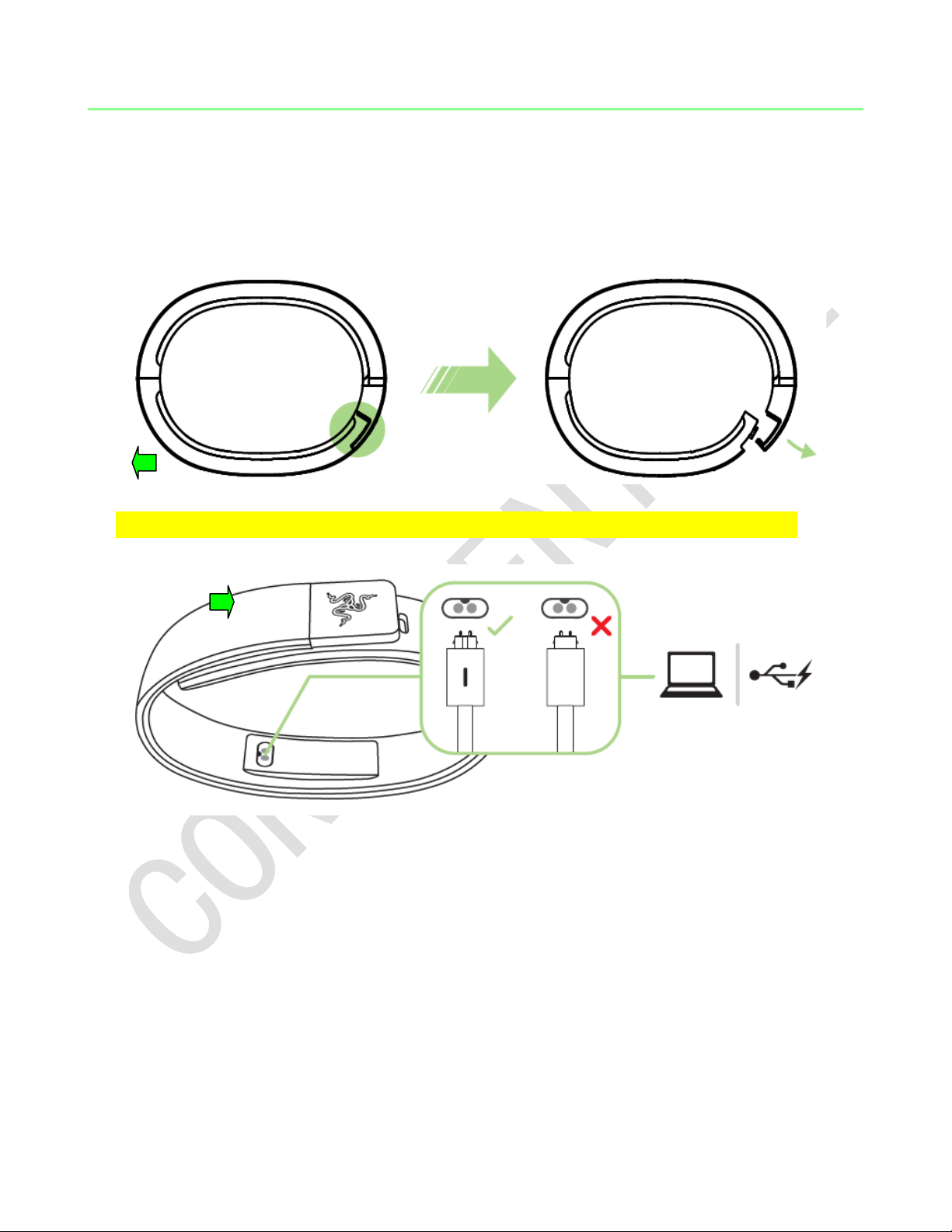
USING YOUR RAZER NABU
CHARGING THE NABU
1. Unlock the clasp by separating the two ends of the wristband.
2. Connect the charging cable from the Razer Nabu to a PC or a USB charger.
[PLACEHOLDER IMAGE]
Reminder: Please remove the Razer Nabu from your wrist before charging it. The approximate time to
fully charge the Razer Nabu is 90 minutes.
2 | For gamer s. by gamer s™
Page 4

CHANGING THE CLASP
1. Twist the clasp 90 degrees and then gently pull it away from the wristband.
2. Insert the small clasp into the wristband then twist it 90 degrees.
3 | razer™
Page 5

WEARING THE RAZER NABU
1. Unlock the clasp and slide your wristband from the side as shown here.
WARNING: Do not overstretch the wristband beyond its physical limits. Doing so may void your
warranty.
4 | For gamer s. by gamer s™
Page 6

2. Lock the clasp and make sure both ends of the wristband are aligned.
[PLACEHOLDER IMAGE]
3. Press the power button for at least 3 seconds and release it once you feel a
vibration.
[PLACEHOLDER IMAGE]
4. Download the [Nabu Utility App] on iOS or Android and follow the onscreen
instructions.
[PLACEHOLDER IMAGE]
5 | razer™
Page 7

REGISTRATION / TECHNICAL SUPPORT
REGISTRATION
Sign up now for a Razer ID account to get real-time information on your product’s
warranty status. To learn more about Razer ID and all its features,
visit
www.razerzone.com/razer-id. If you are already a Synapse user, register your
product by clicking on your email address at the Synapse application and select
Warranty Status from the dropdown list.
To register your product online, visit
www.razerzone.com/registration. Please note that
you will not be able to view your warranty status if you register via the website.
Your product’s serial number can be found here
[PLACEHOLDER IMAGE]
TECHNICAL SUPPORT
What you’ll get:
• 1 year limited manufacturer’s warranty.
• Free online technical support at
www.razersupport.com.
6 | For gamer s. by gamer s™
