Page 1

(Model Number: RZ09-0239)
User Manual
FOR GAMERS. B Y GAM ERS.™
0
Page 2
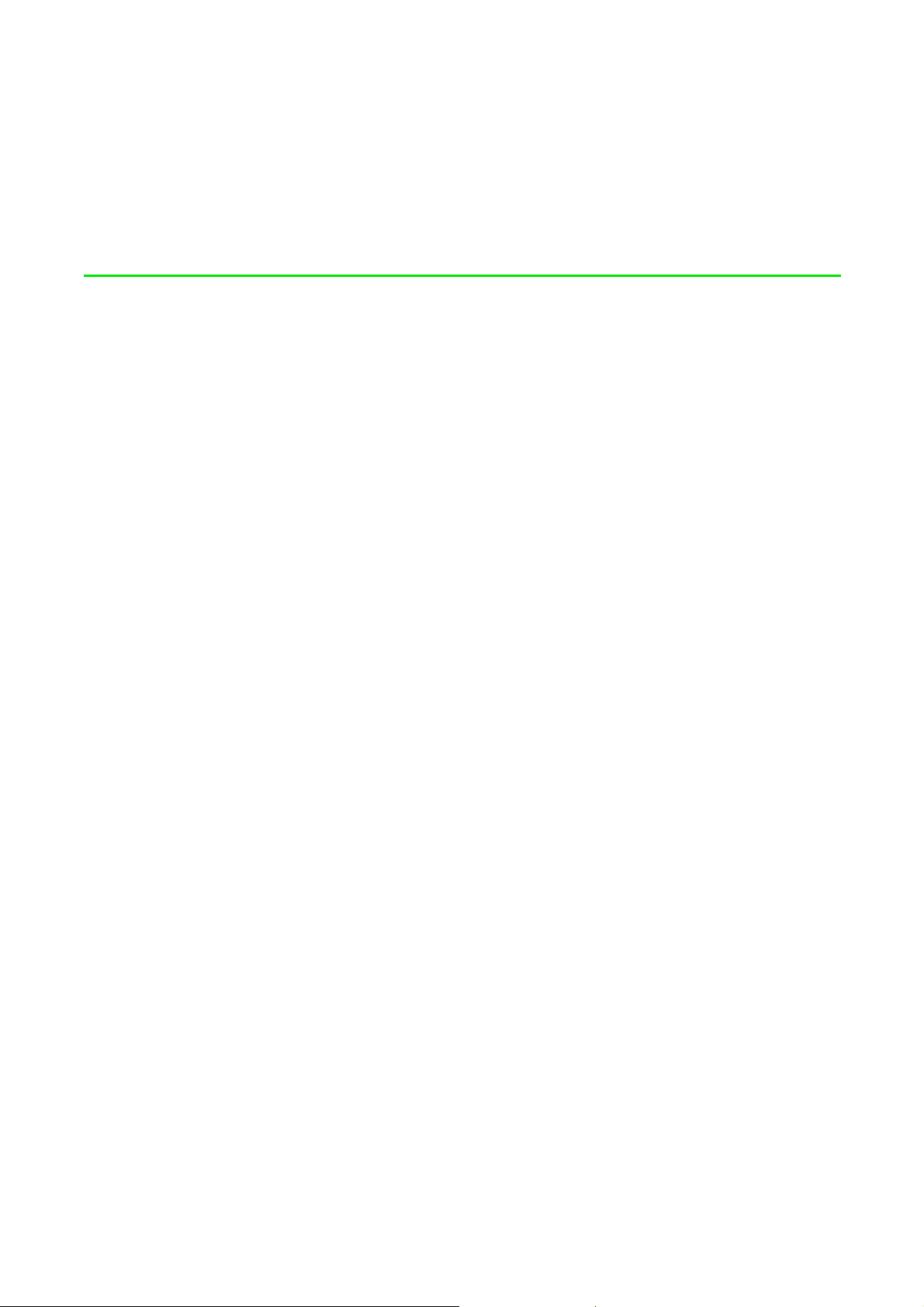
PACKAGE CONTENTS
PACKAGE CONTENTS
Razer Blade Stealth 13.3” laptop(Model Number: RZ09-0239)
USB-C power adapter
Micro-fiber cleaning cloth
Important Product Information Guide
FOR GAMERS. B Y GAM ERS.™
1
Page 3
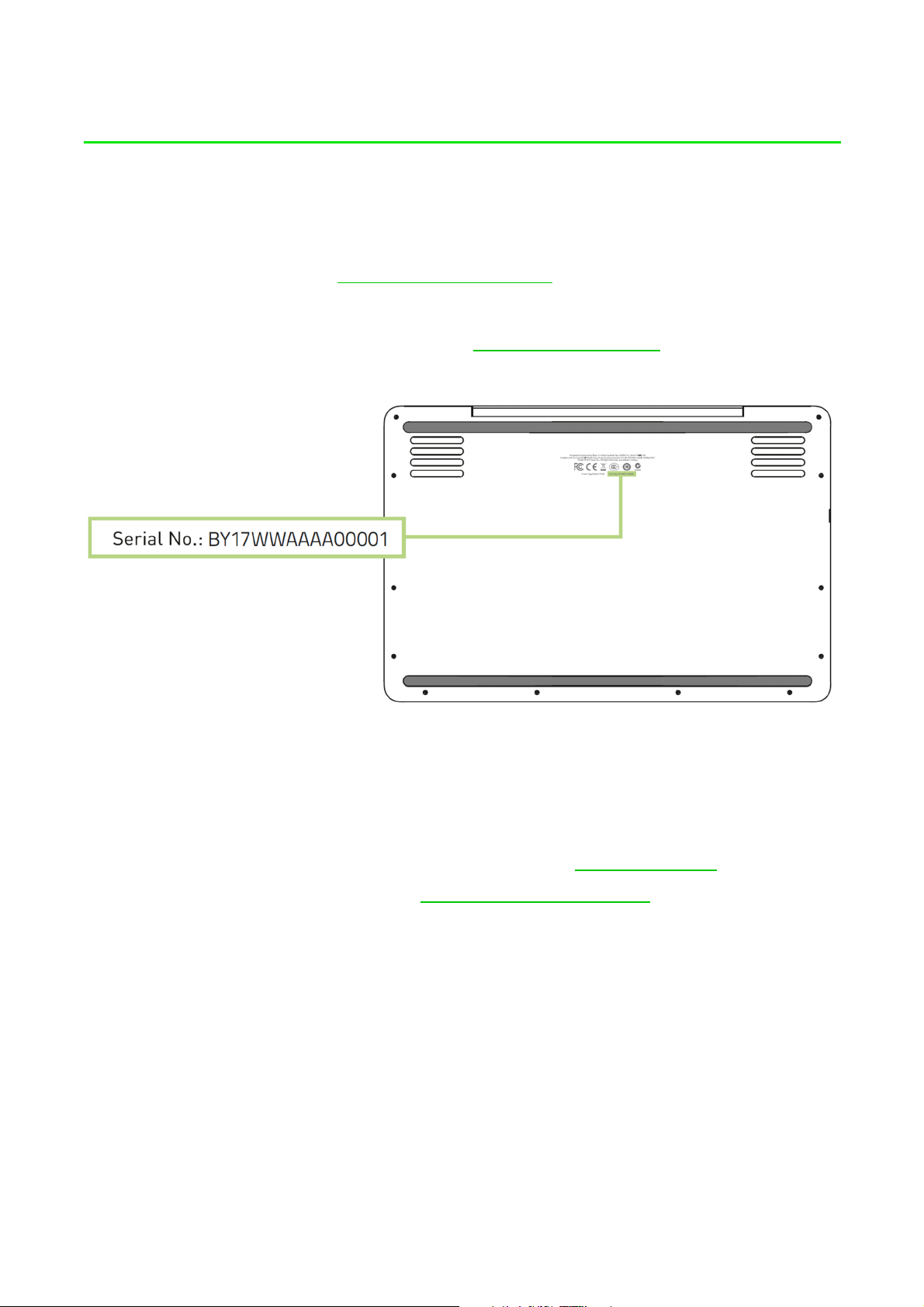
2. REGISTRATION / TECHNICAL SUPPORT
REGISTRATION
Register your product online at razerzone.com/registration for real-time information on your
product’s warranty.
If you don’t have a Razer ID yet, register now at razerzone.com/razer-id for access to a wide
range of Razer benefits.
Your product’s s erial
number can be fo und her e.
TECHNICAL SUPPORT
1 year limited manufacturer’s warranty
1 year limited battery warranty
Access to manual and free online technical support at razersupport.com
For further assistance, please visit razersupport.com/contact-us
FOR GAMERS. B Y GAM ERS.™
2
Page 4
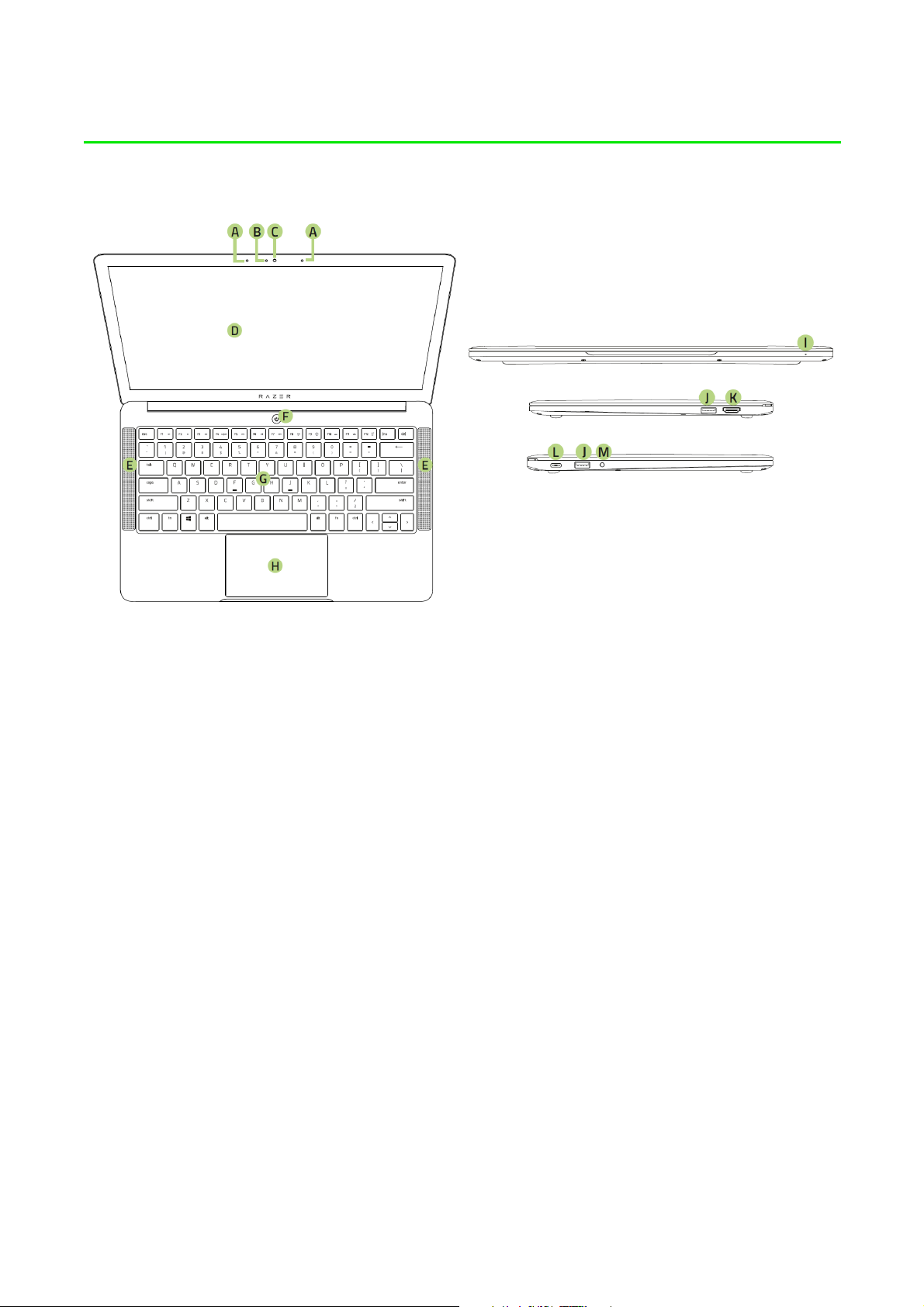
DEVICE LAYOUT
A. Array microphone
B. Webcam indicator light
C. 720P webcam
D. 13.3 inch QHD+ touch display
E. Stereo speakers incorporating
Dolby® Digital Plus Home Theater
Edition
F. Power button
G. Anti-ghosting keyboard with
backlighting
H. Multi-touch trackpad
I. Front LED power indicator
J. 2x USB 3.0 ports
K. HDMI 2.0 port
L. Power port / Thunderbolt 3™ (USB-
C™) port
M. 3.5 mm combo port
FOR GAMERS. B Y GAM ERS.™
3
Page 5
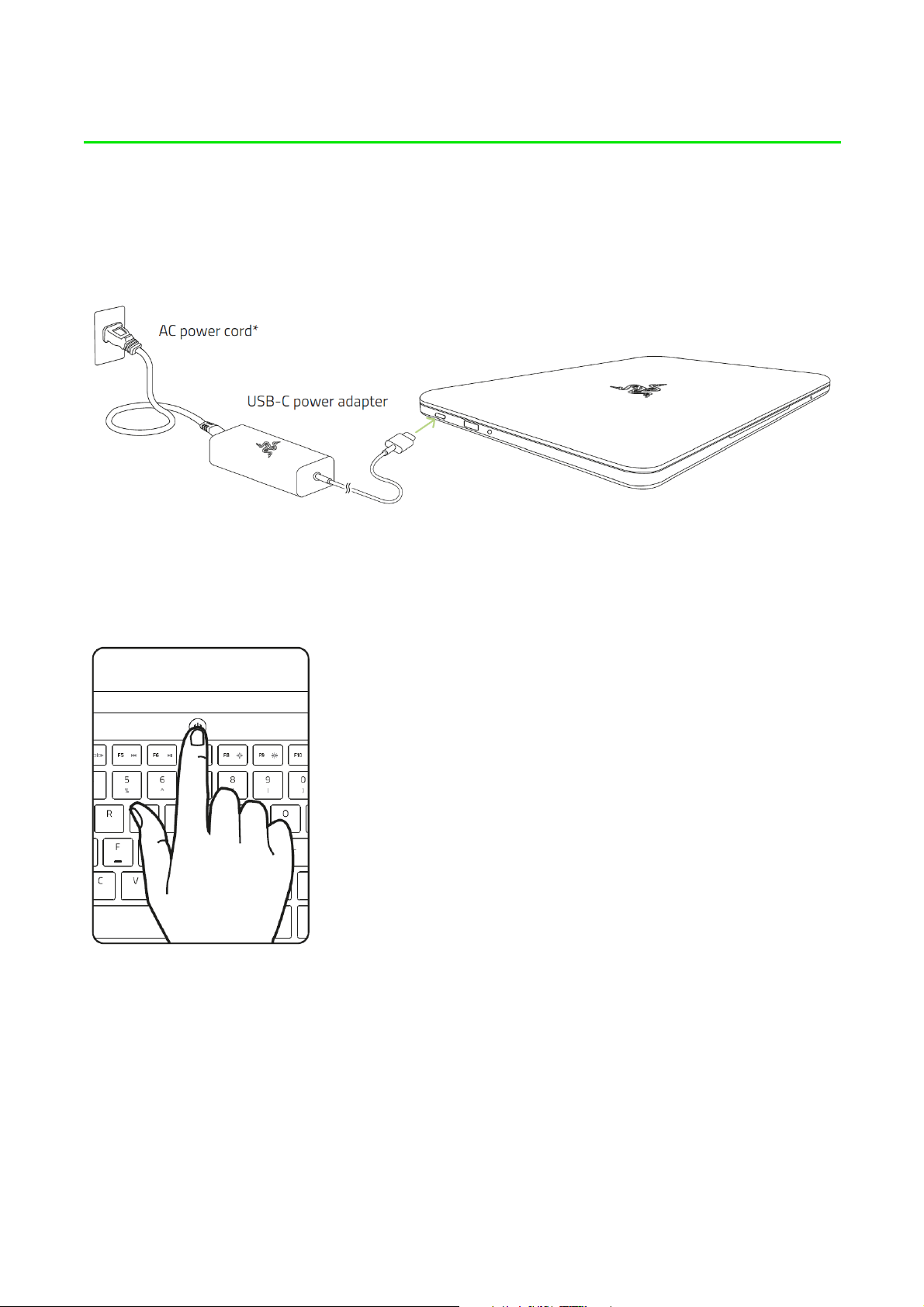
SETTING UP YOUR RAZER BLADE STEALTH
CONNECT THE POWER ADAPTER AS FOLLOWS
Make sure that the AC plug is properly inserted into the power outlet and the power adapter.
An indicator will light up to show that the adapter is receiving appropriate power. Insert the
power adapter’s USB-C connector into the Razer Blade Stealth’s power port. Press the power
button to turn on your Razer Blade Stealth.
*Use the appropriate power cord for your region.
For first time use, please fully charge your Razer Blade Stealth or connect it to a power outlet
before turning it on. It takes approximately 3 hours to fully charge the Razer Blade Stealth.
FOR GAMERS. B Y GAM ERS.™
4
Page 6

CONNECTING TO THE INTERNET
The screens shown are subject to change based on the current version of your Operating
System.
1. Click the wireless network icon ( ) to bring up the Wireless network list. The system
will automatically search for wireless networks in range.
2. Click the network you wish to connect to and click
Connect
.
FOR GAMERS. B Y GAM ERS.™
5
Page 7

3. Enter the network password (if any) and select whether to enable network sharing.
Click
Next
.
4. Once you are connected to the wireless network, click anywhere outside the window to
return to the desktop.
RAZER SYNAPSE ACCOUNT CREATION & INSTALLATION
Razer Synapse allows your Razer Blade Stealth and other supported Razer peripherals to
download drivers and firmware updates. Razer Synapse also enables your custom settings to
be stored on cloud servers so that they can be accessed anytime, anywhere. In addition,
Razer Synapse allows you to immediately register your product and get real-time information
on your product’s warranty status.
1. Razer Synapse will start
automatically once you enter
Windows 10.
2. Register for a Razer Synapse
account and confirm your new
account.
3. Open Razer Synapse and login to
your account.
4. Wait until Synapse automatically
downloads and installs the
necessary drivers.
FOR GAMERS. B Y GAM ERS.™
6
Page 8

CONFIGURING YOUR RAZER BLADE STEALTH
The features listed here require you to log in to Razer Synapse. These features are also
subject to change based on the current software version and your Operating System.
LIGHTING TAB
The Lighting Tab allows you to customize the look of your gaming keyboard by choosing from
16.8 million colors for the backlight or you may select the SPECTRUM CYCLING option to
allow the colors to change indefinitely.
Note that customizations made in this tab only affects the lighting on the keys. The keyboard
indicator LEDs will not be affected.
If you have other Razer Chroma-enabled devices, you can synchronize all lighting scheme by
clicking the button. Note that this synchronization function will only apply on devices
that support the selected scheme.
BASIC LIGHTING EFFECTS
Name Description How to set up
Breathing
Fire
Reactive
Spectrum
cycling
Starlight
The lighting fades in and out of
the selected color(s)
Each key lights up in warm
colors to mimic the motion of
flames.
The LEDs will light up when a
key is pressed and will fade off
after a specified period of time.
The LEDs will cycle between
16.8 million colors indefinitely
Each key will have a chance of
fading in and out at a random
time and duration
Select up to 2 colors or
randomize colors
No further customization
required
Select a color and a duration.
No further customization
required
Select up to 2 colors or
randomize colors and select a
duration
FOR GAMERS. B Y GAM ERS.™
7
Page 9

Static
The LEDs will remain lit in the
Select a color
selected color
The lighting will scroll in the
Select either left-to-right or
Wave
direction selected
right-to-left wave direction
Note: Razer Chroma lighting effects are not applicable for Gunmetal Edition.
FOR GAMERS. B Y GAM ERS.™
8
Page 10

USING YOUR RAZER BLADE STEALTH
STATUS INDICATORS
Sleep On Low Battery
(10% left)
Front LED
Indicator
KEYBOARD FEATURES
Function Keys Secondary function description
The audio volume controls allow you to mute ( ), decrease ( ) and
increase ( ) the audio output.
Toggles the monitor output.
Low Battery
(3% left)
The media keys allow you to play/pause ( ) a track or skip tracks
backward ( ) and forward ( ).
The screen brightness keys allow you to decrease ( ) or increase ( )
the brightness of the Razer Blade Stealth’s screen.
The LED control keys allow you to decrease ( ) or increase ( ) the
brightness of your keyboard’s LEDs.
Please refer to the Online Master Guide at razersupport.com for in-depth instructions on how
to configure and use your Razer Blade Stealth.
FOR GAMERS. B Y GAM ERS.™
9
Page 11

SAFETY AND MAINTENANCE
SAFETY GUIDELINES
In order to achieve maximum safety while using your Razer Blade Stealth, we suggest that you adopt
the following guidelines:
Should you have trouble operating the device properly and troubleshooting does not work, unplug the
device and contact the Razer hotline or go to razersupport.com for support. Do not attempt to service
or fix the device yourself at any time.
Do not take apart the device (doing so will void your warranty) and do not attempt to operate it under
abnormal current loads.
Keep the device away from liquid, humidity or moisture. Operate the device only within the specific
temperature range of 0°C (32°F) to 40°C (104°F). Should the temperature exceed this range, unplug
and/or switch off the device in order to let the temperature stabilize to an optimal level.
COMFORT
Research has shown that long periods of repetitive motion, improper positioning of your computer
peripherals, incorrect body position, and poor habits may be associated with physical discomfort and
injury to nerves, tendons, and muscles. Below are some guidelines to avoid injury and ensure
optimum comfort while using your Razer Blade Stealth.
1. Position your laptop directly in front of you. If you have an external mouse, position it next to
the laptop. Place your elbows next to your side, not too far away and your mouse within easy
reach.
2. Adjust the height of your chair and table so that the laptop is at or below elbow height.
3. Keep your feet well supported, posture straight and your shoulders relaxed.
4. During gameplay, relax your wrist and keep it straight. If you do the same tasks with your
hands repeatedly, try not to bend, extend or twist your hands for long periods.
5. Do not rest your wrists on hard surfaces for long periods. When using an external mouse, use
a wrist rest to support your wrist while gaming.
6. Do not sit in the same position all day. Get up, step away from your desk and do exercises to
stretch your arms, shoulders, neck and legs.
7. If you should experience any physical discomfort while using your laptop, such as pain,
numbness, or tingling in your hands, wrists, elbows, shoulders, neck or back, please consult a
qualified medical doctor immediately.
FOR GAMERS. B Y GAM ERS.™
10
Page 12

FCC DECLARATION OF CONFORMANCE
This equipment has been tested and found to comply with the limits for a Class B digital device,
pursuant to part 15 of the FCC Rules. These limits are designed to provide reasonable protection
against harmful interference in a residential installation. This equipment generates, uses and can
radiate radio frequency energy and, if not installed and used in accordance with the instructions, may
cause harmful interference to radio communications. However, there is no guarantee that interference
will not occur in a particular installation. If this equipment does cause harmful interference to radio or
television reception, which can be determined by turning the equipment off and on, the user is
encouraged to try to correct the interference by one or more of the following measures:
- Reorient or relocate the receiving antenna.
- Increase the separation between the equipment and the receiver.
- Connect the equipment into an outlet on a circuit different from that to which the receiver is
connected.
- Consult the dealer or an experienced radio TV technician for help.
For more information, refer to the online help system on razerzone.com.
FCC CAUTION STATEMENT
Any changes or modifications not expressly approved by the party responsible for compliance could
void the user's authority to operate this equipment.
This device complies with Part 15 of the FCC Rules. Operation is subject to the following two
conditions:
(1) This device may not cause harmful interference, and
(2) This device must accept any interference received, including interference that may cause
undesired operation.
Any changes or modifications not expressly approved by party responsible for compliance could void
the user authority to operate this equipment.
IMPORTANT NOTE:
FCC Radiation Exposure Statement:
This equipment complies with FCC radiation exposure limits set forth for an uncontrolled environment.
End users must follow the specific operating instructions for satisfying RF exposure compliance. This
transmitter must not be co-located or operating in conjunction with any other antenna or transmitter
INDUSTRY CANADA INFORMATION
This device complies with Industry Canada licence-exempt RSS standard(s).
Operation is subject to the following two conditions:
(1) this device may not cause interference, and
(2) this device must accept any interference, including interference that may cause undesired
operation
of the device.
Le présent appareil est conforme aux CNR d'Industrie Canada applicables aux appareils radio
exempts de
licence. L'exploitation est autorisée aux deux conditions suivantes :
(1) l'appareil ne doit pas produire de brouillage, et
(2) l'utilisateur de l'appareil doit accepter tout brouillage radioélectrique subi, même si le brouillage est
susceptible d'en compromettre le fonctionnement."
This device is restricted to indoor use due to its operation in the 5.15 to 5.25GHz frequency range.
Les dispositifs fonctionnant dans la bande 5.15-5.25GHz sont reserves uniquement pour une
utilisation à
FOR GAMERS. B Y GAM ERS.™
11
Page 13

l'intérieur afin de réduire les risques de brouillage préjudiciable aux systèmes de satellites mobiles
utilisant
les mêmes canaux.
High-power radars are allocated as primary users (i.e. priority users) of the bands 5.25 to 5.35GHz
and
5.65 to 5.85GHz and that these radars could cause interference and/or damage to LE-LAN devices.
Les utilisateurs devraient aussi être avisés que les utilisateurs de radars de haute puissance sont
désignésutilisateurs principaux (c.-à-d., qu'ils ont la priorité) pour les bandes 5.25-5.35GHz et 5.65-
5.85GHz et queces radars pourraient causer du brouillage et/ou des dommages aux dispositifs
LANEL.
This Class B digital apparatus complies with Canadian ICES-003.
Cet appareil numérique de la classe B est conforme à la norme NMB-003 du Canada
RADIATION EXPOSURE STATEMENT:
The product comply with the Canada portable RF exposure limit set forth for an uncontrolled
environmentand are safe for intended operation as described in this manual. The further RF exposure
reduction can beachieved if the product can be kept as far as possible from the user body or set the
device to lower outputpower if such function is available.
DÉCLARATION D'EXPOSITION AUX RADIATIONS:
Le produit est conforme aux limites d'exposition pour les appareils portables RF pour les Etats-Unis et
leCanada établies pour un environnement non contrôlé.
Le produit est sûr pour un fonctionnement tel que décrit dans ce manuel. La réduction aux expositions
RFpeut être augmentée si l'appareil peut être conservé aussi loin que possible du corps de l'utilisateur
ou quele dispositif est réglé sur la puissance de sortie la plus faible si une telle fonction est disponible.
Razer Inc. declares that the radio equipment type RZ09-0196 is in compliance with Directive 2014/53/EU. The
full text of the EU declaration of conformity is available at the following internet address: www.razerzone.com
Support Wireless Frequency (Max e.r.i.p):
BT 3.0(2402-2480MHz
)
:
6.81dBm
BT 4.0/4.1(2402-2480MHz): 0.75dBm
WIFI 2.4GHz(2412-2472MHz):18.52dBm
WIFI 5GHz(5150-5250MHz):20.06dBm
WIFI 5GHz (5250-5350MHz):19.84dBm
WIFI 5GHz(5470-5725MHz):21.43dBm
WIFI 5GHz(5725-5850MHz):13.28dBm
-Software version: Windows 10
FOR GAMERS. B Y GAM ERS.™
12
Page 14

LEGALESE
COPYRIGHT AND INTELLECTUAL PROPERTY INFORMATION
©2017 Razer Inc. All rights reserved. Razer, the triple-headed snake logo, Razer logo, “For Gamers.
By Gamers.”, and “Powered by Razer Chroma” logo are trademarks or registered trademarks of Razer
Inc. and/or affiliated companies in the United States or other countries. All other trademarks and trade
names are the property of their respective owners and other company and product names mentioned
herein may be trademarks of their respective companies.
Windows and the Windows logo are trademarks of the Microsoft group of companies.
Manufactured under license from Dolby Laboratories. Dolby, Dolby Audio, Pro Logic, and the doubleD symbol are trademarks of Dolby Laboratories.
Thunderbolt and the Thunderbolt logo are trademarks of Intel Corporation in the U.S. and/or other
countries.
The terms HDMI and HDMI High-Definition Multimedia Interface, and the HDMI Logo are trademarks
or registered trademarks of HDMI Licensing LLC in the United States and other countries.
Razer Inc. (“Razer”) may have copyright, trademarks, trade secrets, patents, patent applications, or
other intellectual property rights (whether registered or unregistered) concerning the product in this
guide. Furnishing of this guide does not give you a license to any such copyright, trademark, patent or
other intellectual property right. The Razer Blade Stealth (the “Product”) may differ from pictures
whether on packaging or otherwise. Razer assumes no responsibility for such differences or for any
errors t
FOR GAMERS. B Y GAM ERS.™
13
Page 15

hat may appear. Information contained herein is subject to change without notice.
LIMITED PRODUCT WARRANTY
For the latest and current terms of the Limited Product Warranty, please visit:
razerzone.com/warranty.
LIMITATION OF LIABILITY
Razer shall in no event be liable for any lost profits, loss of information or data, special, incidental,
indirect, punitive or consequential or incidental damages, arising in any way out of distribution of, sale
of, resale of, use of, or inability to use the Product. In no event shall Razer’s liability exceed the retail
purchase price of the Product.
COSTS OF PROCUREMENT
For the avoidance of doubt, in no event will Razer be liable for any costs of procurement unless it has
been advised of the possibility of such damages, and in no case shall Razer be liable for any costs of
procurement liability exceeding the retail purchase price of the Product.
GENERAL
These terms shall be governed by and construed under the laws of the jurisdiction in which the
Product was purchased. If any term herein is held to be invalid or unenforceable, then such term (in so
far as it is invalid or unenforceable) shall be given no effect and deemed to be excluded without
invalidating any of the remaining terms. Razer reserves the right to amend any term at any time
without notice.
FOR GAMERS. B Y GAM ERS.™
14
