Page 1
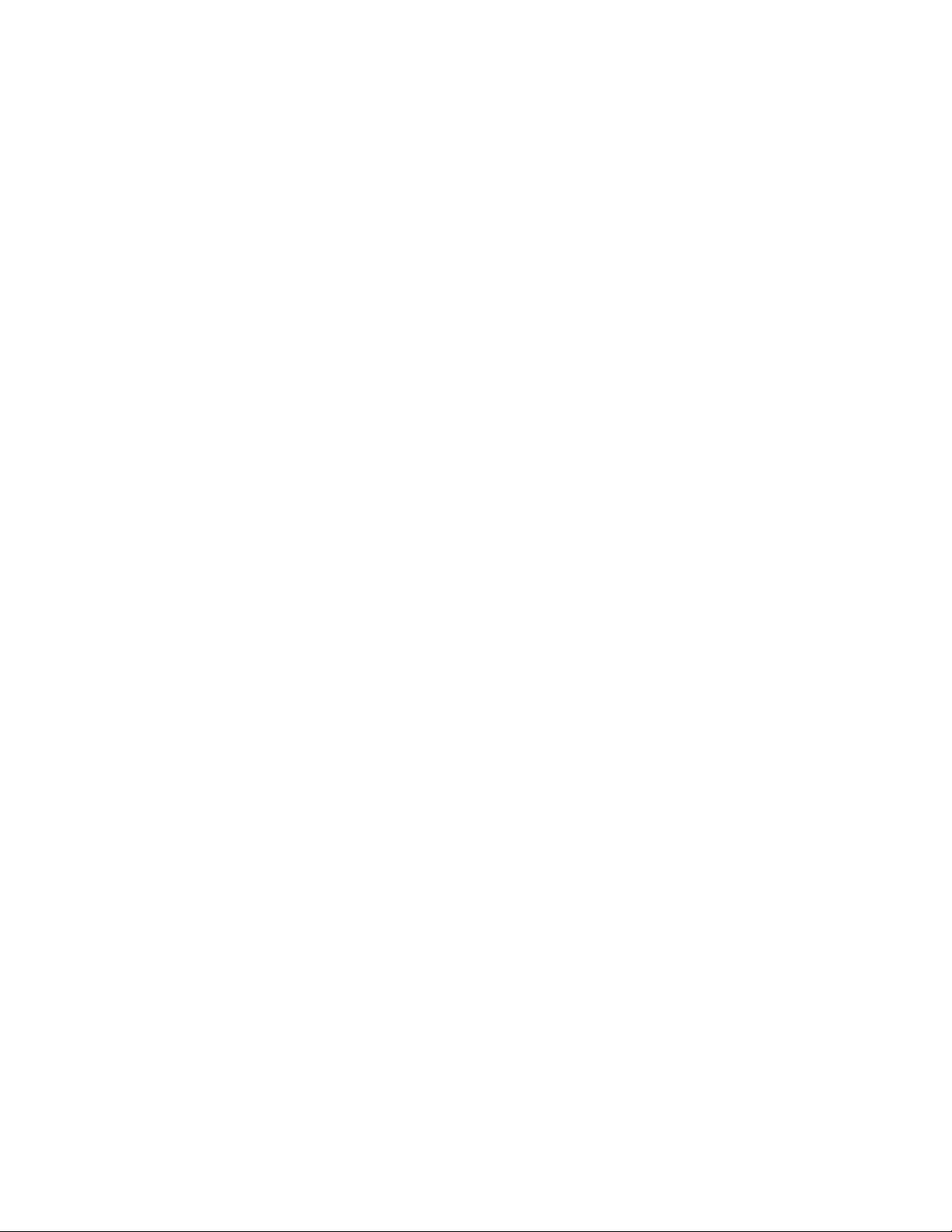
DATE: 20
NOVEMBER
2018
PRODUCT MANUAL FOR RZ84-0282
THIS SYSTEM CONSISTS OF A USB DONGLE
(MODEL: DGRFG6), A WIRELESS KEYBOARD
(MODEL: RZ03-0282) AND A Wireless Mouse
(MODEL: RZ01-0282)
Page 2

WHAT’S INSIDE / SYSTEM REQUIREMENTS
WHAT’S INSIDE
Razer Turret for Xbox One RZ84-0282 (This system consists of a USB dongle (model:
DGRFG6), a wireless keyboard (model: RZ03-0282) and a wireless mouse (model: RZ01-
0282))
Keyboard-to-mouse charging cable
USB-A to USB-C cable
USB-A to Micro-USB cable
Power adapter (models may vary)
Important Product Information Guide
SYSTEM REQUIREMENTS
PRODUCT REQUIREMENTS
Xbox One
TM
/ Xbox One
TM
S / Xbox One
TM
X
OR
PC (Windows® 7 64-bit or higher) with free USB port(s)
RAZER TURRET APP / RAZER SYNAPSE 3 REQUIREMENTS
Internet connection
500 MB of free hard disk space
FOR GA ME RS . BY GA ME RS .™
1
Page 3
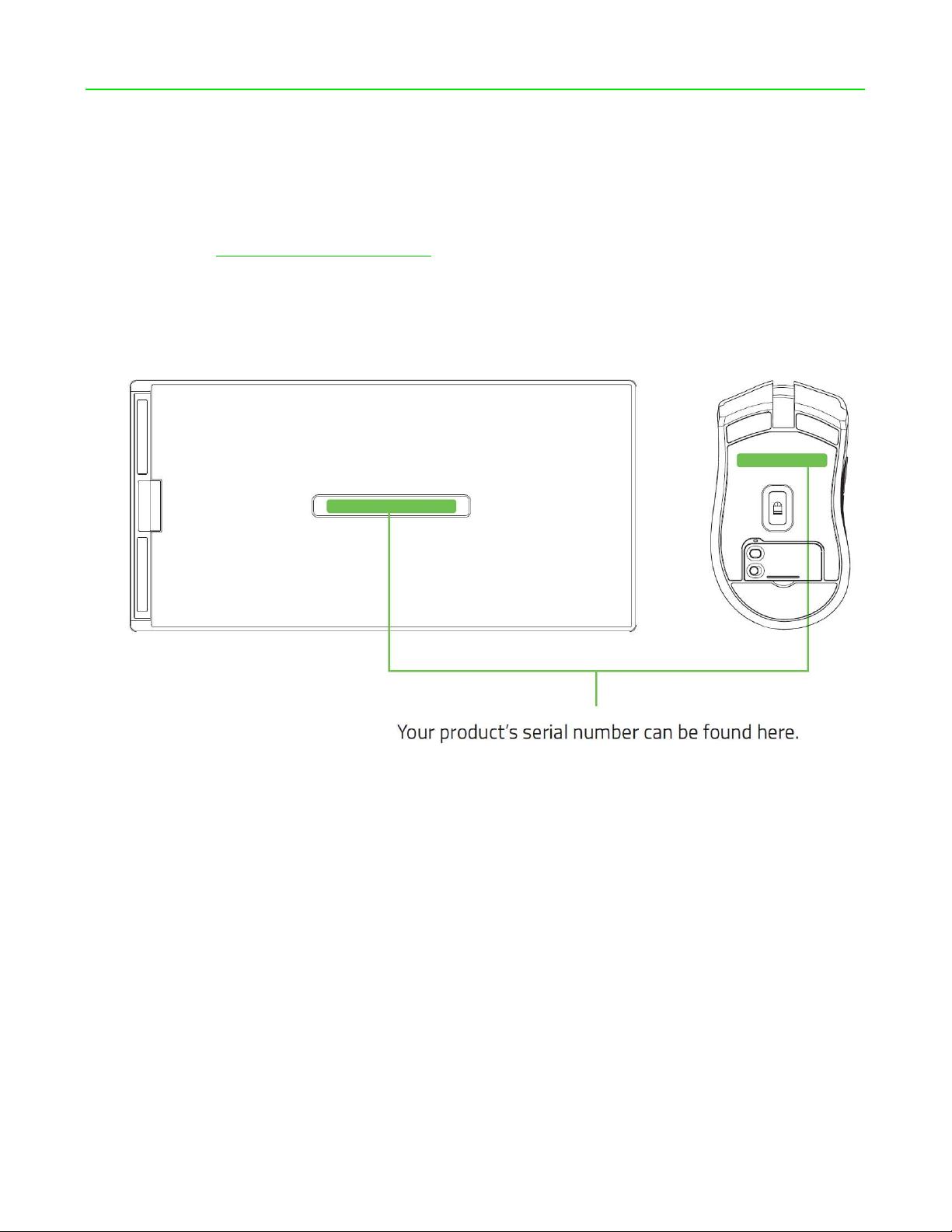
LET’S GET YOU COVERED
You’ve got a great device in your hands—now maximize its potential by registering online! You
score exclusive Razer benefits, information on your device’s limited 2-years warranty*, and more.
Register now at razerid.razer.com/warranty
SAFETY STATEMENT
IMPORTANT! Before using the Xbox One with this product, read the Xbox One instruction manual
for safety, health, and other information regarding the use of the Xbox One.
FOR GA ME RS . BY GA ME RS .™
2
Page 4
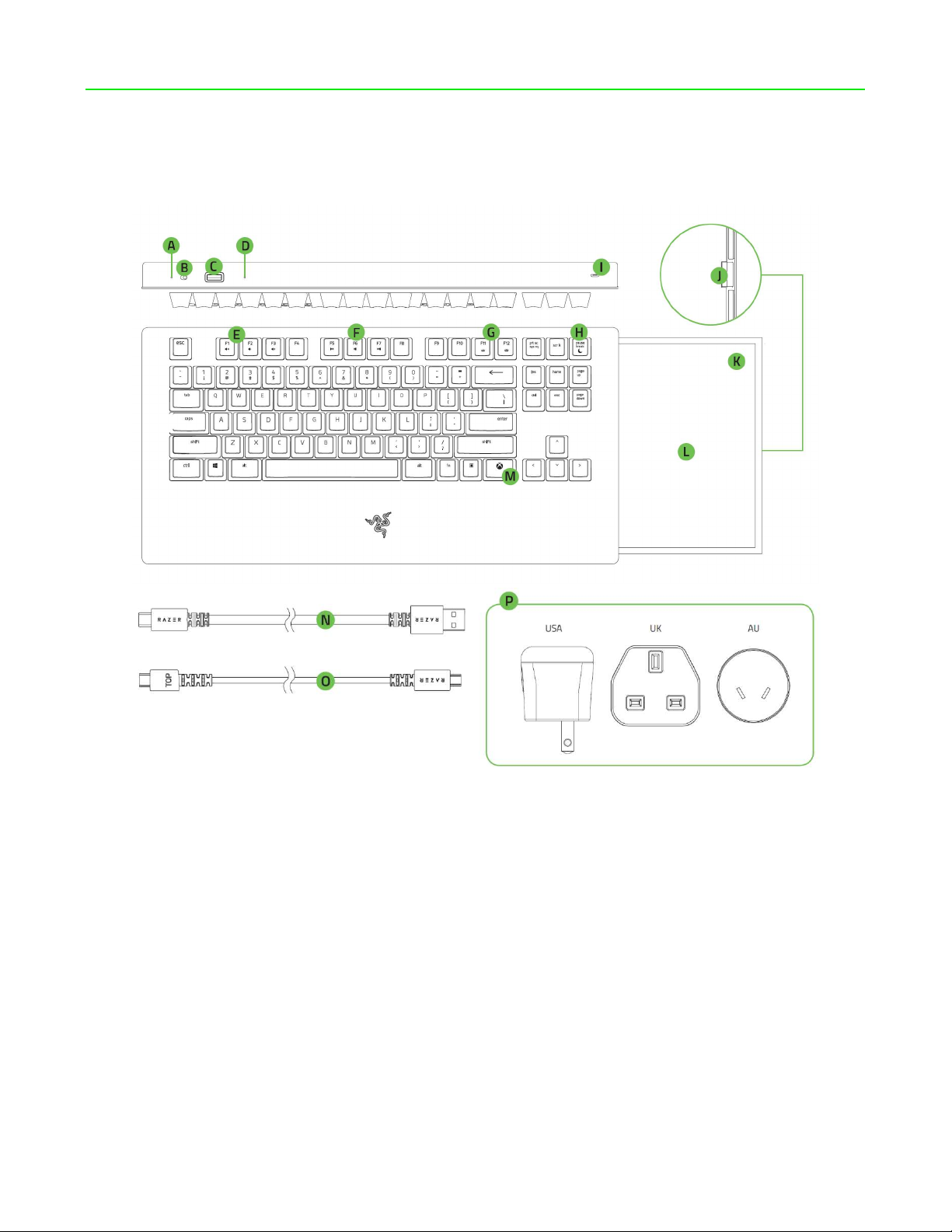
EXPLORING YOUR RAZER TURRET FOR XBOX ONE
KEYBOARD
A. Power indicator
B. Power switch
C. USB-C port
D. Reset button
E. Volume control keys
F. Media keys
G. Backlight control keys
I. Mouse charging port
J. Latch for stowable mouse mat
K. Magnetized mouse docking area
L. Stowable mouse mat
M. Xbox key
N. USB-A to USB-C cable
O. Keyboard-to-mouse charging cable
H. Sleep mode key
P. Power adapter*
*Power adapter models may vary.
FOR GA ME RS . BY GA ME RS .™
3
Page 5
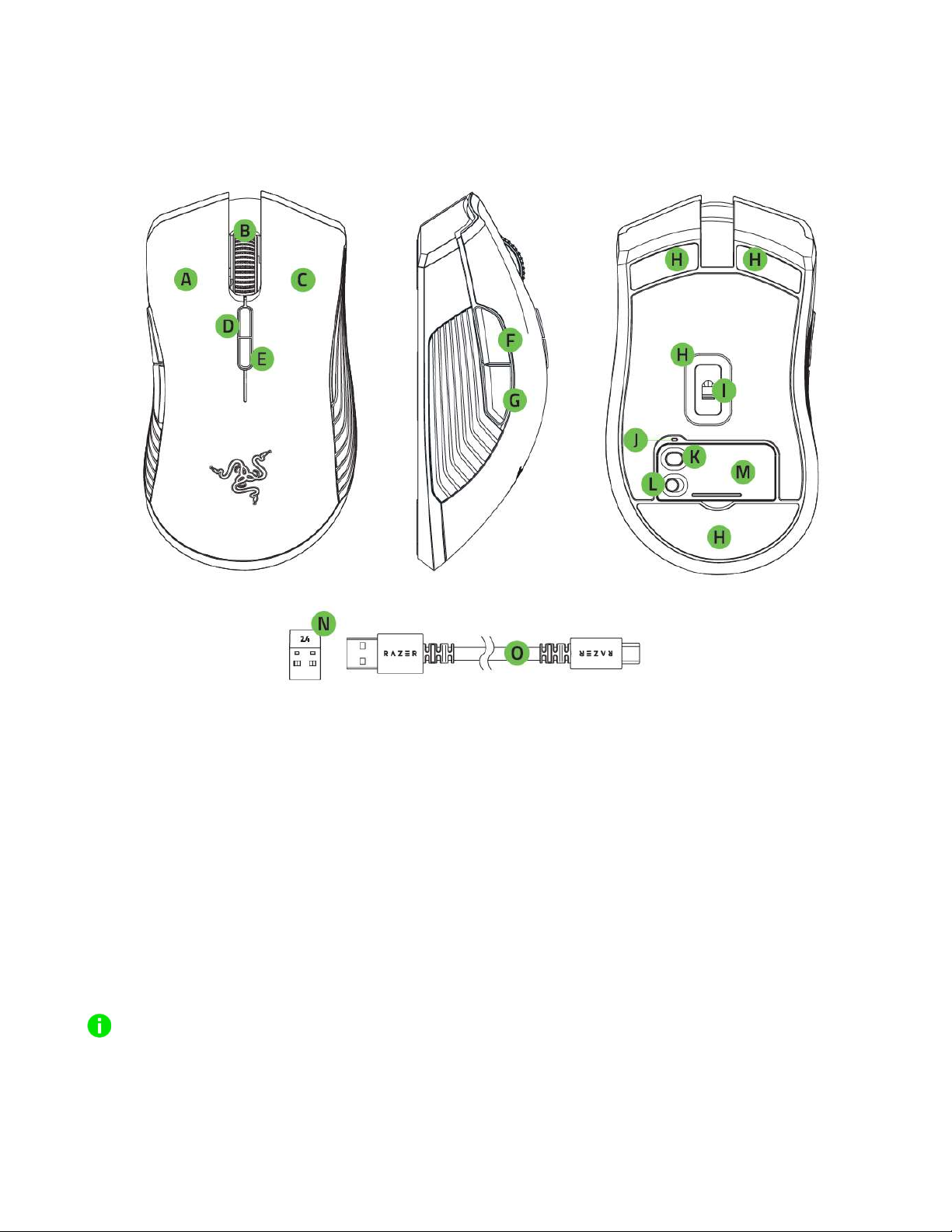
MOUSE
A. Left mouse button
B. Right mouse button
C. Scroll wheel
D. DPI stage up
E. DPI stage down
F. Mouse button 5
G. Mouse button 4
H. Ultraslick mouse feet
I. True 16,000 DPI 5G optical sensor
J. Profile indicator
K. Profile button
L. Power switch
M. USB wireless dongle cover
N. USB wireless dongle
O. USB-A to Micro-USB cable
Default DPI stages are as follows: 800, 1800, 4500, 9000, and 16000. The DPI stages can be
customized using Razer Synapse 3 and Razer Turret app. On Xbox One, the mouse will only work ingame and is not usable on the home screen.
FOR GA ME RS . BY GA ME RS .™
4
Page 6
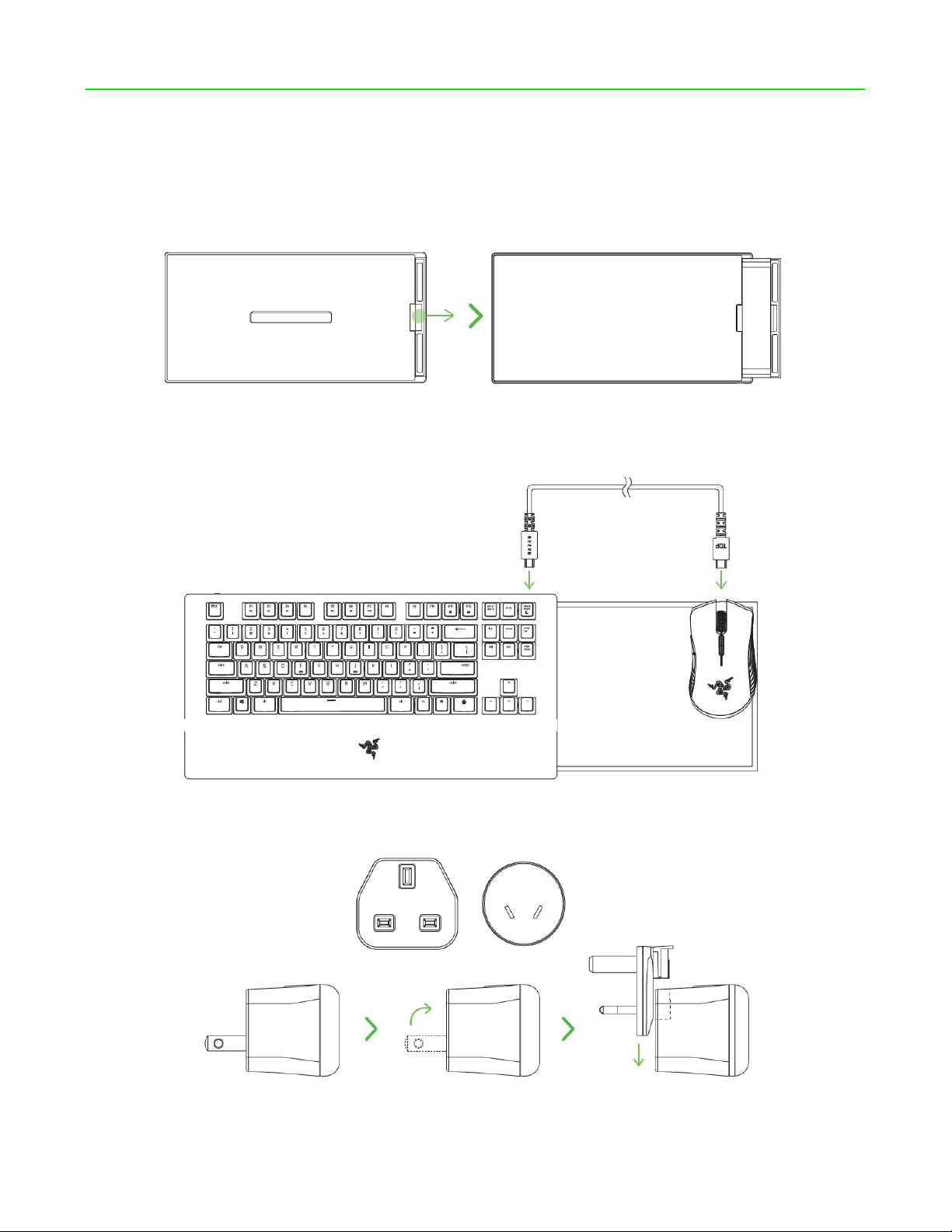
SETTING UP YOUR RAZER TURRET FOR XBOX ONE
PREPARING YOUR DEVICES FOR FIRST USE
1. Hold down the latch on the right side of the keyboard to unlock and pull out the mouse mat.
2. Connect the mouse to the keyboard’s mouse port using the included Keyboard-to-mouse
charging cable.
3. Select the appropriate power plug for your region and attach it to the power adapter.
FOR GA ME RS . BY GA ME RS .™
5
Page 7

4. Connect the power adapter to the keyboard using the included USB-A to USB-C cable and
plug it into a power outlet. The keyboard’s power indicator will light up red to indicate that
the keyboard is charging. The mouse will also begin to charge.
Note: Use only the power adapter and USB-A to USB-C cable included with the product.
5. Wait for your keyboard to fully charge. The power indicator will light up green to indicate
that it has fully charged.
Note: For best results, please fully charge your Razer Turret for Xbox One before using it for the first
time.
FOR GA ME RS . BY GA ME RS .™
6
Page 8

CONNECTING THE RAZER TURRET FOR XBOX ONE TO YOUR XBOX ONE / PC
Wireless Mode
1. On the mouse, remove the USB wireless dongle cover and pull out the USB wireless dongle.
2. Connect the USB wireless dongle to the USB port of your Xbox One or PC.
3. Switch on the keyboard and mouse.
Page 9

4. The Razer Turret for Xbox One is now ready for use in wireless mode.
Wired Mode
Keyboard
Connect the keyboard’s USB port to your Xbox One or PC using the included USB-A to USB-C cable,
and then turn on the device.
FOR GA ME RS . BY GA ME RS .™
1
Page 10

Mouse
Connect the mouse’s Micro-USB port to your Xbox One or PC using the included USB-A to MicroUSB cable, and then turn on the device.
Note: Connecting the keyboard and/or mouse via wired connection will also individually charge
your devices. A USB connection that can supply sufficient power to your device is required. The
charging process may be affected if connected to non-powered USB hubs or non-powered USB
ports found on certain keyboards and other peripherals. When in doubt, it is recommended to
connect these devices directly to the USB ports of either your Xbox One or PC.
FOR GA ME RS . BY GA ME RS .™
2
Page 11

USING YOUR RAZER TURRET FOR XBOX ONE
UNDERSTANDING THE POWER INDICATORS
Power Indicator (keyboard)
The power indicator on the keyboard displays the keyboard’s battery status.
Status Full Low Critical* Charging
Indicator
*Critical status indicates that the keyboard’s battery is less than 3%. This lighting sequence will
repeat until the battery is drained or the keyboard is charged. During this state, the lighting on the
keyboard will also be disabled.
Low Power Indicator (mouse)
The mouse’s scroll wheel will blink red twice in repeated intervals to indicate that the battery’s
power is less than 5%. This lighting sequence will repeat until the battery is drained or the mouse is
connected to the PC via the USB-A to Micro-USB cable.
You may view the individual battery percentage of each device and/or customize the indicator
percentage of the mouse using Razer Synapse 3 or the Razer Turret app.
FOR GA ME RS . BY GA ME RS .™
3
Page 12

FUNCTION KEYS (KEYBOARD)
When the "fn" key is held down, all function keys with secondary functions including other keys
which you can combine with the "fn" key will light up. Pressing the “fn” key in combination with
these keys will activate their secondary commands on your PC.
Function keys Secondary commands
The audio volume controls allow you to mute ( ),
decrease ( ) and increase ( ) the audio output.
The media keys allow you to play/pause ( ) a track or
skip tracks backward ( ) and forward ( ).
The backlight control keys allow you to decrease ( )
or increase ( ) the brightness of your keyboard’s
LEDs.
The sleep key allows you to suspend all operating system
activities. This function allows you to save electricity
while the computer is idle.
FOR GA ME RS . BY GA ME RS .™
4
Page 13

RESET BUTTON (KEYBOARD)
If your keyboard freezes or suddenly stops responding, simply press the Reset button on the
keyboard using a paper clip or any similar object to restart your device.
STORED PROFILES (MOUSE)
The Razer Turret for Xbox One mouse can store up to 5 profiles from Razer Synapse 3, which you
can use on systems that do not have Razer Synapse 3 installed. You can store your current profile
temporarily until it is replaced with a new active profile and pressing the Profile button will cycle
from the current profile to profiles 1 to 4. The profile indicator will change its color to show which
profile is presently selected.
Active profile
Profile 1
Profile 2
Profile 3
Profile 4
Designated color
White
Red
Green
Blue
Cyan
FOR GA ME RS . BY GA ME RS .™
5
Page 14

INSTALLING RAZER SYNAPSE 3 / RAZER TURRET APP
Step 1: Make sure the USB wireless dongle is connected to the USB port of your Xbox One or PC.
Step 2:
For Xbox One. Download and install the Razer Turret app from the Xbox Store of your
gaming console.
For PC. Install Razer Synapse 3 on your PC when prompted* or download it from
razer.com/synapse.
Step 3: Create your Razer ID or log into Razer Synapse 3 with an existing account.
*Applicable for Windows 8 or later.
FOR GA ME RS . BY GA ME RS .™
6
Page 15

PERSONALIZING THE LIGHTING OF YOUR DEVICES
Several lighting effects are made available for your keyboard and mouse when you download and
install the Razer Turret app on your Xbox One or the Razer Synapse 3 on your PC. Listed below are
the lighting effects which you can use to customize the lighting effects of your devices.
Note: Power indicators are not customizable.
Name Description How to set up
Breathing The lighting fades in and out of the
selected color(s)
Reactive
The LEDs will light up when you
press or click any of the keys or
mouse buttons
Ripple* On key press, light will ripple away
from the pressed key
Spectrum
cycling
The lighting will cycle between
16.8 million colors indefinitely
Starlight* Each key will have a chance of
fading in and out at a random time
and duration
Static The LEDs will remain lit in the
selected color
Select up to 2 colors or randomize
Select the color and the length of
time for the LED to remain lit
Select a color
No further customization
required
Select up to 2 colors or randomize
colors and select a duration
Select a color
Wave* The lighting will scroll in the
direction selected
Select either left-to-right or
right-to-left wave direction
*These effects are only available for the keyboard.
Please refer to the Online Master Guide at support.razer.com for in-depth instructions on how to
configure and use your Razer Turret for Xbox One.
FOR GA ME RS . BY GA ME RS .™
7
Page 16

SAFETY AND MAINTENANCE
SAFETY GUIDELINES
In order to achieve maximum safety while using your Razer Turret for Xbox One, we suggest that
you adopt the following guidelines:
Should you have trouble operating the device properly and troubleshooting does not work,
unplug the device and contact the Razer hotline or go to support.razer.com for assistance.
Avoid looking directly at the tracking beam of your mouse or pointing the beam in anyone
else’s eye. Note that the tracking beam is NOT visible to the naked human eye and is set on
an Always-On mode.
Do not insert or connect foreign objects, cables, or devices not intended for the device.
Do not take apart the device (doing so will void your warranty) and do not attempt to
operate it under abnormal current loads.
When unplugging any connected devices and/or cables, always pull the cable or device’s
plug or connector. Don’t forcefully tug on its cord.
When connecting cables or setting up the device, carefully plan how the wires will be placed.
Protect any connected cables from being walked on or pinched, particularly at plugs,
convenience receptacles, or the point where they exit from.
Keep the device away from liquid, humidity or moisture. Operate the device only within the
specific temperature range of 0°C (32°F) to 40°C (104°F). Should the temperature exceed
this range, unplug and/or switch off the device in order to let the temperature stabilize to an
optimal level.
COMFORT
Research has shown that long periods of repetitive motion, improper positioning of your computer
peripherals, incorrect body position, and poor habits may be associated with physical discomfort
and injury to nerves, tendons, and muscles. Below are some guidelines to avoid injury and ensure
optimum comfort while using your Razer Turret for Xbox One.
1. Position your keyboard and monitor directly in front of you with your mouse next to it. Place
your elbows next to your side, not too far away and your keyboard within easy reach.
2. Adjust the height of your chair and table so that the keyboard and mouse are at or below
elbow height.
3. Keep your feet well supported, posture straight and your shoulders relaxed.
FOR GA ME RS . BY GA ME RS .™
8
Page 17

4. During gameplay, relax your wrist and keep it straight. If you do the same tasks with your
hands repeatedly, try not to bend, extend or twist your hands for long periods.
5. Do not rest your wrists on hard surfaces for long periods.
6. Customize the keys on your keyboard to suit your style of gaming in order to minimize
repetitive or awkward motions while gaming.
7. Do not sit in the same position all day. Get up, step away from your desk and do exercises to
stretch your arms, shoulders, neck and legs.
If you should experience any physical discomfort while using your keyboard, such as pain,
numbness, or tingling in your hands, wrists, elbows, shoulders, neck or back, please consult a
qualified medical doctor immediately.
MAINTENANCE AND USE
The Razer Turret for Xbox One requires minimum maintenance to keep it in optimum condition.
Once a month we recommend you switch off and unplug each device, remove all connected cables,
and then clean each device using a soft cloth or cotton swab to prevent dirt buildup.
BATTERY WARNING
The Razer Turret for Xbox One keyboard and mouse both contain an internal, lithium-ion
rechargeable battery. In general, the life expectancy of such battery is dependent upon usage. If
you suspect that the lithium-ion rechargeable battery inside the Razer Turret for Xbox One
keyboard and/or mouse may be drained (has a low charge), try charging it. If the battery does not
recharge after several attempts, it may be non-operational.
CAUTION: Do not open, mutilate, or expose to conducting materials (metal), moisture, liquid, fire, or
heat. Doing so may cause the battery to leak or explode, resulting in personal injury. Do not leave
any of the devices discharged or unused for extended periods. When not using your Razer Turret
for Xbox One keyboard and/or mouse for more than 30 days, be sure to store each device in a fully
charged state. Battery life varies with usage.
FOR GA ME RS . BY GA ME RS .™
9
Page 18

LEGALESE
COPYRIGHT AND INTELLECTUAL PROPERTY INFORMATION
©2019 Razer Inc. All rights reserved. Razer, the triple-headed snake logo, Razer logo, “For Gamers.
By Gamers.”, and “Powered by Razer Chroma” logo are trademarks or registered trademarks of
Razer Inc. and/or affiliated companies in the United States or other countries.
Microsoft, Windows, the Windows logo, and Xbox One are trademarks of the Microsoft group of
companies. All other trademarks are the property of their respective owners.
Razer Inc. (“Razer”) may have copyright, trademarks, trade secrets, patents, patent applications, or
other intellectual property rights (whether registered or unregistered) concerning the product in
this guide. Furnishing of this guide does not give you a license to any such copyright, trademark,
patent or other intellectual property right. The Razer Turret for Xbox One (the “Product”) may differ
from pictures whether on packaging or otherwise. Razer assumes no responsibility for such
differences or for any errors that may appear. Information contained herein is subject to change
without notice.
LIMITED PRODUCT WARRANTY
For the latest and current terms of the Limited Product Warranty, please visit razer.com/warranty.
LIMITATION OF LIABILITY
Razer shall in no event be liable for any lost profits, loss of information or data, special, incidental,
indirect, punitive or consequential or incidental damages, arising in any way out of distribution of,
sale of, resale of, use of, or inability to use the Product. In no event shall Razer’s liability exceed the
retail purchase price of the Product.
GENERAL
These terms shall be governed by and construed under the laws of the jurisdiction in which the
Product was purchased. If any term herein is held to be invalid or unenforceable, then such term (in
so far as it is invalid or unenforceable) shall be given no effect and deemed to be excluded without
invalidating any of the remaining terms. Razer reserves the right to amend any term at any time
without notice.
FOR GA ME RS . BY GA ME RS .™
10
