Page 1

Date: 20
September
2018
USER MANUAL FOR GAMING HEADSET
SYSTEM MODEL RZ04-0269, CONTAINTS
Gaming Headset MODEL RC30-026901 AND
WIRELESS USB TRANSCEIVER RC30-026902
Page 2

PACKAGE CONTENTS / SYSTEM REQUIREMENTS
PACKAGE CONTENTS
Gaming Headset (System model RZ04-0269, contains Gaming Headset model
RC30- 0268901 and USB WIRELESS TRANSCEIVER RC30-026902)
WIRELESS USB TRANSCEIVER
Charging cable
Important Product Information Guide
SYSTEM REQUIREMENTS
HARDWARE REQUIREMENTS
Devices with a USB port
RAZER SYNAPSE 3 REQUIREMENTS
Windows® 7 64-bit (or higher)
Internet connection
500 MB of free hard disk space
FOR G AM ER S. BY GA ME RS.™ 1
Page 3
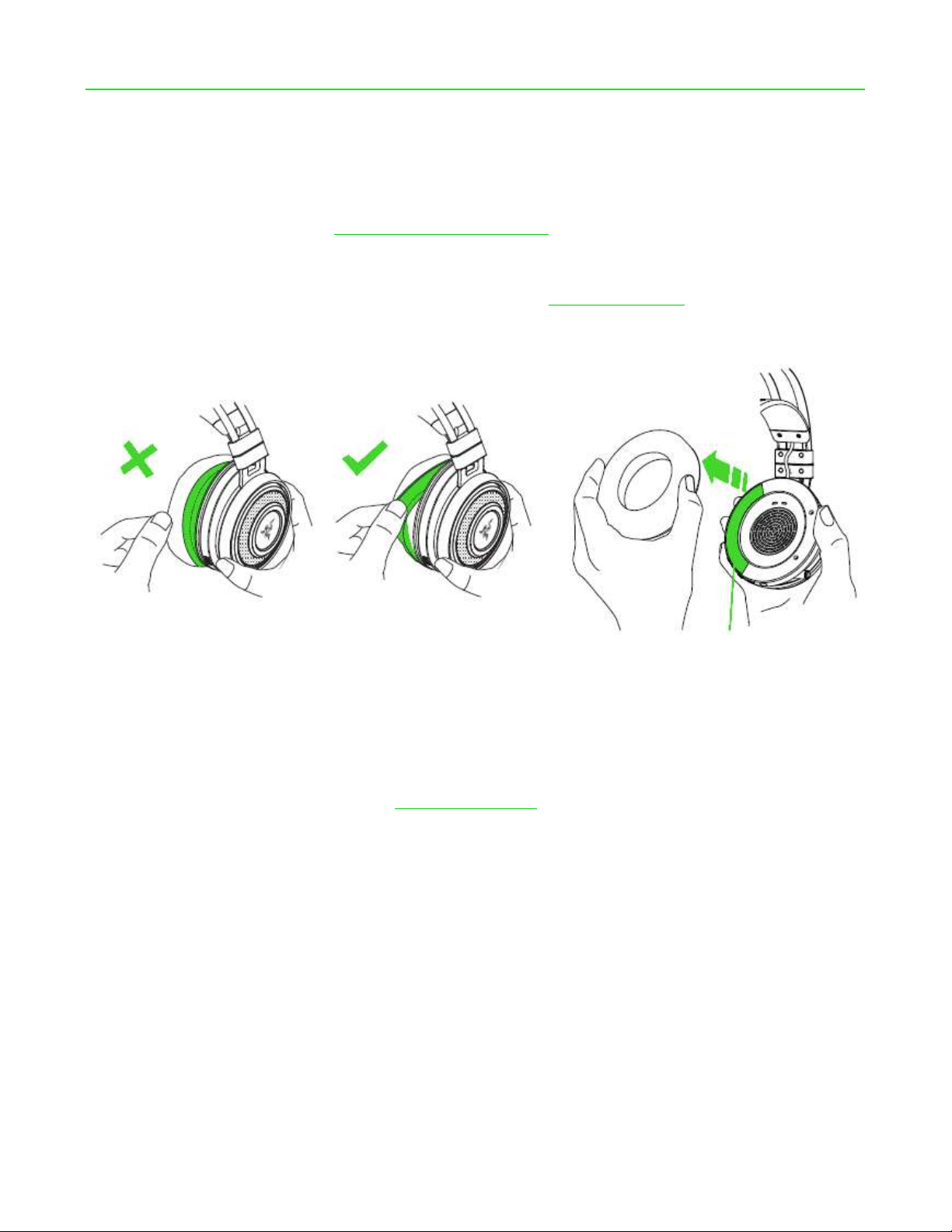
2. REGISTRATION / TECHNICAL SUPPORT
REGISTRATION
Register your product online at razerid.razer.com/warranty to get real-time information on your
product’s warranty status.
If you haven’t registered for a Razer ID yet, register now at razerid.razer.com to get a wide range of
Razer benefits.
Your product’s serial number can be found
underneath the ear cushion, as shown here.
TECHNICAL SUPPORT
1 year limited manufacturer’s warranty
Free online technical support at support.razer.com
FOR G AM ER S. BY GA ME RS.™ 2
Page 4
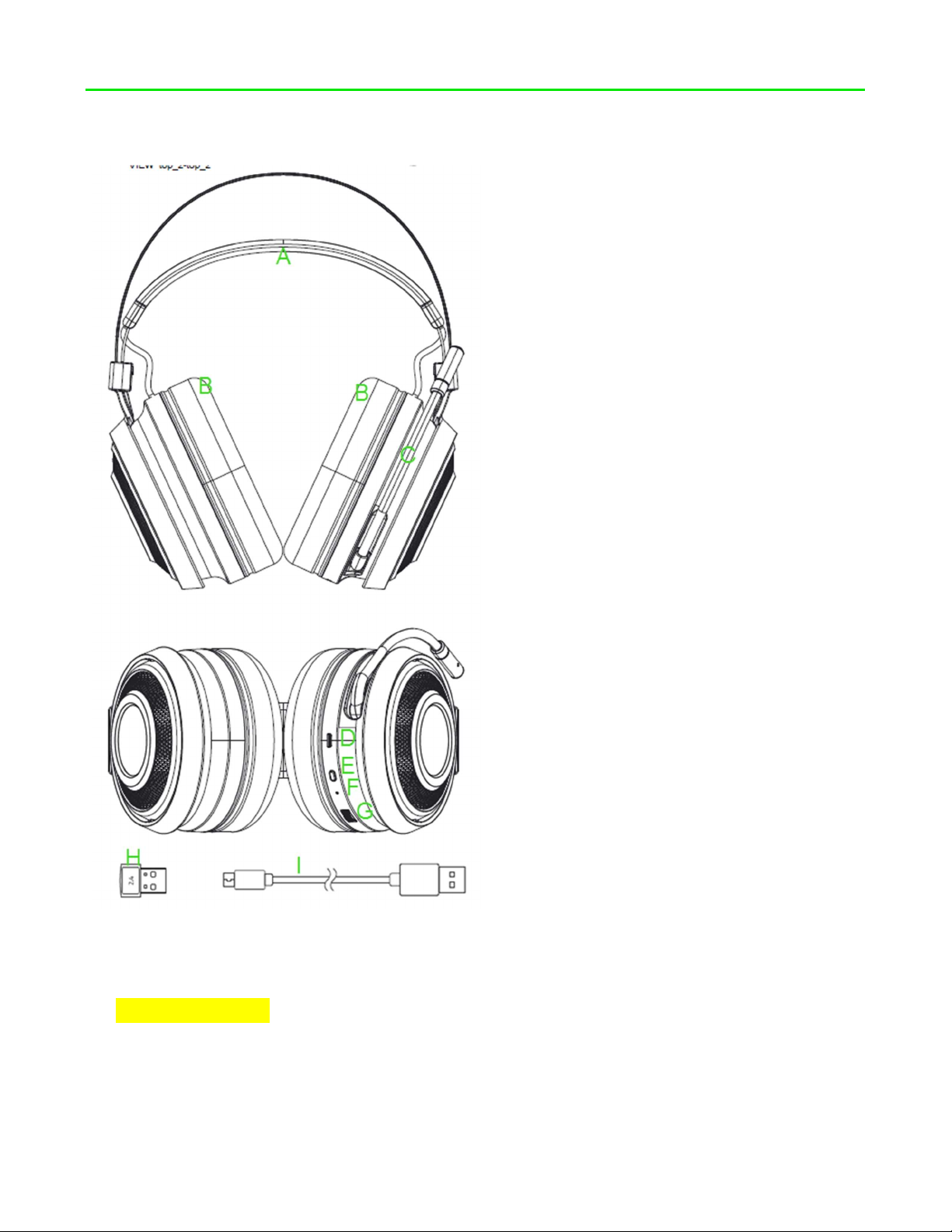
DEVICE LAYOUT
A. Auto-adjusting headband
B. Leatherette ear cushions
C. Flip microphone
D. Charging port
E. Power button
FOR G AM ER S. BY GA ME RS.™ 3
F. Status indicator
G. Volume control
H. USB wireless transceiver
I. Charging cable
Page 5
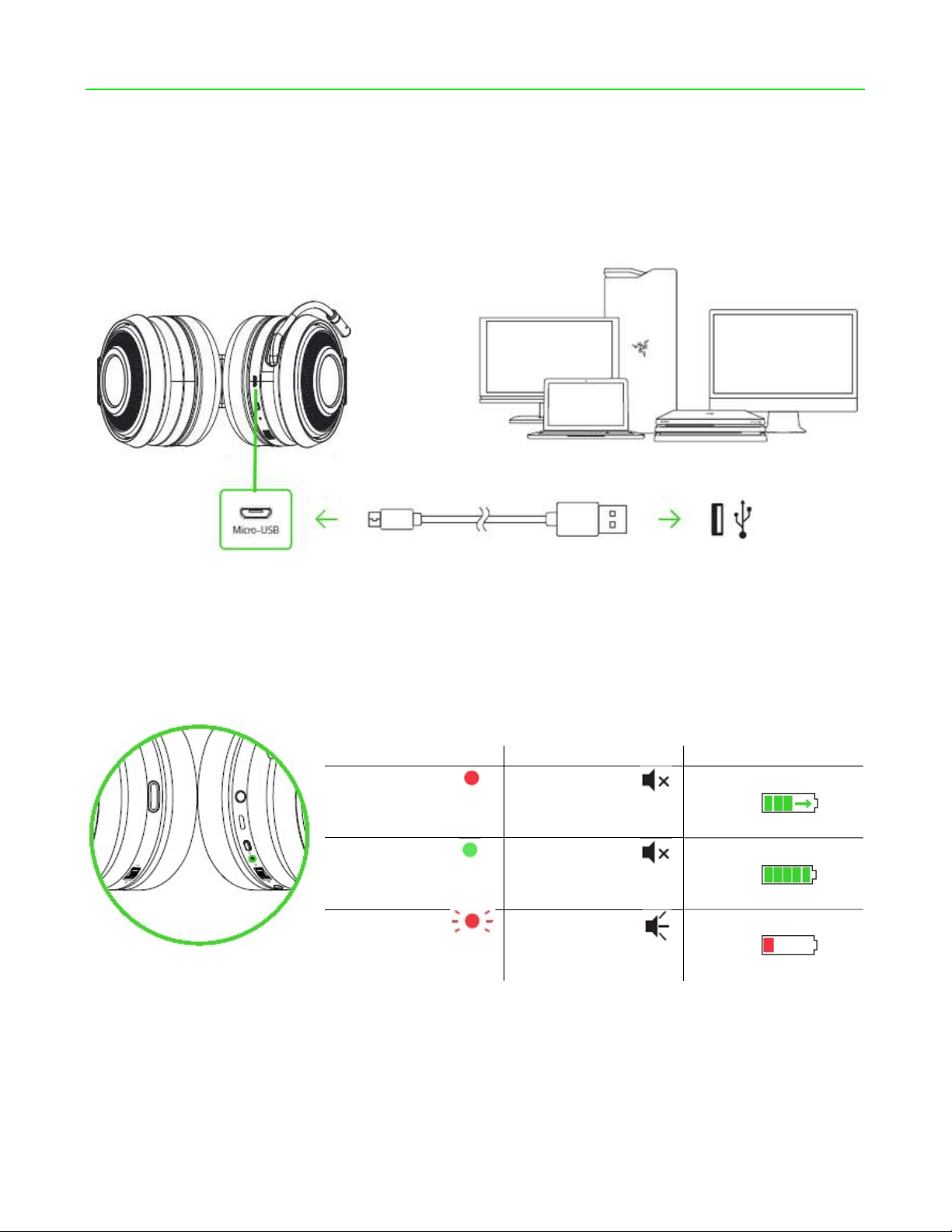
SETTING UP YOUR RAZER NARI ESSENTIAL
Charging/low
Fully charged/full
Battery is critically
CHARGING YOUR HEADSET
Connect your Razer Nari Essential to a powered USB port using the charging cable.
For best results, please fully charge your headset before using it for the first time. A depleted unit
will fully charge in about 4 hours.
UNDERSTANDING THE CHARGING NOTIFICATIONS
Your Razer Nari Essential will send out notifications depending on its current charging status, as
shown here:
STATUS INDICATOR SOUND INDICATOR DESCRIPTION
Static red
Static green
Blinking red
None
None
Warning tone
battery
battery
low
FOR G AM ER S. BY GA ME RS.™ 4
Page 6

CONNECTING TO YOUR PC
1. Plug the USB wireless transceiver to your PC.
2. Right-click on the sound icon on the system tray, and then select Sounds.
3. On the Playback tab, select Razer Nari Essential from the list, and then set it as the Default
Device.
FOR G AM ER S. BY GA ME RS.™
5
Page 7

4. In the Recording tab, select Razer Nari Essential from the list and click the ‘Set Default’
button.
CONNECTING TO OTHER DEVICES
1. Plug the USB wireless transceiver to your device and make sure your Razer Nari Essential is
the default input and output audio device.
CONNECTING TO YOUR HEADSET
1. Power on your headset by holding the power button for at least 3 seconds or until you hear
2 short beeps.
FOR G AM ER S. BY GA ME RS.™ 6
Page 8

2. Wait until the status indicator is static blue.
NOTIFICATION STATUS
Pairing
Blinking
Connecting
Rapid blinking
Connected
Static
Note: Keep your headset within close
proximity of the USB wireless
transceiver for a faster and more
stable connection. If your headset fails
to connect, it will automatically power
off after a few minutes.
FOR G AM ER S. BY GA ME RS.™ 7
Page 9

USING YOUR RAZER NARI ESSENTIAL
USING THE VOLUME CONTROL
Rotate the volume control to increase or decrease the volume.
USING THE FLIP MICROPHONE
To enable the mic, pull it down until you feel a click an push it up until you feel the same click to
disable the mic.
FOR G AM ER S. BY GA ME RS.™ 8
Page 10

Bend the mic until it is parallel to your mouth, then adjust the length as preferred. Make sure the
mic diaphragm is in front and the air vent is facing away from your mouth.
EXTENDING YOUR HEADSET’S LIFESPAN
We recommend stretching the headset gently apart before placing them over your head to
minimize headband stress. However, please avoid overstretching the headset beyond its technical
limits.
FOR G AM ER S. BY GA ME RS.™ 9
Page 11

INSTALLING RAZER SYNAPSE 3 FOR YOUR RAZER NARI ESSENTIAL
Step 1: Make sure your Razer device is connected to the USB port of your computer.
Step 2: Install Razer Synapse 3 when prompted* or download the installer from
razer.com/synapse.
Step 3: Create your Razer ID or log in using an existing account.
*Applicable for Windows 8 or later.
Please refer to the Online Master Guide at support.razer.com for in-depth instructions on how to
configure and use your Razer Nari Essential.
FOR G AM ER S. BY GA ME RS.™ 10
Page 12

REGULATORY
ENGLISH
STATEMENT OF COMPLIANCE WITH EU DIRECTIVE
Hereby, Razer (Europe) GmbH, declares that this
Razer Nari Essential (USB Wireless Transceiver
RC30-026902 and Gaming Headset RC30-026901) is in
compliance with the essential requirements and other
relevant provisions of Directive 2014/53/EU, 2012/19/EU
and 2011/65/EU.
Gaming Headset:
Radio Frequency: 2.4GHz SRD
Operating Frequency: 2403.35-2477.35 MHz
Max Output power: 6.32 dBm
USB WIRELESS TRANSCEIVER:
Radio Frequency: 2.4GHz SRD
Operating Frequency: 2403.35-2477.35 MHz
Max Output power: 4.65 dBm
Caution
Any changes or modifications not expressly
approved by the party responsible for compliance
could void the user's authority to operate the
equipment.
The full Declaration of Conformity can be
requested via the following:
Company: Razer (Europe) GmbH
Address: Essener Bogen 23, 22419 Hamburg,
Germany
E-mail: compliance@razer.com
Internet address: https://www.razer.com
FOR G AM ER S. BY GA ME RS.™ 11
Page 13

SAFETY AND MAINTENANCE
SAFETY GUIDELINES
In order to achieve maximum safety while using your Razer Nari Essential, we suggest that you
adopt the following guidelines:
Should you have trouble operating the device properly and troubleshooting does not work, unplug
the device and contact the Razer hotline or go to support.razer.com for support.
Do not take apart the device (doing so will void your warranty) and do not attempt to operate it
under abnormal current loads.
Keep the device away from liquid, humidity or moisture. Operate the device only within the specific
temperature range of 0°C (32°F) to 40°C (104°F). Should the temperature exceed this range,
unplug and/or switch off the device in order to let the temperature stabilize to an optimal level.
The device isolates external ambient sounds even at low volumes, resulting in lowered awareness
of your external surroundings. Please remove the device when engaging in any activity that
requires active awareness of your surroundings.
Listening to excessively loud volume over an extended period of time can damage your hearing.
Furthermore, legislation of certain countries permits only a maximum sound level of 86dB for 8
hours a day. We therefore recommend that you reduce the volume to a comfortable level when
listening for prolonged periods of time. Please, take good care of your hearing.
MAINTENANCE AND USE
The Razer Nari Essential requires minimum maintenance to keep it in optimum condition. Once a
month we recommend you unplug the device from the computer and clean it using a soft cloth or
cotton swab to prevent dirt buildup. Do not use soap or harsh cleaning agents.
FOR G AM ER S. BY GA ME RS.™ 12
Page 14

Canada Statement
This device complies with Industry Canada’s licence-exempt RSSs. Operation is subject to the
following two conditions:
(1) This device may not cause interference; and
(2) This device must accept any interference, including interference that may cause undesired
operation of the device.
Le présent appareil est conforme aux CNR d’Industrie Canada applicables aux appareils radio
exempts de licence. L’exploitation est autorisée aux deux conditions suivantes :
(1) l’appareil ne doit pas produire de brouillage;
(2) l’utilisateur de l’appareil doit accepter tout brouillage radioélectrique subi, même si le
brouillage est susceptible d’en compromettre le fonctionnement.
The device meets the exemption from the routine evaluation limits in section 2.5 of RSS 102
and compliance with RSS-102 RF exposure, users can obtain Canadian information on RF
exposure and compliance.
Le dispositif rencontre l'exemption des limites courantes d'évaluation dans la section 2.5 de
RSS 102 et la conformité à l'exposition de RSS-102 rf, utilisateurs peut obtenir l'information
canadienne sur l'exposition et la conformité de rf.
