Page 1

Date: 14 September
2018
User Manual For Gaming Headset
System model number RZ04-0267
consist of Gaming Headset Model
RC30-026701 and Wireless USB
Transceiver RC30-0267
Page 2

PACKAGE CONTENTS / SYSTEM REQUIREMENTS
PACKAGE CONTENTS
Gaming Headset (System model number RZ04-0267 consist of Gaming Headset Model
RC30-026701 and Wireless USB Transceiver RC30-0267)
USB wireless transceiver
Charging cable
3.5mm combo cable
Important Product Information Guide
SYSTEM REQUIREMENTS
HARDWARE REQUIREMENTS
Devices with a USB port
Mobile devices with a 3.5mm combo port
RAZER SYNAPSE 3 REQUIREMENTS
Windows® 7 64-bit (or higher)
Internet connection
500 MB of free hard disk space
FOR GAM ER S. B Y GA ME RS.™
1
Page 3

2. REGISTRATION / TECHNICAL SUPPORT
REGISTRATION
Register your product online at razerid.razer.com/warranty to get real-time information on your
product’s warranty status.
If you haven’t registered for a Razer ID yet, register now at razerid.razer.com to get a wide range of
Razer benefits.
TECHNICAL SUPPORT
1 year limited manufacturer’s warranty
Free online technical support at support.razer.com
Your product’s serial number can be found
underneath the ear cushion, as shown here.
FOR GAM ER S. B Y GA ME RS.™
2
Page 4
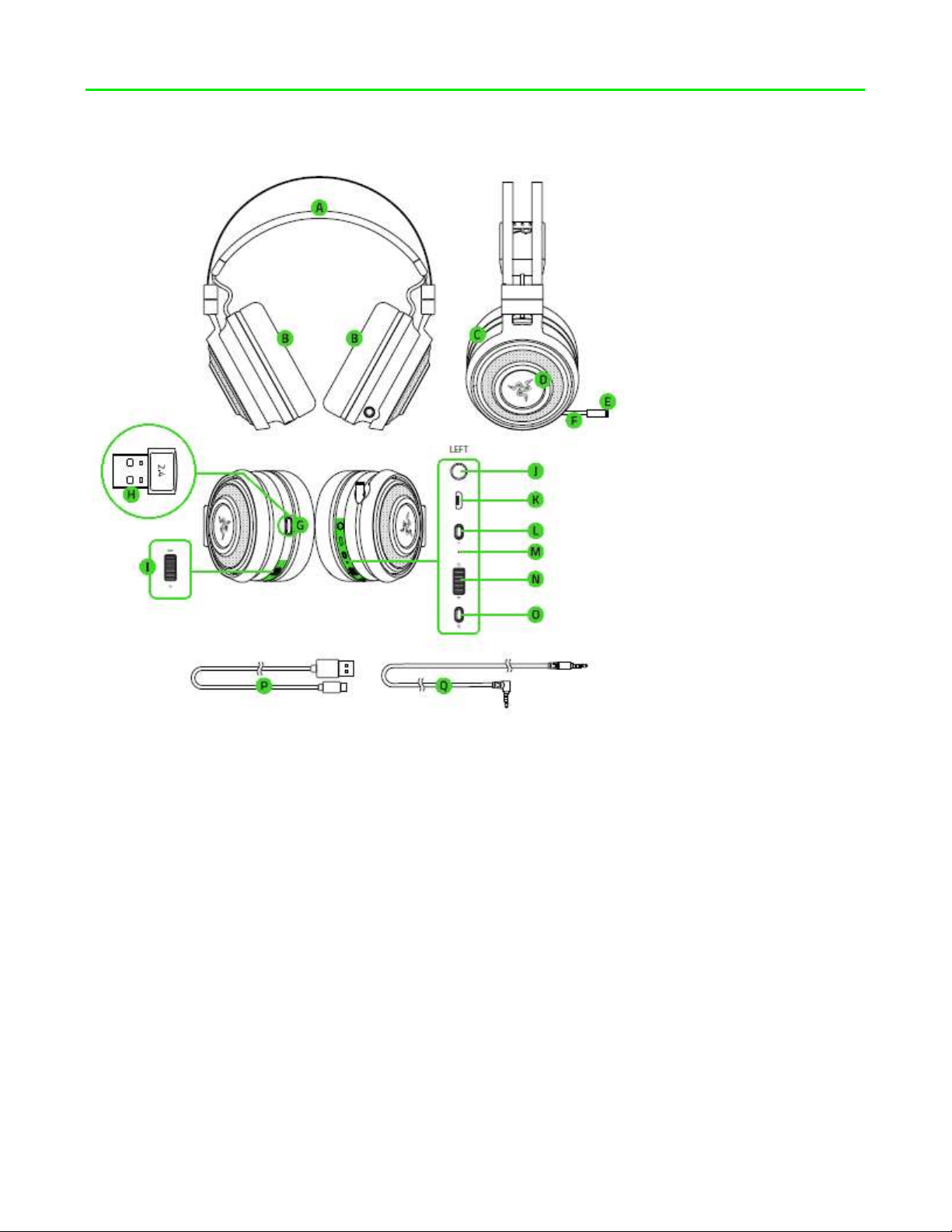
DEVICE LAYOUT
A. Auto-adjusting headband
B. Cooling gel-infused ear cushions
C. 50mm drivers with HyperSense
Technology
D. Razer Chroma backlighting
E. Mic mute indicator
F. Retractable mic
G. Mic mute button
H. Game/Chat balance
I. Status indicator
J. Power button
K. Charging port
L. 3.5mm combo port
M. Volume control
N. Transceiver storage
O. USB wireless transceiver
P. Charging cable
Q. 3.5mm combo cable
FOR GAM ER S. B Y GA ME RS.™
3
Page 5
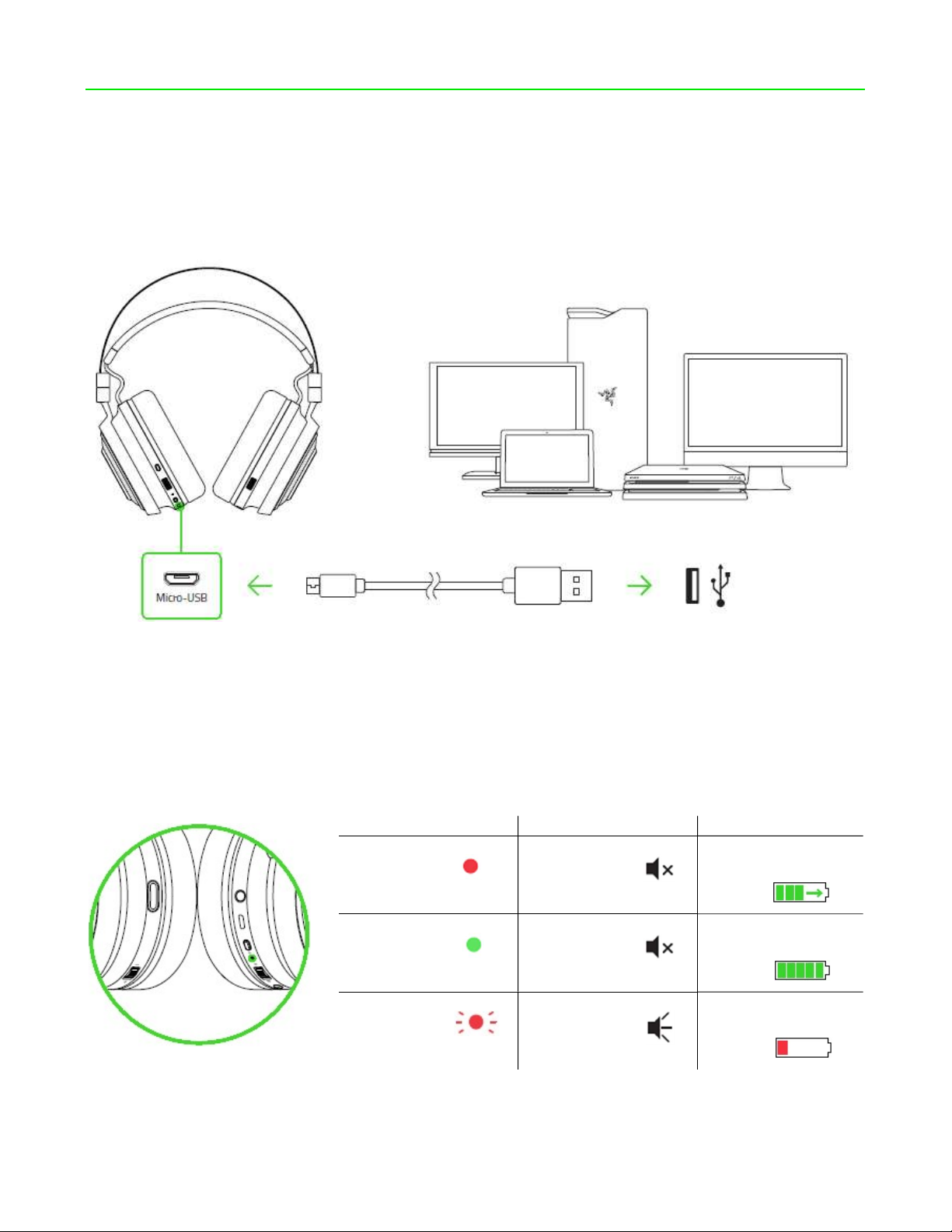
SETTING UP YOUR RAZER NARI ULTIMATE
STATUS INDICATOR
SOUND INDICATOR
DESCRIPTION
CHARGING YOUR HEADSET
Connect your Razer Nari Ultimate to a powered USB port using the charging cable.
For best results, please fully charge your headset before using it for the first time. A depleted unit
will fully charge in about 4 hours.
UNDERSTANDING THE CHARGING NOTIFICATIONS
Your Razer Nari Ultimate will send out notifications depending on its current charging status, as
shown here:
Static red
Static green
Blinking red
None
None
Warning tone
Charging/low
battery
Fully charged/full
battery
Battery is critically
low
FOR GAM ER S. B Y GA ME RS.™
4
Page 6
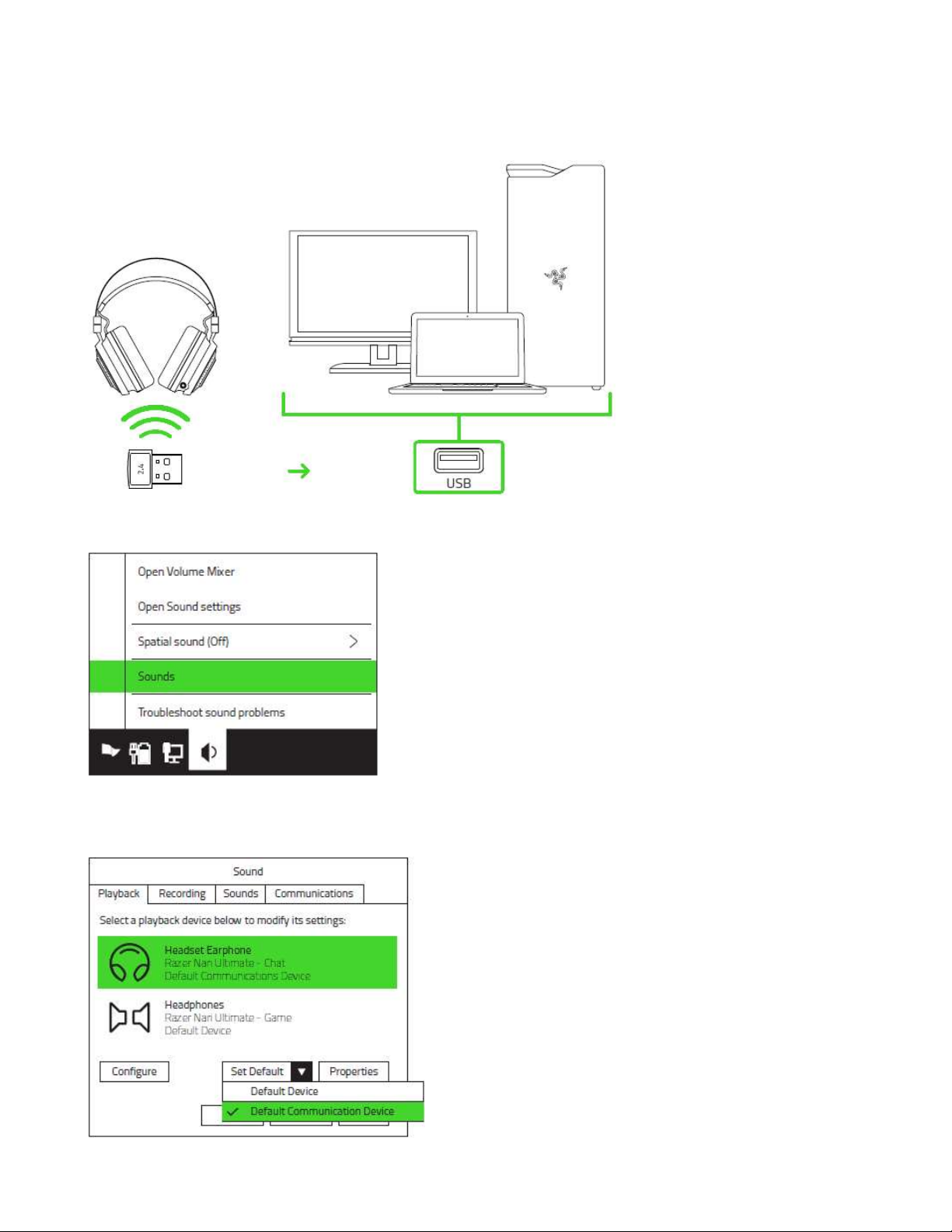
CONNECTING TO YOUR PC VIA USB PORT
1. Plug the USB wireless transceiver to your PC.
2. Right-click on the sound icon on the system tray, and then select Sounds.
3. On the Playback tab, select Razer Nari Ultimate - Chat from the list, and then set it as the
Default Communication Device.
FOR GAM ER S. B Y GA ME RS.™ 5
Page 7

4. On the Playback tab, select Razer Nari Ultimate - Game from the list, and then set it as the
Default Device.
5. In the Recording tab, select Razer Nari Ultimate - Chat from the list and click the ‘Set
Default’ button.
FOR GAM ER S. B Y GA ME RS.™
6
Page 8

CONNECTING TO OTHER DEVICES VIA USB PORT
1. Push in the USB wireless transceiver until you hear a click then release your finger so that it
ejects from your headset.
Note: To return the USB wireless transceiver, push it into the compartment until you hear a click.
2. Plug the USB wireless transceiver to your device and make sure your Razer Nari Ultimate is
the default input and output audio device.
CONNECTING YOUR HEADSET
1. Power on your headset by holding the power button for at least 3 seconds or until you hear
2 short beeps.
FOR GAM ER S. B Y GA ME RS.™
7
Page 9

2. Wait until the status indicator is static blue.
NOTIFICATION STATUS
Pairing
Blinking
Connecting
Rapid blinking
Connected
Static
Note: Keep your headset within close
proximity of the USB wireless
transceiver for a faster and more
stable connection. If your headset fails
to connect, it will automatically power
off after a few minutes.
CONNECTING TO DEVICES VIA 3.5MM COMBO PORT
If your device has a 3.5mm audio + mic combined jack, simply plug the 3.5mm audio cable from
your headset to your device’s audio jack.
FOR GAM ER S. B Y GA ME RS.™
8
Page 10

USING YOUR RAZER NARI ULTIMATE
USING THE VOLUME CONTROL
Rotate the volume control to increase or decrease the volume.
USING THE GAME/CHAT BALANCE
Rotate the game/chat balance to increase the in-game volume and decrease the voice chat volume
or vice versa. By default, the notch on the wheel is set to the middle to indicate 50% chat and 50%
game volume.
FOR GAM ER S. B Y GA ME RS.™ 9
Page 11

USING THE RETRACTABLE MIC
Pull the tip of the mic until it is fully extended.
Bend the mic until it is parallel to your mouth, then adjust the length as preferred. Make sure the
mic diaphragm is in front and the air vent is facing away from your mouth.
Press the mic mute button to mute or unmute the mic. The mic mute indicator will light up when
muted.
FOR GAM ER S. B Y GA ME RS.™ 10
Page 12

EXTENDING YOUR HEADSET’S LIFESPAN
We recommend stretching the headset gently apart before placing them over your head to
minimize headband stress. However, please avoid overstretching the headset beyond its technical
limits.
FOR GAM ER S. B Y GA ME RS.™ 11
Page 13

INSTALLING RAZER SYNAPSE 3 FOR YOUR RAZER NARI ULTIMATE
Step 1: Make sure your Razer device is connected to the USB port of your computer.
Step 2: Install Razer Synapse 3 when prompted* or download the installer from
razer.com/synapse.
Step 3: Create your Razer ID or log in using an existing account.
*Applicable for Windows 8 or later.
FOR GAM ER S. B Y GA ME RS.™ 12
Page 14

CONFIGURING YOUR RAZER NARI ULTIMATE VIA RAZER SYNAPSE 3
Name
Description
How to set up
Unleash the full potential of your Razer Nari Ultimate by enabling these features from Razer
Synapse 3:
HyperSense Technology – Feel the action and experience an
additional layer of immersion.
THX Spatial Audio - 360° positional audio for a natural and lifelike
experience.
LIGHTING EFFECTS
The Lighting tab enables you to customize the look of your Razer device by allowing you to choose
from various lighting effects or fully customizing your own. These lighting effects can also be
synchronized with other Powered by Razer Chroma devices that support the selected effect.
Breathing
Spectrum
cycling
Static
Please refer to the Online Master Guide at support.razer.com for in-depth instructions on how to
configure and use your Razer Nari Ultimate.
The lighting fades in and out of the
selected color(s)
The LEDs will cycle between 16.8
million colors indefinitely
The LEDs will remain lit in the
selected color
Select up to 2 colors or
randomize
No further customization
required
Select a color
FOR GAM ER S. B Y GA ME RS.™ 13
Page 15

SAFETY AND MAINTENANCE
SAFETY GUIDELINES
In order to achieve maximum safety while using your Razer Nari Ultimate, we suggest that you
adopt the following guidelines:
Should you have trouble operating the device properly and troubleshooting does not work, unplug
the device and contact the Razer hotline or go to support.razer.com for support.
Do not take apart the device (doing so will void your warranty) and do not attempt to operate it
under abnormal current loads.
Keep the device away from liquid, humidity or moisture. Operate the device only within the specific
temperature range of 0°C (32°F) to 40°C (104°F). Should the temperature exceed this range,
unplug and/or switch off the device in order to let the temperature stabilize to an optimal level.
The device isolates external ambient sounds even at low volumes, resulting in lowered awareness
of your external surroundings. Please remove the device when engaging in any activity that
requires active awareness of your surroundings.
Listening to excessively loud volume over an extended period of time can damage your hearing.
Furthermore, legislation of certain countries permits only a maximum sound level of 86dB for 8
hours a day. We therefore recommend that you reduce the volume to a comfortable level when
listening for prolonged periods of time. Please, take good care of your hearing.
MAINTENANCE AND USE
The Razer Nari Ultimate requires minimum maintenance to keep it in optimum condition. Once a
month we recommend you unplug the device from the computer and clean it using a soft cloth or
cotton swab to prevent dirt buildup. Do not use soap or harsh cleaning agents.
FOR GAM ER S. B Y GA ME RS.™ 14
Page 16

LEGALESE
COPYRIGHT AND INTELLECTUAL PROPERTY INFORMATION
©2018 Razer Inc. All rights reserved. Razer, the triple-headed snake logo, Razer logo, “For Gamers.
By Gamers.”, and “Powered by Razer Chroma” logo are trademarks or registered trademarks of
Razer Inc. and/or affiliated companies in the United States or other countries. All other trademarks
and trade names are the property of their respective owners and other company and product
names mentioned herein may be trademarks of their respective companies.
THX and the THX logo are trademarks of THX Ltd., registered in the U.S. and other countries.
Lofelt is a registered trademark of Lofelt GmbH.
Razer Inc. (“Razer”) may have copyright, trademarks, trade secrets, patents, patent applications, or
other intellectual property rights (whether registered or unregistered) concerning the product in
this guide. Furnishing of this guide does not give you a license to any such copyright, trademark,
patent or other intellectual property right. The Razer NARI Ultimate (the “Product”) may differ from
pictures whether on packaging or otherwise. Razer assumes no responsibility for such differences
or for any errors that may appear. Information contained herein is subject to change without
notice.
LIMITED PRODUCT WARRANTY
For the latest and current terms of the Limited Product Warranty, please visit: razer.com/warranty.
LIMITATION OF LIABILITY
Razer shall in no event be liable for any lost profits, loss of information or data, special, incidental,
indirect, punitive or consequential or incidental damages, arising in any way out of distribution of,
sale of, resale of, use of, or inability to use the Product. In no event shall Razer’s liability exceed the
retail purchase price of the Product.
GENERAL
These terms shall be governed by and construed under the laws of the jurisdiction in which the
Product was purchased. If any term herein is held to be invalid or unenforceable, then such term (in
so far as it is invalid or unenforceable) shall be given no effect and deemed to be excluded without
invalidating any of the remaining terms. Razer reserves the right to amend any term at any time
without notice.
FOR GAM ER S. B Y GA ME RS.™
15
Page 17

REGULATORY
FCC Radiation Exposure Statement
This device complies with FCC radiation exposure limits set forth for an uncontrolled environment
and it also complies with Part 15 of the FCC RF Rules. This equipment must not be co-located or
operating in conjunction with any other antenna or transmitter. End-users and installers must be
provide with antenna installation instructions and consider removing the no-collocation statement.
Caution!
Any changes or modifications not expressly approved by the party responsible for compliance
could void the user's authority to operate the equipment.
FOR GAM ER S. B Y GA ME RS.™ 16
Page 18

REGULATORY
FOR GAM ER S. B Y GA ME RS.™ 17
Page 19

Canada Statement
This device complies with Industry Canada’s licence-exempt RSSs. Operation is subject to the
following two conditions:
(1) This device may not cause interference; and
(2) This device must accept any interference, including interference that may cause undesired
operation of the device.
Le présent appareil est conforme aux CNR d’Industrie Canada applicables aux appareils radio
exempts de licence. L’exploitation est autorisée aux deux conditions suivantes :
(1) l’appareil ne doit pas produire de brouillage;
(2) l’utilisateur de l’appareil doit accepter tout brouillage radioélectrique subi, même si le
brouillage est susceptible d’en compromettre le fonctionnement.
The device meets the exemption from the routine evaluation limits in section 2.5 of RSS 102
and compliance with RSS-102 RF exposure, users can obtain Canadian information on RF
exposure and compliance.
Le dispositif rencontre l'exemption des limites courantes d'évaluation dans la section 2.5 de
RSS 102 et la conformité à l'exposition de RSS-102 rf, utilisateurs peut obtenir l'information
canadienne sur l'exposition et la conformité de rf.
