Page 1

PhotoTempTMMX6
Noncontact Temperature Measurement with Digital Photos
Photographic Infrared Thermometer
Introducing the world’s first precision infrared
thermometer with integral digital photography.
Measure temperature instantly—and simultaneously
capture a photo showing the area measured.
The PhotoTemp MX6 thermometer records digital
photos and incorporates the temperature and
date/time of the measurement.
Measure
Photograph
Document
Page 2
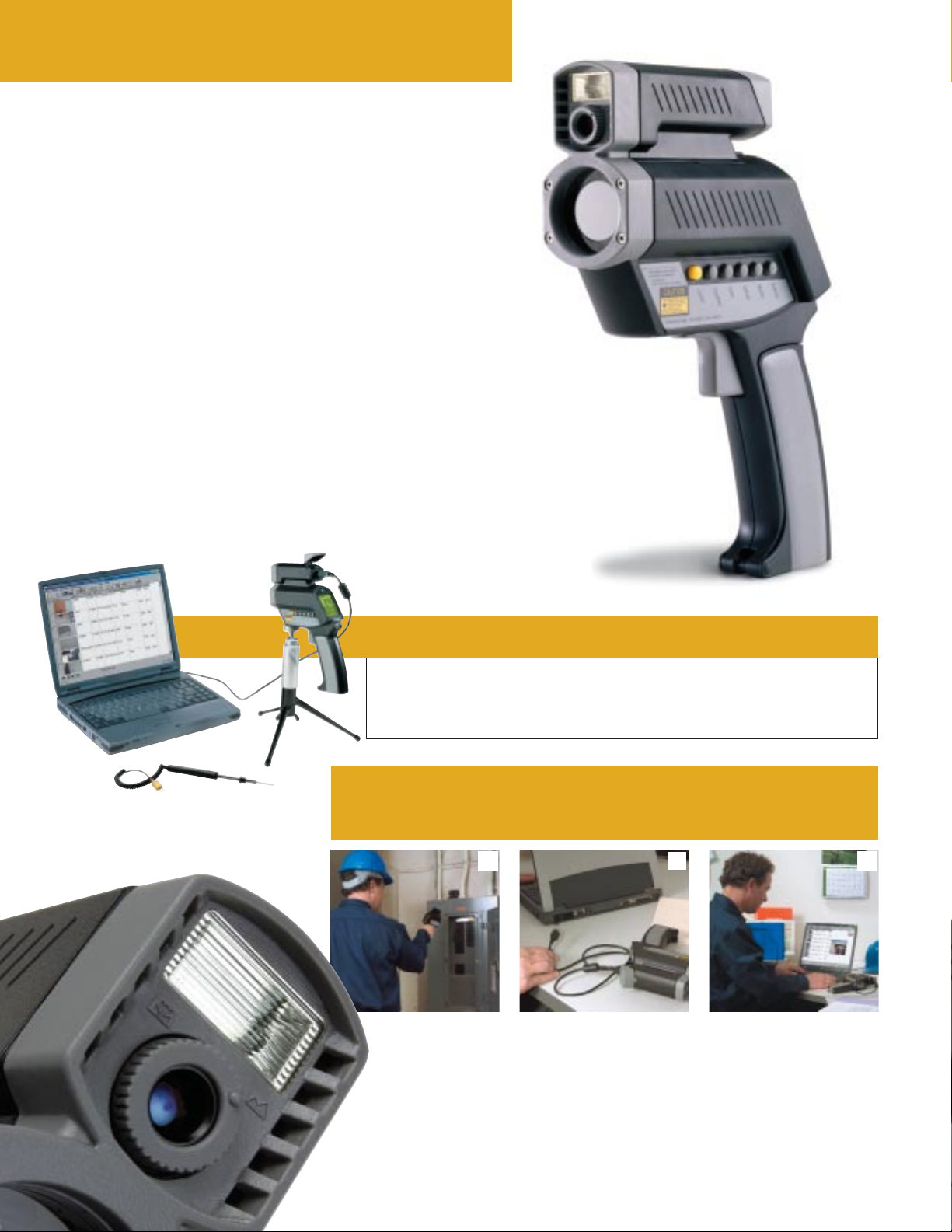
very infrared thermometer can measure temperature,
but only the PhotoTemp MX6 thermometer measures
temperature while simultaneously digitally photographing the measured area and its surroundings.
The proof is in the picture! Temperature measurement locations
are instantly captured in a digital photo with a time and date
stamp in the image. The photo shows the precision
True Dimension
™
laser sighting with a circle of double
bright laser dots, pinpointing the exact measurement
location, without the need for a view finder.
Make sure the inspection was done properly. Use the DataTemp
®
MX software to upload the temperature measurements and photos
to double-check all work.
Ensure consistency by using prior photos as a reference and the True Dimension
laser as a guide to guarantee the next measurement is of the same area.
Create customized company reports with PhotoTemp MX6 thermometer data
and photos. Automatically download and insert information from PhotoTemp MX6
data files into reports for fast, professional results.
To begin, focus the camera for near or distant photos using the focus ring.
With the PhotoTemp MX6 thermometer in “log mode,” pull and release the
trigger. After taking a successful measurement and a photograph, the
PhotoTemp MX6 thermometer prepares to record the temperature and image
of the next location. In low light situations, the PhotoTemp MX6 thermometer can
automatically illuminate the subject with a built-in flash.
PhotoTemp MX6
E
E
Log temperature and take photo with PhotoTemp MX6. Download data from
PhotoTemp MX6 to a computer.
View, graph and generate reports with DataTemp MX
software.
Includes:
■
User guide (on CD)
■
Hardshell carrying case
■
DataTemp MX software
■
USB computer cable
■
Thermocouple K probe
PhotoTemp MX6 Standard Accessories
Measurements & Documentation
As Simple as 1–2–3
Page 3

True Dimension™
Laser Sighting
DataTemp MX Software
True Dimension is a coaxial three-dot laser
sighting system indicating the true diameter of a
measurement spot (90% energy). The target is
highlighted at all distances with a center measurement dot and two accompanying diameter
markers. At the focal point, where the measurement spot size is the smallest, the dots line up
vertically, rotating as the unit is moved closer to
or further from the target. This advanced
coaxial system
uses an extra
bright* 635nm
laser (tested to
the same
safety and
power standards as less
bright laser
sights) to clearly highlight the targeted area.
* perceived to be twice as bright as lasers with the
same power by the human eye.
■
Icons for camera active,
flash active, and flash
charging, and indication
of photos remaining
■
Confirmation of a
successful photo taken
■
30 pre-set common
material emissivities
■
Adjustable emissivity values (0.01 increments)
■
100 location logging capability
■
Customized log location names and alarms
Visualize and systematically maintain and analyze temperature data using
Windows compatible Raytek DataTemp MX software. Export data and images
in common file formats for easy compatibility with standard programs.
■
Visually find and review trends
■
Quickly compare temperatures
of up to 5 locations
■
Display infrared temperatures
over time
■
Store up to 10,000 data
points in a file
■
Import and paste temperature
data and photographs to
quickly create multiple reports
■
Add impact to reports with
recorded photos
Data Log Tabular View
Graph
Report Creation
■
Measure temperatures from -50°C
(-58°F) through 500°C (932°F)
Sub Zero Option
■
Measure objects as small as 6 mm
(.24 in) at 300mm (11.4 in)
Close Focus Option
Advanced Display
■
See photos next to
temperature data
■
Create identifiable
location names
■
Ta ilor high/low alarms
to location
■
View minimum, maximum
and average temperatures
Real Time Temperature
Reporting
■
Record photos while in
continuous measuring mode
■
Set the PhotoTemp MX6 IR
thermometer to take photos
when high/low alarms
exceeded
■
Easily view photos through
indications on temperature
graph
■
Simultaneously see
temperature trend and photo
Page 4

Accessories
Options
6 lux w/out flash
Light Sensitivity
Close Focus Option • Subzero Option
• NIST Calibration Certificate
-20ºC to 50ºC (-25ºF to 122ºF)
1/4-20 UNC
250 mSec (95% of reading)
8 to 14µm, thermopile detector
0ºC to 50ºC (32°F to 122ºF )
2 AA Batteries
480g (1 lb. 6 oz.)
3-dot laser sighting
(Meets IEC Class 2 & FDA Class II requirements)
✔
✔
✔
✔
✔
✔
✔
✔
✔
ºC or ºF selectable
0.1ºC of reading up to 900ºC (0.2ºF up to 999.8ºF)
10 to 90% RH non-condensing @ up to 30°C (86°F)
60:1 (50:1 with Close Focus Option)
19mm (0.76 in) [6mm (0.24 in) with Close Focus Option]
8 hrs (13 hrs with photographic mode off)
50 photos, with flash (200 photos, without flash)
26
100
5 sec
6 mm (.24 in) approximately equal to 42mm lens
on a 35mm camera
200 mm (7.87 in) • Infinity
< 1/15 sec (with flash at 1/15 sec fixed)
USB 1.1
.jpg files
Bar Graph Display
Spectral Response
Weight
Power
Storage Temperature
Ambient Operating Temperature
Tripod Mount
Adjustable Emissivity
* (from 0.1 to 1.0 by 0.01)
Laser Class II
Audible/Visible High and Low Alarm
Maximum and Minimum Temperature Displayed
Differential and Average Temperature
Data Output: USB or 1mV per degree (ºC or ºF)
100 Points Data Logging
Data Graphing & Photo Viewing Software (Windows compatible)
Display Hold
LCD Backlit
Accuracy
(Assumes ambient operating temperature of 23ºC (73ºF))
Temperature Range
Repeatability
Response Time
Temperature Display
Display Resolution
Relative Humidity
Distance to Spot (D:S)
Minimum Measurement Diameter
Battery Life
Maximum Number of 640x480 Pixel Photos (VGA)
Maximum Number of 320x240 Pixel Photos (1/4 VGA)
Recharge Time for Flash
Camera Lens
Close-up Distance Focal Point
•
Far Distance Focal Point
Variable Shutter Speed
Data Interface
Image File Format
±0.75% of reading
or ±0.75ºC (±1.5ºF) whichever is greater
≤ ±0.5% of reading or ≤ ±1ºC (±2ºF), whichever is greater
-30°C to 900°C (-25°F to 1600°F)
(-50ºC to 500ºC (-58°F to 932ºF) with SZ option)
*For more details, visit www.raytek.com/emissivity.htm
DataTemp MX Software • USB Computer Cable • Hard Carry Case
• Thermocouple K Probe • Thermistor (NTC Probe)
• Soft Carry Case
PC Software Operating Systems
PhotoTemp MX6 Specifications and Features
Windows 98, 2000 and XP
Thermometer
Camera
Options/
Accessories
www.raytek.com
for up-to-the-minute features
Raytek Corporation
Worldwide Headquarters
1201 Shaffer Rd. PO Box 1820
Santa Cruz, CA 95061-1820 USA
Tel: 1 800 866 5478
1 831 458 1110
Fax: 1 831 425 4561
solutions@raytek.com
To find a Raytek office near you please visit www.raytek.com
© 2003 Raytek Corporation (1-3001 Rev. D) 11/2003 Raytek, the Raytek logo and
DataTemp are registered trademarks, and MX, PhotoTemp and True Dimension are
trademarks of Raytek Corp. Windows, Windows 98, 2000, XP and Word are trademarks
of Microsoft Corp. Specifications subject to change without notice.
Worldwide Service
Raytek offers services including emergency repairs and calibration.
For more information, contact your local office or e-mail: support@raytek.com
