RaySafe Xi User Manual

User Manual
RaySafe Xi
© 2013.02 Unfors RaySafe 5000071-L
All rights are reserved. Reproduction or transmission in whole or in part, in any form or by any means, electronic, mechanical or otherwise, is prohibited without the prior written consent of the copyright owner.
2
RaySafe Xi User Manual – Contents |
|
Contents |
|
Introduction..................................................................................................... |
5 |
Versions........................................................................................................... |
5 |
The RaySafe Xi.................................................................................................... |
6 |
The RaySafe Xi Detectors................................................................................ |
6 |
The RaySafe Xi Base Unit................................................................................. |
7 |
Getting Started.................................................................................................. |
8 |
Keys on the RaySafe Xi Base Unit.................................................................... |
8 |
Transfer data to a computer............................................................................ |
9 |
Battery and Charger........................................................................................ |
9 |
R/F Measurement............................................................................................... |
11 |
Mammography Measurement....................................................................... |
14 |
Special measurement cases.......................................................................... |
14 |
Transparent Measurement........................................................................... |
18 |
CT Measurement.............................................................................................. |
20 |
How to measure CT dose............................................................................. |
20 |
How to measure CT kVp................................................................................ |
21 |
Light Measurement........................................................................................ |
23 |
Survey Measurement..................................................................................... |
26 |
mA/mAs Measurement..................................................................................... |
29 |
Passive mAs................................................................................................... |
32 |
Measurement definitions............................................................................. |
33 |
Dose................................................................................................................ |
34 |
Dose Rate...................................................................................................... |
35 |
kV/kVp............................................................................................................ |
35 |
Time............................................................................................................... |
36 |
Pulse............................................................................................................... |
37 |
Frame rate...................................................................................................... |
37 |
Dose per Frame............................................................................................. |
38 |
3
RaySafe Xi User Manual – Contents |
|
HVL (Half Value Layer)................................................................................... |
38 |
Total Filtration................................................................................................ |
38 |
mA and mAs................................................................................................... |
38 |
RaySafe Xi View................................................................................................. |
39 |
Installing RaySafe Xi View............................................................................. |
39 |
Setup of Bluetooth communication.............................................................. |
40 |
Getting help................................................................................................... |
40 |
Accessories....................................................................................................... |
41 |
The RaySafe Xi Flexi stand............................................................................. |
41 |
The RaySafe Xi Cassette holder..................................................................... |
41 |
Tips and Tricks................................................................................................. |
42 |
Arrangement of Measurement...................................................................... |
42 |
Sensor Position.............................................................................................. |
42 |
Reset Switch................................................................................................... |
43 |
Vertical Detector Placement.......................................................................... |
43 |
kVp on AMX.................................................................................................... |
43 |
Display Codes................................................................................................. |
43 |
Frequently Asked Questions.......................................................................... |
44 |
Troubleshooting............................................................................................. |
46 |
Warranty, Service and Support................................................................. |
48 |
Service........................................................................................................... |
48 |
Return Procedure for Service and Warranty................................................. |
48 |
Disposal............................................................................................................ |
49 |
4
RaySafe Xi User Manual – Introduction
Introduction
Versions
This user manual covers the following articles:
Base unit version: |
8201011 |
Detector version: |
8202011 |
|
8201021 |
|
8202021 |
|
8201013 |
|
8202022 |
|
8201023 |
|
8202031 |
|
|
|
8202040 |
|
|
|
8202041 |
|
|
|
8202050 |
|
|
|
8202060 |
|
|
|
8202062 |
|
|
|
8202070 |
This manual discribes the RaySafe Xi which is compatible with the Unfors Xi Platinum Plus version.
About this user manual
This user manual is intended to assist users in the safe and effective operation of the product described.
Before attempting to operate the product, you must read these instructions for use, noting and strictly observing all WARNINGS and CAUTION notices.
WARNING A WARNING alerts you to a potential serious outcome, adverse event or safety hazard. Failure to observe a warning may result in death or serious injury to the operator or patient.
CAUTION A CAUTION alerts you to where special care is necessary for the safe and effective use of the product. Failure to observe a caution may result in minor or moderate personal injury or damage to the product or other property, and possibly in a remote risk of more serious injury, and/or cause environmental pollution.
NOTE Notes highlight unusual points as an aid to an operator.
These Instructions for Use describe the most extensive configuration of the product, with the maximum number of options and accessories. Not every function described may be available on your product.
5

RaySafe Xi User Manual – The RaySafe Xi
The RaySafe Xi
The RaySafe Xi consists of a base unit and several different external detectors measuring: Radiography/ Fluoroscopy (R/F), mammography (MAM), on AEC or ABC systems (Transparent), Computed Tomography (CT), ambient and emitted light (Light) and scattered or low level radiation (Survey).
Communication between detector and base unit is purely digital, thereby minimizing sensitivity to mechanical or electrical stress. The base unit may also be equipped with an optional integrated tube current meter (mA/mAs).
The RaySafe Xi Detectors
•The R/F detector has two sensors: R/F high is designed for conventional, high dose rate measurements normally generated without a phantom between the detector and the X-ray source. R/F low is designed for low dose rate measurements normally generated with a phantom between the detector and the X-ray source.
•The mammography sensor is used for both low and high dose rates generated in mammography applications.
•The transparent detector is a solid-state detector with a very small radiologically visible footprint. It is intended to be used for applications where the R/F detector would influence the automatic exposure control on X-ray equipment and serves as a complement to the R/F detector. The transparent detector is designed to mimic the response of a pancake ion chamber detector and therefore it has no backscatter protection.
•The CT detector is an ionization chamber, designed to measure CT dose for applications such as Dose Length Product (DLP) and Computed Tomography Dose Index (CTDI).
•The light detector is designed to measure luminance on LCD and CRT monitors, as well as light boxes, and illuminance for diagnostic X-ray applications.
•The survey detector is designed for measuring leakage or scattered radiation from X-ray tubes or in examination rooms and leakage radiation from γ-emitting isotopes.
6
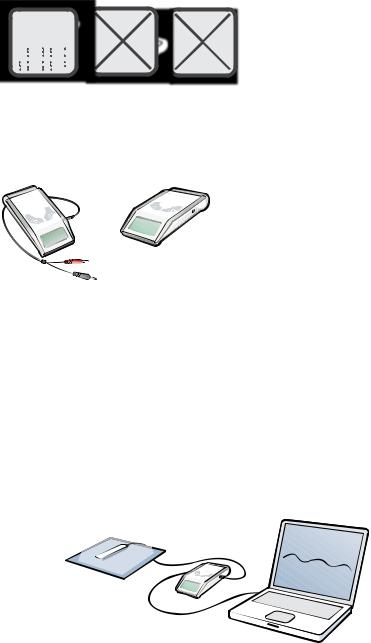
RaySafe Xi User Manual – The RaySafe Xi
The RaySafe Xi Base Unit
There are two versions of the RaySafe Xi base unit: one with and one without mA/mAs capabilities. Both versions are fully compatible and interchangeable with the RaySafe Xi detectors as long as the firmware supports the detector (see Specifications). In this manual all information refers to both versions unless otherwise specified.
The RaySafe Xi base unit automatically identifies the connected detector and displays the settings and parameters available for that detector.
The built-in active compensation automatically applies corrections for different beam qualities, filtrations and temperatures. During fluoroscopy, survey or light measurements the displayed values are continuously
updated. Data is sent on the serial port, and RaySafe Xi view, the program included with your RaySafe Xi, shows numerical data as well as waveforms on a PC.
7

RaySafe Xi User Manual – Getting Started
Getting Started
1.Connect a RaySafe Xi detector of your choice to the RaySafe Xi base unit with one of the two (2 and 10 m) RaySafe Xi cables.
2.Position as required for the selected sensor.
3.Turn on the RaySafe Xi (ON/OFF key, see below), and the instrument specific setup information is displayed. In the SENSOR MENU a detector or sensor field for your application can be selected.
4.The RaySafe Xi is now in MEASURE MODE and ready to measure. Press STEP to scroll through measured parameters (also possible during fluoroscopy). The last three displayed parameters will automatically show up after the next exposure. To change setup values (SETUP MENU) such as various delays, displayed units and other choices, press SELECT.
Keys on the RaySafe Xi Base Unit
ON/OFF: Turns on the RaySafe Xi and off when in SENSOR MENU.
EXIT: Exit to the previous menu.
STEP: A short press steps through available options.
SELECT: A long press selects an option.
8

RaySafe Xi User Manual – Getting Started
Transfer data to a computer
To view the waveform in the RaySafe Xi view and/or transfer measured data to a PC, connect a serial cable or Bluetooth module (option) to the communication port on the RaySafe Xi base unit.
Battery and Charger
Caution! Only authorized personnel may remove and replace the battery.
Fully charge the battery with the provided battery charger before first use. Battery status in percentage is displayed, together with setup information, when the instrument is switched on.
RaySafe Xi/Unfors Xi Platinum Plus |
Unfors Xi Platinum |
For RaySafe Xi
The provided battery charger may be connected during all measurements.
For Unfors Xi Platinum
The provided battery charger may be connected during measurement except when measuring mAs, as it may create ground currents affecting the measurement. However, the RaySafe Xi battery charger may be connected during all measurements.
Xi version |
Battery type |
Hours of operation |
Charge time |
RaySafe Xi |
7.4 V Li-ion |
20–40 hours |
4 hours |
Unfors Xi Platinum |
9 V NiMH |
10–20 hours |
15 hours |
9

RaySafe Xi User Manual – Getting Started
There are two battery warning levels:
•First warning level, “Battery low”: Finish your measurements and then charge the battery.
•Second warning level, “Battery down”: No further measurements are possible.
When the provided battery charger is connected, the external power indicator is lit and Charging battery will be briefly displayed. The RaySafe Xi battery will be charged even if the RaySafe Xi is turned off.
There is a battery charger LED indicator that is indicating red while charging and green when the battery is fully charged.
10
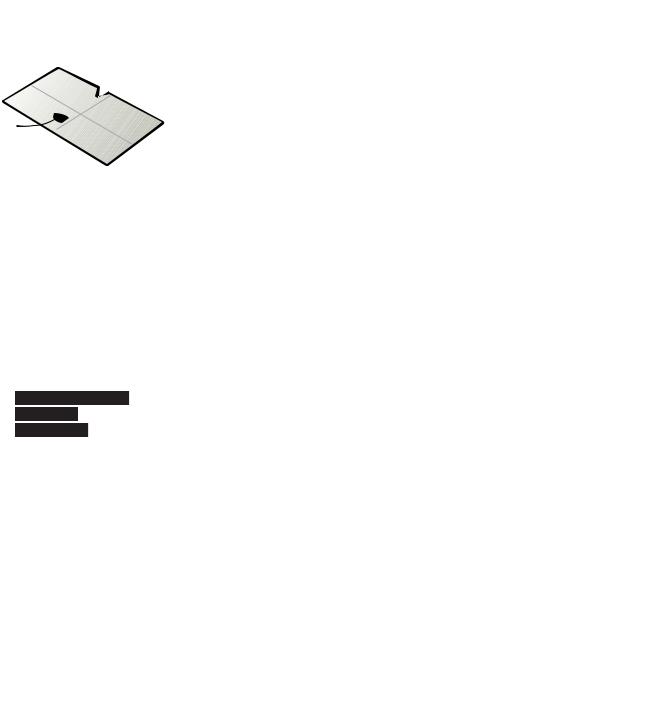
RaySafe Xi User Manual – R/F Measurement
R/F Measurement
For best accuracy, center the selected sensor field (R/F low or R/F high) and position the long axis of the sensor field perpendicular to the anode-cathode axis of the tube.
1. SENSOR MENU
R/F low |
Sensor for conventional low dose rate measurements lower than 1 mGy/s (7 R/min), |
|
|
normally after a phantom. |
|
R/F high |
Sensor for conventional high dose rate measurements higher than 1 mGy/s (7 R/min), |
|
|
normally before a phantom. |
|
|
|
|
|
|
|
Press STEP to step between sensors and SELECT to select a sensor.
2. MEASURE MODE
The displayed values are updated after each exposure, or continuously after 4 seconds of fluoroscopy.
kVp |
kVp (for the R/F high sensor at adequate signal levels) or kV |
Dose |
Gy (Air kerma, free in air) or R (Exposure) |
Dose rate |
Gy or R per s, m or h |
Time |
ms, s |
HVL |
mm Al |
Total Filtration, TF |
mm Al |
11

RaySafe Xi User Manual – R/F Measurement
Pulses |
pulses |
Frame rate |
frames/s |
Dose per frame |
Gy or R |
mAs |
mAs (requires RaySafe Xi base unit with mAs) |
mA |
mA (requires RaySafe Xi base unit with mAs) |
3. SETUP MENU
Press SELECT to enter the SETUP MENU (from MEASURE MODE) and STEP to step between setup parameters.
All values are stored in a non-volatile memory and are valid until manually changed. At start up (after the battery status information), valid Trig delay, kVp delay and Calc. delay are displayed in sequence.
(Factory settings in bold.)
Trig delay |
A delay in ms after the normal trig of the RaySafe Xi. Utilize when an unwanted part |
|
of an exposure, such as a pre-pulse, should be excluded from the measurement. No |
|
measurements are performed during the Trig delay. (0, 5, 10, 50, 100, 200, 500, 1000, |
|
2000 ms) |
Trig level |
Use Trig level to measure correct exposure time on waveforms with slowly increasing |
|
output, such as with single phase dental. The default setting is a low value, that depends |
|
on the selected sensor; see Specifications. Can be set to 25, 50 or 75 % of the peak |
|
value of the previous exposure. Use it with the same generator settings and FDD. Not |
|
selectable before the first exposure or at low dose rates. |
kVp delay |
Defined as the delay in ms, after the trig delay, but before the kVp measurement (and |
|
waveform) window begins. Use a kVp delay on machines with slow rising output, such |
|
as single phase intra oral machines and fluoroscopy systems. (0, 2, 5, 10, 50, 150, 300, |
|
1000, 1200, 1500, 1700, 2000 ms) |
Calc. delay |
Defined as the dead time after end trig, before data is calculated. Default is 0.5 s but it is |
|
recommended to use a longer delay when measuring on pulsed fluoroscopy where the |
|
time between pulses may exceed 0.5 s. (0.5, 2, 4, 6, 7 s) |
12

RaySafe Xi User Manual – R/F Measurement
Dose unit |
Change the default units and/or use this feature to recalculate a value to a different unit. |
|
(Gy or R per s, m or h, where 1 Gy = 114.1 R.) |
Backlight |
Display lighting option. (off, 2, 5, 10 s, on) |
Auto Power Off Never, or after 5, 20 or 60 minutes of inactivity. |
|
Info |
Displays the serial number (S/N) and firmware version of the connected detector and |
|
the RaySafe Xi base unit and the calibration date for the selected sensor. There is also a |
|
possibility to reset the instrument settings to factory defaults. |
kVp Mode |
“kV only” prevents RaySafe Xi from calculating kVp, which otherwise occurs |
|
automatically when R/F high is selected and the signal level is high enough (“kV/kVp”). |
|
Useful for example when measuring near that signal level. |
13

RaySafe Xi User Manual – Mammography Measurement
Mammography Measurement
Place the detector along the X-ray tube axis (with the cable end pointing towards the X-ray machine). For kV measurements, make sure that the center of the MAM sensor square is placed 6 cm from the examination table front edge. Dose and HVL can be measured from other positions as well.
The following concerns Unfors Xi Platinum, not RaySafe Xi:
NOtE! When measuring on mammography machines with carbon fibre table, we recommend not to use the power adapter to charge Xi, or use something that creates at least a 5 mm distance between the table and the detector, such as a plastic plate.
Special measurement cases
The table below indicates when to use filter for kV measurements.
Beam quality |
Filter |
Comment |
Mo/Mo |
No filter |
|
Mo/Rh |
2 mm Al |
|
W/Rh |
No filter |
|
W/Al 20–39 kV |
No filter |
|
W/Al 40–49kV |
2 mm Al |
Use the R/F high detector |
W/AlScanning |
2 mm Al |
|
Mo/Rh
When measuring kV with Mo/Rh, use the included 2 mm Al filter. Follow the instructions printed on the filter.
14

RaySafe Xi User Manual – Mammography Measurement
W/Al Scanning (separate detector)
When measuring kV on W/Al Scanning, use the included 2 mm Al filter. Follow the instructions printed on the filter. Please use the dedicated detector holder. Be sure to push it tight to the examination table front. For more information, see the separate mammography W/Al Scanning Quick Guide (enclosed with the holder).
SCANNING
Note! Some of the scanning W/Al mammography machines have inhomogenous radiation fields. A consequence of this is that the position of the detector is very important. Also, detectors of different viewing angles will result in different dose readings.
W/Al (Hologic)
To measure kV in the range of 40-49 kV (W/Al), the R/F MAM detector and a 2 mm Al filter is needed. Set the detector to R/F-high (see R/F Measurement). When measuring in Combo mode on Hologic Selenia Dimensions 3D, use the sensor menu choice “Combo” and 7 s Calc. delay (located in the Setup Menu).
1. SENSOR MENU
Mammography |
Sensor for mammography measurements with submenu for |
Mo/Mo No Paddle |
|
selection of beam qualities, see list to the right (depending |
Mo/Mo Paddle |
|
on configuration). The choice of “paddle” or “no paddle” only |
Mo/Rh |
|
applies if the kV measurement is going to be made with or |
Mo/Al |
|
without a paddle in the beam and does not affect dose or HVL |
Rh/Rh |
|
measurements. |
Rh/Al |
|
|
W/Rh No Paddle |
|
|
W/Rh Paddle |
|
|
W/Rh* No Paddle |
|
|
W/Rh* Paddle |
|
|
W/Ag |
|
|
W/Al S (scanning) |
|
|
W/Al No Paddle |
|
|
W/Al Paddle |
|
|
Combo |
Note! Select W/Rh* for measurements on Hologic Selenia and Planmed Nuance. W/Al (scanning) is on a separate detector.
15
