Page 1
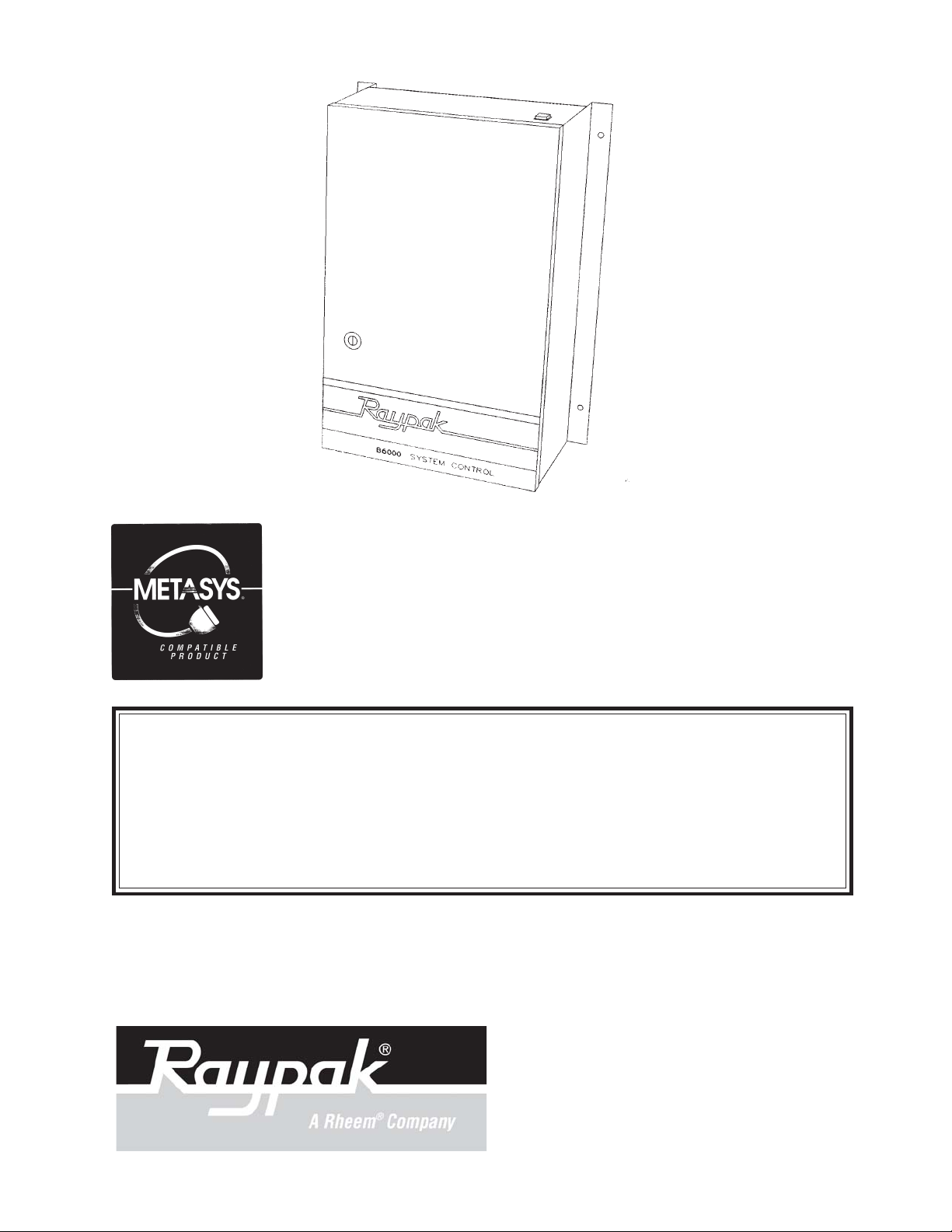
CAT ALOG NO.: 5000.60 B
Effective: 4-09-08
Replaces: 3-15-99
T-2
Raypak B6000 Metasys™ N2
System Protocol Interface
T-2 Communications Interface
Raypak B6000 Boiler Controller
to Johnson Controls Metasys N2 Interface Card
Installation and Operating Manual
P/N 240717 Rev. 3
Page 2

TABLE OF CONTENTS
1.0 Product Specifications.........................................................................................................................3
2.0 Metasys Slave Port Functionality ......................................................................................................... 4
2.1 N2 Slave Communications .......................................................................................................4
2.1.1 Command/Replay Cycle .......................................................................................................4
2.1.2 N2 System Protocol Comands ..............................................................................................4
2.1.3 Command Error Checking ....................................................................................................5
2.1.4 Data Integrity ..........................................................................................................................5
2.2 N2 Point Layout ..................................................................................................................................5
3.0 Hardware Setup ................................................................................................................................... 6
3.1 1500 Interface Card Setup ........................................................................................................6
3.1.1 Connecting Power to the T-2 Card ........................................................................................6
3.1.2 Dip Switch Configuration .......................................................................................................6
3.1.3 1500 Jumper Configurations ................................................................................................7
3.2 B6000 Communications ....................................................................................................................7
4.0 N2 System Protocol Support ..............................................................................................................8
4.1 Attribute Commands .................................................................................................................8
4.1.1 Analog Input ...........................................................................................................................8
4.1.2 Binary Input ............................................................................................................................8
4.1.3 Analog Output.........................................................................................................................8
4.1.4 Binary Output .........................................................................................................................8
4.2 Controls Commands ..........................................................................................................................8
4.3 Device Identifier Code .........................................................................................................................8
5.0 Diagnostics ......................................................................................................................................... 9
5.1 LED Indicatiors .........................................................................................................................9
T-2 (Raypak B6000 Metasys N2 System Protocol Interface .....................................................................16
T-2 Installation and Mounting ....................................................................................................................17
Wiring 1500 - RPK .....................................................................................................................................18
B6000 System Control Board ....................................................................................................................19
Wiring: B6000 System Control To Gateway Cable ....................................................................................20
Check Your Power Source........................................................................................................................20
APPENDICES
Appendix A
Metasys Point Mapping
Appendix B
Communication cable connection diagrams
NOTE: Minimum 18 A WG , 105°C, stranded wire must be used for all low voltage (less than
30 volts) external connections to the unit. Solid conductors should not be used because they
can cause excessive tension on contact points. Install conduit as appropriate. All high voltage
wires must be the same size (105°C, stranded wire) as the ones on the unit or larger.
Page 3

1. Product Specifications
The Raypak Gateway card is a hardware product designed to be a communications front end for the Raypak
B6000 Boiler Control and Johnson Controls N2 compatible masters.
The product includes the following functionality:
Metasys N2 Slave Interface
· Binary Input, Binary Output, Analog Input and Analog Output data type commands
supported for primary control/monitoring of the B6000 operating parameters
· Supported Command/Subcommands:
0/4 : Poll Message No Acknowledge
0/5 : Poll Message with Acknowledge
0/9 : Status Update
1/1 : Read Analog Input Attributes
1/2 : Read Binary Input Attributes
1/3 : Read Analog Output Attributes
1/4 : Read Binary Output Attributes
2/1 : Write Analog Input Attributes
2/2 : Write Binary Input Attributes
2/3 : Write Analog Output Attributes
2/4 : Write Binary Output Attributes
7/2/3 : Override Analog Output
7/2/4 : Override Binary Output
F : Identify Device Type
The following commands are recognized, and acknowledged, but do not have impact on
the operation of the Gateway, and do not return any data:
0/0 : Time Update
0/8 : Warm Start
All other commands return a Bad Command Error Code
• Warning and Alarming functions preform on Analog Input and Binary Input data types
• Change of State Reponse buffering
Raypak B6000 Interface
• RS-485 electrical interface (as well as RS-232 and RS-422)
• Emulates Raypak Modem address and functionality
General Specifications
· Configuration via dip switches
Slave Address, Baud and Parity
Hardware Specifications
· 4"x5" form factor
· Two male 9-pin D shell connectors
· Slave communications port configurable for RS-232C or RS-422/485
· Communication status - Active and Fault for each port
· 9 to 30 VDC external power
3
Page 4
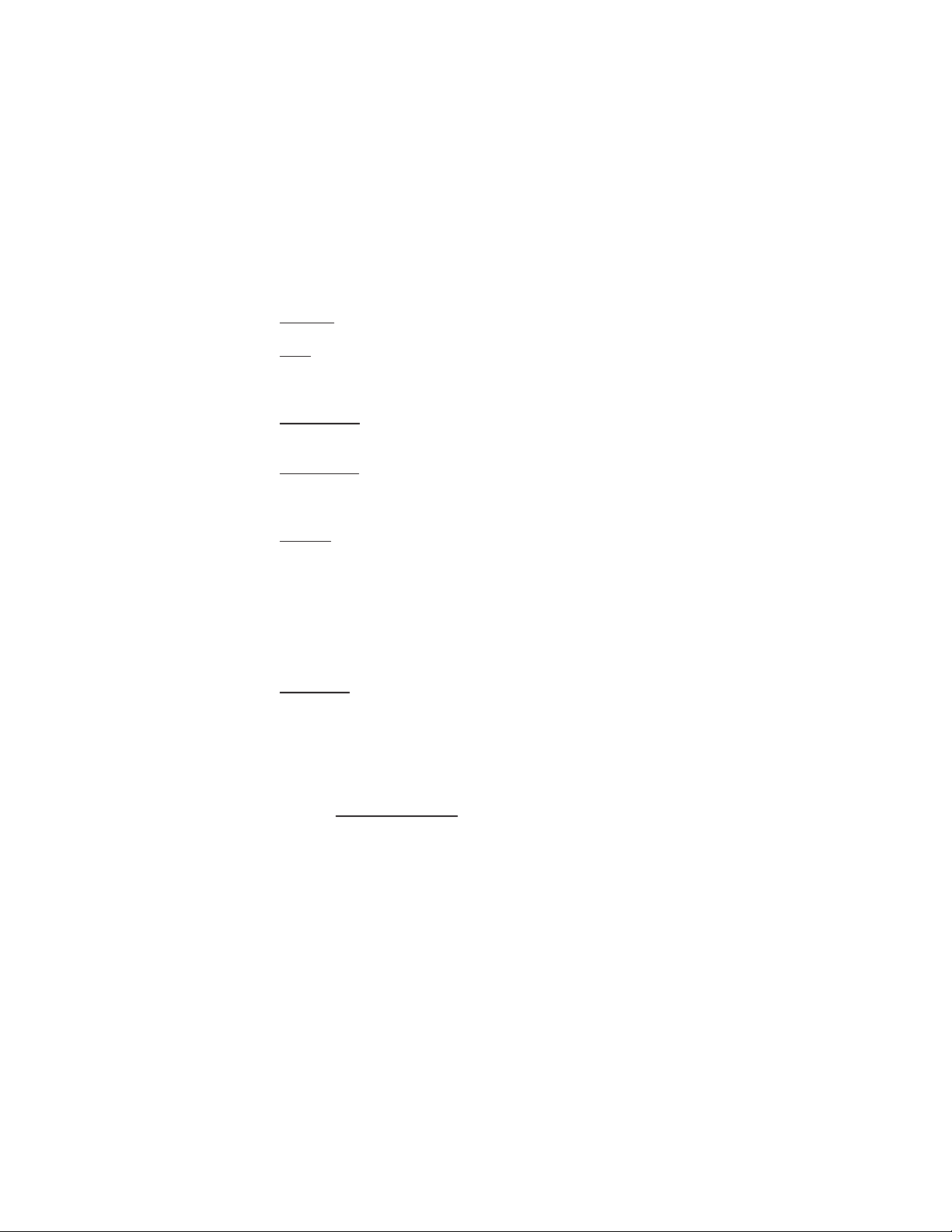
2.0 Metasys Slave Port Functionality
2.1 N2 Slave Communications
The Comminications Interface card supports the Johnson Controls Metasys™ N2 Protocol, as a slave, on
port 1. This capability allows the module to communicate data from the Raypak B6000 Boiler Control to
a Johnson Controls Metasys Master such as the Johnson Controls Companion™ or Metasys software.
The following discusses the functional capabilities of the card.
2.1.1 Command/Reply Cycle
Successful communications between a Slave and a Master will always consist of the following two
transactions:
Command: Message from master giving instruction to slave.
Reply: Response to command.
A slave station will respond to a master issued command in several ways.
Data Message: If the command was executed by the Slave, the response message will include the
data requested, or an acknowledgment that the command was executed.
Error Message: If the command could not be executed by the Slave, for whatever reason, an error
response message is transmitted to the master. The error response message contains an error code
indicating the cause of the error.
No Reply:If the master does not detect a reply within its time-out period, the master should retransmit the
command, before a time out error is issued. If the Slave could not decode the message or an error
occurred preventing the Slave from recognizing the message, no response will be issued.
2.1.2 N2 System Protocol Commands
The T-2 supports the commands and the data types necessary to enable control of the B6000 Controller
from an N2 master. The data types and the commands, as well as the associated addressable points are
overviewed below.
Data Types The N2 System protocol treats data as objects, with each data type having a different
structure and purpose. The data types recognized by the T-2 card are as follows:
· Binary Input (BI)
· Binary Output (BO)
· Analog Input (AI)
· Analog Output (AO)
Reading Attributes
The data objects contain attributes which describe several data points,
and some of its functionality. The contents of these attributes, including
object configuration, status, current value, and alarm/warning limits, can
be accessed with the following commands:
1/1 Read Analog Input Attributes
1/2 Read Binary Input Attributes
1/3 Read Analog Output Attributes
1/4 Read Binary Output Attributes
4
Page 5
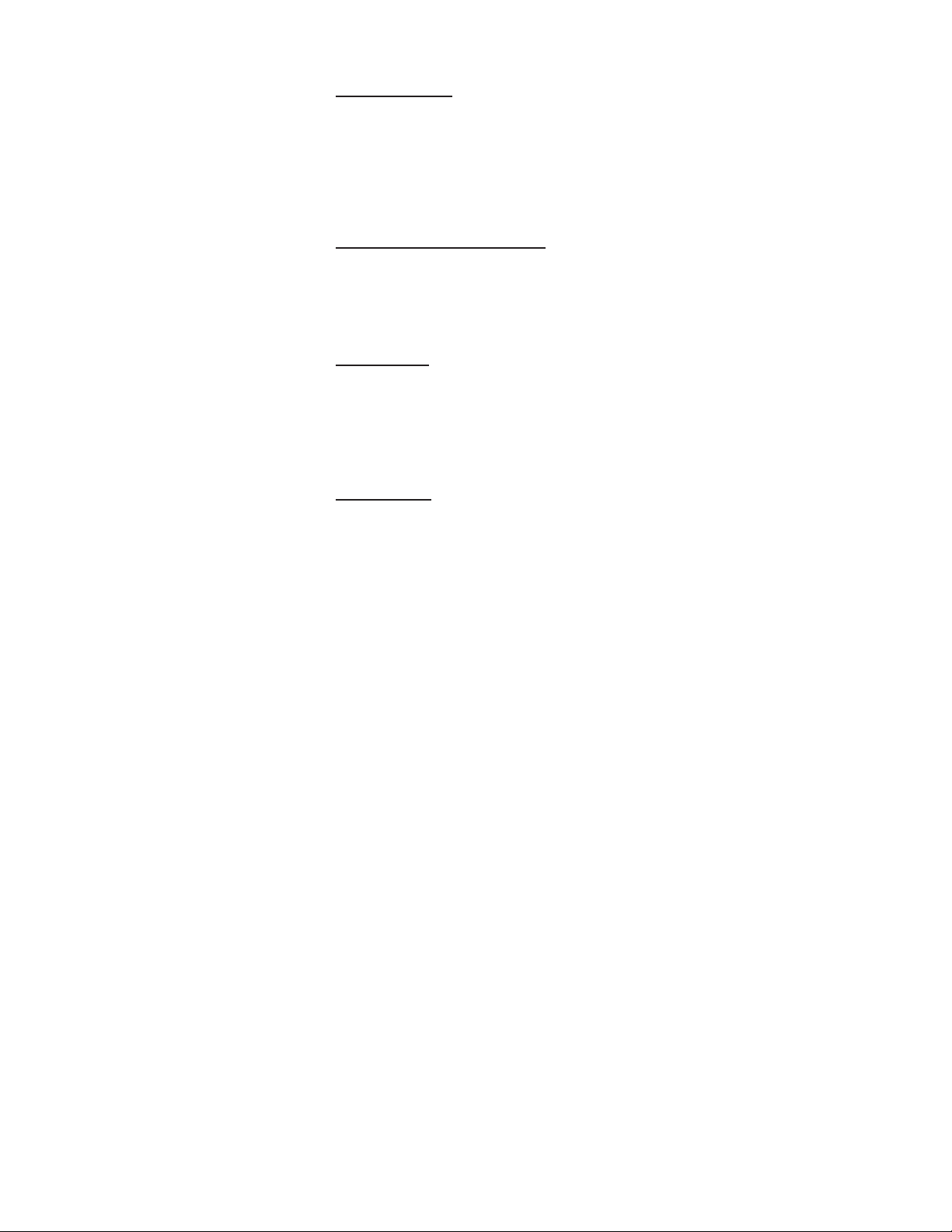
Writing Attributes
The data object attributes can be configured by a master using the
following commands:
2/1 Write Analog Input Attributes
2/2 Write Binary Input Attributes
2/3 Write Analog Output Attributes
2/4 Write Binary Output Attributes
Controlling the B6000 Controller
Access to the control functions is made available through the Override
commands. The following commands allow the B6000 to be controlled:
7/2/3 Override Analog Output
7/2/4 Override Binary Output
Status Update
The host can issue a ‘Status Update’ command to the T-2. The response will contain device information (“1500-N2 Rev 1.0A”) as well as
current status information.
0/9 Status Update
Identify Device
When a master host first powers up, the ‘Identify Device’ command is
issued to all of the Slaves. In the case of the T-2 card, the Device Code
10 Hex is returned to the host. When the Gateway first powers up, it will
return and error code 0 in response to all commands from the host,
indicating to the host that a power up condition has occurred. The host
will respond with the “Identify Device’ command, telling the Communications Interface that the host has detected the power condition. The command code is:
2.1.3 Command Error Checking
When the Slave cannot execute a command, an error code is generated and returned to
the Master. Error codes generated at the Slave will usually be indicative of an illegal
function, an illegal address, or bad data.
2.1.4 Data Integrity
As in all good protocols, there must exist a level of data integrity checking to verify, with
some degree of assurance, the quality of the transmitted data. The N2 System protocol
supports a summation/modulus type of error checking on the address and data content of
the communication packet.
2.2 N2 Point Layout
A relationship between the N2 Point Address and the B6000 parameters has been set up to ease
control and monitoring of the unit. The relationship, by data object type, is shown in detail in
Appendix A.
F Identify Device
5
Page 6
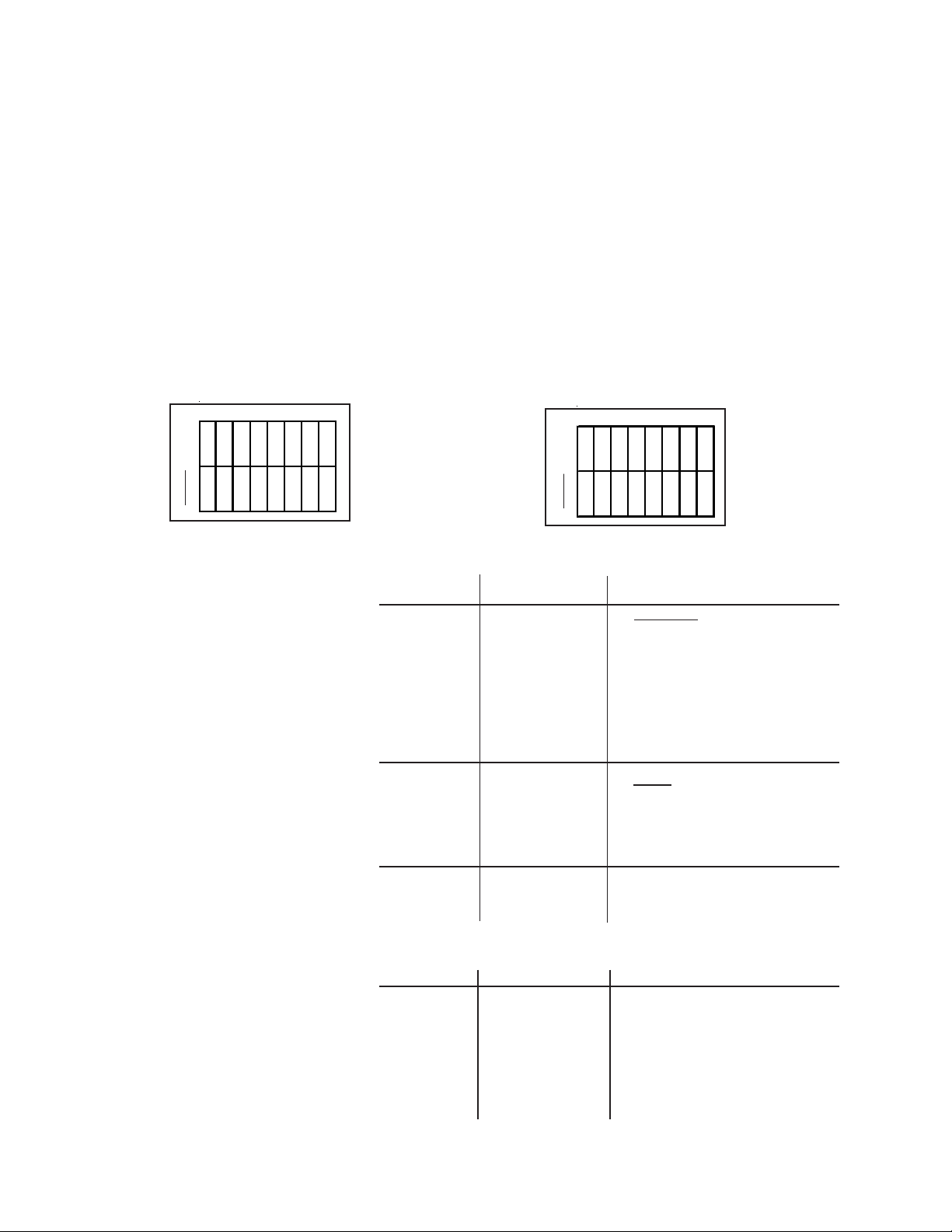
3.0
Hardware Setup
3. 1 1500 Interface Card Setup
3.1.1 Connecting Power to the T-2 Card
The T-2 Card requires an external source of DC voltage. The DC source
voltage should be between 9V and 30V. The power is connected to TB1,
located near the two 9 pin serial port connections.
The connection to TB1 is as follows:
TB1-1 9-30 VDC (+)
TB1-2 Common (-)
3.1.2 Dip Switch Configuration
The T-2 card is configured primarily through two sets of dip switches.
These switches are read initially on power up only.
The function of the dip switches is as follows (a value of one (1) is
registered when the switch is in the ON position):
SW 1
12345678
O
• •••••
F
F
••
↓
* Factory Settings
9600, No Parity, Address Bit 1
OFF Position: OFF Position:
ON Position: ON Position:
SW1 : Metasys Port Configuration
Switch
Position Function Positions
1 Baud Rate 3 2 1
2 Selection 000300
3 001600
4 Parity 5 4
5 Selection 0 0 None
SW 2
12345678
O
• ••••••
F
F
•
↓
0 1 0 1200
0 1 1 2400
1 0 0 4800
1019600
1 1 0 19200
1 1 1 19200
0 1 Odd
1 0 Even
1 1 Invalid
- *
- *
6 Not Used
7
8
SW2 : Metasys N2 Slave Address Configuration
Switch
Position Function Positions
1 Baud Rate 1 Address Bit 0 Value = 1
2 Address 2 Address Bit 1 Value = 2
3 Select 3 Address Bit 2 Value = 4
4 4 Address Bit 3 Value = 8
5 5 Address Bit 4 Value = 16
6 6 Address Bit 5 Value = 32
7 7 Address Bit 6 Value = 64
8 8 Address Bit 7 Value = 128
6
- *
Page 7
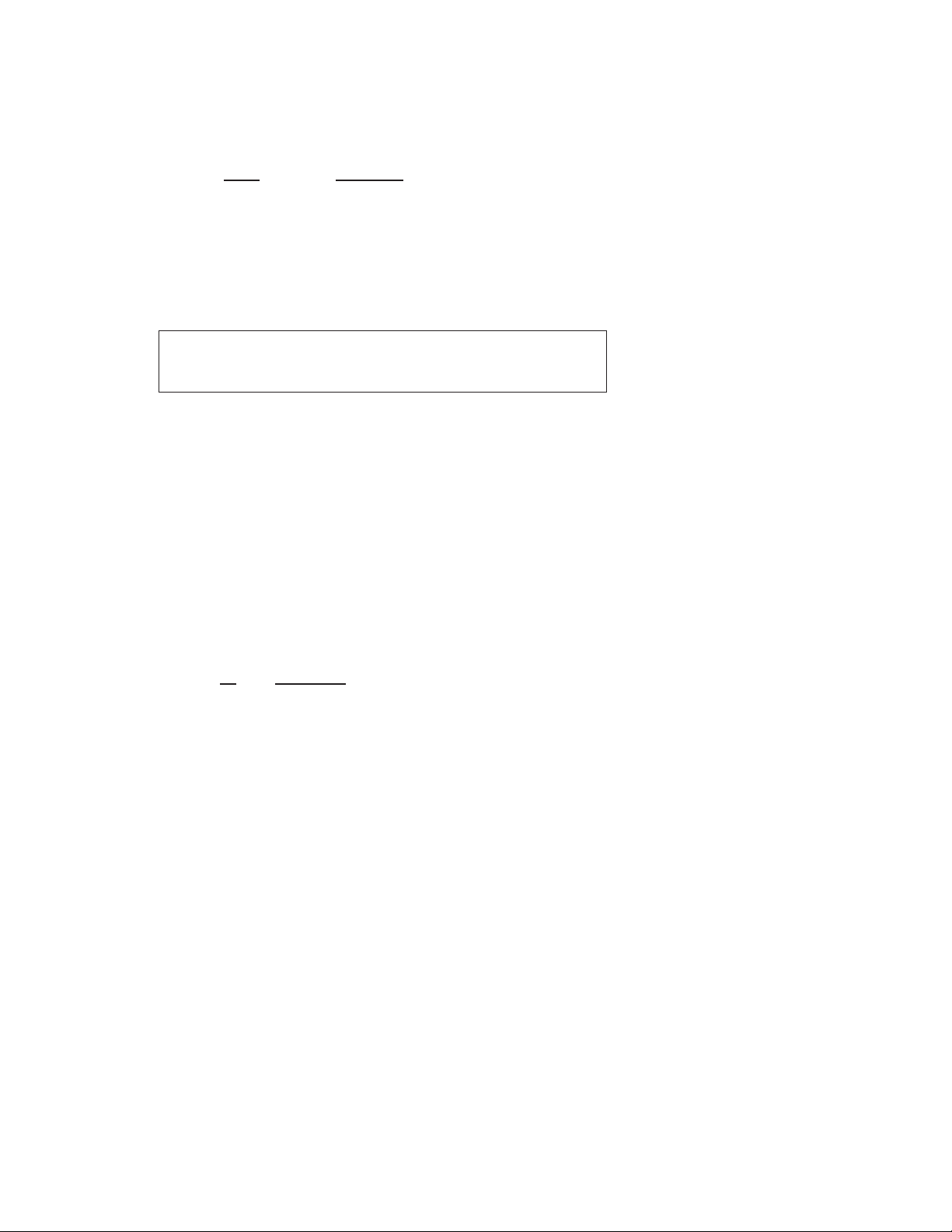
The parameters are defined as follows:
Baud Rate: The baud rate at which the module is to operate.
The baud rate is configured as follows:
Value Baud Rate
0 300 Baud
1 600 Baud
2 1200 Baud
3 2400 Baud
4 4800 Baud
5 9600 Baud*
6 19200 Baud
If a value outside of this range is selected,upon firing the power
up process the card’s LEDs will flash on 1/2 second intervals
until a correct address is selected. Powering down is not necessary.
Parity: The parity mode to be used by the module is defined by this word as follows:
0 No parity
1 Odd parity
2 Even parity
Metasys N2 Slave Address: Each of the separate drops off of a Johnson Controls Metasys Host must
have a different Slave address. The Slave address is selected by encoding the Slave address in a binary
form using the dip switches.
3.1.3 1500 Jumper Configurations
The 1500 Interface card has five sets of jumpers on the board. Generally, the default jumper positions will
be adequate for most applications, with JP4 and JP5 being the only jumpers that should ever need to be reviewed. For
completeness, we provide the following discussion on all of the jumper locations:
JP Discussion
1 Hardware Reset (Not used)
2 Isolated Port 2 Power
1-2 Non-Isolated (Default)
2-3 Isolated (Should not be used)
3 Isolated Port 2 Ground
1-2 Non-Isolated (Default)
2-3 Isolated (Should not be used)
4 Metasys Port (P1) Termination Resistor
1-2 Connect 120 Ohms across Rec lines
2-3 Disconnect 120 Ohms (Default)
5 Metasys Port (P1) RS-232 or RS-422/485 Select
1-2 RS-232 Select (Should not be used)
2-3 RS-422/485 Select (Default)
3.2 B6000 Communications
The B6000 Communications Interface has been hard coded to operate at the following default conditions:
Baud 9600
Parity Odd
Stop Bits 1
The 1500 Interface card emulates the modem card that is normally connected to the B6000.
7
Page 8

4.0 N2 System Protocol Support
The Raypak T-2 card supports several data read and write commands for the N2 System protocol. The
decision on which command to use is made depending on the type of data being addressed, and the level
of protocol support in the master equipment. The following sections detail the different commands supported by the module.
4.1 Attribute Commands
The T-2 Interface card supports the reading and writing to the data object attributes. Although read/
write support is available for all attributes (i.e., the card will accept, store, and respond with values
downloaded from a master), the T-2 does not use all aspects of the attribute functions. The following subsections discuss each data type, and in particular any functional aspects not supported by
the T-2.
4.1.1 Analog Input
The Analog Input data object is by far the most complicated of the objects. All aspects of
warning and alarm logic are supported by the T -2 ( i.e., the T-2 uses the low and high alarm/
warning limits to detect and trigger the object’s alarm bits).
Not supported however are the linear ranging parameters, the filter weight, and the offset.
The presumption is made that all analog input values gathered from the B6000 will come
in scaled. No scaling parameters are required from the master to support any of the
analog input values.
4.1.2 Binary Input
The Binary Input data object supports the normal state and alarm logic. The debounce and
accumulator attributes are not supported.
4.1.3 Analog Output
The Analog Output data object is used by the T-2 as a simple conduit for set points in the
B6000. No support is provided for scaling the output value, or for verifying the saturation
level of the output value. The value written from the Master is communicated to the Controller.
4.1.4 Binary Output
The Binary Output data object is implemented to respond directly to the commands received from the master. When the master sends an output command, either a bit set or
reset, the command is decoded and communicated to the Controller.
4.2 Control Commands
The 1500 card accepts control commands from a Master upon receipt of the following commands:
- Override Analog Output (Command 7/2/3)
- Override Binary Output (Command 7/2/4)
4.3 Device Identifier Code
When the T-2 receives an “Identify Yourself” command, the code 10 Hex is sent to the Master. The
10 Hex is the device ID used by Non-Johnson Controls hardware.
8
Page 9

5.0 Diagnostics
Several hardware diagnostics capabilities have been implemented using the LED indicator lights on the
front of the 1500 card. The possible conditions as indicated by the lights are:
5.1 LED Indicators
Several hardware diagnostics capabilities have been implemented using the LED indicator lights
on the front of the module. The possible conditions as indicated by the lights are:
NAME Color Status Indication
PORT Green Blinking The 1500 is receiving a valid response
ACTIVE from the Metasys Host
PORT 2 Green Blinking The 1500 is processing a B6000 command.
ACTIVE
PORT 1 Red ON The Metasys port has detected a communications
COMM error condition
ERR
PORT 2 R ed ON The 1500 card has detected a communications
FAULT error condition.
OFF The 1500 is not detecting a valid command. If the
master is transmitting, be sure all dip switches are set
correctly.
OFF Check cable connections
OFF No error conditions at this time.
OFF No error condition as at this time.
Should the configuration dip swicthes select an invalid address or an invalid baud
rate, the LED indicators will alternate in an on/off fashion on 1/2 second intervals
until correct values are selected.
9
Page 10

APPENDIX A
Metasys Point
Mapping
10
Page 11

Raypak Controller N2 Registers
Raypak Metasys Register Assignments
Analog Parm
Output Offset Description
AO1 28 Setpoint Day Setup (Desired water temp @ 70F)
AO2 29 Nitesetpoint Night Setpoing (Desired water temp @ 70F)
A O3 30 Ratio Out 1-200 = 0.1 - 20.0 in 0.1 increments
AO4 31 Throttling Delta T of all boilers in system
A O5 32 Modulating Step ( % )
A O6 3 3 Wait State Time (Sec)
A O7 34 Outdoor Cut off temperature
A O8 35 Control Band (degrees F tolerance from TAR)
A O9 36 Lead Boiler Number (1 to Number of Boilers online)
AO10 37 Number of Boilers on line
AO11 38 TP - Boiler Pump Delay (Min) Boiler #1
AO12 39 TP - Boiler Pump Delay (Min) Boiler #2
AO13 40 TP - Boiler Pump Delay (Min) Boiler #3
AO14 41 TP - Boiler Pump Delay (Min) Boiler #4
AO15 42 TP - Boiler Pump Delay (Min) Boiler #5
AO16 43 TP - Boiler Pump Delay (Min) Boiler #6
AO17 44 TP - Boiler Pump Delay (Min) Boiler #7
AO18 45 TP - Boiler Pump Delay (Min) Boiler #8
AO19 46 TS - Boiler Start Times (Sec) Boiler #1
AO20 47 TS - Ignition Time (Sec) Boiler #2
AO21 48 TS - Ignition Time (Sec) Boiler #3
AO22 49 TS - Ignition Time (Sec) Boiler #4
AO23 50 TS - Ignition Time (Sec) Boiler #5
AO24 51 TS - Ignition Time (Sec) Boiler #6
AO25 52 TS - Ignition Time (Sec) Boiler #7
AO26 53 TS - Ignition Time (Sec) Boiler #8
AO27 53 Time - Hrs
AO28 54 Time - Min
AO29 55 Time - DWK
AO30 57 Lead Change Hours
AO31 160 OC Dead band: Off T>)C, ON T<=OC-OC&B
AO32 161 Wait 1: Integral “I” Wait State Time
AO33 162 KPN : Propportional “P” Constant Numerator (0-255)
AO34 163 KPD : Propportional “P” Constant Denominator (0-255)
AO35 164 KDN : Differential “D” Constant Numerator (0-255)
AO36 165 KDD : Differential “D” Constant Denominator (0-255)
Binary Parm
Output Offset Description
BO1 16 6 Initialize B6000 by writing STAR 80h odh to unit STAR
BO2 167 Setback on/off control (0 = Off, 1 = On) - Write word value to B6000 4025h
11
Page 12

Raypak Controller N2 Registers
Raypak Metasys Register Assignments
Analog Parm
Input Offset Description
AI 1 60 Outdoor Temperature + 35
AI 2 61 Water Temperature + 35
AI 3 62 Controller Target Temp
AI 4 63 Valve Positions (0-100%) - Boiler #1
AI 5 64 Valve Positions (0-100%) - Boiler #2
AI 6 65 Valve Positions (0-100%) - Boiler #3
AI 7 66 Valve Positions (0-100%) - Boiler #4
AI 8 67 Valve Positions (0-100%) - Boiler #5
AI 9 68 Valve Positions (0-100%) - Boiler #6
AI 10 69 Valve Positions (0-100%) - Boiler #7
AI 11 70 Valve Positions (0-100%) - Boiler #8
AI 12 79 Setpoint Day Setup (Desired water temp @ 70F)
AI 1 3 80 Niteset Night Setpoing (Desired water temp @ 70F)
AI 14 8 1 Ratio Out 1-200 = 0.1 - 20.0 in 0.1 increments
AI 15 82 Throttling Delta T of all boilers in system
AI 16 83 Modulating Step ( % )
AI 17 84 W ait St ate Time (Sec)
AI 18 8 5 Outdoor Cut off temperature
AI 19 86 Control Band (degrees F tolerance from TAR)
AI 20 87 Lead Boiler Number (1 to Number of Boilers online)
AI 21 88 Number of Boilers on line
AI 22 89 TP - Boiler Pump Delay (Min) Boiler #1 -Combine w/ seconds registers
AI 23 90 TP - Boiler Pump Delay (Min) Boiler #2
AI 24 91 TP - Boiler Pump Delay (Min) Boiler #3
AI 25 92 TP - Boiler Pump Delay (Min) Boiler #4
AI 26 93 TP - Boiler Pump Delay (Min) Boiler #5
AI 27 94 TP - Boiler Pump Delay (Min) Boiler #6
AI 28 95 TP - Boiler Pump Delay (Min) Boiler #7
AI 29 96 TP - Boiler Pump Delay (Min) Boiler #8
AI 30 97 TS - Ignition Time (Sec) Boiler #1
AI 31 98 TS - Ignition Time (Sec) Boiler #2
AI 32 99 TS - Ignition Time (Sec) Boiler #3
AI 33 100 TS - Ignition Time (Sec) Boiler #4
AI 34 101 TS - Ignition Time (Sec) Boiler #5
AI 35 102 TS - Ignition Time (Sec) Boiler #6
AI 36 103 TS - Ignition Time (Sec) Boiler #7
AI 37 104 TS - Ignition Time (Sec) Boiler #8
AI 38 10 5 Time - Hrs
AI 39 106 Time - Min
AI 40 107 Time - DWK
AI 41 108 LEAD CHANGE
AI 42 109 Hrs Remaining
AI 43 1 1 1/112 Boiler Valve Up Times (Sec) #1
AI 44 113/114 Boiler Valve Up Times (Sec) # 2
AI 45 115/116 Boiler Valve Up Times (Sec) # 3
AI 46 117/118 Boiler Valve Up Times (Sec) # 4
AI 47 1 19/120 Boiler Valve Up Times (Sec) #5
AI 4 8 121/122 Boiler Valve Up Times (Sec) #6
AI 4 9 123/124 Boiler Valve Up Times (Sec) #7
AI 5 0 125/126 Boiler Valve Up Times (Sec) #8
12
Page 13

Raypak Controller N2 Registers
AI 5 1 127/128 Boiler Valve Down Times (Sec) # 1
AI 52 129/130 Boiler Valve Down Times (Sec) # 2
AI 5 3 131/132 Boiler Valve Down Times (Sec) # 3
AI 5 4 133/134 Boiler Valve Down Times (Sec) # 4
AI 5 5 135/136 Boiler Valve Down Times (Sec) # 5
AI 5 6 137/138 Boiler Valve Down Times (Sec) # 6
AI 5 7 139/140 Boiler Valve Down Times (Sec) # 7
AI 5 8 141/142 Boiler Valve Down Times (Sec) # 8
AI 59 150 OC Dead band: Off T>)C, ON T<=OC-OC- 4621h extra read registers
AI 60 151 Wait 1 : Integral “I” Wait State Time 4605h
AI 61 15 2 KPN : Proportional “P” Constant Numerator (0-25 460bh
AI 62 152 KPD: Proportional “P” Constant Denominator (0-2 460ch
AI 63 15 3 KDN : Differential “D” Constant Numerator (0-255) 460fh
AI 64 154 KDD: Differential “D” Constant Denominator (0-25 4610h
13
Page 14

Raypak Controller N2 Registers
Raypak Metasys Register Assignments
Binary Parm
Output Offset Description
Bl 1 58/0 Bit 0 = Night setback present Night Setback
Bl 2 59/0 Bit 0 = Fault Status (1=system fault) Controller LED Status
Bl 3 59/1 Bit 1 = call Out Request (1 = Yes) Controller LED Status
Bl 4 110/0 Bit 0 = Setbacl pm) 1_
Bl 5 71/0 Boiler Not On Line Boiler #1
Bl 6 /1 OK - Boiler Operation
Bl 7 /2 Low Water outoff
Bl 8 /3 Low Pressure Water
Bl 9 /4 Low Pressure Gas
Bl 10 /5 High Pressure Gas
Bl 11 /6 High Limit
Bl 12 /7 Thermostat - Operating aquastat (not fault)
Bl 13 /8 Manual Override
Bl 14 /9 Flow Switch
Bl 15 /10 No Pilot
Bl 16 72/0 Boiler Not On Line Boiler #2
Bl 17 /1 OK - Boiler Operation
Bl 18 /2 Low Water outoff
Bl 19 /3 Low Pressure Water
Bl 20 /4 Low Pressure Gas
Bl 21 /5 High Pressure Gas
Bl 22 /6 High Limit
Bl 23 /7 Thermostat - Operating aquastat (not fault)
Bl 24 /8 Manual Override
Bl 25 /9 Flow Switch
Bl 26 /10 No Pilot
B127 73/0 Boiler Not On Line Boiler #3
Bl 28 /1 OK - Boiler Operation
Bl 29 /2 Low Water outoff
Bl 30 /3 Low Pressure Water
Bl 31 /4 Low Pressure Gas
Bl 32 /5 High Pressure Gas
Bl 33 /6 High Limit
Bl 34 /7 Thermostat - Operating aquastat (not fault)
Bl 35 /8 Manual Override
Bl 36 /9 Flow Switch
Bl 37 /10 No Pilot
Bl 38 74/0 Boiler Not On Line Boiler #4
Bl 39 /1 OK - Boiler Operation
Bl 40 /2 Low Water outoff
Bl 41 /3 Low Pressure Water
Bl 42 /4 Low Pressure Gas
Bl 43 /5 High Pressure Gas
Bl 44 /6 High Limit
Bl 45 /7 Thermostat - Operating aquastat (not fault)
Bl 46 /8 Manual Override
Bl 47 /9 Flow Switch
Bl 48 /10 No Pilot
14
Page 15

Raypak Controller N2 Registers
Bl 50 75/0 Boiler Not On Line Boiler #5
Bl 51 /1 OK - Boiler Operation
Bl 52 /2 Low Water outoff
Bl 53 /3 Low Pressure Water
Bl 54 /4 Low Pressure Gas
Bl 55 /5 High Pressure Gas
Bl 56 /6 High Limit
Bl 57 /7 Thermostat - Operating aquastat (not fault)
Bl 58 /8 Manual Override
Bl 59 /9 Flow Switch
Bl 60 /10 No Pilot
Bl 61 76/0 Boiler Not On Line Boiler #6
Bl 62 /1 OK - Boiler Operation
Bl 63 /2 Low Water outoff
Bl 64 /3 Low Pressure Water
Bl 65 /4 Low Pressure Gas
Bl 66 /5 High Pressure Gas
Bl 67 /6 High Limit
Bl 68 /7 Thermostat - Operating aquastat (not fault)
Bl 69 /8 Manual Override
Bl 70 /9 Flow Switch
Bl 71 /10 No Pilot
Bl 72 77/0 Boiler Not On Line Boiler #7
Bl 73 /1 OK - Boiler Operation
Bl 74 /2 Low Water outoff
Bl 75 /3 Low Pressure Water
Bl 76 /4 Low Pressure Gas
Bl 77 /5 High Pressure Gas
Bl 78 /6 High Limit
Bl 79 /7 Thermostat - Operating aquastat (not fault)
Bl 80 /8 Manual Override
Bl 81 /9 Flow Switch
Bl 82 /10 No Pilot
Bl 83 78/0 Boiler Not On Line Boiler #8
Bl 84 /1 OK - Boiler Operation
Bl 85 /2 Low Water outoff
Bl 86 /3 Low Pressure Water
Bl 87 /4 Low Pressure Gas
Bl 88 /5 High Pressure Gas
Bl 89 /6 High Limit
Bl 90 /7 Thermostat - Operating aquastat (not fault)
Bl 91 /8 Manual Override
Bl 92 /9 Flow Switch
Bl 93 /10 No Pilot
15
Page 16

T-2 (Raypak B6000 Metasys N2 System Protocol Interface)
Contents
Quantity
T-2 1
EPROM (CPX.XNMn) in small black ESD box 1
Check packaging for damage or missing components
IMPORTANT NOTICE: These instructions are intended for the use by qualified personnel only, specifically trained
and experienced in the installation of this type of equipment and related system components. Installation and service
personnel may be required by some states to be licensed. If your state is such, be sure your contractor bears the
appropriate license. Only qualified persons shall attempt to repair this equipment.
WARNING: Improper installation, adjustment, alteration, service or maintenance may damage the equipment, create
a hazard resulting in asphyxiation, explosion, fire, electric shock, personal injury or property damage and will void the
warranty.
CAUTION: ONE SUPPLY SOURCE. TO REDUCE THE RISK OF ELECTRIC SHOCK, DISCONNECT ALL CONNECTIONS BEFORE SERVICING.
CAUTION: RISK OF ELECTRIC SHOCK. DISCONNECT SWITCH IS REQUIRED TO DE-ENERGIZE THE EQUIPMENT BEFORE SERVICING.
Thank you for selecting the Raypak B6000 Boiler Management System and the Raypak B6000 Metasys N2 System
Protocol Interface. It is our sincere hope that you will enjoy its power, ease of use and energy saving features.
Please follow the instructions carefully to insure proper installation.
FORW ARD
The Raypak Communications Interface is designed to allow the Johnson Controls Metasys System to monitor and
control the Raypak B6000 Boiler Management System.
16
Page 17

T-2 INSTALLATION AND MOUNTING
T-2 Module should be mounted on a permanent base not subject to vibrations, moisture or dust. It should be readily accessible, for
serviceability.
MECHANICAL INSTALLATION
Mount the System Protocol Interface within five (5) feet of B6000 System Control Box.
The Gateway Interface must be mounted vertically with conduit holes facing downward. Conduit holes are provided to accommodate
standard conduit fittings. Additional or larger conduit fitting that may be required should be located on the bottom of the module. Mount
the Interface with 3/8” or 1/4” hardware in four (4) places.
A Minimum of six (6) inches clearance on all sides is required and a minimum of eighteen (18) inches clearance from the front is required
for service access. The hinged side of the box is to the right and the clearance (minimum 3” from bolt hole on the right
side) should be sufficient to open the cover.
A sub-panel containing the disconnect switches and surge suppressors is required at or near the equipment locations(s).
for accessibility remove the lower interior panel, by removing the four (4) access screws.
INSTALL CONDUIT AS APPROPRIATE.
ELECTRICAL CHARACTERISTICS 120 VAC, 0.25A 60 Hz
ELECTRICAL INSTALLATION
120 VAC FEEDER CIRCUITS
Install a surge protection device sized appropriately for your installation.
Install separate disconnect means for each load. Pull in appropriately sized wire for equipment as defined by NEC
and/or local code.
It is strongly recommended that the Communications Interface B6000 System Control Module and the B6000 Boiler
Control Module be supplied from the same source power.
17
Page 18

WIRING 1500 - RPK
1. Open front door of System Protocol Interface Gateway Enclosure.
2. Remove Four Screws and the lower cover, revealing the field wiring blocks.
3. Attach wires from Johnson Controls Metasys N2 Interface Card (N2 BUSS) to the field wiring side of left
terminal block (N+, GND, N=, N- GND). Refer to diagram in this user manual.
4. Turn off power to the B6000 System Control Box.
5. Open front door of the B6000 System Control Box.
6. Remove four screws and the lower cover, revealing the field wiring blocks in lower left.
7. Run RS-485 cable (provided) to the lower left field wiring terminal in the B6000 System Control Box.
Attach wires to the upper four terminals as follows.
BLU/WHT to + ( 1)
WHT/BLU to - (2)
ORG/WHT to C OM (3)
SHIELD to G ND (4)
8. The EPROM (CPX.XNMn) in small black ESD box, must be installed in place of the current EPROM.
9. View the B6000 System Control Board picture on the next page. Note Location of the EPROM, U4.
10. Remove four screws holding upper panel with display screen and keypad. Carefully remove upper panel and
turn over exposing B6000 System Control board.
11. Using ESD procedures carefully remove EPROM labeled CP80NM to location U4.
12. Again using ESD procedures carefully replace with EPROM labeled CP80NM to location U4.
13. Reassemble B6000 System Control Box.
14. Turn power back on to B6000 System Control Box.
15. Connect 120 VAC (hot, Neutral, ground) to T-2 at right terminal block.
16. Reassemble.
18
Page 19

B6000 SYSTEM CONTROL BOARD
EPPROM, U4
19
Page 20

CHECK YOUR POWER SOURCE
CIRCUIT BREAKER PANEL
AC 108 Volts AC Minimum, 132 Volts MAX
AB = 108 Volts AC Minimum, 132 Volts MAX
BC = Must be less than 1.0 Volts AC
20
Page 21

APPENDIX B
Communication Cable
Connection Diagrams
21
Page 22

22
Page 23

www.raypak.com
Raypak, Inc., 2151 Eastman Avenue, Oxnard, CA 93030 (805) 278-5300 FAX (805) 278-5489
Litho in U.S. A.
