Page 1

Raymarine
S100 Controller
User Guide
D7637-1
Welcome to the S100 Controller
Handbooks can be such daunting things, can’t they?
Please don’t w orry, we have made this gui de as simple as
possible.
Your guide contains an explanation on how to use your
S100, so finding your way around will become second
nature.
If all you want to do is power up and get goi ng, that’s fine.
But if you want to know more about what your S100 will
do for you, you’ll find it here.
Document Number: 81242-2
Date: January 2005
Page 2
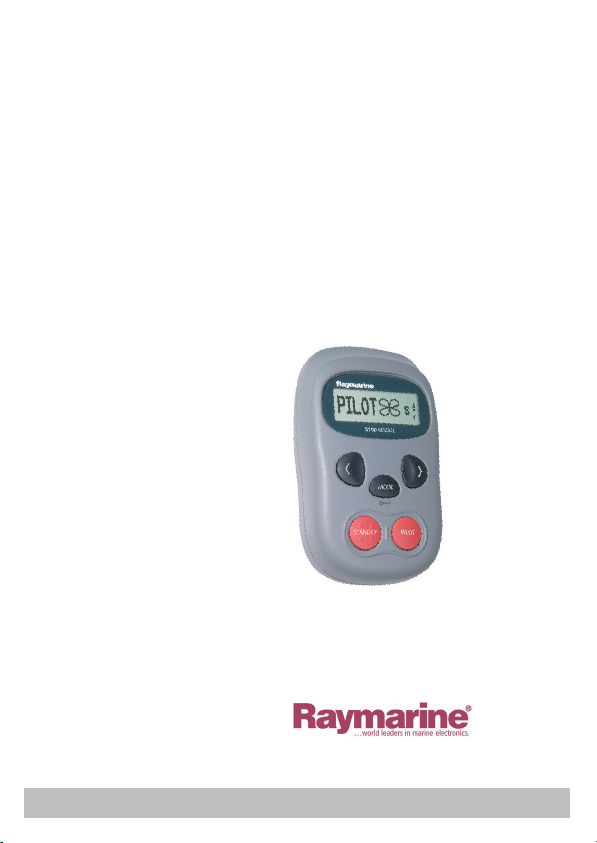
Contents
D7694-1
S100 Controller
2 Raymarine S100 Controller
Page 3

1 - Getting Started
Changing the Controller batteries .............. .......................... 5
The S100 Autopilot Cont roller ....................... ....................... 6
How do I powe r the system on? ...... .................................. .... 7
2 - Using your S100
How do I use th e autopilot?................... ............................... 9
How do I autom atically steer straight? ............. .................. 10
How do I follow a route from my GPS? . .............................. 11
How do I follow a circle pattern? ................ ........................ 12
How do I follow a zig-zag pattern? .......................... ........... 13
How do I follow a cloverleaf pattern? ............................ ..... 14
How do I steer to a fixed wind angle? ................... .............. 15
How do I tack u sing the autopilot? ................ ..................... 16
How do I dod ge an obstacle? .......... .................................... 17
3 - Setting up your S100
How do I change the pattern direction? ... ........................... 19
How do I change my boat type? ............... ........................... 20
4 - Alarms and Troubleshooting
S100 Alarm messages ........................................................ 23
Fault finding ....................................................................... 25
General maintenance ......................................................... 26
Dealer Maintenance Procedures ......................................... 26
Product support ........................ .................................. ........ 29
5 - Important Information
Safety Notices ................................. .................................. .. 31
Intended Use ... .................................. ................................. 33
Declaration of Co nformity ....................... ........................... 34
EMC Guidelines .................................................................. 34
User Guide 3
Page 4
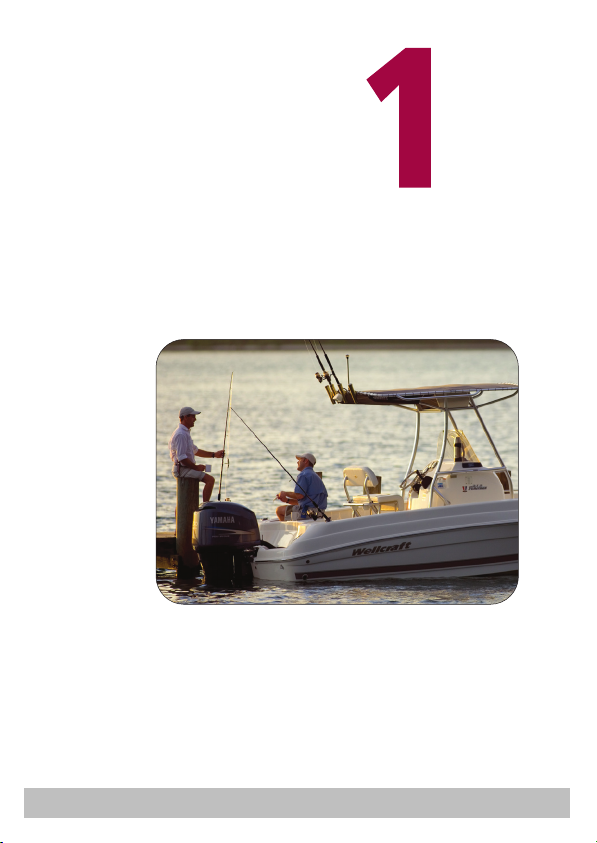
Getting
started . . .
D7639-1
4 Raymarine S100 Controller
Page 5
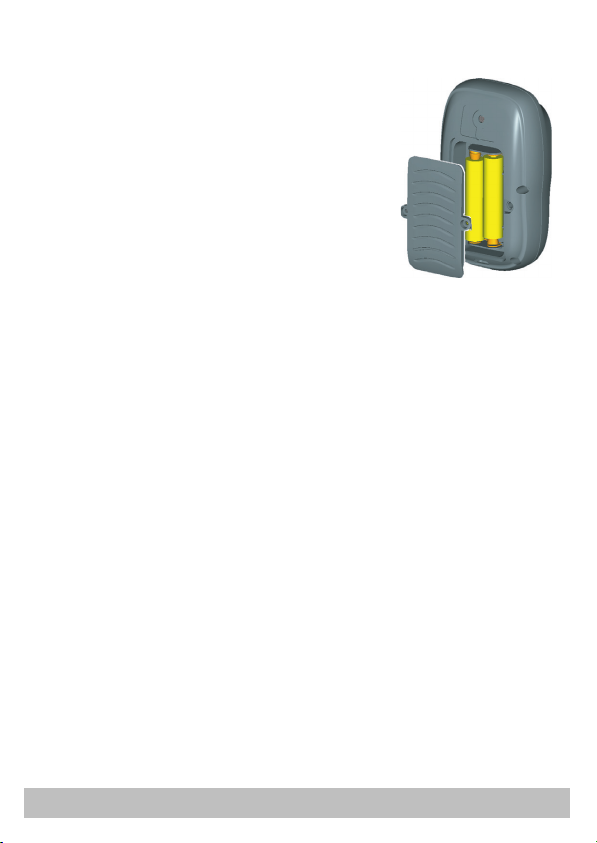
Changing the Controller batteries
The S100 Controller is powered by 2 AAA
batteries which are located in the back of the unit.
Ensure that only good quality alkaline batteries
are used. Do not use rechargeable batteries.
A small cross-head screwdriver will be required to
undo the battery cover screws.
Remove the batteries from the unit if you do not
intend using it for more than a month.
Follow the battery manufacturers’s instructions
for proper care and disposal of used batteries.
D7641-1
User Guide 5
Page 6
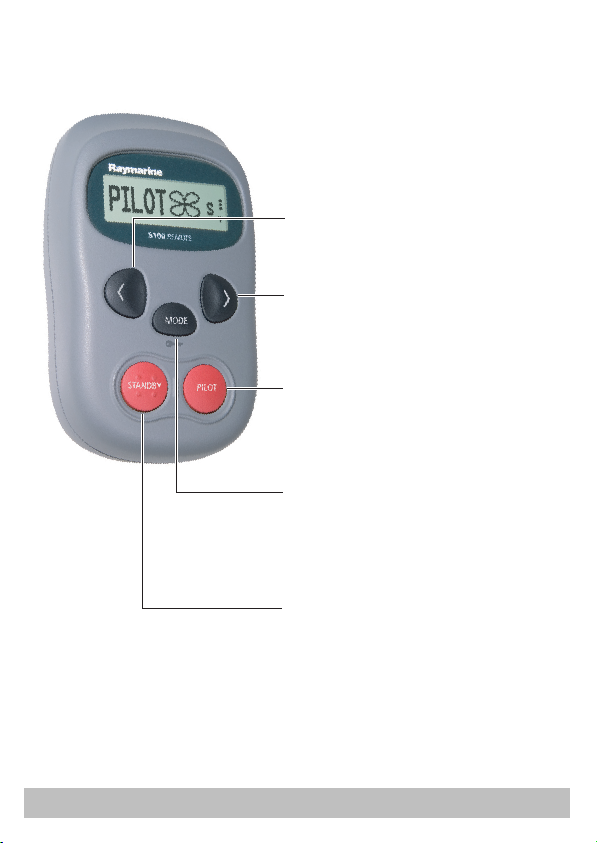
The S100 Autopilot Controller
NAVIGATE PORT Use in PILOT
mode to power steer your boat.
Press and hold for Smart Steer
NAVIGATE STARBOARD
Use in PILOT mode to power steer
your boat. Press and hold for Smart
Steer
PILOT Use to activate the autopilot.
MODE Press to select required pilot
mode.
STANDBY (POWER ON)
When off, press to power on the S100
Use to return to manual control of
your boat when in PILOT mode.
Press and hold to access Pilot Setup
D7642-1
6 Raymarine S100 Controller
Page 7
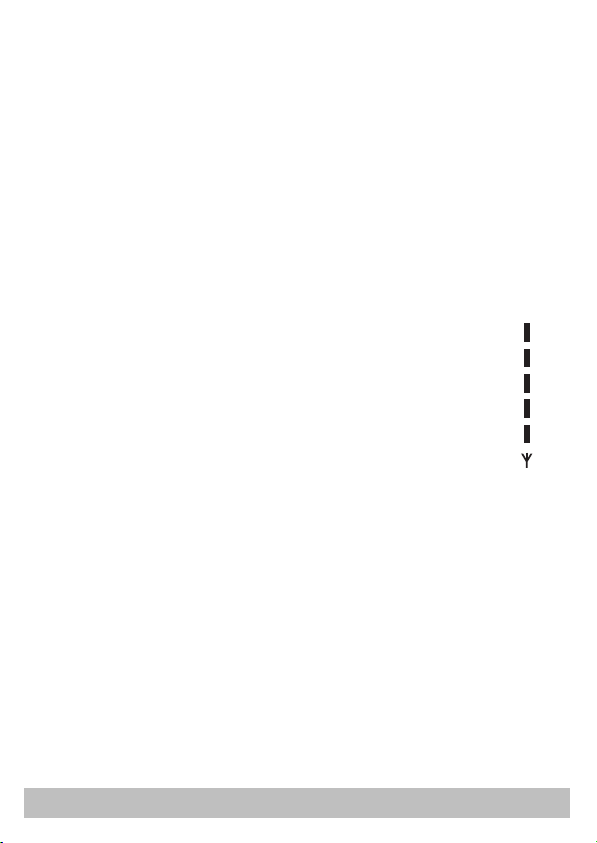
How do I power the system on?
POWER ON
Ensure that you autopilot and basestation is powered on at the ships
breaker. On the controller, press and hold the STANDBY button. The
handset will beep, the display will read STANDBY and you’re ready to go.
Power Saving Mode
If you are in STANDBY mode (autopilot off), the handset will automatically
turn off if no button has been pressed for 5 minutes. This will help to extend
the battery life.
Wireless signal strength
Wireless signal strength (5 levels) is shown on the right hand side
of the display.
Keylock
When using your S100, you can temporarily lock the autopilot
keys to ensure that it is not accidentally operated.
How do I activate the keylock?
Press and hold the mode button until you see the key symbol and “LOCK”
message.
Note: You cannot activate keylock when the autopilot is in control of your
boat.
How do I turn off the keylock?
Press mode followed by the PILOT button. A “KEYLOCK OFF” message
will be displayed.
User Guide 7
D7667-1
Page 8
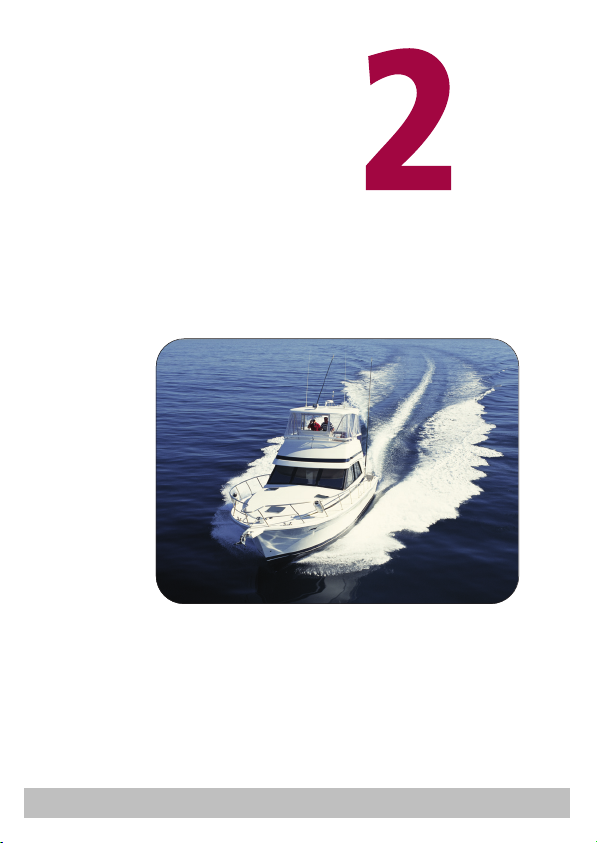
Using your
S100 Controller
D7695-1
8 Raymarine S100 Controller
Page 9
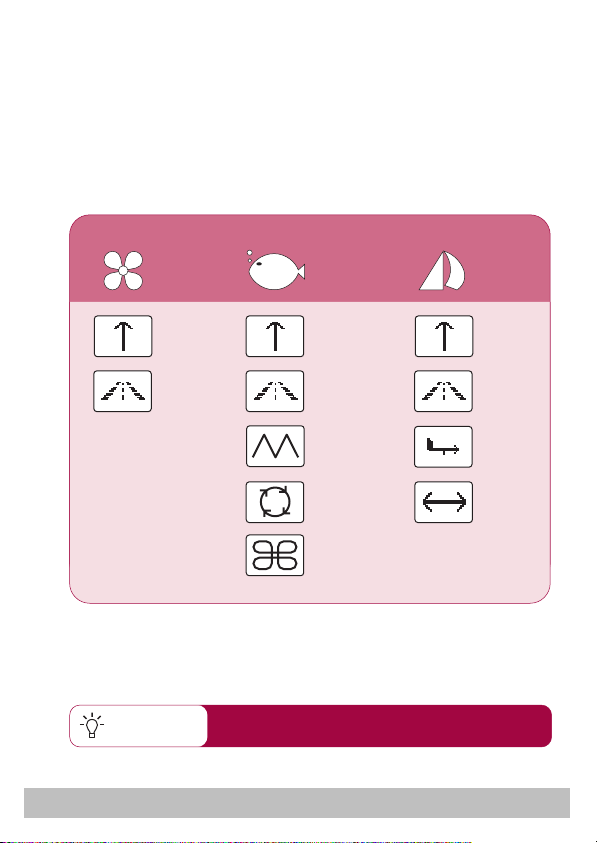
How do I use the autopilot?
Your autopilot can steer your boat according to one of its preset
modes. The modes that are available are dependant on your boat and
autopilot type. Each of these are explained on the following pages.
Available modes
POWER FISHING SAIL
AUTOAUTOAUTO
TRACKTRACK
ZIGZAG*
CIRCLE*
TRACK
WIND
TACK
CLOVER*
*S1000 autopilots only
Quick Tip
You can change your boat type in the autopilot
setup pages
User Guide 9
D7616-1
Page 10
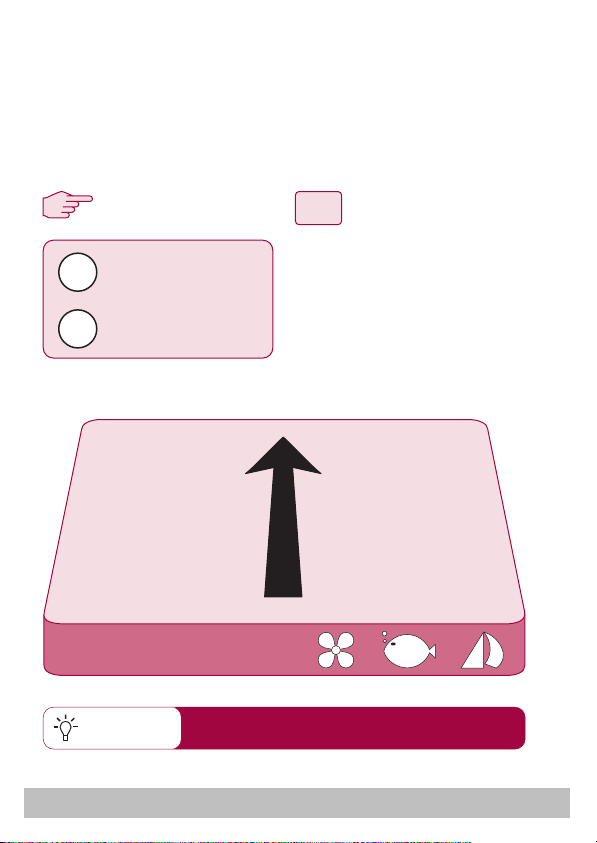
How do I automatically steer straight?
To continue on your current heading under autopilot control, use the
AUTO mode. This will steer you in a straight line ahead until
commanded otherwise. AUTO mode can be used in conjunction with
SMARTSTEER to give you remote, power-steering control of your boat.
1
2
3
From any screen:
1. Steer your boat onto the desired
heading.
2. Check that there are no
obstructions.
3. Press the PILOT key to activate
the autopilot.
PILOT
STANDBY
Activates autopilot in
AUTO mode
Returns the boat to
manual steering
AUTO
Quick Tip
10 Raymarine S100 Controller
AUTO mode is also available for selection via
the MODE button
D7617-1
Page 11
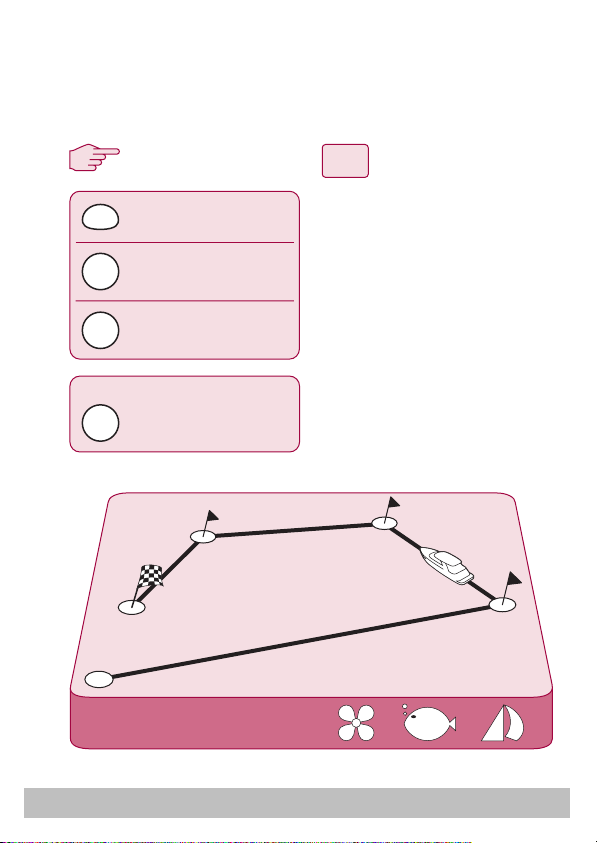
How do I follow a route from my GPS?
Your autopilot can follow a route that you have previously set on your
GPS or Chartplotter. Ensure that your GPS/Chartplotter is sending valid
SeaTalk or NMEA 0183 data.
1
2
3
MODE
PILOT
PILOT
On arrival at each waypoint
PILOT
press repeatedly until
you reach TRACK
activates autopilot
in TRACK mode
Press when asked to
accept new heading.
Press when asked to
accept new heading.
From any screen:
1. Press MODE repeatedly until
TRACK is displayed.
2. Press PILOT to activate TRACK
mode.
3. If a valid route is received, the
SmartController will tell you the
direction in which it will turn
the boat and the new heading
it will steer to. Press PILOT to
accept.
Note: At each waypoint,
confirmation of turn will be
required. Press PILOT to accept.
TRACK
User Guide 11
D7618-1
Page 12

How do I follow a circle pattern?
When you select CIRCLE mode, your current position is marked as the
center of the circle pattern. Your autopilot will now gently steer your
boat into the circle of the selected size.
1
2
3
MODE
PILOT
press repeatedly until
you reach CIRCLE
change pattern size
(Sml, Med or Large)
activates autopilot
in CIRCLE mode
From any screen:
1. Press MODE repeatedly until
CIRCLE is displayed.
2. Use the PORT and
STARBOARD keys to change
the size (S, M or L) if required
3. Press the PILOT key to activate
the autopilot
CIRCLE
Quick Tip
12 Raymarine S100 Controller
If your circles are gradually becoming larger, increase
the response setting and restart the circle pattern.
D7612-1
Page 13

How do I follow a zig-zag pattern?
When you enter ZIGZAG mode, the autopilot will use your current
position and heading as the center line of the zig-zag. The autopilot
will now gently steer your boat into the pattern starting with a turn to
starboard.
1
2
3
MODE
PILOT
press repeatedly until
you reach ZIGZAG
change pattern size
(Sml, Med or Large)
activates autopilot
in ZIG ZAG mode
From any screen:
1. Press MODE repeatedly until
ZIGZAG is displayed.
2. Use the PORT and
STARBOARD keys to change
the size (S, M or L) if required
3. Press the PILOT key to activate
the autopilot
ZIGZAG
Quick Tip
User Guide 13
Fishing patterns are designed to work at speeds
up to 15kts. Check your speed before starting.
D7621-1
Page 14

How do I follow a cloverleaf pattern?
When you enter CLOVERLEAF mode, the autopilot will use your
current position as the center point. The autopilot will then steer your
boat through a series of starboard turns, repeatedly intersecting the
start point.
1
2
3
press repeatedly until
MODE
you reach CLOVERLEAF
change pattern size
(Sml, Med or Large)
activates autopilot
PILOT
in CLOVERLEAF mode
CLOVERLEAF
Quick Tip
You can change the pattern direction in
PILOT SETUP (See section 3)
From any screen:
1. Press MODE repeatedly until
CLOVERLEAF is displayed.
2. Use the PORT and
STARBOARD keys to change
the size (S, M or L) if required
3. Press the PILOT key to activate
the autopilot
D7622-1
14 Raymarine S100 Controller
Page 15

How do I steer to a fixed wind angle?
If your boat is equipped with a wind transducer, you can set the
autopilot to steer at a fixed angle to the wind, WIND mode. You can
adjust this angle to suit your needs.
1
2
3
MODE
PILOT
press repeatedly until
activates autopilot in
WIND mode and shows
current wind angle.
you reach WIND
adjusts the desired
wind angle
WIND
From any screen:
1. Press MODE repeatedly until
WIND is displayed.
2. Press PILOT to activate WIND
mode.
3. The current wind angle will be
displayed. Use the PORT and
STARBOARD keys to change
the angle as required.
WIND
Quick Tip
User Guide 15
For best results when heading upwind, sail slightly
freer of the wind than if you were hand steering.
D7623-1
Page 16

How do I tack using the autopilot?
When in WIND mode you can use the autopilot to execute a tack
maneuver. The degree of turn is set by the autopilot (Refer to the
handbook supplied with the autopilot for details on changing the tack
angle)
1
2
3
MODE
press repeatedly until
you reach TACK
From any screen:
1. Press MODE repeatedly until
TACK is displayed.
PILOT
select the desired
tack direction
press to start the
TACK maneuver
2. Use the PORT and
STARBOARD keys to select
the TACK direction.
3. Press PILOT to accept.
WIND
TACK
16 Raymarine S100 Controller
D7624-1
Page 17

How do I dodge an obstacle?
Even when the autopilot is activated, you are are still able to override
it. If, for example, you encounter an obstacle, or you just wish to
change direction by a few degrees. This allows you to effectively
power-steer your boat.
1
2
3
With the autopilot activated:
or
press
or
press and hold
STANDBY
1º course change
10º course change
returns the boat
to manual steering
Dodge
With the autopilot activated:
1. A brief press of the PORT or
STARBOARD key will make a
1º course change in that
direction. Use this method for
course changes up to 20º
2. A press and hold of the PORT
or STARBOARD key will
execute a 10º turn in that
direction.
3. The autopilot will resume on
the new heading.
1º
Quick Tip
When used with SMARTSTEER enabled autopilots, the
press-and-hold command will activate SMARTSTEER
10º
User Guide 17
D7625-1
Page 18

Setting up
your S100
D7696-1
18 Raymarine S100 Controller
Page 19

How do I change the pattern direction?
You can change the default autopilot pattern direction.
1
2
3
STANDBY
press and hold
MODE
or
STANDBY
CLOCKWISE
PATTERN
Pilot Setup
PATTERN DIRECTION
CLOCKWISE or
ANTICLOCK
Normal mode
1. Press and hold STANDBY for
2 seconds to enter PILOT
SETUP mode.
2. Press mode until the display
reads PATTERN DIRECTION
3. Press the PORT or
STARBOARD key to toggle
between CLOCKWISE and
ANTICLOCK
4. Press STANDBY to leave Pilot
setup and return to normal
mode.
Quick Tip
The default direction is CLOCKWISE. The first
turn in any pattern will always be to starboard
User Guide 19
D7649-1
Page 20

How do I change my boat type?
Your system can be set to suit the type of vessel to which it is fitted.
This ensures that the user interface will offer you the most relevant
features.
1
2
3
STANDBY
press and hold
MODE
or
STANDBY
FISHING
BOAT
Quick Tip
Pilot Setup
2 seconds to enter PILOT SETUP
mode.
2. Press mode until the display
1. Press and hold STANDBY for
BOAT TYPE
POWER
SAIL
or FISHING
Normal mode
reads BOAT TYPE
3. Press the PORT or
STARBOARD key to toggle
between POWER, SAIL and
FISHING
4. Press STANDBY to leave Pilot
setup and return to normal
mode.
S1000 Fishing patterns are only available in
FISHING mode
D7650-1
20 Raymarine S100 Controller
Page 21

User Guide 21
Page 22

Alarms and
Troubleshooting
D7633-1
22 Raymarine S100 Controller
Page 23

S100 Alarm messages
When the S100 detects a fault or failure on the system, it will activate one of
the alarm messages listed in the following table.
Unless otherwise stated, you should respond to the alarm by pressing
standby to clear the alarm and return to ma nual control, before you at tempt
to resolve the problem.
In some situations, the S100 will raise more than one alarm. When you have
dealt with the first alarm, it will display the next alarm.
ALARM MESSAGE POSSIBLE CAUSE and SOLUTION
CURRENT LIMIT Serious drive failure – th e drive is taking too much
DRIVE STOPPED The autopilot is unable to turn the rudder (this
INITIALISING This alarm occurs if you try to activate the pilot
LARGE XTE This alarm will sound when you are more than
LRN FAIL 1, 2 or 4 AutoLearn not completed successfully.
MOT POW SWAPPED Motor cables are connected to power terminals
current due to short-circuit or jamming. Check the
drive unit and wiring .
occurs if the weather load on helm is too high.
Check drive.
before it is ready. Your boat must be run at more
than 3 knots for longer than 30 second s before activating the pilot.
0.3nm from your planned track . The alarm will also
state if you are to PORT or STARBOARD of the track,
Failure codes:
1 = AutoLearn has not been carried out
2 = AutoLearn failed, usu ally due to manual interruption
4 = AutoLearn failed, possibly due to drive failure
Repeat the AutoLearn procedure.
(and power cables are connected to motor terminals) at course computer. Turn off power and swap
over connections.
User Guide 23
Page 24

ALARM MESSAGE POSSIBLE CAUSE and SOLUTION
NO DATA The autopilot is in Track mode and:
NO GPS C OG The S1000 autopilot is not receiving valid COG dat a
NO GPS FIX Your GPS is receiving a low strength signal, this will
NO PILOT The controller is not receiving data from the autopi-
OFFCOURSE This alarm sounds if you have been off course from
REGISTRATION INCOMPLETE The registration of your new handset cannot be
ROUTE COMPLETE This sounds on the completion of a trac k. Press
SHIPS BATTERY The ships battery voltage has dropped below
TOO SLOW Your speed has fallen below 3 knots. You must be
• the autopilot is not receiving SeaTalk navigation
data, or
• your GPS is receiving a lo w strength signal, this
will clear when the sign al improves
Note: The autopilot stops adjusting the heading as
soon as it loses data.
from your GPS system. Check the connections and
that your GPS unit is powered on and setup to
transmit COG data.
clear when the signal improves
lot. Check connections and that the autopilot.
the locked heading for more than 20 seconds. It
also states if you are to the PORT o r STARBOARD of
the intended heading.
completed as the system has detected othe r handsets in the vicinity.
1. Switch off all other remote handheld units. and
repeat the registration process.
2. If this error persists, take your boat to open water
(with no other vessel within 10 0 ft) and repeat the
registration process.
PILOT to continue on the same heading or
STANDBY for manual control.
acceptable limits, check the charge state of the battery.
travelling faster for the pilot to operate
24 Raymarine S100 Controller
Page 25

ALARM MESSAGE POSSIBLE CAUSE and SOLUTION
TOO FAST TO FISH Fishing patterns will only operate at speeds below
WAYPOINT ADVANCE You have arrived at a waypoint on your route. The
15kts. Check your speed.
autopilot is now requesting permission to turn onto
the next leg, press PILOT to accept.
Fault finding
All Raymarine products are designed to provide many years of trouble-free
operation. We also put them through comprehensive testing and quality
assurance procedures before shipping.
If a fault occurs wi th your S100, use the fault finding tables in th is section to
help identify the problem and provide a solution. If you cannot resolve the
problem yourself, refer to the product support information.
SYMPTOM POSSIBLE CAUSE and SOLUTION
Display is blank No power – press standby to power up the S100
Autopilot not responding. Drive the boat for 30 seconds at above 2.5kts and
Boat turns slowly and takes a
long time to come onto course
Boat overshoots when turning
onto a new cour se
Position information not
received
The pilot will not auto advance
to the next waypoint.
Instruments powered from
SeaTalk will not power up
or change the batteries.
retry.
Check autopilot connections.
Check GPS is switched on and connected.
Rudder gain too low. Complete AutoLearn or
increase gain setting.
Rudder gain too high. Complete AutoLearn or
decrease gain setting.
Navigator not transmitting the correct position
data.
No bearing to waypoint information received from
the navigator.
Check connections
Check fuses
User Guide 25
Page 26

General maintenance
Routine checks
The S100 controller does NOT contain user-serviceable parts. If you remove
the main cover you will invalidate the warranty. It should be serviced only by
authorized Raymarine service technician.
As a result, user maintenance is limited to the following checks
• make sure all cable connectors are firmly attached and free of
corrosion
• examine for signs of wear or damage – replace any damaged
cables
• replace batteries when necessary
Cleaning the S100
Take ca re when cleaning the display. Avoid wiping t he display screen with a
dry cloth as this could scratch the screen coating. If necessary, only use a
mild detergent.
Never use chemical or abrasive materials to clean the computer or
controller. If it is dirty, wipe it with a clean, damp cloth.
Dealer Maintenance Procedures
This section includes procedures that have a significant impact on autopilot
operation and can affect your boat’s safety. You will not need to follow
these procedures in normal operation. We therefore recommend that these
are only performed by authorized service personnel.
Accessing the dealer calibration area.
From STANDBY mode, press and hold STANDBY for 2 seconds to enter
PILOT SETUP. Then press and hold mode for 5 seconds until the dealer
calibration screen is displayed.
26 Raymarine S100 Controller
Page 27

Subsequent presses of mode will cycle through the various calibration
options.
Hardware and Software version numbers
Use this screen to display the version and serial numbers for the unit.
Contrast
Use the < and > keys to adjust the contrast to a satisfactory level.
Self test
Press PILOT to start the unit test sequence and then follow the on-screen
instructions. This will test the display, buzzer and button functions.
Diagnostics
Press PILOT to display the status of the wireless link.
Handset Registration
Raymarine wireless systems demand that each wireless controller is
“registered” to a basestation. This registration process is to prevent
unauthorized co ntrol of your boat by another user ne arby. Your S100 system
is supplied with the handset pre-registered to the basestation.
There may be instances where you want to move your controller to another
boat and use it with another system. In this case, you will need to de-register
from the current system and register with the new system. You can do this
using the REGISTRATION function.
User Guide 27
Page 28

To Register a handset
In the DEALER menu, at
REGISTRATION, press PILOT.
If the S100 is not registered, the
display will read NOT REGISTERED.
> to start the registration
Press
process, you can press
to stop the search.
When the basestation is found by t he
SmartController and registration is
complete, the display will read REGISTERED
For successful registration, ensure that all other handheld units on your
boat are turned off. If you try to register a new handset with others active,
you will see a REGISTRATION INCOMPLETE message.
To de-register a handset.
In the DEALER menu, at
REGISTRATION, press PILOT If the
S100 is already registered, then the
display will read REGISTERED. Press
the operation.
The S100 will attempt to communicate with the basesation and de-register.
When complete, the display will read NOT REGISTERED.
If the S100 cannot communicate with the basestation, a BASE NOT FOUND
message will be displayed. It is still possible to de-register the S100 at this
point by pressing
Factory Reset
This option will clear all settings from the S100. Press and hold the PILOT
key for 2 seconds to activate the reset.
Note: A reset does not alter the registration status of the S100
< at any time
>. To leave without de-registering, press STANDBY.
HANDSET NOT
REGISTERED
REG >
REGISTER
START >
SEARCHING
< CANCEL
D7657-1
REGISTERED
DE-REG >
D7674-1
> to continue, or STANDBY to cancel
28 Raymarine S100 Controller
Page 29

Product support
Raymarine products are supported by a worldwide network of distributors
and Authorized Service Representatives. If you encounter any difficulties
with this product, please contact either your national distributor, service
representative, or the Raymarine Technical Services Call Center. Refer to the
back cover or www.raymarine.com for contact details.
Before you consider returning the autopilot, make sure that the power
supply cable is sound and that all connections are tight and free from
corrosion. If the connections are secure, refer to the Fault Finding section in
this chapter.
If you cannot trace or rectify the fault, contact your nearest Raymarine
dealer or Service Center, specifying:
The S100 controller serial number:
• the controller serial number is printed on its rear cover
• the controller software version number
User Guide 29
Page 30

Important Safety
Information
D7659-1
30 Raymarine S100 Controller
Page 31

Safety Notices
Product installation
This equipment must be installed and operated in accordance with the
instructions contained in this handbook. Failure to do so could result in poor
product performance, personal injury and/or damage to your boat.
As correct performance of the boat’s steering is critical for safety, we
STRONGLY RECOMMEND that an Authorized Raymarine Service
Representative fits this product.
WARNING: Electrical Safety
Make sure the power supply is switched off before you make
any electrical connections.
WARNING: Navigation aid
Although we have designed this product to be accurate and
reliable, many factors can affect its performance. As a result,
it should only be used as an aid to navigation and should
never replace common sense and navigational judgement.
Always maintain a permanent watch so you can respond to
situations as they develop.
WARNING: Autopilot controller
If the wireless controller is your only method of operating
the autopilot, ensure that an in-line power switch is fitted to
the autopilot power supply as detailed in the S1000 autopilot
installation guide.
Yo ur S100 will add a new dimension to your boating enjoyment. However, it
is the skipper’s responsibility to ensure the safety of the boat at all times by
following these basic rules:
• Ensure that someone is present at the helm AT ALL TIMES, to
take manual control in an emergency.
User Guide 31
Page 32

• Make sure that all members of crew know how to disengage the
autopilot.
• Regularly check for other boats and any obstacles to navigation
– no matter how clear the sea may appear, a dangerous situation
can develop rapidly.
• Maintain an accurate record of the boat’s position by using
either a navigation aid or visual bearings.
• Maintain a continuous plot of your boat’s position on a current
chart. Ensure that the locked autopilot heading will steer the
boat clear of all obstacles. Make proper allowance for tidal set –
the autopilot cannot.
• Even w hen your autopilot is locked onto the de sired track using a
navigation aid, always maintain a log and make regular
positional plots. Navigation signals can produce significant
errors under some circumstances and the autopilot will not be
able to detect these errors.
General Care and Safety
Do not leave the controller in places where the temperature could exceed
60ºC (140ºF).
Do not attempt to dismantle the S100 or any of its accessories.
Switch off your S100 system at a refuelling point, even if you are not
refuelling your own vessel.
The operation of some medical electronic devices such as hearing aids and
pacemakers, may be affected if a controller is used next to them. Observe
the manufacturers recommendations for such devices.
Radio frequency energy
Your S100 and bas estation are low- power ra dio transmitters and recei vers.
When it is turned on, they intermittently receive and transmit radio
frequency (RF) energy (radio waves).
32 Raymarine S100 Controller
Page 33

Exposure to radio frequency energy
The S100 and basestation are designed not to exceed the limits for
exposure to RF energy set by national authorities and international health
agencies These limits establish permitted levels of radio wave exposure for
the general population. An example of a radio frequency exposure
guideline and standard that these are designed to conform to is:
BS EN 50371:2002 - Generic standard to demonstrate the compliance of
low-power electronic and electrical apparatus with the basic restrictions
related to human exposure to electromagnetic fields.
FCC Information
These devices comply with Part 15 of the FCC Rules. Operation is subject to
the following two conditions: (1) these devices may not cause harmful
interference and (2) these devices must accept interference received,
including interference that may cause undesired operation.
Changes or modifications to this equipment not expressly approved in
writing by Raymarine could violate compliance with FCC rules and void the
user's authority to operate the equipment.
Disposal
Disposal of this pr oduct, at the end of its useful life, should be in acc ordance
with local regulations.
Intended Use
The S100 controller and basestation are intended for use on leisure vessels
and small work boats
User Guide 33
Page 34

Declaration of Conformity
Hereby Raymarine UK Ltd., declare that the S100 and basestation are in
compliance with the essential requirements and other relevant provisions
of the Directive 1999/5/EC
The original Declaration of Conformity certificate may be viewed on the
relevant product page at www.raymarine.com
EMC Guidelines
All Raymarine equipment and accessories are designed to the best industry
standards for use in the recreational marine environment. Their design and
manufacture conforms to the appropriate Electromagnetic Compatibility
(EMC) standards, but correct installation is required to ensure that
performance is not compromised.
Connections to other equipment
If your Raymarin e equipment is to be connected to other equipment using a
cable not supplied by Raymarine, a suppression ferrite MUST always be
attached to the cable near to the Raymarine unit.
Handbook Information
To the best of our knowledge, the information in this handbook was correct
when it went to press. However, Raymarine cannot accept liability for any
inaccuracies or omissions it may contain. In addition, our policy of
continuous product improvement may change specifications without
notice. As a result, Raymarine cannot accept liability for any differences
between the product and the handbook.
SeaTalk® is a Registered Trademark of Raymar ine
All other trad emarks used in this documen t are acknowledged.
© Copyright R aymarine UK Limited 2 004
34 Raymarine S100 Controller
