RAVPower RP-WD02 User Manual
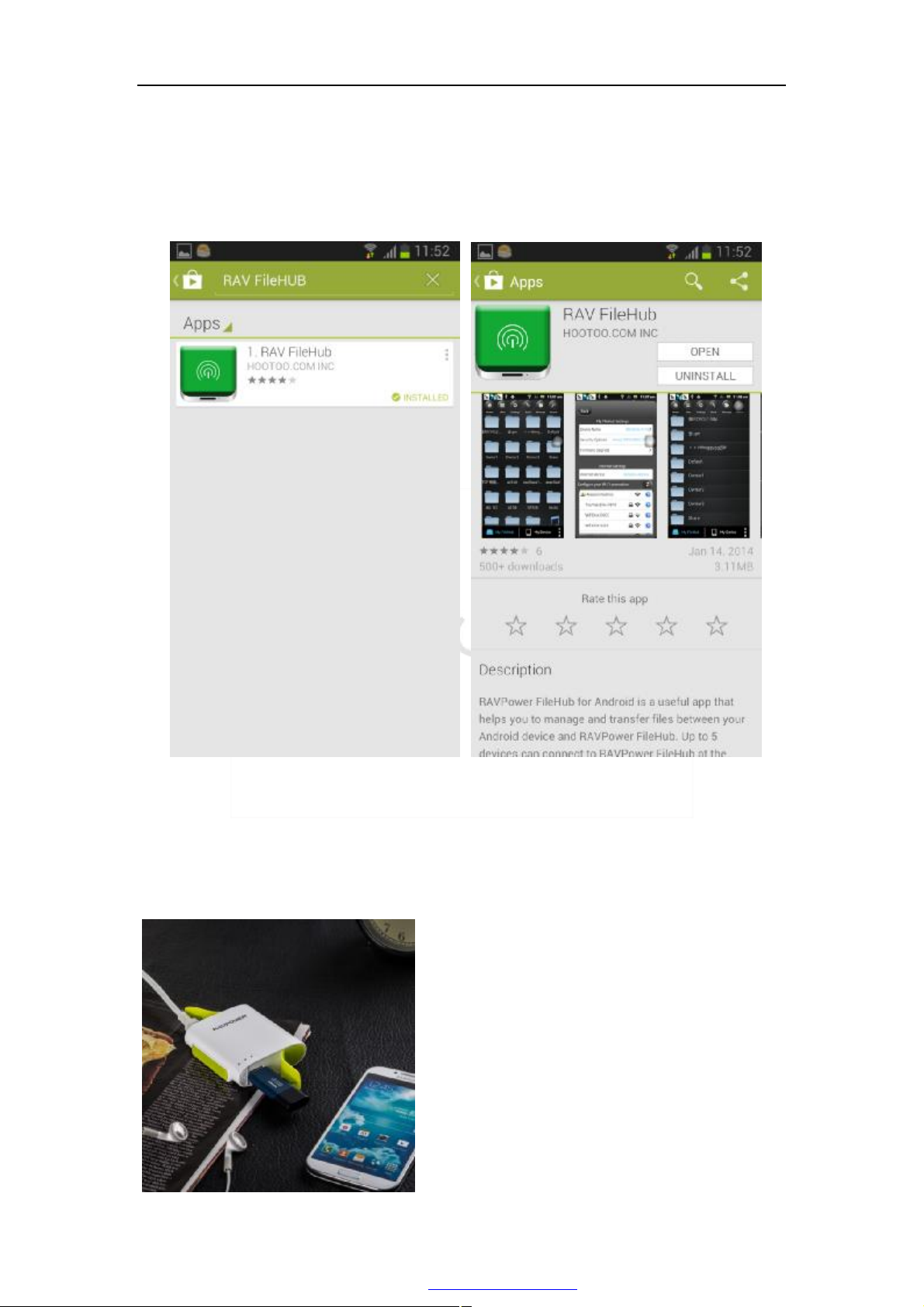
Instruction for RAVPower RP-WD02 FileHub in Android System
1. Search “RAV FileHub” or “Airstor” on Apple store or Android market.
2. Download the app and install it on your tablet on Smartphone.
3. Long press the power button for 3-5 seconds until the battery light and wifi light are on and
solid.
4. Insert the Micro SD card or USB external HDD.
PDF 文件使用 "pdfFactory Pro" 试用版本创建 www.fineprint.cn

5. Open “ Setting” on your phone or tablet, enter into “Wifi”
6. Choose “ FileHub – XXXX” to connect , the password is “11111111”
PDF 文件使用 "pdfFactory Pro" 试用版本创建 www.fineprint.cn

7. Open the downloaded APP “RAV FileHub”
8. Now you can read the data on your Micro SD card (My FileHub)
PDF 文件使用 "pdfFactory Pro" 试用版本创建 www.fineprint.cn
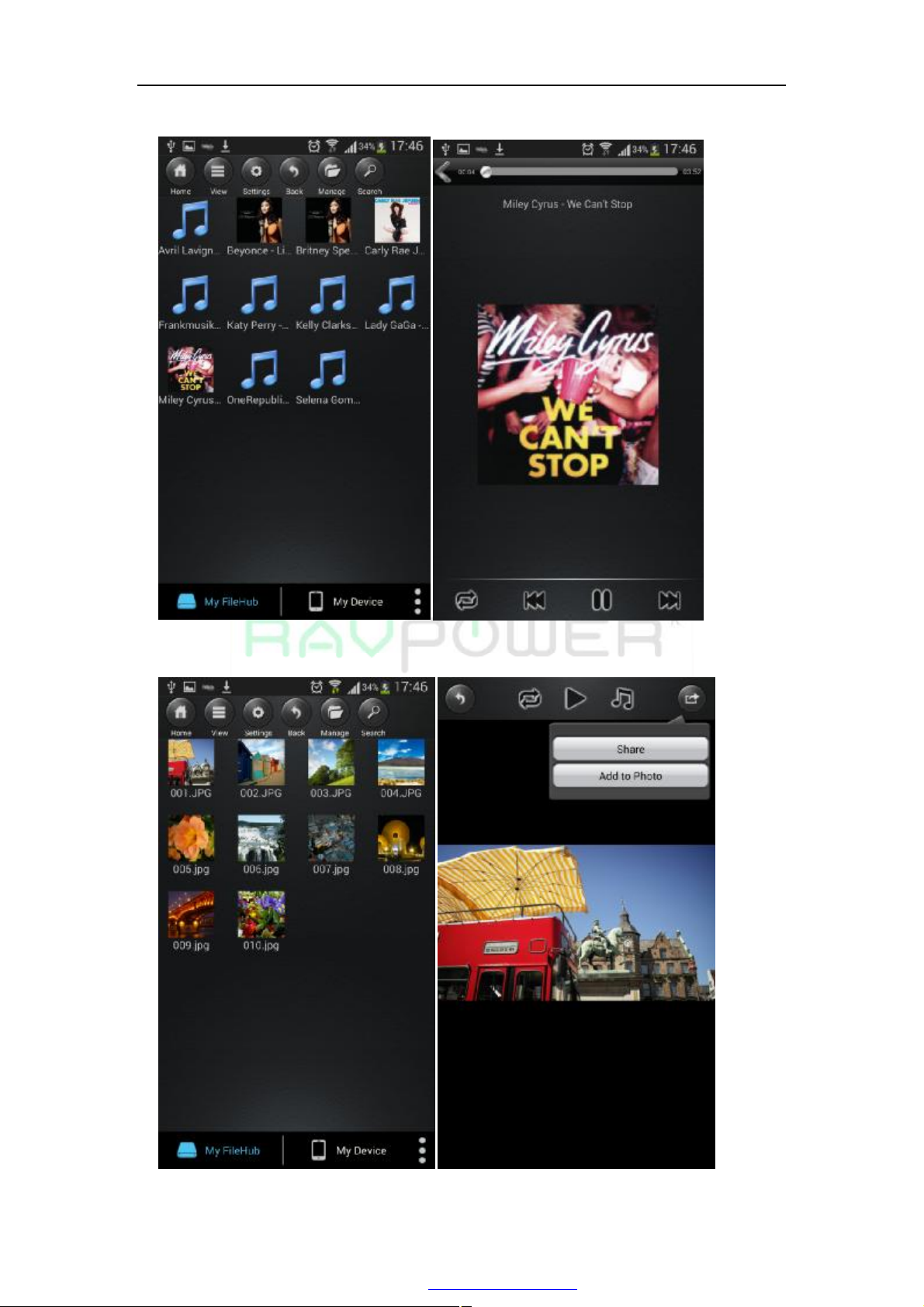
9. Listen to the Music
10. View the Picture and Share it.
PDF 文件使用 "pdfFactory Pro" 试用版本创建 www.fineprint.cn
