Page 1
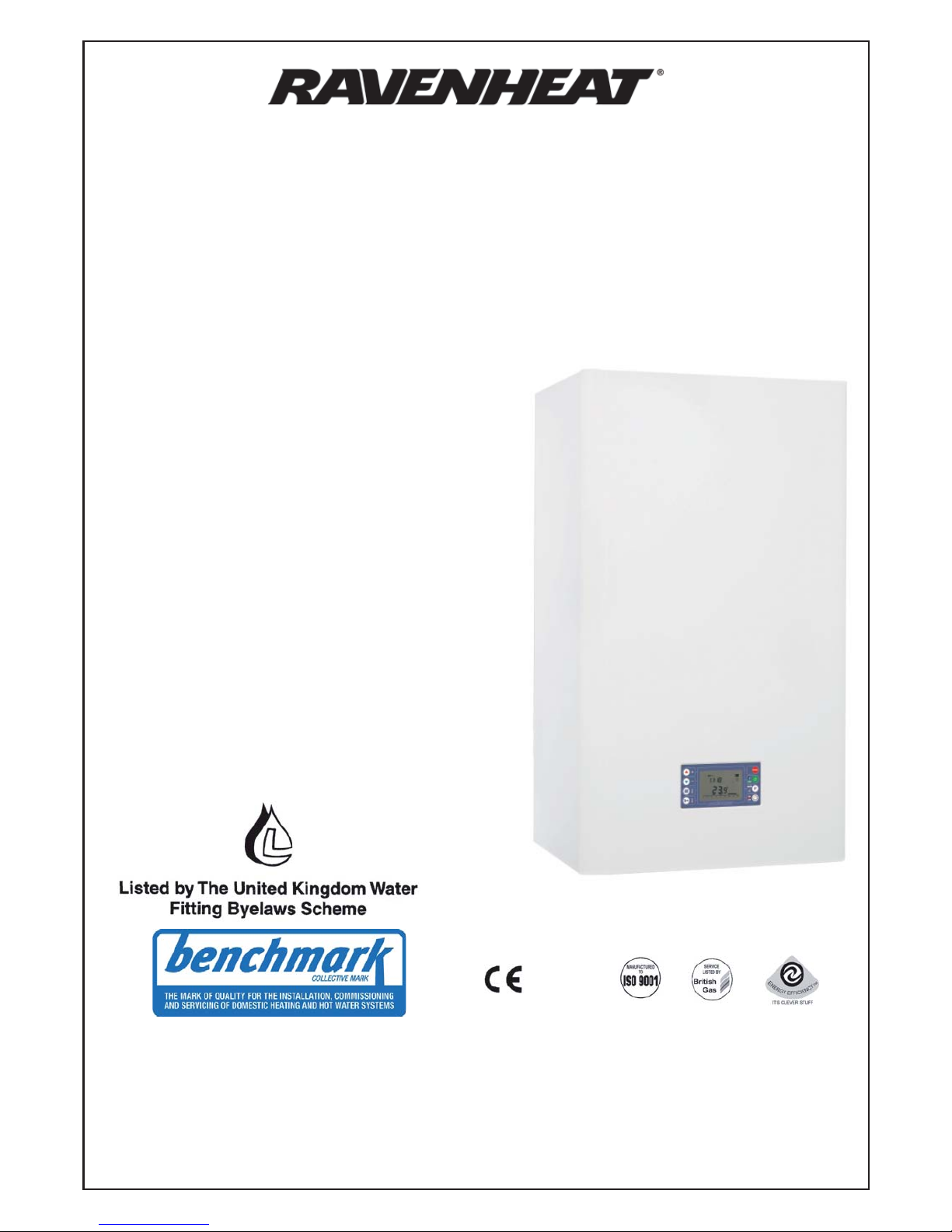
Technical and illustrative data are not binding and can be modifi ed without prior notice.
The descriptions and illustrations in the present booklet are for guidance purposes only.
RAVENHEAT MANUFACTURING LTD
CHARTISTS WAY, MORLEY, LEEDS, U.K. LS27 9ET
TEL.: 0113 252 7007 - FAX: 0113 238 0229
Website: www.ravenheat.co.uk - E-mail: sales@ravenheat.co.uk
Instructions for Use
Installation and Servicing
To be left with the user
CS 80 (T)
Natural Gas (G20) II
2H3P
G. C. No. 4758146
LPG (G31) II
2H3P
G.C. No. 4758147
CS 90 (T)
Natural Gas (G20) II
2H3P
G. C. No. 4758148
LPG (G31) II
2H3P
G.C. No. 4758149
1312
HIGH EFFICIENCY
CONDENSING
COMBINATION BOILER
Page 2
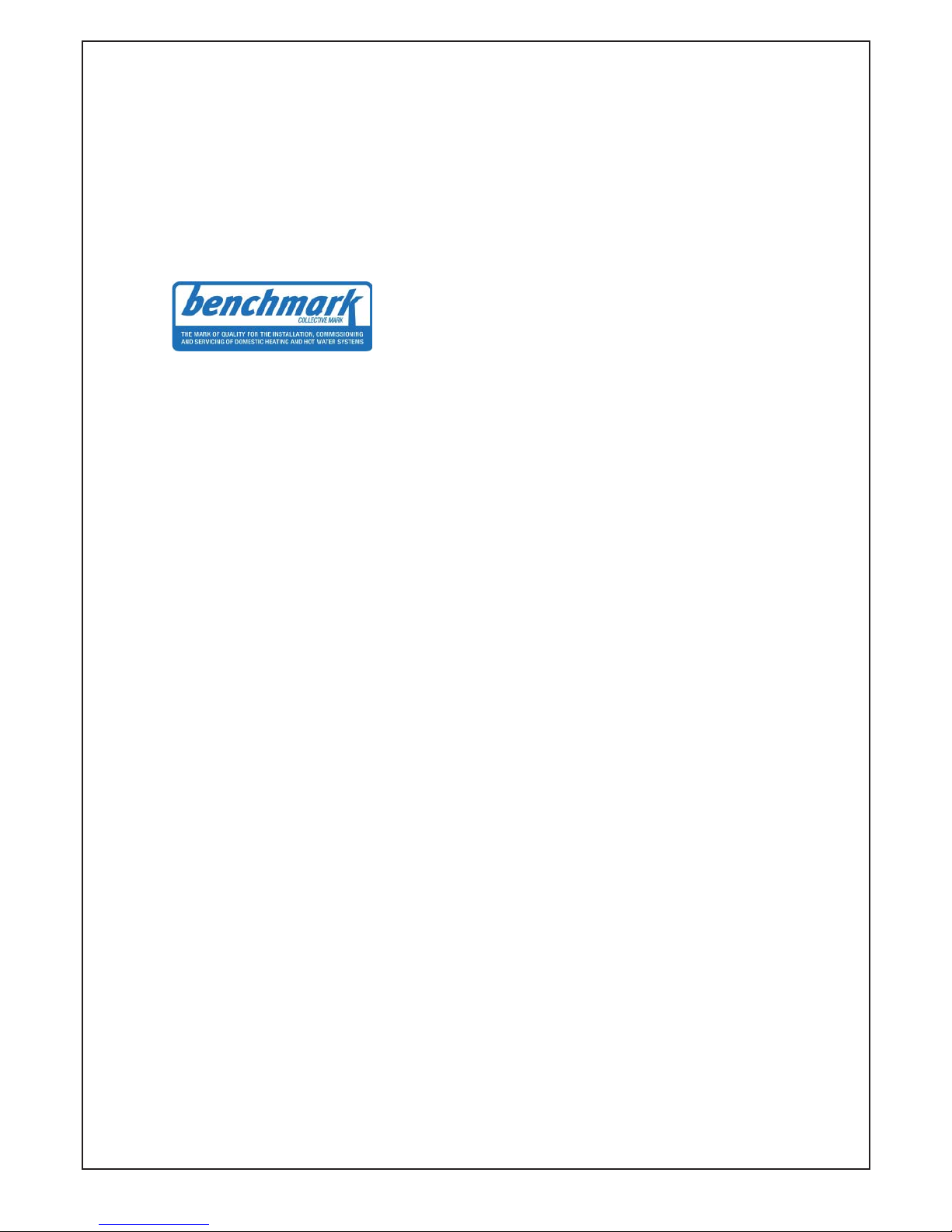
6
It is the law that all gas appliances are installed by
a competent person, in accordance with the gas
safety installation and to the current Gas Safety
(Installation and Use) Regulations B.S.5440:2-(2000).
All registered installers carry a Gas Safe Register ID card
and have a registration number. Both should be recorded in
your boiler Log book. You can check your installer’s
registration at www.gassaferegister.co.uk.
ESCAPE OF GAS
Should a gas leak be suspected, contact your gas
supplier without delay.
GAS EMERGENCY NUMBER: 0800111999
Do NOT search for gas leaks with a naked fl ame.
WARNING: This appliance must be earthed.
1.1 INTRODUCTION
Please carefully read the information given in this
booklet to help you gain maximum control from your
appliance with minimum trouble and cost.
Your Ravenheat Condensing Low Nox combination boiler
has been designed to supply your Central Heating and
Domestic Hot Water directly from one unit.
When Central Heating is operating, the circulation will be
interrupted when Domestic Hot Water is being drawn off
(domestic hot water has priority).
This will normally not affect the level of Heating.
PLEASE NOTE:
Due to the high effi ciency of this appliance and resulting
low fl ue gas exhaust temperature a white plume of
condensation vapour (cool steam) will be emitted from the
fl ue outlet terminal, this is quite normal. It will be
particularly evident during periods of low outdoor
temperature or when the boiler is working at its optimum
performance (Plume Management kits are available on
request).
IMPORTANT:
In the unlikely event of the exhaust fl ue gases exceeding
the overheat temperature setting, the boiler operation will
be stopped to prevent damage to the appliance.
1.2 CLEARANCES AROUND THE APPLIANCE
Side clearance:
The position of the appliance must provide a
minimum clearance of only 5 mm as the side panels
do not require removing for servicing.
However, if the option is preferred to remove the
panels then a minimum clearance of 55 mm is
required.
Top clearance:
The top clearance should be a minimum of
125 mm.
Bottom clearance:
A minimum bottom clearance of 80 mm is
A minimum bottom clearance of 80 mm is
required between the appliance
required between the appliance and any surface,
though 150 mm is preferred whenever
possible.
Front clearance:
A minimum of 450 mm is required in front of
the appliance for access during servicing, the
front clearance can be reduced when installed
in a cupboard to 25 mm from the access door.
USER CONTROLS
USER CONTROLS
This appliance is designed to operate with the minimum
This appliance is designed to operate with the minimum
of ease for the user. All the controls are found on the
of ease for the user. All the controls are found on the
control panel on the front of the boiler.
control panel on the front of the boiler.
1.3 OPERATING SAFETY CHECKS TO PROTECT
1.3 OPERATING SAFETY CHECKS TO PROTECT
YOUR APPLIANCE (CHECKING THE SYSTEM
YOUR APPLIANCE (CHECKING THE SYSTEM
PRESSURE)
PRESSURE)
Before lighting the appliance check that the Central
Before lighting the appliance check that the Central
Heating system pressure is not less than 1 bar. If it
Heating system pressure is not less than 1 bar. If it
is below this it will be ecessary to re-pressurise the
is below this it will be ecessary to re-pressurise the
system, between 1 and 1.5 bar to allow the boiler to
system, between 1 and 1.5 bar to allow the boiler to
operate. To view the system pressure press the P button
operate. To view the system pressure press the P button
once, this will display the current pressure
once, this will display the current pressure
(if the
(if the
pressure is on nil or too low, then error code 08E is
pressure is on nil or too low, then error code 08E is
displayed).
displayed).
A fi lling device (fi lling loop) will have been fi tted on the
A fi lling device (fi lling loop) will have been fi tted on the
system.
system.
This is usually on the pipework near to the boiler. If you
This is usually on the pipework near to the boiler. If you
are unsure of its position, or you cannot identify it, consult
are unsure of its position, or you cannot identify it, consult
the installer who fi tted the boiler.
the installer who fi tted the boiler.
The fi lling loop usually consists of two taps and a
The fi lling loop usually consists of two taps and a
separate silver coloured braided fl exible pipe with
separate silver coloured braided fl exible pipe with
connection fi ttings. Only when re-pressurising should the
connection fi ttings. Only when re-pressurising should the
braided fl exible pipe be connected between the two taps,
braided fl exible pipe be connected between the two taps,
ensure that the nuts or the pipe ends are tightened
ensure that the nuts or the pipe ends are tightened
onto the taps.
onto the taps.
Fully open one of the taps fi rst and then while monitoring
Fully open one of the taps fi rst and then while monitoring
the water pressure on the digital display, carefully open
the water pressure on the digital display, carefully open
the second tap. When the water pressure is to a
the second tap. When the water pressure is to a
maximum of 1.5 bar turn both taps off.
maximum of 1.5 bar turn both taps off.
Disconnect the fl exible pipe from the taps (a small
Disconnect the fl exible pipe from the taps (a small
amount of water may be present).
amount of water may be present).
Keep the pipe in a safe place for future use.
Keep the pipe in a safe place for future use.
Press the P button once to return to the main screen.
Press the P button once to return to the main screen.
In the event of an error, the appliance will show a
In the event of an error, the appliance will show a
sequence code displayed on the digital display of the
sequence code displayed on the digital display of the
control panel (fi g. 1). By pressing the “RESET“
control panel (fi g. 1). By pressing the “RESET“
button it is possible to relight the boiler (see page 51
button it is possible to relight the boiler (see page 51
for list of error codes).
for list of error codes).
1 USERS GUIDE
Page 3
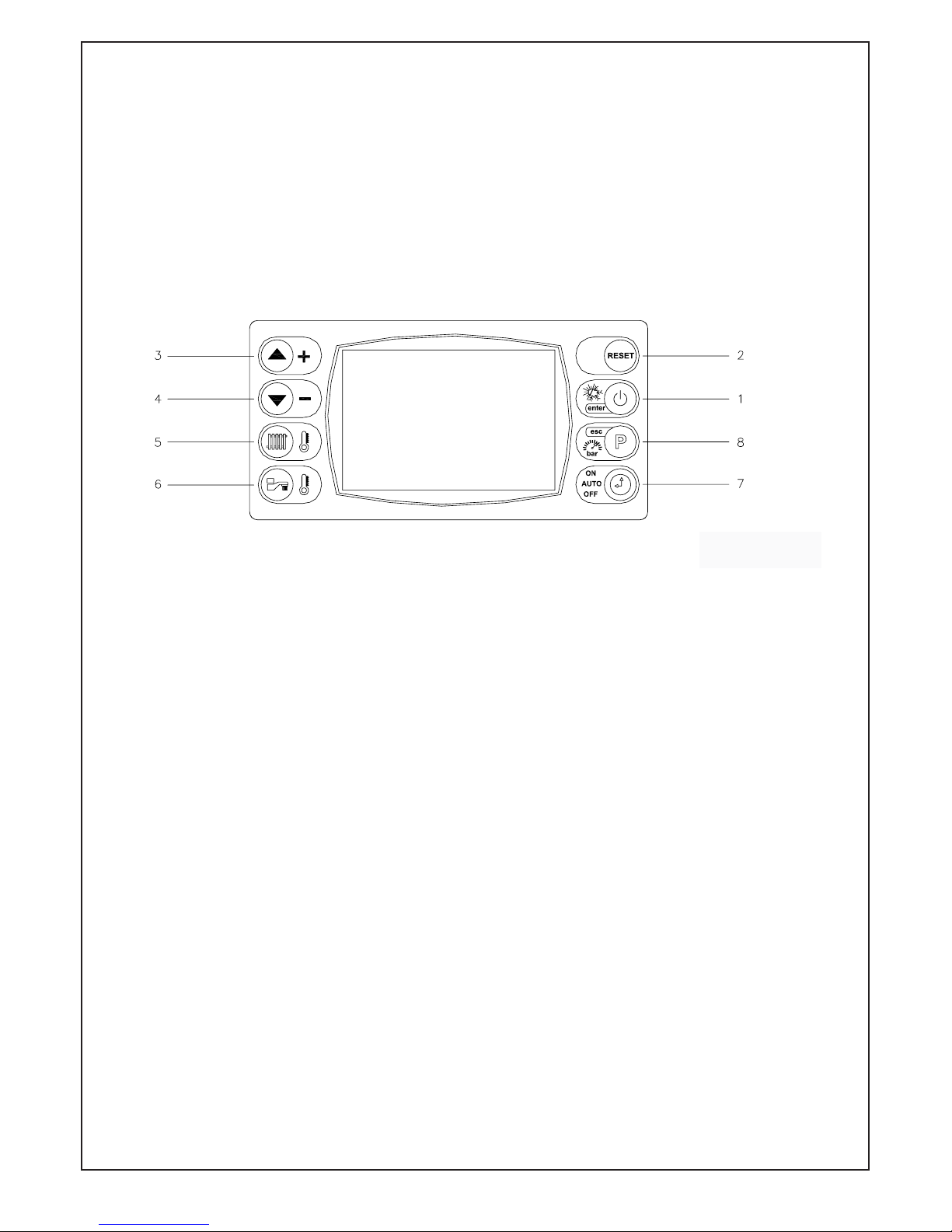
7
1.4 APPLIANCE STATUS INDICATORS
Your boiler is equipped with a large LCD display
that indicates the appliance operating status
(fi g. 1).
After a long period switched off (no power
supply), the fi rst switch on the internal backup
circuit will charge in order to
maintain time
maintain time
and update parameters. The screen will display
and update parameters. The screen will display
CLOW, after a few minutes of power su
CLOW, after a few minutes of power supply the
display will be charged enough to allow all the
functions.
Fig. 1
During the initial charge time, the display doesn’t
allow the visualisation and/or modifi cation function
parameters. Instead other functions are working.
When the appliance operates in rest mode, the
display shows the boiler temperature and, for the
time clock version only, the time. Alternatively the
digital display also shows the water pressure.
KEY:
1 - ON/OFF button.
Press to turn the boiler ON, “SUM” (hot water
only) “WIN” (hot water and heating if set) and
OFF.
Press the button also to confi rm selections.
2 - Press to reset the appliance if ever an error
code is displayed.
3/4 - Temperature and function mode selectors.
Press the arrow up or the arrow down to
increase or decrease the heating or domestic
hot water outlet temperature, when the digital
display is in hot water or domestic set-point
temperature.
Press also to show the boiler values or to
show the options program when the digital
display is in menu setting.
5 - Press to set the Central Heating
Temperature required
(when in winter mode).
Press the arrow up or the arrow down buttons
to increase or decrease the temperature.
6 - Press to set the Domestic Hot Water
Temperature required.
Press the arrow up or the arrow down buttons
to increase or decrease the temperature.
7 - TIMER MODE (time clock version only).
Press to select “Auto” (heating times set), “Manual”
(heating on all the time) and off (heating off).
8 - Press to show the boiler values.
Use the arrow up and arrow down buttons to select
the following information:
PBAR: water pressure
SFAN: speed fan (the display shows 3 digits
(e.g. 500 = 5000 rpm)
TFLOW: fl ow temperature
TRET: return temperature
TDHW: domestic hot water temperature
PWR: % power of modulation.
- Press for 3 seconds to enter into menu.
Use the arrow up or arrow down buttons to select
the following options:
- TIME (time clock version only): It is possible to
set the time and the current day (Monday 1,
Tuesday 2, Wednesday 3, Thursday 4, Friday 5,
Saturday 6, Sunday 7), see section 1.7.
- PTMR (only time clock version): It is possible to set
the timer, see section 1.8.
- BOIL: It is possible to set the boiler parameters
C.H. max fan speed
D.H.W. max fan speed
Keep hot: “0” disabled and “1” enabled
C.H. High/Low temperature: “1” high/“2” low.
Page 4

8
1.6 BOILER VALUE
It is possible to show the boiler value.
Press P button to show the boiler value.
Use the arrow up and the arrow down
Use the arrow up and the arrow down
buttons, (item 3 and
buttons, (item 3 and 4 fi g. 1) to show the
following info:
PBAR: water pressure
SFAN: speed fan
TFlow: fl ow temperature
TRet: return temperature
TDHW: domestic hot water temperature
PWR: % power of modulation.
1.7 TIME (
time clock
time clock version only)
SETTING THE TIME AND DAY
(time clock
(time clock
version only):
1. Press and hold the P button for 4 seconds.
2. Press the up and down arrows to select
“TIME” and then press the enter button.
3. Press the up and down arrows to select the
current hour (24h). Then press the enter
button.
4. Press the up and down arrows to select the
current minute and then press the enter
button.
5. Press the up and down arrows to select the
current day (1=Mon, 2= Tue etc.) and then
press the enter button.
The time is now set.
KEY
1 - Day indicator:
(time clock version only)
1. Monday
1. Monday
2. Tuesday
2. Tuesday
3. Wednesday
3. Wednesday
4. Thursday
4. Thursday
5. Friday
5. Friday
6. Saturday
6. Saturday
7. Sunday
7. Sunday
2 - Time (time clock version only).
2 - Time (time clock version only).
3 - Central Heating: when the appliance
3 - Central Heating: when the appliance
is in central heating mode icon 3 will be
is in central heating mode icon 3 will be
fl ashing.
fl ashing.
4 - Auto (time clock version only): when the
4 - Auto (time clock version only): when the
digital clock is in automatic function icon 4
digital clock is in automatic function icon 4
is displayed.
is displayed.
5 - Water pressure: Shows the current
5 - Water pressure: Shows the current
pressure in the system.
pressure in the system.
6 - Manual: When the digital timer is set to
6 - Manual: When the digital timer is set to
manual icon 6 is displayed, in this mode the
manual icon 6 is displayed, in this mode the
central heating is on permanently.
central heating is on permanently.
1.5 DIGITAL DISPLAY
Fig. 2
7 - ON/OFF: When the appliance is
ON icon 7 is displayed.
8 - Modulation fl ame level: When the burner is lit, 3
different levels on icon 8 are displayed.
9 - Day function (
time clock
time clock version only).
10 - Temperature.
11 - Anomaly - Lock - out - Test function.
12 - Domestic hot water: when the appliance is in
domestic hot water mode the icon will fl ash.
Page 5

1.8 PROGRAMMING THE HEATING TIMES
(
time clock vers
time clock version only)
The appliance incorporates a digital clock
programmed with a default heating pattern
(see table 1); however this can be modifi ed to
suit individual needs.
To change the programmed times:
1. Press and hold the P button for 3 seconds.
2. Press the up and down arrows to select
“P TMR” and then press the enter button.
3. Press the up and down arrows to select the
individual day you wish to set, or select the
group of days (see table 2) then press the
enter button.
4. Press the up and down arrows to select the
ON1 time (fi rst on time) and press the enter
button.
5. Press the up and down arrows to set the
OF1 time (fi rst off) and press enter.
Repeat this process for the remaining 3
settings. (Note: if not all 4 times are required
then set the remaining on and off times to
24.00, this cancels the remaining on and off.
For example see the weekend settings in
(table 1.)
TABLE 1
TABLE 2
9
Once the times are set, press the P button and
this will return to the main screen.
NB: If setting the times in a group, the days in
the group will all be the same, however days
not in this group will remain at the default time.
For example, setting Mon-Sat
For example, setting Mon-Sat will change all
these days but Sunday will remain the same as
table one unless changed individually.
The programmed times will only be activated
when the boiler is in winter mode (section 1.4
key 1) and also set in auto mode (section 1.4
key 7). If you wish to override these times, press
the timer mode button to select “MAN”, this puts
the boiler in manual mode which overrides the
timer on the boiler so the heating is on
permanently (providing any external controls
fi tted are calling for heat). To turn the heating off,
press the timer mode button to select off, this
will now turn the heating off permanently until
either auto or manual is selected.
1.9 DIAGNOSTIC
1.9 DIAGNOSTIC
The display shows eventual error or faulty
The display shows eventual error or faulty
message.
message.
Stop boiler: The boiler stops the operating cycle
Stop boiler: The boiler stops the operating cycle
and waits for the disappearance of the cause of
and waits for the disappearance of the cause of
the error in order to go back to be operating
the error in order to go back to be operating
mode.
mode.
Block boiler: The boiler requires a manual reset
Block boiler: The boiler requires a manual reset
to become operational again.
to become operational again.
Page 6

10
KEY
1 - Condensate trap
2 - Gas valve
3 - Gas inlet
4 - Drain point
5 - CH fl ow
6 - Diverter valve motor
7 - DHW outlet
8 - DHW sensor
9 - DHW flow detector
10 - DHW inlet
11 - Safety pressure relief valve
12-Water pressure transducer
13 - CH return
14 - Control board
15 - Circulation pump
16 - Automatic air vent
17 - Condensate drain
18 - Expansion vessel
19 - Main heat exchanger
20 - Spark electrode
21 - Sensing electrode
22 - Flue temperature sensor
23 - Spark igniter
24 - Fan
25 - Burner
26 - Manual air vent
27 - Overheat cut off thermostat
28 - CH flow sensor
29 - CH return sensor
2.0 GENERAL LAYOUT (Fig. 3)
Fig. 3
Page 7

11
KEY
1 - Flue exhaust manifold
2 - Condensate drain
3 - CH return
4 - CH return sensor
5 - Heat exchanger
6 - CH fl ow
7 - Overheat cut off thermostat
8 - CH fl ow sensor
9 - Manual air vent
10 - Burner
11 - Spark electrode
12 - Sensor electrode
13 - Fan
14 - Flue
temperature
temperature sensor
15 - Expansion vessel
16 - Automatic air vent
17 - Circulation pump
18 - Water pressure transducer
19 - Safety pressure relief valve
20 - Diverter valve motor
21 - Plate heat exchanger
22 - DHW sensor
23 - Gas valve
24 - Gas service cock
25 - CH compression ball valves
26 - DHW flow sensor
27 - DHW compression ball valves
2.1 OPERATING SCHEME (Fig. 4)
Fig. 4
Page 8

As the heating sensor reaches temperature
the fan speed modulates to maintain the
temperature set on the display panel.
When starting, the fan will always start at the
set-point speed.
The boiler is fi tted with an anti-cycling device
on the control board. This delays the boiler
from re-fi ring within 10 minutes.
If the heating temperature goes 20 °C below
the set point, the burner restarts immediately.
The domestic hot water will always take
priority and is unaffected by the anti-cycling
device.
2.6 GENERAL FUNCTION
The instrument panel permits regulation of the
boiler to partial heating requirements, between
maximum and minimum settings.
Air and gas are drawn by the fan for
combustion.
The fan also forces exhaust gas through
the fl ue to the outside, this creates a lesser
pressure in the sealed combustion chamber,
thus sucking in combustion air, through the
inlet duct.
The boiler water temperature is automatically
controlled by a built in thermostat.
Interior space temperature is set by the room
thermostat to be installed in the heating
system. The boiler already carries connection
terminals for this thermostat, as well as for
a
external timer if required. The
external timer if required. The burner
continues to operate until it is stopped by the
digital clock or one of the thermostats.
When the internal C.H. temperature sensor
or the room thermostat intervenes the burner
shuts down. The fan stops but the pump
continues to operate for 3 minutes.
The boiler also incorporates an anti-block
system which powers the pump every 24
hours, allowing it to operate for 2 minutes if
the boiler has not been in use. This operation
may in some cases be heard for a short
period when the pump has been activated.
The heat exchanger in the D.H.W. circuit is
a stainless steel plate heat exchanger water
to water, and domestic water is heated by
converting the water in the central heating
circuit. The transfer of heat is very high
because the two fl uids move in a counter
direction.
Select the winter position by summer/winter
button (item 1 fi g. 1).
2.2 INTRODUCTION
This boiler is designed for the production of
central heating and domestic hot water
combined in one unit.
It is fi tted with an automatic domestic hot
water priority valve.
It is possible to select either a summer or
It is possible to select either a summer or
winter function.
winter function.
With the summer position only being for
With the summer position only being for
domestic hot water.
domestic hot water.
The winter position being for central heating
The winter position being for central heating
with domestic hot water priority.
with domestic hot water priority.
2.3
2.3
DESCRIPTION OF CONTROL SYSTEM
DESCRIPTION OF CONTROL SYSTEM
AND SEQUENCE OF OPERATION
AND SEQUENCE OF OPERATION
2.4 Domestic hot water mode
2.4 Domestic hot water mode
When the appliance is in rest mode,
When the appliance is in rest mode,
select the summer position by pressing
select the summer position by pressing
the ON/OFF button (item 1 fig. 1) please
the ON/OFF button (item 1 fig. 1) please
ensure that the heating circuit is charged
ensure that the heating circuit is charged
with water (above 1 bar).
with water (above 1 bar).
If the domestic hot water tap is turned
If the domestic hot water tap is turned
on the boiler will function in the
on the boiler will function in the
following sequence:
following sequence:
The pump starts. The fan starts and sends a
signal back to the ignition board that the fan is
running.
The spark ignition system is powered which in
turn commences the spark igniter to operate
and light the burner.
At this point the ignition board opens the gas
valve to light the burner.
When the electrode sensor senses the signal
that the burner is alight, the spark igniter
stops.
The fan speed settings on the boiler increases
The fan speed settings on the boiler increases
to the maximum permissible speed over
to the maximum permissible speed over
a period of 5 seconds and will remain at its
a period of 5 seconds and will remain at its
maximum required power until its maximum
maximum required power until its maximum
regulated temperature is achieved and then
regulated temperature is achieved and then
will modulate to maintain this.
will modulate to maintain this.
When the domestic hot water tap is closed the
When the domestic hot water tap is closed the
diverter valve goes back into rest mode, the
diverter valve goes back into rest mode, the
burner is shut down along with the fan which is
burner is shut down along with the fan which is
also switched off.
also switched off.
2.5 Central heating mode
2.5 Central heating mode
If the appliance is in winter mode with a
If the appliance is in winter mode with a
demand for heat to supply radiators, etc. ,
demand for heat to supply radiators, etc. ,
with the heating circuit fully cha
with the heating circuit fully charged above
1 bar, so as to operate the low water sensor
device the boiler will start in the same way
as domestic hot water mode.
12
Page 9

13
When a hot water tap is turned on the diverter
When a hot water tap is turned on the diverter
valve motor moves to exclude the central
valve motor moves to exclude the central
heating circuit, the boiler auto matically
heating circuit, the boiler auto matically
modulates to maintain the domestic hot water
modulates to maintain the domestic hot water
at a constant temperature.
at a constant temperature.
The water temperature can be regulated by
The water temperature can be regulated by
the digital display.
the digital display.
When domestic hot water is being drawn off
When domestic hot water is being drawn off
the burner and pump perform as they do
the burner and pump perform as they do
during central heating except that the burner
during central heating except that the burner
is commanded by the D.H.W. thermostat.
is commanded by the D.H.W. thermostat.
When D.H.W. is no longer called for (tap is
When D.H.W. is no longer called for (tap is
turned off), the boiler will automatically return
turned off), the boiler will automatically return
to the central heating mode.
to the central heating mode.
Select the summer position by pressing the
Select the summer position by pressing the
summer/winter button. The boiler functions
summer/winter button. The boiler functions
like an automatic gas hot water heater.
like an automatic gas hot water heater.
When D.H.W. is no longer required the
When D.H.W. is no longer required the
burner and pump and fan will immediately
burner and pump and fan will immediately
turn off.
turn off.
This also takes place when in winter mode,
if there is no demand for heat to the central
heating system or until the digital clock and
room thermostat (if fi tted) demands the
central heating circuit.
2.8 SAFETY DEVICE
In both central heating and domestic hot
water mode safe operation is ensured by a
control board which shuts off the main
burner, if the fan stops or the fl ue or
combustion air intake duct is obstructed.
An overheat cut off thermostat acts to turn
An overheat cut off thermostat acts to turn
off the burner to resettable “lockout”.
off the burner to resettable “lockout”.
A safe ty v alve is fi tted on the central heating
circuit set at 3 bar.
A low water pressure switch set at 0.4 bar is
fi tted on heating circuit, to prevent the boiler
operating below this boiler system pressure.
2.7 OVERALL DIMENSION
(Fig. 5)
2.10 PRESSURE DROP ACROSS
APPLIANCE (Fig. 7)
2.9 AVAILABLE PUMP HEAD
(Fig. 6)
Fig. 5
