Raritan KX2-864, KX2-432, KX2-416, KX2-216, KX2-132 Specifications
...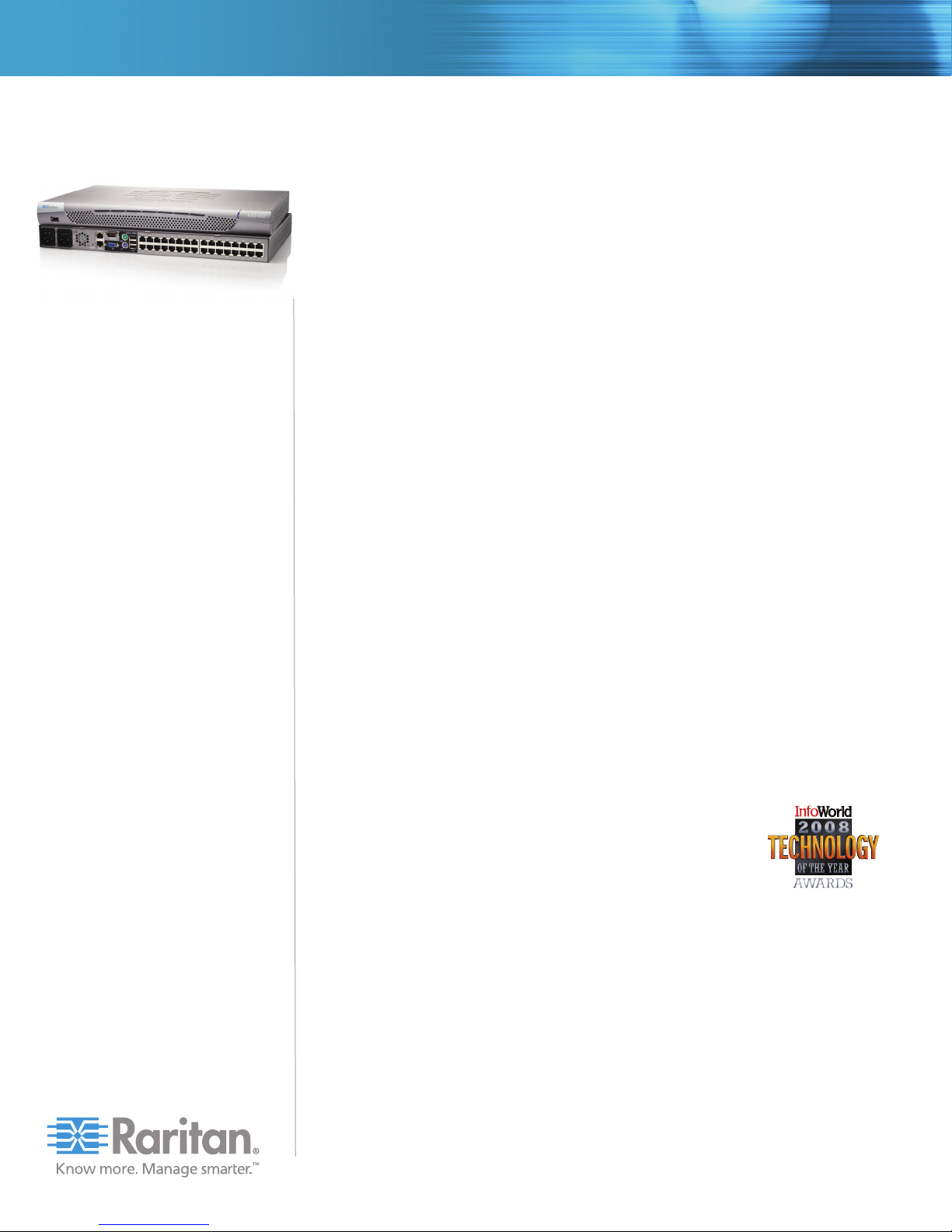
Dominion®KX II
The Most Comprehensive KVM-over-IP
Solution in the Industry
Dominion KX II Series
Enterprise-class KVM-over-IP switch
with integrated local and secure
multiplatform remote access
KX2-864
– 64 KVM ports
– 1 local + 1 extended local port
– 8 remote users over the network
KX2-832
– 32 KVM ports
– 1 local + 1 extended local port
– 8 remote users over the network
KX2-464
– 64 KVM ports
– 1 user at the rack
– 4 remote users over the network
KX2-432
– 32 KVM ports
– 1 user at the rack
– 4 remote users over the network
KX2-416
– 16 KVM ports
– 1 user at the rack
– 4 remote users over the network
KX2-232
– 32 KVM ports
– 1 user at the rack
– 2 remote users over the network
KX2-216
– 16 KVM ports
– 1 user at the rack
– 2 remote users over the network
KX2-132
– 32 KVM ports
– 1 user at the rack
– 1 remote user over the network
KX2-116
– 16 KVM ports
– 1 user at the rack
– 1 remote user over the network
KX2-108
– 8 KVM ports
– 1 user at the rack
– 1 remote user over the network
From Small Racks, Test Labs and Branch Offices to the Largest
Enterprise Deployments, It’s KVM over IP the Way It Should Be.
The Dominion KX II is an enterprise-class, secure, KVM-over-IP switch that provides
1, 2, 4 or 8 users remote BIOS-level control of 8 to 64 servers. It raises the bar in
KVM-over-IP technology with standard features such as virtual media, Absolute Mouse
Synchronization™, smart card/CAC, blade server support and dual power – available on
all models – that maximize performance, security, reliability and versatility.
Raritan’s Universal Virtual Media™lets administrators perform tasks such as installing
software, transferring files and backing up data. A user can mount drives and media
from the user’s desktop to servers in the data center during a KVM session.
The Dominion KX II also features Absolute Mouse Synchronization, which reduces
installation time and sets a new standard for mouse synchronization. Combined with highquality 1600 x 1200 video resolution, Virtual KVM Desktop™and virtual media features, it
provides the industry’s most flexible and responsive remote user experience available.
Our Virtual KVM Desktop allows users to scale a target server’s display to any size,
from thumbnails to full-screen video. Transparent keyboard handling sends virtually
every keystroke combination straight to the server, for a user experience that’s nearly
indistinguishable from an at-the-rack connection. Plus, it provides an intuitive user
experience – whether the target servers are being accessed locally or remotely – through
a common browser-based user interface. This interface supports the industry’s widest
range of operating systems and browsers.
The Dominion KX II is the only KVM switch that uses a certified FIPS 140-2
cryptographic module. And with dual power supplies and dual gigabit Ethernet ports,
both with automatic failover, the Dominion KX II is the most reliable digital KVM switch
in the industry.
Architecture
The Dominion KX II consists of the KVM-over-IP switch and
computer interface modules (CIMs).
Each CIM connects to individual and blade server KVM
ports and converts video signals for transmission of up to
150 feet over UTP (Cat5/5e/6) cabling. CIMs also provide
keep-alive keyboard/mouse emulation.
Dominion KX II provides KVM-over-IP remote access, local at-the-rack access and
optional modem access.
Remote users easily access Dominion KX II from Windows
desktops via a wide range of Web browsers. Raritan’s Windows or Java™based
remote client software is automatically downloaded via Web browser.
Dominion KX II provides its entire feature set out of the box: virtual media,
AES encryption, smart card/CAC, dual power supplies and dual gigabit Ethernet
ports with failover, SNMP, syslog, as well as integration with LDAP, RADIUS and
Active Directory®authentication.
“World’s Best KVM”
®
, Linux®, Sun™or Mac
®
800.724.8090 / +1 732.764.8886 / Fax +1 732.764.8887 / sales@raritan.com
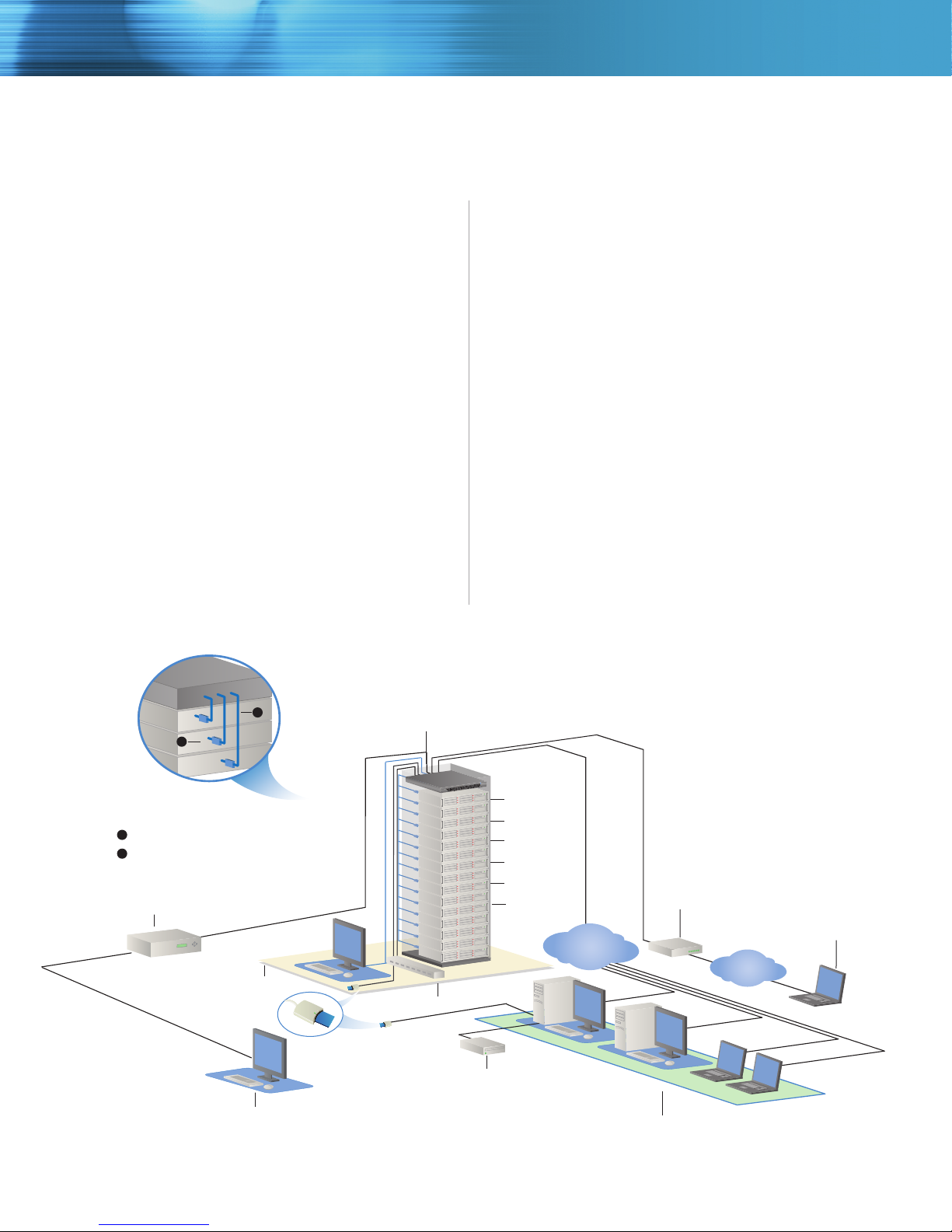
Raises Productivity While Enhancing Security
Lowers Costs, Increases Productivity While
Reducing Mean-Time-to-Repair
Reduces expensive downtime by providing out-of-band
access in emergencies
Virtual media gives users virtual access to storage media
and enables them to exchange information between
remote users and target servers – through the KVM
connection – via the server’s USB port
Minimizes expensive and inconvenient travel to
remote locations
Common Web browser interface for remote and
local access
Optional remote power strips power on/off servers and
provide power statistics
Operates with select Paragon
At-the-rack and remote IP access to blade servers
KX2-864 and KX2-832 models have an extended local
port to extend beyond the rack or to a Paragon II switch
1
®
and Dominion KX I CIMs
2
Dominion KX II
Secure
Uses FIPS 140-2 certified cryptographic module
Secure Linux-based appliance
256-bit AES or 128-bit RC4 encryption
All data encrypted, including video transmissions and
virtual media
Local or centralized authentication with LDAP, RADIUS
or Active Directory support
Configurable user and group permissions for server
access and control
Local and remote access logged and authenticated
Uses configurable TCP port to preserve strict
firewall settings
Supports strong password protection
Dual-stack networking: IPv4 and IPv6
Can upload customer’s digital security certificate
Smart card/CAC authentication – remote and local
In the diagram below, Dominion KX II provides:
Secure local access at the rack
Secure, remote IP-based network access from any
location within or outside the data center
Remote access via external modem from any
location at any time, even if the network is down
Remote virtual media sessions
1
Computer Interface Module (CIM)
2
Cat5 Cable
User Station
(EUST, UST, UKVMG
or Paragon II Switch)
Local Access
Extended Local Port
(DKX2-832/DKX2-864 only)
Raritan / 400 Cottontail Lane / Somerset, NJ 08873 / USA / Raritan.com
Up to 1000 ft
USB Smart Card Reader
Windows
Linux
Sun
®
UNIX
Legacy
Blade Servers
Power Strip
Remote Virtual Media USB Drive(s)
IP LAN/WAN
External Modem
(optional)
Modem Access
PSTN
Remote (Network) Access
(1 to 8 users) Windows, Linux, Sun and Macintosh
®
