Raritan DX2-DH2C2, DX2-T1, DX2-T1H1, DX2-T2H1, DX2-T3H1 Series Manual
...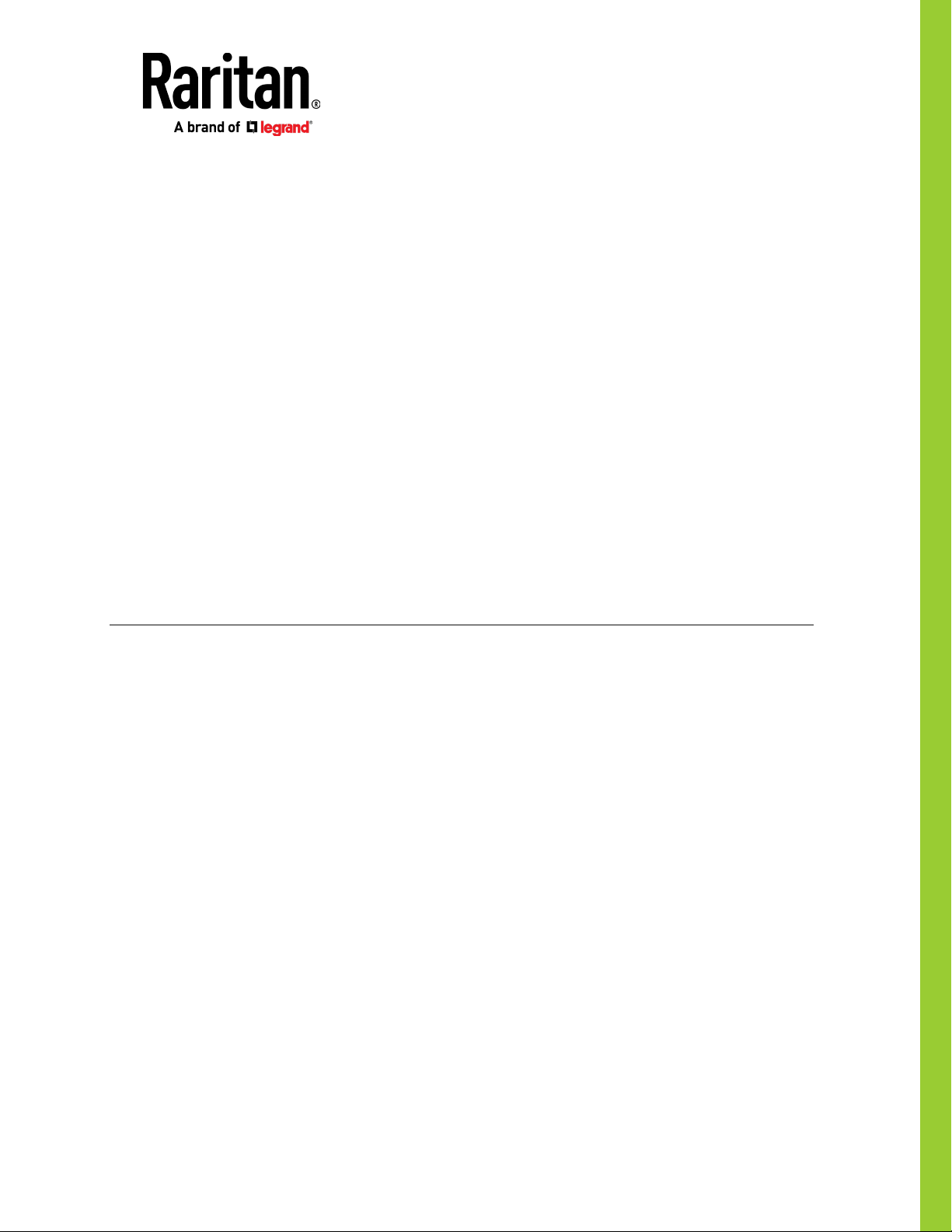
Environmental Sensors and Actuators
Guide
Copyright © 2018 Raritan, Inc.
SENSOR-1C-v3.4.20-E
August 2018
255-90-0003-00
Revision 1C

This document contains proprietary information that is protected by copyright. All rights reserved. No
part of this document may be photocopied, reproduced, or translated into another language without
express prior written consent of Raritan, Inc.
© Copyright 2018 Raritan, Inc. All third-party software and hardware mentioned in this document are
registered trademarks or trademarks of and are the property of their respective holders.
FCC Information
This equipment has been tested and found to comply with the limits for a Class A digital device,
pursuant to Part 15 of the FCC Rules. These limits are designed to provide reasonable protection
against harmful interference in a commercial installation. This equipment generates, uses, and can
radiate radio frequency energy and if not installed and used in accordance with the instructions, may
cause harmful interference to radio communications. Operation of this equipment in a residential
environment may cause harmful interference.
VCCI Information (Japan)
Raritan is not responsible for damage to this product resulting from accident, disaster, misuse,
abuse, non-Raritan modification of the product, or other events outside of Raritan's reasonable
control or not arising under normal operating conditions.
If a power cable is included with this product, it must be used exclusively for this product.
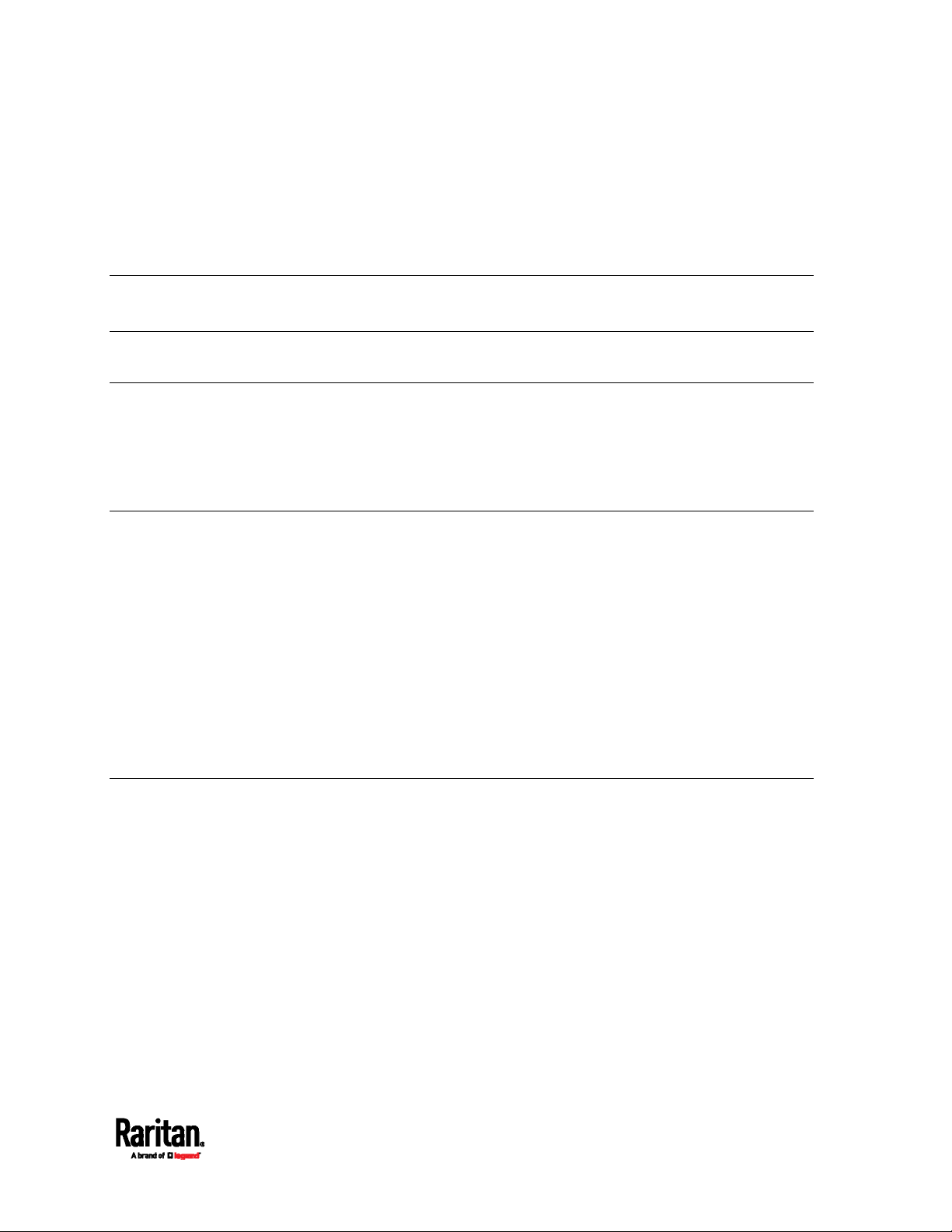
Contents
What's New in the Environmental Sensors and Actuators Guide vi
Products Supporting Raritan Sensor Packages viii
Chapter 1 Introduction to Environmental Sensor Packages 1
Sensor Overview............................................................................................................................... 2
Sensor Comparison.......................................................................................................................... 3
Sensor Support Guidelines............................................................................................................... 3
Chapter 2 DX2 Series 4
Available DX2 Sensor Packages....................................................................................................... 5
DX2-DH2C2 Door Handle Controller................................................................................................ 6
Bracket Installation ............................................................................................................... 8
DX2 Temperature and Humidity Sensors ........................................................................................ 9
DX2 LED States .................................................................................................................... 10
DX2-CC2 Contact Closure Sensors................................................................................................ 11
Connecting Detectors/Switches to DX2-CC2....................................................................... 13
Configuring DX2-CC2's Normal State ................................................................................. 15
DX2-CC2 Contact Closure Sensor LEDs.............................................................................. 16
Cascading DX2 Sensor Packages................................................................................................... 17
Chapter 3 DX Series 19
Available DX Sensor Packages....................................................................................................... 20
DX-D2C6.......................................................................................................................................... 21
DX-PD2C5 ....................................................................................................................................... 24
DX-PIR ............................................................................................................................................ 27
DX-D4C3.......................................................................................................................................... 29
DX-VBR ........................................................................................................................................... 32
Making Connections ....................................................................................................................... 34
Pre-installed DX Brackets ................................................................................................... 34
Connecting Detectors/Actuators to DX................................................................................ 34
Cascading DX Sensor Packages .......................................................................................... 36
iii
