Page 1
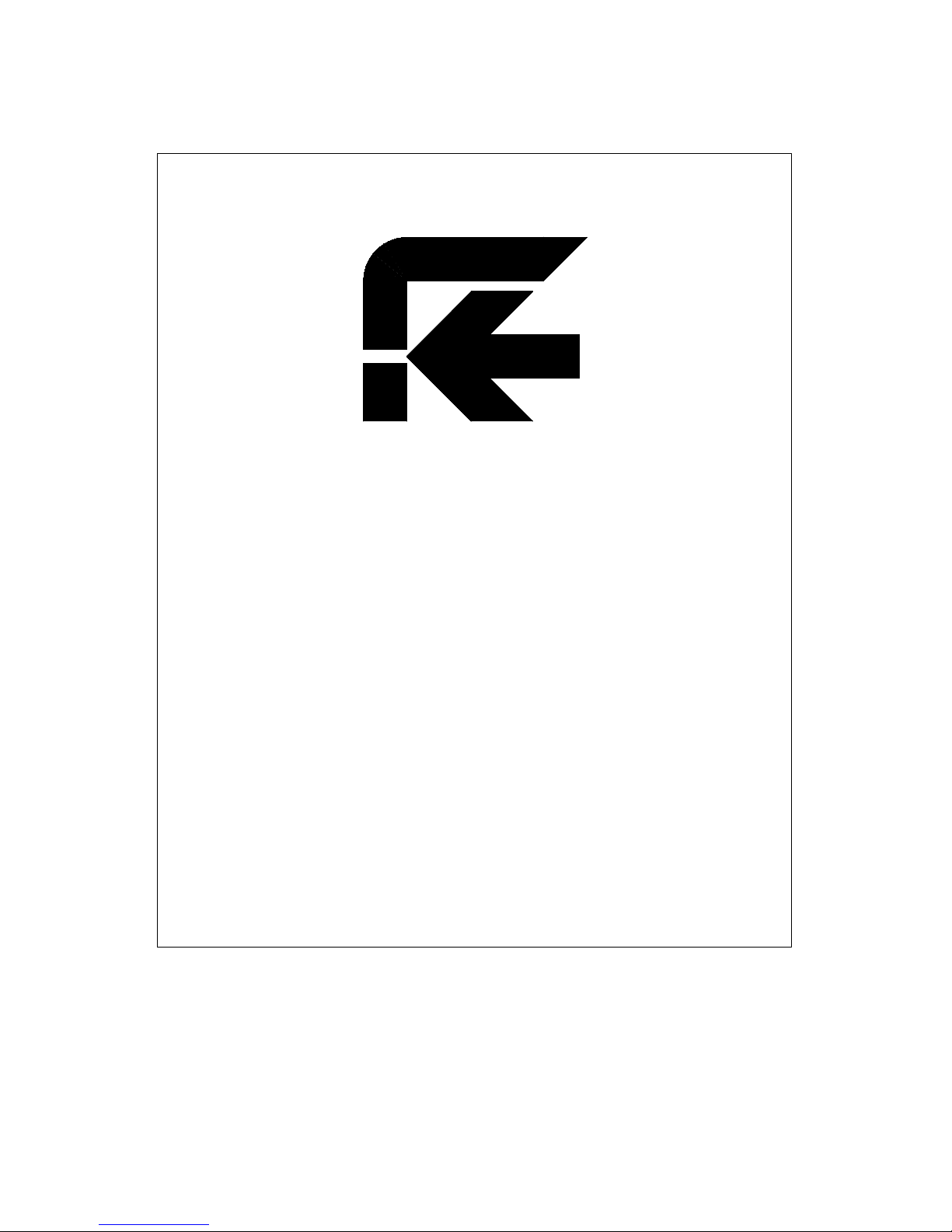
! !
RAPID-AIR
OPERATING INSTRUCTIONS FOR
RAPID-AIR
4601 KISHWAUKEE ST.
ROCKFORD, IL. 61109-2925
PHONE: (815) 397-2578
FAX: (815) 398-3887
WEB SITE: www.rapidair.com
SA3, SA3M, SB4, SB4M
STOCK STRAIGHTENERS
Page 2
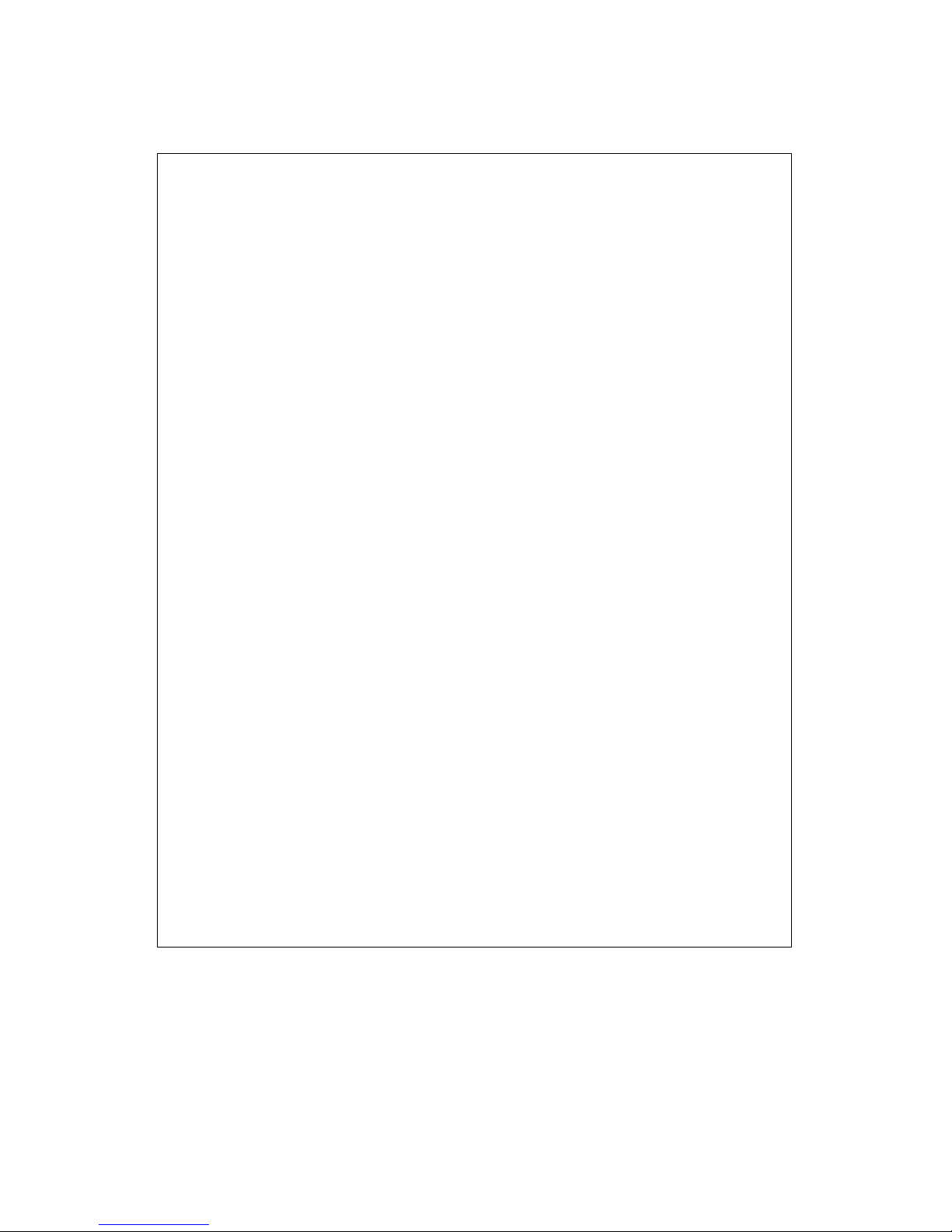
! !
TABLE OF CONTENTS
1.
PAGE
STRAIGHTENER "HEAD-ONLY" DRAWING
2.
INSTALLATION
3.
OPERATION
4.
5.
6.
KEYPAD FUNCTIONS
7.
TECH. BULLETIN (straightener roll adjustment)
KEYPAD FUNCTIONS
KEYPAD FUNCTIONS
8.
JOG SPEED ADJUSTMENT AND DANCER ARM CALIBRATION
9.
JOG SPEED ADJUSTMENT AND DANCER ARM CALIBRATION
10.
MAINTENANCE
11.
TROUBLESHOOTING
12.
TROUBLESHOOTING
13.
SA3/SA3M CABINET ASSEMBLY DRAWING
14.
15.
16.
SA3 HEAD ASSEMBLY DRAWING (sheet 2 of 2)
17.
SB4/SB4M CABINET ASSEMBLY DRAWING
SA3 HEAD ASSEMBLY DRAWING (sheet 1 of 2)
SA3M HEAD ASSEMBLY DRAWING (sheet 1 of 2)
18.
SA3M HEAD ASSEMBLY DRAWING (sheet 2 of 2)
19.
SB4 HEAD ASSEMBLY DRAWING (sheet 1 of 2)
20.
SB4 HEAD ASSEMBLY DRAWING (sheet 2 of 2)
21.
SB4M HEAD ASSEMBLY DRAWING (sheet 1 of 2)
22.
SB4M HEAD ASSEMBLY DRAWING (sheet 2 of 2)
23.
WIRING DIAGRAM
Page 3
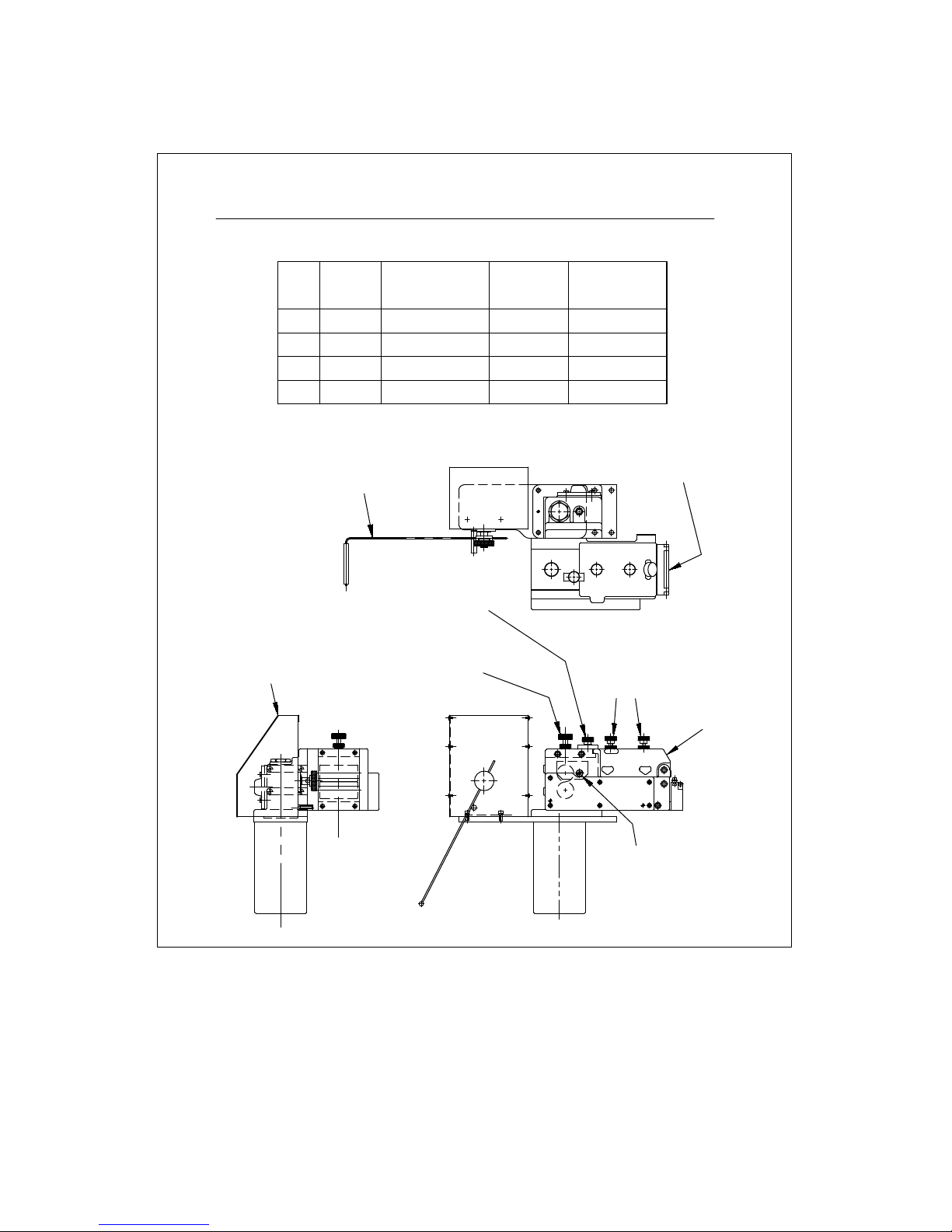
! !
1
(SA3 STRAIGHTENER SHOWN)
PUSHBUTTON
CONTROL
ASSEMBLY
MOTOR
ENTRANCE
GUIDE
ROLLS
DANCER
ARM
ASSEMBLY
PINCH ROLL
ADJUSTING
KNOB
PLATEN
ADJUSTING
KNOBS
C
L
STOCK
ECCENTRIC
ADJUSTMENT
STRAIGHTENER "HEAD-ONLY" DRAWING
SA3
SA3M
SB4
SB4M
MODEL
MAX.
MATERIAL
WIDTH
Effective
Straightening
Range
Max.
Speed
in./min.
AC Input
Power
Required
3"
3"
4"
4"
.002-.030"
(.051-.76mm)
.002-.030"
(.051-.76mm)
.003-.050"
(.076 -1.27mm)
.003-.050"
(.076 -1.27mm)
700"
(1778cm)
1400"
(3556cm)
825"
(2100cm)
1650"
(4200cm)
1/4hp, 115vac, 1ph
1/2hp, 115vac, 1ph
1/2hp, 115vac, 1ph
1/2hp, 115vac, 1ph
TOP
COVER
TOP COVER
LOCKING
KNOB
Page 4
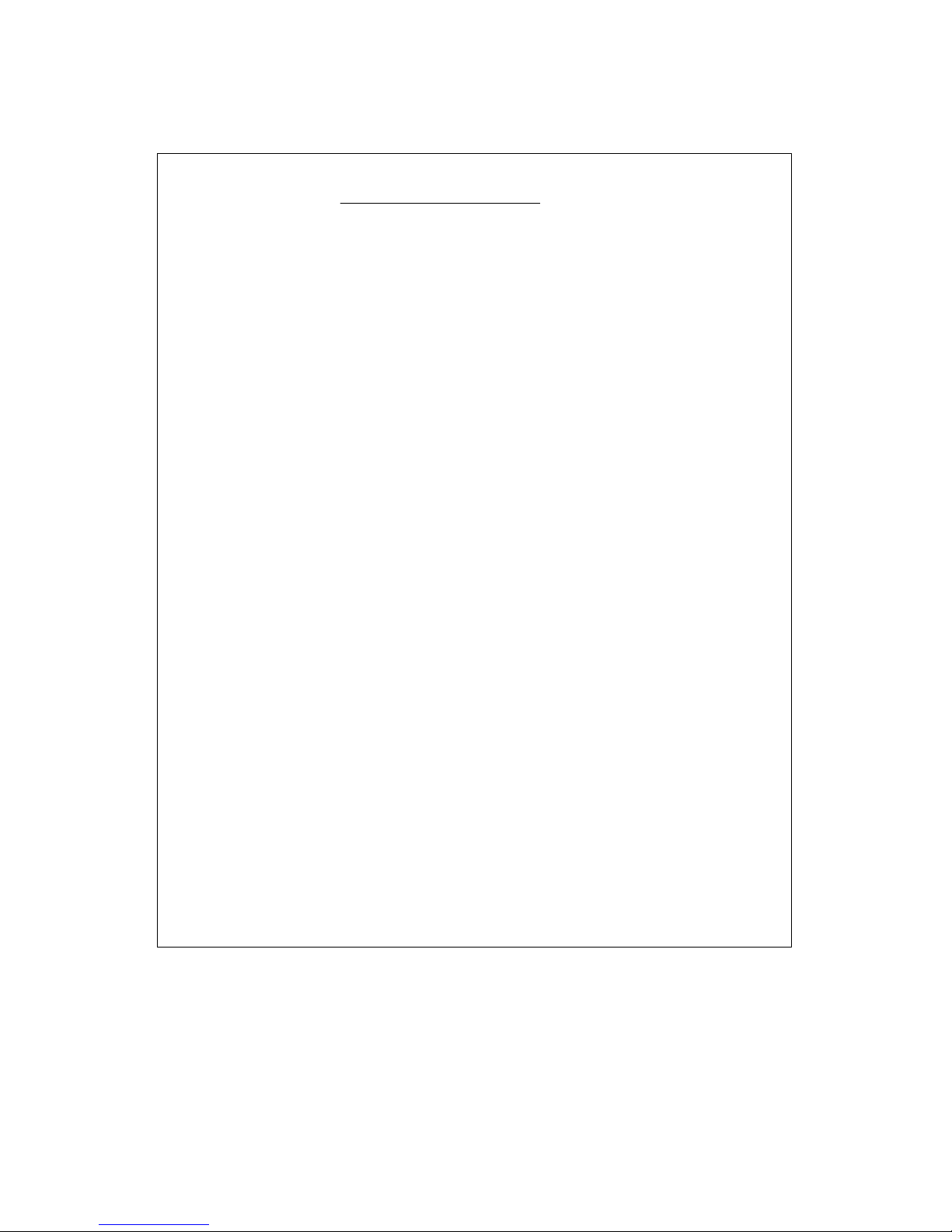
! !
2
1. Your straightener is fully assembled and ready to be put
into position. Visually inspect unit for damaged or loose
parts due to shipment. If there is physical damage contact
carrier.
2. Install your straightener on a level surface with sufficient
clearance for loading material and adjusting the roller
pressure for straightening. Align and center your unit to
the device that will be supplying the stock. For safe operation,
bolt unit to the floor. Before bolting your unit to the floor, check
for the longest feed length and position your straightener so
that there will be about two or three feed lengths in the storage
loop without re-inducing coil set in the material.
CAUTION - Disconnect electrical power before performing
any service to this machine.
INSTALLATION
3.
Before inserting material into your straightener, turn on the main
power button and run a test cycle using the jog button. Also run
a test cycle in the run mode using the dancer arm to test that the
speed varies if using the proportional control. Test all other
electrical features before continuing.
4.
Once these tests have been completed and all the functions are
working properly, your straightener can now be used for what it
was designed to do and that is to remove coil set.
Page 5
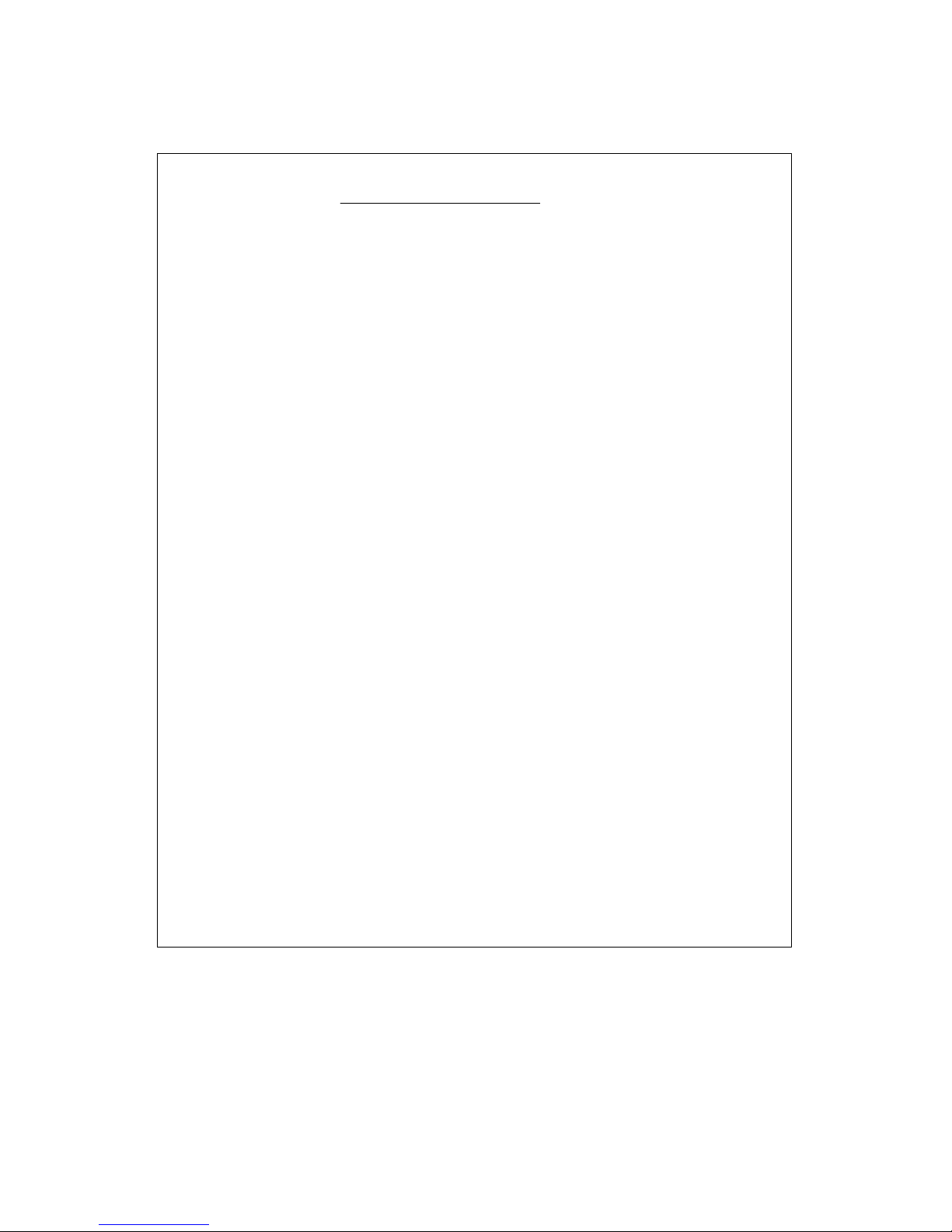
! !
3
OPERATION
1.
Retract the upper pinch roll and upper idler roll platen to a
position so that when the cover is closed the material is not
being deformed. Open the cover of the straightener and
position the edge guides for the maximum width. Cut and place
about a four foot length of material onto the straightener rolls
with the exit end of the material extending through the exit
pinch rolls and centered from side to side in the straightener.
Close the cover and latch it. Adjust the exit pinch roll enough
to grip and hold the material. Adjust the edge guides so that
they just touch the material.
2.
Adjust upper idler roll platen (using platen adjusting knobs) to
remove coil set. Most of the coil set should be removed with
the roller closest to the entrance end of the straightener with
declining adjustment as material passes through the rollers
closest to the exit end of the straightener. Never overwork the
material to the point where opposite coil set is established.
3.
Depending on the amount of coil set in your material and the
type of material you are trying to straighten, you may be
required to run the material through the straightener several
times with several adjustments before the required results
are achieved.
4. Refer to the Tech. Bulletin on page 4 in this manual for material
straightening procedures.
Page 6

! !
Page 7
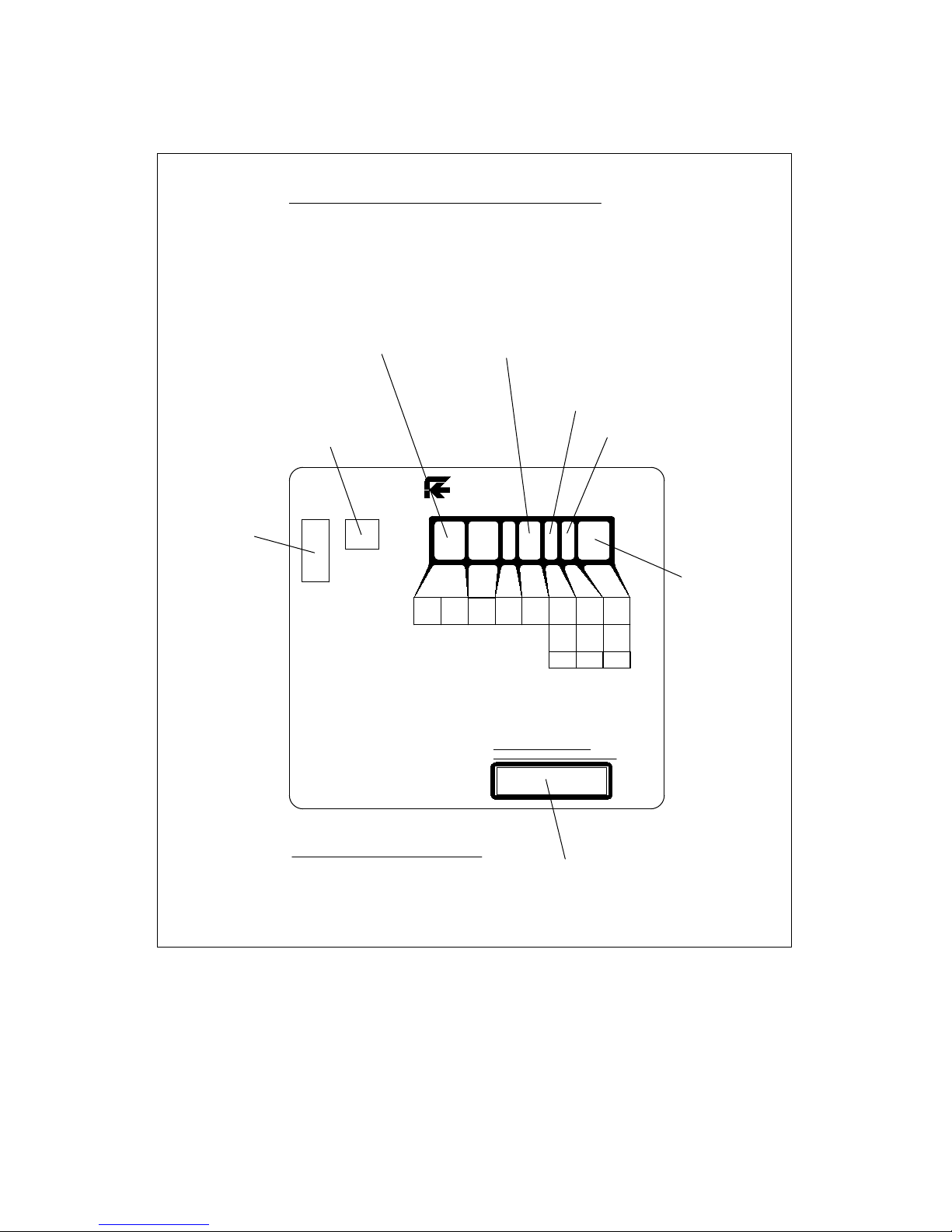
! !
5
OFF
EXTERNAL LOOP PLUG
RAPID-AIR EQUIPMENT ONLY
ON RESET
RAPID-AIR
Mode
STOP/
RUN/
JOG
JOG
Arm
Range
LOOP
RANGE
+
LOOP
RANGE
-
LOOP
ARM
EXTER.
Loop
Type
LOOP
HT.
-
%
SPEED
-
Min-0
Max- 8
Min-0
Max- 8
Arm
Height
LOOP
HT.
+
%
SPEED
+
Start
Speed
CAUTION: DISCONNECT ELECTRICAL POWER
BEFORE PREFORMING ANY
SERVICE TO THIS MACHINE.
Operating Instructions
In Stop Mode: Select Loop Arm or External Loop Control.
Position Loop Sensor Above Material Loop.
Set Estimated % Max Speed, Loop Height and Loop Range.
In Run Mode: Adjust % Max Speed, Loop Height and Loop Range for Smooth Operation.
STRAIGHTENER & POWER ROLL
Min-0
Max-100
POWER ROLL KEYPAD
MAIN
POWER
SWITCH
CIRCUIT
BREAKER
% SPEED
STOP/RUN/JOG
MODE
LOOP TYPE
DANCER OR EXTERNAL
LOOP RANGE
LOOP HEIGHT
Prior to applying power to your straightener the operator should
review all controls on this machine. See pages 5-6 in this manual
for a summary of these controls.
KEYPAD FUNCTIONS
REMOTE INTERFACE
PORT "D"
Page 8
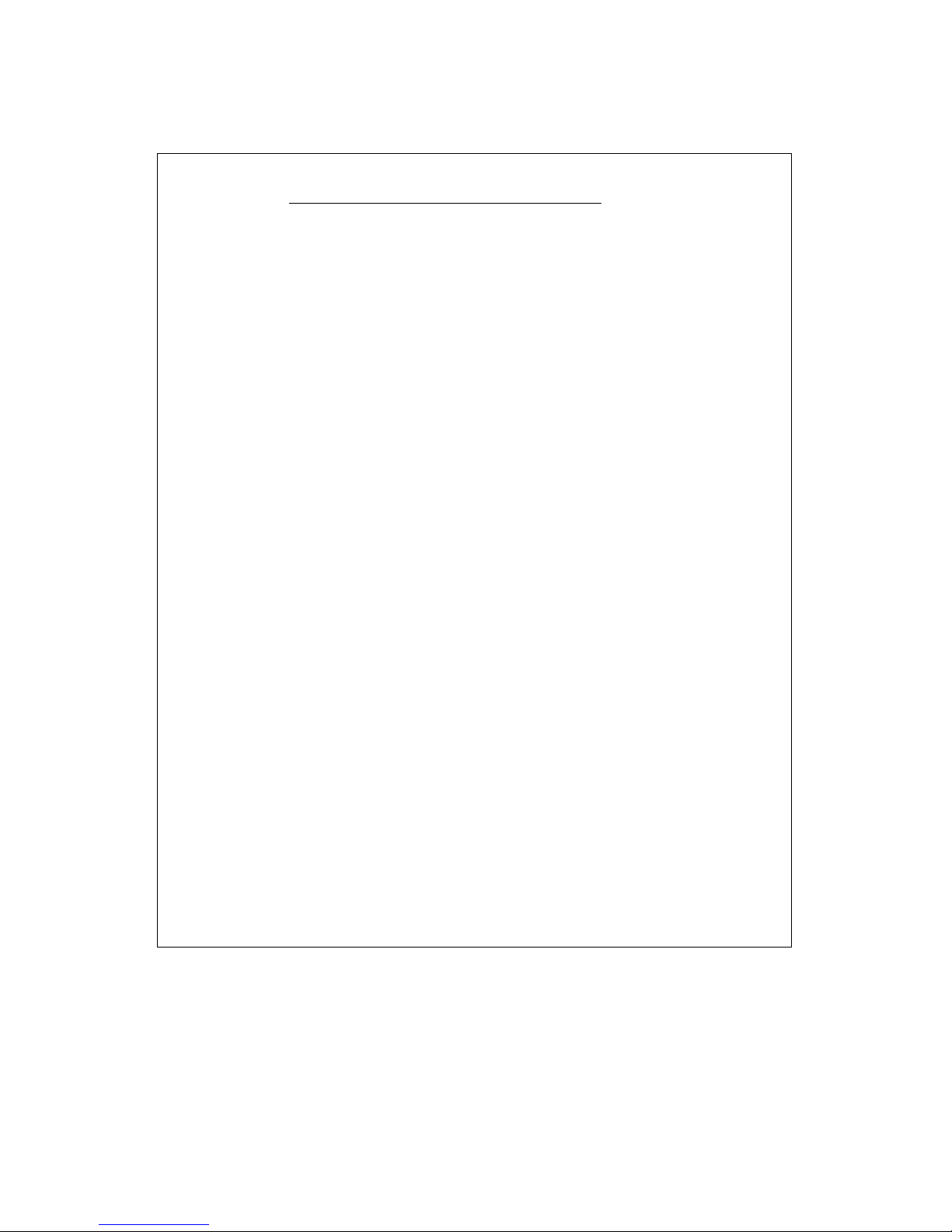
! !
6
Note: Remote interface port "D" connector, if used, communicates
with external loop control.
Warning! - Never plug any type of computer or non Rapid-Air
equipment into this plug or severe damage will result.
Consult factory when installing new external controls.
KEYPAD FUNCTIONS
Run/Stop/Jog
In the Run mode, if the dancer arm is moved the pinch rolls
In the Jog mode, the jog button has to be depressed for the
rolls to turn. Jog function is used mainly for setup.
In the Stop mode there is no movement of the rolls.
On/Off switch
This illuminated switch is the main power switch for the
controller. It must be "ON" for the straightener to function.
Reset switch
This is the main circuit breaker for the straightener.
and lower straightening rolls will turn.
Loop arm/external switch
When using a dancer arm, select loop arm button to display
"LV" for vertical. This button will also allow you to select
"LH" for horizontal. ("LH" is used for Pallet Master decoilers
only)
When using an external loop control, select external loop to
display "RT" for RTB or "RS" for RS2.
Page 9

! !
7
KEYPAD FUNCTIONS
Loop range/height
The loop range function selects the degree of arm movement
to achieve maximum motor speed. If a loop range of "0" was
selected the the arm would only have to travel approximately
6° to have the straightener at full speed. If a loop range of "8"
was selected the arm would travel approximately 60° to have
the straightener at full speed. This function is active in the
8
7
6
5
4
3
2
1
0
AT REST
Loop Range
Each number
is the distance
from rest that
the dancer has
to move to
achieve full speed
of the reel motor
8
7
6
5
4
3
2
1
0
AT REST
Loop Height
Each number
is the distance
from rest that
the dancer has
to move to
start reel rotation
The loop height function selects the degree of arm movement
to start roll rotation. If a loop range of "0" was selected
the the arm would only have to travel approximately 6° to
start roll rotation. If a loop range of "8" was selected the
arm would travel approximately 60° before starting roll
To set the loop height, thread up the material with the dancer arm
resting on the material. If the straightener is running with the
dancer arm in this position adjust the loop height until straightener
stops. This is your new at rest position. This function is active in
% Speed setting
The % speed setting allows you to adjust the maximum speed
the rolls will rotate. This should be set to maintain a constant
feed rate. This function is active in the "RUN" mode.
"RUN" mode.
rotation.
the "RUN" mode.
Page 10

! !
JOG SPEED ADJUSTMENT & DANCER ARM
CALIBRATION
Your straightener was shipped with the dancer arm set up for it's
correct position so the only thing that has to be reset would be
the jog speed if you need your unit to jog faster or slower.
To reset the jog speed, turn off the main power switch. Press and
hold the "Run/Stop/Jog" button while turning the main power switch
on. The first screen you will see will display the jog speed percentage.
SETUP SENSOR
NEXT
To increase the jog speed, press the "Start Speed"
pushbutton. If you want to decrease the jog speed press the
"Start Speed" pushbutton.
%
SPEED
+
%
SPEED
The jog speed is shown in the percent of maximum jog speed.
Once you have set the desired jog speed push the "Run/Stop/Jog"
button once for next. Your jog speed is now set.
The next screen asks if you want to set up the sensor (commonly
referred to as "dancer arm calibration"). Use the percent speed
Select "no" if all you wanted to do was change the jog speed, select
"yes" if you want to calibrate the dancer arm by resetting the sensor.
buttons to select "yes" or "no".
YES
NO
After making your selection, press
"Run/Stop/Jog" for next.
If you selected "yes" the next screen asks you to set the low set point.
If the dancer arm is resting on the positive stop then just save this
setting by pushing the "Run/Stop/Jog" button.
JOG SPEED
NEXT
23%
+
_
_
SENSOR LOW SETPOINT
SAVE
xxx
8
Page 11

! !
JOG SPEED ADJUSTMENT & DANCER ARM
CALIBRATION
The next screen is for setting the high set point. Raise the dancer
arm to it's upper stop position and press the "Run/Stop/Jog" button
once to save this setting.
SENSOR HIGH SETPOINT
SAVE
xxx
The next screen is to set the offset of the program. Potentiometers
are hard to get set perfectly so we've built in an offset. After setting
the high & low points, with the dancer arm resting on the positive
stop, put the unit in the "Run" mode. If the unit starts running with
the dancer arm on the positive stop then an offset needs to be put
in. If an offset needs to be put in go through the setup procedure
LOW OFFSET
NEXT
+0
+
_
You now have set the dancer arm limits. The next screen to appear
allows you to exit the setup. Use the percent speed button to enter
"yes or no".
EXIT SETUP
YES
NO
If "yes" was selected press "Run/Stop/Jog" button and the next screen
SHUT OFF POWER TO
SAVE AND EXIT
again until you get to the low offset screen. Using the percent speed
buttons put in an offset value of -3 to -5. Press the "Run/Stop/Jog"
button to save this setting.
appears.
Power off unit, the dancer arm is now ready for production running.
9
Page 12

! !
MAINTENANCE
Gearbox lubrication - change oil every 1000 hours as follows:
Electrical - all brushes on motors should be checked every
1500-2000 hours.
10
Your straightener was shipped from the factory with
the upper & lower pinch rolls parallel to each other.
If these pinch rolls should happen to get out of parallel,
use eccentric shaft to adjust rolls. See diagram page 1
for location of eccentric shaft. Loosen socket head cap
screw in center of shaft. Turn shaft until rolls are parallel
with each other. You should be able to grip .001 thick
shim stock along entire width of rollers. After adjustment
is made, re-tighten socket head cap screw.
BREATHER
FILL/
MOTOR
CASE
BREATHER
FILL/
DRAIN
SPUR
GEAR
CASE
OIL
LEVEL
OIL
PLUG
DRAIN
OIL
LEVEL
SA3/SA3M STRAIGHTENER
MOTOR CASE
FILL TO OIL PLUG
APPROX. 4 oz
MOBIL 600 W
SPUR GEAR CASE
NO OIL PLUG OR SIGHT
APPROX. 4 oz.
MOBIL 600W
BREATHER
FILL/
OIL
LEVEL
OIL
PLUG
DRAIN
BREATHER
DRAIN
OIL
LEVEL
FILL/
MOTOR
CASE
SPUR
GEAR
CASE
SB4/SB4M STRAIGHTENER
MOTOR CASE
FILL TO OIL PLUG
APPROX. 4 oz
MOBIL 600 W
SPUR GEAR CASE
NO OIL PLUG OR SIGHT
APPROX. 6 oz.
MOBIL 600W
Page 13

! !
TROUBLESHOOTING
MAIN SWITCH ON BUT NOT LIT
1. Circuit breaker tripped
a. Reset circuit breaker
2. Unit not plugged into main power
a. Plug into main power
3. No power in incoming line
a. Check outlet
b. Check power cord
4. Loose wiring
a. Check terminals and connections
MOTOR CREEPS IN STOP POSITION
1. "Min." speed pot on RAMM board out of adjustment
2. Offset in dancer arm setup out of adjustment (see page 8)
UNIT ON BUT MOTOR WON'T RUN
(armature voltage present on RAMM board)
1. Check motor wiring
a. replace motor cord or correct motor wiring (consult factory)
2. Check motor
a. Worn brushes or defective motor (consult factory)
b. Check for oil in motor, gear box oil seal may have failed
UNIT ON BUT MOTOR WON'T RUN
(no armature voltage present on RAMM board)
1. Selector switch not in "RUN" position
a. Turn selector switch to "RUN" position
2. If running with a dancer arm control
a. Check that the external/loop arm function is in the
loop arm position
3. If running with external control
a. Check that the external/loop arm function is in the
external position
4. Loop height switch setting to high
a. Set height setting to "0"
11
Page 14
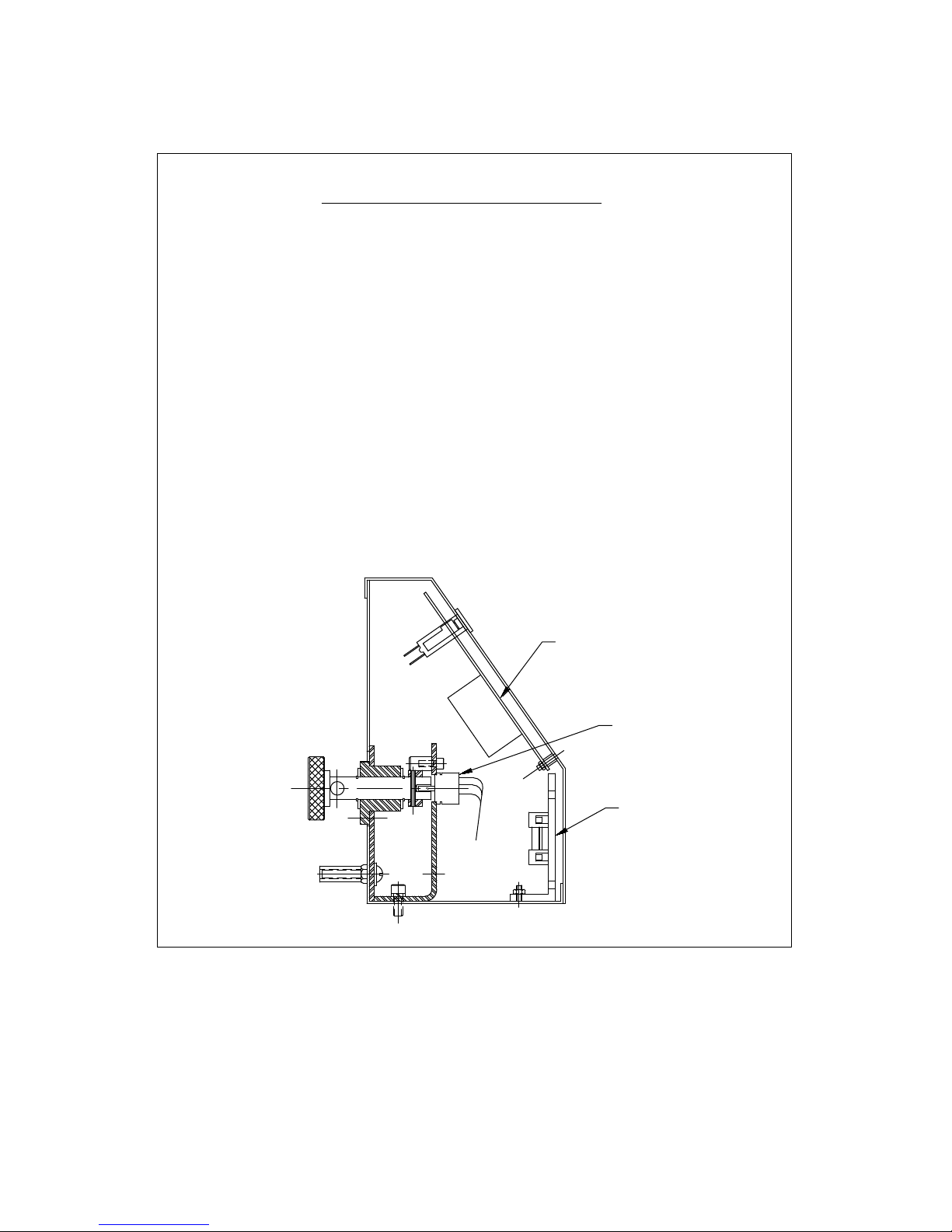
! !
TROUBLESHOOTING
5. Percent speed function set too low
a. Adjust percent speed function to 100%
6. Fuses blown
a. Check fuses & circuit breaker
7. No AC voltage at DC drive board
a. Check wiring
8. Check signal voltage between P2 to P1 on DC drive
0-6 VDC - RAMM
0-9 VDC - Regen drive
while moving dancer arm
a. If there is a signal, check continuity between I1 & I2
If no continuity, replace DC drive or consult factory
9. Check pico fuse on 69100804 board (F1)
a. Replace fuse,1 amp pico fuse-consult factory
69100804 Board
69100014
Board
29100021
Potentiometer
12
Page 15

! !
13
RAPIDAIR
40.5"
PASS LINE
20"
28"
SA3/SA3M CABINET ASSEMBLY
Page 16

! !
14
RAPIDAIR
RAPID AIR CORP.
CAUTION
MODEL
SERIAL
UP
CURVE
DN
SB4/SB4M CABINET ASSEMBLY
40.5"
PASS LINE
28"
20"
Page 17

! !
15
FRACTIONS
DECIMALS
DRAWING NUMBER
WEIGHT
HARDNESS
FINAL FINISHCHECKED BY
SCALE
DATE
DRAWN BY
HEAT TREAT
MATERIAL
PART NAME
63
FINISH
1/64
.0005
.005
.010
.030
.0000
.000
.00
.0
FOUR PLACE
THREE PLACE
TWO PLACE
ONE PLACE
UNLESS OTHERWISE SPECIFIED
STANDARD MFG. TOLERANCES
ASS'Y.
NEXT
REV. CHANGE DATE
FULL
E
AA
SECTION
AA
10
20
71
(4)
(2)
26
87 147 95
(2)
145
(2) (2)
B
B
SECTION
BB
C
C
SECTION
CC
74
29 15 52
93
63
102
85
16
62
139
103
62
89
88
85
83
34
108
93
(2)
64
85
34
108
93
(1)
103
77
84
1
2
75
139
140
22
72
90
108
32
63
21
64
33
132
9342123
13
43
34
108
93
3 4
12
11
124
92
146
139
35
64
91
36
109
146
139
75
(1)
(2)
64
86
23
150
129
118
119
151
126 137
128
148
REF. 31700530 NO CONTROL
126
137
135
137
D
D
VIEW
DD
REF. 31701995 WITH CONTROL
MOUNTING PLATE
27 78
80
INNER SPRING
OUTER SPRING
124
51
19
65
73
97
73
65
65
65
100
28
99
97
41
126
121
39
125
SA3 STRAIGHTENER
SHEET 1 OF 2
(1) (1)
102 (1)
102
(1)
NOTE: ITEM #26 ROLLER TO BE PACKED
FULL LENGTH WITH BEARING
LUBRICANT
(1)
(1)
(2)
(1)
(1)
(1)
(4)
(1)
(1)
(1)
(2)
(2)
(2)
(2)
(2)
(1)
(1)
(1)
(1)
(3)
118
(1)
149
127
(6)
102
(2)
131
(4)
(1)
(2)
(1)
(1)
(1)
(1)
(1)
(1)
122
9
14
8
120
102
(4)
(1)
(1)
(1)
(1)
(1)
(1)
(1)
(1)
(4)
(1)
(1)
(1)
(1)
102
(1)
(1)
104
ROLL
PIN
5
6
USE LOCTITE
518 GASKET
ELIMINATOR
USE LOCTITE
518 GASKET
ELIMINATOR
5-26-2015
W/ONE-PIECE ROLLER)
DLU
26400229
11200573
(1)
A ECN #5562
9/22/16
B
B ECN #5673
11/14/17
SA3 HEAD ASSEMBLY DRAWING
(sheet 1 of 2)
Page 18

! !
16
FRACTIONS
DECIMALS
DRAWING NUMBER
WEIGHT
HARDNESS
FINAL FINISHCHECKED BY
SCALE
DATE
DRAWN BY
HEAT TREAT
MATERIAL
PART NAME
63
FINISH
1/64
.0005
.005
.010
.030
.0000
.000
.00
.0
FOUR PLACE
THREE PLACE
TWO PLACE
ONE PLACE
UNLESS OTHERWISE SPECIFIED
STANDARD MFG. TOLERANCES
ASS'Y.
NEXT
REV. CHANGE DATE
FULL
E
56
58
73
112
114
61
105
141
48
81
115
49
124
50
124
(2)
(2)
79
127
59
60
134
57
141
113
61
105
111
141
76
136
GEAR ROLLOUT
DESCRIPTIONPART NO.QTY.ITEM
123456789101112131415
DESCRIPTIONPART NO.QTY.ITEM
16171819202122
1 30100057 GEAR HOUSING
1 31500111 WORM COVER
1 30100053 CONTROL SIDE FRAME
1 30100054 DRIVE SIDE FRAME
1 31500123 ROLLER SUPPORT COVER
1 31500124 GEAR CASE COVER
1 31900406 IDLER BRACKET
1 31900407 SQUEEZE BRACKET
1 31900408 SQUEEZE BRACKET
1 31900429 GUIDE SUPPORT BRACKET
1 31900428 GUIDE
1 34100120 LOWER SPACER
1 34100121 UPPER SPACER
1 34100119 SQUEEZE SPACER
1 34200447 LOWER PINCH ROLL
1 34200448 UPPER PINCH ROLL
6 32900279 IDLER SHAFT
1 32900280 IDLER SHAFT
1 32900283 GUIDE SHAFT
7 32900284 ROLLER SHAFT
1 32900226 IDLER SHAFT
1 32900228 WORM GEAR SHAFT
23242526272829
30
31
99
(13)
(11)
138
(5)
138
(5)
70
(5)
CLOSED
END
25
110
67
(5)
96 (11)
68
(6)
CLOSED
END
67
(6)
138
(11)
65
(1)
73
97
(1)
18
66
30
SEE
SECTION
CC
45
26
20
(6)
(6)
95
(12)
71
(24)
87
(12)
147
(12)
46
94
143
37
125
(2)
47
142
55
106
329002291 WORM SHAFT
5 34200060 LOWER DRIVE ROLLER
313233343536373839
40
7 34200061 ROLLER
SA3 STRAIGHTENER
DLU
5-26-2015
26400229
SHEET 2 OF 2
414243444546474849
50
1 32600090 RACK
1 32600089 PINNION
1 32600088 SPUR GEAR
11 32600086 SPUR GEAR
1 32600087 SPUR GEAR
1 32600071 WORM GEAR
51525354555657585960616263
1 32600035 IDLER GEAR
3 32600034 GEAR
1 32600012 WORM
1 36100024 WORM COVER
2 32900286 PIVOT PIN
1 32900287 PIVOT PIN
1 32900288 PIVOT PIN
PIVOT PIN1 32900289
1 32900290 HINGE PIN
1 32900227 PIVOT PIN
1 32900285 ECCENTRIC TRUNION
1 31900410 UPPER LINK
2 31900409 LINK
1 31900411 HORIZ. ADJ. TEE
1 31900412 PIVOT BLOCK
1 31900413 CLAMP BAR
1 31900414 TOP SPRING ANCHOR
1 31900415 BOTTOM SPRING ANCHOR
1 31500125 COVER
1 31500126 UPPER GUARD
1 31500127 LOWER GUARD
54
53
130
1 36700015 KNOB
1 66700041 THUMB SCREW
2 36200018 LOCK NUT
1 65230004 LOCK NUT
2 36200005 NUT
2 34200005 ROLLER
3 36700017 KNOB
2 64500032 NEEDLE BEARING
2 64500002 NEEDLE BEARING
646566676869707172737475767778798081828384858687888990919293949596979899100
101
102
103
104
105
106
107
108
109
110
111
112
113
114
115
116
117
118
119
120
121
122
123
124
125
126
4 64500003 NEEDLE BEARING
5 64500028 NEEDLE BEARING
1 64500029 NEEDLE BEARING
11 64500030 NEEDLE BEARING
6 64500034 NEEDLE BEARING
5 64500036 NEEDLE BEARING
28 64500033 NEEDLE BEARING
1 64500031 NEEDLE BEARING
4 64520010 THRUST WASHER
2 64520008 THRUST BEARING
2 64510002 THRUST BEARING
2 37500040 SPRING
2 37500041 SPRING
2 37500042 SPRING
2 37500043
2 37500044
SPRING
SPRING
2 37500045 SPRING
1 37500012 SPRING
1 37500026 WAVE SPRING
1 37500046 FLAT SPRING
3 60200043 SEAL
1 60200072 SEAL
14 37600062 SEAL
1 31800024 SEAL PLATE
1 60108024 "O" RING
1 60108146 "O" RING
1 60108916 "O" RING
1 60810062 SPIRAL RING
98
125(2)
40
96
(2)
44
101
DESCRIPTIONPART NO.QTY.ITEM
127
6 60910062 RETAINING RING
1 60910031
14 60910015
13 60910025
4 60910037
RETAINING RING
RETAINING RING
RETAINING RING
RETAINING RING
2 33600168 INDICATOR PIN
13 62312025 DOWEL PIN
1 62312062 DOWEL PIN
2 62325100 DOWEL PIN
10 62325075 DOWEL PIN
2 62325150 DOWEL PIN
1 62409050 ROLL PIN
3 62412062 ROLL PIN
1 62412125 ROLL PIN
4 36800005 KEY
1 36800010 KEY
5 60200049 SEAL
3 65600002 INSERT
1 65600004 INSERT
1 33700014 ADJ. STUD
1 33700015 ADJ. STUD
1 33700016 ADJ. STUD
2 63130125 PIPE PLUG
1 63130375 PIPE PLUG
5 65936475 SHCS 3/8-16 X 4 3/4
1 66536100 FHSCS 3/8-16 X 1
1 65912200 SHCS #10-32 X 2
1 65912087 SHCS #10-32 X 7/8
12 65912037 SHCS #10-32 X 3/8
5 66212025 SET SCREW
7 65936125 SHCS 3/8-16 X 1 1/4
128
129
130
131
132
133
134
135
136
137
138
8 65920125 SHCS 1/4-20 X 1 1/4
4 65920075 SHCS 1/4-20 X 3/4
4 66612037 BHSCS #10-32 X 3/8
4 65820062 HEX BOLT 1/4-20 X 5/8
1 36100044 HORIZ. ADJ. SCREW
139
140
141
142
143
144
145
146
147
148
2 35900007 STOCK GUIDE SCREW
2 65936175 SHCS 3/8-16 X 1 3/4
2 61300010 WASHER
6 61300037 WASHER
21 34700057 WASHER
9 64520002 WASHER
1 64520005 WASHER
3 34700062 WASHER
149
150
151
152
153
155
156
157
154
1 34700060 WASHER
1 34700061 WASHER
14 34700048 WASHER
2 34100003 SPACER
14 35800051 SEAL RETAINER
1 37901000 OLDHAM COUPLING
1 39900092 INSTRUCTION LABEL
1 39900091 LABEL
1 69420010 BREATHER
1 69420011 BREATHER
1 34700034 WASHER
1 62319025 DOWEL PIN
145
(12)
NOTE: ITEM #26 ROLLER TO BE PACKED
FULL LENGTH WITH BEARING
LUBRICANT
(2)
133
111
(2)
82
7
38
17
(1)
(5)
W/ONE-PIECE ROLLERS
11200573
A
A
A
A ECN #5562
9/22/16
B ECN #5673
11/14/17
B
(sheet 2 of 2)
SA3 HEAD ASSEMBLY DRAWING
Page 19

! !
17
FRACTIONS
DECIMALS
DRAWING NUMBER
WEIGHT
HARDNESS
FINAL FINISHCHECKED BY
SCALE
DATE
DRAWN BY
HEAT TREAT
MATERIAL
PART NAME
63
FINISH
1/64
.0005
.005
.010
.030
.0000
.000
.00
.0
FOUR PLACE
THREE PLACE
TWO PLACE
ONE PLACE
UNLESS OTHERWISE SPECIFIED
STANDARD MFG. TOLERANCES
ASS'Y.
NEXT
REV. CHANGE DATE
FULL
E
AA
SECTION
AA
10
20
71
(4)
(2)
26
87 147 95
(2)
145
(2) (2)
B
B
SECTION
BB
C
C
SECTION
CC
74
29 15 52
93
63
102
85
16
62
139
103
62
89
88
85
83
34
108
93
(2)
64
85
34
108
93
(1)
103
77
84
1
2
75
139
140
22
72
90
108
32
63
21
64
33
132
93
42
123
13
43
34
108
93
3 4
12
11
124
92
146
1393564
91
36
109
146
139
75
(1)
(2)
6486
23
150
129
118
119
151
126 137
128
148
REF. 31700530 NO CONTROL
126
137
135
137
D
D
VIEW
DD
REF. 31701995 WITH CONTROL
MOUNTING PLATE
27 78
80
INNER SPRING
OUTER SPRING
124
51
19
65
73
97
73
65
65
65
100
28
99
97
41
126
121
39
125
SAM3 STRAIGHTENER
SHEET 1 OF 2
(1) (1)
102
(1)
102
(1)
NOTE: ITEM #26 ROLLER TO BE PACKED
FULL LENGTH WITH BEARING
LUBRICANT
(1)
(1)
(2)
(1)
(1)
(1)
(4)
(1)
(1)
(1)
(2)
(2)
(2)
(2)
(2)
(1)
(1)
(1)
(1)
(3)
118
(1)
149
127
(6)
102
(2)
131
(4)
(1)
(2)
(1)
(1)
(1)
(1)
(1)
(1)
122
9
14
8
120
102(4)
(1)
(1)
(1)
(1)
(1)
(1)
(1)
(1)
(4)
(1)
(1)
(1)
(1)
102
(1)
(1)
104
ROLL
PIN
5
6
USE LOCTITE
518 GASKET
ELIMINATOR
USE LOCTITE
518 GASKET
ELIMINATOR
5-26-2015
W/ONE-PIECE ROLLER)
DLU
26400230
11200574
(1)
A ECN #5562
9/22/16
B
B ECN #5673
11/14/17
SA3M HEAD ASSEMBLY DRAWING
(sheet 1 of 2)
Page 20

! !
18
FRACTIONS
DECIMALS
DRAWING NUMBER
WEIGHT
HARDNESS
FINAL FINISHCHECKED BY
SCALE
DATE
DRAWN BY
HEAT TREAT
MATERIAL
PART NAME
63
FINISH
1/64
.0005
.005
.010
.030
.0000
.000
.00
.0
FOUR PLACE
THREE PLACE
TWO PLACE
ONE PLACE
UNLESS OTHERWISE SPECIFIED
STANDARD MFG. TOLERANCES
ASS'Y.
NEXT
REV. CHANGE DATE
FULL
E
56
58
73
112
114
61
105
141
48
81
115
49
124
50
124
(2)
(2)
79
127
59
60
134
57
141
113
61
105
111
141
76
136
GEAR ROLLOUT
DESCRIPTIONPART NO.QTY.ITEM
123456789101112131415
DESCRIPTIONPART NO.QTY.ITEM
16171819202122
1 30100057 GEAR HOUSING
1 31500111 WORM COVER
1 30100053 CONTROL SIDE FRAME
1 30100054 DRIVE SIDE FRAME
1 31500123 ROLLER SUPPORT COVER
1 31500124 GEAR CASE COVER
1 31900406 IDLER BRACKET
1 31900407 SQUEEZE BRACKET
1 31900408 SQUEEZE BRACKET
1 31900429 GUIDE SUPPORT BRACKET
1 31900428 GUIDE
1 34100120 LOWER SPACER
1 34100121 UPPER SPACER
1 34100119 SQUEEZE SPACER
1 34200447 LOWER PINCH ROLL
1 34200448 UPPER PINCH ROLL
6 32900279 IDLER SHAFT
1 32900280 IDLER SHAFT
1 32900283 GUIDE SHAFT
7 32900284 ROLLER SHAFT
1 32900226 IDLER SHAFT
1 32900228 WORM GEAR SHAFT
23242526272829
30
31
99
(13)
(11)
138
(5)
138
(5)
70
(5)
CLOSED
END
25
110
67
(5)
96 (11)
68
(6)
CLOSED
END
67
(6)
138
(11)
65
(1)
73
(1)
97
(1)
18 66
30
SEE
SECTION
CC
45
26
20
(6)
(6)
95
(12)
71
(24)
87
(12)
147
(12)
46
94
143
37
125
(2)
47
142
55
106
329002291 WORM SHAFT
5 34200060 LOWER DRIVE ROLLER
313233343536373839
40
7 34200061 ROLLER
SAM3 STRAIGHTENER
DLU
5-26-2015
26400230
SHEET 2 OF 2
414243444546474849
50
1 32600090 RACK
1 32600089 PINNION
1 32600088 SPUR GEAR
11 32600086 SPUR GEAR
1 32600087 SPUR GEAR
1 32600085 WORM GEAR
51525354555657585960616263
1 32600035 IDLER GEAR
3 32600034 GEAR
1 32600020 WORM
1 36100024 WORM COVER
2 32900286 PIVOT PIN
1 32900287 PIVOT PIN
1 32900288 PIVOT PIN
PIVOT PIN1 32900289
1 32900290 HINGE PIN
1 32900227 PIVOT PIN
1 32900285 ECCENTRIC TRUNION
1 31900410 UPPER LINK
2 31900409 LINK
1 31900411 HORIZ. ADJ. TEE
1 31900412 PIVOT BLOCK
1 31900413 CLAMP BAR
1 31900414 TOP SPRING ANCHOR
1 31900415 BOTTOM SPRING ANCHOR
1 31500125 COVER
1 31500126 UPPER GUARD
1 31500127 LOWER GUARD
54
53
130
1 36700015 KNOB
1 66700041 THUMB SCREW
2 36200018 LOCK NUT
1 65230004 LOCK NUT
2 36200005 NUT
2 34200005 ROLLER
3 36700017 KNOB
2 64500032 NEEDLE BEARING
2 64500002 NEEDLE BEARING
646566676869707172737475767778798081828384858687888990919293949596979899100
101
102
103
104
105
106
107
108
109
110
111
112
113
114
115
116
117
118
119
120
121
122
123
124
125
126
4 64500003 NEEDLE BEARING
5 64500028 NEEDLE BEARING
1 64500029 NEEDLE BEARING
11 64500030 NEEDLE BEARING
6 64500034 NEEDLE BEARING
5 64500036 NEEDLE BEARING
28 64500033 NEEDLE BEARING
1 64500031 NEEDLE BEARING
4 64520010 THRUST WASHER
2 64520008 THRUST BEARING
2 64510002 THRUST BEARING
2 37500040 SPRING
2 37500041 SPRING
2 37500042 SPRING
2 37500043
2 37500044
SPRING
SPRING
2 37500045 SPRING
1 37500012 SPRING
1 37500026 WAVE SPRING
1 37500046 FLAT SPRING
3 60200043 SEAL
1 60200072 SEAL
14 37600062 SEAL
1 31800024 SEAL PLATE
1 60108024 "O" RING
1 60108146 "O" RING
1 60108916 "O" RING
1 60810062 SPIRAL RING
98
125(2)
40
96
(2)
44
101
DESCRIPTIONPART NO.QTY.ITEM
127
6 60910062 RETAINING RING
1 60910031
14 60910015
13 60910025
4 60910037
RETAINING RING
RETAINING RING
RETAINING RING
RETAINING RING
2 33600168 INDICATOR PIN
13 62312025 DOWEL PIN
1 62312062 DOWEL PIN
2 62325100 DOWEL PIN
10 62325075 DOWEL PIN
2 62325150 DOWEL PIN
1 62409050 ROLL PIN
3 62412062 ROLL PIN
1 62412125 ROLL PIN
4 36800005 KEY
1 36800010 KEY
5 60200049 SEAL
3 65600002 INSERT
1 65600004 INSERT
1 33700014 ADJ. STUD
1 33700015 ADJ. STUD
1 33700016 ADJ. STUD
2 63130125 PIPE PLUG
1 63130375 PIPE PLUG
5 65936475 SHCS 3/8-16 X 4 3/4
1 66536100 FHSCS 3/8-16 X 1
1 65912200 SHCS #10-32 X 2
1 65912087 SHCS #10-32 X 7/8
12 65912037 SHCS #10-32 X 3/8
5 66212025 SET SCREW
7 65936125 SHCS 3/8-16 X 1 1/4
128
129
130
131
132
133
134
135
136
137
138
8 65920125 SHCS 1/4-20 X 1 1/4
4 65920075 SHCS 1/4-20 X 3/4
4 66612037 BHSCS #10-32 X 3/8
4 65820062 HEX BOLT 1/4-20 X 5/8
1 36100044 HORIZ. ADJ. SCREW
139
140
141
142
143
144
145
146
147
148
2 35900007 STOCK GUIDE SCREW
2 65936175 SHCS 3/8-16 X 1 3/4
2 61300010 WASHER
6 61300037 WASHER
21 34700057 WASHER
9 64520002 WASHER
1 64520005 WASHER
3 34700062 WASHER
149
150
151
152
153
155
156
157
154
1 34700060 WASHER
1 34700061 WASHER
14 34700048 WASHER
2 34100003 SPACER
14 35800051 SEAL RETAINER
1 37901000 OLDHAM COUPLING
1 39900092 INSTRUCTION LABEL
1 39900091 LABEL
1 69420010 BREATHER
1 69420011 BREATHER
1 34700034 WASHER
1 62319025 DOWEL PIN
145
(12)
NOTE: ITEM #26 ROLLER TO BE PACKED
FULL LENGTH WITH BEARING
LUBRICANT
(2)
133
111
(2)
82
7
38
17
(1)
(5)
W/ONE-PIECE ROLLERS
11200574
A
A ECN #5562
9/22/16
A
A
B
ECN #5673
11/14/17
B
SA3M HEAD ASSEMBLY DRAWING
(sheet 2 of 2)
Page 21

! !
19
SB4 HEAD ASSEMBLY DRAWING
(sheet 1 of 2)
REV. CHANGE DATE
STANDARD MFG. TOLERANCES
UNLESS OTHERWISE SPECIFIED
NEXT
ASS'Y.
ONE PLACE
TWO PLACE
THREE PLACE
FOUR PLACE
.0
.00
.000
.0000
FINISH
63
DECIMALS
FRACTIONS
.030
.010
.005
.0005
1/64
CHECKED BY
FULL
MATERIAL
HEAT TREAT
DRAWN BY
DATE
SCALE
PART NAME
FINAL FINISH
HARDNESS
DRAWING NUMBER
E
WEIGHT
SHEET 1 OF 2
VIEW C-C
SECTION B-B
UP DN
CURVE
RAPID AIR CORP.
MODEL
SERIAL
CAUTION
107
92
115
(5)
115
(5)
116 117
94
113
63
95
(10)
144
143
25
(2)
133132
21
(1)
137
40
(1)
29
(1)
25
(1)
138
142118
(1)
118
(1)
54
(1)
54
(1)
61
101
102
102
(1)
(1)
112
114
(1)
114
(2)
123
140
146
147
149
REF. PUSHBUTTON CONTROL 28900364
51
REF. USE MOTOR
PLATE 31700530
IF NO PUSHBUTTON
CONTROL IS REQ'D.
**
** ITEM #113 ON USED ON (2)
SCREWS THAT ARE IN OIL
37
(1)
CLOSED END CLOSED END CLOSED END CLOSED END CLOSED END
CLOSED ENDCLOSED ENDCLOSED ENDCLOSED ENDCLOSED ENDCLOSED END
139111
(1) (1)
139111
(1) (1)
80111
(1) (1)
80111
(1) (1)
80111
(1) (1)
80111
(1) (1)
79
(1)
79
(1)
79
(1)
79
(1)
79
(1)
79
(1)
79
(6)
80
81
(6)
(6)
83
(12)
148
(12)
78
(11)
106
(6)
81
(5)
109
(5)
105
(6)
108
(5)
111
(5)
77
79
(2)
78
(1)
80
(1)
141
81
(1)
85
78
(1)
84
6
21
(1)
73
72
75
(1)
GEARTRAIN ROLLOUT
SB4 GEAR HEAD ASS'Y.
w/ONE-PIECE PINCH ROLLS
DLU
5-28-2015
26400231
11200575
A ECN #5673
11/14/17
Page 22

! !
20
SB4 HEAD ASSEMBLY DRAWING
(sheet 2 of 2)
SECTION D-D
SECTION E-E
B
C
B
C
E
E
D
D
CHECKED BY
FRACTIONS
DECIMALS
FOUR PLACE
THREE PLACE
TWO PLACE
ONE PLACE
UNLESS OTHERWISE SPECIFIED
STANDARD MFG. TOLERANCES
ASS'Y.
NEXT
DRAWN BY
.030
REV. CHANGE DATE
63
FINISH
.0000
.000
.00
1/64
.0005
.005
.010
SCALE
DATE
FULL
.0
PART NAME
HEAT TREAT
MATERIAL
FINAL FINISH
DRAWING NUMBER
E
HARDNESS
WEIGHT
DESCRIPTIONPART NO.QTY.ITEM
123456789101112131415
1
1 31500111 WORM GEAR COVER
2
3
4
1 30100040 GEAR HOUSING
1 30100056 CONTROL SIDE FRAME
1 30100055 DRIVE SIDE FRAME
161718192021222324
25
SHEET 2 OF 2
262728293031323334353637383940
5
1 37500026 WAVE SPRING
6
6
3 60200043 TROSTEL SEAL71 31800024 SEAL PLATE81 60108024 "O" RING111 65230004 KNURLED LOCKNUT
2 36200018 KNURLED LOCKNUT
9
1 66700041 ADJUSTING SCREW
41424344454647484950515253545556575859606162636465666768697071727374757677
78
DESCRIPTIONPART NO.QTY.ITEM
13
1 37500023 FLAT SPRING
15
1 65912100 SHCS #10-32 X 1
17
1
1
18
19
1 66536100 FHSCS 3/8-16 X 1
2 62325150 DOWEL PIN
22
67
4 65820062 HEX BOLT 1/4-20 X 5/8
16
(4)
16
(2)
64520002 THRUST WASHER
16
(2)
16
65
2 34100003 SPACER
41
(1)
41
(1)
2 64510002 THRUST BEARING
26
1 32900228 WORM GEAR SHAFT
42
1 64520005 THRUST WASHER
20
64500002 NEEDLE BEARING
40
32600034 GEAR
32
1 32600035 IDLER GEAR
21
(1)
64500003 NEEDLE BEARING
33
1 34700034 SPACER
25
(1)
60910062 RETAINING RING
27
1 64500031 NEEDLE BEARING
28
1 60108146 "O" RING
29
36800005 KEY
(1)
30
1 WORM GEAR311 32900226 IDLER SHAFT
25
(1)
70
1 34100125 LOWER SPACER
37
(4)
62325075 DOWEL PIN
39
1 65912200 SHCS #10-32 X 2381 32900056 ECCENTRIC SHAFT361 31900418 ROLLER BRACKET351 31900408 ROLLER BRACKET
68
1 34100027 ROLLER BRACKET SPACER
69
1 34100124 UPPER SPACER
58
1 69420010 BREATHER
57
63130125 PIPE PLUG
56
1 63130375 PIPE PLUG
53
61300037 LOCKWASHER
66
(2)
2 65936100 SHCS 3/8-16 X 1
52 66
(2)
2 65936175 SHCS 3/8-16 X 1 3/4
6
6466
(2) (2)
65936125 SHCS 3/8-16 X 1 1/4
55
4 65920075 SHCS 1/4-20 X 3/4
43
1 36100024 WORM COVER441 60108916 "O" RING
21
(1)
21
(1)
45
1 60810062 SPIRAL RING
46 47
1 36800010 KEY
1 WORM481 60200072 OIL SEAL491 32900229 WORM SHAFT501 37901000 OLDHAM COUPLING
1
21
(1)
71
(1)
2 64500032 NEEDLE BEARING
71
(1)
798081
82
1 61810002 WOODRUFF KEY
1 60910050 RETAINING RING
74
1 31500128 GEAR COVER
1 32600110 SPUR GEAR
83848586878889
90
145
919293949596979899
100
101
102
103
104
105
106
107
108
109
110
111
112
113
114
115
116
117
118
119
120
121
122
123
124
125
126
127
128
129
130
131
132
133
134
135
136
137
138
139
140
141
142
143
144
145 1 61200026 WASHER
97
2 37500041 SPRING
104
SPRING
86
1 31900419 CLAMP BAR
87
(1)
61200022 WASHER
90
(1)
36700017 KNOB
1 37500012
100
62412062 ROLL PIN
(1)
98
2 37500045 SPRING
120
1 31900415 TOP SPRING ANCHOR
119
1 31900414 BOTTOM SPRING ANCHOR
99
2 37500050 SPRING
62
(2)
62
(2)
66612037 BHSCS #10-32 X 3/8
1089
1 33700011 ADJUSTING STUD
90
(1)
87
(1)
3
3
100
(1)
90
(1)
100(1)
88
(1)
2 33700015 ADJUSTING STUD
88
(1)
103
2 65600007 INSERT
10
(1)
87
(1)
124
2 31900422 LINK
95
(2)
60910031 RETAINING RING
96
1 32900302 HINGE PIN
122
(1)
2 32900303 HINGE PIN
122
(1)
54
(1)
66220025 SET SCREW
130
1 36700018 ADJ. KNOB
128
1 31900420 PIVOT BLOCK
127
(1)
3 64520010 WASHER
127
(2)
129
1 67410008 WAVE WASHER
126
1 60910037 RETAINING RING
131
1 33700017 ADJ. SHAFT
125
1 31900421 HORIZ. ADJ. BLOCK
134
62412125 ROLL PIN1
121
1 31900423 UPPER LINK
G
G
SECTION GG
91
2 37500040 SPRING
60910043 RETAINING RING
6 62309025 DOWEL PIN
6 32900297 LOWER DRIVE ROLL
64500001 NEEDLE BEARING
5 63800093 STEEL BALL
5 32900298 IDLER SHAFT
1 69420011 BREATHER
34700063 THRUST WASHER
32601200 SPECIAL GEAR
60200047 TROSTEL OIL SEAL
1 31900417 IDLER ROLL BRACKET
10 34700064 THRUST WASHER
10 64500041 NEEDLE BEARING
5 34200062 IDLER ROLL
5 32900301 SHAFT
2 60500001 STAT-O-SEAL
65936550 SHCS 3/8-16 X 5 1/25
12
1 32900299 GUIDE ROLL SHAFT
2 34300053 STOCK GUIDE
2 64520006 THRUST WASHER
1 64500018 NEEDLE BEARING
1 37500051 SPRING
1 32600109 RACK
1 62319050 DOWEL PIN
2 62237200 PULL DOWEL
3
1 32600111 GEAR
1 62309100 DOWEL PIN
148 34700094 THRUST WASHER
147
146
1 64500042 NEEDLE BEARING
1 32900296 IDLER SHAFT
24
1 62409050 ROLL PIN
34
1 32900227 PIVOT PIN
59
1 31500120 LOWER EXIT GUARD
1 31500119 UPPER EXIT GUARD
60
2 62337100 DOWEL PIN
76
5 65920150 SHCS 1/4-20 X 1 1/2
1 31500129 COVER
93
62
(4)
1 32900300 HINGE PIN
2 64500025 NEEDLE BEARING
135
136
4 65912050 SHCS #10-32 X 1/2
1 31500130 COVER
110
2 62325062 DOWEL PIN
64500040 NEEDLE BEARING
2 63130250 PIPE PLUG
3 66212025 SET SCREW
1 39900092 INSTRUCTION PLATE
2 60108111 "O" RING
1 39900093 LABEL
1 39900051 NAME PLATE
2 66300250 DRIVE SCREW
149 1 CAUTION LABEL39900261
150
31701995
MOTOR/CONTROL MOUNTING PLATE
(2)
37
25
(2)
29
40
(2)
(2)
25
(1)
(3)
37
29
(1)
(1)
64
(3)
916
5
10
4
1
8
5
13
12
11
closed
end
3
121211
14
8
(1)
USE LOCTITE
#518 GASKET
ELIMINATOR
USE LOCTITE
#518 GASKET
ELIMINATOR
32600071
32600012
34200449 LOWER PINCH ROLL
34200450 UPPER PINCH ROLL
SB4 GEAR HEAD ASS'Y.
w/ONE-PIECE PINCH ROLLS
DLU
5-28-2015
26400231
11200575
A
A
A ECN #5673
11/14/17
Page 23

! !
21
SB4M HEAD ASSEMBLY DRAWING
(sheet 1 of 2)
REV. CHANGE DATE
STANDARD MFG. TOLERANCES
UNLESS OTHERWISE SPECIFIED
NEXT
ASS'Y.
ONE PLACE
TWO PLACE
THREE PLACE
FOUR PLACE
.0
.00
.000
.0000
FINISH
63
DECIMALS
FRACTIONS
.030
.010
.005
.0005
1/64
CHECKED BY
FULL
MATERIAL
HEAT TREAT
DRAWN BY
DATE
SCALE
PART NAME
FINAL FINISH
HARDNESS
DRAWING NUMBER
E
WEIGHT
SHEET 1 OF 2
VIEW C-C
SECTION B-B
UP DN
CURVE
RAPID AIR CORP.
MODEL
SERIAL
CAUTION
107
92
115
(5)
115
(5)
116 117
94
113
63
95
(10)
144
143
25
(2)
133132
21
(1)
137
40
(1)
29
(1)
25
(1)
138
142
118
(1)
118
(1)
54
(1)
54
(1)
61
101
102
102
(1)
(1)
112
114
(1)
114
(2)
123
140
146
147
149
REF. PUSHBUTTON CONTROL 28900364
51
REF. USE MOTOR
PLATE 31700530
IF NO PUSHBUTTON
CONTROL IS REQ'D.
**
** ITEM #113 ON USED ON (2)
SCREWS THAT ARE IN OIL
37
(1)
CLOSED END CLOSED END CLOSED END CLOSED END CLOSED END
CLOSED ENDCLOSED ENDCLOSED ENDCLOSED ENDCLOSED ENDCLOSED END
139111
(1) (1)
139111
(1) (1)
80111
(1) (1)
80111
(1) (1)
80111
(1) (1)
80111
(1) (1)
79
(1)
79
(1)
79
(1)
79
(1)
79
(1)
79
(1)
79
(6)
80
81
(6)
(6)
83
(12)
148
(12)
78
(11)
106
(6)
81
(5)
109
(5)
105
(6)
108
(5)
111
(5)
77
79
(2)
78
(1)
80
(1)
141
81
(1)
85
78
(1)
84
6
21
(1)
73
72
75
(1)
GEARTRAIN ROLLOUT
SB4M GEAR HEAD ASS'Y.
w/ONE-PIECE PINCH ROLLS
DLU
6-11-2015
26400232
11200576
A ECN #5673
11/14/17
Page 24

! !
22
SB4M HEAD ASSEMBLY DRAWING
(sheet 2 of 2)
SECTION D-D
SECTION E-E
B
C
B
C
E
E
D
D
CHECKED BY
FRACTIONS
DECIMALS
FOUR PLACE
THREE PLACE
TWO PLACE
ONE PLACE
UNLESS OTHERWISE SPECIFIED
STANDARD MFG. TOLERANCES
ASS'Y.
NEXT
DRAWN BY
.030
REV. CHANGE DATE
63
FINISH
.0000
.000
.00
1/64
.0005
.005
.010
SCALE
DATE
FULL
.0
PART NAME
HEAT TREAT
MATERIAL
FINAL FINISH
DRAWING NUMBER
E
HARDNESS
WEIGHT
DESCRIPTIONPART NO.QTY.ITEM
123456789101112131415
1
1 31500111 WORM GEAR COVER
2
3
4
1 30100040 GEAR HOUSING
1 30100056 CONTROL SIDE FRAME
1 30100055 DRIVE SIDE FRAME
161718192021222324
25
SHEET 2 OF 2
262728293031323334353637383940
5
1 37500026 WAVE SPRING
6
6
3 60200043 TROSTEL SEAL71 31800024 SEAL PLATE81 60108024 "O" RING111 65230004 KNURLED LOCKNUT
2 36200018 KNURLED LOCKNUT
9
1 66700041 ADJUSTING SCREW
41424344454647484950515253545556575859606162636465666768697071727374757677
78
DESCRIPTIONPART NO.QTY.ITEM
13
1 37500023 FLAT SPRING
15
1 65912100 SHCS #10-32 X 1
17
1
1
18
19
1 66536100 FHSCS 3/8-16 X 1
2 62325150 DOWEL PIN
22
67
4 65820062 HEX BOLT 1/4-20 X 5/8
16
(4)
16
(2)
64520002 THRUST WASHER
16
(2)
16
65
2 34100003 SPACER
41
(1)
41
(1)
2 64510002 THRUST BEARING
26
1 32900228 WORM GEAR SHAFT
42
1 64520005 THRUST WASHER
20
64500002 NEEDLE BEARING
40
32600034 GEAR
32
1 32600035 IDLER GEAR
21
(1)
64500003 NEEDLE BEARING
33
1 34700034 SPACER
25
(1)
60910062 RETAINING RING
27
1 64500031 NEEDLE BEARING
28
1 60108146 "O" RING
29
36800005 KEY
(1)
30
1 WORM GEAR311 32900226 IDLER SHAFT
25
(1)
70
1 34100125 LOWER SPACER
37
(4)
62325075 DOWEL PIN
39
1 65912200 SHCS #10-32 X 2381 32900056 ECCENTRIC SHAFT361 31900418 ROLLER BRACKET351 31900408 ROLLER BRACKET
68
1 34100027 ROLLER BRACKET SPACER
69
1 34100124 UPPER SPACER
58
1 69420010 BREATHER
57
63130125 PIPE PLUG
56
1 63130375 PIPE PLUG
53
61300037 LOCKWASHER
66
(2)
2 65936100 SHCS 3/8-16 X 1
52 66
(2)
2 65936175 SHCS 3/8-16 X 1 3/4
6
6466
(2) (2)
65936125 SHCS 3/8-16 X 1 1/4
55
4 65920075 SHCS 1/4-20 X 3/4
43
1 36100024 WORM COVER441 60108916 "O" RING
21
(1)
21
(1)
45
1 60810062 SPIRAL RING
46
47
1 36800010 KEY
1 WORM481 60200072 OIL SEAL491 32900229 WORM SHAFT501 37901000 OLDHAM COUPLING
1
21
(1)
71
(1)
2 64500032 NEEDLE BEARING
71
(1)
798081
82
1 61810002 WOODRUFF KEY
1 60910050 RETAINING RING
74
1 31500128 GEAR COVER
1 32600110 SPUR GEAR
83848586878889
90
145
919293949596979899
100
101
102
103
104
105
106
107
108
109
110
111
112
113
114
115
116
117
118
119
120
121
122
123
124
125
126
127
128
129
130
131
132
133
134
135
136
137
138
139
140
141
142
143
144
145 1 61200026 WASHER
97
2 37500041 SPRING
104
SPRING
86
1 31900419 CLAMP BAR
87
(1)
61200022 WASHER
90
(1)
36700017 KNOB
1 37500012
100
62412062 ROLL PIN
(1)
98
2 37500045 SPRING
120
1 31900415 TOP SPRING ANCHOR
119
1 31900414 BOTTOM SPRING ANCHOR
99
2 37500050 SPRING
62
(2)
62
(2)
66612037 BHSCS #10-32 X 3/8
10
89
1 33700011 ADJUSTING STUD
90
(1)
87
(1)
3
3
100
(1)
90
(1)
100
(1)
88
(1)
2 33700015 ADJUSTING STUD
88
(1)
103
2 65600007 INSERT
10
(1)
87
(1)
124
2 31900422 LINK
95
(2)
60910031 RETAINING RING
96
1 32900302 HINGE PIN
122
(1)
2 32900303 HINGE PIN
122
(1)
54
(1)
66220025 SET SCREW
130
1 36700018 ADJ. KNOB
128
1 31900420 PIVOT BLOCK
127
(1)
3 64520010 WASHER
127
(2)
129
1 67410008 WAVE WASHER
126
1 60910037 RETAINING RING
131
1 33700017 ADJ. SHAFT
125
1 31900421 HORIZ. ADJ. BLOCK
134
62412125 ROLL PIN1
121
1 31900423 UPPER LINK
G
G
SECTION GG
91
2 37500040 SPRING
60910043 RETAINING RING
6 62309025 DOWEL PIN
6 32900297 LOWER DRIVE ROLL
64500001 NEEDLE BEARING
5 63800093 STEEL BALL
5 32900298 IDLER SHAFT
1 69420011 BREATHER
34700063 THRUST WASHER
32601200 SPECIAL GEAR
60200047 TROSTEL OIL SEAL
1 31900417 IDLER ROLL BRACKET
10 34700064 THRUST WASHER
10 64500041 NEEDLE BEARING
5 34200062 IDLER ROLL
5 32900301 SHAFT
2 60500001 STAT-O-SEAL
65936550 SHCS 3/8-16 X 5 1/25
12
1 32900299 GUIDE ROLL SHAFT
2 34300053 STOCK GUIDE
2 64520006 THRUST WASHER
1 64500018 NEEDLE BEARING
1 37500051 SPRING
1 32600109 RACK
1 62319050 DOWEL PIN
2 62237200 PULL DOWEL
3
1 32600111 GEAR
1 62309100 DOWEL PIN
148 34700094 THRUST WASHER
147
146
1 64500042 NEEDLE BEARING
1 32900296 IDLER SHAFT
24
1 62409050 ROLL PIN
34
1 32900227 PIVOT PIN
59
1 31500120 LOWER EXIT GUARD
1 31500119 UPPER EXIT GUARD
60
2 62337100 DOWEL PIN
76
5 65920150 SHCS 1/4-20 X 1 1/2
1 31500129 COVER
93
62
(4)
1 32900300 HINGE PIN
2 64500025 NEEDLE BEARING
135
136
4 65912050 SHCS #10-32 X 1/2
1 31500130 COVER
110
2 62325062 DOWEL PIN
64500040 NEEDLE BEARING
2 63130250 PIPE PLUG
3 66212025 SET SCREW
1 39900092 INSTRUCTION PLATE
2 60108111 "O" RING
1 39900093 LABEL
1 39900051 NAME PLATE
2 66300250 DRIVE SCREW
149 1 CAUTION LABEL39900261
150
31701995
MOTOR/CONTROL MOUNTING PLATE
(2)
37
25
(2)
29
40
(2)
(2)
25
(1)
(3)
37
29
(1)
(1)
64
(3)
916
5
10
4
1
8
5
13
12
11
closed
end
3
121211
14
8
(1)
USE LOCTITE
#518 GASKET
ELIMINATOR
USE LOCTITE
#518 GASKET
ELIMINATOR
32600085
32600020
34200449 LOWER PINCH ROLL
34200450 UPPER PINCH ROLL
SB4M GEAR HEAD ASS'Y.
w/ONE-PIECE PINCH ROLLS
DLU
6-11-2015
26400232
11200576
A
A
A ECN #5673
11/14/17
Page 25

!
REV. CHANGE DATE
NEXT
ASS'Y.
STANDARD MFG. TOLERANCES
UNLESS OTHERWISE SPECIFIED
ONE PLACE
TWO PLACE
THREE PLACE
FOUR PLACE
.0
.00
.000
.0000
.030
.010
.005
.0005
1/64
FINISH
63
PART NAME
MATERIAL
HEAT TREAT
DRAWN BY
DATE
SCALE
CHECKED BY FINAL FINISH
HARDNESS
WEIGHT
DRAWING NUMBER
DECIMALS
FRACTIONS
FULL
D
APROX. FUSE RATINGS
MOTOR
ARMATURE
3\4
1\4
1\2
1
SIZE
HP
12
10
4
15
FUSE
AMPS
REF.
CHART A
CURRENT
12
3.9
7.5
12
SETUP
AMPS
LIMIT
REF.
LOBLU
I2
F
-
SPEEDPOT
I1
L2
A+
P1
L1
DECEL
SPEEDPOT HI
RAMM 125
SPEEDPOT WIPER
BLU
BLU
WHT
BLU
RED
A-
FIELD
-
L2A+L1
IR
CL
P2
P3
MIN
I1
ACCEL.
MAX
P2
I2
P1
P3
PART #
69280021
F1
FUSE
90
VOLT
15
AMP QTY
MOTOR
SIZE
120
VOLTS
INPUT
AC
1/4
4
5
APROX. FUSE RATINGS
ARMATURE
HP
FUSE
AMPS
LIMIT
AMPS
SETUP
CURRENT
CB
5
AMPS
FUSE
AC
F3
F2
69280021
120
15
1
1
MOTOR
-
+ M
BLU
GRN
BRN
6
4
3
DANCER ARM POT
69100218
1
3
2
GRN
CHASSIS
115 VAC
RED
BLK
2 WHT
L1
15
AMP
L11
BLK
2
R
3 1
BREAKER
MAIN
RED
1
LIGHTED
ROCKER SWITCH
CONNECTION
SWITCH
INTERNAL
1
1
2
3
4
5
678
9
101112
69100804
THIS TERM. USED TO CHECK INPUT
FROM EXTERNAL LOOP CONTROL.
MOTOR 11
MOTOR 12
POT #3
POT #2
POT #1
REEL CONTROL BOARD
REAR VIEW
2
WHT
1.5 AMP
PICO FUSE
F2
F3
F1
69100014
85500312
PUSHBUTTON CONTROL
STRAIGHTENER-120 VAC
GSM
01/14/2004
69300001
69100578
69100315
MALE
120 15
69100578
1
2 LINE READOUT
FOR OPERATOR TUNING
A- 9
P1
8
P2
7
643
2
1
A+
10
120
1.5 1
PICO
BLU
BLU
BLU
BLU
GRN
BRN
BLU
WHT
RED
AC IN
AC IN
BLU BLU
MOTOR 12
MOTOR 11
2 WHT
2
1
10
9
8
7
23
WIRING DIAGRAM
