Page 1

USER GUIDE
FEBRUARY, 2005
V2.1.4
PX50 FM STEREO TRANSMITTER
Copyright Ramsey Electronics, Inc. 2005, All rights reserved
1
Page 2

AGENCY CERTIFICATIONS AND USER INFORMATION
FCC ID: PF3PX50
Grantee Code: PF3
Equipment Product Code PX50
This unit complies with Part 73 and 74 of the FCC Certification/
Verification Standards for Licensed Broadcast Station Transmitters. This device complies with Part 15 of the FCC rules. Operation is subject to the following two conditions: (1) This device
may not cause harmful interference, and (2) this device must
accept any interference received, including interference that may
cause undesired operation.
This equipment has been tested and found to comply with the
limits for a Class A digital device, pursuant to Part 15 of the FCC
Rules. These limits are designed to provided reasonable protection against harmful interference when the equipment is operated in a commercial environment. This equipment generates,
uses, and can radiate radio frequency energy and, if not installed
and used in accordance with the instruction manual, may cause
harmful interference to radio communications. Operation of this
equipment in a residential area is likely to cause harmful interference in which case the user will be required to correct the
interference at his own expense.
IC:4318A-PX50
This unit complies with BETS-6 Technical Standards for Licensed
FM Broadcast Station Transmitters (Canada)
WARNING: Changes or modifications not expressly approved
by Ramsey Electronics, Inc. could void the user’s authority to
operate the equipment
MODEL: PX50
DESCRIPTION: Commercial FM Stereo Transmitter
590 Fishers Station Drive, Victor, NY 14564, (585) 924-4560
RAMSEY ELECTRONICS, INC.
www.ramseyelectronics.com
2
Page 3

TABLE OF CONTENTS
1.00 Introduction...........................................................................................................5
1.01 Checking the Contents...............................................................................5
2.00 Features ..................................................................................................................6
2.01 Continuous Monitoring ............................................................................6
2.02 Use It Anywhere In The World ...............................................................7
2.03 Cool Running...............................................................................................7
2.04 Variable RF Power Output.......................................................................7
2.05 Easy Installation ..........................................................................................7
2.06 Rock Solid Performance ..........................................................................7
3.03 PX50 Overview ......................................................................................................8
3.01 Front Panel ...................................................................................................8
3.02 Rear Panel ....................................................................................................8
3.03 Internal Layout ............................................................................................9
4.00 Installation and Initial Setup.......................................................................... 10
4.01 Licensed Operation................................................................................. 10
4.02 Unlicensed Operation............................................................................ 10
4.03 Rack Mount Installation......................................................................... 10
4.04 Primary Power.......................................................................................... 10
4.05 Secondary DC Power ............................................................................. 11
4.06 Audio Inputs ............................................................................................. 11
4.07 MPX Input .................................................................................................. 11
4.08 Pilot Output............................................................................................... 11
4.09 Antenna...................................................................................................... 11
5.00 Using the PX50 Front Panel Interface........................................................... 12
5.01 Navigation Control and Display .......................................................... 12
5.02 General Display........................................................................................ 12
5.03 Audio Display............................................................................................ 12
5.04 VSWR Display............................................................................................ 12
5.05 Temperature Display ..............................................................................13
5.06 Set Volume................................................................................................ 13
5.07 Set Modulation......................................................................................... 13
5.08 Set Audio Modulation Limiting (AML).............................................. 14
5.09 Set Frequency........................................................................................... 14
5.10 Set RF Output Power.............................................................................. 15
5.11 Set Stereo Mode...................................................................................... 15
3
Page 4

5.12 Set Station ID............................................................................................ 15
5.13 Set Auto Power ........................................................................................ 15
5.14 Set Power Fault........................................................................................ 16
5.15 Set Power Fault Timer............................................................................ 16
5.16 Set Test Timer........................................................................................... 16
5.17 Set Control Lock ...................................................................................... 17
5.18 Quiet Mode ............................................................................................... 17
5.18 Super User Mode ....................................................................................17
6.00 Appendix ............................................................................................................. 18
6.01 Appendix A: US Frequency Assignments........................................ 18
6.02 Appendix B: Troubleshooting............................................................. 19
6.03 Appendix C: Operating Temperature Characteristics.................. 21
7.00 Specifications ..................................................................................................... 22
8.00 Warranty .............................................................................................................. 23
4
Page 5

1.00 INTRODUCTION
The PX50 has been carefully inspected and packed by Ramsey Electronics, Inc. for shipping.
Upon receipt please check the carton and look for any visible damage and notify the carrier
immediately.
1.01 Checking the Contents
The PX50 FM Stereo Transmitter package includes the following:
1 PX50 FM Stereo Transmitter
2 110VAC EIA Power Cord
3 12VDC Connector Assembly
4 Operator’s Manual
Please check your package and contact Ramsey Electronics Technical Support if any items are
missing.
Ramsey Electronics, Inc.
Technical Support
590 Fishers Station Drive
Victor, NY 14564 U.S.A
(585) 924-4560
(585) 924-4886 Fax
TechSupport@ramseymail.com
5
Page 6

2.00 PX50 FEATURES
The PX50 is state of the art 50 watt FM stereo transmitter designed for commercial FM,
LPFM and international use over the frequency range of 87.5 MHz to 108.1 MHz. The
RF output level is continuously variable from 1 watt to 50 watts. The transmitter is
housed in a compact 2 rack-unit enclosure for easy installation.
Full front panel control and monitoring is provided by an easy to use navigation switch
matrix with intuitive 2 line 20 character vacuum fluorescent displays. These controls
and displays are provided for the following:
Frequency
Left/Right audio levels
Left/Right peak-hold meters
PLL lock
RF power output
VSWR
Amplifier temperature
Exciter temperature
Audio modulation
Audio modulation limiting (AML)
Stereo mode
Auto VSWR protection
Auto power leveling
Auto temperature protection
Power reduction on error
Power restoration timer
Test timer
Station identity
Control lock
2.01 Continuous Monitoring
The PX50 constantly monitors all of the critical circuits within the transmitter and makes
subtle adjustments to various circuit parameters depending upon frequency, temperature, power, audio level, and deviation - in short, it’s like having a station engineer constantly monitoring and adjusting on-the-fly!
Automatic VSWR protection automatically reduces power output until the VSWR problem is cleared. Likewise, if the power amplifier temperature exceeds 70° C, the transmitter will reduce power output until it cools down below 60° C. You can set automatic
Power Reduction On Error (VSWR & Temperature errors) to 85%, 75%, 50%, 25% or full
disable of the set power. Full power is restored when the error is cleared. You can also
set the Power Restoration Timer for the error testing time to match your specific site environment. If the error is cleared within this time, the transmitter is restored to full
power for unattended operation! Your station stays on the air, and needless trips to
6
Page 7

your tower site are eliminated!
2.02 Use It Anywhere In The World
We made the primary input power universal for virtually any location worldwide. Give it
anything from 85-264VAC between 47-63Hz, or 120-370VDC and you’re all set. It doesn’t get much easier than that! You can also run the PX50 primary power from 1214VDC. You can even provide 12-14VDC from a battery (or vehicle) and have automatic backup in case of a power failure! Your listeners will never miss a beat! Using it
out of the country with different frequency plans? No problem, with the 100kHz spacing, you are good to go with the PX50!
2.03 Cool Runing
A super quiet and high CFM fan is mounted inside the PX50 providing direct forced air
cooling to the oversized PA heatsink. Outside air is drawn in through the dual dust filtered front panel air inputs, which is routed through the power supply to the PA. Forced
air exhausts through the notched real panel. The result is an extremely quiet high efficiency cooling system that keeps your transmitter up and running even in the harshest
environments.
2.04 Variable RF Output Power
Need to throttle back your power to meet your ERP license limitations? Or want to use
the PX50 as a stand alone exciter? No problem. The PX50 RF output power is completely adustable from front panel digital controls, from 1W to full 50W power in 1W
increments!
2.05 Easy Installation
Installation of the PX50 is a breeze. A standard Type-N connection is provided for RF
Output. Balanced (XLR) left and right audio inputs are provided to properly interface
with any audio source you have. In addition, BNC SCA/Digital/RDS inputs are provided
along with a quick disconnect connector for a 12 VDC standby/back-up power input.
In short, connect your audio sources and antenna, power it up, set frequency and power
level via the front panel navigation switch matrix, and you’re on the air! It doesn’t get
any simpler! All of this in a compact 3.5” standard 2 rack unit case that runs a cool and
quiet continuous duty!
2.06 Great Sounding Rock Solid Performance
An 8 times oversampled stereo generator with true analog filters throughout assures a
clean, refreshing sound image while the RF transmitter chain employs generously rated
components for headache-free, long life. The result? You stay on the air while competitive transmitters would shut down!
7
Page 8

3.00 PX50 OVERVIEW
3
1
2
3.01 Front Panel
1. 2-line vacuum fluorescent display
2. Power on/off switch
3. 5-way navigation switch matrix
4. Filtered forced air input, do not block air flow
4
1
3.02 Rear Panel
1. Forced air exhaust port, do not block air flow
2. RF output, 50 ohm
3. Audio input left, 600 ohm balanced
4. Audio input right, 600 ohm balanced
5. MPX input, for SCA subcarriers or RDS data
6. Pilot output, 19 kHz
7. 12-14VDC secondary power input
8. Primary AC fuse
9. Secondary DC fuse
10. Primary AC power input, 85-264VAC, 47-63 Hz
3
2
7
8
9
4
5
6
10
8
Page 9

3.03 Internal Layout
Air Exhaust
Audio Input Board
Main Board
Controller
Board
Low Pass Filter Board
50W Power Amp
Cooling Fan
Power Supply
Your Notes:
Air Intake
9
Page 10

4.00 INSTALLATION AND INITIAL SETUP
4.01 Licensed Operation
NOTE: The user of this transmitter is responsible for complying with all FCC rules &
regulations within the US, or any regulations of their respective governing body outside
the US.
Within the US, your FCC license will specify your broadcast frequency, antenna height,
and Effective Radiated Power (ERP) limitation. It is your responsibility to assure the
transmitter is operating within your specific license parameters. If you hold a license
authorization outside the US it is your responsibility to assure the transmitter is operating within the specific terms of that authorization.
4.02 Unlicensed Operation
For use in unregulated remote areas it is important to select a frequency that is not in
use anywhere within the maximum operating range of the transmitter. Care must be
taken to monitor the FM band from your transmitter location using a suitable antenna at
the highest elevation possible. You should choose a frequency that is clear from any
on-channel and co-channel reception.
In choosing an operating frequency, remember to follow the frequency spacing plan of
the Country in which you are operating. Most “digital tuners” are designed for that
spacing, cannot tune between them.
US frequency spacing is 200 kHz. European frequency spacing is 100 kHz. US frequency assignments are shown in Appendix A in this manual.
4.03 Rack Mount Installation
The PX50 is one standard rack unit (1.75”) and is designed to be installed in a standard
19” equipment rack or rack mount enclosure. Care should be taken to allow adequate
ventilation to assure proper cooling of the transmitter. As with all rack mount installations, if possible leave an open rack unit above and below the unit to facilitate cooling
and to provide back support to the PX50.
4.04 Primary Power
Primary power is connected via the standard EIA rear panel power connector. While
provided with a standard 120VAC/60Hz plug, the input can accept an input from 85264VAC between 47-63Hz, or 120-370VDC. No adjustments are necessary inside the
transmitter providing the input voltage falls within these parameters.
10
Page 11
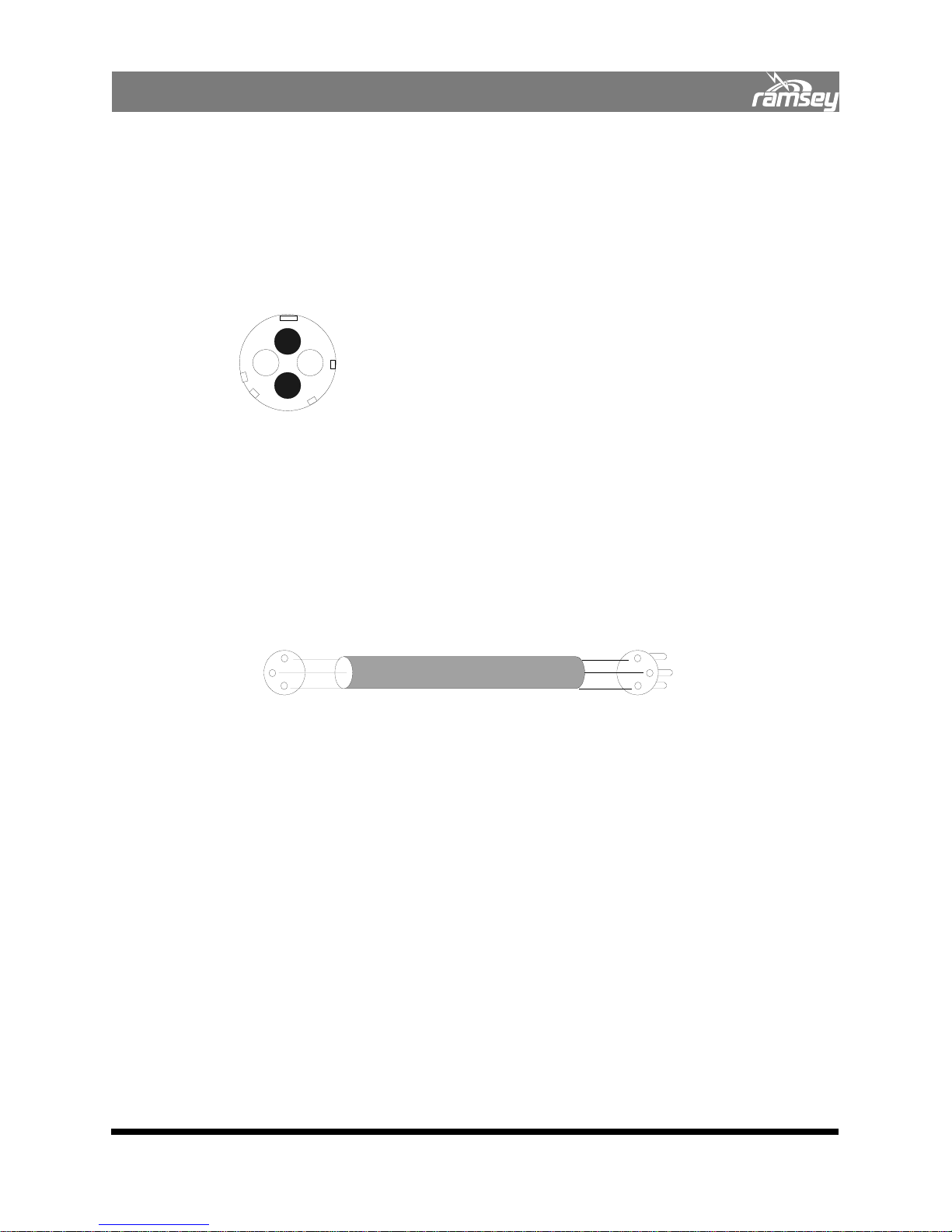
4.05 Secondary DC Power
The PX50 is also equipped for 12V DC power operation. This can be used for primary
power in the field, or backup power to your primary AC source. If your are using 12
VDC to power the unit, you do not need to make any adjustments to the settings on the
power supply. A 4-pin power connector is provided, and is should be connected as follows:
1
2
4
Rear Panel 12 VDC Connector (Male)
1 = +12 VDC (Red)
2 = No Connection
3
3 = No Connection
4 = Ground (Black)
4.06 Audio Inputs
The PX50 has standard XLR balanced 0Vu @ +4dBu (1.23VRMS) line level audio inputs
for left and right channels. You cannot plug a microphone into line level audio inputs.
You would typically connect the line level program output of your studio, mixer, or
source to the inputs of the PX1.
Follow standard XLR pinout as follows: 1-Ground
2-White (+)
3-Black (-)
4.07 MPX Input
If you will be broadcasting a sub carrier, your SCA encoder is connected here. If you
provide RDS encoded data, it is also connected to the MPX input. This is a standard
BNC input. This input has a 100 ohm input impedance.
4.08 Pilot Output
This connection provides a 19 KHz pilot for synchronizing your external subcarrier input.
This is a standard BNC output.
4.09 Antenna
Connect your antenna system here. Connection is via a Type-N 50 ohm connector.
FEMALE MALE
WHITE
2
1
BLACK
SHIELD(GND)
3
2 Conductor Shielded Cable
WHITE
BLACK
SHIELD(GND)
2
3
1
11
Page 12

5.00 USING THE PX50 FRONT PANEL INTERFACE
5.01 Navigation Control and Display
The PX50 has 17 menus that either display settings, enable the user to adjust settings,
or both. The first 4 menus are display menus only, and the remaining menus allow adjustments to be made to the various controls and settings.
The five navigation/adjustment control keys are located on the front panel of the PX50
and allow user control and display of all necessary settings. The Up/Down arrow keys
are used to navigate from one menu to the next. The Left/Right arrow keys are used to
adjust specific settings in the adjustment menus. The Enter key is used to either toggle
a specific mode on/off, or to “enter” into a field within a menu to manually edit and set
a numeric value. With this edit entry mode, the Left/Right arrow keys select which digit
is to be adjusted, and the Up/Down arrow keys increment or decrement that specific
digit. The Enter key is then pressed to “set” that numeric value and go back to the previous menu.
NOTE: When you make changes to the adjustment screens, the changes are immediately saved to the EEPROM of the microcontroller when you scroll to the next screen.
If you do not scroll to the next screen, the PX50 assumes you are simply testing this
change and will not save it during a power cycle. Again, the Up/Down arrow keys are
used to change to the next/previous menu screens. Be sure to go to the next screen
after your changes to assure that they have been saved to memory. If the PX50 is
turned off before navigating to the next screen, all changes made to that menu screen
will be lost.
5.02 General Display
The PX50 defaults to this screen upon power up. It
displays frequency in MHz, left and right audio levels, the PLL lock status (Y = locked, N = unlocked),
Power amp temperature in degrees Celsius, and the measured RF power output in
Watts.
5.03 Audio Display
This displays the left and right peak hold meters for
modulation level setting. The 0dBu level is corresponds to the first 13 solid “bars” of meter, and the
remaining 5 solid bars correspond to higher than 0 dBu. Try not to exceed this level
since it represents close to 100% modulation.
5.04 VSWR (Voltage Standing Wave Ratio) Display
This screen displays the measured forward power,
reverse power, and VSWR of your antenna - amplifier match. Ideally, VSWR should be 1.25 or less
(1.0 is a perfect match). A higher VSWR indicates a poor antenna match. This results in
reduced transmission range, higher operating temperature in the power amplifier stage,
and could shorten the expected life of some components.
12
Page 13

The PX50 has an automatic VSWR fault detection capability that operates as follows. For
Power settings greater than 15 Watts, the maximum VSWR that will be allowed before a
fault is triggered is 2.0. For Power settings greater than 10 Watts but less than or equal
to 15 Watts, the VSWR fault trigger point is 5.0. For Power settings equal to or less than
10 Watts, the PX 50 will allow any VSWR and not trigger to a fault condition. These conditions were designed based on the absolute amount of reflected power that the power
amp can handle before damage may occur. This also allows an antenna to be tuned or
matched with a power setting of 10 Watts or less, and the fault condition can not be
triggered. Once the tuning or matching has been performed, the power can be increased to a higher desired operating point.
Once a VSWR fault has been triggered, the PX50 operates based on the settings from
menu 13 (Power Fault), and menu 14 (Power Fault Timer). These menus determine
what power level to return to after a fault, and what time, if any, to wait before returning
to the specified power level.
5.05 Temperature Display
This allows you to monitor the running temperature of both amplifier stages. The driver amp is the
0-4W exciter on the main board, and the power
amp is the 0-50W power amp. If either stage reaches a temperature of 70 degrees Celsius, a Temperature fault will be triggered, and the amplifier will automatically power
down to 0 Watts to cool for a while. Power will resume once the temperature falls below 60 degrees Celsius. The power level that the PX50 will return to is set in menu 13
(Power Fault).
If you experience overheating, it may mean that your ventilation fan is not running, the
vents are blocked, or the filters are clogged. Check regularly to be sure the vents are not
blocked or clogged.
5.06 Set Volume Display
The first of the adjustment displays. If controls are
not locked (as indicated by a dim display) then you
can adjust the audio levels in this menu. To
change the levels, use the Left and Right arrow keys to increase or decrease the volume
setting. Step size is in 0.5dB increments. The adjustable range is -40 dBu to +10dBu.
This will affect the overall gain of the input amplifiers and will display left and right level
meters as well as the summed audio value for both left and right signals. Note that anything over the 13th solid bar is over 0dBu.
5.07 Set Modulation Display
This displays the signal levels that are being sent to
the VCO of the transmitter. This includes the pilot,
L+R audio, and any other signals added in. The
two marks on the display indicate where the 100% modulation setting is. During editing mode use the Left and Right cursor buttons to adjust the audio levels to keep the
bargraph from just touching the 100% markers. Over modulation causes breakup on a
listener’s receiver, and interference with adjacent channels. Press the up arrow once to
13
Page 14

see the current audio level setting.
For your convenience there is also an automatic level adjustment. If you press the Enter
key for 5 beeps on this display, the PX50 will sample the audio for a period of time and
look at all of the peaks. Then it will adjust the audio levels for you to prevent overmodulation.
5.08 Set Modulation Limiting (AML)
This allows you to turn the “AML” (Automatic
Modulation Limiting) feature on and off. The purpose of the AML is to prevent the modulation from
reaching levels higher than the desired modulation level, but without having a sudden
change in volume levels that may be undesirable to the listener. The Enter key is used
to toggle the AML feature on and off. With AML turned on, the PX50 will constantly
monitor the modulation level at the VCO, comparing it to the modulation threshold setting. The default threshold setting is 100% which represents ± 75 kHz. When turned
on, the AML menu shows the modulation threshold setting, the user volume setting (set
in either menu 5 or 6), and the actual volume level that the AML has automatically adjusted to.
For each time the modulation exceeds the threshold setting, the audio volume level will
be automatically lowered a small amount. Once the modulation reaches the threshold
setting it will stay near that level. After 10 seconds of not exceeding the threshold value,
the audio levels will be imperceptibly brought back up at a slow rate until the PX50 is
back at the original volume setting.
You may override the default threshold setting of 100% modulation ± 75 kHz) by using
the Right and Left arrow keys. If you want aggressive protection from over-modulating,
lower the threshold value to under 100%. If you want to exceed the 100% modulation
so that the AML is rarely active, raise the value to over 100%.
By default the AML mode should be left on at 100%. In fact the AML will never affect
your gain settings unless your levels go over 100% modulation. If you have a properly
adjusted compressor and/or limiter in front of the PX50, the AML will never activate.
However, leaving it on provides a safety net to prevent interference with other stations.
5.09 Set Frequency Display
This menu is used to program the operating frequency of your radio station. There are two ways
to adjust the frequency. You can simply use the
Left/Right arrow keys to adjust the frequency lower/higher by increments of 100 kHz.
Or, you can enter the frequency exactly with the editing mode (this may save time). To
do this, first press the Enter key. Then, use the Left/Right arrow keys to choose which
digit to adjust. Then, use the Up/Down arrow keys to change that particular digit. Then
go to each digit and change as necessary. No decimal point is necessary upon entering
the frequency. To set the frequency once it has been entered in, press the Enter key
again. This display will also show you the state of the VCO and PLL. The PLL volt display shows the voltage currently used to lock the PLL. The higher the frequency, the
14
Page 15

higher this voltage is. If this display reaches 12V or 0V, the PLL will not lock.
If the Locked indicator says it is not locked, no RF power is generated. This prevents interfering with other stations while adjusting the PX50’s frequency. Power is automatically set to 0 Watts while adjusting, and then brought back up to the power setting
slowly once the frequency is set.
5.10 Set RF Output Power Display
This menu is used to adjust the PX50’s RF output
power within the 0-50W range, in 1 W step sizes.
Note that your Effective Radiated Power (ERP) is a
function of your transmitter—antenna—feed line combination. The power display is calibrated based on the measured forward and reflected power at the RF output connector.
Use the Left/Right arrow keys to adjust the power setting. They can either be pressed
once to change by 1 Watt steps, or they can be held down to change the power setting
at a faster rate. The amplifier will track and lock to that power setting as shown on the
second line of the display. The PX50 will periodically compare this power setting with
the measured output power, and make adjustments to maintain power over a variety of
conditions such as reduction in supply voltage, temperature changes, or antenna
changes.
5.11 Set Stereo Mode Display
This menu selects either stereo or mono broadcast
modes. In mono mode the stereo modulator is
completely shut down and the carrier is removed.
This allows you to transmit a bit further with better sound. Most users will never use
this mode other than for troubleshooting purposes. Controls must be in an unlocked
condition to allow you to change this setting. Use the left and right keys to toggle this
value.
5.12 Set Station ID Display
Use the right arrow key or Enter to begin editing
the fields and the navigation keys to cycle positions
and characters. All characters will be in upper case.
A maximum of 6 characters may be used. You can use all of the keys to adjust these
values. This is simply designed to let you identify your unit in the event that you have
more than one in a building.
5.13 Set Auto Power
This menu contains the two power Auto modes,
which can be on or off. The top line indicates
whether the auto power leveling is on or off. This
is the feature that maintains the set power level by periodically checking the output
level. If disabled, power adjustments will not be made. Toggle this by using the Left
Arrow Key. Default = ON.
15
Page 16

The second line indicates the state of the reflected power (VSWR) protection. Default =
ON. Use the Right Arrow Key to toggle. When you change the mode to off, a warning
will display on how this mode could potentially damage your transmitter. Press the Enter key to accept this choice, any other key to leave it on.
If you are broadcasting at high RF levels and the reflected power becomes high, it can
cause permanent damage to the transmitter. It is recommended you leave this ON at
all times other than for testing purposes.
5.14 Set Power Fault
This Menu allows you to set the power level the
PX50 will restore to after a power fault condition
has occurred. There are two ways that a power
fault can be triggered; from either a VSWR fault (menu 3), or Temperature fault (menu
4). Use the right and left arrow keys to change the setting to one of the following
choices: 7/8 (88%), ¾ (75%), ½ (50%), ¼ (25%), or no power (0%). The power will
then be restored to the specified percentage of the original power setting.
5.15 Set Power Fault Timer
This menu allows you to select a time for the PX50
to wait before it returns to the power level specified in menu 13 (Power Fault). This timer would
only be applied after a VSWR fault. The other possible fault condition is a Temperature
fault, in which the PX50 will return to the specified power level set in menu 13 only after the temperature drops below 60 degrees C, regardless of how long it takes. Use the
right and left arrow keys to select a time from the following options: 0min, 1min, 5min,
10min, 30min, 60 min, 2hrs, 6hrs, 12hrs, or 24hrs.
5.16 Set Test Timer
This allows you to choose a running time for the
PX50 for testing purposes. By default, the timer is
disabled (0min setting). To activate, change the
setting to a time other than 0min with the Left/Right arrow keys, and then navigate to a
different menu with either the Up or Down arrow keys. The possible timer settings are:
0min(timer disabled), 1min, 5min, 10min, 30min, 60 min, 2hrs, 6hrs, 12hrs, or 24hrs.
Once activated and set to a timer setting, the PX50 will broadcast with all of it’s other
current settings for the selected time, and then the RF output power will be set to 0
Watts. This allows you to “range test” the PX50 by driving away from the transmitter,
and not having to return to power down the unit yourself.
Reset Defaults. This allows you to reset all of the settings back to default so all values
will be the same as when the unit was shipped to you. Press the right arrow key twice
to perform this.
16
Page 17

5.17 Set Controls Locked Display
This menu allows you to disable the controls so
that they cannot be easily modified. When controls
are locked, all of the adjustable displays are
dimmed, and the keys for controlling those adjustments are disabled. When the controls are unlocked, all the available keys are usable in the adjustment screens. Remember to turn this back to the locked position when you are finished changing your settings. Use the left and right arrow keys to change this value.
5.18 Set Quiet Display
This menu will turn off the Front Panel Display.
This will make the PX50 appear to be “off”. Simply
press the Up or Down arrow keys to go to a different menu to turn the display back on. While the display is quieted, all other functions
and settings are the same and nothing is affected other than the display itself.
5.19 Super User Mode
The PX50 has a “Super User” mode with additional screens for trained technicians only.
Adjustments in this mode could seriously effect the proper operation and calibration of
the PX50 transmitter making it non compliant with agency requirements. This mode is
restricted only to factory personnel, and trained technicians equipped with the necessary test equipment to certify the technical standards required.
If you find yourself in the Super User Mode, do not change any settings, and exit immediately. You can exit this mode by either shutting down the transmitter, or entering the
Controls Locked screen and pressing the Right Arrow key TWICE. This locks the unit and
then unlocks it, and the Super User Mode is now disabled.
Your Notes:
17
Page 18

6.01 APPENDIX A: FREQUENCY ASSIGNMENTS
FM Broadcast Frequency Plan, US
Within the US, the FCC has allocated 100 channels within the FM Broadcast Band. Each
channel is allocated 200 kHz of bandwidth.
Designator Frequency MHz Designator Frequency MHz Designator Frequency MHz
200 87.9
201 88.1
202 88.3
203 88.5
204 88.7
205 88.9
206 89.1
207 89.3
208 89.5
209 89.7
210 89.9
211 90.1
212 90.3
213 90.5
214 90.7
215 90.9
216 91.1
217 91.3
218 91.5
219 91.7
220 91.9
221 92.1
222 92.3
223 92.5
224 92.7
225 92.9
226 93.1
227 93.3
228 93.5
229 93.7
230 93.9
231 94.1
232 94.3
233 94.5
234 94.7 268 101.5
235 94.9 269 101.7
236 95.1 270 101.9
237 95.3 271 102.1
238 95.5 272 102.3
239 95.7 273 102.5
240 95.9 274 102.7
241 96.1 275 102.9
242 96.3 276 103.1
243 96.5 277 103.3
244 96.7 278 103.5
245 96.9 279 103.7
246 97.1 280 103.9
247 97.3 281 104.1
248 97.5 282 104.3
249 97.7 283 104.5
250 97.9 284 104.7
251 98.1 285 104.9
252 98.3 286 105.1
253 98.5 287 105.3
254 98.7 288 105.5
255 98.9 289 105.7
256 99.1 290 105.9
257 99.3 291 106.1
258 99.5 292 106.3
259 99.7 293 106.5
260 99.9 294 106.7
261 100.1 295 106.9
262 100.3 296 107.1
263 100.5 297 107.3
264 100.7 298 107.5
265 100.9 299 107.7
266 101.1 300 107.9
267 101.3
18
Page 19

6.02 APPENDIX B: TROUBLESHOOTING
PROBLEM: Nothing happens at all when I turn it on.
SOLUTION: If you are operating your transmitter on primary AC power, verify that you
are providing AC power to the power input connector. If so, check the primary AC fuse.
If you are operating your transmitter on DC power, verify you are providing DC power to
the DC input connector. If so, check the DC power fuse. If fuses are open, replace. If
fuses blow again, contact Ramsey Technical Support.
PROBLEM: Everything seems to work, but I have no RF output power.
SOLUTION: The PX50 has an intelligent integrity checker built in to protect the transmit-
ter. Antenna VSWR, frequency lock, and temperature is continually monitored. If they
fall beyond a set range, the transmitter is disabled for protection. Verify PLL display
says LOCKED. Verify your antenna system VSWR is acceptable. Also check the operating
temperature of the transmitter. If it is above 60° C, check front air filters and check for
proper air flow.
PROBLEM: PLL will not lock.
SOLUTION: At the extreme ends of the frequency band, the PLL may not lock if the
power supply is low, for example running from batteries below normal operating voltage. If operating on DC, verify correct voltage. If the PLL still does not lock, contact
Ramsey Technical Support.
PROBLEM: One audio channel is dead.
SOLUTION: Check your audio input at the rear XLR connectors. It is easy to verify pres-
ence of audio by swapping Left/Right and see if the problem follows the cables or the
transmitter. If the opposite channel is dead, there is no audio on one audio input cable.
If the same channel is dead, contact Ramsey Technical Support.
PROBLEM: Distorted audio
SOLUTION: Usual cause is overdriving audio levels into the transmitter. Verify and re-
duce levels as needed in the Audio Setup Screen. You can also use the Auto Adjust feature in the Modulation Adjust Screen by pressing and holding the center button. This
will automatically adjust your levels to standard FM standards. Once levels are set, you
can also use the AML feature to constantly monitor audio levels and adjust them as
needed to prevent over-deviation.
PROBLEM: Temperature readings are abnormally high.
SOLUTION: The PX50 features a highly efficient cooling system. Fresh air is drawn in
through two air filter ducts on the front panel, is circulated throughout critical components, and exhausted out the rear panel. Check the front air filters, and clean or replace
as needed. Check that rear exhaust air is not blocked. Make sure rack mounted installations do not have doors that prohibit fresh air input to the front panel.
19
Page 20

PROBLEM: AC hum in receiver audio
SOLUTION: AC hum is one of the most difficult problems to isolate. Verify that your
audio inputs do not have any hum present by unplugging the XLR inputs from the transmitter and check with a monitor speaker, scope, etc. If there is hum, follow standard
balanced audio cabling and grounding techniques. Possibly use an isolation transformer, or an XLR ground pin remover. If the audio input is clean, check for RF transmitters close to audio inputs of your transmitter or studio source. Also be aware that a receiver located close to the transmitter may be overloaded and could appear as audio
hum or distortion. Verify with a receiver in the field.
PROBLEM: PX50 didn’t save my changes.
SOLUTION: When you are in a screen editing a value you are in a scratch pad mode.
In order to save these settings to non-volatile memory, flip to a different screen to have
the values saved.
PROBLEM: I have bad antenna system VSWR.
SOLUTION: The antenna system is the most important part of a radio station. The an-
tenna must be properly tuned to your operating frequency, and feed line and connectors must be properly configured. If your transmitter is reporting bad VSWR, check antenna connectors, check cable for damage, and check antennas for damage, ice, and
other physical obstructions or damage. You can verify your antenna system defect by
connecting a dummy load to the transmitter and verify that the VSWR problem is no
longer reported.
PROBLEM: Other problems
SOLUTION: Contact Ramsey Technical Support.
Your Notes:
20
Page 21

6.03 APPENDIX C: OPERATING TEMPERATURE CHARACTERISTICS
The following table is provided for your reference for normal operating conditions of the PX50.
Check the transmitter running temperature in the Temperature Display Screen, and use the
chart below to verify your transmitter is operating within specification at your ambient temperature.
If your temperatures are significantly higher than those show, check for restricted airflow in
the PX50 and clean or replace the air filters in the front panel air intake.
The key to a continuous duty, long running transmitter is keeping it cool. Make sure not to
block the airflow to the transmitter, and to frequently check the air filters. The PX50 has an
automatic over temperature shutdown at 70° C Running the PX50 hot will shorten its lifespan
considerably, especially at temperatures over 60° C. Be sure to use this product in a well ventilated or air conditioned room, and DO NOT BLOCK THE AIR VENTS! The PX50 does have
over-temperature protection, but it is meant to shut down only at extreme temperatures to
prevent short-term damage. The normal shutoff temperature is 70° C.
Power Output
(In Watts)
50W
40W
30W
20W
10W
1W
0 W (Off)
Power Amp Operating Tem-
perature Above Ambient
(In degrees Celsius)
9 14
9 13
9 12
9 12
7 11
4 9
2 7
Driver Amp Temperature
Above Ambient
(In degrees Celsius)
21
Page 22

PX50 SPECIFICATIONS
Frequency Range: 87.5 to 108.1 MHz
Primary Power Input: 85-264 VAC, 47-63 Hz; 120-370 VDC
Backup Power Input: 12-14 VDC
Broadcast Modes: Stereo/Mono + SCA and Digital RDS Inputs.
Bandwidth: ±75 kHz when properly adjusted, auto adjust feature prevents overmodulation.
Separation: Better than 50 dB (typical 60–70 dB)
Crosstalk: Better than 50 dB.
Asynchronous: Better than 60 dB.
THD: Better than 0.3% with processing.
Audio Inputs: Standard Balanced Inputs +4 dBu/1.228V rms/3.47 V p-p; -10 to +10 dBm
range.
Audio Input Impedance: 22K Ohms
SCA and Digital Inputs: BNC (50 Ohms)
RF Output: 50W Continuous into a 50 ohm load. Fully adjustable from 1 watt to full
power.
Harmonic Suppression: Better than -81 dBc
Display: 2 lines x 20 characters vacuum fluorescent display.
Controls: 5 navigation controls (Up, Down, Left, Right, Enter)
Cooling: High CFM Fan, dual filtered front intake, rear exhaust.
Over-Power Protection: Continuously checks for proper power output to within 5%.
VSWR Protection: Continuous VSWR monitoring, controlled via Power Reduction On Error and
Power Restoration Timer settings.
Over-Temperature Protection: Auto over-temperature control, 70°C max. fixed, controlled via Power
Reduction On Error and Power Restoration Timer settings.
Auto Power Reduction On Error: Automatically reduces power output to 85%, 75%, 50%, 25% or full disable
of set power level.
Auto Power Restoration Timer: Sets the time interval for automatic error checking to clear reduced power
modes and to restore full set power level.
Overmodulation Protection: Auto control of audio modulation levels, on/off.
Audio Frequency Range: 20 Hz to 16 kHz ±1 dB. Steep “brick wall” 16 kHz low phase shift, low pass
filter, down 68 dB @ 19 kHz and above.
Adjustments: Audio input levels, Modulation Level, Power Level, Frequency (in 100 kHz
steps), Stereo/Mono mode, Auto Adjust Modulation mode (On/Off)
Regulatory Approval: Meets or exceeds FCC 47CFR Parts 15.107(b), 15.109(b); FCC CERTIFIED FCC
47CFR Parts 2, 73, and 74 (ID: PF3PX50)
Dimensions: Standard 2-unit rack-mount case, 19" wide, 14.25" deep, 3.5" high.
(Note: The end user is responsible for complying with all FCC rules & regula
tions within the US, or any regulations of their respective governing body)
22
Page 23

Certification
Ramsey Electronics, Inc. certifies that this product meets its published specifications
at the time of manufacture, and that the calibration measurements are traceable to
the United States National Bureau of Standards.
Warranty
Ramsey Electronics, Inc. warrants this product against defects in materials and
workmanship for a period of one year from the original manufacture date. Ramsey
Electronics, Inc., at its option, will repair or replace this product at no cost to the
original owner during the warranty period, provided the product is proved to be
defective.
Warranty Service
To obtain warranty service, please contact Ramsey Electronics, Inc. technical support:
RAMSEY ELECTRONICS, INC.
Technical Support
590 Fishers Station Drive
Fishers, NY 14564
585-924-4560
techsupport@ramseymail.com
Tech Support will help you diagnose your problem and, if necessary, issue an RMA
for the return of your PX50. Equipment cannot be returned without a proper RMA
number.
With your return, please include specific descriptions of the problem encountered as
well as detailed contact information including daytime telephone number, E-Mail
address, and complete return shipping address information.
Limitations
This warranty shall not apply to products that have been improperly cared for,
abused, or used outside the operating specifications of the product. This warranty
shall not apply to products repaired or altered by persons not authorized by Ramsey
Electronics, Inc. This warranty is in lieu of all other warranties, expressed or implied,
and is solely for the use of the original product purchaser.
Page 24

RAMSEY ELECTRONICS, INC.
590 Fishers Station Drive
Victor, NY 14564
(585) 924-4560
www.ramseytest.com
Copyright Ramsey Electronics, Inc. 2005, All rights reserved
PX50
February 2005
V2.1.4
