Page 1
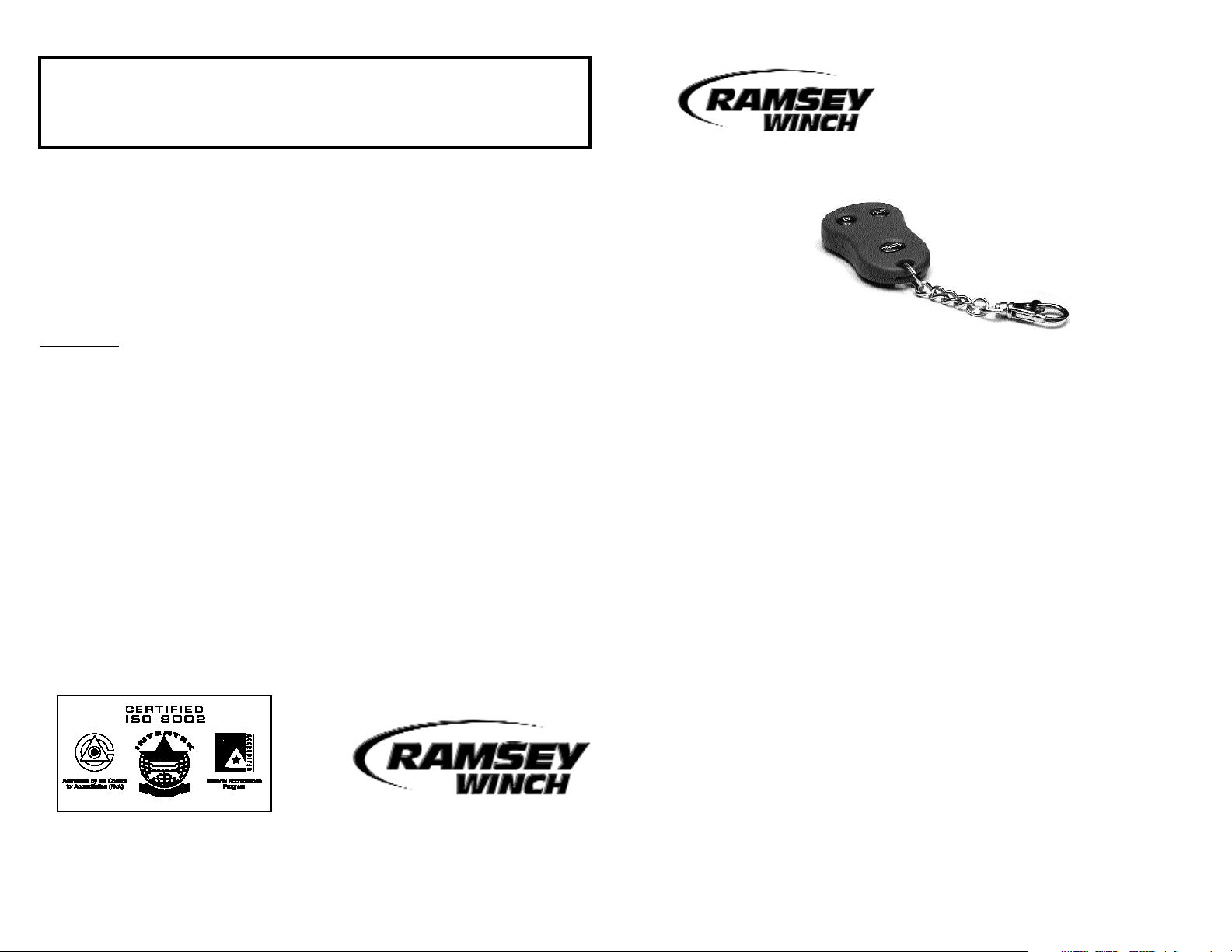
Quality Management System
RAMSEY WINCH COMPANY
P.O. BOX 581510 TULSA, OKLAHOMA 74158-1510 USA PHONE: (918) 438-2760 FAX: (918) 438-6688
http://www.ramsey.com
OM-914076-1202-E
Warranty Information
If the need should arise, warranty procedure is outlined on the back of your self-addressed, postage
paid warranty card. Please read and fill out the enclosed warranty card and send it to Ramsey Winch
Company. If you have any problems with your wireless remote, please follow instructions for prompt
service on all warranty claims.
Limited Lifetime Warranty
Ramsey Winch offers a limited lifetime warranty for each new Ramsey wireless remote against manufacturing defects in
workmanship and materials on all manufactured components.
The wireless remote carries a limited 1-year warranty.
The obligation under this warranty, statutory or otherwise, is limited to the replacement or repair at the manufacturers
factory, or at a point designated by the manufacturer, of such part as shall appear to the manufacturer, upon inspection
of such part, to have been defective in material or workmanship. This Warranty does not obligate Ramsey Winch Company
to bear the cost of transportation charges in connection with the replacement or repair of defective parts, nor shall it
apply to a product upon which repairs or alterations have been made, unless authorized by the manufacturer, or for equipment misused, neglected, or improperly installed.
Impor
tant notice: To the fullest extent permitted by applicable law, the following are hereby excluded and disclaimed: 1.
All warranties of fitness for a particular purpose; 2. All warranties of merchantability; 3. All claims for consequential or
incidental damages. There are no warranties that extend beyond the description that appears on the face hereof.
Some states do not allow the above exclusions or disclaimers in consumer transactions and as such this disclaimer/exclusion may not apply to your particular case.
To the extent such warranties of fitness for a particular purpose or merchantability are deemed to apply to this product,
they exist only for so long as the express limited warranty elsewhere set forth is in existence.
Ramsey Winch Company makes no warranty in respect to accessories, same being subject to the warranties of their
respective manufacturers.
Ramsey Winch Company, whose policy is one of continuous product improvement, reserves the right to improve any product through changes in design or materials as it may deem desirable without being obligated to incorporate such changes
in products of previous manufacture.
If field service at the request of the buyer is rendered and the fault is found not to be with Ramsey Winch Company’s product, the buyer shall pay the time and expense of the field representative. Bills for service, labor or other expenses which
have been incurred by the buyer without express approval or authorization by Ramsey Winch Company will not be accepted.
This Warranty gives you specific legal rights and you may also have other legal rights which vary from state to state.
INSTALLATION AND OPERATING
INSTRUCTIONS FOR RAMSEY
WIRELESS REMOTE CONTROL
FOR THE BADGER WINCH
Warnings
1.WINCH AND WIRELESS REMOTE ARE NOT RECOMMENDED FOR COMMER-
CIAL/
INDUSTRIAL APPLICATIONS. CONSULT RAMSEY FOR SPECIFIC
APPLICATIONS
.
2.W
HEN REELING IN CABLE UNDER NO LOAD, RELEASE THE REMOTE BUT-
TON WHEN THE HOOK IS A MINIMUM OF
3 FT (1 M) FROM THE WINCH
FAIRLEAD
. CAREFULLY JOG THE REMOTE CONTROL BUTTON UNTIL THE
HOOK IS A MINIMUM OF
1 FT (.3M) FROM THE FAIRLEAD. DISENGAGE
THE CLUTCH AND FINISH SPOOLING IN CABLE BY ROTATING THE DRUM
BY HAND
.
3.When finished winching, turn transmitter and power to receiver
off.
4.Do not pressure wash or steam clean the receiver. This can
damage the receiver and adversely affect operation.
5.Refer to winch owner’s manual for all winch operating instructions and warnings.
The following are general installation instructions. Actual
installation may vary depending on the Badger application.
Page 2

NOTES
NOTES
Page 3

Trouble Shooting Guide
Correction
Turn transmitter on (See
Testing/Operation) .
Replace Battery.
In extremely cold temperatures, keep transmitter in a
pocket of innermost layer of
clothing when not in use.
Turn power switch on.
Make sure receiver ground
wire has good connection to
electrical ground.
Program receiver (refer to
Programming the Receiver).
Wireless remote should not
be used in an enclosed building.
Keep transmitter in direct line
of sight with antenna for optimal operation.
Stay within 50 ft. of antenna
for optimal operation.
Make sure no similar devices
are within 50 ft. of vehicle.
Make sure battery
voltage is above 9.5 volts.
Possible Cause
Transmitter is off.
Low transmitter battery voltage.
Transmitter temperature
below 0°F (-18°C).
Customer-supplied power
switch is off.
Bad ground connection.
Receiver not coded with
transmitter.
External environmental conditions causing intermittent
operation in a specific
transmitter location.
Signal deflecting off of land
mass or solid
structures.
Transmitter out of operating
range.
Operating within 50 ft. of
any similar device.
Low battery voltage.
Condition
Transmitter won’t
operate
Remote receiver will not
operate.
Intermittent operation.
10
3
Contents
Warnings . . . . . . . . . . . . . . . . . . . . . . . . . . . . . . . . . . . . . . . . .1
Parts List . . . . . . . . . . . . . . . . . . . . . . . . . . . . . . . . . . . . . . . . .4
Electrical Schematic . . . . . . . . . . . . . . . . . . . . . . . . . . . . . . . .5
Before Beginning Installation . . . . . . . . . . . . . . . . . . . . . . . . . .6
Installation . . . . . . . . . . . . . . . . . . . . . . . . . . . . . . . . . . . . . .6-8
Testing & Operation . . . . . . . . . . . . . . . . . . . . . . . . . . . . . . . . .9
Troubleshooting Guide . . . . . . . . . . . . . . . . . . . . . . . . . . . . . .10
Warranty . . . . . . . . . . . . . . . . . . . . . . . . . . . . . . . . . . . . . . . . .12
Page 4

BADGER 2500 WIRELESS REMOTE TESTING
9
Testing/Operation
1. Reconnect the positive power lead
from solenoid to battery.
2. Pull approximately 20 ft of cable off
the winch by hand.
3. Re-engage the winch clutch.
4. Power on the receiver (with customer-supplied switch—see
electrical schematic.
5. Test the remote transmitter. The transmitter has push buttons labeled
according to their function. To operate the winch, hold “ON/OFF” button for 2 seconds to activate the “IN” and “OUT” functions. (1 flash
indicates transmitter is “on”, 2 flashes indicate transmitter is “off”).
6. Run winch in the “OUT” direction briefly. Make sure the motor has
stopped fully before reversing to prevent premature solenoid failure.
Run winch in the “IN” direction briefly.
7. Follow instructions in your winch owner’s manual for properly reeling
in the rest of the cable. The transmitter is clearly labeled and a red LED
flashes when the winch is in operation. To turn transmitter off, press
and hold the “ON/OFF” button for 2 seconds to disable the transmitter
when winch is not in use. This will prolong the battery life of the transmitter. The transmitter automatically turns off after 20 minutes.
PROGRAMMING THE RECEIVER FOR USE WITH A REPLACEMENT TRANSMITTER
When you purchase a replacement transmitter, it will be necessary to program your receiver to accept the code for the new transmitter. To program
the receiver, press and hold membrane located in the center of receiver face
(area marked “push”). Press and hold “ON/OFF” button on transmitter for 3
seconds. Press and hold “OUT” button for 3 seconds or until winch activates.
CAUTION: The center membrane area of the receiver face
should only be pressed when programming a new transmitter.
OUT
IN
ON/OFF
LED
Transmitter
4
BADGER 2500 WIRELESS REMOTE PARTS LIST
* SONY CR2032 OR DURACELL DL2032
ITEM
NO.
1
2
3
4
5
6
7
8
9
10
11
12
13
QTY.
1
1
1
1
1
2
2
2
1
1
2
1
1
PART
NO.
282058
251251
251234
251190
*
416227
418140
440125
251235
440274
299724
DESCRIPTION
WIRELESS RECEIVER & TRANSMITTER KIT
ANTENNA KIT
SOLENOID KIT
REPLACEMENT TRANSMITTER
REPLACEMENT BATTERY
SCREW #10-24 X 3/4 TRUSS F/B
NUT #10-24 HEX LOCK
FLAT WASHER #10 Z/P
WIRE SPLICE
TOGGLE SWITCH
TUBE CLAMP
CABLE TIES
WIRE KIT
REMOTE RECEIVER
CABLE TIE
MOUNTING
SCREWS
REMOTE
TRANSMITTER
SOLENOID
TOGGLE SWITCH
TUBE CLAMP
WIRE SPLICE
FLATWASHERS
LOCK NUTS
WIRE KIT
ANTENNA
Page 5

BADGER 2500 WIRELESS REMOTE INSTALLATION
5
8
4. Place directional plate over switch and secure using knurled nut. Using
wrench, tighten backup nut securely against inside of instrument cover.
Make sure directional plate is installed in the same direction as the toggle switch movement.
5. Place rubber boot over switch and tighten securely.
Wiring the Toggle Switch
NOTE: For clarification see wiring schematic on page 4.
1. Connect red wire to center spade.
2. Connect green wire to the toggle switch terminal in the “OUT” position.
3. Connect the yellow wire to the toggle switch terminal in the “IN” position.
Connecting the Receiver Power Lead
1. Connect the red wire w/ white stripe to the recommended customersupplied switch using the spade connectors. See wiring schematic on
page 4 for recommended switch and wiring specifications.
2. Connect customer-supplied switch to red battery lead.
Installing the Antenna
1. Find an appropriate location and mount magnetic antenna. Make suremagnetic base of antenna holds securely to a flat steel or iron surface.
2. Carefully route antenna cable and receiver cable. Be sure to avoid
sharp edges. Connect the receiver and antenna cables.
3. Neatly coil excess cable and secure with cable ties. Stow the coils in a
convenient location where they will not come in contact with any moving parts or sharp edges.
BADGER 2500 WIRELESS REMOTE Electrical Schematic
Programing instructions: Press and hold membrane below,
press ON/OFF button on transmitter for 3 seconds ,
press OUT button for 3 seconds or until winch activation .
WWW.RAMSEY.COM
(918)438-2760 FAX(918)438-6688
Tulsa . Oklahoma, USA
.
.
PUSH
BLACK WIRE
TO GROUND
WIRING
HARNESS
YELLOW WIRE
SOLENOID ASS’Y.
BLACK W/
YELLOW STRIPE
MOTOR LEAD
RED
BATTERY LEAD
BLACK
BATTERY LEAD
#1
MOTOR
BATTERY
#2
YELLOW WIRE
YELLOW
WIRE
GREEN WIRE
GREEN WIRE
BLACK MOTOR
LEAD
GREEN WIRE
WIRELESS
SIGNAL
RED WIRE W/
WHITE STRIPE
RED WIRE
ANTENNA
RECEIVER
TRANSMITTER
TOGGLE SWITCH
COAX CABLE
FEMALE SPADE
CONNECTOR
MALE SPADE
CONNECTOR
NOTE:
TORQUE SOLENOID
TERMINAL NUTS TO
35-40 IN-LBS.
E
A
C
B
CUSTOMER-SUPPLIED
POWER SWITCH
(SPST 5A @ 125V
minimum)
18 ga insulated
wiring per SAE
J1128 GPT or better.
ON/OFF
OUT
IN
Page 6

7
BADGER 2500 WIRELESS REMOTE INSTALLATION
6
Before Beginning Installation
1. Disconnect power lead from winch to battery.
2. Disengage winch clutch.
3. Remove covers as necessary for easier access to installation area.
4. Locate & mark mounting locations for receiver, toggle switch, solenoid
assembly, & antenna.
5. It is recommended that a 5-amp SPST power switch be installed
between the battery power and the receiver to turn off power to the
receiver when not in use. Customer will need to furnish switch, then
locate and mark a mounting location for it.
NOTE: Make sure locations are close enough for wiring connections to be made without making alterations to wire
lengths. Antenna must be mounted on firm, flat steel or iron
surface like the hood of a vehicle or frame of a trailer.
Installing the Receiver
NOTE: For clarification see wiring schematic on page 4.
1. Insert plastic tie through mounting ears on receiver and secure receiver to location determined above under “Before Beginning Installation”.
2. Tighten plastic tie and clip excess.
3. Attach ground wire to frame or other grounded surface.
Caution: Do not alter the length of the ground wire as this
will affect performance of the remote.
4. Attach wiring harness to receiver & route yellow and green wires to
solenoid location.
Note: It is recommended that a switch be installed as shown
on Electrical Schematic so that power to receiver can be
turned off when not in use.
BADGER 2500 WIRELESS REMOTE INSTALLATION
Installing the Motor Leads
NOTE: For clarification see wiring schematic on page 4.
1. Connect black wire to #2 stud on motor.
2. Connect black with yellow stripe wire to #1 stud.
3. Route wires to solenoid location.
Connecting Wiring to Solenoids
1. Attach black with yellow stripe motor lead to lower right terminal stud
“B” on solenoid.
2. Attach black motor lead to lower left terminal stud “C” on solenoid.
3. Attach connector with 2 yellow wires to the terminal directly above the
black with yellow stripe motor lead.
4. Attach connector with 2 green wires to the terminal directly above the
black motor lead.
5. Attach black battery lead to upper left terminal stud “E” on solenoid.
6. Attach red battery lead to upper right terminal stud “A” on solenoid.
Installing the Solenoid
1. Mount solenoid in location determined previously.
2. Secure using (1) tube clamp, (1) #10-24 screw, (1) flat washer, and
(1) lock nut on each side of solenoid assembly.
CAUTION: Be sure that no wire connections are in contact
with either the frame/grounded surface or with each other as
a direct short will occur.
Installing the Toggle Switch
1. Route red, yellow, and green wires to toggle switch location .
2. Drill 1/2” hole in location for toggle switch installation.
3. Insert switch through hole drilled in previous step.
