Page 1
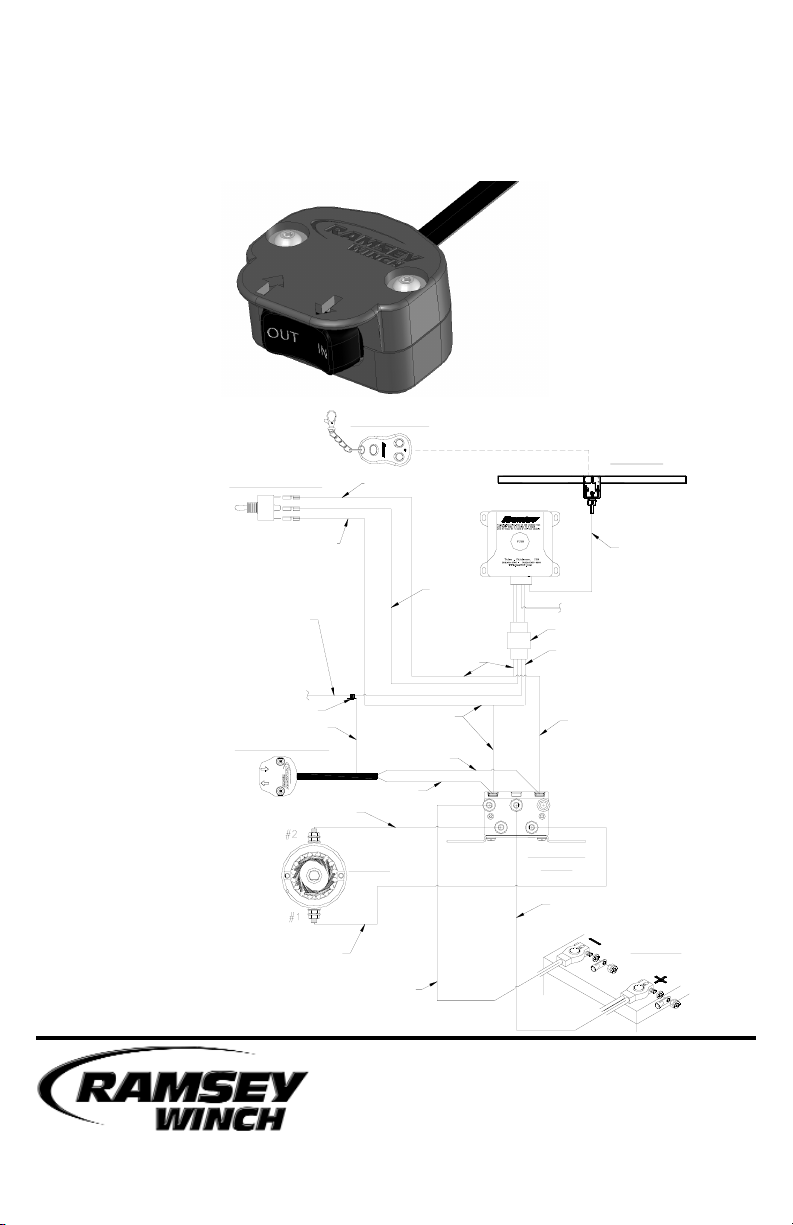
INSTALLATION INSTRUCTIONS FOR
REPLACEMENT MINI ROCKER SWITCH KIT #256129
FOR ATV WINCH WITH WIRELESS REMOTE SWITCH
WIRE SPLICE
YELLOW
WIRE
RED WIRE
RED WIRE W/ WHITE
STRIPE TO ACCESSORY
WIRE ON VEHICLE
IGNITION
BLACK MOTOR LEAD
RED WIRE
BLACK WIRE
GREEN WIRE
YELLOW WIRE
GREEN WIRE
GREEN WIRE
YELLOW WIRE
BLACK W/ YELLOW
STRIPE MOTOR LEAD
BLACK BATTERY LEAD
RED BATTERY LEAD
GREEN WIRE
WIRING HARNESS
BLACK WIRE
TO GROUND
COAX
CABLE
TOGGLE SWITCH
ROCKER SWITCH
MOTOR
BATTERY
SOLENOID
ASS'Y
ANTENNA
RECEIVER
TRANSMITTER
OUTIN
ON/OFF
E
A
B
C
Electrical Schematic
RAMSEY WINCH COMPANY
P.O. BOX 581510 TULSA, OK 74158-1510 USA
PHONE: (918) 438-2760 FAX: (918) 438-6888
visit us at http://www.ramsey.com
913404-0606-A
Page 2
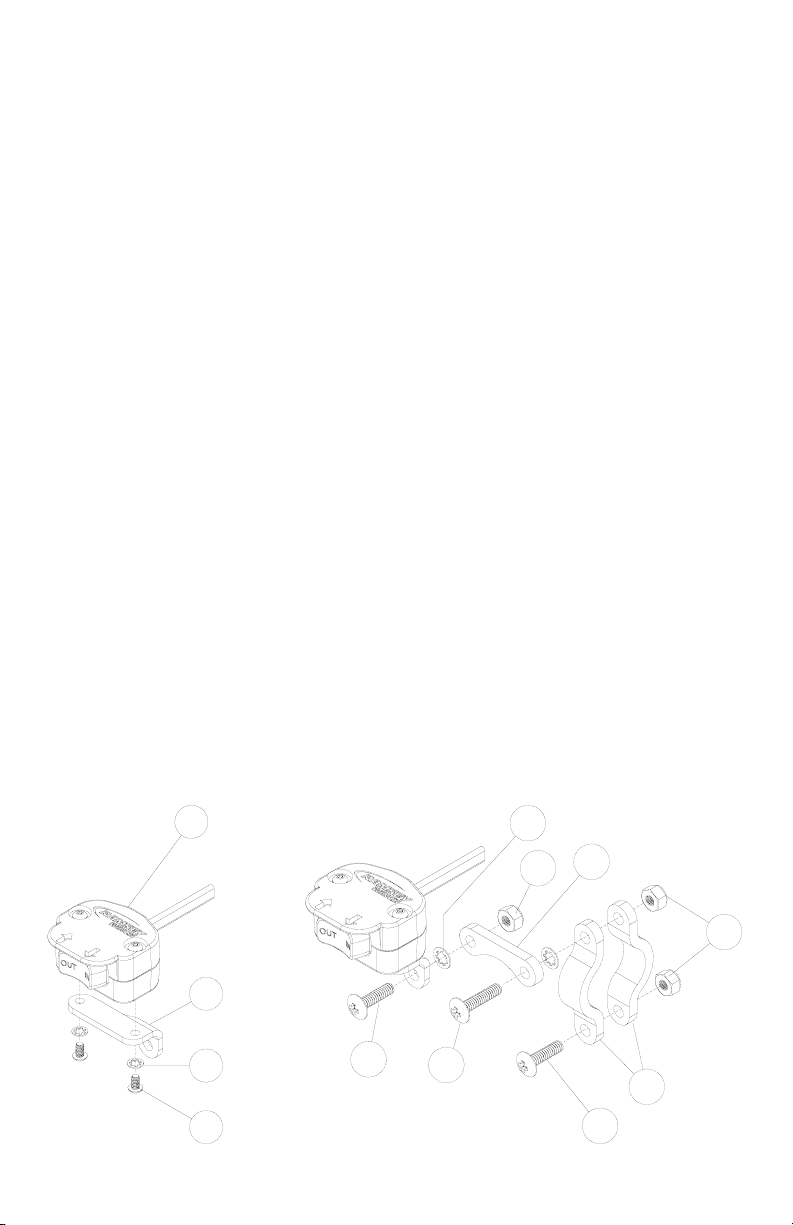
2
Before Beginning Installation
1. Disconnect negative (-) battery cable
from battery. Turn off vehicle ignition.
2. Disengage winch clutch.
3. Remove hood or cowling as necessary for
easier access to installation area.
4. Locate accessory wire from vehicle ignition
switch that is powered only when ignition is
ON. Use this wire when splicing to Red wire
on Rocker switch.
5. Make sure locations are close enough for
wiring connections to be made without making alterations to wire lengths.
CAUTION: D
O NOT CONNECT NEGATIVE BATTERY
CABLE OR ENGAGE CLUTCH UNTIL INSTALLATION
IS COMPLETE
. W
INCH COULD BEGIN SPOOLING
CABLE UNEXPECTEDLY CAUSING INJURY OR
DAMAGE TO WINCH
.
Installing the Rocker Switch
For clarification, see wiring schematic on
page 1.
1. Install green Wire Connector (item #1-
12) to green wire on Rocker Switch (item
#2) and black Wire Connector (item #1-
13) to black wire on Rocker Switch, as
shown at right.
2. The Rocker Switch assembly (item #2)
will be assembled with the two halves of
the housing already attached. Install the
Mounting Bracket (item #1-2) using (2)
#6 screws (item #1-4) and shake-proof
washers (item #1-7). See figure below.
Tighten securely. Do not overtighten.
3. Install (2) Handle Bar Clamps (item #1-
3) around ATV handle bars at a convenient location. Use a 3/4” long #10 screw
(item #1-5) and #10 locknut (item #1-
9) to secure them. See figures below and
at right. Secure loosely, do not tighten.
4. Install the Mounting Arm (item #1-1) to
the Handle Bar Clamps using a 7/8” long
#10 screw (item #1-6), shake-proof
washer (item #1-8), and locknut (item
#1-9). Install the shake-proof washer
between the handle bar clamps and the
mounting arm. See figures below. Do not
tighten.
5. Install the Mounting Bracket (with rocker
switch attached) to the Mounting Arm
Bracket using a 3/4” long #10 screw,
shake-proof washer, and locknut. Install
the shake-proof washer between the
mounting arm bracket and the mounting
bracket.
1-2
2
1-7
1-4
NOTE:
LONGER SCREW
1-5
1-6
1-9
1-11
1-1
1-5
1-3
1-11
Page 3

3
6. Tighten all screws for the handle
bar clamps and mounting brackets
securely, positioning the rocker
switch as desired.
7. Route the Rocker Switch wire
down the handle bars to where the
solenoid is installed. Turn the handle bars fully right and left to
ensure enough slack in the wire.
Make sure wire is not drawn taut
across any surface that could
damage it. Use cable ties to
anchor wire. Do not connect wires
to solenoid yet.
8. Push ATV Accessory wire and red
wire from switch into plastic splice
(item #1-10). Fold splice clip over
itself and snap closed.
Finish Installation
1. Unplug spade connectors from solenoid.
Connect black wire from switch into right
terminal (terminal above black with yellow stripe motor lead). Connect green
wire from switch into left terminal (terminal above black motor lead).
2. Plug the spade connectors for the existing wireless remote into the “piggyback”
plugs above the switch wires. Plug the
yellow wire above the black switch wire
and the green wire above the green
switch wire. See below.
3. Confirm that winch clutch is disengaged.
4. Connect negative (-) battery cable to
vehicle battery. Connect Black Battery
Lead from winch to negative (-) vehicle
battery terminal.
5. With ignition switch OFF, press Rocker
switch to “OUT”—winch should not
operate. If the winch does operate with
the ignition off, confirm that proper
accessory wire from ignition was spliced.
6. Spool a few feet of cable out by hand.
Engage winch clutch. Turn ignition switch
ON and press Rocker switch to “OUT”—
winch should spool cable out. If winch
does not operate with ignition on, check
wiring against the schematic on page 1.
7. If winch spools cable IN instead of OUT,
turn off ignition and reverse black and
green wires on solenoid.
Black switch wire
and yellow wire
Green switch wire
and green wire
Page 4

Limited Lifetime Warranty
Ramsey Winch offers a limited lifetime warranty for each new
Ramsey ATV winch against manufacturing defects in workmanship and materials on all manufactured components.
Warranty registration cards for each winch must be submitted
at the time of purchase, or within 90 days. Online registration
of your winch is available at www.ramsey.com.
All Ramsey mounting kits and other accessories carry a 1- year
limited warranty against defects in materials and workmanship.
This warranty is void if winch is used in commercial/industrial
applications other than front mount self recovery.
Electrical components consisting of motors, solenoids, wiring,
wire connectors, and associated parts carr y a limited 1-year
warranty.
The obligation under this warranty, statutory or otherwise, is
limited to the replacement or repair at the manufacturers factory, or at a point designated by the manufacturer, of such part as
shall appear to the manufacturer, upon inspection of such part,
to have been defective in material or workmanship. This
Warranty does not obligate Ramsey Winch Company to bear
the cost of transportation charges in connection with the
replacement or repair of defective parts, nor shall it apply to a
product upon which repairs or alterations have been made,
unless authorized by the manufacturer, or for equipment misused, neglected, or improperly installed.
Important notice: To the fullest extent permitted by applicable law, the following are hereby excluded and disclaimed:
1. All warranties of fitness for a particular purpose;
2. All warranties of merchantability;
3. All claims for consequential or incidental damages.
There are no warranties that extend beyond the descrip-
tion that appears on the face hereof.
Some states do not allow the above exclusions or dis-
claimers in consumer transactions and as such this disclaimer/exclusion may not apply to your particular case.
To the extent such warranties of fitness for a particular
purpose or merchantability are deemed to apply to this
product, they exist only for so long as the express limited
warranty elsewhere set forth is in existence.
Ramsey Winch Company makes no warranty in respect to
accessories, same being subject to the warranties of their
respective manufacturers.
Ramsey Winch Company, whose policy is one of continuous
product improvement, reserves the right to improve any product through changes in design or materials as it may deem
desirable without being obligated to incorporate such changes
in products of previous manufacture.
If field service at the request of the buyer is rendered and the
fault is found not to be with Ramsey Winch Company’s product, the buyer shall pay the time and expense of the field representative. Bills for service, labor or other expenses which have
been incurred by the buyer without express approval or authorization by Ramsey Winch Company will not be accepted.
This Warranty gives you specific legal rights and you may also
have other legal rights which vary from state to state.
3
8
1
5
4
9
6
2
7
1-Hardware Kit
2-Rocker Switch
12
10
13
PARTS LIST
ITEM
NO
. QTY. PART NO. DESCRIPTION
1 1 257560 HARDWARE KIT (see below)
2 1 282065 ROCKER SWITCH
Hardware Kit:
ITEM NO
. QTY. DESCRIPTION
1-1 1 Mounting Arm Bracket
1-2 1 Mounting Bracket
1-3 2 Handle Bar Clamp Bracket
1-4 2 Screw #6-32NC x 1/4”
Socket Head Black
1-5 2 Screw #10-24NC x 3/4” Truss
Cross Recess Black
1-6 1 Screw #10-24NC x 7/8” Truss
Cross Recess Black
1-7 2 Washer #6 Shake Proof
1-8 2 Washer #10 Shake Proof
1-9 3 Locknut #10-24NC Hex Black
1-10 1 Wire Splice
1-11 1 Cable Ties (pkg. of 12)
[not pictured]
1-12 1 Wire Connector (to green)
1-13 1 Wire Connector (to black)
