Page 1

Using the NCC 4G Cartridge
Page 2

NCC 4G Cartridge
Page 3
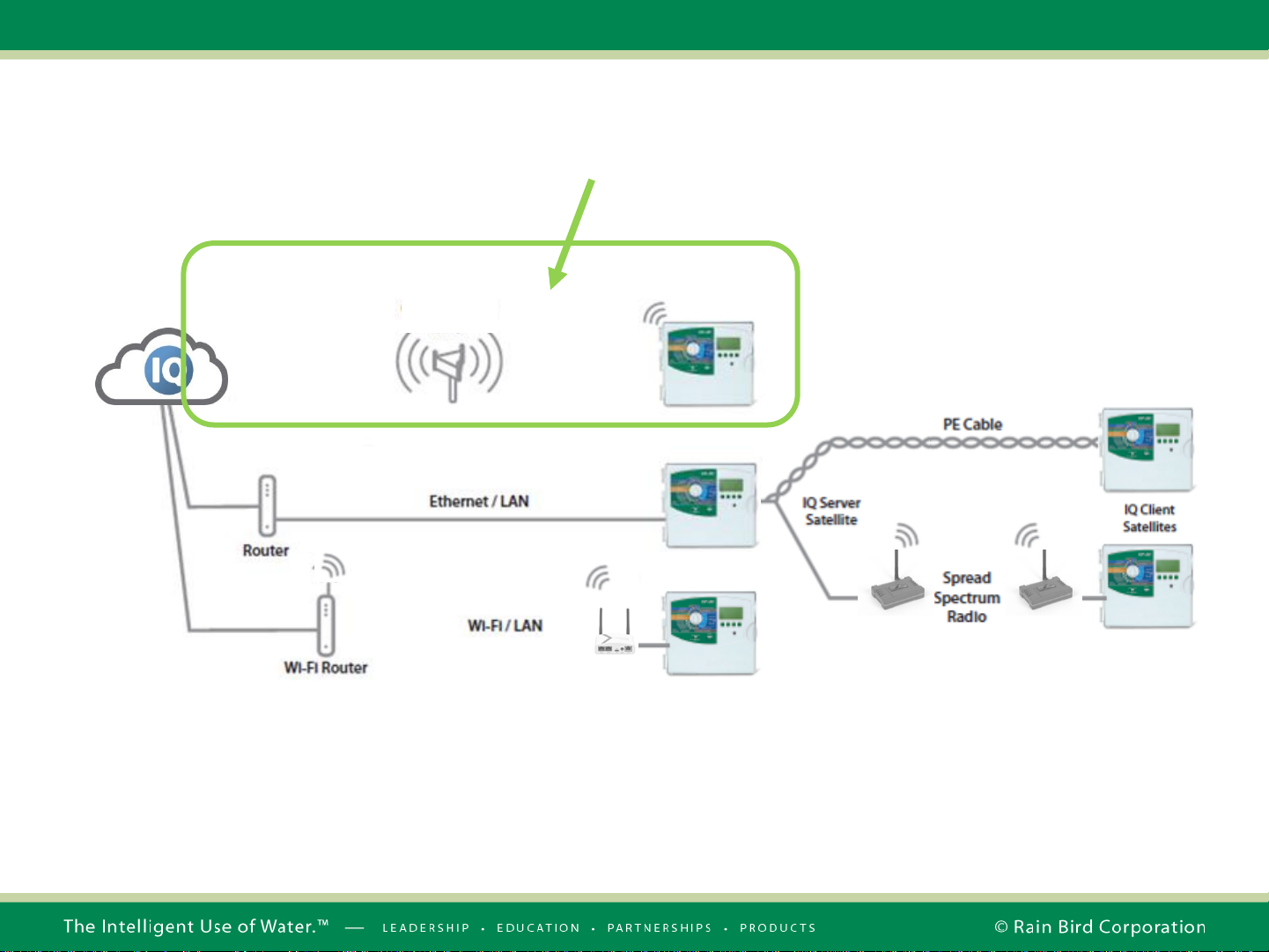
IQ Direct
Satellite
IQ Direct
Satellite
Cellular
Tower
NCC 4G Cartridge
Page 4
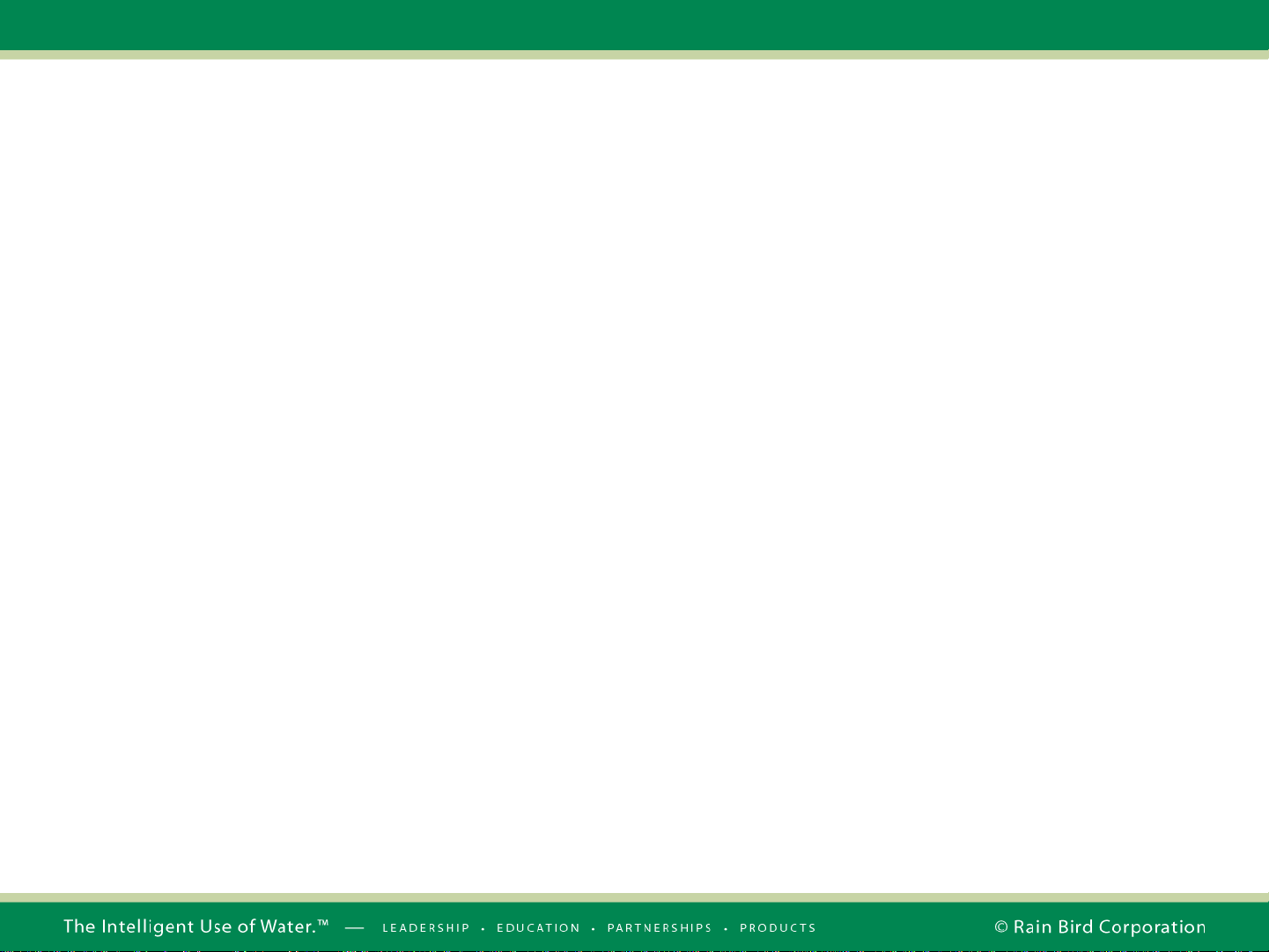
NCC 4G Cartridge
The IQ Cellular Network Communication
Cartridge (NCC) provides easy remote
access to ESP-LX irrigation controllers
Rain Bird has offered a 3G Cellular Cartridge
which allows the IQ Platform to communicate
with ESP-LXME, ESP-LXD and ESP-LX-IVM
commercial controllers.
Page 5
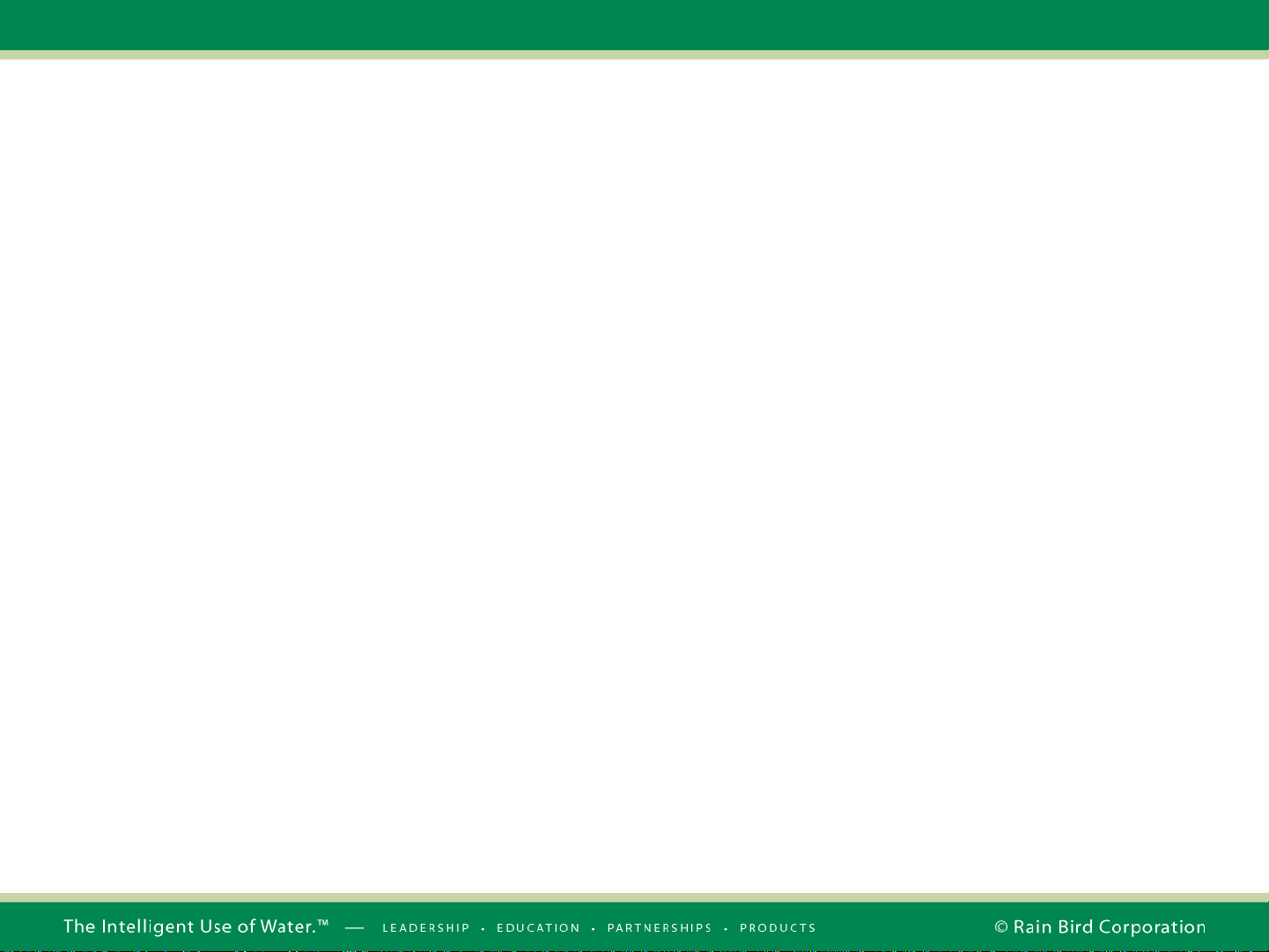
NCC 4G Cartridge
The official statement is that the AT&T 3G
network will remain on until December 2021
after which time the 3G network will not be
available
Rain Bird has developed a cartridge with 4G-
LTE communication capability
Customers can continue to use the 3G
Cellular Cartridge until December 2021
Page 6
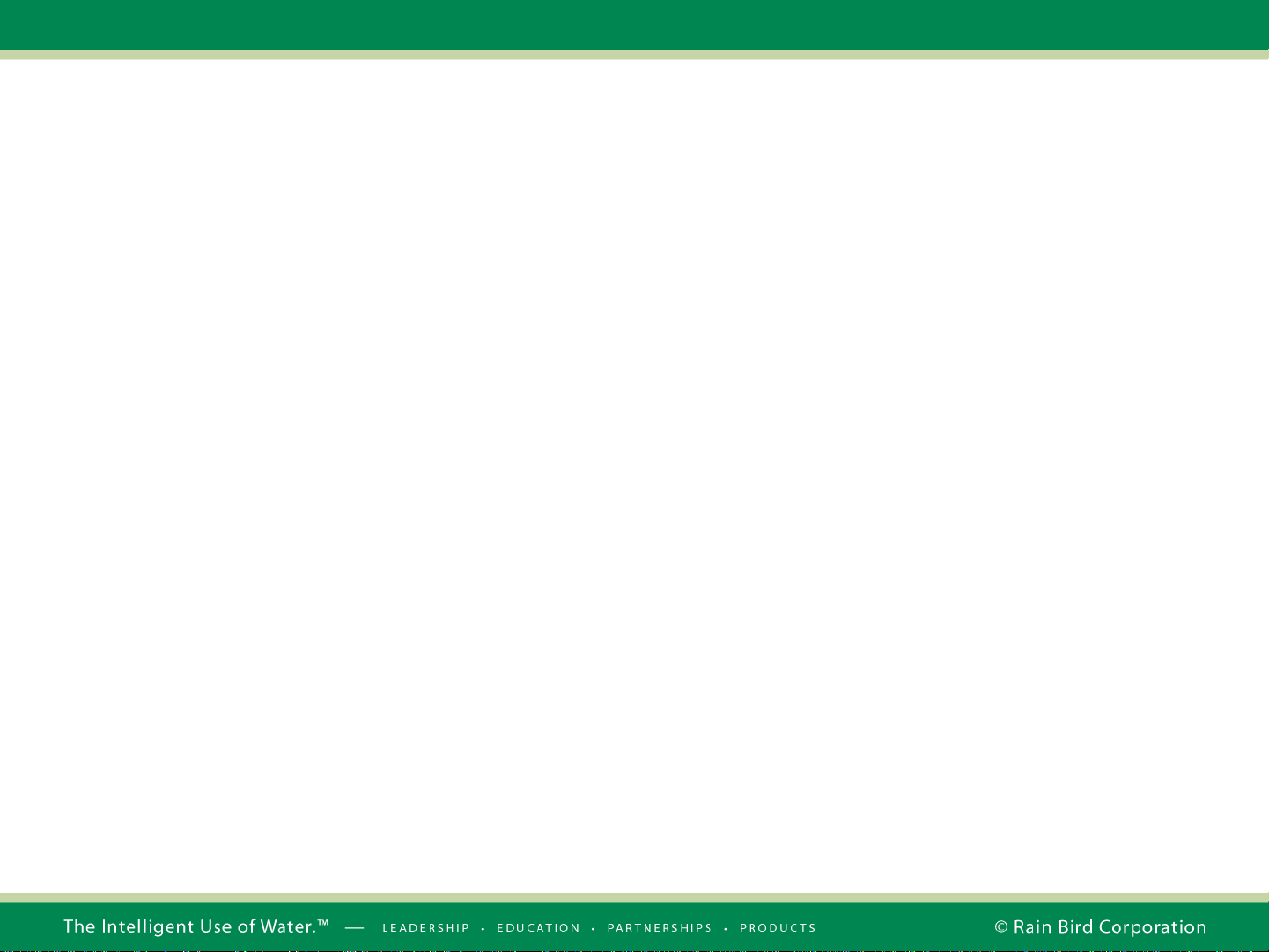
NCC 4G Cartridge
The NCC 4G Cellular Cartridge is available
now – Model #: IQ4614X
– X = blank – no SIM card
– X = A – Australia
– X = B – USA
– X = C – Canada
– X = E – European Union
– X = I – all other international countries
Page 7
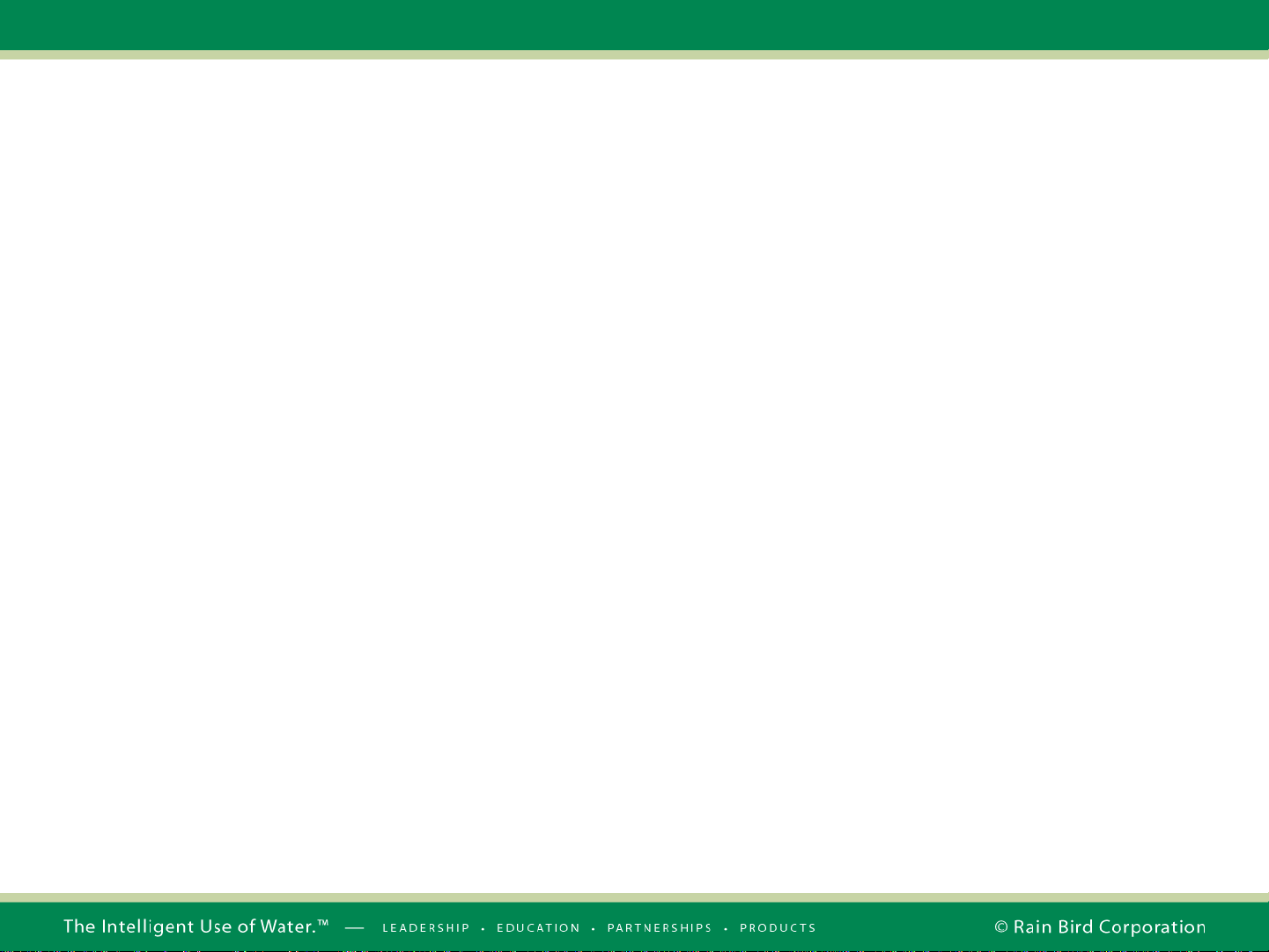
NCC 4G Cartridge
Users should update their NCC cartridges to
firmware v1.69 (3G, 4G, EN and RS
Cartridges as of time of publication)
The IQ Platform and ESP-LX controllers will
support both the NCC 3G and NCC 4G
Cellular Cartridges
Installation is identical between the NCC 3G
and NCC 4G cartridge other than antennas
Configuring the cartridge is identical
between the NCC 3G and NCC 4G Cartridge
Page 8
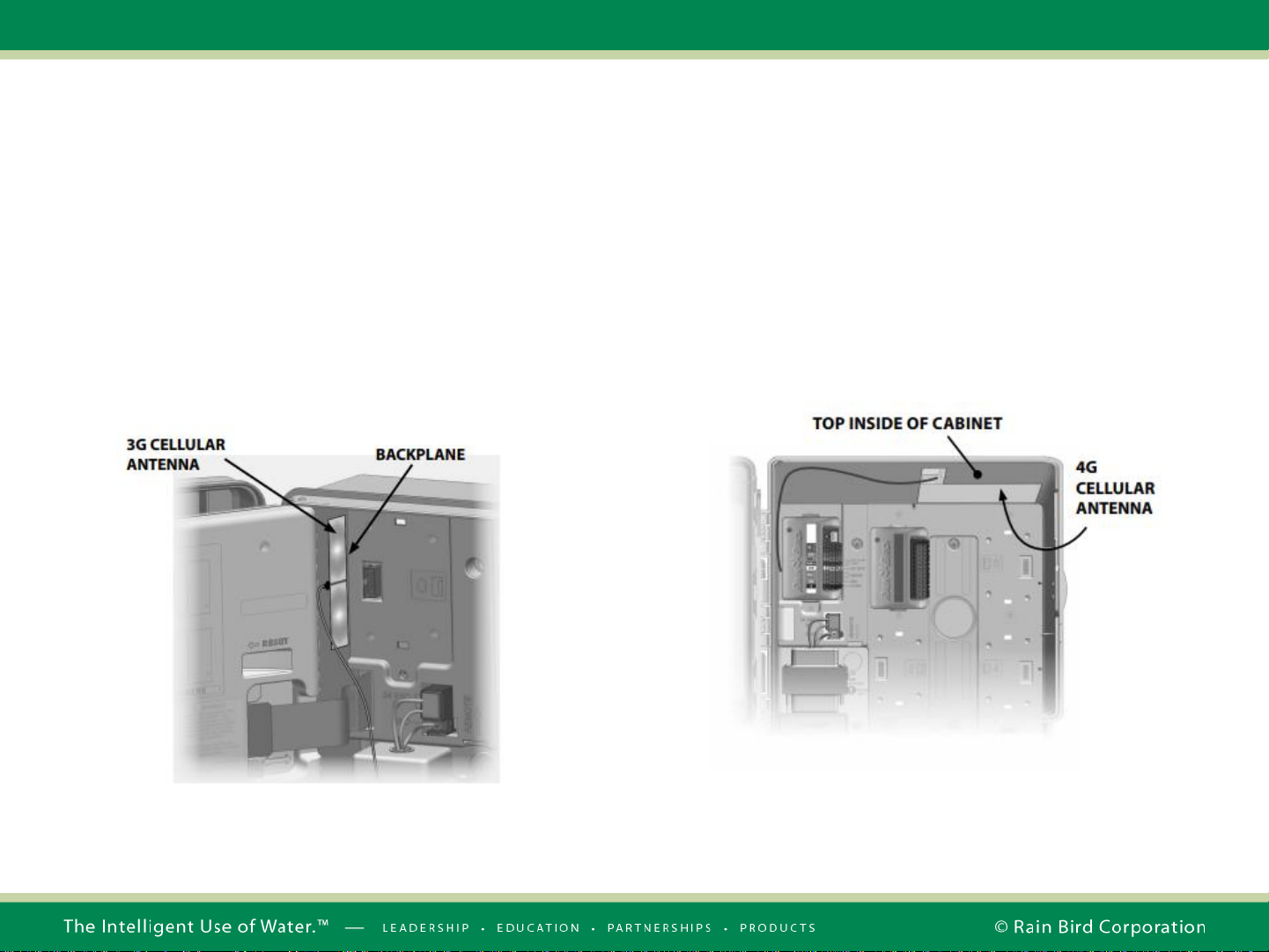
NCC 4G Cartridge
Internal Antennas:
– The 3G and 4G internal antennas (provided with the
cartridge) are different and require different
installation locations
NCC 3G Internal Antenna installation location NCC 4G Internal Antenna installation location
Page 9

NCC 4G Cartridge
External Antennas:
– The 3G and 4G external antennas are different
(different frequency ranges). Installation is identical
NCC 3G/4G External Antenna installation
location
• 3G External antenna – IQ4640
• 4G External antenna – IQ4644
Page 10

NCC 4G Cartridge
The NCC 4G Cartridge uses Signal Quality
for troubleshooting cellular issues
Similar to the NCC 3G Cartridge, a scale of 1
to 10 bars is used to show signal quality
Page 11

NCC 4G Cartridge
Any signal quality below 2 may require
additional hardware to assure robust
connectivity (Signal booster, Directional
antenna)
Page 12

NCC 4G Cartridge
NCC 4G Cartridge
Troubleshooting the NCC 4G cartridge is
different
Verify the status of the Cellular Data Plan for
the IQ Cartridge
– IQ3:
Select Satellite through “Satellites” -> “Configure…”
Select “Edit Configuration and Stations…”
Verify the expiration of the cellular data plan from the information
displayed in the “Type” section
If the Cellular Data Plan has expired, renew it through “Help” ->
“Cellular Data Plan Renewal”
Page 13

NCC 4G Cartridge
Verify the status of the Cellular Data Plan for
the IQ Cartridge
– IQ4:
When logging into IQ4-Cloud, a banner will appear at the top of the
webpage indicating the need to renew one or more cellular plans for
the controllers listed in your system
Check all connections (antenna, cable to
front panel, IQNet cables)
Check IQ communications (Sync, Reverse
Sync, Log Retrieval)
Page 14

NCC 4G Cartridge
Verify the status of the IQ Cartridge
– Check the IQ LED indicators on the back of the
cartridge:
LED State IQ4G Status Troubleshooting Steps
Dark (no LEDs lit) Cartridge Inactive/Inoperative
No power to modem
1) Check connection to controller
2) Check AC power to controller
3) Check with known good cartridge
Blinking Red/Orange
No cell service connected
This is the initial condition after cartridge installation, AC power cycle or reset
button press while the cartridge is attempting to establish a service connection.
If this condition persists after five minutes:
1) Confirm that installation location has cellular service available
2) Check Signal Quality
3) If poor Signal Quality, install directional antenna and/or signal booster
Blinking Red
Cellular service detected, but service
authorization unsuccessful
This indication may occur during normal reset sequence after power cycle,
cartridge installation or reset button press.
If this condition persists for longer than two minutes:
1) Confirm that SIM is properly installed
2) Confirm that service subscription is valid and active
Solid Orange
Active connection to cell service and
service is authorized
This is the normal idle condition of a properly working IQ4G installation.
If IQ access is unsuccessful:
1) Check all IQ settings, retry connecting to cartridge from IQ
Solid Green
Authenticated with IQ but no data is being
sent or received
1) None
Blinking Green
Authenticated with IQ and data is being
sent or received
1) None
Page 15

NCC 4G Cartridge
Verify the status of the IQ Cartridge
– ESP LXME/ESP LXD: Turn the dial to “IQ Settings”
– ESP LXIVM: Turn the dial to “Advanced Settings” ->
“Configure Cartridge”
– Select “Status” using the arrow and Next button
Page 16

NCC 4G Cartridge
IQ 4G Cartridge Communication Ports
– The 4G cartridge has 3 communication ports:
IQ – Primary Cellular communication with IQ
Radio – Secondary radio communication with Client controllers
CM – Secondary Connection Module communication with Client
controllers
Page 17

NCC 4G Cartridge
Verify the status of the IQ Port
Resetting – Cartridge is resetting itself prior to connection attempt
No Service – Cartridge has no connection to the local Cellular tower or
the service.
If this condition persists after five minutes:
1) Confirm that installation location has cellular service available
2) Check Status/Signal Quality
3) If poor Signal Quality, install directional antenna and/or signal
booster
Connecting – Cartridge is trying to establish a connection to the local
Cellular tower and Internet service
Idle – Active connection to cellular tower & service is authorized;
Waiting for a connection from IQ
Connected – IQ is connected to the cartridge
Connected/Active – IQ is connected and data is being transferred
between IQ and the cartridge
Page 18

NCC 4G Cartridge
Verify the status of the IQ Cartridge Ports
– Radio Port Status (Server configuration only):
Disabled – Configured as “Radio Not Installed”
No Service – Cartridge is not connected to a powered radio
Connected – Cartridge is connected to the radio and it is trying to
communicate with Client controller(s)
Connected/Active – Data is being transferred between Server and
Client controller(s)
– CM Communication Module Port Status (Server
configuration only):
Disabled – Configured as “CM Module Not Installed”
Connected – Cartridge is connected to CM Module and it is trying to
communicate with Client controller(s)
Connected/Active - Data is being transferred between Server and
Client controller(s)
Page 19

NCC 4G Cartridge
Verify the Cellular Signal Quality
– In the Status screen select “Signal” using the button
– Signal Quality Indications (1 to 10 bars):
1 = POOR signal quality, consider signal booster or directional antenna
2 - 5 = Fair signal quality
6 – 9 = Good signal quality - good connection
10 = Excellent signal quality - excellent connection
Page 20

NCC 4G Cartridge
Verify the status of the IQ Cartridge
– If the Signal Quality is below 2
Use IQ4GEXTANT Cellular External Antenna if the controller is in a
metal enclosure
Relocate antenna where cellular quality is above 1
Install Directional 4G Antenna
Install Signal Booster
– Directional Antenna and Signal Booster information
can be found at rainbird.com/nccx
Page 21

NCC 4G Cartridge
Verify the Cellular Signal Quality
– In the Signal Quality screen press “Detail” to get
details on Signal Strength and Signal Quality
– Detail:
RSSI - Received Signal Strength Indicator is a negative value, and
the closer to 0, the stronger the signal
SINR - Signal to Interference plus Noise Ratio is the strength of the
signal divided by the strength of any interference
RSRQ - Reference Signal Received Quality indicates the quality of
the received reference signal
RSRP - Reference Signal Received Power is the power of the 4G
Reference Signals spread over the full bandwidth
Tower: indicates the tower ID that the cartridge is connected to
Page 22

NCC 4G Cartridge
– RSSI for 4G/LTE is calculated from several other
signal related measurements: RSSI = noise + serving
cell power + interference power.
– For example, a 4G LTE modem might report an RSSI
of -68 dBm, but:
RSRP = -102 dBm
RSRQ = -16 dB
SINR = -1.8 dB
– In this case, the signal quality is actually very poor.
This could be due to the device being some distance
away from the 4G transmitter or something is
interfering with the signal, such as a building or other
obstructions between the device and the tower.
Page 23

NCC 4G Cartridge
Signal Quality Measurement Ranges
Page 24

NCC 4G Cartridge
Signal Quality Measurement Ranges
Page 25

FREQUENTLY ASKED QUESTIONS
Page 26

FAQs
