RADWAG Y/KTP series, WLY/KTP Series, WPY/KTP Series User Manual

User Manual
Scales of Y/KTP series
Manual number:
ITKU-43-11-12-11-A
Control of Packaged Goods (CPG)
One stand version
• WLY/KTP Scales
• WPY/KTP Scales
MANUFACTURER OF ELECTRONIC
WEIGHING INSTRUMENTS
RADWAG Wagi Elektroniczne, 26–600 Radom, Bracka 28, POLAND
Phone +48 48 38 48 800, fax. +48 48 385 00 10
export@radwag.com
www.radwag.com

DECEMBER 2011
2

Table OF CONTENTS
1. NTENDED USE .............................................................................................................................................7 I
2. PRECAUTIONARY MEASURES....................................................................................................................7
3. WARRANTY CONDITIONS............................................................................................................................7
4. UNPACKING AND MOUNTING.....................................................................................................................8
4.1. cales of Y/KTP/C1 series........................................................................................................................8 S
4.2.
Scales of Y/KTP/D2 series........................................................................................................................9
5. SCALE STRUCTURE.....................................................................................................................................9
5.1. Main dimensions.......................................................................................................................................9
5.1.1. Scales of Y/KTP/C1 series...........................................................................................................9
5.1.2. Scales of Y/KTP/D2 series.........................................................................................................10
5.2. Descri tion of connectors .......................................................................................................................11p
5.2.1. Connectors’ description in PUE 7 ..............................................................................................11
5.2.2. Connectors’ description in PUE 7P ............................................................................................11
5.2.3. Description of glands PUE 7P....................................................................................................11
5.2.4. Connector with RS232 and I/O ..................................................................................................12
6. GETTING STARTED....................................................................................................................................12
7. KEYPAD OVERLAY.....................................................................................................................................13
8. FUNCTIONS OF KEYS ................................................................................................................................13
9. PROGRAM STRUCTURE............................................................................................................................14
9.1. ain menu items ....................................................................................................................................14 M
9.2. Inventory of parameters..........................................................................................................................14
9.2.1. Scale parameters - weighing .....................................................................................................14
9.2.2. Working modes ..........................................................................................................................15
9.2.3. Communication..........................................................................................................................19
9.2.4. Devices ......................................................................................................................................20
9.2.5. Display .......................................................................................................................................22
9.2.6. Inputs / Outputs .........................................................................................................................23
9.2.7. Authorizations ............................................................................................................................24
9.2.8. Units ..........................................................................................................................................24
9.2.9. ther .........................................................................................................................................25O
9.2.10. ser Calibration.........................................................................................................................25 U
9.2.11. Info ............................................................................................................................................25
10. NDICATING WINDOW ..............................................................................................................................26 I
11. LOGGING IN..............................................................................................................................................27
11.1. n procedure............................................................................................................................27 Logging i
11.2. ut procedure..........................................................................................................................28 Logging o
1.3. Authorization access levels ..................................................................................................................281
12. NA IGATING WITHIN THE MENU ............................................................................................................29V
12.1. s .....................................................................................................................................................29 Key
2.2. Return to weighing................................................................................................................................301
13. WE HING.................................................................................................................................................31IG
13.1. s of operational use ...............................................................................................................31 Condition
13.2. .................................................................................................................................................32 Zeroing
13.3. ..................................................................................................................................................32 Tarring
13.4.
ng tare.......................................................................................................................................33 Inscribi
13.5.
eighing for dual range scales ............................................................................................................33 W
Toggling between weight units .............................................................................................................341
3.6.
14. SC LE PARAMETERS..............................................................................................................................34A
14.1. r..........................................................................................................................................35 Median filte
14.2. .....................................................................................................................................................35 Filter
14.3. zero...............................................................................................................................................36 Auto
14.4. eight for different functions (LO) .........................................................................................36 Minimum w
4.5. Last digit ...............................................................................................................................................371
15. CO MUNICATION.....................................................................................................................................37M
15.1. settings ....................................................................................................................................38 RS 232
15.2. etting...............................................................................................................................38 ETHERNET s
5.3. TCP protocol setting .............................................................................................................................391
16. DEVICES....................................................................................................................................................39
16.1. Computer..............................................................................................................................................39
16.1.1. Computer port............................................................................................................................39
3

16.1.2. omputer address .....................................................................................................................40 C
16.1.3. ontinuous transmission............................................................................................................40 C
16.1.4. eighing printout template ........................................................................................................41 W
6.1.5. Cooperation with „E2R System”.................................................................................................411
16.2. Printer .................................................................................................................................................42..
16.2.1. rinter port.................................................................................................................................42 P
16.2.2. rinter code page ......................................................................................................................43 P
6.2.3. Templates for printouts ..............................................................................................................431
16.3. Barcode scanner ..................................................................................................................................45
16.3.1. ort for barcode scanner ...........................................................................................................45 P
16.3.2. refix / Suffix .............................................................................................................................45 P
16.3.3. ield selection............................................................................................................................46 F
6.3.4. Test ...........................................................................................................................................471
16.4. Transponder card reader ......................................................................................................................48
16.4.1. om port for transponder card readers......................................................................................48 C
6.4.2. Procedure of attributing the card number to an operator............................................................491
16.5. Additio al display..................................................................................................................................49n
16.5.1. dditional display port................................................................................................................49 A
16.5.2.
17. DISPLAY....................................................................................................................................................51
17.1. Text st ngs...........................................................................................................................................51ri
17.2. n keys .......................................................................................................................................54 Functio
17.3. ing platforms .............................................................................................................................54 Display
17.4. Bargraph type.......................................................................................................................................55
18. INPUTS / OUTPUTS...................................................................................................................................57
18.1. tion of inputs..........................................................................................................................58 Configura
8.2. Configuration of outputs .......................................................................................................................581
19. AU HORIZATION ......................................................................................................................................59T
19.1. mous Operator ...........................................................................................................................59 Anony
19.2. ate and time .......................................................................................................................................60 D
19.3. ts...............................................................................................................................................60 Printou
19.4.
9.5.
20.
UNI S.........................................................................................................................................................62T
20.1. t unit...............................................................................................................................................62 Star
20.2. efined units.................................................................................................................................63 User d
0.3. Acceleration of gravity ..........................................................................................................................632
21. OTHER PARAMETERS .............................................................................................................................64
21.1. s............................................................................................................................................64 Language
21.2. date and time............................................................................................................................64 Setting
21.3. .........................................................................................................................................65 Sound signal
21.4. or ..................................................................................................................................................65 Curs
1.5. Touch panel calibration ........................................................................................................................652
22. USER ADJUSTMENT ................................................................................................................................66
22.1. procedure..............................................................................................................................66 Adjusting
22.2. t mass adjustment..........................................................................................................................68 Star
22.3. from adjustment process...........................................................................................................68 Report
2.4. Adjustment track record ........................................................................................................................692
23. SPECIAL FUNCTIONS OF WORKING MODES ........................................................................................70
23.1. mode ...................................................................................................................................71 Recording
23.2. n-weighing.....................................................................................................................................71 Dow
23.3. eighing .....................................................................................................................................72 Checkw
23.4.
23.5.
Communication protocol frame ..................................................................................................50
17.1.1. isplay templates ......................................................................................................................52 D
17.1.2. creen font ................................................................................................................................53 S
17.1.3. ont size....................................................................................................................................53 F
7.1.4. Bold fonts...................................................................................................................................531
17.4.1. argraf “Quick weighing” ...........................................................................................................56 B
17.4.2. argraph “Signalling checkweighing ranges”.............................................................................56 B
17.4.3. Bargraph „Linear”.......................................................................................................................57
............................................................................................................................................61 Databases
Delete older data ..................................................................................................................................61 1
............................................................................................................................................72 Tare mode
Labelling mode .....................................................................................................................................73
23.5.1. Setting of the number of labels to print.......................................................................................73
4

23.5.2. etting of the number of cumulative labels to print.....................................................................74 S
23.5.3. etting of the number of CC labels to print ................................................................................74 S
23.5.4. utomatic triggering of cumulative labels...................................................................................75 A
3.5.5. Automatic triggering cumulative labels of cumulative labels.......................................................762
3.6. Statistics ...............................................................................................................................................772
24. WORK MODE - WEIGHING .......................................................................................................................78
24.1. ting the working mode....................................................................................................................78 Star
4.2. Local setting of a working mode ...........................................................................................................792
25. WORKING MODES – COUNTING PIECES ...............................................................................................79
25.1. ting the working mode....................................................................................................................79 Star
25.2. Local settings of the workign mode.......................................................................................................80
25.2.1. utomatic correction of reference mass.....................................................................................80 A
5.2.2. Minimum reference mass...........................................................................................................812
25.3. reference unit by entering known piece mass........................................................................82 Setting a
25.4. reference unit by weighing a sample......................................................................................82 Setting a
25.5. the reference mass by entering single piece mass directly to the database..............................83 Setting
5.6. Inscribing the unit mass to the database...............................................................................................842
26. WORKING MODES – DEVIATIONS .......................................................................................................... 84
26.1. ting the operating mode .................................................................................................................84 Star
26.2.
settings of the workign mode.......................................................................................................85 Local
R
26.3. eference unit mass estimated by weighing.........................................................................................85
6.4. Rederence unit mass inscribing into the memory .................................................................................852
27. WORKING MODES – FORMULATION......................................................................................................86
27.1. ting the working mode....................................................................................................................86 Star
27.2. structure............................................................................................................................86 Formulation
27.3. setting of a working mode ...........................................................................................................87 Local
27.4. ption of functions and setting formulation (dosing) process ........................................................88 Descri
27.5. a new formulation (dosing process)........................................................................................90 Creating
27.6. Instan s of formulation and dosing processes....................................................................................91ce
27.6.1. nstance 1 – Manual formula making process of 4 ingredients on 2 weighing platforms ............91 I
27.6.2. nstance 2 – Automatic dosing of 2 ingredients on 2 weighing platforms ...................................94 I
7.6.3. Instance 3 – Mixed formula making process..............................................................................962
7.7. Reporting from completed formula making processes..........................................................................982
28. WORKING MODES – DENSITY.................................................................................................................99
28.1. ting the working mode....................................................................................................................99 Star
28.2. setting of a working mode .........................................................................................................100 Local
28.3. Carrying out density determination procedure .................................................................................... 101
28.3.1. etermining density of liquids ..................................................................................................101 D
28.3.2.
etermining density of solids ...................................................................................................102 D
etermining density of pycnometer..........................................................................................103 D
28.3.3.
8.3.4.
28.4. from completed density determination processes...............................................................107 Reporting
28.5. sity parameter for water ..................................................................................................108 Table of den
8.6. Table of density parameter for ethyl alcohol .......................................................................................1082
29. WORKING MODES – WEIGHING ANIMALS...........................................................................................109
29.1. ting the operating mode ...............................................................................................................109 Star
29.2. setting of a working mode .........................................................................................................109 Local
9.3. Carrying out animals weighing procedure...........................................................................................1102
30. WORKING MODES - CONTROL OF PACKAGED GOODS ....................................................................110
30.1. ting the working mode.................................................................................................................. 111 Star
30.2. setting of a working mode .........................................................................................................111 Local
30.3. start procedure.......................................................................................................................111 Control
30.4. ctive control with average tare...........................................................................................113 Non-destru
30.5. non-distructive testing in mode Empty-Full.......................................................................115 Performing
30.6. distructive testing in modes Empty-Full and Ful-Empty ....................................................116 Performing
30.7. estimating average tare ..................................................................................................117 Report from
0.8. Report from product testing ................................................................................................................1183
31. DA ABASES ...........................................................................................................................................121T
31.1. Search ng databases..........................................................................................................................121 i
Determining density of a porous body......................................................................................1052
uick name search..................................................................................................................122 Q
31.1.1.
31.1.2. uick code search................................................................................................................... 122
31.1.3.
Weighing date search ..............................................................................................................122
Q
5

31.2. ew items in databases ..........................................................................................................123 Adding n
31.3. items in databases................................................................................................................123 Deleting
31.4. older data .............................................................................................................................124 Deleting
31.5. items from databases ............................................................................................................124 Printing
31.6. Export a database to a file..................................................................................................................125
31.6.1. xport the database of weighings............................................................................................125 E
31.6.2. xport the database of controls ...............................................................................................126 E
1.6.3. Eksport the database of average tares .................................................................................... 1273
31.7. Database edition ................................................................................................................................128
31.7.1. perators’ database ................................................................................................................128 O
31.7.2. atabase of products...............................................................................................................129 D
31.7.3. atabase of Weighings / Alibi ..................................................................................................130 D
31.7.4. atabase of clients ..................................................................................................................131 D
31.7.5. atabase of formulas...............................................................................................................132 D
31.7.6. atabase of reports from formulation....................................................................................... 133 D
31.7.7. atabase of density .................................................................................................................133 D
31.7.8. atabase of controls ................................................................................................................135 D
31.7.9. Database of average tares.......................................................................................................136
31.7.10. atabase of packages...........................................................................................................137 D
31.7.11.
atabase of warehouses....................................................................................................... 138 D
D
31.7.12. atabase of labels.................................................................................................................138
31.7.13. Database of universal variables.............................................................................................139
32. CO MUNICATION PROTOCOL..............................................................................................................139M
32.1. information ............................................................................................................................139 General
32.2. entory of RS commands ................................................................................................................140 Inv
32.3. message format...................................................................................................................140 Respond
32.4. scription ......................................................................................................................141 Command’s de
2.5. Manual printouts / automatic printouts ................................................................................................1483
33. COOPERATION WITH EXTERNAL DEVICES.........................................................................................149
34. DIAGRAMS OF CONNECTION CABLES ................................................................................................149
35. TECHNICAL PARAMETERS ...................................................................................................................151
35.1. s of WLY/KTP series..................................................................................................................151 Scale
5.2. Scales of WPY/KTP series .................................................................................................................1523
36. ERROR MESSAGES................................................................................................................................153
37. ADDITIONAL EQUIPMENT......................................................................................................................153
38. APPENDIX A – Variables for printouts..................................................................................................154
38.1. entory of variables .........................................................................................................................154 Inv
8.2. Formatting variables ...........................................................................................................................159 3
39.
APPENDIX B – Functions of programmable buttons ...........................................................................161
40. APPENDIX C – Label template...............................................................................................................165
40.1. a label from the terminal level ............................................................................................165 Designing
40.2. a label on a computer ........................................................................................................166 Designing
40.3. ing label templates in the scale.....................................................................................................170 Sav
40.4. ng a label to a product............................................................................................................170 Attributi
40.5. ng a label to a client................................................................................................................171 Attributi
0.6. Printing labels.....................................................................................................................................1714
41. APPENDIX D - CITIZEN printer setting ..................................................................................................171
42. APPENDIX E - ZEBRA printer setting....................................................................................................172
43. APPENDIX F - Communication with barcode scanners .......................................................................172
44. APPENDIX G – Computer Program „ViewerKTP”.................................................................................173
6

1. INTENDED USE
The scales have implemented a module for testing prepackages. It uses
databases including products and operators. When the control is started
from the scale it is completed after testing the whole sample (number of
products resulting from the algorithm and depending on the batch quantity.
After the testing has been completed a report is generated. It includes all
the information required by regulations concerning testing prepackages.
It can be printed on a connected printer.
Testing cycle:
• choosing an operator,
• choosing a product,
• starting control,
• weighing subsequent products,
• completing the procedure after testing the number of products outlined
as a sample,
• printing the report.
2. PRECAUTIONA RY ME ASUR ES
A. Please, read carefully this user manual before and use the device
according to its intended use;
B. Weighed loads should be placed in possibly central part of scale pan;
C. Do not clean the device with agents causing corrosion;
D. Weighing pan should be loaded with goods having gross mass lower
than maximal capacity of the scale;
E. Do not leave loads on the pan for longer period of time ;
F. In case of failure, immediately disconnect scale power supply;
G. Devices that are to be withdrawn from usage should be utilized
according to the law.
3. WARRANTY CONDITIONS
A. RADWAG is obliged to repair or change those elements that appears
to be faulty because of production and construction reason,
7
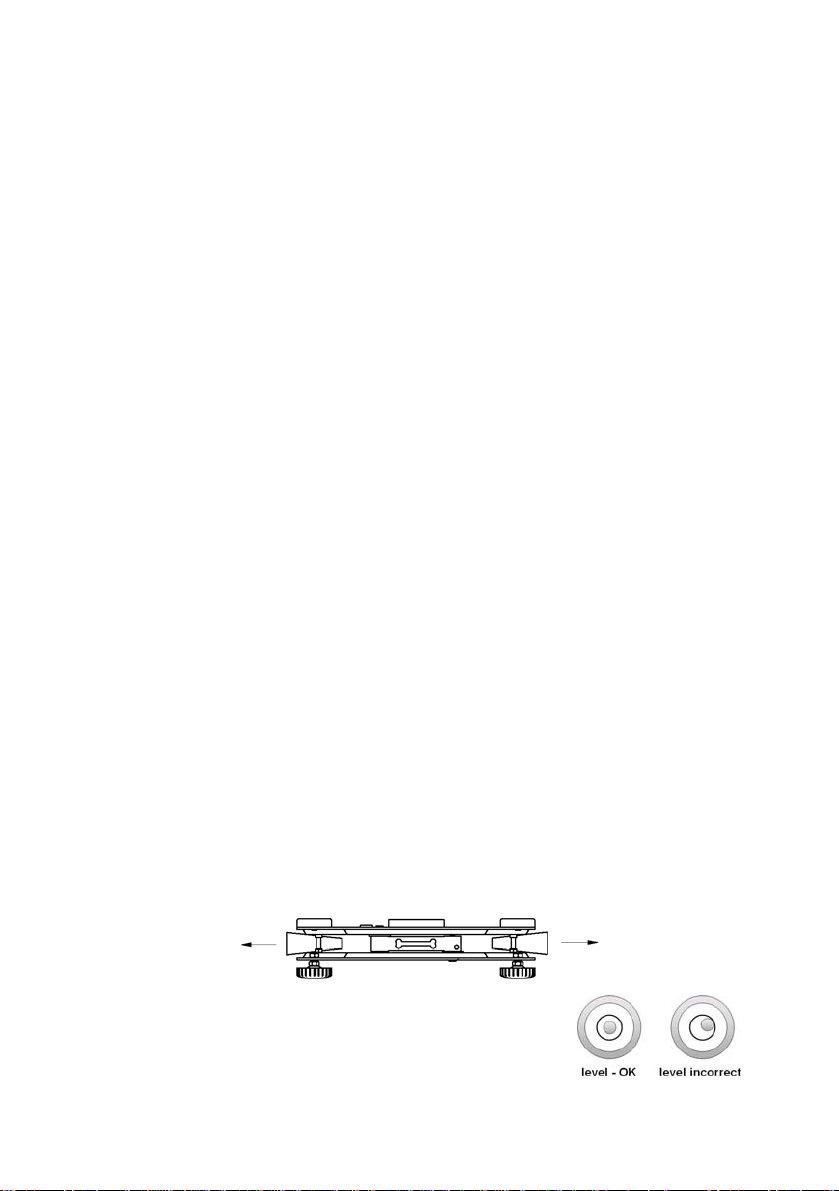
B. Defining defects of unclear origin and outlining methods of elimination
can be settled only in participation of a user and the manufacturer
representatives,
C. RADWAG does not take any responsibility connected with destructions
or losses derives from non-authorized or inappropriate (not adequate
to manuals) production or service procedures,
D. Warranty does not cover:
• Mechanical failures caused by inappropriate maintenance of
the device or failures of thermal or chemical origin or caused
by atmospheric discharge, overvoltage in mains or other
random event,
• Inappropriate cleaning.
E. Forfeiture of warranty appears after:
• Access by an unauthorized service,
• Intrusion into mechanical or electronic construction
of unauthorized people,
• Installing another operating system,
• Removing or destroying protection stickers.
F. The detailed warranty conditions one can find in warranty certificate.
G. Contact with the central authorized service:
+48 48 384 88 00 ext. 106 or 107.
4. UNPACKING AND MOUNTING
4.1. Scales of Y/KTP/C1 series
A. Take the device out of the package,
B. Put the scale on an even stiff ground,
C. Remove transport protection:
D. Scale should be levelled by turning regulation
feet. Levelling is correct if air bubble is situated
in the central position:
8

4.2. Scales of Y/KTP/D2 series
A. Take the device out of the package,
B. Put the scale on an even stiff ground,
C. Fit the pan and the bracket under the device according to the drawing:
E. Scale should be levelled by turning regulation feet. Levelling is correct
if air bubble is situated in the central position:
5. SCALE STRUCT URE
5.1. Main dimensions
5.1.1. Scales of Y/KTP/C1 series
9
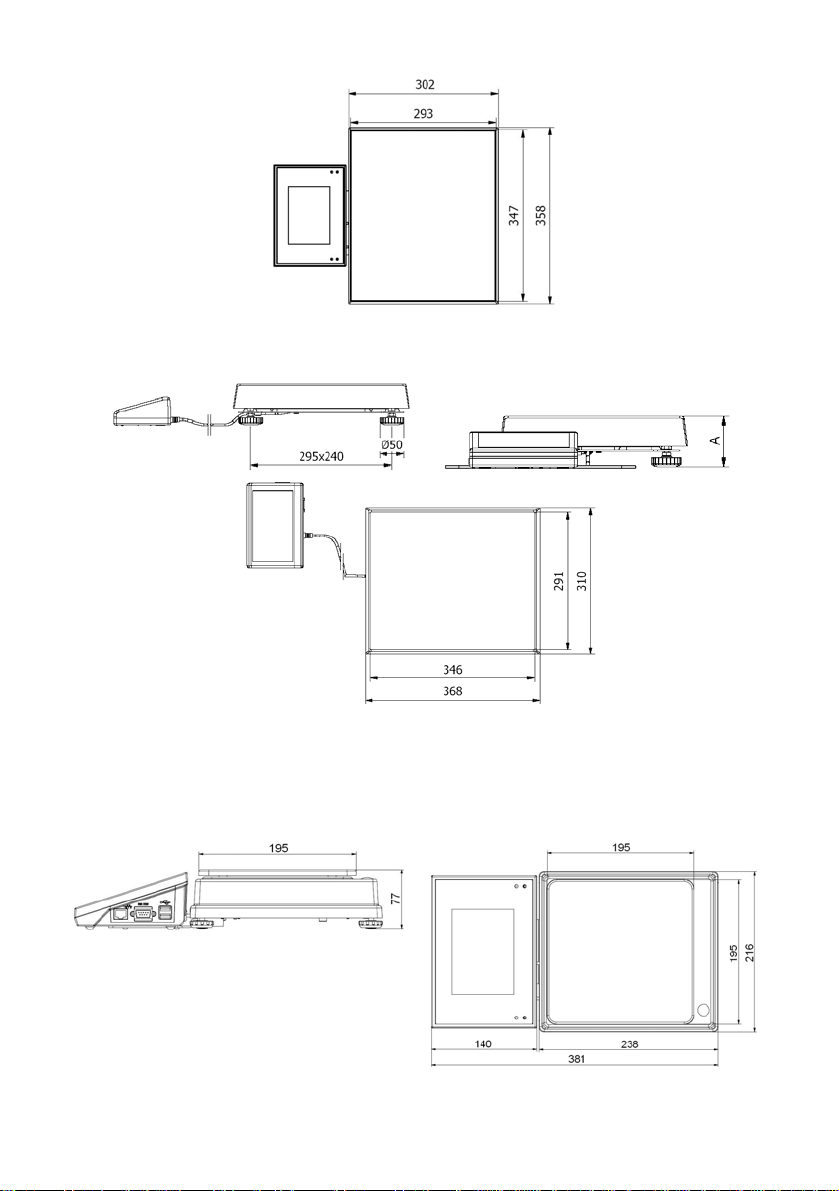
Y/KTP/C1/R series – main dimensions
Y/KTP/C1/K series – main dimensions
5.1.2. Scales of Y/KTP/D2 series
10
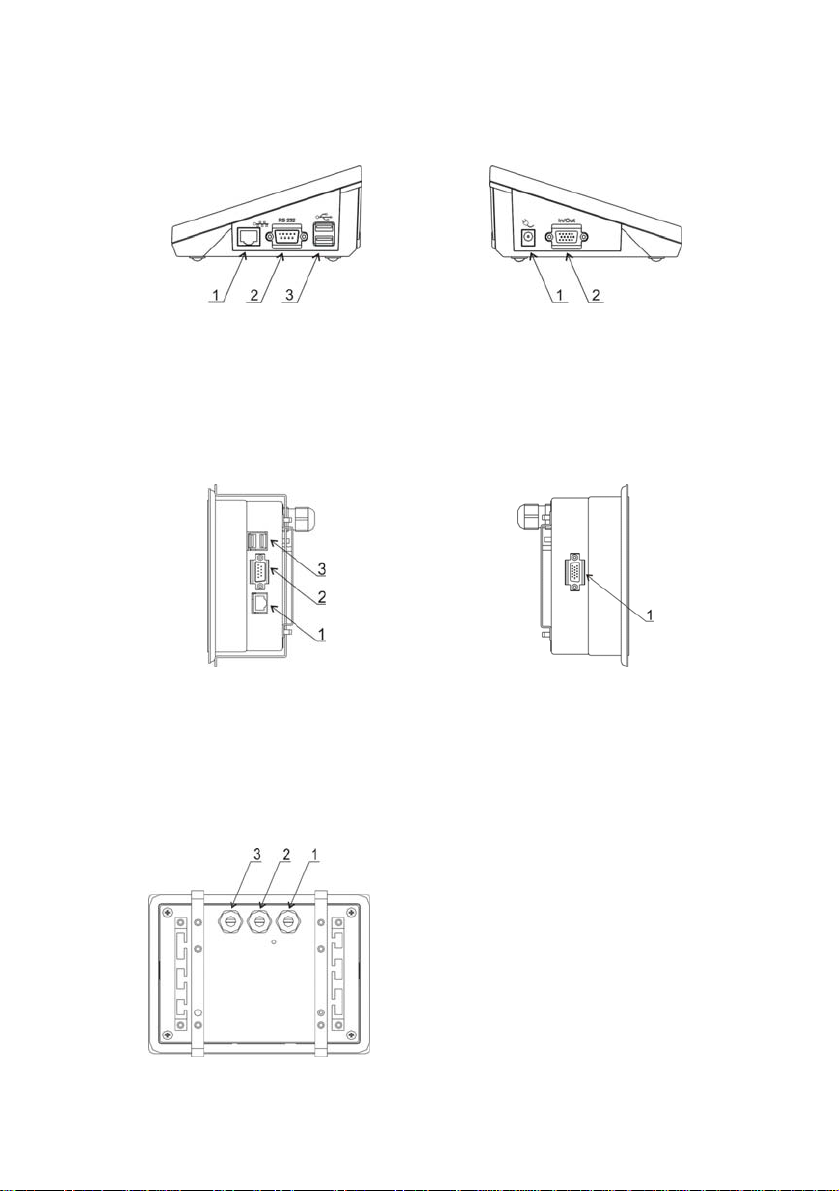
5.2. Description of connectors
5.2.1. Connectors’ description in PUE 7
1 – Ethernet RJ45
2 – RS232 (COM1)
1 – power supply socket
2 – I/O, RS232 (COM2)
3 – USB
5.2.2. Connectors’ description in PUE 7P
1 – Ethernet RJ45
2 – RS232 (COM1)
3 – USB
1 – I/O, RS232 (COM2)
5.2.3. Description of glands PUE 7P
1 – Supply cord gland
2 – Gland for platforms 1, 2
3 – Gland for platforms 3, 4
11
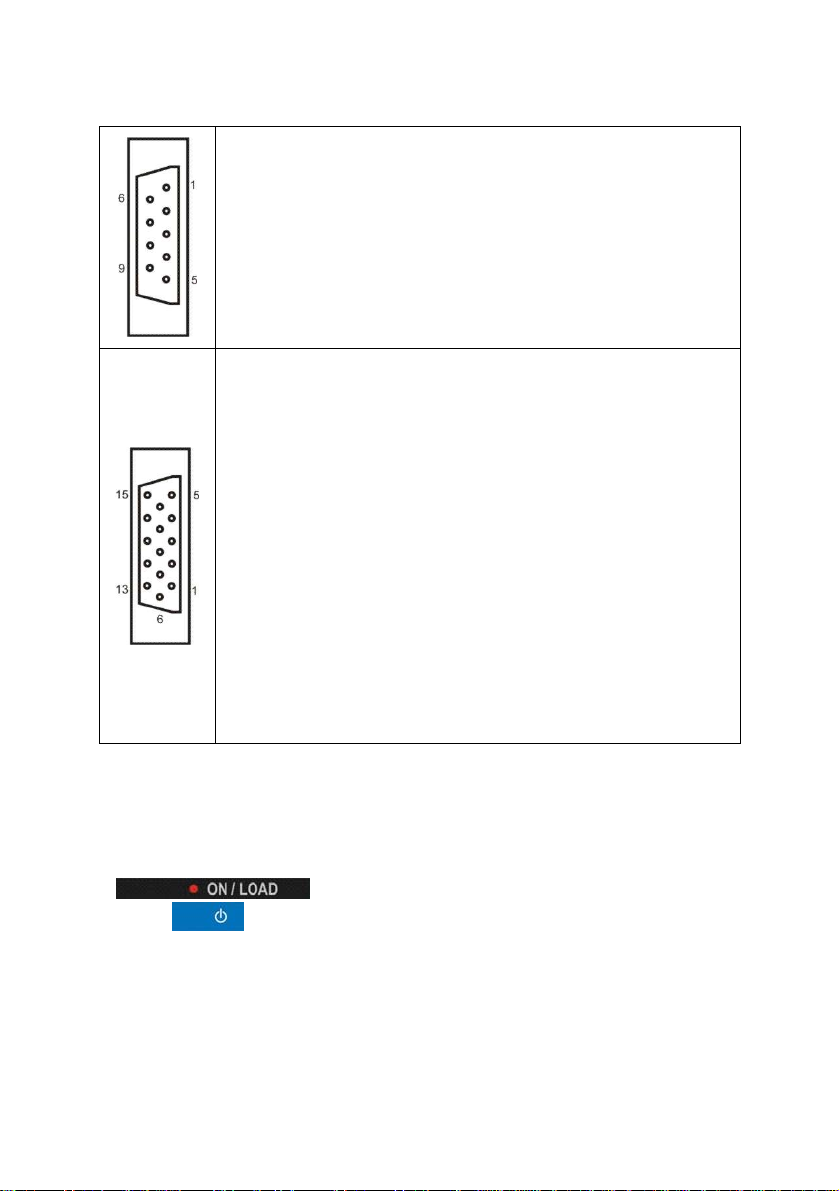
5.2.4. Connector with RS232 and I/O
RS232 - DB9/M (male),
top view:
Pin2 - RxD
Pin3 - TxD
Pin5 - GND
I/O, RS232 DSUB15/F (female),
top view:
Pin1 - GNDWE
Pin2 - OUT1
Pin3 - OUT2
Pin4 - COMM
Pin5 - 6÷9VDC
Pin6 - IN4
Pin7 - IN3
Pin8 - TxD2
Pin9 - 5VDC
Pin10 - GNDRS
Pin11 - IN2
Pin12 - IN1
Pin13 - RxD2
Pin14 - OUT4
Pin15 - OUT3
6. GETTING STARTED
• After the terminal is connected to power the ON/LOAD
diode starts to light.
• Press
Windows CE together with RADWAG software loading is signalled
by blinking the red diode ON/LOAD.
• When the loading procedure is completed the main software
window appears.
to start the operating system loading procedure.
12
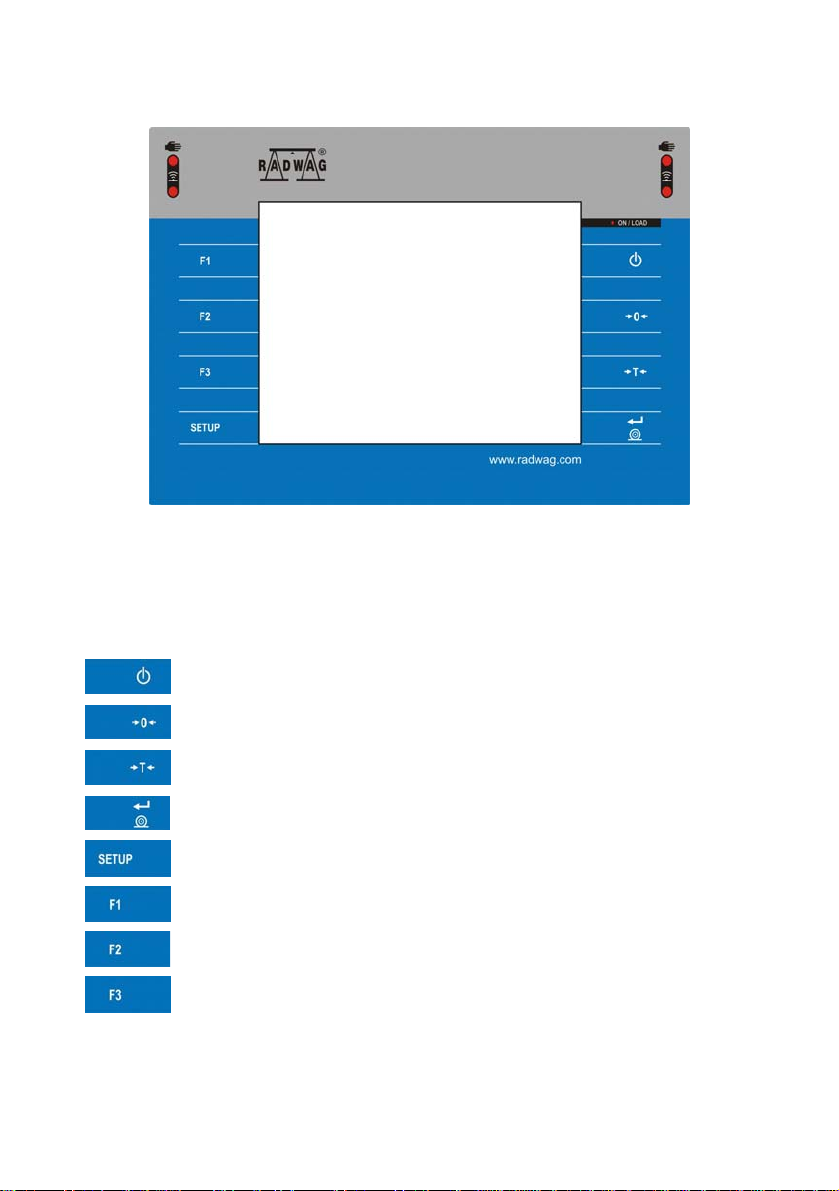
7. KEYPAD OVERLAY
8. FUNCTIONS OF KEYS
Key Description
Turning on/off the scale
Zeroing
Tarring
Printing out the result or confirming some entered data
Function key (entering the menu)
Selecting products
Selecting contractors
Inscribing a tare value
13
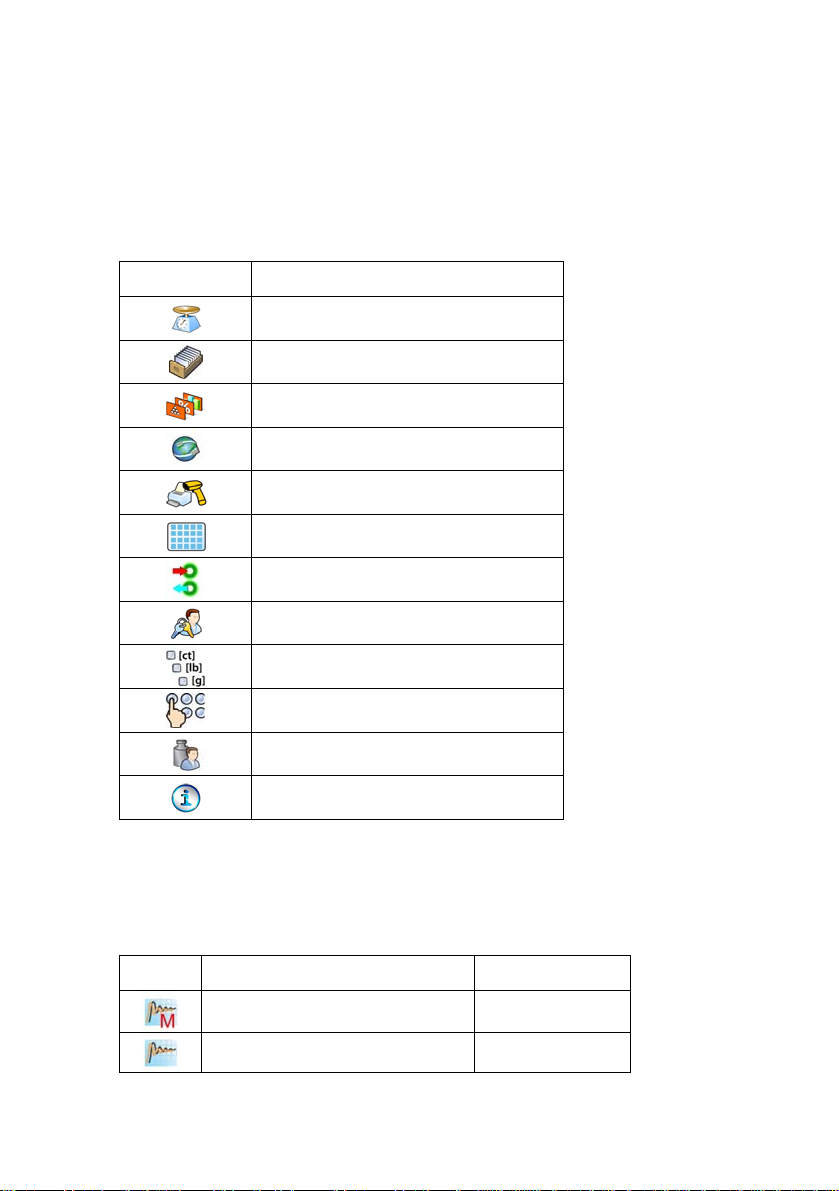
9. PROGRAM STRUCTUR E
The main menu has been divided into twelve functional groups.
In every group there are parameters of similar use.
9.1. Main menu items
Icon Description
Scale
Databases
Working Modes
Communication
Devices
Display
Inputs / Outputs
Authorization
Units
Other
User Calibration
Info
9.2. Inventory of parameters
9.2.1. Scale parameters - weighing
Icon Description Value
Median Filter 0.5
Filter Fast
14

Autozero Yes
LO threshold 0
Last digit Always
9.2.2. Working modes
Icon Description Value
Weighing -
Save Mode
Down-weighing No
Checkweighing No
Tare mode Single
Labelling mode -
Number of labels 1
No. of cumulative labels 1
No. of CC labels 1
C label automatic triggering -
Mode None
Manual, each
stable
Threshold 100
CC label automatic triggering -
Mode None
Threshold 100
Statistics Global
Counting pieces -
15
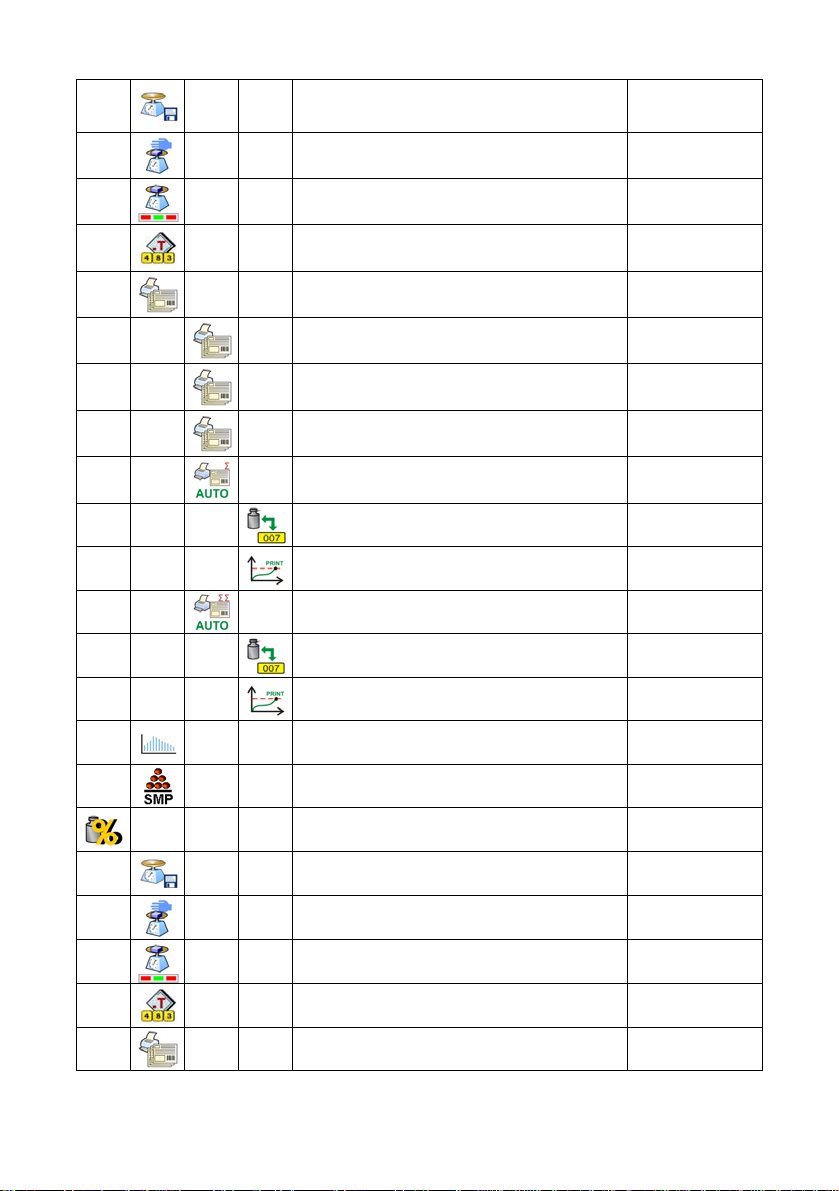
Save Mode
Manual, each
stable
Down-weighing No
Checkweighing No
Tare mode Single
Labelling mode -
Number of labels 1
No. of cumulative labels 1
No. of CC labels 1
C label automatic triggering -
Mode None
Threshold 100
CC label automatic triggering -
Mode None
Threshold 100
Statistics Global
Automatic correction of reference mass No
Deviations -
Save Mode
Down-weighing No
Checkweighing No
Tare mode Single
Labelling mode -
16
Manual, each
stable
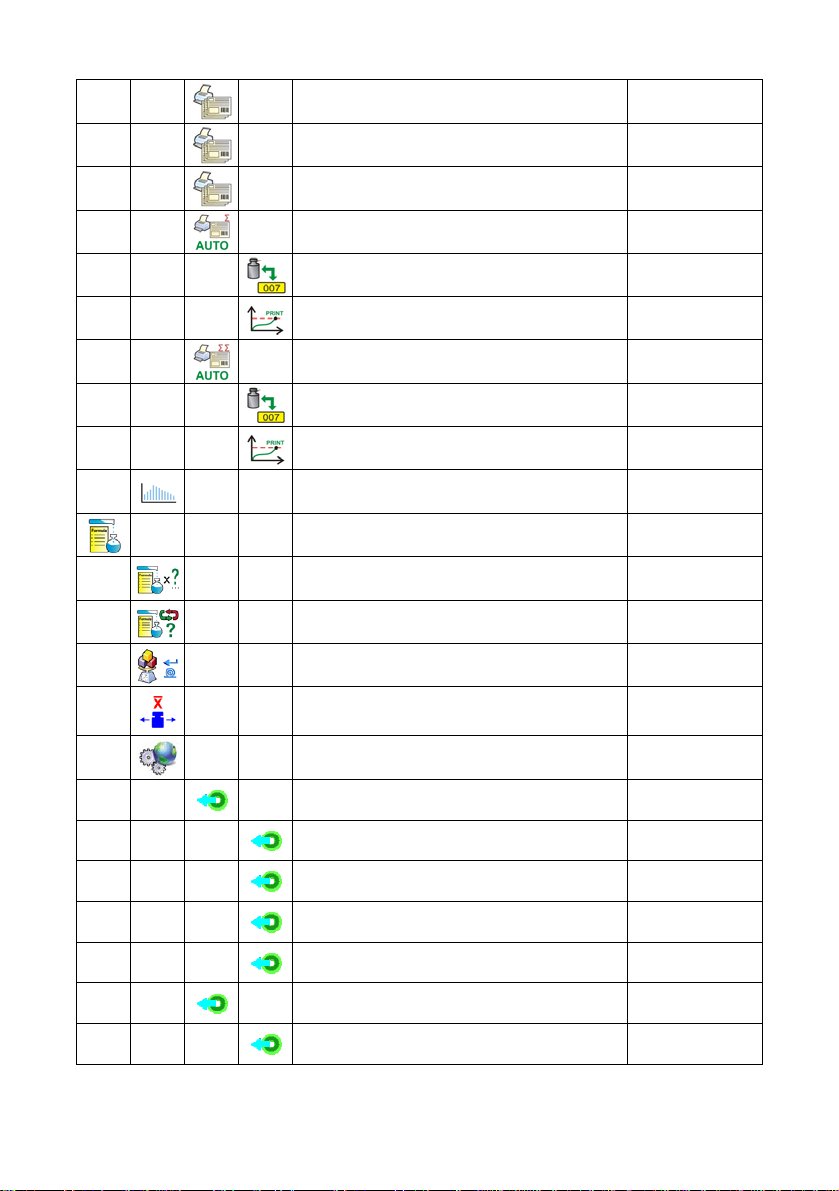
Number of labels 1
No. of cumulative labels 1
No. of CC labels 1
C label automatic triggering -
Mode None
Threshold 100
CC label automatic triggering -
Mode None
Threshold 100
Statistics Global
Recipes -
Ask for multiplier No
Ask for number of cycles No
Confirm batching ingredients manually No
Global -
No. of weighings for calculating the
correction
0
Batching outputs -
Output 1 0
Output 2 0
Output 3 0
Output 4 0
Bulk batching output -
Output 1 0
17

Output 2 0
Output 3 0
Output 4 0
Weighing animals -
Correction 0
Maximum correctional value 0
Checkweighing No
Tare mode Single
Labelling mode -
Number of labels 1
No. of cumulative labels 1
No. of CC labels 1
C label automatic triggering -
Mode None
Threshold 100
CC label automatic triggering -
Mode None
Threshold 100
Statistics Global
Averaging time 5
Automatic mode No
Density -
Standard liquid Water
18
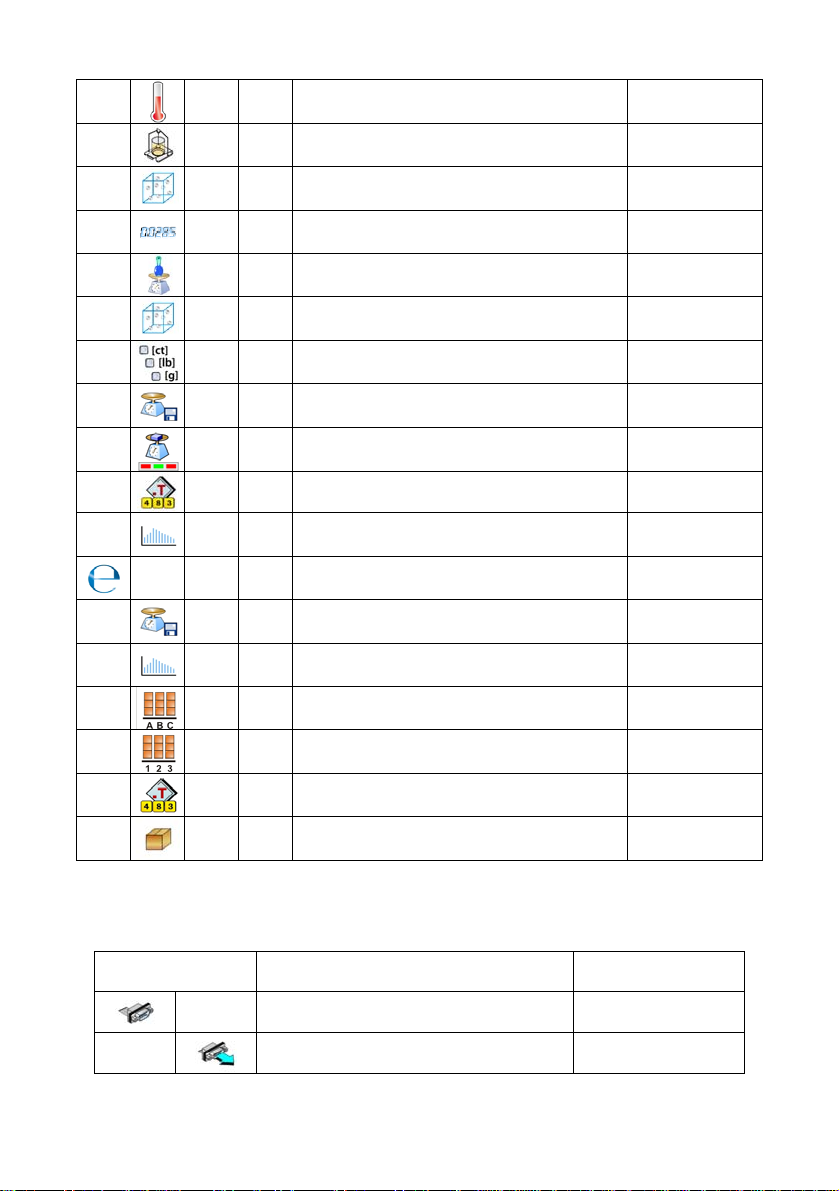
Temperature 21
Standard liquid density 1
Sinker volume 0
Ask abort sample number No
Pycnometer mass 0
Save Mode
Checkweighing No
Tare mode Single
Statistics Global
Control of packaged goods -
Save Mode
Statistics Global
Batch number -
Batch quantity 100
Estimating average tare No
Number of packages 10
9.2.3. Communication
Icon Description Value
Pycnometer density 0
Unit g/cm
Manual, each
stable
Manual, each
stable
3
COM1 -
Baud Rate 9600
19
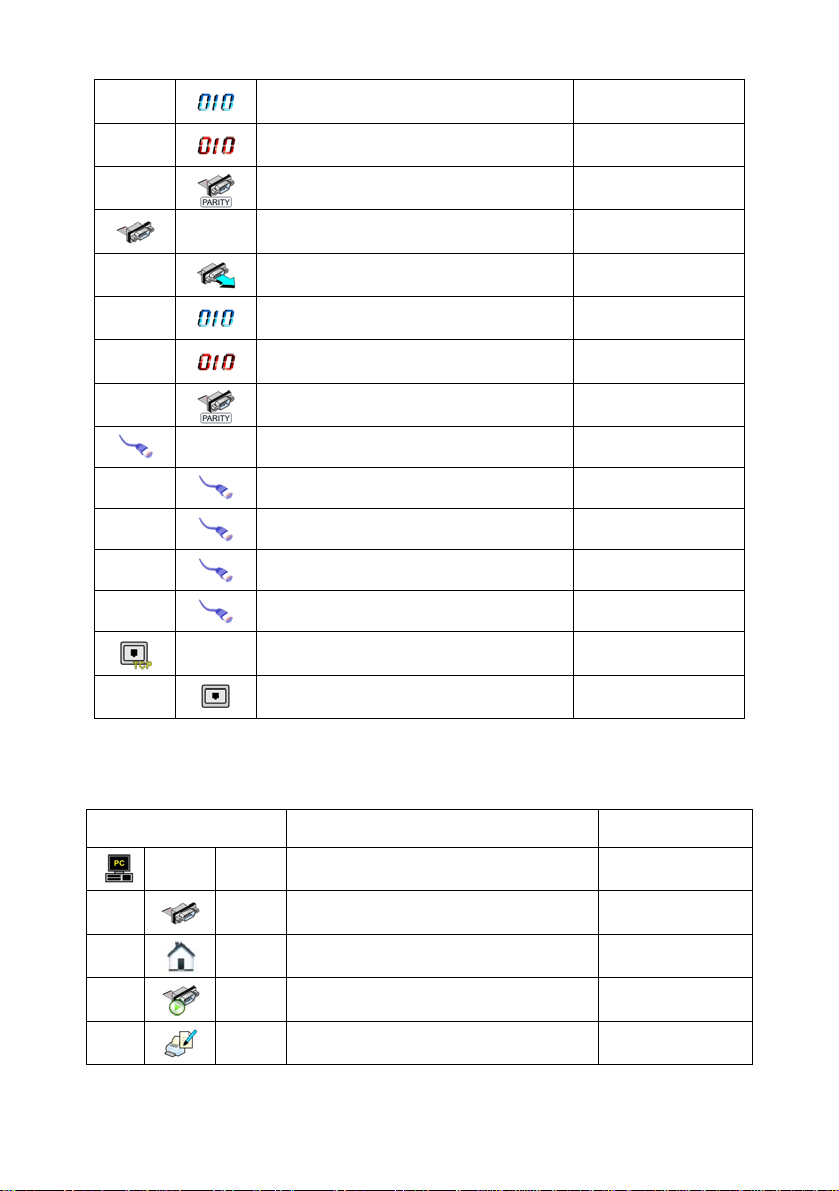
9.2.4. Devices
Icon Description Value
Data bits 8
Stop bits 1
Parity None
COM2 -
Baud Rate 9600
Data bits 8
Stop bits 1
Parity None
Ethernet -
DHCP No
IP Address 192.168.0.2
Subnet mask 255.255.255.0
Gateway 192.168.0.1
Tcp -
Port 4001
Computer
Port None
Address 1
Continuous transmission No
Weighing Printout Template -
20
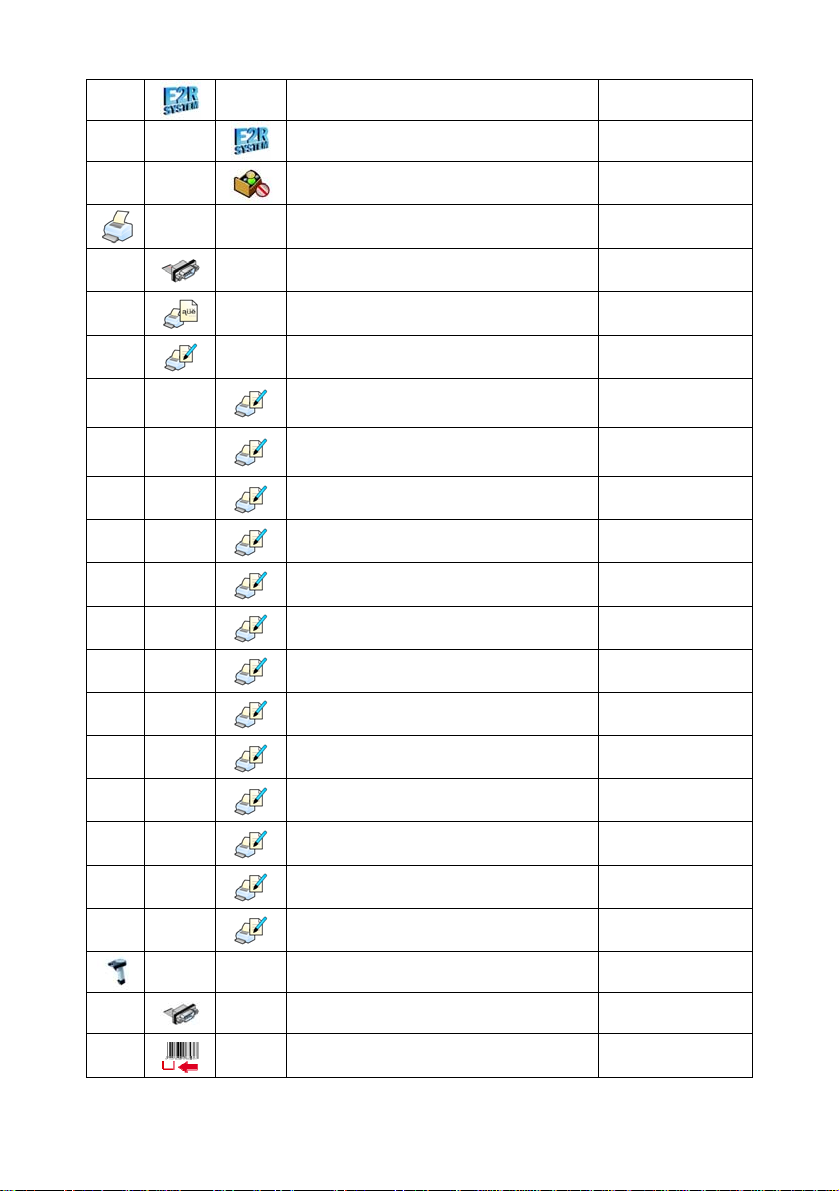
E2R System -
System is active No
Lock selecting products No
Printer -
Port COM1
Code page 1250
Printouts -
CPG report printout pattern
(Control of Packaed Goods)
Average tare report printout pattern
(Control of Packaed Goods)
Weighing printout template See ch. 16.2.3
Cumulative printout template See ch. 16.2.3
Cumulative printout template
for cumulative data
Adiustment report printout template See ch. 22.3
Recipe report printout template See ch. 27.7
Density printout template See ch. 28.4
Product printout template See ch. 16.2.3
Operator printout template See ch. 16.2.3
Client printout template See ch. 16.2.3
Warehouse printout template See ch. 16.2.3
Package printout template See ch. 16.2.3
Barcode reader -
Port None
Prefix 01
See ch. 30.8
See ch. 30.7
See ch. 16.2.3
21
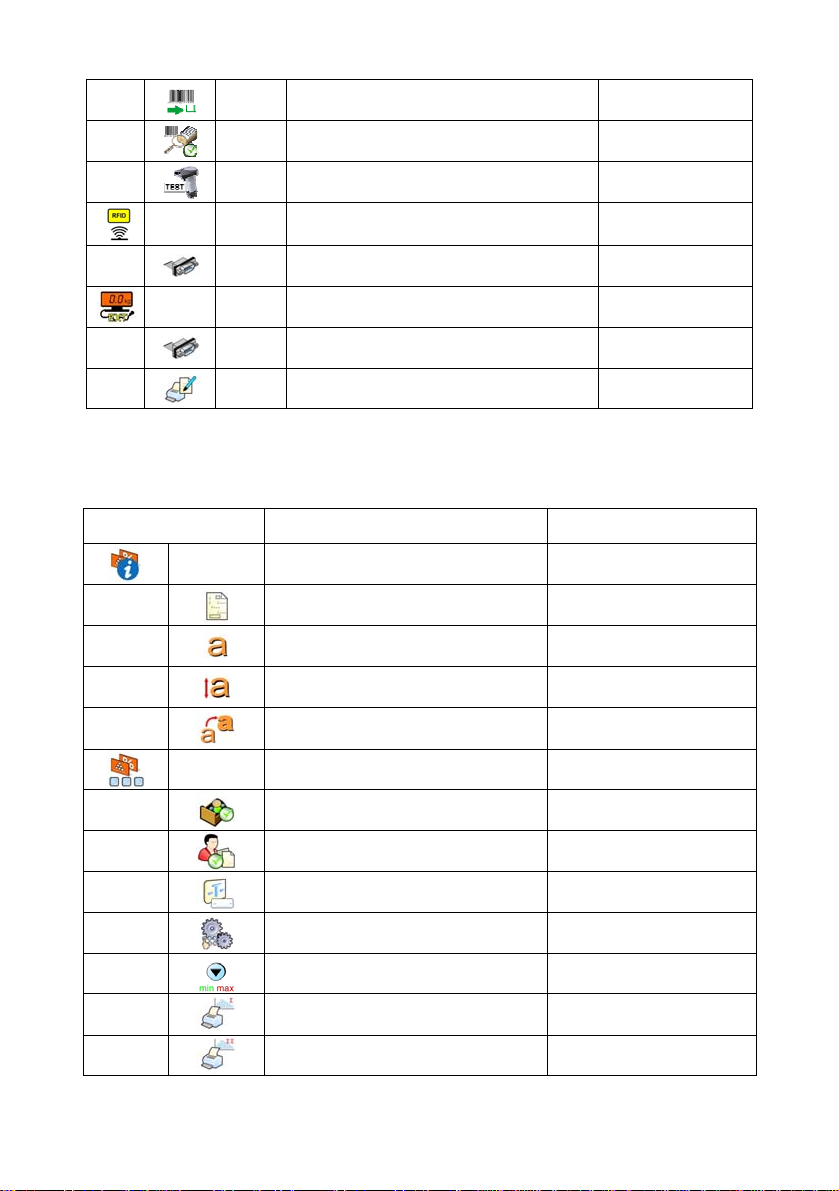
9.2.5. Display
Icon Description Value
Suffix 0d
Field selection See ch. 16.3.3
Test See ch. 16.3.3
Transponder card reader -
Port None
Additional display -
Port None
Template See ch. 16.5.2
Text information -
Displaying template See ch. 17.1.1
Font Courier
Font size Small
Bold Yes
Actions
F1 Button Choose product
F2 Button Choose client
F3 Button Set tare
Screen button 1 Local parameters
Screen button 2 Set MIN and MAX
Screen button 3 Statistics C: Print
Screen button 4 CCStatistics : Print
22

9.2.6. Inputs / Outputs
Icon Description Value
Screen button 5 C Statistics : Zero
Screen button 6 Choose package
Screen button 7 Edit batch number
Screen button 8 None
Screen button 9 None
Left proximity sensor None
Right proximity sensor None
Set Default -
Show all platforms No
Bargraph type None
Inputs -
Input 1 None
Input 2 None
Input 3 None
Input 4 None
Outputs -
Output 1 None
Output 2 None
Output 3 None
Output 4 None
23

9.2.7. Authorizations
Icon Description Value
9.2.8. Units
Icon Description Value
Anonymous operator Operator
Date & Time Administrator
Printouts Administrator
Databases
Products Administrator
Clients Administrator
Formulation Administrator
Packages Administrator
Warehouses Administrator
Labels Administrator
Delete older data Advanced Operator
Start unit None
Defined unit 1 -
Multiplier 0
Name -
Defined unit 1 -
Multiplier 0
Name -
24
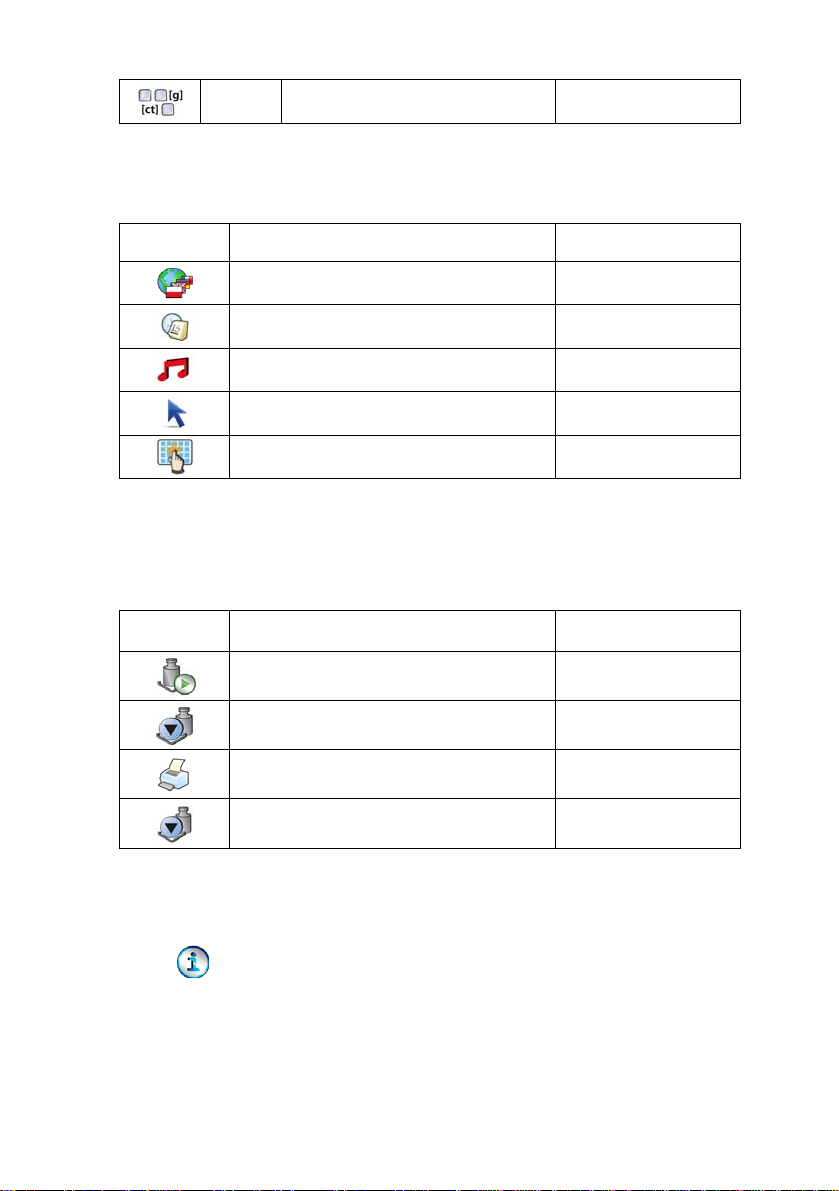
9.2.9. Other
Icon Description Value
Language Polish
Date & Time -
Beep Yes
Cursor No
Touch screen calibration -
9.2.10. User Calibration
Icon Description Value
Acceleration of gravity 9.80665
An option only for non-verified scale
Setting of start mass -
Calibration -
Report printout No
Adjustment track record -
9.2.11. Info
Submenu < Info> is for viewing information:
• Scale factory number,
• Program version,
• Scale program version.
25

10. INDICATING WINDOW
Main view:
In the main application window one can see four separate parts:
• In the top part of the window there is a status bar where a work mode,
logged-in user, time&date are displayed and active connection with a
computer are displayed.
• Below the status bar you can see weighing window(s).:
• There is a workspace below this window:
26
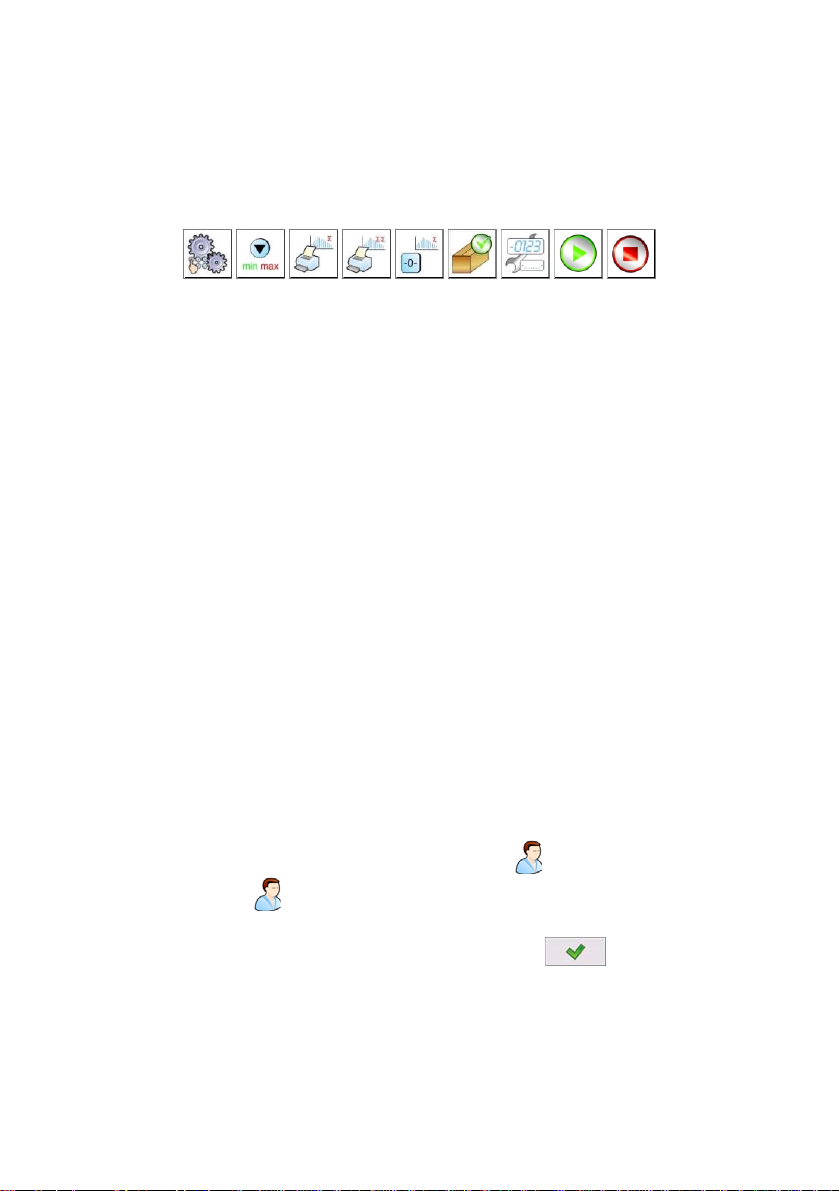
Notice:
The workspace is freely programmable. The default template is
described in ch. 17.1.1 of this manual.
• There are screen buttons below the workspace:
Notice:
1. Users can define screen function buttons. See the procedure
in ch. 17.2 of this manual;
2. The number of buttons to be defined depends on the selected
operating mode i.e.:
• In operating mode <Weighing> 9buttons are at ones disposal
displayed subsequently from 1 to 9 starting from the left side,
• In other working modes, part of the hot keys is permanently
assigned due to realized functions. Depending on selected
working mode, the user can use from 6 to 8 hot keys.
11. LOGGING IN
In order to have full access to user parameters and databases, the user
should log in as an <Administrator>.
11.1. Logging in procedure
• While in the main window press <log in> on the top of the screen
and the window with operators attributed to <
• After entering <
Admin> a screen keyboard runs with editing
Admin> will appear,
window for inscribing a password,
• Type password „1111” and confirm by pressing
,
• The program returns to the main window and in the title bar you will
see <Admin> instead of <log in>.
27
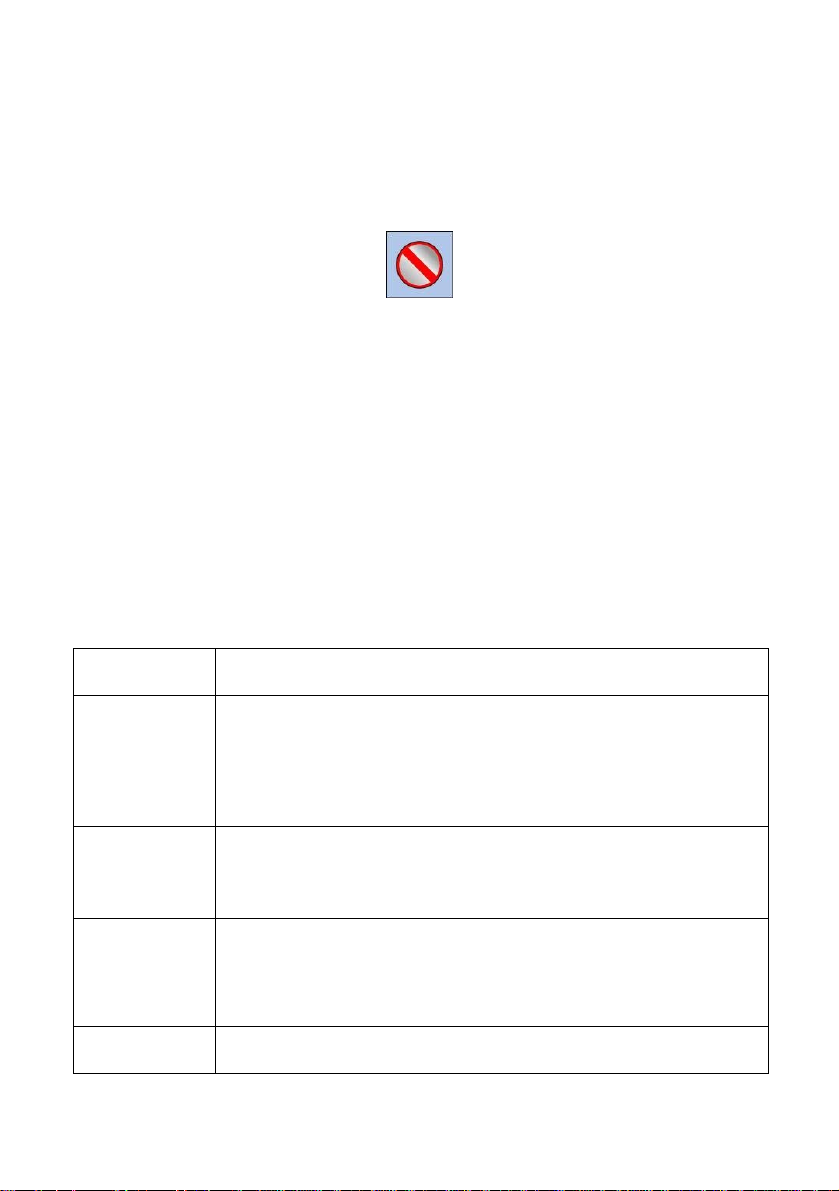
11.2. Logging out procedure
• While in the main applilcation window press the name of a logged in
operator in the top bar on the screen to open the database of operators,
• Press logging out button situated in the top bar of the operators’
database window:
• The program returns to the main window and in the top bar the
operators name is substituted by <Log in>.
11.3. Authorization access levels
Weighing software uses four access levels: administrator, advanced
operator, operator, none. Every user with any attributed access level
can perform weighings and select data from in databases to be used
during weighing.
Access to user parameters, databases and working modes depending
on the authorization access level attributed:
Operator type Access level description
None
Operator
Advanced
Operator
Administrator
No access to user parameters. No weighing can be confirmed.
Cannot start procedure „Control of Packaged Goods”. Cannot
enter the reference mass unit and estimate the reference mase
unit by weiging in „Counting Pieces” and „Deviations”, density
determination and implementation of the recipe. No access to
<Export the weighing database to a file> in menu <Databases>
1)
Access to parameters in submenu: <Weighing>, <Display>
(excluding the group <Actions>), <Others>
1)
. Can start and
perform all weighing procedures. Access to <Export the
weighing database to a file> in menu <Databases>2).
Access to parameters in submenus: <Weighing>, <Working
modes>, <Communication>, <Devices>
<Others>
Access to <Export the weighing database to a file> in menu
<Databases>
1)
. Can start and perform all weighing procedures.
2)
.
Access to all user parameters, functions and databases
1)
, <Display>1),
2)
.
Can start and perform all weighing procedures.
2)
.
28
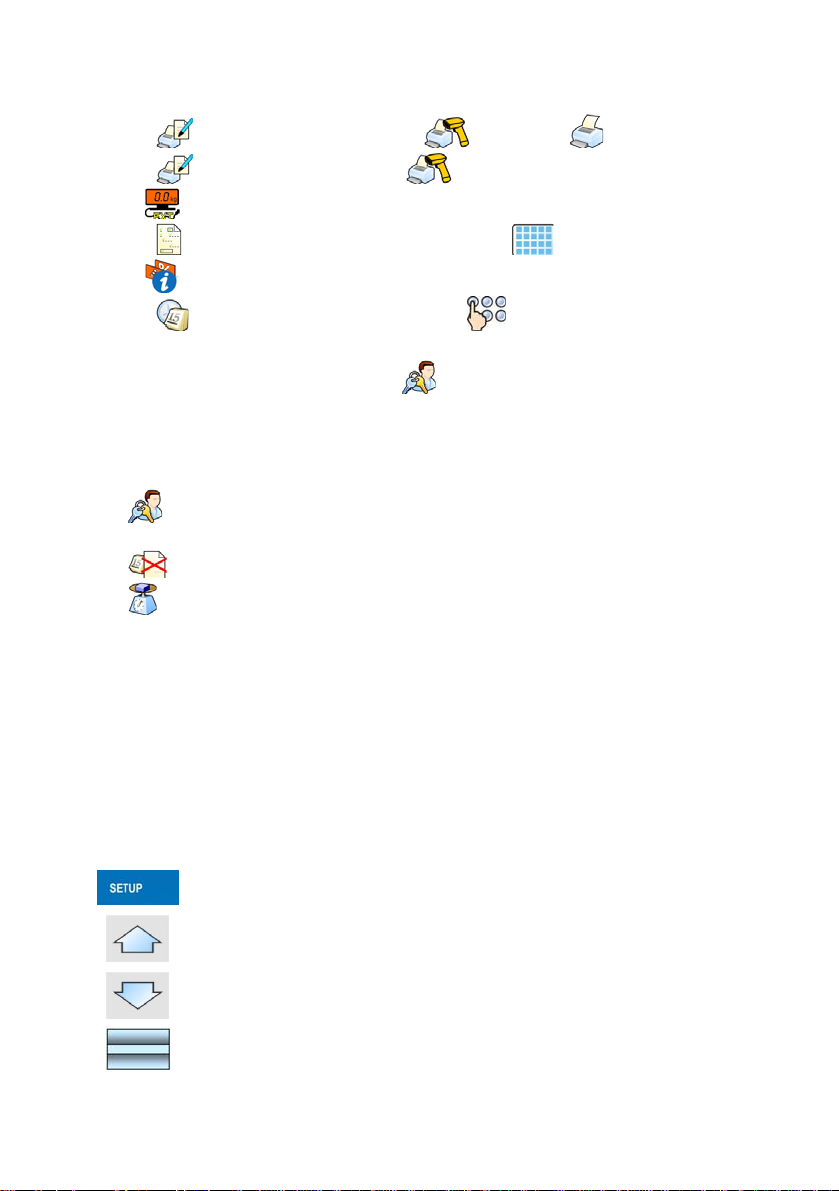
1. Authorization level for editing functions:
• < Printouts> in submenu „ Devices / Printer”,
• <
• <
Sample> in submenu „ Devices /
Additional display”,
Displaying template> in submenu „ Display /
Text information”,
• <
Date and Time> in submenu < Others>,
It can be declared in submenu < Authorizations>, which is
accessable only for users with the <Administrator> authorization
level (see ch. 19 of this manual).
2. A user logged in as <Administrator> in submenu
Authorizations> (see ch. 19 of this manual) can change
<
authorization levels for accessing different databases and functions
Delete older data>. The exception are database
<
<
Weighings / Alibi>, that have the status „Read only”.
12. NAVIGATING WITHIN THE MENU
Owing to the colour display with the touch panel navigating within the menu
is simple and intuitive.
12.1. Keys
Entering the main menu
Menu list „up”
Menu list „down”
Scrolling „up-down”
29
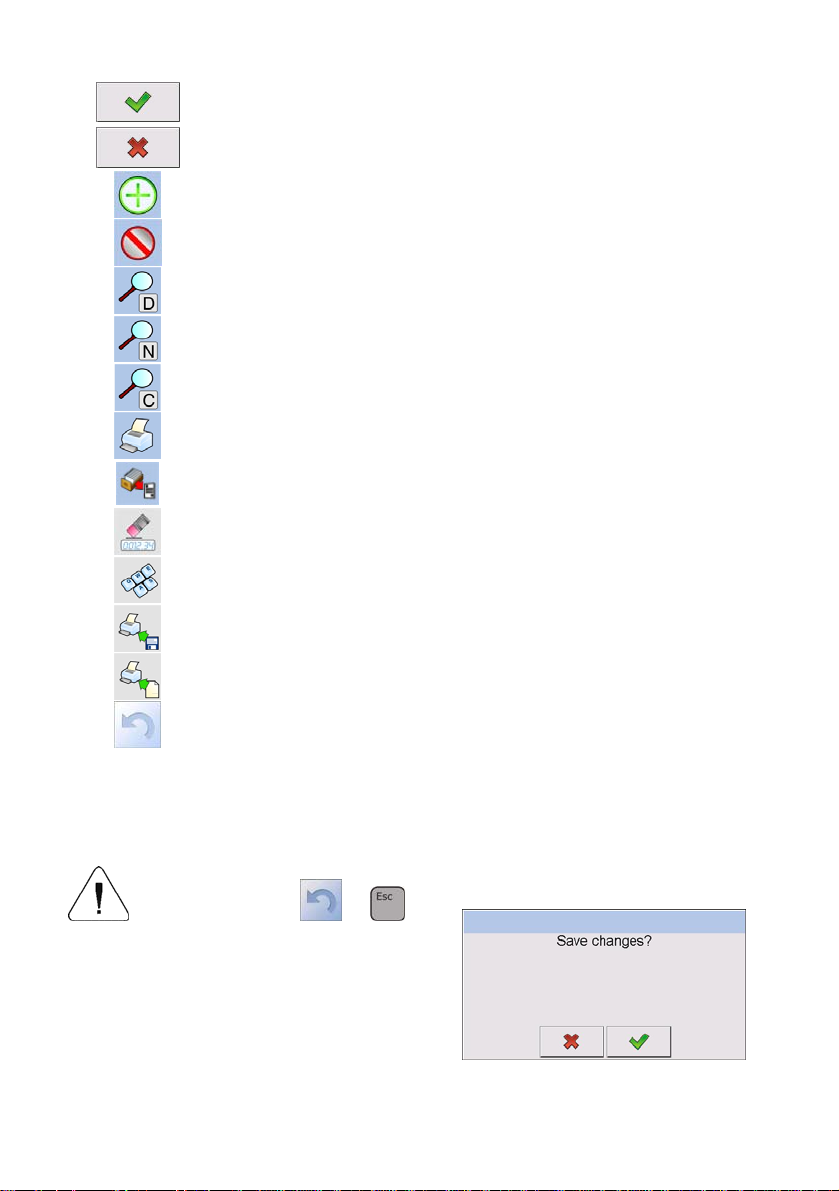
Enter (OK)
Abort
Add a new item in a database
Disabeling the formerly selected record e.g. logging out the
operator
Searching a database according to a date
Searching a database according to a name
Searching a database according to a code
Printing on item from a database
Exporting reports from testing and average tare
(for testing prepackages mode CPG)
Clearing an editing field
Screen keyboard on / off
Reading a printout template from a *.lb file
(active after connecting a pendrive)
Variables for a printout template
One level up
12.2. Return to weighing
The changes introduced are saved for good after they are
confirmed. Press
or
several times until the following
message box appears:
30
