Page 1

XMODS Street RC
Starter Kit
User’s Guide
Thank you for purchasing your XMODS® Street RC Starter Kit. Please read this user’s guide before
installing, setting up and using your new product.
Page 2
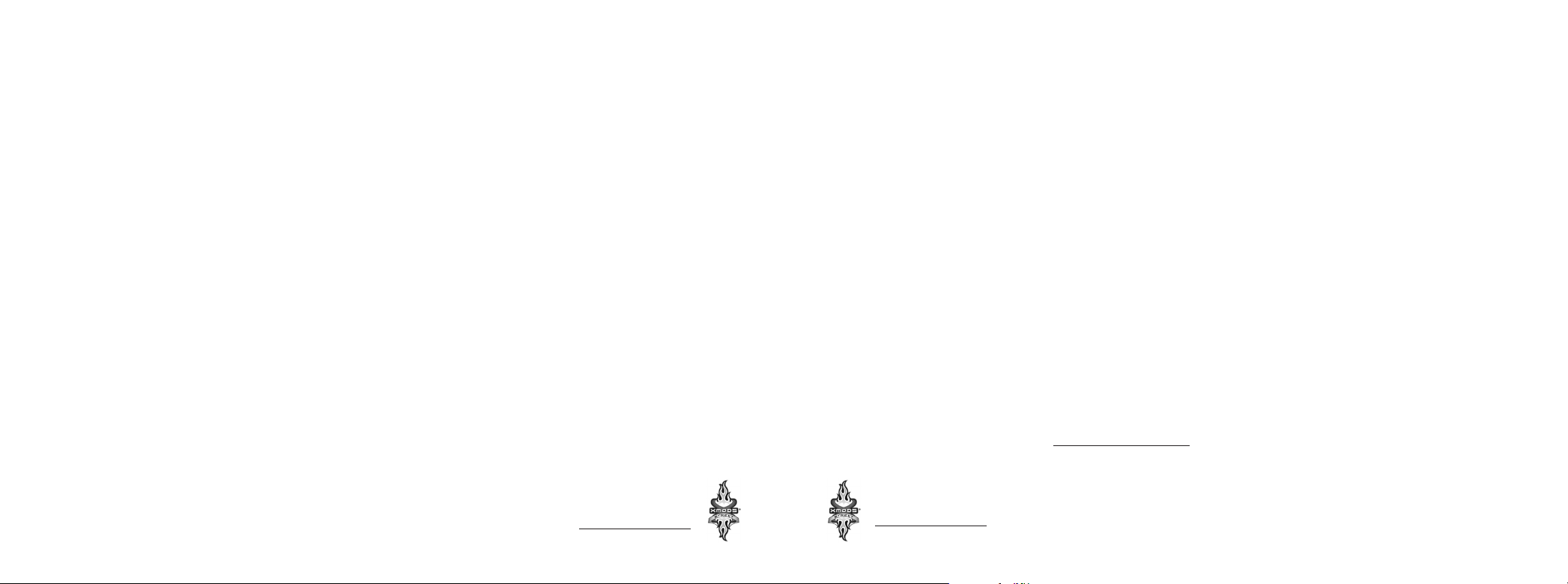
2 www.xmodsRC.com
www.xmodsRC.com 3
Contents
XMODS® Custom RC Starter Kit .......................................................................................................... 3
Your Starter Kit Includes ......................................................................................................................4
Assembling Your XMODS Custom RC ................................................................................................ 5
Assembling the Wheels........................................................................................................................5
Installing Batteries in the Chassis ......................................................................................................6
Assembling the Car Antenna ..............................................................................................................7
Redistributing the Car’s Weight..........................................................................................................7
Mounting the Body on the Chassis ....................................................................................................8
Setting Up Your Controller ..................................................................................................................... 9
Installing the Battery ............................................................................................................................9
Changing the Steering Control for the Left Hand ..........................................................................10
Preparing to Drive ...............................................................................................................................11
Controller Unfolded ............................................................................................................................12
Driving Your Car ...................................................................................................................................... 13
Steering Wheel ....................................................................................................................................13
Speed Control ......................................................................................................................................13
Fine Tuning ...........................................................................................................................................14
When You Finish Driving ....................................................................................................................14
Care ............................................................................................................................................................ 15
Additional Notes ..................................................................................................................................15
Optional Upgrades ................................................................................................................................. 16
Troubleshooting ...................................................................................................................................... 18
RF Emissions Information .................................................................................................................... 19
Warranty .....................................................................................................................................................20
XMODS® Custom RC Starter Kit
Now you are the proud owner of the next generation of highly-acclaimed XMODS. The new
Street series inherits the features of the last generation and has some new features. Your starter
kit includes the following features:
• A full set of factory parts to assemble your car.
• Hard plastic storage case to protect and carry your XMODS.
• A digital proportional radio controller with built-in steering and throttle trims for precision
driving under varying track conditions.
• A switchable controller for left- and right-handed drivers.
• A collapsible radio controller for easy carrying and storage.
• Redistributable weight so you can optimize driving performance and handling.
• Low weight balance enables sharp cornering—20-inch cornering diameter.
• Faster speed—880 feet per minute!
• Sharper response for acceleration, braking, and steering.
To really get your motor running, customize your XMODS with optional upgrades for both
performance and looks, available at your local RadioShack store. Check out the line-up of
XMODS upgrades online at www.xmodsRC.com.
©2008 RadioShack Corporation. All rights reserved.
XMODS is a registered trademark of RadioShack Corporation.
Page 3
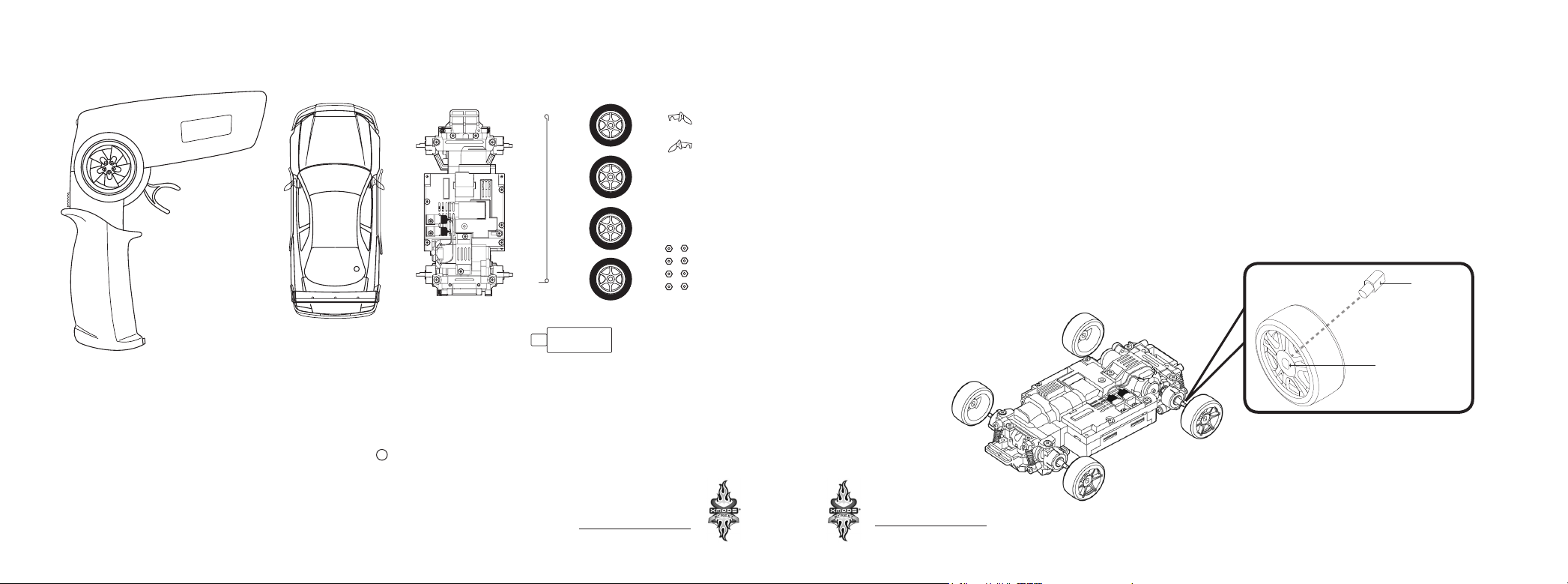
4 www.xmodsRC.com
www.xmodsRC.com 5
Your Starter Kit Includes
Controller with Antenna
Car Body Assembly
Car Chassis
Car Antenna
Wheels with Tires (4)
Lug Wrench
Note: Only a spare left side mirror is supplied for your Mustang car.
Wheel Nuts (16)
Spare Left/Right Side Mirrors
Screwdriver (not shown)
Decal sheet (not shown)
11
Spare screws (not shown)
Assembling Your XMODS® Custom RC
Assembling the Wheels
Wheels with tires are included with your XMODS Street starter kit. Follow the steps below to
attach them to your car:
Lineuptheatsideofthewheel’scenterwiththeatsideoftheaxle.
Gently press the tire onto the chassis.
Using the supplied Lug Wrench, screw the supplied wheel nut onto the axle and tighten
gently. Do not overtighten.
Repeat steps 1–3 for each wheel.
Flat side
of axle
Flat side of
wheel’s center
Page 4
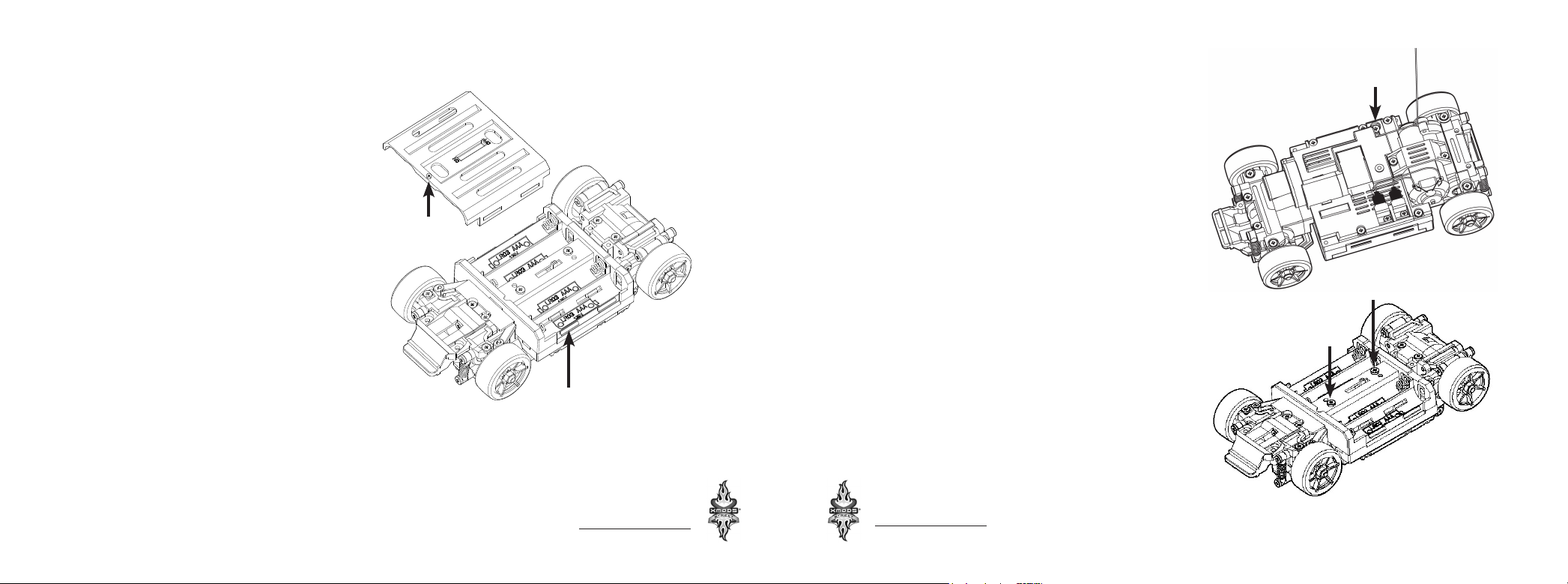
6 www.xmodsRC.com
www.xmodsRC.com 7
Installing Batteries in the Chassis
Make sure the power switch on the
bottom of the chassis is in the OFF
position.
Remove the screw on the battery
compartment cover with the supplied
screwdriver.
Carefully push either side of the battery
compartment cover to disengage the
latch, and then lift up the cover.
Insert four AAA alkaline or rechargeable*
batteries in the compartments, matching
the polarity symbols (+ and –) marked
inside.
Snap the cover back in place and replace
the screw from step 2.
* Pick up an optional battery charger
kit with rechargeable AAA batteries at
RadioShack.
Assembling the Car Antenna
Remove the antenna screw on the right side
of the chassis.
Thread the screw through the metal loop at
the base of the antenna.
Thread the antenna screw back into its slot
and tighten.
Note: Be sure not to lose the antenna screw’s
washer.
Redistributing the Car’s Weight
You can shift the weight of the batteries to alter
your car’s center of gravity to optimize handling
in different driving conditions.
Remove the two battery compartment
screws.
Slide the battery compartment to the
desired position.
Set the screws from step 1 in the holes and
tighten until snug.
Page 5

8 www.xmodsRC.com
www.xmodsRC.com 9
Mounting the Body on the Chassis
Guide the antenna through the antenna
hole in the car body.
Insert the nose of the chassis into the
slot inside the front bumper.
Lower the rear of the body so the tab
near the back of the car body enters the
slot behind the rear axle. Press gently
until you hear a click.
To remove the body from the chassis, press
the tab from step 3 gently toward the front
ofthevehicle(mayneedtousengernails
or screwdriver) and lift the rear part of the
chassis. Gently slide the car body’s nose
from the chassis.
Setting Up Your Controller
Installing the Battery
Your controller needs a 9V battery. We recommend
9V alkaline batteries for best performance.
1) Make sure the power switch is in the OFF
position.
2) Placeyourngerinthebatterycompartment
cover and slide (in the direction shown) until
the cover unlatches.
3) Place one 9V battery in the compartment, matching
the polarity symbols (+ and –) marked inside.
4) Replace the cover and snap it shut.
Note: You cannot shut the cover if the battery has been
inserted incorrectly.
Battery Notes
• When you notice the LED dims or the range of your car decreases, replace the battery.
• Dispose of old batteries promptly and properly. Do not burn or bury batteries.
• Use only fresh batteries of the required size and recommended type.
• Do not mix old and new batteries, different types of batteries (standard, alkaline, or rechargeable), or
rechargeable batteries of different capacities.
• If you do not plan to use the vehicle for several days, remove the batteries. Batteries can leak
chemicals that can destroy electronic parts.
Page 6

10 www.xmodsRC.com
www.xmodsRC.com 11
Changing the Steering Control for the Left Hand
Preparing to Drive
1) Unscrew the screw on the opposite
side of the controller from the
steering wheel.
2) Pull out the steering wheel and
insert it on the other side, keeping
the widest channel on the shaft in
the bottom position.
3) Align the three tabs (two small,
one larger) on the inside of the
locking plate with the controller,
and tighten the screw.
4) Set USER on top of the controller
to L for left-handed steering.
Locking Plate
Tabs
Unfold the controller until it clicks.
Remove the antenna from the
storage channel on the side of the
controller.
Thread your antenna into the
antenna connector on top of the
controller, and turn until snug.
Note: Fully extend the antenna before
driving.
To store after use:
Unscrew the antenna and place it
back in the storage channel.
Slide the Lock switch to fold the
controller.
Lock Switch
Antenna Storage Channel
(on opposite side)
Antenna
Connector Hole
Page 7

12 www.xmodsRC.com
www.xmodsRC.com 13
Controller Unfolded
Power Indicator
ST. RANGE Control
Lock Switch
POWER Switch
L R
USER
HI LO
TH TRIM
L R
ST TRIM
Antenna
Connector
Speed Control
Switchable
Steering Wheel
Driving Your Car
After following your controller’s setup
instructions (beginning on page 9), turn on
the controller and car. The car’s power switch
is on the bottom of the chassis.
Steering Wheel
• Rotate wheel left or right to steer.
• Release wheel to go straight.
Speed Control
While your car is not in motion
• Pull the trigger to move forward.
• Push the trigger to drive in reverse.
While your car is in forward motion
• Push and release the trigger to brake.
• Push the trigger twice to drive in reverse.
RIGHT-HANDED STEERING
Left Straight Right
Reverse
Neutral
Forward
LEFT-HANDED STEERING
Left Straight Right
Reverse
Neutral
Forward
Page 8

14 www.xmodsRC.com
www.xmodsRC.com 15
Fine Tuning
Steering Range
Set ST RANGE to adapt your car’s steering angle to different track conditions. Set it to MAX
(right) for sharp turns and to MIN (left) for loose turns.
Throttle Trim
Set TH TRIM on top of the controller to control your car’s acceleration. Set it to LO for
maximum maneuverability on a race track with lots of curves and HI for maximum speed.
Steering Trim
If your car does not drive straight when you release the steering wheel, adjust ST TRIM on top of
the controller. Place the vehicle on a block or turn it over so the tires do not touch the ground. Turn
the transmitter and vehicle on, and press L or R ST TRIM until the tires point directly forward.
(Note: ST TRIM will revert to the factory setting when the controller is turned off.)
When You Finish Driving
• Slide the power switch on the controller to the OFF position.
• Slide the power switch on the bottom of the car to the OFF (rear) position.
• To store your controller, unscrew the antenna and place it in its channel in the controller.
Slide the Lock switch to fold your controller.
• Makeitahabittoremovethebatteriesfromyourvehicleafteryounishdriving.Overtime,
batteries can leak chemicals that may destroy electronic parts.
Care
• Keep your XMODS car and controller dry; if they get wet, wipe them dry immediately.
• Use and store only in normal temperature environments.
• Running your XMODS continuously for long periods can generate high heat levels.
• Handle your XMODS car and controller carefully and do not drop them.
• Keep away from dust and dirt. You can wipe your car and controller with a damp cloth occasionally to
keep them looking new.
• Modifying or tampering with your XMODS’ internal components can cause a malfunction and might
invalidate its warranty and void your FCC authorization to operate it. If your XMODS is not performing as
it should, take both the car and the controller to your local RadioShack store for assistance.
Additional Notes
• XMODS Street car bodies and chassis are not compatible with 1st Generation or EVO series. All parts are
compatible only with XMODS Street products.
• CB radios and other RC controllers could interfere with your ability to control the car. If this happens,
increase the distance between the interfering devices until normal control of your vehicle resumes.
• You cannot operate your car near devices with controllers that use the same frequency. The frequency
usedinyourXMODSisidentiedbyBandNumber,whichislabeledonthetopcenterofthechassis.See
the following frequency chart:
Band 1 26.995
Band 2 27.045
Band 4 27.145
Band 5 27.195
Band 7 26.975
Band 8 27.025
Band 10 27.125
Band 11 27.175
Page 9

16 www.xmodsRC.com
www.xmodsRC.com 17
Optional Upgrade Kits
Modify and personalize your XMODS Street car with these upgrade and decorative kits. Check
out the entire XMODS line and accessories at RadioShack and online at www.xmodsRC.com.
Stage 2 Motor Upgrade
60-417
Your XMODS Street starter kit comes
with a Stage 1 Motor. With the Stage 2
upgrade, your XMODS car goes from
27,000 RPM to 30,000 RPM for faster top
speed. Ideal on straightaways when you
need to get ahead of the competition. The
included metal heat sink will be great for
use with Stage 1 and Stage 2 to help keep
themotorsrunningattopefciency.This
kit also includes pitch gears for various
speed settings.
All Wheel Drive Upgrade
60-390
Increase the agility and handling of your
XMODS car with this upgrade kit. By
distributing the power to all four wheels,
you maximize your car’s traction on the race
course. Take turns more smoothly than with
the standard 2-wheel drive. This kit is ideal for
courses with lots of turns, and will give you an
edge over your opponents.
Ground Effects Lighting Kit
60-391
Not only can you make your car move faster
and turn more quickly, but also can light it up!
The light turns on when you turn on the car,
and doesn’t require batteries of its own. Make
your XMODS car stand out with this cool green
undercarriage light kit for XMODS Street.
Page 10

18 www.xmodsRC.com
www.xmodsRC.com 19
Troubleshooting
Vehicle does not move or cannot be steered.
• Batteries for vehicle and/or controller are week or dead. Replace the batteries (or recharge if
you are using rechargeable batteries for the vehicle).
Note: When the power light on the controller blinks, the battery is low. Replace the battery.
• Static discharge might have caused controller malfunction. Turn the controller off and then
back on.
• Check the wheel mechanisms for lint, thread, hair, or dust.
• Move closer to the vehicle and try again.
Vehicle does not drive straight even when you release the steering wheel.
• Adjust ST TRIM on the controller. See “Steering Trim” on Page 14.
Controlling range seems to become shorter.
• Check the frequency of neighbor driver’s vehicle. The same or adjacent frequency vehicles
might interference each other. See “Additional Notes” on Page 15.
RF Emissions Information
This equipment has been tested and found to comply with the limits for a Class B digital device, pursuant to Part
15 of the FCC Rules. These limits are designed to provide reasonable protection against harmful interference
in a residential installation. This equipment generates, uses and can radiate radio frequency energy and, if not
installed and used in accordance with the instructions, may cause harmful interference to radio communications.
However, there is no guarantee that interference will not occur in a particular installation. If this equipment does
cause harmful interference to radio or television reception, which can be determined by turning the equipment off
and on, the user is encouraged to try to correct the interference by one or more of the following measures:
• Reorient or relocate the receiving antenna.
• Increase the separation between the equipment and receiver.
• Connect the equipment into an outlet on a circuit different from that to which the receiver is connected.
This device complies with Part 15 of the FCC Rules. Operation is subject to the following two conditions:
1) This device may not cause harmful interference, and 2) this device must accept any interference received,
including interference that may cause undesired operation.
If you experience problems with your car or transmitter, take it to your local RadioShack store for assistance or
visit www.RadioShack.com to locate a store near you.
Frequency range: 26.975 – 27.255 MHz. Field strength: 27.125 MHz – 75.3 dBμV/m at 3 m.
Only use the antenna attached to this product.
Protect the environment by recycling used electronics.
Go to www.ecyclingcentral.com to nd a recycle location near you.
Page 11

Limited Warranty
This product is warranted by RadioShack against manufacturing defects in material and workmanship under
normal use for ninety (90) days from the date of purchase from RadioShack company-owned stores and
authorized RadioShack franchisees and dealers. EXCEPT AS PROVIDED HEREIN, RadioShack MAKES NO
EXPRESS WARRANTIES AND ANY IMPLIED WARRANTIES, INCLUDING THOSE OF MERCHANTABILITY AND
FITNESS FOR A PARTICULAR PURPOSE, ARE LIMITED IN DURATION TO THE DURATION OF THE WRITTEN
LIMITED WARRANTIES CONTAINED HEREIN. EXCEPT AS PROVIDED HEREIN, RadioShack SHALL HAVE
NO LIABILITY OR RESPONSIBILITY TO CUSTOMER OR ANY OTHER PERSON OR ENTITY WITH RESPECT TO
ANY LIABILITY, LOSS OR DAMAGE CAUSED DIRECTLY OR INDIRECTLY BY USE OR PERFORMANCE OF THE
PRODUCT OR ARISING OUT OF ANY BREACH OF THIS WARRANTY, INCLUDING, BUT NOT LIMITED TO, ANY
DAMAGES RESULTING FROM INCONVENIENCE, LOSS OF TIME, DATA, PROPERTY, REVENUE, OR PROFIT OR
ANY INDIRECT, SPECIAL, INCIDENTAL, OR CONSEQUENTIAL DAMAGES, EVEN IF RadioShack HAS BEEN ADVISED OF THE POSSIBILITY OF SUCH DAMAGES. Some states do not allow limitations on how long an implied
warranty lasts or the exclusion or limitation of incidental or consequential damages, so the above limitations or
exclusions may not apply to you.
In the event of a product defect during the warranty period, take the product and the RadioShack sales receipt
as proof of purchase date to any RadioShack store. RadioShack will, at its option, unless otherwise provided by
law: (a) correct the defect by product repair without charge for parts and labor; (b) replace the product with one
of the same or similar design; or (c) refund the purchase price. All replaced parts and products, and products
on which a refund is made, become the property of RadioShack. New or reconditioned parts and products may
be used in the performance of warranty service. Repaired or replaced parts and products are warranted for the
remainder of the original warranty period. You will be charged for repair or replacement of the product made after
the expiration of the warranty period.
This warranty does not cover: (a) damage or failure caused by or attributable to acts of God, abuse, accident,
misuse, improper or abnormal usage, failure to follow instructions, improper installation or maintenance,
alteration, lightning or other incidence of excess voltage or current; (b) any repairs other than those provided by
a RadioShack Authorized Service Facility; (c) consumables such as fuses or batteries; (d) cosmetic damage; (e)
transportation, shipping or insurance costs; or (f) costs of product removal, installation, set-up service adjustment
orreinstallation.Thiswarrantygivesyouspeciclegalrights,andyoumayalsohaveotherrightswhichvaryfrom
state to state.
RadioShack Customer Relations, 300 RadioShack Circle, Fort Worth, TX 76102 12/99
INS-3300-US-08
Printed in China
06A08
