Page 1
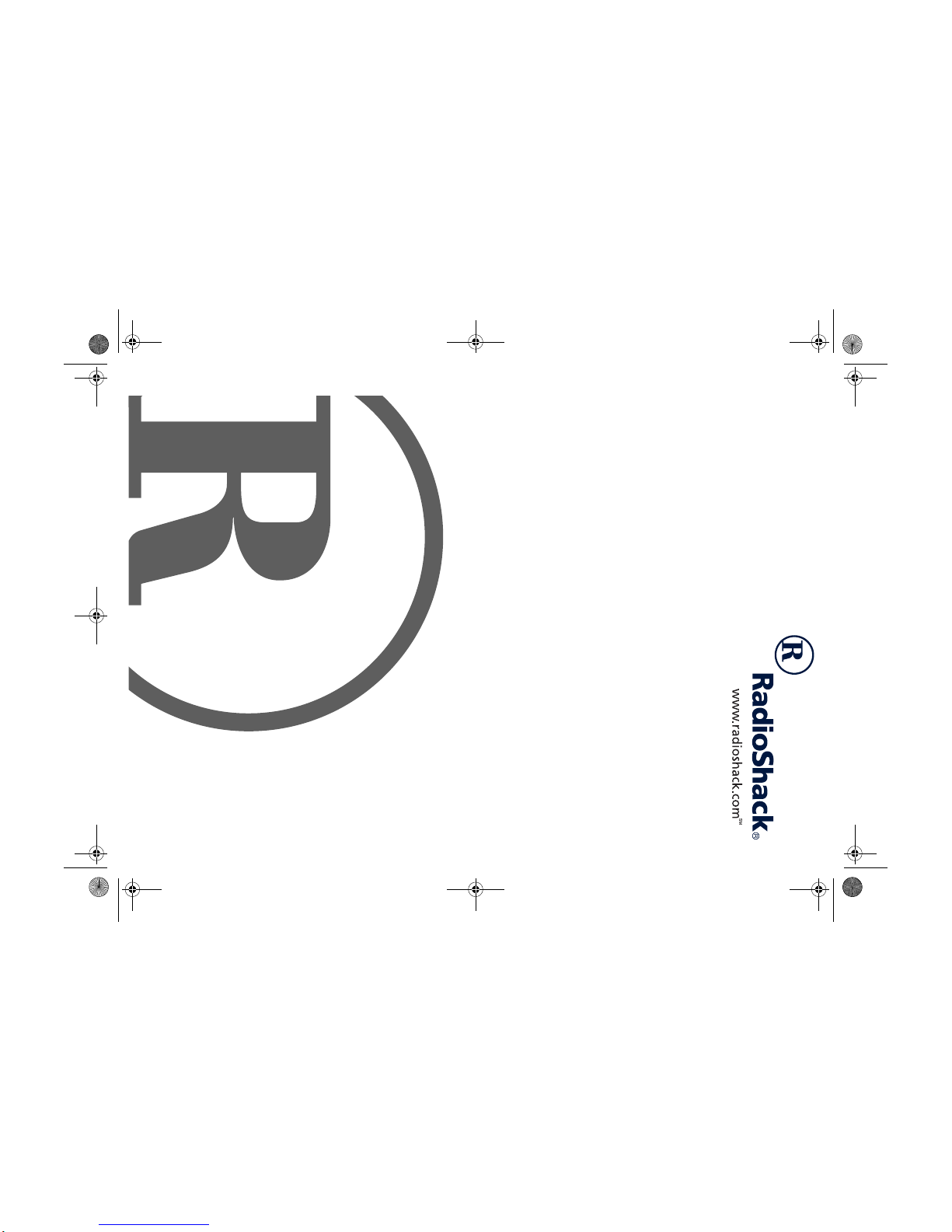
Owner’s Manual
Please read before using this equipment.
XL-200 High-Power 2/1 Channel
Bridgeable Amplifier
12-2016.fm Page 1 Monday, April 10, 2000 4:33 PM
Page 2
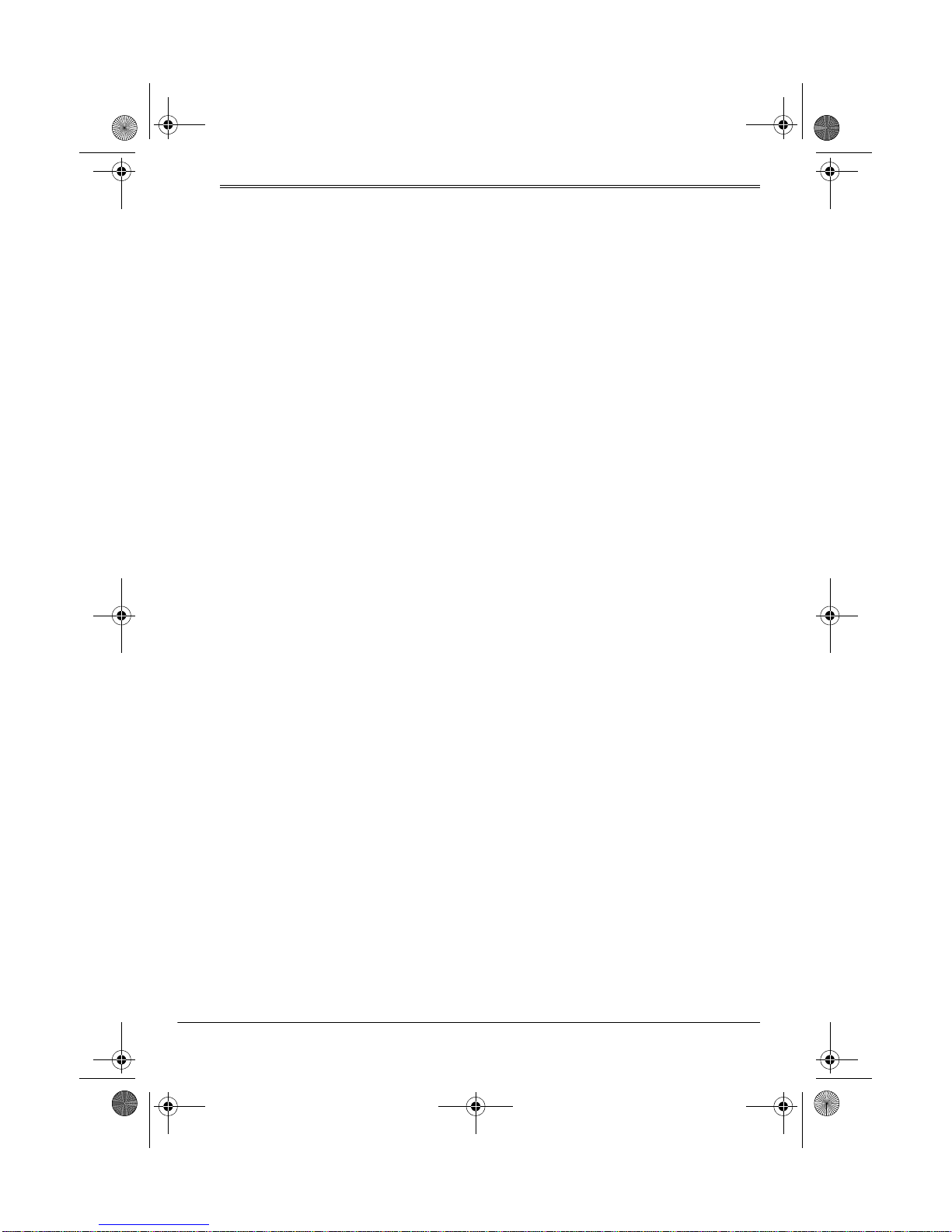
12-2016.fm Page 2 Monday, April 10, 2000 4:33 PM
ˆ
Contents
Features ................................................................................................................... 3
Preparation .............................................................................................................. 4
Before You Begin the Installation ....................................................................... 4
Choosing a Mounting Location .................................... ... .... ......................... 4
Preparing the Mounting Area ....................................................................... 5
Routing Cables and Wires ........................................................................... 5
Installation Sequence ......................................................................................... 5
Before You Make the Connections ..................................................................... 5
Connecting Ground and Switched/Primary Power ............................. ................ 6
Connecting Inputs .................................................................................................. 7
Low-Level Inputs ................................................................................................ 7
High-Level (Speaker) Inputs ............................................................................... 8
Four Speaker Outputs .................................................................................. 9
Two Speaker Outputs ........................ .... ... ... ... .... ...................................... . 10
Connecting Speakers ...... ... ... ....................................... ... ... ... ........................... 11
Preparing the Speaker Wires ..................................................................... 11
Connecting Two Speakers (Unbridged Connection) .................................. 12
Connecting a Subwoofer (Bridged Connectio n ) ........... ... .... ... .................... 12
Completing the Installation .................................................................................. 13
Testing the Connections ........................ ....................................... ... ................. 13
Mounting the Amplifier ...................................................................................... 13
Operation ............................................................................................................... 14
Turning on the Amplifier ................................................................................... 14
Adjusting the Audio Level ................................................................................. 14
Adjusting the Frequency Crossover ................................................................. 15
Troubleshooting .................................................................................................... 16
Care and Maintenance .......................................................................................... 18
The FCC Wants You to Know ........................................................................... 18
Replacing a Fuse ................ ... ... ... ....................................... ... ........................... 18
Replacing the SFE-Type Fuse ................................................................... 19
Replacing the Blade-Type Fuse .......................... ... ... ... .............................. 19
Specifications .......................... .......................... ...................... ....................... ....... 20
1997, 2000 Tandy Corporation.
©
RadioShack and RadioShack.com are trademarks used by Tandy Corporation.
2
All Rights Reserved.
Contents
Page 3
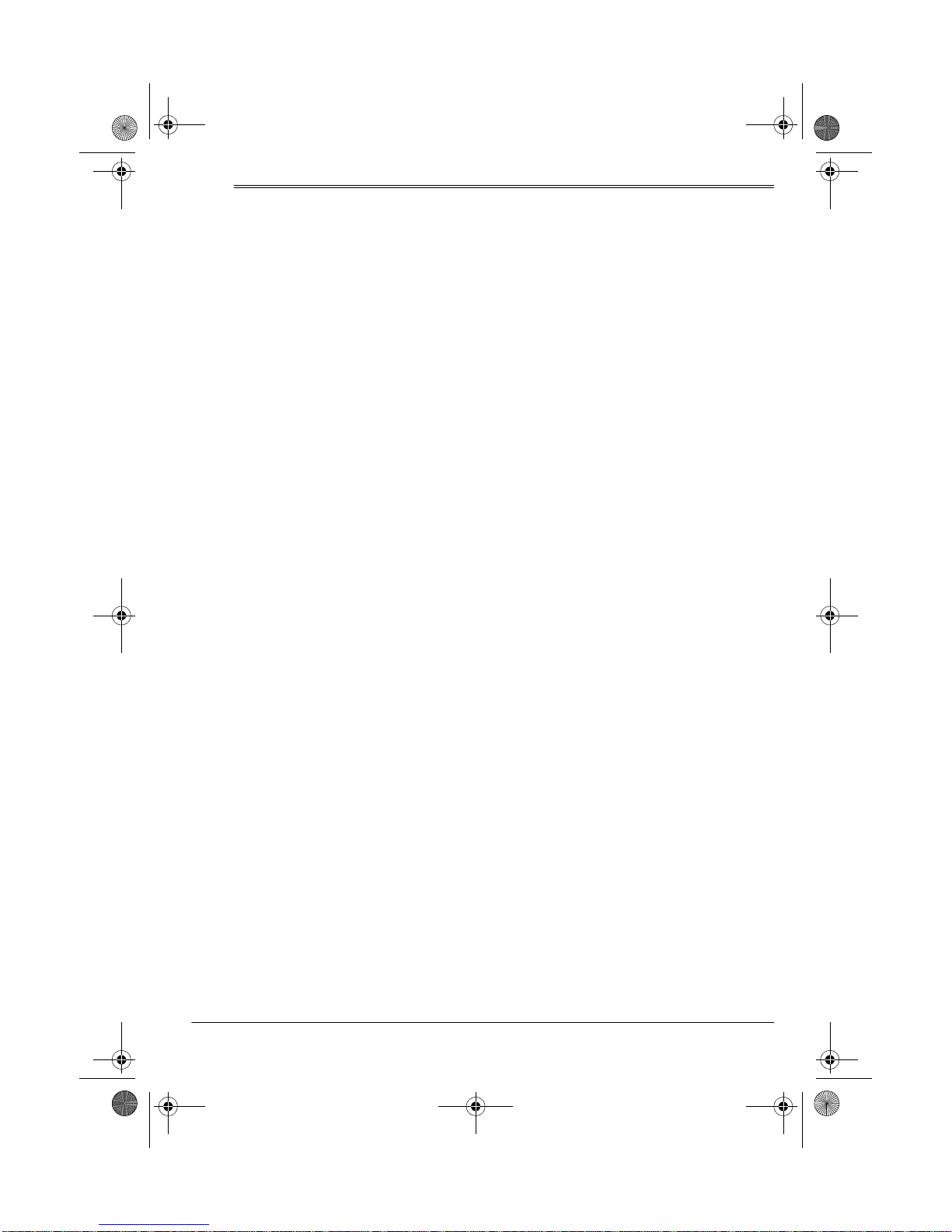
12-2016.fm Page 3 Monday, April 10, 2000 4:33 PM
ˆ
Features
Your RadioShack High-Power 2/1 Channel Bridgeable Amplifier produces a total
of 200 watts to give added punch and
power to your vehicle’s existing auto
sound system.
The amplifier produces up to 100 watts
per channel (if bridged) of cl ean, powerful sound at all audio frequencies with
minimum distortion. You can connect
your auto sound system’s low-level or
speaker-level outputs to this amplifier.
Its features include:
14K Gold-Plated Noise-Isolated LowLevel Input Jacks — let you connect
low-level (preamplifier) signal inputs to
match your auto sound system’s output
for the best high-fidelity performance.
14K Gold-Plated Speaker Terminals
— provide low impedance, high conductivity, and minimum corrosion for the
highest signal transfer and lowest sound
distortion.
Mute Turn-On Circuit — eliminates the
thump you hear when you turn on so me
amplifiers.
Power Indicator — lights when power
is supplied to the amplifier.
Protection Indicator — lights if the amplifier shuts itself down.
Crossover Frequency Circuit — lets
you adjust the crossover frequency from
45–400 Hz. This lets you set up the amplifier so you can connect a subwoofer.
Short-Circuit Protection — distorts the
amplifier’s sound if any output channel
shorts, alerting you to turn off the auto
sound system.
Auto-Off — protects the amplifier by
temporarily shutting down if it gets too
hot or it detects an input overload. The
amplifier restarts automatically when it
cools or the problem is corrected.
Input Level Controls — let you adjust
the level of the audio signals that enter
the amplifier.
Automatic Power Switching — can
automatically turn the amplifie r on or off
when you turn your auto sound system
on or off (depending on how you hook
up the amplifier).
Bridging Capability — lets you combine the amplifier’s two 100-watt channels so you can use the amplifier with
only one channel that produces a total of
200 watts.
3Features
Page 4
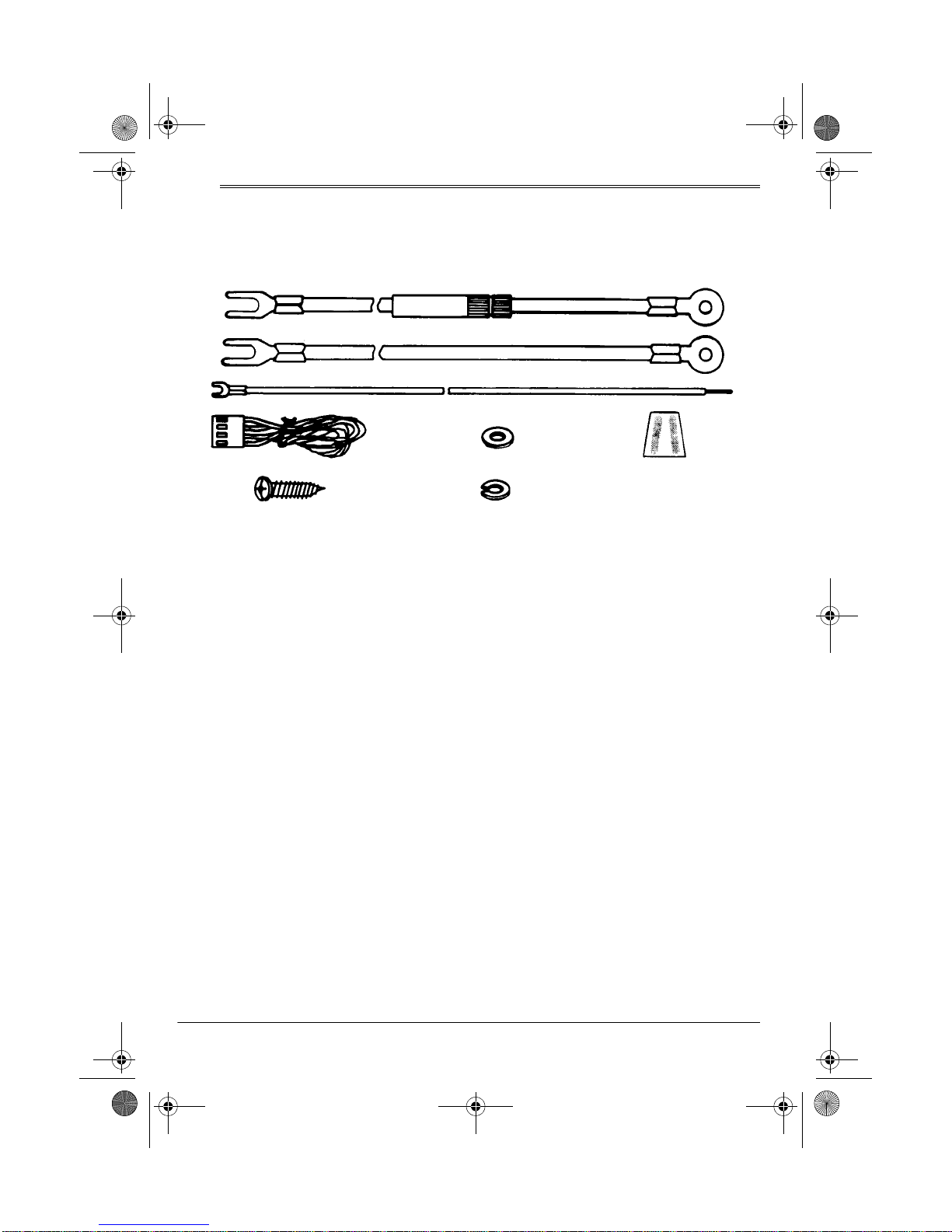
12-2016.fm Page 4 Monday, April 10, 2000 4:33 PM
ˆ
Preparation
Your amplifier comes with the following items. Be sure you locate everything shown
before you store or dispose of the packing materials.
FUSE 30A
Red Power Wire (1)
Black Ground Wire (1)
Blue/White Remote Wire (1)
4-Pin Connector with Wire (1)
Sheet Metal Screws (4)
BEFORE YOU BEGIN THE
INSTALLATION
Before you install your amplifier, you
should be able to answer all of these
questions about your vehicle’s electrical
and auto sound systems.
• Does my vehicle have an auto
sound system, such as a car stereo
or CD player, already installed?
(You must have an existing auto
sound system to use this amplifier.)
• How do I connect a wire to the fuse
box?
• Which of the auto sound system’s
wires is the power wire?
• Which of the auto sound system’s
terminals are low-level outputs and
which are high-level (speaker) outputs?
Flat Washers (4)
Lock Washers (4)
Also, be aware that installation in your
vehicle might require cutting or modifying your vehicle.
Twist-On
Terminal
Connectors (5)
Choosing a Mounting Location
A good location for mounting the amplifier is in your vehicle’s trunk. Wherever
you decide to mount it, choose a mounting location that:
• does not interfere with the vehicle’s
operation
• lets you drill mounting holes without
damaging other vehicle components
• allows enough space around the
cooling fins for proper airflow and
cooling
• lets you easily see the amplifier’s
POWER and PROTECTION indicators
4
Preparation
Page 5
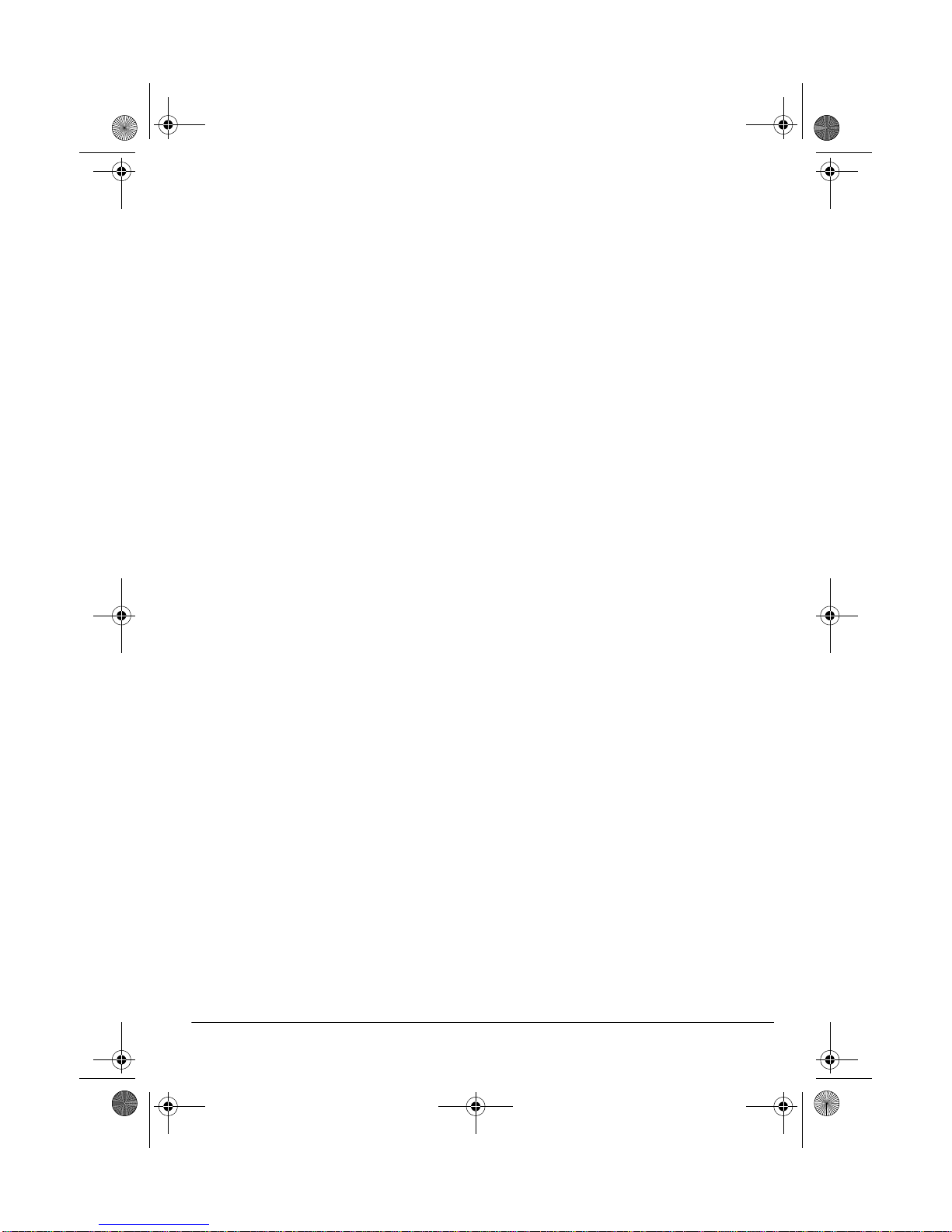
12-2016.fm Page 5 Monday, April 10, 2000 4:33 PM
Warning: The amplifier gets very hot
while it is on. Do not touch the amplifier
or place flammable objects near it while
it is on.
Preparing the Mounting Area
Before you mount the amplifier, make
sure you have all the materials you
need, such as an adapter harness, a dd itional wire, shielded audio cables, and
16- or 18-gauge marked or color-coded
wires. (Parts and accessories are available at your local RadioShack store.)
Then confirm that the amplifier fits in
your vehicle’s available mounting area.
This amplifier requires a 3
7
by 10
(8.5 × 26.5 × 36.1 cm) mounting area
with adequate ventilation space.
/16-inch wide by 141/4-inch deep
3
/8-inch high
Routing Cables and Wires
Avoid routing the connection cables and
any speaker wires near moving parts or
sharp edges. You can usually route
wires and cables along the wiring channel beneath the vehicle’s door facings by
carefully removing the molding that holds
the carpet in place. After rou ting the cables and wires, replace the molding.
INSTALLATION
SEQUENCE
For trouble-free installation, simply follow the instructions in the order they appear in this Owner’s Manual.
First make all the connections by tempo rarily connecting the amplifier to:
1. Ground and power
2. Your auto sound system’s outputs
3. Your speakers
Then test the connections. When you
verify that everything works as expected, disconnect the amplifier, mount it in
your vehicle, and reconnect it.
Caution: If you do not make the connections in the order shown, or if you
connect any wires incorrectly, your amplifier or your auto sound system could
be damaged.
Note: For easier installation, mark each
wire you plan to connect with the name
of the terminal you will connect it to.
BEFORE YOU MAKE THE
CONNECTIONS
The supplied connection cables include
all the lead wires you need to connect
the amplifier to ground, power, and your
existing auto sound system.
Important:
• Do not cut these wires. If you cut
any wire, you cannot obtain a refund
or exchange on this product. However, RadioShack will provide warranty service if you cut a wire and
find the product is defective.
• If the connectors on your vehicle’s
auto sound system are not compatible with the amplifier’s connectors,
you might need an adapter harness
to complete the connections. RadioShack stores sell adapter harnesses for most vehicles.
You might need additional wire to complete the connections, depending on
5Preparation
Page 6
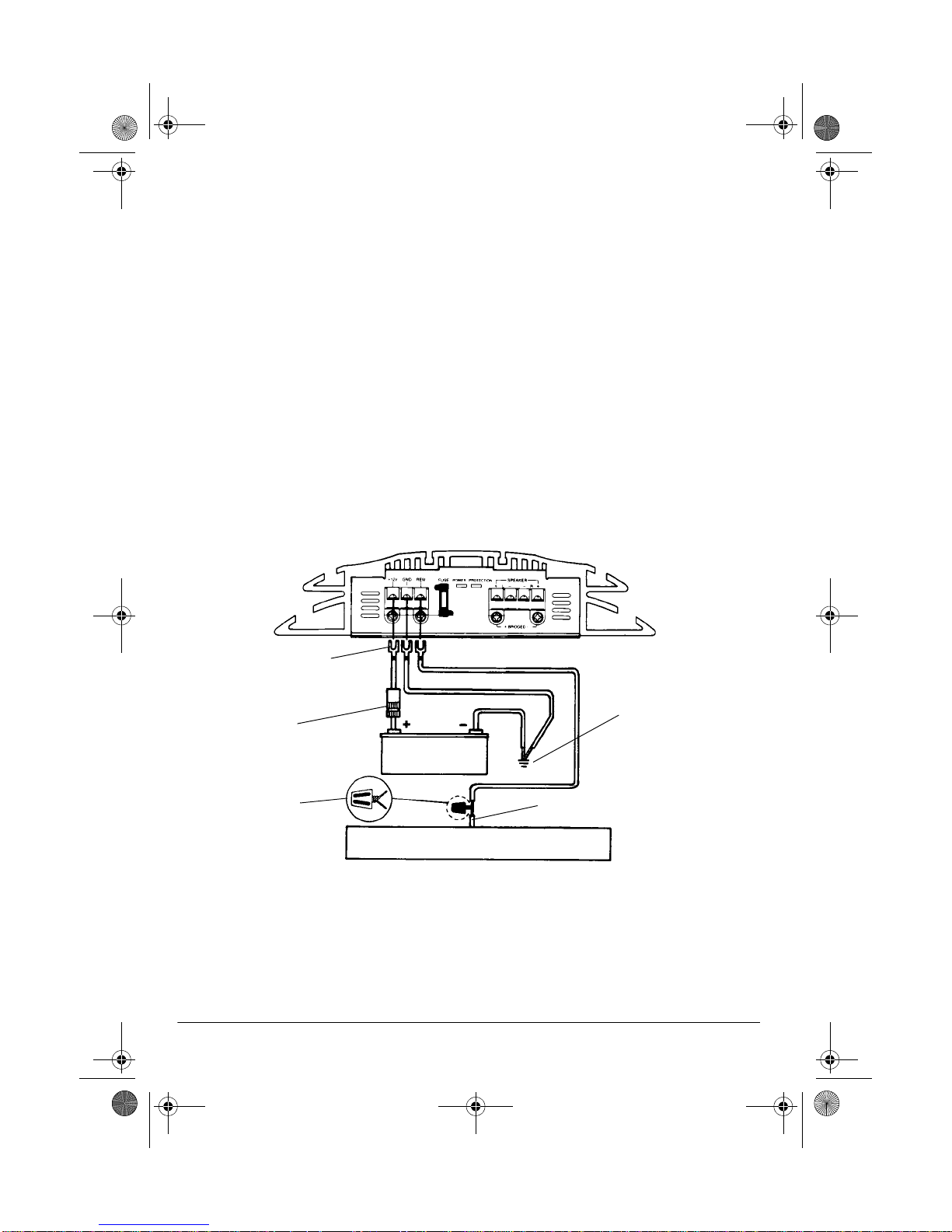
12-2016.fm Page 6 Monday, April 10, 2000 4:33 PM
your individual auto sound system. Your
local RadioShack store carries a full line
of wire and wire management accessories.
Cautions:
• For added safety and to protect your
amplifier and auto sound system,
disconnect the cable from your vehicle’s negative (–) battery terminal
before you begin.
• Be sure your speakers can handle
as much as 200 watts of power (100
watts per channel if you connect
CONNECTING GROUND AND
SWITCHED/PRIMARY POWER
your auto sound system to one pair
of speakers, or 200 watts per channel if you connect your auto sound
system to a subwoofer and bridge
the amplifier’s outputs). Each
speaker must have an impedance of
at least 4 ohms. Your local RadioShack store carries a full line of
speakers.
To make it easier to gauge wire length
and connect the amplifier, temporarily
place the amplifier as close as possible
to the selected mounting location.
Spade
Tips
Fuse
Holder
Twist-On
Terminal
Connector
Red
Vehicle’s Battery
Auto Sound System
Follow these steps to connect the amplifier to ground, switched power, and primary power.
1. If you have not done so already, disconnect the cable from your vehicle’s negative (–) battery terminal.
6
Preparation
Blue/White
Black
Chassis
Ground
Switched Power Lead
2. Use a screwdriver to connect the
supplied black ground wire’s spade
tip to the amplifier’s
GND
(ground)
terminal.
3. Connect the black ground wire’s
other end to a chassis ground, such
Page 7

12-2016.fm Page 7 Monday, April 10, 2000 4:33 PM
as a metal bolt attached to a metal
part of the vehicle’s frame. Be sure
the bolt is not insulated from the
chassis by a plastic part.
4. Use a screwdriver to connect the
supplied blue/white wire’s spade tip
to the amplifier’s
power) terminal.
5. Connect the blue/white wire’s other
end to your auto sound system’s
switched power lead using one of
the supplied twist-on terminal connectors.
This connection turns on the amplifier when you turn on the auto sound
system, and turns off the amplifier
when you turn off the auto sound
system. This prevents your vehicle’s
battery from being drained if you
leave your amplifier on when you
turn off your auto sound system.
If your auto sound system does not
have a switched power lead, connect the blue/white wire’s other end
to a point in your vehicle’s fuse
block that has power only when you
turn on the ignition or turn the key to
ACC.
REM (remote
This connection turns on the amplifier when you turn on the ignition or
turn the key to ACC, and turns off
the amplifier when you turn off the
ignition. This prevents your vehicle’s
battery from being drained if you
leave your amplifier on when you
turn off the ignition.
6. Use a screwdriver to connect the
spade tip of the supplied red power
cable (with in-line fuse holder) to the
amplifier’s
7. Connect the red power cable’s other
end to your vehicle’s positive (+) battery terminal, as shown. Then
tighten the terminal.
Red Power
Cable
Caution:
current requirement, you
nect the red power cable’s fused
end directly to the vehicle’s positive
(+) battery terminal or damage to
your vehicle’s wiring could result.
Do not reconnect your vehicle’s negative (–) battery cable yet.
+12V terminal.
Due to the amplifier’s high
con-
must
ˆ
Connecting Inputs
LOW-LEVEL INPUTS
You can connect your auto sound system’s low-level line-out jacks to the amplifier’s low-level line-in jacks.
If your auto sound system does not have
low-level line-out jacks, see “High-Level
(Speaker) Inputs” on Page 8 to connect
your amplifier.
Note:
For the best results, use shielded
audio cables (available at RadioShack).
7Connecting Inputs
Page 8

12-2016.fm Page 8 Monday, April 10, 2000 4:33 PM
1. Temporarily place the amplifier as close as possible to the selected mounting
location.
2.
If your auto sound system has two line-out jacks
, connect the auto sound system
to the amplifier as shown.
Left
Auto Sound System
Note:
If your auto sound system has four separate line-out jacks
Right
sound system’s front left and right jacks to make this connection.
HIGH-LEVEL (SPEAKER)
INPUTS
If your auto sound system does not have
low-level line-out jacks but has only
system’s speaker outputs to the
amplifier using only the rear speakers, or to use two amplifiers to connect both the front and rear
speakers.
speaker outputs, connect your auto
sound system’s speaker outputs to the
amplifier’s
HIGH INPUT
jacks.
Note: A floating ground connection lets
the amplifier provide more power to
each speaker, but requires that you con-
• If your auto sound system has two
speaker outputs, see “Two Speaker
Outputs” on Page 10 to connect
your system’s speaker outputs to
the amplifier using either a floating
or common ground connection.
nect a separate wire to each speaker
terminal. A common ground connection
lets you use fewer wires to connect the
speakers to the amplifier, but reduces
the amount of power supplied to the
speakers from the amplifier.
, use the auto
• If your auto sound system has four
speaker outputs, see “Four Speaker
Outputs” on Page 9 to connect your
8
Use the wire harness and twist-on terminal connectors supplied with each amplifier to make the connections.
Connecting Inputs
Page 9

12-2016.fm Page 9 Monday, April 10, 2000 4:33 PM
Four Speaker Outputs
Rear Speaker Connection
Left Front Right Front
Auto Sound System
Front and Rear Speaker Connection
White/
Black
White
Gray/
Black
Gray
White/
Black
White
Left Rear +
White/
Black
White
Left Rear –
Gray/
Black
Right Rear –
Gray/
Black
Gray
Right Rear +
Gray
Left Front –
Left Front +
Right Front +
Right Front –
Auto Sound System
Left Rear +
Left Rear –
Right Rear –
Right Rear +
9Connecting Inputs
Page 10

12-2016.fm Page 10 Monday, April 10, 2000 4:33 PM
Two Speaker Outputs
Floating Ground Connection
Common Ground Connection
Auto Sound System
White/
Black
White
Left +
White/
Black
Gray/
Black
Gray
Left –
Gray/
Black
Right –
Right +
10
Auto Sound System
Connecting Inputs
White
Left +
Common
Gray
Right +
Page 11

12-2016.fm Page 11 Monday, April 10, 2000 4:33 PM
CONNECTING SPEAKERS
You can connect two speakers or a subwoofer to the amplifier.
Important:
nections, make sure
of the amplifier is set to
Preparing the Speaker Wires
Caution:
wire to each speaker terminal as described in the following procedures.
Only use a common ground wire or
chassis ground if your auto sound system is wired for it.
Notes:
• We recommend you use 16- or 18-
gauge marked or color-coded wires
to help you correctly connect the
speakers to your amplifier.
Color-coded wires have a stripe running down one of the conductors or
different colored insulation for each
conductor. Your local RadioShack
store has a wide selection of
speaker wire to choose from.
Before you make the con-
BRG/ST
on the side
.
ST
You must connect a separate
2. Separate each wire’s two conductors at both ends for a length of
about 4 inches (112 mm).
3. Strip the insulation from the ends of
each conductor to expose about
1
inch (6 mm) of wire. Twist the ends
to secure loose strands.
1
/4 Inch
4 Inches
4
/
• For the maximum bass response
and the best overall performance,
keep your speakers properly
phased (connect + to + and – to –).
1. With the speakers placed in their
approximate locations, run one wire
from each speaker to the amplifier.
If you are connecting a subwoofer,
run two wires from each of the subwoofer’s terminals to the amplif ier.
11Connecting Inputs
Page 12

12-2016.fm Page 12 Monday, April 10, 2000 4:33 PM
Connecting Two Speakers (Unbridged Connection)
Left Right
This connection produces 100 watts per
channel.
2. Use a screwdriver to connect th e left
speaker’s negative (–) wire to the
amplifier’s
1. Use a screwdriver to connect the left
speaker’s positive (+) wire to the
amplifier’s
SPEAKER L (+)
terminal.
3. Repeat Steps 1–2 to connect the
right speaker’s positive (+) and negative (–) wires to the amplifier’s
SPEAKER R (+)
terminals.
Connecting a Subwoofer (Bridged Connection)
Subwoofer
SPEAKER L (–)
SPEAKER R (–)
and
terminal.
1. Use a screwdriver to connect the
subwoofer’s positive (+) wire to the
amplifier’s
12
SPEAKER L (+)
terminal.
Connecting Inputs
2. Use a screwdriver to connect the
subwoofer’s negative (–) wire to the
amplifier’s
3. Set
fier to
BRG/ST
SPEAKER R (+)
on the side of the ampli-
BRG
.
terminal.
Page 13

12-2016.fm Page 13 Monday, April 10, 2000 4:33 PM
ˆ
Completing the Installation
TESTING THE
CONNECTIONS
Before you continue, make sure you
have securely made all connections.
Then reconnect the cable to the vehicle
battery’s negative (–) terminal.
Set
LEVEL (MIN/MAX)
its mid position (see “Adjusting the Audio
Level” on Page 14). Then turn on your
vehicle’s ignition and auto sound system
to confirm that the amplifier and auto
sound system operate properly. The amplifier turns on after a few seconds.
on the amplifier to
MOUNTING THE AMPLIFIER
Screw
Lock Washer
Flat Washer
If you cannot quickly confirm whether
the auto sound system and amplifier are
working properly,
cle’s ignition and disconnect the cable from your vehicle’s negative (–)
battery terminal.
connections.
After you test the auto sound system
and amplifier and verify that everything
is properly connected and working, follow the instructions in “Mounting the
Amplifier.”
turn off your vehi-
Then recheck your
1
/8-Inch
Mounting
Holes
Once you verify that the amplifier is connected properly, follow these steps to
mount it.
1. Disconnect the cable from the vehicle’s negative (–) battery terminal.
Chassis or Car Mat
2. To make mounting more convenient,
temporarily disconnect the amplifier’s connections (ground, primary
power, remote power, your auto
sound system’s input, and speakers).
13Completing the Installation
Page 14

12-2016.fm Page 14 Monday, April 10, 2000 4:33 PM
Note: If you have not already done
so, be sure to mark each wire with
the name of the terminal you will
reconnect it to.
3. Using the mounting holes on the
amplifier as a guide, mark the positions for the mounting holes.
4. Drill
ˆ
1
/8-inch (3.5 mm) holes at the
marked locations, being careful not
to damage anything behind the
mounting surface.
Operation
TURNING ON THE
AMPLIFIER
The amplifier automatically turns on a
few seconds after you turn your vehicle’s ignition switch to ACC or ON or
turn on your auto sound system, depending on how you wired the system.
The POWER indicator on the side of the
amplifier lights when the amplifier is on.
5. Secure the amplifier to the mountin g
surface using the supplied sheet
metal screws and washers.
6. Reconnect the wiring.
7. Reconnect the cable to the vehicle
battery’s negative (–) terminal.
8. Reset your vehicle’s clock, your
auto sound system’s tuner memory,
and other timer/memory devices.
Note: Your amplifier temporarily shuts
down if it gets too hot, then restarts automatically once it cools.
ADJUSTING THE AUDIO
LEVEL
For the best performance, you must set
LEVEL (MIN/MAX)
plifier to adjust the level of the audio signals that enter the amplifier.
on the side of the am-
POWER Indicator
Important: Your amplifier requires 30
amps or more of power from yo ur vehicle’s battery during operation. To protect
your battery from discharging, do not operate the amplifier unless your vehicle is
running.
14
Operation
1. Use a screwdriver to turn
(MIN/MAX)
MIN
2. Turn the auto sound system’s volume control to about one-third of its
full range.
fully counterclockwise to
.
LEVEL
Page 15

12-2016.fm Page 15 Monday, April 10, 2000 4:33 PM
3. Adjust LEVEL (MIN/MAX) to a comfortable listening level.
4. Turn up the auto sound system’s
volume control until the sound
begins to distort. Then immediately
turn the volume down to a point just
before where the distortion began.
Caution:
sound system’s volume control
more than needed to adjust the
audio level, or more than two-thirds
of its maximum volume.
5. Adjust
sound is at the maximum level you
want the amplifier to produce.
6. Adjust the auto sound system’s volume control to a comfortable listening level.
Never turn up the auto
LEVEL (MIN/MAX) until the
ADJUSTING THE
FREQUENCY
CROSSOVER
to adjust the sound you hear through
your main speakers.
If you connected a subwoofer using the
steps in “Connecting a Subwoofer
(Bridged Connection)” on Page 12, set
X-OVER FREQ ON/OFF to ON, then ad-
just
X-OVER FREQ for your particular ve-
hicle’s acoustics. The amplifier passes
through all frequencies at or below that
setting (45–400 Hz).
Note:
X-OVER FREQ selects the limit at
which the amplifier will pass frequencies
(from 45–400 Hz). You should not use it
15Operation
Page 16

12-2016.fm Page 16 Monday, April 10, 2000 4:33 PM
ˆ
Troubleshooting
We do not expect you to have any problems with your RadioShack High-Power 2/1
Channel Bridgeable Amplifier, but if you have a problem, this chart might help. If not,
take the amplifier to your local RadioShack store for assistance.
Symptom Possible Cause Suggestion
No power — the amplifier’s
POWER indicator does not
light after the vehicle’s auto
sound system is turned on
No sound The auto sound system is
Power problem. Check the amplifier’s and
The vehicle’s ignition is not
turned on.
The amplifier is not connected to the auto sound
system/vehicle correctly.
not turned on or the volume
is set to minimum.
The amplifier’s
control is set to mini-
MAX)
mum.
The amplifier is not con-
nected to the auto sound
system/vehicle correctly.
The amplifier might have
shut down.
LEVEL (MIN/
auto sound system’s fuses
and replace them if necessary (see “Replacing a
Fuse” on Page 18).
Start the vehicle.
Check all connections.
Turn the auto sound system
on or adjust its volume.
Adjust
LEVEL (MIN/MAX)
Check all connections.
Turn your auto sound system off and let the amplifier
cool. Make sure the amplifier is properly ventilated.
Then turn your auto sound
system back on. The amplifier turns itself back on when
it is cooled.
.
16
The amplifier detected an
input overload. Reduce the
auto sound system’s volume.
Troubleshooting
Page 17

12-2016.fm Page 17 Monday, April 10, 2000 4:33 PM
Symptom Possible Cause Suggestion
No sound (continued) Power problem. Check the amplifier’s and
auto sound system’s fuses
and replace them if necessary (see “Replacing a
Fuse” on Page 18).
Distorted sound The amplifier might be
receiving too much input
power from your auto sound
system.
The amplifier might have
shut down.
An output channel might
have shorted.
The amplifier’s PROTECTION indicator lights
The amplifier is not connected to the auto sound
system correctly.
The amplifier might be
receiving too much power
from your auto sound system.
Reduce your auto sound
system’s output power (if
possible), or reduce the
auto sound system’s volume.
Turn your auto sound system off and let the amplifier
cool. Make sure the amplifier is properly ventilated.
Then turn your auto sound
system back on. The amplifier turns itself back on when
it is cooled.
Take the amplifier to you r
local RadioShack store.
Check all connections.
Reduce your auto sound
system’s output power (if
possible), or reduce the
auto sound system’s volume.
17Troubleshooting
Page 18

12-2016.fm Page 18 Monday, April 10, 2000 4:33 PM
ˆ
Care and Maintenance
Your RadioShack High-Power 2/1 Channel Bridgeable Amplifier is an example of
superior design and craftsmanship. The following suggestions will help you care for
your amplifier so you can enjoy it for years.
Keep the amplifier dry. If it gets wet, wipe it dry immediately. Liquids
might contain minerals that can corrode th e ele ctr on ic circuits.
Keep the amplifier away from dust and dirt, which can cause premature
wear of parts.
Handle the amplifier gently and carefully. Dropping it can damage circuit
boards and cases and can cause the amplifier to work improperly.
Wipe the amplifier with a damp cloth occasionally to keep it looking new.
Do not use harsh chemicals, cleaning solvents, or strong detergents to
clean the amplifier.
Modifying or tampering with the amplifier’s internal components can cause a malfunction and might invalidate its warranty and void your FCC authorization to operate it. If your amplifier is not performing as it should, take it to your local
RadioShack store for assistance.
THE FCC WANTS YOU TO
KNOW
Your amplifier might cause TV or radio
interference even when it is operating
properly. To determine whether your
amplifier is causing the interference,
turn off your amplifier. If the interference
goes away, your amplifier is causing it.
Try to eliminate the interference by:
• Moving your amplifier away from the
receiver
• Contacting your local RadioShack
store for help
18
Care and Maintenance
REPLACING A FUSE
If the amplifier does not operate, you
might need to replace the red power ca ble’s 30-amp SFE-type fuse or the 30amp blade-type fuse on the amplifier’s
back panel. Check both fuses.
Important:
and see if it starts again before you assume a fuse needs to be replaced.
Caution:
other than those specified here. Doing
so might damage your amplifier.
Let the amplifier cool down
Do not use a fuse with ratings
Page 19

12-2016.fm Page 19 Monday, April 10, 2000 4:33 PM
Replacing the SFE-Type Fuse
1. Disconnect the cable from the vehicle’s negative (–) battery terminal.
2. Open the fuse holder on the red
power cable by pushing the holder’s
two halves together, then twisting
them as shown until they spring
apart.
Fuse
3. If the fuse is blown, replace it. Use
only a blade-type automotive 30amp fuse (available at your local
RadioShack store).
3. Remove the fuse. If it is blown,
replace it. Use only an SFE-type 30amp fuse (available through your
local RadioShack store or at many
automotive supply stores).
4. Insert the fuse into the fuse holder ’s
longer half. Reassemble the fuse
holder by pushing the holder’s two
halves together, then twisting them
(opposite the direction used in Step
2) until they latch together.
5. Reconnect the cable to the vehicle’s
negative (–) battery terminal.
Replacing the Blade-Type Fuse
1. Disconnect the cable from the vehicle’s negative (–) battery terminal.
2. Grasp the fuse’s plast ic end an d pull
it out.
4. Grasp the fuse’s plastic end and
push it in.
5. Reconnect the cable to the vehicle’s
negative (–) battery terminal.
19Care and Maintenance
Page 20

12-2016.fm Page 20 Monday, April 10, 2000 4:33 PM
ˆ
Specifications
Output Power:
Stereo ..................................................... 65 Watts × 2 @ 4 Ohms, 20–20 kHz, 0.5% THD
100 Watts × 2 @ 4 Ohms, 20–20 kHz, 10% THD
75 Watts × 2 @ 2 Ohms, 20–20 kHz, 1% THD
Bridged ................................................................... 200 Watts @ 4 Ohms, 1 kHz, 1% THD
Frequency Response .............................................................................. 20–20,000 Hz (±3 dB)
Power Supply Voltage ................................................................... 14.4 V DC Negative Ground
Maximum Current Draw ..................................................................................................... 30 A
Dimensions (HWD) ....................................... 23/8 × 107/16 × 131/4 Inches (5.7 × 26.7 × 33.6 cm)
Weight ................................................................................................................ 6.3 lb (2.86 kg)
Specifications are typical; individual units might vary. Specifications are subject to change and
improvement without notice.
Limited One-Year Warranty
This product is warranted by RadioShack against manufacturing defects in ma ter ial an d workman ship und er no rmal
use for one (1) year from the date of purchase from RadioShack company-owned stores and authorized RadioShack franchisees and dealers. EXCEPT AS PROVIDED HEREIN, RadioShack MAKES NO EXPRESS WARRANTIES AND ANY IMPLIED WARRANTIES, INCLUDING THOSE OF MERCHANTABILITY AND FITNESS FOR
A PARTICULAR P URPOSE, ARE LIMITED IN DURATION TO THE DURATION OF THE WRITTEN LIMITED WARRANTIES CONTAINED HEREIN. EXCEPT AS PROVIDED HEREIN, RadioShack SHALL HAVE NO LIABILITY OR
RESPONSIBILITY TO CUSTOMER OR ANY OTHER PERSON OR ENTITY WITH RESPECT TO ANY LIABILITY,
LOSS OR DAMAGE CAUSED DIRECTLY OR INDIRECTLY BY USE OR PERFORMANCE OF THE PRODUCT
OR ARISING OUT OF ANY BREACH OF THIS WARRANTY, INCLUDING, BUT NOT LIMITED TO, ANY DAMAGES RESULTING FROM INCONVENIENCE, LOSS OF TIME, DATA, PROPERTY, REVENUE, OR PROFIT OR
ANY INDIRECT, SPECIAL, INCIDENTAL, OR CONSEQUENTIAL DAMAGES, EVEN IF RadioShack HAS BEEN
ADVISED OF THE POSSIBILITY OF SUCH DAMAGES.
Some states do not allow limitations on how long an impl ied warranty la sts or t he exclu si on or limi tat ion of in ci dental
or consequential damages, so the above limitations or exclusions may not apply to you.
In the event of a product defect during the warranty period, take the product and the RadioShack sales receipt as
proof of purchase date to any RadioShack store. RadioShack will, at its option, unless otherwise provided by law:
(a) correct the defect by product repair without charge for parts and labor; (b) replace the product with one of the
same or similar design; or (c) refund the purchase price. All replaced parts and products, and products on which a
refund is made, become the property of RadioShack. New or reconditioned parts and products may be used in the
performance of warranty service. Repaired or replaced parts and products are warranted for the remainder of the
original warranty period. You will be charged for r epair or replacemen t of t he product made af ter the expirat ion of t he
warranty period.
This warranty does not cover: (a) damage or failure caused by or attributable to acts of God, abuse, accident, misuse, improper or abnormal usage, failure to follow instructions, improper installation or maintenance, alteration,
lightning or other incidence of excess voltage or current; (b) any repairs other than those provided by a RadioShack
Authorized Service Facility; (c) consumables such as fuses or batteries; (d) cosmetic damage; (e) transportation,
shipping or insurance costs; or (f) costs of product removal, installation, set-up service adjustment or reinstallation.
This warranty gives you specific legal rights, and you may also have other rights which vary from state to state.
RadioShack Customer Relations, 200 Taylor Street, 6th Floor, Fort Worth, TX 76102
We Service What We Sell
12/99
RadioShack
A Division of Tandy Corporation
Fort Worth, Texas 76102
12-2016
04A00
Printed in China
