Page 1
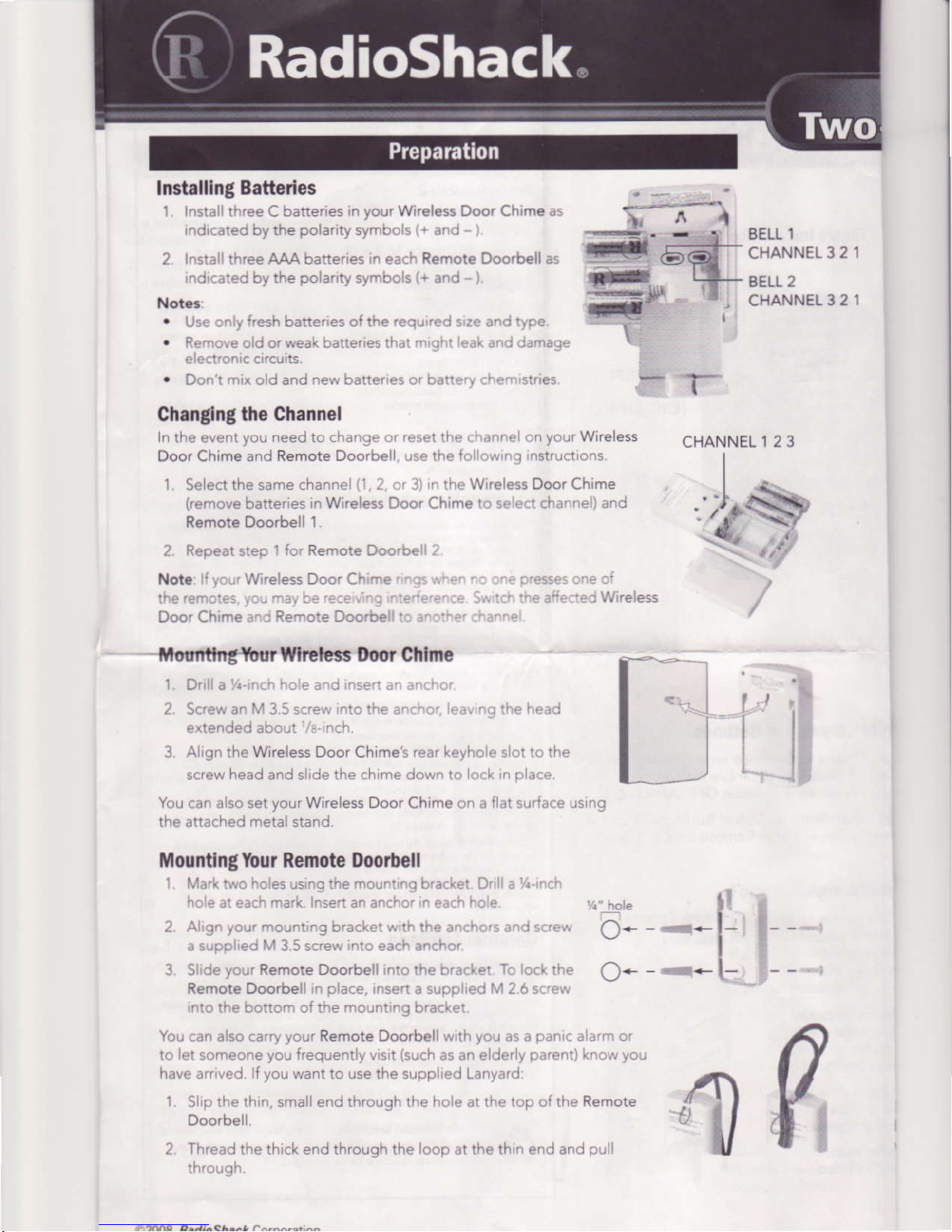
Installlng
,,.
1
''
;r '.
Notes
.
.
Eatteries
.=!C.:t:.es
,
: :r .v lh€
.
-
-!!!
2.1,
a.
;:
AAA.;
a:- :,r:::' a! :' :-;
W,eessDoo,Cr.me
l
='
t-
-
t,
A{
1
EELL
CHANNEL
BELL 2
CHANNEL 3 2
3 2
'i:
Changlng
l,
Door Chime i1.d Remote Doo'b.
'
D.,c'
'
the Channel
I't,t.,.r, Iil:!.eed:o:
i.,I
!,
,',. ,re
Remote Doorbe
Lr'^.
rJ,,.L-
tf,!
bi::e E! . W
-
::li;,
l
Re-o::::
. I
re
e5:
--
rl
(.r,
,
'
,
lrounttng lbur Wireless Itoor Chlme
,'
, |
Y,, ,.
r', ,
W re ess Doo,
'r
.et
,r W re
v.
,Ir.-.r.r:t..:l
Ch
ess
Door
me
. .
ChDr(
'
',,,.
.
!',' , ,
!
, r,
.r.r
Door Ch
rWreess
r
.
':l
me
t
CHANNEL
I
C:*
1 2 3
Mounting Your Remote Doorb€ll
_i_
I
*t-
g
n
Page 2
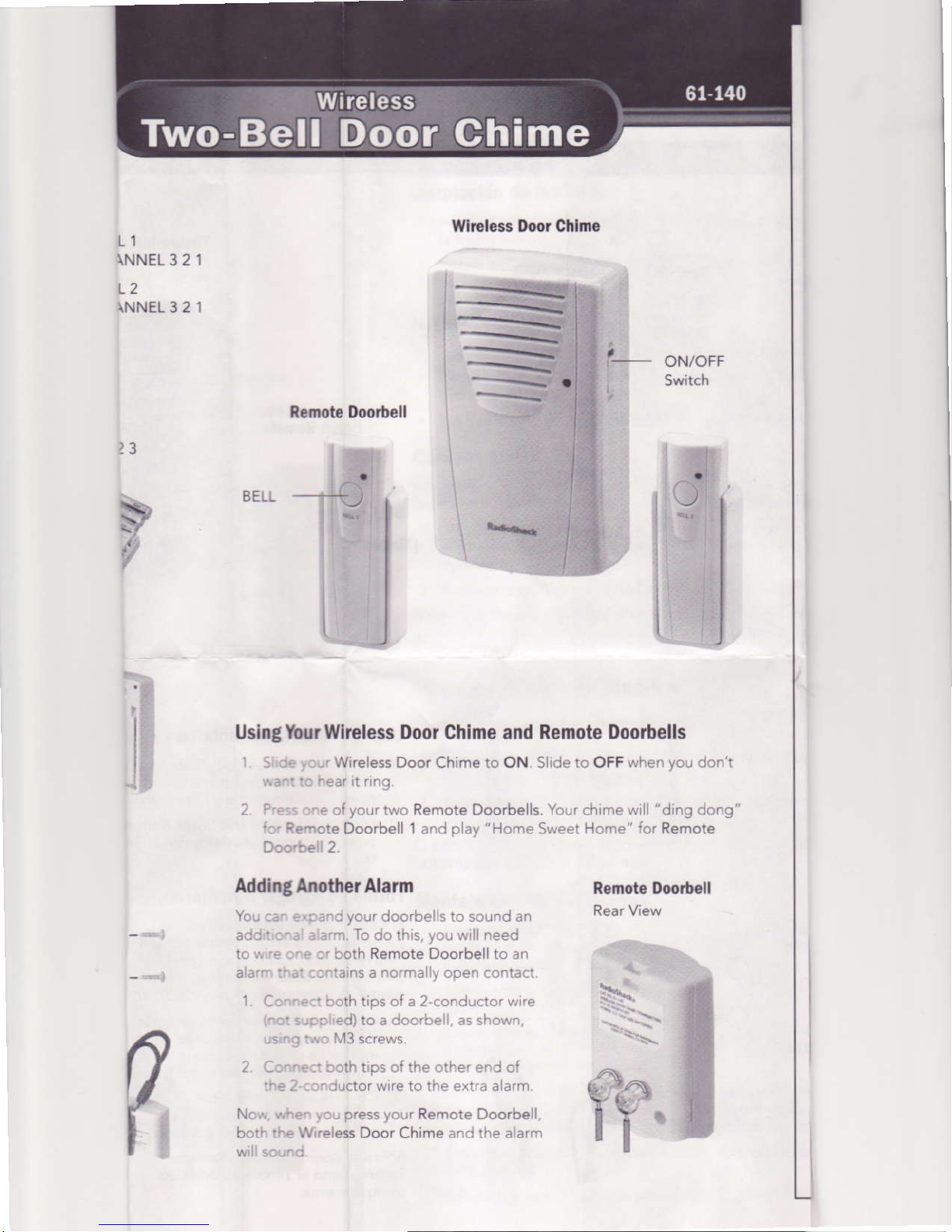
L'I
\NNEL
L2
\NNEL 3 21
3 21
Wlreless Door Chlme
ON/OFF
Switch
Remote Doo.bell
23
s
i
8E LL
I
Using
Adding Another Alarm
Y.
Youl Wheless Door
'':
'
:
-'Wire
'
-:]r
I
:
fo!,
'.-cre
Doorbell 1 r' d
,_ I yolr tloorbe s t:
.
-:
loth Remote Doorbe tc.,l
Door
ess
l..l
roo Remote Doorbells.
Tc r ,
tri
Chime and
Chlme io ON S de
'Home
p;r
rrln.l
.rl
.eei
,! ,.,
: .
:l
^.1
U
Remote Doorbells
to
YLr,,r
Sr.r'.1
wfer yc" lonl
OFF
nre i
ch
Hcfe
'd
'.r
ng cong
Remote
Remote Doorbell
''_.
' - .th
-
. .
.€
l
N:.
1os !J; 2 , c.lr,! tcr rr'f
: lh I
P:.r:rF
: rctor \!
press
ess
re
!."r
Door
to :l
-! -Fi'
Remote
Chime
'-i'
:.:l
I
ol
.r r
.rnl
Doorbe
1,,.
. .rn
....'..
fr,r
rI.'
Page 3

Thank you for p!rchas
ltan Radioshack You
pan
o.
c switch P ease read
setting
up a.d us n9
your
What's lncluded
ng your W re
can use t as
th6 usels g! de
product.
new
ess Two Be I Doo,
a doorber , remcte
before nn.l .9,
me
Ch
pager,
Wireless Door
Bell 2
Remote Mounting
M 3
Screw
M
3.5 Screw
Chime Bell
Bracket
(2)
(4)
(5)
1
Lanyard
Anchor
M
2.6 Brass Screw
User's Guide
Speclfications
Freq!e.cy..
Doort,e I
clrrent conslmpt
Chime curent .onsumption <2
me
Ch
battery
me
Ch
ald o power
Doorbe
Spec
operating temper:t---
l.3t
cis are s!btec(
w tl.o!r not
f.!.d
-rhsdoclmenr
RF Emissions
Tr
s io!.ne.r l.a;
i..3
a:s: B.
Th.:.
-t:.r,Ellrg.!ai,.r:.:.
rrJ
r
1:e:erer.e
'.
J'p!
!c.!
rarrrL .ieaere.cet.,ad..
!s,Fs and.alJ. ,,r- : r...Ler.,
..
low
ce Actual
prodL-..
Information
been rest€: , i i,Lra
q:a
der.e
..
pla
r-"!
433 92 MHz 1
on
<130
80 dBA @ l0 .
(
to.-:-!e.nd nprovemenr
r.v
: :'.
d--- ::: r:..
frcm
vary
i. ..m. ! r. nr t[e m G
Fr'1l5.ftheFCa
rr:..J.
.i.
:i..,:,F.r
-!
Tr
eie,gv
rnrr:!.ns
Fo{e!.r !h.,e 5 n.
(5)
600 KHz
<10
mA
@ st.ndby
mA@
24V!O1V
(25
F ro
-4'
20. C ro
rl.e m.ges
Fr.s
.n a9a i'
,.qu p,,
c, L
a.d
n.ry.-
(2)
nA
chime
cm)
140'
60. C)
I r.t
^e
NEL
3
NEL
3
F
lF !.:! lri r1.E.,",
,e..pr.r
I!1.. theltersen..!-;rrr' ..:ttl.e
.,
-
.
F::
.
.
4.,r,!, r
rir: !. $1 .f,
,e:e !-Fd ..
a,
Faa !,r! ,,-5:..r
[imited
Tr.
drl- r, . mater
ta iJrr'ftrmrl-eirreolpJ,Ll,,
.f...: n.,€! r,
F.,:.i.
Rtd
$
:f.h.:n..
:.T.r€ .Jihe 1.
E.r
re..a:e
.,
I
.i:5e:rre
-5.,
5ep:r3r.1 ri,Fr..::
rf
," eq!
tf,e
L'1.! .terte.er.i
r
r
..r Rad'osha.r
r!:r
.!! n9 irr.,,. :.
lrJ
Warranty
rj.1.,:r
oshack aJi:one, Re
s r,rnrilec
a :nd r,. [r;.
I arthorzed Fad oshacl lrar.l.
e:e v,,tra.!.ei:
F
:rF. he
:. i,rrr
e.r. .g.er!: .tri i. i nr
-.
i :
-- jr..jupn-.Iot-l
1.e,!:
-!:..1
prerl .:
re.e
re ! :
.nd12,rr . i . . F TJn
rJ,.!.dnr .
n.p L!, :
by
ar..:
[!]urii.:!!!1!!lr
er! .in.E . ,,! ,e.i. n9
.
Ft.n
-"1
-:
t_:r:.le!.-.maf..t.iLse
n.,1
-
: : . I r. :a)--
.i
rrt.the r lert.ren.e
.
!..r.f r. Cl.r,oe5
R"djo\'d
o.
! r. r:r
Fad
--
t..pe i.: li.! r:1....
osha.k r9J ir manula.t!. no
: r.fder rorm. urts f.. r.€rr
-;.mFadoSha.k..nrairr
pieil
..
a..eFi1 ;ry
rdL5e undes
rhE.l;rr
a
nrederei.Eljl
re..
arii
r.L
i d,,e,-.rr r.r
i:e,r-",e..e
,ed.p.,r'.."
r:d. T/
en.ed
.
se€:;,tr o!"
!ii!,
rer
irE
r.
-",;
,,,..
LJ,l C]
