Radio Shack Weatheradio, 12-251 Owner's Manual
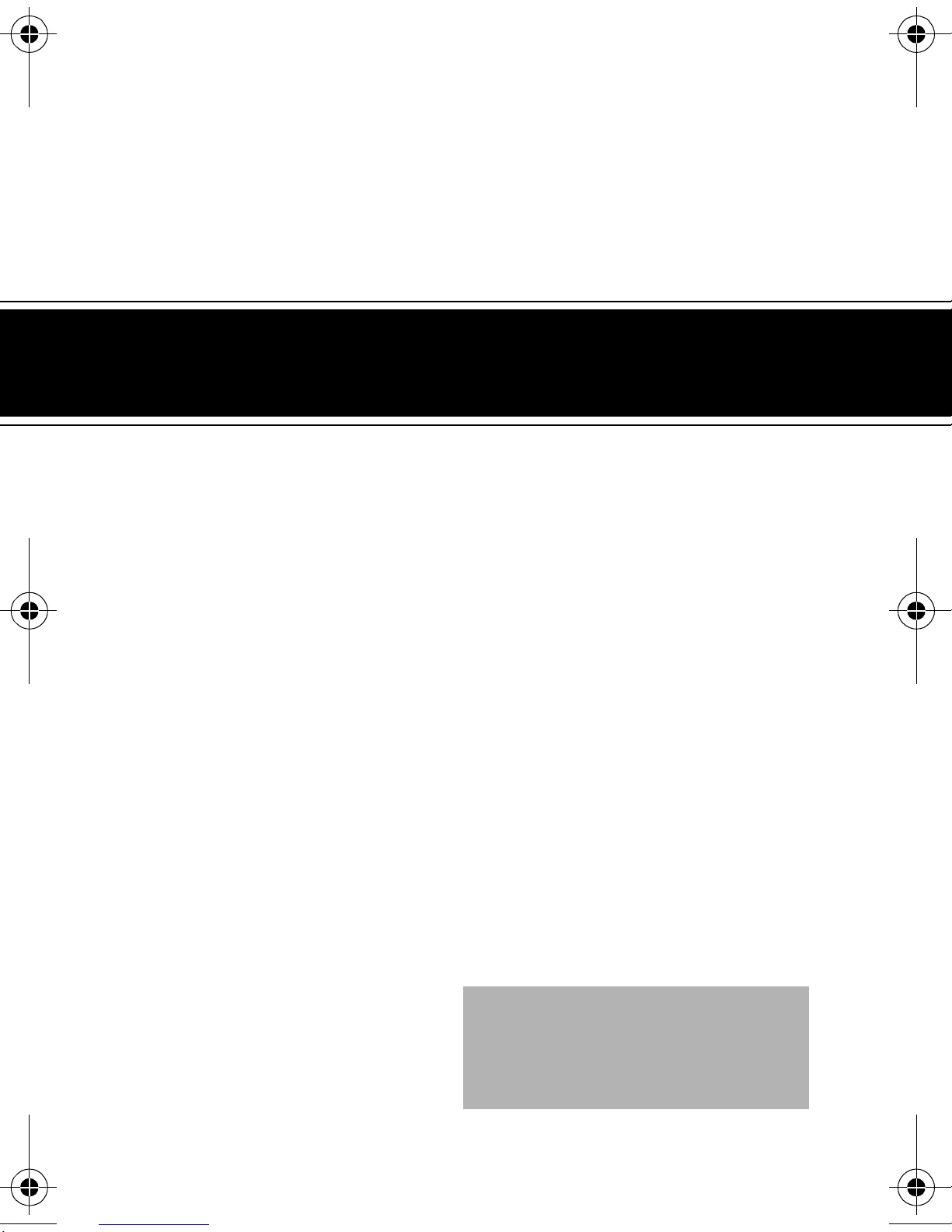
Cat. No. 12-251
OWNER’S MANUAL
Please read before using this equipment.
®
Weatheradio
with Alert
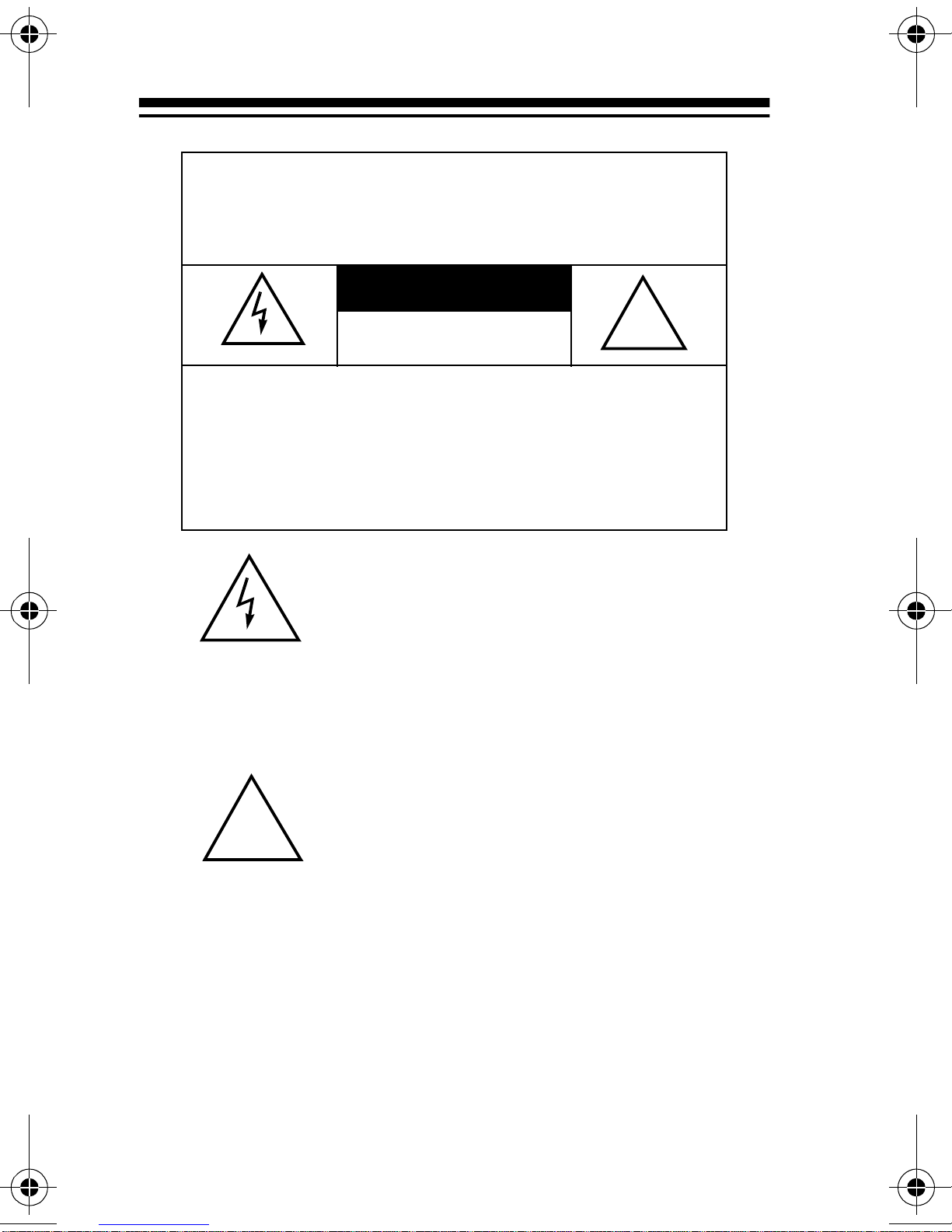
WARNING:
!
To reduce the risk of fire or
shock hazard, do not expose this product
to rain or moisture.
CAUTION
RISK OF ELECT RIC SHOCK.
DO NOT OPEN.
CAUTION:
ELECTRIC SHOCK, DO NOT REMOVE
COVER OR BACK. NO USER-SERVICEABLE PARTS INSIDE. REFER SERVICING
TO QUALIFIED PERSONNEL.
TO REDUCE THE RISK OF
This symbol is intended to alert
you to the presence of uninsulated dangerous voltage within
the product’s enclosure that might
be of sufficient magnitude to constitute a risk of electric shock. Do
not open the product’s case.
This symbol is intended to inform
you that important operating and
!
The graphical symbols with supplemental markings are located on the bottom of the product.
RadioShack and Weatheradio are registered trademarks
2
maintenance instructions are
included in the literature accompanying this product.
©
1999 Tandy Corporation.
All Rights Reserved.
used by Tandy Corpo r ation.
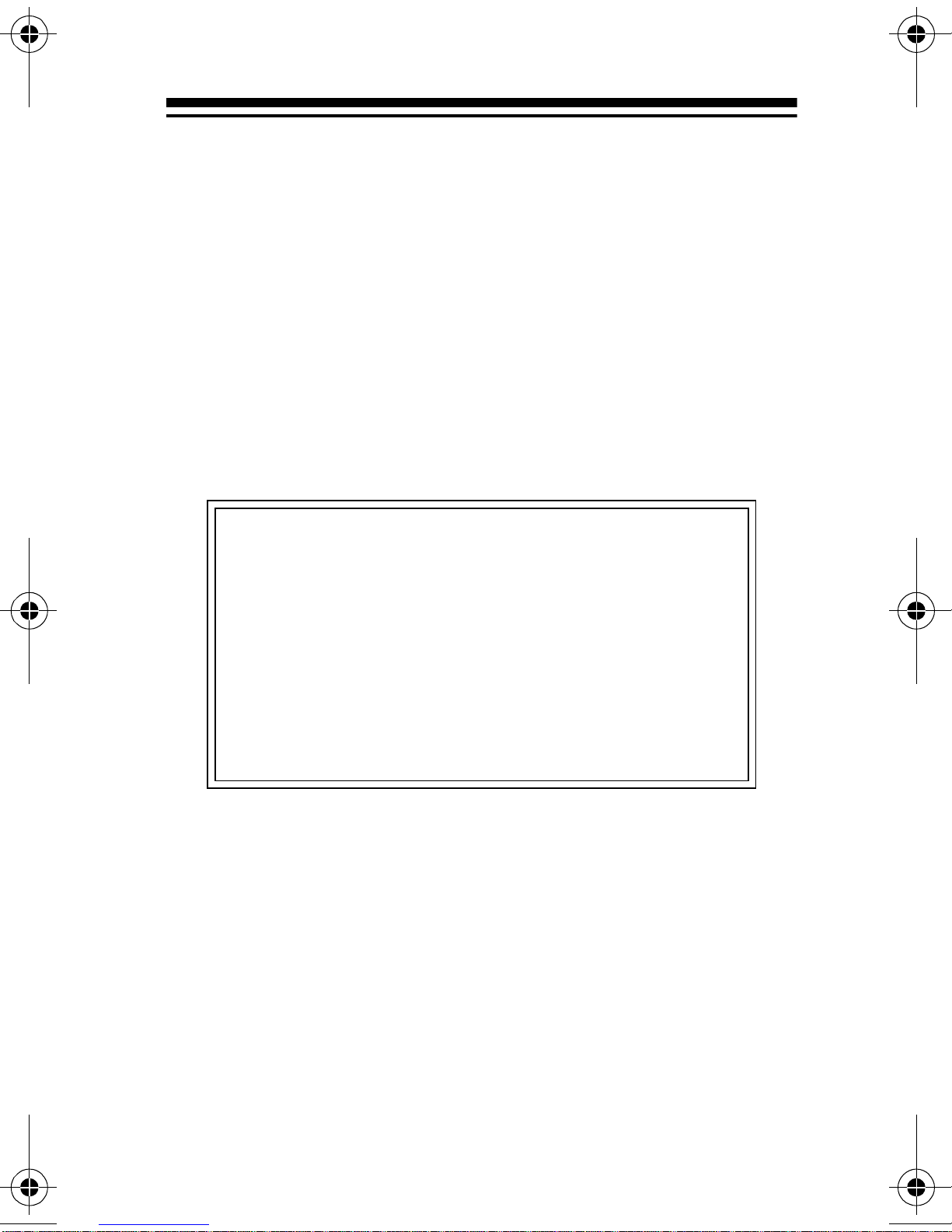
FCC DECLARATION OF
CONFORMITY
This device complies with Part 15 of the
Operation is subject to the following two conditions:
(1) this device may not cause harmful interference,
and (2) this device must accept any interference received, including interference that may cause undesired operation.
Product: Weatheradio with Alert
Model: 12-251
Responsible Party: RadioShack
100 Throckmorton
Fort Worth, TX 76102
FCC Rules
.
Phone: 817-415-3200
THE FCC WANTS YOU TO KNOW
This equipment has been tested and found to comply with the limits for a Class B digital device, pursuant to Part 15 of the
designed to provide reasonable protection against
harmful interference in a residential installation. This
equipment generates, uses, and can radiate radio
frequency energy and, if not installed and used in
FCC Rules
. These limits are
3

accordance with the instructions, may cause harmful interference to radio communications.
However, th ere is no guarantee th at i nte rfere nc e wil l
not occur in a particular installation. If this equipment does cause harmful interference to radio or
television reception, which can be determined by
turning the eq uip ment off and on, t he user is en couraged to try to correct the interference by one or
more of the following measures:
• Reorient or reloca te the r eceiving antenna.
• Increas e the sepa ration be tween the equip ment
and receiver.
• Connect the equipment into an outlet on a circuit different from that to which the receiver is
connected.
• Consult your local RadioShack store or an
experienced radio/TV technician for help.
• If you cannot eliminate the interference, the
FCC requires that you stop using your Weatheradio.
Changes or modifications not expressly approved
by Radio S hack may cause interfer enc e a nd voi d the
user’s authority to operate the equipment.
4
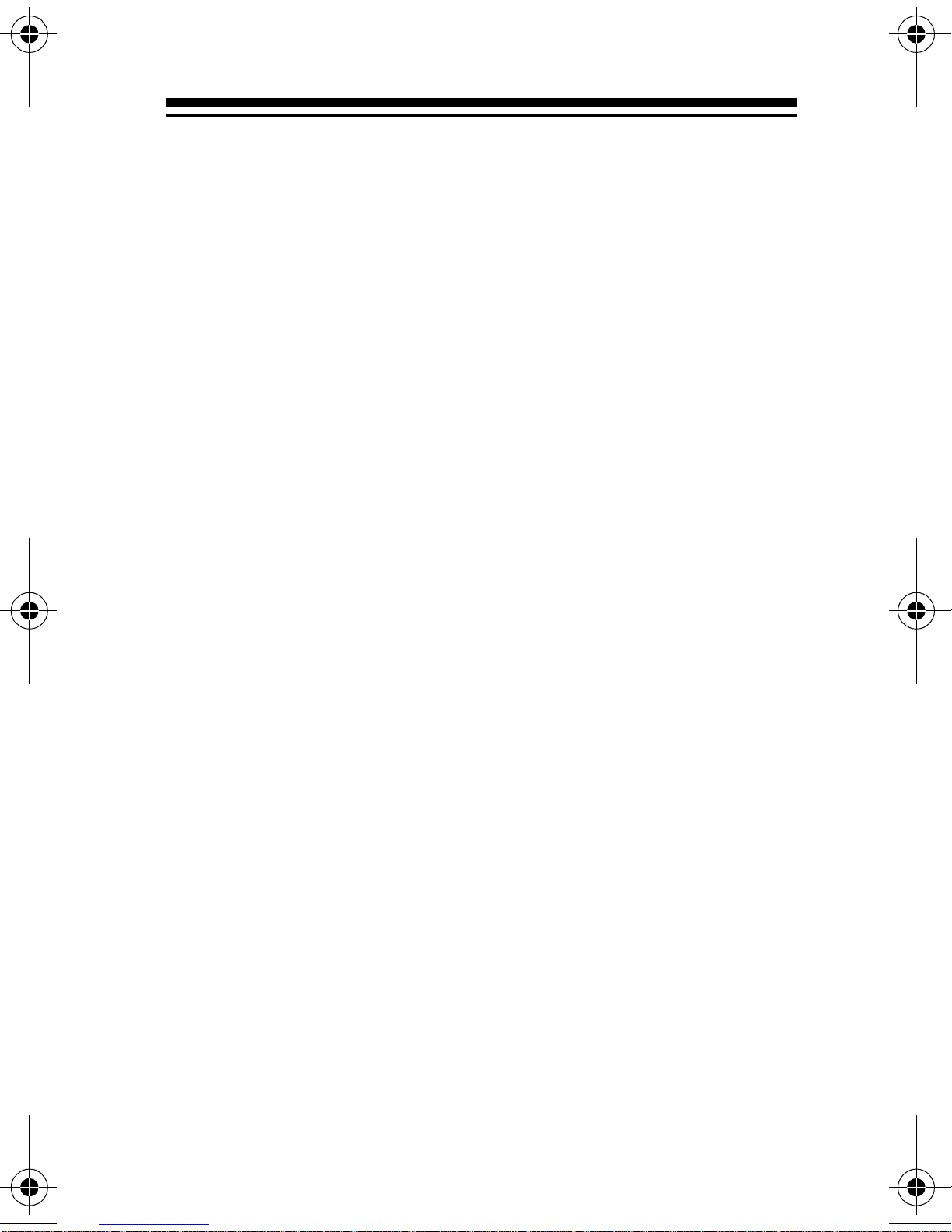
FEATURES
Your RadioShack Weatheradio with Alert is the next
generation of weather alert technology. Your Weatheradio uses SAME (Specific Area Message Encoding) circuitry to provide more complete information
about weather conditions in your immediate area,
letting you avoid hearing alerts for geographical areas that do not interest you.
Your Weatheradio’s features include:
SAME Operation
two different geographical codes into the Weatheradio’s memory, so the Weatheradio sounds an alert
only when a weather emergency is declared in any
of those locations.
Audible Alert
siren when it detects emergency weather situations.
7 Weather Channels
cy for your local National Oceanic and Atmospheric
Administration (NOAA) weather broadcasts.
Selectable Alert Function
— lets you program as many as
— the Weatheradio sounds a built-in
— let you select the frequen-
— lets you set the
Weatheradio so it sounds an alert then automatically sounds the accompanying NOAA broadcast when
it receives a weather emergency broadcast. You
can also set the Weatheradio so it sounds only the
alert, letting you manually tune the NOAA broadcast.
5
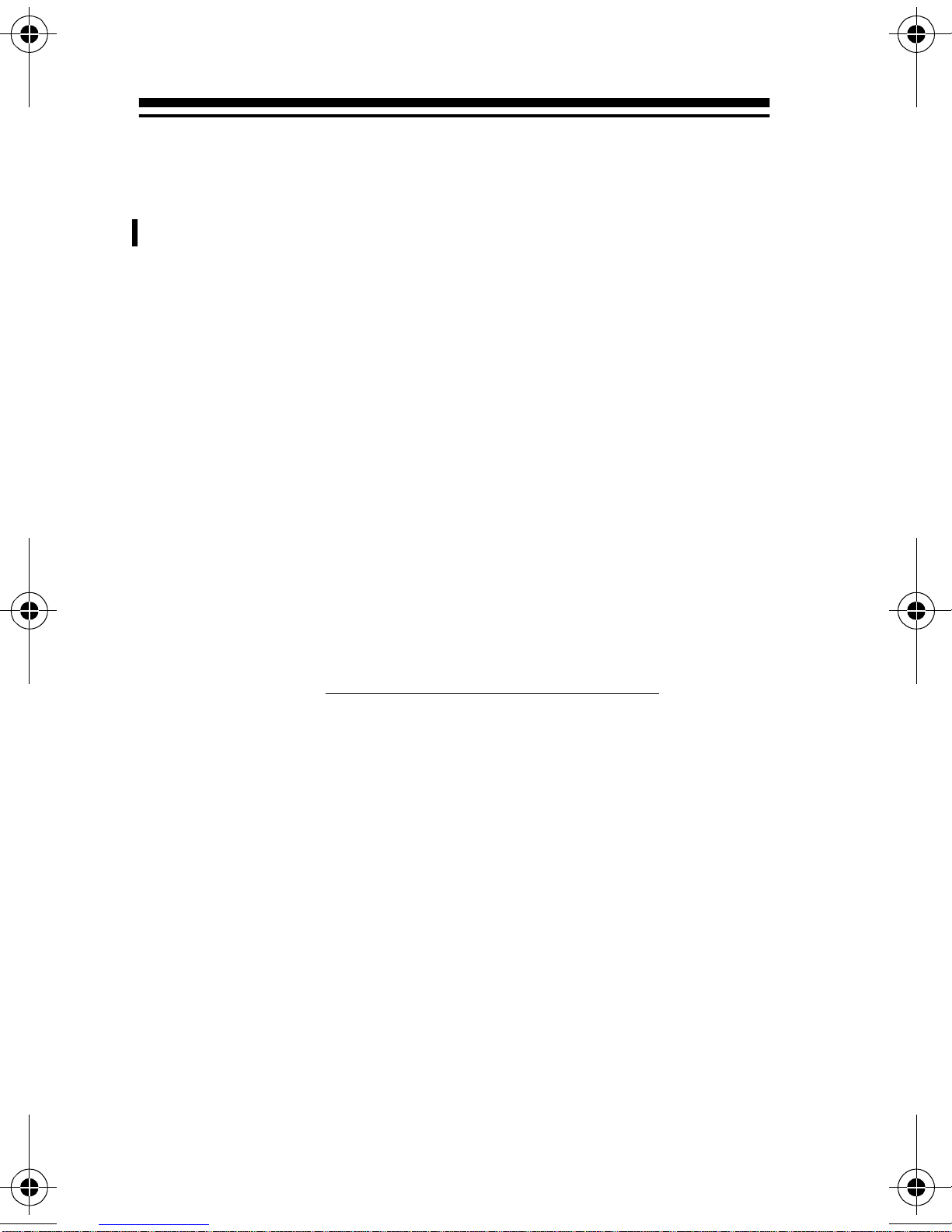
Alert Indicator Lights
— the Weatheradio’s display
clearly shows whether a received alert is a statement, watch, warning, or emergency.
Battery Backup
— the Weatheradio uses a 9-volt
battery (not supplied) for backup power if AC power
fails or is temporarily disconnected.
Alert Volume Control
— lets you adj us t the vol um e
of the siren so you will be sure to hear it.
We recommend you record your Weatheradio’s serial number here. The number is on the bottom of the
radio.
Serial Number:
6
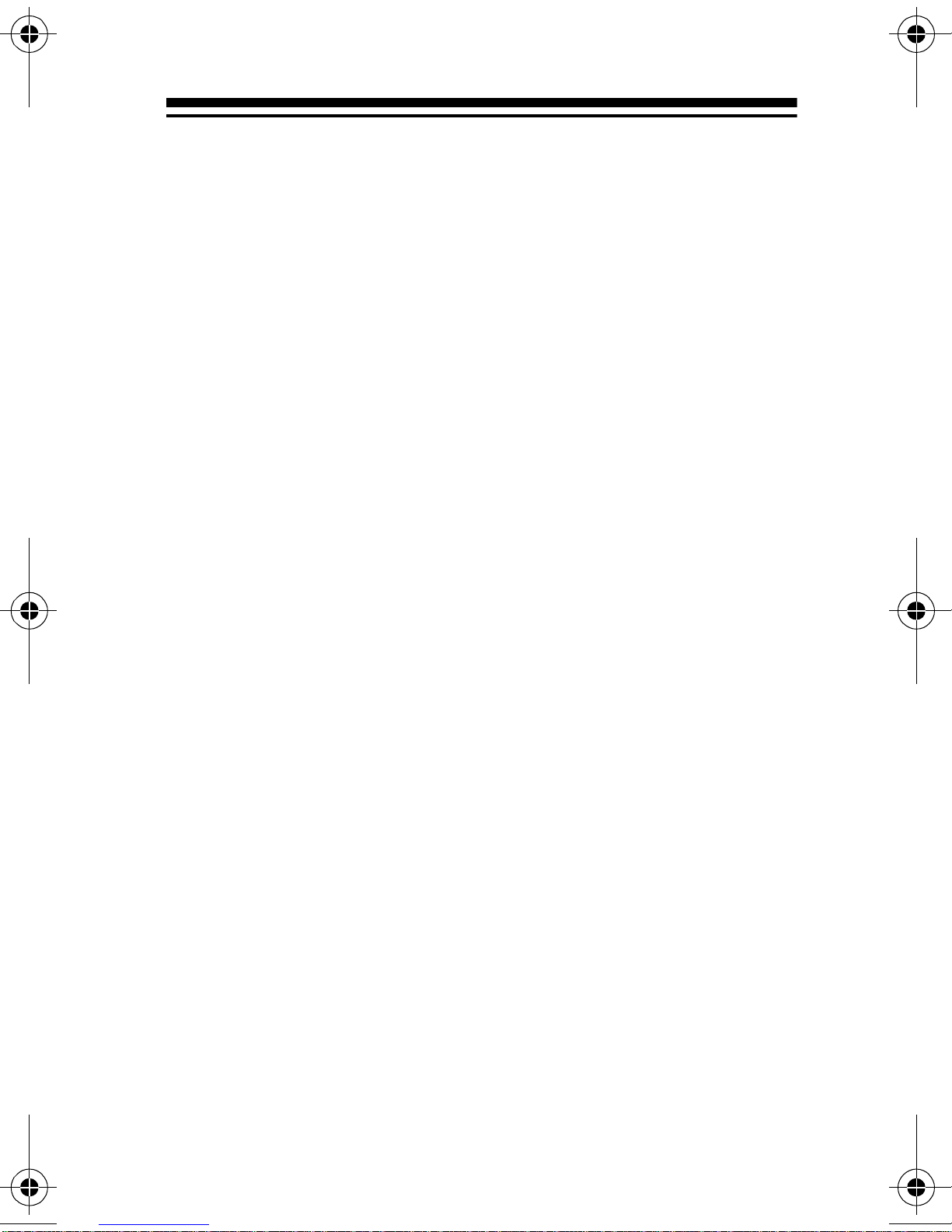
CONTENTS
How Your Radio Works ....................................... 8
When a Weather Alert Occurs ....................... 9
Understanding FIPS Codes ........................... 9
Obtaining Your Area’s FIPS Code(s) .... 11
Preparation ........................................................ 12
Powering the Weatheradio ........................... 12
Connecting AC Power .......................... 12
Installing the Backup Battery
Using the Buil t-In Antenna ........................... 14
Choosing a Location for the Weatheradio ... 15
Programming the Weatheradio .................... 16
Selecting a Broadcast Frequency ........ 17
Storing/Changing FIPS Codes ............. 19
Testing the Weatheradio .............................. 21
Operation ........................................................... 22
Listening to a Weather Broadcast ............... 22
Using the Alert Function .............................. 23
Setting the Alert Volume ....................... 24
Changing/Checking the Alert Pattern ... 24
Using the Weatheradio’s
................ 13
‘All Signals’ Code ................................. 25
When a Test or Demo Alert Occurs ...... 26
Troubleshooting ................................................ 28
Care .................................................................... 31
Specifications ................................................... 32
7
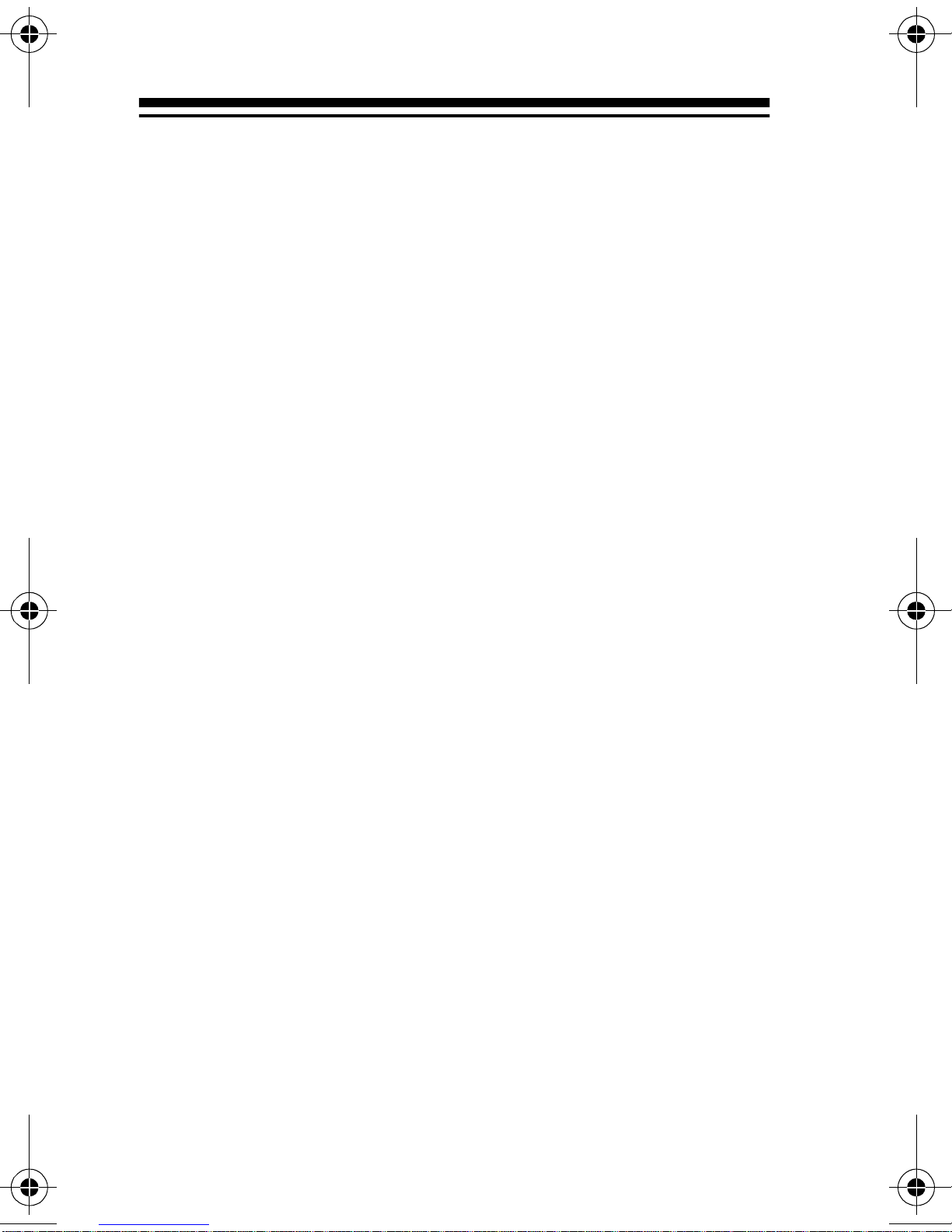
HOW YOUR RADIO WORKS
Traditional weather radios simply receive NOAA’s
weather broadcast (usually within a 50-mile radius)
then sound an alarm if any emergency code was
transmitted along with the broadcast. This means
that people who live outside an affected area are often alerted even when their area is not affected,
causing many of them to ignore potentially real
weather warnings that can save lives.
In 1994, the National Oceanic and Atmospheric Administration (NOAA) began broadcasting coded signals called FIPS (Federal Information Processing
System) codes along with their standard weather
broadcasts from stations in your area. These codes
identify the type of emergency and the specific geographic area (such as a county) affected by the
emergency. Your Weatheradio receives, interprets,
and displays information about the codes so you
can determin e if the emerg ency migh t affect yo ur ar-
Only SAME-compatible weather radios (such
ea.
as this Weatheradio) are able to take advantage
of this new technology.
Each FIPS code identifies a specific geographic
area (defined by the National Weather Service), so
your Weatheradio sounds an alert only when a
weather emergency is declared in that area. This
helps you more efficiently track the weather conditions in and around your area .
8
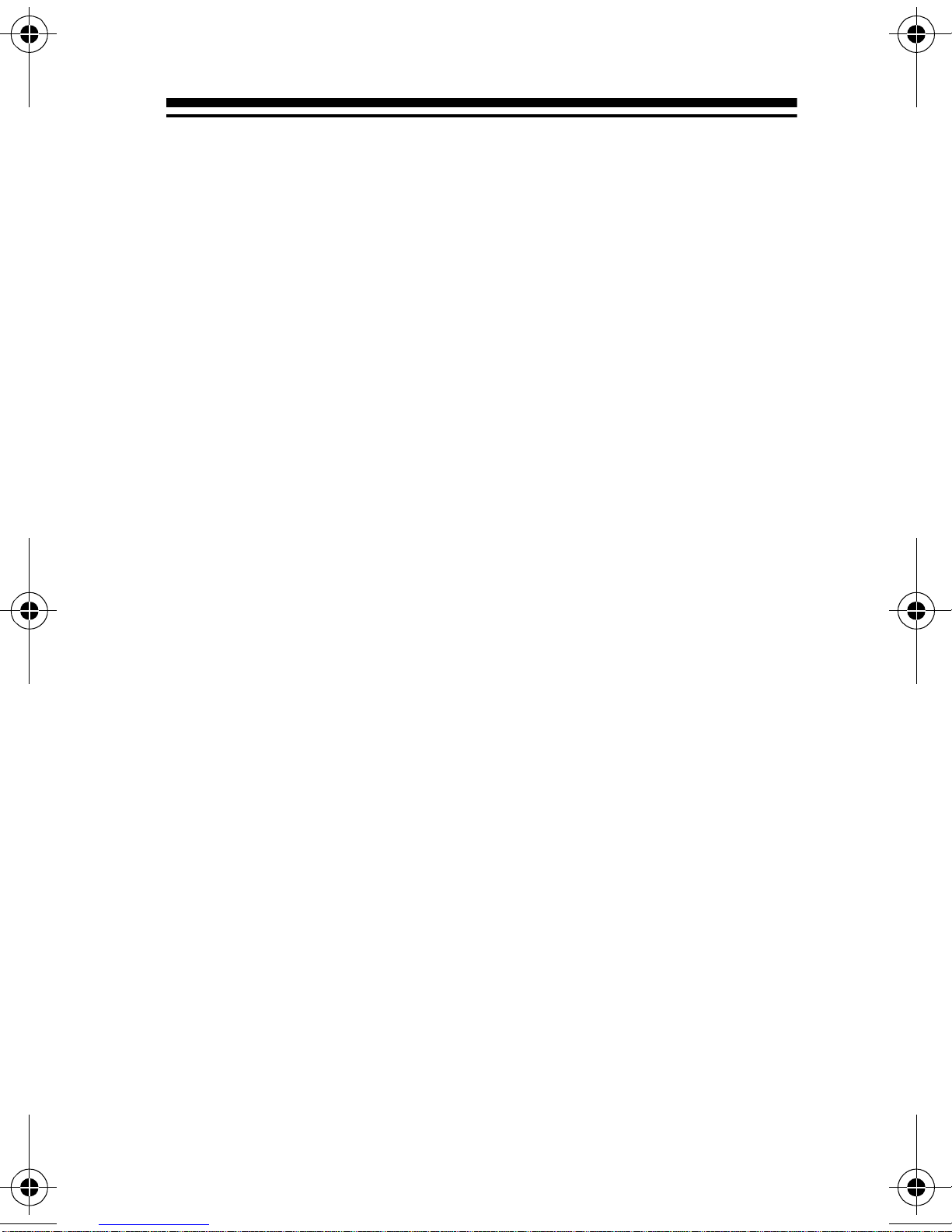
WHEN A WEATHER ALERT
OCCURS
When the Weatheradio receives a weather alert:
• it sounds the built-in siren
• an indicator on the front of the Weatheradio
lights
Warning:
models to determine an alert’s effective time. However, the end of an alert does not necessarily mean
that the related weather emergency is over.
The NWS uses sophisticated weather
UNDERSTANDING FIPS CODES
For the purpose of broadcasting weather information, the NWS has divided the United States into regions by state and county (or parish, where
applicable) then assigned a 6-digit FIPS code to
identify each county or parish. For example, the
code for Tarrant County, Texas, is 048439.
9
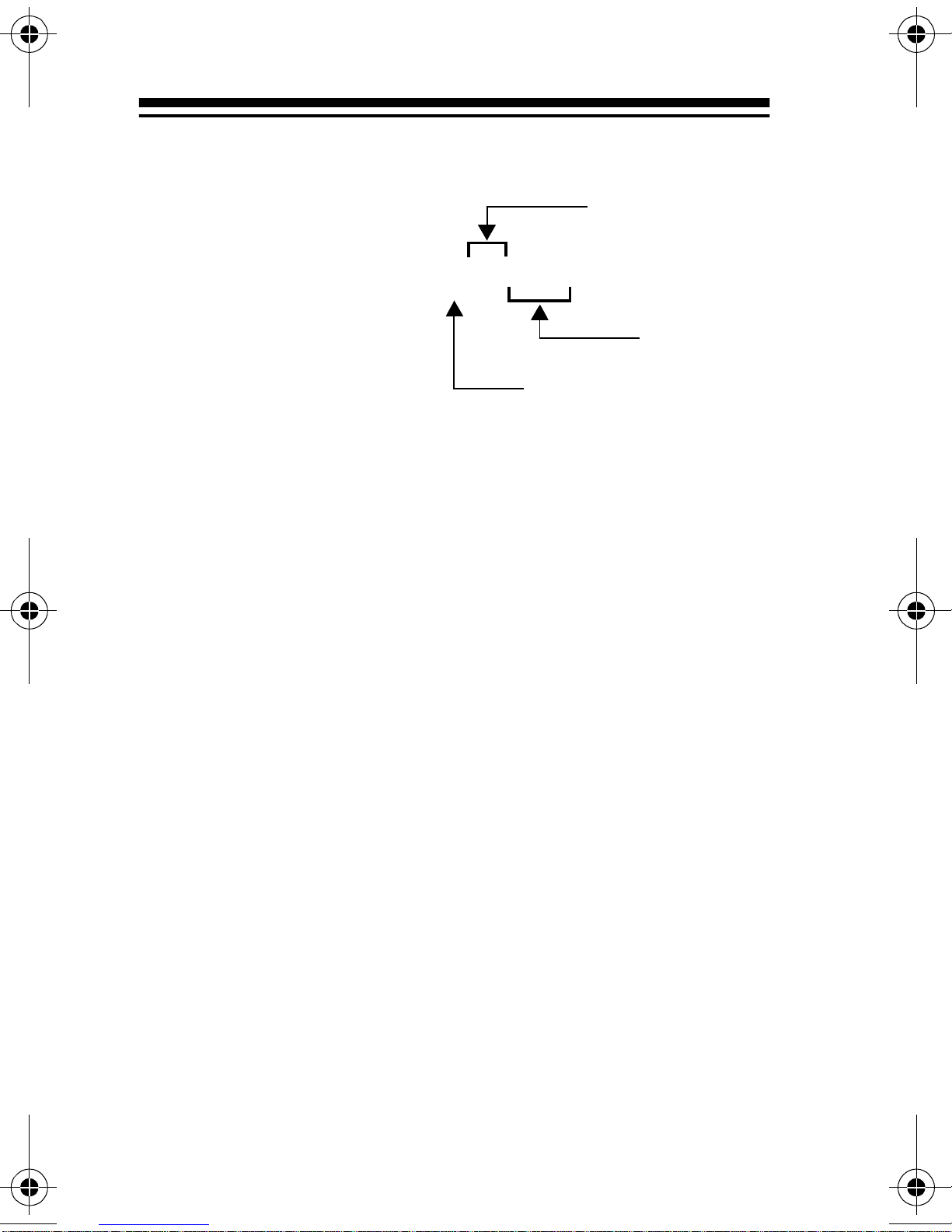
The first digit in a FIPS
code identifies the
State
county subdivision,
the next two digits
048439
identify the state, and
the last three digits
identify the county or
parish.
County Subdivision
Note:
Most FIPS codes begin with 0, which means
the code represents an entire county. The NWS,
however, plans to eventually subdivide some large
counties. When that happens, each subdivision will
be assigned a digit from 1–9, resulting in codes
such as 148439, 248439, and so on.
County/
Parish
Your Weatheradio can receive all SAME alert signals broadcast within about a 50-mile radius of
where you installed it. To receive SAME alerts and
broadcasts about weather occurring only in particular coun ties wit hin that area, yo u can pro gram up to
two FIPS co des i nto t he Weatheradio’s m em ory. For
example, thi s let s y ou av oi d hearing an alert that a pplies to an area within a 50-mile radius but not necessarily to your county or parish .
10
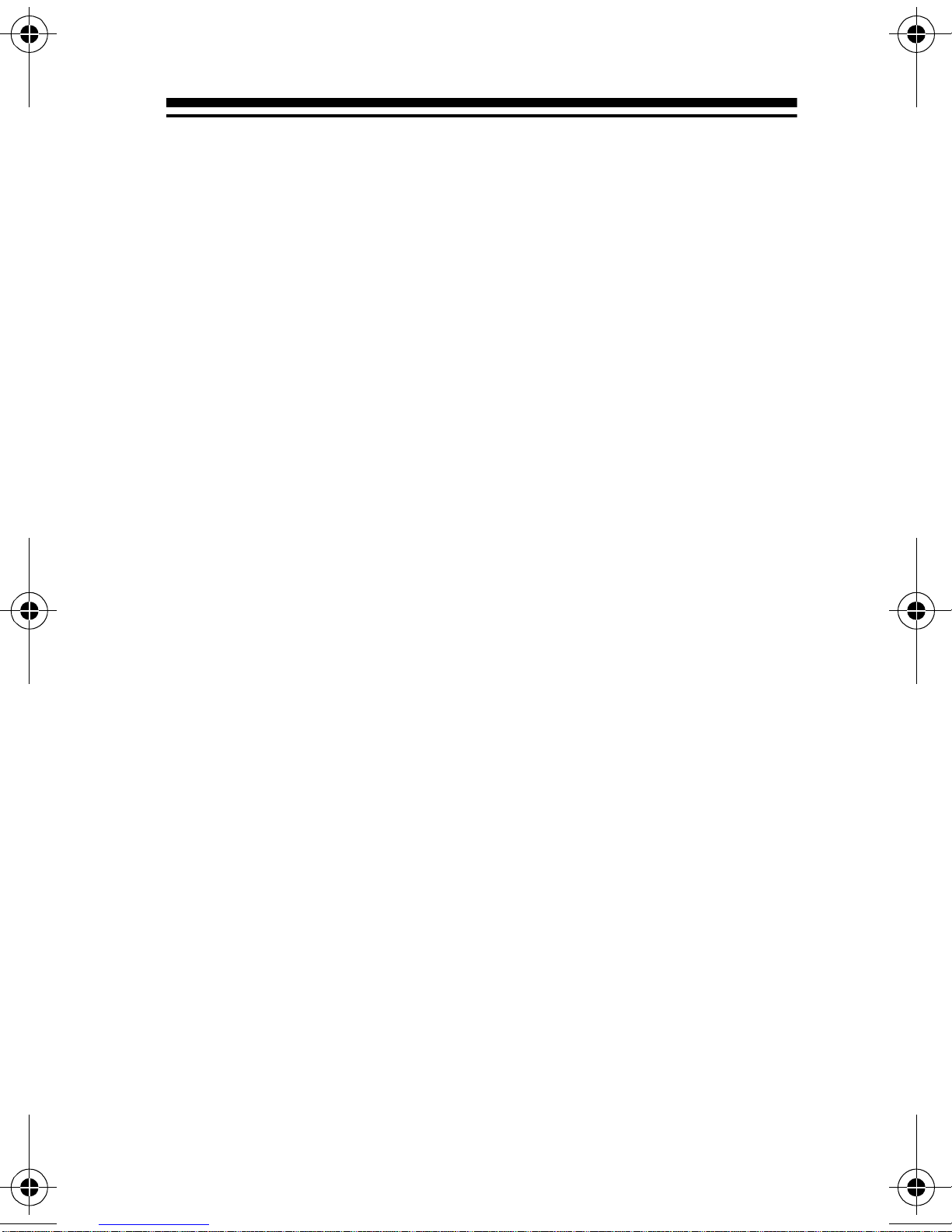
Obtaining Your Area’s FIPS Code(s)
To obtain the FIPS code for the location where you
installed your Weatheradio, contact your local RadioShack store or call the NWS toll free at 1-888NWR-SAME (1-888 - 697 - 7 26 3). I f yo u c al l t h e NW S,
follow the instructions you hear.
Note:
If you are close to a county or parish line, you
might want to obtain the codes for the nearby counties or parishes.
Hint:
Since you can program up to two FIPS codes
into the Weatheradio’s memory, you might want to
obtain the code for another local area that you frequently travel through (as long as both areas are
within a 50 mil e rad ius of your location and within an
area co ver ed by yo ur l oca l NWS br oa dcas t stat ion ).
That way, you can program the code into the
Weatheradio and receive broadcasts covering that
location, too.
11
