Page 1
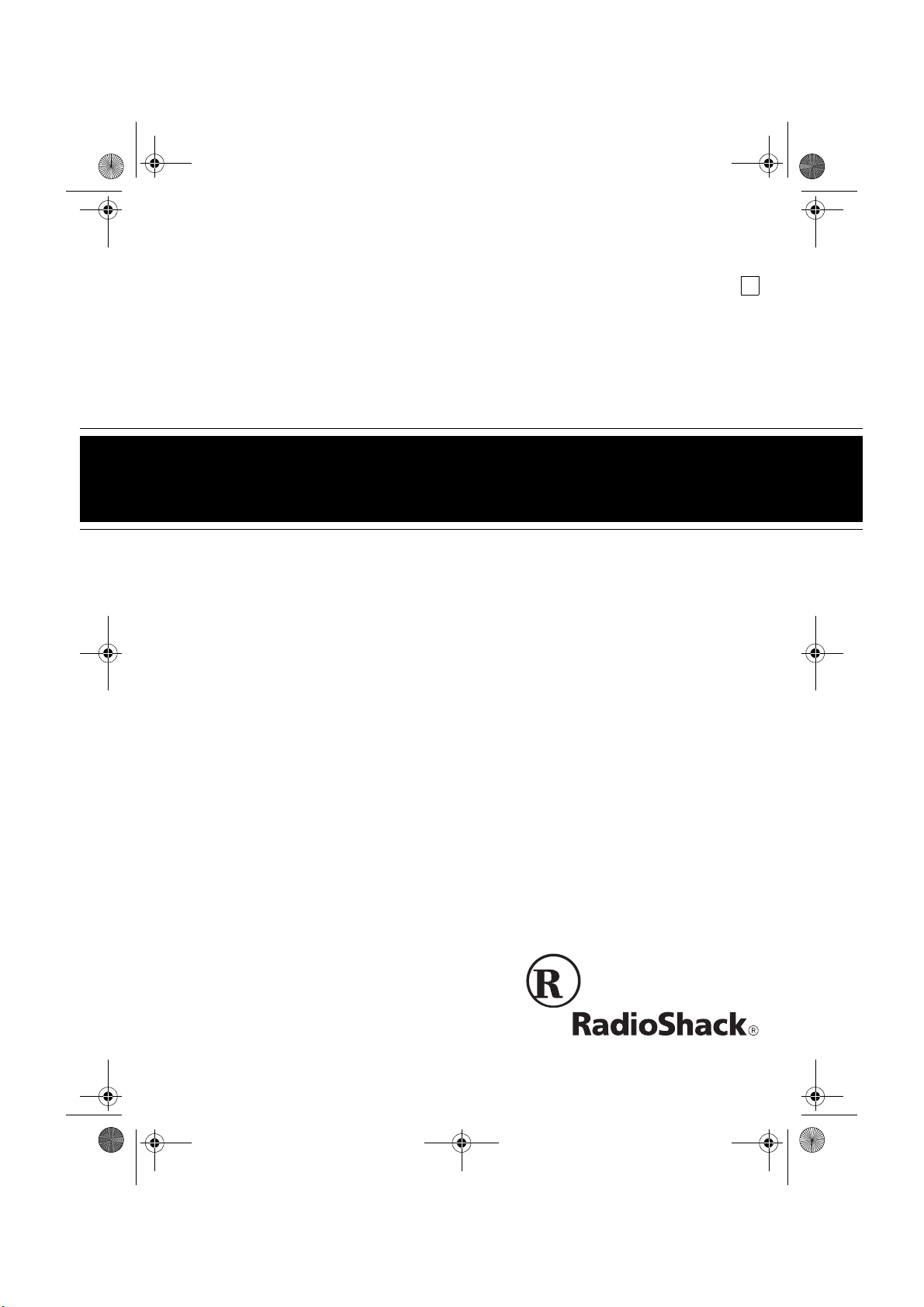
43-724A.fm Page 1 Tuesday, May 16, 2000 4:51 PM
Cat. No. 43-724
OWNER’S MANUAL
Please read before using this equipment.
A
TAD-724
Digital Answering System Telephone
with 13-Number Memory
Page 2
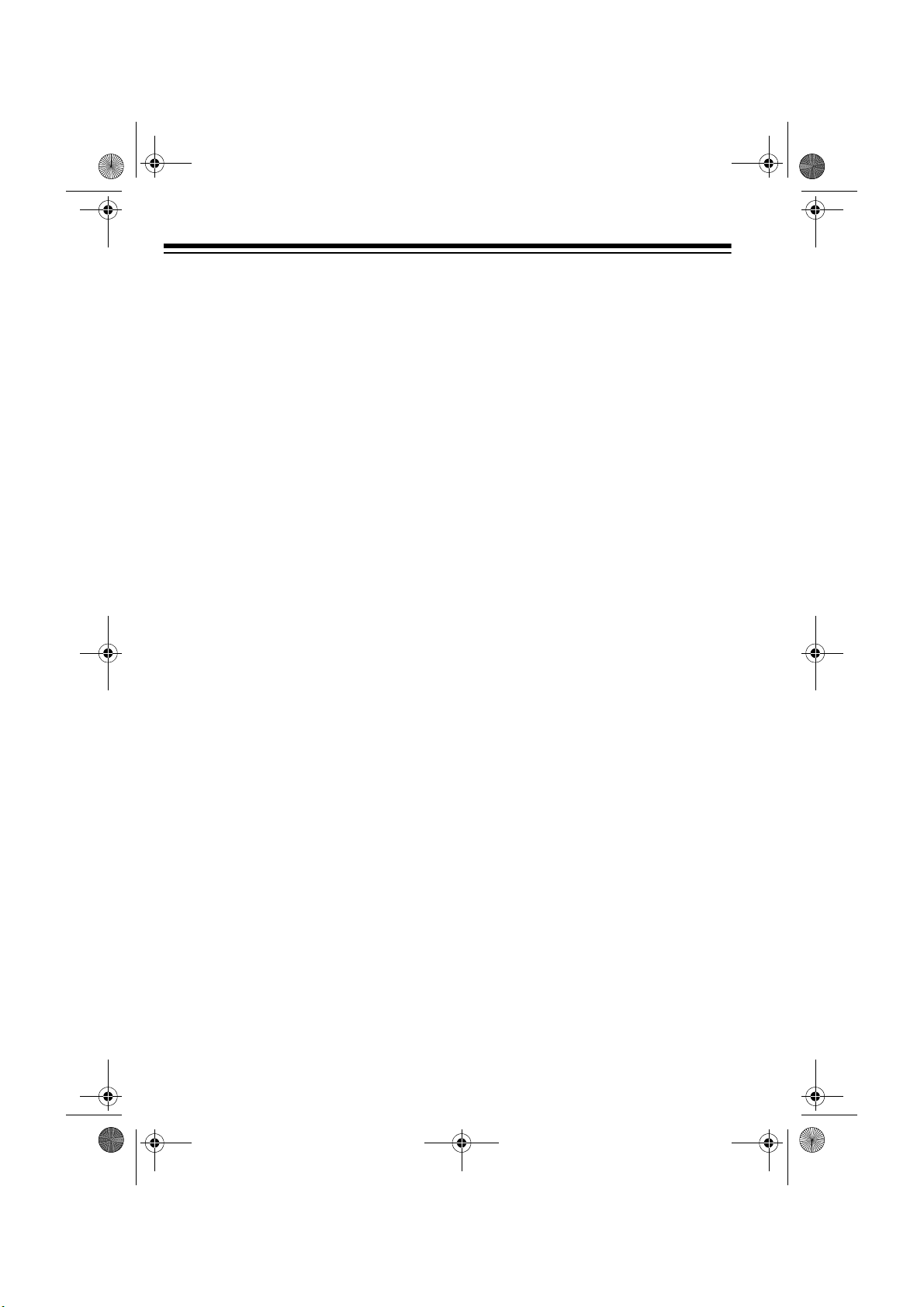
43-724A.fm Page 2 Tuesday, May 16, 2000 4:51 PM
FEATURES
Your TAD-724 Digital Answering System Telephone is a sophisticated, fully
digital message center that combines
a telephone and an answering machine in one convenient package.
Fully digital means the TAD-724
stores all messages on a computer
chip. This gives you advanced capabilities over tape-based answering
machines. For example, you can delete an individual message while saving the rest.
And, because your TAD-724 is fully
digital, there are no tape mechanism s
to wear out and no tapes to bother
with.
The TAD-724 has these features:
ANSWERING SYSTEM
High Capacity
to 14 minutes of incoming/outgoing
messages and memos.
Voice Day/Time Stamp
the day and time each incoming message was recorded.
Remote Operation
touch-tone phone (or rotary phone
and pocket tone dialer) to operate the
telephone answering device (TAD)
while you are away from your home or
office.
— lets you record up
— records
— lets you use a
Remote Answer-On
the TAD from a remote location and
set it to answer calls.
Memo Recording
messages for yourself or others in
your home or office.
Announce-Only
TAD to play an announcement or
memo for the caller, then automatically hang up without letting the caller
leave a message.
Phone Pick-Up Detection
recording when you pick up any
phone on the same line as the TAD,
and resets to answer the next call.
Digitally-Synthesized Voice
guides you through the operation of
many of the TAD’s features.
Built-In Announcement
immediately begin using the TAD to
answer calls and record messages.
Call Screening
caller leaves a message so you can
decide whether or not to answer a call.
Volume Control
speaker’s volume during message
playback.
— lets you call
— lets you leave
— lets you set the
— stops
—
— lets you
— lets you listen as a
— lets you adjust the
© 1999 Tandy Corporation.
RadioShack is a registered trademark used by Tandy Corporation.
2
All Rights Reserved.
Page 3
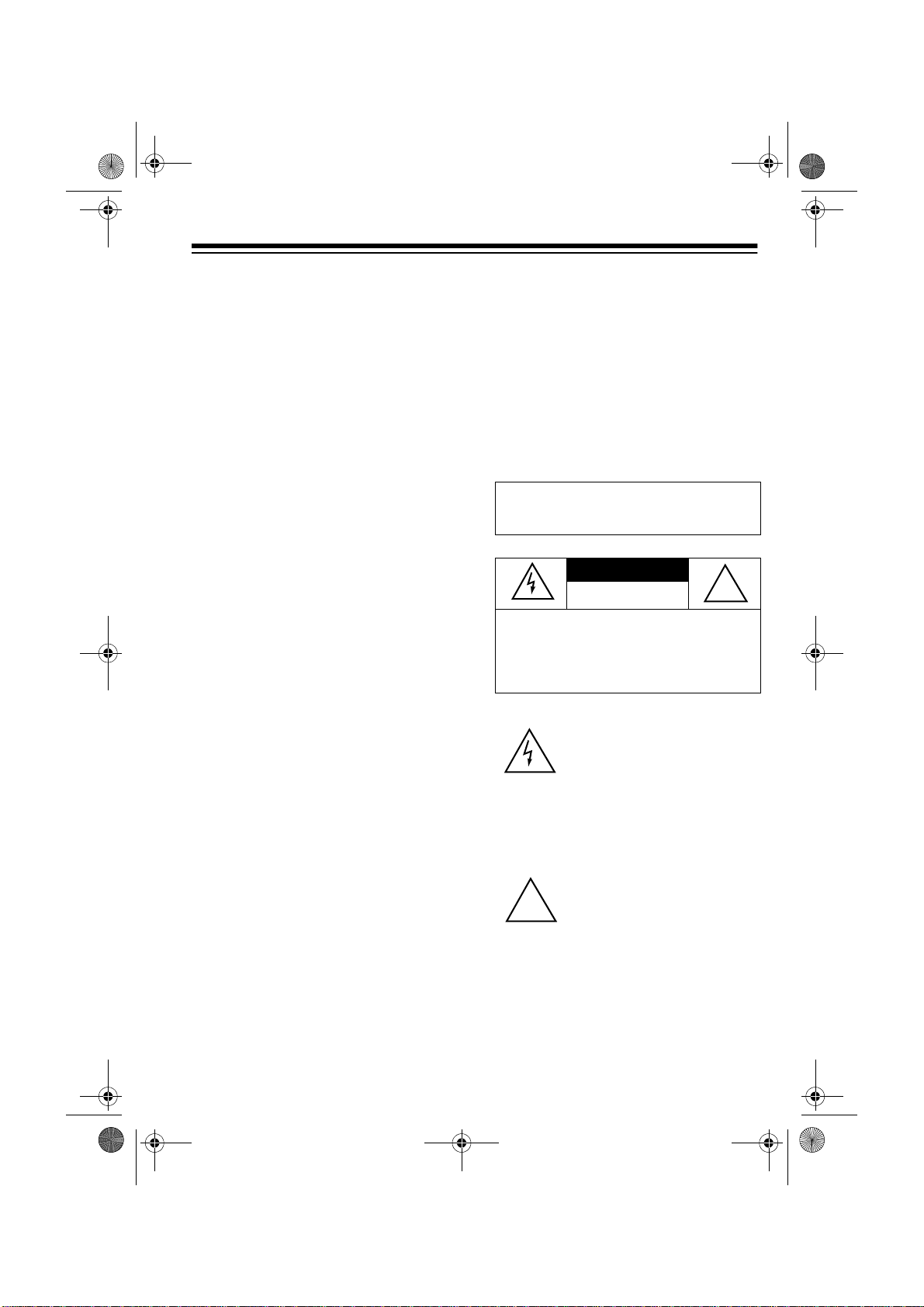
!
43-724A.fm Page 3 Tuesday, May 16, 2000 4:51 PM
Programmable Remote Operation
Security Code
— lets you set your
own 3-digit security code for remote
operation.
Room Monitor —
lets you listen from
a remote location to the room where
the TAD is installed.
Adjustable Ring Number
— lets you
set the TAD to answer after two, four,
or seven rings.
Toll-Saver
— lets you avoid unnecessary toll charges when you call longdistance to check your messages.
Multiple Outgoing Message Capacity
— lets you set the TAD to play two
outgoing messages and record the
callers message.
Selectable Incoming Message
Length
— lets you set the maximum
length of a caller’s message to 1 or 5
minutes.
Memory Full Warning
— beeps twice
and announces “Memory is full.”
Memory Backup
— protects stored
messages in case of a power failure.
We recommend you record your system’s serial number here. The number
is on the bottom of the TAD-724.
Serial Number __________________
Your system is ETL listed to UL standards and meets all applicable FCC
standards.
WARNING
shock hazard, do not expose this product to
rain or moisture.
CAUTION
ELECTRIC SHOCK, DO NOT REMOVE
COVER OR BACK. NO USER-SERVICEABLE PARTS INSIDE. REFER SERVICING TO QUALIFIED PERSONNEL.
:
To reduce the risk of fire or
CAUTION
RISK OF ELECTRIC SHOCK.
DO NOT OPEN.
: TO REDUCE THE RISK OF
This symbol is intended to alert
you to the presence of uninsulated dangerous voltage within
the product’s enclosure that
might be of sufficient magnitude
to constitute a risk of electric
shock. Do not open the product’s
case.
!
Message Indicator
you know you have new messages.
Message Counter Indicator
shows the number of messages the
— flashes to let
—
This symbol is intended to inform
you that important operating and
maintenance instructions are
included in the literature accompanying this product.
TAD has recorded.
3
Page 4
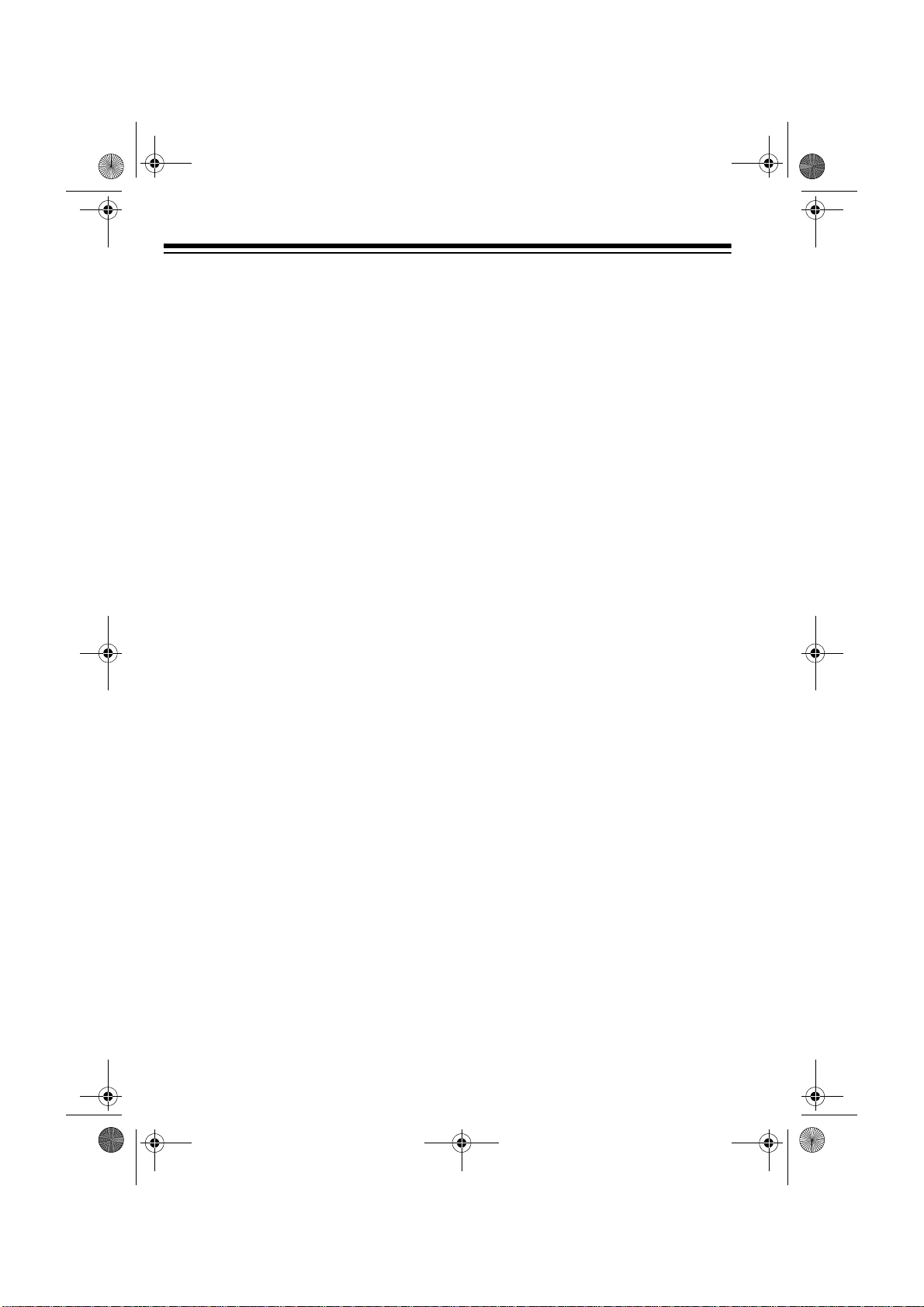
43-724A.fm Page 4 Tuesday, May 16, 2000 4:51 PM
TELEPHONE
13-Number Memory Dialing
you store up to 13 phone numbers in
memory for easy dialing: 3 emergency
or priority (one-touch) numbers and 10
standard numbers.
Volume Control
handset’s volume.
Ringer Control
ringer on or off.
Redial
dialed number with the press of a button.
Flash
hook signal for use with special services, such as Call Waiting.
Mute
in the room without being overheard
by the person(s) on the phone.
Touch-Tone or Pulse Dialing
you use the phone with either type of
service.
— lets you quickly dial the last
— sends an electronic switch-
— lets you talk to someone else
— lets you adjust the
— lets you turn the
— lets
— lets
4
Page 5
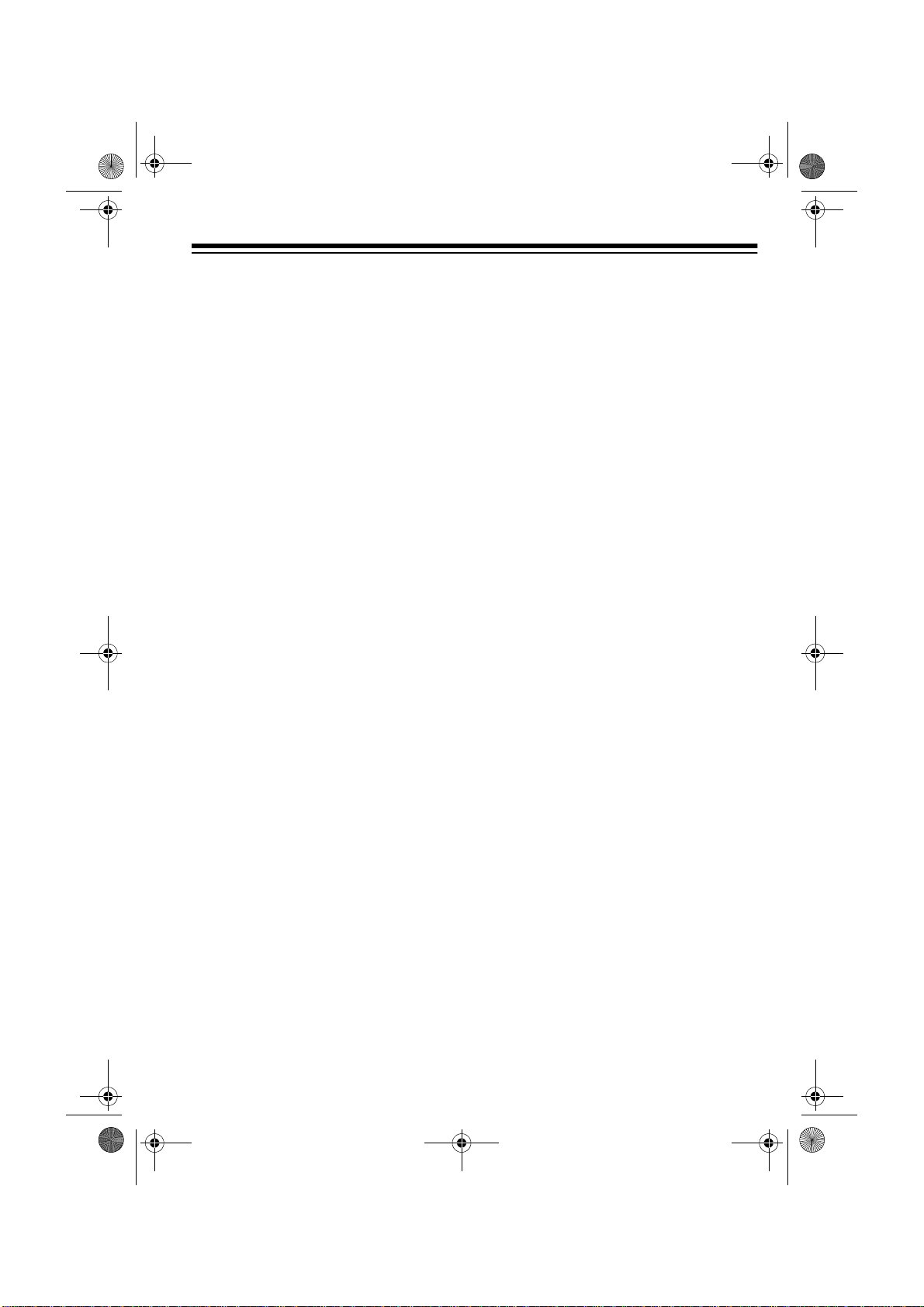
43-724A.fm Page 5 Tuesday, May 16, 2000 4:51 PM
READ THIS BEFORE
INSTALLATION
Your system conforms to federal regulations, and you can connect it to most
telephone lines. However, each device that you connect to the phone line
draws power from the line. We refer to
this power draw as the device’s r
equivalence number
REN is on the bottom of the system.
If you are using more than one phone
or other device on the line, add up all
the RENs. If the total is more than five
(three in rural areas), your phone
might not ring or your system might
not answer. If ringer operation is impaired, remove a device from the line.
, or REN. The
inger
FCC STATEMENT
Your system complies with Part 68 of
FCC Rules
provide the FCC registration number
and the REN to your phone company.
Both numbers are on the bottom of
your TAD.
. You must, upon request,
Your system complies with the limits
for a Class B digital device as specified in Part 15 of
limits provide reasonable protection
against radio and TV interference in a
residential area. However, your TAD
might cause TV or radio interference
even when it is operating properly. To
eliminate interference, you can try one
or more of the following corrective
measures:
• Reorient or relocate the receiving
antenna of the radio or TV
antenna.
• Increase the distance between the
TAD and the radio or TV.
• Use outlets on different electrical
circuits for the TAD and the radio
or TV.
Consult your local RadioShack store if
the problem still exists.
FCC Rules
. These
Note
: You must not connect your sys-
tem to:
• coin-operated systems
• party-line systems
• most electronic key phone systems
5
Page 6
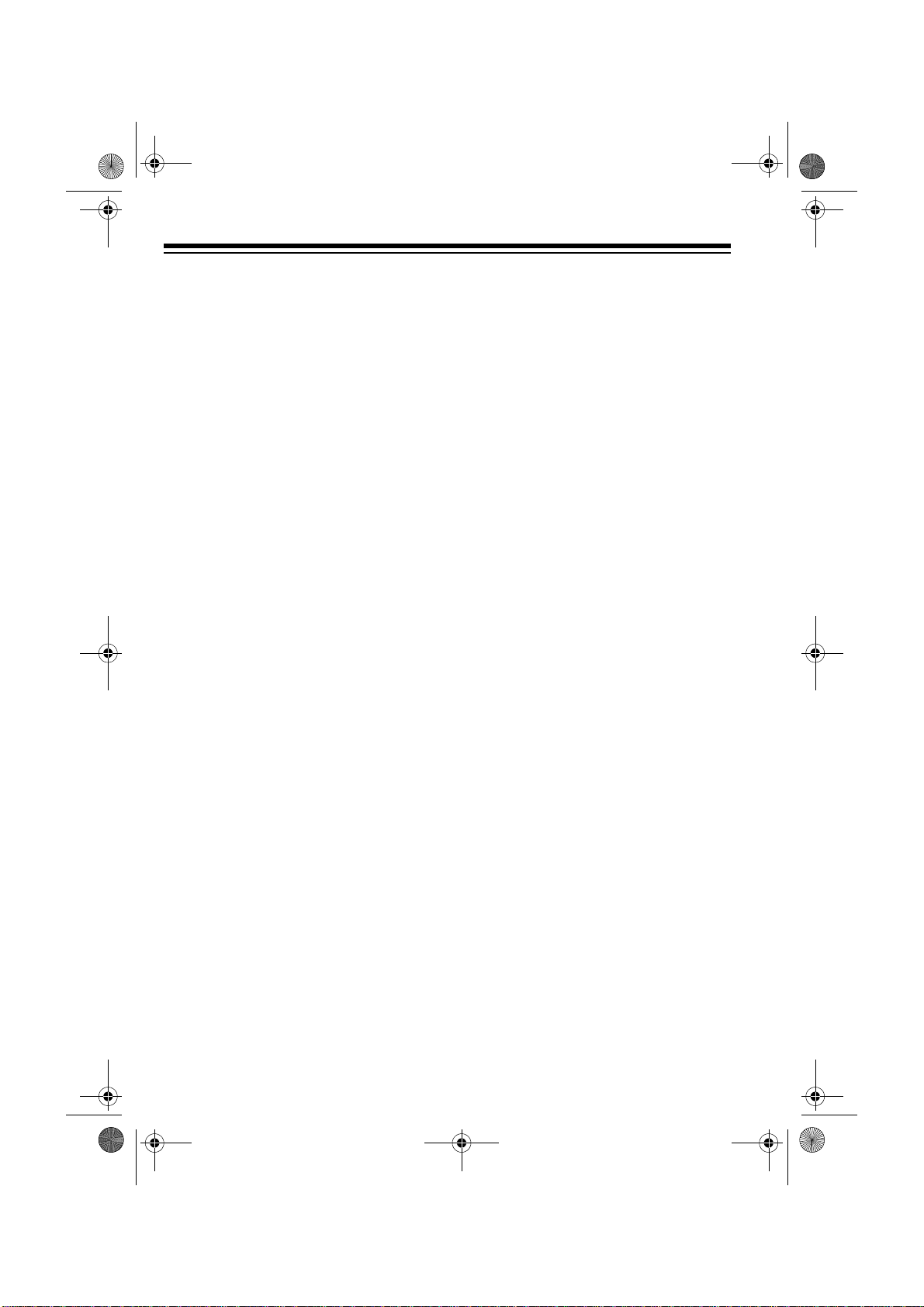
43-724A.fm Page 6 Tuesday, May 16, 2000 4:51 PM
CONTENTS
Installation ............................................................................................................ 7
Selecting a Location ........................................................................................ 7
Connecting Power ................................................. .... ...................................... 7
Installing Backup Batteries .............................................................................. 8
Mounting the TAD-724 ..................................................................................... 9
Connecting the Handset ..................................... ....................................... ... . 10
Telephone Operation ......................................................................................... 11
Setting the Tone-Pulse Switch ......................................................... ... .... ....... 11
Setting the Ringer ........................ .... ... ... ... .... ... ....................................... ... ... . 11
Using Redial .................................................................................................. 11
Using Flash .................................................................................................... 11
Using Mute .................................................................................................... 12
Volume Control ......................... ... .... ... ....................................... ... ... ... .... ... ... . 12
Using Tone Services on a Pulse Line ............................................................ 12
Using Pause .................................................................................................. 12
Using Memory Dialing ................. .... ... ... ... ....................................... ... .... ... ... . 13
Answering System Preparation ................................................ .... .................... 15
Turning the TAD On/Off ................................... ... ... .... .................................... 15
Setting the Day and Time .......................................... .................................... 15
Setting the Number of Rings ................................................. .... ... ... ... ........... 16
Toll Saver ....................................................................................................... 16
Recording Outgoing Messages (OGM) ......................................................... 16
Checking an OGM ......................................................................................... 17
Answering System Operation ................................................... ........................ 18
Setting the TAD to Answer Calls ........... ... .... .......................................... ... .... 18
Using the Announce-Only Feature ................................................................ 19
Screening Calls ............................................................................................. 19
Recording a Memo ........................................................................................ 19
Playing Incoming Messages .......................................................................... 20
Deleting Messages ........................................................................................ 20
Remote Operation .............................................................................................. 22
Changing the Remote Operation Security Code ........................................... 22
Operating the TAD from a Remote Location ................................................. 22
Remote Commands ....................................................................................... 23
Troubleshooting ................................................................................................. 25
Care and Maintenance ....................................................................................... 26
6
Page 7
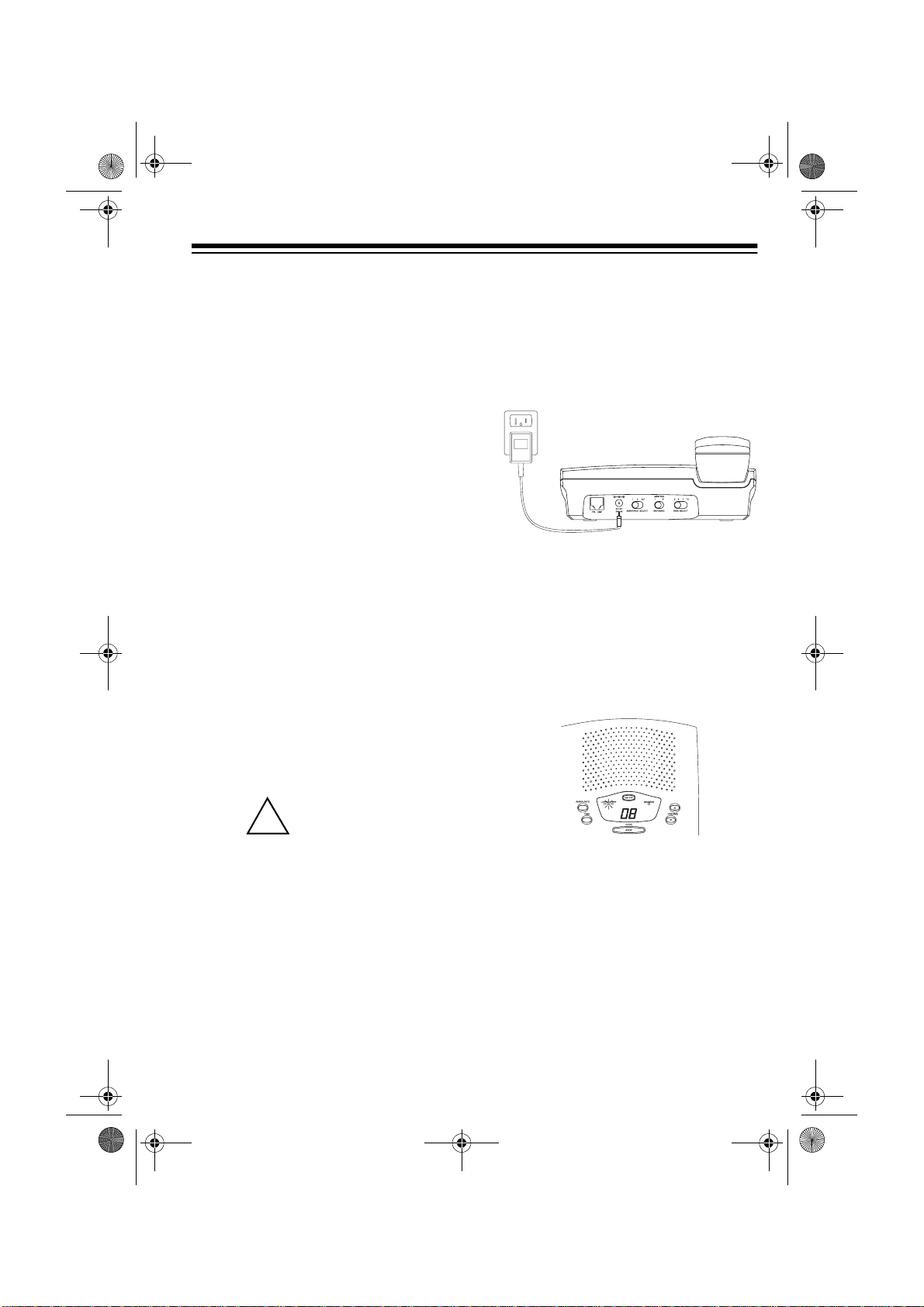
!
43-724A.fm Page 7 Tuesday, May 16, 2000 4:51 PM
INSTALLATION
SELECTING A
LOCATION
Select a location for the TAD-724 that
is near both a modular phone jack and
an AC outlet, and out of the way of
normal activities. You can place the
TAD on a flat surface or mount it on a
wall plate or directly on the wall.
Notes
:
• If the phone line jack is not a modular jack, you must update the wiring. You can convert the wiring
yourself, using jacks and adapters
available at any RadioShack
store. Or, you can let the phone
company update it for you.
• The USOC number of the jack to
be installed is RJ11C for a baseboard jack or RJ11W for a wallplate jack.
1. Insert the barrel plug of the supplied AC adapter into the
300mA
2. Route the adapter’s cord into the
strain-relief slot on the bottom of
the TAD.
3. Plug the other end of the AC
adapter into a standard AC outlet.
The TAD initializes itself and the LOW
BATTERY indicator lights. Then, after
running a self test, the TAD sets all internal default values and generates a
beep.
jack.
9V DC
CONNECTING POWER
Caution:
use a Class 2 power
source that supplies
9 volts DC and delivers at
least 300 mA. Its center tip
must be set to positive and its
plug must fit the TAD-724's
DC
jack. The supplied adapter
meets these specifications.
Using an adapter that does
not meet these specifications
could damage the TAD-724 or
the adapter.
You must
9V
Notes
:
• Do not press any of the TAD’s buttons while you are plugging the
adapter into the AC outlet. If you
accidentally press a button,
unplug the adapter from the AC
outlet, then plug it back in.
7
Page 8
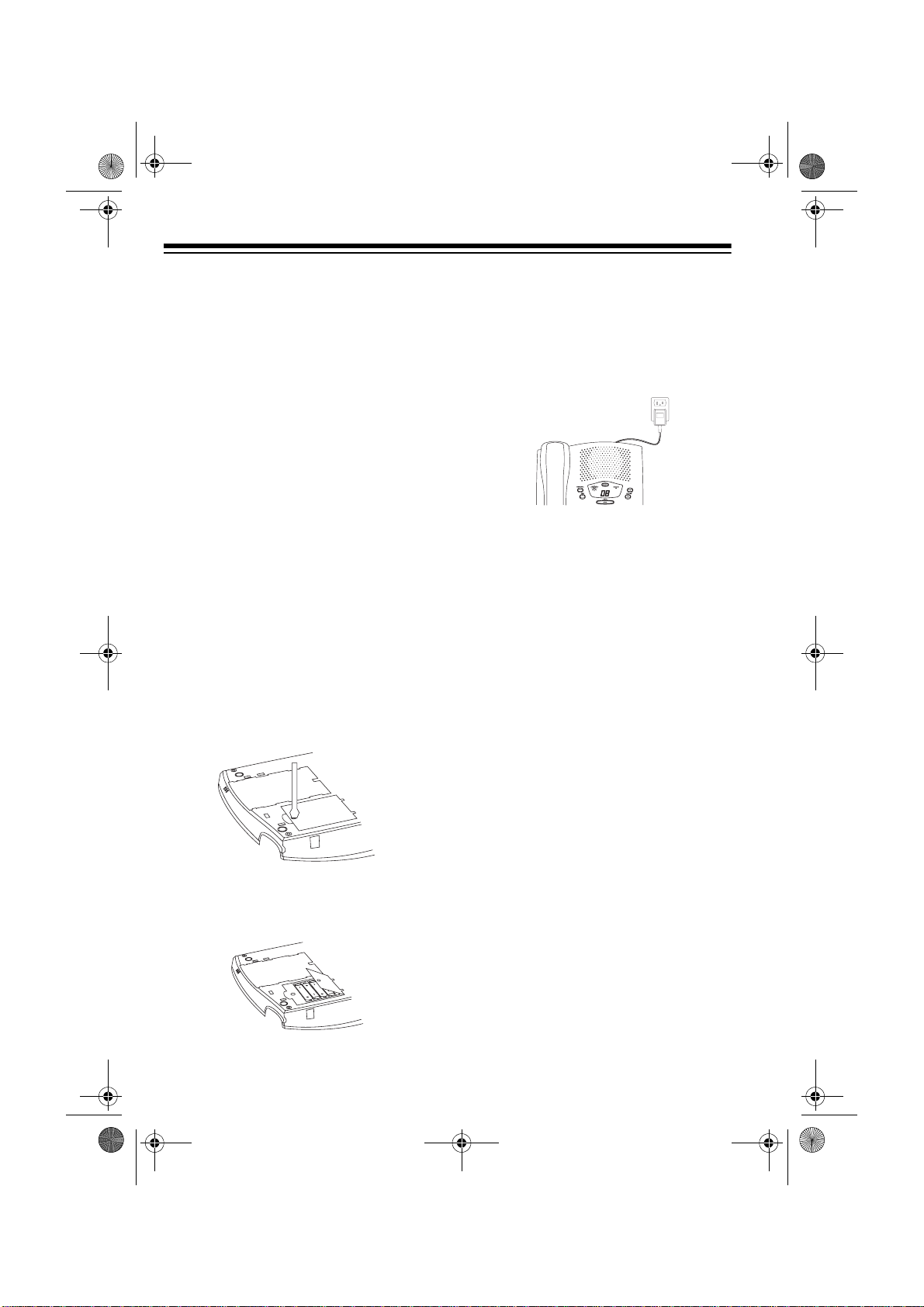
43-724A.fm Page 8 Tuesday, May 16, 2000 4:51 PM
• The answering system on your
TAD cannot operate without AC
power. However, you can make
and answer calls on the telephone
without AC power.
INSTALLING BACKUP
BATTERIES
If AC power fails or you unplug the
TAD, four AAA backup batteries (not
supplied) save messages and settings
for the day, time, and security code.
We recommend you use Radio Shac k
alkaline batteries.
1. Use a Phillips screwdriver to
remove the screw on the battery
compartment cover, then open the
cover.
Note:
The battery compartment
cover is hinged and cannot be
removed from the TAD.
3. Replace the cover and secure it
with the screw.
Replace the batteries if the LOW BATTERY indicator turns on while the AC
adapter is properly connected.
Cautions
• To avoid losing stored information,
• Always use new batteries of the
• Always remove old or weak bat-
:
be sure the AC adapter is plugged
in and connected to the TAD
before you replace the batteries.
required size and type.
teries. Batteries can leak chemicals that can destroy electronic
parts.
2. Place the batteries in the compartment according to the polarity
symbols (+ and –) marked inside.
8
• Dispose of old batteries promptly
and properly. Do not bury or burn
them.
Page 9
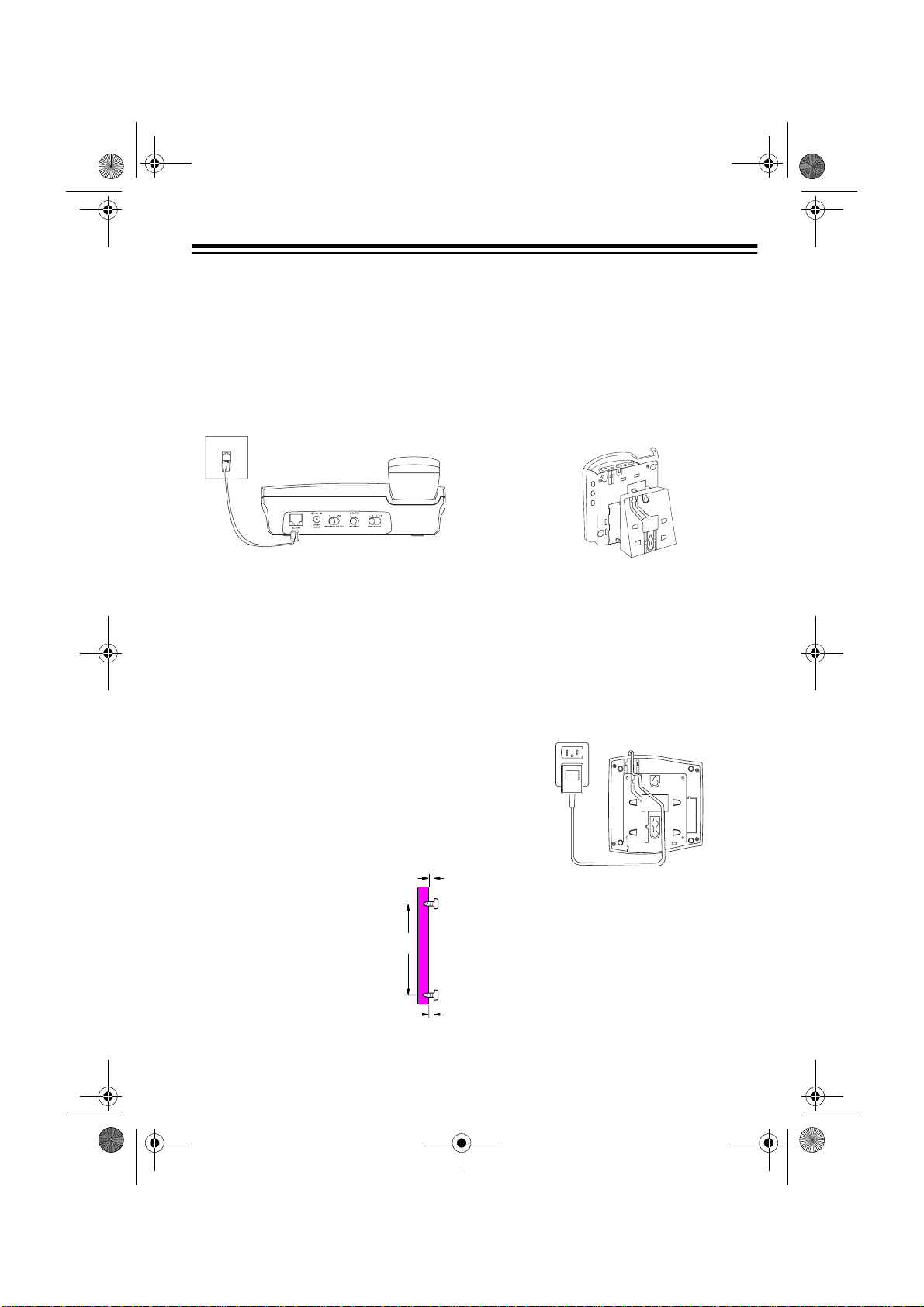
43-724A.fm Page 9 Tuesday, May 16, 2000 4:51 PM
MOUNTING THE TAD-724
On a Desktop
1. Plug one end of the supplied modular cord into the
on the back of the TAD.
2. Plug the other end of the supplied
phone cord into a phone jack.
On the Wall
To mount the TAD on a wall plate or
directly on a wall, follow these steps.
Notes:
TEL. LINE
jack
1. Plug one end of the supplied modular cord into the
TEL. LINE
jack
on the back of the TAD (see illustration in “On a Desktop”).
2. Locate the upper two slots on the
bottom of the TAD and insert the
wall bracket’s matching tabs into
the slots.
3. Carefully press down on the bottom of the bracket until both tabs
on each side of the bracket snap
into place.
4. Route the phone cord into the
right groove on the wall mounting
bracket and route the AC
adapter’s cord into the left groove.
• To mount the TAD directly on a
wall, you need a drill and two
screws (not supplied) with heads
that fit into the keyhole slots on
the mounting bracket.
1
4
• For direct wall mount-
/
ing you need to drill
15
two holes 3
(100 mm) apart. Then,
thread the screws into
/16
inches
15
16
/
3
each hole, letting the
1
heads extend about
/4
inch (6.3 mm) from the
wall.
9
Page 10

43-724A.fm Page 10 Tuesday, May 16, 2000 4:51 PM
5. Plug the other end of the supplied
phone cord into a phone jack. Lin e
up the keyhole slots on the
bracket with the studs on the wall
plate, then slide the TAD down
onto the wall plate until it is
secure.
6. Slide the handset holder up and
out of its retaining slot and rotate it
180°, then slide the holder back
into its slot.
CONNECTING THE
HANDSET
To connect the handset to the base of
the TAD, plug one end of the supplied
coiled cord into the phone jack on the
handset and plug the other end into
the phone jack on the left side of the
TAD. Place the handset in the cradle.
Note
: Your local RadioShack store
sells a variety of longer coiled handset
cords, which are useful when you
mount the TAD on a wall.
10
Page 11

43-724A.fm Page 11 Tuesday, May 16, 2000 4:51 PM
TELEPHONE OPERATION
SETTING THE
TONE-PULSE SWITCH
TONE-PULSE
Set
vice you have. If you are not sure
which type you have, do this test:
Lift the handset and set
TONE
to
press any number other than
Note:
that you dial an access code (9, for
example) before you dial an outside
number, do not press the access code
either.
If the dial tone stops, you have touchtone service. Leave
to
. When you hear the dial tone,
If your phone system requires
TONE
.
for the type of ser-
TONE-P ULSE
0
.
TONE-PULSE
set
calls. To turn on the telephone’s ringer,
set the
RINGER
to
ON
.
USING REDIAL
To dial the last number dialed, lift the
handset. When you hear the dial tone,
REDIAL/PAUSE
press
the last number dialed.
Note
: The TAD-724’s redial memory
holds up to 32 digits.
. The phone dials
If the dial tone continues, you have
pulse service. Set
PULSE
.
TONE-PULSE
to
SETTING THE RINGER
To turn off the telephone’s ringer, set
RINGER
going calls and, if you hear an extension phone ring, you can still answer
to
OFF
. Y ou can still make out-
USING FLASH
FLASH
Use
operation for special services, such as
Call Waiting.
to perform the switchhook
11
Page 12

43-724A.fm Page 12 Tuesday, May 16, 2000 4:51 PM
For example, if you have Call Waiting,
FLASH
press
without disconnecting the current call.
Press
first call.
Notes:
• If you do not have special
• The redial memory does not
to take an incoming call
FLASH
again to return to the
phone services, pressing
FLASH
might disconnect the
current call.
store a
its entered before you press
FLASH
FLASH
.
entry or any dig-
USING MUTE
To talk to someone else in the room
without the person on the other end of
the phone line hearing your conversation, press
lights.
MUTE
. The MUTE indicator
VOLUME CONTROL
Adjust
HI
volume of the sound you hear through
the handset.
HANDSET VOLUME to LO/MED/
on the side of the base to control
USING TONE SERVICES
ON A PULSE LINE
If you have pulse service and
PULSE
is set to
porarily switch to sending tones for
banking services or computer transactions.
Dial the number as usual, then pres s
at the appropriate place in the call
to change to tone dialing.
The phone automatically returns to
pulse dialing when you end the call.
PULSE
, you can tem-
TONE-
To resume your phone conversation,
MUTE
press
12
again.
USING PAUSE
In some telephone systems, you mus t
dial an access code (9, for example)
and wait for a second dial tone before
you can dial an outside number. You
can store the access code with the
phone number; however, you must
also store a pause after the access
code to allow the outside line time to
connect.
Page 13

43-724A.fm Page 13 Tuesday, May 16, 2000 4:51 PM
To add one or more 2-second pauses
to a phone number you are storing in
memory, press
point where a pause is needed.
Note
: Each pause entry counts as one
memory digit in the stored number.
REDIAL/PAUSE
at each
USING MEMORY
DIALING
The TAD-724 has two types of memory — priority and standard — that let
you store and dial up to 13 phone
numbers. You can store up to 3 numbers in priority memory and di al them
by pressing a single button. You can
store up to 10 numbers in standard
memory and dial those numbers by
pressing two buttons.
1. With the phone off of the hook,
STORE
press
2. Enter the phone number you want
to store (up to 16 digits).
Notes
:
• For security purposes, we rec-
ommend that you do not store
private numbers, such as personal identification numbers or
passwords.
• To store one or more pauses in
the memory number (see
“Using Pause” on Page 12).
3. Press
4. To store the number in a priority
STORE
memory location, press a priority
memory dial key (
store the number in that location.
.
again.
M1, M2
, or
M3
) to
Note
: Each phone number stored in
either memory can be up to 16 digits.
Storing a Number in Memory
Note
: It is not unusual to hear beeping/buzzing or the operator’s voice on
the line as you store a number in the
TAD’s memory.
To store the number in a standard
memory location, press a number
0–9
key (
that location.
) to store the number in
13
Page 14

43-724A.fm Page 14 Tuesday, May 16, 2000 4:51 PM
Notes
:
• You cannot erase a number in
memory, but you can change it by
storing a new one in its place.
• Write the memory location number and name associated wit h t hat
number on the TAD’s memory
dialing card. To use the card,
grasp and gently pull the tab on
the front of the TAD.
Dialing a Stored Number
Testing Stored Emergency
Numbers
If you store an emergency service’s
number (police department, fire department, ambulance) and you want to
test the stored number, make the test
call during the late evening or early
morning hours to avoid peak demand
periods. Remain on the line to explain
the reason for your call.
Chain-Dialing Special Service
Numbers
For quick recall of numbers for special
services (such as alternate long-distance or bank-by-phone), you can
store each group of numbers in its
own memory location.
To dial a number stored in a priority
memory location, simply press that
number’s priority memory dial key
M1, M2
(
To dial a number stored in a standard
memory location, press
the desired memory number (
14
, or M3).
MEMORY
0-9
then
).
When calling special services, dial the
service’s main number first. At the appropriate place in the call, dial the appropriate memory number for the
additional numbers you want to send
(see “Dialing a Stored Number”).
Page 15

43-724A.fm Page 15 Tuesday, May 16, 2000 4:51 PM
ANSWERING SYSTEM PREPARATION
Complete the procedures in this section before you begin using the TAD724 to answer calls.
Note
: Before you begin any of the procedures in this section, be sure the
TAD is turned on (see “Turning the
TAD On/Off”).
TURNING THE TAD
ON/OFF
To turn on the TAD, press
the indicator turns on.
To turn off the TAD, press
the indicator turns off.
Notes
:
• Once you turn on the TAD, it is set
to answer calls (see “Setting the
TAD to Answer Calls” on
Page 18).
• You can also turn on the TAD
remotely (see “Remote Commands” on Page 23).
ON/OFF
ON/OFF
so
so
SETTING THE DAY AND
TIME
You must set the day and time so the
TAD will record the correct day and
time of each incoming message and
memo.
Notes
:
• When you connect the TAD, the
default day and time is Sunday 12
AM.
CL and 0 flash on the display
if you do not set the day and time.
• The clock will not run if you do not
set it after you turn on the TAD.
1. Press
2. Press and hold down
ON/OFF
to turn the TAD on.
The TAD beeps twice.
TIME
until
the TAD announces the day of the
week and displays the number of
the day of the week (about 2 seconds).
Display
1 Monday
2 Tuesday
3 Wednesday
4 Thursday
5 Friday
6 Saturday
7 Sunday
Day of the
Week
15
Page 16

43-724A.fm Page 16 Tuesday, May 16, 2000 4:51 PM
Note:
You must enter your selection within 10 seconds after the
TAD announces the day of the
week, hour and minute. Otherwise, the current selection aborts
and the TAD exits the program
mode. If this happens, start over.
3. Press
the day. The TAD announces the
day of the week each time you
press the button.
4. Press
week you set.
5. Repeat Steps 3 and 4 to store the
hour and the minute.
6. When you press
the minute, the TAD beeps and
announces the current day, hour,
and minute.
Notes:
The TAD uses the 12-hour time
format. Be sure to set the correct
AM or PM hour.
To hear the current day of the
week and time, press
SKIP
TIME
REPEAT
or
to store the day of the
TIME
to adjust
after setting
TIME
.
the TAD ring 2, 4,
answering a call).
or 7 times before
TOLL SAVER
To help you avoid unnecessary long
distance charges, you can slide
SELECT
select
the TAD answers on the second ring.
If there are no new messages, the
TAD answers on the fourth ring, and
gives you time to hang up before it answers.
TS
to
TS
(Toll Saver). Once you
, if there are new messages,
RING
RECORDING OUTGOING
MESSAGES (OGM)
You can record three different OGM
types to fit your needs.
Note:
The TAD has a built-in outgoing
message that says, “Hello, please
leave your message after the tone.”
This built-in OGM is available for
OGM 1 and OGM 2 only.
SETTING THE NUMBER
OF RINGS
The TAD is preset to ring twice before
it answers the first call. To have it ring
2, 4, or 7 times before answering,
RING SELECT
slide
back of the TAD) to
16
(located on the
2, 4
, or 7 ( to have
1. Slide
(located on the back of the TAD)
1 (
to
AO
(for Announce Only).
ANNOUNCE SELECT
for OGM 1), 2 (for OGM 2), or
Page 17

43-724A.fm Page 17 Tuesday, May 16, 2000 4:51 PM
2. Press and hold
ANNOUNCE
for
about 2 seconds. The TAD beeps.
3. After the beep, record the OGM.
The message can be up to 3 minutes long.
4. When you finish speaking, press
CODE/STOP
. The TAD beeps
once, automatically repeats the
OGM, and beeps again.
to adjust the volume to a comfort-
able listening level.
Note:
The volume level (0–7) appears
on the display.
To stop listening to the outgoing mes-
sage before it ends, press
STOP
.
Note:
A new OGM must be longer
than 1 second or the TAD disregards it
and uses the old OGM.
CHECKING AN OGM
ANNOUNCE
Press
message. Slide
1, 2 or AO.
to
to play the outgoing
ANNOUNCE SELECT
Press
VOLUME
or
17
Page 18

43-724A.fm Page 18 Tuesday, May 16, 2000 4:51 PM
ANSWERING SYSTEM OPERATION
SETTING THE TAD TO
ANSWER CALLS
You can select either 1 minute or 5
minutes as the maximum length of incoming messages by sliding the
COMING
To set the TAD to answer calls, press
ON/OFF
indicator turns on.
Note
phone to set the TAD to answer calls.
See “Remote Commands” on
Page 23.
To set the TAD to not answer calls,
turn it off by pressing
indicator turns off.
When the TAD answers a call, the outgoing announcement plays, then the
TAD beeps and begins recording.
switch to 1 or 5 minutes.
, the TAD beeps twice and the
: You can also use a remote
ON/OFF
IN-
so the
SAGES indicator flashes to indicate
an incoming message.
Notes:
• When the TAD’s memory reaches
full capacity while a caller is leaving a message, the TAD stops
recording, beeps, and says “Memory is full” before hanging up.
• If the TAD answers when the
memory is full, it announces the
memory is full, beeps twice, waits
10 seconds for any remote operation commands (see “Remote
Commands” on Page 23), then
hangs up. The TAD cannot record
additional messages until you
delete at least some of the old
ones (see “Deleting Messages” on
Page 20).
• Many local phone companies use
calling party control (CPC) to signal that the caller has hung up.
Your TAD can recognize a CPC
signal and release the line. If the
TAD records phone company
messages or dial tones, your local
phone company probably does
not use CPC.
The caller can leave a message of up
to 5 minutes in length depending on
INCOMING
the
over (when the caller hangs up or is
silent for more than 7 se conds, or the
maximum message length is
reached), the TAD hangs up and resets to answer the next call. The MES-
18
setting. After the call is
Page 19

43-724A.fm Page 19 Tuesday, May 16, 2000 4:51 PM
USING THE
ANNOUNCE-ONLY
FEATURE
Your TAD-724’s announce-only feature lets you set the TAD to play a message for the caller, then automatically
hang up without letting the caller leave
a message.
To use announce-only, slide the
NOUNCE SELECT
play shows AO. When there is a call,
the TAD will play OGM 3 and then automatically hang up.
T o turn of f announce-only , slide the
NOUNCE SELECT
Notes:
• When the TAD is set for
announce-only, you cannot set it
to record calls using the remote
commands (see “Remote Commands” on Page 23). Use remote
commands to perform all other
operations.
AO
to
to either 1 or 2.
and the dis-
AN-
AN-
SCREENING CALLS
To screen your calls, let the TAD answer and listen to the caller’s message through the TAD’s speaker. If
you decide to answer the call, pick up
any phone connected to the same
phone line as the TAD. The TAD stops
recording and resets to answer the
next call.
Note:
If you pick up the phone just as
the TAD answers, the TAD might not
stop playing the OGM. If this happens,
STOP
press
to disconnect the TAD.
RECORDING A MEMO
A memo is a message (up to 3 minutes
long) that you record by speaking d irectly into the TAD without calling in on
the phone line.
Follow these steps to record a memo:
1. Press
MEMO
. The TAD beeps and
the display timer begins. Begin
recording your memo.
• If you delete your recorded
announce-only (AO) message or
never initially record the message,
you cannot use this feature. You
must first record an announceonly message to use the
announce-only feature.
2. When you finish speaking, press
CODE/STOP
To play back a memo see “Playi ng Incoming Messages” on Page 20.
.
19
Page 20

43-724A.fm Page 20 Tuesday, May 16, 2000 4:51 PM
PLAYING INCOMING
MESSAGES
The MESSAGE indicator flashes after
the T AD record s one or more incoming
messages or memos. The display
shows how many messages or memos
the TAD has recorded. To listen to an
incoming message or memo, press
PAUSE/PLAY
The TAD plays each recorded message, one after the other, beginning
with the first new message. Before
each message, the TAD announces
the day and time the message was recorded. After playing the last message,
the TAD says, “End of messages.”
After you play the messages, the
MESSAGE indicator lights steadily.
The TAD automatically saves the
messages and resets to answer calls.
To replay incoming messages, press
PLAY
.
.
• To pause while listening to messages, you can press
PLAY
. The playing resumes auto-
PAUSE/
matically after 1 minute or when
you press
PAUSE/PLAY
again.
• You can repeat the current message or memo, or skip bac kward
or forward to the previous or next
message.
— To repeat the current mes-
sage, press
REPEAT.
— To skip backward to previous
message, quickly press
PEAT
twice.
RE-
— To skip forward to the next
.
message, press
SKIP
• To stop playback of any message
at any time, press
CODE/STOP
.
DELETING MESSAGES
When the indicator shows FL, the
memory is full. Delete some messages
to free space.
To delete a particular incoming message or memo, press
message playback.
DELETE
during
Notes
:
• If there are no messages, the TAD
announces, “No message.”
20
Page 21

43-724A.fm Page 21 Tuesday, May 16, 2000 4:51 PM
To delete all messages and memos after playback, hold down
DELETE
about 2 seconds. The T AD announce s,
“Messages deleted.” The display
shows
0 and the MESSAGE indicator
turns off.
for
21
Page 22

43-724A.fm Page 22 Tuesday, May 16, 2000 4:51 PM
REMOTE OPERATION
While you are away from your home or
office, you can use a touch-tone phone
or a pulse (rotary) phone with a pocket
tone dialer to enter your remote operation security code and do any of the fo llowing:
• set the TAD-724 to answer calls
• listen to your messages
• record a new announcement
• record a memo
• delete individual or all messages
• change the security code
• turn on the room monitor
CHANGING THE
REMOTE OPERATION
SECURITY CODE
To use your TAD-724 from a remote
telephone, you must first enter a 3- digit
remote operation security code. The
security code for your TAD is preset to
500. You can use the preset code, or
follow these steps to change it.
Notes
:
first digit and the TAD announces,
“First digit”.
2. Repeatedly press
until the desired digit appears.
3. Press
digit. When you store the first
digit, the display shows the second digit and the TAD announces,
“Second digit.”
4. Repeat Steps 2 and 3 to change
the second and third digit.
5. After you change the third digit,
the TAD announces your security
code by saying, “Code is ---.”
Note:
code by pressing
CODE/STOP
You can check your security
SKIP
CODE/STOP
REPEAT
or
to store the
.
• In Steps 2 and 3, you must enter
your selection within 10 seconds.
Otherwise, the TAD beeps once
and exits the setup. If this happens, start again at Step 1.
• If AC power fails and the backup
batteries become weak, the
remote operation security code
automatically resets to 500.
1. Hold down
2 seconds. The display shows the
22
CODE/STOP
for about
OPERATING THE TAD
FROM A REMOTE
LOCATION
1. Dial your phone number. Even if
the TAD is not set to answer calls,
it will answer after about 10 rings.
2. After the outgoing message plays
and the TAD beeps, enter your
remote operation security code.
Page 23

43-724A.fm Page 23 Tuesday, May 16, 2000 4:51 PM
Note:
If you pause for 10 seconds between digits, the TAD hangs up.
3. Enter the remote command (see “Remote Commands”).
When you finish, press to end remote access.
4.
REMOTE COMMANDS
Use these keys on a touch-tone phone or pocket tone dialer to operate the TAD724 when you are away from your home or office. Enter your selection within 5 seconds, or the TAD automatically plays back your messages.
Press: To:
1 Replay the current message.
1 1 Replay the previous message.
2 Play all or new messages.
3 Skip to the next message.
# 3 Change the remote security code. After you hear a beep, enter a
new 3-digit code. The TAD generates another beep to confirm it.
4Play OGM 1.
5Play OGM 2.
# 4 Record OGM 1. Enter 0 to finish the recording and the TAD will
play the new OGM 1 for confirmation.
# 5 Record OGM 2. Enter 0 to finish the recording and the TAD will
play the new OGM 2 for confirmation.
# 6 Record memo. Enter 0 to finish the recording.
7 Delete the current message (during playback).
# 7 Delete all messages.
8 Monitor the room where the TAD is installed for 30 seconds.
9 Turn on/off the TAD. If the TAD is on, it beeps twice.
23
Page 24

43-724A.fm Page 24 Tuesday, May 16, 2000 4:51 PM
Press: To:
0 Stop message playback, including incoming messages, memos
and the OGM recording.
Hang up. The TAD announces, “The machine will now hang up.”
Notes:
• If you enter the correct code several times, but the TAD does not accept it,
the code might have reset because of low battery power. Try entering 500
(the default) as the security code. If this works, replace the TAD’s backup
battery and reset the remote operation security code as soon as you return
to the TAD’s location (see “Setting the Day and Time” on Page 15 and
“Changing the Remote Operation Security Code” on Page 22).
• If you have CPC service and hang up while the TAD is playing back messages, it immediately stops playback and resets to answer the next call.
• If you do not have CPC service and hang up while the TAD is playing back
messages, the TAD might not recognize that you hung up. If someone calls
while the TAD continues playing messages, the caller hears a busy signal.
We recommend that you play all the messages or skip forward through the
messages until the TAD beeps before you hang up.
• After you enter the correct security code, the TAD announces the number of
messages recorded and beeps twice. Then the TAD announces the options
from “Remote Commands” on Page 23. When you enter a remote command, the TAD repeats it for verification and waits 10 seconds for another
command. If you do not enter another remote command, the TAD hangs up
and waits for the next call.
• Press to stop remote access. Otherwise, the TAD will remain in use for
about 1 minute.
24
Page 25

43-724A.fm Page 25 Tuesday, May 16, 2000 4:51 PM
TROUBLESHOOTING
We do not expect you to have any problems with your TAD-724, but if you do, try
these suggestions. If the TAD still does not operate properly, take it to your local RadioShack store for assistance.
Problem: Remedy:
The TAD records a busy tone, siren,
beeping, or an operator’s voice instead
of a caller’s message.
The TAD does not answer calls. Check all phone line connections.
The outgoing announcement is distorted.
The TAD does not respond to remote
commands.
SKIP
Press
sage.
Make sure the AC adapter is properly connected.
Delete messages.
Press
Re-record the announcement,
speaking in a normal tone of voice
about 12 inches from the TAD.
Carefully re-enter your remote operation security code. If the TAD fails to
respond, the security code might
have reset to the default code . Enter
the default remote security code
(500).
Make sure that AC power is restored
and the 9V DC adapter is properly
connected to the TAD.
to play the next mes-
ON/OFF.
Do not enter commands while the
TAD is making announcements or
sounding tones.
25
Page 26

43-724A.fm Page 26 Tuesday, May 16, 2000 4:51 PM
CARE AND MAINTENANCE
Your RadioShack TAD-724 Digital Answering System Telephone is an example of
superior design and craftsmanship. The following suggestions will help you care
for your TAD-724 so you can enjoy it for years.
Keep the TAD-724 dry. If it gets wet, wipe it dry immediately. Liquids
might contain minerals that can corrode the electronic circuits.
Use and store the TAD-724 only in normal temperature environments.
Temperature extremes can shorten the life of electronic devices, damage batteries, and distort or melt plastic parts.
Keep the TAD-724 away from dust and dirt, which can cause premature wear of parts.
Handle the TAD-724 gently and carefully. Dropping it can damage circuit boards and cases and can cause the TAD-724 to work improperly.
Use only fresh batteries of the required size and recommended type.
Batteries can leak chemicals that damage your TAD-724’s electronic
parts.
Wipe the TAD-724 with a damp cloth occasionally to keep it looking
new. Do not use harsh chemicals, cleaning solvents, or strong detergents to clean the TAD-724.
Modifying or tampering with the TAD-724’s internal components can cause a malfunction and might invalidate its warranty and void your FCC authorization to operate it. If your TAD-724 is not performing as it should, take it to your local
RadioShack store for assistance. If the trouble is affecting the telephone lines, the
phone company can ask you to disconnect your TAD-724 until you have resolved
the problem.
26
Page 27

43-724A.fm Page 27 Tuesday, May 16, 2000 4:51 PM
THE FCC WANTS YOU
TO KNOW
In the unlikely event that your TAD724 causes problems on the phone
line, the phone company can temporarily disconnect your service. If this
happens, the phone company attempts to notify you in advance. I f advance notice is not practical, the
phone company notifies you as soon
as possible and advises you of your
right to file a complaint with the FCC.
Also, the phone company can make
changes to its lines, equipment, operations, or procedures that could affect
the operation of your TAD-724. The
phone company notifies you of these
changes in advance, so you can take
steps to prevent interruption of your
phone service.
LIGHTNING
Your TAD-724 has built-in protection
circuits to reduce the risk of damage
from surges in phone and power line
current. These protection circuits meet
or exceed FCC requirements. However, lightning striking the phone line or
power lines can damage your TAD.
Lightning damage is not common.
Nevertheless, if you live in an area
that has severe electrical storms, we
suggest that you unplug your TAD-724
during storms to reduce the possibility
of damage.
27
Page 28

43-724A.fm Page 28 Tuesday, May 16, 2000 4:51 PM
Limited One-Year Warranty
This product is warranted by RadioShack against manufacturing defects in material and workmanship under normal use for one (1) year from the date of purchase from Radi oSha ck company- owned
stores and authorized RadioShack franchisees and dealers. EXCEPT AS PROVIDED HEREIN, RadioShack MAKES NO EXPRESS WARRANTIES AND ANY IMPLIED WARRANTIES, INCLUDING
THOSE OF MERCHANTABILITY AND FITNESS FOR A PARTICULAR PURPOSE, ARE LIMITED
IN DURATION TO THE DURATION OF THE WRITTEN LIMITED WARRANTIES CONTAINED
HEREIN. EXCEPT AS PROVIDED HEREIN, RadioShack SHALL HAVE NO LIABILITY OR RESPONSIBILITY TO CUSTOMER OR ANY OTHER PERSON OR ENTITY WITH RESPECT T O ANY
LIABILITY, LOSS OR DAMAGE CAUSED DIRECTLY OR INDIRECTLY BY USE OR PERFORMANCE OF THE PRODUCT OR ARISING OUT OF ANY BREACH OF THIS WARRANTY, INCLUDING, BUT NOT LIMITED TO, ANY DAMAGES RESULTING FROM INCONVENIENCE, LOSS
OF TIME, DATA, PROPERTY, REVENUE, OR PROFIT OR ANY INDIRECT, SPECIAL, INCIDENTAL, OR CONSEQUENTIAL DAMAGES, EVEN IF RadioShack HAS BEEN ADVISED OF THE
POSSIBILITY OF SUCH DAMAGES.
Some states do not allow the limitations on how long an implied warranty la sts or t he exclu sion of incidental or consequential damages, so the above limitations or exclusions may not apply to you.
In the event of a product defect during the warranty period, take the product and the RadioShack
sales receipt as proof of purchase date to any RadioShack store. RadioShack will, at its option, unless otherwise provided by law: (a) correct the defect by product repair without charge for parts and
labor; (b) replace the product with one of the same or similar design; or (c) refund the purchase
price. All replaced parts and products, and products on which a refund is made, become the property of RadioShack. New or reconditioned parts and products may be used in the performance of
warranty service. Repaired or replaced parts and products are warranted for the remainder of the
original warranty period. You will be charged for repair or replacement of the product made after the
expiration of the warranty period.
This warranty does not cover: (a) damage or failure caused by or attributable to acts of God, abuse,
accident, misuse, improper or abnormal usage, failure to follow instructions, improper installation or
maintenance, alteration, lightning or other incidence of excess voltage or current; (b) any repairs
other than those provided by a RadioShack Authorized Service Facility; (c) consumables such as
fuses or batteries; (d) cosmetic damage; (e) transportation, shipping or insurance costs; or (f) costs
of product removal, installation, set-up service adjustment or reinstallat i on.
This warranty gives you specific legal rights, and you may also have other rights which vary from
state to state.
RadioShack Customer Relations, Dept. W,
100 Throckmorton St., Suite 600, Fort Worth, TX 76102
We Service What We Sell
3/97
RadioShack
A Division of Tandy Corporation
Fort Worth, Texas 76102
07A99 Printed in China
