Page 1
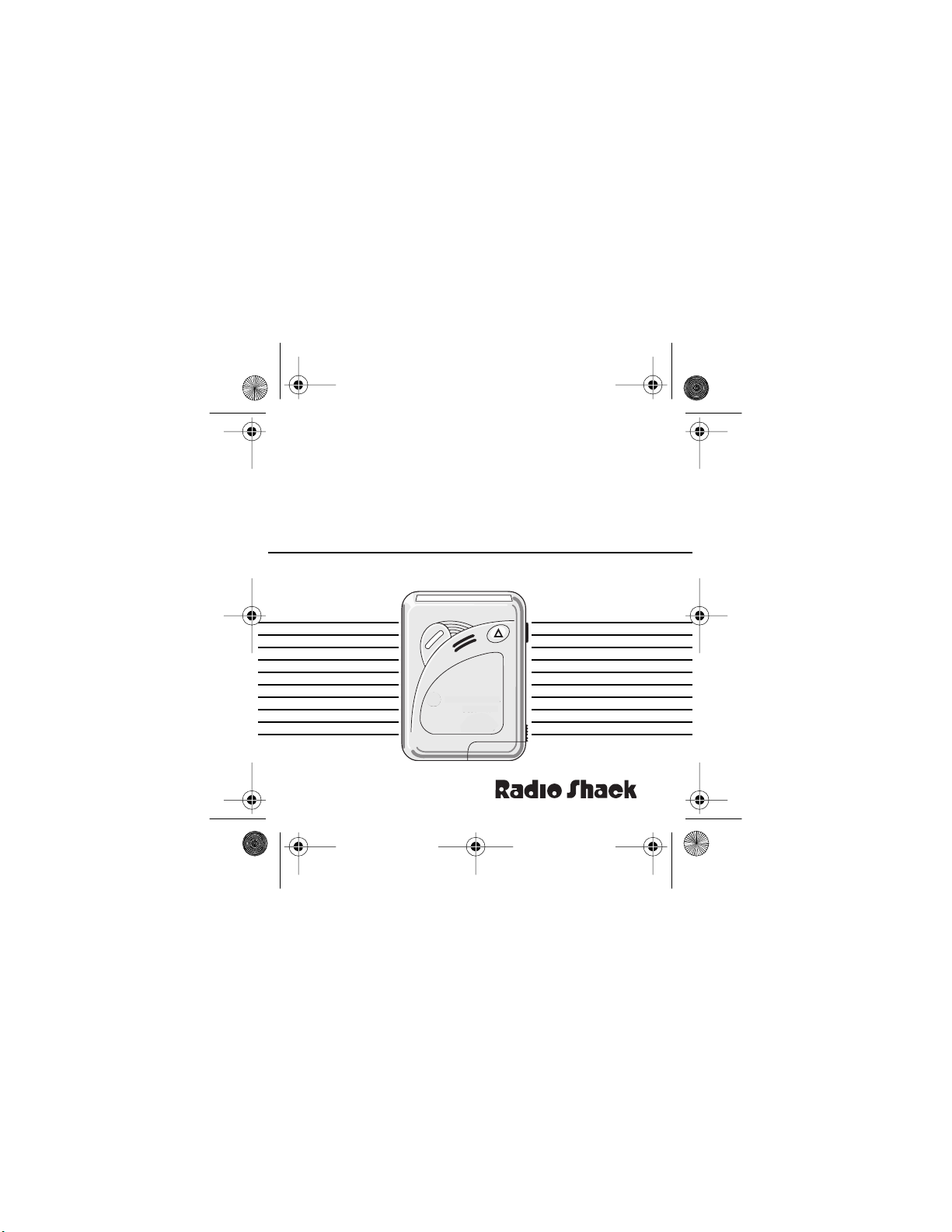
17-702 1.fm Page 1 Wednesday, Ju ly 21, 1999 5: 13 PM
Cat. No.
17-7021
OWNER’S MANUAL
PRO ENCORE!
PG 202 Numeric Pager
Please read bef ore using this pager.
TM
Page 2
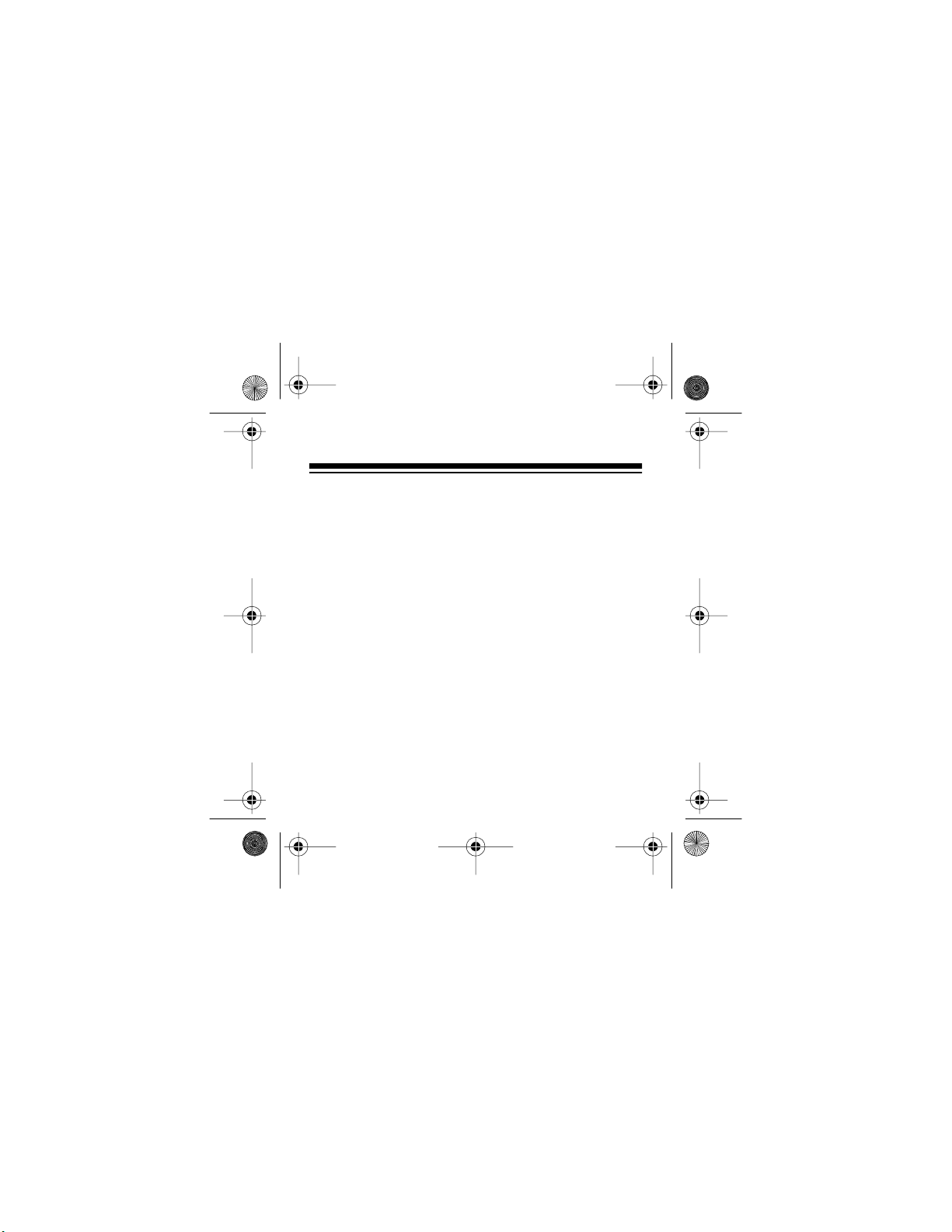
17-702 1.fm Page 2 Wednesday, Ju ly 21, 1999 5: 13 PM
INTRODUCTION
Your Radio Shack Pro Encore PG 202 Numeric Pager
lets you keep in touch with family and friends everywhere you go (in the PageMart coverage area you
choose) and is easy to operate. It can store up to 16
20-digit mess ages in mem ory, and y ou can prot ect important messages so you do not accidentally erase
them.
Be sure you thoroughly read these instructions to ensure that you fully understand how to use your pager.
©
1995 Tandy Corporation.
PRO ENCORE! is a trademark of Motorola, Inc.
2
All Rights Reserved.
Radio Shack is a registered trademark
used by Tandy Corporation.
Page 3
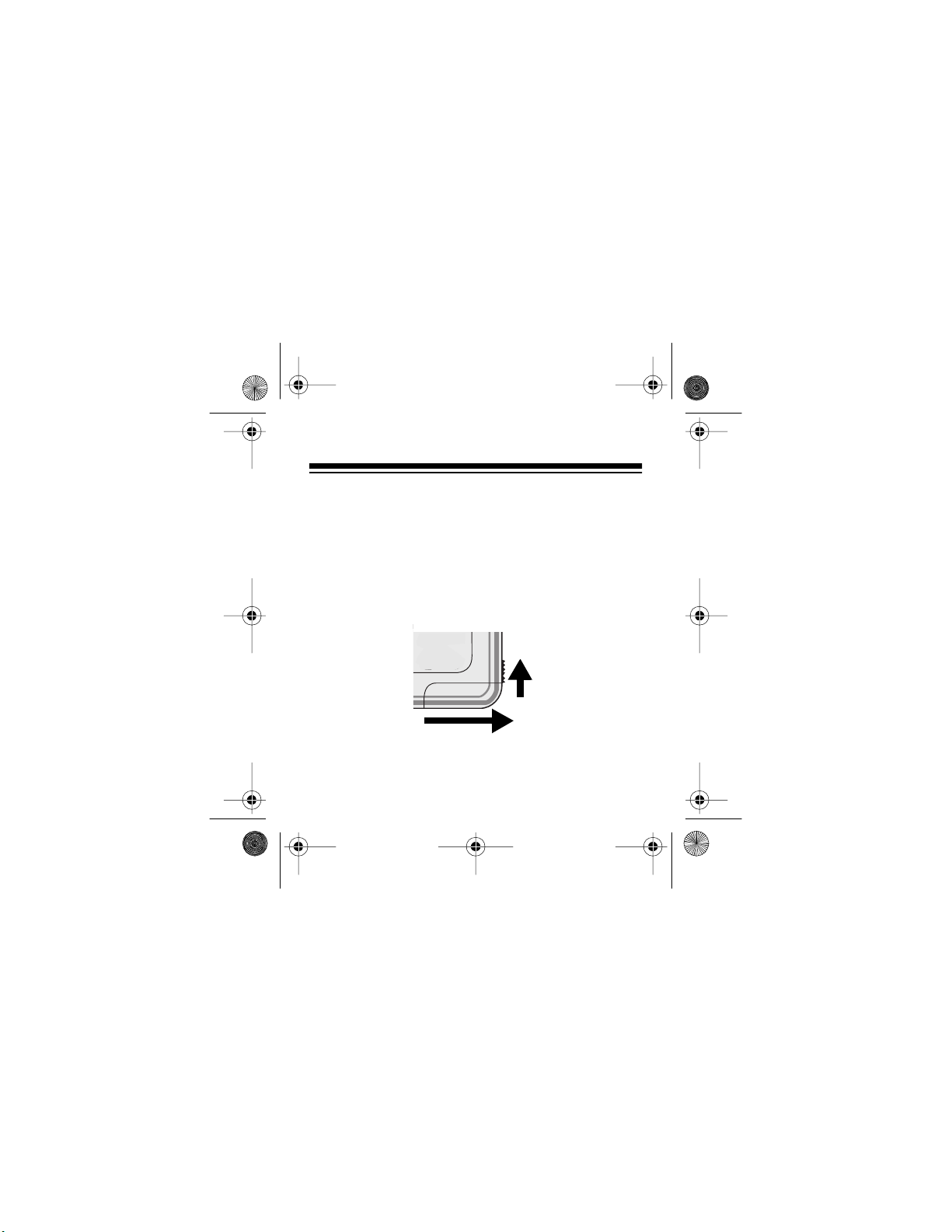
17-702 1.fm Page 3 Wednesday, Ju ly 21, 1999 5: 13 PM
INSTALLING THE BATTERY
Your pager requi res one AAA battery. For the best per formance, we recommend an alkaline battery, such as
Radio Shack Cat. No. 23-555.
1. Slide the battery compartment lock up and slide
the battery door in the direction of the arrow. The
pager’s door hing es open. If you accident ally lift it
so far that it pops off of the pager, simply snap it
back into place.
2. Insert the battery’s positive end first, as indicated
by the polarity symbol (+) marked outside the
compartment.
3
Page 4
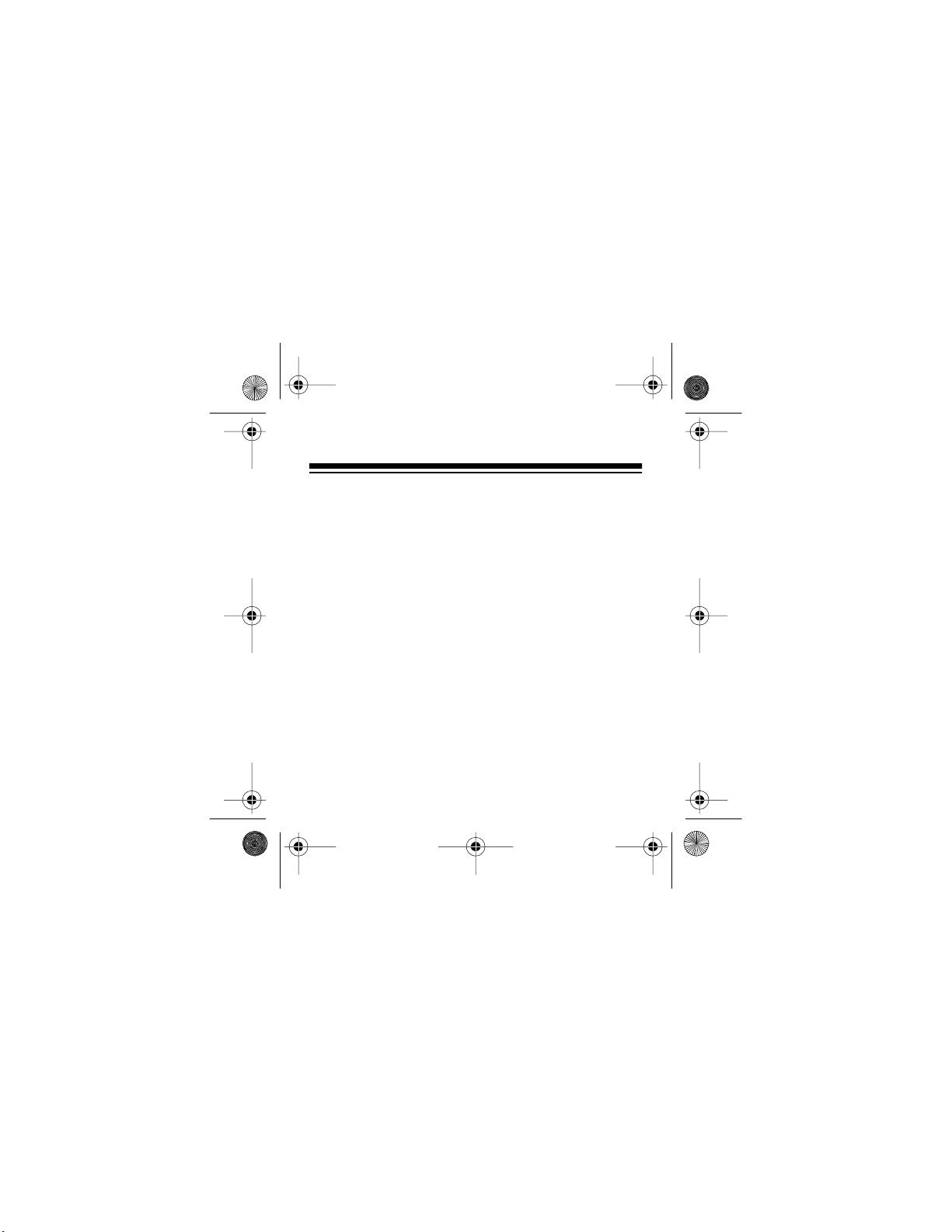
17-702 1.fm Page 4 Wednesday, Ju ly 21, 1999 5: 13 PM
3. Close the battery door and slide the battery compartment lock down t o secure it.
Notes:
• To conserve battery power, turn the pager off
when you are not using it.
• The battery should provide about 850 to 950
hours of continuous use.
A low battery alert sounds and the pager displays
when the battery’s power is low. When this oc-
CELL
curs, replac e the bat tery.
Notes:
• To save battery power, all pager alerts change to
2 seconds in length when battery power is low.
• When you replace the batte ry, the pager keeps al l
messages and the time and date.
4
LO
Page 5
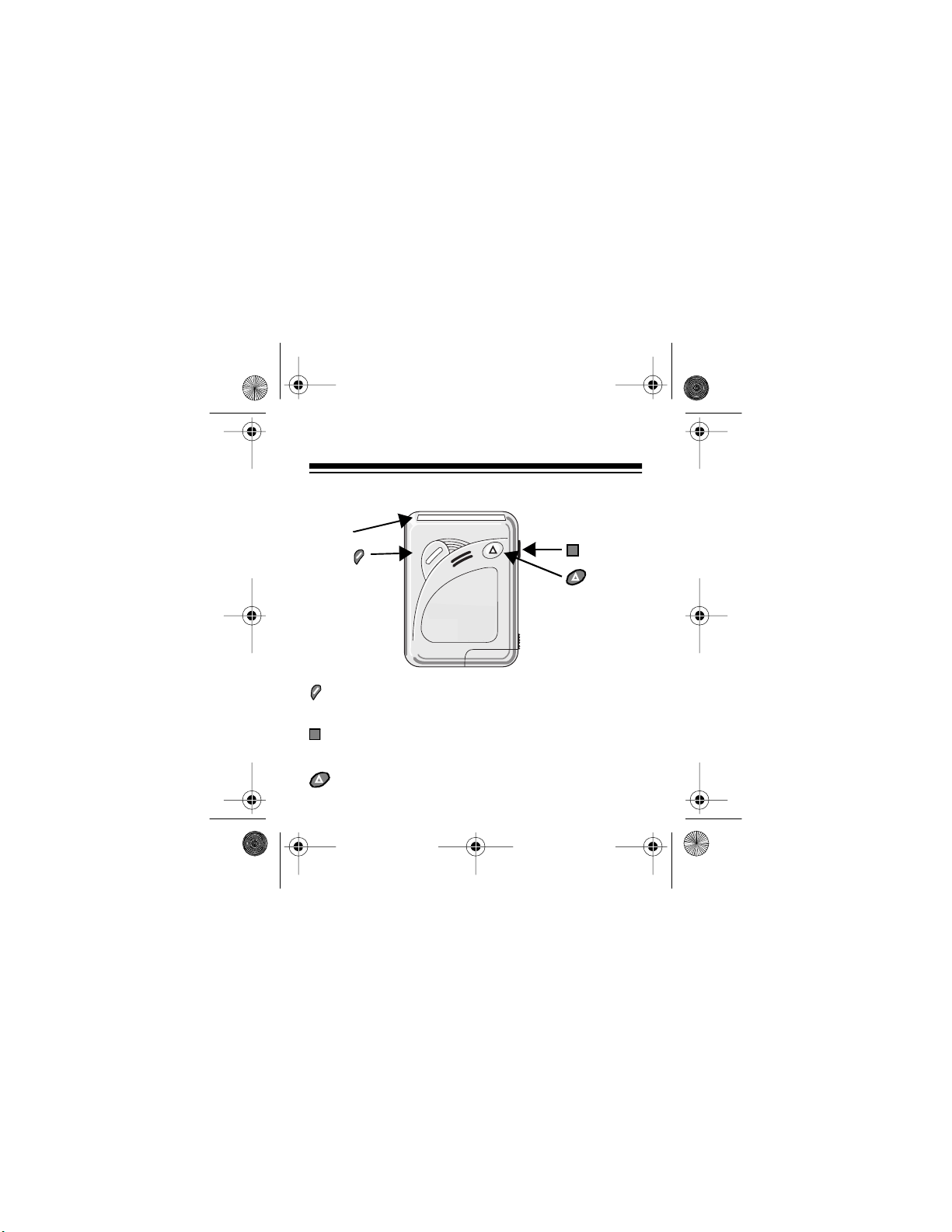
17-702 1.fm Page 5 Wednesday, Ju ly 21, 1999 5: 13 PM
OPERATION
A LOOK AT YOUR PAGER
Display
— turns the pager on/off, lets you read messages
and select the dis played function.
— press once to light the screen; press again to re-
set to the standby screen.
— scrolls through menus.
5
Page 6
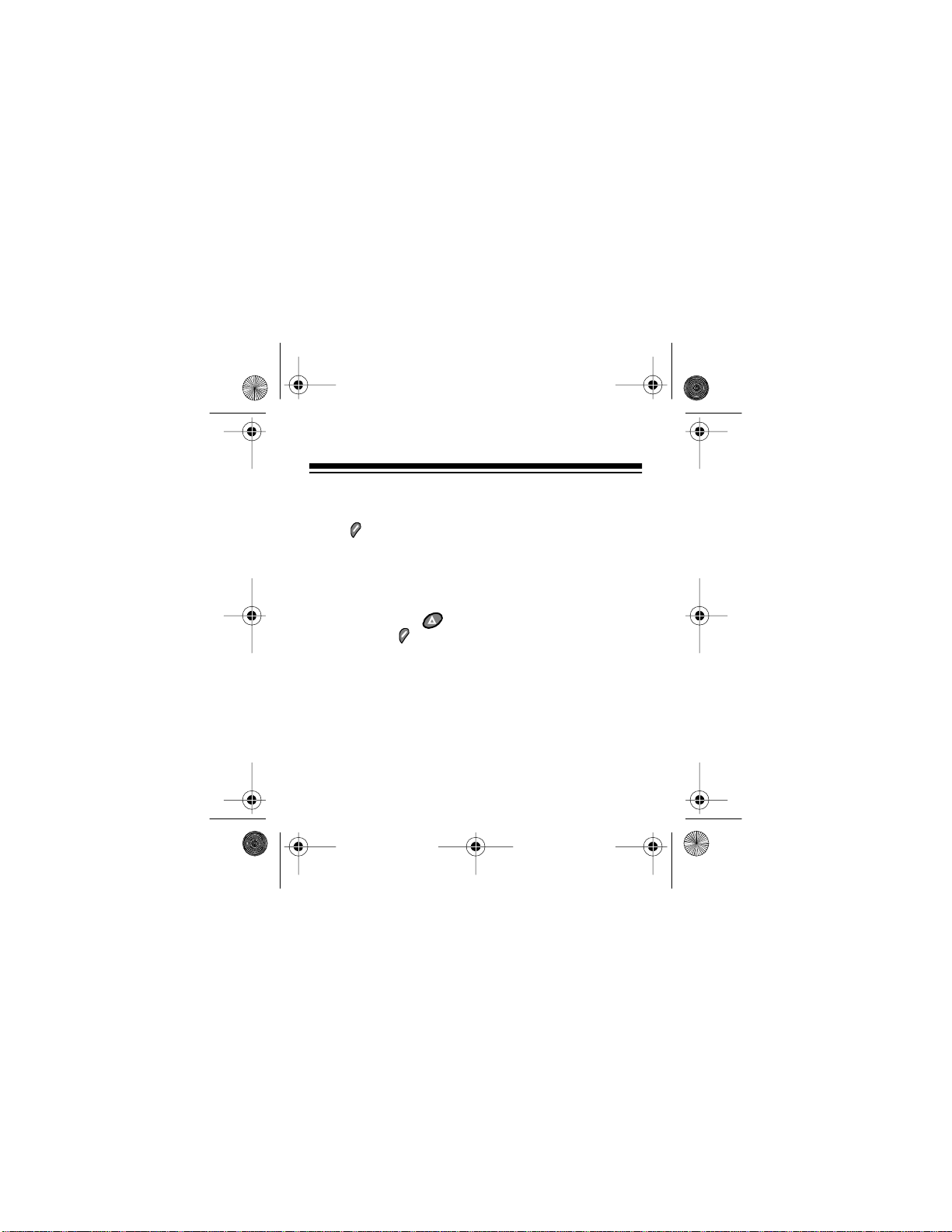
17-702 1.fm Page 6 Wednesday, Ju ly 21, 1999 5: 13 PM
TURNING ON THE PAGER
Press to turn on your pager. Your pager alerts with
either a tone or vibration.
TURNING OFF THE PAGER
Repeatedly press until the pager displays
. Press to turn off the pager. Previously re-
OFF?
ceived messages are not erased. However if you are
paged while the pager is off, you do not receive the
page.
6
PAgEr
Page 7
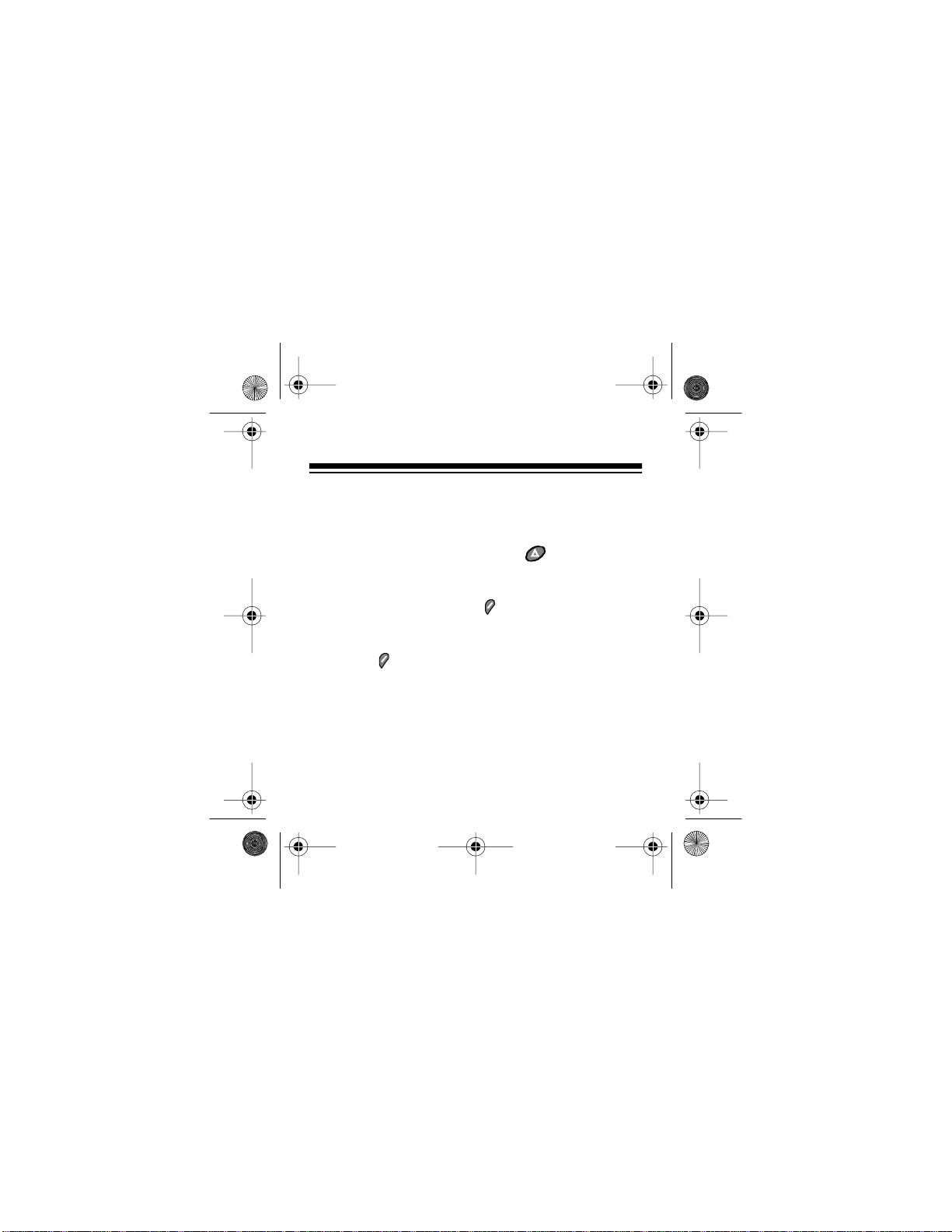
17-702 1.fm Page 7 Wednesday, Ju ly 21, 1999 5: 13 PM
SELECTING AUDIBLE/SILENT
ALERT
From the date/time display, press until the pager
displays either
• If the pager displays
an alert tone. Press to make your pager
vibrate when it receives a page.
• If the pager displays
Press to make your pager sound an alert tone
when it receives a page.
Set your pager to the silent mode when you are in
meetings, church, or the theater, to avoid disturbing
others with the tone. The silent feature is also handy if
you are at a concert or in any noi sy environment where
it might be diffi cult to hear the tone.
SILENT?
or
AUdIO?
SILENT?
AUdIO?
.
, it is set to sound
, it is set to vibrate.
7
Page 8
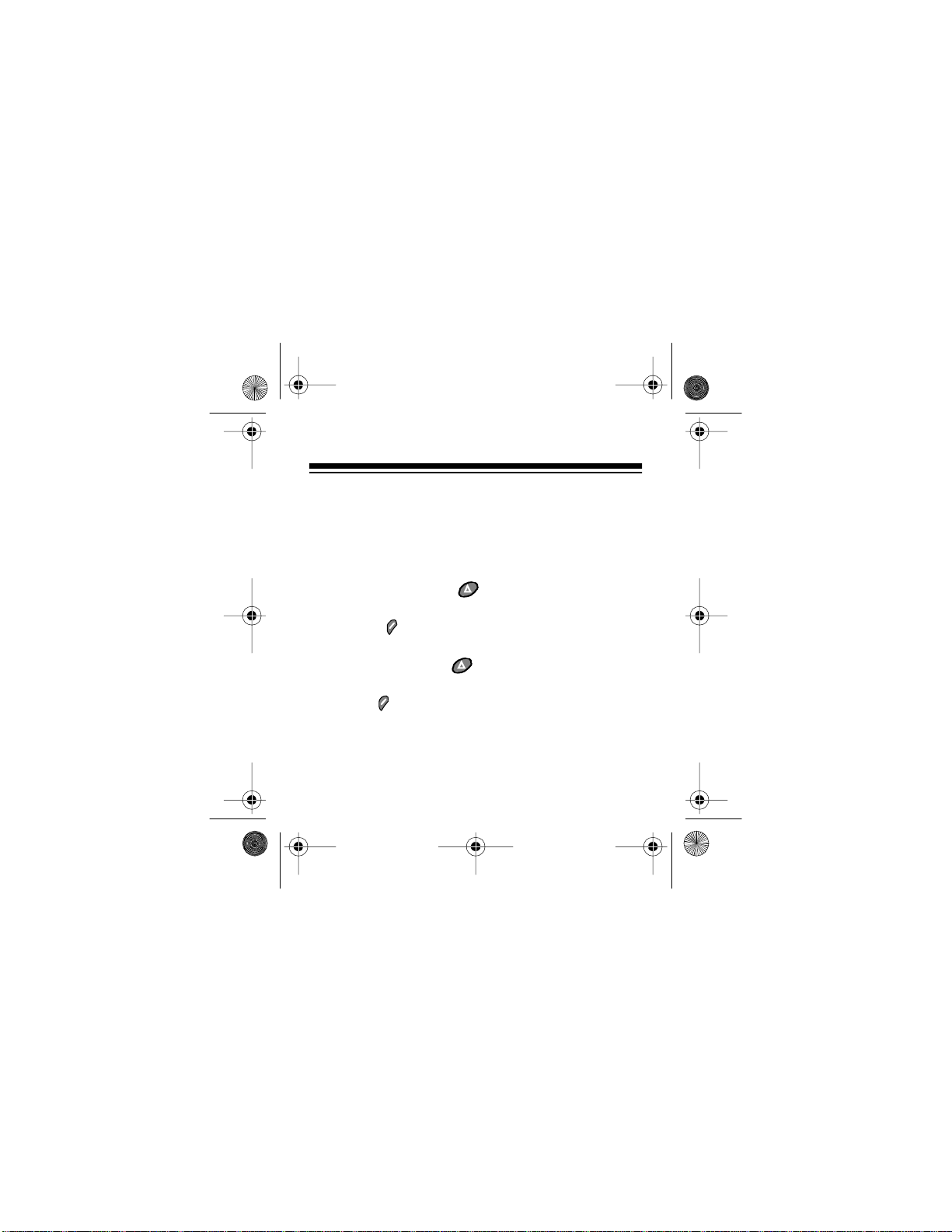
17-702 1.fm Page 8 Wednesday, Ju ly 21, 1999 5: 13 PM
ALERT TONES
Your pager has five differe nt ale rt tones. If you selected the audible alert, follow these steps to select an
alert tone.
1. Repeatedly press until the pager displays
SET ALErT?
2. Press . The pager sounds the currently
selected alert tone.
3. Repeatedly press until the pager sounds the
alert tone you want.
4. Press .
8
.
Page 9

17-702 1.fm Page 9 Wednesday, Ju ly 21, 1999 5: 13 PM
SETTING THE TIME
You must set the time so the pager can time stamp
your messages.
1. Repeatedly press until the pager displays
SET TIME?
2. Press . The hour digits flas h. Wit hin 8 seconds,
repeatedly pr ess to set the hour .
3. Press . The first minute digit flashes. Within 8
seconds, repeatedly press to set the first
minute digit.
4. Press . The second minute digit flashes. Within
8 seconds, repeatedly press to set the second minute digit.
.
9
Page 10
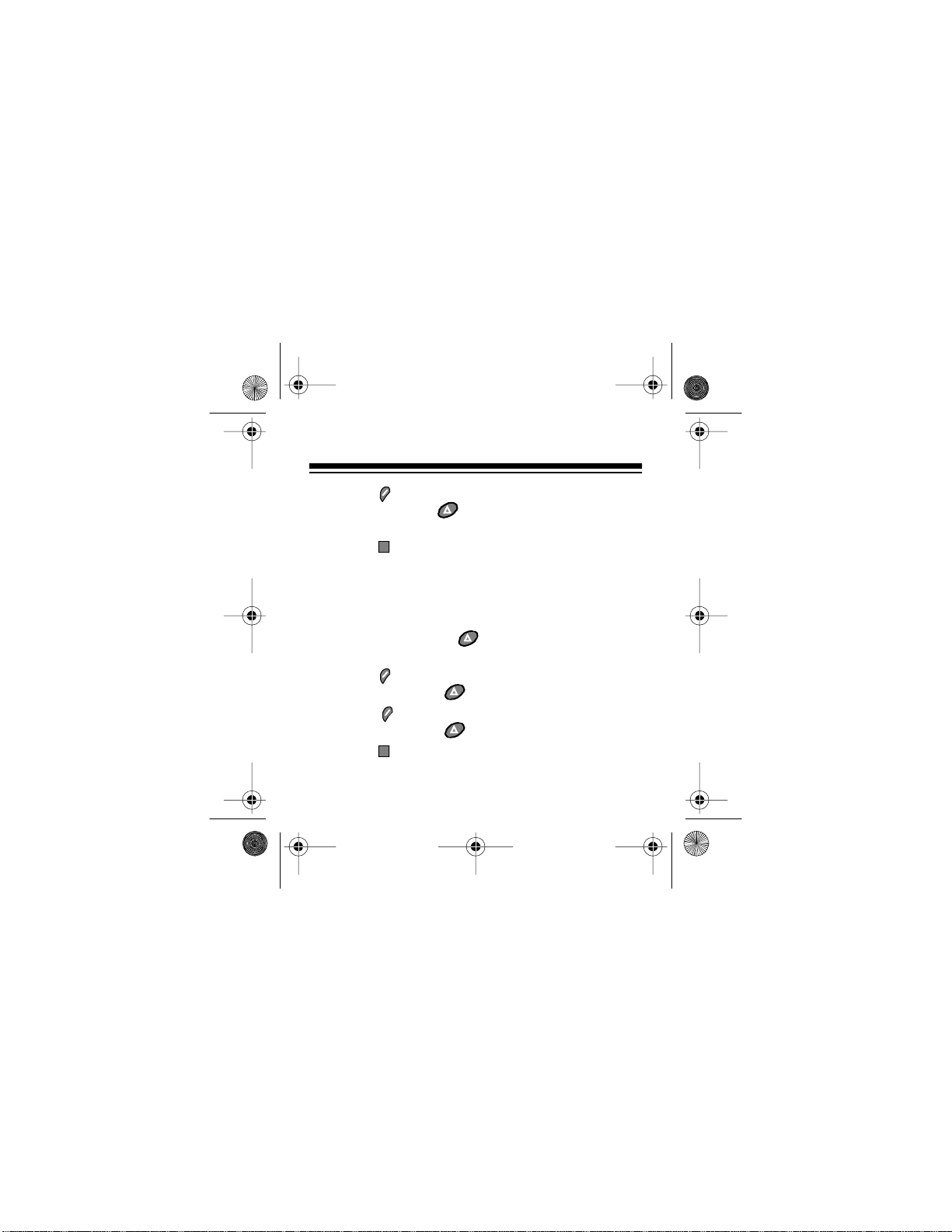
17-702 1.fm Page 10 Wednesday, J uly 21, 1999 5: 13 PM
5. Press . A or P flashes in the display. Within 8
seconds, press to set the time of day to AM
or PM.
6. Press twice. The pager displays the time and
date.
SETTING THE DATE
1. Repeatedly press until the pager displays
SET dATE?
2. Press . The month flashes. Within 8 seconds,
repeatedly pr ess to set the month.
3. Press . The day flashes. Within 8 seconds,
repeatedly press to set the day.
4. Press twice. The pager displays the time and
date.
10
.
Page 11

17-702 1.fm Page 11 Wednesday, J uly 21, 1999 5: 13 PM
SETTING THE ALARM
1. Repeatedly press until the pager displays
SET ALArM?
2. Press .
8 seconds, press to turn the alarm on or off.
3. Press . The hour digits flas h. Wit hin 8 seconds,
repeatedly pr ess to set the hour .
4. Press . The first minute digit flashes. Within 8
seconds, repeatedly press to set the first
minute digit.
5. Press . The second minute digit flashes. Within
8 seconds, repeatedly press to set the second minute digit.
ON
or
.
flashes in the display . Within
OFF
11
Page 12

17-702 1.fm Page 12 Wednesday, J uly 21, 1999 5: 13 PM
6. Press . A or P flashes in the display. Within 8
seconds, press to set the time of day to AM
or PM.
7. Press twice. The time and date appear on the
display.
The pager displays when you turn on the alarm.
The pager gives a 20-second alert and displays
at the set alarm time. The alarm sounds even
ALARM
if the pager is off. Press any button to stop the alert.
12
Page 13

17-702 1.fm Page 13 Wednesday, J uly 21, 1999 5: 13 PM
RECEIVING P AGES AND READING
MESSAGES
When the pager receives a page, it alerts for 8 seconds. Press any button to stop the alert. The number
of unread messages appears on the display.
Press to display yo ur message. If the pager displays
, there is more information on the next screen. The
pager automatically displays the next screen after 1
minute, or you can pres s to advance sooner.
After you view your message, the pager displays the
time stamp to s how the time yo u received t he message
and the message position number (the order in which
t was rec e iv ed ) .
13
Page 14

17-702 1.fm Page 14 Wednesday, J uly 21, 1999 5: 13 PM
Press to scroll through other messages. After you
read all the messages, the time and date appear on
the display.
Note: If you do not read a message, the pager alerts
every 2 minutes and displays the number of unread
messages (for example,
1 PAGE
).
14
Page 15

17-702 1.fm Page 15 Wednesday, J uly 21, 1999 5: 13 PM
PROTECTING/UNPROTECTING
MESSAGES
You can protect messages so they are not removed
when you receive more messages than the available
memory can store.
To protect a message, press while the pager displays the message you want to prote ct. The page r displays
PrOTECT?
The pager displays .
To unprotect a message, press while the pager
displays t he message you want to unprotect. The pager displays
message.
. Press to protect the message.
UNPrOTECT?
. Press to unprotect the
15
Page 16

17-702 1.fm Page 16 Wednesday, J uly 21, 1999 5: 13 PM
ERASING MESSAGES
There are two ways to erase messages: erase all and
erase one.
To erase all messages, repeatedly press until the
pager displays
locked messages are erased from memory, and all
other messages are moved to the first message slots.
To erase one message, select the message, then
press twice. The pager displays
to erase the message.
Note
: You cannot erase a message that you have not
read or that is protec ted.
16
ErASE ALL?
. Press . All read, un-
dELETE?
. Press
Page 17

17-702 1.fm Page 17 Wednesday, J uly 21, 1999 5: 13 PM
SPECIAL MESSAGES
The pager has the following special messages.
OVERFLOW
messages received is greate r than the availab le memory. When this occurs, any new message you receive
bumps
DUPLICATE —
received more than once. The new message remains
with the latest time stamp an d the older m essage is d eleted.
TONE ONLY
out numeric data.
—appears when the number of unread
the oldest message out of memory.
appears when the same message is
—appears when a page is r eceiv ed wit h-
17
Page 18

17-702 1.fm Page 18 Wednesday, J uly 21, 1999 5: 13 PM
PAGER IDEAS
Give your pager number to friends and family. When
they call your pager number, they can use their
phone’s touch-tone keypad to enter the number where
you can reach them. Your pager displays this number
when you receiv e th e page. Yo u are i n to uch wherev er
you go in your PageMart coverage area.
• Include your pager number on your telephone
answering machine greeting. This way you can
immediately re ceive important messages.
• Leave your pager number at your children’s
school and with the babysitter so you can always
be reached in an emergency.
• Establish
friends. For example, your children can page you
with the code 3333 to tel l you they got home from
school. Your spous e can send 07734 to say hell o!
(Read it upside-down.)
18
code
messages with your family and
Page 19

17-702 1.fm Page 19 Wednesday, J uly 21, 1999 5: 13 PM
• If you have a cellular phone, give out your pager
number instead of your cellular number. Then
you can decide who to call back on your cellular
phone, without paying for incoming cellular calls.
This can drastically reduce your monthly cellular
bill.
19
Page 20
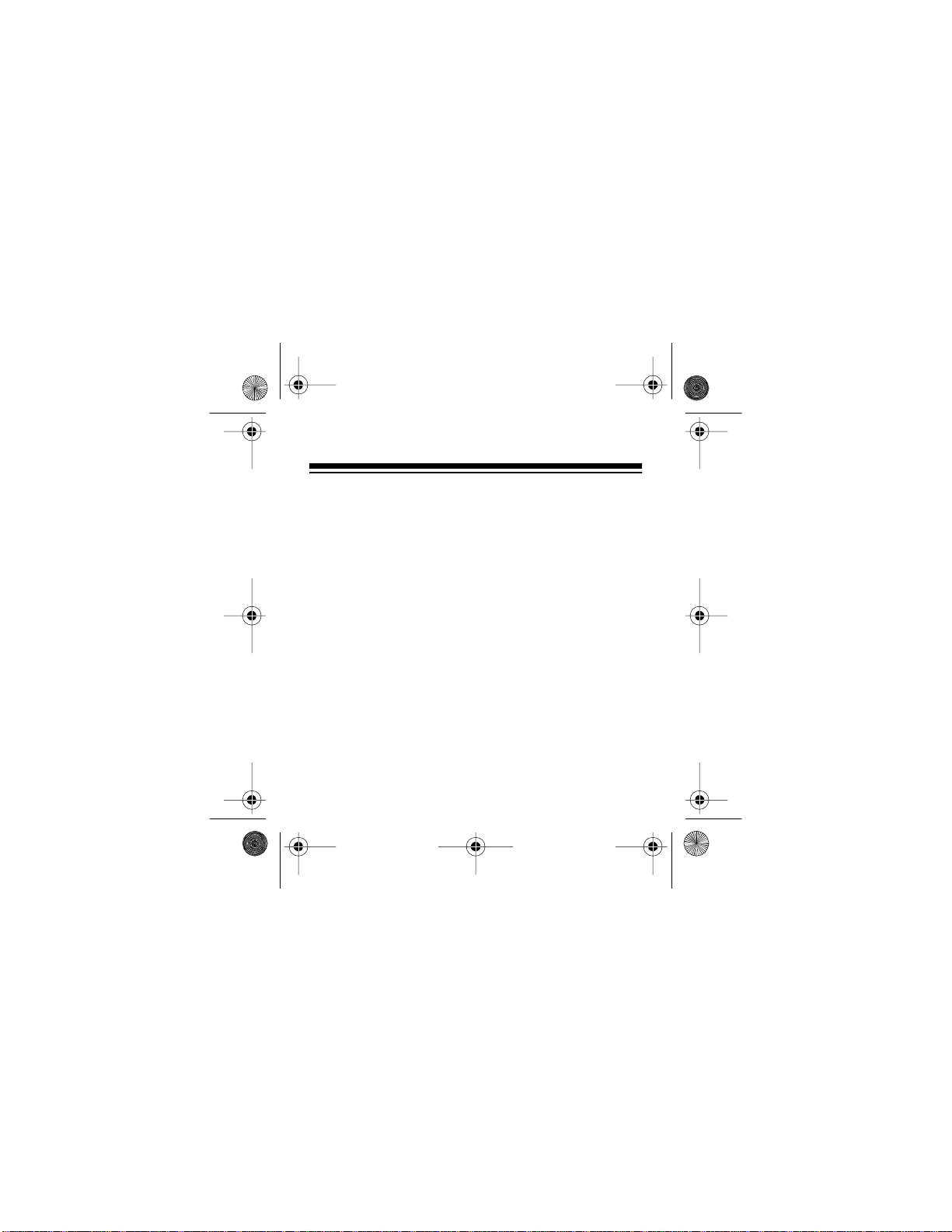
17-702 1.fm Page 20 Wednesday, J uly 21, 1999 5: 13 PM
CARE AND MAINTENANCE
• Keep the pager dry. If it gets wet, wipe it dry
immediately. Liquids can contain minerals that
corrode the electronic circuits.
• Use and store the pager only in normal temperature environments. Temperature extremes can
shorten the life of electronic devices and distort or
melt plasti c parts.
• Handle the pager gently and caref ully. Dropping it
can damage circuit boards and cases and can
cause the pager to work improperly.
• Keep the pager away from dust and dirt, which
can cause premature wear of parts.
• Wipe the pager with a damp cloth occasionally to
keep it looking new. Do not use harsh chemicals,
cleaning solvents, or strong detergents to clean
the pager.
20
Page 21

17-702 1.fm Page 21 Wednesday, J uly 21, 1999 5: 13 PM
FCC INFORMATION
This pager might cause TV/radio interference even
when it is operating properly. To determine whether
your pager is causing the i nterference, turn it off. If t he
interference goes away, your pager is causing the interference. Try to eliminate the in terference by moving
your pager away from the receiver or by contacting
your local Radio Shack store for help. If you cannot
eliminate the interference, the FCC requires that you
stop using your pager .
Modifying or tam peri ng with yo ur pager ’s internal components can cause a malfunction and might invalida te
the warranty and vo id your FCC authorization to operate it. If your pager is not performing as it shoul d, contact your local Radio Shack store or PageMart at 1800-864-HELP.
21
Page 22

17-702 1.fm Page 22 Wednesday, J uly 21, 1999 5: 13 PM
This device complies wit h Part 15 of
FCC Rules
. Oper-
ation is subject t o the following conditi ons:
(1) This device may not cause any harmful interfer-
ence, and
(2) This de vice mu st accep t in terf ere nce r eceived , i n-
cluding int erference that may cause und esired operation.
22
Page 23

17-702 1.fm Page 23 Wednesday, J uly 21, 1999 5: 13 PM
NOTES
23
Page 24

y
g
y
y
j
y
17-702 1.fm Page 24 Wednesday, J uly 21, 1999 5: 13 PM
RADIO SHACK LIMITED WARRANTY
This product is warranted against defects fo r 90 days from date of
purchase from Radio Shack compan
Radio Shack franchisees and dealers. Within this period, we will
repair it without char
Radio Shack sa les slip
Shack store. Warrant
does it cover a product sub
EXCEPT AS PROVIDED HEREIN, RADIO SHACK MAKES NO
EXPRESS WARRANTIES AND ANY IMPLIED WARRANTIES ARE
LIMITED IN DURATION TO THE DURATION OF THE WRITTEN
LIMITED WARRANTIES CONTAINED HEREIN. Some states do
not permit limitati on or exclusion of implied warranti es; therefore,
the aforesaid limit ation(s) or exclus ion(s) ma
chaser.
This warranty gives you specific legal rights and you may also have other rights
which vary from state to state.
e for parts and labor. Simply
as proof of purchase date to an
does not cover transportation costs. Nor
ected to misuse or accidental damage.
We Service What We Sell
-owned stores and authorized
bring your
Radio
not apply to the pur-
9/94
RADIO SHACK
A Division of Tandy Corporation
Fort Worth, Texas 76102
8/95 Printe d in th e US A
