Radio Shack PC-2 TRS-80 Owner's Manual
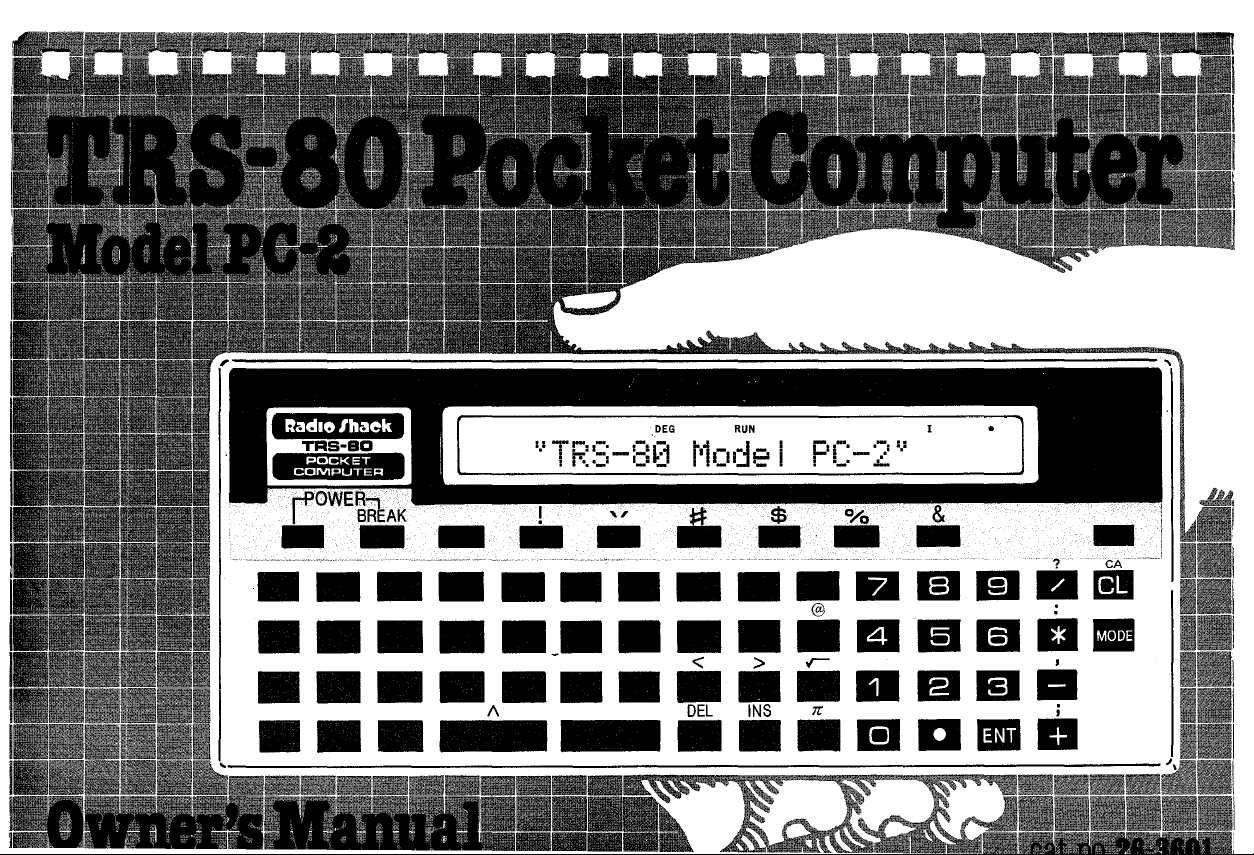
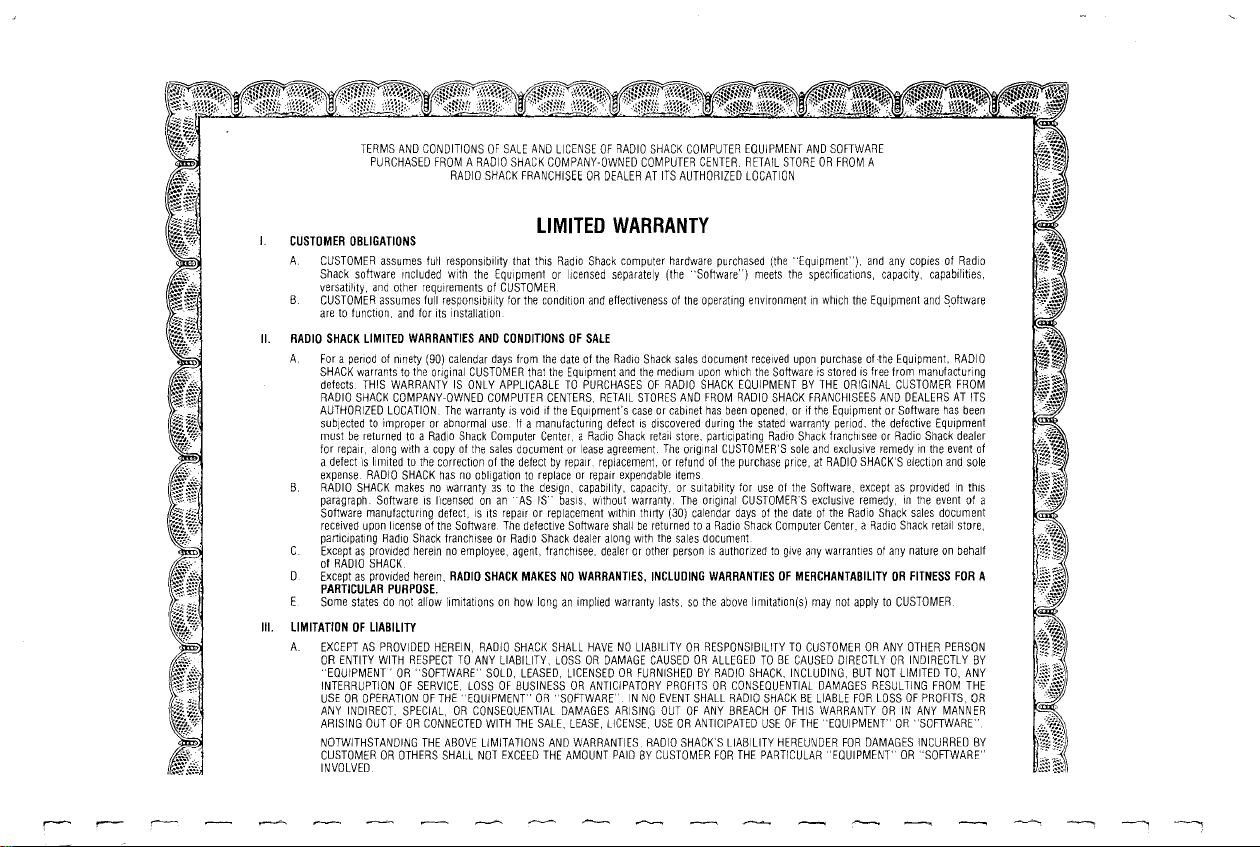
TERMS
AND
PURCHASED
CONDITIONSOFSALE
FROMARADIO
RADIO
SHACK
SHACK
AND
LICENSEOFRADIO
COMPANY-OWNED
FRANCHISEEDRDEALERATITS
SHACK
COMPUTER
COMPUTER
CENTER.
AUTHORIZED
EQUIPMENT
RETAIL
STOREDRFROM
LOCATION
AND
SOFTWARE
A
II.
III.
CUSTOMER
A
RADIO
A
B.
A.
OBLIGATIONS
CUSTOMER
Shack
versatility,
CUSTOMER
aretofunction.
SHACK
Foraperiodofnmety
SHACK
detects.
RADIO
AUTHORIZED
subjectedtoimproperorabnormal
mustbereturnedtoa
for
repall.
a
defectISlimitedtothe
expense
RADIO
paragraph.
SoHware
received
partiCipating
Exceptasprovided
of
RADIO
ExceptasprOVided
PARTICULAR
Some
statesdonot
LIMITATIONOFLIABILITY
EXCEPTASPROVIDED
DR
ENTITY
"EQUIPMENT'DR"SOFTWARE"
INTERRUPTIONOFSERVICE,
USEDROPERATIONOFTHE
ANY
INDIRECT,
ARISING
NOTWITHSTANDING
CUSTOMERDROTHERS
INVOLVED
assumes
full
software
and
assumes
L1MITEO
warrantstothe
THIS
SHACK
along
RADIO
SHACK
SoftwareISlicensedonan
manufactUring
upon
Radio
SHACK
WITH
OUTOFDR
responsibility
Included
with
other
requllementsofCUSTOMER
tull
responsibility
and
for
ifs
installaflon
WARRANTIES
(90)
calendar
original
WARRANTYISONLY
COMPANY-OWNED
LOCATION.
The
RadiO
Shack
Withacopyofthe
correctionofthe
SHACK
hasnoobligationtoreplaceorrepall
makesnowarranty3Sto
defect.ISItS
licenseofthe
PURPOSE.
Software.
Shack
franchiseeorRadiO
hereinnoemployee,
herein,
RADIO
allow
limitationsonhow
HEREIN.
RESPECTTOANY
"EQUIPMENT'DR"SOFTWARE"INNO
SPECIAL,DRCONSEQUENTIAL
CONNECTED
THE
ABOVE
SHALL
LIMITED
fhat
the
CUSTOMER
warrantyISvOidIfthe
LOSSOFBUSINESSDRANTICIPATORY
this
Equipmentorlicensed
for
the
conditIOn
ANO
CONOITIONSOFSALE
days
from
fhe
that
the
APPLICABLETOPURCHASESOFRADIO
COMPUTER
CENTERS.
use.Ifa
manufactUring
Computer
Center,aRadio
sales
documentorlease
defectbyrepall.
the
deSign,
"AS
IS"
repallorreplacement
The
defectIVe
Shack
agent,
franchisee.
SHACK
MAKESNOWARRANTIES,
longanimplied
RADIO
SHACK
SHALL
LIABILITY,
SOLD,
LEASED,
WITH
THE
SALE,
LIMITATIONS
NOT
EXCEED
AND
THE
WARRANTY
RadiO
Shack
computer
separately
and
eftectlvenessoffhe
dateofthe
RadiO
Equipment
Equipment's
capability,
baSIS,
Software
dealer
LOSSDRDAMAGE
LICENSEDDRFURNISHEDBYRADIO
DAMAGES
LEASE,
WARRANTIES,
AMOUNT
Shack
and
the
RETAIL
STORES
caseorcabinet
defectISdiscovered
Shack
retail
agreement.
replacement,orrefundofthe
expendable
capacity.orSUitability
Without
warranty
Within
thirty
shallbereturnedtoa
along
With
dealerorother
INCLUOING
warranty
HAVENOLIABILITYDRRESPONSIBILITYTOCUSTOMERDRANY
CAUSEDDRALLEGEDTOBE
ARISING
LICENSE,
RADIO
PAIDBYCUSTOMER
hardware
purchased
(the
(the
"Software')
operating
sales
document
medium
upon
which
SHACK
AND
FROM
has
been
during
store.
participating
The
original
CUSTOMER'S
Ifems
The
original
(30)
calendar
RadiO
the
sales
document
personisauthorizedtogive
·lqulpmenn.
meets
the
specifications.
environmentinwhich
rec8lved
upon
the
SoftwareisstoredISfree
EQUIPMENT
RADIO
the
purchase
for
daysofthe
SHACK
opened.orit
stated
warranty
Radio
Shack
sole
price,atRADIO
useofthe
CUSTOMER'S
dateofthe
Shack
Computer
BY
FRANCHISEES
any
purchaseofthe
THE
the
EquipmentorSoftware
period.
franchiseeorRadio
and
exclUSive
Software,
exclUSive
Center.aRadio
warranties
WARRANTIESOFMERCHANTABILITYORFITNESS
lasts.sothe
EVENT
USEORANTICIPATED
above
Ilmltatlon(s)
CAUSED
SHACK,
PROFITSDRCONSEQUENTIAL
SHALL
SHACK'S
RADIO
BREACHOFTHIS
LIABILITY
FOR
OUTOFANY
SHACKBELIABLE
USEOFTHE
HEREUNOER
THE
PARTICULAR
INCLUDING,
may
DAMAGES
WARRANTYDRIN
"EQUIPMENT'DR"SOFTWARE"
'EQUIPMENT"DR"SOFTWARE"
and
any
COpieSofRadiO
capacity.
capabilities.
the
Equipment
and
Software
Equipment.
from
ORIGINAL
AND
the
defective
remedyInfhe
SHACK'S
exceptasprOVidedinthis
remedy,inthe
RadiO
Shack
of
any
RADIO
manufactUring
CUSTOMER
DEALERSATITS
has
Equipment
Shack
event
electIOn
and
eventofa
sales
document
Shack
retail
natureonbehalf
FROM
dealer
store,
FOR
not
applytoCUSTOMER
OTHER
DIRECTLYDRINDIRECTLY
BUT
NOT
RESULTING
FOR
LOSSOFPROFITS.
FOR
DAMAGES
LIMITED
ANY
INCURRED
PERSON
TO,
FROM
MANNER
been
sale
ANY
THE
OR
of
A
BY
BY
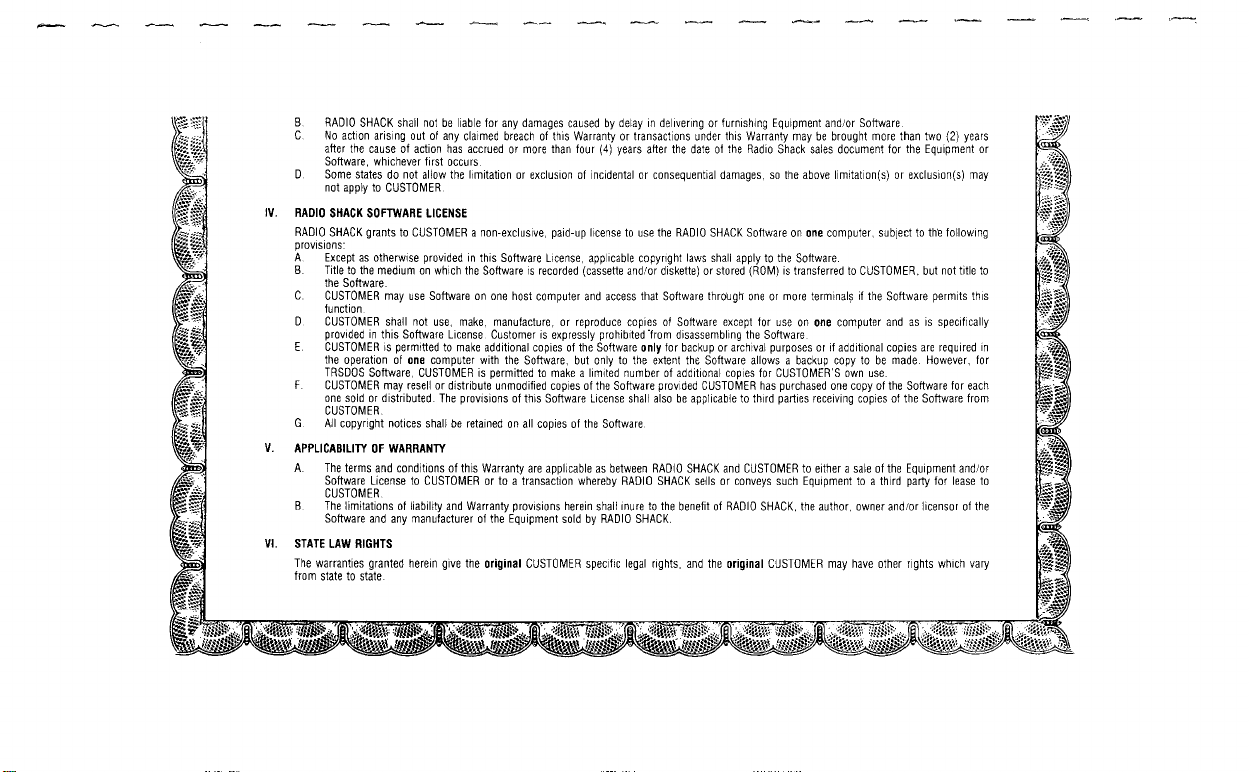
RADIO
SHACK
No
acflon
arising
after
the
causeofaction
Software,
whichever
Some
statesdonot
not
applytoCUSTOMER
IV.
RADIO
SHACK
RADIO
proVIsions:
A
B.
C.
G
V.
APPLICABILITYOFWARRANTY
A.
VI.
STATE
The
fro10statetostate
SOFTWARE
SHACK
grantstoCUSTOMERanon-exclusive,
Exceptasotherwise
Titletothe
mediumonwhich
the
Software.
CUSTOMER
function
CUSTOMER
prOVidedinthis
CUSTOMERISpermittedtomake
the
operationofone
TRSOOS
Software,
CUSTOMER
one
soldordistributed.
CUSTOMER
All
copYright
The
terms
and
Software
LicensetoCUSTOMERortoatransaction
CUSTOMER
The
limitationsofliability
Software
and
LAW
RIGHTS
warranties
granted
shall
notbeliable
outofany
first
allow
for
any
damages
claimed
breachofthis
has
accruedormore
occurs
the
limitationorexclusionofincidentalorconsequential
LICENSE
providedinthis
may
use
Softwareonone
shall
not
use,
Software
computer
CUSTOMERispermittedtomakealimited
may
resellordistribute
The
notices
shallberetainedonall
conditionsofthis
any
manufacturerofthe
herein
Software
the
SoftwareISrecorded
make,
manufacture,orreproduce
License
Customerisexpressly
additional
with
the
unmodified
provisionsofthiS
Warranty
and
Warranty
Equipment
give
the
original
host
copiesofthe
Software,
are
provisions
CUSTOMER
causedbydelayindeliveringorfurnishing
Warrantyortransactions
than
four
(4)
years
after
the
dateofthe
paid-up
licensetouse
License,
applicable
(cassefte
computer
and
Software
but
onlytothe
copiesofthe
Software
License
copiesofthe
applicableasbetween
whereby
herein
shall
soldbyRADIO
speCifiC
the
copYright
and/or
access
that
copiesofSoftware
prohibited
'from
only
extent
numberofadditional
Software
provided
shall
alsobeapplicabletothrrd
Software
RADIO
RADIO
SHACK
Inuretothe
SHACK.
legal
rights,
RADIO
laws
diskette)orstored
Software
disassembling
for
backuporarchival
the
SHACK
benefitofRADIO
and
under
SHACK
shall
thrOugh
Software
CUSTOMER
sellsorconveys
the
Equipment
this
Warranty
maybebrought
Radio
Shack
damages,sothe
applytothe
except
copies
and
original
above
Softwareonone
Software.
(ROM)istransferredtoCUSTOMER.
oneormore
tor
useonone
the
Software
purposesorif
allowsabackup
for
CUSTOMER'S
has
purchased
parties
CUSTOMERtoeitherasaleofthe
such
Equipmenttoa
SHACK,
the
CUSTOMER
and/or
Software
more
own
use.
copyofthe
copiesofthe
owner
have
than
for
sublecttothe
Software
andasis
copies
made.
thrrd
and/or
other
sales
document
limitatlon!s)orexcluslon(s)
computer,
terminalsifthe
computer
additional
copytobe
one
receiving
author,
may
two
the
Equipment
but
permits
speCifically
are
required
However,
Software
Software
Equipment
party
for
licensorofthe
rights
which
(2)
years
follOWing
not
title
for
each
from
and/or
lease
may
thiS
vary
or
to
in
for
to
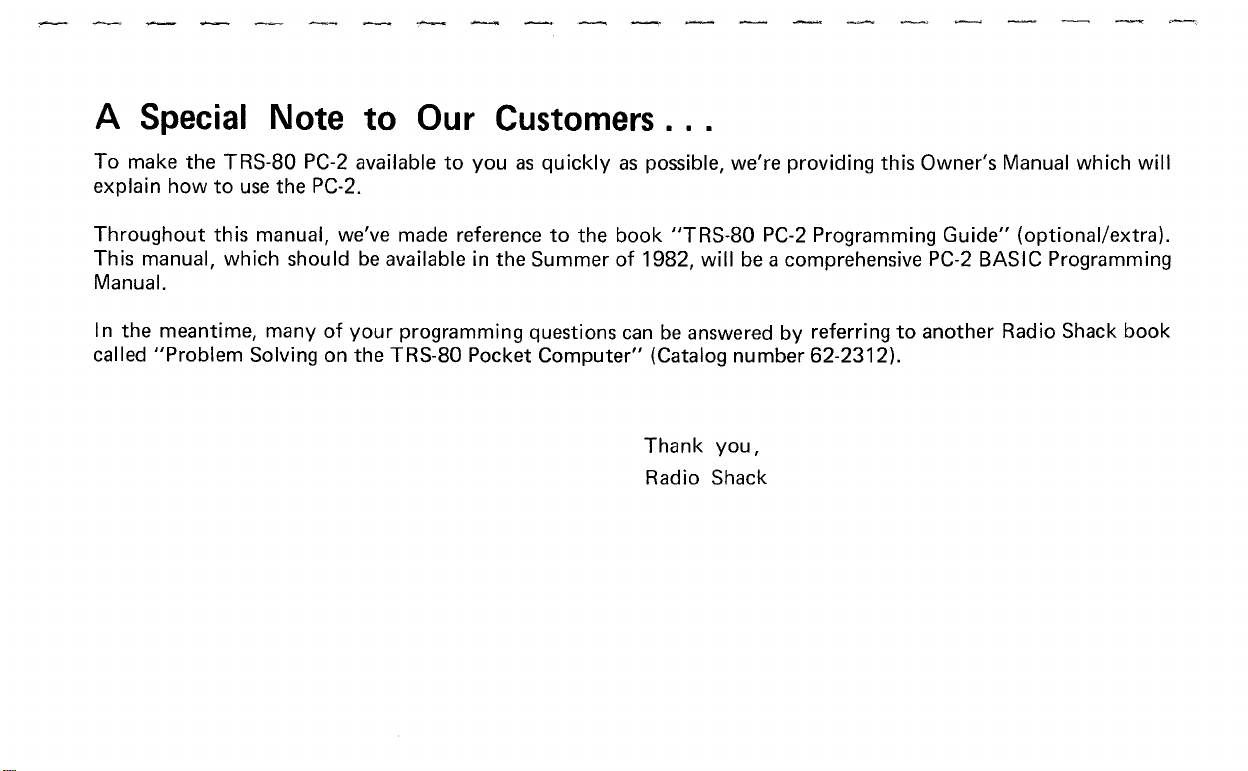
A Special Note to Our Customers
To
make the TRS-80
explain
howtouse
the
PC-2
availabletoyouasquicklyaspossible, we're providing this Owner's Manual which
PC-2.
...
will
Throughout
This manual, which should
Manual.
In the meantime, many
called
this manual, we've made referencetothe book
of
"Problem
Solving on the TRS-80 Pocket
be
available in the Summerof1982,
your
programming questions
Computer"
"TRS-80
willbea comprehensive
canbeanswered by referringtoanother Radio Shack
(Catalog number 62-2312).
Thank
Radio Shack
you,
PC-2
Programming
Guide"
PC-2
(optional/extra).
BASIC Programming
book
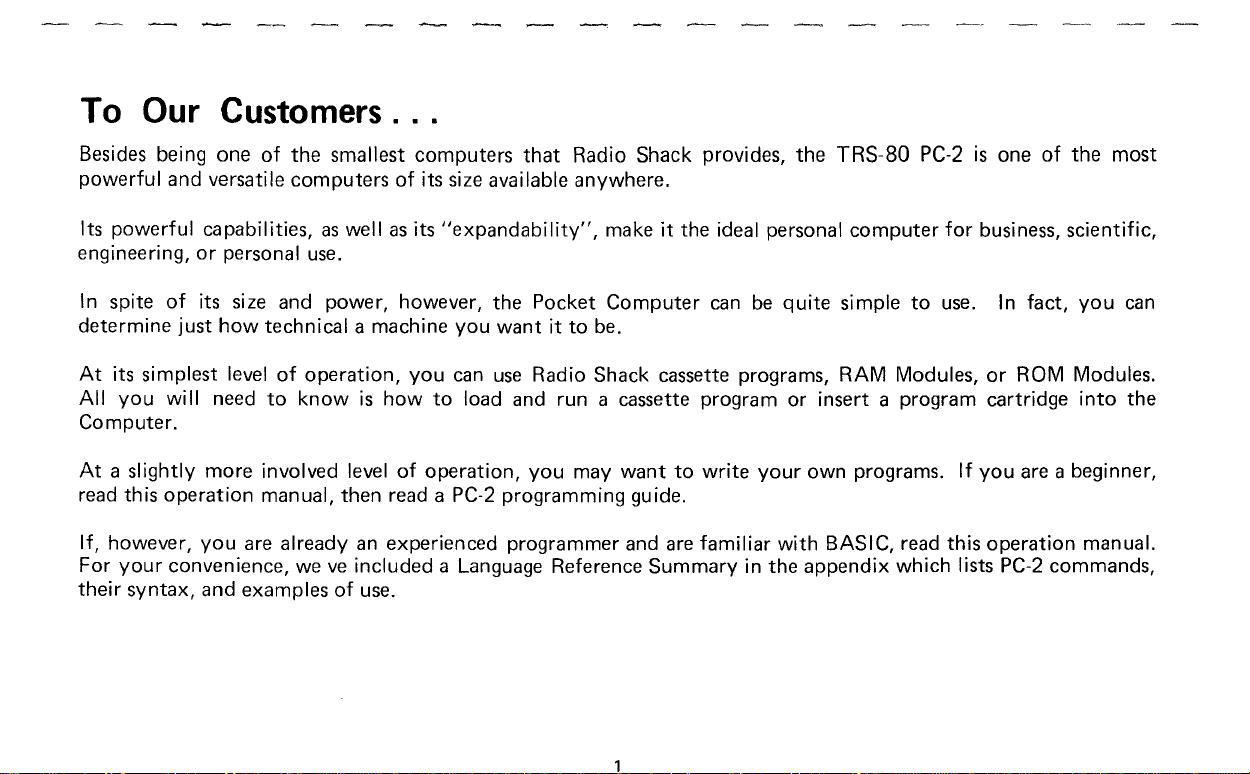
To Our Customers
...
Besides being oneofthe
powerful
Its
engineering,
In spite
determine
At
All
Computer.
Ataslightly
read this operation manual, then read a
If,
For
their
and versatile computersofits size available anywhere.
powerful
its simplest levelofoperation,
you
however,
your
syntax, and examplesofuse.
capabilities,aswellasits
or
personal
of
its size and power, however, the Pocket
just
how
technical a machine
will
need
to
more involved levelofoperation,
you
are alreadyanexperienced programmer and
convenience, weveincluded a Language Reference Summary in the appendix
smallest computers
use.
you
knowishow
that
Radio Shack provides,
"expandability",
you
wantitto
can
use
Radio Shack cassette programs,
to
load and run a cassette program or insert a program cartridge
you
PC-2
programming guide.
makeitthe ideal personal
Computer
be.
may
wanttowrite
are
can
familiar
the
TRS-80
computer
be
quite
simple
RAM
your
own programs.Ifyou
with
BASIC, read this operation manual.
PC-2ISone
for
business, scientific,
to
use.
Modules,orROM Modules.
which
lists
of
the most
In fact,
PC-2
you
into
are a beginner,
commands,
can
the
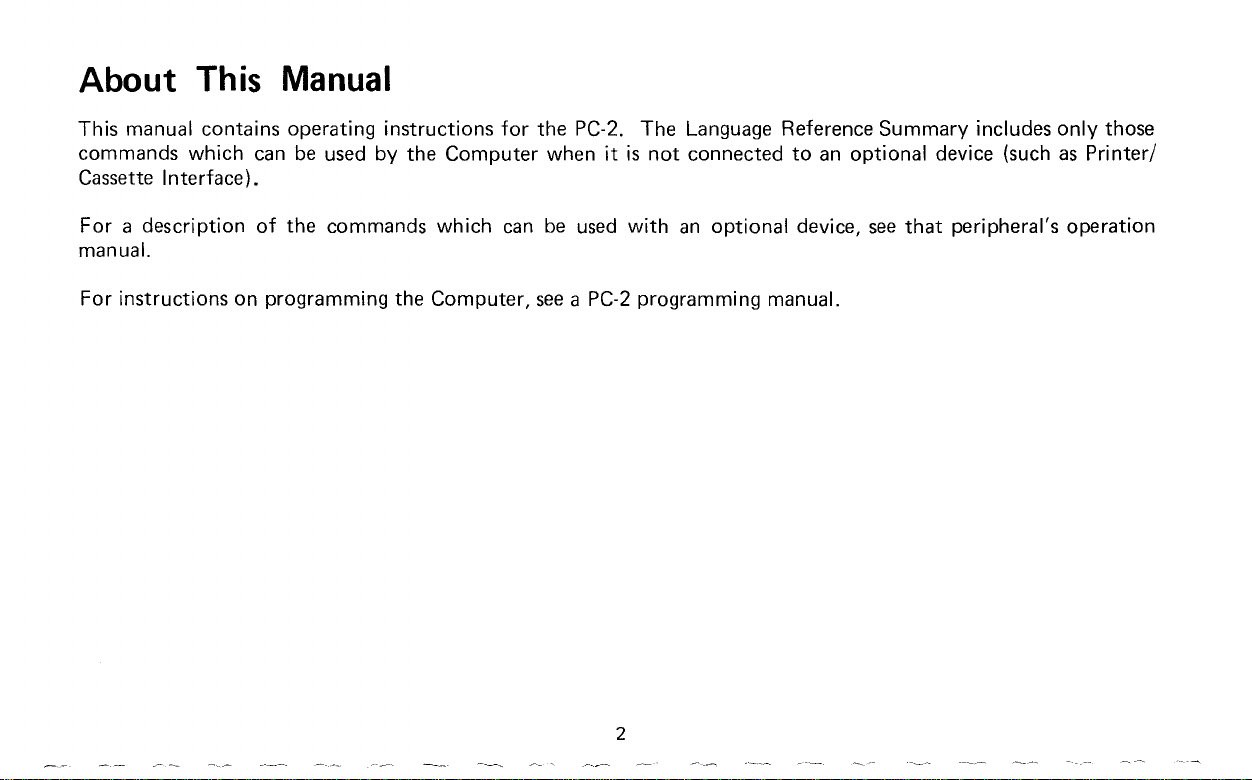
About
This
manual contains operating
commands
Cassette Interface).
For
a description
manual.
For
instructions
This
which
can
of
on programming the
Manual
instructions
be
used
by
the commands
the
Computer
which
Computer,
for
the
can
seeaPC-2
PC-2. The Language Reference
whenitis
be
used
not
connectedtoan
with
an
optional
programming manual.
device,
Summary
optional
see
that
includes
device (suchasPrinter/
peripheral's operation
only
those
2
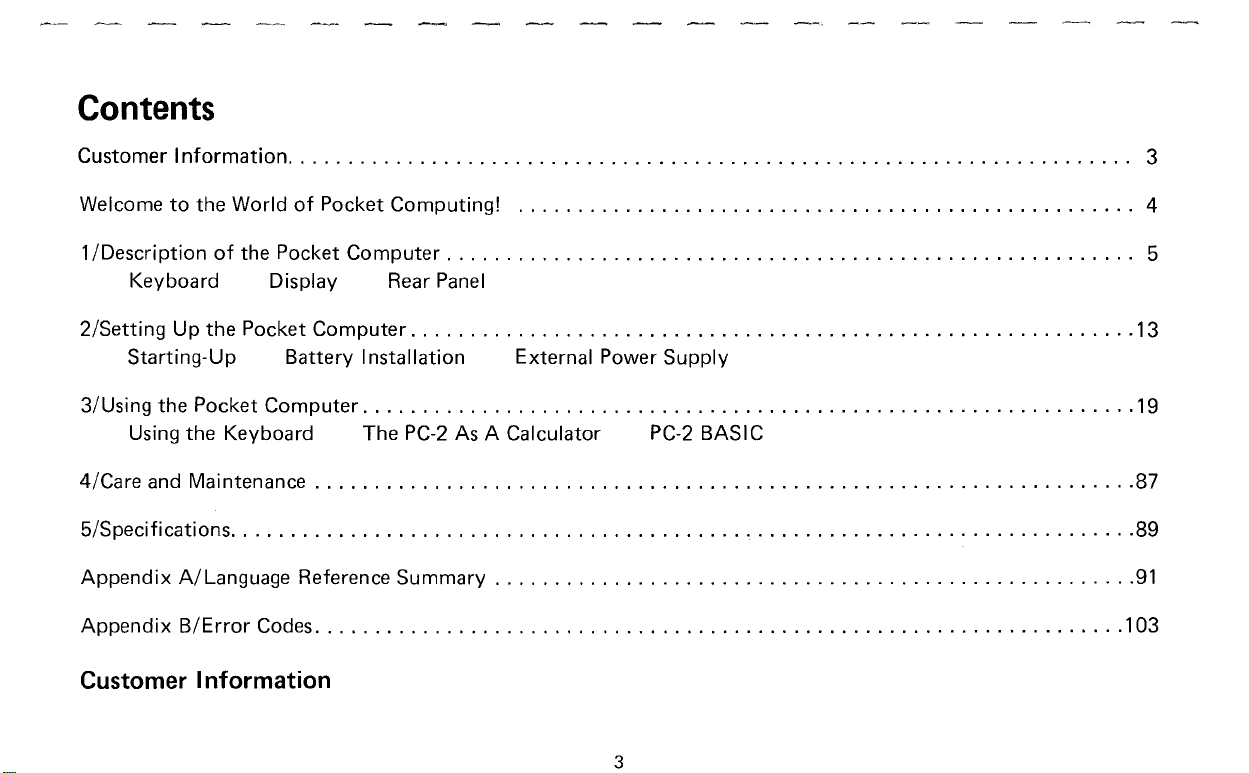
Contents
Customer
Welcome
1IDescription
2/Setting Up the Pocket
3/Using the Pocket
4/Care and Maintenance 87
5/Specifications 89
Appendix
Appendix
Information.
to
the WorldofPocket Computing! 4
of
Keyboard Display Rear
Starting-Up Battery Installation External Power Supply
Using the Keyboard The
A/Language Reference Summary
B/Error
. . . . . . . . . . . . . . . . . . . . . . . . . . . . . . . . . . . . . . . . . . . . . . . . . . . . . . . . . . . . . . . . . . . ...3
the Pocket Computer 5
Panel
Computer
Computer
PC-2
As A Calculator
Codes
PC-2
BASIC
13
19
91
103
Customer Information
3
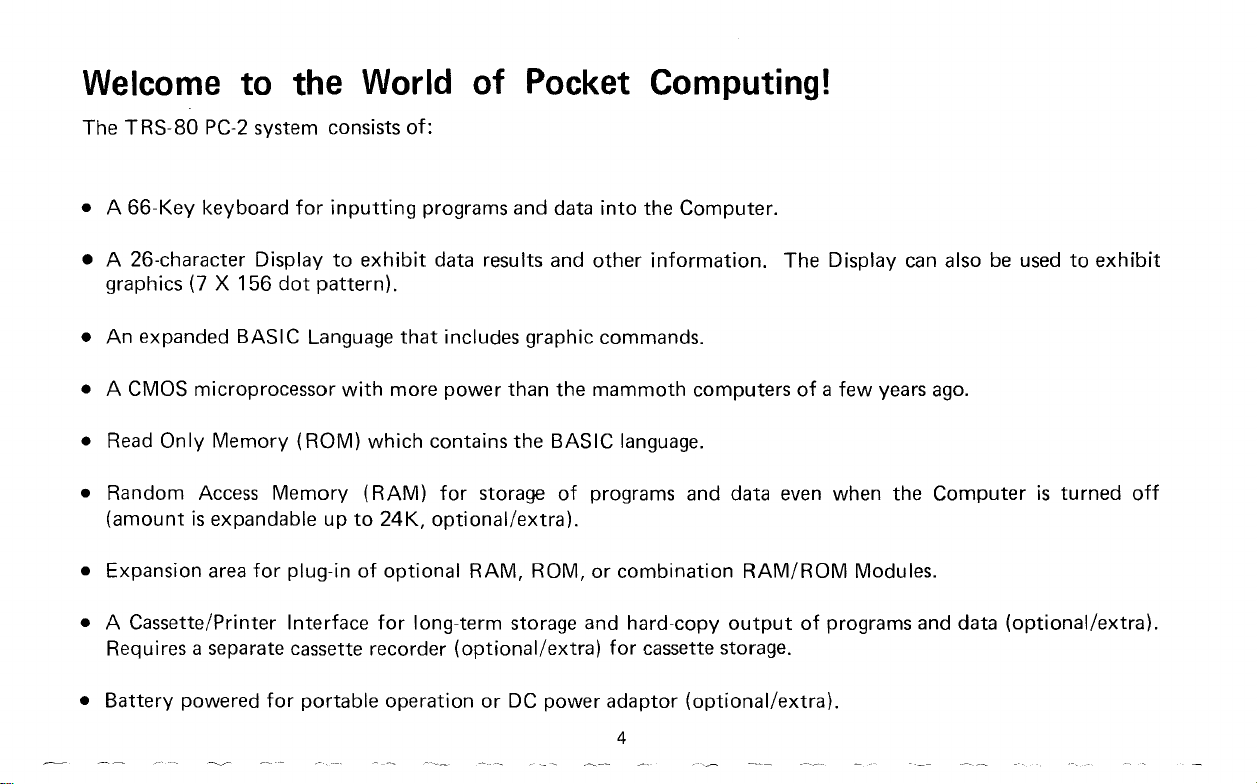
Welcome to the World of Pocket Computing!
The
• A
TRS-80
66-Key
PC-2
system consists
keyboard
for
inputting
of:
programs and data
into
the Computer.
• A 26-character Displaytoexhibit
graphics (7 X 156
•
An
expanded BASIC Language
• A CMOS microprocessor
• Read
• Random Access
• Expansion area
• A Cassette/Printer Interface
•
Only
Memory
(amountisexpandableupto
Requires a separate cassette recorder
Battery
powered
dot
pattern).
with
(ROM)
Memory
for
plug-inofoptional
for
portable
which
(RAM)
more
24K,
for
operationorDC power
data results and
that
includes graphic commands.
power
contains
for
optional/extra).
long-term storage and hard-copy
than the
the
storage
RAM,
(optional/extra)
ROM,orcombination
other
information.
mammoth
BASIC language.
of
programs and data even when the
for
cassette storage.
adaptor
4
The Display can alsobeusedtoexhibit
computersofa
RAM/ROM
output
(optional/extra).
of
few
years ago.
Computeristurned
Modules.
programs and data
off
(optional/extra).
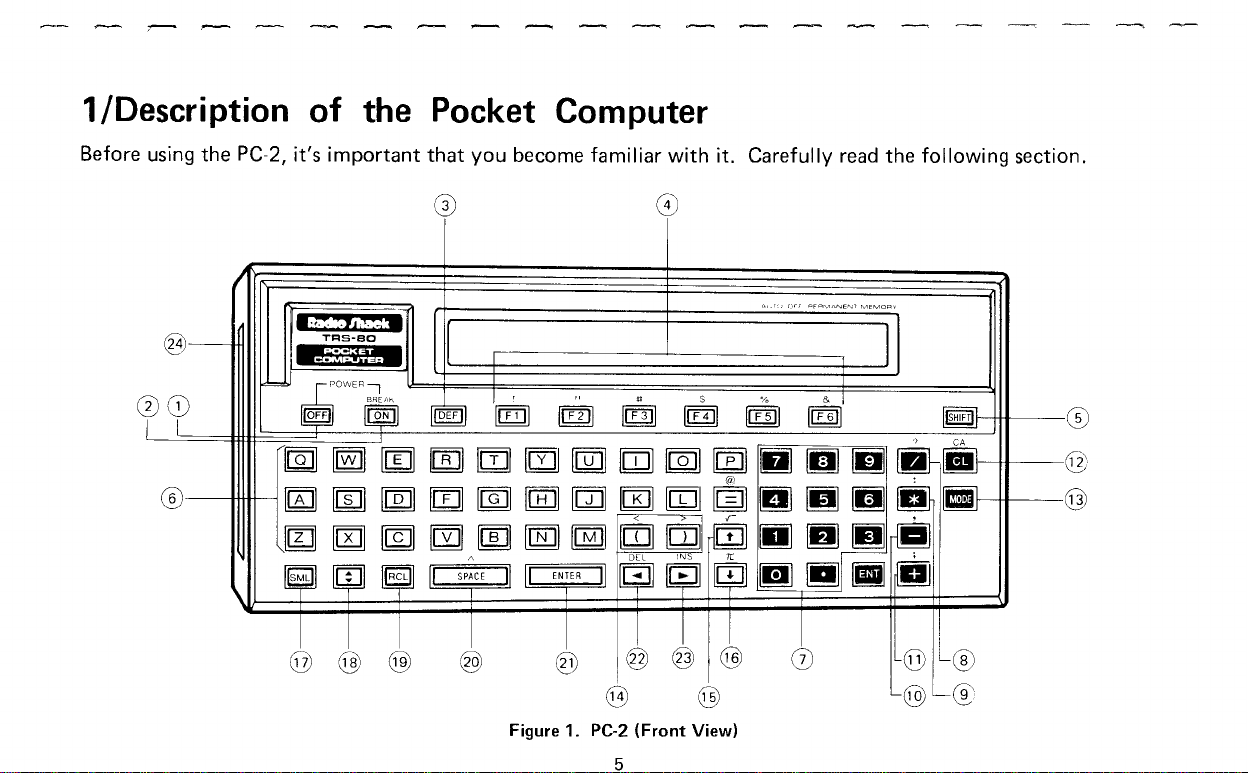
.----,
,-.....~-_.....---,,--.~---------.--.-.---,,-
1/Description
Before using the
@-
2CD
PC-2,
'=
rL
@-
f-
of
the Pocket Computer
it's
important
l·t":1JHW
TRs-ao
.:~t&;j;-.
~OWERr
@ill
iJJ
that
~
you
become familiar
I.
'
I[TI)I
IlTIJl
"
u
1[£]]1
~~mmrn~mru[£]W
~
rnJ
[]]
[1]
[g]
[E]
rn
~
[[]
[EJJ
[£]
ru
m
~
~
[I]
E§
A
SPACE
I
II
ENTER
II
[E] m
III~
1 1 1
@
@
@
®
@
@
with
it.
Carefully
S
I[ITJI
rnJ
ml
1lI:El1
@
~
riff]
.gg
n g g
II II
$I¢J g
@
@
read
the
following
P,c,
c',
P,P'M""
MeMOR,
%
& ,I
I[TI]!
~
.,
CA
_Ill
~
ill
section.
®
@
@
R
'D
II
-
1=
@
~I
I
L@
'--
9"
II
eb
Figure 1. PC-2
5
(Front
View)
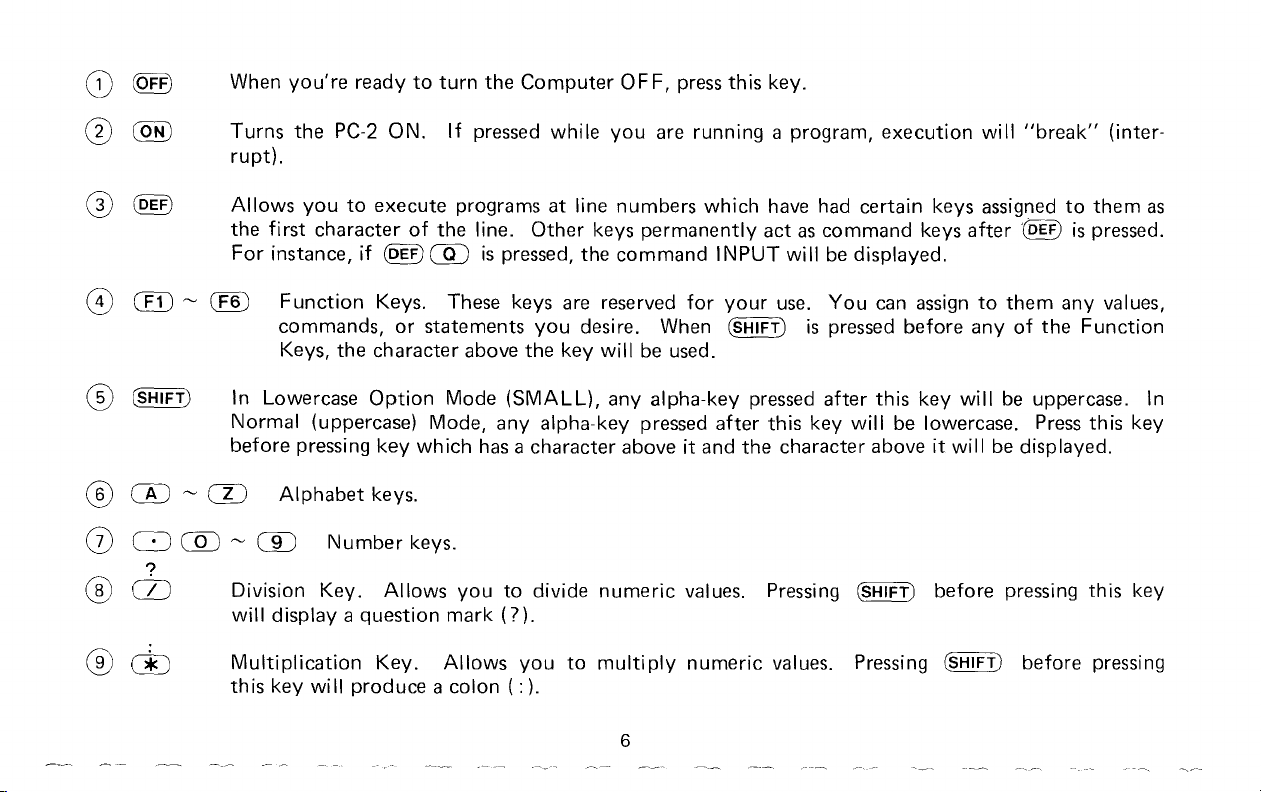
When
you're
readytoturn
the
Computer
OFF,
press this key.
Turns
rupt).
Allows
the
For
8)
CIT)~@)
In Lowercase
Normal
before
C£J
~
®
(j)
C:J
?
CD Division Key.
®
IT)
(ill
~
will
Multiplication
this
the
PC-2
ON.
youtoexecute programs at line numbers
first
characterofthe
instance,
Function
commands,
Keys, the character above the key
pressing
Alphabet
W
display a
key
if
(DEF)
Keys. These keys
Option
(uppercase) Mode, any alpha-key pressed
key
keys.
Number
Allows
question
Key.
will
produce a colon (
If
CQJ
or
statements
Mode
which
keys.
mark
Allows
pressed
line.
is
has
you
while
Other
pressed, the
are
you
desire. When (SHIFT)
(SMALL),
a character aboveitand
to
divide
(n.
you
to
:).
you
are running a program,
which
keys
permanently
command
reserved
willbeused.
any alpha-key pressed
numeric
multiply
for
values.
numeric
actascommand keys
INPUT
your
after
the
execution
have had certain keys assignedtothem
willbedisplayed.
use.
You
can
assigntothem
is
pressed
after
this
key
character aboveitwillbedisplayed.
Pressing (SHIFT) before pressing this key
values. Pressing (SHIFT) before pressing
before
this
will
be lowercase.
key
will
"break"
after
.@f)
anyofthe
will
be
(inter-
as
is
pressed.
any values,
Function
uppercase. In
Press
this
key
6
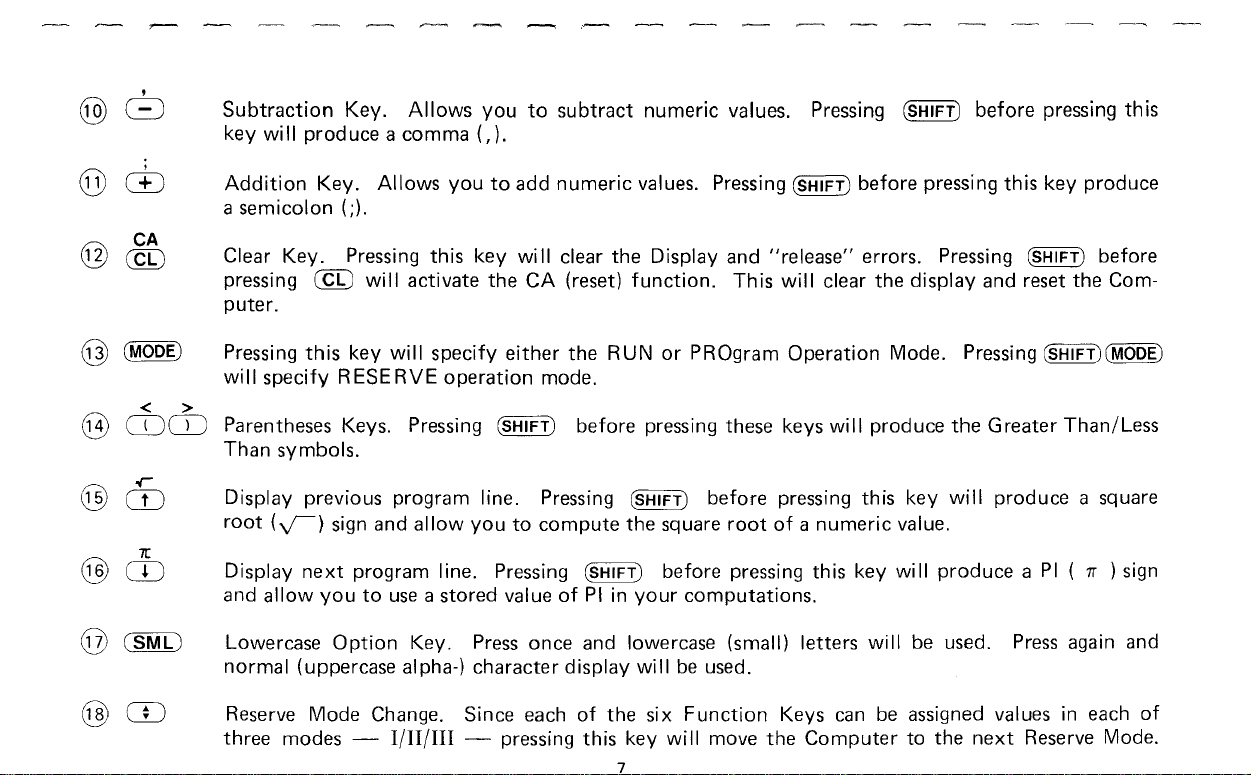
@G
@CB
@
(Cl)
,
CA
Subtraction
key
will
Key.
produce a comma
Allows
you
(,).
to
subtract
numeric
values. Pressing (SHIFT)
before
pressing
this
,
Addition
a semicolon (;).
Clear Key. Pressing this
pressing
puter.
Key.
(Cl)
Allows
will
activate the
youtoadd
key
will
CA
numeric
clear the Display and "release" errors. Pressing (SHIFT) before
(reset)
values. Pressing (SHIFT) before pressing this key produce
function.
This
will
clear the
display
and reset the Com-
@
TCD
@
CD
@
CD
@
(SMl)
@GJ
< >
..
7l:
Pressing
will
Parentheses Keys. Pressing (SHIFT) before pressing these keys
Than
Display previous program line. Pressing (SHIFT) before pressing this key
root
Display
and
Lowercase
normal
Reserve Mode Change. Since each
three modes - 1/II/III - pressing
this
key
will
specify
specify
symbols
(v)
allow
RESERVE
.
sign and
next
program line. Pressing (SHIFT) before pressing this key
youtouse
Option
(uppercase alpha-) character display
operation
allow
a stored valueofPIinyour
Key.
either
mode.
youtocompute
Press
once and lowercase (small) letters
the
RUNorPROgram
the square
willbeused.
of
the six
this
key
will
7
Operation
rootofa
computations.
Function
move
Keys
the
Mode. Pressing (SHIFT) (MODE)
will
produce
numeric
can
Computertothe
value.
will
will
be
be
assigned values in each
the
Greater Than/Less
will
produce a square
produceaPI
used.
Press
next
Reserve Mode.
(
11"
) sign
again and
of
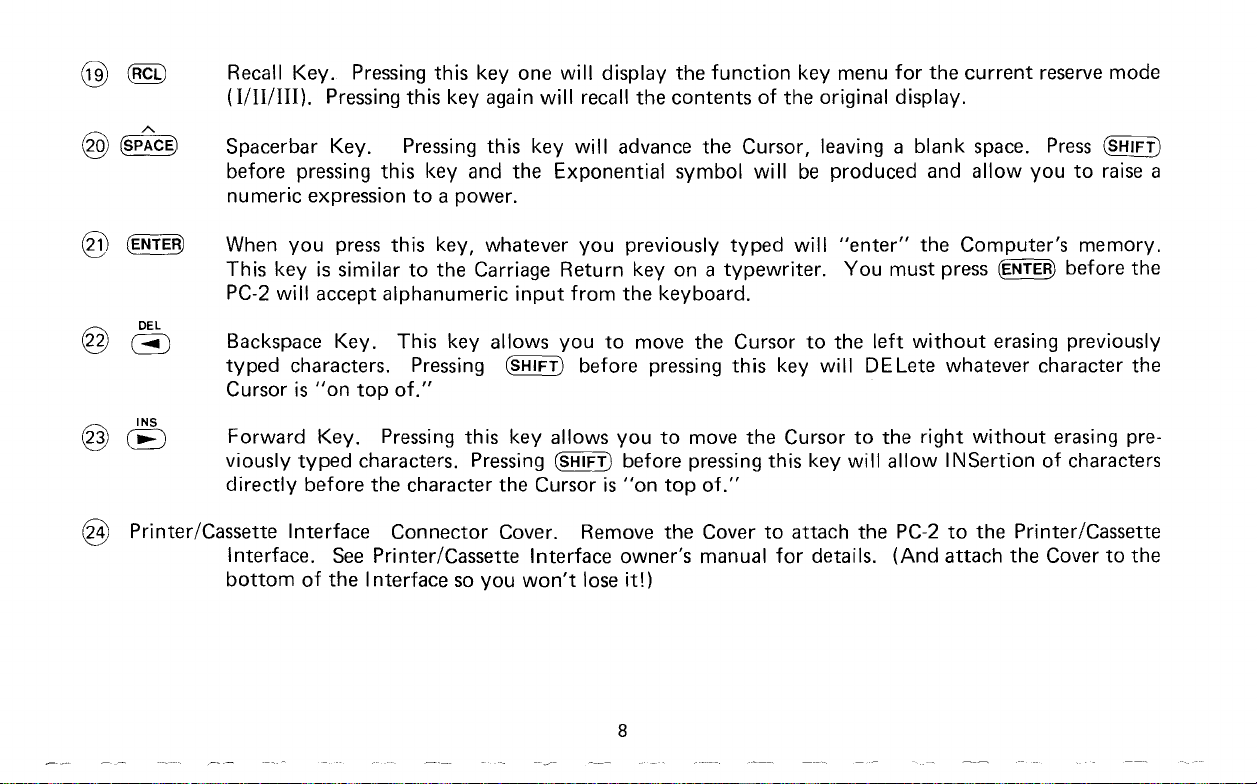
Recall Key. Pressing
(l/II/III).
Pressing
this
this
key
one
will display
key again will recall
the
function
the
contentsofthe
key
menu
for
original display.
the
current
reserve
mode
DEL
@G]
INS
@CB
@
Printer/Cassette
Spacerbar
before
numeric
When
This
PC-2 will
Backspace Key. This key allows
typed
Cursoris"on
Forward
viously
directly
Interface. See
bottomoftheInterfacesoyou
Key. Pressing
pressing
expressiontoa
you
press
key
is similartothe
accept
characters.
top
Key. Pressing
typed
Interface
characters.
before
this
this
key
and
power.
this
key,
whatever
Carriage
alphanumeric
Pressing (SHIFT)
of."
this
Pressing (SHIFT)
the
character
Connector
Printer/Cassette
the
input
key
the
Cover. Remove
won't
key will
Exponential
you
allows
Cursoris"on
Interface
you
Return
from
to
before
lose it!)
advance
previously
the
you
before
owner's
the
symbol
key
onatypewriter.
keyboard.
move
the
pressing
to
move
pressing
top
of."
the
Covertoattach
manual
Cursor,
will be
typed
Cursortothe
this
the
leaving a
produced
will
key will
Cursortothe
this
key will allow I
for
details.
"enter"
You
left
DELete
the
blank
and
allow
the
Computer's
must
press
without
whatever
right
without
NSertionofcharacters
PC-2tothe
(And
attach
space. Press (SHIFT)
youtoraise a
memory.
(ENTER)
erasing previously
before
character
erasing pre-
Printer/Cassette
the
Covertothe
the
the
8
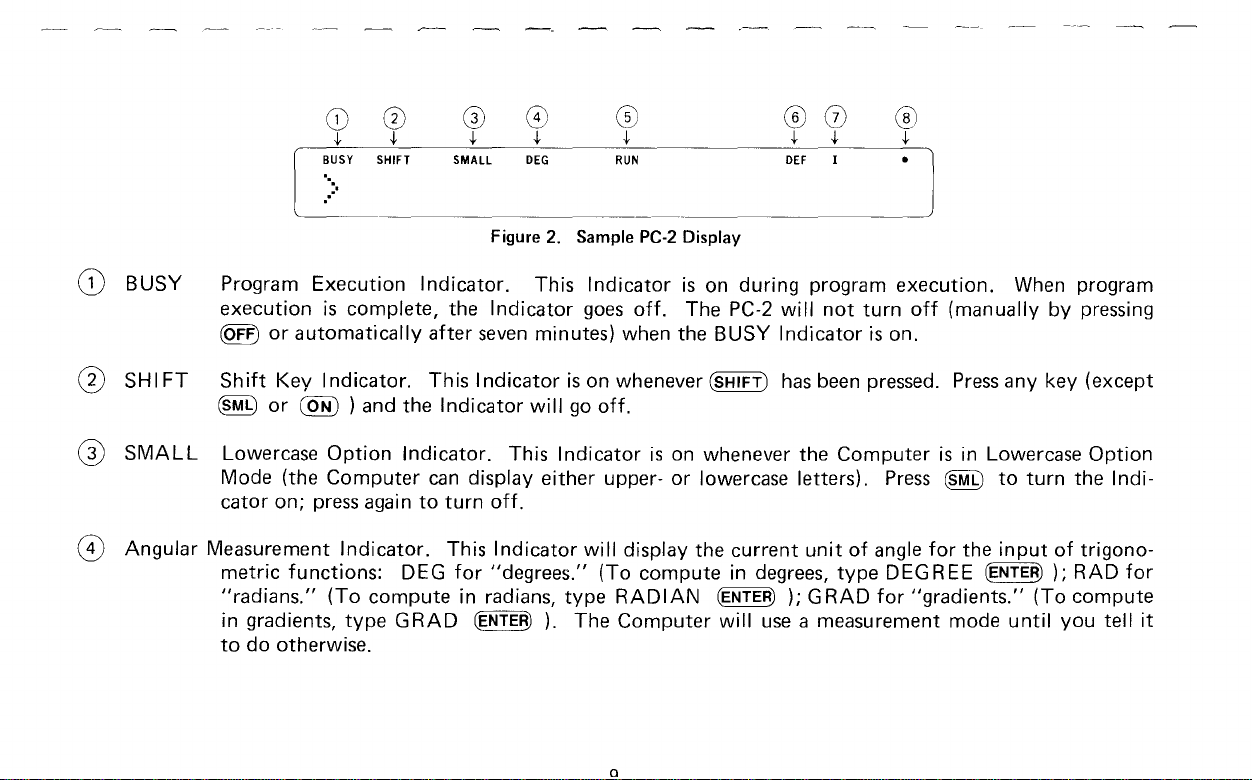
CD
{-
BUSY
0
{- {-
SHIFT
(2)
SMALL
8)
{- {- {- {-
DEG
®
RUN
®
DEF
(j)
®
{-
•
]
CD
o
G)
BUSY
SH
1FT
SMALL
Angular
Program
executioniscomplete, the
@
Sh
ift
(SML)
Lowercase
Mode (the
cator
Measurement
metric
"radians."
in gradients,
todootherwise.
Execution
or
automatically
Key Indicator.
or
CQID
) and the Indi cator
Option
Computer
on;
press againtoturn
Indicator.
functions:
(To
compute
type
Indicator.
after
ThisIndicatorison whenever (SHIFT)
Indicator.
can
DEG
GRAD
Figure 2.
Indicator
seven
This
display
off.
This
Indicator
for
"degrees."
in radians,
(ENTER)
Sample
This
minutes) when the BUSY
wiIIgo
Indicatorison whenever the
either
type
). The
PC-2 Display
Indicatorison
goes
off.
off.
upper-orlowercase letters).
will
display the
(To
compute
RADIAN
Computer
a
during
The PC-2
current
in degrees,
(ENTER)
will
program
will
not
Indicatorison.
has
been pressed.
unitofangle
);
GRAD
use
a measurement mode
execution.
turn
Computerisin Lowercase
Press
type
DEGREE
for
off
(manually
Press
(SML)
to
for
the
inputoftrigono-
(ENTER)
"gradients."
When program
by
pressing
any key (except
Option
turn
the Indi-
);
RAD
for
(To
compute
until
you
tell
it
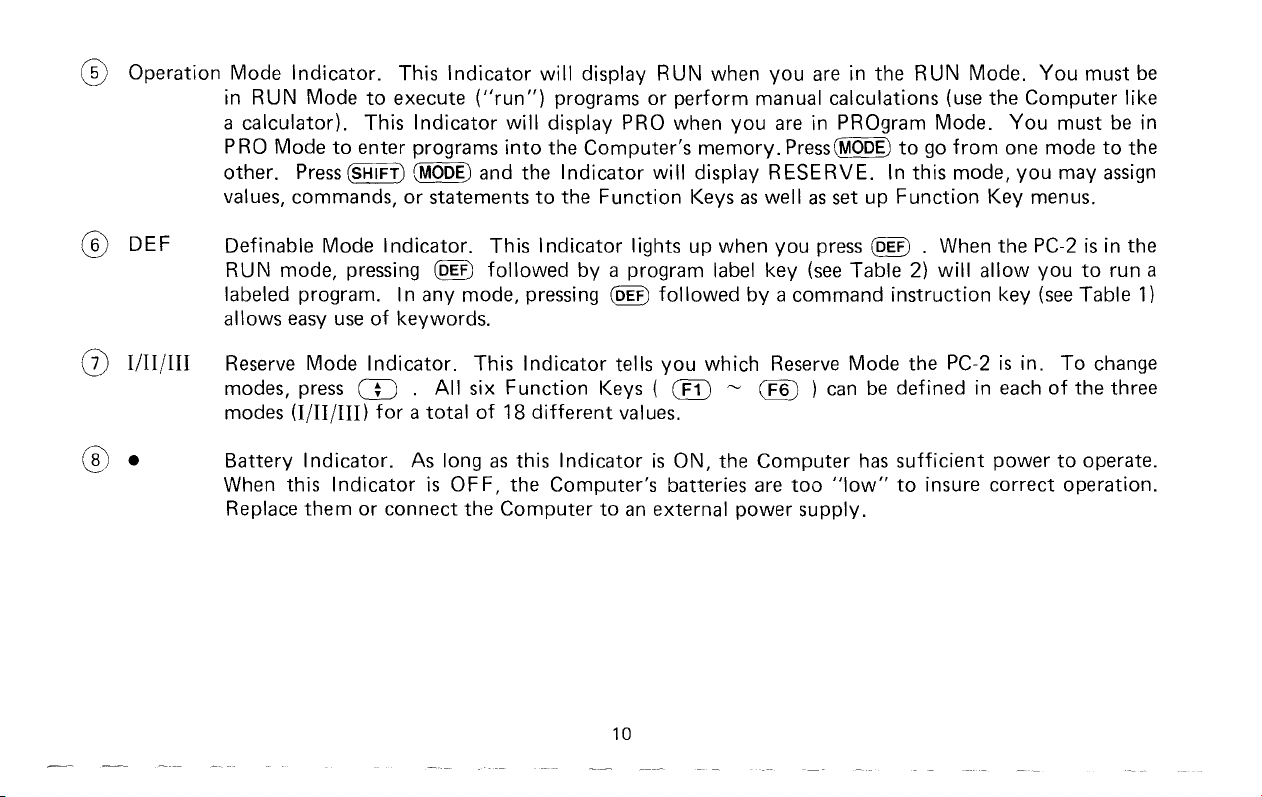
® Operation Mode
in RUN Modetoexecute
a calculator), This
PRO Mode
other.
values, commands, or statementstothe
Indicator.
to
enter programs
Press
(SHIFT)
This
Indicator
Indicator
(MODE)
("run")
will
into
and the
will
display RUN when
programs or
display PRO when
the Computer's
Indicator
Function
perform
will
you
are
in the RUN Mode.
manual calculations
you
are
in PROgram Mode.
memory.
display RESERVE. In this mode,
Keysaswellasset up
Press
(MODE)
(use
togofrom
Function
You
must
the Computer like
You
mustbein
one modetothe
you
may
assign
Key menus.
be
® DEF Definable Mode Indicator. This
@IT)
All
followed
six
Function
(jJ
® •
l/1I/1II
RUN mode, pressing
labeled program. In any mode, pressing
allows
Reserve Mode Indicator. This
modes,
modes
Battery
When this
Replace
easy
useofkeywords.
press
W .
O/II/IIO
Indicator.
themorconnect the Computertoan
foratotalof18
As longasthis
IndicatorisOF F, the Computer's batteries are
Indicator
Indicator
different
IndicatorisON, the
lights up when
by
a program label key
(ill)
tells
Keys (
val
ues.
external power supply.
10
you
press
(see
Table 2)
followedbya command
you
which
em
Reserve
~
CE§)
Computer
Mode the
)
canbedefined in eachofthe three
has
too
"low"
@ill
. When the
will
allow
instruction
sufficient
to
insure correct operation.
key
PC-2isin.
powertooperate.
PC-2isin the
youtorun a
(see
Table 1)
To
change
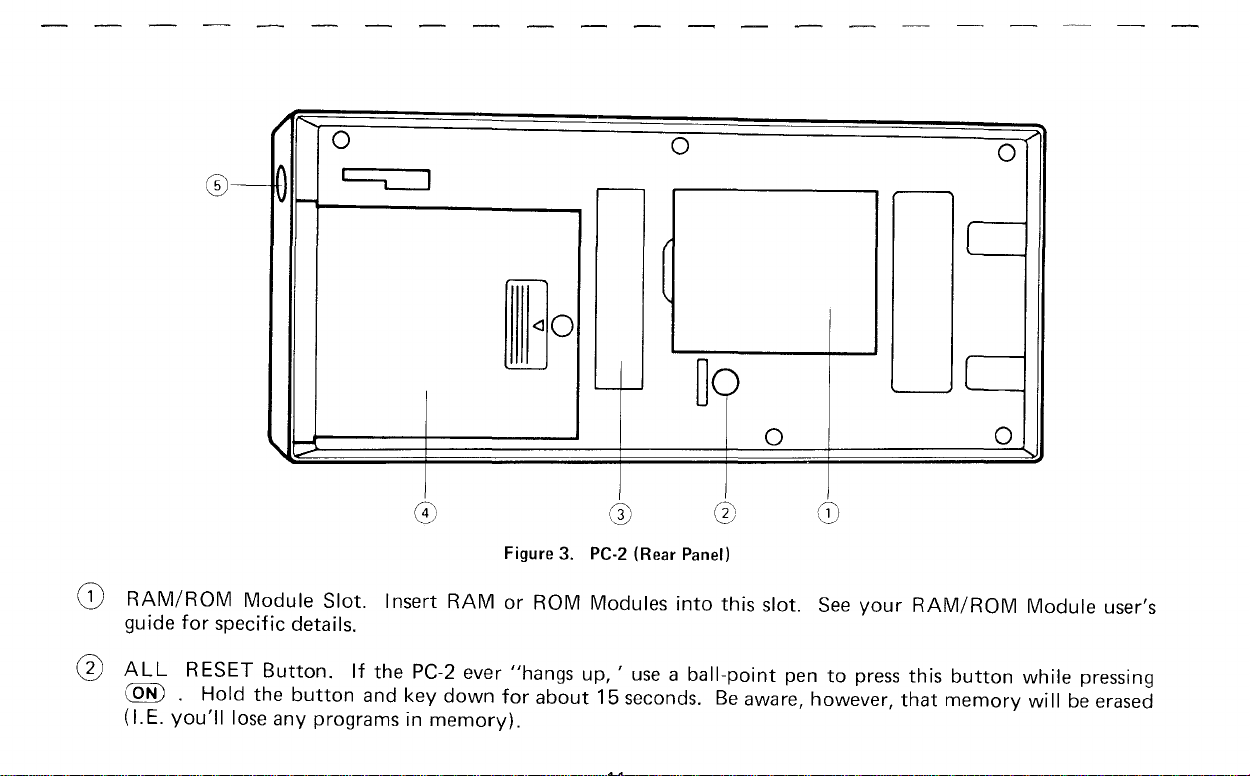
®
/
1(\
IV
~
0
t=:::t=J
..---
~o
'--
I--
0
[
~o
0
(-
(-
CD
o
RAM/ROM
guide
for
ALL
(ON) .
(I.
E.
RESET
Hold
you'll
Module
specific details.
the
lose any programs in
Button.
button
Slot.
If
and
Figure3.PC-2
Insert
the
RAM
or
PC-2 ever "hangs up, ,
key
down
for
memory).
(Rear
ROM Modules
useaball-point
about
15 seconds.
Panel)
into
0
CD
this
slot.
pentopress
Be
aware, however,
See
your
RAM/ROM
this
button
that
memory
0
Module
while
willbeerased
user's
pressing
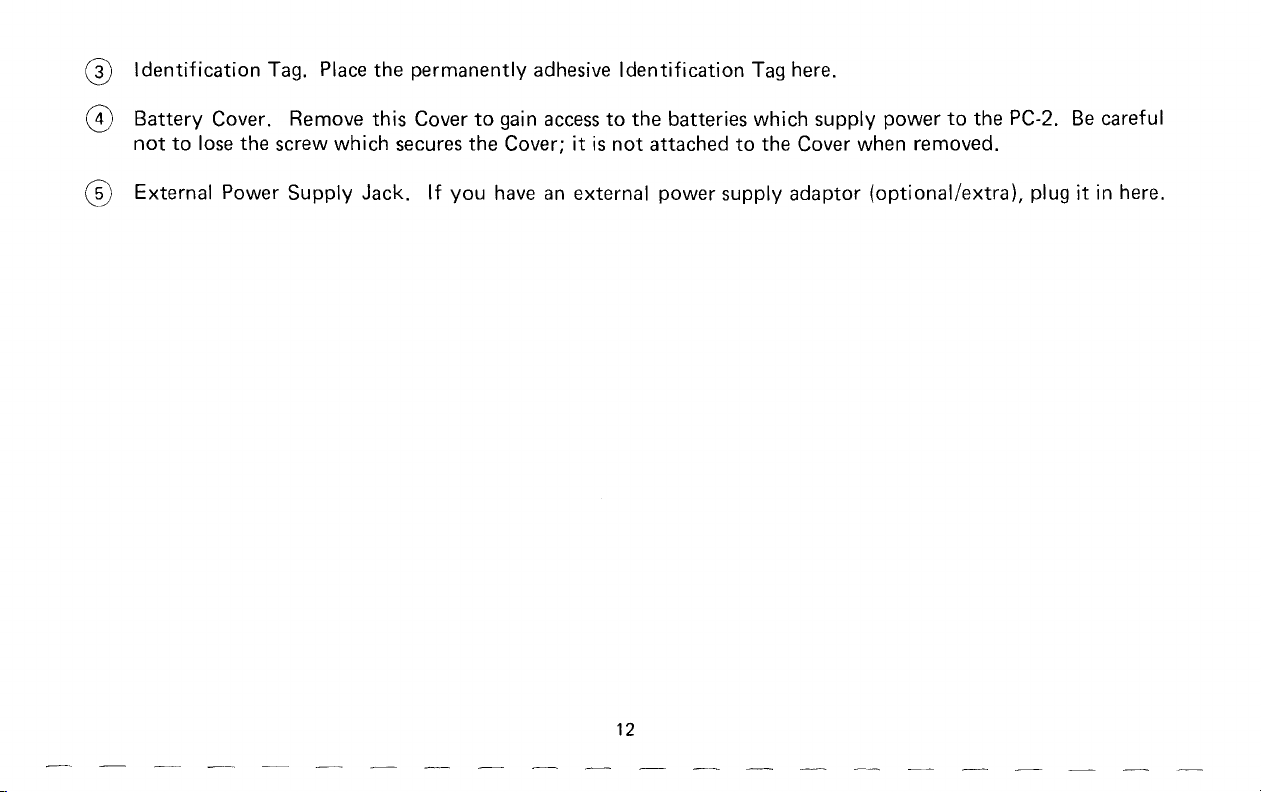
®
Identification
o
Battery
nottolose
®
External
Tag. Place
Cover. Remove
the
screw
which
Power
Supply
the
permanently
this
Covertogain accesstothe
secures
Jack.
the
If
you
adhesive
Cover;itis
have an
Identification
not
external
Tag here.
batteries
attachedtothe
power
which
supply
supply
Cover
adaptor
powertothe
when
removed.
(optional/extra),
PC-2.
plugitin
Be
careful
here.
12
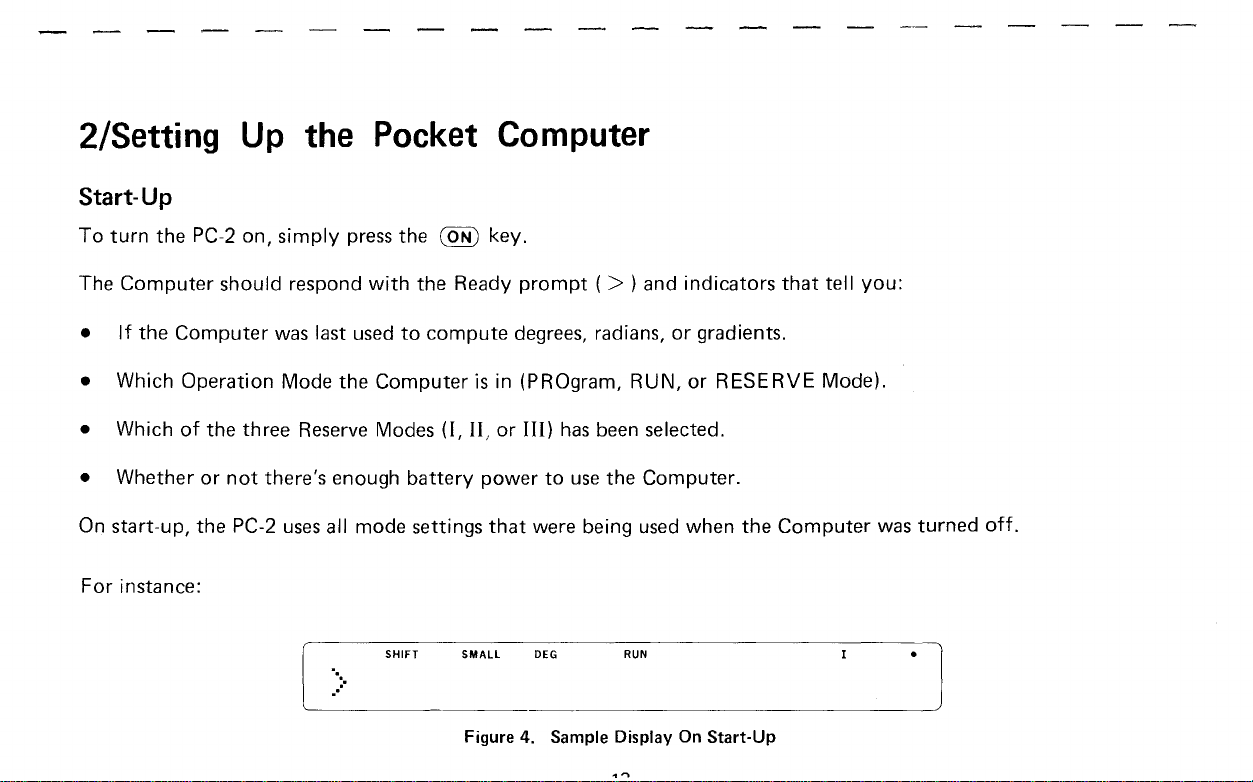
2/Setti
Start-Up
To
turn
the
The
Computer
•
If
the
ng
Up the Pocket
PC-2
on,
should
Computer
simply
was last usedtocompute
respond
press
with
the
the
(ON) key.
Ready
Co
mputer
prompt
degrees, radians,orgradients.
( > )
and
indicators
that
tell
you:
• Which
• Whichofthe
•
Whetherornot
On
start-up,
For
instance:
Operation
the
Mode
three
Reserve Modes 0, II,orIII) has been
there's
PC-2 uses all
the
Computerisin
enough
mode
SHIFT
....
(PROgram,
battery
settings
powertouse
that
were
SMALL
Figure 4. Sample Display On
DEG
RUN,orRESERVE
selected.
the
Computer.
being used
RUN
when
the
Start-Up
Mode).
Computer
was
turned
off.
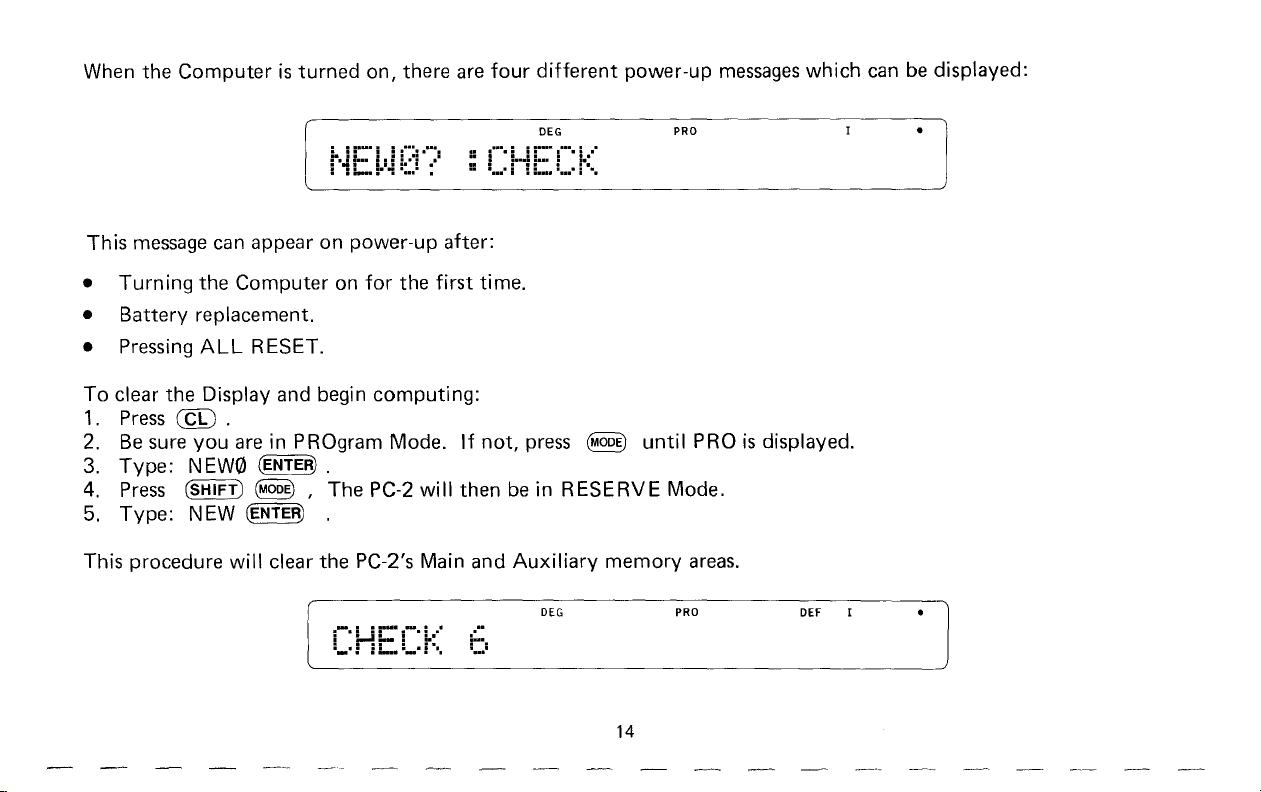
When
the
Computeristurned
on,
there
are
four
different
power-up
messages
which
canbedisplayed:
This
message
•
Turning
•
Battery
• Pressing
To
clear
1. Press @ .
2. Be
3.
4. Press (SHIFT)
5.
This
sure
Type:
Type:
procedure
can
the
replacement.
ALL
the
Display
you
NEW0
NEW
appearonpower-up
Computer
RESET.
areinPROgram
(ENTER)
(M~)
(ENTER)
will
clear
and
begin
.
,
The
.
the
on
for
computing:
PC-2 will
PC-2's Main
CHl-CK
after:
the
first
Mode. If
::i...
:
i···
Ii:::;::::
time.
not,
press
thenbein
and
Auxiliary
t;
DEG
i<:
~
RESERVE
OEG
until
memory
PRO
PROisdisplayed.
Mode.
areas.
PRO
DEF
14
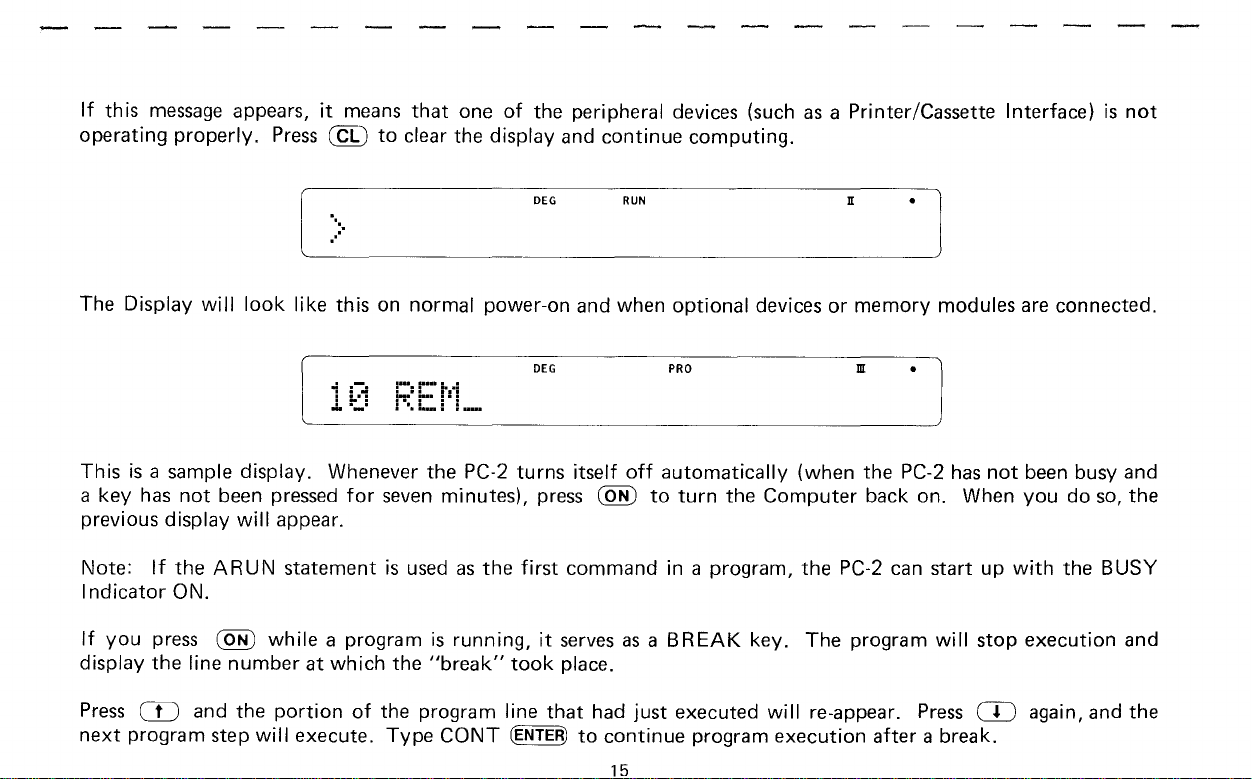
If
this
message
operating
appears,itmeans
properly.
Press
@)
that
one
of
to
clear the display and
the peripheral devices (suchasa Printer/Cassette Interface)isnot
continue
computing.
".
",
The Display
Thisisa sample display. Whenever
key
has
a
previous display
Note:
I
ndicator
If
you
display
Press
CTI
next
program step
will
not
been pressed
will
If
the
ARUN
ON.
press (ON)
the
line
numberatwhich
and the
look
like
this on
for
seven
appear.
statementisusedasthe
while
a programisrunning,itservesasa
the
portion
will
of
execute.
the program line
Type
normal
the
minutes),
"break"
CaNT
DEG
power-on and when
DEG
PC-2
turns
itself
press (QR)
first
command
took
place.
that
had
(ENTER)
to
continue
RUN
off
automatically
to
in a program,
BREAK
just
15
optional
PRO
turn
the
executed
program
II
devicesormemory
m
(when
Computer
the
key.
will
execution
the
back on. When
PC-2 can start
The
program
re-appear.
after
PC-2
. ]
modules are connected.
. ]
has
not
been busy and
youdoso,
up
with
the
will
stop
execution
Press
CIJ again, and
a break.
the
BUSY
and
the
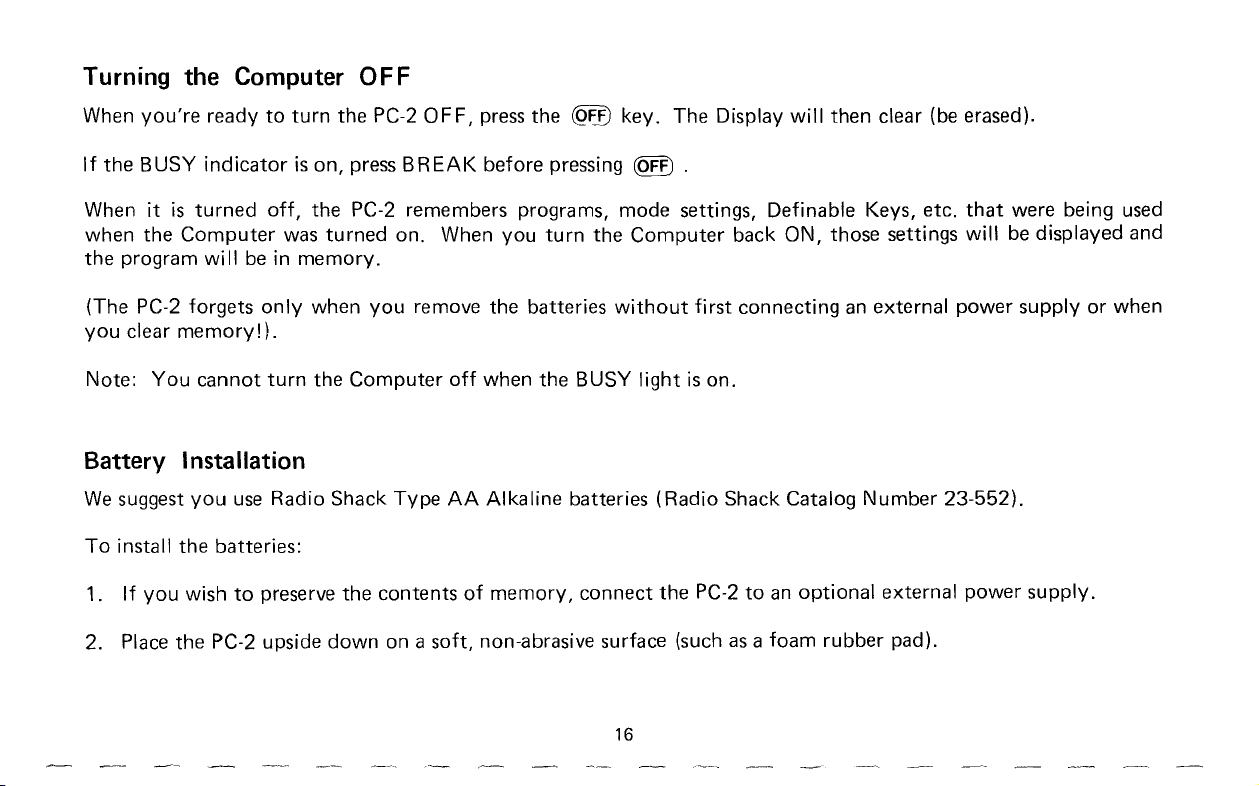
Turning the Computer
When
you're
If
the
BUSY
readytoturn
indicatorison,
the
press
OFF
PC-2
OFF,
BREAK
press
before
the
pressing
(Qffi
key.
(Qff)
The
Display will
.
then
clear (be erased).
When itisturned
when
the
Computer
the
program
(The PC-2
you
clear
Note:
willbein
forgets
memory!).
You
cannot
off,
was
only
turn
Battery Installation
We
suggest
To
install
1.
If
2. Place
you
use
the
batteries:
you
wishtopreserve
the
PC-2 upside
Radio
the
PC-2
turned
memory.
when
the
Computer
Shack
the
downona
remembers
on.
When
you
remove
off
Type
AA
contentsofmemory,
soft,
programs,
you
the
batteries
when
Alkaline
non-abrasive
turn
the
batteries
mode
the
without
BUSY
connect
surface
16
settings,
Computer
first
lightison.
(Radio
the
PC-2toan
(such as a
Definable Keys,
back
ON,
those
settings
connectinganexternal
Shack
Catalog
optional
foam
Number
rubber
external
pad).
etc.
power
23-552).
that
were
will
be
supplyorwhen
power
supply.
being used
displayed
and
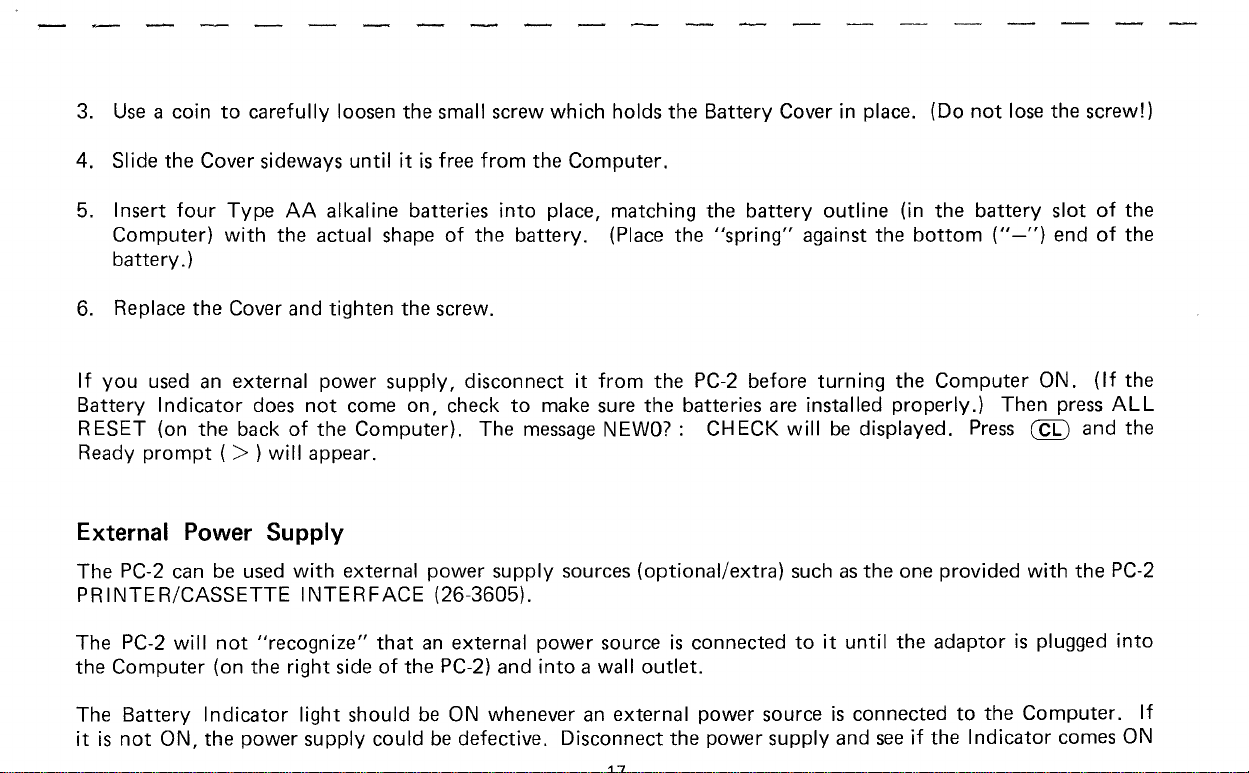
3. Use a
4.
Slide
5.
Insert
Computer)
battery.)
coin
the
four
to
Cover
Type
with
carefully
sideways
AA
the
loosen
until itisfree
alkaline
actual
shape
the
small
batteries
of
screw
from
the
the
into
battery.
which
Computer.
place,
holds
the
matching
(Place
the
Battery
the
battery
"spring"
Coverinplace. (Do
outline
against
the
(in
bottom
the
not
lose
battery
("-")
the
screw!)
slotofthe
endofthe
6. Replace
If
you
Battery
RESET
Ready
the
used
Indicator
(on
prompt
Cover
an
external
the
backofthe
( > )will
does
and
power
not
appear.
External Power Supply
The
PC-2
can
be
used
with
PRINTER/CASSETTE
The
PC-2 will
the
Computer
The
Battery
itisnot
ON,
not
(on
Indicator
the
INTERFACE
"recognize"
the
right
light
power
supply
tighten
the
screw.
supply,
come
on,
Computer).
external
power
(26-3605).
that
an
sideofthe
should
be ON
couldbedefective.
disconnectitfrom
check
PC-2)
The
supply
external
and
to
make
message NEWO?: CHECK will be
sources
power
into
a wall
wheneveranexternal
Disconnect
the
PC-2
before
sure
the
batteries
(optional/extra)
sourceisconnected
outlet.
power
the
power
17
are
turning
installed
the
properly.)
displayed.
suchasthe
toituntil
one
the
sourceisconnected
supply
and
see if
Computer
Press
provided
Then
(~)
with
ON.
press
and
the
adaptorisplugged
to
the
Computer.
the
Indicator
comes
(If
the
ALL
the
PC-2
into
If
ON
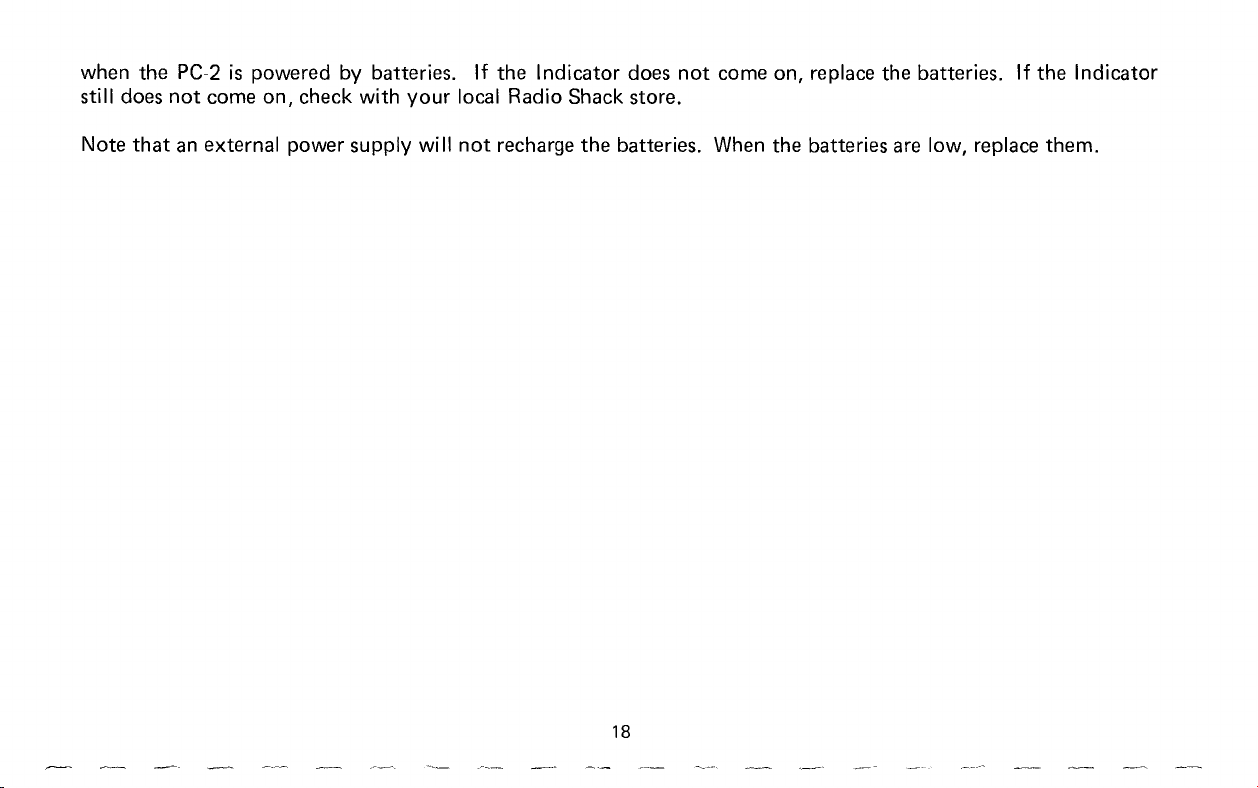
when
the
still does
Note
thatanexternal
PC-2ispowered
not
come
on,
power
by batteries.
check
supply
with
your
will
If
the
Indicator
local Radio
not
recharge
does
Shack
store.
the
batteries. When
not
come
on,
the
replace
batteries
the
batteries.Ifthe
are low, replace
Indicator
them.
18
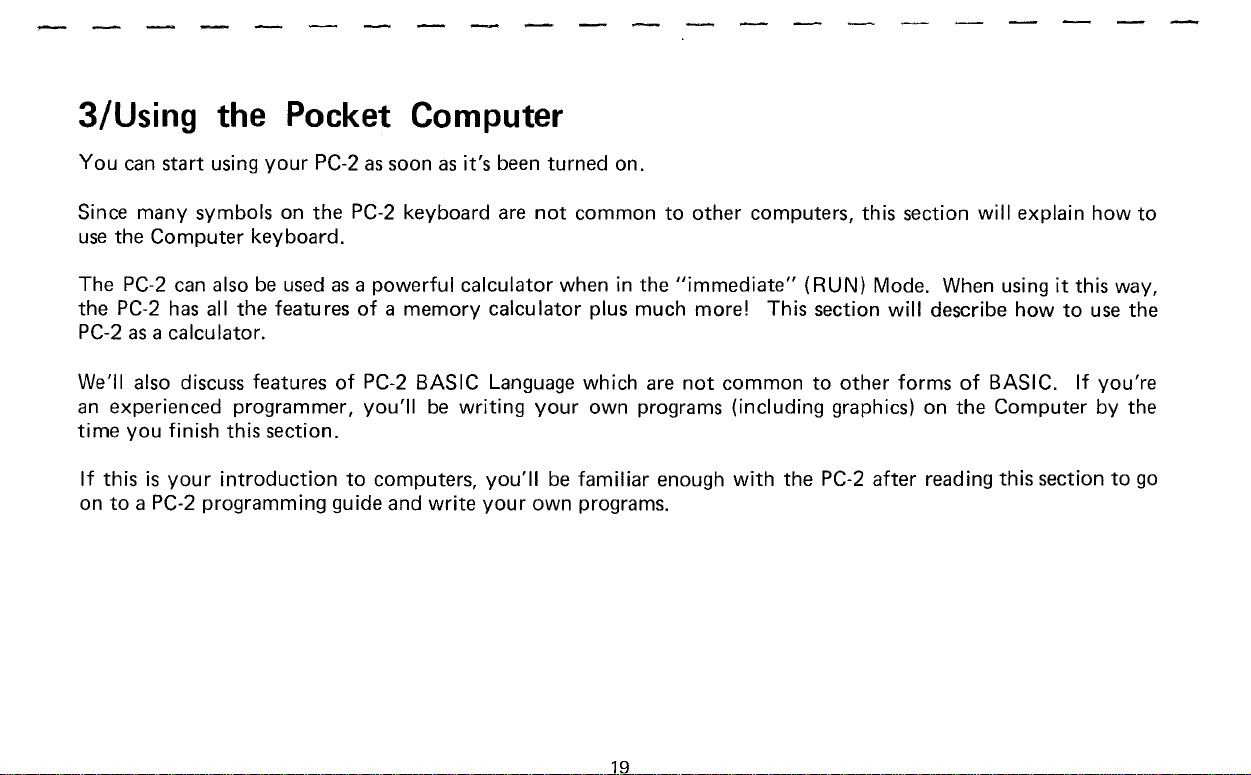
3/Using the Pocket Computer
You
can
start using
your
PC-2assoonasit's
been
turned on.
Since many symbols on
use
the Computer keyboard.
PC-2
can
The
the
PC-2
PC-2asa calculator.
We'll also discuss features
an
experienced programmer,
time
you
If
thisisyour
ontoa
PC-2
alsobeusedasa powerful calculator when in the
has
all
the
featuresofa
finish this section.
introductiontocomputers,
programming guide and
the
of
PC-2
PC-2
you'll
keyboard
memory
BASIC Language which
be
write
are
not
commontoother computers, this section
calculator plus much more! This section
writing
you'll
your
your
own programs (including graphics) on the Computer
be
familiar
own
programs.
19
"immediate"
are
not
enough
(RUN)
commontoother
with
the
PC-2
after
will
explain
Mode. When usingitthis way,
will
describe
formsofBASIC.
reading this sectiontogo
howtouse
how
If
by
to
the
you're
the

Using
The
PC-2
the Keyboard
keyboard allows
youtoenter all standard
text
charactersaswellasmany special key
functions.
(SHIFT) and
Normal
The
PC-2
keyboard
To
enter the Lowercase Mode,
~
vs.
Lowercase
Option
keyboardisusually in
willbeuppercase.
Display and all letters entered
To
display uppercase letters
(and
only
the
following
To
return
letters
to
Normal
next)
character
will
continuetobe
Mode, press
willbeuppercase.
If
you
needtodisplay a single lowercase
letter
specified (and
Note:
When using lowercase letters,
only
that
etc.) mustbeuppercase. The
Normal
press
~
(uppercase
.
willbelowercase.
while
in Lowercase Mode,
will
be
displayed
lowercase.
~
again. The
letter
letter)
PC-2
willbedisplayedasa lowercase character.
it's
importanttonote
does
not
recognize lowercase statementsorcommands.
At
only)
this
time,
as
an
SMALL
while
in Normal Mode, press (SHIFT) and then a
Mode. In this mode, all characters
the Lowercase
press
(SHIFT) before pressing a character key. The
Indicator
uppercase letter. Unless
light
will
that
disappear
program
instructions
from
20
typed
(SMALL)
you
press
will
lightupon the
(SHIFT) again, all
the Display and all letters
letter
key. The
(commands suchasRUN,
on the
next
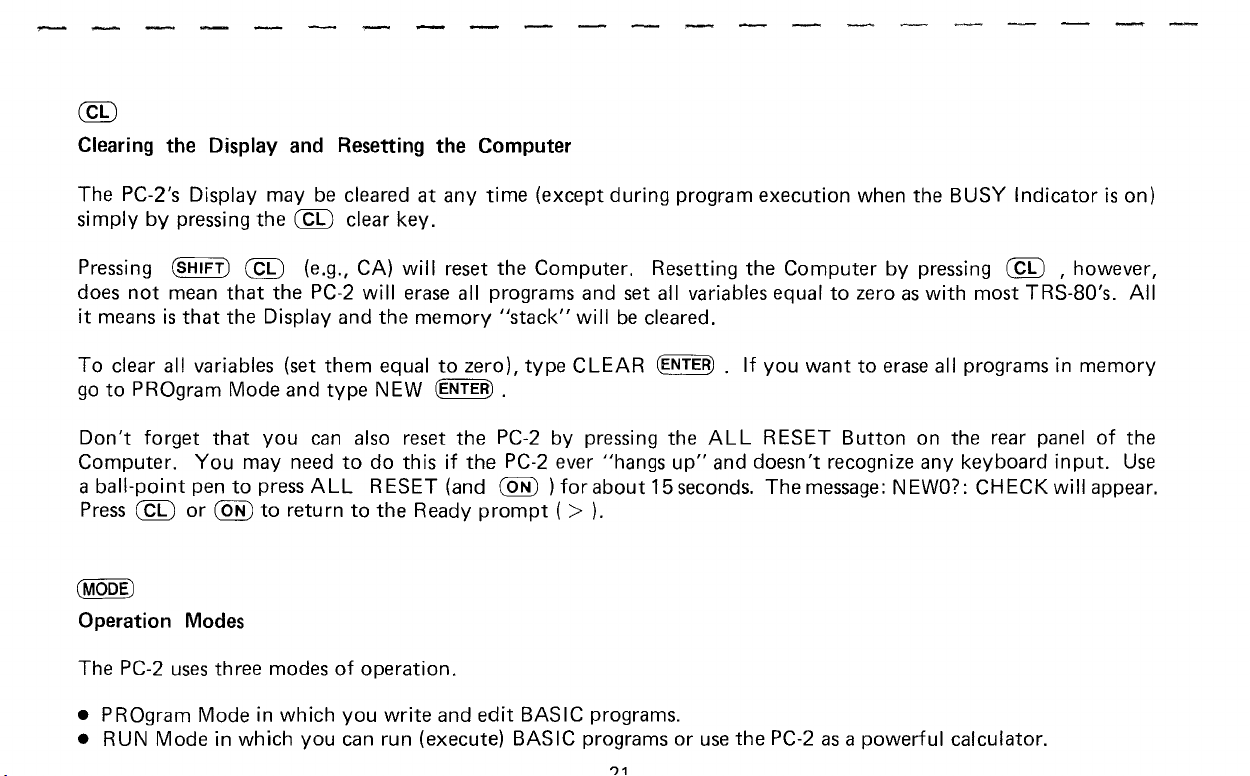
(~)
Clearing the Display
The
PC-2's Display
si
mplybypressing
the
may
and
Resetting the Computer
be
clearedatany
(CL)
clear
key.
time
(except
during
program
execution
when
the
BUSY
Indicatorison)
Pressing (SHIFT)
does
not
mean
that
it
meansisthat
To
clear all variables (set
the
gotoPROgram
Don't
Computer.
a
Press (CL)
(MODE)
Operation Modes
The
•
• RUN
forget
ball-point
PC-2 uses
PROgram
Modeinwhich
that
You
pentopress
or
(ON)
three
Modeinwhich
(~)
(e.g., CAl will
the
PC-2 will erase all
Display
and
them
Mode
and
type
you
can also reset
may
needtodo
ALL
to
returntothe
modesofoperation
you
you
can
reset
the
memory
equaltozero),
NEW
(ENTER)
the
thisifthe
RESET
(and (ON) )
Ready
prompt
.
write
and
edit
run
(execute)
the
Computer.
programs
"stack"
.
and
will be cleared.
type
CLEAR
PC-2 by pressing
PC-2 ever
BASIC
BASIC
"hangs
for
about15seconds.
( >
).
programs
programsoruse
')1
Resetting
set
all variables
(ENTER)
the
up"
.
.
ALL
and
the
Computer
equaltozeroaswith
If
you
wanttoerase all
RESET
doesn't
The
the
PC-2 as a
Button
recognize
message: N
powerful
by
EWO?:
pressing
most
CID
TRS-80's.
programsinmemory
on
the
rear panel
any
keyboard
CH
ECK will
calculator.
,however,
of
input.
appear.
All
the
Use
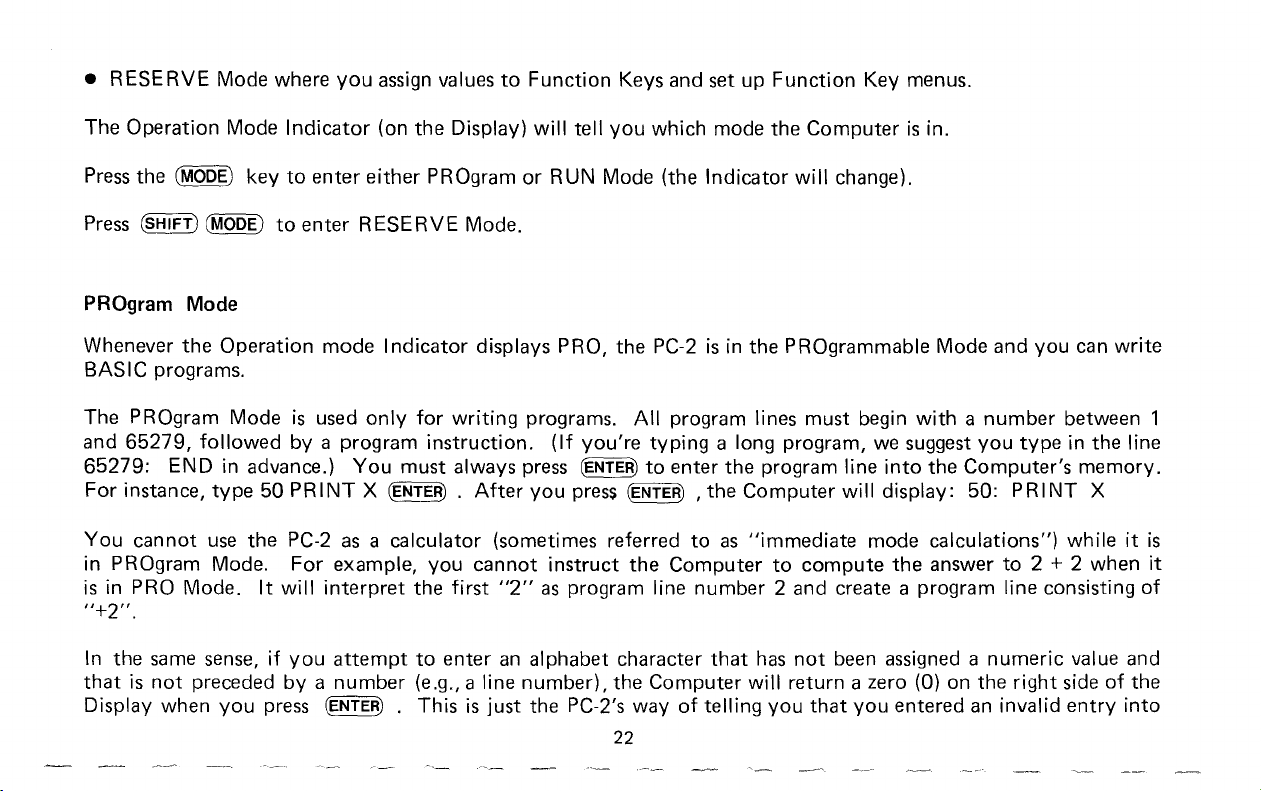
• RESERVE Mode where
you
assign
valuestoFunction
Keys and set up
Function
Key menus.
The Operation Mode
Press
the
Press
(MODE)
(SHIFT)
keytoenter either PROgramorRUN Mode (the
(MODE)
PROgram Mode
Whenever
the
Operation mode I
BASIC programs.
The PROgram Mode
65279,
and
65279:
For instance,
You
cannot
followed
END
in advance.)
type50PRINT
use
the
in PROgram Mode.
is
in PRO Mode.Itwill
1J+2".
In
the
same
sense,ifyou
thatisnot
Display when
preceded
you
Indicator
to
enter RESERVE Mode.
is
used
by a program
(on the Display)
ndicator
only
for
writing
instruction.
You
must always
X
(ENTER)
will
tell
displays PRO, the
programs.
(If
you're
press
(ENTER)
.
After
you
press
you
PC-2asa calculator (sometimes referred
For
example,
interpret
the
you
cannot
first
"2"
instruct
as
program line number 2 and create a program line consisting
attempttoenteranalphabet character
byanumber
press
(ENTER)
(e.g., a line number), the Computer
. This
is
just the PC-2's wayoftelling
which mode the
Indicator
Computerisin.
will
change).
PC-2isin the PROgrammable Mode and
All
program lines must begin
typing
to
(ENTER)
a long program,wesuggest
enter
the
program line
,the
Computer
toas"immediate
the
Computer
that
to
compute
has
not
will
return a zero (0) on the
you
will
been assigned a
that
you
withanumber
into
the Computer's memory.
display: 50:
mode calculations") whileitis
the
answerto2 + 2 when
enteredaninvalid
22
you
type
PRINT
numeric
right
you
can
between 1
in the line
value and
sideofthe
entry
write
X
it
of
into
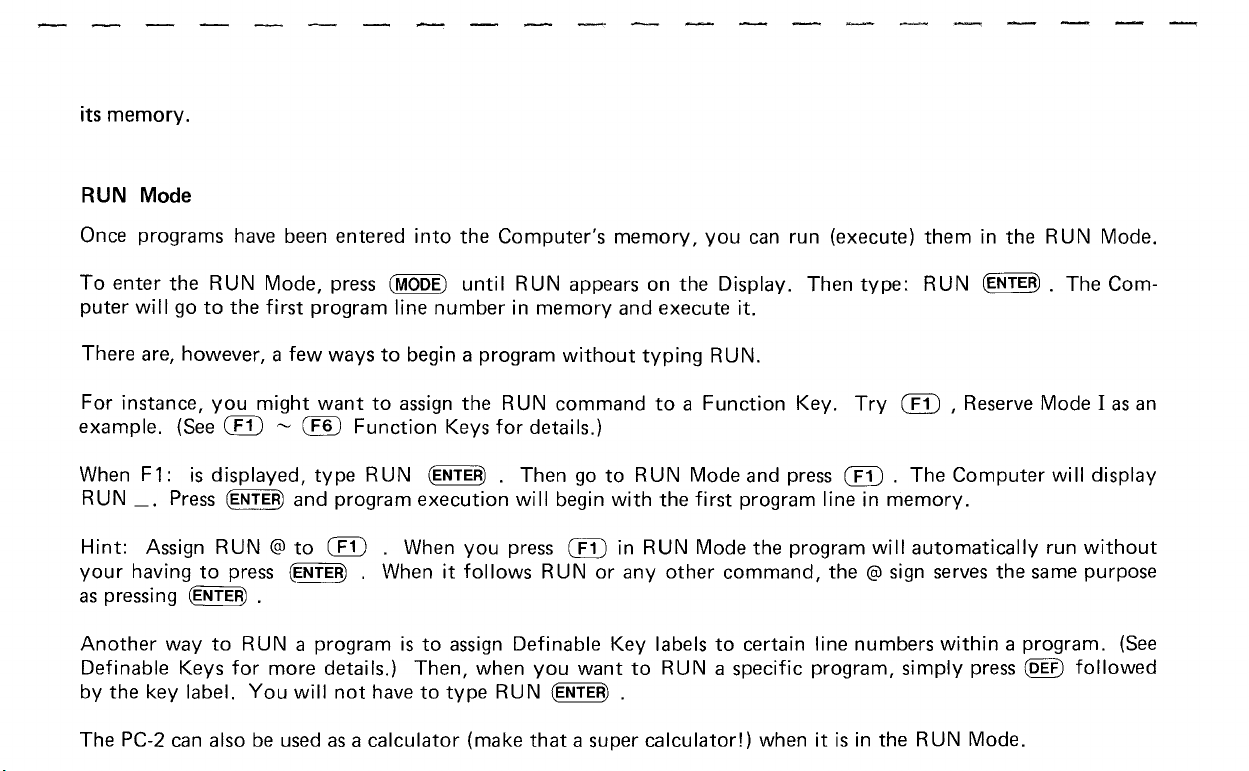
its
memory.
RUN Mode
Once programs have been entered
To
enter
the
RUN
Mode, press
puter
willgoto
There are, however, a
For
instance,
example.
When F1:
RUN
_.
Press
Hint:
your
as
Another
Definable Keys
by
The PC-2
Assign
havingtopress
pressing
waytoRUN
the
key label.
the
first
you
might
(See
CID
is
displayed,
(ENTER)
RUN@to
(ENTER)
can
.
for
more details.) Then, when
You
alsobeusedasa
program line
few
waystobegin a program
wanttoassign
~
ern
Function
type
RUN
and program
CID
. When
(ENTER)
a programisto
will
. When
not
havetotype
calculator
into
the
Computer's
(MODE)
until
numberinmemory
the
RUN commandtoa
Keys
for
(ENTER)
execution
you
it
follows
assign
(make
. Then
RUN
memory,
RUN
appears on the Display. Then
and execute
without
details.)
gotoRUN
will
begin
press
CID
RUNorany
Definable Key labelstocertain line numbers
you
wanttoRUN
(ENTER)
that
a super
with
in
.
typing
RUN
you
it.
RUN.
Function
Mode and press
the
first
program line in
Mode the program
other
command,
a specific program,
calculator!)
can
run (execute)
Key.
whenitis
type:
Try
CID
CID
. The
memory.
will
the @ sign serves the same purpose
simply
in the
theminthe
RUN
(ENTER). The Com-
, Reserve Mode I
Computer
automatically
within
RUN
a program.
press
Mode.
(ffi)
RUN
will
run
followed
Mode.
as
display
without
(See
an
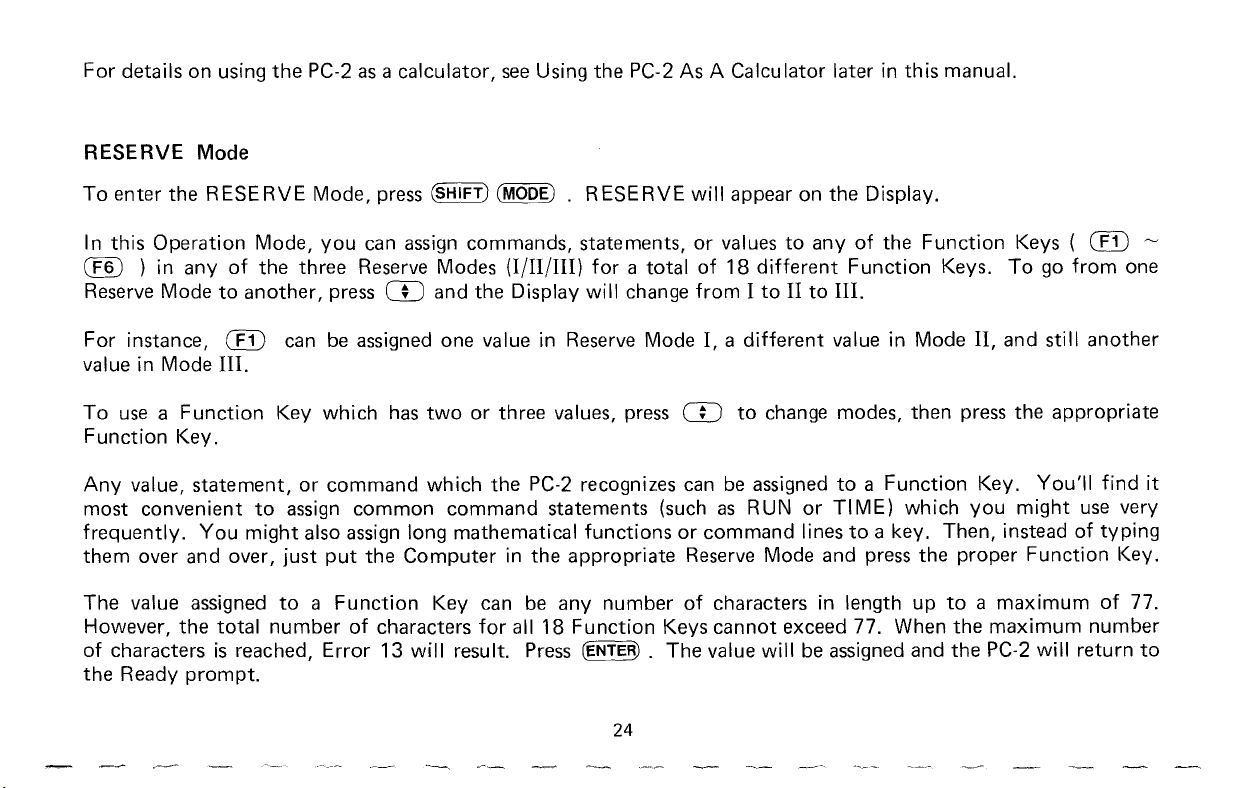
For
details on using
the
PC-2asa calculator,
see
Using the PC-2 As A Calculator later in
this
manual.
RESERVE
To
enter the
In
this
CEID
Reserve Mode
For instance,
value in Mode
To
useaFunction
Function
Any
value, statement,orcommand
most convenient
frequently.
them
The
value assigned
However,
of
charactersisreached,
the
Ready
Mode
RESERVE
Operation Mode,
) in any
of
the three Reserve Modes (I/II/III)
to
another, press CIJ and the Display
CID
III.
Key.
to
You
might
over and over,
the
total
prompt.
can
Key
assign
also
just
toaFunction
numberofcharacters
Mode, press (SHIFT)
you
can
assign
be
assigned one value in Reserve ModeI,a
which
put
Error
has
common
assign
the
13
twoorthree values,
which
long mathematical
Computer
Key can
will
(MODE)
commands, statements,orvaluestoanyofthe
the
command statements (such
in the appropriate Reserve Mode and press the proper
for
result.
.
RESERVE
foratotal
will
change
press
PC-2
recognizes
functionsorcommand linestoa key. Then, insteadoftyping
be
any
number
all18Function
Press
(ENTER)
24
will
appear on the Display.
of
18
fromItoIIto
CIJ
to
can
be
as
of
characters in length
Keys
cannot
. The value
Function
different
different
change modes, then press the appropriate
assignedtoa
RUN
exceed 77. When the
willbeassigned and the PC-2
Function
III.
value in Mode
Function
or
TIME)
Keys.
which
up
toamaximum
Keys (
To
II,
and
Key.
you
might
maximum
CID
go
from
still
another
You'll
use
Function
number
will
return
find
Key.
of
~
one
it
very
77.
to
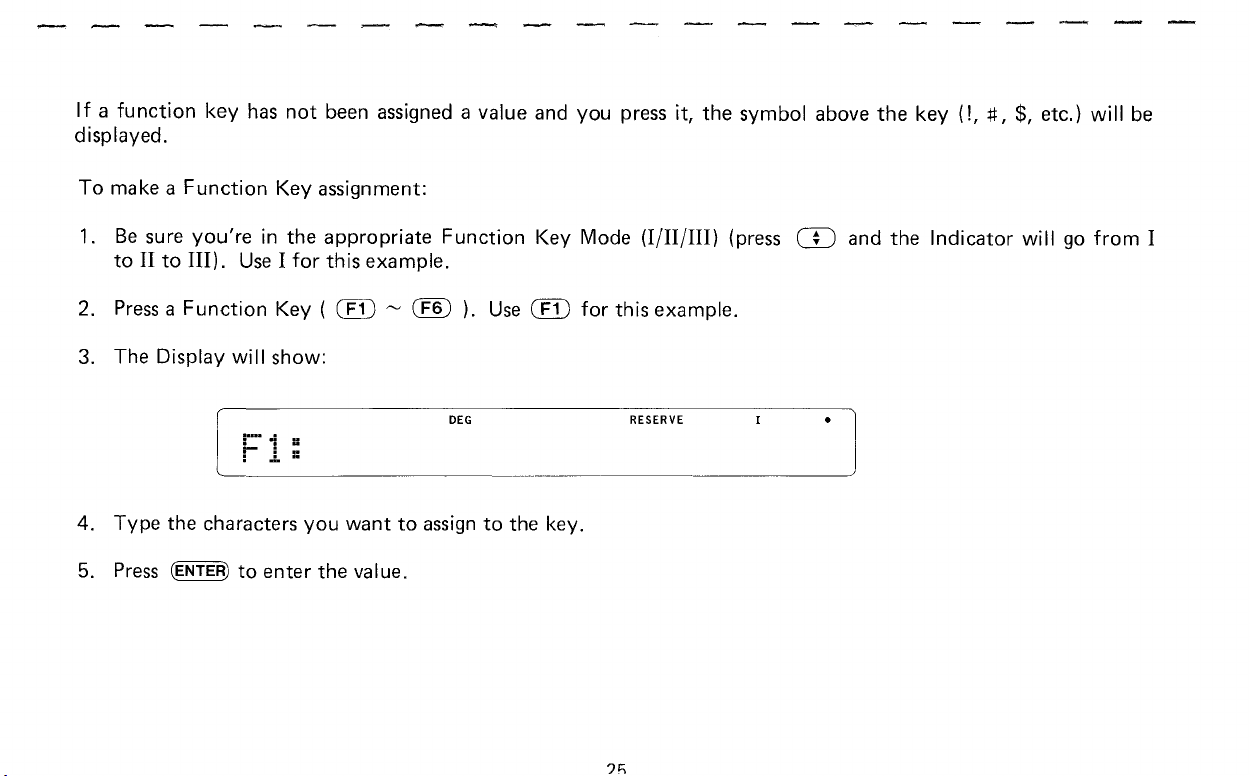
If a
function
displayed.
To
makeaFunction
1.
Be
sure
toIIto
key
has
not
Key
you'reinthe
III).
Use I
for
been
assigned a
assignment:
appropriate
this
example.
value
Function
and
you
Key Mode
press it,
(1/11/111)
the
symbol
(press CD
above
and
the
the
key
(!,
Indicator
#,
$,
etc.) will
will go
from
be
I
2. Press a
3.
The
Display will
4.
Type
5. Press
Function
the
characters
(ENTER)
[
;::1'
:
to
Key (
show:
J.::
enter
(II)
~
CfID
you
wanttoassigntothe
the
value.
DEG
).
Use
(II)
for
this
example.
RESERVE
• 1
__
key.
. J
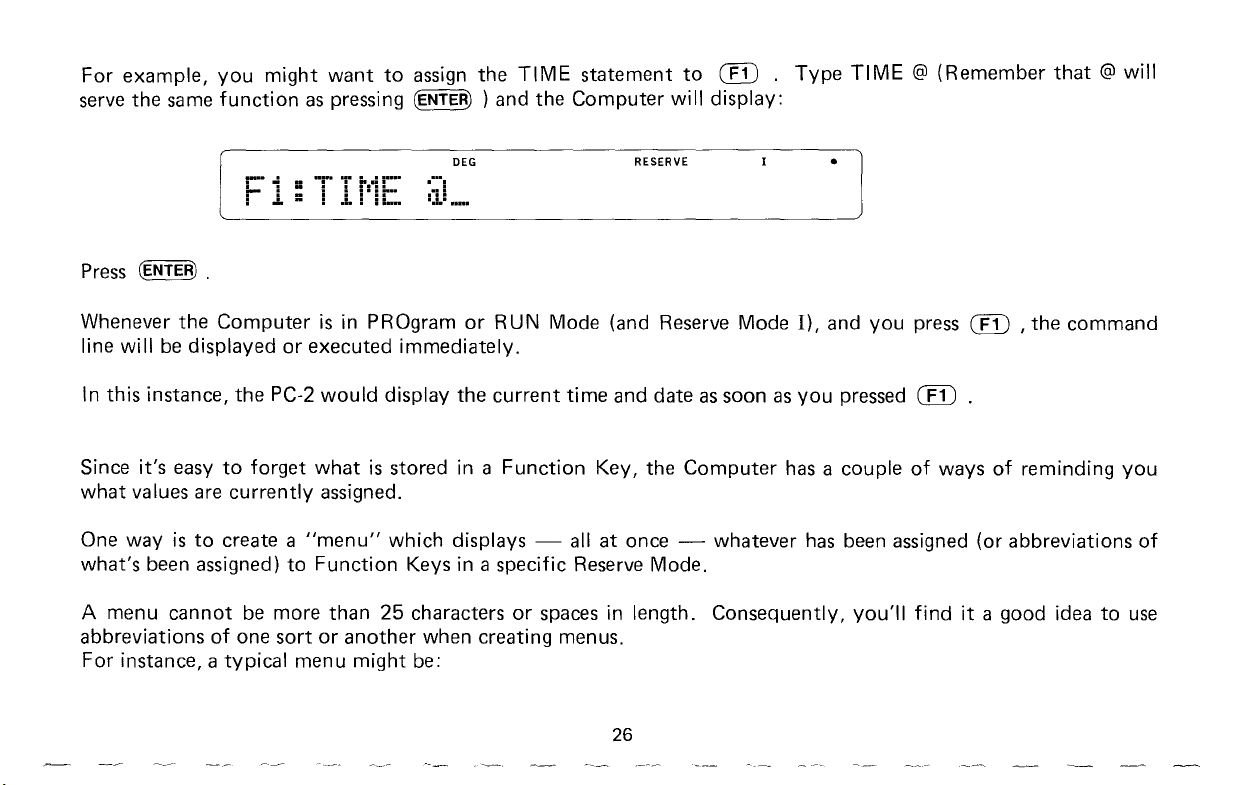
For
example,
serve the
you
might
same
functionaspressing
want
to
assign
(ENTER)
the
TIME
) and the
statement
Computer
to
will
ill)
display:
.
Type
TIME
@ (Remember
that@will
F1=
Press
(ENTER)
Whenever the
line
willbedisplayedorexecuted
In
this
Since
it's
what
values are
One
wayisto
what's
A menu
abbreviationsofone
For
instance, a
.
Computerisin PROgramorRUN
instance, the PC-2
easytoforget
currently
create a
been assigned)toFunction
cannot
be
more than25charactersorspaces
sortoranother
typical
l
.Ir
I
tliE
would
whatisstored in a
assigned.
"menu"
menu
might
::;.1
immediately.
display the
which
Keys in a specific Reserve Mode.
when creating menus.
be:
DEG
RESERVE
.....
Mode (and Reserve Mode
current
Function
displays - allatonce - whatever
time
and dateassoonasyou
Key, the
in length. Consequently,
26
Computer
I),
and
you
press
C£D
,the
pressed
has
a coupleofwaysofreminding
has
been assigned (or abbreviations
you'll
C£D
.
findita good ideatouse
command
you
of
