
Owner’s Manual
Please read before using this equipment.
Multifunction LCD
Stopwatch
63-5017.fm Page 1 Wednesday, June 13, 2001 7:18 AM
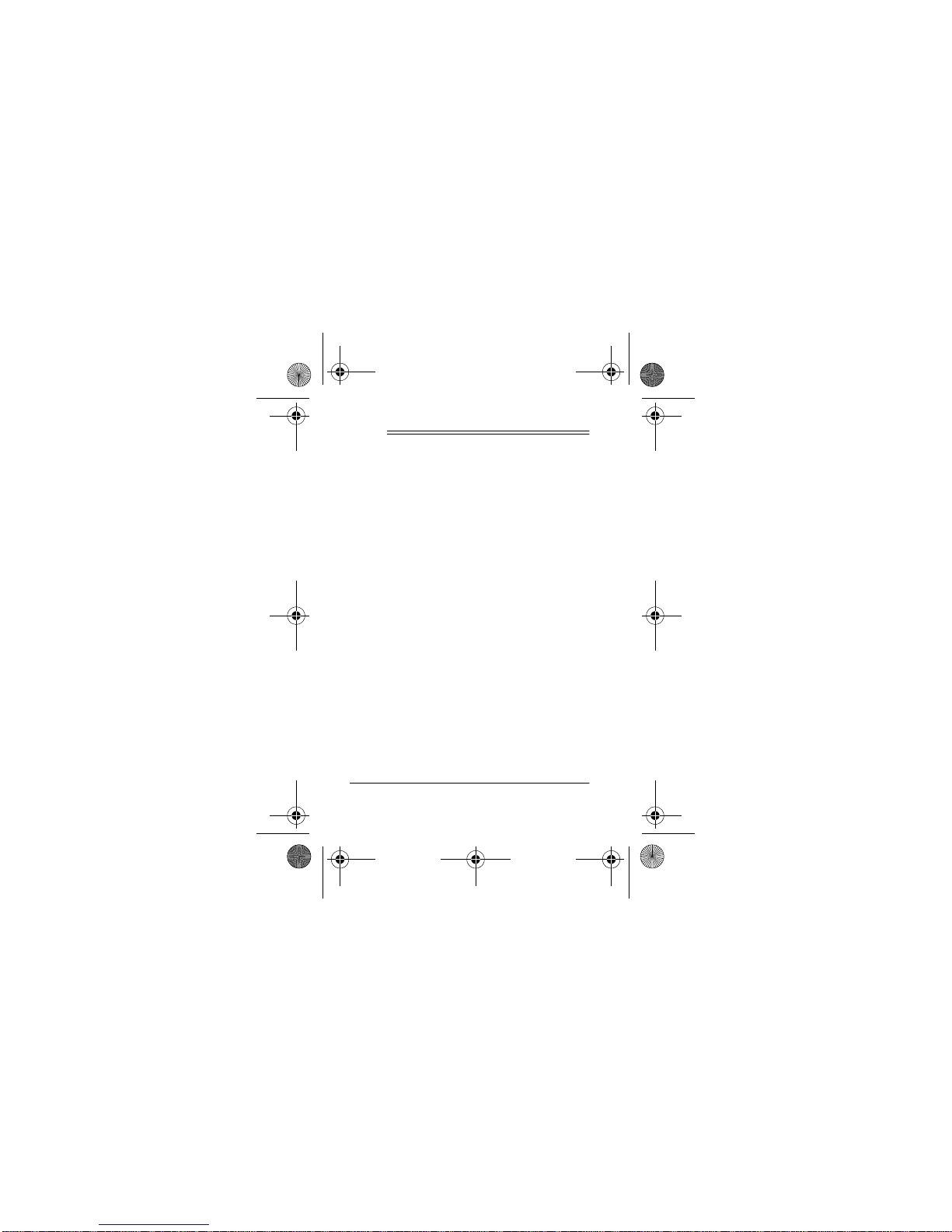
2
Features
Features
Your RadioShack Multifunction Stopwatch is much more than an ordinary timer. It is an exceptionally versatile
instrument that performs many different
functions.
Caution:
The stopwatch is water resistant to a depth of about 164 feet (50
meters), but it is not waterproof.
The supplied nylon cord lets you wear the
stopwatch around your neck. Press the
button on the clasp and slide it up or
down to adjust the cord to the desired
length. Press the tabs on the cord’s connector to remove the cord from the
watch.
©
2001 RadioShack Corporation. All Rights Reserved.
RadioShack and RadioShack.com are trademarks
used by RadioShack Corporation.
63-5017.fm Page 2 Wednesday, June 13, 2001 7:18 AM
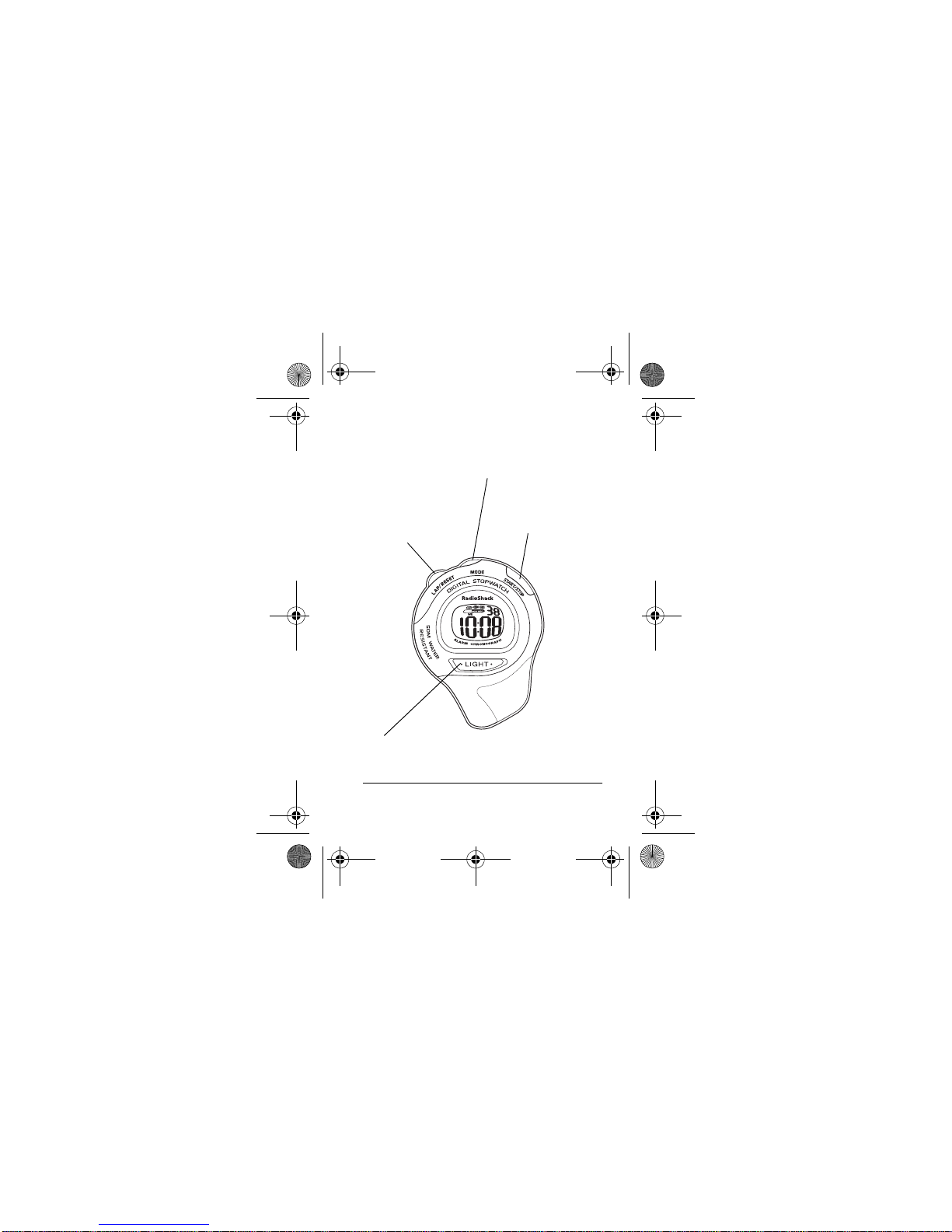
3
Features
LIGHT
— press to turn on the backlight
for about 3 seconds.
LAP/RESET —
press to confirm a
selection, reset the
timer, or split the
timer.
MODE
— press to view
the time, set an alarm,
or run the stopwatch.
START/STOP —
press to run the
timer.
63-5017.fm Page 3 Wednesday, June 13, 2001 7:18 AM
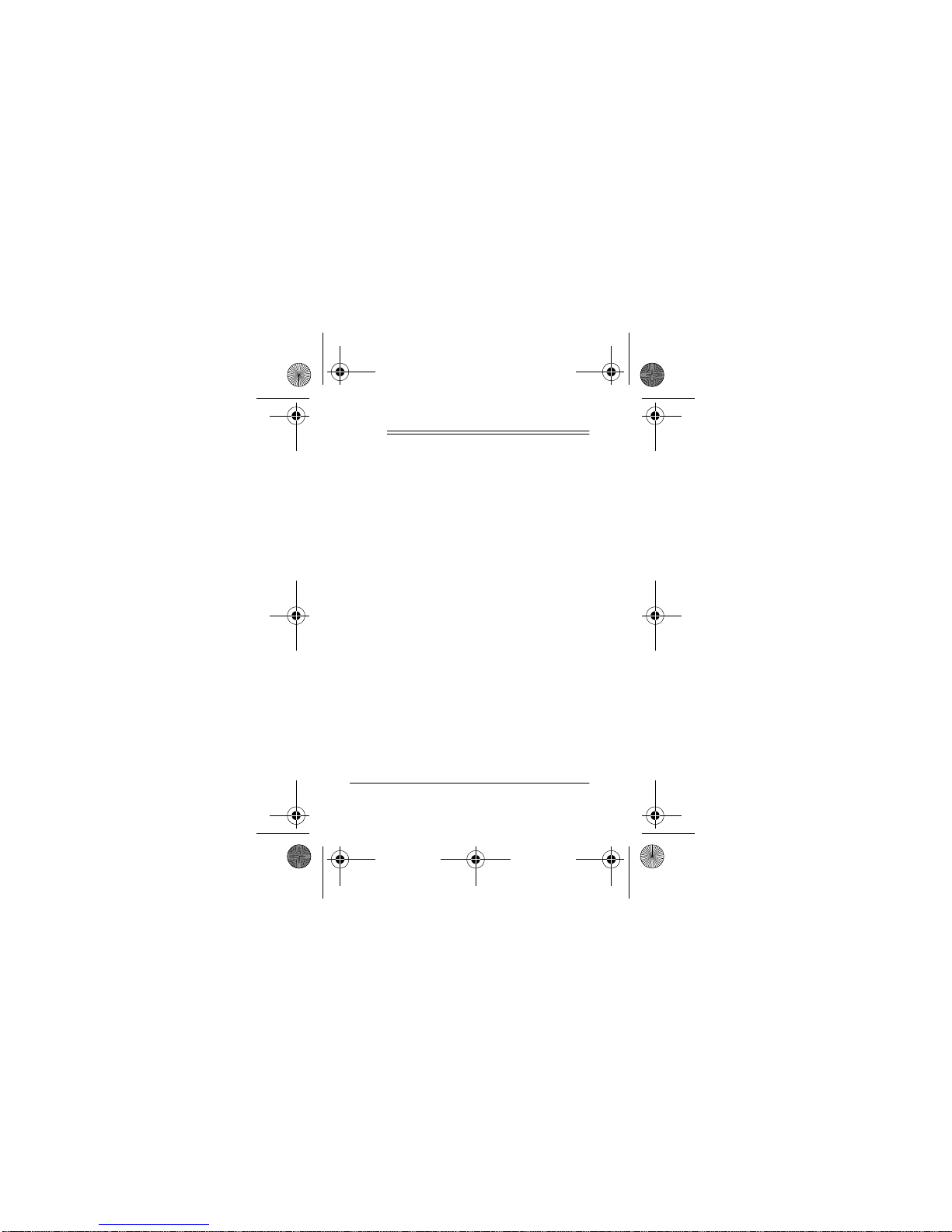
4
Operation
Operation
SETTING THE TIME/DATE
Note:
If you do not press a button for 30
seconds, the stopwatch exits setup and
stores the new settings.
1. Repeatedly press
MODE
until J?C;,
then the time display appears.
2. Hold down
LAP/RESET
until I;J
appears. The second digits flash.
3. Press
START/STOP
to reset the sec-
ond digits to &&.
4. Press
MODE
. The minute digits flash.
63-5017.fm Page 4 Wednesday, June 13, 2001 7:18 AM

5
Operation
5. Repeatedly press or hold down
START/STOP
to select the desired
minutes.
6. Press
MODE
. The hour digits flash.
7. Repeatedly press or hold down
START/STOP
to select the desired
hour.
Note:
Be sure to select an AM or PM
hour if the stopwatch is set to the 12hour time display format.
appears at the top left of the display
when PM is selected.
8. Repeat Steps 6–7 to set the desired
date, month, day of the week, 12- or
24-hour format, and date display format.
63-5017.fm Page 5 Wednesday, June 13, 2001 7:18 AM
