Page 1
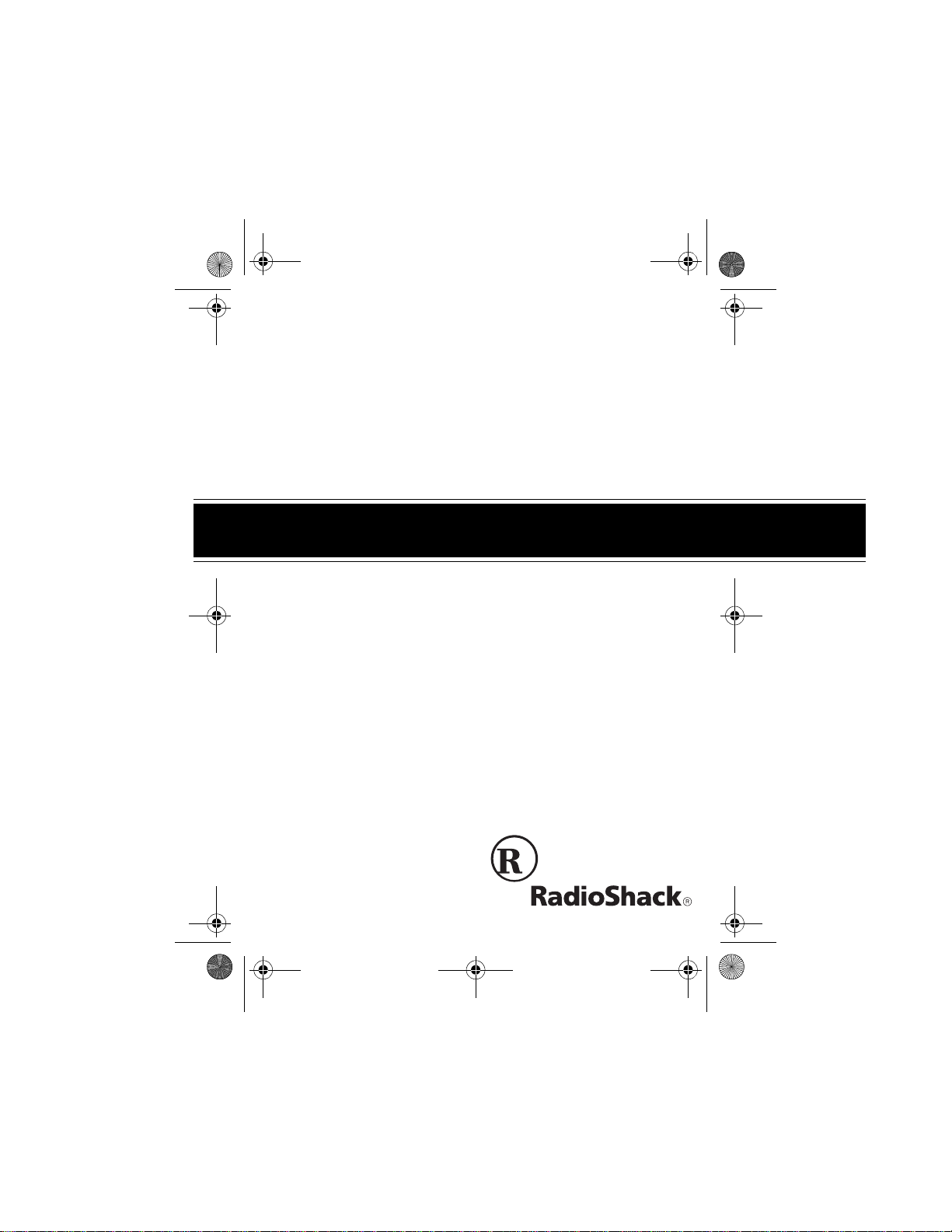
63-968.fm Page 1 Friday, July 2, 1999 2:19 PM
Please read before using this equipment.
Radio-Controlled Clock
Cat. No. 63-968
OWNER’S MANUAL
Page 2
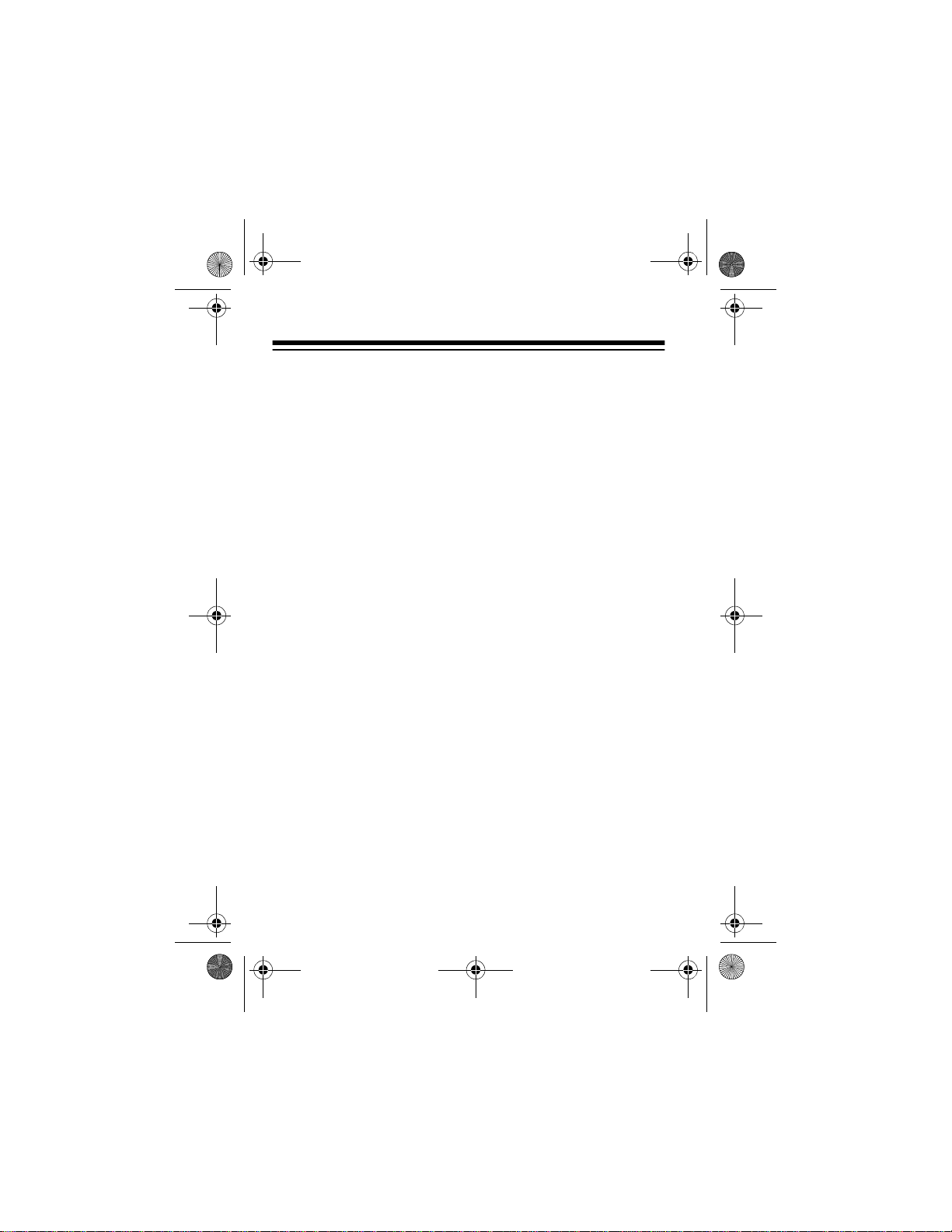
63-968.fm Page 2 Friday, July 2, 1999 2:19 PM
FEATURES
Your RadioShack Radio-Controlled Clock combines a simple
design with advanced technology. You can set the clock so It
automatically sets the time and date using a radio signal it receives. The clock checks this radio signal several times each
day and automatically updates the time and date, providing the
most accurate time possible.
Your clock receives a 60 kHz longwave radio signal from radio
station WWV to set and update the time and date, which broadcasts the time according to the U.S. government’s hyperaccurate atomic clock in Boulder, Colorado.
Your clock’s features include:
Large Liquid Crystal Disp lay
The current time and alarm time, the time zone you are in, and
the day of the week appear on the display.
— makes the clock easy to read.
Signal Strength Meter —
shows you the strength of the radio
signal your clock is receiving to set the time.
Three Languages
— you can view the month, date, and day of
the week in English, French, or Spanish.
Time Zone Map
— let you set the displayed time for Pacific,
Mountain, Central, or Eastern time zones.
Crescendo Alarm
— sounds a series of beeps that gradually
increase in volume.
©
1999 Tandy Corporation.
RadioShack is a registered trademark used by Tandy Corporation.
All Rights Reserved.
2
Page 3
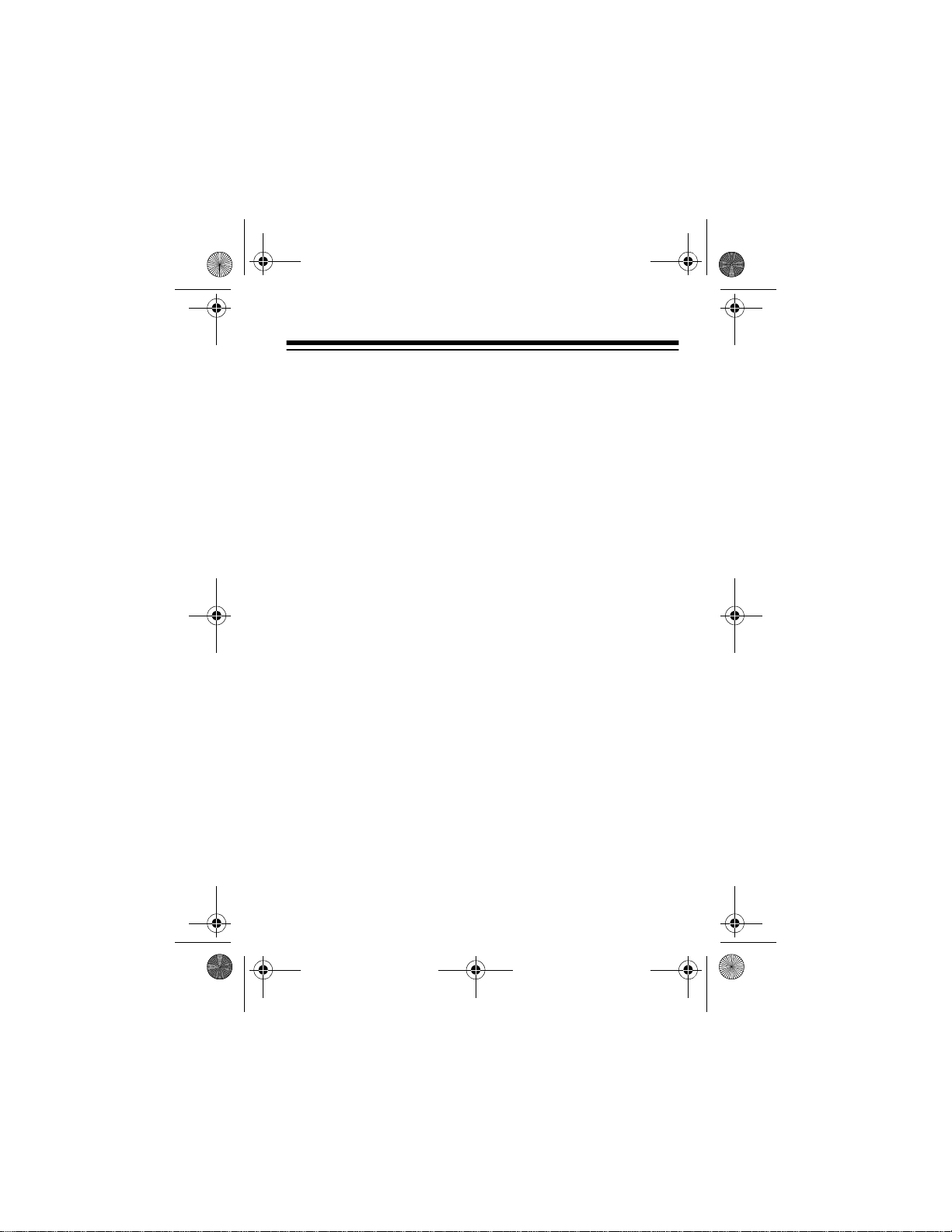
63-968.fm Page 3 Friday, July 2, 1999 2:19 PM
Snooze Control
— lets you temporarily silence the alarm for
about 8 minutes so you can sleep a little longer.
Low Battery Indicator
— appears when the batteries are
weak.
Display Backlight
— lets you see all information on the display
in low-light situations.
Manual Clock Setting
— let you manually set the clock if your
radio cannot receive the necessary radio signal.
3
Page 4
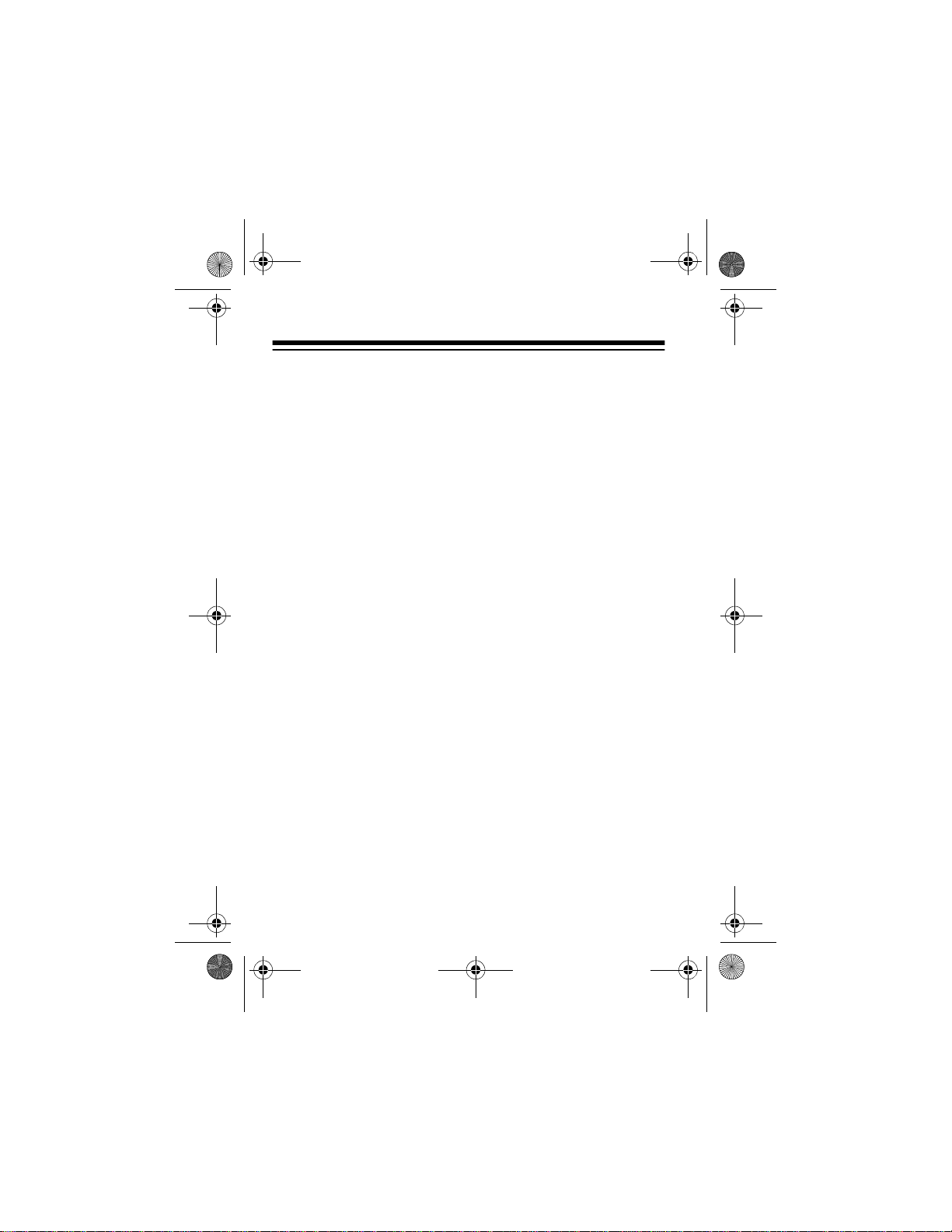
63-968.fm Page 4 Friday, July 2, 1999 2:19 PM
CONTENTS
Preparation ............................................................................ 5
Installing the Batteries ........................................................ 5
Replacing the Batteries ............................................... 8
Placing the Antenna ........................................................... 8
Mounting the Clock ............................................................ 9
Selecting a Location .................................................... 9
Mounting the Antenna ............................................... 11
Daylight Saving Time ....................................................... 11
Operation ............................................................................. 12
Changing the Time Zone .................................................. 12
Using the Alarm ............................................................... 12
Setting the Alarm Time .............................................. 12
Turning the Alarm On/Off ........................................... 13
Using Snooze ................................................................... 14
Using the Display Light .................................................... 14
Special Features .................................................................. 15
Manually Setting the Time, Date, and Language ............. 15
Turning Automatic Time Setting Off/On ............................ 16
Care and Maintenance ........................................................ 17
Resetting the Clock .......................................................... 18
Specifications ...................................................................... 19
4
Page 5
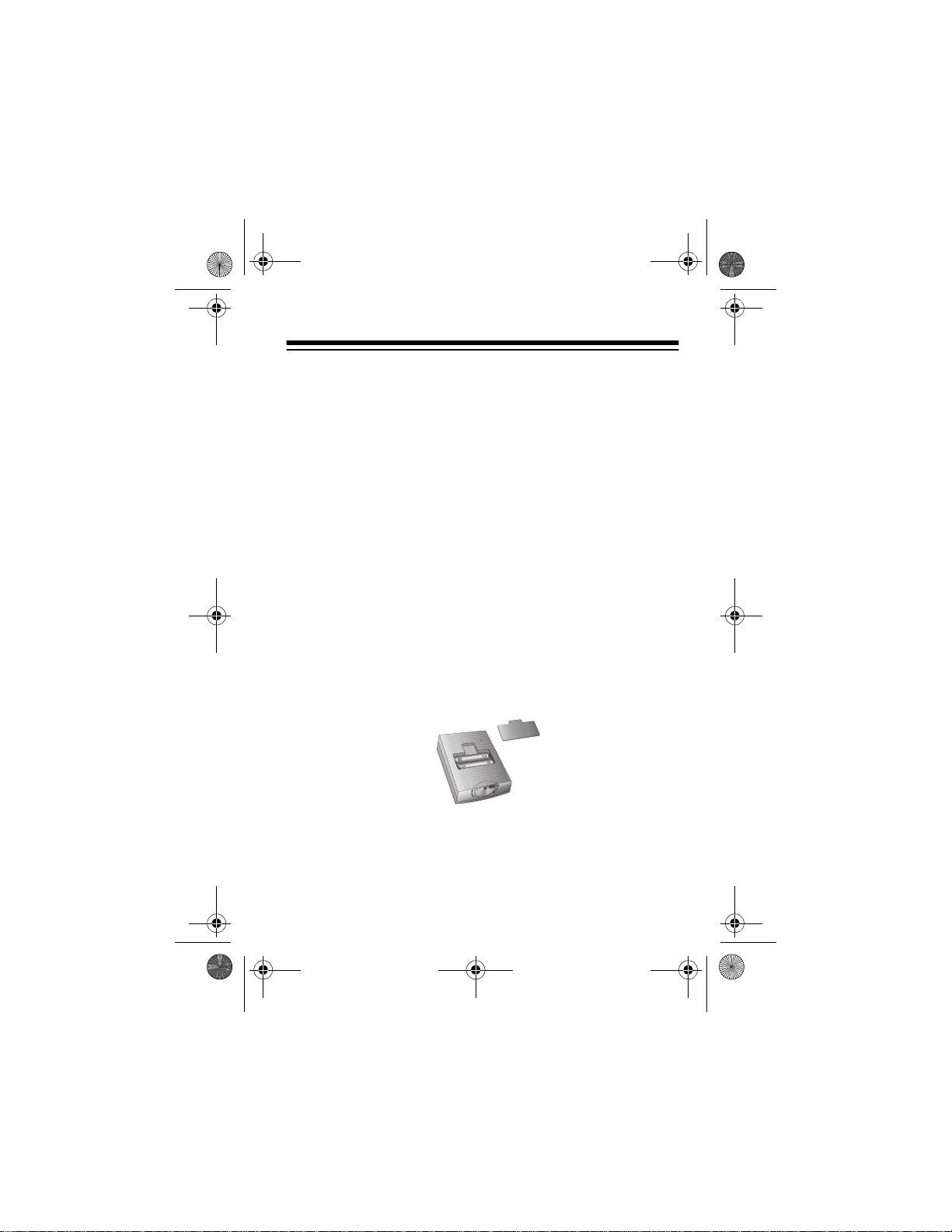
63-968.fm Page 5 Friday, July 2, 1999 2:19 PM
PREPARATION
INSTALLING THE BATTERIES
Your clock requires two AAA batteries (not supplied) for power.
For the best performance and longest life, we recommend RadioShack alkaline batteries.
Cautions
Follow these steps to install batteries.
1. Pull the tab on the battery compartment cover in the direc-
2. Place the batteries in the compartment as indicated by the
3. Replace the cover.
:
• Use only fresh batteries of the required size and recommended type.
• Do not mix old and new batteries, different types of batteries (standard, alkaline, or rechargeable), or rechargeable
batteries of different capacities.
tion of the arrow to remove it.
polarity symbols (+ and –) marked inside.
5
Page 6
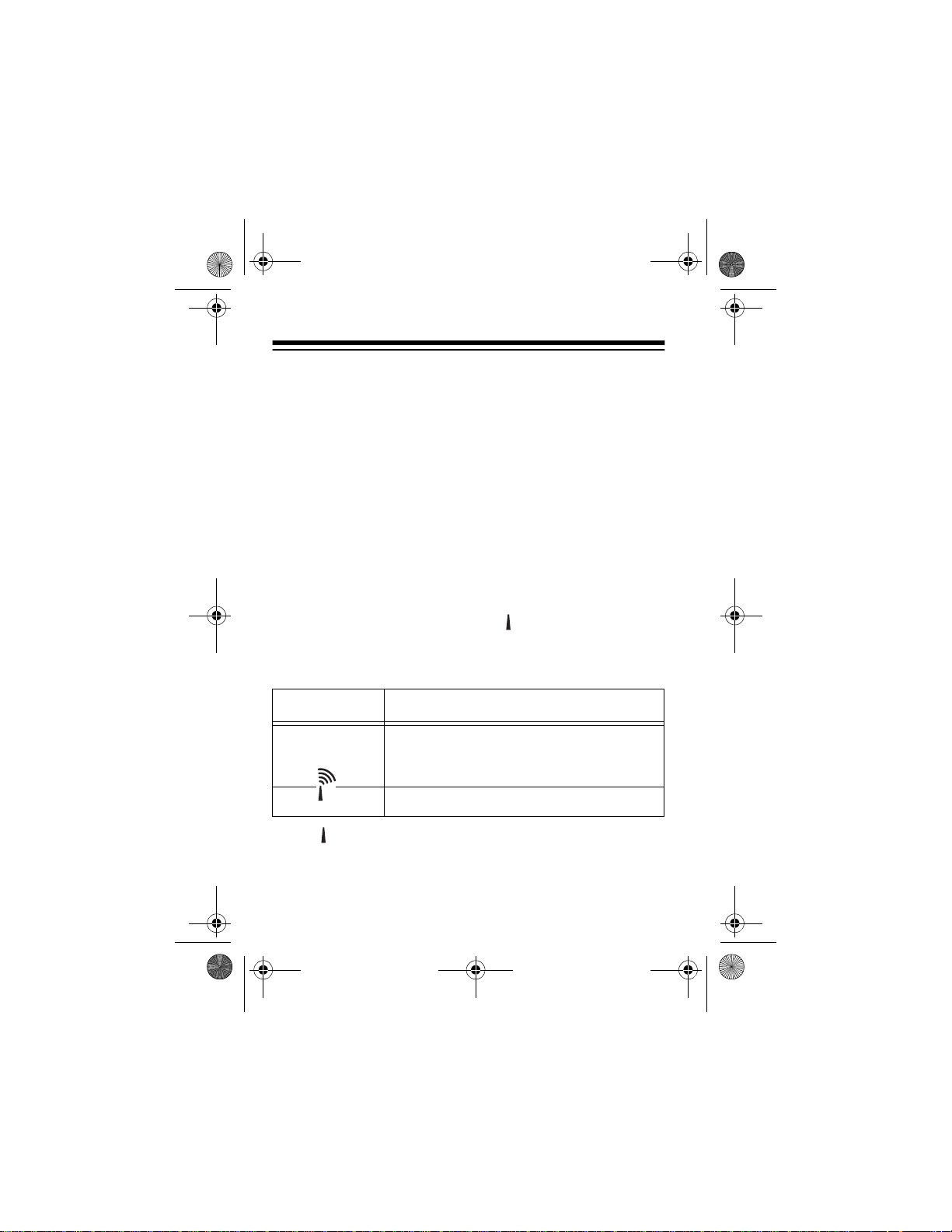
63-968.fm Page 6 Friday, July 2, 1999 2:19 PM
Notes:
• If the clock does not operate after you install the batteries,
remove them and wait about 5 seconds until the display
clears. Then reinstall them.
• The clock displays the day of the week in English. To set
the clock so it displays in another language, see “Manually
Setting the Time, Date, and Language” on Page15.
• The clock is set to automatically search for a radio signal to
set the time and date when you install the batteries. To set
the clock man ual ly ins tead, see “M anua lly Se ttin g the Ti me ,
Date, and Language” on Page 15.
Immediately after you install the batteries, all of the clock’s display elements briefly appear, then and
: flash. Then the
clock scans for the radio signal and the map of the United
States flashes for about 2 minutes. While the clock scans for
the radio signal, you might see any of the following:
What You See What it Means
The clock received a radio signal strong
enough to set the date and time within the
last 96 hours.
The time and date were set manually.
6
Page 7

63-968.fm Page 7 Friday, July 2, 1999 2:19 PM
What You See What it Means
The clock has not received a radio signal
strong enough to set the date and time
within the last 96 hours. Reposition or rotate the antenna before 2, 3, 4, or 9 AM, or
3 or 9 PM, o r se t t h e da t e a n d t im e m a nu ally (see “Manually Settin g the Tim e, Date,
and Language” on Page 15).
No indicator You have turned off the automatic time
setting feature. See “Turning Automatic
Time Setting Off/On” on Page 16 to turn
that feature back on.
The clock is receiving the radio signal and
the time/date will be set shortly.
The clock is receiving a radio signal, but
the reception is not strong enough to set
the clock. Reposition o r ro tate the an ten na
until you see before the antenna icon
stops flashing.
7
Page 8

63-968.fm Page 8 Friday, July 2, 1999 2:19 PM
:
Notes
• On very cloudy and stormy days, the radio signal might not
be strong enough to set the clock.
• If the clock does not receive a strong signal within about 2
minutes, it stops scanning and looks for a signal again at
the next preprogrammed time (see “Turning Automatic
Time Setting Off/On” on Page 16).
Replacing the Batteries
When flashes, the display dims or disappears, or the
clock stops working properly, replace the batteries.
Cautions
:
• Dispose of old batteries promptly and properly. Do not bury
or burn them.
• If you do not plan to use the clock for several weeks,
remov e the batt eries . Batteri es can leak chemicals that can
destroy electronic parts.
PLACING THE ANTENNA
While the clock is s ca nni ng for t he radi o s ig nal , place the antenna at least 4 inches (10 cm) away from the clock, on a window
or a wall near a window. If does not appear while the clock
is checking the tim e s ig nal , re pos it ion or rotate the antenna unti l
the icon flashes.
8
Page 9

63-968.fm Page 9 Friday, July 2, 1999 2:19 PM
MOUNTING THE CLOCK
You can place the clock on any flat surface such as a desk,
shelf, or table, or mount it on a wall using hook-and-loop tape
(not supplied).
Selecting a Location
Choose a location indo ors near a win dow to m ount the cloc k, so
you can mount the a ntenna ne ar the win dow. The c lock’s a nte nna cord extends up to about 3 feet.
Cautions:
• Do not place the clock or antenna where it will be in direct
sunlight.
• Keep the clock and antenna away from heat or cold
sources such as stoves, heating and air conditioning vents,
and radiators.
• Do not mount the clock near a TV, high power cable, or
metal table because these could interfere with radio signal
reception.
• The antenna is permanently attached to the clock. Do not
cut or try to change the length of the antenna cord.
• Avoid placing the antenna’s cord where it could be pinched
or cut.
9
Page 10

63-968.fm Page 10 Friday, July 2, 1999 2:19 PM
To place the clock o n a fla t su rfac e, turn the base on the bottom
of the clock clockwise until it stops, then place the clock on the
surface.
To mount the clock on a wall using hook-and-loop tape (not
supplied), follow these steps.
1. Use a damp cloth to clean the back of the clock. Let the
surface dry.
2. Remove the backing from one side of the tape and stick
that side to the back of the clock.
Do not place the hook-and-loop tape over the clock’s
Note:
battery compartment cover.
3. Remove the backing from the other side of the tape and
press the clock firmly onto the mounting surface.
10
Page 11

63-968.fm Page 11 Friday, July 2, 1999 2:19 PM
Mounting the Antenna
After you have found the best location for reception (see “Placing the Antenna” on Page8), attach the antenna to the mounting surface using the supplied double-sided tape or hook-andloop tape (not supplied).
DAYLIGHT SAVING TIME
The radio signal automatically adjusts for daylight saving time
so the time displayed on the clock is accurate, regardless of the
time of year.
If you are in an area that does not use daylight saving
Hint:
time, press
one zone west of wh ere you are to c ompen sate fo r dayli ght sa ving time. Then, simply select your own time zone when it is not
daylight saving time.
ZONE/AUTO OFF
three times to set the time zone to
11
Page 12

63-968.fm Page 12 Friday, July 2, 1999 2:19 PM
OPERATION
To switch between viewing the seconds display and the day of
the week, press
month/date and the alarm time, press
.
SET
After the clock successfully receives a good signal,
Note:
appears for about 96 hours. It might change during the radio
signal reception times but will return to at the end of the reception tim e.
To test the rece ption at a specifi c location and upd ate the set
time at any time (instead of waiting for the preprogrammed
times), turn off automatic time setting, then turn it back on (see
“Turning Automatic Time Setting Off/On” on Page 16).
MODE/SET
CHANGING THE TIME ZONE
The clock automatically shows a time zone (P for Pacific, M for
Mountain,
essary to show your time zone. To change the time zone, repeatedly press
highlighted.
C for Central, or E for Eastern). You can set it if nec-
ZONE/AUTO OFF
. To switch between viewing the
ALARM STOP/ALARM
until your time zone is
USING THE ALARM
Setting the Alarm Time
1. Hold down
digits flash.
12
ALARM STOP/ALARM SET
until the alarm hour
Page 13

63-968.fm Page 13 Friday, July 2, 1999 2:19 PM
2. Repeatedly press or hold down
+/AUTO ON
to advance the
hour digits.
3. Press
ALARM STOP/ALARM SET
4. Repeatedly press or hold down
. The minute digits flash.
+/AUTO ON
to advance the
minute digits.
5. Press
ALARM STOP/ALARM SET
to store the setting. The
alarm time appears.
Notes:
• To switch between viewing the alarm time and the month/
date, repeatedly press
ALARM STOP/ALARM SET
.
• The alarm time does not need to be displayed for the alarm
to sound.
Turning the Alarm On/Off
Press
ALARM ON/OFF
at the set alarm time, the display lights for about 14 seconds.
flashes and the alarm sounds a soft beep about every 2
seconds.
After 20 seconds, 2 quick beeps sound every 2 seconds and
the volume increases slightly. After 20 more seconds, 3 quick
beeps sound every 2 seconds and the volume increases again
to its maximum level. After another 20 seconds, the beeping becomes continuous (about 4 beeps per second) and sounds for
about 1 minute.
to turn on the alarm. appears. Then,
13
Page 14

63-968.fm Page 14 Friday, July 2, 1999 2:19 PM
After 2 minutes, the alarm turns off automatically. The first time
this happens, the snooze feature activates and continues to
flash. In about 8 minutes, the alarm sounds again. If the alarm
turns off automatically a second time, remains on the display and the alarm will not sound again until the set alarm time
the next day.
To silence the alarm, press
mains on the display and the al arm so unds at the s et alarm tim e
the next day.
To turn off the alarm, press
ALARM STOP/ALARM SET
ALARM ON/OFF
. disappears.
. re-
USING SNOOZE
When the alarm sounds, you can press
lence the alarm for about 8 minutes. flashes. After about 8
minutes, th e alarm sounds again. You ca n repeatedly use the
snooze feature for up to 24 hours.
SNOOZE/LIGHT
to si-
USING THE DISPLAY LIGHT
Press
SNOOZE/LIGHT
14
to light the display for about 5 seconds.
Page 15

63-968.fm Page 15 Friday, July 2, 1999 2:19 PM
SPECIAL FEATURES
MANUALLY SETTING THE TIME,
DATE, AND LANGUAGE
When you turn off autom ati c time s etti ng or if the cl ock do es n ot
receive a good radio signal, you can manually set the time and
date.
Important:
whenever you program it to automatically set the time and date
(see “Turning Automatic Time Setting Off/On” on Page 16) and
it receives a good radio signal. If you do not want this to happen, turn off automatic time setting.
1. Repeatedly press
2. Hold down
3. Repeatedly press or hold down
4. Press
5. Repeatedly press or hold down
6. Press
The clock automatically updates the time and date
to select the desired
ZONE/AUTO OFF
time zone . As y ou pr ess
select is highlighted on the display and a letter (
Pacific,
appears above the time zone.
Note:
hours.
minute.
M
for Mountain, C for Central, or E for Eastern)
MODE/SET
AM
appears for AM hours and PM appears for PM
MODE/SET
MODE/SET
. The minute digits flash.
. The year digits flash.
ZONE/AUTO OFF
until the hour digit flashes.
, the time zone y ou
+/AUTO ON
+/AUTO ON
to set the hour.
to set the
P
for
15
Page 16

63-968.fm Page 16 Friday, July 2, 1999 2:19 PM
7. Repeatedly press
8. Press
MODE/SET
+/AUTO ON
. The current hour, minute, and day of the
to set the year.
week appear, and the month digit flashes.
9. Repeatedly press
10. Press
MODE/SET
11. Repeatedly press
12. Press
MODE/SET
+/AUTO ON
. The date digit flashes.
+/AUTO ON
. A letter representing the language used
to set the month.
to set the date.
for the day of the week flashes.
13. Repeatedly press
guage (
14. Press
E for English, F for French, or S for Spanish).
MODE/SET
. The selected time, month, date, and time
+/AUTO ON
to select the desired lan-
zone settings appear.
TURNING AUTOMATIC TIME SETTING
OFF/ON
You can turn off automatic time setting. You might want to do
this if you move to a different area and you are unsure if the
time-setting signal is available there.
To turn off automatic time setting, hold down
for about 3 seconds. and the map of the United States disappear. The selected time zone indicator and the time and date
for that zone appear.
ZONE/AUTO OFF
To turn on automatic time setting, hold down
about 3 seconds.
16
+/AUTO ON
for
Page 17

63-968.fm Page 17 Friday, July 2, 1999 2:19 PM
CARE AND MAINTENANCE
Your RadioShack Radio-Controlled Clock is an example of superior design and craftsmanship. The following suggestions will
help you care for your clock so you can enjoy it for years.
Keep the clock dry. If it gets wet, wipe it dry immediately. Liquids might contain minerals that can corrode the electronic circuits.
Use and store the clock only in normal temp erature
environments. Temperature extremes can shorten
the life of electro nic devi ce s, damag e b atteries, and
distort or melt plastic parts.
Keep the clock away from dust and dirt, which can
cause premature wear of parts.
Handle the clock gently and carefully. Dropping it
can damage circuit boards and cases and can
cause the clock to work improperly.
Use only fresh batteries of the required size and
recommended type. Batteries can leak chemicals
that damage your clock’s electronic parts.
Wipe the clock with a damp cloth occasionally to
keep it looking new. Do not use harsh chemicals,
cleaning solvents, or strong detergents to clean the
clock.
17
Page 18

63-968.fm Page 18 Friday, July 2, 1999 2:19 PM
Modifying or tampering with the clock’s internal components
can cause a malfunction and might invalidate its warranty. If
your clock i s not performing as it should, take it to your local
RadioShack store for assistance.
RESETTING THE CLOCK
If the clock stops operating properly or locks up, you can reset
it. To reset the clock, use a pointed object such as a straightened paper clip to press
All display segments briefly appear, then the clock starts to
scan for a radio signal.
on the back of the clock.
RESET
18
Page 19

63-968.fm Page 19 Friday, July 2, 1999 2:19 PM
SPECIFICATIONS
Po wer .................................... ...... .... 3V with Two AAA Batteries
Snooze ............................................................ About 8 Minutes
Dimensions (HWD) .................................. 3
Weight (without Batteries) ................................................ 7.2 oz
Specifications are typical; individual units might vary. Specifications are subject to change and improvement without notice.
9
/
× 23/4 × 7/8 Inches
16
(91 × 70 × 22 mm)
(204 g)
19
Page 20

63-968.fm Page 20 Friday, July 2, 1999 2:19 PM
Limited One-Year Warranty
This product is wa rranted by RadioShack against manufacturing defects in
material and workmanship under normal use for one (1) year from the date of
purchase from RadioShack company-owned stores and authorized RadioShack franchisees and dealers. EXCEPT AS PROVIDED HER EIN, RadioShack MAKES NO EXPRESS WARRANTIES AND ANY IMPLIED
WARRANTIES, INCLUDING THOSE OF MERCHANTABILITY AND FITNESS FOR A PARTICULAR PURPOSE, ARE LIMITED IN DURATION TO
THE DURATION OF THE WRITTEN LIMITED WARRANTIES CONTAINED
HEREIN. EXCEPT AS PROVIDED HEREIN, RadioShack SHALL HAVE NO
LIABILITY OR RESPONSIBILITY TO CUSTOMER OR ANY OTHER PERSON OR ENTITY WITH RESPECT TO ANY LIABILITY, LOSS OR DAMAGE
CAUSED DIRECTLY OR INDIRECTLY BY USE OR PERFORMANCE OF
THE PRODUCT OR ARISING OUT OF ANY BREACH OF THIS WARRANTY, INCLUDING, BUT NOT L IMITED TO, ANY DAMAGES RESULTING
FROM INCONVENIENCE, LOSS OF TIME, DATA, PROPERTY, REVENUE,
OR PROFIT OR ANY INDIRECT, SPECIAL, INCIDENTAL, OR CONSEQUENTIAL DAMAGES, EVEN IF RadioShack HAS BEE N ADVISED O F THE
POSSIBILITY OF SUCH DAMAGES.
Some states do not allow the limitations on how long an implie d warranty
lasts or the exclusion of incide ntal or consequentia l damages, so the above
limitations or exclusions may not apply to you.
In the event of a p roduct de fect duri ng the warranty p eriod, tak e the pro duct
and the RadioShack sales receipt as proof of purchase date to any RadioShack store. RadioShack will, at its option, unless otherwise provided by
law: (a) correct the defect by prod uct repair without cha rge for parts and labor; (b) replace the product with one of the same or simi lar design; or (c) refund the purchase price. All replaced parts and products, and prod ucts on
which a refund is made, become the property of RadioShack. New or reconditioned parts and produ cts may be used in the performance of wa rranty service. Repaired or replaced parts and products are warranted for the
remainder of the original warranty period. You will be charged for repair or replacement of the product made after the expiration of the warranty period.
This warranty does no t co ver : (a ) d am age or fa i lure cau sed by or attributable
to acts of God, abuse , a cci de nt, misu se, i mp roper or abnormal usage, fa ilure
to follow instructions, impr oper installation or maintenanc e, alteration, lightning or other incidence of excess voltage or current; (b) any repairs other than
those provided by a RadioShack Authorized Service Facility; (c) consumables
such as fuses or batteries; (d) cosmetic damage; (e) tran sportati on, shipping
or insurance costs; or (f) costs of product rem ova l, insta llation , set- up s ervice
adjustment or reinstallati on.
This warranty gives yo u specific legal righ ts, and you may also h ave other
rights which vary from state to state.
RadioShack Customer Relations, 200 Taylor Street, 6th Floor,
Fort Worth, TX 76102
We Service Wh at We Sell
04/99
07A99 Printed in China
