Page 1
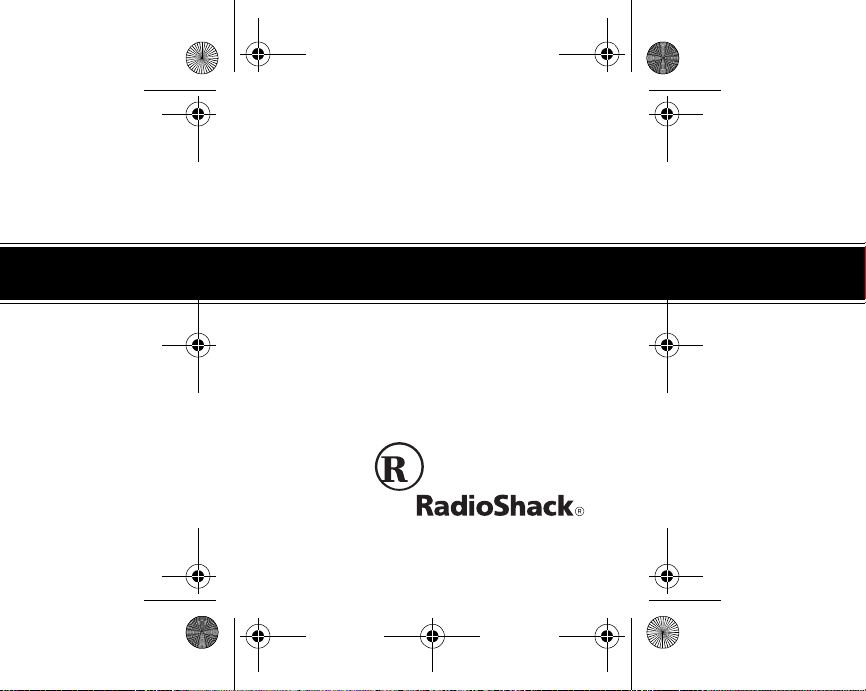
63-963.fm Page 1 Wednesday, June 30, 1999 11:18 AM
Cat. No. 63-963
OWNER’S MANUAL
Please read before using this equipment.
Talking Alarm Clock
Page 2
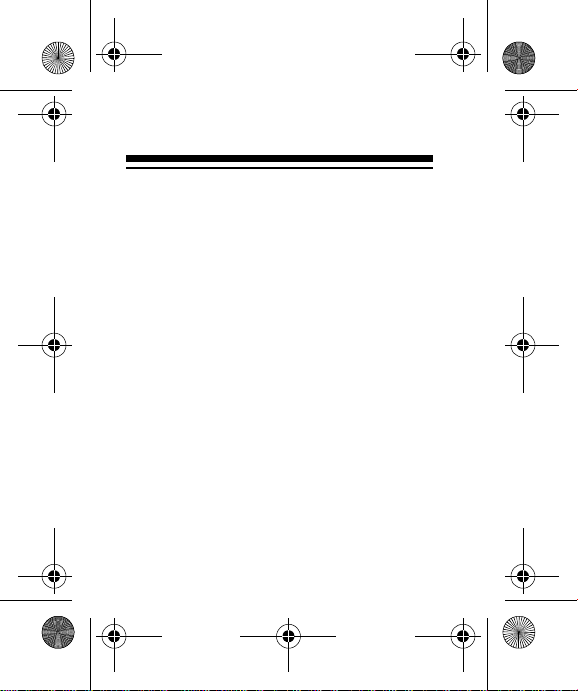
63-963.fm Page 2 Wednesday, June 30, 1999 11:18 AM
FEATURES
Your RadioShack Talking Alarm Clock
combines a simple design with advanced
technology. It's features include:
LCD (Liquid Crystal Display)
— lets you
easily read the current time, alarm time,
and function icons.
10-Minute Snooze
— so you can get an
extra10 minutes of rest.
Function Icons
— appear in the display to
let you know when the alarm is on, when
snooze is on, and when the hourly report is
on.
© 1999 Tandy Corporation.
All Rights Reserved.
RadioShack is a registered trademark
used by Tandy Corporation.
2
Page 3
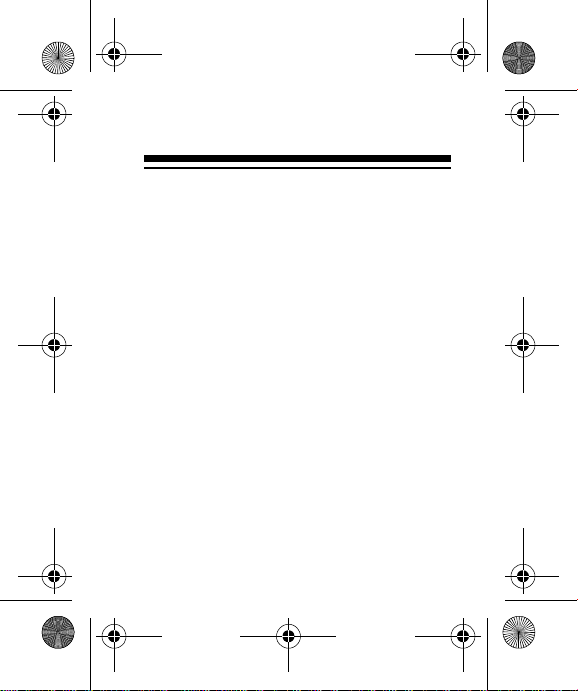
63-963.fm Page 3 Wednesday, June 30, 1999 11:18 AM
Hourly Report
Three Alarm Sounds
one of three sounds for the alarm: a rapid
beeping, a cuckoo, or a rooster.
Backlight Display
luminated to help you read it in the dark.
— announces each hour.
— you can select
— the display can be il-
3
Page 4
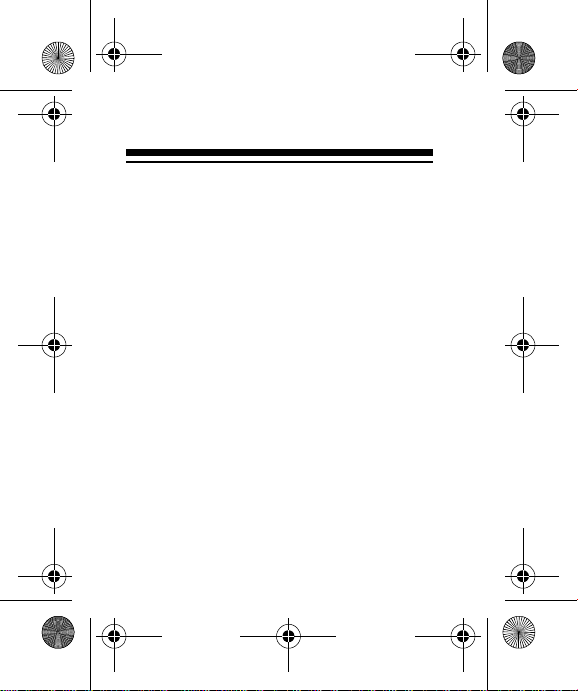
63-963.fm Page 4 Wednesday, June 30, 1999 11:18 AM
CONTENTS
Installing Batteries ............................... 5
Operation .............................................. 8
Setting the Current Time ................ 8
Setting the Alarm .......................... 10
Alarm Sound Selection ................. 12
Using Snooze ............................... 12
Hourly Report ............................... 13
Voice and Alarm
Volume Control ...................... ....... 14
Backlight ....................................... 14
Care ..................................................... 15
Specifications ..................................... 17
4
Page 5
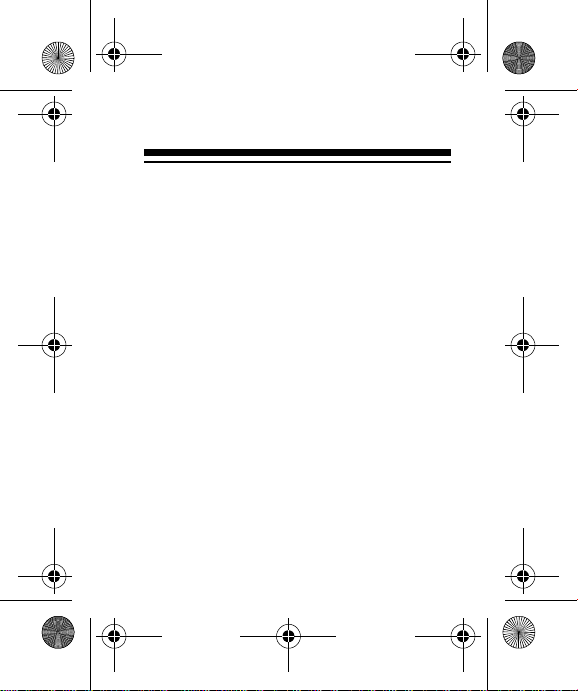
63-963.fm Page 5 Wednesday, June 30, 1999 11:18 AM
INSTALLING BATTERIES
Your Talking Alarm Clock requires two AA
batteries (not supplied) for power. For the
best performance and longest life, we recommend RadioShack alkaline batteries.
Cautions:
• Use only fresh batteries of the
required size and recommended type.
• Do not mix old and new batteries, different types of batteries (standard,
alkaline, or rechargeable), or rechargeable batteries of different capacities.
5
Page 6
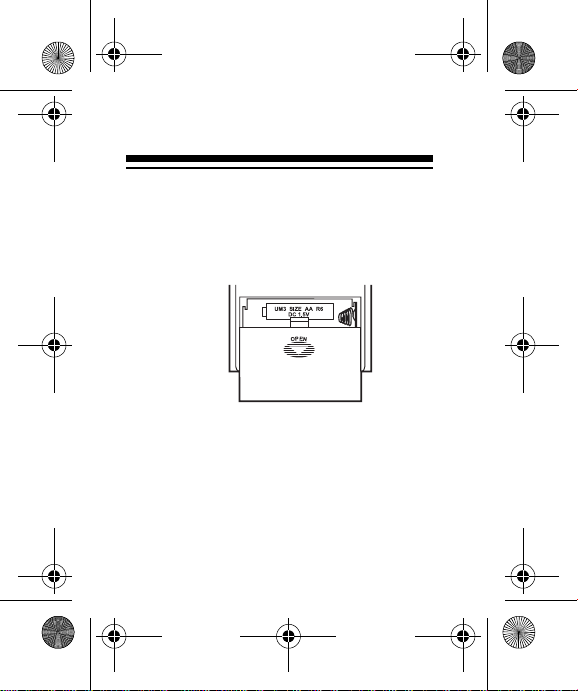
63-963.fm Page 6 Wednesday, June 30, 1999 11:18 AM
Follow these steps to install batteries.
1. Slide the battery compartment cover
on the back of the clock in the direction of the arrow to remove it.
2. Place the batteries in the compartment as indicated by the polarity symbols (+ and –) marked inside.
3. Replace the cover.
6
Page 7
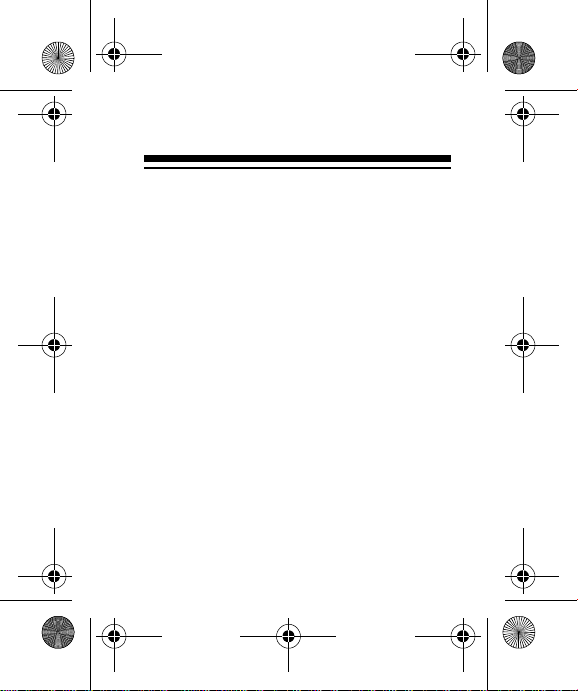
63-963.fm Page 7 Wednesday, June 30, 1999 11:18 AM
Notes:
• When you install new batteries, the
clock starts at 12:00 am.
• If nothing appears on the display,
make sure the batteries are fresh and
installed properly.
If the display begins to dim, the voice or
alarm sounds warped, or the clock stops
operating properly, replace the batteries.
Warning:
and properly. Do not burn or bury them.
Caution:
for a month, remove the batteries. Batteries
can leak chemicals that can destroy electronic parts.
Dispose of old batteries promptly
If you do not plan to use the clock
7
Page 8

63-963.fm Page 8 Wednesday, June 30, 1999 11:18 AM
OPERATION
SETTING THE CURRENT
TIME
1. Press
2. To set the hour, repeatedly press
8
MODE
twice until the display
flashes.
HOUR
to advance the hour display
one hour at a time. The clock sounds
a tone and announces each hour as
you advance the display.
Page 9

63-963.fm Page 9 Wednesday, June 30, 1999 11:18 AM
If you advance the display to a pm
hour, PM appears.
If you do not press
ond, the clock sounds a tone and
announces the time on the display.
The display flashes for about 5 seconds and the time is set.
3. To set the minutes, follow the same
instructions for setting the hour, but
MINUTE
press
4. A second after setting the hour and
minute, a tone sounds and the clock
announces the time you set. The display flashes for 5 seconds, then the
time is set.
HOUR
in Step 2.
after 1 sec-
9
Page 10

63-963.fm Page 10 Wednesday, June 30, 1999 11:18 AM
SETTING THE ALARM
1. Press
2. Follow Steps 2 and 3 under “Setting
10
MODE
and AL appears.
the Current Time” on Page 8 to set
alarm hour and minute.
until the display flashes
Page 11

63-963.fm Page 11 Wednesday, June 30, 1999 11:18 AM
3. A second after setting the hour and
minute, a tone sounds and the clock
announces the alarm time you set.
The display flashes seven times, then
the alarm time is set and the display
returns to the current time.
To activate the alarm, press
until Zz appears at the top of the display
and a small bell icon appears at the lower
right corner of the display.
AL ON/OFF
11
Page 12

63-963.fm Page 12 Wednesday, June 30, 1999 11:18 AM
ALARM SOUND SELECTION
HOUR
Press
Each time you press
onstrates a rooster alarm, a chirping alarm,
or a cuckoo alarm.
to select the sound you like.
HOUR
, the clock dem-
USING SNOOZE
At the alarm time you set, the alarm sounds
for one minute, then automatically shuts off.
You can use the snooze to silence the
alarm for 10 minutes. Press
flashes on the display, which means the
snooze function is turned on. Ten minutes
later, the alarm sounds again.
SNOOZE
Zz
.
12
Page 13

63-963.fm Page 13 Wednesday, June 30, 1999 11:18 AM
Note:
To entirely shut off the alarm before it
automatically shuts off, press
AL ON/OFF
.
HOURLY REPORT
Press HR
pears in the upper left corner of display.
The clock announces each hour.
ANNOUNCE
, a “radiant” icon ap-
13
Page 14

63-963.fm Page 14 Wednesday, June 30, 1999 11:18 AM
VOICE AND ALARM V OLUME
CONTROL
VOLUME
Set
for the clock’s voice and the alarm.
to HI or LO to set the volume
BACKLIGHT
To illuminate the display, press and hold
LIGHT
. The clock announces the current
time. Relea se
tion of the display.
14
LIGHT
to stop the illumina-
Page 15

63-963.fm Page 15 Wednesday, June 30, 1999 11:18 AM
CARE
To enjoy your Talking Alarm Clock for a
long time:
• Keep the clock dry. If it gets wet, wipe
it dry immediately.
• Use and store the clock only in normal
temperature environments.
• Handle the clock gently and carefully.
Don’t drop it.
• Keep the clock away from dust and
dirt.
• Wipe the clock with a damp cloth
occasionally to keep it looking new.
15
Page 16

63-963.fm Page 16 Wednesday, June 30, 1999 11:18 AM
Modifying or tampering with the clock’s internal components can cause a malfunction
and invalidate its warranty. If your clock is
not performing as it should, take it to your
local RadioShack store for assistance.
16
Page 17

63-963.fm Page 17 Wednesday, June 30, 1999 11:18 AM
SPECIFICATIONS
Power ...................... 2 AA (1.5V) Batteries
Accuracy ................... ± 0.67 Seconds/Day
Snooze .................................... 10 Minutes
Dimensions (HWD):
Weight (without batteries) ............... 4
Battery Life ...................................... 1 year
Specifications are typical; individual units
might vary. Specifications are subject to
change and improvement without notice.
3
4
/4 × 31/8 × 115/16 Inches
(120 × 80 × 50 mm)
4
/5 oz
136 g
17
Page 18

63-963.fm Page 18 Wednesday, June 30, 1999 11:18 AM
NOTES
18
Page 19

63-963.fm Page 19 Wednesday, June 30, 1999 11:18 AM
This product is wa rranted by Radi oShack against manufacturing defects in material and workmanship under normal use
for one (1) year from the date of purc hase from Rad ioShack
company-owned stor es and auth orized Radi oShack franc hisees and dealers. E XCEPT AS PROVIDED HEREIN, RadioShack MAKES NO EXPRESS WARRANTIES AND ANY
IMPLIED WARRANTIES, INCLUDING THOSE OF MERCHANTABILITY AND FITNESS FOR A PARTICULAR PURPOSE, ARE LIMITED IN DURATION TO THE DURATION
OF THE WRITTEN LIMITED WARRANTIES CONTAINED
HEREIN. EXCEPT AS PROVIDED HEREIN, RadioShack
SHALL HAVE NO LIABILITY OR RESPONSIBILITY TO
CUSTOMER OR ANY OTHER PERSON OR ENTITY WITH
RESPECT TO ANY LIABILITY, LOSS OR DAMAGE
CAUSED DIRECTLY OR INDIRECTLY BY USE OR PERFORMANCE OF THE PRODUCT OR ARISING OUT OF
ANY BREACH OF THIS WARRANTY, INCLUDING, BUT
NOT LIMITED TO, ANY DAMAGE S RESULTING FROM INCONVENIENCE, LOSS OF TIME, DATA, PROPERTY, REVENUE, OR PROFIT OR ANY INDIRECT, SPECIAL,
INCIDENTAL, OR CONSEQUENTIAL DAMAGES, EVEN IF
RadioShack HAS BEEN ADVISED OF THE POSSIBILITY
OF SUCH DAMAGES.
Some states do not a llow the lim itations o n how long an implied warranty lasts or the e xclusion of incidental or consequential damages, so the above limitations or exclusions may
not apply to you.
In the event of a produc t defect during the war ranty period,
take the product and the RadioShack sales receipt as proof
of purchase date to any RadioShack store. RadioShack will,
at its option, unless otherwise provided by law:
Limited One-Year Warranty
(continued)
19
Page 20

63-963.fm Page 20 Wednesday, June 30, 1999 11:18 AM
(continued)
charge for parts and labor; (b) replace the product with one of
the same or simi lar de sign ; or ( c) ref und th e pur chase pr ice.
All replaced parts and prod ucts, and products on which a re fund is made, become the property of RadioShack. New or
reconditioned par ts an d prod ucts m ay b e us ed in th e per formance of warranty service. Repaired or replaced parts and
products are warranted fo r the rema inder of th e origin al warranty period. You will be charged for repa ir or r eplac em en t of
the product made after the expiration of the warranty period.
This warranty does not cover: (a ) damage or failure caus ed
by or attributable to acts of God, abuse, accident, misuse, improper or abnormal usa ge, failure to follow instru ctions, improper installation or maintenance, alteration, lightning or
other incidence of excess voltage o r current ; (b) any repairs
other than those provided by a RadioShack Au thorized Service Facility; (c) consumab les such as fuse s or batteries ; (d)
cosmetic damage; ( e) transportation, shipp ing or insurance
costs; or (f) costs of product removal, installation, set-up service adjustment or rei nstallation.
This warranty gives you sp ecific legal rights, and you may
also have other rights which vary from state to state.
(a) correct the defect by product repai r without
RadioShack Customer Relations, 200 Taylor Street, 6th
Floor, Fort Worth, TX 76102
We Service What We Sell
04/99
RadioShack
A Division of Tandy Corporation
Fort Worth, Texas 76102
06A99 Printed in China
Page 21

63-963.AD.fm Page 1 Tuesday, May 9, 2000 8:30 AM
IMPORTANT NOTICE
Talking Alarm Clock
Cat. No. 63-963
If your Talking Alarm Clock’s display remainss blank after you install batteries, remove the
batteries and reinstall them. The
display appears.
2000 Tandy Corporation. All Rights Reserved.
©
RadioShack and RadioShack.com are
trademarks used by Tandy Corporation.
05A00
63-963 Printed in China
