Page 1
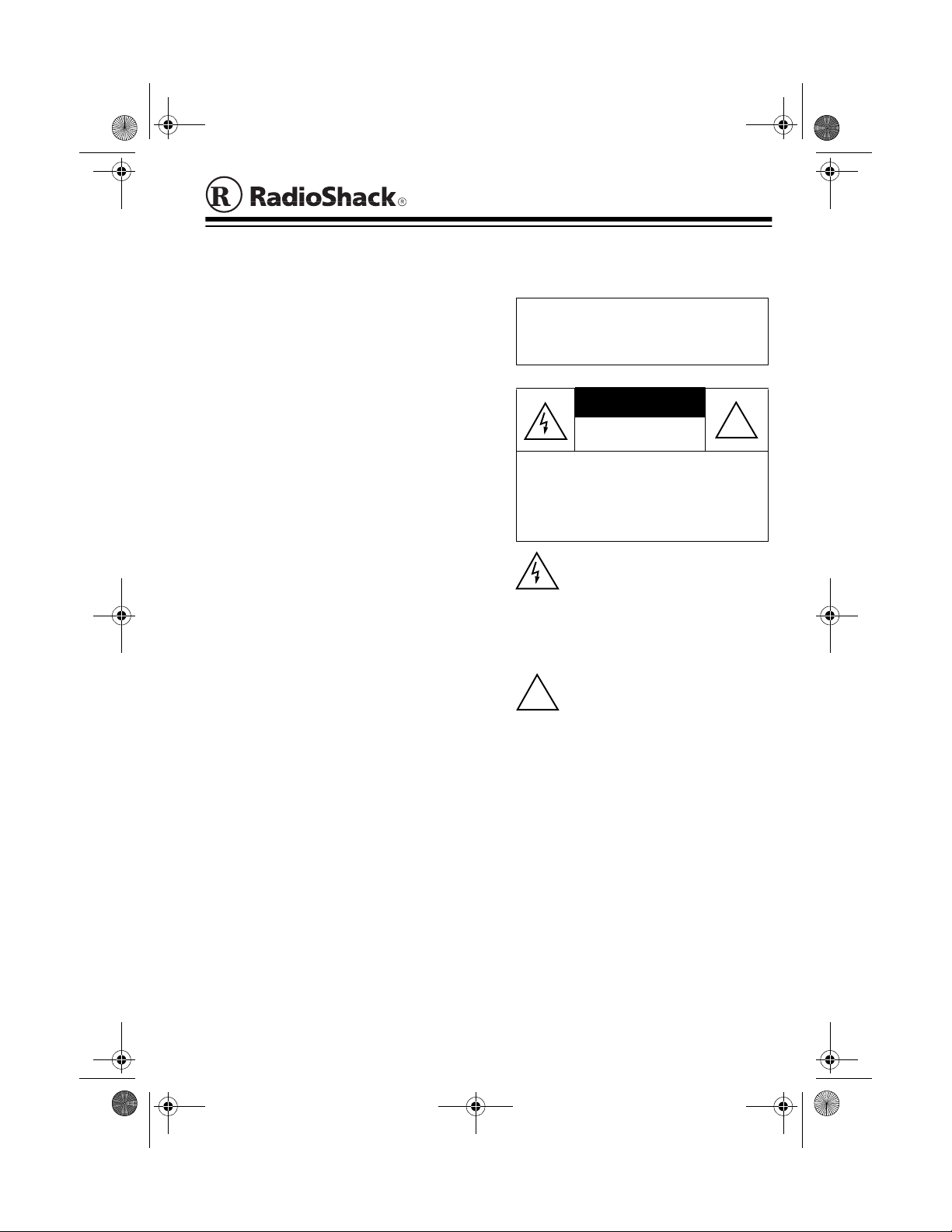
CAUTION
63-960.fm Page 1 Monday, February 14, 2000 11:42 AM
Extra-Loud Alarm Clock
Your RadioShack Extra-Loud Alarm
Clock with adjustable al arm volume is
an ideal timepiece for your bedroom.
Buzzer Hi/Lo Switch
the alarm to sound at a very loud or a
normal level.
2-Inch Red LED Display
its mean the clock is easy to read.
Push Button Operation
the clock easy to use.
Snooze Feature
rarily turn off the alarm for about 9
minutes, so you can get a few extra
minutes of sleep.
Battery Backup with Battery Senti-
®
nel
— keeps time and sounds the
alarm at the set time during a power
failure. It also lets yo u know when the
battery needs to be installed or replaced.
— lets you set
— large dig-
— makes
— lets you tempo-
63-960
Warning
Cat. No.
: To prevent fire or shock
hazard, do not expose this product to rain or moisture.
RISK OF ELECTRIC SHOCK.
DO NOT OPEN.
CAUTION
ELECTRIC SHOCK, DO NOT REMOVE
COVER OR BACK. NO USER-SERVICEABLE PARTS INSIDE. REFER SERVICING TO QUALIFIED PERSONNEL.
!
: TO REDUCE THE RISK OF
This symbol is intended to alert you
to the presence of uninsulated dangerous voltage within the product’s
enclosure that might be of sufficient
magnitude to constitute a risk of
electric shock. Do not open the
product’s case.
This symbol is intended to inform
you that important operating and
maintenance instructions are included in the literature accompanying this product.
!
Hi/Lo Dimmer
— lets you adjust the
display to suit the room’s lighting.
© 1997 Tand y Corporation.
Battery Sentinel and RadioShack are registered trademarks used by Tandy Corporation.
All Rights Reserved.
Page 2
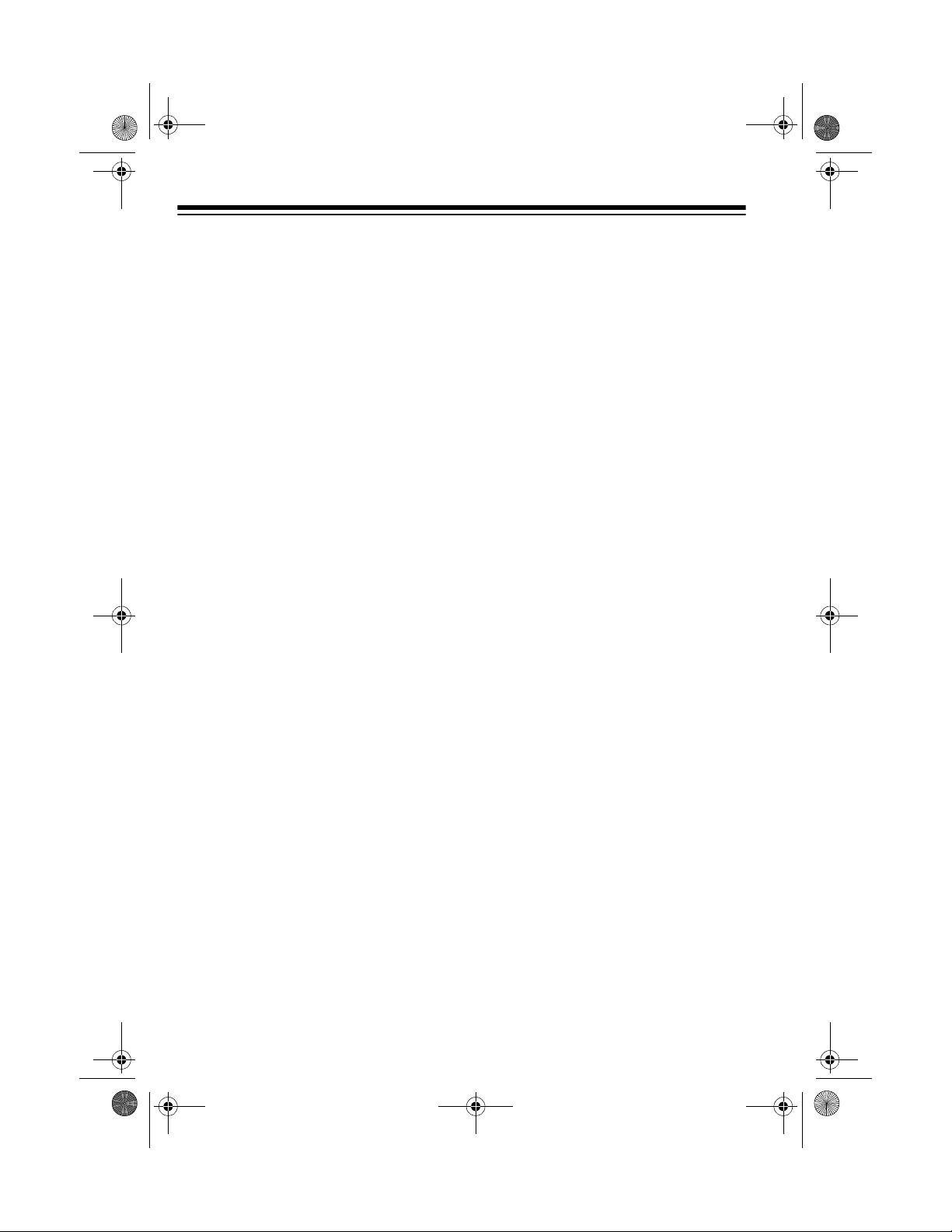
63-960.fm Page 2 Monday, February 14, 2000 11:42 AM
CONNECTING TO AC
POWER
Plug the alarm clock ’s po wer cord into
a standard AC outlet. The display
flashes
(see “Setting the Time” on Page 3).
12:00
(Illustration)
until you set the time
INSTALLING A BACKUP
BATTERY
Your alarm clock has a back-up power
system that operates the clock and
alarm during a p ower failure. The display turns off, but the clock keeps running for at least 8 hours (depending on
battery strength), and the alarm
sounds at the alarm time.
The Battery Sentinel in dicat or, a smal l
red dot at the bottom right of the dis play, appears if the battery is not installed or needs to be replaced.
Your alarm clock r equ ir es a 9- v olt b attery (not supplied) for its back-up power system. For the best performance
and longest life, we r ecom mend an alkaline battery, such as RadioShack
Cat. No. 23-553.
Caution:
the required size and recommended
type.
Note:
on the battery, install it only after connecting the alarm clock to AC power.
1. Push the battery compartment
2. Snap the alarm clock’s battery
3. Replace the cover and slide it in
Use only a fresh battery of
To prevent unnecessary drain
(Illustration)
cover in the direction of the arrow
and lift off the cover.
contacts onto the battery terminals, then put the batter y into the
compartment. The Battery Sentinel indicator turns off.
the opposite direction to snap it
into place.
(Illustration)
2
Replace the battery w hen the Battery
Sentinel indicator lights.
Warning:
battery promptly and properly.
Always dispose of an old
Page 3

63-960.fm Page 3 Monday, February 14, 2000 11:42 AM
SETTING THE DIMMER
DIMMER to LO
Set
tions, or to
HI
in low-light condi-
for bright light.
(Illustration)
SETTING THE TIME
(Illustration)
While holding down
HOUR.
The hour digits advance by 1
with each press. (Hold d own
continuously advance the digits.)
Note:
The PM indicator appears on
the left side of the dis play during PM
hours.
While holding down
MINUTE
. The minute digits advance by
1 with each press. (Hold down
MINUTE
to continuously advance the
digits.)
TIME,
HOUR
TIME,
press
to
press
SETTING THE ALARM
TIME
(Illustration)
While holding down
HOUR
. The hour digits advance by 1
with each press. (Hold dow n
continuously advance the digits.)
The PM indicator appears on the left
side of the display during PM hours.
While holding down
MINUTE
. The minute digits advance by
1 with each press. (Hold down
MINUTE
to continuously advance the
digits.)
To display the preset alarm time at
any time, press
Note:
You can press
MINUTE
and
ALARM
at the same time to set
the alarm to 12:00 AM.
ALARM
ALARM
, press
HOUR
, press
to
.
ALARM, HOUR
,
3
Page 4

63-960.fm Page 4 Monday, February 14, 2000 11:42 AM
W AKING TO THE ALARM
To wake to the alar m, set
OFF
to ON. The ALARM indicator
lights. At the preset alarm time, the
alarm sounds, then automatically
turns off after 1 hour, 59 minutes. To
turn the alarm off sooner, slide
ON/OFF
to
OFF
.
(Illustration)
If you do not turn off the alarm, it automatically resets to sound at the same
time the next day.
BUZZER
Set
alarm or to
to HI for an extra-loud
LO
for a normal alarm
sound level.
ALARM ON/
ALARM
Using Snooze
To silence the alarm but hav e it s oun d
again in about 9 minutes, press
SNOOZE
can press
you like.
after the alarm sounds. You
SNOOZE
as many times as
(Illustration)
(Illustration)
4
Page 5

63-960.fm Page 5 Monday, February 14, 2000 11:42 AM
CARE AND MAINTENANCE
To enjoy your RadioShack Extra-Loud Alarm Clock for a long time:
• Keep the clock dry. If it gets wet, wipe it dry immediately.
• Handle the clock gently and carefully. Don’t drop it.
• Use and store the clock only in normal temperature environments.
• Keep the clock away from dust and dirt.
• Wipe the clock with a damp cloth to keep it looking new.
Modifying or tampering wi th the clock ’s internal component s can cause a malfunc-
tion and might invalidate your clock’s warranty. If your clock is not working properly,
take it to your local RadioShack store for assistance.
SPECIFICATIONS
Power Requirement .......................................................... AC 120V, 60 Hz, 5 Watts
Battery Sentinel ................................................................................ Standby 15 µA
Battery Backup ............................................... One 9-Volt Battery (Cat. No. 23-553)
Dimensions (HWD) ............................. 3
Weight ..............................................................................................16 oz (0.45 kg)
Specifications ar e typical; individua l units might vary. Specifications are subject to
change and improvement without notice.
7
/16 × 82/3 × 33/4 Inches (88 × 220 × 95 mm)
5
Page 6

63-960.fm Page 6 Monday, February 14, 2000 11:42 AM
Limited One-Year Warranty
This product is warrante d by RadioShack ag ainst manufacturin g defects in mater ial and wor kmanship under normal use for one (1) year from the date of purchase from RadioShack company-owned
stores and authorized Ra di oSh ack franch isee s and dea l er s. EXCEPT A S PROVIDED HEREIN, RadioShack MAKES NO EXPRESS WARRANTIES AND ANY IMPLIED WARRANTIES, INCLUDING
THOSE OF MERCHANTABILITY AND FITNESS FOR A PARTICULAR PURPOSE, ARE LIMITED
IN DURATION TO THE DURATION OF THE WRITTEN LIMITED WARRANTIES CONTAINED
HEREIN. EXCEPT AS PROVIDED HEREIN, RadioShack SHALL HAVE NO LIABILITY OR RESPONSIBILITY TO CUSTOMER OR ANY OTHER PERSON OR ENTITY WITH RESPECT TO ANY
LIABILITY, LOSS OR DAMAGE CAUSED DIRECTLY OR INDIRECTLY BY USE OR PERFORMANCE OF THE PRODUCT OR ARISING OUT OF ANY BREACH OF THIS WARRANTY, INCLUDING, BUT NOT LIMITED TO, ANY DAMAGES RESULTING FROM INCONVENIENCE, LOSS OF
TIME, DATA, PROPERTY, REVENUE, OR PROFIT OR ANY INDIRECT, SPECIAL, INCIDENTAL,
OR CONSEQUENTIAL DAMAGES, EVEN IF RadioShack HAS BEEN ADVISED OF THE POSSIBILITY OF SUCH DAMAGES.
Some states do not allow the limitations on how long an implied warranty lasts or the exclusion of incidental or consequential damages, so the above limitations or exclusions may not apply to you.
In the event of a product defect during the warranty per iod, take the product and the R adioShack
sales receipt as proof of purchase date to any RadioShack store. RadioShack will, at its option, unless otherwise pr ovided by law: (a) co rre ct the defect by product re pa ir w it hou t char ge for parts and
labor; (b) r eplace the product wit h one of the same or similar design; or (c) r efund the purchase
price. All replaced par ts and product s, and products on which a refund is made, become the property of Rad ioShack. New or recond itioned par ts and pro ducts may be used in the performance of
warranty service. Repaired or re placed parts and pro ducts are warranted for the remainder of the
original warranty period. You will be charged for repair or replacement of the product made af ter the
expiration of the warranty period.
This warranty does not cover : ( a) dam ag e or failure cau sed by or attributable to acts of God , abuse,
accident, misuse, improper o r abno r mal usag e, failure to follow instructi ons, impro per insta llation or
maintenance, alteration, lig htning or other incidence of excess voltage or curr ent; (b) any repairs
other than those provided by a RadioShack Authorized Service Facility; (c) consumables such as
fuses or batteries; (d) cosme tic damage; (e) transp or ta tion, shippi ng or insurance cost s; or (f) costs
of product remov al, installation, set-up service adjustment o r reinstallation.
This warranty gives you specific legal rights, and you may also have other rights whi ch vary from
state to state.
RadioShack Customer Relations, Dept. W, 100 Throckmorton St., Suite 600, Fort Worth, TX 76102
We Service What We Sell
3/97
RadioShack
A Division of Tandy Corporation
Fort Worth, Texas 76102
10A7 Printed in Hong Kong
