Page 1

43-968 .fm Page 1 Monday, August 16, 1999 3:56 P M
OWNER’S MANUAL
Please read before using this equipment.
System 60
15-Character Display
Cat. No. 43-968
Caller ID
Page 2
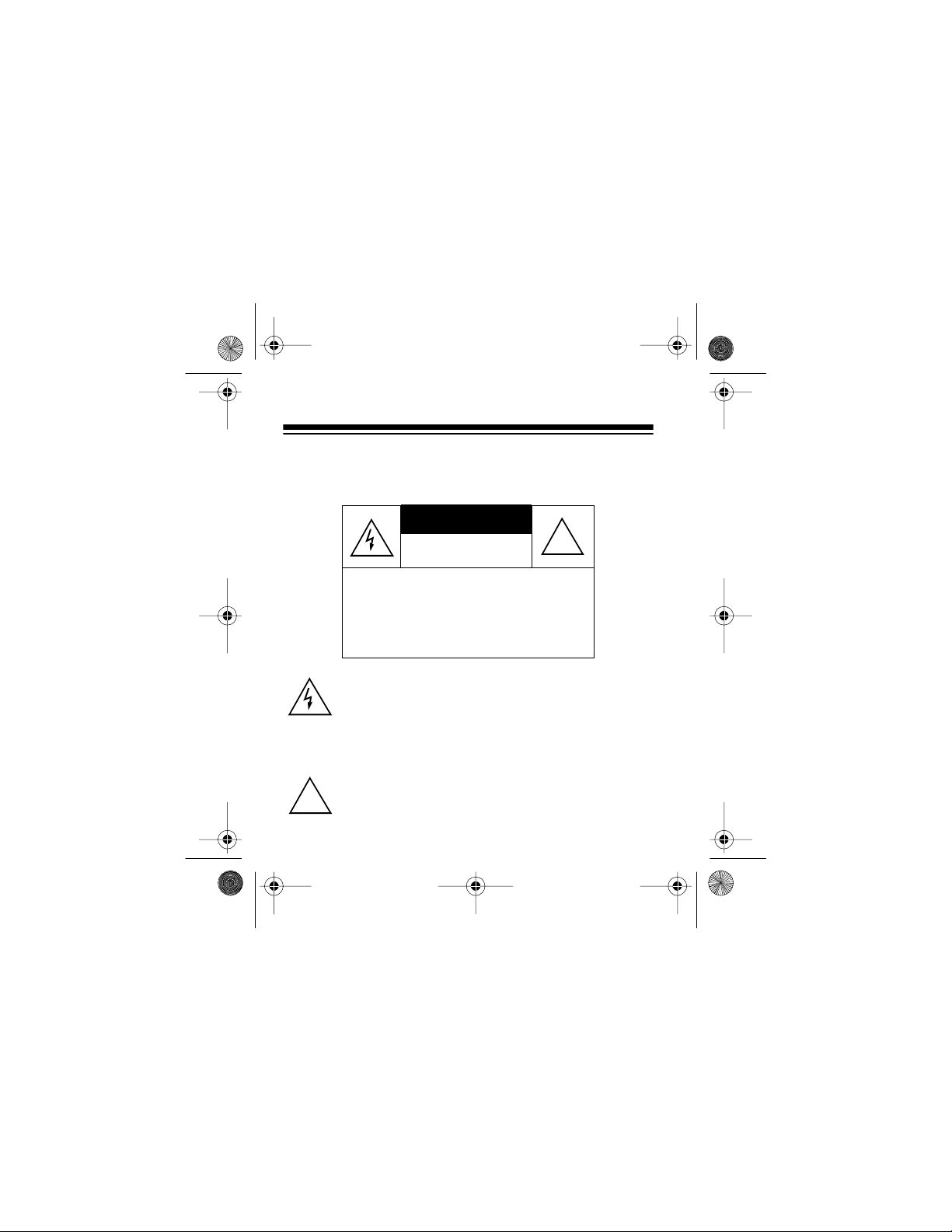
43-968 .fm Page 2 Monday, August 16, 1999 3:56 P M
Warning: To prevent fire or shock haz ard, do not expo se this
product to rain or moisture
.
CAUTION
RISK OF ELECTRIC SHOCK.
DO NOT OPEN.
!
CAUTION
ELECTRIC SHOCK, DO NOT REMOVE
COVER OR BACK. NO US ER-SERVICEABLE PARTS INSIDE. REFER SERVICING TO QUALIFIED PERSONNEL.
This s y mb ol i s intend ed to aler t y ou to th e presen c e of
uninsulated dangerous voltage within the product’s enclosu re tha t m ight be o f s uffic ient ma gnit ude t o co nst itute a risk of electric shock. Do not open the product’s
case.
This sy mbo l is int en de d to in for m yo u th at im port a nt op -
!
erating and maintenance instructions are included in the
literature accompanying this product.
: TO REDUCE THE RISK OF
2
Page 3
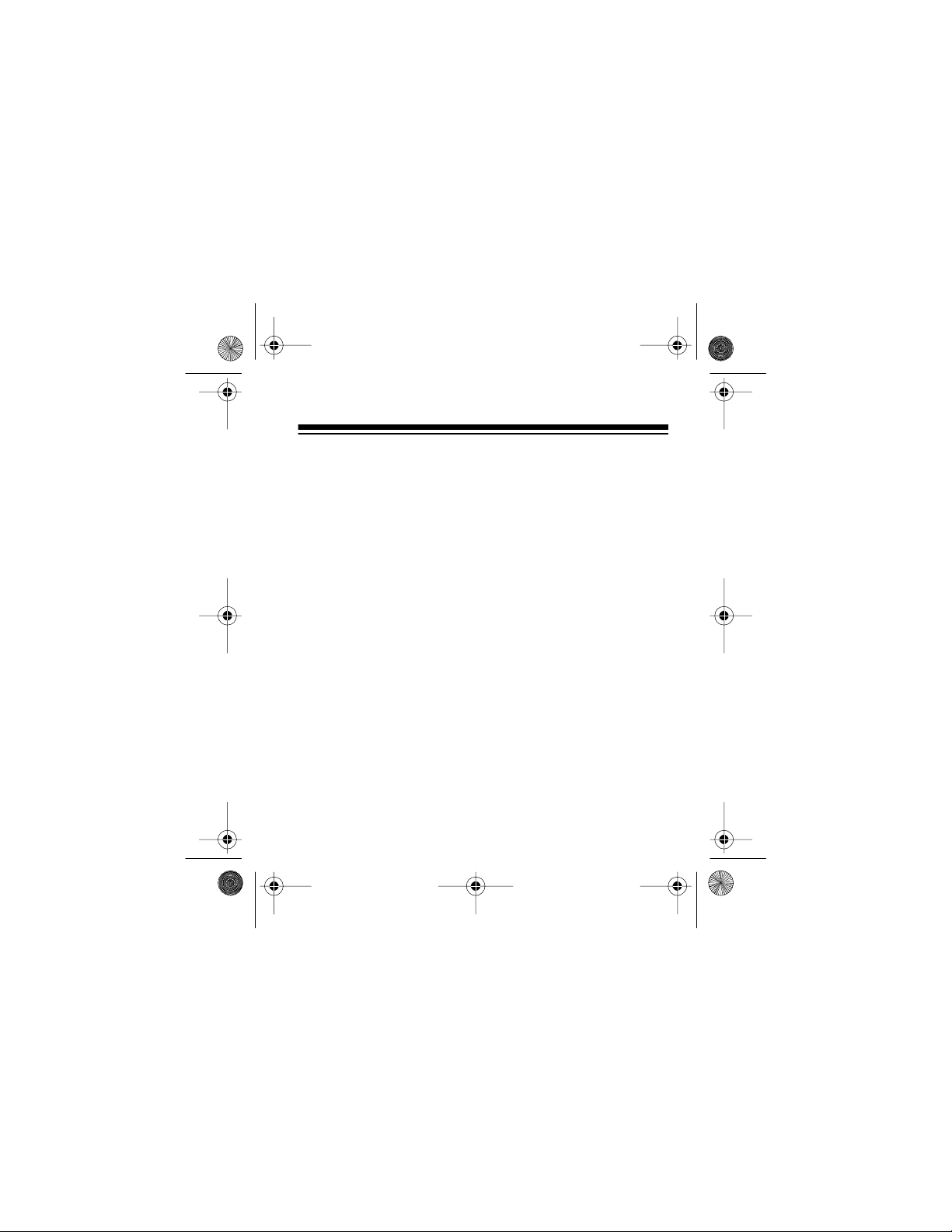
43-968 .fm Page 3 Monday, August 16, 1999 3:56 P M
FEATURES
Your RadioShack Caller ID System 60 is the latest in telephone technology. The system displays the caller’s telephone number (and name, if available in your area) and the
current date and time, as provided by your loca l phone company to Caller ID servi ce subscribers.
Its features include:
Message Waitin g
— the NEW CALL indicator flashes when
you have received at least one new call you have not reviewed.
Caller ID Memory
— stores and displays up to 10 call
records, including phone numbers and names.
Three-Language Operation
— lets you set the system to
display informational messages in English, Spanish, or
French.
©
1996 Tandy Corporation.
RadioShack is a trademark used by Tandy Corporation.
All Rights Reserved.
3
Page 4
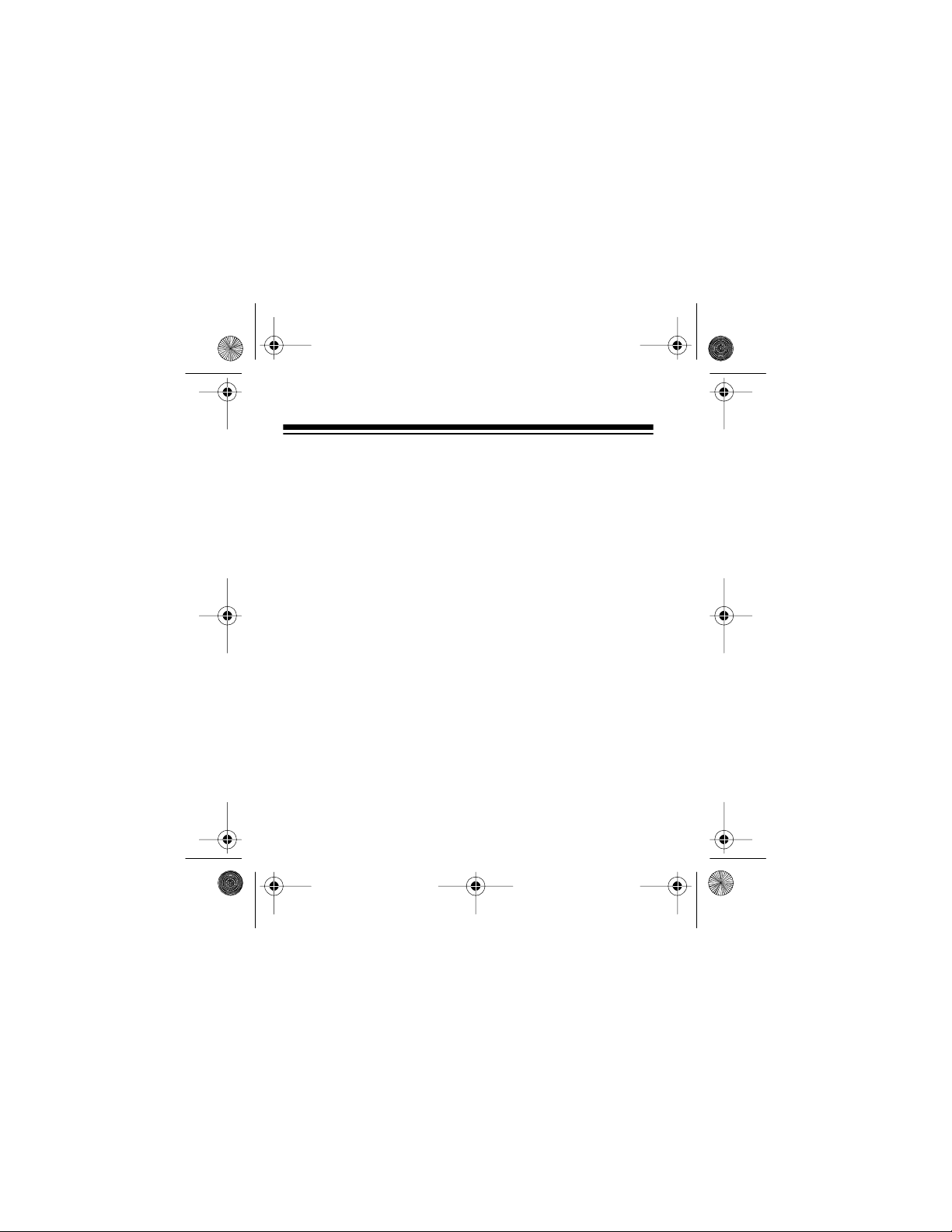
43-968 .fm Page 4 Monday, August 16, 1999 3:56 P M
REVIEW s / t Buttons — let you easily scroll through all call
record s in Caller ID me m o ry .
Built-In Clock — displays the curr ent date and time.
15-Character Dot Matrix LCD — makes it easy to see the
caller information, or the current date and time when not receiving calls.
Note: You need four AAA batteries (not supplied) to power
the System 60.
Important Information:
• To use this system, you must be in an area where
Caller ID service is available, and you must subscribe
to the service.
• Your Caller ID System 60 displays name only, number
only, or both name and number, depending upon the
informati on provided by your phone company.
4
Page 5
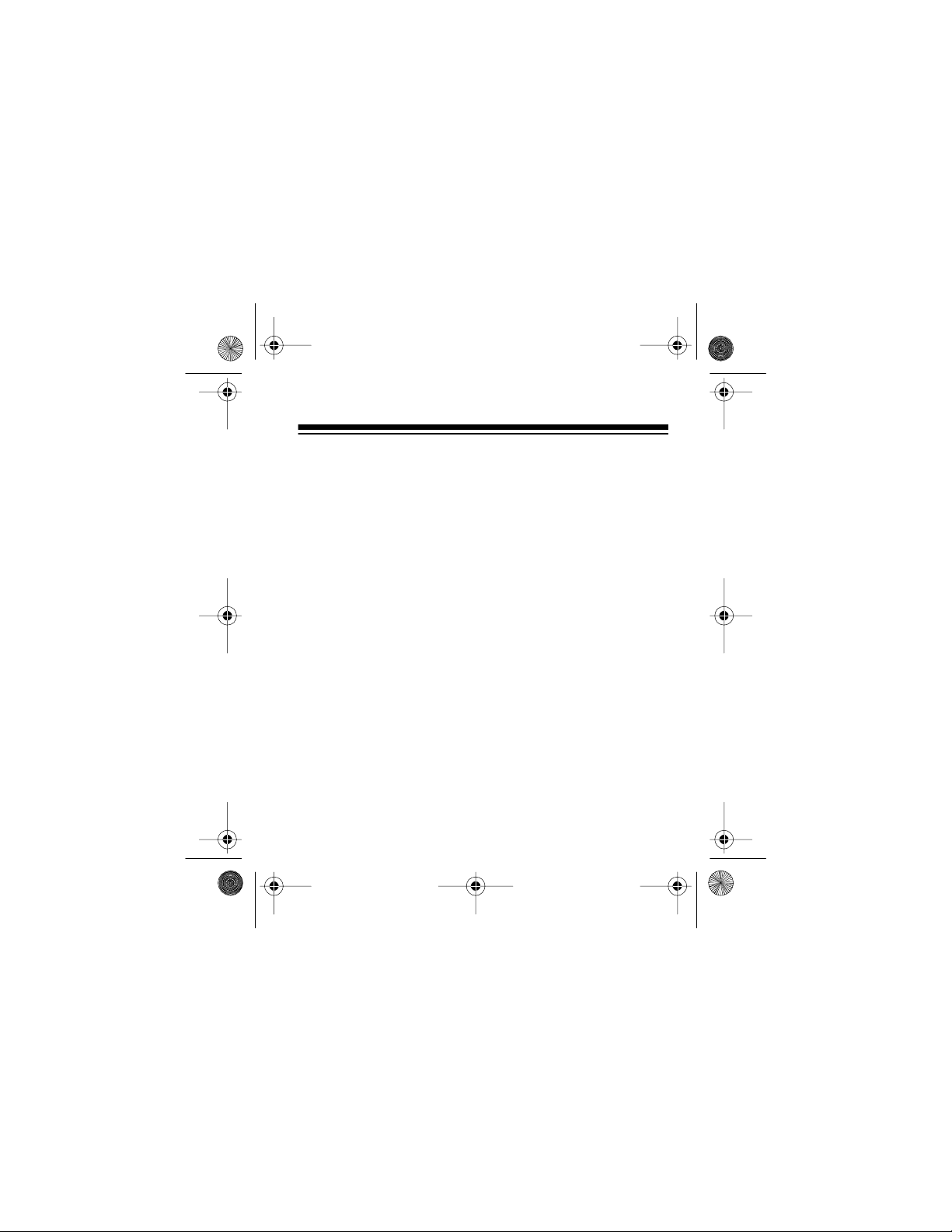
43-968 .fm Page 5 Monday, August 16, 1999 3:56 P M
This system has been tested and found to comply with all
applicable UL and FCC standard s.
We recommend you record the system’s serial number
here. The number is on the label on the bottom of the system.
Serial Number _____________________
READ THIS BEFORE INSTALLATION
Your caller ID system conforms to federal regulations, and
you can connect it to most telephone lines. However, each
device you connect to the phone line draws power from the
phone line. We ref er to this power draw as the device’s
er equivalence number
the bottom of the system.
If you are using mo re t han one phone or other device on the
line, add up all the RENs. If the total is more than five, your
phone might not ring. In rural areas, a total REN of three
, or REN. The REN is on the label on
ring-
5
Page 6
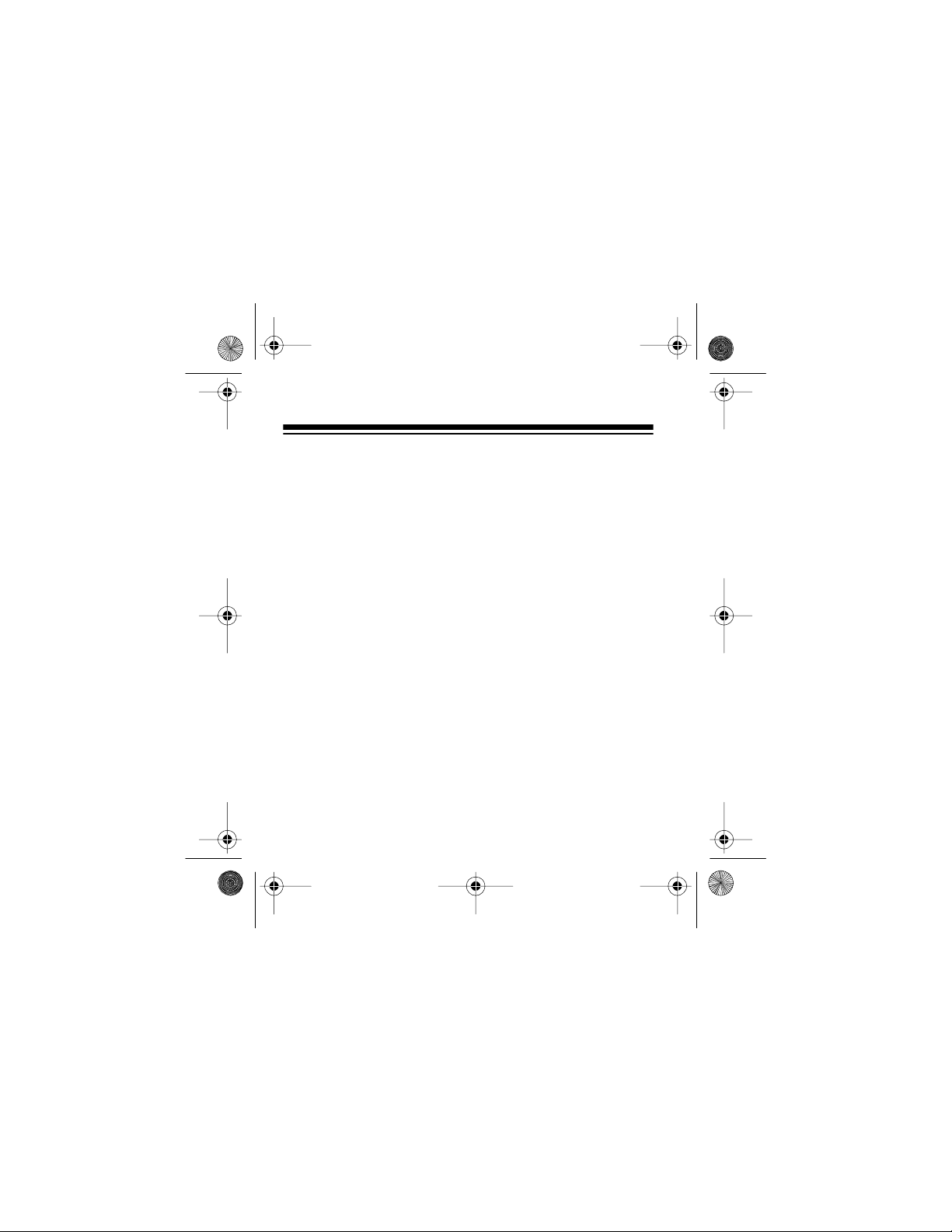
43-968 .fm Page 6 Monday, August 16, 1999 3:56 P M
might impair r inger operation. If ringer operation is impai red,
remove a device from the line.
FCC STATEMENT
Your system complies with Part 68 of
upon request, provide the FCC Registration Number and
the REN to your phone company. These numbers are on
the label on the bottom of the system.
Note:
You must not connect the system to:
• Coin-operated systems
• Party-li ne systems
• Most electroni c key telephone system s
6
FCC Rules
. You must,
Page 7
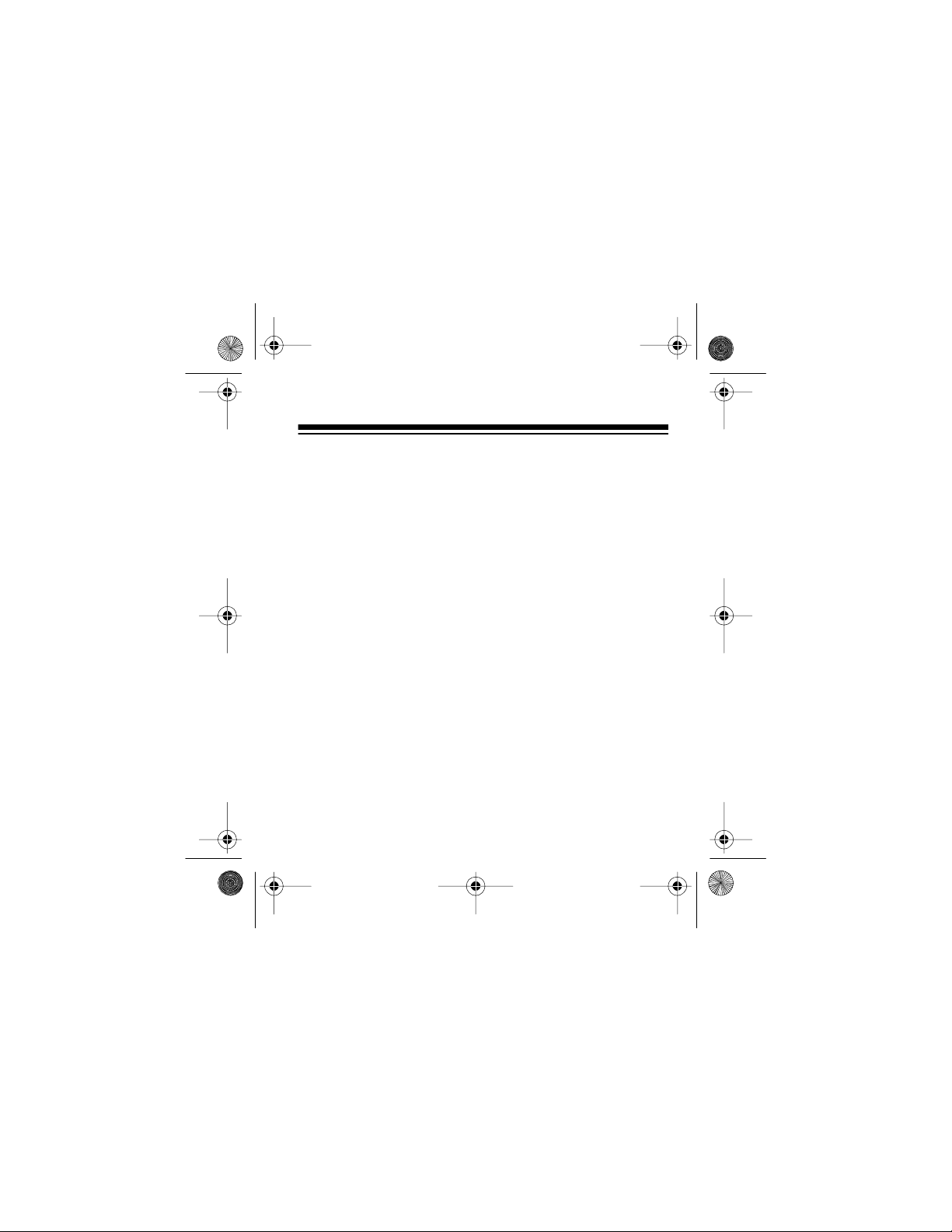
43-968 .fm Page 7 Monday, August 16, 1999 3:56 P M
CONTENTS
Preparation ....................................................................... 8
Installing the Batteries and
Selecting the Display Language ........... ............ .......... 8
Connecting to the Phon e Line .................................. 12
Wall Mounting ............... ............................................ 14
Operation ........................................................................ 15
Receiving Incoming Calls ......................................... 15
Reviewing Calls ........................................................ 17
Display Messages .................................................... 18
Message Waiting ............................................... 21
Transmission Errors .......................................... 22
Deleting Call Information .......................................... 23
Care and Maintenance .................................................. 24
The FCC Wants You to Know ................................... 25
Lightning ................................................................... 27
7
Page 8
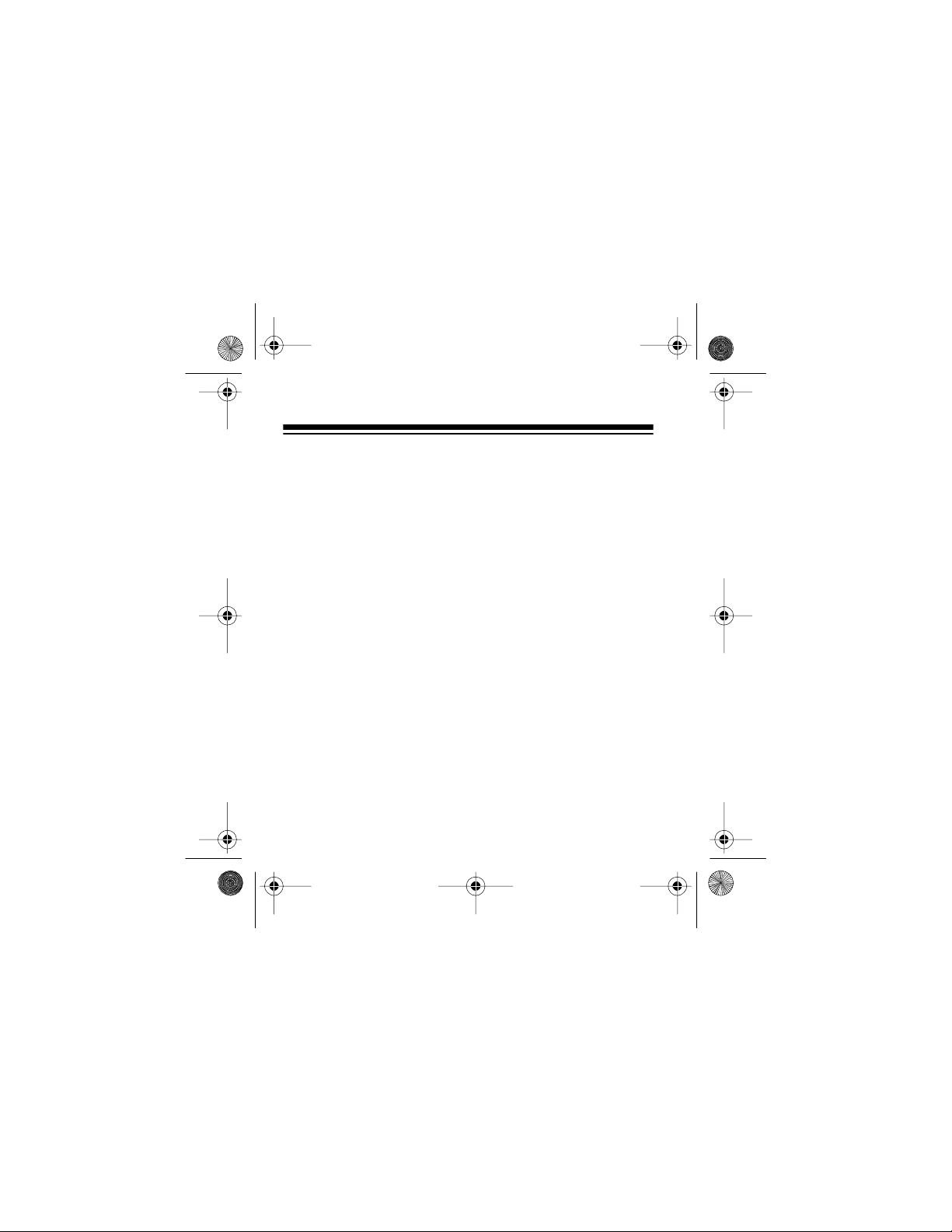
43-968 .fm Page 8 Monday, August 16, 1999 3:56 P M
PREPARATION
INSTALLING THE BATTERIES AND
SELECTING THE DISPLAY
LANGUAGE
Your Caller ID System 60 is powered by four AAA batteries
(not supplied). For the longest operation, we recommend alkaline batteries (such as RadioShack Cat. No. 23-558).
Notes:
• When
• Always remove old or weak batteries. They can leak
• When you replace the batteries, the system loses all
BATTERIES LOW appears on the display, re-
place the batteries.
chemicals which can damage electronic circuits.
call information, but the time is automatically set when
the system receives its first phone call.
8
Page 9
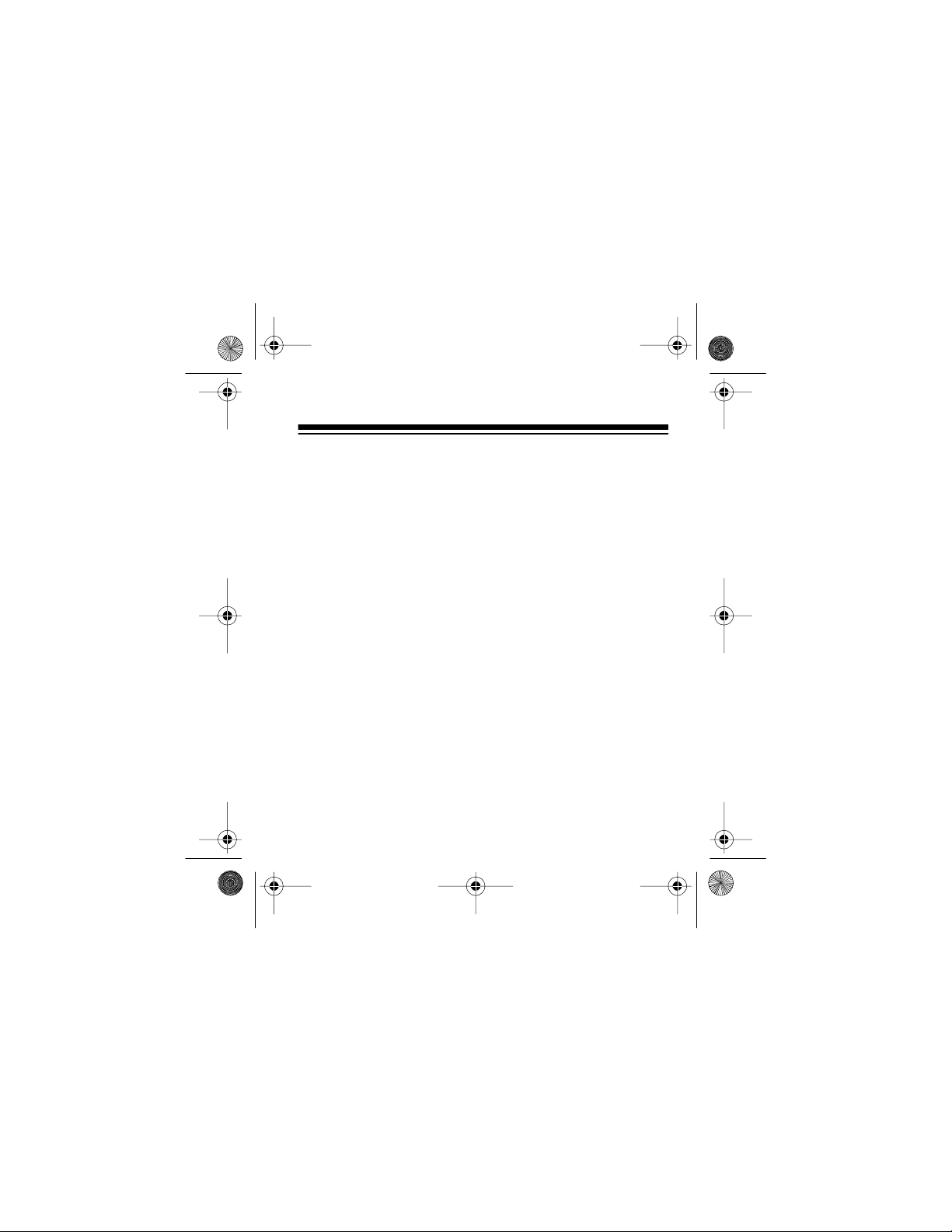
43-968 .fm Page 9 Monday, August 16, 1999 3:56 P M
Follow these steps to install the batteries and select the display language:
1. If connected, disconnect the system f rom the telephone
line.
2. Turn over the system so the bottom is facing up.
3. Using a Phillips screwdriver, remove the battery compartment’s safety locking screw.
9
Page 10

43-968 .fm Page 10 Monday, August 16, 1999 3:56 PM
4. Open the battery compartment by gently pressing down
on the battery door while sliding it in the direction of the
arrow.
5. Insert four AAA alkaline batteries in the compartment
as indicated by the polarity symbols (+ and –) marked
inside the compartment.
10
Page 11

43-968 .fm Page 11 Monday, August 16, 1999 3:56 PM
6. Turn the system over so you can see REV 110 on the
display. The system then displays
by
ENGLISH.
LANGUAGE followed
7. If you want to select another language, press
once to display SPANISH or twice to display FRENCH.
Pressing
READ
a third time returns the display to
ENGLISH.
Note:
If you do not press a key within 4 seconds after
pressing
After you select the desired language, the system dis-
plays
READ
, the system selects English.
00/00 12:00 AM.
READ
11
Page 12

43-968 .fm Page 12 Monday, August 16, 1999 3:56 PM
8. Replace the battery door and tighten the safety locking
screw.
Notes:
• The correct date and time are automatically set when
your Caller ID System 60 receives its first call .
• To reset the language, remove the batteries and reinstall them.
CONNECTING TO THE PHONE LINE
The Caller ID System 60 connects to a modular wall jack
and your telephone. If your telephone wiring does not have
a modular wall jack, you can update the wiring yourself.
RadioShack stores sell jacks and adapters necessary to
convert older wiring methods to modular wiring. Or, you can
have the telephone company update your telephone wiring
for you.
12
Page 13

43-968 .fm Page 13 Monday, August 16, 1999 3:56 PM
Notes:
• The telephone company charges to install the neces-
sary jacks.
• The USOC number of the jack to be installed is RJ11C.
Follow these steps to connect the system to the telephone
line.
1. Unplug the existing telephone line cord from the telephone and plug it into the
jack on your Caller ID
LINE
System 60.
2. Plug one end of the supplied telephone line cord into
the System 60’s
PHONE
jack.
3. Plug the other end of that cor d into your telephone.
13
Page 14

43-968 .fm Page 14 Monday, August 16, 1999 3:56 PM
WALL MOUNTING
You can mount the System 60 on a wall using the supplied
screws and mounting bracket.
1. Select a location near the phone line jack, then use the
supplied mounting bracket to mark the two mounting
holes on the wall.
2. Drill two holes at the marked locations.
3. Thread the screws through the bracket into the holes
and tighten.
4. Slide the System 60 onto the bracket.
14
Page 15

43-968 .fm Page 15 Monday, August 16, 1999 3:56 PM
OPERATION
RECEIVING INCOMING CALLS
Caller ID is a service provided by your telephone company.
When Caller ID is activated, the telephone company sends
the caller’s telephone number (and name, if available) and
the call’s date and time between the first and second rings.
The Caller ID System 60 receives and displays t his information for each call and updates the display with the current
date and time. The display also i ndicates if caller information
is not available or if the number is blocked by the sender
(see “Display Mess ages” on Page 18).
If the system has received a call since the last time call
records were reviewed, the NEW CALL indicator flashes
and the call information appears.
15
Page 16

43-968 .fm Page 16 Monday, August 16, 1999 3:56 PM
Notes:
• If you connect a telephone answering machine to the
same line as the Caller ID System 60, you must set the
answering machine to answer in two or more rings in
order to receive the Caller ID information.
• When the system’s memory is full, it automatically
deletes the oldest call record as a new call comes in.
16
Page 17

43-968 .fm Page 17 Monday, August 16, 1999 3:56 PM
REVIEWING CALLS
Follow these steps to review call information for the Caller
ID records (up to 10) your System 60 can store.
1. Press
REVIEW
TOTAL
of stored call records, and the NEW CALL indicator
stops flashi ng.
s or t, or
(for example, 02 TOTAL) to show the number
READ
. The system displays XX
2. Repeatedly press
call records. The system displays the caller record
number, then the name.
REVIEW
s or t to see the individual
17
Page 18

43-968 .fm Page 18 Monday, August 16, 1999 3:56 PM
3. To see the entire record (name, phone number, date
and time), repeatedly press
4. To see call information for the previous or the next call,
REVIEW
press
Notes:
•
-END- appears after the last call record.
• The system automatically returns to the current date
and time about 20 seconds after you press any button.
s or t.
READ
.
DISPLAY MESSAGES
Your Caller ID System 60 is designed to display additional
information about the incoming call. All information is displayed in the language you selected when you installed the
batteries. This table shows a brief description of the message and how it appears in each language.
18
Page 19

g
g
43-968 .fm Page 19 Monday, August 16, 1999 3:56 PM
Description English Spanish French
Blocked Name: Caller
Does Not Allow Name
To Be Sent
Blocked Number:
Caller Does Not Allow
Number To Be Sent
No Calle r ID Name
Avai l able (s endin
system does not have
that information)
No Caller ID Number
Avai l able (s endin
system does not have
that information)
Received More Than
One Call From T he
Same Phone Number
BLOCKED
BLOCKED
NAME
NUMBER
NO CID
NAME
NO CID
NUMBER
REPEAT
CALL
NOMB SIN
ACCESO
NUM SIN
ACCESO
NO CID
NOMBRE
NO CID
NUMERO
NUMERO
REPETIDO
NOM
BLOQUE
NUMERO
BLOQUE
NOM N/D
NUMERO
N/D
APPEL
REPETE
19
Page 20

43-968 .fm Page 20 Monday, August 16, 1999 3:56 PM
Description English Spanish French
Message Waiting At
The Phone Company
Batteries Are Low BA TTE RIE S
Error ERROR ERROR ERREUR
MESSAGE
WAITING
LOW
20
MENSAJE
ESPERA
BATER IAS
DESCARGADO
MESSAGE
ATTEND
BA TTE RIES
FAIBLES
Page 21

43-968 .fm Page 21 Monday, August 16, 1999 3:56 PM
Message Waiting
If you subscribe to your phone company’s message waiting
service, your Caller ID System 60 can inform you when the
phone company has messages waiting. When the phone
company sends a message flag to your phone line, the system displays
cator flashes.
Note:
are on a phone call, the
not appear until the next time you receive a call.
MESSAGE WAITING and the NEW CALL indi-
If a message waiting indication comes in while you
MESSAGE WAITING display does
The system’s display alternates between
WAITING
continues to display
CALL indicator keeps flashing until you retrieve the message from the phone company.
and the incoming call information. The system
MESSAGE WAITING and the NEW
MESSAGE
21
Page 22

43-968 .fm Page 22 Monday, August 16, 1999 3:56 PM
Transmission Errors
Your Caller ID System 60 displays ERROR to inform you of
an error during the transmission of Caller ID information. A
_ appears in the displayed information where the data is
lost.
Example:
Note:
pens often, cont act your phone company.
22
The “i” in Smith was lost during transmission.
It is normal for this to happen occasiona ll y. If this hap-
Page 23

43-968 .fm Page 23 Monday, August 16, 1999 3:56 PM
DELETING CALL INFORMATION
You can select and delete individual call records or all call
records.
Follow these steps to del ete a single call record.
1. Press
2. Press and hold down
Once you delete the call information, you cannot retrieve it.
The display shows the next call or, if no other calls are
stored, the current date and time appear.
Follow these steps to del ete all call records.
1. Press either
2. Press and hold down
REVIEW
s or t until the call record you want to
delete appears.
READ
until the call information
disappears (about 2 seconds).
REVIEW
s or t until -END- appears.
READ
until -END- disappears
(about 2 seconds). All records are deleted, and the display shows the curren t dat e and time.
23
Page 24

43-968 .fm Page 24 Monday, August 16, 1999 3:56 PM
CARE AND MAINTENANCE
Your RadioShack Caller ID System 60 is an example of superior design and craftsmanship. The following suggestions
will help you care for the system so you can enjoy it for
years.
• Keep the system dry. If it gets wet, wipe it dry immediately. Liquids might contain minerals that can corrode
the electron ic circuits.
• Handle the system gently and carefully. Dropping it can
damage circuit boards and cases and can cause it to
work improperly.
• Use and store the system only in normal temperature
environments. Temperature extremes can shorten the
life of electronic devices and distort or melt plastic
parts.
• Keep the system away from dust and dirt, which can
cause premature wear of parts.
• Wipe the system with a damp cloth occasionally to
keep it lo oking new. Do not use hars h chemicals, cle aning solvents, or strong detergents to clean the system.
24
Page 25

43-968 .fm Page 25 Monday, August 16, 1999 3:56 PM
Modifying or tampering with the Caller ID System 60’s internal components can cause a malfunction and might invalidate your system’s warranty and void your FCC
authorization to operate it. If your Caller ID System 60 is not
performing as it should, take it to your local RadioShack
store for assistance. If the trouble is affecting the telephone
lines, the phone company might ask you to disconnect your
system until you resolve the problem.
THE FCC WANTS YOU TO KNOW
In the unlikely event that your system causes problems on
the telephone line, the telephone company can disconnect
your service. The telephone company attempt s to noti fy you
in advance. If advance notice is not practical, the telephone
company notifies you as soon as possible and advises you
of your right to file a complaint with the FCC.
Also, the telephone company can make changes to its lines,
equipment, operations, or procedures that could affect the
operation of this system. The telephone company notifies
25
Page 26

43-968 .fm Page 26 Monday, August 16, 1999 3:56 PM
you of these changes in advance so you can take the necessary steps to prevent interruption of your telephone service.
Your system com plies with t he limits for a Class B digita l device as specified in Part 15 of
FCC Rules
. These limits provide reasonable protection against radio and TV
interference in a residential area. However, your system
might cause TV or radio interference even when it is operating properly. To eliminate interference, you can try one or
more of the following corrective measures:
• Reorient or relocate the receiving radi o or TV antenna.
• Increase the distance between the system and the
radio or TV.
• Use outlets on different electrical circuits for the system
and the radio or TV.
Consult your local telephone company or RadioShack store
if the problem con ti nues.
26
Page 27

43-968 .fm Page 27 Monday, August 16, 1999 3:56 PM
LIGHTNING
Your System 60 has built-in protection circuits to reduce the
risk of damage from surges in t elephone and power li ne current. These protection circuits meet or exceed the FCC requirements. However, lightning striking the telephone or
power lines can damage your system.
Lightning damage is not common. Nevertheless, if you live
in an area that has severe electrical storms, we suggest that
you unplug your system during the storms to reduce the
possibility of damage.
27
Page 28

y
y
y
y
y
g
g
y
y
g
y
y
y
43-968 .fm Page 28 Monday, August 16, 1999 3:56 PM
RadioShack Limited Warrant
This telephone pr oduct is warranted against manufac turing defects in material and workmanship for one (1)
RadioShack compan
and dealers. Withi n th is perio d
of-purchase date to an
This war ra nt
Acts of God, abuse, misuse, improp er or abnormal usa
improper maintenanc e, li
repairs other than those provi ded by a RadioShack Authorized Service Facilit
, or transportation costs.
indirect, special, or consequential damages arising out of or in connection with the use or performance of the product or other damages with
respect to loss of property, loss of revenue or profit, or costs of
removal, installation or reinstallation.
EXCEPT AS PROVIDED HEREIN, RadioShack MAKES NO EXPRESS
WARRANTIES AND ANY IMPLIED WARRANTIES ARE LIMITED IN DURATION TO THE DURATION OF THE WRITTEN LIMITED WARRANTIES
CONTAINED HEREIN. Some states do not allow the limitation or exclusion of
incidental or cons equen tial da ma
or exclusion of implied warranties; therefore, the afores aid limitation(s) or
exclusion(s) ma
for repairs to the product mad e after the expira tion of the aforesaid one ( 1)
ear warranty period.
This warranty gives you specific legal rights and you may also have other rights which var
from state to state.
owned stores and auth orized R adioSh ack fr anc hisees
does not cover damage or failure c aused by or attributable t o
RadioShack store.
htning or other incidence of ex c ess voltage, or an
not apply to the purc has er. There will b e c harges rendered
We Service What We Sell
ear from the date of purchase from
bring your RadioS hack sa les sl ip
e, faulty insta llat ion,
RadioShack is not responsible or liable for
es and some stat es do not allow limit atio n
as proof-
10/95
RadioShack
A Division of Tandy Corporation
Fort Worth, Texas 7610 2
4A6 Printed in Malaysia
