Page 1

2QTVCDNG"#ORNKHKGF "5RGCMGT"5[UVGO
40-1431
"+/2146#06"
#
If an icon appears at the end of a
paragraph, go to the side head box
on that page with the
corresponding icon for pertinent
information.
— Signifies a Warning
Rý
.... — Signifies a Caution
— Signifies Important text
#
#
%106'065
Power Sources ........................... 1
Using Batteries ........................ 1
Using AC or DC Power ........... 2
Connecting the Speakers ........... 3
Using the Speakers .................... 3
Care .............................. ............. 3
Service and Repair ..................... 3
Specifications ............................. 4
Parts and Accessories ............... 4
OWNER’S MANUAL — Please read before using this equipment.
Thank you for purchasing a RadioShack Portable Amplified
Speaker System. Your speakers let you hear high quality
stereo sound almost anywhere. The built-in amplifier
delivers extra power for full, rich sound and because they
are magnetically shielded, you can use them near a TV or
monitor. You can connect the speake rs to any au dio sou rce
that has a
1
/8-inch headphone or line-out jack, such as a
compact disc player, MP3 player, cassette player or radio.
POWER
BASS and TREBLE — let you adjust the speakers’s high and
low frequency response to enhance the sound.
VOLUME
.
"%#76+10"
• Use only fresh batteries of the
required size and
recommended type.
• Do not mix old and new
batteries, different types of
batteries (standard, alkaline, or
rechargeable), or rechargeable
batteries of different capacities.
.
219'4"5174%'5
For portable use, you can power the speakers with internal
batteries. Using an optional adapter, you can also power
them from a standard AC outlet or an optional DC adapter
and your vehicle's cigarette-lighter socket. A variety of
adapters are available at your local RadioShack store.
75+0)"$#66'4+'5
Your speakers require four C batteries (not supplied). For
the best performance and longest life, we recommend
.#
RadioShack alkaline batteries.
2002 RadioShack Corporation.
©
RadioShack and RadioShack.com are trademarks
All Rights Reserved.
used by RadioShack Corporation.
.#
.#.#
Page 2
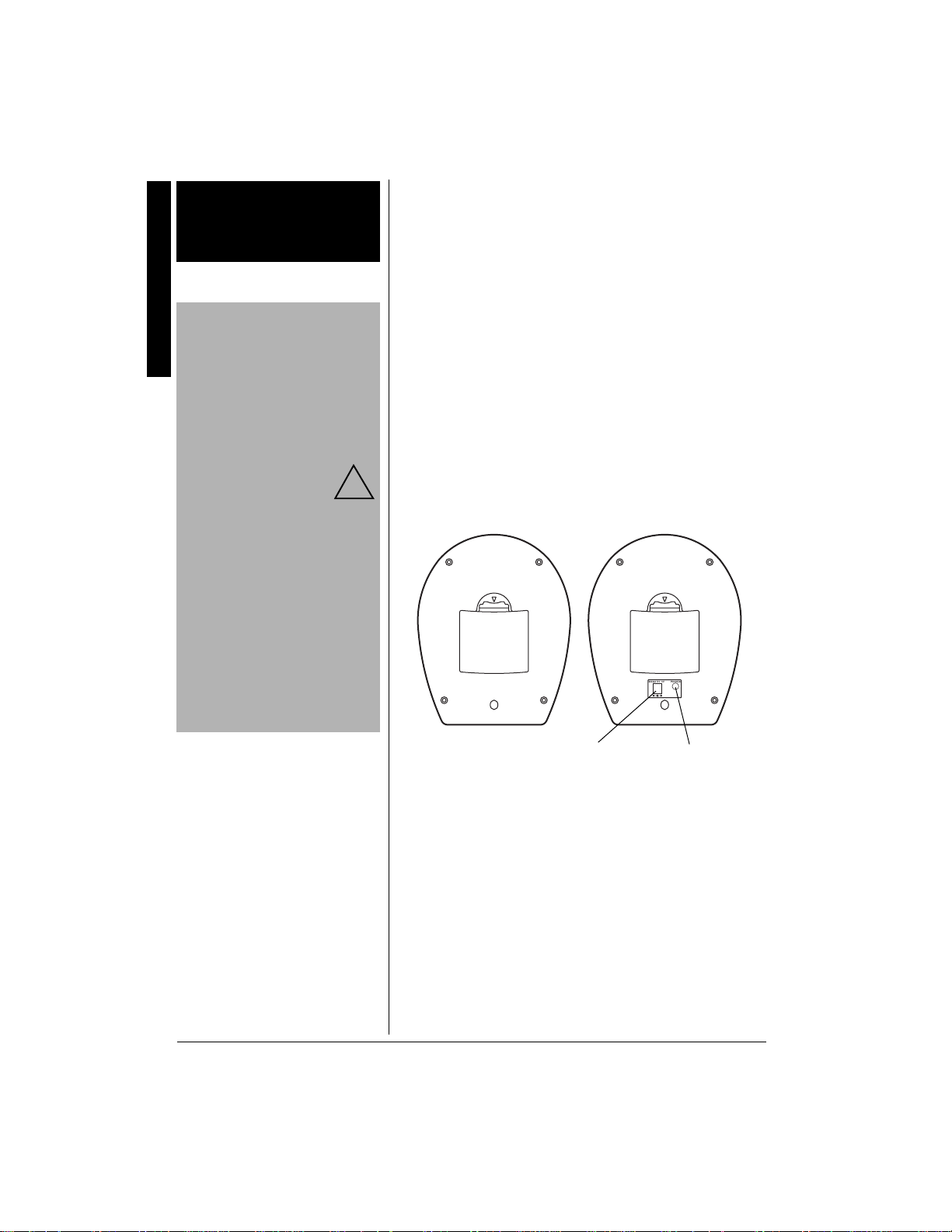
"9#40+0)
R
Always dispose of old batteries
Power Sources
promptly and properly. Do not
bury or burn them.
.
"%#76+10"
• If you do not plan to use the
speakers for a week or more, or
if you plan to use them with AC
power, remove the batteries
from the both speakers.
Batteries can leak chemicals
that can destroy electronic
parts.
• You must use a (Class
2 for AC) power source
that supplies 9V DC
and delivers at least 600mA. Its
center tip must be set to
positive and its plug must fit the
speakers's 600mA DC 9V jack.
Using an adapter that does not
meet these specifications could
damage the speakers or the
adapter.
• Always connect the adapter to
the speakers before you plug it
into the power source, and
unplug the adapter from the
power source before you
unplug it from the speakers.
ý
R
.
"
1. Press
2. Press the tab on each speaker’s battery compartment
3. Place two C batteries into each speaker’s battery
4. Replace both of the covers.
If the speakers’ sound weakens or distorts or the POWER
indicator dims during use with batteries, replace the
batteries.
POWER
cover, then remove the cover.
compartment on top of the attached ribbon, as
indicated by the polarity symbols (+ and –) marked
inside.
Rý
to make sure the speakers are off.
.#
.#
.#.#
75+0)"#%"14"&%"219'4
To power the speakers from an AC outlet or your vehicle’s
battery power, you nee d an AC o r D C ada pter and a size M
!
Adaptaplug (neither supplied, available at your local
RadioShack store).
PHONES600mA DC 9V
1. If necessary, set the adapter’s voltage switch to 9V.
2. Attach the Adaptapl ug to the adapter’s cord with the tip
set to positive (+).
3. Insert the barrel plug into the ri ght s pea ke r’s
9V
jack. This disconnects the internal batteries.
4. Plug the other end of the adapter into the power
source.
2
600mA DC
Page 3

%100'%6+0)"6*'"52'#-'45
You can connect the s pea kers to any audio sou r ce tha t ha s
1
/8-inch headphone or line-out jack.
a
1. Press
POWER
to turn the speakers off. Make sure the
audio source's power is also turned off.
1
2. Plug the speakers's
/8-inch plug into the audio sour ce's
headphone or line-out jack.
3. Press
POWER
to turn the speakers back on. Also be
sure to turn the audio source’s power back on.
75+0)"6*'"52'#-'45
1. Rotate
VOLUME
to a headphone jack, be sure the audio source’s
volume is set to its lowest level, then rotate
a comfortable listening level.
MIN
to
. If the speakers are connected
VOLUME
to
"016'"±"
±
• For the best stereo effect,
position the speakers apart
from each other and facing the
center of the listening area.
• Connecting the speakers to a
headphone jack usually
disconnects any other
speaker(s) connected to the
audio source.
• If the speakers are connected
to a line-out jack, the audio
source's volume control has no
effect on the speakers's
volume.
2. To turn on the speakers, push
POWER
. The power
indicator lights.
.#
3. Turn on the audio source.
.#
.#.#
4. If the speakers are connected to a line-out jack, adjust
VOLUME
5. To enhance the bass or treble sound, adjust
TREBLE
6. Press
on the speakers to the desired level.
until you reach the desired level.
POWER
to turn off the speakers. The power
BASS
or
indication turns off. Then turn off the audio source’s
power.
%#4'
Keep the speakers dry; if they get wet, wipe them dry
immediately. Use and store the speakers only in normal
temperature environments. Handle the speakers carefully;
do not drop them. Keep the speakers away from dust and
dirt, and wipe them with a damp cloth occasionally to keep
them looking new.
....
5'48+%'"#0&"4'2#+4
If your speakers is no t performi ng as i t should , take i t to y our
local RadioShack store for assistance. Modifying or
tampering with the speakers’s internal components can
cause a malfunction and might invalidate its warranty.
.
"%#76+10"
• Setting the audio source's
volume too loud can cause
sound distortion, damage the
speakers, and possibly damage
your hearing.
• You might permanently damage
your speakers by cleaning them
with a vacuum cleaner. Use a
feather duster or a soft loose
cloth instead.
.
Connecting the Speakers
3
Page 4

Limited Ninety-Day Warranty
This product is warran ted by RadioS hack again st
manufacturing de fects in material and workma nship under norma l use for ninety (90) day s from
the date of purchase from RadioShack companyowned stores and aut horized RadioShack f ranchisees and dealers. EXCEPT AS PROVIDED
HEREIN, RadioShack MAKES NO EXPRESS
WARRANTIES AND ANY IMPLIED WARRANTIES, INCLUDING THOSE OF MERCHANTABILITY AND FITNESS FOR A PARTICULAR
PURPOSE, ARE LIMITED IN DURATION TO
THE DURATION OF THE WRITTEN LIMITED
WARRANTIES CONTAINED HEREIN. EXCEPT
AS PROVIDED HEREIN, RadioShack SHALL
HAVE NO LIABILITY OR RESPONSIBILITY TO
CUSTOMER OR ANY OTHER PERSON OR ENTITY WITH RESPECT TO ANY LIABILITY, LOSS
OR DAMAGE CAUSED DIRECTLY OR INDIRECTLY BY USE OR PERFORMANCE OF THE
PRODUCT OR ARISING OUT OF ANY BREACH
OF THIS WARRANTY, INCLUDING, BUT NOT
LIMITED TO, ANY DAMAGES RESULTING
FROM INCONVENIENCE, LOSS OF TIME,
DATA, PROPERTY, REVENUE, OR PROFIT OR
ANY INDIRECT, SPECIAL, INCIDENTAL, OR
CONSEQUENTIAL DAMAGES, EVEN IF
RadioShack HAS BEEN ADVISED OF THE POSSIBILITY OF SUCH DAMAGES.
Some states do not allow limitations on how long
an implied warranty lasts or the ex clusion or lim itation of incidental o r consequ ential dam ages, so
the above limitatio ns or ex clus ions may not ap ply
to you.
In the event of a produc t defect during the warranty period, take the product and the
RadioShack sales receipt as proof of purchase
date to any RadioShack store. RadioShack will, at
its option, unless otherwise provided by law:
(a) correct the defect by product repair without
charge for parts an d labor; (b) replace the product
with one of the sam e or similar des ign; or (c) refund the purchase price. All replaced parts and
products, and products on which a refund is
made, become th e property of Rad ioShack. New
or reconditioned parts an d prod ucts m ay be u sed
in the performance of warranty service. Repaired
or replaced parts and products are warranted for
the remainder o f the orig inal w arra nty perio d. You
will be charged for rep air or replacement of the
product made af ter the ex piration of the warran ty
period.
This warranty does not cover: (a) d amage or fa ilure caused by or attributable to acts of God,
abuse, accident, misuse, improper or abnormal
usage, failure to follo w instructions, imprope r installation or maintenance, alteration, lightning or
other incidence of excess voltage or current; (b)
any repairs other than those provided by a
RadioShack Authorized Service Facility; (c) consumables such as fuses or batteries; (d) cosmetic
damage; (e) transportation, shipping or insurance
costs; or (f) costs of product removal, installation,
set-up service ad jus t m ent or reinstallation.
This warranty give s you specific le gal rights, and
you may also have other rights which vary from
state to state.
RadioShack Customer Relations, 200 Taylor
Street, 6th Floor, Fort Worth, TX 76 102
12/99
52'%+(+%#6+105
Full-Range Speakers ........................ 4 Inches (102 mm) Diameter
Frequency Response (± 3 dB) ............................ 100 Hz to 12 kHz
Input Impedance ...................................................... ....... .. ... 4 ohm
Tone Boost .................................................. Bass +8 dB at 100 Hz
Treble +8 dB at 10 kHz
Input Sensitivity .................................................................. 350 mV
Power Output ............................................... 900 mW per Channel
Power Requirement ...................... Four C Batteries (not supplied)
13
/16
Dimensions (HWD) ........................... (6
51/8 × 415/16 Inches
×
(173 × 130 × 125 mm)
Weight:
Right Speaker ........................................................ 21.9 oz (620 g)
Left Speaker ........................................................... 18.3 oz (520 g)
Specifications are typical; individual units might vary. Specifications
are subject to change and improvement without notice.
2#465"#0&"#%%'5514+'5
Parts and accessories are available at your local
RadioShack store. Accessories are also available online at
www.radioshack.com. Parts and accessories are available
but not limited to the following. Visit your local RadioShack
store or obtain a RadioShack catalog for a more complete
listing of available accessories.
Just in case
you
determine
you need an
adapter,
RadioShack
carries AC and DC
adapters for every
voltage. Don’t forget to
select the correct
™
Adaptaplug
!
For the best possible stereo
sound, check out
RadioShack’s awes om e
selection of audio cable s.
The best connection makes
all the difference in your sound.
So you
don’t have
to
maneuver
around the
adapter’s
cord, you can use four C
batteries to power your
speakers. Ra dioShack
carries a full l ine of al kaline
batteries.
RadioShack Corporation
Fort Worth, Texas 76102
40-1431
04A02
Printed in China
