Page 1
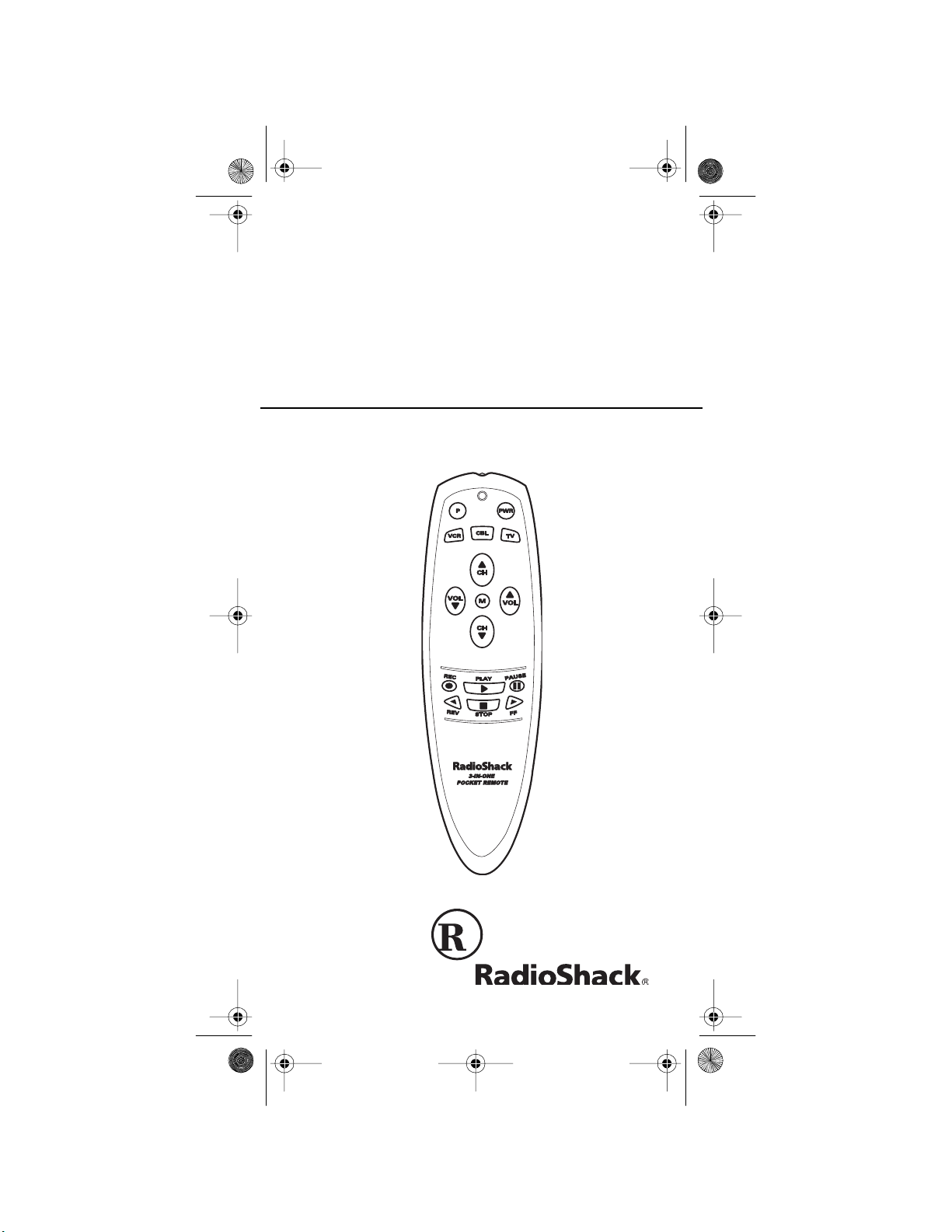
15-193 0.fm Page 1 Monday, July 19, 1999 1:09 PM
Cat. No. 15-1930
OWNER’S MANUAL
3-in-One Pocket Remote Control
Please read before using this equipment.
Need help? Call 1-888-533-7135
1
Page 2
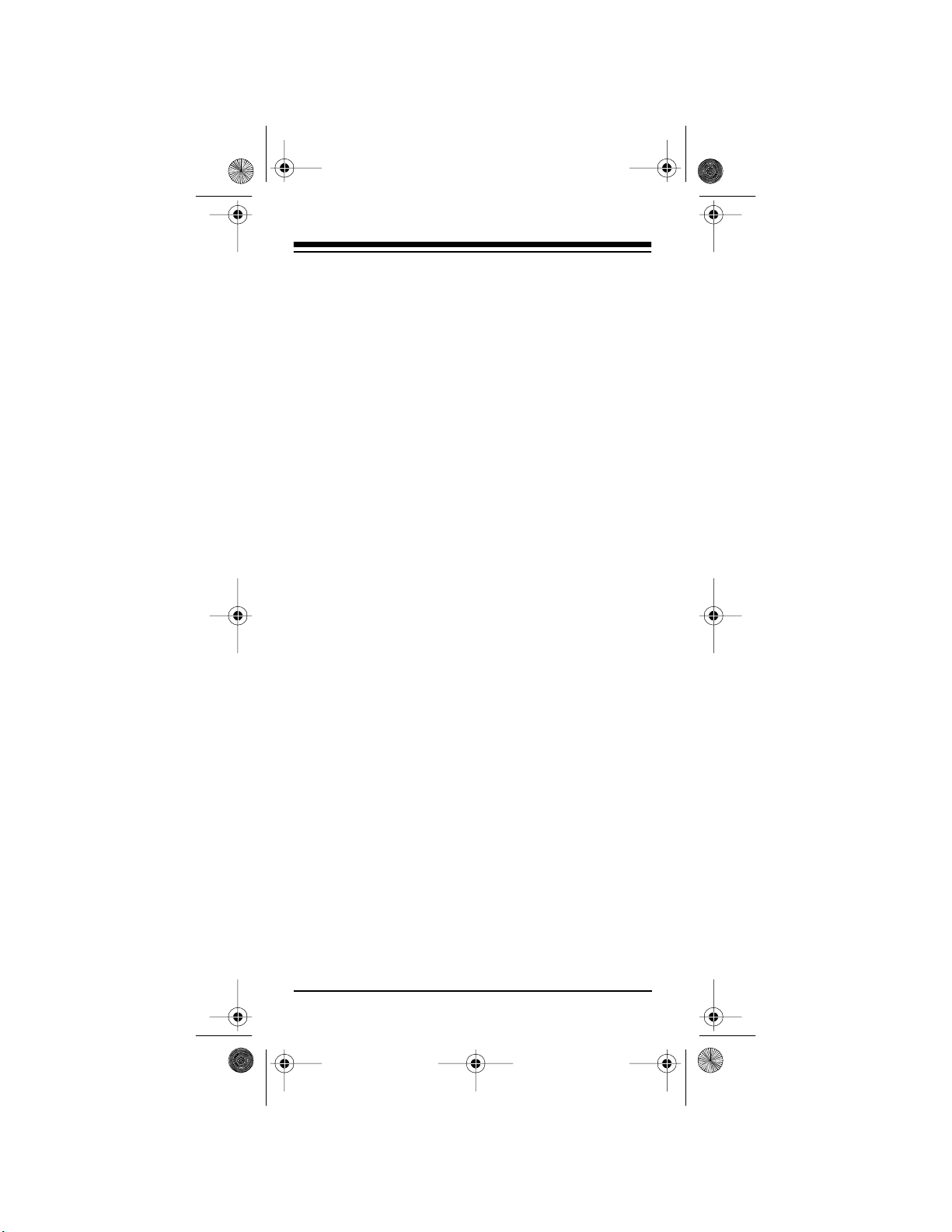
y
y
y
15-193 0.fm Page 2 Monday, July 19, 1999 1:09 PM
FEATURES
Your RadioShack 3-in-One Pocket Remote Control
can replace up to three infrared remote controls.
You can use it to control your TV, VCR, or cable converter. Unlike some universal remote controls, your
remote control is preprogrammed with the most commonly used commands and does not have to learn
its commands from t he original remote controls. All
you have to do is tell it which TV, VCR, or cable converter’s remote controls you want to replace (by entering 4-digit codes).
This manual includ es a list of many manufacturers’
4-digit codes for TVs, VCRs, and cable converters.
Your remote control’s features include:
Powerful Infrared Beam
— so you can operate your
remote-controlled devices from a greater distance
than with many of the original remote controls.
Glow-in-the-Dark Ke
— some of the remote con-
s
trol’s keys glow so you can see them even in a dimly
lit room.
Hand
Reference Label
— provides a convenient
place for you to write down the manufacturers’ codes
for your devices.
Convenient Ke
pad Design
— each key is posi-
tioned for easy operation.
Toll Free Support
your remote control by calling
You need two AAA batteries (not sup plied) to
Note:
— you can get expert help for
1-888-533-7135
.
power your 3-in-One Pocket Remote Control.
1998 Tandy Corporation.
©
Plug ’n Power and RadioShack are registered trademarks
X-10 is a registered trademark of X-10 (USA) Inc.
Need help? Call 1-888-533-7135
2
Need help? Call 1-888-533-7135
2
All Rights Reserved.
used by Tandy Corporation.
Page 3
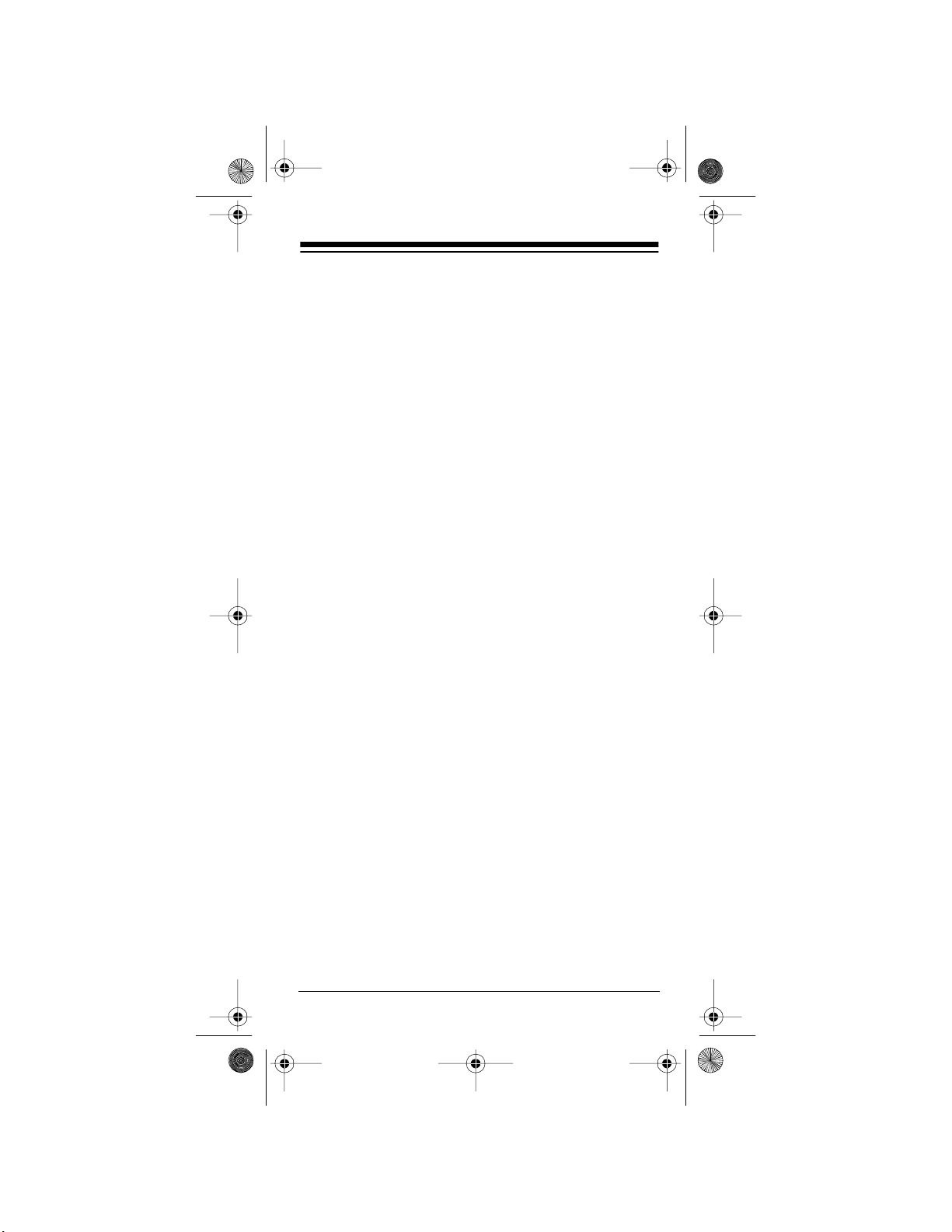
15-193 0.fm Page 3 Monday, July 19, 1999 1:09 PM
CONTENTS
How the 3-in-One Works .................................... 4
Preparation .......................................................... 5
Installing Batteries ....................... .................... 5
Device Types ............................ ...................... 6
Setting Up Your Remote Control ..................... 6
Operati on ......................... ....................... ............. 8
Punch-Through ............................................... 8
Turning Punch-Through Off/On ............... 9
If You Have Problems ....................................... 10
Manual Code Search .................................... 10
Troubleshooting ............................................ 11
Manufacturers’ Codes ...................................... 12
Cable Converters .......................................... 12
Televisions .................................................... 14
TV/VCR Combinations .................................. 21
VCRs ............................................................. 22
Care and Maintenance ...................................... 30
Specifications ................................................... 31
Need help? Call 1-888-533-7135
3
Need help? Call 1-888-533-7135
3
Page 4
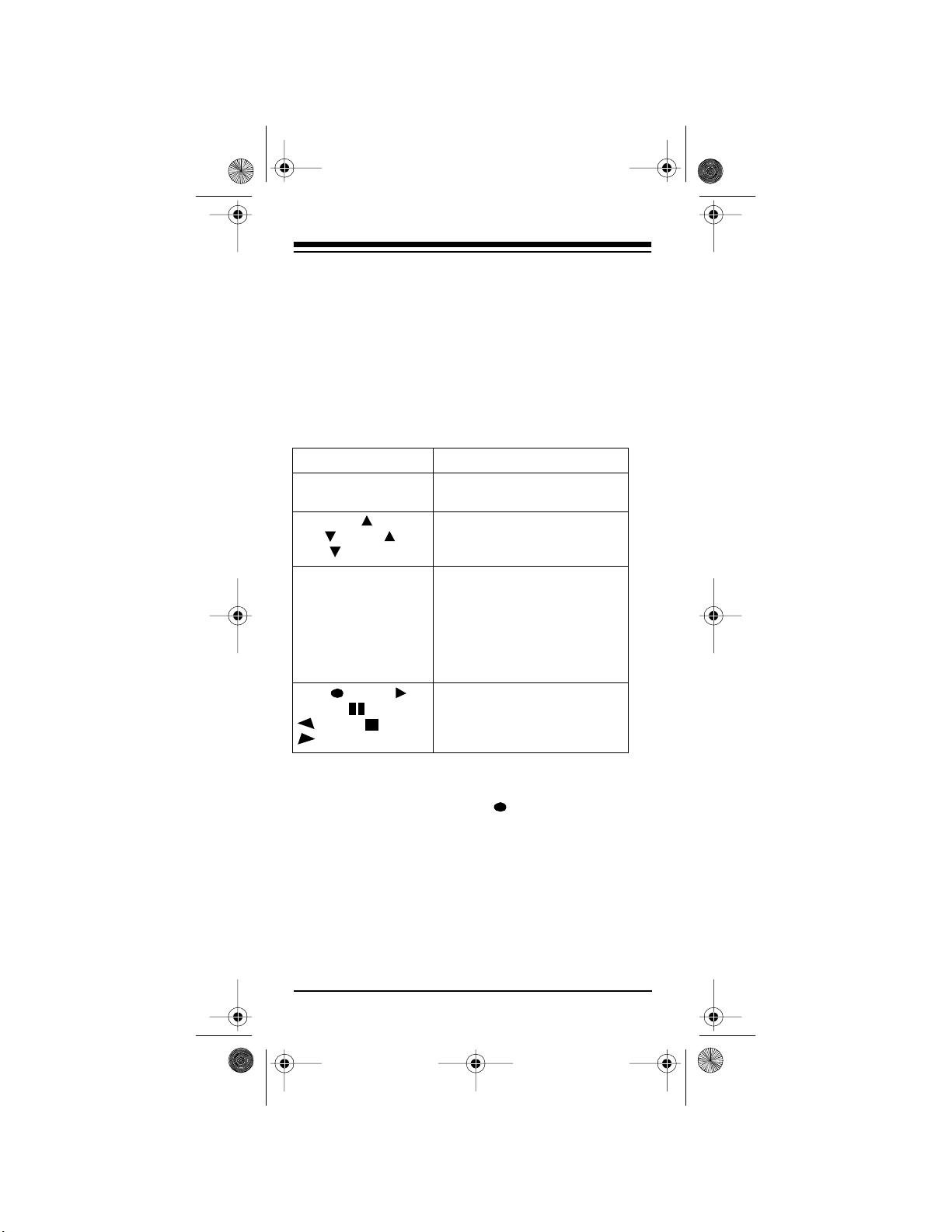
y
15-193 0.fm Page 4 Monday, July 19, 1999 1:09 PM
HOW THE 3-IN-ONE WORKS
Your RadioShack 3-in-One Pocket Remote Control
was designed to control the most commonly used
functions on your TV, VCR, and cable converter.
When you set up the remote control, its command
keys work like the keys on your original remote c ontrols. For example, the remote control’s
works like a key on your original remote control
which might be labeled POWER ON/OFF.
PWR
key
Ke
P
PWR, CH ,
CH , VOL ,
VOL , M
VCR, CBL, TV
REC , PLAY ,
PAUSE ,
REW, STOP,
FF
Function
Used in setting up your
devices.
Operate the same as the corresponding keys on your origi nal remote control.
Used when you set up the
remote control to repl ace your
original remote controls. Also
used during normal oper ation
to tell the remote control
which device you want to control.
Control VCR functions and
are used to select opti ons and
navigate in your TV or cable
converter.
Notes:
• Whenever you use
REC
on the remote control, you must press it twice. This safety feature
helps you avoid accidentally recording over
tapes.
• The remote control m ight not be able to du plicate some of your original remote control’s seldom-used functions.
Need help? Call 1-888-533-7135
4
Need help? Call 1-888-533-7135
4
Page 5
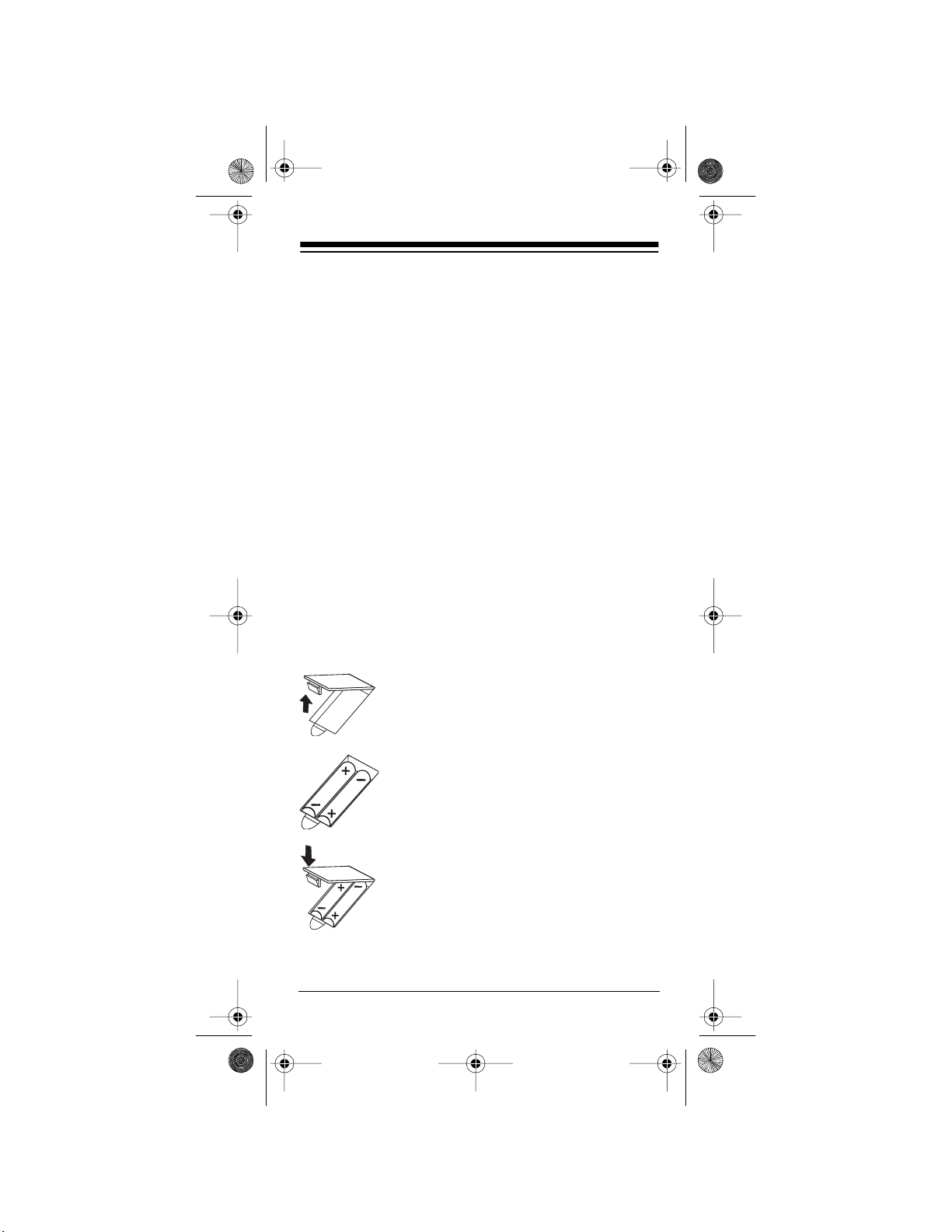
15-193 0.fm Page 5 Monday, July 19, 1999 1:09 PM
PREPARATION
INSTALLING BATTERIES
Your remote control requires t wo AAA ba tteries (n ot
supplied) for power. For the best performance and
longest life, we recomm end alkaline batteries such
as RadioShack Cat. No. 23-555.
Cautions:
• Use only fresh batteries of the required size and
recommended type.
• Do not mix old and new batteries or different
types of batteries.
• Do not press any of the remote control’s keys
while installing batteries.
The remote control’s built-in memory backup
Note:
saves any programmed codes for about a minute after the batteries have been removed. We recommend you have fresh batteries ready to install as
soon as you remove the old ones.
1. Press the battery compartment
cover’s tab and lift off the cover.
2. Place the batteries in the compartment as indicated by the
polarity symbols (+ and
marked inside.
3. Replace the cover.
When the remote control’s range decreases or it
stops operating properly, replace the batteries.
Need help? Call 1-888-533-7135
Need help? Call 1-888-533-7135
5
–
)
5
Page 6
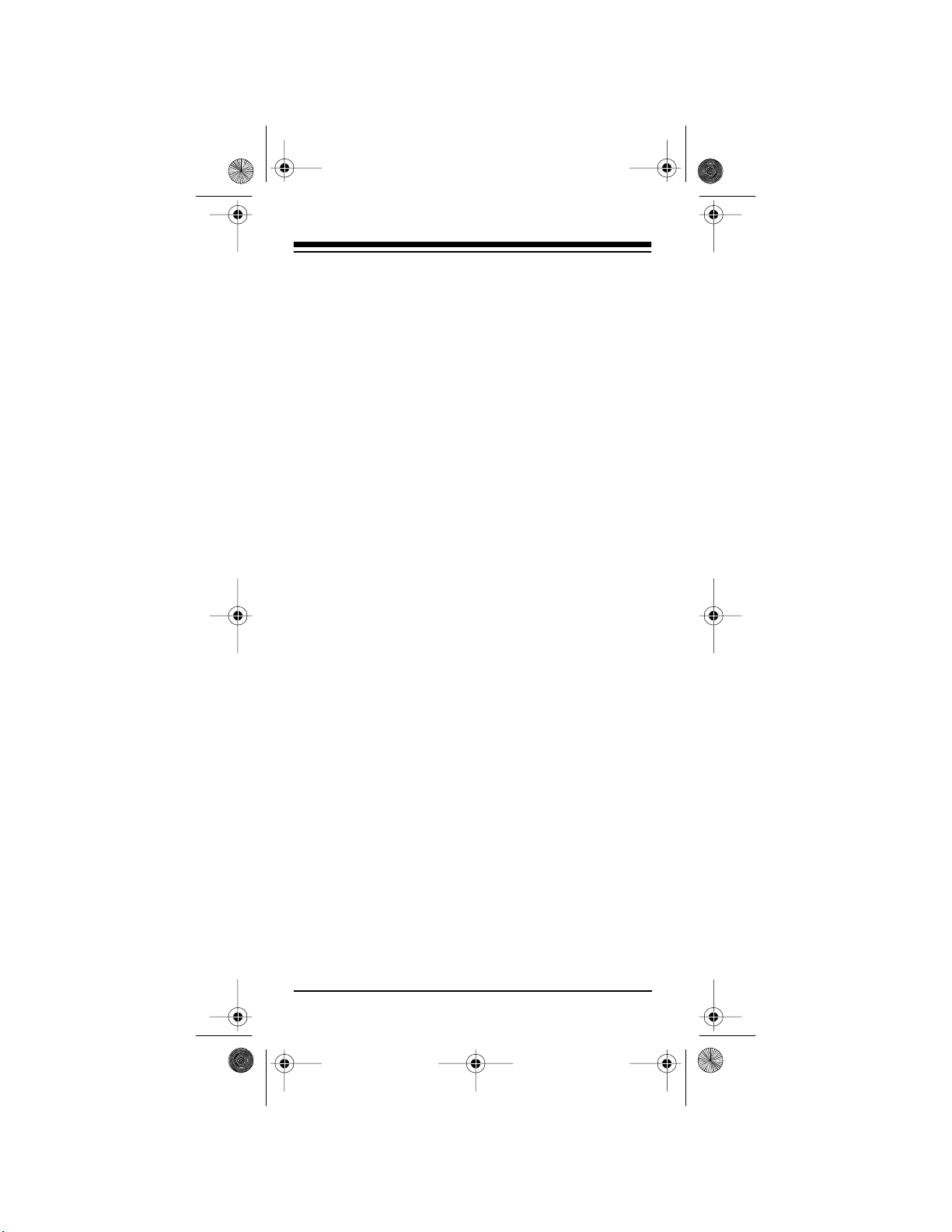
15-193 0.fm Page 6 Monday, July 19, 1999 1:09 PM
Cautions:
• Always remove old or weak batteries. Batteries
can leak chemicals that can destroy electronic
parts.
• Dispose of old batteries prompt ly and properly.
Do not burn or bury them.
Do not place objects on top of the remote con-
Note:
trol after you have installed the batteries. This can
press keys for an extended period of time and reduce
battery life.
DEVICE TYPES
You can use the remote control’s device keys to control the following general types of devices:
TV
— TVs
VCR
— VCRs and TV/VCR combinations
CBL
— Cable converters
SETTING UP YOUR REMOTE
CONTROL
1. Refer to “Manufacturers’ Codes” on Page 12
and write down the codes for your original
remote controls on the supplied label.
Notes:
• Some manufacturers have several codes
• If you want to set up your rem ote control to
6
6
listed. Try each until you find the right one.
See “If You Have Problems” on Page 10 if
you cannot find the correct code.
control a combination T V/VCR (such as Cat.
Need help? Call 1-888-533-7135
Need help? Call 1-888-533-7135
Page 7
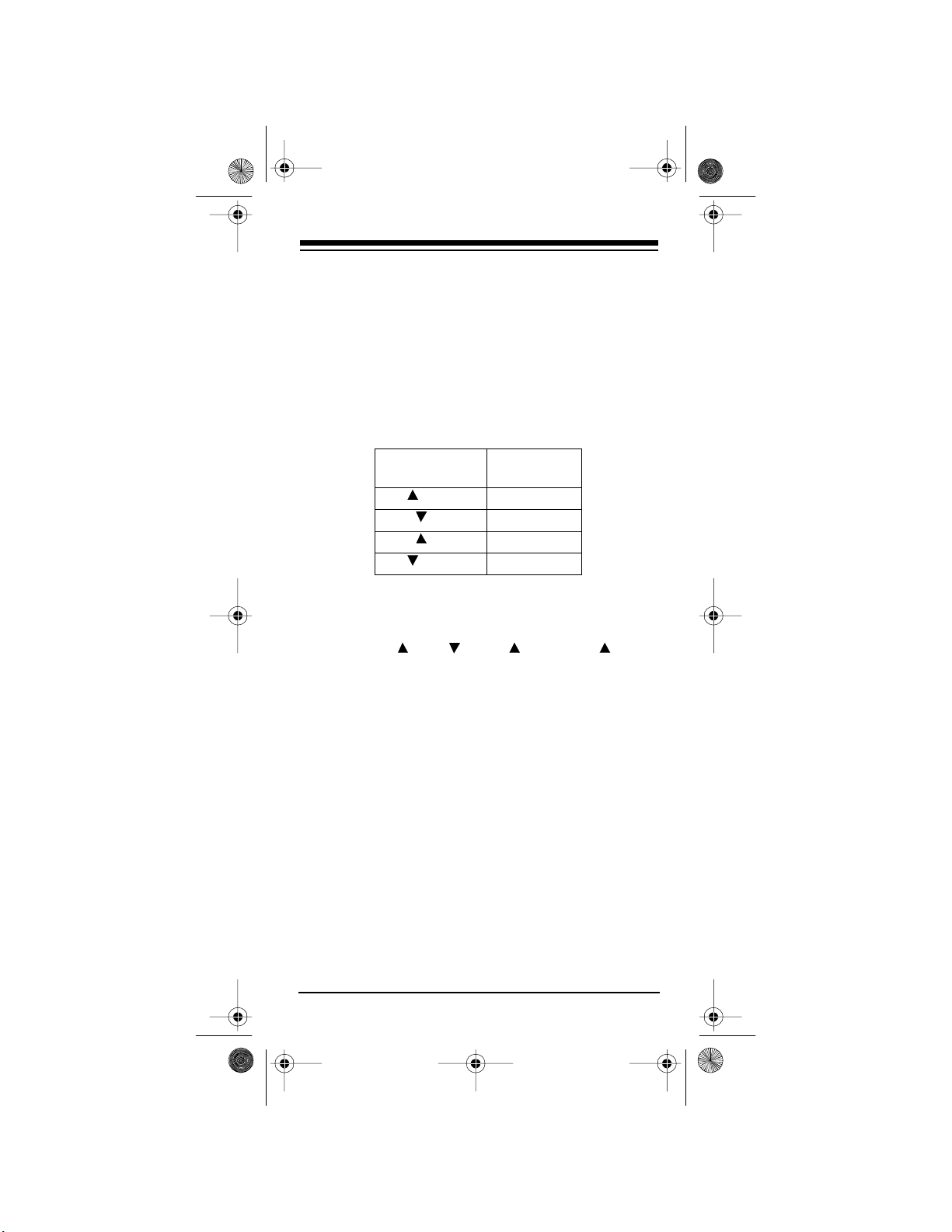
15-193 0.fm Page 7 Monday, July 19, 1999 1:09 PM
No. 16-421 or 16-422), you must program the
TV code for the TV functions
the VCR
and
code for the VCR functions.
2. Press the device key for the type o f remote you
are replacing (
TV, VCR
, or
). The red light
CBL
blinks.
3. Hold down
until the red light blinks twice, then
P
enter the 4-digit code using the keys shown
here:
Press To Enter
This Number
CH
VOL
VOL
CH
1
2
3
4
For example, to replace a T V’s remote control
(manufacturer’s code 1433), press
down
press
until the red light blinks twice, then
P
CH , CH , VOL
, and
VOL
TV
, hold
.
When the red light blinks twice, the remote control has accepted the code.
If the code y ou entered is invalid, the red
Note:
light does not blink.
4. Point the remote control at your device and
press
Your device should turn off (or on, i f
PWR
it was o ff).
If the remote does not operate your device, try
the other codes listed in “Manufacturers’ Codes”
on Page 12 for your brand of TV, VCR, cable
converter, or other device.
5. Repeat Steps 2–4 for additional devices.
Need help? Call 1-888-533-7135
Need help? Call 1-888-533-7135
7
7
Page 8
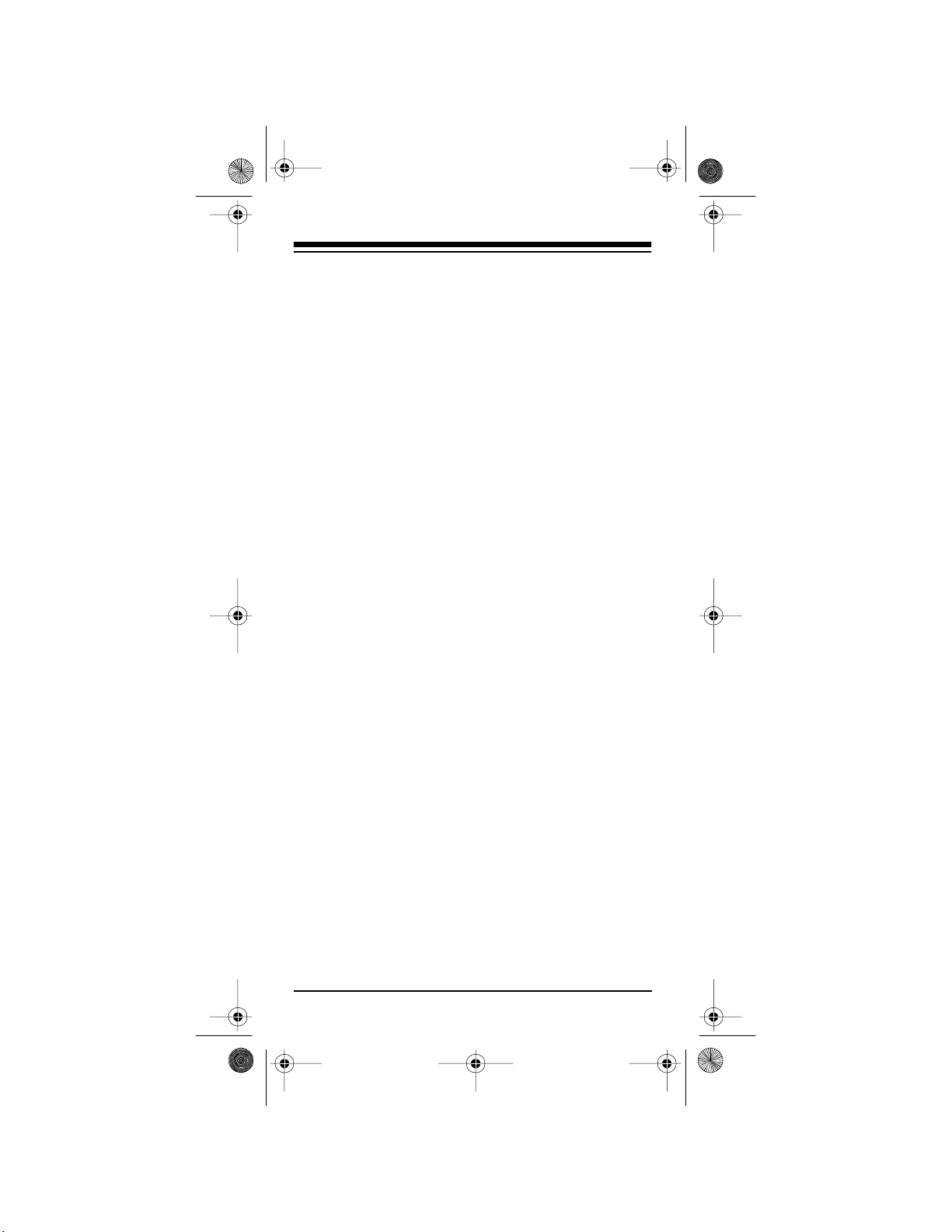
15-193 0.fm Page 8 Monday, July 19, 1999 1:09 PM
OPERATION
1. Press the device key for the device you want to
control, then point the remote control at the
device and press
2. Repeat Step 1 for all other devices you w ant to
operate.
3. Point the remote control to ward the device you
want to control, then press the appropriate
device key and the desired command keys.
The command keys on the remote control
Note:
work the same as the keys on the original
remote control; however, the labeling might differ slightly.
4. To turn off the last device you selected, press
. To turn off other devices, press the device
PWR
key for the device you want to turn off, then
press
PWR
.
to turn the device on.
PWR
PUNCH-THROUGH
The punch-through feature lets you alternately control two different devices without pressing the device
keys for each one. Here’s how it works.
Not all of the remote control’s keys are used by every
device. For example, a TV is often the only device
that uses the volume keys. After you press
press
, you can still use the volume control to
VCR
control the TV.
The punch-through feat ure might not work if
Note:
the last two devices you select ed ha ve the sam e (or
similar) features. For example, most TVs and some
cable converters have channel select keys on their
remote controls.
Need help? Call 1-888-533-7135
8
Need help? Call 1-888-533-7135
8
TV
, then
Page 9
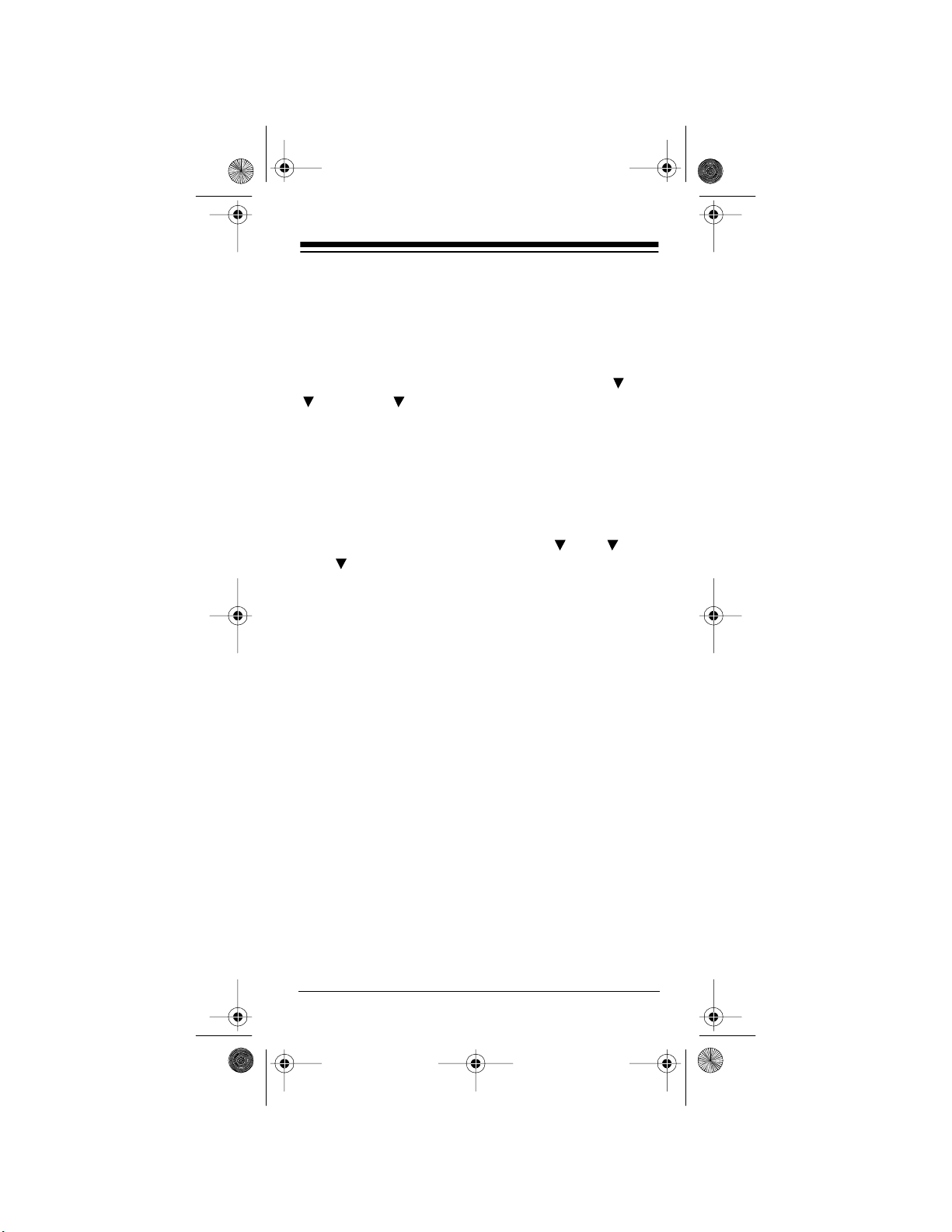
15-193 0.fm Page 9 Monday, July 19, 1999 1:09 PM
Turning Punch-Through Off/On
If your cable box or VCR has a volu me cont rol, you
might want to turn off punch-through so you can use
the cable box’s or VCR’s volume control to control
the sound. To turn off punch-through, hold down
until the red light blink s twi ce, then pres s
VOL
, and
.
If you want to control the volume through your cable
box, press
CBL
before using the volume control. If
you want to control the volume through your VCR,
VCR
press
before using the volume control.
CH , CH
P
To turn punch-through back on, hold down
red light blinks twice, then press
VOL
.
CH , CH
P
until the
, and
Need help? Call 1-888-533-7135
9
Need help? Call 1-888-533-7135
9
Page 10
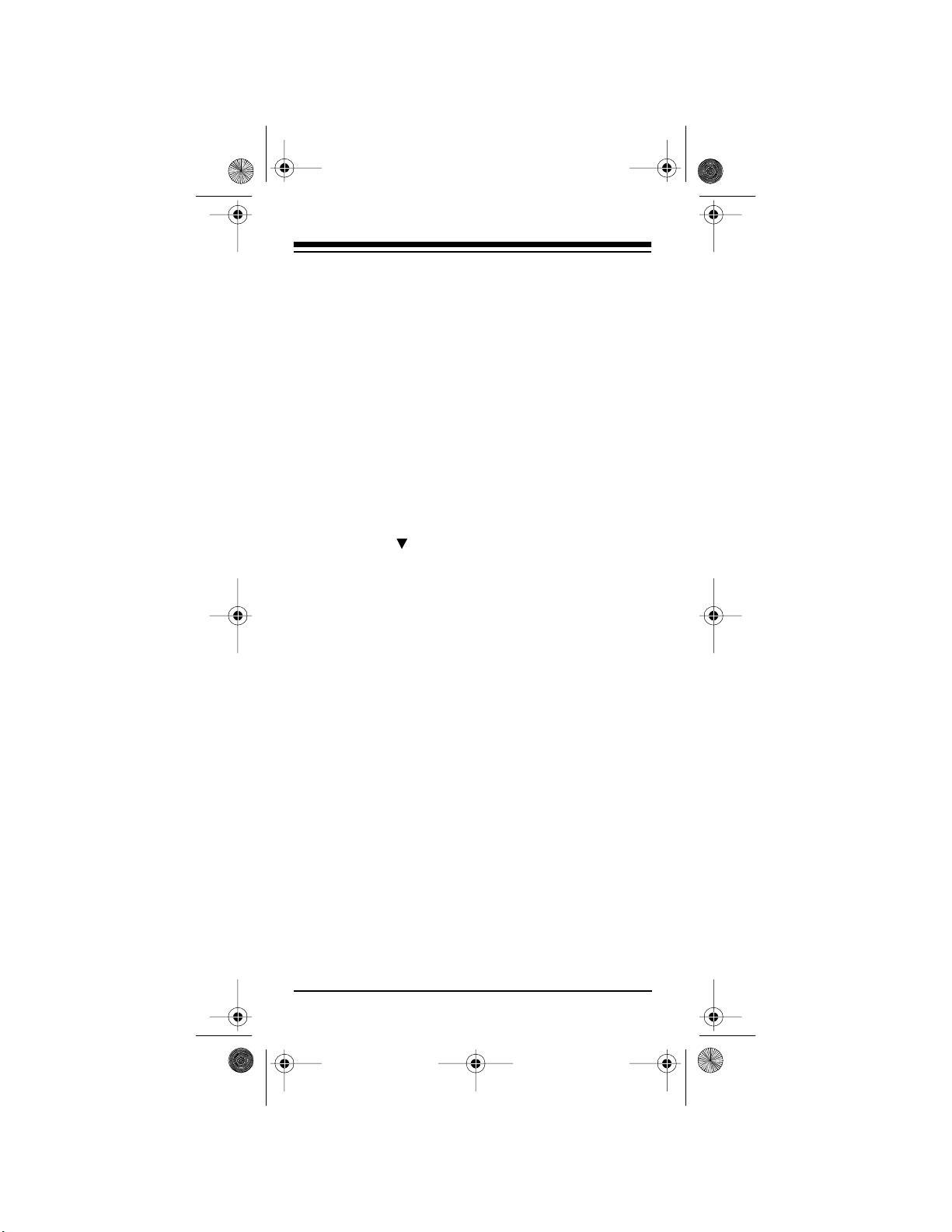
15-193 0.fm Page 10 Monday, July 19, 1999 1:09 PM
IF YO U HAVE PROBLEMS
MANUAL CODE SEARCH
If the 3-in-One P ock et Rem ot e Cont rol d oes not operate your remote-controlled devices when you first
set it up, you might have to manually find the correct
code for your devices. You can try all the codes listed
in “Manufacturers’ Codes” on Page 12 for the brand
of your device, or you can follow these steps to
search the remote control’s entire library.
1. Manually turn on the device you want to set up.
2. Press the corresponding device key (
).
CBL
3. Hold down
press
until the red light blinks twice, t hen
P
three times. The red light blinks
CH
TV, VCR
twice again.
4. Aim the remote control at the device you want to
operate.
5. Repeatedly press
then the device key for
PWR
the device until it responds to the command.
6. When the device responds to the command,
press
Note:
within 5 seconds to save the code.
P
If you do not press
within 5 seconds,
P
the remote control does not save the code.
• Because the remote control’s library has so
many codes, this proc edure c an tak e sev eral
minutes.
• If your device turns off during the search, but
does not operate after you lock in the code,
begin the search again, pausing longer
between key presses.
If necessary, repeat these steps for each device.
, or
10
Need help? Call 1-888-533-7135
Need help? Call 1-888-533-7135
10
Page 11

15-193 0.fm Page 11 Monday, July 19, 1999 1:09 PM
TROUBLESHOOTING
If the remote control stops working after you have
successfully tested the control for each device, or if
you are unable to get the remote con trol to work at
all, check these things:
• Be sure you press the device key for the device
you want to control before you press any other
key.
• Confirm that your remote control devices are
working properly by using the original remote
control or the manual controls.
• Replace the batteries.
• If some keys do not function for your device, you
might be able to find a better device code.
11
Need help? Call 1-888-533-7135
11
Need help? Call 1-888-533-7135
Page 12

15-193 0.fm Page 12 Monday, July 19, 1999 1:09 PM
MANUFACTURERS’ CODES
The following list tells you which 4-digit codes to enter to s e t u p the rem o te con tr o l .
Notes:
• The remote control might not have every command of your original remote controls.
• Use the supplied label to record the manufacturers’ codes for your remote-controlled devices.
• A key on the rem ote control that has the sam e
name as a key on your original remote control
might have a slightly different function.
RadioShack
Manufacture r Code(s)
CABLE CONVERTERS
ABC 3332, 3334 , 3322, 3321,
3313, 3311, 3314, 3342
American 3211
Antronix 3232, 3132
Arbatron 3334, 3122, 3 313, 3314
Archer 3232 15-1285
3132 15-1285A
3244 15-1287
Belcor 3212
Cable Star 3212
Cabletenna 3232
Cableview 3232
Century 3244
Citizen 3244
Colour Voice 3223, 3222
Comtronics Eagle 3224, 3211
Contec 3341
Dae Ryung 3321
Eagle 3321
Eastern 3331
Emerson 3244
Everquest 3343
Cat. No.
12
Need help? Call 1-888-533-7135
Need help? Call 1-888-533-7135
12
Page 13

15-193 0.fm Page 13 Monday, July 19, 1999 1:09 PM
RadioShack
Manufacturer Code(s)
Cat. No.
CABLE CONVERTERS (Continued)
Garrard 3244
GC Electronics 3212, 3132
GE 3233
Gemini 3343, 3243
General Instruments 3334, 3313, 3314, 312 2
Goldstar 3224, 3241
Hamlin 3324, 3344, 3221, 3134,
Hitachi 3313
Hytex 3322
Jasco 3244
Jerrold 3334, 3313, 3312, 3314,
Memorex 3333
Movie Time 3214, 3133
NSC 3 214, 3243, 3133
Oak 3322, 3341
Omega 3343
Optimus 3233 16-548
Panasonic 3333, 3233, 3242
Paragon 3333
Phili ps 3223, 3222, 3244
Pione er 3231, 3241, 3112
Prism 3312, 3311
Pulsar 3333
Quest 3344, 3241
RCA 3233
Realistic 3132 16-1283
Regal 3344, 3134, 3123
Regency 3331
Rembrandt 3313, 3243
Runco 3333
Samsung 3224, 3241
Scientific Atlanta 3323, 3321, 3 342, 3121
Seam 3124
3123
3343, 3234, 3 122
3233 16-631
13
Need help? Call 1-888-533-7135
13
Need help? Call 1-888-533-7135
Page 14

15-193 0.fm Page 14 Monday, July 19, 1999 1:09 PM
Manufacturer Code(s)
CABLE CONVERTERS (Continued)
Sigma 3341
Signal 3343, 3224
Signature 3313
SL Marx 3224
Sprucer 3233
Starcom 3334, 3343
Stargate 3343, 3224
Starquest 3343
Sylvania 3332
T andy 3131
Teleview 3224
Texscan 3332
Tocom 3312, 3311
Toshiba 3333
Tusa 3343
TV86 3214
Unika 3232, 3244, 3132
United Artists 3322
United Cable 3334
Universal 3232, 3212, 3244, 3132
U.S. Electronics 3334, 3321, 3342, 3122,
3121
Viewstar 3211, 3214, 3131
Videoway 3333
Zenith 3333, 3213, 3113
Manufacturer Code(s)
TELEVISIONS
A-Mark 3332
Abex 3341
Accuscan 3231
Admiral 3244, 3114
Adventura 3232
Aiko 3241
Akai 3342, 3213
RadioShack
Cat. No.
RadioShack
Cat. No.
14
Need help? Call 1-888-533-7135
Need help? Call 1-888-533-7135
14
Page 15

15-193 0.fm Page 15 Monday, July 19, 1999 1:09 PM
Manufacturer Code(s)
TELEVISIONS (Continued)
Alleron 3432, 3423
Ambass ador 3144
Americana 3212, 3122
Anam 3211, 3431
Anam National 3224
AOC 3332, 3 3 21, 3342, 3223,
3422
Audiovox 3332, 3431
Bay Crest 3321, 3114
Belcor 3321
Beaumark 3323
Bell & Howell 3334, 3244, 3 124
Bradford 3431
Brockwood 3321
Broksonic 3332, 3412 , 2332
Candle 3342, 3232, 3213, 3421
Capehart 3223
Carver 3221
CCE 3413
Celebrity 3333
Citizen 3342, 3233, 3232 , 3213,
3212, 3241, 3421, 3443
Clairtone 3422
Concerto 3213
Conic 3341
Contec 3112, 3431, 3422
Craig 3431
Crosley 3221
Crown 3233, 3431
Curtis Mathes 3342, 3233, 3212, 3142,
3444
CXC 3431
Daewoo 3321, 3233, 3241, 2333
Daytron 3321, 3213
Dumont 3323, 3321
Electroband 3333, 3422
RadioShack
Cat. No.
15
Need help? Call 1-888-533-7135
15
Need help? Call 1-888-533-7135
Page 16

15-193 0.fm Page 16 Monday, July 19, 1999 1:09 PM
Manufacturer Code(s)
TELEVISIONS (Continued)
Electrohome 3122, 3441
Emerson 3321, 3344, 3233, 312 4,
Emerson
(continued)
Encor 3341
Envision 3342
Fisher 3124, 3 111
Fujitsu 3432
Funai 3142, 3432, 3431
Futuretech 3431
GE 3313, 3311, 3343, 3231,
Gibralter 3323, 3321, 3342
Goldstar 3321, 3342, 3341, 3213,
Granada 3131, 3121
Grundy 3432, 3431
Grunpy 3432, 3431
Hallmark 3433
Harley Davidson 3333, 3212
Harmon/Kardon 3214
Harvard 3211, 3431
Hitachi 3341, 3344, 3213, 3131,
Ima 3431
Infinity 3221
Janeil 3232
JBL 3221
JCB 3 333
JVC 3222, 3434
Kamp 3321, 3342, 3112
Kawasho 3112
KaypanI 3223
Kenwood 3321, 3342
3112, 3144,
3433, 3432, 3431, 3434,
3422, 3412, 3443, 3442,
2332
3234, 3224, 3132, 3141,
3433, 3442, 23 33
3433
3121
RadioShack
Cat. No.
16
Need help? Call 1-888-533-7135
Need help? Call 1-888-533-7135
16
Page 17

15-193 0.fm Page 17 Monday, July 19, 1999 1:09 PM
RadioShack
Manufacturer Code(s)
Cat. No.
TELEVISIONS (Continued)
KLH 3211, 3431
Kloss Novabeam 3312, 3214
Kloss 3312, 3232, 3214
KMC 3341
KTV 334 2, 3233, 3431, 3423,
Lloyds 3432, 3431, 3412
Logik 3334
Luxman 3213
LXI 3231, 3221, 3124, 3113,
Magnasonic 3221, 3244, 3113, 3432
Magnavox 3342, 3221, 3133, 3421,
Majestic 3334
Marantz 3342, 3221
Matsui 3413
Megatr on 3332, 3131, 3433
MEI 3422
Memorex 3342 16-254
MGA 3342, 31 22, 3433
Midland 3323, 3233, 3231, 3234,
Minutz 3313, 3311
Mitsubishi 3321, 31 22, 3433
Motorola 3224, 3244
MTC 3321, 3342, 3213, 32 12,
Memorex 3342 16-254
Multitech 3431, 3413
NAD 3113, 3143, 3433
NEC 3 321, 3342, 3213
Nikko 3241, 3433
3422, 3413, 3 443
3433
3424
3321 16-263
3433 16-280
3132, 3341
3422
3433 16-280
17
Need help? Call 1-888-533-7135
17
Need help? Call 1-888-533-7135
Page 18

15-193 0.fm Page 18 Monday, July 19, 1999 1:09 PM
RadioShack
Manufacturer Code(s)
Cat. No.
TELEVISIONS (Continued)
NTC 3241
Okron 3321
Onwa 3431
Optimus 3124 13-1283
3411 16-422
3411 16-548
3411 16-631
3143 31-3031
3143 31-3033
3143 31-3038
Optonica 3244, 3114
Orion 3412, 2332
Oritron 3332, 3431
Panasonic 3234, 3221, 3224, 3411
PCE 3212, 3113
Penney 3332, 3322, 3321, 3313,
Performance 3333
Philco 3321, 3342, 3221, 31 33
Philips 3221, 3133
Pilot 3321, 3342, 3233
Pioneer 3344, 3143
Portland 3321, 323 3, 3241
Priceclub 3212
Prism 3234
Proscan 3231
Proton 3332, 3223, 3433
Pulsar 3323
Pulser 3321
Quasar 3234, 3224, 3411
RadioShack 3341 16-230
3311, 3342, 3341, 3233,
3231, 3234, 3212, 3132,
3123, 3113, 3432
3114 16-232
3114 16-233
3233 16-234
18
Need help? Call 1-888-533-7135
Need help? Call 1-888-533-7135
18
Page 19

15-193 0.fm Page 19 Monday, July 19, 1999 1:09 PM
RadioShack
Manufacturer Code(s)
Cat. No.
TELEVISIONS (Continued)
RadioShack
(continued)
RCA 3322, 3321, 3343, 3231,
Realistic 3341 16-230
Rhapsody 3423, 3422
Runco 3323, 3342
Sampo 3341, 3233, 3223
Samsun g 3321, 3342, 3341, 3213 ,
3114 16-236
3431 16-246A
3114 16-250
3114 16-251
3431 16-252
3431 16-253
3342 16-255
3342, 3433 16-256
3114 16-260
3431 16-262
3342 16-265
3342, 3433 16-268
3113 16-288
3433 16-289
3431 16-292
3242, 3244, 3132, 3141,
3414
3114 16-232
3114 16-233
3233 16-234
3114 16-235
3114 16-235A
3114 16-236
3114 16-251
3431 16-252
3431 16-253
3431 16-262
3124 16-299
3212, 3433
19
Need help? Call 1-888-533-7135
19
Need help? Call 1-888-533-7135
Page 20

15-193 0.fm Page 20 Monday, July 19, 1999 1:09 PM
Manufacturer Code(s)
TELEVISIONS (Continued)
Samsux 3233
Sansui 3342, 321 2, 3114
Sanyo 3134, 3124, 3111
Scimitsu 3321
Scotch 3433
Scott 3321, 3433, 34 31, 3412
Sears 3231 , 3221, 3213, 3134,
3123, 3124, 3113, 3111,
3142, 3433, 34 32
Sharp 3233, 3244, 3114
Shogun 3321
Signature 2000 3334, 3244
Simpson 3421, 3424
Sony 3333, 3331, 3243
Soundesign 3433, 3432, 3431, 3421
Spectricon 3332
Squareview 3142
SSS 3321, 3431
Starlite 3431
Supre-Macy 3232
Supreme 3333
Sylvania 3221, 3133, 33142
Symphonic 3142
Tatung 3332, 3224
Technics 3234, 3411
Technol Ace 343 2
Techwood 3332, 3234, 3213
T eknika 3334, 3321, 3233, 3221,
3233, 3212, 3241, 3122,
3432, 3431, 34 21
Thomas 3213, 3433
TMK 3213, 3144, 3433
T oshiba 3212, 3123, 3113
Tosonic 3422
Totevision 3233
Truetone 3234, 3224, 3411
RadioShack
Cat. No.
20
Need help? Call 1-888-533-7135
Need help? Call 1-888-533-7135
20
Page 21

15-193 0.fm Page 21 Monday, July 19, 1999 1:09 PM
RadioShack
Manufacturer Code(s)
Cat. No.
TELEVISIONS (Continued)
Universal 3313, 3311
Wards 3334, 3321, 3324, 3313 ,
Vector Research 3342
Victor 3222
Vidikron 3221
Vidtech 3321, 3433
Viking 3232
Well ton 3321, 3433
Yamaha 3321, 3342
York 3342
Zenith 3334, 3323, 3241
Zonda 3332
3311, 3 3 14, 3343, 3342,
3221, 3213, 3243, 3133,
3114, 3 141, 3433, 3432
TV/VCR COMBINATIONS
Note:
These codes are accessed through the VC R device key.
You might also need to use a TV code to control volume.
Daewoo 3334, 3344, 3431
Emerso n 3333, 3332, 3313, 3341 ,
Funai 3333, 3421
Goldstar 3313, 3312
Harley Davidson 3333
Hitachi 3333, 3343, 3342 , 3132,
Magnavox 3324, 3311, 3241, 3123
Magnin 3433
Memorex 3333 16-410
MGN 3433
Optimus 3333, 3421 16-420
3224, 3214, 3244, 3134,
3113, 3111, 3114, 3143,
3142, 3431, 3423, 3422,
3424
3121
3333 16-411
3313 16-412
3433 (TV: 3212)
21
Need help? Call 1-888-533-7135
21
Need help? Call 1-888-533-7135
Page 22

15-193 0.fm Page 22 Monday, July 19, 1999 1:09 PM
RadioShack
Manufacturer Code(s)
Cat. No.
TV/VCR COMBINATIONS (Continued)
Optimus (conti nued) 3122 (TV: 3411) 16-421
3122 (TV: 3411) 16-422
Orion 311 3, 3431, 3422
Panasonic 3242, 3244, 3122, 3141
Quasar 3324, 3242, 3122
RadioShack 3313 16-415
3333, 3421 16-417
RCA 3342, 3231, 3221, 3242,
Samsung 3344, 3234, 3433
Shintom 3243
Symphonic 3333, 3421
T otevision 3313, 3433
Zenith 3323, 3322, 3321, 3311
3132, 3131, 31 23, 3112
VCRs
Adventur a 3333
Aiko 3431
Aiwa 3333
Akai 3343, 3234, 3224, 3131
American High 3324
Asha 3433
Audiov ox 3313
Avis 3333, 3243
Beaumark 3433
Bell & Ho well 3133
Broksonic 3134, 3113, 3143, 3431,
Calix 3313
Canon 3324
Calin 3313, 3312
Candle 3313, 3431
Capehart 3334
Carver 3241
CCE 3243, 3431
Citizen 3313, 3431
3422, 3424
22
Need help? Call 1-888-533-7135
Need help? Call 1-888-533-7135
22
Page 23

15-193 0.fm Page 23 Monday, July 19, 1999 1:09 PM
Manufacturer Code(s)
VCRs (Continued)
Colortime 3324, 3221, 3431
Colt 3243
Craig 3313, 3232, 3243, 3433,
3432
Crosley 3324, 3241
Curtis Mathes 3324, 3343, 3221, 3112
Cybernex 3433
Daewoo 3334, 3344, 3431
Daytron 3334
Dynatech 3333
Electrohome 3313
Electrophonic 3313
Emerex 3323, 3322 , 3321
Emerso n 3333, 3332, 3313, 3341 ,
3224, 3214, 3244, 3134,
3113, 3111, 3114, 3143,
3142, 3431, 3423, 3422,
3424
Fisher 3232, 3223, 3212, 3133
Fuji 3322, 3324
Funai 3333, 3421
GAB 3243
Garrard 3333, 3421
GE 3324, 3221, 3112
Go Video 3144, 3433, 3434
Goldstar 3313, 3312
Gradiente 3333
Harley Davidson 3333
Harman/Kardon 3312
Harvard 3243
Harwood 3214, 3243
Headquarter 3233
HI-Q 3232
Hi Point 3134, 3113, 3142
Hitachi 3333, 3341, 3342 , 3132,
3121
RadioShack
Cat. No.
23
Need help? Call 1-888-533-7135
23
Need help? Call 1-888-533-7135
Page 24

15-193 0.fm Page 24 Monday, July 19, 1999 1:09 PM
RadioShack
Manufacturer Code(s)
Cat. No.
VCRs (Continued)
Jensen 3343, 3211
JVC 3331, 3343, 3211
KEC 3313, 3431
Kenwood 3331, 3312, 3343, 3211
KLH 3243
Kodak 3324, 3313
Lloyd 3333, 3111
Logik 3243
LXI 3333, 3313
Magnasonic 3313, 3433, 3431
Magn av ox 332 4, 3311, 3241, 31 23
Magnin 3433
Marantz 3324, 3241
Marta 3313
Matsushita 3324, 3122
MEI 3324
Memorex 3333 16-406
3333 16-410
3333 16-411
3313 16-412
3313 16-414
3333 16-517
3133 16-523
3313 16-524
3133 16-525
3133 16-526
3233, 3133 16-529
3233, 3133 16-530
3231 16-531
3433 16-533
3313 16-534
3133 16-536
3231 16-618
3133 16-619
3133 16-620
24
Need help? Call 1-888-533-7135
Need help? Call 1-888-533-7135
24
Page 25

15-193 0.fm Page 25 Monday, July 19, 1999 1:09 PM
RadioShack
Manufacturer Code(s)
Cat. No.
VCRs (Continued)
Memorex
(continued)
MGA 3341, 3224
MGN Technology 3433
Minolta 3342, 3132
Mitsub ishi 3331, 3341, 3224, 3211,
Motorola 3324, 3231
Movie Walker 3243
MTC 3333, 3433
Multitech 3333, 3243
NAD 3222
NEC 3 331, 3312, 3314, 3343,
Nikko 3313
Noblex 3433
Olympus 3324
Optimus 3133 13-1283
3233 16-621
3231 16-622
3133 16-623
3433 16-655
3324 16-705
3124
3211, 3133
3313 16-413
3313 16-419
3122 16-421
3122 16-422
3313 16-534
3313 16-535
3133 16-536
3133 16-537
3231 16-538
3231 16-539
3231 16-540
3433 16-541
3231 16-542
3231 16-543
25
Need help? Call 1-888-533-7135
25
Need help? Call 1-888-533-7135
Page 26

15-193 0.fm Page 26 Monday, July 19, 1999 1:09 PM
RadioShack
Manufacturer Code(s)
Cat. No.
VCRs (Continued)
Optimus (continued) 3231 16-544
3231 16-546
3122 16-547
3122 16-548
3233 16-600
3233 16-601
3133 16-617
3313 16-624
3133 16-625
3231 16-627
3231 16-628
3122 16-630
3122 16-631
3222 31-3023
3222 31-3029
3222 31-3030
3222 31-3031
3222 31-3032
3222 31-3033
3222 31-3037
3222 31-3038
Optonica 3213
Orion 311 3, 3431, 3422
Panasonic 3324, 3242, 3122, 3141
Penney 3324, 3313, 3312, 3314,
Pentax 3342, 3132
Philco 3324
Philips 3324, 3241
Pilot 3333, 3313
Pioneer 3331, 3222, 3211
Portland 3334
Protec 3243
Pulsar 3311
Quarter 3233
3342, 3223, 31 21, 3433
26
Need help? Call 1-888-533-7135
Need help? Call 1-888-533-7135
26
Page 27

15-193 0.fm Page 27 Monday, July 19, 1999 1:09 PM
RadioShack
Manufacturer Code(s)
Cat. No.
VCRs (Continued)
Quartz 3233
Quasar 3324, 3242, 3122
RadioShack 3313 16-415
3333, 3421 16-417
Radix 3313
Randex 3313
RCA 3342, 3231, 3221, 3242,
Realistic 3333 16-404
3132, 3131, 3 123, 3112
3313 16-408
3324 16-472
3333 16-505
3232 16-506
3313 16-507
3333 16-508
3333 16-510
3232 16-511
3232 16-512
3232 16-513
3433 16-514
3232 16-515
3232 16-516
3232 16-518
3333 16-519
3144 16-520
3133 16-521
3333 16-522
3231 16-546
3122 16-547
3122 16-548
3133 16-563
3233 16-600
3233 16-601
3213 16-610
3231 16-611
27
Need help? Call 1-888-533-7135
27
Need help? Call 1-888-533-7135
Page 28

15-193 0.fm Page 28 Monday, July 19, 1999 1:09 PM
RadioShack
Manufacturer Code(s)
Cat. No.
VCRs (Continued)
Realistic (continued) 3231 16-612
3232 16-613
3232 16-614
3232 16-615
3231 16-616
3133 16-617
3324 16-651
3232 16-652
3231 16-653
3213 16-700
3231 16-701
3231 16-702
3333 16-703
3333 16-704
Ricoh 3323, 3322, 3321
Runco 3311
Samsung 3344, 3434, 3433
Sanky 3311, 3231
Sansui 3331, 3343, 3211
Sanyo 3233, 3232, 3133, 3143
Scott 3341, 3344, 3134, 3113,
Sears 3333 , 3313, 3324, 3342,
Sharp 3231, 3213
Shintom 3243
Shogun 3433
Signature 3324, 3313
Singer 3243
Sony 3323, 3322, 3321, 3324
Soundesign 3333
STS 3342, 3132
Sylvania 3324, 3341, 3241
Symphonic 3333, 3421
Tatung 3343
3143, 3142
3233, 3232, 3223, 3212,
3133, 3132
28
Need help? Call 1-888-533-7135
Need help? Call 1-888-533-7135
28
Page 29

15-193 0.fm Page 29 Monday, July 19, 1999 1:09 PM
Manufacturer Code(s)
VCRs (Continued)
TEAC 3333, 3343
Technics 3324, 3122
Teknika 3333, 3324, 3313
TMK 3111, 3433
Toshiba 3341, 3344, 3212, 3 142
Totevision 3313, 3433
Unitech 3433
Vector 3344
Vector Rese arch 3312, 3314
Victor 3343, 3211
Video Concepts 3314, 3344, 3224
Videosonic 3433
Wards 3333, 3324, 3342, 3232 ,
3231, 3221, 3213, 3243,
3132, 3123, 3112, 3142,
3433
XR-1000 3333, 3324, 3243
Yamaha 3312
Zenith 3323, 3322, 3321, 3311
RadioShack
Cat. No.
29
Need help? Call 1-888-533-7135
29
Need help? Call 1-888-533-7135
Page 30

15-193 0.fm Page 30 Monday, July 19, 1999 1:09 PM
CARE AND MAINTENANCE
Your RadioShack 3-in-One Pocket Remote Control
is an example of superior design and craftsmanship.
The following suggestions will help you care for your
remote control so you can enjoy it for years.
Keep the remote control dry. If it gets
wet, wipe it dry immediately. Liquids
might contain minerals that can corrode
the electronic circuits.
Handle the remote control gently and
carefully. Dropping it can damage circuit boards and cases and can cause
the remote control to work improperly.
Use and store the remote control only in
normal temperature environments.
Temperature extremes c an s horten t he
life of electronic device s, damage batteries, and distort or melt plastic parts.
Keep the remote control away from dust
and dirt, which can cause premature
wear of parts.
Wipe the remote control with a damp
cloth occasionally to keep it looking
new. Do not use harsh chemicals,
cleaning solvents, or stron g detergents
to clean the remote control.
Modifying or tampering with the remote control’s internal components can cause a malfunction an d invalidate your remote control’s warranty. If your
remote control is not perf orming as it s hould, take it
to your local RadioShack store for assistance.
Need help? Call 1-888-533-7135
30
Need help? Call 1-888-533-7135
30
Page 31

15-193 0.fm Page 31 Monday, July 19, 1999 1:09 PM
SPECIFICATIONS
Power ............................................. 2 AAA Batteries
IR Control Range ................... 25 Feet (7.5 M) ±30º
Dimensions (HWD) ........... 1
Weight (Without Batteries) ............... 7.9 oz. (223 g)
Specifications are typical; individual units might vary.
Specifications are subject to change and improvement without notice.
1
/
¥ 113/
8
¥ 51/16 Inches
16
(28.2 ¥ 44.2 ¥ 128 mm)
31
Need help? Call 1-888-533-7135
31
Need help? Call 1-888-533-7135
Page 32

15-193 0.fm Page 32 Monday, July 19, 1999 1:09 PM
Limited Ninety-Day Warranty
This product is warrante d by RadioSh ack agai nst man ufact uring defects in material and workmanship un der normal u se for ninety (90)
days from the da te of purch ase from RadioShac k company-owned
stores and authorized RadioShack franchisees and dealers. EXCEPT AS PROVIDED HEREIN, RadioShack MAKES NO EXPRESS
WARRANTIES AND ANY IMPLIED WARRANTIES, INCLUDING
THOSE OF MERCHANTABILITY AND FITNESS FOR A PARTICULAR PURPOSE, ARE LIMITED IN DURATION TO THE DURATION
OF THE WRITTEN LIMITED WARRANTIES CONTAINED HEREIN.
EXCEPT AS PROVIDED HEREIN, RadioShack SHALL HAVE NO
LIABILITY OR RESPONSIBILITY TO CUSTOMER OR ANY OTHER
PERSON OR ENTITY WITH RESPECT TO ANY LIABILITY, LOSS
OR DAMAGE CAUSED DIRECTLY OR INDIRECTLY BY USE OR
PERFORMANCE OF THE PRODUCT OR ARISING OUT OF ANY
BREACH OF THIS WARRANTY, INCLUDING, BUT NOT L IMITED
TO, ANY DAMAGES RESULTING FROM INCONVENIENCE, LOSS
OF TIME, DATA, PROPERTY, REVENUE, OR PROFIT OR ANY INDIRECT, SPECIAL, INCIDENTAL, OR CONSEQUENTIAL DAMAGES, EVEN IF RadioShack HAS BEEN ADVISED OF THE
POSSIBILITY OF SUCH DAMAGES.
Some states do not allow the limitations on how long an implied warranty lasts or the exclusion of inc idental or cons equential damage s,
so the above limitations or exclusions may not apply to you.
In the event of a pr od uct defec t dur ing the war ranty p eriod, take the
product and the RadioShack sales receipt as proof of purchase date
to any RadioShac k store. RadioShac k will, at its option, unl ess otherwise provided by law: (a) corr ect the defe ct by product r epair with out charge for parts and labor; (b) replace the product with one of the
same or similar design; or (c) refund the purchase price. All replaced
parts and products, and produc ts on which a refund is made, become the prope rty of RadioShack. New or recondit ioned parts and
products may be use d in the performance of war ranty service. Repaired or replac ed pa rts an d pr oduc ts ar e warr anted for the remainder of the original warr anty period. You will be charged for repair or
replacement of the product made after the expiration of the warranty
period.
This warranty does not cover: (a) damage or failure caused by or attributable to acts of God, abu se, accident, misuse, im proper or abnormal usage, failure to fol low instructions, improper ins tallation or
maintenance, a lteration, lightning or other incidence o f exce ss voltage or curre nt; (b) any repa irs other than th ose provided by a RadioShack Authorized Service Facility; (c) consumables such as
fuses or batteries; (d) cosmeti c damage; (e) tr anspor tation, sh ipping
or insurance costs; o r (f) costs of product removal, installation, setup service adjustment or reinstallation.
This warranty gives you specific legal rights, and you may also have
other rights which vary from state to state.
RadioShack Customer Relations, Dept. W, 100 Throckmorton St.,
Suite 600, Fort Worth, TX 76102
We Service What W e Sell
3/97
RadioShack
A Division of Tandy Corporation
Fort Worth, Texas 76102
8A8N Printed in Hong Kong
Need help? Call 1-888-533-7135
32
