Page 1
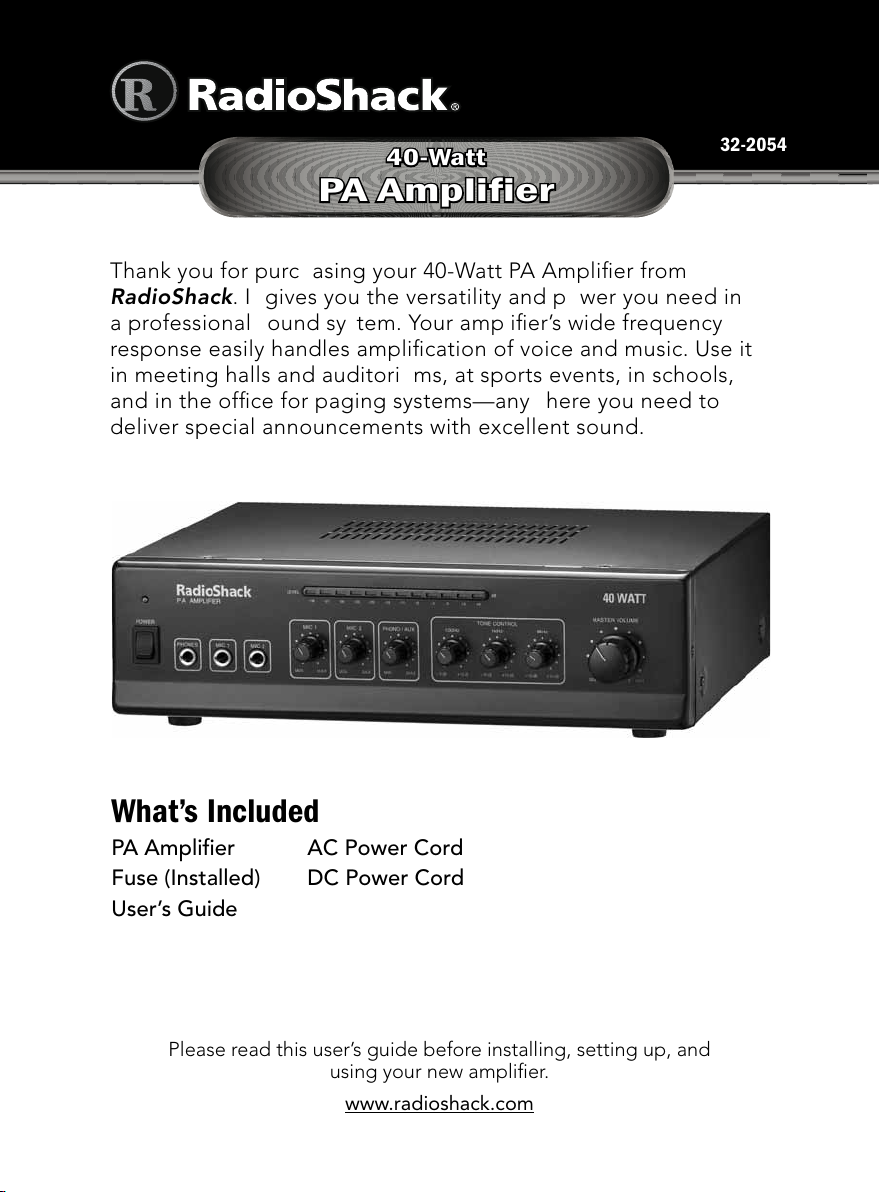
40-Watt
32-2054
PA Amplifier
Thank you for purchasing your 40-Watt PA Amplifier from
RadioShack. It gives you the versatility and power you need in
a professional sound system. Your amplifier’s wide frequency
response easily handles amplification of voice and music. Use it
in meeting halls and auditoriums, at sports events, in schools,
and in the office for paging systems—anywhere you need to
deliver special announcements with excellent sound.
What’s Included
PA Amplifier AC Power Cord
Fuse (Installed) DC Power Cord
User’s Guide
Please read this user’s guide before installing, setting up, and
using your new amplifier.
www.radioshack.com
Page 2
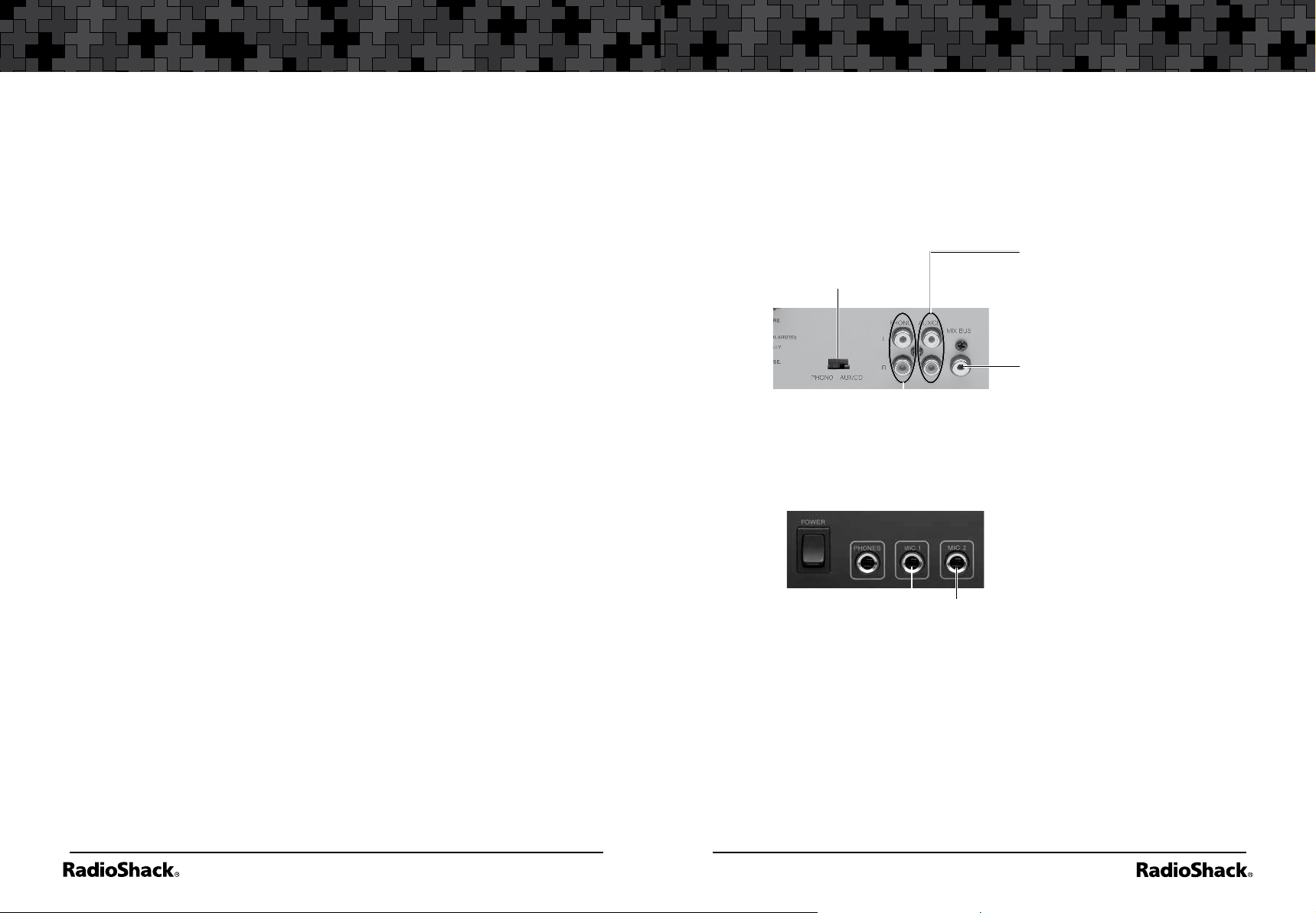
3
Contents
Quick Start
Contents
Quick Start .......................................................................................... 3
A Look at Your Amplifier..................................................................... 6
Front View........................................................................................................ 6
Rear View .........................................................................................................7
Preparation.......................................................................................... 8
Placing the Amplifier ......................................................................................8
Placing Speakers............................................................................................. 8
Presetting the Controls...................................................................................8
Presetting the Audio Input Sources.........................................................8
Presetting the Amplifier............................................................................ 8
Tips for Speaker Connection .........................................................................9
Total Speaker Impedance......................................................................... 9
Proper Phasing ..........................................................................................9
About Speaker Terminals .........................................................................9
Determining the Speaker Wire Length ...................................................9
Connections ...................................................................................... 10
Connecting Speaker Wires to the Amplifier............................................... 10
Connecting One Speaker............................................................................. 10
Connecting Two Speakers in Series ............................................................11
Connecting Two Speakers in Parallel ..........................................................11
Connecting Four Speakers in Series and Parallel Combination ............... 12
Connecting Speakers with Transformers .................................................... 13
Troubleshooting ................................................................................ 15
Specifications .................................................................................... 16
Care and Maintenance...................................................................... 16
Replacing the DC Power Cord’s Fuse .........................................................16
Safety ................................................................................................ 17
Do Stuff............................................................................................. 19
Limited Warranty............................................................................... 20
Quick Start
Follow these steps to quickly set up your PA Amplifier. For detailed operation
instructions, see Pages 6-14.
Step 1 Connect optional components (microphones,
tuners, turntables, CD players, tape decks, or extra
AMPLIÞERTOEXPANDYOURSYSTEM
AUX/CD
PHONO AUX/CD
PHONO
Connect low-level sound sources, such as a turntable.
Note: Set the PHONO AUX/CD switch to PHONO.
Caution: Before connection, turn off your amplifier and components and set
their volume controls to minimum. To prevent hum and other noise, use lowcapacitance shielded cables.
3TEP #ONNECTSPEAKERSTOYOURAMPLIÞER
Connect your speakers together in series, in parallel, or in series and parallel
combination. Then connect the speaker’s negative terminals to amplifier’s
COM terminal, and their positive terminals to the amplifier’s 4, 8, 16, or
70V terminal.
Connect high-level sound
sources, such as CD player,
tape deck, or tuner.
MIX BUS
Use a shielded cable with
phono plugs to connect to
another MP-40 amplifier.
MIC 1, MIC 2
Connect up to two
microphones.
2
Page 3
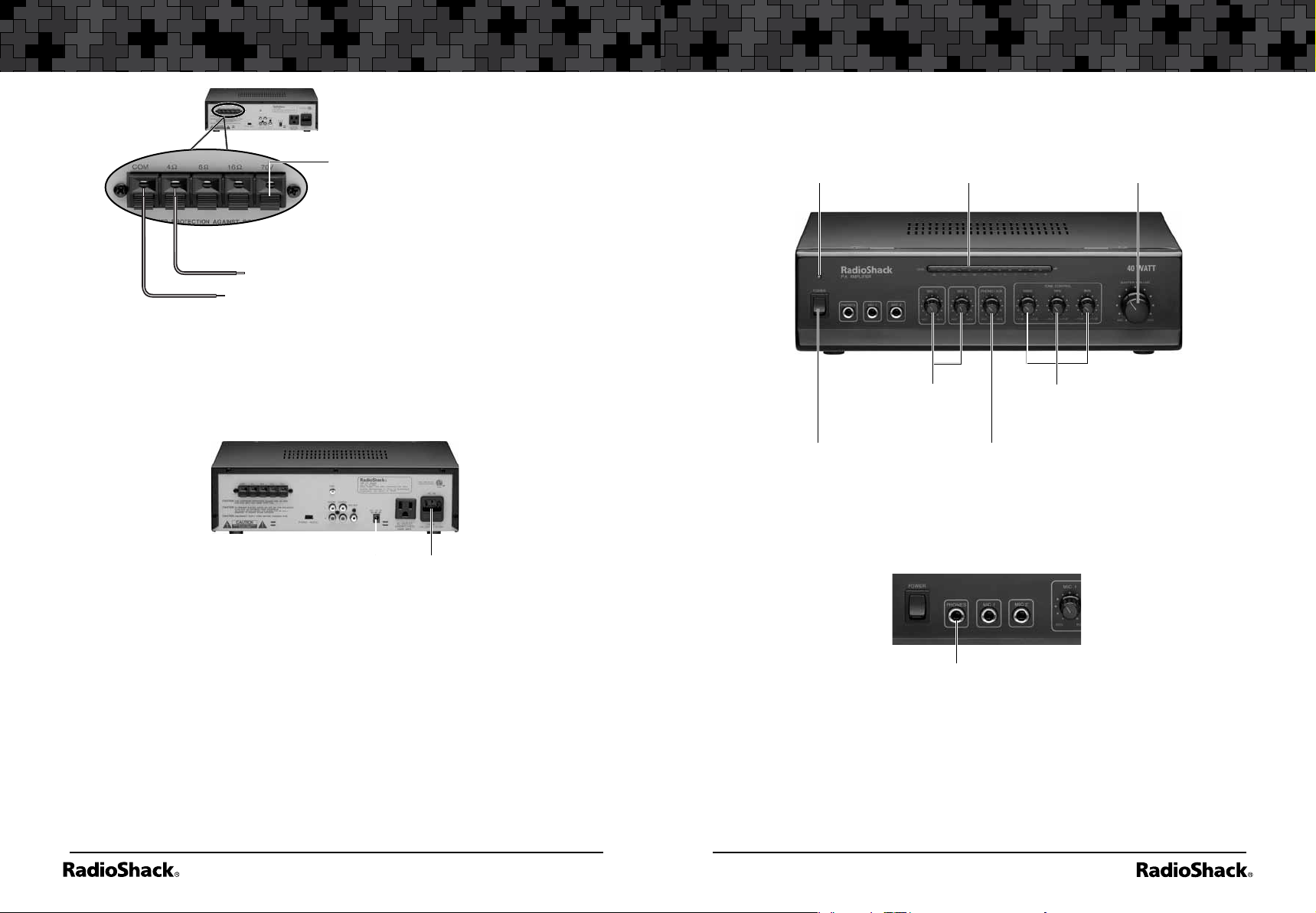
5
Quick Start
Retaining Catch
Press down the retaining catch of the
correct terminal and insert the wire end
into the terminal’s hole. Then, release
the retaining catch to secure the wire.
To speaker’s positive terminal
To speaker’s negative terminal
3TEP 0OWERYOURAMPLIÞER
To use AC power, use the AC power cord to connect your amplifier’s AC IN
jack to a standard wall outlet.
To use DC power, use the DC power cord to connect your amplifier’s DC 12V IN
jack to a vehicle’s 12V accessory socket.
Quick Start
4) Adjust the following controls to the desired volume and balance:
MIC 1, MIC 2, PHONO/AUX, 100Hz, 1kHz, and 8 kHz.
5) When you get the desired balance, adjust MASTER VOLUME to the
desired level.
Power Indicator
LEVEL Indicator (in dB)
MIC 1 and MIC 2
Volume Controls
MASTER VOLUME
TONE CONTROL
(100Hz, 1kHz, 8kHz)
DC 12V IN AC IN
Cautions:
• Your vehicle must have a negative ground electrical system. If you are not
sure of this, check with your vehicle dealer.
• Disconnect the AC power cord before you connect the DC power cord.
Likewise, disconnect the DC power cord before you connect the AC
power cord.
3TEP 5SEYOURAMPLIÞER
1) Turn on the POWER switch. The power indicator lights.
2) Start the input sound source.
3) Set MASTER VOLUME to about the middle position. The LEVEL Indicator
ßASHESONFROMLEFTTORIGHTINDICATINGTHESOUNDLEVEL
4
POWER
PHONO/AUX Volume Control
Step 5 Monitor the sound source
Insert the ¼” (6.35 mm) plug of either mono or stereo headphones (not
supplied) to the PHONES jack. Headphones help easily check and adjust the
balance of the sound sources.
PHONES Jack
Page 4
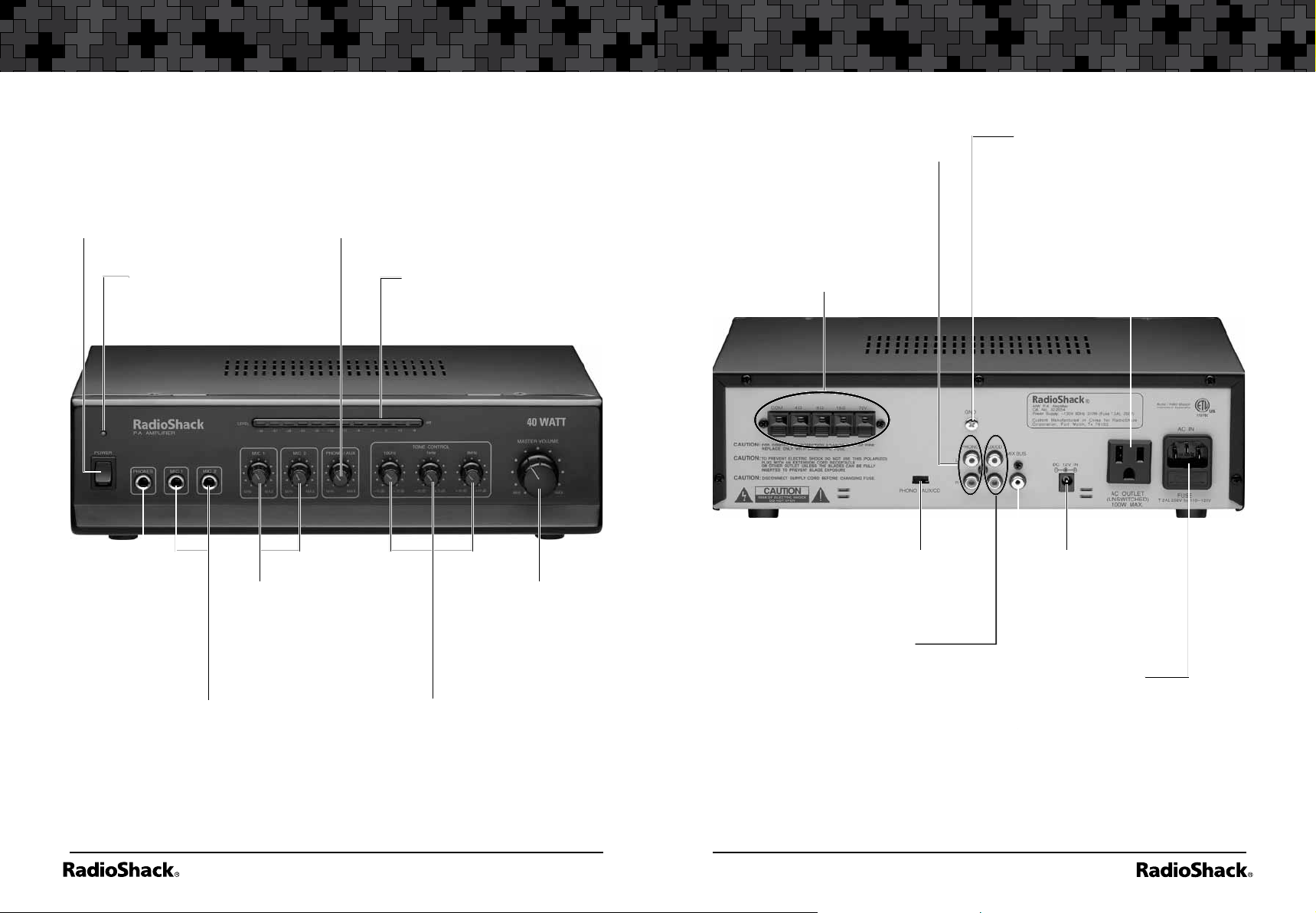
7
A Look at Your Amplifier A Look at Your Amplifier
A Look at Your Amplifier
Front View
POWER
Turn the amplifier
on or off.
Power Indicator
Lights when the amplifier
is turned on.
PHONO/AUX Volume Control
Adjust the volume of the turntable
or auxiliary sound source.
LEVEL Indicator (in dB)
Monitors and controls
the output power level.
L/R PHONO Jacks
Connect a turntable.
Terminals (COM, 4, 8,
16, 70V)
Connect speaker wires to
the selected terminals.
Rear View
GND
Connect a ground wire
(black or green) to avoid
low-frequency hum.
AC OUTLET (UNSWITCHED)
Supply power (maximum load of
100W) to a musical instrument or
another amplifier.
PHONES Jack
Connect
headphones
to hear mixed
audio in privacy.
MIC 1 and MIC 2
Input Jacks
Connect up to two
dynamic microphones.
MIC 1 and MIC 2
Volume Controls
Adjust the levels of
the microphones
separately.
TONE CONTROL (100Hz, 1kHz, 8kHz)
Enhance the sound or tailor the high,
medium, and low frequencies for each
audio source input to the acoustics of a
particular performance environment.
6
MASTER VOLUME
Adjust the overall
sound level.
PHONO AUX/CD Switch
Select turntable or other
audio input source.
AUX/CD Input Jacks
Connect a variety of audio
input sources for music and
special effects.
MIX BUS Jack
Connect an extra
amplifier for
multiple audio
sources.
DC 12V IN Jack
Power the
amplifier from a
5A, 12V vehicle
battery source.
AC IN
Connect to a
standard AC outlet
using the supplied
AC power cord.
Page 5

9
Preparation
Preparation
Preparation
Placing the Amplifier
Put your amplifier to a place with adequate ventilation. Do not put it on thick
carpeting (which can restrict air flow) or near a heat source, such as a heat vent
or radiator (which can cause overheating).
Placing Speakers
Speaker placement depends on your room’s size and arrangement. We
recommend you play a wide-range recording and experiment with speaker
placement until you find the locations that result in best sound. For best results,
point the speakers toward the listeners, especially if you place the speakers
far apart so their coverage areas overlap. This prevents dead spots (areas not
covered by the speakers’ sound). Position the speakers slightly above the level
of the listeners’ heads, and be sure you have determined the correct speaker
impedance (see “Total Speaker Impedance” on Page 9).
Presetting the Controls
Before you begin making connections or using your amplifier, preset the
audio input and amplifier controls to avoid overdriving a channel or producing
extremely loud, unpleasant sound.
Presetting the Audio Input Sources
Set the audio input controls to these levels.
Audio Device Control Setting
Turntable Power Off
Tape Deck Power Off
CD Player Power Off
Amplifier Receiver
Power,
Tone
Presetting the Amplifier
After you turn on the amplifier or change the program source, set the controls
to a comfortable listening level.
Warning: To prevent possible hearing damage, set the amplifier’s controls to
the levels below.
Control Setting
Power Off
MIC 1, MIC 2, PHONO/AUX MIN
100 Hz, 1 kHz, 8 kHz 0 dB (mid-position)
MASTER VOLUME MIN
Off,
Flat
Tips for Speaker Connection
You can connect one or more 4, 8, or 16 speakers (not supplied) to
the amplifier, with or without transformers. To ensure equal volume from
each speaker, all the speakers connected (in series or parallel) without line
transformers should have the same impedance rating.
Total Speaker Impedance
Before you connect speakers to the amplifier, determine the speaker
connection mode: in series, in parallel, or in series and parallel combination,
then determine the total speaker impedance.
For connections in series, the total impedance is the sum of the impedances
of all the speakers connected. For example, if you connect three 4 speakers
in series, the total speaker impedance is 12.
For connections in parallel, the total impedance is the quotient of the
impedance of one speaker divided by the number of speakers. For example, if
you connect two 8 speakers in parallel, the total speaker impedance is 4.
Important: If you connect more than two speakers in series only or in parallel
only, be sure the total impedance does not exceed the amplifier’s maximum
impedance (16) or fall below the minimum impedance (4). A total speaker
impedance higher than 16 or lower than 4 can damage your amplifier.
Note: You can achieve a proper total speaker impedance with a combination
of connections in series and in parallel.
Proper Phasing
Proper phasing is important when you use more than one speaker in the same
room or area. Out-of-phase speakers can lose up to half of their potential
volume, and can have a significantly decreased bass effect. Proper phasing
occurs when speakers are set to allow sound to flow in the same direction.
About Speaker Terminals
Most speaker terminals are color-coded or have a symbol that indicates the
terminal’s polarity: red (+) = positive; black (–) = negative. Phasing is correct
when you connect this way: speaker’s negative terminal to amplifier’s COM
terminal (–), speaker’s positive terminal to amplifier’s other terminals.
Determining the Speaker Wire Length
Use the shortest length of wire possible to connect the speakers. After placing
the speakers in the desired locations, determine the wire length and choose
the appropriate gauge size.
• If wire length is 25 feet (7.6 meters) or less, wire gauge is 18.
• If wire length is over 25 feet, wire gauge is 16.
If you connect speakers without transformers, the speaker wire should be no
longer than 50 feet (15.24 meters).
8
Page 6

11
Connections
Connections
Connections
Connecting Speaker Wires to the Amplifier
1. Use a wire stripper (not supplied) to remove about half inch of the
insulation from the end of the speaker wire.
2. Using a wire connector (not supplied), twist the exposed wire to secure all
the wire strands. Remove the wire connector for step 3.
3. Press and hold the retaining catch of the correct terminal on the amplifier
and insert the wire into the terminal’s hole. Release the retaining catch to
secure the wire.
Retaining Catch
Connecting One Speaker
Connect the speaker’s negative (–) terminal to the amplifier’s COM terminal,
and the speaker’s positive (+) terminal to the amplifier’s 4, 8, or 16
terminal.
Wire Connector
Connecting Two Speakers in Series
• Connect the two speakers together, Speaker A’s positive terminal to
Speaker B’s negative terminal.
• Connect Speaker A’s negative terminal to the amplifier’s COM terminal.
• Connect Speaker B’s positive terminal to the amplifier’s 4, 8, or 16
terminal.
Amplifier Terminals
Speaker A
Speaker B
Connecting Two Speakers in Parallel
• Connect the negative terminals of the two speakers together, and then
connect both wires to the amplifier’s COM terminal.
• Connect the positive terminals of the two speakers together, and then
connect both wires to the amplifier’s 4, 8, or 16 terminal.
Speaker Terminals
10
Speaker A
Amplifier Terminals
Amplifier Terminals
Speaker B
Page 7

13
Connections
Connections
Connecting Four Speakers in Series and Parallel Combination
1. Group the four speakers into two pairs (A and B, C and D). Connect each
pair of speakers in series: A’s positive terminal to B’s negative terminal, C’s
negative terminal to D’s positive terminal.
If you use all 8 speakers, the total impedance of a pair is 16.
2. Connect the two pairs together in parallel: A’s negative terminal to D’s
negative terminal, B’s positive terminal to C’s positive terminal.
If you use all 8 speakers, the total impedance of the four speakers thus
connected is 8 ((8+8)/2=8).
3. Connect the negative terminals of Speakers A and D to the amplifier’s
COM terminal, and the positive terminals of Speakers B and C to the
amplifier’s 4, 8, or 16 terminal.
Amplifier Terminals
Speaker A
Speaker D
Connecting Speakers with Transformers
For best results when using two or more speakers, connect a line transformer
(not included) to each speaker. Transformers allow you to:
• Connect speakers with different impedances without causing output
differences between the speakers.
• Add or remove a speaker from the PA system without having to recalculate
the entire system’s impedance.
• Reduce signal loss when using a speaker wire over 50 feet (15.24 meters)
long.
Line transformers have primary connection taps on the input side, which are
rated in watts, and secondary connection taps on the output side, which are
rated in ohms. Before you connect speakers, be sure the total wattage of the
primary taps you use does not exceed the amplifier’s maximum output power
rating (40W).
The following illustration shows how to connect three speakers with
transformers.
• Connect the amplifier’s
0.62 watts) of the transformer.
• Connect the amplifier’s COM terminal to the C (common) taps on the Input
Side of the transformer.
• Connect the speaker’s positive terminal to the transformer’s 4, 8, or 16
tap (whichever matches the total speaker impedance).
• Connect the speaker’s negative terminal to the C tap on the Output Side
of the transformer.
Notes:
• Do not connect multiple wires to the amplifier’s
• Wires with the mark A are to be connected together.
• Usually, a speaker in a system uses the same wattage tap of its transformer.
If you want a particular speaker to have a higher volume level, connect
the wire from the amplifier’s 70V terminal to a higher wattage tap on the
transformer.
70V terminal to the primary taps (10, 5, 2.5, 1.25, or
70V and COM terminals.
Speaker B
Speaker C
12
Illustration on Page 14
Page 8

15
Connections
Troubleshooting
A
A
Transformer
Input Side
8, 2.5W Speaker
Transformer
Input Side
Output Side
Output Side
Transformer
Input Side
Amplifier
A
Output Side
A
Troubleshooting
Problem Cause Solution
No power
No sound
Feedback
Sound sources or speakers
are not properly connected.
The MASTER VOLUME,
MIC 1, MIC 2, PHONO/AUX,
100 Hz, 1 kHz, 8 kHz controls
are set to minimum.
Sound sources or speakers
are not properly connected.
A microphone or cable might
be faulty or loose.
The speaker’s wires might be
of the wrong impedance.
The speaker’s wires might be
too small.
The amplifier might have shut
down.
Microphones or speakers are
too close together.
Check all connections.
Adjust the volume controls to
desired settings.
Check all connections.
Check all microphones and
cables.
Make sure all speakers
connected have the same
impedance rating.
Make sure the speaker’s
wires are the correct gauge
according to their lengths.
Turn off the amplifier and let
it cool down. Make sure the
amplifier is properly ventilated,
and then turn it back on.
Reposition the microphones
and speakers.
8, 5W Speaker 16, 1.25W Speaker
14
Page 9

17
Specifications
Safety
Specifications
Output Power (at THD 10%, 4 Load 1kHz)..................................................40W
Total Harmonic Distortion (at 5 Watts, 4, 1kHz, with Band Pass Filter)
MIC ......................................................................................................... 0.50%
AUX......................................................................................................... 0.10%
PHONO .................................................................................................. 0.30%
Input Sensitivity (at 10%, THD, 1kHz)
MIC ........................................................................................................2.5 mV
AUX.......................................................................................................150 mV
PHONO .................................................................................................3.5 mV
Signal to Noise Ratio with A-WTD
MIC ..........................................................................................................60 dB
AUX..........................................................................................................80 dB
PHONO ...................................................................................................70 dB
Hum and Noise at 4
At MASTER VOLUME MIN......................................................................1 mV
At MASTER VOLUME MAX ..................................................................50 mV
Power Supply ..............................................................120V AC, 60Hz; or 12V DC
Dimensions (W×D×H) .......................... 12.8 × 8.9 × 3.3 in (324 × 226 × 85 mm)
Specifications are subject to change and improvement without notice. Actual product
may vary from the images found in this document.
Care and Maintenance
• Keep the amplifier dry; if it gets wet, wipe it dry immediately.
• Use and store the amplifier only in normal temperature environments.
• Handle the amplifier carefully; do not drop it.
• Keep the amplifier away from dust and dirt, and wipe it with a damp cloth
occasionally to keep it looking new.
• Modifying or tampering with the amplifier’s internal components can
cause a malfunction and might invalidate its warranty. If your amplifier
is not performing as it should, take it to your local RadioShack store for
assistance.
Replacing the DC Power Cord’s Fuse
If the amplifier does not operate from a 12V battery source, check the fuse in
the DC power cord plug. If the fuse is blown, remove the cap of the plug and
replace the fuse with one of the proper type and rating (6A, 250V).
Important Safety Instructions
1. Read these instructions.
2. Keep these instructions.
3. Heed all warnings.
4. Follow all instructions.
5. Unplug this product from the wall outlet before cleaning. Do not use liquid
cleaners or aerosol cleaners. Clean only with dry cloth.
6. Only use attachments/accessories specified by the manufacturer.
7. Do not use this product near water.
8. Use only with the cart, stand, tripod, bracket, or table specified by the
manufacturer or sold with the apparatus. When a cart is used, use caution when
moving the cart/apparatus combination to avoid injury from tip-over.
9. Exercise caution when moving any product and cart combination. Quick
stops, excessive force, and uneven surfaces may cause the appliance and cart
combination to overturn.
10. Slots and openings in the cabinet are provided for ventilation and to ensure
reliable operation of the product and to protect it from overheating. Do not block
any ventilation openings. Install in accordance with the manufacturer’s instructions.
11. Use only the type of power source indicated on the label. If you are not sure of the
type of power supply to your home, consult your product dealer or local power
company. For products intended to operate on battery power, or other sources,
refer to the operating instructions.
12. Do not defeat the safety purpose of the polarized or grounding-type plug. A
polarized plug has two blades with one wider than the other. A grounding type
plug has two blades and a third grounding prong. The wide blade or the third
prong are provided for your safety. If the provided plug does not fit into your
outlet, consult an electrician for replacement of the obsolete outlet.
Alternate Warnings: This product is equipped with a three-wire grounding-type
plug, a plug having a third (grounding) pin. This plug will only fit into a groundingtype power outlet. This is a safety feature. If your are unable to insert the plug into
the outlet, contact your electrician to replace your obsolete outlet. Do not defeat
the safety purpose of the grounding-type plug.
13. Protect the power cord from being walked on or pinched particularly at plugs,
convenience receptacles, and the point where they exit from the apparatus.
Protective Attachment Plug: The product is equipped with an attachment
14.
plug having overload protection. This is a safety feature. See Instruction Manual
for replacement or resetting of protective device. If replacement of the plug is
required, be sure the service technician has used a replacement plug specified by
the manufacturer that has the same overload protection as the original plug.
15. If an outside antenna is connected to the receiver, be sure the antenna system is
grounded so as to provide some protection against voltage surges and built-up
static charges. Article 810 of the National Electrical Code, ANSI/NFPA 70, provides
information with regard to proper grounding of the mast and supporting structure,
grounding of the mast and supporting structure, grounding of the lead-in wire
to an antenna-discharge unit, size of grounding conductors, location of antennadischarge unit, connection to grounding electrodes, and requirements for the
grounding electrode.
16. Unplug this apparatus during lightning storms or when unused for long periods of
time.
16
Page 10

19
Safety
Do Stuff
17. An outside antenna system should not be located in the vicinity of overhead power
lines or other electric light or power circuits, or where it can fall into such power
lines or circuits. When installing an outside antenna system, extreme care should
be taken to keep from touching such power lines or circuits as contact with them
might be fatal.
18. Do not overload wall outlets, extension cords, or integral convenience receptacles
as this can result in a risk of fire or electric shock.
19. Never push objects of any kind into this product through openings as they may
touch dangerous voltage points or short-out parts that could result in a fire or
electric shock. Never spill liquid of any kind on the product.
20. Do not attempt to service this product yourself as opening or removing covers may
expose you to dangerous voltage or other hazards. Refer all servicing to qualified
service personnel.
21. Unplug this product from the wall outlet and refer servicing to qualified service
personnel under the following conditions:
a) When the power-supply cord or plug is damaged.
b) If liquid has been spilled, or objects have fallen into the product.
c) If the product has been exposed to rain or water.
d) If the product does not operate normally by following the operating
instructions. Adjust only those controls that are covered by the operating
instructions as an improper adjustment of other controls may result in damage
and will often require extensive work by a qualified technician to restore the
product to its normal operation.
e) If the product has been dropped or damaged in any way.
f) When the product exhibits a distinct change in performance – this indicates a
need for service.
Replacement Parts: When replacement parts are required, be sure the service
22.
technician has used replacement parts specified by the manufacturer or have the
same characteristics as the original part. Unauthorized substitutions may result in
fire, electric shock, or other hazards.
23. Upon completion of any service or repairs to this product, ask the service
technician to perform safety checks to determine that the product is in proper
operating condition.
24. Do not install near any heat sources such as radiators, heat registers, stoves, or
other apparatus (including amplifiers) that produce heat.
Do More with your Amplifier
7.5-Watt Amplified Speaker
• Amplify over loud noises
Line Transformer
• Connect speakers with different
impedances
• Freely add or remove a speaker
from the PA system
• Reduce signal loss
Ceiling Speaker
• Easy to install
• Useful for large audience occasions
Headphones
• Avoid disturbing others
• Easily check and adjust balance
of sound sources
WARNING: 4OREDUCETHERISKOFÞREORSHOCKHAZARDDONOT
expose this product to rain or moisture.
CAUTION
RISK OF ELECTRIC SHOCK
DO NOT OPEN
CAUTION: 4OREDUCETHERISKOFELECTRICSHOCKDONOTREMOVE
cover or back. Nouser-serviceable parts inside. Refer servicing
TOQUALIÞEDPERSONNEL
This symbolis intended to alert youto the presence of uninsulated dangerousvoltage withinthe product’s enclosure that
MIGHTBEOFSUFÞCIENTMAGNITUDETOCONSTITUTEARISKOFELECTRIC
shock. Donot open the product’s case.
This symbolis intended toinform you thatimportant
operating andmaintenance instructions areincluded in the
literature accompanying this product.
18
Wire Connector
• Secure wire strands
Speaker Wire
• Provide less loss and
lower attenuation
Dynamic Microphone
• Ideal for high noise
background
Page 11

Limited Warranty
This product is warranted by RadioShack against manufacturing defects in material and
workmanship under normal use for one (1) year from the date of purchase from RadioShack
company-owned stores and authorized RadioShack franchisees and dealers. EXCEPT AS
PROVIDED HEREIN, RadioShack MAKES NO EXPRESS WARRANTIES AND ANY IMPLIED
WARRANTIES, INCLUDING THOSE OF MERCHANTABILITY AND FITNESS FOR A PARTICULAR
PURPOSE, ARE LIMITED IN DURATION TO THE DURATION OF THE WRITTEN LIMITED
WARRANTIES CONTAINED HEREIN. EXCEPT AS PROVIDED HEREIN, RadioShack SHALL HAVE
NO LIABILITY OR RESPONSIBILITY TO CUSTOMER OR ANY OTHER PERSON OR ENTITY WITH
RESPECT TO ANY LIABILITY, LOSS OR DAMAGE CAUSED DIRECTLY OR INDIRECTLY BY USE OR
PERFORMANCE OF THE PRODUCT OR ARISING OUT OF ANY BREACH OF THIS WARRANTY,
INCLUDING, BUT NOT LIMITED TO, ANY DAMAGES RESULTING FROM INCONVENIENCE,
LOSS OF TIME, DATA, PROPERTY, REVENUE, OR PROFIT OR ANY INDIRECT, SPECIAL,
INCIDENTAL, OR CONSEQUENTIAL DAMAGES, EVEN IF RadioShack HAS BEEN ADVISED OF
THE POSSIBILITY OF SUCH DAMAGES.
Some states do not allow limitations on how long an implied warranty lasts or the exclusion or
limitation of incidental or consequential damages, so the above limitations or exclusions may not
apply to you.
In the event of a product defect during the warranty period, take the product and the
RadioShack sales receipt as proof of purchase date to any RadioShack store. RadioShack will,
at its option, unless otherwise provided by law: (a) correct the defect by product repair without
charge for parts and labor; (b) replace the product with one of the same or similar design; or
(c) refund the purchase price. All replaced parts and products, and products on which a refund
is made, become the property of RadioShack. New or reconditioned parts and products may
be used in the performance of warranty service. Repaired or replaced parts and products are
warranted for the remainder of the original warranty period. You will be charged for repair or
replacement of the product made after the expiration of the warranty period.
This warranty does not cover: (a) damage or failure caused by or attributable to acts of God,
abuse, accident, misuse, improper or abnormal usage, failure to follow instructions, improper
installation or maintenance, alteration, lightning or other incidence of excess voltage or current;
(b) any repairs other than those provided by a RadioShack Authorized Service Facility; (c)
consumables such as fuses or batteries; (d) cosmetic damage; (e) transportation, shipping
or insurance costs; or (f) costs of product removal, installation, set-up service adjustment or
reinstallation.
This warranty gives you specific legal rights, and you may also have other rights which vary from
state to state.
RadioShack Customer Relations
300 RadioShack Circle, Fort Worth, TX 76102 12/99
Protect the environment by recycling used electronics.
Go to www.ecyclingcentral.comTOÚNDARECYCLELOCATIONNEARYOU
©2008. RadioShack Corporation.
All rights reserved. RadioShack and RadioShack.com
are trademarks used by RadioShack Corporation.
09A08
32-2054
Printed in China
