Page 1
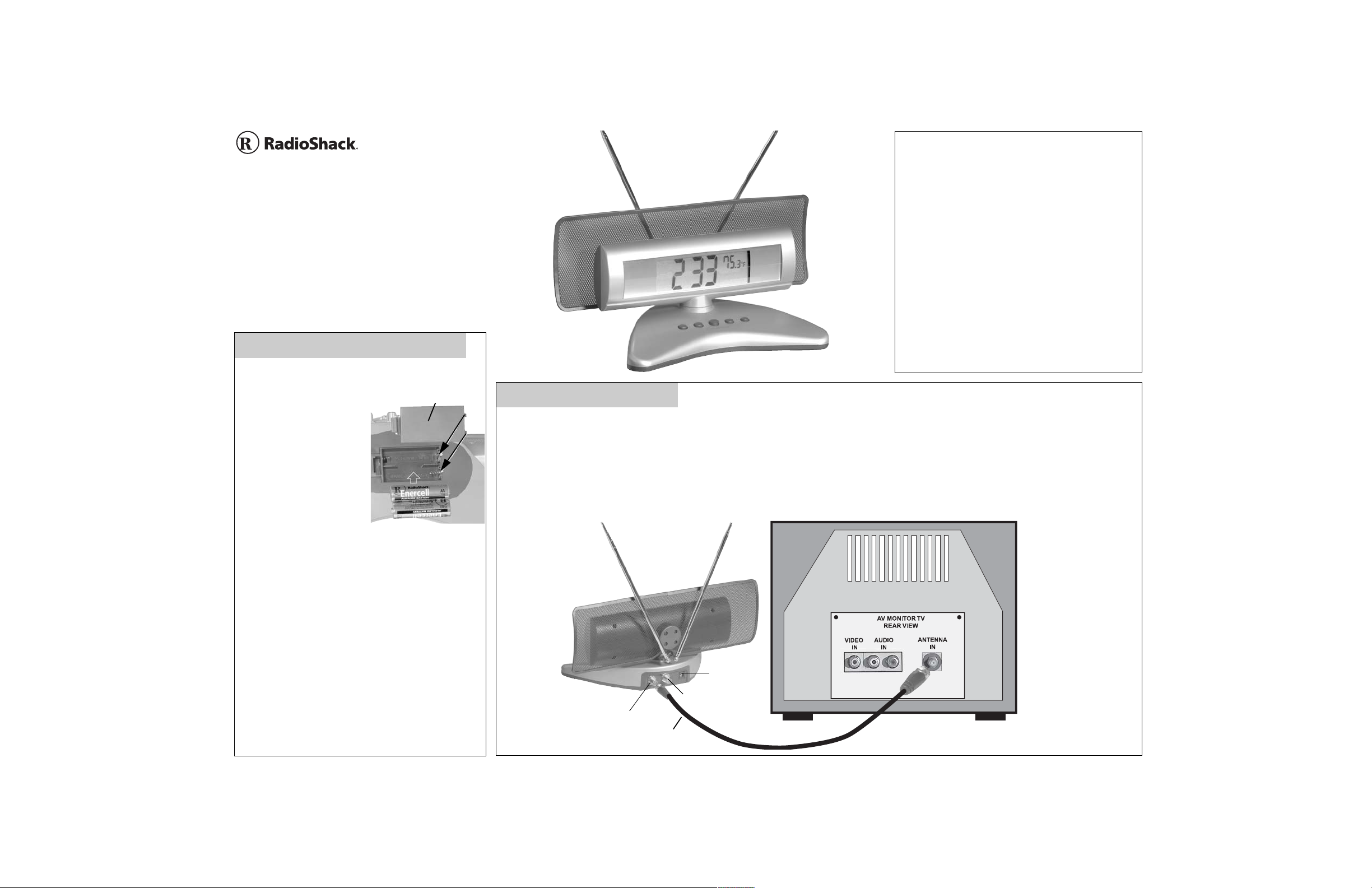
.KIJVGF%NQEM
68(/#PVGPPC
Thank you for buying the RadioShack Lighted Clock
TV/FM Antenna. It is perfect for receiving HD (High
Definition) signals, and improving your TV or stereo
receiver’s FM reception. You also can switch between
the antenna and an external signal, such as cable,
satellite or a video gam e. And, the l arge-digit dis play lets
you see the time and temperature at a glance.
2QYGTKPIVJG#PVGPPC
$CVVGT[2QYGT
1.Lift the battery cover of f the b attery compartment on
the bottom of the antenna
base.
2.Insert two AA alkaline
batteries (not supplied),
as indicated by the
polarity symbols (+ and -)
marked inside.
3.Replace the cover.
#%2QYGT
Y ou can powe r your antenna
with AC power using a 9V 100mA adapter and a size
M Adaptaplug (neither supplied).
1.Attach a size M Adaptaplug to a 9V AC adapter,
with its tip set to positive (+).
2.Insert the Adaptaplug into the antenna’s DC 9V
jack. Then, plug the other end into a standard AC
outlet.
Notes:
• If you need to use the backlight function, we
recommend using the AC adapter to power the
antenna.
• Internal batteries (if installed) automatically disconnect
when you plug an AC adapter into the antenna.
• If the LCD display is abnormal, replace the batteries or
disconnect all power and reconnect after 10 minutes.
Battery Cover
(GCVWTGU
• 38” Telescoping Antennas - Extend fully and
rotate for the best VHF and FM reception.
• UHF Antenna - Rotate up to 160
reception.
• Backlight - Press to easily view the time and
temperature in the dark.
°/C° - Press to switch the temperature between
• F
Fahrenheit and Celsius.
• ANT/AUX - Press to switch between the antenna
and an external signal (such as cable, satellite, or
video game system).
• AUX IN - Provide the connection for external
antenna, video game or cable.
• Gold Plated Connector - Ensures best connection
for external input port.
° for best UHF
$CUKE%QPPGEVKQP
1.Place the antenna on or near your TV or FM receiver.
2.If your TV has an F-connector, connect the supplied coaxial cable to the antenna’s TO TV jack and your TV’s ANTENNA IN jack.
If your TV has a 300-ohm twin-lead connector, attach a 2-way splitter (not supplied) to the TV’s VHF and UHF terminal screws. Then,
connect the coaxial cable to the splitter’s F-connector and the antenna’s TO TV jack.
3.Connect a second video source, such as a cable TV or video game, to the antenna’s AUX IN terminal using a 75-ohm coaxial
cable/connector (not supplied).
Note: Visit your local RadioShack store for additional accessories you may need.
DC 9V
9V DC
JACK
JACK
AUX IN
AUX IN
TO TV JACK
TO TV JACK
COAXIAL
CABLE
Page 2
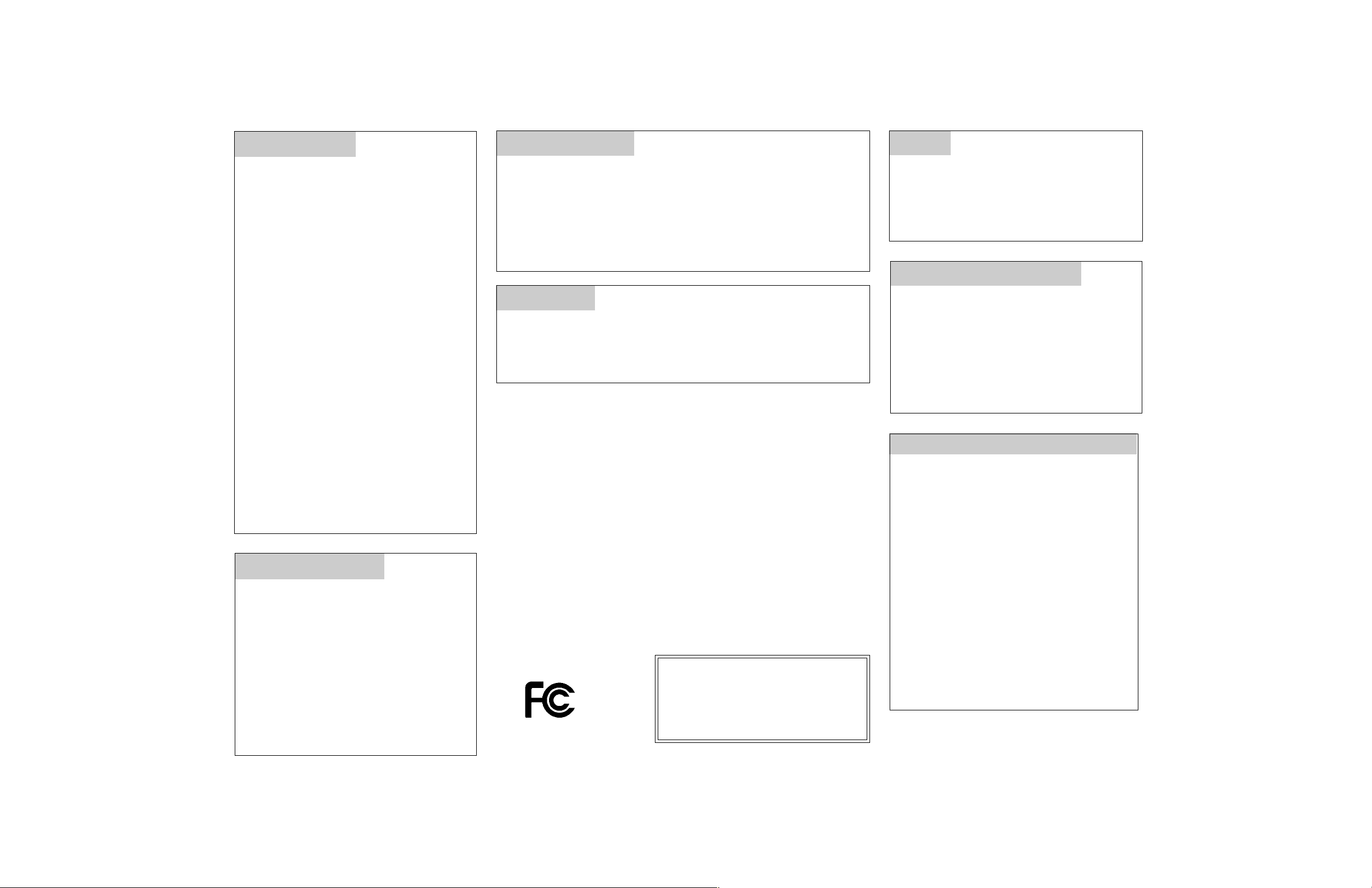
1RGTCVKQP
$CVVGT[6KRU
%CTG
5GVVKPIVJG6KOG
1.Press SET.
2.Repeatedly press HOUR/MIN to set the hour.
3.Press SET to store the hour.
4.Repeat Steps 2 and 3 to set the minute. When
you finish, the current time appears.
Notes:
• To switch between the 12 and 24-hour time
formats, press HOUR/MIN. In the 12-hour time
format,
/, appears for a PM hour.
• If you do not press any key within one minute
while setting the time, the clock returns to the
current time display.
#FLWUVKPIVJG#PVGPPC
• For VHF TV Channels 2-6, fully extend the
antennas.
• For VHF TV Channels 7-13 and FM radio,
retract the antennas to half length and move
them to an angle that produces the best
reception.
• For UHF TV Channels 14-69, turn the UHF
antenna until you get the best reception.
5RGEKHKECVKQPU
Power Source.......................................Two AA Batteries
DC 9V 100mA AC Adapter
Frequency Range
FM.........................................................88-108 MHz
VHF.......................................................50-230 MHz
UHF.....................................................470-860 MHz
Temperature Range..............32
Dimension (HWD)................. 43
Weight.....................................................24.34 oz (690g)
Specifications are typical; individual units might vary.
Specifications are subject to change and improvement without
notice.
°F - 109°F (0°C - 43°C)
3/4
13/16
x11
(1110x300x130mm)
x5
1/8
Inches
• Replace the batteries when the display dims.
• Use only fresh batteries of the required size and recommended type.
• Do not mix old and new batteries or different types of batteries (standard or
alkaline).
• Dispose of batteries promptly and properly. Do not burn or bury them.
• If you do not use your antenna for a month or more, remove the batteries.
Batteries can leak chemicals that may destroy electronic parts.
%CWVKQP
You must use a Class 2 power source that supplies 9V DC and delivers at least
100mA. Its center tip must be set to positive and its plug must fit the DC 9V jack.
Using an adapter that does not meet these specifications could damage the
indoor antenna or the adapter.
6*'(%%9#065;1761-019
This equipment has been tested and found to comply with the limits for a Class B digital device,
pursuant to Part 15 of the FCC Rules. These limits are designed to provide reasonable protection
against harmful interferen ce in a residential installation. This equipment generates, uses and can
radiate radio frequency energy and , if no t instal led and use d in accor dance with t he instr uctions, may
cause harmful interference to radio communications.
However, there is no guarantee that interference will not occur in a particular installation. If this
equipment does cause harmf ul interf erence to radio or telev ision r eception, whi ch can be determi ned
by turning the equipment off and on, the user is encouraged to try to correct the interference by one
or more of the following measures:
• Reorient or relocate the receiving antenna.
• Increase the separation between the equipment and receiver.
• Connect the equipment into an outlet on a circuit different from that to which the receiver is
connected.
• Consult your local RadioShack store or an experienced radio/TV technician for help.
• If you cannot eliminate the interference, the FCC requires that you stop using your antenna.
Changes or modifications not ex pressly approved by RadioShack may cause interf erence and void
the user’s authority to operate the equipment.
(%%&'%.#4#6+101(%10(14/+6;
This device complies with Part 15 of the FCC Rules. Operation is subject to the following two
conditions: (1) this device may not cause harmful interference, and (2) this device must accept
any interference received, including interference that may cause undesired operation.
Product: Lighted Clock TV/FM Antenna
Model: 15-1858
Responsible Party: RadioShack
Phone: 817-415-3200
100 Throckmorton
Fort Worth, TX 76102
Keep your antenna dry; if it gets wet, wipe it dry
immediately. Use and store your antenna in room
temperature environments only. Handle your antenna
carefully; do not drop it. Keep your antenna away from
dust and dirt, and wipe it with a damp cloth
occasionally to keep it looking new.
5GTXKEGCPF4GRCKT
If your antenna is n ot performing as it sho uld, tak e it to
your local RadioShack store for assistance. To locate
your nearest RadioShack, use the store locator
feature on RadioShack’s website
(www.radioshack.com), or call 1-800-The Shack
(843-7422) and follow the menu options. Modifying or
tampering with the antenna’ s internal components can
cause a malfunction and might invalidate its warranty,
and void your FCC authorization to operate it.
/LPLWHG'D\:DUUDQW\
This product is warranted by RadioShack against manufacturing defects in material and workmanship
under normal use for ninety (90) days from the date of purchase from RadioShack company-owned
stores and authorized RadioShack franchisees and dealers. EXCEPT AS PROVIDED HEREIN,
RadioShack MAKES NO EXPRESS WARRANTIES AND ANY IMPLIED WARRANTIES , INCL UDING
THOSE OF MERCHANTABILITY AND FITNESS FOR A PARTICULAR PURPOSE, ARE LIMITED IN
DURATION TO THE DURATION OF THE WRITTEN LIMITED WARRANTIES CONTAINED HEREIN.
EXCEPT AS PROVIDED HEREIN, RadioShack SHALL HAVE NO LIABILITY OR RESPONSIBILITY
TO CUSTOMER OR ANY OTHER PERSON OR ENTITY WITH RESPECT TO ANY LIABIL ITY, LOSS
OR DAMAGE CAUSED DIRECTLY OR INDIRECTLY BY USE OR PERFORMANCE OF THE PRODUCT OR ARISING OUT OF ANY BREACH OF THIS WARRANTY, INCLUDING, BUT NOT LIMITED
TO, ANY DAMAGES RESULTING FROM INCONVENIENCE, LOSS OF TIME, DATA, PROPERTY,
REVENUE, OR PROFIT OR ANY INDIRECT, SPECIAL, INCIDENTAL, OR CONSEQUENTIAL DAMAGES, EVEN IF RadioShack HAS BEEN ADVISED OF THE POSSIBILITY OF SU CH DAMAGES.
Some states do not allow limitations on how lo ng an impl ied war rant y lasts or the exclusion or limitation
of incidental or consequential damages, so the above limitations or exclusions may not apply to you.
In the event of a product defect during the warranty period, take the product and the RadioShack sales
receipt as proof of purchase date to any RadioShack store. RadioShack will, at its option, unless otherwise provided by law: (a) correct the defect by product repair without charge for parts and labor; (b)
replace the product wi th o ne o f the same or similar design; or (c) refund the purchase pr ic e. A ll r eplaced
parts and products, and pr oduc ts on which a refund is made, become the propert y of R adio Sh ack . Ne w
or reconditioned parts and products may be used in the performance of warranty service. Repaired or
replaced parts and products are warranted for the remainder of the original warranty period. You will be
charged for repair or replacement of the product made after the expiration of the warranty period.
This warranty does not cover: (a) damage or failure caused by or attributable to acts of God, abuse,
accident, misuse, improper or abnormal usage, failure to follow instructions, improper installation or
maintenance, alteration, lightning or other incidence of excess voltage or current; (b) any repairs other
than those provided by a RadioShack Authorized Service Facility; (c) consumables such as fuses or
batteries; (d) cosmetic damage; (e) transportation, shipping or insurance costs; or (f) costs of product
removal, installation, set-up service adjustment or reinstallation.
This warranty gives you specific legal rights, and you may also have other rights which vary from state
to state
RadioShack Customer Relations, 200 Taylor Street, 6th Floor, Fort Worth, TX 76102
©2003 RadioShack Corporation. 15-1858
All Rights Reserved. Printed in China
RadioShack and RadioShack.com are trademarks 11A03
used by RadioShack Corporation.
12/99
