Page 1
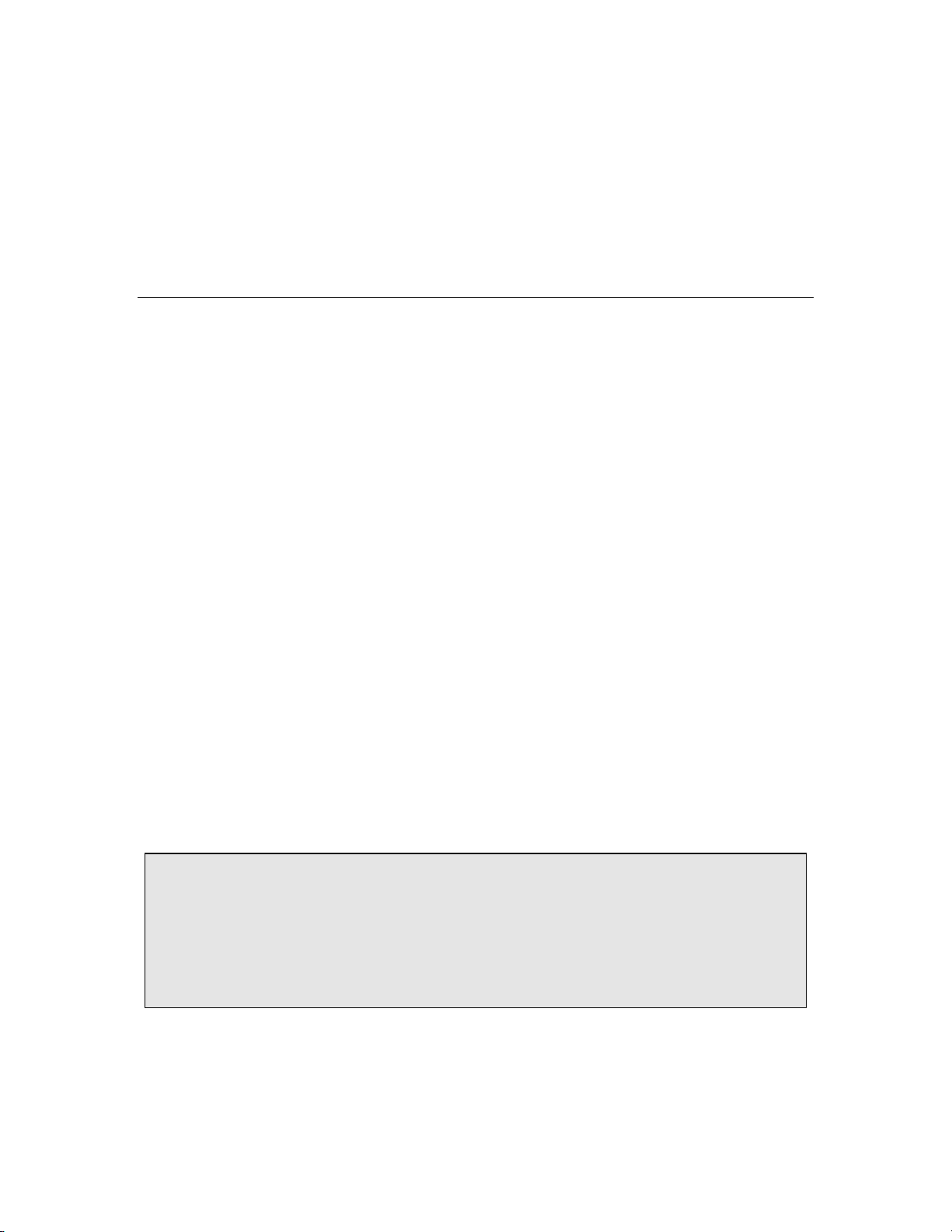
ASMi-31
Order from: Cutter Networks
Ph:727-398-5252/Fax:727-397-9610
www.bestdatasource.com
Short Range Modem
Installation and Operation Manual
Notice
This manual contains information that is proprietary to RAD Data Communications. No part of this
publication may be reproduced in any form whatsoever without prior written approval by RAD Data
Communications.
No representation or warranties for fitness for any purpose other than what is specifically mentioned in
this manual is made either by RAD Data Communications or its agents.
For further information contact RAD Data Communications at the address below or contact your local
distributor.
RAD Data Communications
Headquarters
12 Hanechoshet Street
Tel Aviv 69710 Israel
Tel: 972-3-6458181
Fax: 972-3-6498250
E-mail: rad@rad.co.il
RAD Data Communications
US East
900 Corporate Drive
Mahwah, NJ 07430 USA
Tel: (201) 529-1100
Fax: (201) 529-5777
E-mail: market@radusa.com
RAD Data Communications
US West
3631 South Harbor Boulevard
Suite 250
Santa Ana, CA 92704
Tel: (714) 850-0555
Fax: (714) 850-1555
© 2000 RAD Data Communications Publication No. 646-200-03/00
Page 2

Order from: Cutter Networks
Ph:727-398-5252/Fax:727-397-9610
www.bestdatasource.com
Page 3

Warranty
Order from: Cutter Networks
Ph:727-398-5252/Fax:727-397-9610
www.bestdatasource.com
This RAD product is warranted against defects in material and workmanship for a period of one year
from date of shipment. During the warranty period, RAD will, at its option, either repair or replace
products which prove to be defective. For warranty service or repair, this product must be returned to
a service facility designated by RAD. Buyer shall prepay shipping charges to RAD and RAD shall pay
shipping charges to return the product to Buyer. However, Buyer shall pay all shipping charges, duties
and taxes for products returned to RAD from another country.
Limitation of Warranty
The foregoing warranty shall not apply to defects resulting from improper or inadequate maintenance
by Buyer, Buyer-supplied firmware or interfacing, unauthorized modification or misuse, operation
outside of the environmental specifications for the product, or improper site preparation or
maintenance.
Exclusive Remedies
The remedies provided herein are the Buyer's sole and exclusive remedies. RAD shall not be liable for
any direct, indirect special, incidental, or consequential damages, whether based on contract, tort, or
any legal theory.
Page 4
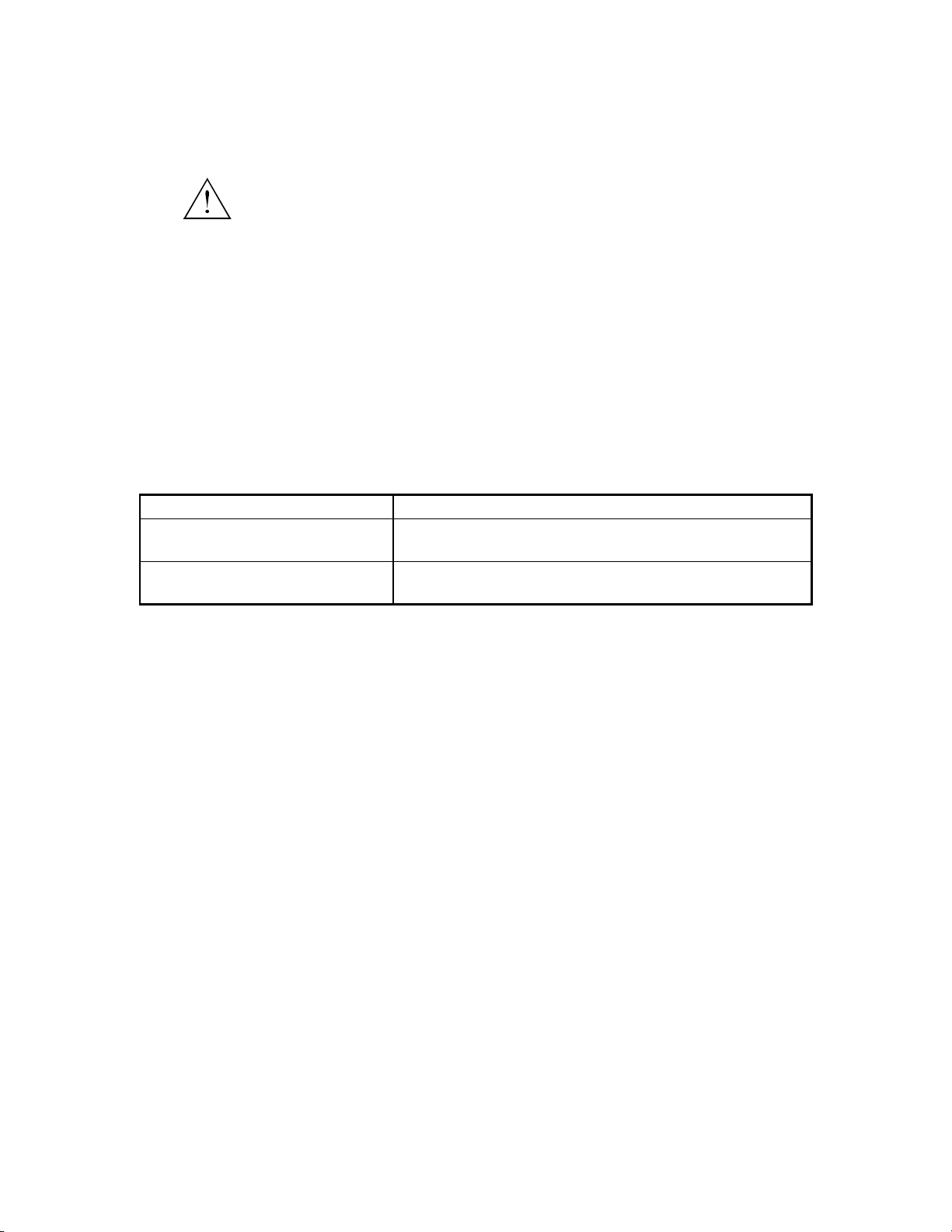
Safety Warnings
Order from: Cutter Networks
Ph:727-398-5252/Fax:727-397-9610
www.bestdatasource.com
The exclamation point within a triangle is intended to warn the operator or
service personnel of operation and maintenance factors relating to the
product and its operating environment which could pose a safety hazard.
Always observe standard safety precautions during installation, operation and maintenance of this
product. Only a qualified and authorized service personnel should carry out adjustment, maintenance
or repairs to this instrument. No adjustment, maintenance or repairs should be performed by either the
operator or the user.
Telecommunication Safety
The safety status of each of the ports on ASMi-31 is declared according to EN 41003 and is detailed in
the table below:
Ports Safety Status
V.24, V.35, X.21, RS-530, V.36,
LAN, balanced G.703
Line TNV-1 Telecommunications Networks Voltage within the
SELV Circuit operating with Safety Extra-Low Voltage
limits of SELV and subject to overvoltages.
Page 5

Regulatory Information
Order from: Cutter Networks
Ph:727-398-5252/Fax:727-397-9610
www.bestdatasource.com
FCC-15 User Information
This equipment has been tested and found to comply with the limits of the Class A digital device,
pursuant to Part 15 of the FCC rules. These limits are designed to provide reasonable protection against
harmful interference when the equipment is operated in a commercial environment. This equipment
generates, uses and can radiate radio frequency energy and, if not installed and used in accordance
with the instruction manual, may cause harmful interference to the radio communications. Operation
of this equipment in a residential area is likely to cause harmful interference in which case the user will
be required to correct the interference at his own expense.
Warning per EN 55022
This is a Class A product. In a domestic environment, this product may cause radio interference, in
which case the user may be required to take adequate measures.
Page 6
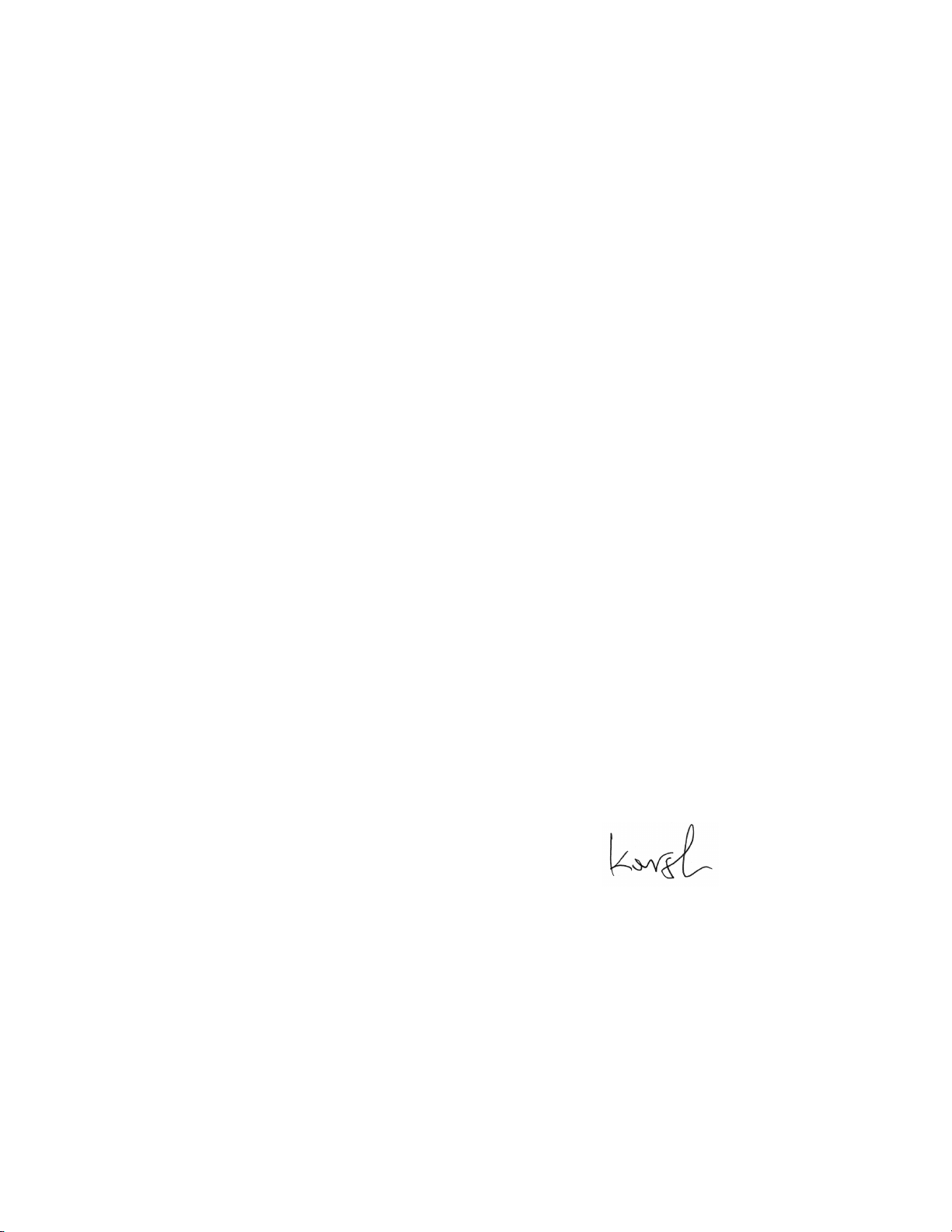
Declaration of Conformity
Order from: Cutter Networks
Ph:727-398-5252/Fax:727-397-9610
www.bestdatasource.com
Manufacturer's Name: RAD Data Communications Ltd.
Manufacturer's Address: 12 Hanechoshet St.
Tel Aviv 69710
Israel
declares that the product:
Product Name: ASMi-31/S
Conforms to the following standard(s) or other normative document(s):
EMC: EN 55022 (1994) Limits and methods of measurement of radio disturbance
characteristics of information technology equipment.
EN 50082-1 (1992) Electromagnetic compatibility – Generic immunity standards
for residential, commercial and light industry.
Safety: EN 60950 (1992/93) Safety of information technology equipment, including
electrical business equipment.
Supplementary Information:
The product herewith complies with the requirements of the EMC Directive 89/336/EEC and the Low
Voltage Directive 73/23/EEC. The product was tested in a typical configuration.
Tel Aviv, September 7th, 1997
Haim Karshen
VP Quality
European Contact: RAD Data Communications GmbH, Lyoner Strasse 14, 60528 Frankfurt am Main, Germany
Page 7
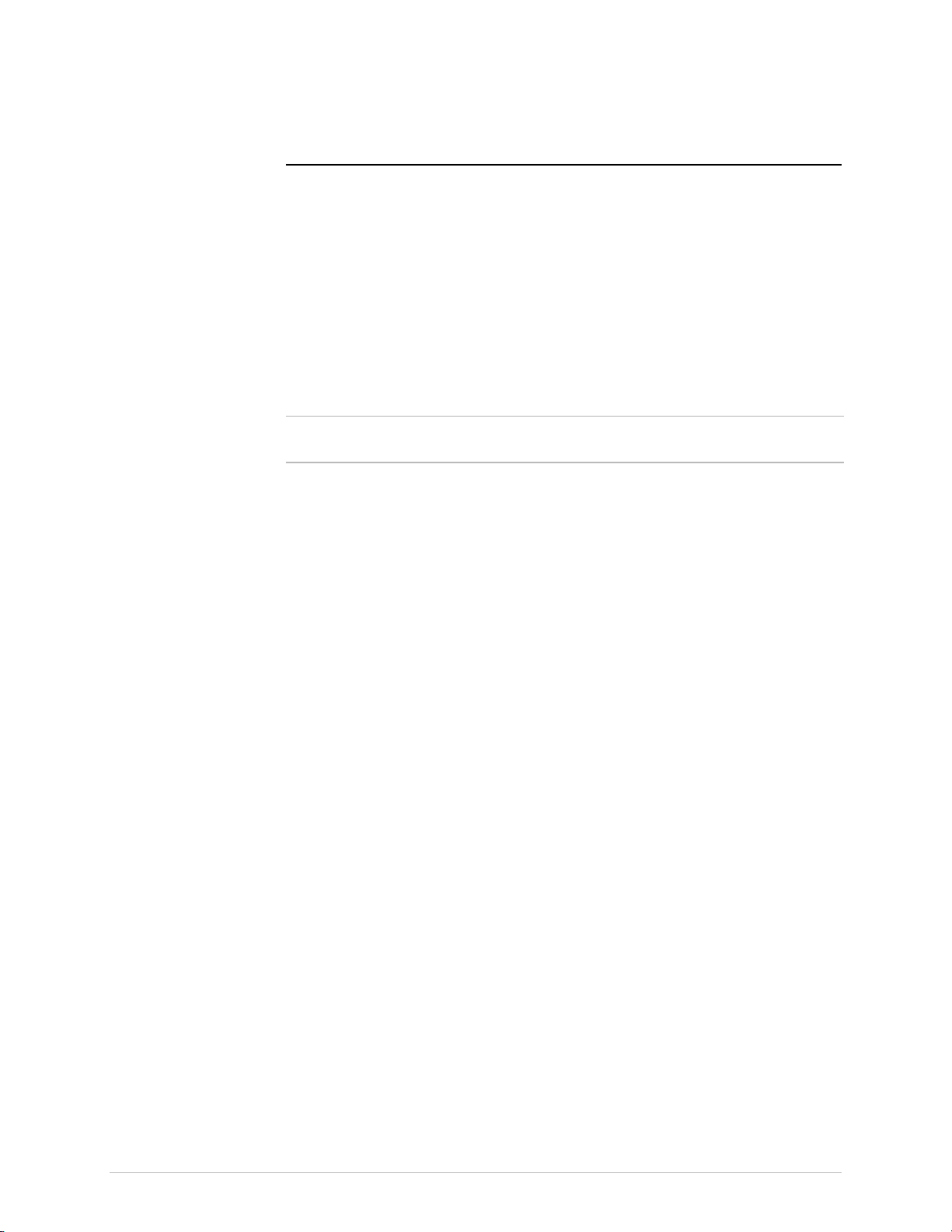
Quick Start Guide
Order from: Cutter Networks
Ph:727-398-5252/Fax:727-397-9610
www.bestdatasource.com
If you are familiar with ASMi-31, use this quick start guide to prepare the
unit for operation.
Perform the following steps for both the local and the remote units.
1. Disconnect all cables from the units.
2. Open the case of the units.
3. Adjust the jumpers (see Chapter 2, Installation and Setup).
Note
Make sure that there is only one clock source in the application. Select one
modem as INT or EXT, and the second modem as RCV.
4. Close the case of the units.
5. Connect the units to the DTEs.
6. Power up the units.
7. Connect the units to the line.
The units should operate properly after a few seconds.
1
Page 8
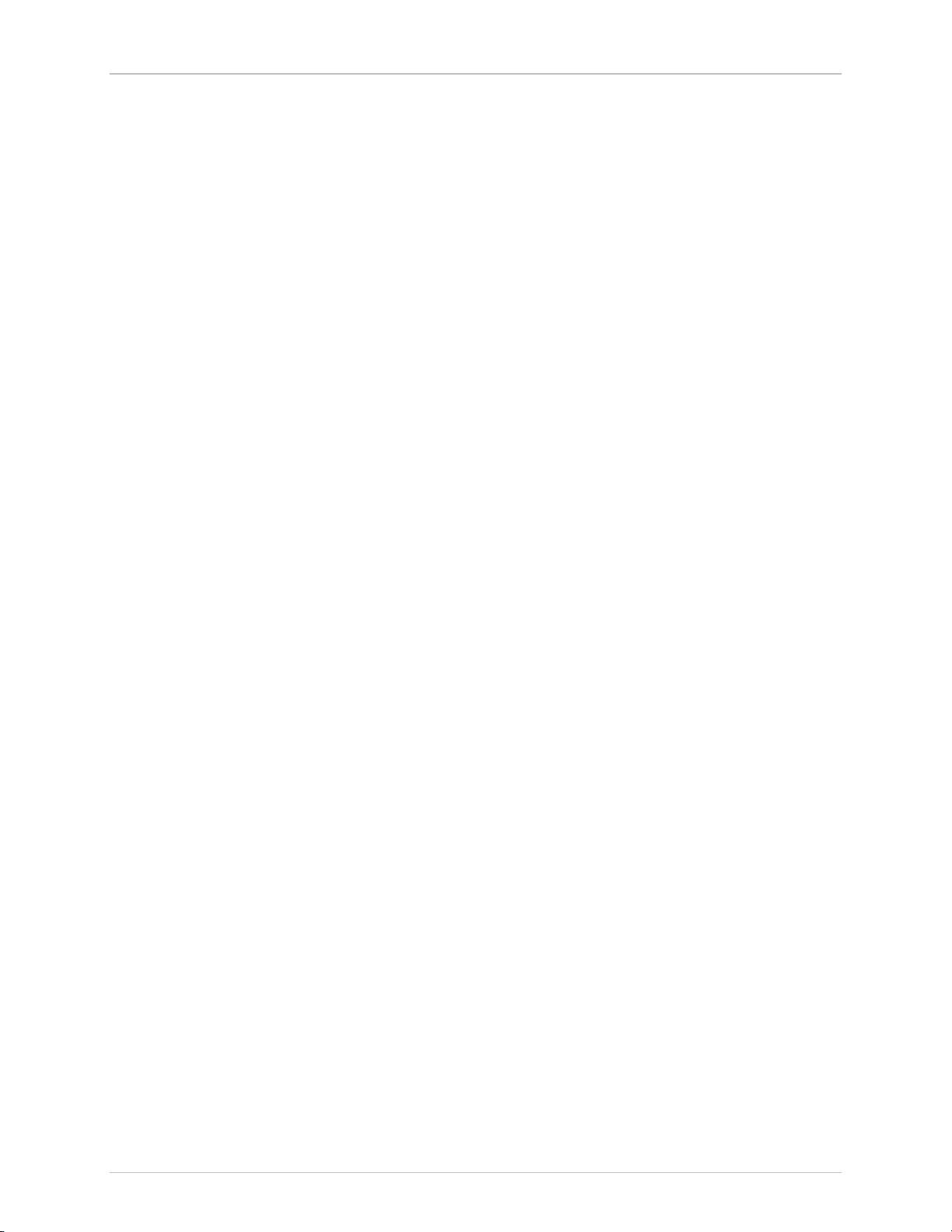
Quick Start Guide ASMi-31 Installation and Operation Manual
Order from: Cutter Networks
Ph:727-398-5252/Fax:727-397-9610
www.bestdatasource.com
2
Page 9
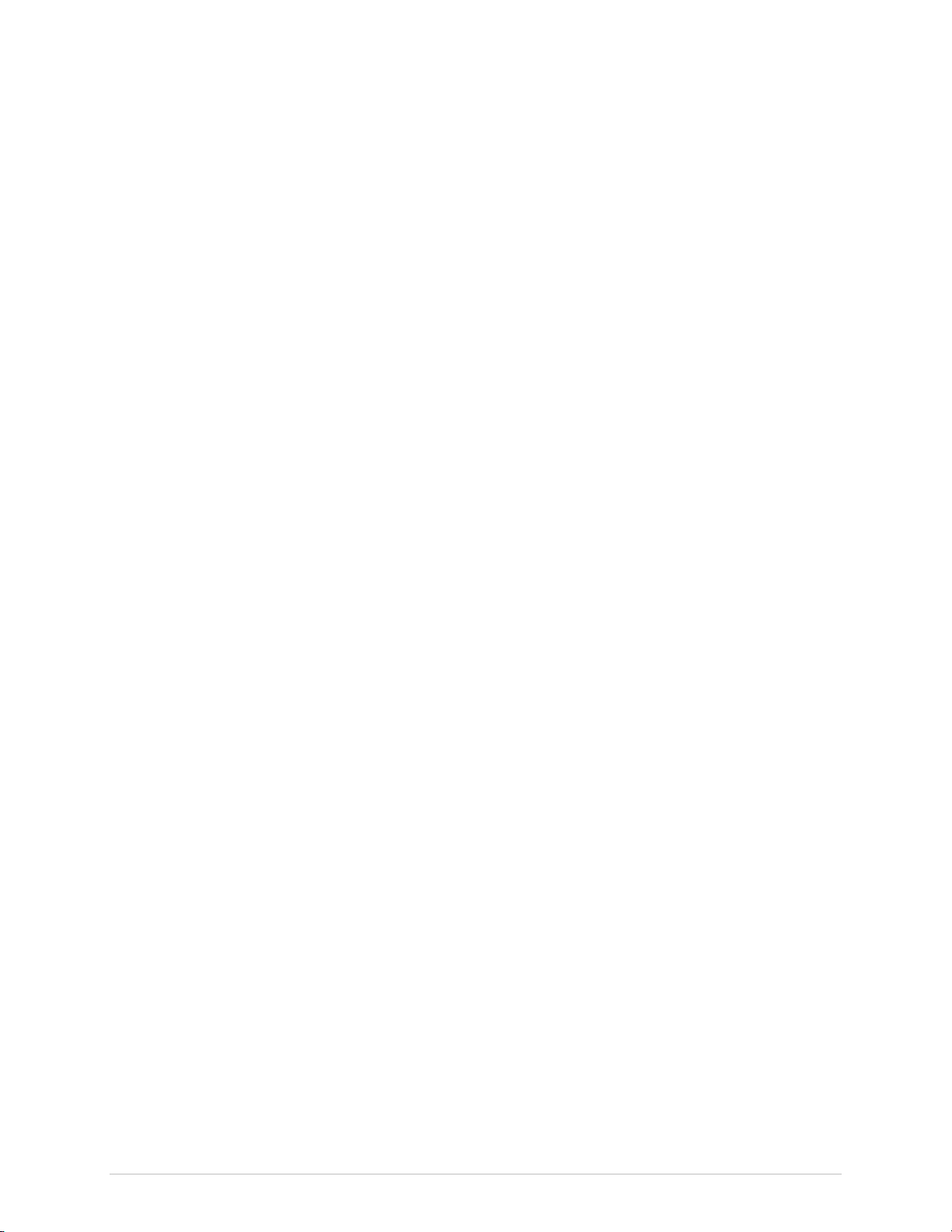
Contents
Order from: Cutter Networks
Ph:727-398-5252/Fax:727-397-9610
www.bestdatasource.com
CHAPTER 1 INTRODUCTION
1.1 Overview ....................................................................................................................... 1-1
General ................................................................................................................................ 1-1
Versions................................................................................................................................ 1-1
Application ...........................................................................................................................1-2
Features................................................................................................................................ 1-2
1.2 Physical Description....................................................................................................... 1-3
1.3 Functional Description ................................................................................................... 1-3
General ................................................................................................................................ 1-3
Remote Management............................................................................................................ 1-4
Data Transmission................................................................................................................. 1-4
Master/Slave Clock Modes ....................................................................................................1-4
Special Management Configurations...................................................................................... 1-4
Diagnostic Capabilities.......................................................................................................... 1-4
Overload Protection.............................................................................................................. 1-5
1.4 Technical Specifications ................................................................................................. 1-5
Line Interface........................................................................................................................ 1-5
Digital Interface (DTE)........................................................................................................... 1-5
Clock Source ........................................................................................................................1-6
Control Signals...................................................................................................................... 1-6
Diagnostics ...........................................................................................................................1-6
Indicators..............................................................................................................................1-6
Power................................................................................................................................... 1-6
Physical ................................................................................................................................ 1-7
Environment .........................................................................................................................1-7
CHAPTER 2 INSTALLATION AND SETUP
2.1 Site Requirements and Prerequisites .............................................................................. 2-1
Power................................................................................................................................... 2-1
Ambient Requirements .........................................................................................................2-1
2.2 Package Contents........................................................................................................... 2-2
2.3 Installation and Setup..................................................................................................... 2-2
Setting the Internal Jumpers ..................................................................................................2-2
Connecting the Interfaces...................................................................................................... 2-6
CHAPTER 3 OPERATION
3.1 Controls and Indicators .................................................................................................. 3-1
3.2 Operating Instructions.................................................................................................... 3-2
Turning ASMi-31 On ............................................................................................................3-2
Normal LEDs Indications....................................................................................................... 3-2
Turning ASMi-31 Off ............................................................................................................3-3
CHAPTER 4 TROUBLESHOOTING AND DIAGNOSTICS
4.1 Diagnostic Tests ............................................................................................................. 4-1
Local Analog Loopback (LLB) ................................................................................................4-2
Remote Loopback (RLB)........................................................................................................ 4-3
ASMi-31 Installation and Operation Manual i
Page 10

Table of Contents
Order from: Cutter Networks
Ph:727-398-5252/Fax:727-397-9610
www.bestdatasource.com
CHAPTER 5 CARD CAGE VERSION
5.1 ASM-MN-214 Card Cage ............................................................................................... 5-1
5.2 ASMi-31/R Card Version ................................................................................................ 5-3
5.3 Power Supply................................................................................................................. 5-4
AC Supply (100, 115 or 230 VAC)......................................................................................... 5-4
DC Supply (-48 VDC) ...........................................................................................................5-4
Power Supply with Redundancy............................................................................................ 5-4
5.4 Installing ASMi-31/R....................................................................................................... 5-5
APPENDIX A ETHERNET INTERFACE
APPENDIX B IR-G.703 CODIRECTIONAL INTERFACE (64 KBPS)
APPENDIX C X.21 INTERFACE MODULE
APPENDIX D DTE INTERFACE CONNECTORS
APPENDIX E CONNECTING RS-530 TO RS-422
APPENDIX F INSTALLATION IN 19" RACK
ii ASMi-31 Installation and Operation Manual
Page 11

Table of Contents
Order from: Cutter Networks
Ph:727-398-5252/Fax:727-397-9610
www.bestdatasource.com
List of Figures
Figure 1-1 ASMi-31 Working Opposite HS-U Card in Megaplex-2100.......................................... 1-2
Figure 1-2 ASMi-31 Standalone Unit ............................................................................................ 1-3
Figure 2-1 ASMi-31 PCB Layout ................................................................................................... 2-4
Figure 2-2 ASMi-31 Rear Panel..................................................................................................... 2-6
Figure 2-3 Connecting the Line – Step 1....................................................................................... 2-7
Figure 2-4 Connecting the Line – Step 2....................................................................................... 2-7
Figure 2-5 Connecting the Line – Step 3....................................................................................... 2-7
Figure 3-1 ASMi-31 Front Panel.................................................................................................... 3-1
Figure 4-1 Local Analog Loopback ................................................................................................ 4-2
Figure 4-2 Remote Digital Loopback............................................................................................. 4-3
Figure 5-1 ASM-MN-214 Rear Panel ............................................................................................ 5-2
Figure 5-2 ASMi-31/R Front Panel ................................................................................................ 5-3
Figure 5-3 ASM-MN-214 Front Panel ........................................................................................... 5-4
ASMi-31 Installation and Operation Manual iii
Page 12

List of Tables
Order from: Cutter Networks
Ph:727-398-5252/Fax:727-397-9610
www.bestdatasource.com
List of Tables
Table 2-1 ASMi-31 Internal Jumpers and Switches........................................................................ 2-4
Table 2-2 DTE Interfaces and Matching Adapter Cables................................................................ 2-7
Table 3-1 Local Control Functions (via DTE) ................................................................................. 3-2
Table 3-2 ASMi-31 Controls and Indicators – Normal Operation .................................................. 3-2
iv ASMi-31 Installation and Operation Manual
Page 13
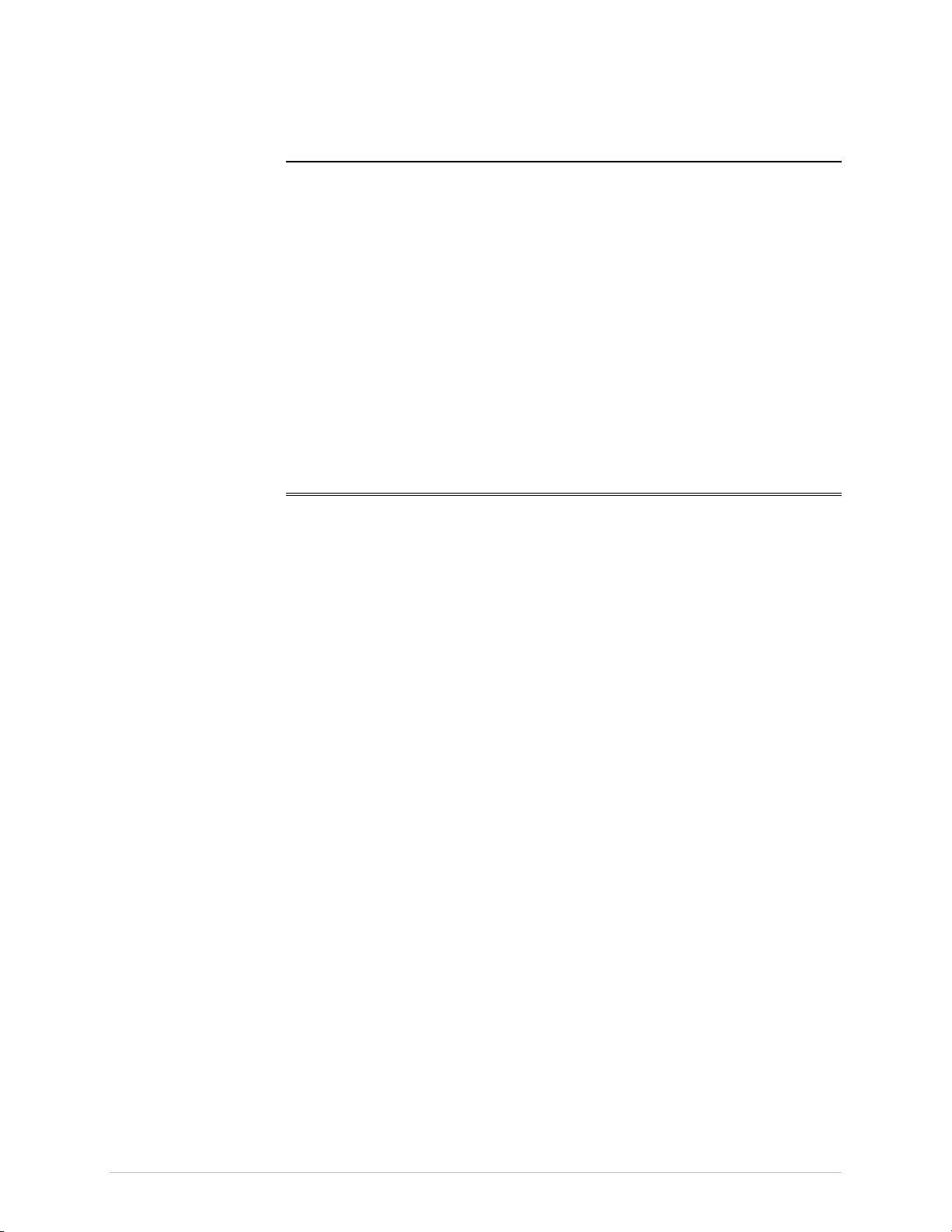
Chapter 1
Order from: Cutter Networks
Ph:727-398-5252/Fax:727-397-9610
www.bestdatasource.com
Introduction
This chapter describes basic physical and functional features of the
ASMi-31 standalone modem, as well as some typical applications. It
discusses the following topics:
•
An overview of the modem
•
Physical description
•
Functional description
•
Technical specifications.
1.1 Overview
General
Versions
The ASMi-31 modem is a synchronous/asynchronous short-range modem
which is managed by a remote master modem. ASMi-31 operates
synchronously or asynchronously at full duplex over 2-wire twisted pair,
unconditioned lines. The ASMi-31 modem has a transmission range of 8 km
(5 miles) over 24 AWG wire and operates at user-selectable data rates from
1.2 kbps to 128 kbps.
ASMi-31 is available in several versions:
•
ASMi-31 standalone – the standalone slave unit features a blank panel
•
ASMi-31/R – a plug-in card which may be installed in the ASM-MN-214
hub.
•
ASMi-31C – a plug-in card which may be installed in the LRS-12 or
LRS-24 hub (see ASMi-31C Installation and Operation Manual for details).
Power Supply Versions
The power supply options are:
•
AC power source: 115 VAC or 230 VAC
•
DC power source: -48 VDC.
16-03-00 15:51 Overview 1-1
Page 14
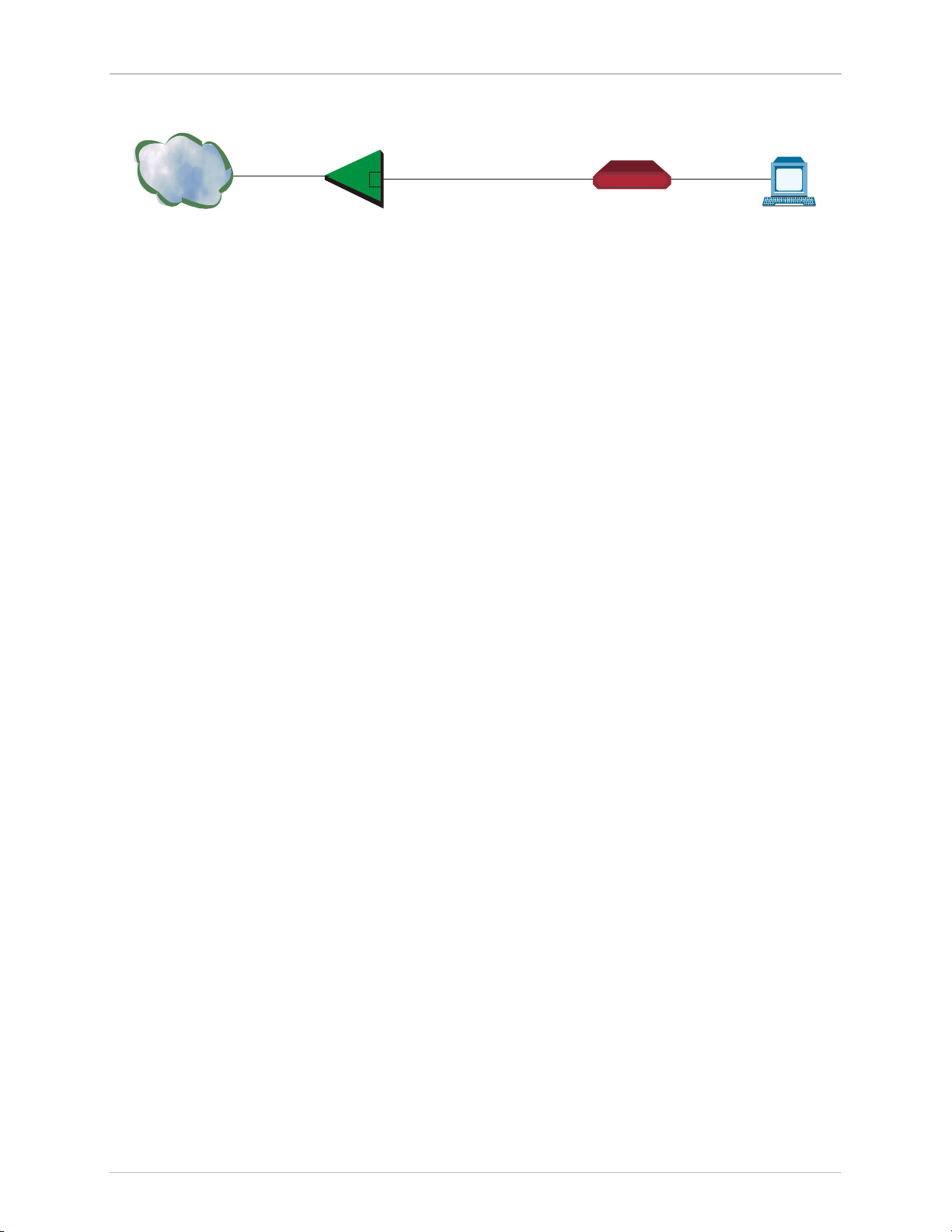
Chapter 1. Introduction ASMi-31 Installation and Operation Manual
Order from: Cutter Networks
Ph:727-398-5252/Fax:727-397-9610
www.bestdatasource.com
Application
Backbone
Features
Figure 1-1 illustrates the ASMi-31 application.
2-wire
HS-U card
MP-2100
ASMi-31
Figure 1-1 ASMi-31 Working Opposite HS-U Card in Megaplex-2100
The ASMi-31 short range modem supports full duplex transmission over
2-wire twisted pair unconditioned lines.
The ASMi-31 modem operates in pairs with either another standalone
modem, or as a card installed in the ASM-MN-214 hub.
A management channel transmitted in-band allows remote configuration for
the modem, real-time alerts on failures, and diagnostic testing. The line data
rate is selectable from 1.2 kbps up to 128 kbps and the line encoding is
2B1Q. ASMi-31 achieves an operating range up to 8 km (5 miles) over
24 AWG wire, independent of data rate.
The ASMi-31 modem is fully compatible with ASM-31 and SRM-31 and
works opposite MP-2100/HS-U module.
The ASMi-31 modem features automatic rate detection in external clock
mode for tail-end applications.
Control Signal Transfers
ASMi-31 supports end-to-end transfer of two control signals: DTR to DSR
and RTS to DCD, except for the V.35 interface or any other standard that
doesn't support this signal (such as X.21, G.703).
Interfaces
ASMi-31 supports the following interfaces: V.24/RS-232, V.35, X.21,
V.36/RS-449, RS-530, G.703 Codirectional, or built-in Ethernet bridge.
Diagnostics
ASMi-31 contains two diagnostic loops for complete diagnostics of both
local and remote modems:
•
Local analog loopback
•
Remote digital loopback
Both loopbacks are controlled via pins in the DTE interface and are
supported by their respective standards.
1-2 Overview 16-03-00 15:51
Page 15
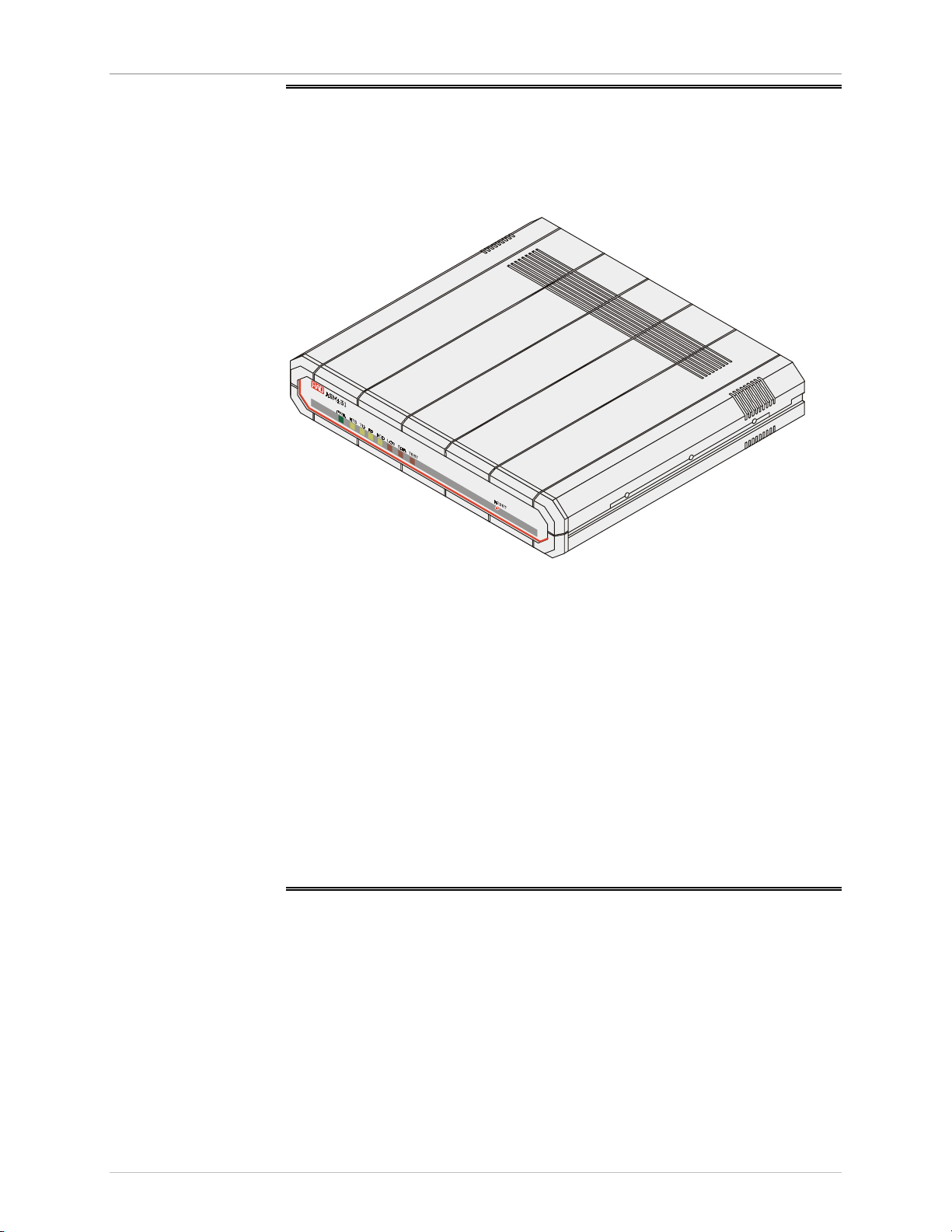
ASMi-31 Installation and Operation Manual Chapter 1. Introduction
Order from: Cutter Networks
Ph:727-398-5252/Fax:727-397-9610
www.bestdatasource.com
1.2 Physical Description
ASMi-31 is available as a standalone desktop unit or as a card for the
ASM-MN-214 hub. Figure 1-2 shows the 3D view of the ASMi-31
standalone unit.
General
Figure 1-2 ASMi-31 Standalone Unit
The front panel includes eight LEDs, which display the status of power, data
flow, control signals and diagnostics. For detailed description of the front
panel, see Chapter 3, Operation.
The back panel includes an power connector with fuse, an interface
connector, and a terminal block with a ground connection for connecting
the telephone lines. The ASMi-31 rear panel is described in greater detail, in
Chapter 2, Installation and Setup.
The internal switches and jumpers can be configured to support a variety of
modes for operating the modem. Refer to Setting the Internal Jumpers in
Chapter 2 for details on jumper location and setting.
1.3 Functional Description
The ASMi-31 standalone modem is managed by a master ASMi-31C modem
card mounted on a LRS-12 or LRS-24 hub. The management channel, which
is transmitted in-band, allows remote configuration, real-time alerts on
system failure, diagnostic testing, and the production of statistical
information on system performance.
16-03-00 15:51 Functional Description 1-3
Page 16
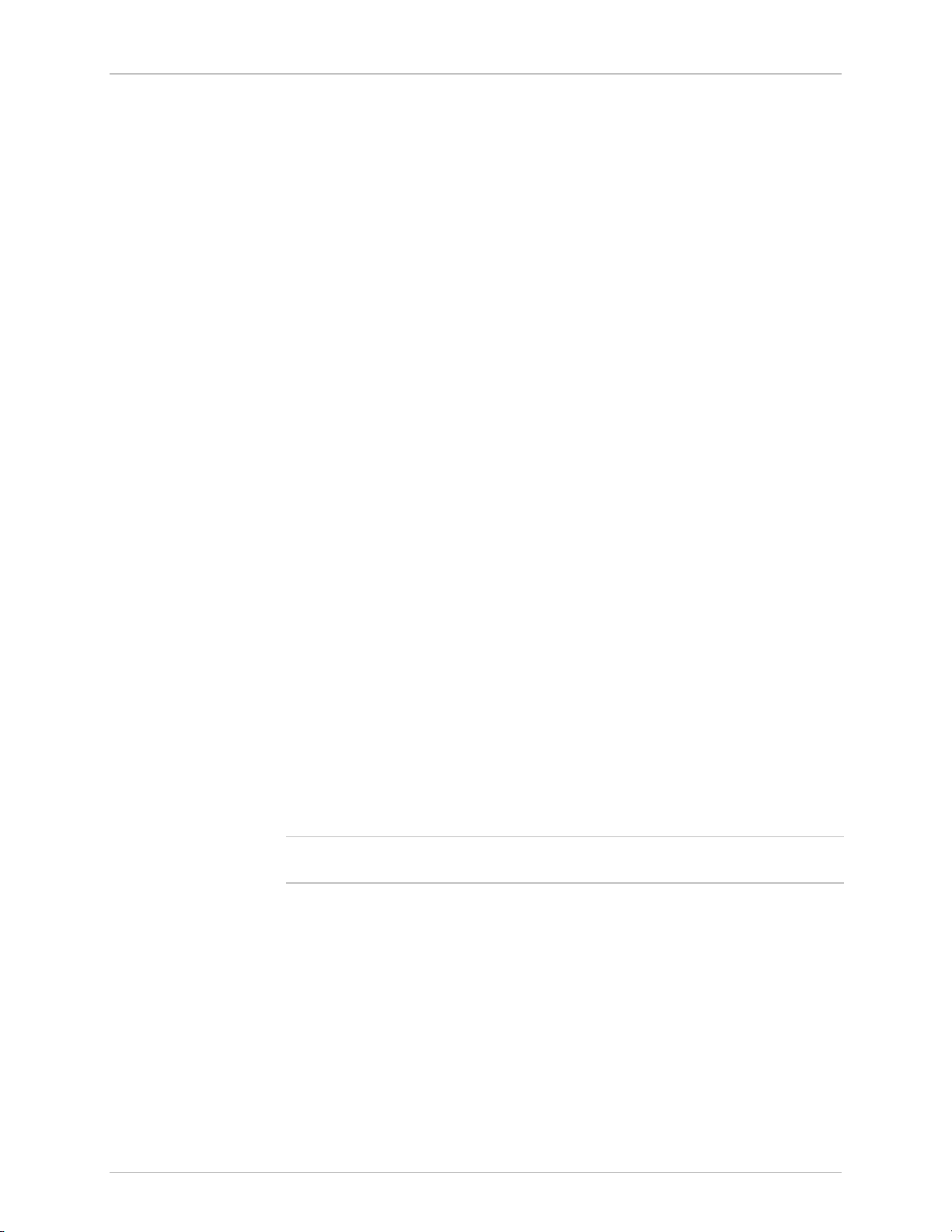
Chapter 1. Introduction ASMi-31 Installation and Operation Manual
Order from: Cutter Networks
Ph:727-398-5252/Fax:727-397-9610
www.bestdatasource.com
Remote Management
Data Transmission
Special Management Configurations
Diagnostic Capabilities
The ASMi-31 standalone modem is very conveniently managed from the
master station by means of RADview, a RAD SNMP application. This
user-friendly graphical user interface manages the ASMi-31C modem cards
installed in the LRS-12 or LRS-24 hub and, through them, the ASMi-31
standalone units.
Both data and management are transmitted inband over the same line,
simultaneously, without interference.
Full duplex operation over 2-wires is achieved using the adaptive
"echo-canceling" technique. The ASMi-31 modem uses 2B1Q line coding
to achieve the range of 8 km/5 miles, for all data rates. This coding
provides immunity to background noise, eliminates normal line distortion
and permits efficient transmission over 2-wire twisted cables.
An adaptive equalizer provides noise immunity and high performance over
low quality lines.
The ASMi-31 standalone modem unit has internal jumpers which allow for
special management configurations such as point-to-point applications
without ASMi-31C modem cards in the LRS-12 or LRS-24 hub, and also
on-site diagnostics testing.
In addition to the remote diagnostic capability, the ASMi-31 standalone
modem provides diagnostic capabilities which can be executed locally.
These include the Digital Loopback (RLB) and Analog Loopback (LLB)
diagnostics; they are executed via the DTE interface after the appropriate
jumpers are set. The ASMi-31 unit has a blank panel to prevent
unauthorized operation at the customer premises.
Overload Protection
Note
The local diagnostics are as follows:
•
Remote Digital Loopback – REM, activated by pin in DTE interface and
supported by respective standard.
•
Analog Loopback – Local (ANA defined by the standard as LLB),
activated by pin in DTE interface and supported by the respective
standard.
The ASMi-31 loopbacks do not operate with the X.21 and G.703
(Codirectional) because they are not supported by these standards.
The ASMi-31 modem is coupled to the line through an isolation transformer
which protects against AC or DC overvoltages. The protection circuitry
permits operation even when DC is connected to the line.
1-4 Functional Description 16-03-00 15:51
Page 17

ASMi-31 Installation and Operation Manual Chapter 1. Introduction
p
p
g
g
p
p
p
yp
p
p
p
p
p
Order from: Cutter Networks
Ph:727-398-5252/Fax:727-397-9610
www.bestdatasource.com
1.4 Technical Specifications
Line Interface
Digital Interface
(DTE)
Type 2-wire, full du
line (twisted
Line Codin
Ran
e U
Level U
Connector T
Standard Com
Types ITU V.24/RS-232, V.35, RS-530 or X.21,
Data Rates 1.2 kb
Connectors
e 3-cli
2B1Q
to 8 km (5 miles), over a 24 AWG wire,
inde
endent of data rate
to 14 dBm (assuming a 135Ω load)
terminal block and RJ-45 connector
lies with ANSI T1.601.1988
s
ecifications
G.703 Codirectional (64 kb
Ethernet (10BT), Ethernet 10B2 (BNC)
s to 128 kbps
•
V.24 – 25-pin, D-type female
•
V.35 – 34-pin, female
•
V.36 – 37-pin, D-type female, via supplied
cable adapter
lex unconditioned telephone
air), using echo-cancellation
s),
•
X.21 – 15-pin, D-type female
•
RS-530 – 25-pin, D-type female
•
G.703/TB – Terminal Block
•
G.703/RJ – RJ-45, female
•
Ethernet (10BaseT) – RJ-45, conforms to
IEEE 802.3
•
Ethernet (10Base2) – BNC
16-03-00 15:51 Technical Specifications 1-5
Page 18

Chapter 1. Introduction ASMi-31 Installation and Operation Manual
y
g
g
g
g
p
g
g
y
p
g
y
pp
y
q
y
y
y
g
g
q
y
g
Order from: Cutter Networks
Ph:727-398-5252/Fax:727-397-9610
www.bestdatasource.com
Clock Source
Control Signals
Diagnostics
Master Clock
Internal clock – The master clock uses its own
internal cr
stal when transmitting or receivin
data from the DTE interface and from the line.
External clock – The master clock uses the
clock derived from the di
ital interface to
receive data from the DTE and for transmittin
data to the line.
If the di
ital interface is X.21, the same clock is
used to transmit and receive data.
Slave Clock
back timin
Loo
from the line si
– The clock is recovered
nal and used to transmit and
receive data from the DTE interface to the
line.
Jumper-selectable:
•
RTS to DCD
•
DTR to DSR
Loopback Tests Remote Digital Loopback – REM activated b
in in DTE interface supported by the
appropriate standard
Indicators
Power
Analo
Loopback – Local (ANA defined b
the standard as LLB) activated by pin in DTE
interface su
orted by the appropriate
standard
PWR (green) Power
ellow) Re
RTS (
ellow) Transmit Data (Circuit 103)
TD (
ellow) Receive Data (Circuit 104)
RD (
DCD (
ellow) Data Carrier Detect (Circuit 109)
LOS (red) Loss of si
uest To Send (Circuit 105)
nal
ERR (red) Error is detected in received confi
information
TEST (red) A test is active
AC Voltage 115 VAC or 230 VAC (10%), 5W
Fre
uenc
50 or 60 Hz (47 to 63 Hz)
uration
1-6 Technical Specifications 16-03-00 15:51
DC Volta
e -48 VDC (-36 to -72 VDC)
Power Fuses 0.1A, slow-blow for 230V
Page 19

ASMi-31 Installation and Operation Manual Chapter 1. Introduction
p
g
g
y
g
Order from: Cutter Networks
Ph:727-398-5252/Fax:727-397-9610
www.bestdatasource.com
0.2A, slow-blow for 115V
Physical
Environment
Height 4.4 cm / 1.7 in
Width 19.3 cm / 7.6 in
De
th 24.3 cm / 9.6 in
Wei
ht 1.5 k
/ 3.3 lb
Temperature 0°-50° C / 32°-122° F
Humidit
Up to 90%, non-condensin
16-03-00 15:51 Technical Specifications 1-7
Page 20

Chapter 1. Introduction ASMi-31 Installation and Operation Manual
Order from: Cutter Networks
Ph:727-398-5252/Fax:727-397-9610
www.bestdatasource.com
1-8 Technical Specifications 16-03-00 15:51
Page 21

Chapter 2
Order from: Cutter Networks
Ph:727-398-5252/Fax:727-397-9610
www.bestdatasource.com
Installation and Setup
This chapter provides the following information for the ASMi-31 standalone
model:
•
Site requirements and prerequisites
•
Package contents
•
Instructions for mechanical installation
•
Instructions for electrical installation.
After installing the unit, refer to Chapter 3 to assure normal operation.
In case a problem encountered, refer to Chapter 4 for test and diagnostic
instructions.
Refer to Chapter 5 for additional information on the ASMi-31/R card
version.
Power
Ambient Requirements
2.1 Site Requirements and Prerequisites
AC-powered ASMi-31 units should be installed within 1.5m (5 ft) of an
easily accessible grounded AC outlet. The outlet should furnish 115 VAC or
230 VAC.
DC-powered ASMi-31 units require -48 VDC power source, which must be
adequately isolated from the mains supply.
•
Allow at least 90 cm (36 in) of clearance at the front for operating and
maintenance accessibility.
•
Allow at least 10 cm (4 in) clearance at the rear of the unit for signal lines
and interface cables.
The ambient operating temperature of ASMi-31 is 0 to 50°C (32 to 122°F)
at relative humidity of 90%, non-condensing.
16-05-01 13:37 Site Requirements and Prerequisites 2-1
Page 22

Chapter 2. Installation and Setup ASMi-31 Installation and Operation Manual
Order from: Cutter Networks
Ph:727-398-5252/Fax:727-397-9610
www.bestdatasource.com
2.2 Package Contents
•
One ASMi-31 unit (protected by adequate cushioning)
•
AC power cord or DC power supply connector kit
•
ASMi-31 Installation and Operation Manual
•
Interface adapter cable(s) (see Table 2-2) - Optional.
2.3 Installation and Setup
ASMi-31 is a standalone device intended for tabletop or bench installation.
It is delivered completely assembled. No provisions are made for bolting
ASMi-31 to the tabletop. For installation of the unit in a 19" rack, refer to
Appendix F.
➤
➤ To complete the installation of ASMi 31:
➤ ➤
Setting the Internal Jumpers
1. Determine the required configuration of the modem according to your
application, and set the internal jumpers and switches accordingly (see
and .
2. Connect the line (see Connecting the Line below).
3. Connect the DTE interface (see Connecting the DTE below).
4. Connect power to the unit (see Connecting the Power below).
This section provides information on the functions of the internal jumpers
and switches, to help you in the selection of the correct settings for
particular application, and gives you step-by-step instructions for
performing the internal settings. The default settings are also listed.
1. Open the ASMi-31 case.
2. Set the ASMi-31 internal jumpers and switches, referring to Figure 2-1
and Table 2-1.
3. Reinstall the ASMi-31 cover.
2-2 Installation and Setup 16-05-01 13:37
Page 23

ASMi-31 Installation and Operation Manual Chapter 2. Installation and Setup
Order from: Cutter Networks
Ph:727-398-5252/Fax:727-397-9610
www.bestdatasource.com
Access to the inside of the equipment is permitted only to the
authorized and qualified personnel.
Warning
To avoid accidental electric shock, always disconnect the interface
cables and the power cord before removing the unit from its casing.
Line voltages are present inside ASMi-31 when it is connected to power
and/or the lines. Moreover, under certain fault conditions, dangerous
voltages may appear on the lines connected to the unit.
Any adjustment, maintenance and repair of the opened instrument
under voltage must be avoided as much as possible and, when
inevitable, should be carried out only by a skilled technician who is
aware of the hazard involved. Capacitors inside the unit may still be
charged even after the unit has been disconnected from its source of
power.
Caution
ASMi-31 contains components sensitive to electrostatic discharge (ESD). To
prevent ESD damage, avoid touching the internal components, and before
moving jumpers, touch the ASMi-31 frame.
Opening the ASMi-31 Case
To reach the internal jumpers and switches of ASMi-31, it is necessary to
open its case.
➤
➤ To open the ASMi-31 case:
➤ ➤
1. Disconnect all the cables connected to ASMi-31.
2. Turn the unit over (bottom facing up).
3. Unscrew the four cover screws.
4. Turn the unit over (bottom facing down).
5. After the four screws released, remove the ASMi-31 top cover by
pulling it straight up.
Setting the Internal Jumpers and Switches
The internal jumpers and switches located on the ASMi-31 printed circuit
board (PCB) are identified in * Baud
rates not applicable.
16-05-01 13:37 Installation and Setup 2-3
Figure 2-1. Their numbers under heading "Item" in Table 2-1 correspond to
the identification numbers shown in Table 2-1.
Page 24

Chapter 2. Installation and Setup ASMi-31 Installation and Operation Manual
Order from: Cutter Networks
Ph:727-398-5252/Fax:727-397-9610
www.bestdatasource.com
CHASS-GND
2
1
CON
JP18
DIS
DIS
EN
JP14
RLB
DIS
EN
LLB
JP15
CLOCK
LBT
INT
JP9
EXT
B
C
A
D
9
SW7
8
7
6
SLAV MAST
DSR DTR
DCD CNT
1STB 2STB
EVEN ODD
P. E N DI S
8BIT 7BIT
ASY SYNC
87654
DIP
21
SW6
POS
E
F
1
2
5
4
3
BAUD
0
0.6K
1
1.2K
2
2.4K
3
4.8K
4
9.6K
5
19.2K
6
38.4K
7
48K
8
*56K
9
64K
A
128K
B
*144K
C
*57.6K
D
*115.2K
E
16K
F
32K
3
4
5
6
Baud rates not applicable
*
.
Figure 2-1 ASMi-31 PCB Layout
Table 2-1 ASMi-31 Internal Jumpers and Switches
Item Jumper Description Values Default Setting
1 RLB, JP14 Controls the remote loopback
activation from the DTE
2 CHASS-GND,
JP18
Controls the connection
between the ASMi-31 signal
ground and the frame (chassis)
ground
Note: Disconnecting the signal ground from the frame ground may render the unit unsafe for connection to
unprotected telecommunication networks in some locations.
DIS – The RLB activation from
the DTE is disabled
EN – The RLB activation from
the DTE is enabled
CON – Signal ground is
connected to the frame ground
DIS – Signal ground is
disconnected from the frame
ground
DIS
CON
2-4 Installation and Setup 16-05-01 13:37
Page 25

ASMi-31 Installation and Operation Manual Chapter 2. Installation and Setup
p
p
p
p
p
p
p
p
p
p
p
y
g
Order from: Cutter Networks
Ph:727-398-5252/Fax:727-397-9610
www.bestdatasource.com
Table 2-1 ASMi-31 Internal Jumpers and Switches (Cont.)
Item Jumper Description Values Default Setting
3 LLB, JP15 Controls the local loopback
activation from the DTE
DIS – The LLB activation from
the DTE is disabled
EN – The LLB activation from
the DTE is enabled
4 CLOCK Controls the ASMi-31 timing
reference
LBT – Loopback timing, clock is
recovered from the data at the
line side
INT – Internal clock
EXT – External clock
5 SW7 Selects the data rate
1 – 1.2 kb
2 – 2.4 kb
3 – 4.8 kb
4 – 9.6 kb
5 – 19.2 kb
6 – 38.4 kb
7 – 48 kb
9 – 64 kb
A – 128 kb
E – 16 kb
F – 32 kbps, sync
5 SW6 DIP switch, which consists of eight section
s, sync/async
s, sync/async
s, sync/async
s, sync/async
s, sync/async
s, sync/async
s, sync
s, sync
s, sync
s, sync
DIS
LBT
9 – 64 kb
s
Section 1 Controls the ASMi-31 operation
mode – s
nchronous or
asynchronous
Section 2 Defines the number of data bits
to be used
Section 3 Controls the use of parity ON – Parity enabled
ON – Async operation
OFF – Sync operation
ON – 8 bits
OFF – 7 bits
Sync
8 bits
P.EN
OFF – Parity disabled
Section 4 Defines the parity type ON – Even parity
Even
OFF – Odd parity
Section 5 Defines the number of stop bits ON – One stop bit
1STB
OFF – Two stop bits
Section 6 Controls the RTS to DCD
transfer
ON – DCD, the DCD signal
turns on when the two units
DCD
reach synchronization
OFF – CNT, the DCD si
nal of
the local unit follows the RTS
signal of the remote unit
Note: The DCD signal is OFF when a digital loopback is active (receiving RLB command) or when there is no
synchronization between the units).
16-05-01 13:37 Installation and Setup 2-5
Page 26

Chapter 2. Installation and Setup ASMi-31 Installation and Operation Manual
p
p
p
Order from: Cutter Networks
Ph:727-398-5252/Fax:727-397-9610
www.bestdatasource.com
Table 2-1 ASMi-31 Internal Jumpers and Switches (Cont.)
Item Jumper Description Values Default Setting
Section 7 Controls the DTR to DSR
transfer
Section 8 Controls the ASMi-31
erational status – slave or
o
master
Closing the ASMi-31 Case
After completing the internal settings, close the unit case.
➤
➤ To close the ASMi-31 case:
➤ ➤
1. Replace the upper half of the unit and press firmly until the plastic tabs
fit into the tab housing.
2. Insert the original cover screws in their positions and tighten carefully.
Do not use excessive torque.
ON – Indicates only that the
local unit is
does not indicate the status of
the communication channel or
erational status of the remote
o
site
OFF – Indicates that the DSR of
the local unit follows the DTR
signal of the remote unit
ON – Slave
OFF – Master
owered up. It
DSR
Slave
Connecting the Interfaces
Figure 2-2 illustrates the rear panel of the ASMi-31 modem.
DTE
~230V 0.1A T 250V
LINE
GND
245
Figure 2-2 ASMi-31 Rear Panel
Connecting the Line
The ASMi-31 line connector is a terminal block/RJ-45 connector. Connect
the transmission line (twisted pair) to the two clips marked LINE and the
cable shield to the clip marked GND (optional). High rate data
communication twisted pair cable is highly recommended in order to
prevent crosstalk.
Before connecting the cables, make sure that the equipment is earthed by
its power cable.
2-6 Installation and Setup 16-05-01 13:37
Caution
Insert the GND lead first.
Page 27

ASMi-31 Installation and Operation Manual Chapter 2. Installation and Setup
Order from: Cutter Networks
Ph:727-398-5252/Fax:727-397-9610
www.bestdatasource.com
➤
➤ To connect the line:
➤ ➤
1. Insert the screwdriver into a square hole (see Figure 2-3).
Figure 2-3 Connecting the Line – Step 1
2. Raise the inserted screwdriver, putting pressure on the ramp within the
square hole (see Figure 2-4).
Figure 2-4 Connecting the Line – Step 2
3. Insert the stripped end of the wire and remove the screwdriver (see
Figure 2-5).
Figure 2-5 Connecting the Line – Step 3
Connecting the DTE
The rear-panel DTE connector provides interface for data input/output,
clock reference and control signal exchange between ASMi-31 and the DTE.
The DTE interface is changeable module with the interface connector. The
DTE is connected to ASMi-31 via adapter cables depending on the interface
type, see Table 2-2 to select the correct cable for your DTE interface.
Table 2-2 DTE Interfaces and Matching Adapter Cables
DTE Interface Connector Description RAD Cable
V.24/RS-232 25-pin, D-type, female CBL-HBT/V24
V.35 34-pin, female CBL-HBT/V35
X.21 15-pin, female CBL-HBT/X21
16-05-01 13:37 Installation and Setup 2-7
Page 28

Chapter 2. Installation and Setup ASMi-31 Installation and Operation Manual
Order from: Cutter Networks
Ph:727-398-5252/Fax:727-397-9610
www.bestdatasource.com
Table 2-2 DTE Interfaces and Matching Adapter Cables (Cont.)
DTE Interface Connector Description RAD Cable
RS-530/RS-449 25-pin, D-type connector. For a description of the
cabling connection between the RS-530 interface and
the RS-449/RS-442 (V.36) 37-pin, D-type connector,
see Appendix E. The cable is provided with the
product.
G.703 Codirectional 64 kbps interface. For a description of
the G.703, see Appendix B.
Ethernet Interface RJ-45 or BNC connector. For a description of the
Ethernet interface, see Appendix A.
Connecting the Power
The AC power is supplied to the ASMi-31 unit through the 1.5m (5 ft)
standard power cable terminated in a standard 3-prong plug (see Figure 2-
2). The cable is provided with the unit.
The rated fuse for the unit is 250V / 0.1A slow-blow for 230V, or
250V / 0.2A slow-blow for 115V.
The unit has no power switch. Operation starts when the power is
applied to the rear-panel POWER connector.
Warning
Before switching on this instrument, the protective earth terminals of
this instrument must be connected to the protective ground conductor
of the power cord. The power plug shall only be inserted in a power
outlet provided with a protective earth contact. The protective action
must not be negated by use of an extension cord (power cable) without
a protective conductor (grounding).
CBL-HBT/RS-530
Make sure that only fuses with the required rated current, as marked on
the ASMi-31 rear panel, are used for replacement. The use of repaired
fuses and the short-circuiting of the fuse holders is forbidden.
Whenever it is likely that the protection offered by fuses has been
impaired, the instrument must be made inoperative and be secured
against any unintended operation.
➤
➤ To connect AC power to ASMi-31:
➤ ➤
1. Connect the power cable to the connector on the ASMi-31 rear panel.
2. Connect the power cable to the mains outlet.
The unit will be turned on automatically upon connection to the
mains.
➤
➤ To connect DC power to ASMi-31:
➤ ➤
•
Refer to DC Power Connection Supplement.
2-8 Installation and Setup 16-05-01 13:37
Page 29

Chapter 3
Order from: Cutter Networks
Ph:727-398-5252/Fax:727-397-9610
www.bestdatasource.com
Operation
This chapter provides the following information for the ASMi-31 standalone
modem:
•
ASMi-31 front-panel indicators and controls
•
Operating procedures (turn-on, front-panel indications, performance
monitoring and turn-off).
Installation procedures given in Chapter 2 must be completed and checked
before attempting to operate ASMi-31.
3.1 Controls and Indicators
Figure 3-1 illustrates the ASMi-31 standalone modem front panel. Table 3-1
lists the functions of the controls and indicators.
PWR RTS TD RD DCD LOS ERR TEST RESET
Figure 3-1 ASMi-31 Front Panel
Note
Name Type ITU Circuit Function
RESET Button This switch resets the unit; it is used in place of a power switch.
PWR Green LED On when ASMi-31 is powered up.
RTS Yellow LED 105 On when the DTE has emitted an active Request to Send signal
TD Yellow LED 103 On when a steady space is being transmitted.
RD Yellow LED 104 On when a steady space is being received.
In ASMi-31 modem/X.21 RTS LED is equivalent to Control signal (C), and
DCD LED is equivalent to Indication signal (I).
Table 3-1 Front Panel Controls and Indicators
It is not needed for normal operation.
(or Control in X.21).
Blinks when data is transmitted.
Blinks when data is received.
16-03-00 15:51 Controls and Indicators 3-1
Page 30

Chapter 3. Operation ASMi-31 Installation and Operation Manual
Order from: Cutter Networks
Ph:727-398-5252/Fax:727-397-9610
www.bestdatasource.com
Table 3-1 Front Panel Controls and Indicators (Cont.)
Name Type ITU Circuit Function
DCD Yellow LED 109 On when the local and remote modems are in sync, and the
section 6 of the internal SW6 switch is set to ON.
On when the local and remote modems are in sync, and the
section 6 of the internal SW6 switch is set to OFF, and the RTS at
the remote modem is ON.
LOS Red LED On when loss of synchronization occurs between the local and
remote modem.
ERR Red LED On when an error occurs in the configuration received from the
master unit.
TEST Red LED On when a test is active.
3.2 Operating Instructions
Turning ASMi-31 On
Normal LEDs
Indications
ASMi-31 turns on as soon as power is connected. When power is
connected, the PWR indicator lights up and remains lit as long as ASMi-31
receives power.
Check that the other front panel LEDs appear as listed in Table 3-2. This
indicates that the local and remote ASMi-31 units are operational and
passing data.
Table 3-2 ASMi-31 Controls and Indicators – Normal Operation
Name State Function
PWR On
TD On or blinking Flashing depends upon the data being transmitted.
RD Off or blinking Flashing depends upon the data being received.
RTS Lights when RTS status is On
DCD Lights when RTS is received from the remote
modem and the modems are synchronized
(DCD - OFF - switch SW6)
LOS On or blinking Blinks until synchronization between the modems
is achieved.
Constantly On when there is no synchronization.
ERR Off or blinking Blinks until synchronization between the modems
is achieved.
TEST On or blinking Blinks until synchronization between the modems
is achieved.
Constantly On while test is activated from either
local or remote unit.
3-2 Operating Instructions 16-03-00 15:51
Page 31

ASMi-31 Installation and Operation Manual Chapter 3. Operation
Order from: Cutter Networks
Ph:727-398-5252/Fax:727-397-9610
www.bestdatasource.com
If the above LED indicators are not obtained following initial power-up,
make sure that:
•
One modem is set to internal or external clock, and the other to LBT
clock.
•
None of the modems are in test mode.
Turning ASMi-31
Off
To turn off ASMi-31, simply remove the power cord from the power source.
16-03-00 15:51 Operating Instructions 3-3
Page 32

Chapter 3. Operation ASMi-31 Installation and Operation Manual
Order from: Cutter Networks
Ph:727-398-5252/Fax:727-397-9610
www.bestdatasource.com
3-4 Operating Instructions 16-03-00 15:51
Page 33

Chapter 4
Order from: Cutter Networks
Ph:727-398-5252/Fax:727-397-9610
www.bestdatasource.com
Troubleshooting and
Diagnostics
This chapter describes how to perform diagnostics tests on ASMi-31.
The function of diagnostic tests on ASMi-31 is to:
•
Check that the system is operating normally
•
Isolate faulty equipment or cables
•
Identify other sources of system malfunction.
Tests are activated via the corresponding DTE pins and monitored via the
ASMi-31 front-panel LED indicators.
4.1 Diagnostic Tests
The diagnostic capabilities of the ASMi-31 modem allow rapid checkout of
the DTEs, the ASMi-31 modem, and connecting lines. The test will
immediately verify the operational performance of each unit in the system
or provide an indication of equipment failure.
Before testing the operation of the data system equipment and 2-wire line
circuits, first ensure that all units are powered on and configured normally,
then perform the test steps described below, in order.
ASMi-31 supports two types of loopback tests for evaluating the operation of
the data system equipment and line circuits. Using these loopbacks, you can
test the communication between the attached equipment, internal circuitry
of the local ASMi-31 and the remote ASMi-31.
24-01-00 19:17 Diagnostic Tests 4-1
Page 34

Chapter 4. Tests and Diagnostics ASMi-31 Installation and Operation Manual
Order from: Cutter Networks
Ph:727-398-5252/Fax:727-397-9610
www.bestdatasource.com
Local Analog Loopback (LLB)
DTE
The Local Analog Loopback (LLB) test checks the performance of the local
ASMi-31, the local DTE, and the connections between them (see
Figure 4-1). Perform the test separately at the local and the remote site.
Data
Clock
Clock
Data
Tra nsm it
Line
Interface
Receive
ASMi-31
Figure 4-1 Local Analog Loopback
➤
➤ To perform the Local Analog Loopback test:
➤ ➤
•
Activate the test via the DTE interface analog loopback.
The TEST LED lights up.
The ASMi-31 modem transmit output is connected to the receiver circuits
internally at the line side. If a fault is indicated, call a technician or replace
the unit.
Set the DTE equipment in half duplex (which produces an "echo" through
the system). It is recommended that you repeat the LLB test using an
external Bit Error Rate Tester (BERT).
Perform the test at both ends. If the BERT equipment test indicates no faults,
but the data terminal indicates a fault, follow the DTE manufacturer's test
procedures . Also check the interconnecting cable interfacing between the
terminal and the ASMi-31 modem.
After completing the test (or when the fault has been corrected), deactivate
the LLB via the DTE interface and proceed to the Remote Loopback
(Communication Link) Test.
4-2 Diagnostic Tests 24-01-00 19:17
Page 35

ASMi-31 Installation and Operation Manual Chapter 4. Tests and Diagnostics
Order from: Cutter Networks
Ph:727-398-5252/Fax:727-397-9610
www.bestdatasource.com
Remote Loopback (RLB)
Data
Clock
Local
DTE
Clock
Data
➤ To activate the Remote Digital Loopback:
➤ ➤
This test determines the performance of both the local and the remote
ASMi-31 modems, as well their connecting 2-wire line between them. The
test activates a diagnostic loopback at the remote ASMi-31 modem (see
Figure 4-2).
Tra nsm it
Link
Interface
Receive
Local AS Mi-31 Remote ASMi-31
Link
Interface
Receive
Tra nsm it
Figure 4-2 Remote Digital Loopback
➤
•
Activate the Remote Loopback via the DTE interface.
The TEST LED lights on both units.
Remote
DTE
Set the DTE equipment in half duplex (which produces an "echo" through
the system), or run a Bit Error Rate test.
Perform the test at both ends. If the BER test indicates a fault and if the LLB
test was successful for both local and remote modems, then the 2-wire line
circuits inside the modem are not operating properly, or the line connection
between the modems is faulty.
24-01-00 19:17 Diagnostic Tests 4-3
Page 36

Chapter 4. Tests and Diagnostics ASMi-31 Installation and Operation Manual
Order from: Cutter Networks
Ph:727-398-5252/Fax:727-397-9610
www.bestdatasource.com
4-4 Diagnostic Tests 24-01-00 19:17
Page 37

Chapter 5
Order from: Cutter Networks
Ph:727-398-5252/Fax:727-397-9610
www.bestdatasource.com
Card Cage Version
This chapter describes the ASMi-31/R card version, designed for installation
in the ASM-MN-214 card cage. The chapter contains the following sections:
•
Section 5.1 describes the ASM-MN-214 card cage
•
Section 5.2 describes the ASMi-31/R card version
•
Section 5.3 describes the power supply to ASMi-31/R
•
Section 5.4 describes how to install ASMi-31/R.
5.1 ASM-MN-214 Card Cage
The ASM-MN-214 card cage contains one or two power supplies and up to
14 plug-in cards. The card types can be ASMi-31/R or other RAD rack
version modems/converters - any combination of up to 14 plug-in cards.
For each of the 14 cards, the rear panel (see Figure 5-1) contains a male
connector for the terminal block and a DB-25 connector. A protection cover
protects the terminal block connectors.
The terminal block (see Figure 5-1) is to be attached to the rear panel
terminal block connectors. It contains screws for connecting the transmit
and receive pairs and ground, if present.
The 25-pin D-type female interface connector provides all interface signals
for the digital interfaces. Modems with X.21 or V.35 interface require an
external mechanical adapter.
Two optional interface attachments, CIA/V.35/1 and CIA/X.21, can be
ordered separately from RAD. CIA/X.21 converts two adjacent DB-25
connectors to two X.21 15-pin connectors. CIA/V.35/1 converts one DB-25
connector to a V.35 34-pin connector.
V.36 modem cards are supplied with a RAD adapter cable CBL 530/449F,
which converts the DB-25 connector to a V.36 37-pin connector. The
adapter cable and two interface attachments are also shown in Figure 5-1.
16-03-00 15:51 ASM-MN-214 Card Cage 5-1
Page 38

Chapter 5. Card Cage Version ASMi-31 Installation and Operation Manual
Order from: Cutter Networks
Ph:727-398-5252/Fax:727-397-9610
www.bestdatasource.com
Te r m i n a l
Block
Te r m i n a l
Block
CIA/V.35/1
Protection
Cover
CIA/X.2 1
CBL-530/449
Figure 5-1 ASM-MN-214 Rear Panel
5-2 ASMi-31/R Card Version 16-03-00 15:51
Page 39

ASMi-31 Installation and Operation Manual Chapter 5. Card Cage Version
Order from: Cutter Networks
Ph:727-398-5252/Fax:727-397-9610
www.bestdatasource.com
5.2 ASMi-31/R Card Version
Figure 5-2 shows the ASMi-31/R card front panel. The LEDs and switches of
the card version are identical in their functionality to those of the standalone
device. For this information, refer to Section 3.1, Controls and Indicators, in
Chapter 3.
The jumper settings are the same as with ASMi-31 standalone version (refer
to Table 2-1).
PWR
RTS
TD
RD
DCD
LOS
ERR
TEST
RESET
ASMi-31
Figure 5-2 ASMi-31/R Front Panel
16-03-00 15:51 Power Supply 5-3
Page 40

Chapter 5. Card Cage Version ASMi-31 Installation and Operation Manual
Order from: Cutter Networks
Ph:727-398-5252/Fax:727-397-9610
www.bestdatasource.com
5.3 Power Supply
Power is supplied to the ASMi-31/R card from the ASM-MN-214 power
supply via the chassis. Each ASMi-31/R card has two fuses, which protect the
entire system against power failure resulting from a short circuit in one card.
The ASM-MN-214 card cage can accept both AC or DC power supplies.
LED indicators located on the ASM-MN-214 front panel (see Figure 5-3)
show activity when the power supply is connected to the mains plug. The
power supply supports the full card cage with any combination of cards.
AC Supply (100,
115 or 230 VAC)
DC Supply (-48 VDC)
Power Supply with Redundancy
Note
The AC power supply of the ASM-MN-214 is 100, 115 or 230 VAC, ±10%,
47 to 63 Hz.
The DC power supply is - 48 VDC (-36 to -72 VDC). It uses a DC/DC
converter module to provide the power required for the cards.
This special ordering option is equipped with two separate power supplies,
operating together and sharing the load of the whole card cage. If either of
the power supplies fails, the other one will continue to supply power to the
full card cage.
Two LED indicators show activity of each power supply. They should both
light when mains power is provided.
It is possible to combine AC and DC power supplies in the same cage.
5-4 Installing ASMi-31/R 16-03-00 15:51
Figure 5-3 ASM-MN-214 Front Panel
Page 41

ASMi-31 Installation and Operation Manual Chapter 5. Card Cage Version
Order from: Cutter Networks
Ph:727-398-5252/Fax:727-397-9610
www.bestdatasource.com
5.4 Installing ASMi-31/R
➤
➤ To install the ASMi-31/R card in the ASM-MN-214 card cage:
➤ ➤
1. Install the ASM-MN-214 card cage in the 19" rack.
2. Adjust the jumpers and switches on the card as required (see Figure 2-
1 and Table 2-1 in Chapter 2).
3. Insert the ASMi-31/R card into one of the ASM-MN-214 slots. Push the
bottom of the card into the cage to until it is fully inserted into the edge
connector inside the rack. Tighten the screws on the top and on the
bottom of each card.
4. Remove the protection cover from the terminal block connectors.
5. Connect the terminal block to the ASM-MN-214 terminal block
connector.
6. Connect the line to the terminal block as follows: connect transmit pair
to the terminals marked XMT, the receive pair to the terminals marked
RCV, and the fifth screw to ground (optional).
Warning
7. If required, attach the appropriate CIA (CIA/X.21 or CIA/V.35/1) or V.36
adapter cable to the DB-25 connector on the card cage rear panel.
8. Connect the DTE cable to the DB-25 connector, other side of CIA or
adapter cable (depending on your version of the card interface).
9. Connect power to the ASM-MN-214 card cage:
•
To connect AC power, connect the power cable to the mains supply.
•
To connect DC power, refer to DC Power Supply Connection
Supplement of the ASM-MN-214 manual.
The ASM-MN-214 card cage has no power switch. Operation starts
when the power is applied to the rear panel POWER connector. When
applying power, first connect the plug of the power cord to the
ASM-MN-214 POWER connector and then to the mains power source
(outlet).
16-03-00 15:51 Installing ASMi-31/R 5-5
Page 42

Chapter 5. Card Cage Version ASMi-31 Installation and Operation Manual
Order from: Cutter Networks
Ph:727-398-5252/Fax:727-397-9610
www.bestdatasource.com
5-6 Installing ASMi-31/R 16-03-00 15:51
Page 43

Appendix A
Order from: Cutter Networks
Ph:727-398-5252/Fax:727-397-9610
www.bestdatasource.com
Ethernet Interface
A.1 General
This appendix:
•
Describes the IR-ETH for RAD modems
•
Describes the different IR-ETH connector options
•
Lists the Ethernet bridge specifications
•
Explains how to install and operate an Ethernet bridge.
A.2 Description
The IR-ETH is an interface module for RAD modems, used for converting
the Ethernet (10BaseT or 10Base2) electrical levels to the modem TTL levels.
It also converts the Ethernet protocol to HDLC to enable long distance
transmission and avoid the Ethernet collision limitation.
The IR-ETH includes an internal, self-learning Ethernet bridge, which
enables a high performance link between two Ethernet segments at a low
transmission rate. The low-speed HDLC transmission is sent over the link
using the modem modulation technique. It is converted back to an Ethernet
signal at the remote modem.
Figure A-1 shows a typical application using an Ethernet interface bridge.
Each modem is connected to an Ethernet network via the Ethernet Interface
bridge.
LINK
MODEM MODEM
Figure A-1 Ethernet Interface Typical Application
Description A-1
Page 44

Appendix A. Ethernet Interface ASMi-31 Installation and Operation Manual
Order from: Cutter Networks
Ph:727-398-5252/Fax:727-397-9610
www.bestdatasource.com
A.3 IR-ETH Connector Options
Figure A-2 and Figure A-3 show the rear panel of ASMi-31 with the IR-ETH
connector options. The IR-ETH connector for the ASMi-31/R card
(rack mount version) is shown in Figure A-4.
Line Connector
Figure A-2 ASMi-31 Rear Panel with IR-ETH/UTP Connector Option
Line Connector
Figure A-3 ASMi-31 Rear Panel with IR-ETH/BNC Connector Option
13
12
(13) RCV(+)
(12) RCV(-)
(11) XMT(+)
(9) XMT(-)
(7) GND
11
9
7
DB-25
Figure A-4 IR-ETH Connector for the ASMi-31/R Modem Card
A-2 IR-ETH Connector Options
Page 45

ASMi-31
Order from: Cutter Networks
Ph:727-398-5252/Fax:727-397-9610
www.bestdatasource.com
Installation and Operation Manual Appendix A. Ethernet Interface
When using the RJ-45 connector, the customer must prepare a mechanical
cable for adapting the DB-25 pinout to that of RJ-45. The pinouts of the
DB-25 and RJ-45 connectors are given in Table A-1.
Table A-1 DB-25 and RJ-45 Pin Assignment for IR-ETH Connection
Signal Pin
DB-25 RJ-45
RCV (+) 13 3
RCV (-) 12 6
XMT (+) 11 1
XMT (-) 9 2
GND 7 -
A.4 Ethernet Bridge Specifications
General
LAN
WAN
LAN Table
Filtering and
Forwarding
Buffer
Delay
Standard
Data Rate
Connectors
Protocol
Data Rate
10,000 addresses
15,000 pps
256 frames
1 frame
Conforms to IEEE 802.3/Ethernet
10 Mbps (20 Mbps 10BaseT FDX)
10BaseT (UTP): Shielded RJ-45
10Base2: BNC connector
HDLC
According to the modem transmission rate
Installation and Operation A-3
Page 46

Appendix A. Ethernet Interface ASMi-31 Installation and Operation Manual
Order from: Cutter Networks
Ph:727-398-5252/Fax:727-397-9610
www.bestdatasource.com
A.5 Installation and Operation
Figure A-5 and Figure A-6 show the Ethernet bridge layout, the locations of
the DIP switches, and the rear panel components for the UTP and the BNC
versions, respectively.
4
3
2
1
Figure A-5 Ethernet Bridge Layout (UTP Option)
Figure A-6 Ethernet Bridge Layout (BNC Option)
4
3
2
1
A-4 Installation and Operation
Page 47

ASMi-31
Order from: Cutter Networks
Ph:727-398-5252/Fax:727-397-9610
www.bestdatasource.com
Installation and Operation Manual Appendix A. Ethernet Interface
LAN Installation
For 10BaseT installation, either a straight cable or a cross-cable may be
required. Use a cross-cable when connecting to a port that does not
implement the crossover function internally. Otherwise, use a straight cable.
Note
Hubs usually implement the crossover function internally while NICs and other
devices do not.
Switch Settings
Set switches according to Table A-2.
Table A-2 DIP Switches Settings
Switch
Number
1 SQ/FD ON: Ethernet full-duplex mode
2 CMP ON: Strips padding bits inserted in 64-byte frame
3 FIL ON: Passes only frames destined for another LAN
4
Name Description Default
OFF: Ethernet half-duplex mode
OFF: Transmits frames over WAN as is
OFF: Disables LAN filter; passes all frames transparently
(nc) OFF
Setting
OFF
ON
ON
Note
LED Indicators
LED Name Description Location Color
LINK ON indicates good link integrity (available only in
COLL ON indicates collision on the attached Ethernet
RX ON when data is received from the Ethernet
TX ON when data is transmitted from the modem to
ERR D4 Bridge buffer overrun On board Red
The SQ/FD switch is not used in the Ethernet bridge with the BNC connector
option.
Table A-3 lists the IR-ETH LED indicators and describes their functions.
Table A-3 IR-ETH Bridge LED Indicators
Panel Green
the 10BaseT version)
Panel Yellow
segment
Panel Yellow
attached segment
Panel Yellow
the Ethernet segment
Installation and Operation A-5
Page 48

Appendix A. Ethernet Interface ASMi-31 Installation and Operation Manual
Order from: Cutter Networks
Ph:727-398-5252/Fax:727-397-9610
www.bestdatasource.com
A-6 Installation and Operation
Page 49

Appendix B
Order from: Cutter Networks
Ph:727-398-5252/Fax:727-397-9610
www.bestdatasource.com
IR-G.703 Codirectional
Interface (64 kbps)
B.1 Introduction
This appendix:
•
Provides a general description of the IR-G.703 Codirectional interface
(64 kbps)
•
Describes the EXT mode for the IR-G.703 Codirectional interface
(64 kbps)
•
Describes the INT/RCV mode for the IR-G.703 Codirectional interface
(64 kbps).
B.2 General Description
The IR-G.703 is an interface module for RAD modems, converting G.703
Codirectional signals to TTL levels. The converted data is sent over the
modem link using the modem modulation technique and converted back at
the other end into G.703 64 kbps Codirectional signals, or into any other
digital interface signal possible. The module is available in the following two
versions:
• The Standalone version fits into a standalone modem and is available
with two types of physical connections: a terminal block or an RJ-45.
• The Rack version is mounted on the rack version modem card and uses
the modem edge connector for communication. The edge connector is
wired, on the motherboard of the card cage, to the DB-25 connector on
the back plane of the ASM-MN-214 card cage. Figure B-1 illustrates the
pinout of the different connectors.
16-03-00 17:21 General Description B-1
Page 50

Appendix B. IR-G.703 Codirectional Interface (64 kbps) ASMi-31 Installation and Operation Manual
Order from: Cutter Networks
Ph:727-398-5252/Fax:727-397-9610
www.bestdatasource.com
LINE FUSE
230 V/0. 1A T 250V
Term i nal Block
(Standalone)
Note
Note
(9,11) RCV
G.703
XMT RCVGND
LINE
GND
245
RCV (3, 6)
GND (2)
1 8
(Standalone)
XMT
RJ-45
(4, 5)
(2,16) XMT
(7) GND
16
DB-25
(Rack Version)
Figure B-1 IR-G.703 Connector Options
In Figure B-1, RCV refers to the input signals to the interface module;
XMT refers to the output signals from the module.
The IR-G.703 interface module is shown in Figure B-2. It has two operation
modes which are selectable on the PCB board. The selection is made by
means of the JP1 jumper located within the module as shown in Figure B-2.
The EXT mode is described in EXT Mode below and illustrated by Figure B-3.
The INT/RCV mode is described in INT/RCV Mode below and illustrated by
Figure B-4.
The IR-G.703 interface should be in accordance with the modem clock
mode. For example, if the modem is in the EXT mode, then JP1 should be set
to the EXT position.
11
2
7
9
Terminal Block
or RJ-45
(Standalone Version)
B.3 EXT Mode
This mode is used in applications, where the system timing is provided by
the G.703 network. The IR-G.703 module has an internal buffer to
compensate for the phase delay introduced to the system by the line delay
between the two modems. The buffer is an 8-bit FIFO connected as shown
in Figure B-3.
This mode corresponds to the modem clock working in the EXT mode.
INT/RCV
JP1
EXT
Figure B-2 Location of JP1 on the IR-G.703 Interface Module
B-2 EXT Mode 16-03-00 17:21
Page 51

ASMi-31 Installation and Operation Manual Appendix B. IR-G.703 Codirectional Interface (64 kbps)
Order from: Cutter Networks
Ph:727-398-5252/Fax:727-397-9610
www.bestdatasource.com
Modem A Modem B
IR-G.703 Module
G.703
Codirectional
64 kbps network
Timing Source
TX Data
RX Data
Clock
Out
Clock
Recovery
Data
CLK
FIFO
Data
Clock
Recovery
FIFO
EXT Clock Mode RCV Clock Mode
Clock In
TX
RX
RX
Clock
Recovery
TX
Figure B-3 IR-G.703 EXT Mode Timing Block
INT or RCV
Clock Mode
B.4 INT/RCV Mode
This mode is used in applications where the G.703 Codirectional 64 kbps
equipment connected to the modem recovers the clock signal from the
modem link. This mode is used mainly when the attached equipment has a
G.703 Codirectional interface, but is not able to produce clock signals. The
module has a 8-bit FIFO buffer to compensate for the phase delay
introduced by the G.703 device. Figure B-4 illustrates the buffer connection
and the required application setup.
This mode corresponds to the modem clock working in the INT or RCV
mode.
DTE
side
EXT, INT or RCV
(Depending on the
attached network)
Modem A
Clock Mode
TX
RX
LINK
side
RX
Clock
Out
TX
Clock
Recovery
FIFO
Modem B
Clock In
IR-G.703 Module
Data
CLK
FIFO
Data
Clock
Recovery
G.703
side
RX Data
TX Data
Equipment
with G.703
interface
16-03-00 17:21 INT/RCV Mode B-3
INT/RCV Clock Mode
Figure B-4 IR-G.703 INT/RCV Mode Timing Block
Page 52

Appendix B. IR-G.703 Codirectional Interface (64 kbps) ASMi-31 Installation and Operation Manual
Order from: Cutter Networks
Ph:727-398-5252/Fax:727-397-9610
www.bestdatasource.com
B-4 INT/RCV Mode 16-03-00 17:21
Page 53

Appendix C
Order from: Cutter Networks
Ph:727-398-5252/Fax:727-397-9610
www.bestdatasource.com
X.21 Interface Module
C.1 General
IR-X.21 is an interface module for RAD modems, converting X.21 signals to
TTL levels. The converted data is sent over the modem link, using the
modem modulation technique, and is converted back at the other end into
X.21 signals, or into any other digital interface signal.
ASMi-31 is generally supplied with IR-X.21. This is due to an internal FIFO
that assumes the phase mismatch when the clock is supplied by an external
source. ASMi-31 also has the option to order IR-X.21 for extra buffers.
Figure C-1 shows a typical application of the ASMi-31 standalone modem
with the IR-X.21 interface module.
Figure C-1 Typical ASMi-31 X.21 Application
C.2 X.21 Connectors
Figure C-2 shows the rear panel of a standalone ASMi-31 with the
IR-X.21 interface module.
Line Connector
Figure C-2 ASMi-31 Rear Panel with X.21 Connector
The ASMi-31 modem rack version requires an additional adaptor to connect
between the DB-15 connector of the X.21 equipment to the DB-25
connector of the ASM-MN-214 modem rack. For this purpose, an optional
DB-15 attachment CIA/X.21 can be ordered separately from RAD. The
attachment connects to the ASM-MN-214 rear panel as shown for the
CIA/V.35 attachment in Chapter 5.
X.21 Connectors C-1
Page 54

Appendix C. X.21 Interface Module ASMi-31 Installation and Operation Manual
Order from: Cutter Networks
Ph:727-398-5252/Fax:727-397-9610
www.bestdatasource.com
Pin Assignment
Table C-1 shows the X.21 DB-15 pin assignment.
Table C-1 IR-X.21 DB-15 (RS-422) Connector Pin Assignment
Pin ID Function
1 Shield Chassis connection
2 A Transmit signal A
3 A Control A
4 A Receive A
5 A Indication A
6 A Signal timing A
7 A External Timing
8 GND Common
9 B Transmit B
10 B Control B
11 B Receive B
12 B Indication B
13 B Signal Timing B
14 B External Timing
15 Not connected
C-2 X.21 Connectors
Page 55

ASMi-31 Installation and Operation Manual Appendix C. X.21 Interface Module
Order from: Cutter Networks
Ph:727-398-5252/Fax:727-397-9610
www.bestdatasource.com
INT/RCV
JP 2
EXT
clock setting
EXT
clock setting
Connector DB-15
Figure C-3 Location of Jumper JP2 in the IR-X.21 Interface Module
C.3 EXT Mode
This mode is used in applications of X.21 networks where the system timing
is provided by the X.21 network. The IR-X.21 module has an internal buffer
to compensate for the phase delay introduced to the system by the line
delay between the two modems. The buffer is a 16-bit FIFO connected as
shown in Figure C-4. When the modem's clock mode is EXT, the JP2 jumper
must be set to EXT (see Figure C-3).
EXT Mode C-3
Page 56

Appendix C. X.21 Interface Module ASMi-31 Installation and Operation Manual
Order from: Cutter Networks
Ph:727-398-5252/Fax:727-397-9610
www.bestdatasource.com
IR-X.21B
TXDTXD
(2, 9)
ETC
Signal Timing
(6, 13)
MODEM DTE
RXC
RXD
FIFO
Buffer
Rx
ETC
(7, 14)
RXD
(4, 11)
Figure C-4 EXT Mode Timing Block
C.4 INT/RCV Mode
This mode is used in applications where the IR-X.21 side uses the clock
signal from the modem link. This mode is used mainly when the attached
equipment has an IR-X.21 interface, but no ability to produce clock signals.
The module has a 16-bit FIFO buffer to compensate for the phase delay
introduced by the X.21 device. Figure C-5 illustrates the buffer connection
and the required application setup. When the modem's clock mode is INT
or RCV, the JP2 jumper must be set to INT/RCV (see Figure C-3).
IR-X.21B
TXDTXD
(2, 9)
TXC
Signal Timing
(6, 13)
MODEM DTE
RXC
FIFO
Buffer
RXD
Rx
RXD
(4, 11)
Figure C-5 INT/RCV Mode Timing Block
C-4 INT/RCV Mode
Page 57

Appendix D
Order from: Cutter Networks
Ph:727-398-5252/Fax:727-397-9610
www.bestdatasource.com
DTE Interface Connectors
D.1 General
Table D-1 provides detailed information about each DTE interface
connector.
Table D-1 DTE Interface Signal Assignments
RS-232 V.35 EIA-530 X.21
Signal
Function
Protective
Ground
Signal Ground 7 7 B Signal 102
Transmitted
Data
Received
Data
DB-25
Stand-
alone
and
Frame
1 1 A Frame 101 1 1 1 -
2119S TD(B) 103
31213R RD(A) 104
DB-25
Frame
34-pin
Standalone
Pin Circuit
Ground
P TD(A) 103
T RD(B) 104
DB-25
Standalone
and Frame
Pin Circuit
7AB 7 8 -
2 BA(A)
14 BA(B)214
3 BB(A)
16 BB(B)316
DB-25
Frame
DB-15
Standalone
Pin Circuit/
(Function)
[SHIELD]
[GND]
2 T(A)
9 T(B)
[TRANSMIT]
4 R(A)
11 R(B)
[RECEIVE]
Description
Chassis ground.
May be
isolated from
Signal Ground.
See Table 2-1.
Common
Signal and DC
power supply
ground.
Serial digital
data from DTE.
The data
transitions must
occur on the
rising edge of
the transmit
clock.
Serial digital
data at the
output of the
modem
receiver. The
data transitions
occur on the
rising edge of
the receive
clock.
General D-1
Page 58

Appendix D. DTE Interface Connectors ASMi-31 Installation and Operation Manual
Order from: Cutter Networks
Ph:727-398-5252/Fax:727-397-9610
www.bestdatasource.com
Table D-1 DTE Interface Signal Assignments (Cont.)
RS-232 V.35 EIA-530 X.21
Signal
Function
DB-25
Stand-
alone
DB-25
Frame
34-pin
Standalone
DB-25
Standalone
and Frame
and
Request to
Send
Frame
4 4 C RTS 105 4 CA(A)
Pin Circuit
Pin Circuit
19 CA(B)
Clear to Send 5 5 D CTS 106 5 CB(A)
13 CB(B)
Data Set
Ready
6 6 E DSR 107 6 CC(A)
22 CC(B)
DB-25
Frame
4
19
DB-15
Standalone
Pin Circuit/
(Function)
3 C(A)
10 C(B)
[CONTROL]
Description
A positive level
to ASMi-31
when data
transmission is
desired.
A positive level
from ASMi-31
with delay,
after receipt of
Request to
Send, and
when ASMi-31
is ready to
transmit.
A positive level
from ASMi-31
when the
power is on,
and ASMi-31 is
(a)not in the
DIGITAL
LOOP mode,
or (b) has not
received a
REMOTE
LOOPBACK
signal from the
remote unit.
Data Terminal
Ready
Carrier Detect 8 8 F DCD 109 8 CF(A)
D-2 General
20 20 H DTR 108 20 CD(A)
23 CD(B)
10 CF(B)
8
10
5 I(A)
12 I(B)
[INDICATION]
Not used.
A positive level
from ASMi-31,
except when a
loss of the
received signal
is detected, or
when Data Set
Ready is
negative.
Page 59

ASMi-31 Installation and Operation Manual Appendix D. DTE Interface Connectors
Order from: Cutter Networks
Ph:727-398-5252/Fax:727-397-9610
www.bestdatasource.com
Table D-1 DTE Interface Signal Assignments (Cont.)
RS-232 V.35 EIA-530 X.21
Signal
Function
External
Transmit
Clock
Transmit
Clock
Receive Clock 17 22
DB-25
Standalone
and
Frame
24 19
15 14
DB-25
Frame
16
10
23
34-pin
Standalone
Pin Circuit
U SCTE(A) 113
W SCTE(B) 113
Y SCT(A) 114
A SCT(B) 114
X SCR(B) 115
V SCR(A) 115
DB-25
Standalone
and Frame
Pin Circuit
24 DA(A)
11 DA(B)2411
15 DB(A)
12 DB(B)1512
17 DD(A)
9 DD(B)
DB-25
Frame
DB-15
Standalone
Pin Circuit/
(Function)
7 (A)*
14 (B)*
6 S(A)
13 S(B)
[SIGNAL
TIMING]
Description
A serial data
rate clock input
from the data
source. Positive
clock
transitions must
correspond to
data transitions.
A transmit data
rate clock for
use by an
external data
source. Positive
clock
transitions
correspond to
data
transitions.
A receive data
clock output
for use by
external data
sink. Positive
clock
transitions
correspond to
data
transitions.
Local Analog
Loop
18 18 L and j 141 18 LL A control signal
input; when
on, commands
ASMi-31 into
Local Analog
Loopback
(V.54 Loop 3).
See Table 2-1.
Note
* Unassigned pins according to X.21 standard.
General D-3
Page 60

Appendix D. DTE Interface Connectors ASMi-31 Installation and Operation Manual
Order from: Cutter Networks
Ph:727-398-5252/Fax:727-397-9610
www.bestdatasource.com
Table D-1 DTE Interface Signal Assignments (Cont.)
RS-232 V.35 EIA-530 X.21
Signal
Function
Remote
Loopback
DB-25
Standalone
and
Frame
DB-25
Frame
34-pin
Standalone
Pin Circuit
DB-25
Standalone
and Frame
Pin Circuit
DB-25
Frame
DB-15
Standalone
Pin Circuit/
(Function)
Description
21 21 N and h 140 21 RL A control signal
input; when
on, commands
ASMi-31 to
send a remote
Loopback
command
(V.54 Loop 2)
to the remote
ASMi-31. See
Table 2-1.
Test Indicator 25 25 n and k 142 25 TM A control signal
output from
ASMi-31;
positive during
any test mode.
D-4 General
Page 61

Appendix E
Order from: Cutter Networks
Ph:727-398-5252/Fax:727-397-9610
www.bestdatasource.com
Connecting RS-530 to
RS-422
Table E-1 Connecting RS-530 to RS-422
Signal Function RS-449 (RS-422/423) RS-530
37-pin
Pin Circuit
Protective Ground 1 Shield 1
Signal Ground 19 SG 7 AB
DTE Common Return 37 SC
DCE Common Return 20 RC
Transmitted Data 4
22
Received Data 6
24
Request to Send 7
25
Clear to Send 9
27
Data Set Ready 11
29
SD (A)
SD (B)
RD (A)
RD(B)
RS (A)
RS (B)
CS (A)
CS (B)
DM (A)
DM (B)
DB-25 Female
Standalone & Card
Cage Pin Circuit
2
14
3
16
4
19
5
13
6
22
BA (A)
BA (B)
BB (A)
BB (B)
CA (A)
CA (B)
CB (A)
CB (B)
CC (A)
CC (B)
Carrier Detect 13
External Transmit
Clock
31
17
35
RR (A)
RR (B)
TT (A)
TT (B)
8
10
24
11
CF (A)
CF (B)
DA (A)
DA (B)
E-1
Page 62

Appendix E Connecting RS-530 to RS-422 ASMi-31 Installation and Operation Manual
Order from: Cutter Networks
Ph:727-398-5252/Fax:727-397-9610
www.bestdatasource.com
Table E-1 Connecting RS-530 to RS-422 (Cont.)
Signal Function RS-449 (RS-422/423) RS-530
37-pin
DB-25 Female
Standalone & Card
Pin Circuit
Cage
Pin
Transmit Clock
(From DCE)
Receive Clock
(From DCE)
5
23
8
26
ST (A)
ST (B)
RT (A)
RT (B)
15
12
17
9
DB (A)
DB (B)
DD (A)
DD (B)
Local Analog Loopback 10 LL 18 LL
Remote Loopback 14 RL 21 RL
Test Indicator 18 TM 25 TM
Circuit
E-2
Page 63

Appendix F
Order from: Cutter Networks
Ph:727-398-5252/Fax:727-397-9610
www.bestdatasource.com
Installation in 19" Rack
F.1 Installation of the ASMi-31 Unit in 19" Rack
General
Warning
Installation of a Single Unit
The height of the unit is 1U (1.75"); the width of the unit is slightly less than
half the available mounting width. A rack adapter kit, RM-9, is available for
installing either a single unit or two units side by side in the 19" rack.
Disconnect the power before performing the procedures below.
Installation, operation, and maintenance of this unit should only be
performed by an experienced technician.
Rack adapter components for installing a single unit include one short
bracket and one long bracket.
➤
➤ To install a single unit:
➤ ➤
1. Fasten each bracket to the side walls of the unit by two screws
which are inserted into the two front holes on the side wall. (The
unit is supplied with nuts already in place on the inner side wall).
Note that the short bracket fastens to the left side of the unit, and
the long bracket to the right side of the unit (see Figure F-1).
Once the brackets are fastened to the side walls, the unit is ready
for installation in the 19" rack.
2. Place the unit in the rack and fasten the brackets to the side rails of
the rack using two screws on each side (not included in the kit).
Installation of the ASMi-31 Unit in 19" Rack F-1
Page 64

Appendix F. Installation in 19" Rack ASMi-31 Installation and Operation Manual
Order from: Cutter Networks
Ph:727-398-5252/Fax:727-397-9610
www.bestdatasource.com
Installation of Two Units
Figure F-1 Installation of a Single Unit
Rack adapter components for installing two units include two long side rails
(one for each unit) which slide one into the other, fastening the two units
together and two short side brackets which hold the two units in the 19"
rack (see Figure F-2).
F-2 Installation of the ASMi-31 Unit in 19" Rack
Page 65

ASMi-31 Installation and Operation Manual Appendix F. Installation in 19" Rack
Order from: Cutter Networks
Ph:727-398-5252/Fax:727-397-9610
www.bestdatasource.com
Figure F-2 Installation of Two Units
➤
➤ To install two units:
➤ ➤
1. Fasten one long side rail to each unit (right side to one unit, left side to
the other unit) using the four screws supplied. The side rails must be
attached in opposing fashion, the narrow flange of the first rail opposite
the wide flange of the second rail.
2. Attach one short bracket opposite the side rail on each unit using the
four screws supplied.
3. Slide the side rail of one unit into the side rail of the other unit,
fastening the two units together (see Figure F-3).
4. Secure the supplied plastic caps to the ends of the rails, to prevent the
units moving and to protect the rail ends.
The assembled units can now be fastened to the side rails of the 19" rack by
means of four screws to each side(not included in the kit).
Installation of the ASMi-31 Unit in 19" Rack F-3
Page 66

Appendix F. Installation in 19" Rack ASMi-31 Installation and Operation Manual
Order from: Cutter Networks
Ph:727-398-5252/Fax:727-397-9610
www.bestdatasource.com
Figure F-3 Fastening Two Units Together
F-4 Installation of the ASMi-31 Unit in 19" Rack
