Racal S 1250 User Manual

SERIES 1250
UNIVERSAL
SWITCH CONTROLLER
PUBLICATION NO. 980609 Volume 1 of 2
RACAL INSTRUMENTS
Racal Instruments, Inc.
4 Goodyear St., Irvine, CA 92618-2002
Tel: (800) RACAL-ATE, (800) 722-2528, (949) 859-8999;
FAX: (949) 859-7139
Racal Instruments, Ltd.
480 Bath Road, Slough, Berkshire, SL1 6BE, United Kingdom
Tel: +44 (0) 1628 604455; FAX: +44 (0) 1628 662017
Racal Systems Electronique S.A.
18 Avenue Dutartre, 78150 LeChesnay, France
Tel: +33 (1) 3923 2222; FAX: +33 (1) 3923 2225
http://www.racalinstruments.com
Technologiepark Bergisch Gladbach, Friedrich-Ebert-Strasse, D-51429
Unit 5, 25F ., Mega Trade Center, No 1, Mei Wan Road, Tsuen Wan, Hong
Racal Systems Elettronica s.r.l.
Strada 2-Palazzo C4, 20090 Milanofiori Assago, Milan, Italy
Tel: +39 (0)2 5750 1796; FAX +39 (0)2 5750 1828
Racal Elektronik System GmbH.
Bergisch Gladbach, Germany
Tel.: +49 2204 8442 00; FAX: +49 2204 8442 19
Racal Instruments, Ltd.
Kong, PRC Tel: +852 2405 5500, FAX: +852 2416 4335
PUBLICATION DATE: March 21-2002
Copyright 2002 by Racal Instruments, Inc. Printed in the United States of America. All rights reserved.
This book or parts thereof may not be reproduced in any form without written permission of the publisher.
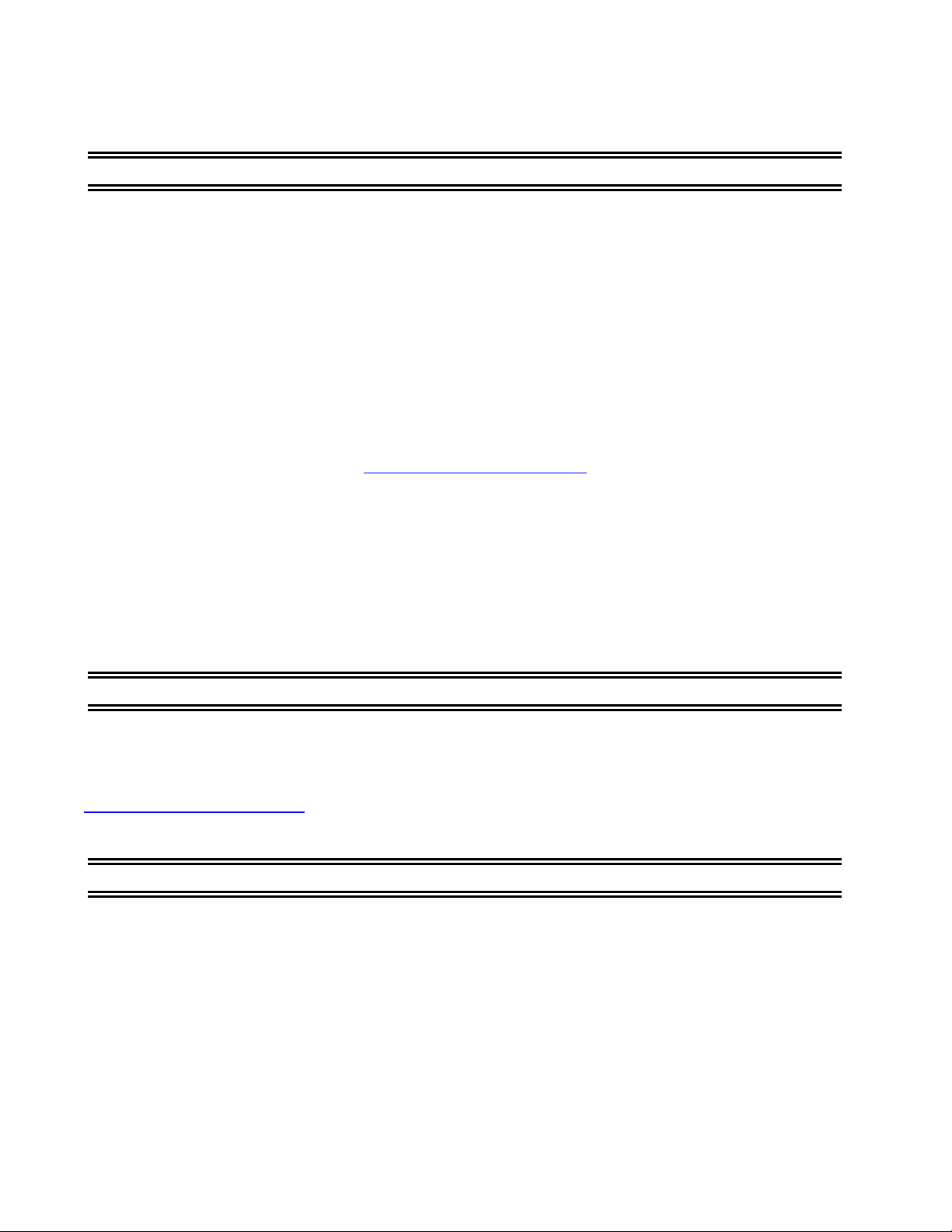
WARRANTY STATEMENT
All Racal Instruments, Inc. products are designed and manufactured to exacting standards and in full
conformance to Racal’s ISO 9001 procedures.
For the specific terms of your standard warranty, or optional extended warranty or service agreement, contact
your Racal customer service advisor. Please have the following information available to facilitate service.
1. Product serial number
2. Product model number
3. Your company and contact information
You may contact your customer service advisor by:
E-Mail: Helpdesk@racalinstruments.com
Telephone: +1 800 722 3262 (USA)
+44(0) 8706 080134 (UK)
+852 2405 5500 (Hong Kong)
Fax: +1 949 859 7309 (USA)
+44(0) 1628 662017 (UK)
+852 2416 4335 (Hong Kong)
RETURN of PRODUCT
Authorization is required from Racal Instruments before you send us your product for service or calibration. Call
your nearest Racal Instruments support facility. A list is located on the last page of this manual. If you are
unsure where to call, contact Racal Instruments, Inc. Customer Support Department in Irvine, California, USA at
1-800-722-3262 or 1-949-859-8999 or via fax at 1-949-859-7139. We can be reached at:
helpdesk@racalinstruments.com.
PROPRIETARY NOTICE
This document and the technical data herein disclosed, are proprietary to Racal Instruments, and shall not,
without express written permission of Racal Instruments, be used, in whole or in part to solicit quotations from a
competitive source or used for manufacture by anyone other than Racal Instruments. The information herein has
been developed at private expense, and may only be used for operation and maintenance reference purposes or
for purposes of engineering evaluation and incorporation into technical specifications and other documents which
specify procurement of products from Racal Instruments.
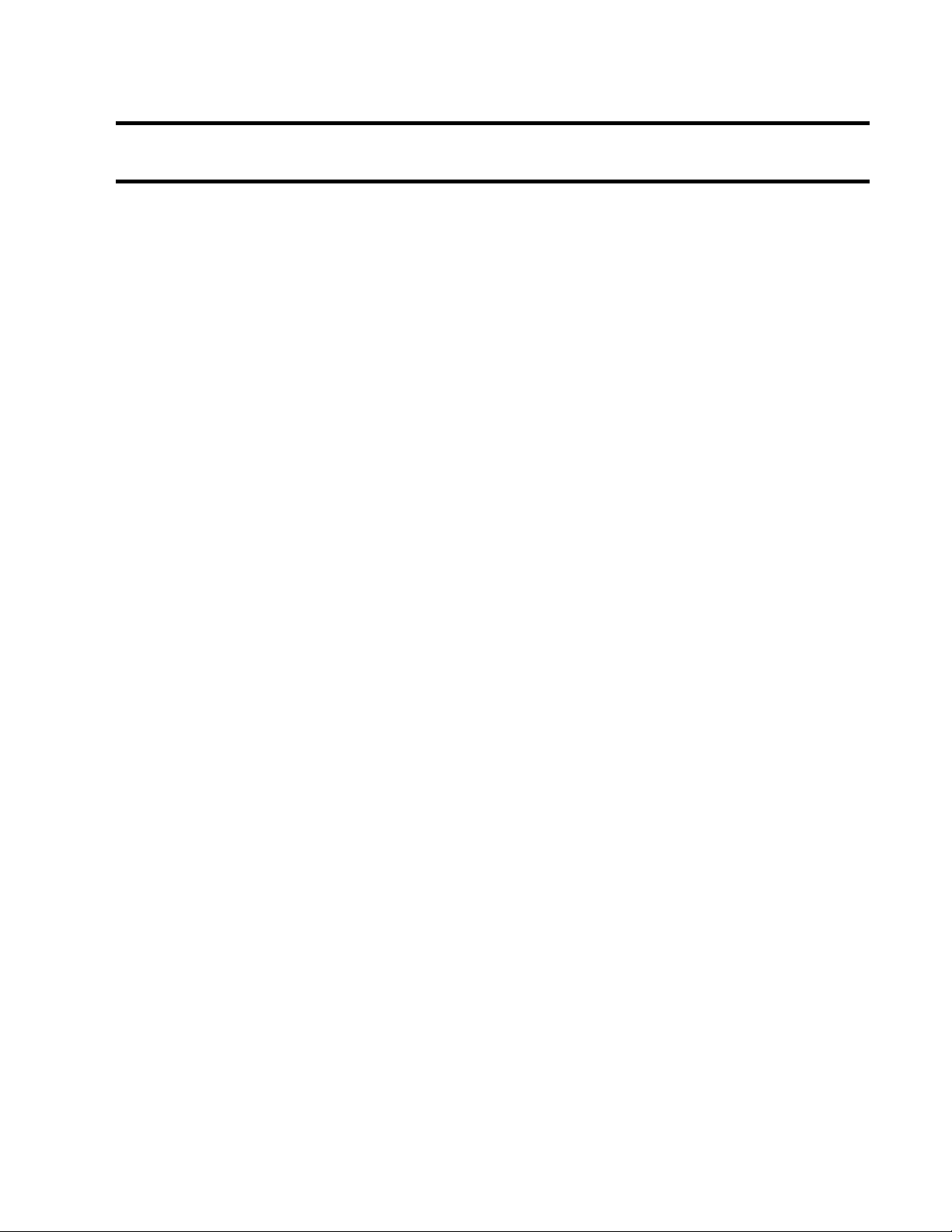
FOR YOUR SAFETY
Before undertaking any troubleshooting, maintenance or exploratory procedure, read carefully the
WARNINGS and CAUTION notices.
This equipment contains voltage hazardous to human life and safety, and is capable of inflicting
personal injury.
If this instrument is to be powered from the AC line (mains) through an autotransformer, ensure the
common connector is connected to the neutral (earth pole) of the power supply.
Before operating the unit, ensure the conductor (green wire) is connected to the ground (earth)
conductor of the power outlet. Do not use a two-conductor extension cord or a three-prong/twoprong adapter. This will defeat the protective feature of the third conductor in the power cord.
Maintenance and calibration procedures sometimes call for operation of the unit with power applied
and protective covers removed. Read the procedures and heed warnings to avoid “live” circuit
points.
Before operating this instrument:
1. Ensure the instrument is configured to operate on the voltage at the power source. See
Installation Section.
2. Ensure the proper fuse is in place for the power source to operate.
3. Ensure all other devices connected to or in proximity to this instrument are properly grounded or
connected to the protective third-wire earth ground.
If the instrument:
- fails to operate satisfactorily
- shows visible damage
- has been stored under unfavorable conditions
- has sustained stress
Do not operate until performance is checked by qualified personnel.

This page was left intentionally blank.

Table of Contents
Volume 1
Chapter 1
GENERAL INFORMATION...............................................................................................................1-1
Introduction.....................................................................................................................................1-1
1250 and 1250 Series Switch modules .........................................................................................1-1
1250 Series Latching Switch modules.......................................................................................1-3
Specifications.................................................................................................................................1-4
1250 Universal Switch Controller................................................................................................1-4
Option 1250-10...........................................................................................................................1-7
Specifications..........................................................................................................................1-7
Option 1250-12...........................................................................................................................1-8
Specifications..........................................................................................................................1-8
Option 1250-14.........................................................................................................................1-10
Specifications........................................................................................................................1-10
Option 1250-15.........................................................................................................................1-12
Specifications........................................................................................................................1-12
Option 1250-15A.......................................................................................................................1-13
Specifications........................................................................................................................1-13
Option 1250-16.........................................................................................................................1-14
Option 1250-20.........................................................................................................................1-16
Specifications........................................................................................................................1-16
Option 1250-30 Series..............................................................................................................1-18
Option 1250-35.........................................................................................................................1-23
Specifications........................................................................................................................1-23
Option 1250-40.........................................................................................................................1-26
Specifications........................................................................................................................1-27
Option 1250-40B.......................................................................................................................1-28
Specifications........................................................................................................................1-29
Option 1250-45.........................................................................................................................1-30
Specifications........................................................................................................................1-31
Option 1250-50.........................................................................................................................1-32
i

Specifications........................................................................................................................1-33
Options 1250-51A and 1250-51B.............................................................................................1-34
Specifications........................................................................................................................1-35
Options 1250-52A and 1250-52B.............................................................................................1-36
Specifications........................................................................................................................1-37
Option 1250-54B.......................................................................................................................1-38
Specifications........................................................................................................................1-39
Option 1250-55B.......................................................................................................................1-40
Specifications........................................................................................................................1-41
Options 1250-60 and 1250-61..................................................................................................1-42
Specifications........................................................................................................................1-43
Option 1250-65.........................................................................................................................1-44
Option 1250-750.......................................................................................................................1-46
Chapter 2
INSTALLATION.................................................................................................................................2-1
Introduction.....................................................................................................................................2-1
Unpacking and Inspection..............................................................................................................2-1
Reshipment Instructions ................................................................................................................2-1
Preparation for use.........................................................................................................................2-1
Power Connections ....................................................................................................................2-1
Line Voltage Selection.................................................................................................................2-2
Power Cord and Grounding........................................................................................................2-3
1250 Series Plug-in Modules......................................................................................................2-4
Switch modules.......................................................................................................................2-4
Switching Module Installation..................................................................................................2-4
Strain Relief Screw Terminals....................................................................................................2-5
GPIB interface................................................................................................................................2-6
GPIB Bus Organization...............................................................................................................2-6
GPIB Interconnections................................................................................................................2-9
GPIB Cable Length Limits...........................................................................................................2-9
GPIB Address Assignment.........................................................................................................2-9
GPIB Rear-Panel Connector....................................................................................................2-10
GPIB Interface Signal Pin Assignments ...................................................................................2-11
Equipment Rack Installation.........................................................................................................2-12
ii

Introduction................................................................................................................................2-12
Slide-Mount Option 65 Installation.............................................................................................2-13
Intelligent Front Panel (Option 90) Installation..............................................................................2-22
Standard Mounting....................................................................................................................2-22
Remote Mounting......................................................................................................................2-22
Rear-Forward Rack Mounting...................................................................................................2-22
Standard Mounting....................................................................................................................2-22
Remote Mounting......................................................................................................................2-24
Storage and Temperature............................................................................................................2-25
Ventilation Requirements .............................................................................................................2-25
Chapter 3
OPERATION.....................................................................................................................................3-1
Introduction.....................................................................................................................................3-1
1250 Home State............................................................................................................................3-1
1250 Front and Rear Panels..........................................................................................................3-2
GPIB Input Format..........................................................................................................................3-4
GPIB Output Format.......................................................................................................................3-5
Serial Poll Status Byte....................................................................................................................3-5
Power-up Self Tests.......................................................................................................................3-6
Device Dependant Command Codes............................................................................................3-7
CLOSE........................................................................................................................................3-7
CNF.............................................................................................................................................3-7
DLY.............................................................................................................................................3-8
EQU............................................................................................................................................3-8
EXCL...........................................................................................................................................3-9
OPEN..........................................................................................................................................3-9
PDATAOUT...............................................................................................................................3-10
PSETUP....................................................................................................................................3-11
PUPRCL...................................................................................................................................3-12
READ........................................................................................................................................3-12
RECALL....................................................................................................................................3-12
RESET......................................................................................................................................3-13
SCAN........................................................................................................................................3-13
SETUP......................................................................................................................................3-13
iii

SLIST........................................................................................................................................3-14
SRQMASK................................................................................................................................3-15
STORE.....................................................................................................................................3-16
TEST.........................................................................................................................................3-16
WRITE......................................................................................................................................3-17
YERR........................................................................................................................................3-17
1250 Series Module Specific Syntax............................................................................................3-19
1250-10 Breadboard Module Specific Syntax...........................................................................3-19
1250-12 Relay Actuator Module Specific Syntax Specific Syntax............................................3-19
1250-14 Digital Input/Output Module Specific Syntax...............................................................3-21
1250-15 Relay Driver Module Specific Syntax..........................................................................3-30
1250-15A Relay Driver Module Specific Syntax.......................................................................3-36
1250-16 High Density Signal Switching Module Specific Syntax.............................................3-49
1250-20 Relay Power Module Specific Syntax.........................................................................3-52
1250-30 Scanner / Multiplexer Module Specific Syntax............................................................3-55
1250-35 Module Specific Syntax...............................................................................................3-58
1250-40 Module Specific Syntax...............................................................................................3-69
1250-40B Module Specific Syntax............................................................................................3-70
1250-45 Module Specific Syntax...............................................................................................3-72
1250-50, 1250-51A, and 1250-51B, R.F. Multiplexer Module Specific Syntax.........................3-74
1250-52A and 1250-52B R.F. Multiplexer Module Specific Syntax...........................................3-78
1250-54B and 1250-55B RF Multiplexer Module Specific Syntax............................................3-81
1250-60 and 1250-61 Microwave Switching Module Specific Syntax......................................3-83
1250-65 Latching 18 GHz Microwave Switching Module Specific Syntax................................3-84
1250-750 RF Multiplexer Module Specific Syntax.....................................................................3-87
Local Control................................................................................................................................3-90
Introduction................................................................................................................................3-90
1250 Intelligent Front Panel (Option 90)...................................................................................3-90
Local Operation.........................................................................................................................3-93
Introduction............................................................................................................................3-93
OPEN and CLOSE keys.......................................................................................................3-93
READ and WRITE keys........................................................................................................3-94
iv
STORE and RECALL keys...................................................................................................3-95
TEST key...............................................................................................................................3-96
LOCAL key............................................................................................................................3-96

TRIG / SCAN key...................................................................................................................3-96
VIEW key...............................................................................................................................3-97
EDIT key................................................................................................................................3-98
DEL key.................................................................................................................................3-99
CLR key...............................................................................................................................3-100
EXEC key............................................................................................................................3-100
RESET key..........................................................................................................................3-100
ERR key..............................................................................................................................3-100
DISPLAY keys.....................................................................................................................3-100
SEL keys.............................................................................................................................3-101
Chapter 4
OPERATION Verification...................................................................................................................4-1
Introduction.....................................................................................................................................4-1
General Information........................................................................................................................4-1
Required Equipment.......................................................................................................................4-1
Performance Verification Procedures............................................................................................4-2
Mainframe Self-Test....................................................................................................................4-2
Test Procedure........................................................................................................................4-3
GPIB Test....................................................................................................................................4-3
1250-10 Breadboard Module Test..............................................................................................4-5
Test Procedure.......................................................................................................................4-5
1250-14 Digital Input/Output Module Test ...................................................................................4-7
Test Procedure.......................................................................................................................4-8
1250-40 Signal Matrix Module Test...........................................................................................4-11
Test Procedure.....................................................................................................................4-13
1250-60/1250-61 18/26.5 GHZ Microwave Switching Module Tests........................................4-14
Test Procedure.....................................................................................................................4-14
Low Frequency Relay Module Tests ........................................................................................4-16
1250-12 Relay Actuator Module Test....................................................................................4-16
1250-15 Relay Driver Module Test ........................................................................................4-19
1250-20 Relay Power Module Test.......................................................................................4-20
1250-30 Scanner/Multiplexer Module Test............................................................................4-23
RF Relay Module Tests ............................................................................................................4-26
1250-50 and 1250-750 200 MHz RF Switching Module Test...............................................4-26
v

1250-51/1250-52 500MHz/1GHz RF Switching Module Tests.............................................4-28
vi

List of Figures
Figure 1-1, 1250 Front Panel.............................................................................................................1-1
Figure 1-2, 1250 Option 90, Intelligent Front Panel............................................................................1-2
Figure 1-3, Dimensions of the 1250...................................................................................................1-5
Figure 1-4, Block Diagram of 1250-12...............................................................................................1-8
Figure 1-5, Block Diagram of 1250-14.............................................................................................1-10
Figure 1-6, Block Diagram of 1250-15.............................................................................................1-12
Figure 1-7, Block Diagram of 1250-16.............................................................................................1-14
Figure 1-8, Block Diagram of 1250-20.............................................................................................1-16
Figure 1-9, Block Diagram of 1250-30 Series .................................................................................1-19
Figure 1-10, Block Diagram of 1250-35...........................................................................................1-23
Figure 1-11, Block Diagram of 1250-40...........................................................................................1-26
Figure 1-12, Block Diagram of 1250-40B........................................................................................1-28
Figure 1-13.......................................................................................................................................1-30
Figure 1-14, Block Diagram of 1250-50 and Insertion Loss vs, Frequency....................................1-32
Figure 1-15, Block Diagram of 1250-51 and Insertion Loss vs, Frequency....................................1-34
Figure 1-16, Block Diagram of 1250-52B and Insertion Loss vs. Frequency ..................................1-36
Figure 1-17, Block Diagram of 1250-54B........................................................................................1-38
Figure 1-18, Block Diagram of 1250-55B........................................................................................1-40
Figure 1-19, Block Diagram of 1250-60 and 1250-61......................................................................1-42
Figure 1-20, Block Diagram of 1250-65...........................................................................................1-44
Figure 1-21, Block Diagram of 1250-750 and Insertion Loss vs. Frequency..................................1-46
Figure 2-1, AC Line Voltage Selection...............................................................................................2-3
Figure 2-2, 1250 Switching Module Installation Showing Use of Quick-Release Disconnector
(common guard assembly not shown in the figure and not supplied with all models)..............2-4
Figure 2-3, 1250 Option 80 Guard Connection Procedure................................................................2-5
Figure 2-4, Linear (A) and Cluster (B) Bus Organizations ................................................................2-6
Figure 2-5, GPIB-Connector (Rear Panel).......................................................................................2-10
Figure 2-6, A & B Slide-Mount and Bracket Assembly....................................................................2-17
Figure 2-7, Rear End Slide-Mount Rack Dimensions......................................................................2-18
Figure 2-8, Standard (A) and Optional Rear-Forward Rack-Mount
vii

(B and C) Assembly-to-Instrument Configurations ..................................................................2-20
Figure 2-9, Slide Assembly-to-Side Channel Installation.................................................................2-21
Figure 2-10, 1250 Side View (Left)...................................................................................................2-22
Figure 2-11, Option 90 to 1250 Chassis Installation........................................................................2-23
Figure 2-12, Rear View of Option 90 Showing Ribbon Cable..........................................................2-24
Figure 2-13, Front View of Standard Front Panel Showing Option 90 D Receptacle....................2-24
Figure 3-1, 1250 Front Panel.............................................................................................................3-2
Figure 3-2, 1250 Rear Panel..............................................................................................................3-3
Figure 3-3, 1250-14 Module Handshake Lines ................................................................................3-24
Figure 3-4, 1250-14 Timing Diagrams.............................................................................................3-25
Figure 3-4, 1250-14 Timing Diagrams (Cont)..................................................................................3-26
Figure 3-4, 1250-14 Timing Diagrams (Cont)..................................................................................3-27
Figure 3-4, 1250-14 Timing Diagrams (Cont)..................................................................................3-28
Figure 3-4, 1250-14 Timing Diagrams(Cont)...................................................................................3-29
Figure 3-5, 1250-15 Relay Driver Connection Diagram ..................................................................3-32
Figure 3-5, 1250-15 Relay Driver Connection Diagram (Cont).......................................................3-33
Figure 3-6, 1250-15 Coil Sense.......................................................................................................3-34
Figure 3-7, 1250-15 Form A Sense.................................................................................................3-35
Figure 3-8, 1250-15 Form B Sense.................................................................................................3-36
Figure 3-9, 1250-15A Switch Locations...........................................................................................3-40
Figure 3-10, 1250-15A Form B Sense.............................................................................................3-41
Figure 3-11, 1250-15A Form A Sense.............................................................................................3-42
Figure 3-12, 1250-15A Coil Current Sense ......................................................................................3-43
Figure 3-13, 1250-15A No Relay Sense..........................................................................................3-44
Figure 3-14, 1250-15A Using an External Power Supply.................................................................3-45
Figure 3-15,1250-15A, Relay Driver Connection Diagram Group 1................................................3-46
Figure 3-16, 1250-15A Relay Driver Connection Diagram Group 2................................................3-47
Figure 3-17, 1250-15A Relay Driver Connection Diagram Group 3................................................3-48
Figure 3-18, Detail A – 1250-16.......................................................................................................3-51
Figure 3-19, 1250-20 Relay Power Module Connection Diagram...................................................3-54
Figure 3-20, 1250-30 Scanner/Multiplexer Connection Diagram.....................................................3-57
Figure 3-21, 1250-35 Inputs and Outputs........................................................................................3-64
Figure 3-22, 1250-35 Configuration.................................................................................................3-65
Figure 3-23, 1250-40 Block Diagram...............................................................................................3-70
viii

Figure 3-24, 1250-40B Block Diagram ............................................................................................3-71
Figure 3-25, 1250-45 Block Diagram...............................................................................................3-73
Figure 2-26, 1250-50 Top View........................................................................................................3-76
Figure 2-27, 1250-51A/B Top View..................................................................................................3-77
Figure 3-28, 1250-52A/B Top View..................................................................................................3-80
Figure 3-29, 1250-60 and 1250-61 Block Diagram..........................................................................3-84
Figure 3-30, Orientation of front panel connectors..........................................................................3-85
Figure 3-31, 1250 Intelligent Front Panel.........................................................................................3-90
Figure 4-1, 1250-14 Test Configuration.............................................................................................4-7
Figure 4-2, 1250-40 Test Configuration...........................................................................................4-12
Figure 4-3, 1250-12 Test Configuration...........................................................................................4-17
Figure 4-4, 1250-15 Test Configuration...........................................................................................4-19
Figure 4-5, 1250-20 Test Configuration...........................................................................................4-21
Figure 4-6, 1250-30 Test Configuration...........................................................................................4-24
ix

List of Tables
Table 2-1, GPIB Connector Pins......................................................................................................2-11
Table 2-2, Interface Signal Pin Assingments...................................................................................2-12
Table 3-1, Status Byte Format...........................................................................................................3-5
Table 3-2, 1250 Status Byte.............................................................................................................3-16
Table 3-3, 1250 Series Error Codes................................................................................................3-18
Table 3-4, 1250-15A Pins D and S..................................................................................................3-39
Table 3-5,.........................................................................................................................................3-58
Table 3-6,.........................................................................................................................................3-61
Table 3-7..........................................................................................................................................3-63
Table 3-8..........................................................................................................................................3-66
Table 3-9, 1250 Intelligent Front Panel Features.............................................................................3-90
Table 4-1.............................................................................................................................................4-4
Table 4-2, 1250-10 Breadboard Module Test Program.....................................................................4-5
Table 4-3, 1250-14 Digital Input/Output Module Test Program .........................................................4-9
Table 4-4, 1250-40 Signal Matrix Module Test Program..................................................................4-13
Table 4-5, 1250-60/1250-61 18/26.5 GHz Microwave Switching Module Test Program.................4-15
Table 4.6-1250-12 Relay Actuator Module Test Program ...............................................................4-18
Table 4-7, 1250-15 Relay Driver Module Test Program..................................................................4-20
Table 4-8, 1250-20 Power Relay Module Test Program .................................................................4-22
Table 4-9, 1250-30 Scanner/Multiplexer Module Test Program ......................................................4-25
Table 4-10, 1250-50 and 1250-750 200 MHz RF Switching Module Test Program........................4-27
Table 4-11, 1250-51A/51B 500MHz RF Switching Module Test Program ......................................4-29
Table 4-12, 1250-52A/52B 1GHz RF Switching Module Test Program ..........................................4-30
x
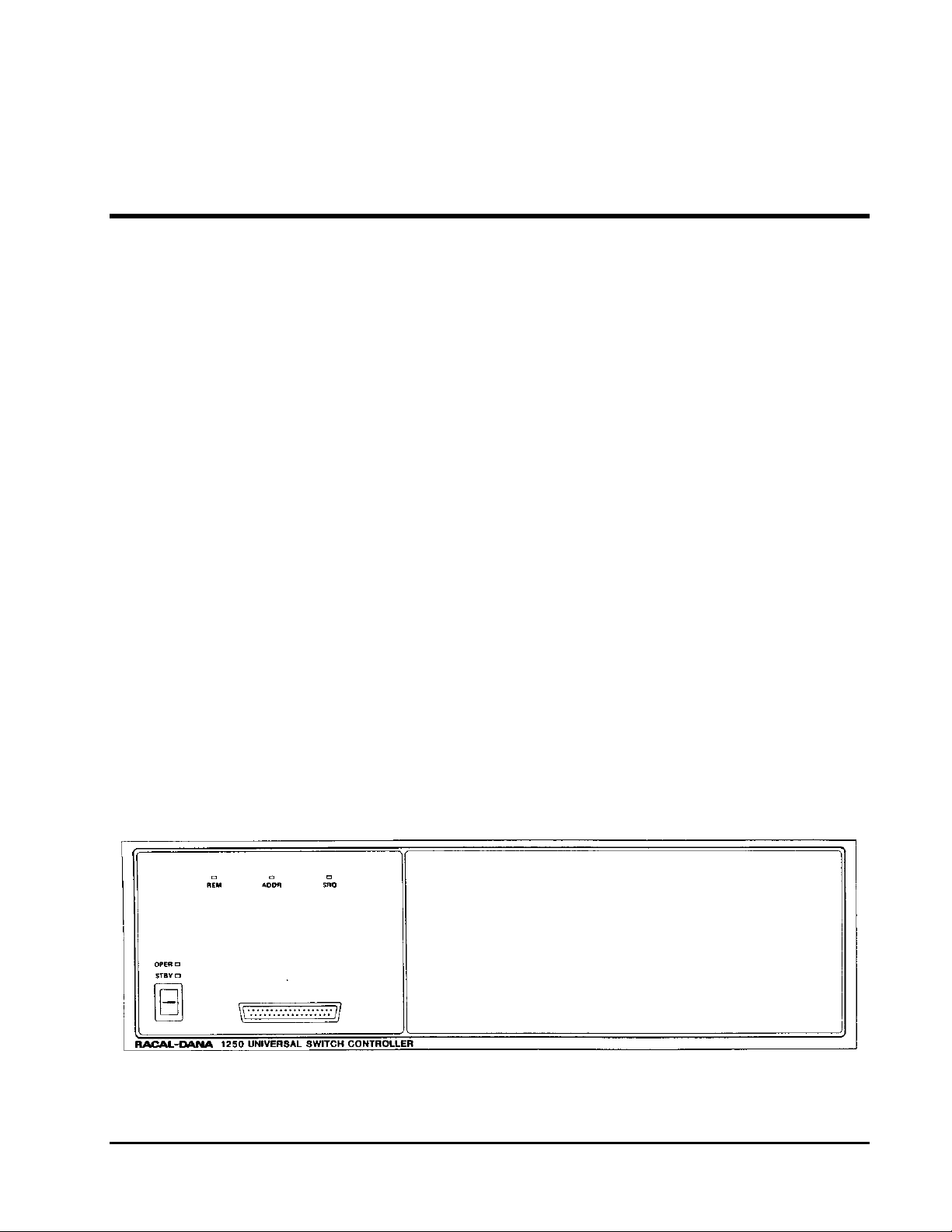
Chapter 1
GENERAL INFORMATION
Introduction
1250 and 1250
Series Switch
modules
This manual provides the information necessary to install and
operate the Racal-Dana Model 1250 Universal Switch Controller.
Section two (Installation) provides the procedures necessary to
unpack and inspect the 1250, install the intelligent front panel,
install 1250 Series switch modules in the chassis and connect
the 1250 to the GPIB. Section three (Operation) provides the
command codes and keystrokes required in both local and
remote control of the 1250.
The 1250 Universal Switch Controller allows signals to be
switched in a single system from DC to 26.5GHz. The 1250
Series is a general purpose switching system designed for both
manual and automatic test systems. Low level, power, R.F. and
microwave switching requirements are addressed by the switch
modules available in the 1250 Series.
The 1250 is designed for use in automatic test systems, but
local control of the switching system is supported by Option 90,
which supplies an intelligent front panel with a display and
keyboard. Refer to Figures 1-1 and 1-2 for illustrations of the
1250 front panel and Option 90, the intelligent front panel,
respectively.
Figure 1-1, 1250 Front Panel
General Information 1-1
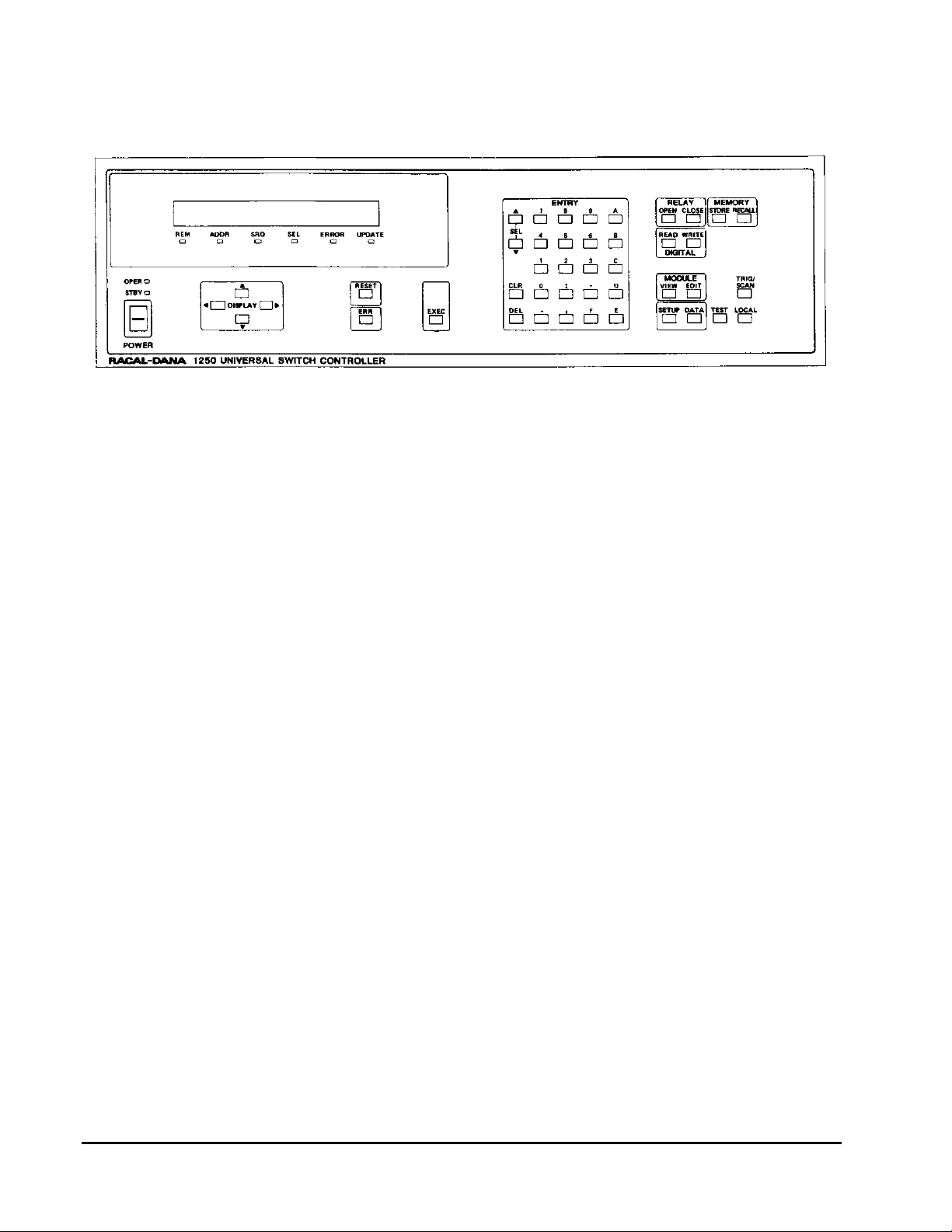
Figure 1-2, 1250 Option 90, Intelligent Front Panel
Extensive software capabilities are available for use in the 1250.
These include:
Exclude Lists
The exclusion of possibly dangerous or damaging system
configurations from the configurations that the 1250
regards as valid is available via an Exclude list.
Equate Lists
The equating together of more than one switching module
to reduce programming time, so that a command sent to
one equated module is obeyed by all of the modules
equated together.
Scan Lists
A list of relays that may be entered into a Scan list that will
be sequenced through on receipt of a trigger pulse, use of
the Manual key on the front panel or the GPIB Group
Execute Trigger (GET) command.
General Information 1-2
Confidence
A non-destructive confidence check mode which can
monitor the state of all relays in the chassis to ensure that
all 1250 Series switch modules fitted to the 1250 chassis
have operated as programmed.
Power Up Recall
The automatic recalling of a switching system
configuration from non-volatile memory at power up.

Test
A self-test capability to ensure that the system ROM,
RAM, CPU, backplane and switching module handshaking
are functioning correctly. This test is carried out at power
up and may also be invoked over the GPIB or the optional
front panel.
Non-Volatile Memory
A 47 location non-volatile memory for the storage and
recall of complete switching system configurations.
The 1250 is of a modular construction that allows easy removal
and replacement of all major assemblies. These assemblies are
as follows:
1) Switch modules
2) Card Cage
3) Microprocessor Controller
4) Power Supply
1250 Series
Latching Switch
modules
5) (Optional) Front Panel
The signals to be switched by the 1250 are routed through up to
five plug-in relay cards installed in the 1250 chassis. These plugin cards allow the 1250 System to be easily reconfigured as
required.
The switching capabilities of the 1250 are enhanced by providing
a 10-wire Analog bus. This allows switch modules to be
interconnected to expand beyond the capabilities of each
individual switching module. This is particularly useful in
configuring large switching matrices. The Analog Bus may also
be cut to separate selected 1250 Series modules, as required.
Several of the 1250 Series switch modules are also available in
latching versions. A latching switching module will retain its
configuration even when power is removed from the 1250
chassis. These switch modules perform electrically the same as
the non-latching switch modules that they are based on and use
a similar 1250 Series option number. The latching feature is
indicated by the presence of the letter 'L' in the option number,
e.g. 1250-L30.
General Information 1-3
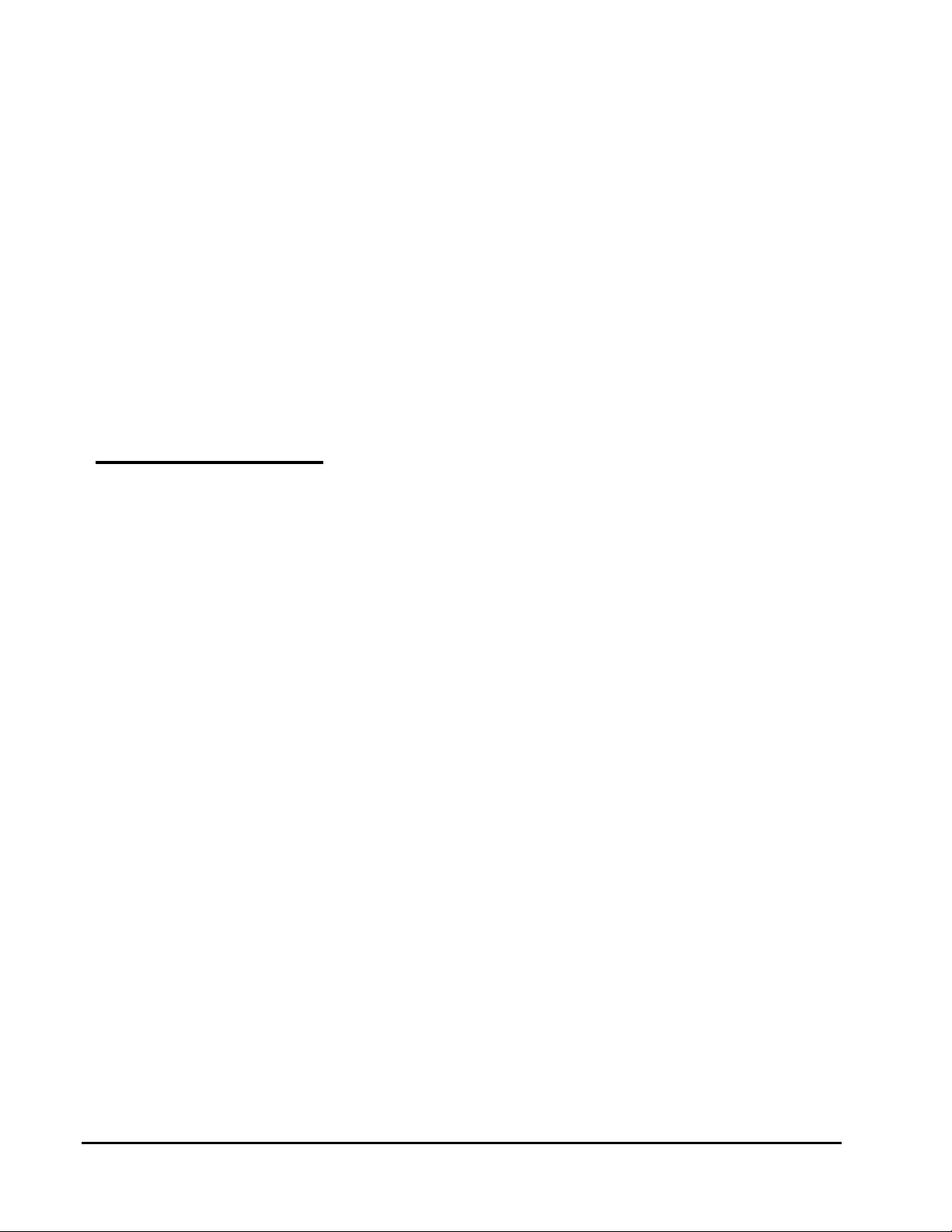
Specifications
The 1250 Series latching switch modules available are as
follows:
1250-L12 Latching Relay Actuator Module
1250-L30 Latching 20 Channel Signal Multiplexer
1250-L40 Latching 4 x 4 Matrix
1250-L52B Latching RF Multiplexer
The command codes required to operate the 1250 Series
latching switch modules are the same as those required to
operate the non-latching versions.
1250 Universal
Switch Controller
General
Annunciators: 2 status LED indicators
3 GPIB LED indicators
16 character alphanumeric display
(Option 90)
AC Voltage 100, 115, 215, 230 VAC ± 10%
Requirements: 47-66 Hz (400 Hz operation also
available. Contact Racal-Dana for
details.)
Dimensions: 133.4 mm (5.25 in) High x 421.6 mm
(16.6 in) Wide x 304.8 mm (12 in)
Deep
Weight: Main Chassis: 11.4 kg (25 lb.)
Rack Mounting: Standard or reversed positions
Environmental: Designed to meet MIL-T-28800C
Type III, Class 5, Style F
Temperature 0oC to 50oC operation
Range: -40oC to 70oC storage
Humidity: 95% Non-condensing
Vibration: 0.013 in. double-amplitude, 20-55
Hz; designed to meet MIL-T-28800C
Type III, Class 5, Style F
GPIB Transfer Rate: 10 kHz typical
General Information 1-4
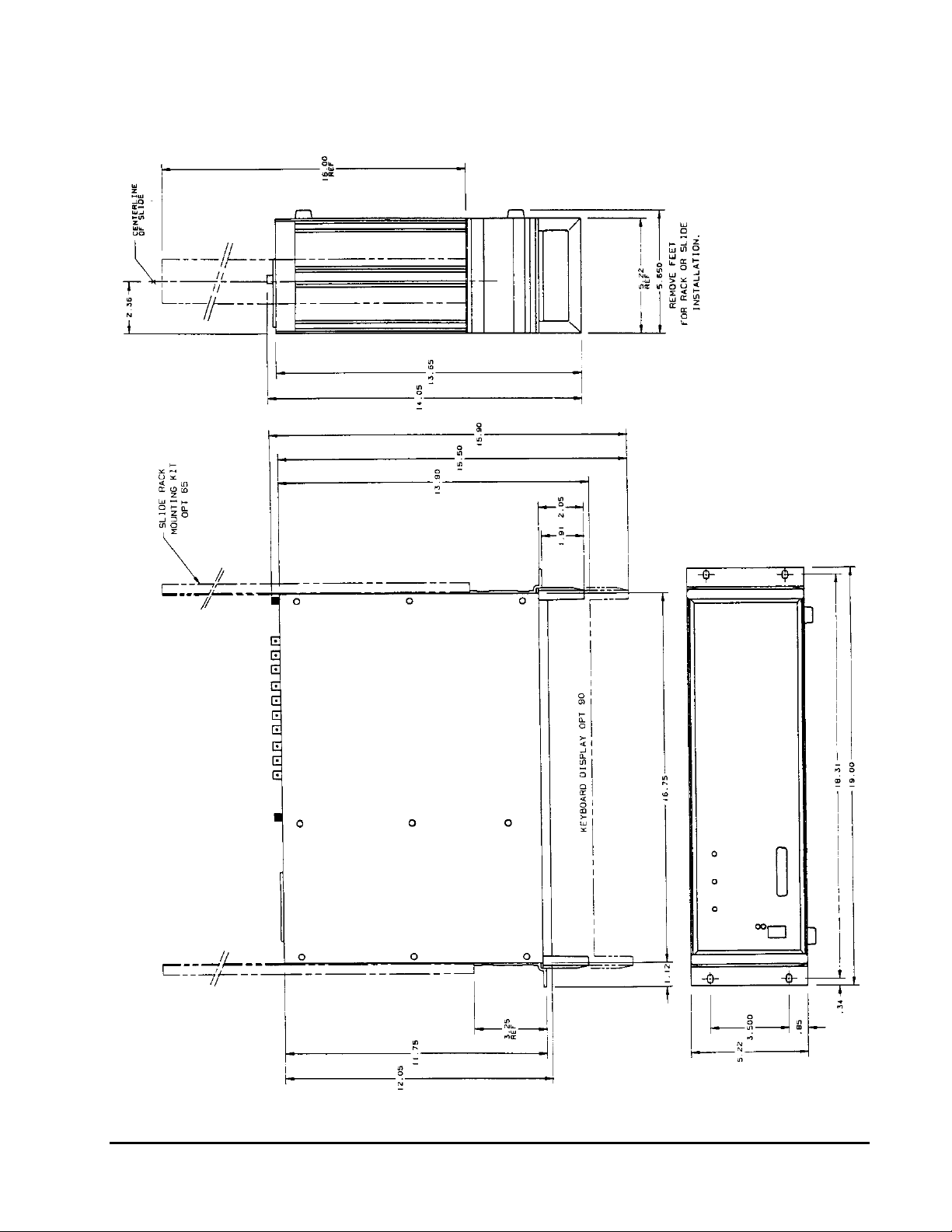
Figure 1-3, Dimensions of the 1250
General Information 1-5

IEEE-488-1978 Standard
Interface Subset
Capability
GPIB
Subset Description Applicable Capability
SH1 Source Complete Capability
Handshake
AH1 Acceptor Complete Capability
Handshake
T6 Talker Complete Capability
(1) Basic Talker
(2) Serial Poll
(3) Unaddress if MLA
TI0 Extended None
Talker
L4 Listener Complete except Listen
Only
(1) Basic Listener
(2) Unaddress if MTA
LE0 Extended None
Listener
SR1 Service Complete Capability
Request
RL1 Remote/ Complete Capability
Local (1) REN-Remote Enable
(2) LLO-Local Lockout
(3) GTL-Go to Local
PP0 Parallel No Capability
Poll
General Information 1-6
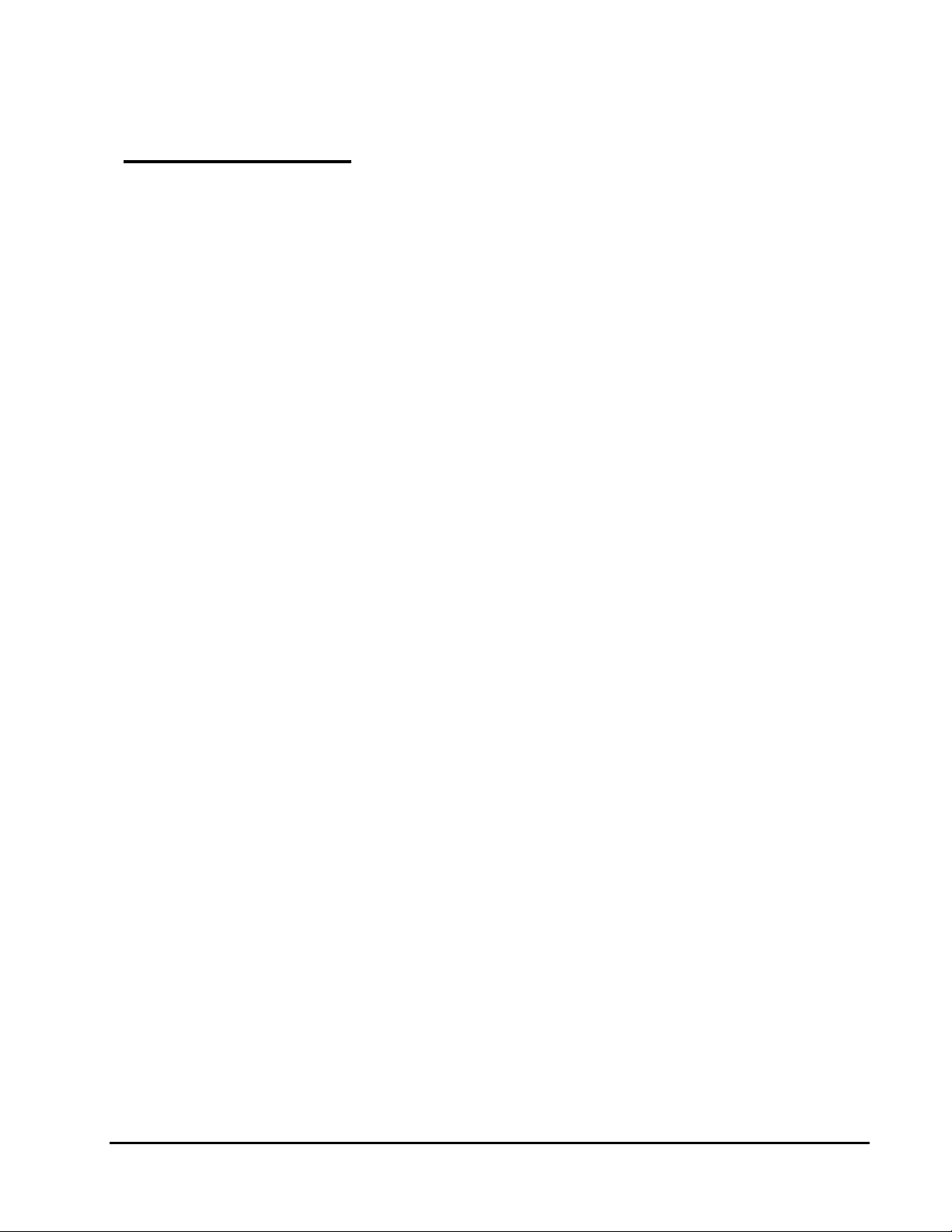
Option 1250-10
The 1250-10 Breadboard module is designed to allow the user to
create custom circuits and incorporate them under switching
system control. Forty square inches of surface area are provided
for user implementation of designs. Fused +5V and +13 V DC
supplies are provided and LEDs indicate the status of each
supply. Latched inputs and outputs interface to the system
backplane to allow programming via the GPIB.
Specifications
I/O Characteristics
Power: +13V DC ± 10% at 1.7 A
(Fused)
+5V DC ± 10 % at 1.7 A
(Fused)
Interface to User Circuitry:
Inputs: 24 LS - TTL Compatible
Outputs: 24 LS - TTL Compatible
General
User Connector: Quick Disconnect screw
terminal (1250-80)
Breadboard Area: 40 square inches
Mounting Holes: 0.1" spacing
Maximum component height: 0.5"
Maximum lead length below board: 0.062"
General Information 1-7
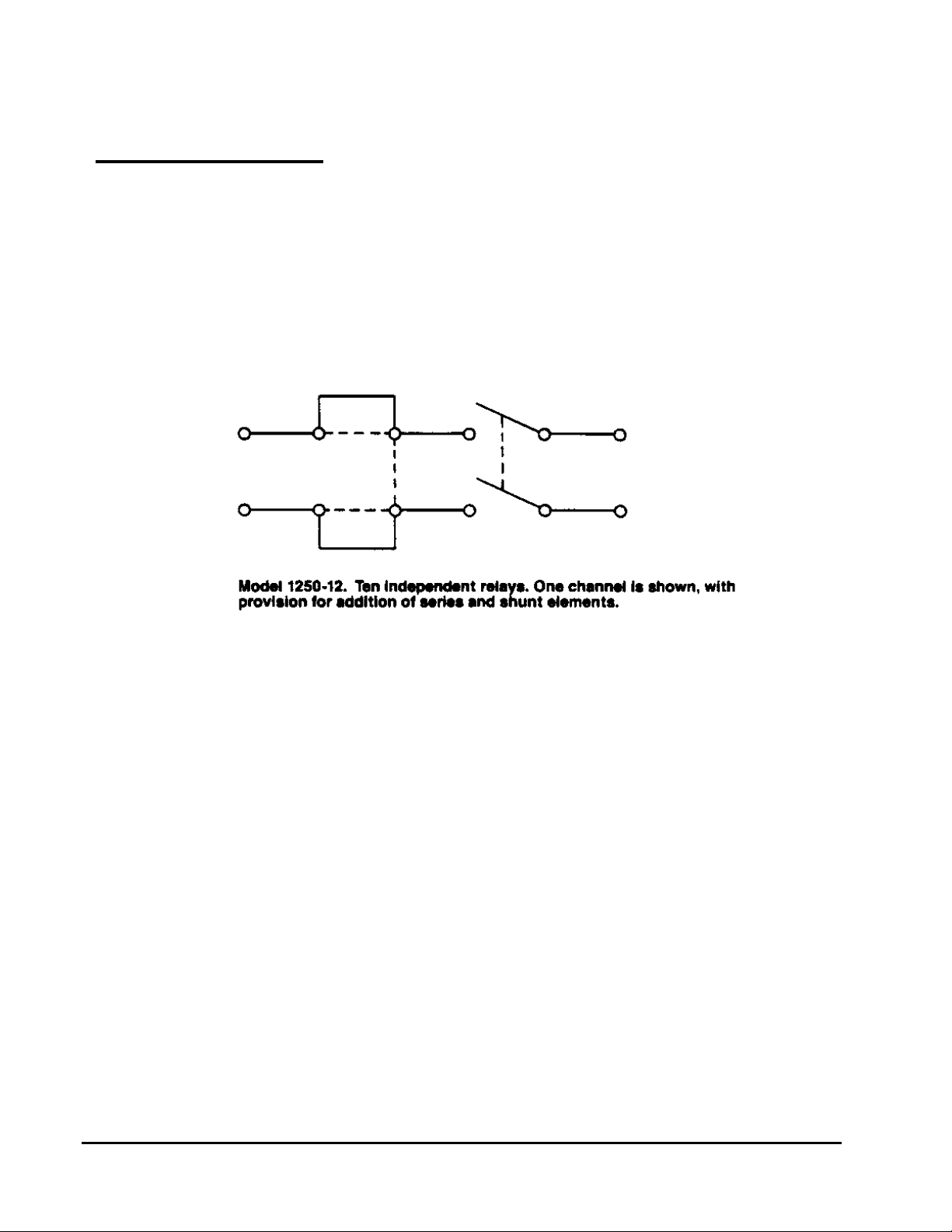
Option 1250-12
Description
The 1250-12 is designed for general purpose signal switching
and actuation of external devices. Each channel switches up to 2
amps and 250 V dc or 250 V rms. Relay contacts are monitored
to provide user selectable confidence checking. Each channel
provides mounting holes to allow the addition of shunt and series
elements such as arc suppressors, filters, etc.
Specifications
Figure 1-4, Block Diagram of 1250-12
Switch configuration: Ten DPST
User Connector: Quick Disconnect
screw terminal (1250-80)
Maximum Switchable Voltage
(Terminal-Terminal or Terminal-Chassis): 250 VDC, 250 VAC
RMS and 350 VAC pk
Maximum Switchable Current per channel: 2 A DC or rms
Maximum Switchable Power per channel: 60 W DC, 500 VA
AC
DC Performance
Differential Thermal Offset: < 3 µV per channel,
Path Resistance: 200 milliohm at 2A
Isolation (40o C, 50 % RH)
Open Channel, channel-channel: >1011 ohms
Channel-Chassis: >5x1010 ohms
Hi-Lo: >1011 ohms
AC Performance
Capacitance
General Information 1-8

Open Channel: <5 pF
Channel-Channel: <5 pF
Channel-Chassis: <15 pF
Hi-Lo: <10 pF
Bandwidth, (-3 dB, 50 ohm termination): 20 MHz
Insertion Loss, (50 ohm termination): <.20 dB at 100 kHz
<.25 dB at 1 MHz
<0.5 dB at 10 MHz
Crosstalk, (50 ohm termination): <-75 dB at 100 kHz
<-60 dB at 1 MHz
<-40 dB at 10 MHz
Switching Time: # 10 ms / channel
General Information 1-9
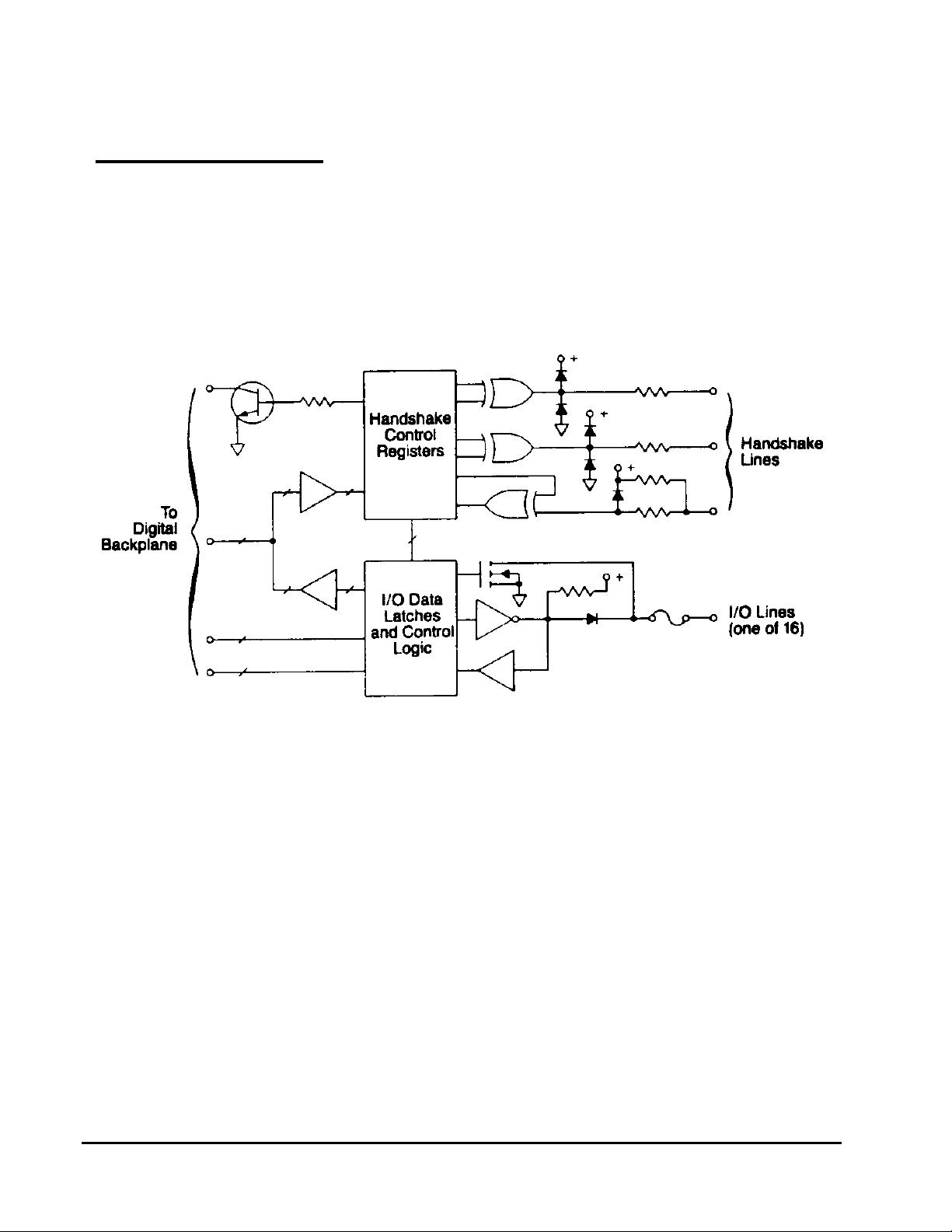
Option 1250-14
The 1250-14 Digital I/O Module provides 16 digital input/output
lines for the generation of control signals, digital stimulus and the
input of digital responses. Data can be manipulated in a byte or a
word format. The module memory supports storage of up to 127
16-bit words or 254 8 bit bytes for input or output operations. Five
input/output control modes are available: two static modes, two
strobe modes and one full handshake mode.
Specifications
General Information 1-10
Figure 1-5, Block Diagram of 1250-14
User Connector: 40 pin DIL
I/O Lines: 16, each fused
Data Rate: Static to > 1 kHz
Output
V
(High): $ 2.4 V at 8 mA
out
V
(Low): # 0.4 V at 126 mA
out
I
(Max): 125 mA at V
low
(Low)
out
Input
Vin (High): $ 2.0 V
Vin (Low): # 0.4 V
Vin (Max): 30 VDC (line to chassis)
Handshake Lines: 3
Output Characteristics:
V
(High): $ 2.4 V at 400 µA output
out

V
(Low): # 0.5 V at 2 mA output
out
Input Characteristics:
Vin (High): $ 2.0 V
Vin (Low): # 0.8 V
Vin (Max): # 5 V
General Information 1-11
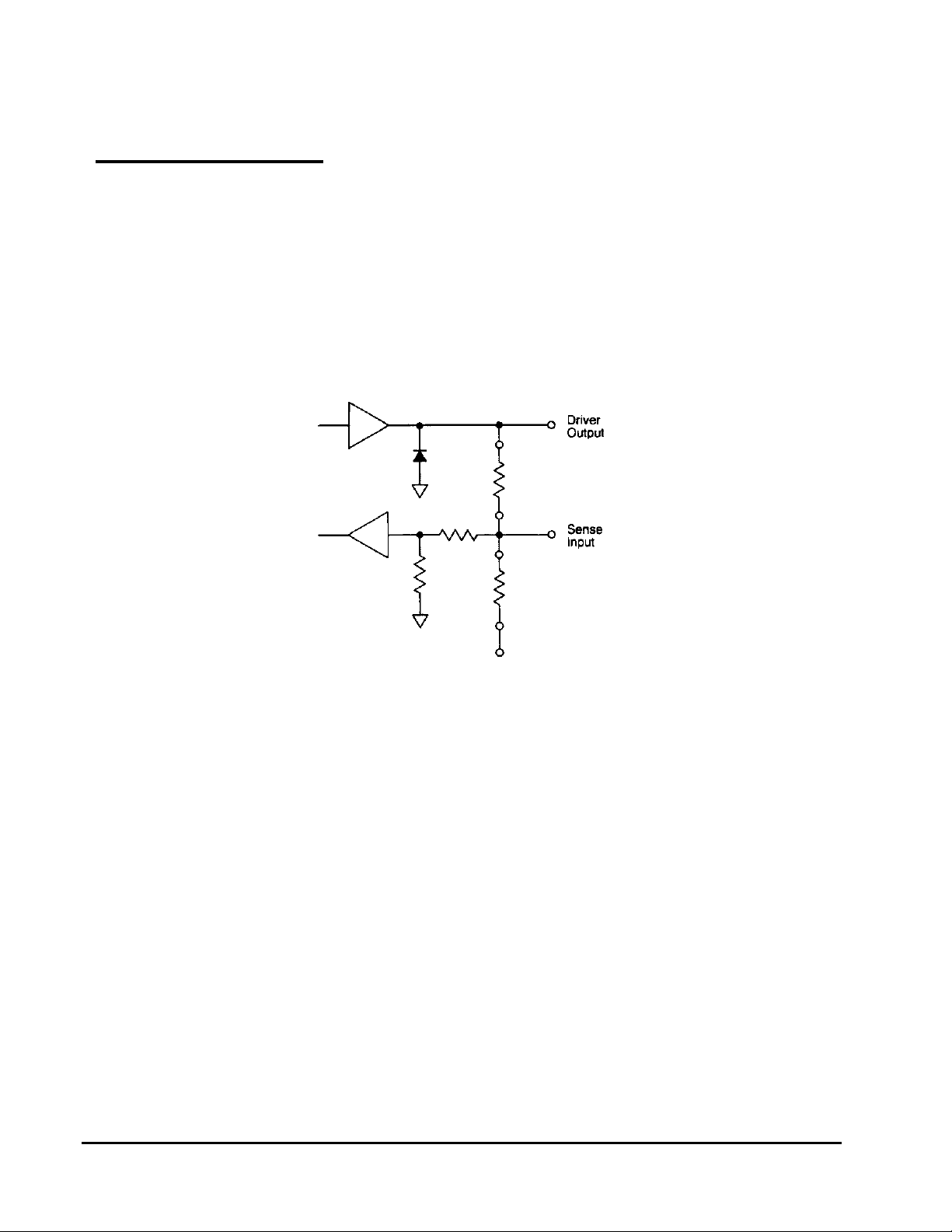
Option 1250-15
Description
The 1250-15 Relay Driver Module is designed for applications
where it is necessary to locate relays externally. Each module
provides 20 current sink output drivers and 20 high impedance
sense inputs. Sense feedback circuitry supports confidence
testing for these external relays. An internal +13V supply is
available as a source for relay coil currents. External supplies up
to +40V may also be used.
Specifications
Figure 1-6, Block Diagram of 1250-15
User Connector: Quick Disconnect screw
terminal (1250-80)
Maximum Voltage at Output Driver
Off: 40 V
On: 1.6 V
Maximum Current:
Per Driver: 350 mA
Per Module: 3 A
Number of Channels: 20
Sense Input Voltage
Relay OFF: 9 - 40 V
Relay ON: 0 - 1.6 V
Sense Input Impedance: 150 kS
Internal Supply: +13 V at 1.7 A (Fused)
General Information 1-12

Option 1250-15A
Description
The 1250-15 Relay Driver Module is designed for applications
where it is necessary to locate relays externally. Each module
provides 24 current sink output drivers and 24 sense inputs.
Sense feedback circuitry supports confidence testing for these
external relays. An internal +13V supply is available as a source
for relay coil currents. External supplies up to +30V may also be
used.
Specifications
Switch configuration: 24 output drivers (sinking),
24 Sense inputs
User Connector: 3 DB25 connectors. Each
connector carries 8 output
drivers, 8 sense inputs,
supply voltage and
corresponding return line.
Maximum Voltage at Output Driver
Off: 30V
ON: 1.6V
Maximum Current at 100% duty Cycle:
Per Driver 350mA
Per Group:
CH00-07 1.0A
CH08-15 1.0A
Ch16-23 1.0A
Per Module 3.0A with external supply
Number of Channels: : 24
Sense Input impedance: 6.8kΩ
Sense Input Voltage:
Relay de-energized 9-30V
Relay energized 0-1.6V
Internal Supply: +12V at 1.7A, fused at 2A
Maximum driver switching time: 1.0µs/driver
General Information 1-13
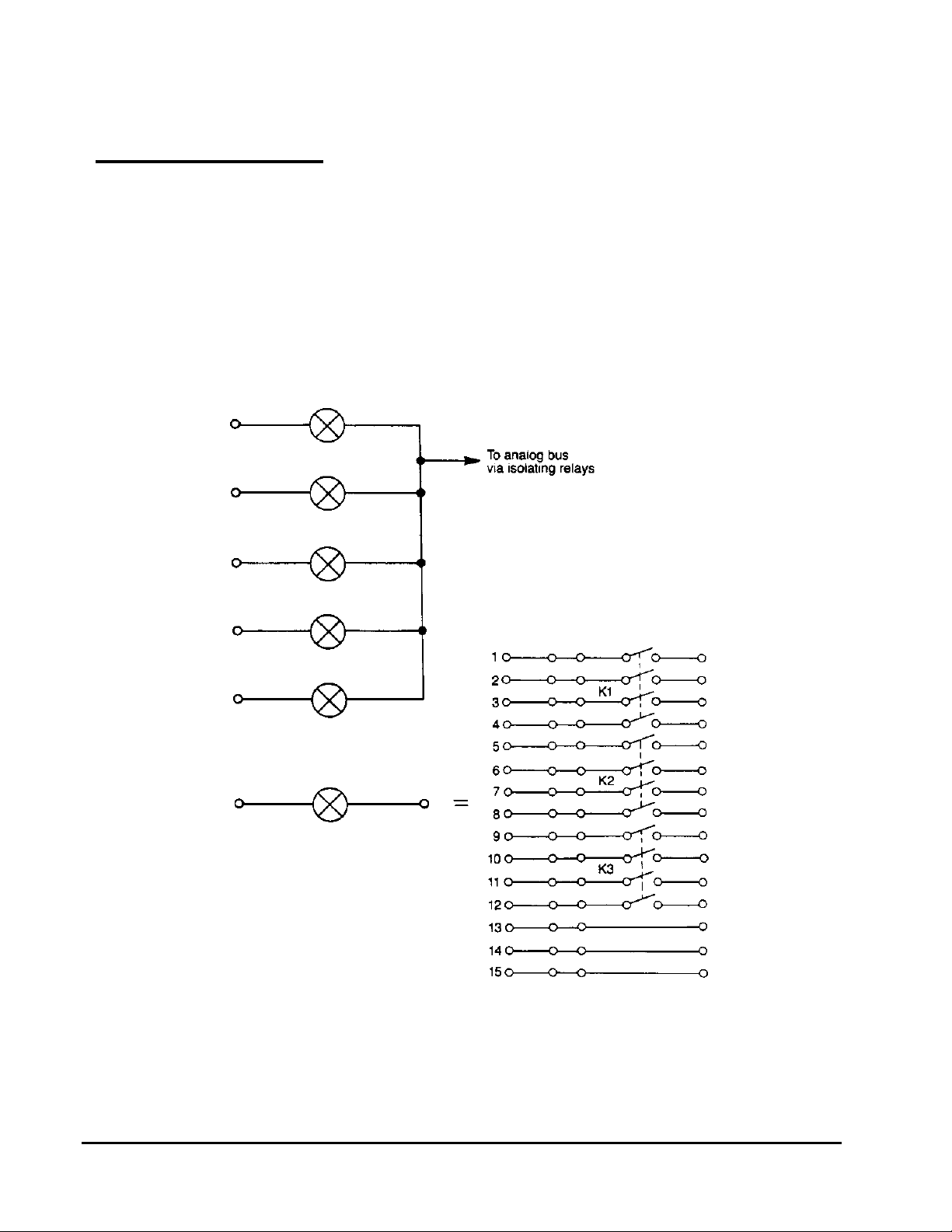
Option 1250-16
Description
The 1250-16 is designed for general purpose multiple line
switching up to 10 MHz. Each channel switches up to 2 amps
and 250 V. Relay contacts are monitored to provide user
selectable confidence checking. Separate isolating relays allow
10 lines to access the Analog bus. The 1250-16 is configured as
five channels to a common bus, with fifteen lines per channel,
twelve of which are switched. Jumpers at the relays allow for
user reconfiguration.
General Information 1-14
Figure 1-7, Block Diagram of 1250-16

Specifications
Switch configuration: Five channels, twelve lines
per channel, switched to a
common 12 line bus.
User Connector: D-type subminiature
Maximum Switchable Voltage 250 VDC, 250 VAC RMS
and 350 VAC pk
Maximum Switchable Current: 2 A DC or AC rms
Maximum Switchable Power: 60 W DC, 500 VA AC
DC Performance
Path Resistance: 600 milliohm at 2A DC
AC Performance
Bandwidth,
(-3 dB, 50 ohm termination) : 10 MHz
Switching Time: # 10 ms
General Information 1-15
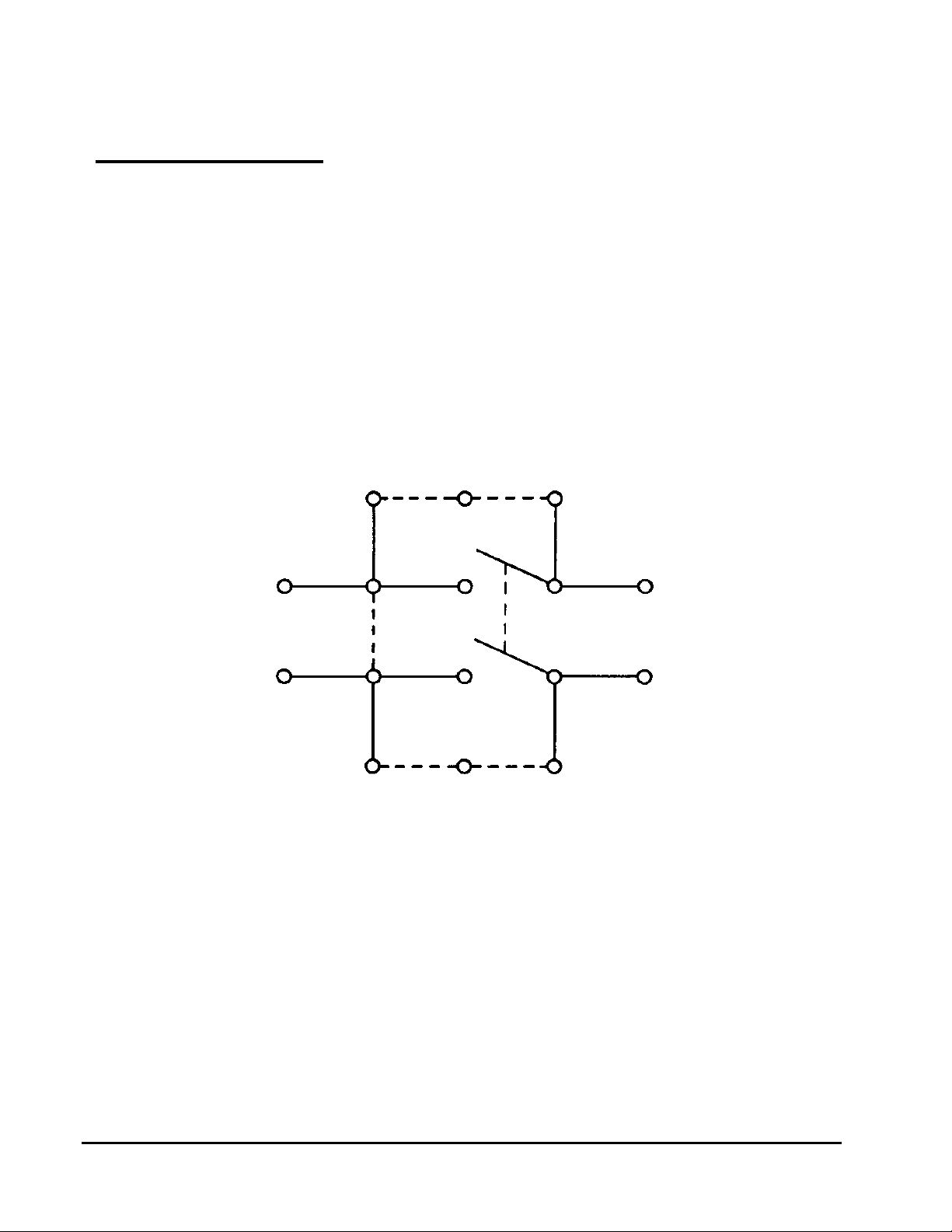
Option 1250-20
Description
The 1250-20 Power switching module provides switching for AC
or DC power supplies and current sources. Switching networks
may be configured from the ten independent DPST relays
provided. The 1250-20 switches up to 8 A at 250 VAC rms or 5 A
at 48 VDC. Relay contacts are monitored to provide user
selectable confidence checking. Each channel provides
mounting holes to allow the addition of shunt and series
elements such as arc suppressors, filters, etc. A fused +13 V
DC supply is provided for driving external relays. Separate
connections to both sides of the relay allow each channel to
function independently or to be configured as custom networks
Specifications
General Information 1-16
Figure 1-8, Block Diagram of 1250-20
Switch configuration: 10 DPST
User Connector: Quick Disconnect
screw terminal
(1250-80)
Maximum Switchable Voltage 250 VDC, 250 VAC
RMS or 350 VAC pk
Maximum Switchable Current (DC or AC rms)
Per Terminal: 5 A
Per Channel: 8 A
Per Module: 30 A
Maximum Switchable Power
