Page 1

USB 2.0 Audio/Video Capture
User's Manual
_________________________________________________________________________________
Page 2

FEDERAL COMMUNICATIONS COMMISSION
This device complies with Part 15 of the FCC Rules Operation is subject to the
following two conditions: this device may not cause harmful interference, and (2)
this device must accept any interference received, including interference that
may cause undesired operation.
This equipment has been tested and found to comply with the limits for a Class
B Digital Device, pursuant to part 15 of the FCC Rules. These limits are
designed to provide reasonable protection against harmful interference in a
residential installation. This equipment generates, uses and can radiated
radio frequency energy and, if not installed and used in accordance with the
instruction, may cause harmful interference to radio communication. However,
there is no grantee that interference will not occur in a particular installation. If
this equipment does cause harmful interference to radio or television reception,
which can be determined by tuning the equipment off and on, the user is
encouraged to try to correct the interference by one or more of the following
measures:
-Reorient or relocate the receiving antenna.
-Increase the separation between the equipment and receiver.
-Connect the equipment into an outlet on a circuit different from that to
which the receiver is connected.
-Consult the dealer or an experienced radio/TV technician for help.
Notice: Changes or modifications not expressly approved by the party
responsible for compliance could void the user’s authority to operate the
equipment.
CE DECLARATION
This device complies with CE . These limits are designed to provide reasonable
protection against harmful interface in a residential installation.
Printed in TAIWAN R.O.C No.02041007
All contents are subject to change without notice.
All trademarks are the property of their respective owner
Table of Contents
I
Page 3

Chapter 1. Overview
----------------------------------------------------------- 1
1.1 Introduction ------------------------------------------------------------------ 1
1.2 Features ---------------------------------------------------------------------- 1
1.3 Specifications ---------------------------------------------------------------- 2
1.4 Package Contents ---------------------------------------------------------- 2
1.5 Minimum System Requirements ---------------------------------------- 2
Chapter 2. Installation
-------------------------------------------------------- 3
2.1 Hardware device description -------------------------------------------- 3
2.2 Driver Installation (For Windows 2000 & XP) ----------------------- 4
2.3 Driver Installation (For Windows Vista) ------------------------------- 6
2.4 Application Software (Video Capture) Installation-------------------- 8
Chapter 3. Basic Operation Functions
-------------------------------- 9
Chapter 4. Troubleshooting
------------------------------------------------- 13
__________________________________________________________________________________
II
Chapter 1. Overview
Page 4

1.1 Introduction
Congratulations on your purchase of “Video Capture”. The “Video
Capture”- New Generation USB2.0 Audio/Video capture is the best ideal
companion for your portable audio/video application. Now with Real-time
MPEG 1/2/4 recording, you have a powerful video application on your hand.
The Video Capture is the bridge between your computer and analog camera,
VCR, camcorder or any other video source.
The Video Capture is small enough to fit in the palm of your hand and it is
ideal for both notebook and desktop computers.
1.2 Features
z Small physical Wonder--Dimensions are (L)81mm x (W)30mm x
(H)15mm
z Audio and video go though USB 2.0 bus (WinXP/Vista) for Audio/Video
Synchronization and superior performance
z High speed USB 2.0 data transfer rate for superior audio/video
recording
z Encoding AVI/MPEG1/MPEG2/MPEG4 format directly, Ideal formats for
video application
z Up to 25 fps motion capture capability at 720x576(PAL) & 30 fps at
720x480(NTSC)
z SnapShot function support
z Composite, S-Video analog input, NTSC, PAL and SECAM multi system
support
z Recording period setup & Schedule Recording
z Support Brightness, Contrast, Hue, Saturation, Sharpness control
z Powerful video editing function include Motion Video Special Effects/
Title Effects/ Picture-in-Picture Effects/ Slow & Fast Motion Video
Effects/ background music/ color background/ Transitional Effects
z Simple and Easy Direct burning function for Video to DVD making
z Plug & Play
z Low power consumption. Ideal for portable computer too
z No Battery---No need to install batteries or run off the wall adapter
_______________________________________________________________
Chapter 1. Overview
1
Page 5

1.3 Specifications
z Video input : One RCA composite, One S-Video.
z Video system : NTSC, PAL and SECAM multi system support.
z Audio input : For WinXP and Vista, goes through USB; For Win 2000,
goes through sound card.
z Motion capture : MPEG format up to 720x480@NTSC, and
720x576@PAL; MPEG 4 format @ 320x240;
AVI format @ 352 x288, 352 x240, 320 x 240 resolution
z Still image capture : JPG/BMP/TIF file format.
z Performance : Up to 25 fps at 720x576 for PAL, 30fps at 720x480 for
NTSC.
z Power Source : 5VDC,350mA(max) through USB port.
1.4 Minimum System Requirements
z USB 2.0 equipped computer
z Pentium 4 - 1GHz or above or equivalent AMD processor
z 128MB of RAM
z Win2000 SP4, WinXP SP2, or Vista
z Sound card
1.5 Package Contents
z Video Capture- USB 2.0 Audio/Video Capture
z Video Capture software CD
z VideoWorks editing software
z Digital Converter direct burning software
z User’s manual
_______________________________________________________________
2
Chapter 2. Installation
Page 6
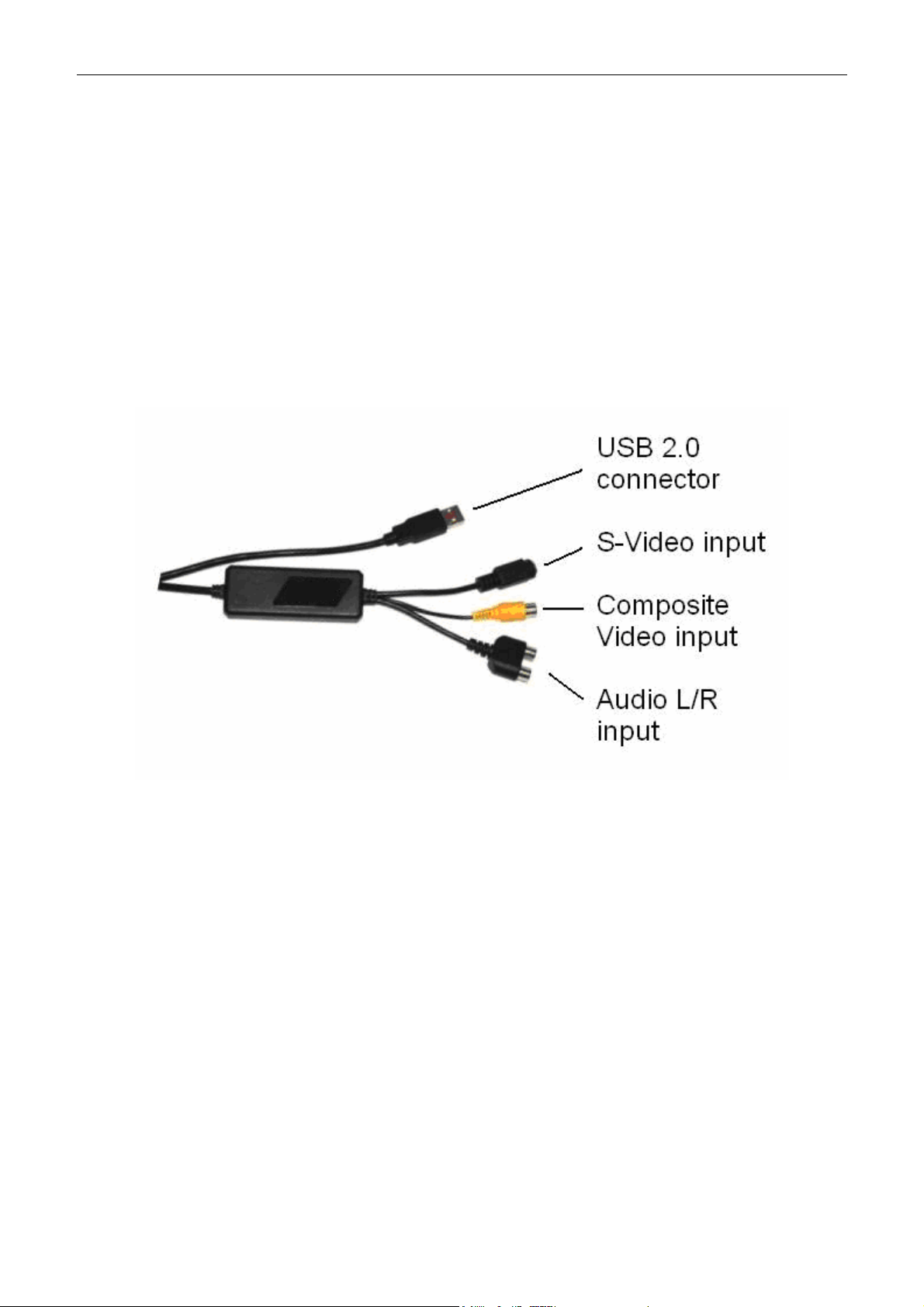
※ Please make sure your computer has USB2.0 port
correctly installed and functioning !! ( Please update your
WinXP to SP2, or Win2000 to SP4, and updating USB 2.0
host driver before installation to make sure computer’s
USB 2.0 is functioning correctly)
Steps : (1) Install Driver (see 2.2)
(2) Plug in Video Capture hardware (see 2.2.4/2.3.4)
(3) Install Video Capture AP software (see 2.4)
2.1 Hardware device description
USB 2.0 connector : Connect to USB 2.0 port of your computer
S-Video input : S-Video input from external A/V device (e.g. VCR)
Composite video input : Composite video input from external A/V
Device (e.g. VCR)
Audio L/R input : Audio input from external A/V device (under
WinXP/Vista);
(In Win 2000 – recommend connecting external A/V device audio to
Line-in of sound card)
_______________________________________________________________
Chapter 2. Installation
3
Page 7
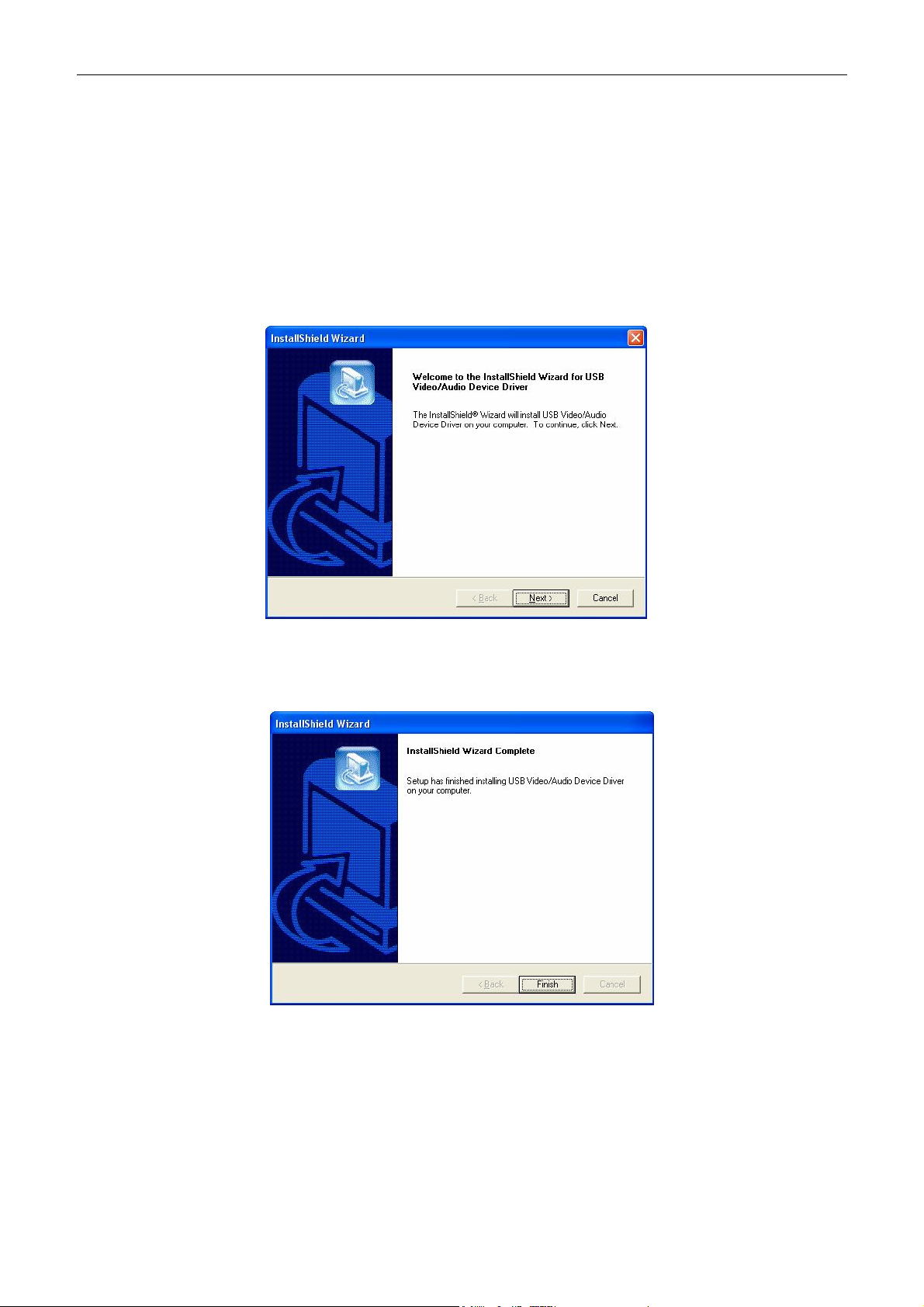
2.2 Driver Installation (For Windows 2000 & XP)
※ Do not connect Video Capture to computer USB port
before driver installation
2.2.1. Please insert "Multimedia Installation Kit" CD-ROM into your
CD-ROM drive; Run " E:\Video Capture\Driver\Setup.exe ";
(assuming CD-ROM drive in E drive)
Click "Next"
2.2.2. Complete Setup Wizard
Click "Finish"
2.2.3. Complete Setup Wizard, please restart computer
_______________________________________________________________
4
Page 8

Chapter 2. Installation
2.2.4. After computer restarts, please plug the Video Capture device into
the computer’s USB 2.0 port; System will now detect the new
device and install completely.
2.2.5. Please check whether if the Video Capture driver was installed
successfully in your computer. Go to My Computer -> Control
Panel -> System -> Hardware -> Device Manager.
_______________________________________________________________
5
Page 9

Chapter 2. Installation
2.3 Driver Installation (For Windows Vista)
※ Do not connect Video Capture to computer USB port
before driver installation
2.3.1. Please insert "Multimedia Installation Kit" CD-ROM into your
CD-ROM drive; Run " E:\Video Capture\Driver\Setup.exe ";
(assuming CD-ROM drive in E drive)
Click "Next"
2.3.2. Complete Setup Wizard
Click "Finish"
2.3.3. Complete Setup Wizard, please restart computer
_______________________________________________________________
6
Page 10

2.3.4. After computer restarts, please plug the Video Capture device into
the computer’s USB 2.0 port; System will now detect the new
device and install completely.
2.3.5. Please check whether if the Video Capture driver was installed
successfully in your computer.
Locate and right-click on your My Computer, click and select
Properties. Find Tasks to the left of your window, and then select
Device Manager.
Chapter 2. Installation
_______________________________________________________________
7
Page 11
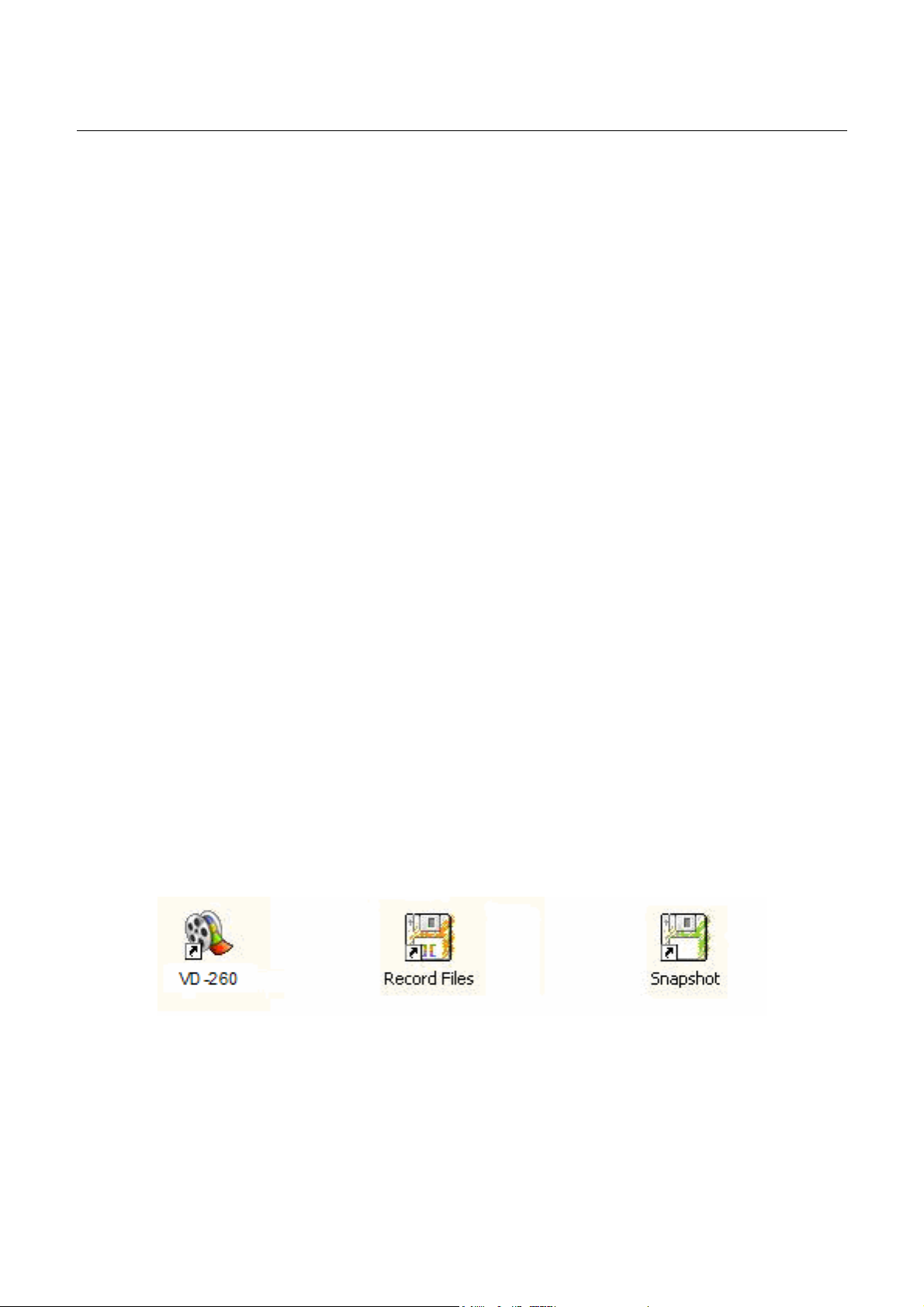
Chapter 2. Installation
2.4 Application Software (Video Capture) Installation
2.4.1. Please insert "Multimedia Installation Kit" CD-ROM into your
CD-ROM drive; Run " E:\Video Capture\AP software\Setup.exe ";
(assuming CD-ROM drive in E drive)
2.4.2. Welcome to the InstallShield wizard; Click "Next"
2.4.3. Select the language you will use for VIDEO CAPTURE; Click "Set"
2.4.4. Choose destination location; Click “Next”
2.4.5. Install Windows Media Format 9 Series Runtime Setup;
Click “Yes”
2.4.6. License agreement; Click “Yes”
2.4.7. Finished Windows Media Format 9 Series Runtime installation;
Click “OK”
2.4.8. License for Windows Media Tools Setup; Click “Yes”
2.4.9. Windows Media Tools Setup; Click “Next”
2.4.10. Create folder; Click “Yes””
2.4.11. Installation Options; Click “Next”
2.4.12. Installation Directory; Click “Finish”
2.4.13. Setup Complete; Click “OK”
2.4.14. InstallShield Wizard Complete; Click "Finish"
2.4.15. Please restart computer
*Note: Under Windows Vista, steps 2.4.5 to 2.4.13 will automatically be
skipped. Please do not worry as this is normal.
After AP software installed, three icons will now be shown on screen
Video Capture: Video Capture software main program
Record Files : Click to see your record files
Snapshot : Click to see your capture still image files
_______________________________________________________________
8
Page 12

Chapter 3. Basic Operation Functions
3.1. Starting
: Please click the “V CAPTURE” icon
After starting application, you can see video window as below
3.2. Preview :
Resolution : There are 4 resolution video preview you can select
NTSC mode : 352x240, 640x480, 720x480, Full screen
PAL mode : 352x288, 640x480, 720x576, Full screen
_______________________________________________________________
Please move mouse cursor into Preview window and right click,
function menu will appear as below
9
Page 13

Chapter 3. Basic Operation Functions
3.3. Option :
After you make setting, please click “Ok”.
3.3.1. General
(b) Snapshot default storage path : The location to saved captured
(c) Clip default storage path : Location to saved recorded video
(d) Video Format : Choose your correct video format input
(e) Set Recording Time : Sets Recording Time length
3.3.2. Encoder Property
(a) Lists your hard disk space information
image files
files
_______________________________________________________________
10
Page 14

Chapter 3. Basic Operation Functions
(b) Profile : Video Size, Frame Rate, Video Quality, Video Bitrate
3.4. Schedule Record :
(a) Video Setting : Recording file type format AVI, MPEG-1, MPEG-2,
VCD, SVCD, DVD, WMV, *MP4 selection(if you want DVD
burning, please choose DVD mode)
setting; Information column will display your setting
*Note: File format ‘MP4’ will not appear as a selectable option
under Windows Vista.
.Set One-time schedule here. Input your Start and
Stop time, Date, Video Source, and File Name.
Click ‘Add’ after input then ‘Ok.’
3.5. Video Input :
Switch between Composite or S-Video input.
3.6. Slide Bar :
Move to any video position during playback.
3.7. Color Setting :
Brightness/Contrast/Hue/Saturation adjustment.
3.8. Mute :
Volume On/Off
3.9. Pause :
3.10. Record :
M : Month (Jan->1, Feb->2….Oct->O, Nov->N, Dec->D)
dd : Date
mm : Minute
ss : Second
3.11. Stop :
Pauses the playback file
Click this button to start recording a video. After you click
“Stop“ button, a table will be shown, which asks you to rename
or save the file; default file name format is “Mddhhmmss”.
hh : Hour
Stop Recording and Playback;
3.12. Playback :
_______________________________________________________________
Play the recorded file
11
Page 15
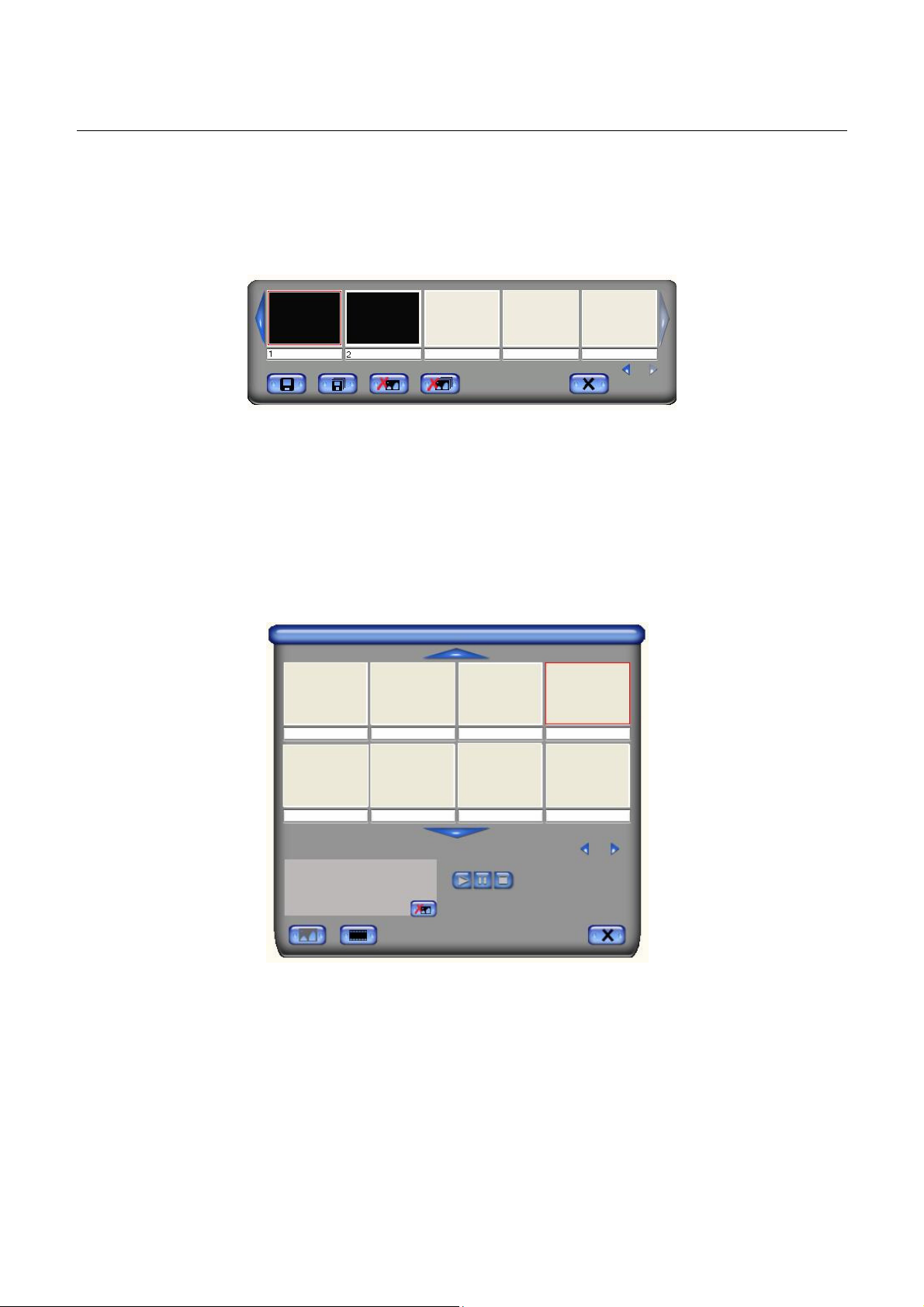
Chapter 3. Basic Operation Functions
3.13. SnapShot :
Resolution; click SnapShot and a table shows as below
You can “Save”, Save All”, Delete”, Delete All” image files,
M : Month (Jan->1, Feb->2….Oct->O, Nov->N, Dec->D)
dd : Date; hh : Hour; mm : Minute; ss : Second
n : Number
Image capture resolution is the same as Preview mode’s
file name’s format is “Mddhhmmssn”.
3.14. Album :
The Album will show all capture files including image and video. Please
click “Clips” or “Images” to find all listed; you can find each file’s
information, or preview the recording video in this window
3.15. Full Screen mode :
back and forth between full screen and previous screen size
_______________________________________________________________
12
Double click inside your video window to switch
Page 16

Chapter 4. Troubleshooting
Q1 : Why can’t my system detect the Video Capture?
A1 : (a) Check to see you’ve enabled USB 2.0 in the motherboard BIOS setup.
(b) Please make sure that your system has the latest USB 2.0 host driver.
For Win XP, please upgrade to Service Pack 1 or above.
For Win 2000, please upgrade to Service Pack 3 or above.
Q2 : Why can’t I see video display?
A2 : (a) Perhaps your video system setup is incorrect; please check your
hardware connection (see page 3; 2.1 Hardware device description)
and choose the correct Video Format (page 8; 3.3.1.d Video Format)
(b) Please make sure your system has the latest USB 2.0 host driver.
For Win XP, please upgrade to Service Pack 1 or above.
For Win 2000, please upgrade to Service Pack 3 or above.
Q3 : Why is the resolution always in 320x240 under preview mode?
A3 : It’s because you plugged Video Capture in USB 1.1 port, or perhaps even
though your USB port is 2.0, you may not have upgrade to USB 2.0 driver.
Please make sure your USB port is USB 2.0, and have already upgraded
the USB 2.0 host driver available from Microsoft’s Website
Q4 : Why does the system show “High Speed device plug into Full speed
USB port…”
A4 : (a) Please make sure your system support USB 2.0 hardware port.
(b) Please make sure that you’ve installed USB 2.0 Host driver already.
Q5 : Why do I get unstable video during preview and recording?
A5 : If you are using Ultra DMA hard disk, please updated the latest driver of IDE
ATA/ATAPI controller.
Certain motherboards’ bundled driver are not of the latest version, we
suggest that you use WinXP’s own system bundled driver.
Q6 : Why can’t I hear anything under preview mode?
A6: In WinXP, the audio directly goes through Video Capture.
Under Win2000, the audio needs to go through sound card’s Line-in,
please check your sound card setting.
13
Page 17

Chapter 4. Troubleshooting
Q7 : How can I get minimum number of dropped frames during video capture?
A7 : The best recording performance depends on your computer system
performance, but you can also take some steps described below to
improve your performance.
(a) Try lowering the resolution format you record.
(b) Enable hard disk drive DMA ; Go to My Computer->Control Panel
->System->Hardware->Device Manager->Disk drives to setup.
(c) Try and keep more available free space in the hard disk.
(d) Use a hard disk drive with speed of more than 7200 rotation per minute
(e) Disable Power Management in BIOS.
(f) Disable Power Saving mode of monitor.
(g) Close unnecessary/unused programs in your system.
(h) Defrag your hard disk.
(i) Try not to run other program(s) during recording.
Q8 : I can preview video but when recording, the system crashed/hanged.
A8 : (a) Please make sure you’ve install DirectX 9.0 or above.
(b) Your VGA card driver may be incompatible with DirectDraw,
please update your VGA driver.
(c) Too many programs might have occupied available memory.
Close unnecessary/unused programs.
(d) Please lower your hardware acceleration; you can go to
My Computer->Control Panel->Display->Settings->Advanced
to adjust it.
Q9 : When I start the Video Capture software, program automatically closed.
A9 : Please check to see that your sound card driver was installed successfully.
_______________________________________________________________
14
