Quatech DS-200, DS-300 User Manual
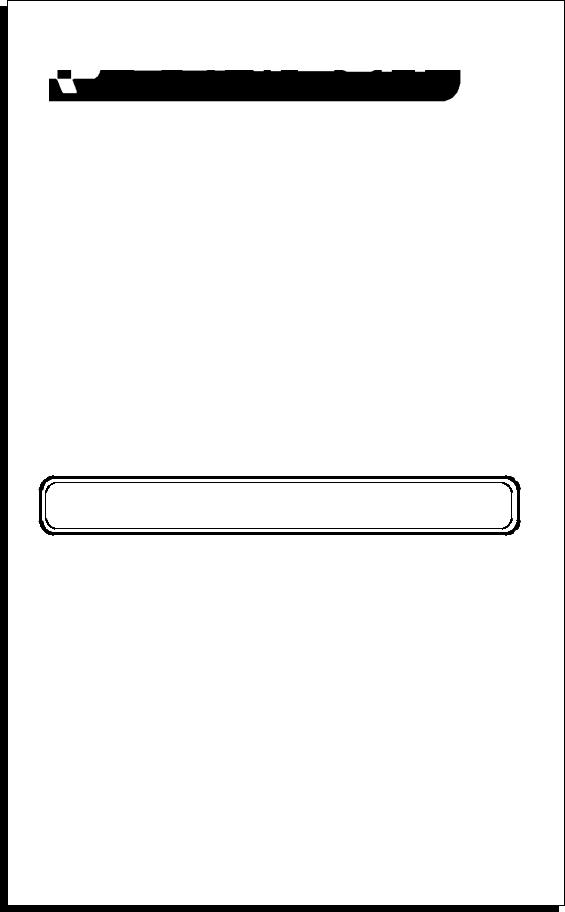
DS-200/300 |
|
Two Channel RS-422/485 Asynchronous |
|
Enhanced Serial Adapter |
|
for ISA compatible machines |
|
INTERFACE CARDS FOR IBM PC/AT AND PS/2 |
|
User's Manual |
|
QUATECH, INC. |
TEL: (330) 655-9000 |
5675 Hudson Industrial Parkway |
FAX: (330) 655-9010 |
Hudson, Ohio 44236 |
http://www.quatech.com |

Warranty Information
Quatech Inc. warrants the |
DS-200/300 |
to be free of defects for one (1) year from the |
||
|
|
|
|
|
date of purchase. Quatech Inc. will repair or replace any adapter that fails to perform under normal operating conditions and in accordance with the procedures outlined in this document during the warranty period. Any damage that results from improper installation, operation, or general misuse voids all warranty rights.
The authors have taken due care in the preparation of this document and any associated software program(s). In no event will Quatech Inc. be liable for damages of any kind, incidental or consequential, in regard to or arising out of the performance or form of the materials presented herein and in the program(s) accompanying this document. No representation is made regarding the suitability of this product for any particular purpose.
Quatech Inc. reserves the right to edit or append to this document or the product(s) to which it refers at any time and without notice.
Please complete the following information and retain for your records. Have this information available when requesting warranty service.
Date of purchase: |
|
|
|
|
|
Model Number: |
DS-200/300 |
|
|
||
Product Description: |
Two Channel RS-422/485 Asynchronous Enhanced Serial Adapter |
||||
Serial Number: |
|
|
|
|
|
DS-200/300 User's Manual |
i |

© 1998, Quatech, Inc.
NOTICE
The information contained in this document cannot be reproduced in any form without the written consent of Quatech, Inc. Likewise, any software programs that might accompany this document can be used only in accordance with any license agreement(s) between the purchaser and Quatech, Inc. Quatech, Inc. reserves the right to change this documentation or the product to which it refers at any time and without notice.
The authors have taken due care in the preparation of this document and every attempt has been made to ensure its accuracy and completeness. In no event will Quatech, Inc. be liable for damages of any kind, incidental or consequential, in regard to or arising out of the performance or form of the materials presented in this document or any software programs that might accompany this document.
Quatech, Inc. encourages feedback about this document. Please send any written comments to the Technical Support department at the address listed on the cover page of this document.
Microsoft and Windows 95 are registered trademarks of Microsoft Corporation.
IBM PCTM, PC-ATTM, PS/2™, and Micro Channel™ are trademarks of International Business Machines Corporation.
ii |
Quatech Inc. |

(This Page Intentionally Left Blank)
DS-200/300 User's Manual |
iii |

Table of Contents
1. General Information . . . . . . . . . . . . . . . . . . . . . . . . . . . . . . . . . . . . . 1-1
2. Installation . . . . . . . . . . . . . . . . . . . . . . . . . . . . . . . . . . . . . . . . . . . . . . 2-1
3. Windows 95 Configuration . . . . . . . . . . . . . . . . . . . . . . . . . . . . . . . 3-1
3.1 |
Using the Add New Hardware |
|
Wizard . . . . . . . . . . . . . . . . . . . . . . . . . . . . . . . . . . . . . . . . . . . . . . . . . . . . |
3-1 |
|
3.2 |
Viewing and Changing |
|
Resources with Device Manager . . . . . . . . . . . . . . . . . . . . . . . . . . . . . . . . |
3-3 |
|
4. |
Addressing Ports . . . . . . . . . . . . . . . . . . . . . . . . . . . . . . . . . . . . . . . . . |
4-1 |
|
|
4.1 |
Setting the address . . . . . . . . . . . . . . . . . . . . . . . . . . . . . . . . . . . . . . . . |
4-1 |
|
4.2 |
Enabling or disabling ports . . . . . . . . . . . . . . . . . . . . . . . . . . . . . . . . . |
4-4 |
5. |
Data Rate Multiplier . . . . . . . . . . . . . . . . . . . . . . . . . . . . . . . . . . . . . |
5-1 |
|
|
5.1 |
Data Rate Multiplier Jumper |
|
|
Block . . . . . . . . . . . . . . . . . . . . . . . . . . . . . . . . . . . . . . . . . . . . . . . . . . . . . |
5-1 |
|
|
5.2 |
Options Register . . . . . . . . . . . . . . . . . . . . . . . . . . . . . . . . . . . . . . . . . |
5-1 |
6. |
Interrupt Level (IRQ) . . . . . . . . . . . . . . . . . . . . . . . . . . . . . . . . . . . . |
6-1 |
|
|
6.1 |
Interrupt Sharing . . . . . . . . . . . . . . . . . . . . . . . . . . . . . . . . . . . . . . . . . |
6-2 |
|
6.2 |
Interrupt Status Register . . . . . . . . . . . . . . . . . . . . . . . . . . . . . . . . . . . . |
6-3 |
7. |
Output Configuration . . . . . . . . . . . . . . . . . . . . . . . . . . . . . . . . . . . . |
7-1 |
|
|
7.1 |
RTS/CTS handshake . . . . . . . . . . . . . . . . . . . . . . . . . . . . . . . . . . . . . . |
7-2 |
|
7.2 RCLK . . . . . . . . . . . . . . . . . . . . . . . . . . . . . . . . . . . . . . . . . . . . . . . . . |
7-2 |
|
|
7.3 XCLK . . . . . . . . . . . . . . . . . . . . . . . . . . . . . . . . . . . . . . . . . . . . . . . . . |
7-3 |
|
|
7.4 AUXIN/AUXOUT Loopback . . . . . . . . . . . . . . . . . . . . . . . . . . . . . . . |
7-3 |
|
|
7.5 |
Half Duplex/Full Duplex |
|
|
selection . . . . . . . . . . . . . . . . . . . . . . . . . . . . . . . . . . . . . . . . . . . . . . . . . . . |
7-4 |
|
|
7.6 |
Factory Default Configuration of |
|
|
DS-200/300 . . . . . . . . . . . . . . . . . . . . . . . . . . . . . . . . . . . . . . . . . . . . . . . . |
7-5 |
|
|
7.7 |
Termination Resistors . . . . . . . . . . . . . . . . . . . . . . . . . . . . . . . . . . . . . |
7-6 |
|
7.8 |
RS-422/485 Peripheral |
|
|
Connection . . . . . . . . . . . . . . . . . . . . . . . . . . . . . . . . . . . . . . . . . . . . . . . . . |
7-6 |
|
8. |
Specifications . . . . . . . . . . . . . . . . . . . . . . . . . . . . . . . . . . . . . . . . . . . . |
8-1 |
|
9. |
Troubleshooting . . . . . . . . . . . . . . . . . . . . . . . . . . . . . . . . . . . . . . . . . |
9-1 |
|
iv |
Quatech Inc. |

1. General Information
The Quatech, Inc. DS-200/300 provides two RS-422/RS-485 asynchronous serial communication interfaces for IBM-compatible personal computer systems using the 16-bit ISA (Industry Standard Architecture) expansion bus.
The DS-200/300's serial ports are implemented using 16550 or 16750 Universal Asynchronous Receiver/Transmitters (UARTs). The 16550 UARTs enable the DS-200/300 to transmit and receive data at a rate of up to 230.4 kbaud; the 16750 UARTs enable data rates of up to 921.6 kbaud. The data rate can be altered either through hardware or software. The 16550 contains a 16-byte hardware buffer that reduces processing overhead; the 16750 contains a 64-byte hardware buffer. To use the 16550/16750's buffering capabilities, the software must be aware of the UART's presence. Otherwise, it will act as a 16450 UART. The 16750 is suggested for heavy multitasking environments and for applications involving high data rates.
The DS-200/300 uses Quatech’s new Enhanced Serial Adapter design. This allows the user to access higher data rates by either setting a jumper on the board or by programming a special register. The register also allows the board to be identified as a Quatech Enhanced Serial Adapter. This enables specially written software to take advantage of the added features.
The DS-200/300 is highly flexible with respect to addressing and interrupt level use. The serial ports are individually addressed and can be placed anywhere within the range of 0000 hex to FFF8 hex at 0008 hex intervals. Available interrupt levels include IRQ2 to IRQ7, IRQ10 to IRQ12, IRQ14, or IRQ15.
Both ports on the DS-200/300 can share one interrupt level or an interrupt level can be shared with another Quatech adapter that supports interupt sharing. A special Interrupt Status Register is provided to allow controlling software to manage the shared interrupt level. The shared interrupt feature minimizes the system resources consumed by the adapter.
In order to support the use of the shared interrupt feature and the higher data rates of the DS-200/300, Quatech has developed device drivers for several popular operating systems and environments. The sales department can be contacted for details on current offerings.
DS-200/300 User's Manual |
1-1 |

(This Page Intentionally Left Blank)
1-2 |
Quatech Inc. |
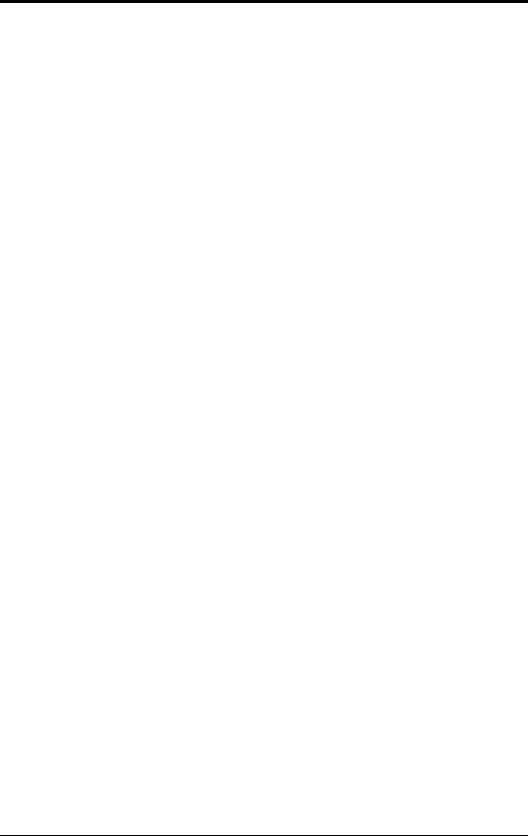
2. Installation
If the default address and interrupt settings are sufficient, the DS-200/300 can be quickly installed and put to use. The factory defaults are listed in Figure 1.
PORT |
ADDRESS |
IRQ |
ENABLED |
|
|
|
|
Serial 0 |
3F8 hex |
4 |
YES |
|
|
|
|
Serial 1 |
2F8 hex |
3 |
YES |
|
|
|
|
Figure 1 --- Default address and IRQ settings for DS-200/300
The output of the DS-200/300 is two 9-pin D-connectors labeled CN1 (serial 0) and CN2 (serial 1).
1.If the default settings are correct, skip to step 2, otherwise refer to sections 4 and 6 of this document for detailed information on how to set the address and IRQ level.
2.Turn off the power of the computer system in which the DS-200/300 is to be installed.
3.Remove the system cover according to the instructions provided by the computer manufacturer.
4.Install the DS-200/300 in any vacant expansion slot. The board should be secured by installing the Option Retaining Bracket (ORB) screw.
5.Replace the system cover according to the instructions provided by the computer manufacturer.
6.Attach and secure the cable connectors to the desired equipment.
DS-200/300 User's Manual |
2-1 |
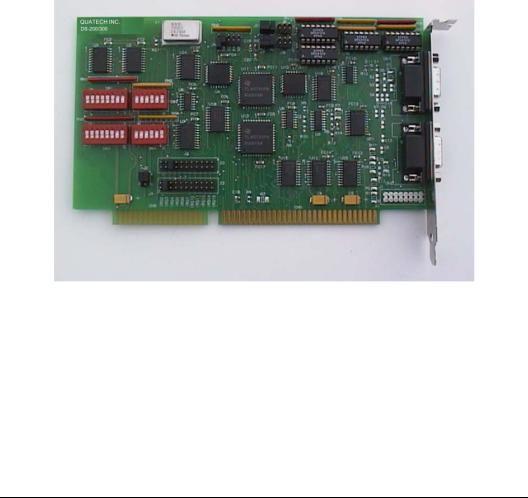
Figure 2 --- Photo of DS-200/300
2-2 |
Quatech Inc. |

3. Windows 95 Configuration
Windows 95 maintains a registry of all known hardware installed in your computer. Inside this hardware registry Windows 95 keeps track of all of your system resources, such as I/O locations, IRQ levels, and DMA channels. The "Add New Hardware Wizard" utility in Windows 95 was designed to add new hardware and update this registry.
An “INF” configuration file is included with the DS-200/300 Enhanced Serial Adapter to allow easy configuration in the Windows 95 environment . Also, a custom Windows 95 serial device driver is included with the DS-200/300 to support the use of the FIFOs on the 16550 and 16750 UARTs. Windows 95 uses the “INF” file to determine the system resources required by the DS-200/300, searches for available resources to fill the requirements of the board, and then updates the hardware registry with an entry that allocates these resources.
Windows 95 will not automatically configure the DS-200/300. The user is required to manually configure the hardware to match the resources that Windows 95 allocates to the DS-200/300. Another option is to use the “Device Manager” in Windows 95 to change the system resources allocated to match the configuration of the hardware. See section 3.2 for information on changing resources within Windows 95.
3.1 Using the Add New Hardware Wizard
The following instructions provide step-by-step instructions on installing the DS-200/300 Enhanced Serial Adapter in Windows 95 using the “Add New Hardware” wizard. Select Start|Help from within Windows 95 for additional information on this utility.
1.Start the “Add New Hardware Wizard” utility. The icon for this utility is located in the Windows 95 control panel. Double-click the “My Computer” icon, double-click the “Control Panel” icon, and double-click the “Add New Hardware” icon.
2.A dialog box should appear explaining the “Add New Hardware Wizard” utility. Click the “Next” button to continue.
3.An option box appears providing the choice of having Windows 95 automatically detect your new hardware. Click the “No” option. The dialog in the box recommends selecting the “Yes” option, but unless the hardware is installed at some standard I/O and IRQ levels, this option will fail. Click the “Next” button to continue.
DS-200/300 User's Manual |
3-1 |
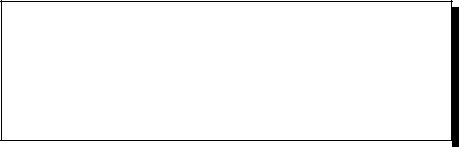
4.A hardware types list box should appear. Find the “Multi-function Adapters” type on the list and click it. Click the “Next” button to continue.
5.A list box opens with Manufacturers on the left and the associated board Models on the right. Click the “Have Disk” button.
6.An Install From Disk dialog box should pop up. Insert the diskette with the Quatech INF files on it, select the correct drive letter, and click the “OK” button. Windows 95 automatically browses the root directory for an INF file that defines configurations for Multi-function Adapters. If no INF files are found, click the “Browse” or “Other Location” button, double-click the Win95 sub directory on the installation diskette, and choose “OK”. The edit box should now read “A:\WIN95”. If it does, choose “OK”. You are not required to select the file name. After finding the directory containing the INF files, Windows 95 will choose the correct file.
7.Your computer should read the INF file on the diskette and display a list of Quatech Multi-function Adapter models supported by Windows 95. Select the DS-200/300 Enhanced Serial Adapter Model Name from the list and click the Next button to continue.
8.A dialog box will appear with an unused I/O range and IRQ resources that Windows 95 has found available in the registry. Windows 95 has assigned these resources to the DS-200/300. Review these settings carefully before proceeding. You should either take notes of these resources being allocated to your new hardware, or have Windows 95 print a copy. You are required to manually configure the DS-200/300 to match these resources. Windows 95 will not automatically configure a DS-200/300 board, it will only assign an available I/O range and IRQ.
9.The “Add New Hardware” utility now asks for your Windows 95 installation disks. Serial communication ports require two drivers supplied by Microsoft to function: SERIAL.VXD and SERIALUI.DLL. Insert the disk or CD and click “OK”.
NOTE:
You may be able to skip step 9 if you are certain that your system has the latest version of these files installed. If you do not have your Windows 95 install disks immediately available, click “OK” anyway. A dialog box appears with an option to Skip the files. Click the Skip button and the files will not be installed. This is all right if the latest version of these drivers are currently in the SYSTEM directory.
|
|
|
|
|
|
3-2 |
Quatech Inc. |
|
