Page 1

AirborneDirect™ VCOM Manual
Quatech, Inc.
5675 Hudson Industrial Parkway
Hudson, OH 44236 USA
+1330.655.9000 800.553.1170
www.quatech.com sales@quatech.com support@quatech.com
Copyright © 2006, Quatech, Inc. All rights are reserved. The information contained in this document cannot be reproduced in any form without the written consent of
Quatech, Inc. Any software programs that might accompany this document can be used only in accordance with any license agreement(s) between the purchaser and
Quatech, Inc. Quatech, Inc. reserves the right to change this documentation or the product to which it refers at any time and without notice.
Trademarks QUATECH® is a registered trademark of Quatech, Inc. Other product and brand names listed in this manual may be tradem arks of their respective owners.
Disclaimer The information in this manual is believed to be accurate and reliable at the time of posting. Notwithstanding the foregoing, Quatech assumes no
responsibility for any damage or loss resulting from the use of this manual, and expressly disclaims any liability or damages for loss of data, loss of use, and property
damage of any kind, direct, incidental or consequential, in regard to or arising out of the performance or form of the materials presented herein or in any software
program(s) that may accompany this document.
Changes or modifications to this device not explicitly approved by Quatech will void the user's authority to operate this device. Feedback Quatech, Inc. encourages and
appreciates feedback concerning this document. Please send any written comments to the Technical Support department at the address listed on the cover page of this
manual.
VI 7/2006 – JM
Page 2
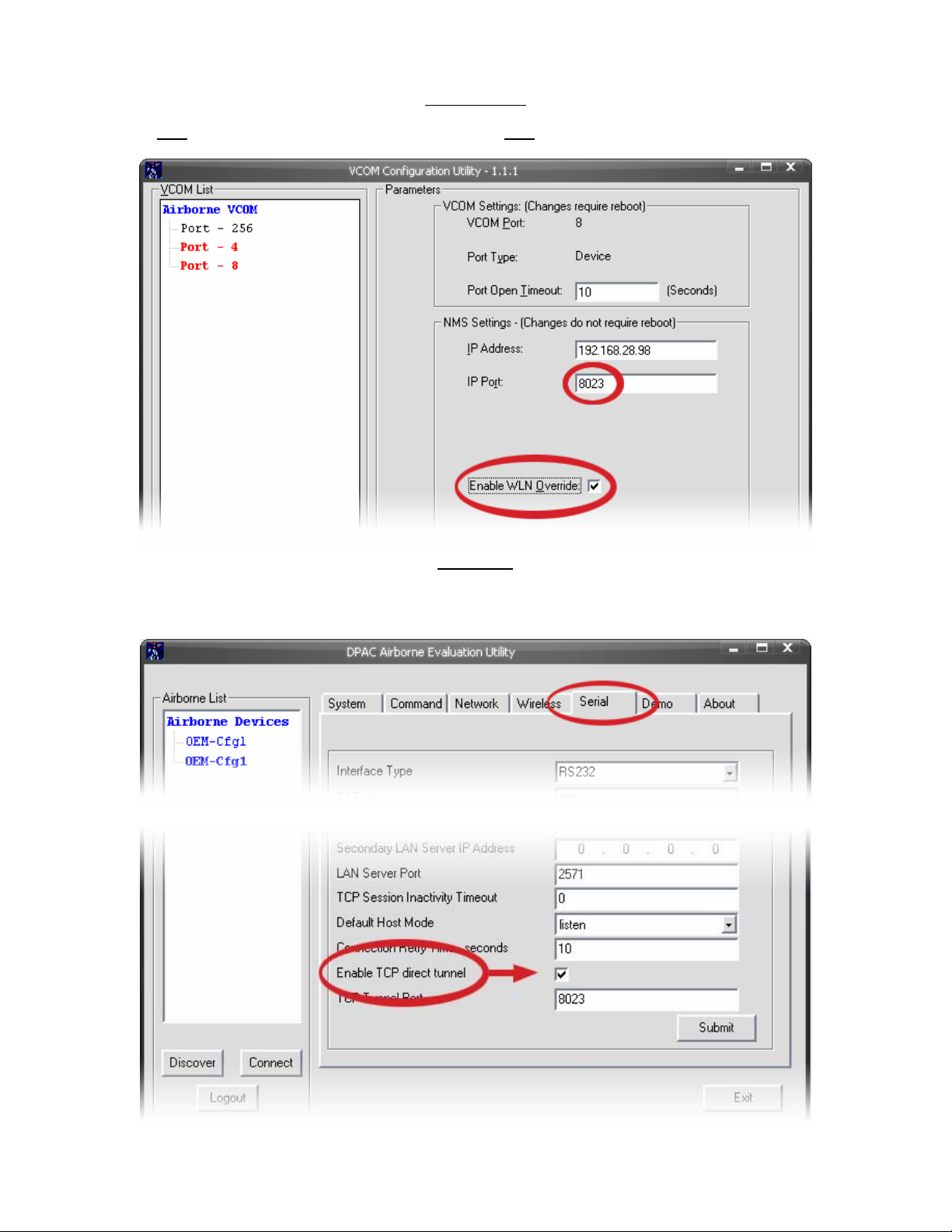
In order for the virtual COM ports to work properly, you will need to do the following:
In VConfig.exe
must set the port to 8023 (this defaults to 23) AND you must Enable WLN Override (unchecked by default):
You
In AEU.exe
You will need to login to the device, click on the Serial tab, and click the check mark at the bottom to “Enable TCP direct tunnel” (this option is
unchecked by default).
Press Submit to save the changes.
