Page 1

A Guide to XPress Tags 2019
2019/08/07
Page 2

A GUIDE TO XPRESS TAGS 2019 | I
Contents
Understanding XPress Tags..........................................................1
Importing tagged text ......................................................................................1
Generating tagged text in another application ................................................1
General information on XPress tags .................................................................1
Character and paragraph formatting ...........................................3
Character attributes..........................................................................................3
Languages.................................................................................................................4
Rubi text....................................................................................................................6
Group characters ......................................................................................................7
Font sets ...................................................................................................................7
OpenType attributes.................................................................................................8
Paragraph attributes.......................................................................................11
Other attributes..............................................................................................14
Turn on/off styling...........................................................................................14
Revert styling to style sheets .........................................................................14
Style sheets................................................................................15
Defining style sheets.......................................................................................15
Applying style sheets......................................................................................15
Additional XPress Tags for style sheets..........................................................16
Colors .........................................................................................18
Defining a custom color ..................................................................................18
Applying a custom color .................................................................................19
Special characters.......................................................................20
Encoding .........................................................................................................20
Escaped characters .........................................................................................20
Other special characters .................................................................................20
ASCII codes.....................................................................................................22
Indexing .....................................................................................23
Marking text for an index ...............................................................................23
Specifying index tag information....................................................................23
Page 3

ii | A Guide to XPress Tags 2019
Legal notices ..............................................................................25
Page 4

UNDERSTANDING XPRESS TAGS
A GUIDE TO XPRESS TAGS 2019 | 1
Understanding XPress Tags
With XPress Tags Filter XTensions software, you can use plain text files to import
and export text into QuarkXPress layouts with paragraph and character attributes
already applied. Because the plain text file format doesn’t actually support
attributes, the formatting is indicated with codes that are translated by the XPress
Tags filter. As the new character and paragraph formatting options are added to
QuarkXPress, new XPress Tags codes are added to support the new attributes.
Importing tagged text
To import a plain text file that contains embedded XPress Tags codes:
Choose File > Import. 1.
Select the target XPress tags file. 2.
The application attempts to detect the encoding of the XPress Tags file. To 3.
specify a different encoding, choose an option from the Encoding drop-down
menu.
To convert XPress Tags codes into actual character attributes and paragraph 4.
formats, check Interpret XPress Tags in the Import Text dialog box. If you do
not check Interpret XPress Tags in the Import Text dialog box before
importing tagged text, QuarkXPress does not convert XPress Tags codes. Instead,
the program imports the codes as text characters.
Generating tagged text in another application
To include XPress Tags information in a text file that you created in another
application, precede the text with the codes you want. Begin the text file with a
version code and encoding indication (for example: <v15.00><e9>). For more
information about encoding codes, see “Encoding“.
Save the text you generate in the plain text file format using the appropriate
encoding.
General information on XPress tags
When entering XPress Tags codes, keep the following in mind:
XPress Tags codes are case-sensitive. •
Page 5

UNDERSTANDING XPRESS TAGS
2 | A Guide to XPress Tags 2019
XPress Tags codes for character and paragraph attributes must begin and end •
with angle brackets (< >). For example, the XPress Tags code for boldface text is
<B>.
To combine character attribute codes, begin with a left angle bracket, then enter •
the codes you want to specify, and complete the code with a right angle bracket.
For example, the code for bold italic text is <BI>.
XPress Tags codes for character attributes must be placed immediately preceding •
the characters to which you want to apply the attributes. When you apply a
character attribute using an XPress Tags code, the attribute remains in effect
until you cancel it or until you enter codes that change the style sheet. You can
cancel an attribute by re-specifying its code following the last character to which
you want it applied (or for type styles, you can enter the code for plain text,
<P>).
For XPress Tags code commands that let you specify more than one value (such •
as paragraph attributes), you can enter a $ in place of an actual value. When
QuarkXPress encounters a $ code, the program substitutes the value specified in
the currently applied style sheet. (If no style sheet is currently applied, the value
of the Normal style sheet is used.) For example, you might want a paragraph to
contain all the formats specified in the applied style sheet, but you want to
apply 18 points of leading instead of the value specified in the style sheet. The
code for this would be: <*p($,$,$,14,$,$,$,$)>.
Names you specify as XPress Tags codes must be preceded and terminated by an •
inch mark “ character. For example, if you want to specify the font
AvenirLTStd-Roman, use the <f"AvenirLTStd-Roman"> code.
Some features (such as rubi text, group characters, and emphasis marks) are only •
available when you have the East Asian preference enabled (QuarkXPress/Edit( >
Preferences > East Asian). However, you can open a project that uses such
features in any edition of QuarkXPress, and you can import and export text that
uses these features in XPress Tags format using any language edition of
QuarkXPress.
Page 6

CHARACTER AND PARAGRAPH FORMATTING
A GUIDE TO XPRESS TAGS 2019 | 3
Character and paragraph formatting
When you specify type styles using XPress Tags codes, <P> always sets the type style
to Plain. When you specify any other type style (for example, <B> for Bold), that
style is applied if it isn’t already specified, and is removed if it has been specified.
For example, the first time you specify <B>, the Bold type style is applied to the text
that follows. If you enter <B> again, the Bold type style is not applied to the text
that follows. If you enter <$>, the type style is set to the one specified in the current
style sheet. If a style sheet is not currently applied, the Normal style sheet is used.
Character attributes
Plain: <P> •
Bold: <B> •
Italic: <I> •
Underline: <U> •
Word Underline: <W> •
Strikethrough: </> •
Double Strikethrough: <R> •
Outline: <O> •
Shadow: <S> •
All Caps: <K> •
Small Caps: <H> •
Superscript: <+> •
Subscript: <-> (hyphen) •
Superior: <V> •
Change font : <f"font name"> •
Change font size : <z###.##> in points •
Change color*: <c"color name"> or <cC, cM, cY, cK, and cW> •
Change shade : <s###.#> in percentage of shade •
Page 7
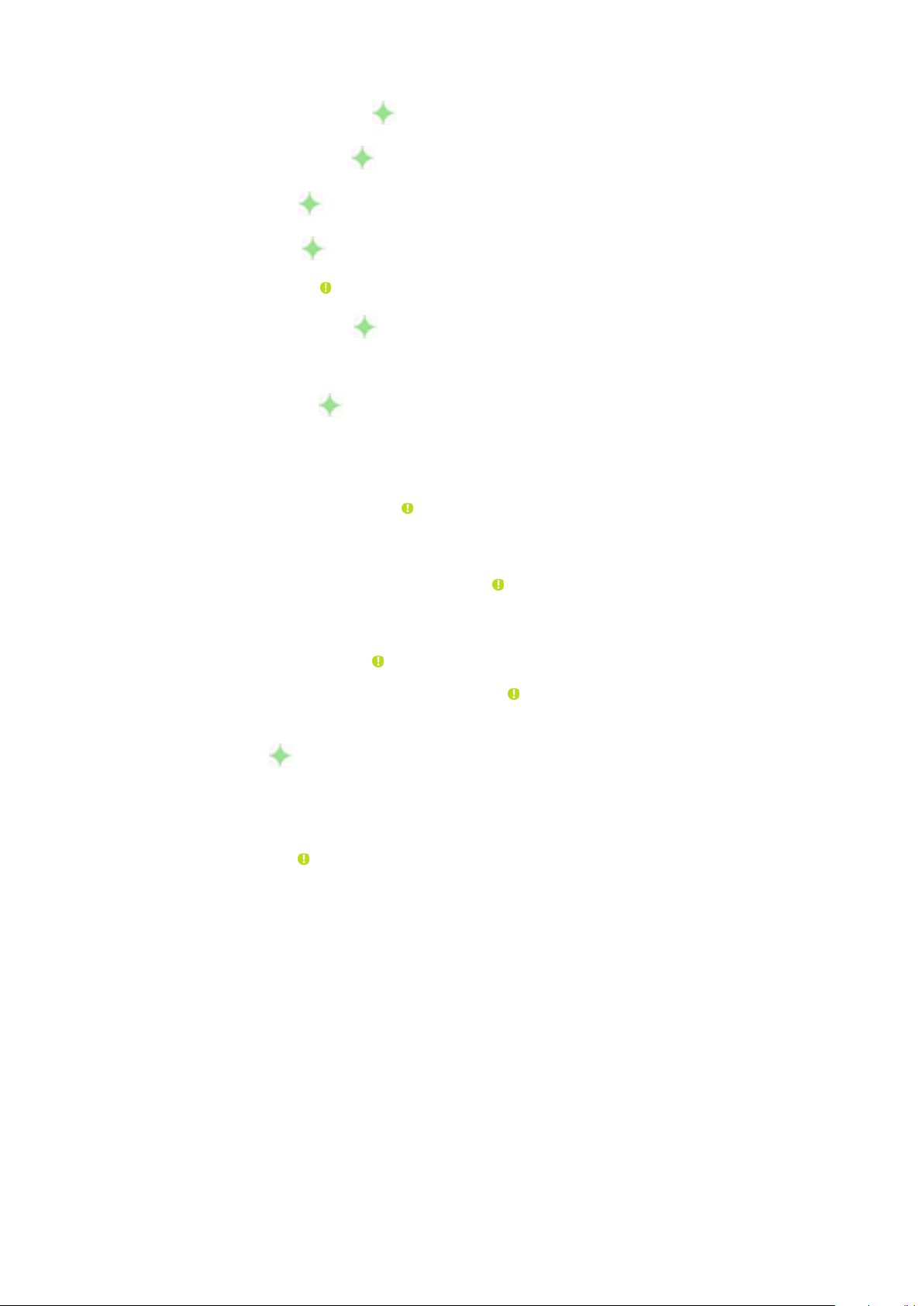
CHARACTER AND PARAGRAPH FORMATTING
4 | A Guide to XPress Tags 2019
Horizontal scale : <h###.#> in percentage of scale •
Vertical scale : <y###.#> in percentage of scale •
Kern : <k###.##> in 1/200 em space •
Track : <t###.##> in 1/200 em space •
Sending : Same tag as tracking but with a value in points added to the end •
Baseline shift : <b###.##> in points •
Ligatures: <G1> to turn on, or <G0> to turn off •
Opacity : <p###.#> in percentage of opacity •
OpenType: <o("xxxx")> where “xxxx” = the OpenType feature •
Language: <n##> (see “Languages“) •
Character alignment : <*An>, where n indicates the type of alignment; <AT> = •
Em box top/right, <AO> = ICF top/right, <AC> = center, <AM> = ICF bottom/left,
<AB> = Em box bottom/left, <AL> = baseline
Keep half width characters upright (a character attribute used only in vertical •
stories): <Ln>, where <L0> = sideways, <L1> = upright, and <L$> = revert to style
sheet
Emphasis marks : <Mn>, where n is the emphasis mark •
Apply sending to non-CJK characters : <Y1> to turn on, <Y0> to turn it off, or •
<Y$> to use the current style sheet setting
When any of these commands is followed by a$ (for example, <f$>), the
attributes are set to the values specified in the current character style sheet. If a
character style sheet is not currently applied, the Normal style sheet is used. (A
# character in this list indicates a numeric value.)
The icon indicates text features that are considered East Asian features and
are only available when you have the East Asian preference enabled
(QuarkXPress/Edit( > Preferences > East Asian). However, you can import and
export text that uses these features in XPress Tags format using any language
edition of QuarkXPress.
Languages
You can apply the following languages with the <n##> character tag.
None: <n254> •
Bulgarian: <n72> •
Catalan: <n73> •
Chinese (Simplified): <n52> •
Chinese (Traditional): <n53> •
Page 8

CHARACTER AND PARAGRAPH FORMATTING
A Guide to XPress Tags 2019 | 5
Croatian: <n68> •
Czech: <n56> •
Danish: <n9> •
Dutch: <n5> •
English (International): <n2> •
English (US): <n0> •
Estonian: <n44> •
Finnish: <n17> •
French: <n1> •
German: <n3> •
German (Reformed): <n70> •
German (Swiss Reformed): <n69> •
German (Swiss): <n19> •
Greek: <n20> •
Hungarian: <n43> •
Icelandic: <n21> •
Italian: <n4> •
Japanese: <n14> •
Korean: <n51> •
Latvian: <n45> •
Lithuanian: <n41> •
Norwegian (Bokmal): <n12> •
Norwegian (Nynorsk): <n80> •
Polish: <n42> •
Portuguese (Brazilian): <n71> •
Portuguese (European): <n10> •
Romanian: <n39> •
Russian: <n49> •
Slovak: <n57> •
Slovenian: <n66> •
Spanish: <n8> •
Swedish: <n7> •
Turkish: <n24> •
Ukrainian: <n62> •
Page 9

CHARACTER AND PARAGRAPH FORMATTING
6 | A Guide to XPress Tags 2019
Hindi: <n33> •
Bengali: <n60> •
Punjabi: <n95> •
Tamil: <n90> •
Malayalam: <n89> •
Odia: <n63> •
Telugu: <n87> •
Kannada: <n93> •
Gujarati: <n94> •
Marathi: <n99> •
Assamese: <n38> •
Rubi text
Rubi text lets you annotate base characters with smaller rubi characters. This
feature is an East Asian feature and is only available when you have the East Asian
preference enabled (QuarkXPress/Edit( > Preferences > East Asian). However, you
can import and export text that uses these features in XPress Tags format using any
language edition of QuarkXPress.
Rubi text tags use the following form:
<A(\#68Base text\#36<@><Character attributes><\#9Rubi
text\#132,50,C,A,0,2,B,T)>
The contents of this tag are as follows:
<A()> encloses the tag. •
/#68 and /#36 mark the beginning and end of the base text. •
<@><Character attributes> lets you style the rubi text (see “Character •
attributes“).
\#n marks the beginning of the rubi text, where n = the number of rubi •
characters (in the above example, 9).
\#132 marks the end of the rubi text and the beginning of the rubi positioning •
codes.
50 is a percentage of the base font size. •
C is alignment, where L = left, C = center, R = right, J = justified, F = forced, O = •
1–2–1 (JIS) rule, and E = equal space.
A is base alignment, where A = none, L = left, C = center, R = right, J = justified, F •
= forced, O = 1–2–1 (JIS) rule, and E = equal space.
0 is horizontal offset of the rubi in points. •
Page 10

CHARACTER AND PARAGRAPH FORMATTING
A Guide to XPress Tags 2019 | 7
2 is overhang, where 0 = none, 1 = up to one rubi character, 2 = up to 1/2 rubi •
character, 3 = up to one base character, 4 = up to 1/2 base character, and 5 =
unrestricted.
B is placement relative to base text, where A = Above and B = below. •
T is auto-alignment, where T = true and F = false. •
Group characters
Character grouping lets you group horizontal characters in a vertical text story.
This feature is an East Asian feature and is only available when you have the East
Asian preference enabled (QuarkXPress/Edit( > Preferences > East Asian). However,
you can import and export text that uses these features in XPress Tags format using
any language edition of QuarkXPress.
Group character tags use the following form:
<A(\#72ABC\#40<t–10h80>)>
The contents of this tag are as follows:
<A()> encloses the tag. •
/#72 and /#40 mark the beginning and end of the grouped characters. •
<t–10h80> are applications of tracking and horizontal scaling (see “Character •
attributes“).
Font sets
Font sets let you specify a group of fonts to be applied to different types of text in a
text run. Like style sheet definitions, font set definitions are stored in XPress Tags
files. For example, if you export text that uses a font set named “Fontset 1,” the
definition of Fontset 1 is exported in the form of a tag like the following, at the
beginning of the XPress Tag file:
@Fontset 1=[F]<"HiraMinPro-W3",100,0,h100,"GrecoStd-
DB",100,0,h100,
"Corbel",100,0,h100,"HiraMinPro-W3",89.999,-5,h105,"Times-
Roman",100,0,h100>
In the , font set tags are as follows:
<h105z10.89b-0.6f"HiraMinPro-W3",("Fontset 1",12)>
The contents of this tag are as follows:
h105 = horizontal or vertical scaling (see “Character attributes“). •
z10.8 = percentage of current font size •
b-0.6 = baseline shift, in points •
f"HiraMinPro-W3" = font •
("Fontset 1", 12) = name of the font set to be applied and current point size •
of the font
Page 11

CHARACTER AND PARAGRAPH FORMATTING
8 | A Guide to XPress Tags 2019
This feature is an East Asian feature and is only available when you have the East
Asian preference enabled (QuarkXPress/Edit( > Preferences > East Asian). However,
you can import and export text that uses these features in XPress Tags format using
any language edition of QuarkXPress.
OpenType attributes
Turn on/off styling is similar to the current method used for type styles.
Respecifying a tag toggles the current state of the attribute.
An asterisk in the topics below indicates a glyph attribute. The format for
applying glyph attributes is: <DoO,F"zero",I0,f"ACaslonPro-Bold">0<oC>,
where DoO = opening tag, F"zero" = feature, I0 = glyph index (where I0 = the first
glyph), f"AcaslonPro-Bold" = font, 0 = base character, and oC = close tag.
Basic set
All Small Caps: a2sc •
Alternative Annotation Forms : nalt •
Alternative Fractions : afrc •
Contextual Alternates: calt •
Discretionary Ligatures: dlig •
Denominators: dnom •
Fractions: frac •
Hangul : hngl •
Historical Forms: hist •
Horizontal Kana Alternates : hkna •
Italics : ital •
Standard Ligatures: liga •
Numerators: numr •
Ordinals: ordn •
Ornaments: ornm •
Proportional Lining: plin •
Proportional Oldstyle: pold •
Ruby Notation Forms : ruby •
Scientific Inferiors: sinf •
Stylistic Alternates: salt •
Page 12

CHARACTER AND PARAGRAPH FORMATTING
A Guide to XPress Tags 2019 | 9
Small Caps: smcp •
Subscript: subs •
Superscript: sups •
Swash: swsh •
Titling Alternates: titl •
Tabular Lining: tlin •
Tabular Oldstyle: told •
Slashed Zero: zero •
Vertical Kana Alternates : vkna •
Small Capitals from Capitals: c2sc •
Case Sensitive Forms: case •
Capital Spacing: cpsp •
Stylistic Set 0: ss00 •
Stylistic Set 1: ss01 •
Stylistic Set 2: ss02 •
Stylistic Set 3: ss03 •
Stylistic Set 4: ss04 •
Stylistic Set 5: ss05 •
Stylistic Set 6: ss06 •
Stylistic Set 7: ss07 •
Stylistic Set 8: ss08 •
Stylistic Set 9: ss09 •
Stylistic Set 10: ss10 •
Stylistic Set 11: ss11 •
Stylistic Set 12: ss12 •
Stylistic Set 13: ss13 •
Stylistic Set 14: ss14 •
Stylistic Set 15: ss15 •
Stylistic Set 16: ss16 •
Stylistic Set 17: ss17 •
Stylistic Set 18: ss18 •
Stylistic Set 19: ss19 •
Stylistic Set 20: ss20 •
Stylistic Set 21: ss21 •
Page 13

CHARACTER AND PARAGRAPH FORMATTING
10 | A Guide to XPress Tags 2019
Stylistic Set 22: ss22 •
Stylistic Set 23: ss23 •
Stylistic Set 24: ss24 •
Stylistic Set 25: ss25 •
Stylistic Set 26: ss26 •
Stylistic Set 27: ss27 •
Stylistic Set 28: ss28 •
Stylistic Set 29: ss29 •
Stylistic Set 30: ss30 •
Stylistic Set 31: ss31 •
Stylistic Set 32: ss32 •
Stylistic Set 33: ss33 •
This is a glyph attribute; see above.
This feature is an East Asian feature and is only available when you have the East
Asian preference enabled (QuarkXPress/Edit( > Preferences > East Asian). However,
you can import and export text that uses these features in XPress Tags format using
any language edition of QuarkXPress.
Alternate forms
Expert Forms : expt •
Hojo Kanji Forms : hojo •
JIS2004 Forms : jp04 •
JIS78 Forms : jp78 •
JIS83 Forms : jp83 •
JIS90 Forms : jp90 •
NLC Kanji Forms : nick •
Simplified Forms : smpl •
Traditional Forms : trad •
Traditional Name Forms : tnam •
This is a glyph attribute; see above.
This feature is an East Asian feature and is only available when you have the East
Asian preference enabled (QuarkXPress/Edit( > Preferences > East Asian). However,
Page 14

CHARACTER AND PARAGRAPH FORMATTING
A Guide to XPress Tags 2019 | 11
you can import and export text that uses these features in XPress Tags format using
any language edition of QuarkXPress.
Alternate metrics
Full Widths : fwid •
Half Widths : hwid •
Third Widths : twid •
Quarter Widths : qwid •
Proportional Widths : pwid •
Alternate Vertical Metrics : valt •
Proportional Alternate Widths : palt •
Proportional Alternate Vertical Metrics : vpal •
Alternate Half Widths : halt •
Alternate Vertical Half Metrics : vhal •
This is a glyph attribute; see above.
This feature is an East Asian feature and is only available when you have the East
Asian preference enabled (QuarkXPress/Edit( > Preferences > East Asian). However,
you can import and export text that uses these features in XPress Tags format using
any language edition of QuarkXPress.
Paragraph attributes
XPress Tags codes for paragraph attributes must be placed at the beginning of a
paragraph. Formats specified by XPress Tags codes remain applied until you specify
other values at the beginning of a subsequent paragraph or until you enter codes
that change the style sheet.
Left-align paragraph: <*L> •
Center-align paragraph: <*C> •
Right-align paragraph : <*R> •
Justify paragraph: <*J> •
Force Justify paragraph: <*F> •
Towards Spine paragraph: <*T> •
Away from Spine paragraph: <*W> •
Set Tab stops : <*t(##.#,#,"1 or 2 characters")>. Values in •
parentheses represent Position (in points), Alignment, and Fill Characters. For
no fill characters, enter a 1 followed by two spaces. For 1 fill character, enter a 1
followed by the repeat character (enter the character twice). For 2 fill characters,
Page 15

CHARACTER AND PARAGRAPH FORMATTING
12 | A Guide to XPress Tags 2019
enter a 2 followed by the alternating characters. Alignment options are 0 for
Left, 1 for Center, 2 for Right, 4 for Decimal, 5 for Comma, and any printing
character (in quotation marks) for Align On. Note: Reverting text to the Normal
style sheet does not revert the alignment to the alignment specified in the
Normal style sheet. Instead, you must specify the new alignment in addition to
reapplying the Normal style sheet. All the tabs for a paragraph are included,
separated by commas, within the parentheses.
Set paragraph attributes : <*p(##.#,##.#,##.#,##.#,##.#,##.#,##.#,G •
or g(P, S))>. Values in parentheses represent Left Indent, First Line Indent,
Right Indent, Leading, Space Before, Space After, Space Between and Lock to
Grid. For example, <*p(16,36,16,14,9,18,0,g)> would format text that has
a 16 pt Left Indent, 36 pt First Line Indent, 16 pt Right Indent, 14 pt
Leading, 9 pt Space Before, 18 pt Space After, 0 pt Space Between and does
not Lock to Grid. You can specify the first line of a paragraph as a percentage of
an em space by using a decimal percentage value in the First Line Indent
position (for example, use 0.6 for 60%). If you specify the leading of a
paragraph as a percentage, it is termed as Proportional Leading. The Proportional
Leading value can be both positive and negative. In Space Between, -1 will
Ignore Space Between, 0 or any numerical value will apply Space Between. In the
Lock to Grid position, G = lock to grid; g = do not lock to grid, and the two
values in parentheses indicate whether to lock to the page grid (P) or text box
grid (B) and how to align the characters (T = top/right, C = center, S = baseline, B
= bottom/left).
Hyphenation and Justification specification: <*h"specification name">. •
Hyphenation and justification specifications must already exist within the
QuarkXPress project before you import tagged text that specifies them. If you
specify a hyphenation and justification specification in XPress Tags and
QuarkXPress cannot locate the specification in the project’s list of hyphenation
and justification specifications, the Standard hyphenation and justification
specification is substituted. The maximum length for the names of style sheets
and of hyphenation and justification specifications is 63 characters.
Paragraph rule above : <*ra(##,#,"color name",#,##,##,## or •
##%)>. Values in parentheses represent Width, Style, “color name”, Shade,
From Left, From Right, and Offset. Enter rule widths and indents in points. You
can enter “T“ in front of the left indent value to base rule length on the first line
of text. Rules Style options are 0 for Solid, 1 for Dotted, 2 for Dotted 2, 3 for
Dash Dot, 4 for All Dots, 5 for Double, 6 for Thin-Thick, 7 for Thick-Thin, 8
for Thin-Thick-Thin, 9 for Thick-Thin-Thick, and 10 for Triple. Shade is a
percentage. You can specify a rule’s offset value in points or as a percentage (#%).
For example, <*ra(4,5,"Blue",100,T12,12,50%)> would format a Rule
Above 4 points wide in the Double style, 100% Blue, indented 12 points From
Left and From Right (based on the first line of text), and Offset 50%.
Paragraph rule below : <*ra(##,#,"color name",#,##,##,## or •
##%)>. Values in parentheses represent Width, Style, “color name”, Shade,
From Left, From Right, and Offset. Enter rule widths and indents in points. You
can enter “T“ in front of the left indent value to base rule length on the first line
of text. Rules Style options are 0 for Solid, 1 for Dotted, 2 for Dotted 2, 3 for
Page 16

CHARACTER AND PARAGRAPH FORMATTING
A Guide to XPress Tags 2019 | 13
Dash Dot, 4 for All Dots, 5 for Double, 6 for Thin-Thick, 7 for Thick-Thin, 8
for Thin-Thick-Thin, 9 for Thick-Thin-Thick, and 10 for Triple. Shade is a
percentage. You can specify a rule’s offset value in points or as a percentage (#%).
For example, <*rb(2,0,C,50,6,18,30%)> would format a Rule Below 2
points wide in the Solid style, 50% Cyan, indented 6 points From Left and 18
points From Right, and Offset 30%.
Drop cap : <*d(character count,line count)> •
Keep with Next Paragraph : <*kn1> or <*kn0>1 = keep with next; 0 = •
don’t keep
Keep Together : <*ktA> or <*kt(#,#)> A = All; #,# = Start line number, •
End line number To return to the setting used in the Normal style sheet, enter
<*kt($)>
Hanging character set: <*s"hanging character set name">. If the layout •
does not contain a hanging character set by this name, no hanging character set
is applied. However, if you subsequently add a hanging character set with this
name, that hanging character set is applied to the text.
Bullet style: <*bb"Bullet Style Name"(7.2,0,0)>. If the layout does not •
contain a bullet style by this name, no bullet style is applied. In the
parenthesized list, the first number is the minimum distance between the bullet
and the text, the second number is the Start At value, and the third number is
the Restart Numbering flag (0 = false, 1 = true). Note that the last value is
irrelevant for bullet styles.
Numbering style: <*bb"Numbering Style Name"(7.2,0,0)>. If the layout •
does not contain a numbering style by this name, no numbering style is applied.
In the parenthesized list, the first number is the minimum distance between the
bullet and the text, the second number is the Start At value, and the third
number is the Restart Numbering flag (0 = false, 1 = true).
Outline style: <*bo"Outline Style Name"(7.2,0,0)>. If the layout does not •
contain an outline style by this name, no outline style is applied. The
parenthesized list of values is ignored for outline styles. In the parenthesized list,
the first number is the minimum distance between the bullet and the text, the
second number is the Start At value, and the third number is the Restart
Numbering flag (0 = false, 1 = true). Note that the last value is irrelevant for
bullet styles.
Indent level: <*l1>. The lowest level is l0 (level 1), and the highest level is l8 •
(level 9).
If a $ replaces any or all format codes (for example, <*t$>), the current
paragraph style sheet values are used. If a style sheet is not currently applied, the
Normal style sheet is used. All numeric values in these two commands are
measured in points.
Any or all of the format codes can be replaced by a $ to use the current style
sheet’s definition, or by a 0 to specify no rule (for example, <*ra$> and <*ra0>).
Page 17

CHARACTER AND PARAGRAPH FORMATTING
14 | A Guide to XPress Tags 2019
This feature is an East Asian feature and is only available when you have the East
Asian preference enabled (QuarkXPress/Edit( > Preferences > East Asian). However,
you can import and export text that uses these features in XPress Tags format using
any language edition of QuarkXPress.
Other attributes
This section lists attributes that do not fit into the other categories.
Glyph: <DoO,F"zero",I0,f"ACaslonPro-Bold">0<oC>, where DoO = •
opening tag, F"zero" = Feature, I0 = index of the alternate glyph,
f"AcaslonPro-Bold" = Font, 0 = base character, and oC = close tag.
Hyperlink: <A(3,"HYPB",\#002\#000\#000\#000)[2]>Linked •
text<A(3,"HYP\"",\#nnn\#xxx)[n]>, where
<A(3,"HYPB",\#002\#000\#000\#000)[2]> is the opening tag (this never
changes), \#nnn is the type of link (\#000 = URL, \#004 = anchor, \#008 =
page), and \#xxx indicates the creation order of this hyperlink in the project
(\#001 = first created, \#002 = second created, and so forth).
Transcoding sequences: <EX>Unicode value, language, legacy code •
value<EX>. For language codes, see “Languages.”
Unencoded glyphs: <DO, gxxxx, f"Font"P> <DC>, where DO = opening tag, g •
= glyph, f = font, P = style (P, B, I, or BI), and DC = close tag
Turn on/off styling
Turn on feature “a”: <o("aaaa")> •
Turn on features “x”, “y”, and “z”: <o("xxxx", "yyyy", "zzzz")> •
Turn on features “a” and “b”, then turn on feature “c” and turn off feature “b”: •
<o("aaaa", "bbbb")>some<o("cccc", "bbbb")> text
Turn on features “a” and “y”: <o("xxxx", "aaaa", "xxxx", "yyyy")> •
Revert styling to style sheets
Revert features “x” and “y” to the character attributes in the currently applied •
paragraph style sheet: <o($"xxxx","yyyy")>
Revert features “x” and “a” to the character attributes in the currently applied •
character style sheet: <o($$"xxxx","aaaa")>
Revert all OpenType features to the character attributes in the currently applied •
paragraph style sheet: <o($)>
Revert all OpenType features to the character attributes in the currently applied •
character style sheet: <o($$)>
Page 18

STYLE SHEETS
A GUIDE TO XPRESS TAGS 2019 | 15
Style sheets
You can use XPress Tags to apply character style sheets and establish a relationship
between paragraph and character style sheets.
Defining style sheets
Style sheet definitions may include paragraph attributes only, character attributes
only, or both paragraph and character attributes.
Define paragraph style sheet with default character attributes: •
@stylesheetname=[Sp"",""] <paragraph and character attributes>
(Hard Return) For example, @Paragraph1=[Sp"",""]<*L*h"Standard"
*kn0*kt0*ra0*rb0*d0*p(0,0,0,0,0,0,g(B,S))PBs100t0h100z14k0b0c"
Red"f"Times-Roman">
Define character style sheet: @stylesheetname=<character •
attributes>(Hard Return) For example, @Char1=<Ps100t–
3h100z10k0b0cK f"Palatino-Roman">
Define paragraph style sheet with character style sheet: •
@stylesheetname=[Sp"","","character stylesheetname"]<paragraph
attributes>(Hard Return) For example,
@Paragraph1=[Sp"","Paragraph1","Char1"]
<*L*h"Standard"*kn0*kt0*ra0*rb0*d0*p(0,0,0,0,0,0,g(B,S))>
Base one paragraph style sheet on another, and apply Next Style: •
@stylesheetname=[Sp"based on paragraph stylesheetname","next
paragraph stylesheetname","character
stylesheetname"]<paragraph attributes>(Hard Return) For example,
@Paragraph2=[Sp"Paragraph1", "Paragraph3","Char1"]<*t(121,1,
"1."227,1,"1 ")>
Base one character style sheet on another: •
@stylesheetname=[St"","","","based on character
stylesheetname"] <character attributes>(Hard Return) For example,
@Char2=[St"","","","Char1"] <PBf"ArialMT">
Applying style sheets
The @ character is used to apply a style sheet. When applying a character style sheet,
you can set all character attributes to the character style sheet’s default attributes by
preceding @ with an “x“. This clears any existing character attribute overrides. For
Page 19

STYLE SHEETS
16 | A Guide to XPress Tags 2019
example, <x@$> applies the Normal character style sheet, erasing any existing
character attributes.
Applying a paragraph style sheet
Apply Normal paragraph style sheet: @$:paragraph text •
Apply No Style paragraph style sheet: @:paragraph text •
Apply defined paragraph style sheet: @stylesheetname:paragraph text •
To apply the Normal style sheet (which had attributes defined in the QuarkXPress
project) to a paragraph, begin the paragraph with the @$: code.
To specify that a specific style sheet be applied to a paragraph, begin the paragraph
with the @stylesheetname: code.
To specify that No Style be applied to paragraphs, begin the first paragraph you
want to disassociate from any style sheet with the @: code.
When you apply a style sheet to a paragraph using XPress Tags, the style sheet
remains applied to subsequent paragraphs until another style sheet is applied or
until No Style is applied using the @: code.
You can apply attributes to characters (local formatting) within a paragraph to
which you have applied a style sheet. These attributes remain applied until you
cancel them or until you apply a different style sheet.
If you import text tagged with style sheet names that the project already contains,
QuarkXPress automatically applies the character and paragraph attributes specified
in the project’s existing style sheets. If you import text tagged with style sheet
names that do not already exist in the project, QuarkXPress adds each style sheet
name to the Style Sheets palette. If a new style sheet is not defined in the tagged
text, QuarkXPress applies the Normal paragraph and character style sheet attributes
to the new style sheet and adds the paragraph style sheet to the Style Sheets
palette.
The following characters cannot be used in style sheet names: " : = @
Applying a character style sheet
Apply Normal character style sheet: <@$> •
Apply the paragraph’s character style sheet: <@$p> •
Apply No Style character style sheet: <@> •
Apply defined character style sheet: <@stylesheetname> •
Additional XPress Tags for style sheets
The possibility of a relationship between a character style sheet and a paragraph
style sheet creates the need for additional XPress Tags.
Set type style according to character attributes in the applied paragraph style •
sheet: <$>
Page 20

STYLE SHEETS
A Guide to XPress Tags 2019 | 17
Set type style according to character attributes in the currently applied character •
style sheet: <$$>
Set all character attributes according to character attributes in the applied •
paragraph style sheet.: <a$>
This command does not apply a character style sheet
Set all character attributes to character attributes in the currently applied •
character style sheet: <a$$>
Page 21

COLORS
18 | A GUIDE TO XPRESS TAGS 2019
Colors
A non-process color needs to be accurately defined in order to be accurately
interpreted upon import. For these colors, a definition is placed at the top of the
XPress Tag file similar to style sheet definitions.
Defining a custom color
@colorname=[C]<"colorclass",colorspec>
Where:
colorname = name of the color
[C] = denotes a custom color
colorspec = "libraryname",S or P,#,"colorsubclass"
#.##,#.##,#.##,#.##,#.##,#.##
S or P = “S“ indicates a spot color, “P“ indicates a process color
If it is a spot color (“S“), then a number follows to indicate the halftone screen
value used # = {1 = Cyan, 2 = Magenta, 3 = Yellow, 4 = Black}
For example, @CMYK-M50Y100spotY=[C]<"CMYK",S,3,0,0.5,1,0>
libraryname = The swatchbook or library (short) name of the color
colorsubclass = similar to colorclass. Values include: “CMYK“, “LAB“,
“Hexachrome“, and “RGB.” This backup specification is used if a library is missing.
#.##,#.##,#.##,#.##,#.##,#.## = Numeric color specifications
Detailed Custom Color Definition
colorclass = {"CMYK", "RGB", "HSB", "LAB", "DIC", "MULTI-IN,",
"FOCALTON,", "PANTONE®…" (there are 14 Pantone options, such as "PANTONE®
solid coated"), "TOYO", “TRUMATCH”, "Web Safe Colors", "Web Named
Colors"}
if colorclass = "RGB", "HSB", "LAB", "Web Safe Color," or "Web Named
Colors" then colorspec = S or P,#, #.##,#.##,#.##
Example: @Red=[C]<"RGB",P,1,0,0>
if colorclass = "CMYK", then colorspec = S or P,#,#.##,#.##,#.##,#.##
Page 22

COLORS
A Guide to XPress Tags 2019 | 19
Example: @CMYK-M50Y100spotY=[C]<"CMYK",S,3,0,0.5,1,0>
if colorclass = "DIC", "FOCALTONE", "PANTONE®…", "TOYO", "TRUMATCH" then
colorspec = "libraryname",S or
P,#,"colorsubclass",#.##,#.##,#.##,#.##,#.##,#.##
Example1: @DIC 399p spotB=[C]<"DIC","DIC
399p",S,4,"CMYK",0.55,0.14,0.47,0>
Example2: @PANTONE 259 HexC=[C]<"PANTONE® solid in hexachrome®
coated","PANTONE 259 HC",S,4,"Hexachrome",0.4,1,0,0.25,0,0>
if colorclass = "MULTI-INK", then colorspec = "colorname",
"colorclass",I or C,#.##,#
Where:
I or C = the color is Ink alias or custom color.
I = Ink-alias
C = Custom Ink
#.## = the multi-ink percentage
# = the ink index. This value is written only for ink-alias components
Example: @Mink-M70Lab20=[C]<"MULTI-INK","Process
Magenta","CMYK",I,0.7,1"LAB-L50A45B–75spotB","LAB",C,0.2>
Applying a custom color
Once the colors are defined, they can be applied with the normal color tag. For
example, <c"Red">, or <c"Mink-M70Lab20">
Page 23

SPECIAL CHARACTERS
20 | A GUIDE TO XPRESS TAGS 2019
Special characters
XPress Tags lets you specify character encoding and insert and manipulate special
characters such as discretionary hyphens and non-breaking spaces.
Encoding
One of the following three extended character set indicators is automatically placed
at the top of an XPress Tags file you create using the Save Text command (File
menu).
Unicode (UTF-16): <e8> •
Unicode (UTF-8): <e9> •
Mac Roman (x-mac-roman): <e0> •
Windows Latin (windows–1252): <e1> •
Western (iso–8859–1): <e2> •
Japanese Win (windows–932–2000): <e3> •
Japanese Mac (x-mac-japanese): <e21> •
Korean Windows (MS codePage 949): <e19> •
Korean Mac (KSC5601): <e20> •
Traditional Chinese (BIG5): <e6> •
Simplified Chinese (GB2312): <e7> •
Escaped characters
To use as text certain characters that XPress Tags would otherwise consider as part of
specific codes, use these special characters.
@: <\@> •
<: <\<> •
\: <\\> •
Other special characters
Page 24

SPECIAL CHARACTERS
A Guide to XPress Tags 2019 | 21
Some special characters have their own XPress Tags codes. Use the following codes
to define these characters.
Tab: <\t> •
Standard space : <\s> •
Em space : <\m> •
En space : <\e> •
3-per-Em space : <\#> •
4-per-Em space : <\$> •
6-per-Em space : <\^> •
Thin space : <\[> •
Hair space : <\{> •
Zero width space : <\z> •
Flexible space : <\f> •
Figure space : <\8> •
Punctuation space : <\p> •
Word joiner: <\j> •
Ideographic space : <\o> •
Indent Here: <\i> •
Em dash : <\_> •
En dash : <\a> •
Hyphen : <\-> •
Discretionary hyphen: <\h> •
Discretionary new line: <\d> •
New line: <\n> •
New column: <\c> •
New box: <\b> •
Previous box page number: <\2> •
Current box page number: <\3> •
Page 25

SPECIAL CHARACTERS
22 | A Guide to XPress Tags 2019
Next box page number: <\4> •
Conditional Style marker: <\r> •
Zero Width Joiner: <k0.6> •
Zero Width Non-Joiner: <k-0.8> •
To define any space or hyphen as non-breaking, use the format: <\!><\!>.
Example: <\!><\!-> or <\!><\!m>.
Right Indent tab is defined as <\!><\t>
ASCII codes
Some word processing applications may require you to use the decimal ASCII codes
to create XPress Tags for special characters. The XPress Tags code for these characters
is <\#decimal value>. The # symbol is part of the code. The XPress Tags code
must be three digits for the ASCII code; when entering a four-digit ASCII code, do
not enter the leading zero. The following list defines the ASCII decimal codes for
some common characters.
Decimal ASCII code for a character : <\#decimal value> •
New paragraph (Hard return): <\#13> •
Tab: <\#9> •
En dash: <\#208> •
Em dash: <\#209> •
Open double quotation marks: <\#210> •
Close double quotation marks: <\#211> •
Open single quotation mark: <\#212> •
Close single quotation mark (apostrophe): <\#213> •
To define any space or hyphen as non-breaking, use the format: <\!><\!>.
Page 26

INDEXING
A GUIDE TO XPRESS TAGS 2019 | 23
Indexing
You can import and export QuarkXPress index tags in XPress Tags format. The text
might be tagged by writers or indexers using a word processing application, and
then imported into QuarkXPress for layout purposes. Alternatively, the might be
exported from QuarkXPress with index tags for editing.
Marking text for an index
The XPress Tags for indexing let you insert index markers at the text insertion point
or specify ranges of text to be indexed.
Insert an index marker at the insertion point: <XI,Tag Info> •
Indicate the start of an indexed range of text: <XO> •
Indicate the end of an indexed range of text: <XC,Tag Info> •
Specifying index tag information
Index tags include information about an entry’s level, style, and scope.
First-level entry: "First Level entry","",Sort As,Style •
Info,Scope,Extra Info,"Cross-Reference String". For example,
<XO>20th Century<XC,"20th Century","","Twentieth
Century","Index Text 1",6,1,"Modern Age">
Second-level entry: "First Level entry","Second Level •
entry","",Sort As,Style Info,Scope,Extra Info,"Cross-Reference
String". For example, <XO>Humanities<XC,"20th
Century","Humanities","","","Index Text 2",6,1,"Arts">
Third-level entry: "First Level entry","Second Level entry","Third •
Level entry","",Sort As,Style Info,Scope,Extra Info,"Cross-
Reference String". For example, <XO>Literature<XC,"20th
Century","Humanities","Literature","","","Index Text
3",6,1,"Books">
Fourth-level entry: "First Level entry","Second Level entry","Third •
Level entry","Fourth Level entry",Sort As,Style
Info,Scope,Extra Info,"Cross-Reference String". For example,
<XO>English<XC,"20th
Century","Humanities","Literature","English","","Index Text
4",6,1,"Great Britain">
Page 27

INDEXING
24 | A Guide to XPress Tags 2019
Style information: "style sheet name" or "" for Entry’s Style •
Scope: 0,1,2,3,4,5 (Selection Start = 0, Selection Text = 1, To Style = 2, •
Specified number of paragraphs = 3, To End Of = 4, Suppress Page Number =
5, Cross-Reference = code)
Sort As: “sort as text“ •
Selection Start: 0 •
Selection Text: 1 •
To Style: style sheet name •
Specified # of ¶s: Number of paragraphs •
Suppress Page #: 0 •
To End Of: 0,1 (Story = 0, Layout = 1) •
Suppress Page #: 0 •
Cross-Reference: 0 1,2 (See = 0, See also = 1, See herein = 2)•
Page 28

LEGAL NOTICES
A GUIDE TO XPRESS TAGS 2019 | 25
Legal notices
©2019 Quark Software Inc. and its licensors. All rights reserved.
Protected by the following United States Patents: 5,541,991; 5,907,704; 6,005,560;
6,052,514; 6,081,262; 6,633,666 B2; 6,947,959 B1; 6,940,518 B2; 7,116,843;
7,463,793; and other patents pending.
Quark, the Quark logo, QuarkXPress, and QuarkCopyDesk are trademarks or
registered trademarks of Quark Software Inc. and its affiliates in the U.S. and/or
other countries. All other marks are the property of their respective owners.
