Page 1

TURBO SC
Slim Compact
Operating Instructions
Quantum Instruments
Designed and manufactured in the USA
TSC INSTRUC trans 8/8/06 8:28 PM Page 1
Page 2
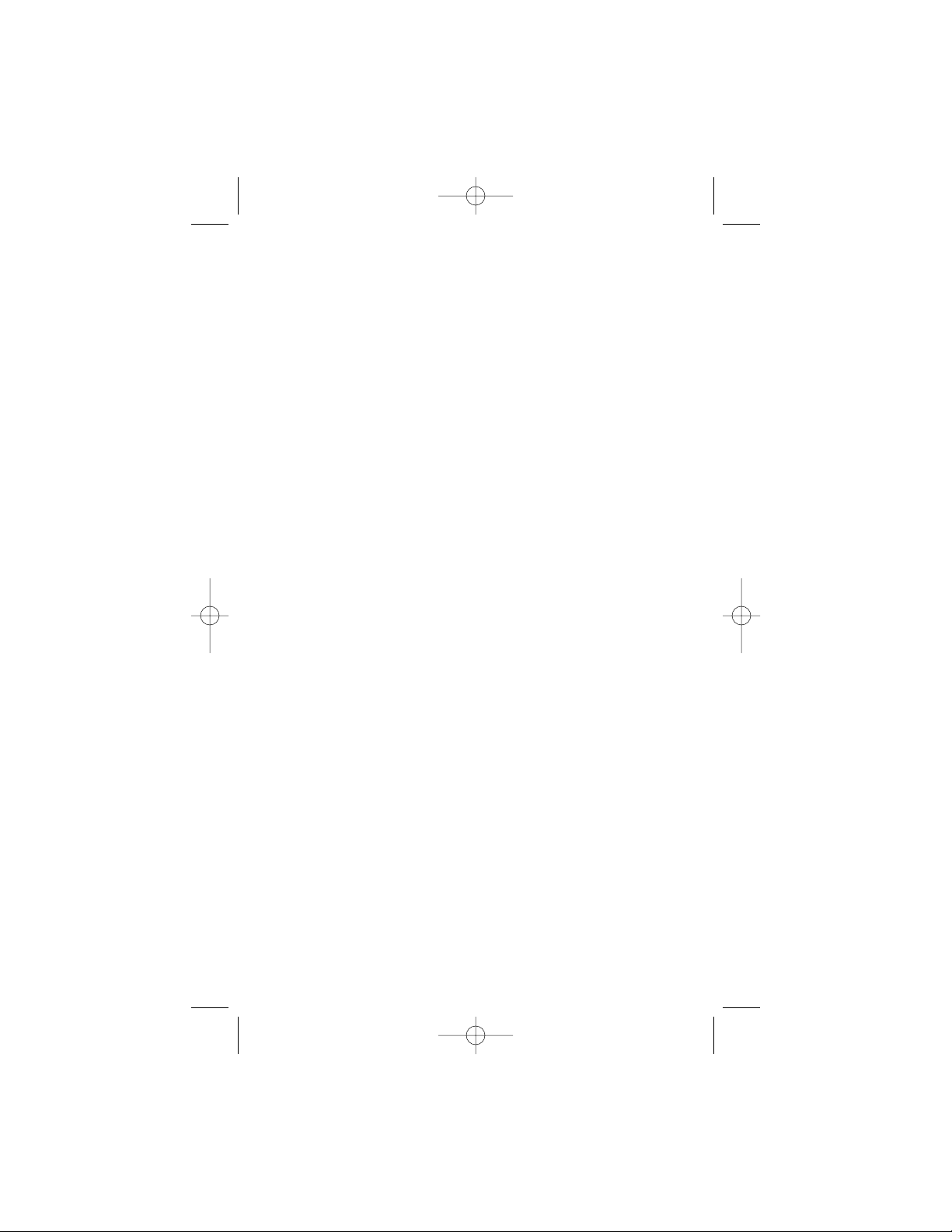
TSC INSTRUC trans 8/8/06 8:28 PM Page 2
Page 3
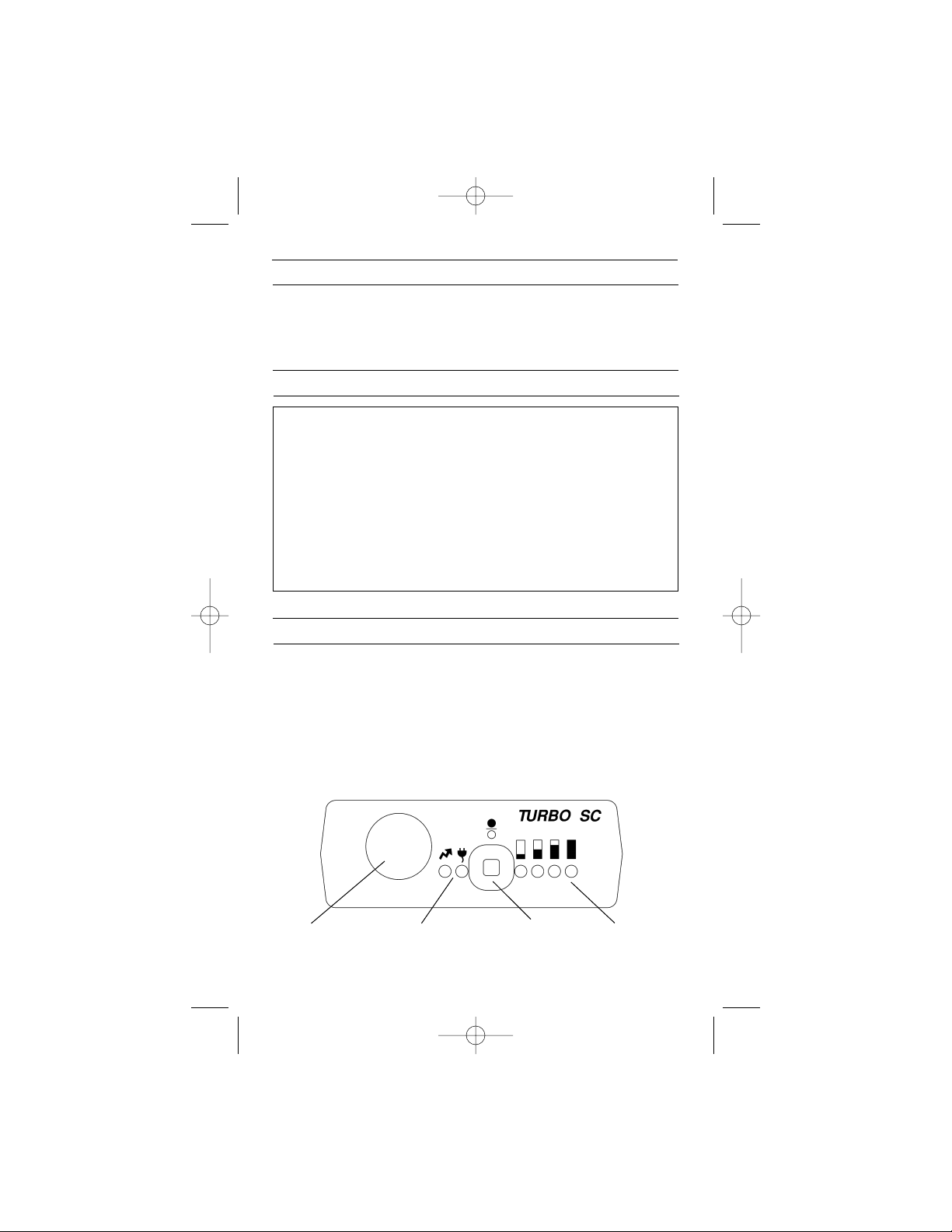
Turbo SC (Turbo Slim Compact) uses the latest technology Nickel Metal
Hydride (NiMH) battery. The battery provides high power for quick flash
recycling, great capacity, no memory, and long life. Quantum’s NiMH battery is smaller and weighs less than other high power batteries!
1. INTRODUCTION
For best results, charge your Turbo SC the night before each use. The
nature of Nickel Metal Hydride batteries is that they loose a portion of
charge every day. Charging the night before or right before use insures
maximum capacity for your job.
The “fuel gauge” is a computer calculated monitor of remaining battery
power and the amount of charge during recharging. When powering flash-
es, the green indicators go out as battery power is used up. With only one
green indicator lit less than 25% capacity remains.
3. QUICK GUIDE
• Do not disassemble the Turbo SC. High voltage!
• Return defective equipment only to Quantum dealers,
distributors, or directly to Quantum.
• Never put metal objects near either socket. Keep children away.
•Turn Turbo SC, camera and flash off before connecting or
disconnecting cables.
•Turbo SC is powerful! Do not exceed flash’s maximum
consecutive full-power flashes (see flash instructions, or
else 36 flashes). Then rest flash until it cools.
Note: no limit for Qflash.
2. WARNINGS AND CAUTIONS
1
FLASH
POWER
ON/OFF FUEL GAUGEPOWER/RECHARGE
TSC INSTRUC trans 8/8/06 8:28 PM Page 3
Page 4
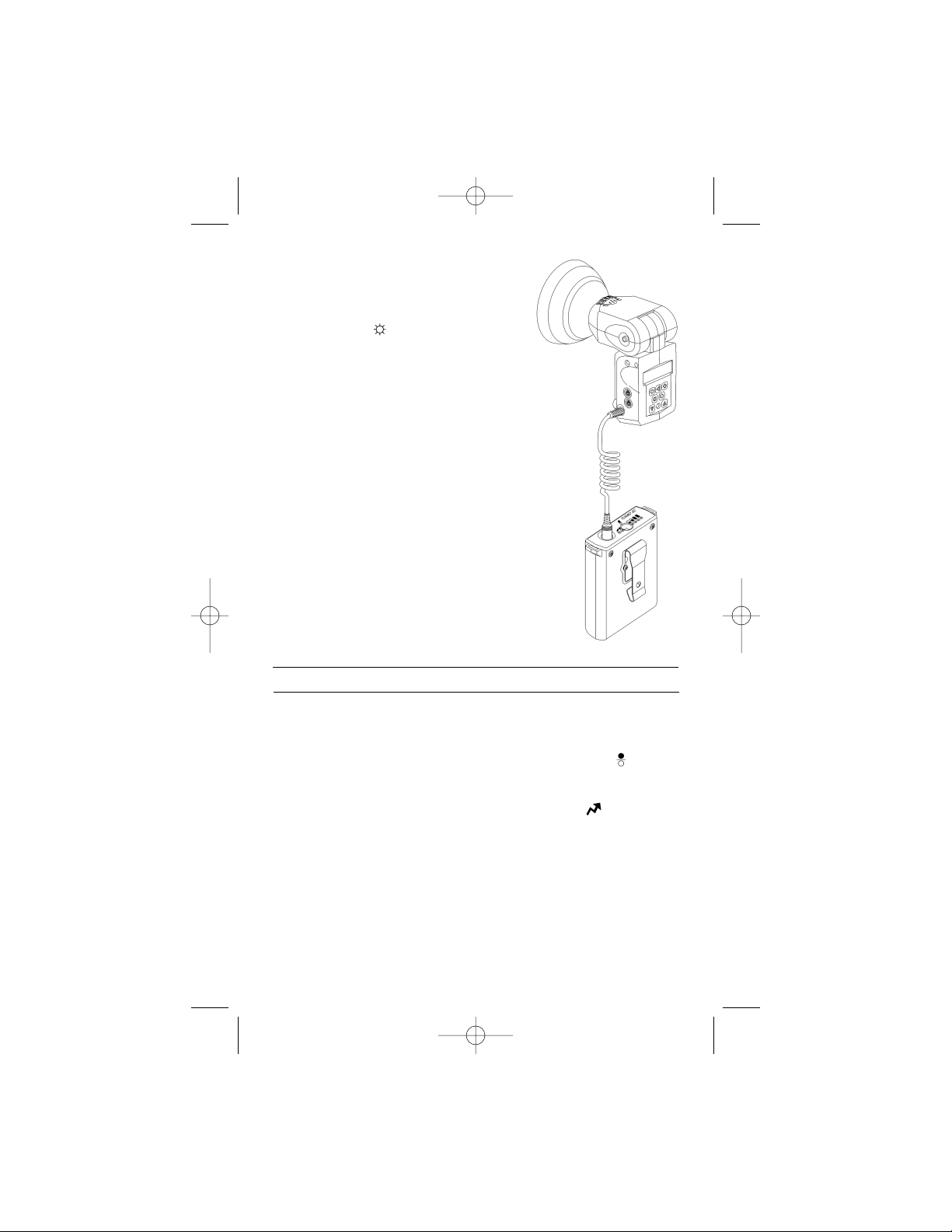
2
For trouble free operation, always turn Turbo SC, camera and flash off before
connecting or disconnecting Flash Cables. See Section 9 for selecting a
Flash Cable or accessory.
To turn Turbo SC on press and hold the panel button marked [ ] until the
green ”fuel gauge” lights come on. To turn off, press and hold the button
until the lights go out.
One yellow LED panel indicator is marked with the flash [ ] symbol. This
indicator lights steadily when connected to a flash. Please see Sections 6
and 7 for LED indications of the status of your Turbo SC and/or any
problems that it may have detected.
4. OPERATION
When the green [ ] 25% indicator blinks,
power to external equipment is shut off.
Turbo SC must be recharged.
During charging, each green indicator will
blink and eventually stay on as charge is
returned to the battery. When all green indicators are lit steadily, charging is complete.
See Section 5 for more charging details.
Turbo SC is not compatible with SD and CD
Camera Cables. Quantum Qflash models
come with their own power cord, which
plugs into the socket of Turbo SC.
TSC INSTRUC trans 8/8/06 8:28 PM Page 4
Page 5
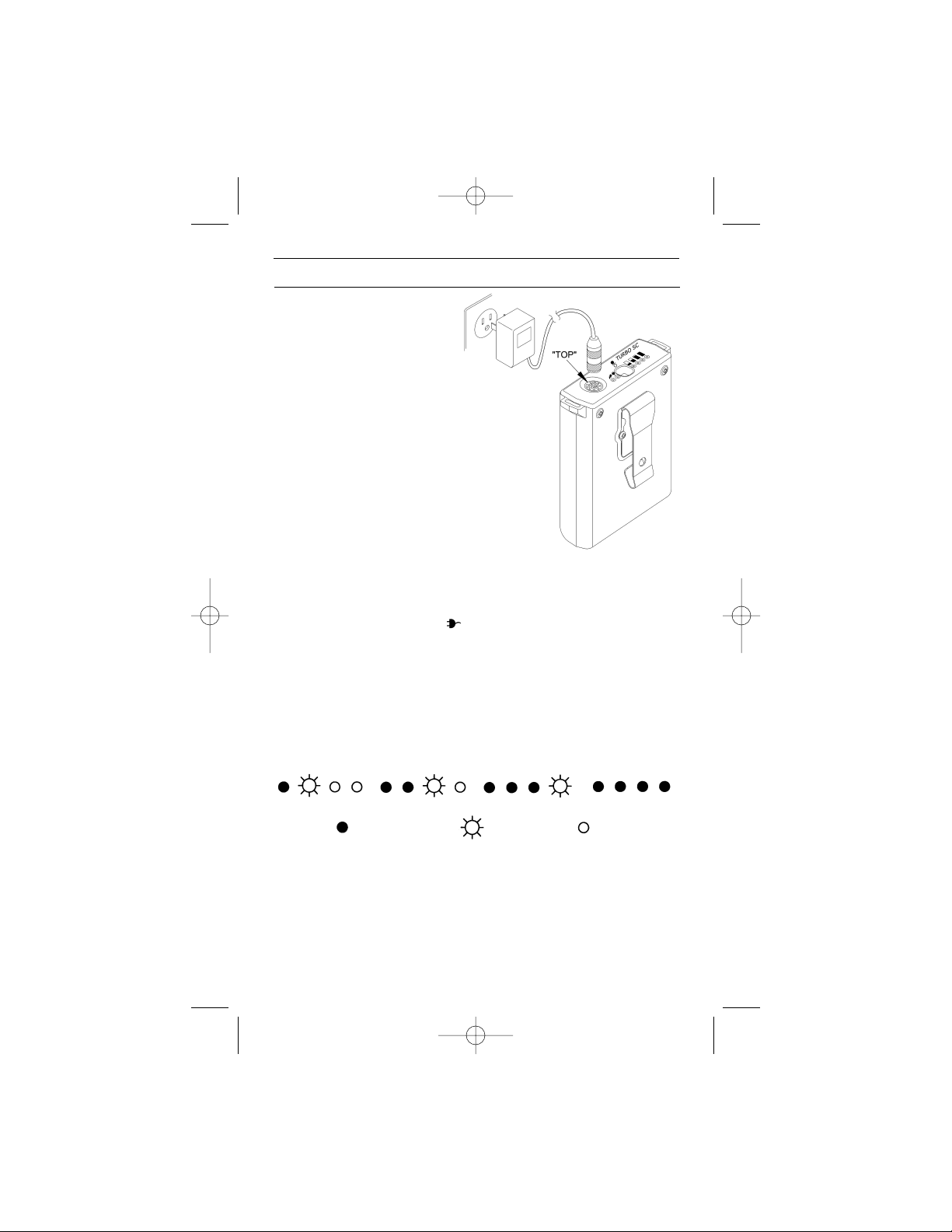
3
Recharge at room temperature. Charge the night before,
or charge just before use to be
assured of obtaining 100%
charge.
Turbo SC is supplied with a universal charger
that works with AC mains power from 100 to 240
VAC. Your Turbo SC is supplied with one of the
following charger models: TCRUS (USA, Canada,
Japan); TCRE (euro countries); TCRUK (United
Kingdom); TCRA (Australia, New Zealand). Plug
adapters may be used to allow charging from
any 100-240 VAC power outlet. A voltage con-
verter should not be used.
Be sure the AC mains socket is an uninterruptible line (not switched). It is important not
to interrupt the charging so that the computerized fuel gauge remains
accurate. If the charge cycle is interrupted, the fuel gauge may read incorrectly during use, but will correct itself on the next cycle.
The yellow charge indicator [ ] lights when the charger is properly
connected. A full charge takes about 2 hours. Do not use any other type
of charger and risk damage to the Turbo SC!
When the charger is first connected the green fuel gauge LED’s turn on
and off during a brief self check. When the self-check finishes, charging
begins and the fuel gauge indicates charge progress. The fuel gauge indicates charging progress as shown in the diagram.
5. RECHARGING
25% charged 50% charged 75% charged 100% charged
= steady light
= off
= blinking
TSC INSTRUC trans 8/8/06 8:28 PM Page 5
Page 6
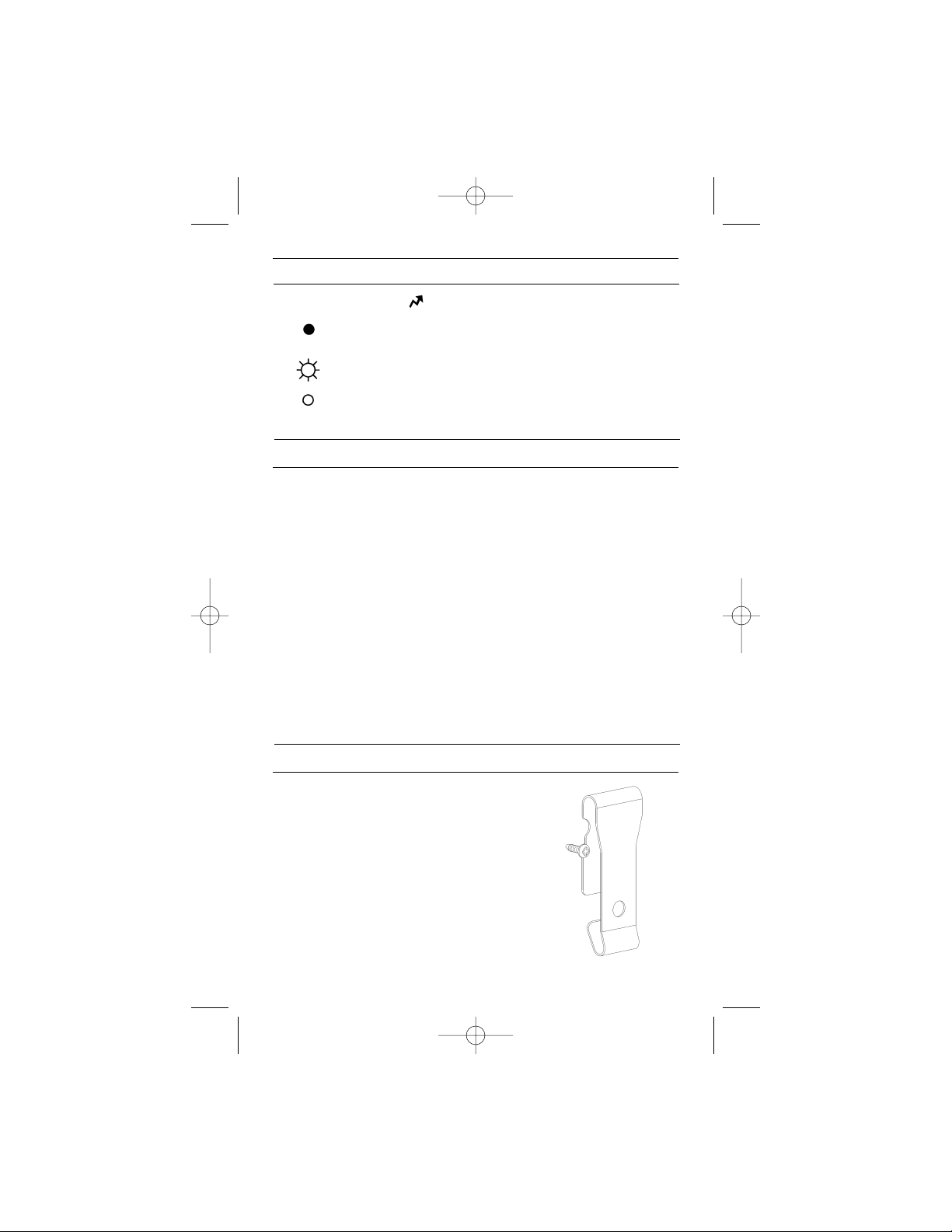
4
A yellow flash indicator [ ] shows the status of flash power.
A steady light means the output is supplying flash or camera
power.
A Blinking indicator shows when high voltage has shut down.
Off indicates no power for that output.
6. FLASH INDICATORS
Symptom
A Flash Cable is connected
but the output indicator is
not lit.
A Flash Cable is connected
to a flash and the output
light blinks for 30 seconds.
The fuel gauge’s 25%
green light blinks for a few
minutes, and then all lights
go out and there is no power
to the equipment connected.
7. ERROR CONDITIONS and TROUBLESHOOTING
Solution
The cable could be broken, shorted, or
it may be the wrong cable.
Turbo SC has detected that no flash is
connected. This could be caused by
an intermittent or broken cable, or a
cable that is not fully engaged in the
socket.
This is the low battery indication.
Recharge. Check that the charger is
connected to a live mains outlet that
cannot be switched off.
Turbo SC may be clipped onto a belt with its
attached belt clip.
The Turbo SC also can be worn over a shoulder
using the shoulder strap. For comfort, the belt clip
may be removed from Turbo SC, as shown in the
diagram.
Loosen the screws a few turns and remove the
belt clip. Do not remove the screws completely!
Re-tighten the screws with moderate pressure.
8. WEARING TURBO SC
TSC INSTRUC trans 8/8/06 8:28 PM Page 6
Page 7
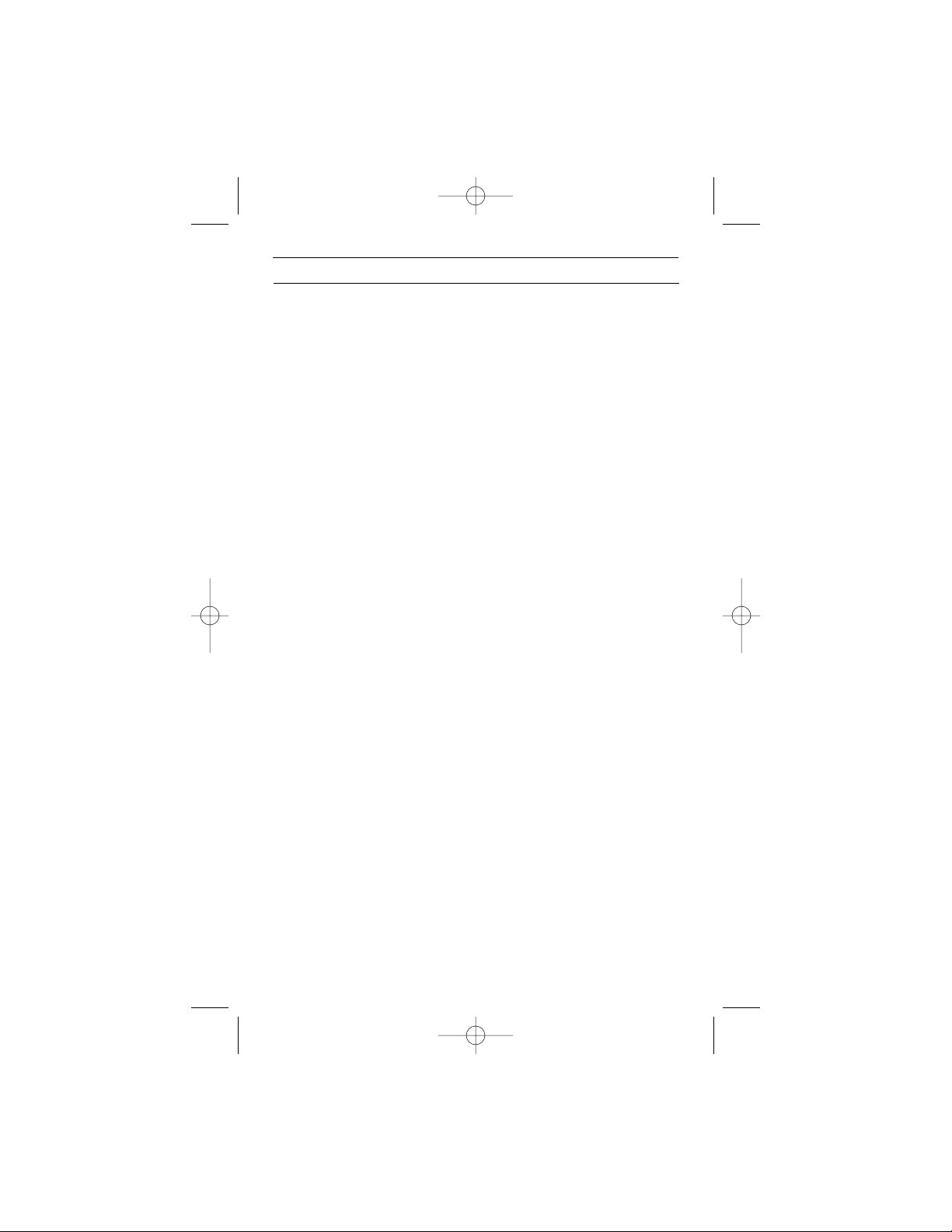
5
“C” type Flash Cables for flash power - extend to 6’ (2m):
All Flash Cables power flashes with Turbo, Turbo Z, Turbo 2x2, Turbo C
and Turbo SC.
CA Armatar LR200HD, LR300HD, M200, M300
CH Honeywell 710, 780, 780S, 782, 810, 890, 890S,
892, 892S
CK Nikon SB11, 24, 25, 26, 27, 28-US
CKE Nikon SB28 (EURO), SB28D, SB28DX,
SB800, SB80DX
Contax TLA 360
CL3 Minolta 360PX
CL4 Minolta 4000AF
CL5 Minolta 5200I, 5400HS, 5400Xi, 5600HS(D)
CM1 Metz 45CT-1, 5
CM4 Metz 45CL1,3,4, 45CT3,4; Hasselblad 4504
CM5+ Metz 50MZ-5, 54MZ-3 54MZ-4, 70MZ4, 70MZ5
CN3 Vivitar 3900, National PE381SG, Pentax AF500FTZ
CO3 Olympus T32, T45
CS4 Sunpak 120J AUTO PRO TTL, 30DX, 30SR, 36DX,
36FD, 383, 4000AF, 411S, 422D, 433AF,
433D, 444D, AP52, AUTO DX 12R,
AUTO DX 8R, PZ4000AF, PZ5000AF
CS5 Sunpak 411, 4205G, 455, 511, 522, 544, 555, 611,
AUTOZOOM 3600, AUTOZOOM 5000,
G4500DX
CS6 Sunpak 622, 622 PRO
CV Vivitar 283, 285HV, 3700, 4600, 5200, 5600,
600 Series 1
Armatar 100, 200, 300
CZ Canon 430EZ, 480G, 540EZ, 550EX, 580EX,
MR-14EX, MT-24EX
Cables and accessories are updated continuously. Please consult our
website www.qtm.com, your dealer, or Quantum directly for the latest
availability.
9. FLASH CABLES & ACCESSORIES
TSC INSTRUC trans 8/8/06 8:28 PM Page 7
Page 8
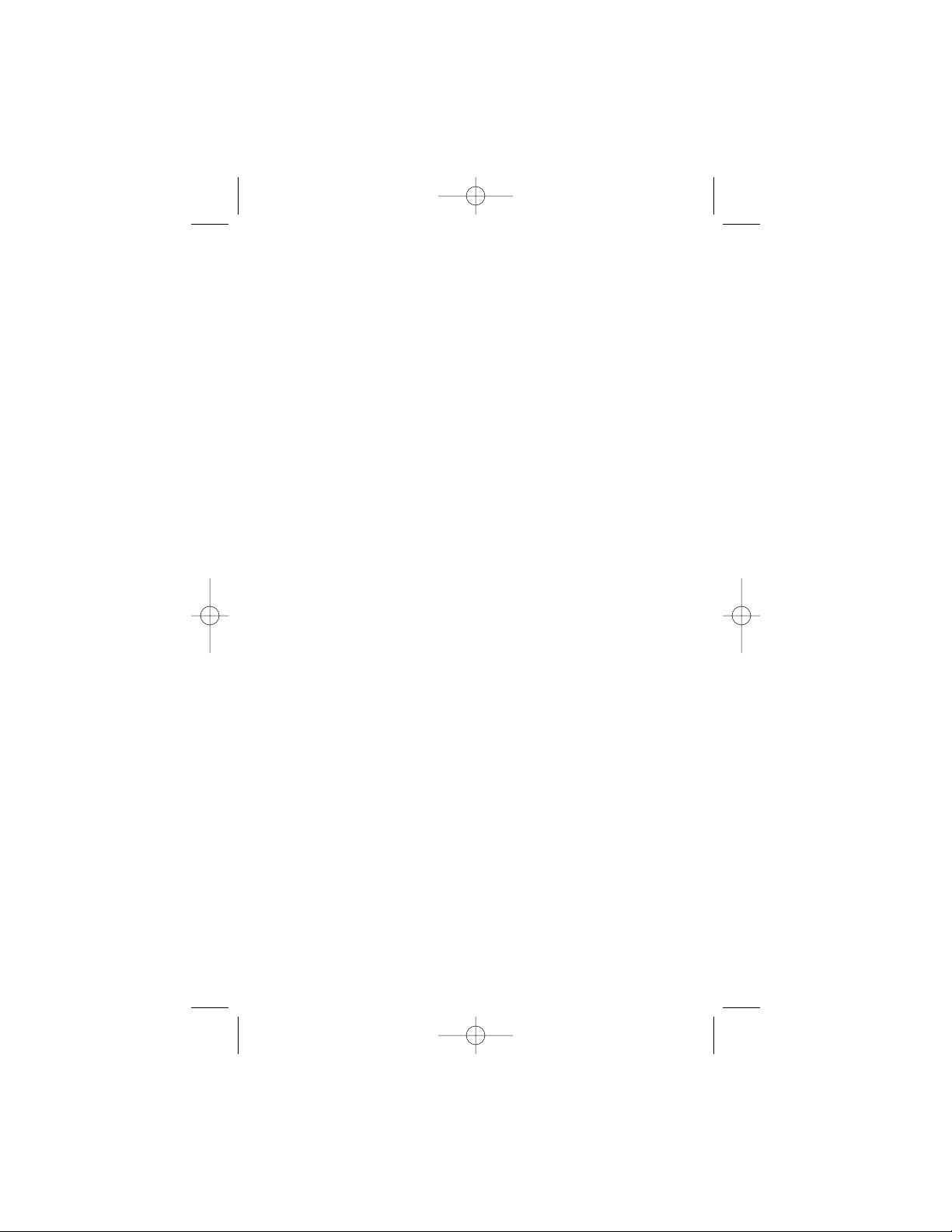
6
Short “CC” type Flash Cable – for mounting Turbo SC to bracket.
These short Flash Cables are designed for Turbo SC, or for other Turbo
models if they are mounted close to the flash.
CCK Nikon SB11, 24, 25, 26, 27, 28-US
CCKE Nikon SB28 Euro, 28D, 28DX, 80DX, SB800
Contax TLA360
CCM4 Metz 45CL1,3,4, 45CT3,4; Hasselblad 4504
CCM5+ Metz 50MZ-5, 54MZ-3,4, 70MZ-4,5
CCS4 Sunpak 120J AUTO PRO TTL, 30DX, 30SR,
36DX, 36FD, 383, 4000AF, 411S, 422D,
433AF, 433D, 444D, AP52, AUTO DX 12R,
AUTO DX 8R, PZ4000AF, PZ5000AF
CCS5 Sunpak 411, 4205G, 455, 511, 522, 544, 555, 611,
AUTOZOOM 3600, AUTOZOOM 5000,
G4500DX
CCV Vivitar US versions 283, 285HV, 3700, 4600,
5200, 5600, 600 Series 1
Armatar 100, 200, 300
CCZ Canon 430EZ, 480G, 540EZ, 550EX, 580EX,
MR-14EX, MT-24EX
Additional chargers for fast charging:
TCRUS USA, Canada, Japan
TCRE Euro countries
TCRUK UK
TCRA Australia, New Zealand
CL3 Minolta 360PX
Miscellaneous Accessories:
QT48 Dual connector for powering two flashes
QT49 10’ (3m) extension for flash cables
QBC Mounting Clamp for light stand / tripod mount
QMC Multi clip
ES1 for Viv 285HV;Metz 45CL1,3,4 & 45CT 3,4;Hasselblad 4504
ES2 for Canon 430EZ, 540EZ, Nikon SB24, SB25
TSC INSTRUC trans 8/8/06 8:28 PM Page 8
Page 9
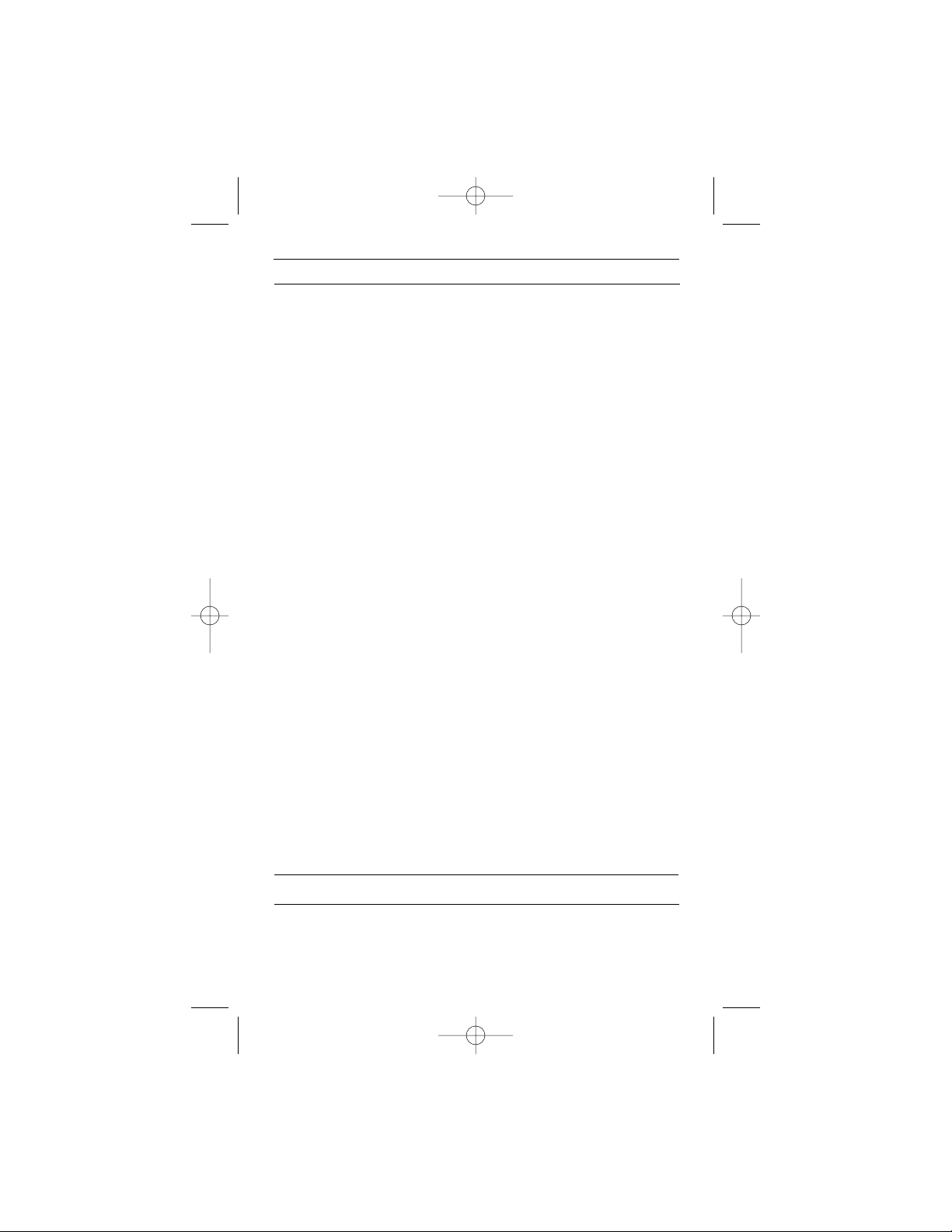
Having any trouble in using your Quantum product? We are here to help.
Mail, call, fax, or email our Service Department:
Service Department
Quantum Instruments Inc.
10 Commerce Drive, Hauppauge, NY 11788
Tel: 631 656 7400 Fax: 631 656 7410
www.qtm.com
Troubleshooting tips are available at www.qtm.com, Support, Customer
Support, FAQ. If you suspect a malfunction or require adjustment, return
the unit to us with an accurate description of the problem. Please be sure
your problem is not caused by improper operating procedure or malfunctions in your other equipment. Send all equipment carefully packaged and
insured to our address above.
An estimate of repair cost on out-of-warranty merchandise may be forwarded if you desire. This will require that we contact you for approval
before proceeding and will delay return of your equipment. For fastest
repair time, you may pre-approve repairs up to a limit of $85 with your
credit card. We will bill you only for actual costs up to that limit. If repair
costs exceed your pre-approval, we will contact you.
Paying by check will delay the repair until the check clears (up to 15 days).
Payment by money order is acceptable.
Normal repair time is 10-15 days. For expedited service, contact our
Service Department.
Summary:
• Ship via UPS, Parcel Post, or other carrier, insured.
• Give a clear, detailed description of the problem.
• Give your mailing address and daytime phone number, fax #,
and/or email.
• For warranty repairs include a copy of the receipt.
In addition, for out-of-warranty repairs with pre-approval:
• Provide your Visa, MasterCharge, or American Express card # and
expiration date.
• Give us authority to charge repair costs up to $85.00.
• Provide your billing address.
Note: Please do not e-mail your credit card information
9. CUSTOMER SERVICE
LIMITED WARRANTY
Quantum products have a 1 year limited warranty. Please refer to the
Limited Warranty card for complete details, conditions, and terms.
7
TSC INSTRUC trans 8/8/06 8:28 PM Page 9
Page 10
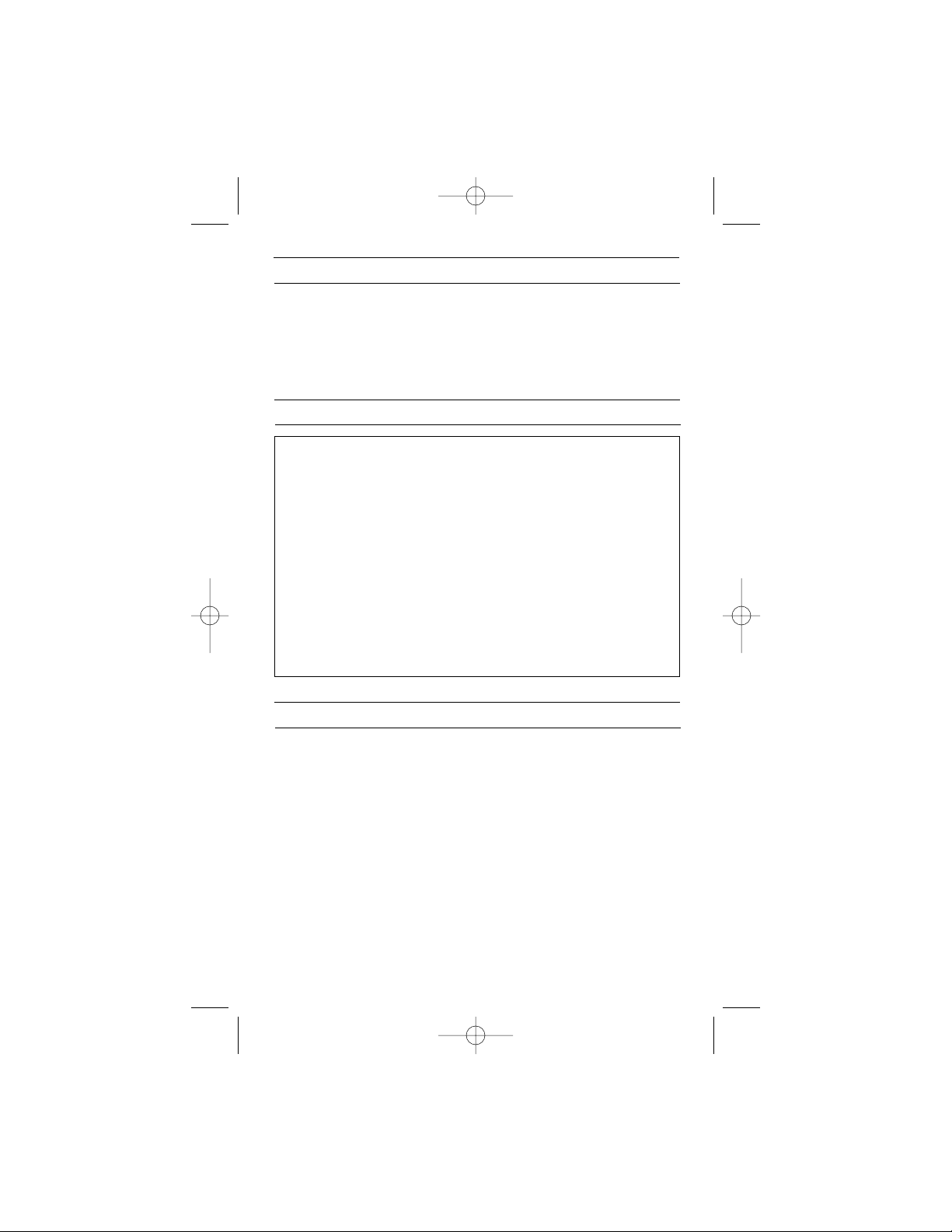
8
La Turbo SC (Turbo Slim Compact) utilise la batterie de dernière génération au nickel-métal-hydrure (NiMH). Cette batterie fournit une grande
puissance permettant ainsi un recyclage rapide du flash, une grande
autonomie, aucun effet mémoire et une longue durée de vie. La batterie
NiMH de Quantum est plus compact et légère que les autres batteries de
forte puissance !
1. INTRODUCTION
Pour de meilleurs résultats, rechargez votre Turbo SC la nuit précédant
chaque utilisation. La nature même des batteries au nickel-métal-hydrure
est qu’elles perdent chaque jour une partie de leur charge. Recharger la
batterie la nuit précédant ou juste avant son utilisation vous assure une
capacité maximale pour vos travaux.
La « jauge de puissance » est un système de calcul assisté par ordinateur
de l’autonomie restante de la batterie et de la charge en cours de
recharge. Lorsque les éclairs partent, les indicateurs verts s’éteignent au
fur et à mesure de la diminution de la charge de la batterie. Lorsqu’il ne
reste qu’un seul indicateur vert allumé, cela signifie que la charge restante
est de moins de 25% de la capacité totale.
3. GUIDE RAPIDE D’UTILISATION
• Ne pas démonter la Turbo SC. Haute tension !
• Ne retournez le matériel défectueux qu’aux revendeurs et
qu’aux distributeurs agréés par Quantum, ou directement
chez Quantum.
• N’approchez aucun objet métallique à proximité des prises.
Eloignez les enfants de l’appareil.
• Eteignez la Turbo SC, l’appareil photo et le flash avant de
brancher ou de débrancher des câbles.
• La Turbo SC est puissant ! N’excédez pas le nombre
maximal d’éclairs consécutifs à pleine puissance (Reportez
vous aux instructions d’utilisation du flash, sinon ne
dépassez pas 36 éclairs). Ensuite, laissez le flash refroidir.
Remarque : il n’existe aucune limite de séquence d’éclairs
pour le Qflash.
2. PRÉCAUTIONS
TSC INSTRUC trans 8/8/06 8:28 PM Page 10
Page 11
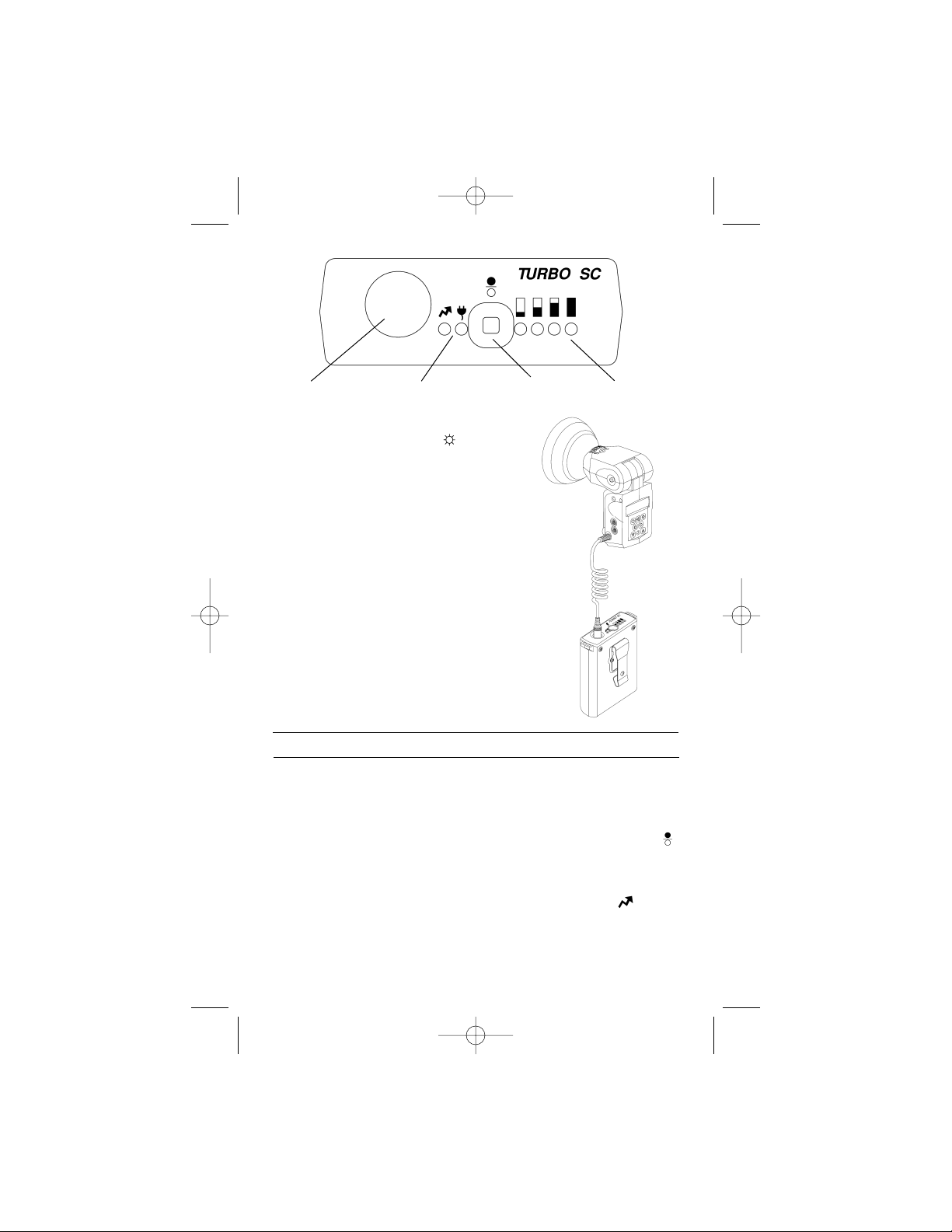
9
ALINMENTATION
FLASH
ALLUMER/
FERMER
JAUGE DE
CAPACITE
SOUS TENSION/
CHARGE
Pour permettre une utilisation sans problèmes, éteignez toujours la Turbo
SC, l’appareil photo et le flash avant de brancher ou de débrancher les
câbles du flash. Reportez-vous à la section 9 en ce qui concerne le choix
du câble du flash ou des accessoires.
Pour allumer la Turbo SC, maintenez le bouton du panneau enfoncé [ ]
jusqu’à ce que les indicateurs verts de la « jauge de puissance » s’allument. Pour éteindre la Turbo SC, maintenez ce même bouton enfoncé
jusqu’à ce que les indicateurs s’éteignent.
Une diode jaune du panneau comporte le symbole du flash [ ]. Cette
diode reste allumée lorsque la batterie est raccordée à un flash. Reportezvous aux sections 6 et 7 en ce qui concerne les indications des diodes sur
le statut de votre Turbo SC et/ou des problèmes qui ont pu être détectés.
4. FONCTIONNEMENT
Lorsque l’indicateur vert 25% [ ] clignote, les
appareils externes ne sont plus alimentés. La
Turbo SC doit être rechargée.
Lors du rechargement, chacun des indicateurs
verts clignotera et finira par rester allumé au
fur et à mesure de l’augmentation de la charge
de la batterie. Lorsque tous les indicateurs
verts resteront allumés, le rechargement sera
terminé. Reportez-vous à la section 5 pour
de plus amples détails concernant le rechargement.
La Turbo SC n’est pas compatible avec les
câbles des appareils photo des séries SD et
CD. Les modèles Quantum Qflash sont fournis
avec leur propre cordon d’alimentation, lequel
se branche dans la prise de la Turbo SC.
TSC INSTRUC trans 8/8/06 8:28 PM Page 11
Page 12

10
Rechargez la batterie à une
température ambiante. Rechargez la batterie la nuit
précédant ou juste avant l’utilisation, ceci afin de vous assurer une charge maximale (100%).
La Turbo SC est fourni avec un chargeur universel compatible avec des tensions entre 100
et 240 VCA. Votre Turbo SC est fourni avec l’un
des modèles de chargeur suivants : TCRUS
(Etats-Unis, Canada, Japon) ; TCRE (Europe sauf
Royaume-Uni) ; TCRA (Australie, NouvelleZélande) TCRUK (Royaume-Uni). Des adaptateurs de prise peuvent être utilisés pour permettre le rechargement sur des prises de 100-240
VCA. Les transformateurs de courant ne
doivent pas être utilisés en aucun cas.
Assurez-vous que la prise de courant alternatif (CA) est une ligne
électrique ne pouvant pas être interrompue (dépourvue d’interrupteur). Il est important de ne pas interrompre le rechargement, afin que les
indications de la jauge de puissance électronique soient correctes. Si le
cycle de rechargement est interrompu, les indications de la jauge de puissance en cours d’utilisation peuvent être inexactes, mais seront corrigées
lors du prochain cycle.
La diode de rechargement jaune [ ] s’allume lorsque le chargeur est
correctement branché. Un rechargement complet dure environ 2 heures.
N’utilisez aucun autre type de chargeur : vous risqueriez d’endommager le Turbo SC !
Lorsque le chargeur vient d’être branché, les diodes de la jauge de puissance s’allument et s’éteignent au cours d’un bref autocontrôle. A la fin de
l’autocontrôle, le rechargement débute et la jauge de puissance en
indique la progression. La jauge de puissance indique la progression du
rechargement comme indiqué sur le schéma.
5. RECHARGEMENT
25% de charge 50% de charge 75% de charge 100% de charge
= allumage continu
= éteint
= clignotement
TSC INSTRUC trans 8/8/06 8:28 PM Page 12
Page 13

11
Un indicateur de flash jaune [ ] indique la puissance du flash.
une diode constamment allumée signifie que la batterie
alimente le flash ;
une diode clignotante indique qu'il n'y a plus de haute tension;.
une diode éteinte indique qu’il n’y a pas d’alimentation.
6. INDICATEUR DU FLASH
Symptôme
Un câble d’alimentation du
flash est branché, mais l’indicateur du flash n’est pas
allumé.
Un câble d’alimentation du
flash est raccordé au flash et
la diode d’alimentation clignote
pendant 30 secondes.
La diode verte de charge à
25% de la jauge de puissance
clignote pendant quelques
minutes, puis l’ensemble
des diodes s’éteignent et
l’équipement branché n’est
pas alimenté.
7. ERREURS ET DÉPANNAGE
Solution
Le câble est peut-être endommagé ou
en court-circuit, ou ce n’est peut-être
pas le bon câble.
Le Turbo SC a détecté qu’aucun flash
n’est branché. Ceci peut être causé par
un câble endommagé ou par une fiche
qui n'est pas complètement insérée
dans la prise.
Il s’agit de l’indication de batterie faible :
rechargez la batterie. Assurez-vous
que le chargeur est branché sur une
prise de courant sous tension qui ne
peut pas être éteinte.
La Turbo SC peut être attaché sur une ceinture
grâce à la pince présente.
La Turbo SC peut également être porté à l’épaule
grâce à la bandoulière. Pour plus de confort, la
pince de ceinture peut être retirée du Turbo SC,
comme indiqué sur le schéma.
Dévissez légèrement les vis, puis retirez la pince
de ceinture. Ne retirez pas complètement les vis !
8. PORT DU TURBO SC
TSC INSTRUC trans 8/8/06 8:28 PM Page 13
Page 14

12
CA Armatar LR200HD, LR300HD, M200, M300
CH Honeywell 710, 780, 780S, 782, 810, 890, 890S,
892, 892S
CK Nikon SB11, 24, 25, 26, 27, 28-US
CKE Nikon SB28 (EURO), SB28D, SB28DX,
SB800, SB80DX
Contax TLA 360
CL3 Minolta 360PX
CL4 Minolta 4000AF
CL5 Minolta 5200I, 5400HS, 5400Xi, 5600HS(D)
CM1 Metz 45CT-1, 5
CM4 Metz 45CL1,3,4, 45CT3,4; Hasselblad 4504
CM5+ Metz 50MZ-5, 54MZ-3 54MZ-4, 70MZ4, 70MZ5
CN3 Vivitar 3900, National PE381SG, Pentax AF500FTZ
CO3 Olympus T32, T45
CS4 Sunpak 120J AUTO PRO TTL, 30DX, 30SR, 36DX,
36FD, 383, 4000AF, 411S, 422D, 433AF,
433D, 444D, AP52, AUTO DX 12R,
AUTO DX 8R, PZ4000AF, PZ5000AF
CS5 Sunpak 411, 4205G, 455, 511, 522, 544, 555, 611,
AUTOZOOM 3600, AUTOZOOM 5000,
G4500DX
CS6 Sunpak 622, 622 PRO
CV Vivitar 283, 285HV, 3700, 4600, 5200, 5600,
600 Series 1
Armatar 100, 200, 300
CZ Canon 430EZ, 480G, 540EZ, 550EX, 580EX,
MR-14EX, MT-24EX
La liste des câbles et des accessoires disponibles est régulièrement mise
à jour. Veuillez consulter notre site Internet (www.qtm.com), votre revendeur, ou Quantum directement pour connaître les dernières disponibilités.
Câbles d’alimentation du flash de type C – extensibles jusqu’à 2
mètres :
L’ensemble des câbles d’alimentation du flash sont compatibles avec les
batteries Turbo, Turbo Z, Turbo 2x2, Turbo C et Turbo SC
9. CÂBLES D’ALIMENTATION DU FLASH
ET ACCESSOIRES
TSC INSTRUC trans 8/8/06 8:28 PM Page 14
Page 15

13
Câbles courts d’alimentation du flash de type CC – pour le montage
du Turbo SC sur son support.
Ces câbles courts d’alimentation du flash sont compatibles avec le Turbo
SC et les autres modèles Turbo si ceux-ci sont montés suffisamment près
du flash.
CCK Nikon SB11, 24, 25, 26, 27, 28-US
CCKE Nikon SB28 Euro, 28D, 28DX, 80DX, SB800
Contax TLA360
CCM4 Metz 45CL1,3,4, 45CT3,4; Hasselblad 4504
CCM5+ Metz 50MZ-5, 54MZ-3,4, 70MZ-4,5
CCS4 Sunpak 120J AUTO PRO TTL, 30DX, 30SR,
36DX, 36FD, 383, 4000AF, 411S, 422D,
433AF, 433D, 444D, AP52, AUTO DX 12R,
AUTO DX 8R, PZ4000AF, PZ5000AF
CCS5 Sunpak 411, 4205G, 455, 511, 522, 544, 555, 611,
AUTOZOOM 3600, AUTOZOOM 5000,
G4500DX
CCV Vivitar US versions 283, 285HV, 3700, 4600,
5200, 5600, 600 Series 1
Armatar 100, 200, 300
CCZ Canon 430EZ, 480G, 540EZ, 550EX, 580EX,
MR-14EX, MT-24EX
Chargeurs supplémentaires pour un rechargement rapide :
TCRUS Etats-Unis, Canada, Japon
TCRE Europe (sauf Royaume-Uni)
TCRUK Royaume-Uni
TCRA Australie, Nouvelle-Zélande
CL3 Minolta 360PX
Accessoires divers
QT48 Connecteur double pour alimenter deux flashes
QT49 Rallonge de 10 pieds (3 m) pour câbles d’alimentation
du flash
QBC Pince de fixation pour pied de projecteur / trépied de
fixation
QMC Multi-pince
ES1 Compatible avec les modèles Viv 285HV ; Metz 45CL1,3,4
& 45CT 3,4 ; Hasselblad 4504
ES2 Compatible avec les modèles Canon 430EZ, 540EZ,
Nikon SB24, SB25
TSC INSTRUC trans 8/8/06 8:28 PM Page 15
Page 16

Die Turbo SC (Turbo Slim Compact) benutzt die neueste hochentwickelte
Technik mit Nickel-Metallhydridbatterien. Die Batterie hat eine große
Kapazität. Durch diese Hochleistungsfähigkeit der Batterie wird eine
kurze Blitzfolgezeit, kein Memoryeffekt sowie eine lange Lebensdauer
ermöglicht. Die NiMH Batterie von Quantum ist kleiner und wiegt weniger
als andere Hochleistungs - Batterien!
1. EINFÜHRUNG
• Nehmen Sie die Turbo SC nicht auseinander. Hochspannung!
• Senden Sie defekte Batterien nur zu Ihrem Quantum Händler,
Importeur oder direkt zu Quantum.
• Legen Sie metallische Objekte nie in die Nähe beider
Kontakte. Vor Kindern fern halten.
• Bevor Sie Kabel verbinden oder entfernen, schalten Sie die
Turbo SC, den Fotoapparat und das Blitzgerät aus.
• Die Turbo SC ist extrem leistungsstark! Die Blitzfolgezeit bei
voller Kraft Ihres Blitzgerätes ist auf die geräteeigenen,
schwächeren Batterien ausgelegt. Lassen Sie Ihr Blitzgerät
nach ca. 36 Blitzen bei voller Kraft abkühlen. (Bedenken Sie
auch, dass es keine Begrenzung für den Quantum Qflash
gibt, dieser harmoniert mit der Kraft der Turbo SC).
2. ZUR BEACHTUNG
14
Um die beste Ergebnisse zu erzielen, laden Sie die Turbo SC in der Nacht
vor dem nächsten Einsatz auf. NiMH Batterien verlieren einen Teil ihrer
Aufladung täglich. Wenn die Batterie also eine Nacht vorher aufgeladen
wird, ist das Betriebsmaximum der Turbo SC gesichert.
Der von einem Computer berechnete, „Kraftstoffanzeiger“ kontrolliert die
restliche Leistung der Batterie und die verbleibende Ladung. Wann man den
Blitz benutzt, erlöschen nach und nach die grünen Leuchten. Leuchtet nur
noch ein grünes Element, ist weniger als 25% der Kapazität noch verfügbar.
3. BENUTZUNGSHINWEISE
BLITZENERGIE EIN / AUS LADUNGSANZEIGERBLITZ / LADEN
TSC INSTRUC trans 8/8/06 8:28 PM Page 16
Page 17

15
Für problemloses Arbeiten schalten sie immer die Turbo SC, den
Fotoapparat und den Blitz ab, bevor Sie die Blitzkabel verbinden oder
entfernen. Schauen Siein Abschnitt 9 für Hinweise, ein Blitzkabel oder
anderes Zubehör zu benutzen.
Um die Turbo SC anzuschalten, drücken Sie den Schalter [ ] bis die
grünen Leuchten des Kraftstoffanzeigers leuchten. Um die Turbo SC
abzuschalten drücken Sie die Taste bis die grünen Anzeiger verlöschen.
Ein gelbe LED ist mit dem Blitz Symbol [ ] gekennzeichnet. Dieser
Anzeiger leuchtet wenn die Turbo SC an einen Blitz angeschlossen ist.
Schauen Sie Abschnitt 6 und 7 für Erklärungen der LED Beeutungen vom
Status Ihrer Turbo SC und für Hinweise Probleme zu behandeln.
4. ARBEITSWEISE
Blinkt der grüne [ ] 25% Anzeiger, wird der
Strom nach außen abgeschaltet. Die Turbo
SC muss wieder aufgeladen werden.
Solange die Batterie lädt, blinken alle grüne
Anzeiger, und leuchten am Schluß permanent. Nur wann alle grünen Anzeiger
leuchten, ist die Aufladung fertig. Schauen
Sie in Abschnitt 5 für mehr Details über die
Aufladung.
Die Turbo SC ist inkompatibel mit SD und
CD Kamera-Kabeln. Quantam Qflash
Geräte haben ihre eigenen Verbindungskabel, die in die Steckdosen der Turbo SC
eingesteckt werden können.
TSC INSTRUC trans 8/8/06 8:28 PM Page 17
Page 18

16
Die Nachladung der Turbo SC
sollte bei Raumtemperatur
gemacht werden. Laden Sie
die Batterie eine Nacht lang
auf, oder laden Sie die Batterie
kurz vor Benutzung, um 100%
Aufladung zu garantieren.
Turbo SC wird mit einem Universal-Ladegerät
geliefert, das mit einem WechselstromNetzadapter von 100 bis 240 V AC benutzt werden kann. Ihre Turbo SC wird mit einem von den
folgenden Ladegeräten geliefert: TCRUS (USA,
Kanada, Japan); TCRE (EU Länder); TCRUK
(Vereinigtes Königreich); TCRA (Australien
Neuseeland). Ein Adapter-Stecker kann an
einer 100-240 V AC Steckdose benutzt werden.
Ein Spannungsumsetzer darf nicht benutzt
werden.
Stecken Sie das Ladegerät in eine Netzsteckdose. Es ist wichtig, dass
die Nachladung nicht unterbrochen wird, damit der computerisierte
Kraftstoffanzeiger korrekt anzeigen kann. Im Falle von einer
Unterbrechung während der Nachladung kann der Kraftstoffanzeiger
falsch anzeigen, wird sich aber von selbst in dem folgenden Zyklus korrigieren.
Der gelbe Anzeiger [ ] leuchtet, wenn das Ladegerät richtig
angeschlossen ist. Eine komplette Aufladung braucht ungefähr 2 Stunden.
Benutzen Sie keine andere Art von Ladegerät um Beschädigung der
Turbo SC zu meiden!
Wann das Ladegerät zum ersten Mal angeschlossen ist, schalten die
LEDs des grünen Kraftstoffanzeigers ab und an während einer
Selbstkontrolle. Nach der Selbstkontrolle fängt die Nachladung an, und
der Kraftstoffanzeiger gibt den Stand der Nachladung an.
5. AUFLADUNG
25% aufgeladen 50% aufgeladen 75% aufgeladen 100% aufgeladen
= Konstantes Leuchten
= Aus
= Blinken
TSC INSTRUC trans 8/8/06 8:28 PM Page 18
Page 19

17
Ein gelber Blitz-Anzeiger [ ] bezeichnet den Status des
Leistungsvermögens des Blitzes.
Dauerlicht: der Blitz erhält die volle Kraft der Turbo SC
Blinklicht: Die Stromversorgung wird in Kürze abgeschaltet
Leuchte AUS: es fliesst keine Strom.
6. DER BLITZ ANZEIGER
Das Symptom
Ein Blitzkabel ist angeschlossen,
aber der Kraftstoffanzeiger ist
unbeleuchtet.
Ein Blitzkabel ist angeschlossen
und der Kraftstoffanzeiger blinkt
für 30 Sekunden.
Der grüne 25% „Batterieladungs
Anzeiger“ blinkt für einige
Minuten, erlischt dann und die
angeschlossen Anlagen sind
stromlos.
7. FEHLER UND FEHLERSUCHE
Die Lösung
Das Kabel könnte gebrochen sein,
abgeschaltet sein, oder das falsche
sein.
Turbo SC hat entdeckt, dass der Blitz
nicht angeschlossen ist. Das könnte
wegen eines gebrochenen Kabels
sein, eines falschen Kabels, oder
wegen eines Kabels, dass nicht völlig
in die Steckdose eingefügt ist.
Das zeigt, dass die Batterie schwach
ist. Laden Sie die Batterie auf.
Verifizieren Sie, dass das Ladegerät
an eine aktive Steckdose, die nicht
abgeschaltet werden kann,
angeschlossen ist.
Die Turbo SC kommt mit einer Gürtel-Klemme,
damit man sie an einem Gürtel festklemmen kann.
Mit einem Schultergurt kann die Turbo SC auch
auf der Schulter getragen werden. Die GürtelKlemme kann für besseren Tragekomfort umgezogen werden, wie das Schaubild zeigt.
Lösen Sie die Schrauben leicht, und ziehen Sie
die Gürtel-Klemme ab. Lösen Sie die Schrauben
nicht komplett!
8. DAS TRAGEN DER TURBO SC
TSC INSTRUC trans 8/8/06 8:28 PM Page 19
Page 20

18
CA Armatar LR200HD, LR300HD, M200, M300
CH Honeywell 710, 780, 780S, 782, 810, 890, 890S,
892, 892S
CK Nikon SB11, 24, 25, 26, 27, 28-US
CKE Nikon SB28 (EURO), SB28D, SB28DX,
SB800, SB80DX
Contax TLA 360
CL3 Minolta 360PX
CL4 Minolta 4000AF
CL5 Minolta 5200I, 5400HS, 5400Xi, 5600HS(D)
CM1 Metz 45CT-1, 5
CM4 Metz 45CL1,3,4, 45CT3,4; Hasselblad 4504
CM5+ Metz 50MZ-5, 54MZ-3 54MZ-4, 70MZ4, 70MZ5
CN3 Vivitar 3900, National PE381SG, Pentax AF500FTZ
CO3 Olympus T32, T45
CS4 Sunpak 120J AUTO PRO TTL, 30DX, 30SR, 36DX,
36FD, 383, 4000AF, 411S, 422D, 433AF,
433D, 444D, AP52, AUTO DX 12R,
AUTO DX 8R, PZ4000AF, PZ5000AF
CS5 Sunpak 411, 4205G, 455, 511, 522, 544, 555, 611,
AUTOZOOM 3600, AUTOZOOM 5000,
G4500DX
CS6 Sunpak 622, 622 PRO
CV Vivitar 283, 285HV, 3700, 4600, 5200, 5600,
600 Series 1
Armatar 100, 200, 300
CZ Canon 430EZ, 480G, 540EZ, 550EX, 580EX,
MR-14EX, MT-24EX
Kabel und Zubehörteile werden fortlaufend verbessert. Bitte konsultieren
Sie unsere Website www.qtm.com, Ihren Händler / Importeur oder
Quantum direkt für die neueste Lieferbarkeit.
C-Form Blitzkabel für Blitzgeräte – ausziehbar bis 6’ (2m):
Alle Blitzkabel sind kompatibel mit Blitzen, die mit Turbo, Turbo Z, Turbo
2x2, Turbo C und Turbo SC Batterien betrieben werden können:
9. BLITZKABEL & ZUBEHÖRTEILE
TSC INSTRUC trans 8/8/06 8:28 PM Page 20
Page 21

19
CC-Typ Blitzkabel, kurz – um Turbo SC auf Bügel aufzustecken.
Diese kurzen Kabel werden für Turbo SC und andere Turbo Geräte
benutzt, wenn Blitz und Batterie nahe beieinander aufgesteckt werden.
CCK Nikon SB11, 24, 25, 26, 27, 28-US
CCKE Nikon SB28 Euro, 28D, 28DX, 80DX, SB800
Contax TLA360
CCM4 Metz 45CL1,3,4, 45CT3,4; Hasselblad 4504
CCM5+ Metz 50MZ-5, 54MZ-3,4, 70MZ-4,5
CCS4 Sunpak 120J AUTO PRO TTL, 30DX, 30SR,
36DX, 36FD, 383, 4000AF, 411S, 422D,
433AF, 433D, 444D, AP52, AUTO DX 12R,
AUTO DX 8R, PZ4000AF, PZ5000AF
CCS5 Sunpak 411, 4205G, 455, 511, 522, 544, 555, 611,
AUTOZOOM 3600, AUTOZOOM 5000,
G4500DX
CCV Vivitar US Versionen 283, 285HV, 3700, 4600,
5200, 5600, 600 Serien 1
Armatar 100, 200, 300
CCZ Canon 430EZ, 480G, 540EZ, 550EX, 580EX,
MR-14EX, MT-24EX
Weitere Ladegeräte:
TCRUS USA, Kanada, Japan
TCRE EU Länder
TCRUK Groß Britannien und Nordirland
TCRA Australien, Neuseeland
CL3 Minolta 360PX
Sonstige Zubehörteile:
QT48 Doppel-Anschluss um zwei Blitzen zu betreiben
QT49 10’ (3m) Verlängerung für Blitzkabel
QBC Adapter für Leuchten – oder Kamerastativ
QMC Multi-Klemme
ES1 für Viv 285HV;Metz 45CL1,3,4 & 45CT 3,4;Hasselblad 4504
ES2 für Canon 430EZ, 540EZ, Nikon SB24, SB25
TSC INSTRUC trans 8/8/06 8:28 PM Page 21
Page 22

20
La Turbo SC utiliza la última tecnología en batería Níquel Metal Hidruro.
La batería produce descargas de alta potencia para un reciclado rápido
de flash, gran capacidad, sin efecto memoria, y larga duración. ¡La
batería Quantum NiMH, además, pesa menos que otras baterías de alta
potencia!
1. INTRODUCCIÓN
• No abrir la Turbo SC, puede producir descarga de alto voltaje.
• Entregar los equipos defectuosos únicamente a los
distribuidores autorizados de Quantum.
• Mantener fuera del alcance de los niños.
• Apagar la Turbo SC antes de quitar o poner cables.
• No exceder el máximo de disparos consecutivos a plena
potencia (ver instrucciones del flash, o bien 36 disparos).
Dejar el flash en reposo hasta que se enfríe. Nota: No hay
límite para el Qflash de Quantum.
2. ADVERTENCIA Y PRECAUCIONES:
Para obtener los mejores resultados cargue su Turbo SC la noche antes de
cada uso. La naturaleza de las baterías de Níquel Metal Hidruro es lo que
las hace perder una porción de la carga cada día. Cargando la noche anterior o justo antes de su uso asegura máxima capacidad para su trabajo.
El indicador de carga proporciona una información fiable del estado del
estado de la batería, así como el progreso de la recarga. Cuando se utilizan flashes, los indicadores verdes se apagan a medida que se consume la batería. Cuando solo luce un indicador verde quiere decir que
queda menos del 25% de la capacidad de la batería.
3. GUÍDA RAPÍDA
CONECTOR
DE FLASH
ENCENDIDO /
APAGADO
NIVEL DE
CARGA
ALIMENTACION /
CARGA
TSC INSTRUC trans 8/8/06 8:28 PM Page 22
Page 23

21
Para un manejo sin problemas, apague siempre la Turbo SC la cámara y
el flash antes de conectar o desconectar los cables. Ver sección 9 para
seleccionar un cable de flash o un accesorio.
Para encender la Turbo SC mantenga pulsado el botón [ ] hasta que la
luz verde se encienda. Para apagarla presionar el botón hasta que se
apague.
Un LED amarillo está señalado en el panel indicador con el símbolo [ ].
Este indicador luce fijamente cuando se conecta a un flash. Ver secciones
6 y 7 para los diferentes estados de las luces de su Turbo SC y/o posible
detección de algún problema.
4. UTILIZACIÓN
Cuando esta única luz [ ] parpadea, la
Turbo SC se apaga y debe ser recargada.
Durante la carga parpadearán los indicadores verdes según se vaya recargando
la batería. La carga estará completa cuando todas las luces verdes estén fijas. Para
más información ver la sección 5.
La Turbo SC no es compatible con cables
de cámara SD y CD. Los modelos
Quantum Qflash vienen con su propio
cable que encaja perfectamente en la salida de la Turbo SC.
TSC INSTRUC trans 8/8/06 8:28 PM Page 23
Page 24

22
Cargue la noche antes, o justo
antes de su uso para asegurar
el 100% de la carga, a la temperatura de la habitación.
Turbo SC se suministra con un
cargador universal que trabaja en corriente
alterna de 100 a 240 VAC. Su Turbo SC se
suministra con uno de los siguientes modelos
de cargador: TCRUS (USA, Canadá, Japón);
TCRE (países europeos); TCRUK (Reino
Unido); TCRA (Australia, Neuva Zelanda).
Pueden utilizarse adaptadores de corriente que
permiten cargar desde cualquier salida de corriente 100-240 vatt. No usar un conversor de
voltaje.
Asegúrese de que la toma de corriente no
padece cortes de energía. Es importante no
interrumpir la carga ya que el sistema de indicador de carga perderá precisión. Si se interrumpe la carga, el indicador puede hacer una lectura incorrecta por cada ciclo de carga, pero se corregirá solo en el próximo ciclo.
El indicador amarillo de carga [ ] luce cuando el cargador está correctamente conectado. Una carga completa dura 2 horas. ¡No utilice otro
tipo de cargador ya que puede dañar la Turbo SC!
Cuando el cargador se conecta por primera vez, los indicadores de estado de carga se encienden y apagan durante un breve auto chequeo.
Cuando este auto chequeo finaliza, comienza la carga y las luces indicadoras muestran el progreso de la misma. El proceso de carga lucirá en
los indicadores como muestra el diagrama.
5. CARGA
25% de carga 50% de carga 75% de carga 100% de carga
= luz fija
= apagado
= parpadeante
TSC INSTRUC trans 8/8/06 8:28 PM Page 24
Page 25

23
Un indicador amarillo [ ] muestra el estado de la salida de flash.
Una luz fija indica que la salida está alimentando un flash.
Una luz parpadeante indica cuando se corta el alto voltaje.
Off indica que no hay corriente de salida.
6.
INDICADOR DE FLASH
Síntomas
Hay un flash conectado pero
el indicador de salida no luce.
Un cable de flash está conectado a un flash y el indicador
luminoso parpadea 30 segundos.
La luz verde de 25% de carga
parpadea durante unos minutos, a continuación se apagan
todas y no hay corriente en el
equipo conectado.
7. POSIBLES PROBLEMAS Y SOLUCIONES.
Soluciones
El cable puede no ser el indicado, o
estar estropeado.
Turbo SC detecta que el flash no está
conectado. Esto puede deberse a una
mala conexión o a que el cable esté
defectuoso o suelto.
Esta es la advertencia de batería baja.
Recargue. Compruebe que el cargador está conectado a una toma de
corriente viva.
La Turbo SC puede colgarse de un cinturón mediante un clip que se le incorpora.
La Turbo SC puede llevarse también sobre el
hombro usando la hombrera.
Aflojar un poco los tornillos y retirar el clip de
cinturón. ¡No retirar los tornillos completamente!
8. TRANSPORTANDO TURBO SC
TSC INSTRUC trans 8/8/06 8:28 PM Page 25
Page 26

24
CA Armatar LR200HD, LR300HD, M200, M300
CH Honeywell 710, 780, 780S, 782, 810, 890, 890S,
892, 892S
CK Nikon SB11, 24, 25, 26, 27, 28-US
CKE Nikon SB28 (EURO), SB28D, SB28DX,
SB800, SB80DX
Contax TLA 360
CL3 Minolta 360PX
CL4 Minolta 4000AF
CL5 Minolta 5200I, 5400HS, 5400Xi, 5600HS(D)
CM1 Metz 45CT-1, 5
CM4 Metz 45CL1,3,4, 45CT3,4; Hasselblad 4504
CM5+ Metz 50MZ-5, 54MZ-3 54MZ-4, 70MZ4, 70MZ5
CN3 Vivitar 3900, National PE381SG, Pentax AF500FTZ
CO3 Olympus T32, T45
CS4 Sunpak 120J AUTO PRO TTL, 30DX, 30SR, 36DX,
36FD, 383, 4000AF, 411S, 422D, 433AF,
433D, 444D, AP52, AUTO DX 12R,
AUTO DX 8R, PZ4000AF, PZ5000AF
CS5 Sunpak 411, 4205G, 455, 511, 522, 544, 555, 611,
AUTOZOOM 3600, AUTOZOOM 5000,
G4500DX
CS6 Sunpak 622, 622 PRO
CV Vivitar 283, 285HV, 3700, 4600, 5200, 5600,
600 Series 1
Armatar 100, 200, 300
CZ Canon 430EZ, 480G, 540EZ, 550EX, 580EX,
MR-14EX, MT-24EX
Los cables y accesorios se actualizan constantemente. Para las ultimas
disponibilidades consulte nuestra pagina web www.qtm.com, a su distribuidor o directamente a Quantum.
Cables tipo C para alimentar flashes hasta 2m:
Todos los cables de flash alimentan flashes con Turbo, Turbo Z, Turbo
2x2, Turbo C y Turbo SC.
9. CABLES DE FLASH Y ACCESORIOS
TSC INSTRUC trans 8/8/06 8:28 PM Page 26
Page 27

25
Cables de flash cortos tipo CC para montar la Turbo SC en un brazo.
Estos cables cortos están diseñados para Turbo SC, o para otros modelos de Turbo si están montados junto al flash.
CCK Nikon SB11, 24, 25, 26, 27, 28-US
CCKE Nikon SB28 Euro, 28D, 28DX, 80DX, SB800
Contax TLA360
CCM4 Metz 45CL1,3,4, 45CT3,4; Hasselblad 4504
CCM5+ Metz 50MZ-5, 54MZ-3,4, 70MZ-4,5
CCS4 Sunpak 120J AUTO PRO TTL, 30DX, 30SR,
36DX, 36FD, 383, 4000AF, 411S, 422D,
433AF, 433D, 444D, AP52, AUTO DX 12R,
AUTO DX 8R, PZ4000AF, PZ5000AF
CCS5 Sunpak 411, 4205G, 455, 511, 522, 544, 555, 611,
AUTOZOOM 3600, AUTOZOOM 5000,
G4500DX
CCV Vivitar US versions 283, 285HV, 3700, 4600,
5200, 5600, 600 Series 1
Armatar 100, 200, 300
CCZ Canon 430EZ, 480G, 540EZ, 550EX, 580EX,
MR-14EX, MT-24EX
Cargadores rápidos adicionales:
TCRUS USA, Canadá, Japón
TCRE Países Europeos
TCRUK UK
TCRA Australia, Nueva Zelanda
CL3 Minolta 360PX
Miscelánea
QT48 Conector dual para alimentar dos flashes
QT49 Cable de extensión de 3m para cables de flash.
QBC Abrazadera sujeción trípodes
QMC Multi clip
ES1 Para Viv 285HV; Metz 45CL1,3,4 & 45CT 3,4;
Hasselblad 4504
ES2 Para Canon 430EZ, 540EZ, Nikon SB24, SB25
TSC INSTRUC trans 8/8/06 8:28 PM Page 27
Page 28

26
L’accumulatore Turbo SC (Turbo Slim Compact) utilizza batterie interne in
Nickel Metal Idrato (NiMH) aggiornate con la più recente tecnologia.
L’accumulatore offre una potente alimentazione per una rapida ricarica del
flash, nessun effetto memoria e una prolungata vita operativa.
L’accumulatore Quantum NiMH è più compatto e pesa meno delle altre
soluzioni ad alta capacità!
1. INTRODUZIONE
Per ottenere migliori risultati, caricate il Turbo SC la notte prima dell’utilizzo. La natura delle batterie Nickel Metal Idrato prevede la perdita di parte
della carica ogni giorno che passa. Effettuando la ricarica immediatamente prima dell’uso si assicura la massima autonomia operativa.
Il “misuratore di carica” è un sistema computerizzato di verifica dell’energia rimanente e del livello di carica raggiunto durante la fase di ricarica. Le
spie verdi si spengono in base alla riduzione dell’energia disponibile. Una
sola spia verde accesa indica un livello di carica inferiore al 25%.
3. GUIDA RAPIDA
• Non smontate il Turbo SC. All’interno sono presenti elevati
voltaggi!
• Eventuali apparecchi difettosi vanno inviati per la riparazione
esclusivamente ai rivenditori o ai distributori Quantum.
• Non inserite oggetti metallici nei connettori. Tenete
l’apparecchio fuori dalla portata dei bambini.
• Spegnete il Turbo SC la fotocamera e il flash prima di
collegare e scollegare i cavi.
• Il Turbo SC è potente! Non superate il numero massimo di
lampi consecutivi a piena potenza prescritto dal fabbricante
del flash (fate riferimento alle istruzioni del flash o, in
assenza di indicazioni, non superate i 36 lampi). Raggiunto
questo numero, attendete che il flash si raffreddi. Nota: non
vi sono limiti di utilizzo con le torce Qflash.
2. AVVERTENZE E ATTENZIONI
ALIMENTAZIONE
FLASH
ACCESO/
SPENTO
INDICATORI DEL
LIVELLO DI CARICA
ALIMENTAZIONE/
RICARICA
TSC INSTRUC trans 8/8/06 8:28 PM Page 28
Page 29

27
Per un corretto funzionamento del sistema, spegnete sempre il
Turbo SC, la fotocamera e il flash prima di collegare e scollegare i
cavi del flash. Per la scelta dei corretti cavi di alimentazione consultate la
sezione 9.
Per accendere il Turbo SC tenete premuto il pulsante [ ] fino a quando
si accendono le spie verdi del ”misuratore di carica”. Per spegnerlo, tenete
premuto il pulsante fino a quando le spie si spengono.
Una spia LED gialla è identificata dal simbolo [ ] del flash. Questa spia
rimane accesa quando il flash è collegato. Per le indicazioni del LED sullo
stato del Turbo SC e per eventuali problemi rilevati consultate le sezioni
6 e 7.
4. FUNZIONAMENTO
Quando la spia verde [ ] 25% lampeggia,
l’alimentazione all’apparecchiatura esterna
viene interrotta. Il Turbo SC deve essere
messo sotto carica.
Durante la ricarica, ciascuna spia verde
inizia a lampeggiare per poi accendersi stabilmente mano a mano che la carica dell’accumulatore viene ripristinata. Quando
tutte le spie verdi rimangono accese fisse,
la ricarica è completa. Per ulteriori dettagli
sulla ricarica consultate la sezione 5.
Il Turbo SC non è compatibile con i cavi di
alimentazione SD e CD per fotocamere. Le
torce Quantum Qflash sono forniti coi propri
cavi di alimentazione, che si innestano
nella presa del Turbo SC.
TSC INSTRUC trans 8/8/06 8:28 PM Page 29
Page 30

28
La ricarica va effettuata a temperatura ambiente. Per ottenere
il 100% della capacità, eseguite
la ricarica immediatamente prima
di utilizzare l’accumulatore.
Il Turbo SC viene fornito con un caricabatterie
universale che può lavorare con tensioni di
alimentazione che vanno da 100 a 240 V AC.
Your Turbo SC is supplied with one of the
following charger models: TCRUS (USA,
Canada, Japan); TCRE (euro countries);
TCRUK (United Kingdom); TCRA (Australia,
Nuova Zelanda). Per effettuare la ricarica da
Paesi con voltaggi differenti potrebbero essere
necessari adattatori in base al tipo di presa in
uso. Non utilizzare trasformatori di tensione.
Accertatevi che la presa di corrente garantisca un’alimentazione ininterrotta. È importante non interrompere la ricar-
ica per garantire il funzionamento corretto dell’indicazione computerizzata
del misuratore di carica. Se il ciclo di carica venisse interrotto, il misuratore di carica potrebbe dare indicazioni scorrette durante l’uso, per poi
ripristinarsi col ciclo di carica successivo.
La spia di ricarica gialla [ ] si accende quando il caricabatterie viene
collegato correttamente. Una ricarica completa richiede circa 2 ore.
Non usate altri tipi di caricabatteria: rischiereste di danneggiare
il Turbo SC!
Collegando il caricabatteria alla presa di corrente, il Turbo SC inizia un
rapido ciclo di verifica durante il quale il misuratore di carica a LED verdi
si accende e si spegne alternativamente. Al termine di questa verifica, la
ricarica ha inizio e il misuratore di carica ne indica il progredire.
L’andamento del ciclo di ricarica viene indicato dal misuratore di carica
secondo quanto illustrato in figura.
5. RICARICA
Carica al 25% carica al 50% carica al 75% carica al 100%
= acceso
= spento
= lampeggiante
TSC INSTRUC trans 8/8/06 8:28 PM Page 30
Page 31

29
Una spia gialla [ ] mostra lo stato di carica del flash.
Una luce fissa indica che l’uscita sta fornendo energia al flash.
Il lampeggìo indica che manca l’alta tensione.
La spia spenta indica mancanza di energia in uscita.
6. SPIA FLASH
Problema
Il cavo flash è stato collegato
ma la spia dell’uscita non si
accende.
Il cavo flash è stato collegato
e la spia dell’uscita lampeggia
per 30 secondi.
La spia verde del misuratore
di carica al 25% lampeggia
per alcuni minuti, quindi tutte
le luci si spengono e non
viene più fornita energia
all’apparecchio collegato.
7. POSSIBILI PROBLEMI e RISOLUZIONI
Soluzione
Il cavo potrebbe essere interrotto, in
cortocircuito o potrebbe essere un
cavo sbagliato.
Il Turbo SC ha rilevato l’assenza di collegamento col flash. Questo potrebbe
dipendere da un cavo che fornisce una
alimentazione discontinua, a causa di
un’interruzione o di un suo inserimento
parziale o scorretto nella presa del
Turbo SC.
Si tratta dell’indicazione di accumulatore scarico. È necessario effettuare la
ricarica. Verificate che il caricabatterie
sia collegato ad una presa di corrente
che garantisca un’alimentazione continua.
Il Turbo SC può essere portato appeso alla cintura
tramite l’attacco con cui è fornito.
É anche possibile portare il Turbo SC a tracolla
tramite l’apposita cinghia. Per maggiore comodità,
l’attacco per la cintura può essere rimosso dal
Turbo SC, come mostrato in figura.
Allentare le viti di alcuni giri per rimuovere l’attacco per la cintura. Non svitare completamente le
viti!
8. TRASPORTO DEL TURBO SC
TSC INSTRUC trans 8/8/06 8:28 PM Page 31
Page 32

30
CA Armatar LR200HD, LR300HD, M200, M300
CH Honeywell 710, 780, 780S, 782, 810, 890, 890S,
892, 892S
CK Nikon SB11, 24, 25, 26, 27, 28-US
CKE Nikon SB28 (EURO), SB28D, SB28DX,
SB800, SB80DX
Contax TLA 360
CL3 Minolta 360PX
CL4 Minolta 4000AF
CL5 Minolta 5200I, 5400HS, 5400Xi, 5600HS(D)
CM1 Metz 45CT-1, 5
CM4 Metz 45CL1,3,4, 45CT3,4; Hasselblad 4504
CM5+ Metz 50MZ-5, 54MZ-3 54MZ-4, 70MZ4, 70MZ5
CN3 Vivitar 3900, National PE381SG, Pentax AF500FTZ
CO3 Olympus T32, T45
CS4 Sunpak 120J AUTO PRO TTL, 30DX, 30SR, 36DX,
36FD, 383, 4000AF, 411S, 422D, 433AF,
433D, 444D, AP52, AUTO DX 12R,
AUTO DX 8R, PZ4000AF, PZ5000AF
CS5 Sunpak 411, 4205G, 455, 511, 522, 544, 555, 611,
AUTOZOOM 3600, AUTOZOOM 5000,
G4500DX
CS6 Sunpak 622, 622 PRO
CV Vivitar 283, 285HV, 3700, 4600, 5200, 5600,
600 Series 1
Armatar 100, 200, 300
CZ Canon 430EZ, 480G, 540EZ, 550EX, 580EX,
MR-14EX, MT-24EX
La lista dei cavi e gli accessori viene tenuta continuamente aggiornata.
Per essere tenuti al corrente delle ultime disponibilità, consultate i siti web
www.qtm.com, www.bogenimaging.it il vostro rivenditore di fiducia o il
vostro distributore nazionale.
Cavi di alimentazione flash tipo C - lunghezza fino a 2m:
Tutti i cavi di alimentazione per flash sono compatibili con gli alimentatori
Turbo, Turbo Z, Turbo 2x2, Turbo C e Turbo SC
9. CAVI E ACCESSORI PER FLASH
TSC INSTRUC trans 8/8/06 8:28 PM Page 32
Page 33

31
Cavi flash “CC” (di tipo corto) – da utilizzare con il Turbo SC quando è montato sulla staffa.
Questi cavi sono più corti degli altri e sono stati creati per essere utilizzati con il Turbo SC o con altri modelli Turbo se collocati vicini al flash.
CCK Nikon SB11, 24, 25, 26, 27, 28-US
CCKE Nikon SB28 Euro, 28D, 28DX, 80DX, SB800
Contax TLA360
CCM4 Metz 45CL1,3,4, 45CT3,4; Hasselblad 4504
CCM5+ Metz 50MZ-5, 54MZ-3,4, 70MZ-4,5
CCS4 Sunpak 120J AUTO PRO TTL, 30DX, 30SR,
36DX, 36FD, 383, 4000AF, 411S, 422D,
433AF, 433D, 444D, AP52, AUTO DX 12R,
AUTO DX 8R, PZ4000AF, PZ5000AF
CCS5 Sunpak 411, 4205G, 455, 511, 522, 544, 555, 611,
AUTOZOOM 3600, AUTOZOOM 5000,
G4500DX
CCV Vivitar US versions 283, 285HV, 3700, 4600,
5200, 5600, 600 Series 1
Armatar 100, 200, 300
CCZ Canon 430EZ, 480G, 540EZ, 550EX, 580EX,
MR-14EX, MT-24EX
Caricabatterie per Paesi esteri:
TCRUS USA, Canada, Giappone
TCRE Nazioni europee
TCRUK Regno Unito
TCRA Australia, Nuova Zelanda
CL3 Minolta 360PX
Accessori vari
QT48 Doppio connettore per alimentare due flash
QT49 Prolunga da 3m per cavi flash
QBC Morsetto per stativi / treppiedi
QMC Multi clip
ES1 per Vivitar 285HV;Metz 45CL1,3,4 e 45CT 3,4;
Hasselblad 4504
ES2 per Canon 430EZ, 540EZ, Nikon SB24, SB25
TSC INSTRUC trans 8/8/06 8:28 PM Page 33
Page 34

OTHER QUANTUM PRODUCTS
RADIO SLAVE
QFLASH T2D QFT4d & X4d
QPAQ-X
FREEXWIRE
™
FW7Q
TSC INSTRUC trans 8/8/06 8:28 PM Page 34
Page 35

QB2
QB1+
TURBO
OTHER QUANTUM PRODUCTS
QB1C
TURBO COMPACT
TURBO 2X2
TSC INSTRUC trans 8/8/06 8:28 PM Page 35
Page 36

Quantum Instruments Inc
10 Commerce Drive, Hauppauge, NY 11788
Tel: (631) 656-7400 • Fax: (631) 656-7410
www.qtm.com
P620
WARNING
DO NOT SUBJECT THIS
EQUIPMENT TO DRIPPING
OR SPLASHING LIQUID,
EXCESSIVE HEAT OR FIRE.
TSC INSTRUC trans 8/8/06 8:28 PM Page 36
