Page 1

Globalstar
GSP-2800/2900
Fixed Satellite Phone
User Guide
Telephone
Inside
Building
1
2
4
3
5
7
6
8
*
9
0
#
12V power
supply
RAU
(Mount RAU for
clear view of sky
and horizon)
Junction box
(outside wall)
Telephone cable
(inside line)
Power cable
(inside line)
Reception zone
10 10
Ground rod
Pole not
supplied
RAU cable
(outside line)
Ground wire
(outside line)
Ground level
052AB_1999Q
Page 2

This guide is based on a version of the QUALCOMM Globalstar
GSP-2800/2900 Fixed Satellite Phone.
QUALCOMM reserves the right to make changes in technical and product
specifications without prior notice.
QUALCOMM Incorporated
5775 Morehouse Drive, San Diego, CA 92121-1714
Document Number 80-25808-1EN Rev. A
Model Number CKABS0001
Copyright 1999 QUALCOMM® Incorporated.
This technology was exported from the United States in accordance with the
Export Administration Regulations. Diversion contrary to U.S. law prohibited.
QUALCOMM® is a registered trademark of QUALCOMM Incorporated.
Globalstar ™ is a trademark of Loral Qualcomm Satellite Services, Inc.
All other trademarks are property of their respective owner.
Printed in the United States of America.
All rights reserved.
Page 3

Contents
Cautions and Warnings ...................................................vii
Understanding Your Telephone ..................................... ix
Introduction ........................................................................ 1
About the QGFSP .............................................................1
Using your telephone effectively ......................................2
Understanding the QGFSP Installation ........................ 3
What your installer does ..................................................4
Radio antenna unit (RAU) .........................................4
Junction box ...............................................................4
Power supply ..............................................................5
What you need to do .........................................................5
Select a telephone ......................................................5
Activate the QGFSP ...................................................6
Types of calling tones .......................................................7
Using Your QGFSP ............................................................. 9
Obtaining your telephone number ...................................9
Making a call ....................................................................9
Ending a call ...................................................................10
Receiving a call ...............................................................10
Troubleshooting ................................................................ 11
How to contact the service center ..................................13
Safety Issues ...................................................................... 15
Precautions .....................................................................15
Lightning protection .......................................................15
QGFSP components ........................................................15
Radio frequency energy ..................................................15
Compliance with regulations .........................................16
Glossary .............................................................................. 17
Index ...................................................................................... 1
iii
Page 4

iv
Page 5

List of Figures
Telephone showing relevant user features.......................... ix
A roof installation ...................................................................3
v
Page 6

vi
Page 7

Cautions and Warnings
Caution
Any changes or modifications not expressly approved
in this document could void your warranty for this
equipment.
Warning
Do not operate the QUALCOMM Globalstar
GSP-2800/2900 Fixed Satellite Phone (QGFSP)
during an electrical storm. Do not allow anyone to
install, use, or service any portion of the QGFSP
during an electrical storm (thunderstorm).
Cautions and Warnings
vii
Page 8

Cautions and Warnings
viii
Page 9

Understanding Your Telephone
Your Telephone
Figure 1. Telephone showing relevant user features
Refer to Figure 1 to obtain a better understanding of the
various parts of your telephone. If your installation includes a
telephone from QUALCOMM, the diagram should match your
telephone. If you elected to purchase your own telephone, the
features labeled in this diagram may appear differently,
depending on the particular model.
For more details, see the book that came with your telephone.
ix
Page 10

Understanding Your Telephone
x
Page 11

Introduction
Note
Note
Congratulations on the purchase of your QUALCOMM
Globalstar GSP-2800/2900 Fixed Satellite Phone!
About the QGFSP
The QUALCOMM Globalstar Fixed Satellite Phone (QGFSP)
is easy to use, versatile, and dependable. It combines the ready
availability of a two-wire telephone interface with the superior
performance of a state-of-the-art digital wireless technology
known as Code Division Multiple Access (CDMA), and the
Globalstar system.
Your QGFSP consists of the following: a radio antenna unit
(RAU), a junction box that minimizes damage from lightning
strikes, a power supply, a telephone, and assorted cabling.
In this book, we call the complete unit, including your
telephone, the QUALCOMM Globalstar Fixed
Satellite Phone or QGFSP. When we talk about the
QGFSP, we’re talking about your entire Globalstar
installation, not just your telephone.
Intr oduction
These elements allow you to make and receive telephone calls
using the Globalstar satellite system. The Globalstar system
makes clear, high quality voice, data, and fax communications
possible.
Data and fax require network support. Please contact
your service provider to see if these features are
available in your area.
The QGFSP equipment required to make and receive telephone
calls over the Globalstar system must be installed and
maintained by your service provider. The inside wiring may
have been installed before you purchased the QGFSP. If not,
you or your service provider need to prepare your building for
telephone service.
1
Page 12
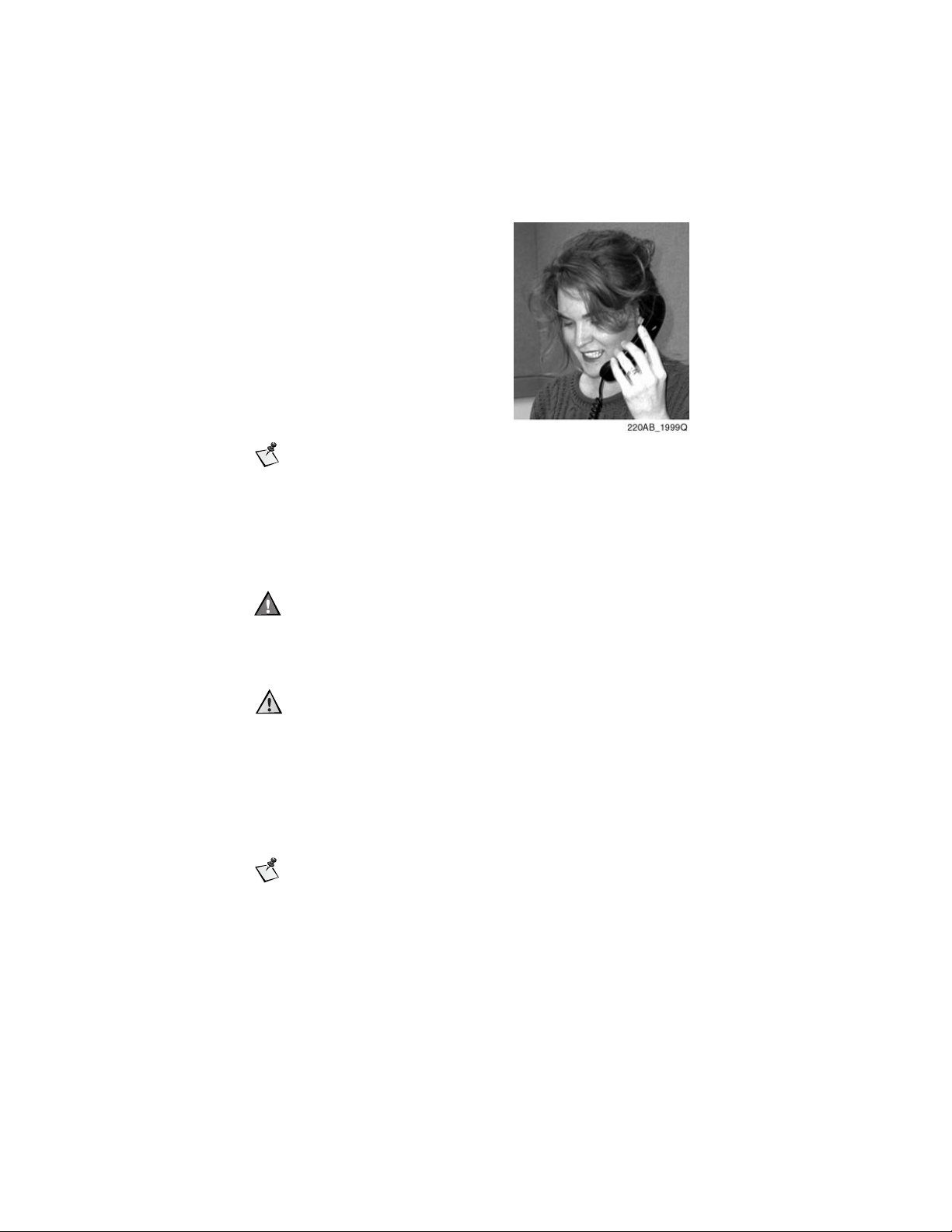
Using your telephone
Note
Note
effectively
To obtain best results and
optimum service from your
telephone, follow these
guidelines:
■ Do not use the telephone if it
appears to be damaged.
■ Speak directly into the
telephone’s mouthpiece.
The outdoor components of the QGFSP (the RAU,
junction box and cabling) are designed for outdoor
use, and, if properly installed, will not be harmed by
weather. The telephone and the power supply are
designed for indoor use and should be sheltered from
the weather.
Warning
Do not use the telephone during an electrical storm.
Do not allow anyone to install, use, or service any
portion of the QGFSP during an electrical storm.
Caution
Allow only authorized personnel to install or service
the QGFSP components, such as the RAU, junction
box, and power supply. Unauthorized installation or
service can be dangerous and can invalidate the
warranty. This caution does not apply to connecting
the telephone to the jack provided for this purpose
inside the building.
If the telephone connected to the QGFSP has a button
labeled “Flash” and the QGFSP does not have a call
waiting, pressing the “Flash” button during a call
may end your call.
2
Page 13

Understanding the QGFSP Installation
This section explains the installation of the components of the
QGFSP and includes some detail about the installed
equipment.
Reception zone
RAU
(Mount RAU for
clear view of sky
and horizon)
10
10
Pole not
supplied
QGFSP Installation
Telephone
Inside
Building
1
2
4
3
5
7
6
8
*
9
0
#
12V
power
supply
Junction box
(outside wall)
Telephone cable
(inside line)
Power cable
(inside line)
Ground wire
(outside line)
RAU cable
(outside line)
Ground wire
(outside line)
Ground level
Ground rod
051AB_1999Q
Figure 2. A roof installation
Figure 2 shows a typical QGFSP installation. Your service
provider’s representative will install the RAU, junction box,
power supply, and cabling. Your telephone and power supply
should be located inside the building.
3
Page 14

If you have problems with the QGFSP
Note
components, contact your service
provider.
When installation is complete, you will
have one or more telephone jacks on
the inside of your building.
What your installer does
Your service provider will perform the
QGFSP installation and may supply a
telephone as part of your QGFSP
installation.
Radio antenna unit (RAU)
The RAU, which acts as a radio receiver
and transmitter, connects the telephone
with the Globalstar satellites. It is
essential that the RAU antenna have a
clear view of the sky and the horizon. See
Figure 2.
RAU
334AB_1999Q.eps
Junction box
The junction box connects outside cables to
the inside wiring. It also receives power from
your power supply and supplies power to the
RAU. The junction box and the grounding rod
minimize damage to the telephone from
lightning strikes to the RAU and outdoor
cabling. It is designed to help minimize
personal injury in the event of a lightning
strike.
Hazardous energy may be present on the telephone
during electrical storms. For this reason, do not use
the telephone during electrical storms.
4
Junction
box
780AA_1999Q
Page 15

Power supply
Note
Note
553AB_1999Q
The power supply is selected by the service
provider and the installer based on the
availability of power at your location. The
power supply provides +12 volts to the
junction box and RAU.
QUALCOMM sells a power supply for use with the QGFSP. If
you do not have a reliable source of AC power, your service
provider may have elected to provide power by another means
such as a solar panel system or a gas generator. QUALCOMM
does not sell these alternative power systems. Please contact
your service provider for details regarding them.
Your installer will have equipped your installation
with a power supply.
The installation is described in detail in the
QUALCOMM Globalstar GSP-2800/2900 Fixed
Satellite Phone Installation Guide (80-98052-1).
What you need to do
QGFSP Installation
If your service provider did not supply a telephone, you will
need to purchase a commercially available two-wire telephone
set. You can either purchase a qualified and tested telephone
from QUALCOMM or you can choose one of your own.
Select a telephone
If you are selecting your own telephone, look for one that uses
standard DTMF tones (industry standard tones), not pulses,
for dialing.
You must select a telephone that uses Tip and Ring. Your
service provider may be able to direct you to a supplier.
For optimal results, a telephone should have good voice quality.
Sound quality is determined by the telephone itself, as well as
by signal reception. Your service provider representative can
ensure proper placement of components to obtain the best
signal reception.
You may need to try several telephones before you
find one that offers good voice quality when used with
the QGFSP.
5
Page 16

You can connect one or more telephones to your QGFSP. When
Note
using several telephones, an individual telephone should be 0.5
to 1.5 REN (ringer equivalency number).
The REN of the telephone is usually on the bottom of the
telephone. Add the REN of all the telephones you intend to use.
The total REN of all telephones that you connect to your
telephone wiring must not exceed 5.0 REN.
(You can discuss this requirement with your service provider.)
Activate the QGFSP
When the building was wired to permit telephone service via
the QGFSP, jacks for the telephone were installed, or existing
jacks may have been connected to the Globalstar QGFSP
components. These jacks are connected by telephone wire to
the junction box. If your installer did not plug the telephones
into the jack, do so now.
All of the phones at your installation will have the
same number. You can place or receive only one call
at a time.
6
Page 17

Types of calling tones
When you listen to the handset, you may hear any of the
following tones:
Tone Description
Ring A ringing sound from your telephone
announces an incoming call.
Dial A steady tone indicates the phone is ready
to use.
QGFSP Installation
Busy/
Reorder
A tone advising that the call did not go
through. This is because:
■ The number dialed is busy
■ No lines are available
■ You are not connected to Globalstar
Service.
Try the number again later.
Intercept An alternating tone indicating that
something is wrong with the call.
Hang up and try the call again.
Note: The actual tones heard may vary according to what is
used by your service provider.
7
Page 18

8
Page 19
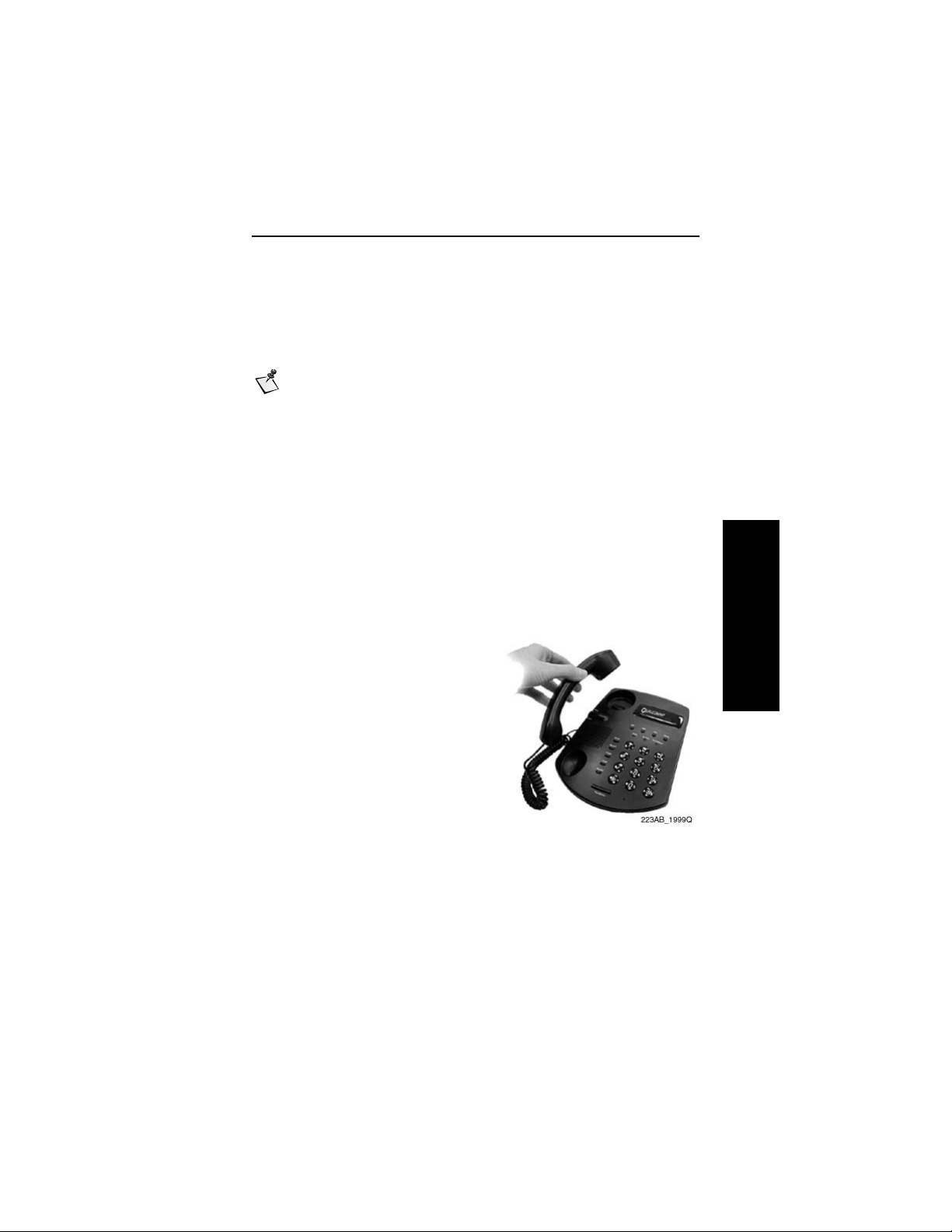
Using Your QGFSP
Note
The QGFSP acts like a conventional wireline telephone, with
one exception: after you dial a number there is a pause, then
the QGFSP will attempt to place the call. After you have dialed
the number, you can press the # key to begin the call process
without waiting for the pause to end.
You should expect excellent sound quality from your
QGFSP. However, sound quality is a function of both
your telephone and the rest of the installed QGFSP
components. If you have problems with poor audio
quality, see the chapter on Troubleshooting.
Obtaining your telephone number
Your service provider should provide you with a telephone
number. This is the number you give out to others so that they
can call you.
Making a call
To place a call:
1. Pick up the telephone
handset.
2. Listen for the dial tone.
When you hear the dial tone,
dial the telephone number.
3. After a silent pause, the
number will be sent over the
system.
4. To avoid the pause, dial the
number, then press #.
Using Your QGFSP
9
Page 20

Ending a call
Note
Note
To end a call (hang up) replace the handset in its cradle. Be
sure the handset is seated properly in the cradle.
Receiving a call
When you have an incoming call, the telephones connected to
the QGFSP will ring. To answer the call, pick up any handset
and speak into it.
If the person at the other end of the call hangs up, the
call is ended.
When placing a call, if you do not hear a dial tone
after lifting the handset, see the chapter on
Troubleshooting.
10
Page 21
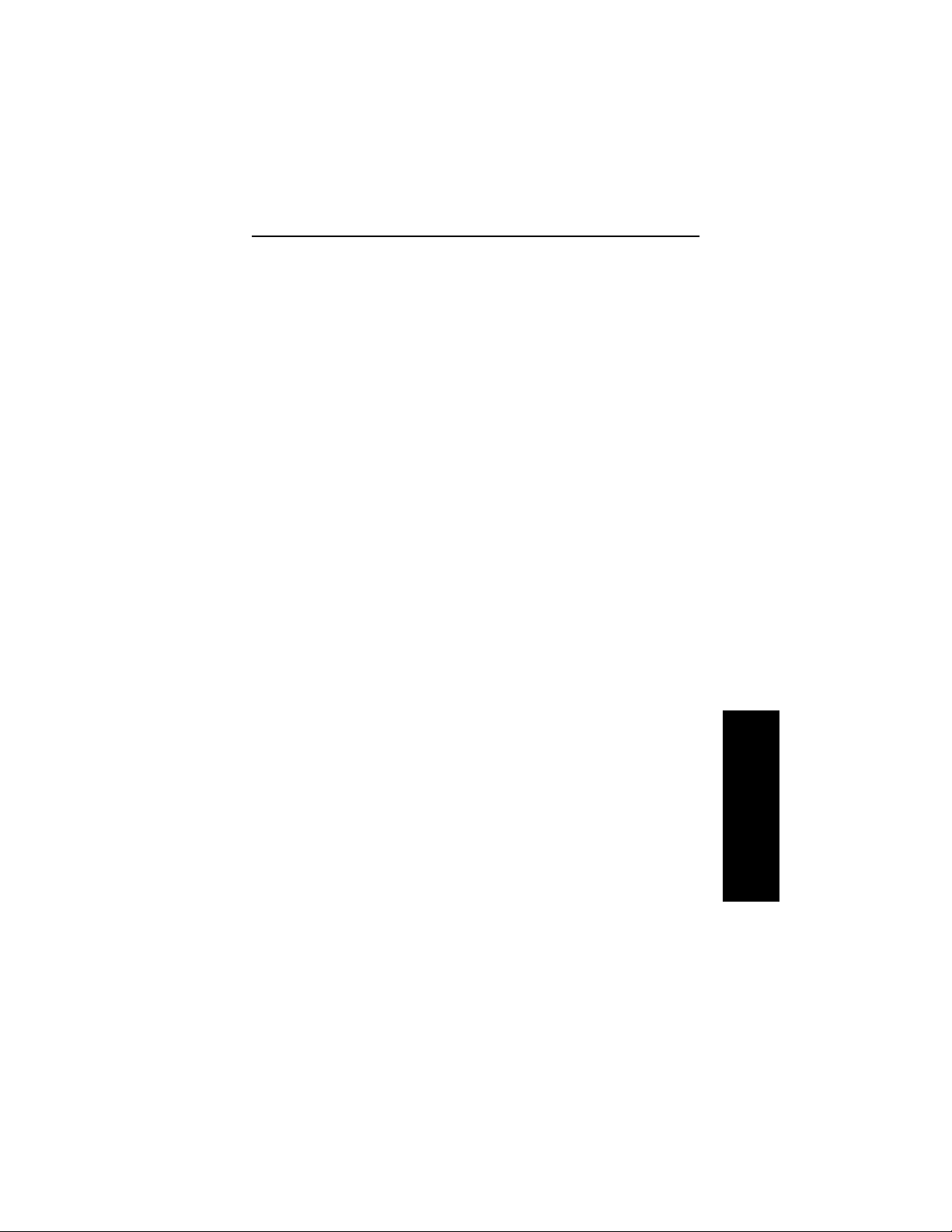
Troubleshooting
If you are unable to make or receive a telephone call, please
review the following list of possible causes and attempt to find
the problem before you contact your service provider’s
authorized service center.
Problem Solution
No dial tone Lift the handset to your ear and
listen. If you hear nothing, then:
1. Verify that your telephone
was installed properly.
2. Verify that the telephone is
plugged into the telephone
jack.
3. Check visually to see that
the RAU and antenna have
not been damaged.
4. If steps 1 to 3 do not fix the
problem, contact your
service provider.
Busy/Reorder tone 1. The party you are calling is
on another call.
2. All system channels may be
busy. Try to dial the number
again in a few minutes.
3. The Globalstar telephone
may not be listed with the
service provider. To register,
contact your service
provider.
Troubleshooti ng
11
Page 22

Problem Solution
Busy/Reorder tone
(cont.)
4. The antenna or other
QGFSP components may be
broken or damaged.
Weather conditions may be
making phone transmission
difficult. Contact your
service provider.
5. Your unit may have power,
but not be able to connect
with the Globalstar system.
Contact your service
provider.
Phone number
dialed, but did not
go through
1. Check the telephone
number. You may have
misdialed or dialed incorrect
numbers.
2. The telephone you are
dialing may be busy.
Phone does not ring 1. You may have connected too
many telephones.
2. Check the ringer volume
switch (if your phone has
one) and set it to ring louder.
3. Verify that the telephone is
set to tone, not pulse.
4. Be sure your telephone is
plugged into the jack
correctly.
Sound volume is too
low
Another telephone in your
building may be off the hook.
Hang up the extension.
Poor reception Check the telephone wiring
inside your building. Worn or
poor quality telephone wiring
may need to be replaced.
Dial tone in middle
of call
The call has been lost. Hang up,
then dial again and attempt to
reestablish the call.
12
Page 23

Problem Solution
No response Your phone cannot contact the
satellite. Check the location of
your QGFSP antenna. The
antenna must have a clear view
of the sky and the horizon. If this
is not true, that is, if there are
obstructions to the antenna’s
view, call your service provider.
You can remove the obstruction
if it is safe to do so.
If your power supply is equipped
with a backup battery, check to
see if the battery has grown
weak or failed. You may need to
replace the backup battery. Your
service provider can supply you
with a new battery, if necessary.
Note: If your telephone is working, you should always
hear a tone of some type when you lift the handset.
Note: The actual tones heard may vary according to
what is used by your service provider.
Troubleshooti ng
How to contact the service center
Contact your service provider and ask if there is a special
telephone number for service.
13
Page 24

14
Page 25

Safety Issues
This section describes the safety issues related to using your
QGFSP, and explains how to avoid dangerous conditions.
Precautions
When using your QGFSP, follow these basic safety precautions:
1. Do not use your telephone near water; do not use the
telephone near the bathtub, sink, wet basement, or a
swimming pool.
2. Avoid using the telephone during an electrical storm.
3. Do not use the telephone to report a gas leak while in the
vicinity of the gas leak.
4. Do not use the telephone when someone is within 3 meters
(10 feet) of the antenna.
Lightning protection
While the QGFSP includes grounding and circuitry to protect
equipment, facilities, and personnel from nearby lightning,
lightning is a highly unpredictable and dangerous
phenomenon. It is impossible to completely protect equipment
and personnel from lightning. Do not use the telephone during
a thunderstorm, except for brief calls in an emergency.
QGFSP components
The QGFSP components of your installation must be installed
and repaired by a qualified technician sent by your service
provider. Do not attempt to repair these components yourself.
Radio frequency energy
Your QGFSP incorporates a radio transmitter, receiver, and
antenna (the RAU) that receive and send radio frequency (RF)
energy.
The QUALCOMM Globalstar RF unit used with the phone is
designed to comply with established ANSI, FCC, and
international safety standards for safe levels of human
exposure to RF energy. Nonetheless, RF field intensity at the
surface of the transmitting Globalstar antenna is fairly high.
Maintaining a minimum line-of-sight separation distance of
35 cm (14 inches) between the transmitting antenna and all
15
Safety Issues
Page 26

personnel will ensure that the General Population/
Uncontrolled Exposure maximum permissible exposure (MPE)
limits are not exceeded. This satisfies the MPE limits
mandated by the FCC in 47 CFR Ch. 1 (10-1-98 Edition),
Part 1, §1.1310 and defined in the ANSI/IEEE C95.1-1992
standard, and also satisfies the slightly more stringent
European and international exposure limit recommendations
by IRPA (1991) and ICNIRP (1996).
Compliance with regulations
Your QGFSP components comply with the following standards:
■ NCRP Report 86 (1986) National Council on Radiation
Protection and Measurements
■ FCC Radio Frequency Radiation Exposure Limits, 47 CFR
Ch. 1 (10-1-98 Edition) Part 1,§1.1310
■ ANSI/IEEE C95.1-1992 Standard, American National
Standards Institute
■ IRPA (1991) Guidelines on Protection Against
Non-Ionizing Radiation, International Radiation
Protection Association
■ ICNIRP (1996), International Commission on Non-Ionizing
Radiation Protection
16
Page 27

Glossary
Term Explanation
DTMF Dual-Tone Modulated
Frequency. DTMF sets the
standard for the frequency and
sound of the tones you hear
when you dial.
FCC Federal Communications
Commission (U.S.)
Globalstar The satellite system over which
your telephone operates.
Handset The part of your telephone that
you listen to and speak into.
Hang up To replace the handset in the
cradle of the telephone.
Jack A receptacle that connects your
telephone to the rest of your
Globalstar components. It is
installed by your service
provider.
Glos sary
Junction box The interface between outdoor
cabling and indoor telephone
wiring. Minimizes lightning
damage when properly
grounded.
QGFSP QUALCOMM Globalstar Fixed
Satellite Phone. The QGFSP
includes the RAU, junction box,
power supply, telephone, and all
cabling.
RAU Radio antenna unit. The RAU is
a receiver, transmitter, and
antenna for your satellite
telephone.
17
Page 28

Term Explanation
REN Ringer equivalency number. A
number that identifies the
telephone as being FCC
approved and ready to be used
on a telephone network.
RF Radio frequency
RJ-11 jack A single line, two-wire
receptacle for transmitting and
receiving phone signals.
18
Page 29

Index
Index
A
about
CDMA
1
QGFSP
1
C
call
ending a
placing a
receiving a
calling tones
CDMA
10
9
10
7
1
D
DTMF
17
F
FCC
17
G
Globalstar
17
H
handset
hang up
17
17
how to
activate the QGFSP
contact service provider
end a call
place a call
receive a call
10
9
10
I
icons
caution
warning
vii
vii
J
jacks
4, 17
junction box
4, 17
P
placing a call
power supply
9
5
Q
QGFSP
1, 17
6
13
activating
installation
6
3, 15
outdoor components
R
radio frequency
RAU
4, 17
receiving a call
15
10
regulation compliance
18
REN
RF
18
RJ-11 jacks
18
S
15
safety
lightning protection
precautions
15
QGFSP components
selecting a phone
service provider
sound quality
5
13
9
T
telephone number
obtaining
9
tones
busy/recorder
7
dial
intercept
ring
7
7
7
troubleshooting
busy recorder tone
dial tone in call
making calls
no connection
no dial tone
12
11
12
11
phone does not ring
possible problems
receiving calls
reception
12
volume low
11
11
12
U
using
phone
2, 9
3
16
15
15
12
12
Index-1
Page 30

Index-2
