Page 1

Important - Please read these instructions fully before starting assembly
These instructions contain important information that will help you get the best from your cordless
pole hedge trimmer,ensuring it is assembled correctly and safely.
If you need help or have damaged or missing parts, call the Customer Helpline on 0845 034 2279
prior to returning product to store.
Assembly Manual
Qualcast
18V Cordless Pole Hedge Trimmer
M0E-7ET-410
Sep 2012 Rev A
Page 2
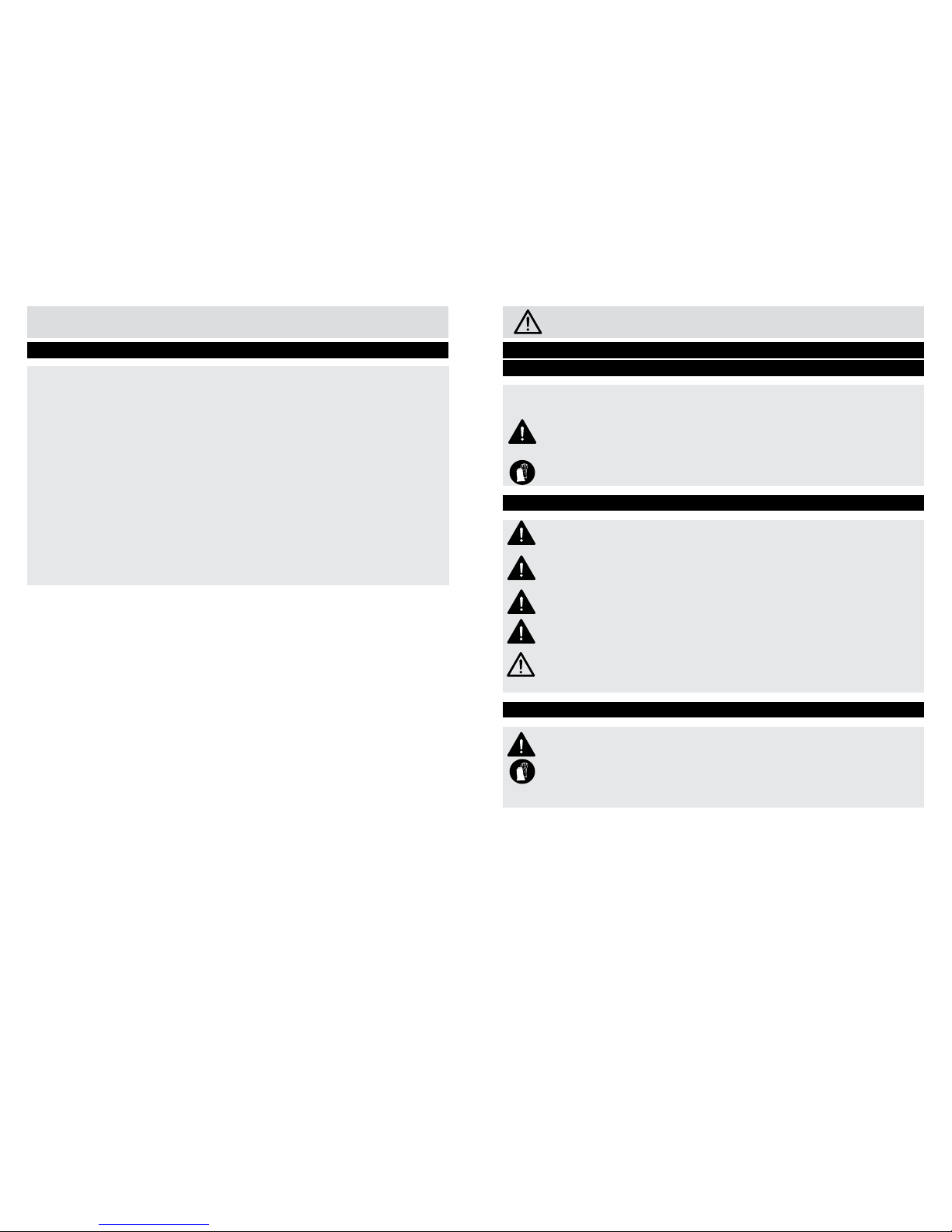
Important - Please read these instructions fully before starting assembly
3
Customer Helpline 0845 034 2279
www.gardenservicecentre.co.uk
Contents
2
Customer Helpline 0845 034 2279
www.gardenservicecentre.co.uk
Safety Information .............................................................................................................................................3
Warning Symbols ..........................................................................................................................................3
General Safety ..............................................................................................................................................3
Personal Safety ............................................................................................................................................3
In the Box ..........................................................................................................................................................4
Parts ..............................................................................................................................................................4
Assembly ...........................................................................................................................................................4
Preparing To Assemble The Pole Hedge Trimmer .......................................................................................5
Step 1 - Connecting the poles ......................................................................................................................5
Step 2 - Attaching the Shoulder Strap ..........................................................................................................6
Step 3 - Charging the Battery Pack ..............................................................................................................6
Step 4 - Unplug and Plug the Battery Pack .................................................................................................8
The following warning symbols appear throughout this assembly manual and indicate the appropriate
safety measures you should take when assembling and operating the pole hedge trimmer.
This symbol indicates there is a danger of serious personal injury or death if you do not observe the
warning.
This symbol indicates that there is a danger of damaging your hands if you do not wear thick,
protective gloves.
Warning Symbols
General Safety
Personal Safety
WARNING! Keep this assembly manual in a safe place for future reference.
WARNING! Always ensure anyone intending to operate this hedge trimmer is fully conversant with
the contents of this assembly manual prior to assembling ,maintaining or operating the pole hedge
trimmer.
WARNING! Perform assembly operations as described in this pole manual .Failure to observe this
warning may lead to serious injury, death or damage to the pole hedge trimmer.
WARNING! Always take care when removing the packaging to prevent damage to you or to the
pole hedge trimmer.
IMPORTANT! Before assembling the pole hedge trimmer,check all the parts indicated in the
manual are in the box.Inspect all the parts for signs of damage.Do not assemble the pole hedge
trimmer if you observe any damaged components.
WARNING! Only operate the pole hedge trimmer if you are wearing the correct Personal
Protective Equipment (PPE) as described in the following warnings.
WARNING! Always wear suitable gloves when operating pole hedge trimmer to protect your
hands from ying debris and/or sharp objects.
Safety Information
Page 3

54
Customer Helpline 0845 034 2279
www.gardenservicecentre.co.uk
Customer Helpline 0845 034 2279
www.gardenservicecentre.co.uk
In the Box
Parts
A
A
Lower part with
battery
B
Pole head
C
Intermediate pole
D
Blade protection
cover
E
Shoulder strap
F
Charger
WARNING! Always take care when removing the packaging to prevent damage to you or to the
pole hedge trimmer.
IMPORTANT! Before assembling the pole hedge trimmer,check all the parts indicated in the
manual are in the box.Inspect all the parts for signs of damage.Do not assemble the pole hedge
trimmer if you observe any damaged components.
1. Remove all parts of the pole hedge trimmer from the box and carefully remove all packaging.
Take care not to lose any instructions which may be afxed to the parts .These provide important
information which will be required while assembling the pole hedge trimmer.
2. Keep all packaing until the pole hedge trimmer is fully assembled and has been operated
successfully.
NOTE! Always recycle the packaging in accordance with local recycling schemes.
Assembly
Preparing to Assemble the Pole Hedge Trimmer
B
C
D
F
Step 1 - Connecting the Poles
Before using the pole hedge trimmer, a one-time assembly is required.
1. Remove package material form the box
2. Insert the handle pole (A) into the pole head (B). When inserted the arrow on the pole head
should be aligned with the arrow on the handle pole and must be fully inserted as shown in the
insert of Fig. a
3. Tighten the locking knob in the “LOCK” direction. (IMPORTANT: Must turn the locking knob
tightly.). (See Fig.b)
4 If the intermediate pole (C) is required then the same method should be used to attach the
handle pole (A) and the Pole head (B) to either end of the intermediate pole (C).
a
b
Lock
E
A
C
B
Page 4

76
Customer Helpline 0845 034 2279
www.gardenservicecentre.co.uk
Customer Helpline 0845 034 2279
www.gardenservicecentre.co.uk
Assembly
Step 3 - Charging the Battery Pack (continued)
Assembly
Step 3 - Charging the Battery Pack
WARNING! The battery needs to be charged before rst use and whenever it fails to produce
sufcient power on jobs that were easily done before. After several charge and discharge
cycles, the battery will attain full capacity.
WARNING! Be sure to read all safety instructions before using your charger. This product
is not user serviceable. There are no user serviceable parts inside the charger. Servicing at an
authorized service center.
WARNING! Read all of the instructions in the battery charger section of this manual before
attempting to charge the battery pack for your tool. Always use correct battery pack (pack
supplied with tool or replacement pack exactly like it). Never install any other battery pack, it
will ruin your tool and may create a hazard.
WARNING! The charger is required to avoid damage to static sensitive internal components.
WARNING! The battery may become warm while charging.This is normal and does not indicate
a problem.
WARNING! Use the charger in normal room temperatures whenever possible. To prevent
overheating, do not cover the charger and do not charge battery packs in direct sunlight or near
heat sources.
NOTE! If the battery pack does not charge properly
– (1).check current at receptacle by plugging in a lamp or other appliance.
--(2) move charger and battery pack to a location where the surrounding air temperature is
approximately 18-24
o
C.
--(3).if charging problems persist, take or send the tool, battery pack and charger to your local
service center.
WARNING! Under certain conditions, with the charger plugged in to the power supply, the exposed
charging contacts inside the charger can be shorted by foreign material. Foreign materials of a
conductive nature such as, but not limited to, steel wool, aluminum foil, or any build up of metallic
particles should be kept away from charger cavities. Always unplug the charger from the power
supply when there is no battery pack in the cavity. Unplug charger before attempting to clean.
Step 2 - Attaching the Shoulder Strap
Fix the hook of shoulder strap into lifting lug on the handle pole of the appliance.
1. Remove it from the tool and insert it into the charge station (A). The battery pack will only t into
the charger one way. Do not force the battery pack. Be sure that battery pack is fully seated in the
charger.
2. Connect the plug wire (B) to the charger station (A).
3. Plug the charger into an appropriate AC power outlet. The green LED light comes on indicating
the charger is ready for use.
4. Insert the battery pack (C) into the charger station (A), as shown in Fig C, making sure the pack
is fully seated in the charger station. The red LED light comes on and green LED light remains on
indicating the battery pack is on charge.
5. The battery pack will be fully charged after about 3-5 hours ,and the red LED will go off. Unplug
the charger (B) and remove the battery pack.
NOTE! When the charging is nished,do not leave your battery pack on charge continuously.
This may damage the battery cells.If the battery pack is very hot ,you must allow it to cool rst
to ambient temperature and then recharging can be started.If you charge a second battery pack
immediately after the rst one,then the charger adapter can be overheated.Always allow at least 15
min rest between battery pack charging.
WARNING! Do not immerse charger in water or any other liquid.
WARNING! Don’t allow any liquid to get inside charger. Electric shock may result.
WARNING! To facilitate the cooling of the battery pack after use, avoid placing the charger or
battery pack in a warm environment such as in a metal shed, or an uninsulated trailer.
CAUTION! Never attempt to open the battery pack for any reason. If the plastic housing of the
battery pack breaks or cracks, return to a service center for recycling. Do not put it into further use.
C
A
B
c
Page 5

8
Customer Helpline 0845 034 2279
www.gardenservicecentre.co.uk
To t battery pack
1. Place battery pack in your pole hedge trimmer. Align raised rib on battery pack with groove inside
pole hedge trimmer. (See Fig d).
2. Make sure the latches on each side of your battery pack snap in place and battery pack is
secured in pole hedge trimmer before beginning operation.
To remove battery pack
1. Locate latches on end of battery pack and depress to release battery pack from your pole hedge
trimmer.
2. Remove battery pack from your pole hedge trimmer. (See Fig e).
Assembly
Step 4 - Using the Battery Pack
d
e
Page 6

Important - Please read these instructions fully before operating or maintaining your hedge trimmer.
These instructions contain important information that will help you get the best from your cordless
pole hedge trimmer,ensuring it is assembled correctly and safely.
If you need help or have damaged or missing parts, call the Customer Helpline on 0845 034 2279
prior to returning product to store.
Operation and Maintenance Manual
Qualcast
18V Cordless Pole Hedge Trimmer
M0E-7ET-410
Sep 2012 Rev A
Page 7

Important - Please read these instructions fully before operating or maintaining
3
Customer Helpline 0845 034 2279
www.gardenservicecentre.co.uk
Contents
2
Customer Helpline 0845 034 2279
www.gardenservicecentre.co.uk
Safety Information .............................................................................................................................................3
Warning Symbols ..........................................................................................................................................3
General Safety ..............................................................................................................................................5
Preparation ...................................................................................................................................................5
Work Area Safety ..........................................................................................................................................5
Personal Safety ............................................................................................................................................6
Electrical Safety of Tool and Charger ...........................................................................................................6
Operation Safety ...........................................................................................................................................7
Maintenance and Storage ............................................................................................................................8
Service .........................................................................................................................................................8
Preparing to Operate the Hedge Trimmer ........................................................................................................9
Step 1 - Removing the blade sheath ............................................................................................................9
Step 2 - Adjusting the cutting angle ..............................................................................................................9
Operating the Hedge Trimmer ........................................................................................................................10
Step 1 - Switch on /off.................................................................................................................................10
Step 2 - Cutting ...........................................................................................................................................11
Stopping ..........................................................................................................................................................11
Stopping .....................................................................................................................................................11
Maintenance and Repair .................................................................................................................................12
Maintenance and Repair ............................................................................................................................12
General .......................................................................................................................................................12
Cutting Device ............................................................................................................................................12
Storing and Transportation..............................................................................................................................12
Troubleshooting ..............................................................................................................................................13
Technical Data .................................................................................................................................................14
Recycling and Disposal ...................................................................................................................................15
Guarantee .......................................................................................................................................................16
Declaration of Conformity ...............................................................................................................................17
The following warning symbols appear through this manual and indicate the approciate safety
measures you should take when operating and maintaining the pole hedge trimmer.
Warning!
Read the instruction manual
Conforms to all relevant safety standards.
Wear hearing protection and eye protection.
Wear protective gloves
Wear foot protection
Do not expose to rain.
Keep bystanders away. Thrown objects can cause serious injury.
WARNING! The device is not protected against electric shocks when it touches high-voltage
lines! Maintain a safe distance of 10m from live electrical lines.
Electrical Tool Disposal! In accordance with European Directive 2002/96/EC on waste
electrical and electronic equipment and its implementation in national law, Electric tools
are collected separately and recycled environmentally. Take advantage of the collection
facilities. Ask your local council for the collection systems. If electrical appliances are
disposed incorrectly the environment can be poisoned as the hazardous substances enter
into the groundwater supplies and entering the food chain, or ora and fauna.
Guaranteed sound power level
Warning Symbols
Safety Information
101
Page 8

Important - Please read these instructions fully before operating or maintaining
4
Important - Please read these instructions fully before operating or maintaining
5
Customer Helpline 0845 034 2279
www.gardenservicecentre.co.uk
Customer Helpline 0845 034 2279
www.gardenservicecentre.co.uk
WARNING! Keep this operating and maintenance manual in a safe place for furture reference.
WARNING! Read the instructions carefully.Be familiar with the controls and the proper use of the
equipment.
WARNING! Never allow children or people unfamiliar with these instructions to use the pole hedge
trimmer.Local regualtions can restrict the age of the operator.
WARNING! Never trim while people,especially children,or pets are nearby.Keep in mind that the
operator or user is responsible for accidents or hazards occurring to other people or their property.
WARNING! This appliance is not intended for use by people (including children) with reduced
physical ,sensory or mental capabilities ,or lack of experience and knowledge,unless they have
been given supervision or instruction concerning use of the appliance by a person responsible for
their safety.
WARNING! Do not touch the reciprocating blades.
General Safety
Safety Information
Preparation
a) this machine can cause serious injuries. Read the instructions carefully for the correct
handling, preparation, maintenance, starting and stopping of the appliance.Be familiar with the
controls and the proper use of the appliance. Read and understand the operator’s manual and
observe the warnings and instruction labels afxed to the appliance.
b) users. Never allow children or people unfamiliar with these instructions to use the appliance.
Local regulations may restrict the age of operator. Never operate the tool under the inuence of
alcohol, medication or drugs.
c) use appropriate tool. This device is only intended for trimming hedges,bushes and shrubs
outdoors and only designated for use on private property. Do not force small tools or attachments to
do the job of a heavy duty tool.
Warning!
Before using for the rst time, carefully read through the user manual
The charger is for indoor use only
Protection class II
Pole orientation
Electrical Tool Disposal! In accordance with European Directive 2002/96/EC on waste
electrical and electronic equipment and its implementation in national law, Electric tools
are collected separately and recycled environmentally. Take advantage of the collection
facilities. Ask your local council for the collection systems. If electrical appliances are
disposed incorrectly the environment can be poisoned as the hazardous substances enter
into the groundwater supplies and entering the food chain, or ora and fauna.
Warning Symbols on the charger
The battery contains harmful substances . Used batteries should be disposed of at locations
specically intended for used battery disposal.
Warning Symbols on the battery
Ni-Cd
Ni-Cd
Work Area Safety
a) Keep work areas clean. Cluttered areas and benches can cause accidents.
b) Consider work area environment. Do not expose your tool to high humidity or rain. Do not use
your tool in damp and wet conditions. Keep the work area well lit.Do not use your tool where there
is a risk of causing re or explosion, e.g. in the presence of ammable liquids and gases.
c) Keep all bystanders, children, and pets at least 50 feet away. The operator or user is
responsible for accidents or hazards occurring to other people or the property.
Safety Information
Page 9

Important - Please read these instructions fully before operating or maintaining
6
Important - Please read these instructions fully before operating or maintaining
7
Customer Helpline 0845 034 2279
www.gardenservicecentre.co.uk
Customer Helpline 0845 034 2279
www.gardenservicecentre.co.uk
worn out. The batteries can exploded in a re. You should return it to a local battery collection point
in accordance with Battery Regulations.
i) Disconnect charger from the power supply when not in use. This will reduce the risk of
electric shock or damage to the charger if metal items should fall into the opening.
j) Shorting the battery terminals together may cause burns or a re. When battery pack is
NOT in use, keep it away from other metal objects like paper clips, coins, keys, nails, screws, or
other small metal objects that can make a connection from one terminal to another.
k) A small leakage of liquid from the battery cells may occur under extreme usage, charging
or temperature conditions. This does not indicate a failure. However, If the outer seal is broken
and this leakage gets on your skin:
---wash quickly with soap and water.
---Neutralize with a mild acid such as lemon juice or vinegar.
---If the battery liquid gets in your eyes, ush them with clean water for a minimum of 10 minutes
and seek immediate medical attention.
Electrical Safety of Tool and Charger (continued)
Safety Information
Electrical Safety of Tool and Charger
a) Beware of overhead power lines. To protect yourself from electrocution, do not operate within
10 feet (3m) of overhead electrical lines. Failure to do this could result in server personal injury.
b) Avoid body contact with earthed or grounded surfaces, such as pipes, radiators, ranges
and refrigerators. There is an increased risk of electric shock if your body is earthed or grounded.
c) Do not expose power tools to rain or wet conditions. Water entering a power tool will
increase the risk of electric shock.
d) Do not abuse the cord of charger. Never use the cord for carrying, pulling or unplugging
the charger. Keep cord away from heat, oil, sharp edges or moving parts. Damaged or
entangled cords increase the risk of electric shock.
e) To reduce the risk of injury, use only the supplied charger when charging the tool. And
charge only the designated batteries, other types of batteries may burst causing personal injury and
damage.
f) Make sure charger cord is located so that it will not be stepped on, tripped over, or
otherwise subjected to damage or stress.
g) The charger is designed to use standard household 230-240volt 50Hz power. The charger’s
plug must match the outlet. Never modify the plug in any way. Unmodied plugs and matching
outlets will reduce the risk of electric shock.
h) DO NOT incinerate the tool or battery packs even if they are severely damaged or completely
Personal Safety
a) Use personal protective equipment(PPE). Always wear eye protection. Protective equipment
such as dust mask, non-slip safety shoes, hard hat, or hearing protection used for appropriate
conditions will reduce personal injuries.
b) Dress appropriately. Do not wear loose clothing or jewelry, as these can be caught in moving
parts. Preferably wear non-slip footwear when working outdoors. Wear protective hair covering to
keep long hair out of the way.
c) Stay alert, watch what you are doing and use common sense when operating a power
tool. Do not use a power tool while you are tired or under the inuence of drugs, alcohol or
medication. A moment of inattention while operating power tools may result in serious personal
injury.
d) Prevent unintentional starting. Ensure the switch is in the off-position before connecting
to power source and/or battery pack, picking up or carrying the tool. Carrying power tools with
your nger on the switch or energising power tools that have the switch on invites accidents.
e) Remove any adjusting key or wrench before turning the power tool on. A wrench or a key
left attached to a rotating part of the power tool may result in personal injury.
f) Do not overreach. Keep proper footing and balance at all times. This enables better control
of the power tool in unexpected situations.
g) Always wear shoulder strap for increased safety and to support the tool.
a) Be certain the parts are fully tightened before operating the tool. Check it periodically for
tightness during use to avoid serious injury.
b) The battery is not fully charged at the factory. Before attempting to use it ,it must be fully
charged rstly.
c) The battery should be recharged when it fails to produce sufcient power on jobs which
were easily done previously. DO NOT CONTINUE using product with its battery in a depleted
condition.
d) While charging, the charger may hum and become warm to touch. This is a normal
condition and does not indicate a problem.
e) To prolong battery life, avoid leaving the battery on charge for extended periods of time.
f) Grip the tool securely. Operator should one hand on the pole, the other on the handle. Keep
nger off the trigger until ready to use.
g) Keep handle dry, clean and free from oil and grease. Slippery handles do not allow for safe
handling and control of the tool in unexpected situations.
h) Plan the cut carefully. Be aware of the direction in which the branch will fall. Cut the lower
branches rst to allow the top branches more room to fall.
i) Never stand directly under the limb you are cutting. Branches or limbs may fall in
unexpected directions.
j) Remove long branches in several stages.
Operation Safety
Safety Information
Page 10

9
Customer Helpline 0845 034 2279
www.gardenservicecentre.co.uk
Important - Please read these instructions fully before operating or maintaining
8
Customer Helpline 0845 034 2279
www.gardenservicecentre.co.uk
Preparing to Operate the Hedge Trimmer
Step 1 - Removing the blade sheath
WARNING! Always wear safety gloves when doing any work on the pole hedge trimmer.
WARNING! Always remove battery pack from the appliance when doing any work on the pole
hedge trimmer.
Remove the blade sheath from the blade of appliance carefully .
k) Do not cut from the a ladder. This is extremely dangerous. Leave this operation for
professionals.
l) Carry the tool from one place to another with battery removed and holding pole at balance
point , with blades to rear and with scabbard attached.
m) Risk of cut. Do not touch or try to stop the cutting blades when they are moving.
n) Check for damaged parts. Before further use, carefully check the tool for damage. Check for
alignment of moving parts, binding of moving parts, breakage of parts, mounting and any other
condition that may affect its operation. Do not use the tool if any parts are damaged or defective.
Have any damaged or defective parts repaired or replaced by an authorized service agent. Never
attempt any repairs yourself.
o) Use the designated battery and battery charger. Use of an attachment not recommended
by manufacturer may result in a risk of re, electric shock ,or injury to persons.
p) Do not force the power tool. Use the correct power tool for your application. The correct
power tool will do the job better and safer at the rate for which it was designed.
q) Do not use the power tool if the switch does not turn it on and off. Any power tool that
cannot be controlled with the switch is dangerous and must be repaired.
r) Disconnect the plug from the power source and/or the battery pack from the power
tool before making any adjustments, changing accessories, or storing power tools. Such
preventive safety measures reduce the risk of starting the power tool accidentally.
s) DO NOT charge the battery in an air temperature below 5°C or above 45 °C. This is
important and will prevent serious damage to the battery. Longest life and best performance can
be obtained if the battery is charged when air temperature is about 24°C.
Operation Safety (continued)
Safety Information
a) Maintain tools with care. Keep tools clean and in good condition for better and safer
performance. Follow the instructions for maintenance and changing accessories. Keep handles
and switches dry, clean and free from oil and grease.
b) Keep cutting tools sharp and clean. Properly maintained cutting tools with sharp cutting
edges are less likely to bind and are easier to control.
c) Store idle power tools out of the reach of children and do not allow persons unfamiliar
with the power tool or these instructions to operate the power tool. Power tools are
dangerous in the hands of untrained users.
d) Store the appliance fully charged.
Maintenance and Storage
a) Have your tool repaired by an authorized service agent. This tool is manufactured in
accordance with the relevant safety regulations. To avoid danger, electrical appliances must only
be repaired by qualied technicians.
b) DO NOT attempt to open the charger. There are no customer serviceable parts inside.
Return to any authorized service center.
Service
Step 2 - Adjusting the cutting angle
Turn the swivel handle to suitable position
Push the lock button and then turn the swivel handle to the desired position.
Release the lock button again and check whether the button is locked in place.
NOTE: The swivel handle can be locked in ve positions (-60°, -30°, 0°, 30°, 60°).
-30°
-60°
30°
60°
PUSH
Page 11

1110
Customer Helpline 0845 034 2279
www.gardenservicecentre.co.uk
Customer Helpline 0845 034 2279
www.gardenservicecentre.co.uk
Operating the Hedge Trimmer
Step 2 - Cutting
WARNING ! Cut and remove branches DO NOT exceeding the cutting capacity of this product .
With its unique design the pole Trimmer can be used to trim and shape hard to reach areas of
hedges and bushes such as those shown in gure below .
Step 3 - Adjusting the working height
Preparing to Operate the Hedge Trimmer
This pole length of appliance can be adjusted by separating the intermediate pole from the
appliance .
1. Loosen the thread sleeves of intermediate pole
2. Take out the intermediate pole from the appliance
3. Attaching the pole handle to the powerhead pole , When inserted, the arrow (A) should align with
the arrow (B), and must be inserted fully. as shown in Fig.A on page 5 in Assembly Manual.
4. Tightening the locking knob in the “LOCK” direction. (IMPORTANT: Must turn the locking knob
tightly.).
Operating the Hedge Trimmer
Step 1 - Switch on /off
NOTE ! For your safety, this tool is equipped with a double switch system. This system prevents
starting the tool inadvertently. You must push the Lock-off button (A), and then press the On/off
switch (B).
Switching on
• Push the Lock-off button (A).
• Press the On/off switch (B) and release the Lock-off button (A).
Switching off
• Release the On/off switch (B).
NOTE! Never attempt to lock the switch in the “on” position.
Stopping
Stopping
Release the trigger (A),and the blade will stop in 2 seconds.
B
A
A
Page 12

1312
Customer Helpline 0845 034 2279
www.gardenservicecentre.co.uk
Customer Helpline 0845 034 2279
www.gardenservicecentre.co.uk
Storing and TransportationMaintenance and Repair
Maintenance and Repair Transportation
1). Switch the product off and disconnect it from battery pack before transporting it anywhere.
2). Attach the blade cover.
3). Always carry the product on its gripping surfaces.
4). Protect the product from any heavy impact or strong vibrations which may occur during
transportation in vehicles.
5). Secure the product to prevent it from slipping or falling over.
WARNING! Always switch the product off, disconnect it from the battery pack and let the product
cool down before performing inspection, maintenance and cleaning work!
General
1). Clean the product with a slightly damp cloth and pH-neutral soap. Use a brush for areas that
are hard to reach.
2). In particular clean the air vents after every use with a cloth and brush.
3). Remove stubborn dirt with high pressure air (max. 3 bar).
4). Check for worn or damaged parts. Replace worn parts as necessary or contact an authorised
service centre for repair before using the product again.
5). Regularly check for obvious defects such as loose, dislodged or damaged cutting device,
loose xings and worn or damaged components.
6). Check that covers and guards are undamaged and correctly tted. Carry out necessary
maintenance or repairs before using the product.
7). This product does not contain any parts that can be repaired by the consumer. Contact a
qualied specialist to have it checked and repaired.
Cutting Device
WARNING! Wear safety gloves when working on the cutting device and close to it! Use
appropriate tools to remove debris e.g. a brush or wooden stick! Never use your bare hands!
1). Keep the cutting blade clean and free of debris. Remove trimmings.
2). Apply a small amount of suitable lubricant along the edge of the cutting device to retain a
good cutting performance.
3). Keep the cutting blade sharp. Have a worn or damaged cutting device replaced with a new
one of the same type by a qualied specialist.
Storing and Transportation
Storage
1). Clean the product as described above.
2). Attach the blade cover.
3). Store the product and its accessories in a dark, dry, frost-free, well-ventilated place.
4) Store the appliance fully charged.
IMPORTANT ! We strongly recommend the appliance be charged once every two months during
storage.
5). Always store the product in a place that is inaccessible to children. The ideal storage
temperature is between 10 and 30°C.
6). We recommend using the original package for storage or covering the product with a suitable
cloth or enclosure to protect it against dust.
Troubleshooting
General Troubleshooting
WARNING! Only perform the steps described within these instructions! All further inspection,
maintenance and repair work must be performed by an authorised service centre or a similarly
qualied specialist if you cannot solve the problem yourself!
Suspected malfunctions, disturbances or damages are often due to causes that the user can
x themself. Therefore check the product using this section. In most cases the problem can be
solved quickly.
Fault Possible Cause Solution
Product does not
start
1. Not connected to battery pack
2. Battery pack is not charged
3. Other electrical defect to the
product
1. Connect to battery pack
2.Charge the battery pack to full
capacity.
3. Check by a specialist electrician
Product does not
reach full power
1. Battery pack is low power
2. Air vents are blocked
1. Charge the battery
2. Clear the air vents
Unsatisfying result 1. Cutting blades are blunt 1. Have a specialist to replace it
Page 13

1514
Customer Helpline 0845 034 2279
www.gardenservicecentre.co.uk
Customer Helpline 0845 034 2279
www.gardenservicecentre.co.uk
Technical Data
Appliance
Motor Voltage ............................................................................................................................18V DC
Capacity.........................................................................................................................................1.7Ah
No-load speed..........................................................................................................................1400/min
Cutting length.............................................................................................................................410mm
Cutting capacity............................................................................................................................14mm
Net Weight.................................................................................................................................3.67kgs
Measured sound pressure level .......................................................................88.2dB (A), k=3 dB (A)
Measured sound power level……………………..……...............……...…..…....98.3dB (A), k=3dB (A)
Guaranteed sound power level .............................…………….….…….……….…………….101dB (A)
Vibration…………………………………………………........………Front handle :1.783m/s
2
,k=1.5m/s
2
.......................................................................................Rear handle :1.885 m/s2 ,k=1.5m/s
2
The declared vibration value has been measured in accordance with a standard test method and
may be used for comparing one tool with another. The declared vibration value may also be used in
a preliminary assessment of exposure.
WARNING! The vibration emission value during actual use of the tool can differ from the declared
value depending on the ways in which the tool is used. Identify safety measures to protect the
operator that are based on an estimation of exposure in the actual conditions of use (taking account
of all parts of the operating cycle such as the times when the tool is switched off and when it is
running idle in addition to the trigger time).
The sound intensity level for the operator may exceed 85dB(A) and ear protection measures are
necessary.
Recycling and Disposal
Disposal Instructions
1. Recycle unwanted materials instead of disposing of them as waste. All tools, hoses
and packaging should be sorted, taken to the local recycling centre and disposed of in an
environmentally safe way.
2. Recycle rather than dispose of unwanted material in landll whenever possible. The machine
must be delivered in rigid packaging to avoid damage during transportation. The packaging and the
machine itself are manufactured from recyclable materials and should be disposed of accordingly.
3. Do not throw your clippings into a rubbish bin where it will be disposed of in landll .You can
dispose of clippings on your compost heap, alternating then with other garden material. The more
thoroughly you chop the clippings beforehand, the more rapidly they will degrade. Alternatively,
many communities provide a public collection point where you can dispose of your garden waste in
an environmentally friendly manner.
4. Only dispose of electrical/electronic/battery iterms in separate collection schemes, which cater
for the recovery and recycling of materials contained within. Your cooperation is vital to ensure the
success of these schemes and for the protection of the environment.
5. Recycle packaging where facilities exist.
6. This symbol is known as the Crossedout Wheelie Bin Symbol. When this symbol is marked on
a product or battery, it means that it should not be disposed of with your general household waste.
Some chemicals contained within electrical/electronic products or batteries can be harmful to
health.
Battery Pack
Nominal voltage.........................................................................................................................18V DC
Capacity.........................................................................................................................................1.7Ah
Charging time................................................................................................................approx. 3-5 hrs
Charger
Rated voltage..........................................................................................................230 - 240V ~ /50Hz
Nominal Consumption.....................................................................................................................12W
Output voltage of Charger..........................................................................................................18V DC
Output current of Charger...........................................................................................................400mA
Protection class ........................................................................................................................Class II
Protection category........................................................................................................................IP 20
Page 14

1716
Customer Helpline 0845 034 2279
www.gardenservicecentre.co.uk
Customer Helpline 0845 034 2279
www.gardenservicecentre.co.uk
Guarantee
Dear Customer,
In the unlikely event that your device develops a fault, please contact our Customer service
department on the telephone number shown below.
1. These guarantee terms cover additional guarantee rights and do not affect your statutory
warranty rights.
Claims must be accompanied by Proof of Purchase. This must be in the form of a Sales receipt
or Bank statement and must show that the product has been purchased within 2 years prior to
the claim, from the retailer that it was originally sold to.
2. Our guarantee covers problems caused by material or manufacturing defects, and will result
in the repair of these defects or replacement of the device with a like for like or similar article.
Please note that our devices have not been designed for use in commercial, trade or industrial
applications. Consequently, the guarantee is invalidated if the equipment is used in commercial,
trade or industrial applications or for other equivalent activities.
3. The following are also excluded from our guarantee:
A) Faults due to accidents, customer misuse, or unauthorized repairs
B) Consumable Parts such as Blades
C) Failure due to lack of routine maintenance
D) Failure as a result of not using the equipment in accordance with the manual and safety
instructions
E) The adjustment of cables, drive belts, or recoil starters
4. The guarantee is valid for a period of 2 years starting from the purchase date of the device.
Guarantee claims should be submitted before the end of the guarantee period within two weeks
of the defect being noticed. No guarantee claims will be accepted after the end of the guarantee
period. The original guarantee period remains applicable to the device even if repairs are carried
out or parts are replaced. In such cases, the work performed or parts tted will not result in
an extension of the guarantee period, and no new guarantee will become active for the work
performed or parts tted. This also applies when an on-site Service is used.
5. Please keep your sales receipt in a safe place. If the defect is covered by our guarantee your
device will either be repaired under the terms of guarantee or we will send you a replacement
device. This device may be re-conditioned or Like for like replacement.
Declaration of Conformity
0197
EC Declaration of Conformity
Year of 1st Issue .
12H
Homebase Ltd
489-499 Avebury Boulevard
Saxon Gate West
Milton Keynes
Buckinghamshire
MK9 2NW
We hereby certify that the product stipulated above complies with all the relevant provisions of the following EC new approach directive/s.
This declaration of conformity is issued under the sole responsibility of the manufacturer
Type of Product: Cordless pole hedge trimmer
Model Number: M0E-7ET-410
Cat / Article Number: 131606
Product Description:
18V DC ,1.7Ah Ni-Cd Battery pack
No-load speed:1400min
-1
Cutting length :410mm
Cutting width :14mm
Photograph:
Applicable EC Directives
2006/42/EC (MD) 2004/108/EC (EMC) 1999/5/EC (R&TTE)
2006/95/EC (LVD) 2009/105/EC (Pressure) 2000/14/EC Annex , 2005/88/EC
89/686/EEC (PPE) 2009/48/EC (Toys)
LWA =88.2dB(A), L
PA
= 98.3dB(A), K=3dB(A)
2009/142/EC (Gas) 89/106/EEC (Construction) 2004/26 /EC
Applicable
Harmonized Standards: Report Date
Verification of conformity
Certificate Notified Body
EN 60745-1:2009+A11
EN ISO 10517:2009
2012-09-26
MD TÜV Rheinland
EN55014-1:2006/+A1:2009
EN550142:1997/+A1:2001/+A2:2008
2012-04-01 EMC ITS
Issued number: 1.0 Issued on : 2012-09-28
Signed :
Creator: Max Shi Name : Roger Panton-Kent
Position: QA Position: Head of Quality Assurance
The associated technical file for this product can be found within Homebase Ltd idocument system
