Page 1

ENGLISH
HRVATSKI
SRPSKI
Bluetooth Headset
Instruction manual
Upute za uporabu / Jamstvena izjava (HR)
Uputstva za upotrebu / Izjava o odgovornosti za saobraznost (RS)
Uputstva za upotrebu / Garantna izjava (MNE)
QH-18BT
И011 14
Page 2

ENGLISH
Page 3

ENGLISH
QH-18BT
Bluetooth Headset
Instruction manual
Page 4

ENGLISH
1
Safety noces
Read these safety instructions before using your device and store them for
possible future reference. Always follow these basic safety precautions when
using your Headphones. This reduces the risk of fire, electric shock, and injury.
SWITCH OFF IN RESTRICTED AREAS
Switch the mobile device off where the use of mobile devices is not allowed or
where there is a risk of causing interference or danger, for example on board an
aircraft, near medical equipment, fuel, chemicals or blasting sites.
At full volume, prolonged listening to the portable audio device may damage the
user's hearing and cause hearing troubles (temporary or permanent
deafness, hearing drone, tinnitus, hyperacusis).
So we recommend not to use the Headphones at high audio volume
and no more than one hour per day at medium audio volume.
TABLE OF CONTENTS
Table of Contents ...............................................................
Safety Noces .....................................................................
Descripon and Features ....................................................
Basic Operaon ..................................................................
Volume Control ..................................................................
Bluetooth Phonecalls .........................................................
AUX IN Funcon .................................................................
Charging Funcon ...............................................................
Accessories .........................................................................
Bluetooth Funcon .............................................................
Bluetooth Pairing ................................................................
Bluetooth Music .................................................................
Troubleshoong .................................................................
Specificaons ......................................................................
Declaraon of Conformity ..................................................
Disposal of the product .......................................................
1
2
3
4
4
4
4
5
5
5
5
6
6
8
8
8
Safety noces
Page 5

®
The Bluetooth word mark and logos are registered trademarks owned by Bluetooth SIG, Inc and any use of
®
The Bluetooth word mark and logos are registered trademarks owned by Bluetooth SIG, Inc and any use of
such marks by Daza Electronic Co. is under license. Other trademarks and trade names are those of their such marks by Daza Electronic Co. is under license. Other trademarks and trade names are those of their
respective owners.respective owners.
INTERFERENCE
All wireless devices are susceptable to interference witch may affect
performance.
KEEP THE EQUIPMENT DRY
This product is not water proof. Keep it dry. Do not use near water such as
bathtub, kitchen sink, laundry tub or swimming pool.
BATTERY PACKAGE
WARNING: Battery Package shall not be exposed to excessive heat such as direct
sunshine or fire. Do not drop Unit or battery package from the unit into fire! This
product should be kept away from heat sources such as radiators, stoves or other
products that generate heat.
Medical Implements:
Medical equipment manufacturers recommend a minimum distance of 15
centimenters between a wireless device and an implanted medical device such
as a pacemaker or defibrilator to avoid any interference with the medical device.
it is recommended that people fitted with such devices:
- Always keep wireless devices more than 15cm away from the medical device.
- Never carry wireless equipment in a chest pocket.
- Turn off the wireless equipment if they think it is interfering with their device.
Aircraft:
Wireless equipment can cause interference in aircraft.
- Turn off your wireless headphones before boarding an aircraft.
- Do not use on the ground untill allowed to do so by the flight crew.
Hearing:
Using a headset risks not beeing able to hear outside sounds. Do not use a
headset when it could endanger your safety. Some wireless devices can interfee
with the proper use of hearing aids.
Cleaning:
Do not use liquid cleaners or aerosol cleaners. Use a damp so cloth for
cleaning.
Servicing:
Do not aempt to service this product yourself as opening or removing covers
may expose you to dangerous voltage or other hazards and will void your
warranty. Refer all servicing to qualified service personnel.
®
The Bluetooth word mark and logos are registered trademarks owned by Bluetooth SIG, Inc and any use of
such marks by Daza Electronic Co. is under license. Other trademarks and trade names are those of their
respective owners.
2
ENGLISH
Safety noces
Page 6

ENGLISH
3
① Increase the volume / next song
② Power buon / play or pause
③ Reduce the volume / previous song
④ Charging port
⑤ AUX IN port
⑥ Indicator
Features:
1. Bluetooth Version: Bluetooth 3.0 + EDR(ROM)
2. Can connect with two mobile phones at the same me
3. When connecng with iPhone, it can show the balance baery
capacity.
4. Support MP3, CD, PC … audio devices AUX in.
5. Built-in lithium baey, with MICRO USB charging port
6. Smart electricity-saving ( Aer 3 minutes no connecon, it will turn off
automacally).
7. When in AUX in mode, unit will turn-off by default to save electricity.
Description and Features
Page 7
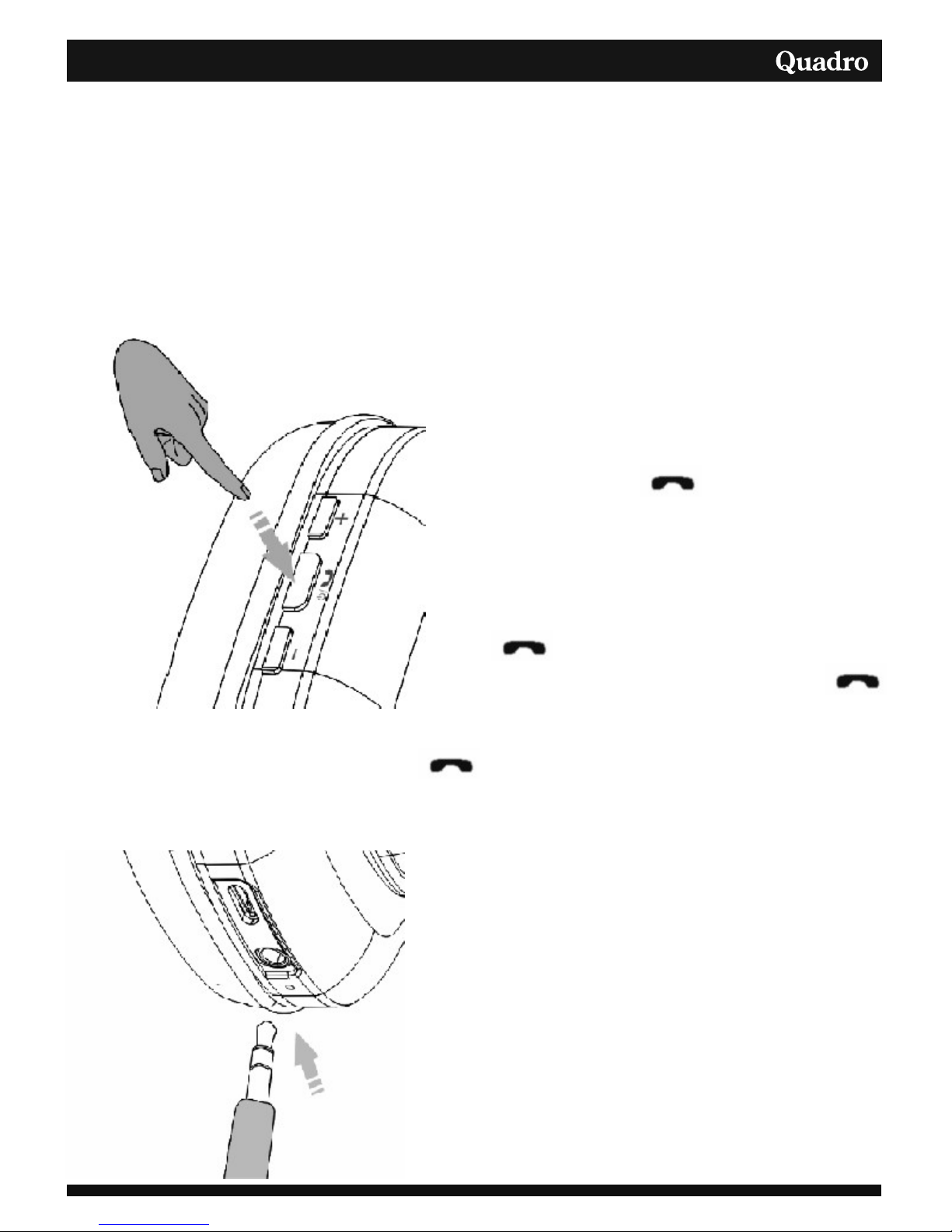
ENGLISH
Volume control:
1. When playing music, you can press and hold on “+” buon to increase
the volume, while pressing and holding on “—” buon will decrease the
volume.
2. When playing music, you can click “+” buon to pick next song, while
clicking “-” buon will pick the previous song.
.Bluetooth Phone Calls:
When there is a call coming in, the
device can indicate with a special
voice, and the RED light will start
flashing.
You can press buon to
answer the call easily.
If you want to switch to your
mobile phone's private answering,
just press and hold on the
buon for 3 seconds. If you
want to hang up the call, press
buon once again. When there is
a call which you would not like to
answer, just press and hold on buon for 3 seconds to reject.
4
AUX IN funcon:
When you insert the AUX IN cable
into this device, the device will
turn off automacally to save
electricity and increase working
me. At this me, all operaons
on the buons are of no effect.
Basic Operation
Page 8
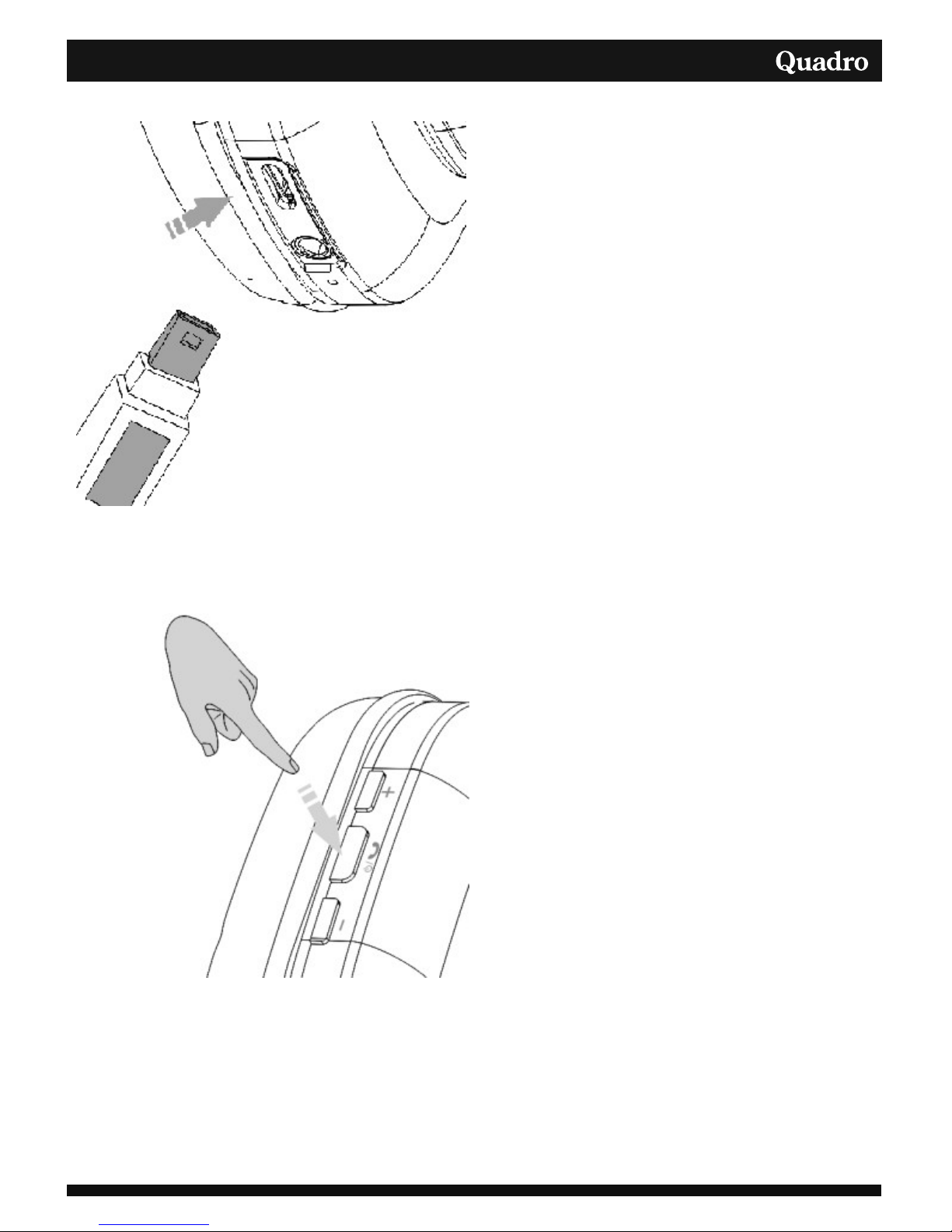
ENGLISH
Charging Funcon:
Connect the Charging cable with an
Adapter (or the computer's USB
port) to charge the device. It will
indicate by keeping the RED light
bright when charging. Aer it is full,
t h e R E D l i g h t w i l l t u r n o ff
automacally.
Accessories:
- Charging Cable ( Length: 0.8M )
- AUX IN Cable ( Length:1.2M)
Bluetooth Funcon:
Bluetooth pairing
1. Press and hold on P O W E R
buon to enter into pairing
mode with the RED and BLUE
lights flashing in turns. Open
your mobile phone's Bluetooth
and se arch for t he device.
Different mobile phones may
have d i ff e r e n t B l u e t o o t h
vers i on s. If a p as s word i s
needed, please input “0 0 0 0”.
When the pairing is successful,
the Bluetooth icon on your
mobile phone will update and it
will differ from other mobile
phones.
2.When your mobile phone goes
out of Bluetooth range for 3
minutes, the device will turn off
automacally.
5
Basic Operation
Page 9
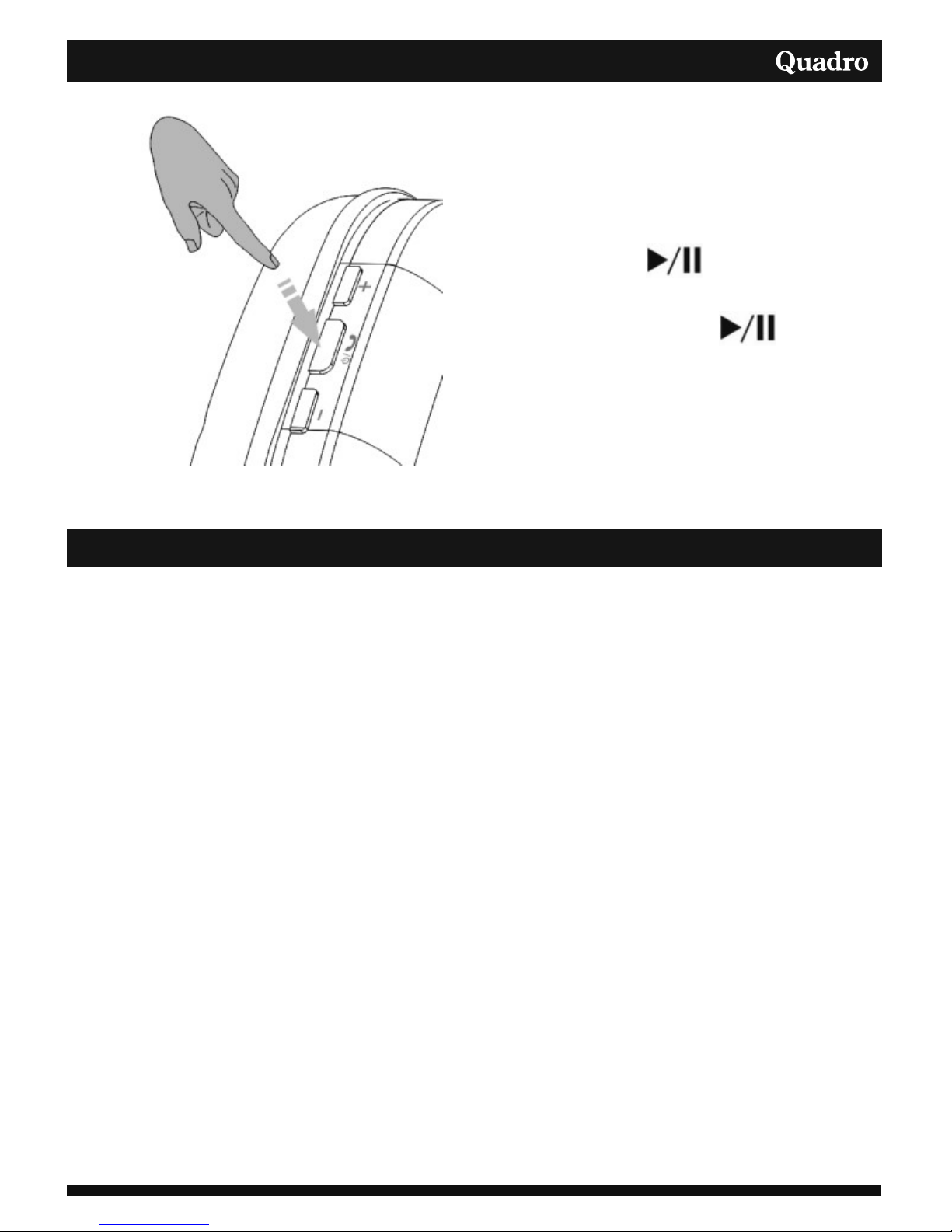
ENGLISH
Basic Operation
Bluetooth Music:
1.Open your mobile phone's media
player and play the song, then you
can enjoy the music with this
device. Press buon to play
or pause directly on the device.
2.Press and hold on buon
to turn off the device with the RED
light in quick flash.
6
Bluetooth Troubleshoong: Phones & Headsets
Problem: Headset and phone are turned on, but you don't hear anything in the
headset, i.e., there is no dial tone.
Answer: Make sure your phone is Bluetooth-capable. If it is not: Buy a new
Bluetooth-capable phone. You can also purchase a Bluetooth adapter
for your non-Bluetooth phone. The adapter will allow your phone to
interact with a Bluetooth headset.
Problem: It's a Bluetooth-capable phone and Bluetooth headset, both are
turned on, but you sll don't hear anything.
Answer: Make sure your phone, headset, and, if necessary, adapter are fully
charged before aempng to sync the Bluetooth connecon between
the two devices.
Problem: Everything is charged, but sll not working.
Answer: Before two Bluetooth-enabled devices can communicate with each
other, they need to be inially synced up to each other - also referred to
as linking or pairing.
A. Find "Communicaons" or "Connecons" on your phone's menu
screen and explore within to locate "New" or "Bluetooth."
B. Push the main power buon on the headset unl the red and blue
lights start blinking.
C. Select Bluetooth on phone menu. Within Bluetooth you may need to
select and highlight "Devices" or "Find Devices" (depending on
whereyou are, there may be other Bluetooth devices available).
Page 10

ENGLISH
7
D. While the headset lights are blinking, open the Bluetooth link (or Find
Devices) on your phone's menu screen and scroll through unl you
locate the headset you wish to sync up to. Your phone will
automacally begin searching for Bluetooth devices within 30 feet of
itself.
E. Aer a short period of me, your menu screen should say "connected"
or "devices paired". Make sure you click or select the device name to
finalize the connecon. If you have successfully paired the two
devices, you will hear a dial tone in the headset. Congratulaons!
You've joined the Bluetooth world.
Headset Troubleshoong:
Problem: You've followed all the instrucons in this guide, and your
Bluetooth connecon is sll not funconing properly
Answer: Take out your manual and carefully reread the secon on synching
up Bluetooth devices. If you sll can't get things properly
connected, we suggest you call the manufacturer regarding this
issue.
Problem: Intermient Phone-to-Bluetooth Headset connecvity.
Answer: Check for possible sources of radio frequency (RF) interference.
Problem: Headset not charging.
Answer: Check that the headset is properly connected to the usb port or
adapter. Check that the adapter or the computer with the usb port
is plugged in. Try charging with a different charging cable if one is
available. Try charging from a different power outlet. If the headset
is sll not charging, contact the manufacturer regarding this issue.
Problem: I cannot turn on my headset.
Answer: If the power levels are low, the headset will not turn on. Try
charging your headset.
Problem: I do not get as much talk me as I used to.
Answer: The baery is a expendable product and baery life diminishes over
me. Baery life is also dependant on condions of use.
Problem: No sound comes from the headset.
Answer: Make sure the paired audio source (for example, a computer, MP3
player, or phone) is turned on. Make sure that the headset’s
volume and the paired audio source’s volume are turned up.
If the headset is paired to a computer, make sure that the headset
is selected as the playback default.
Bluetooth Troubleshoong: Phones & Headsets
Page 11
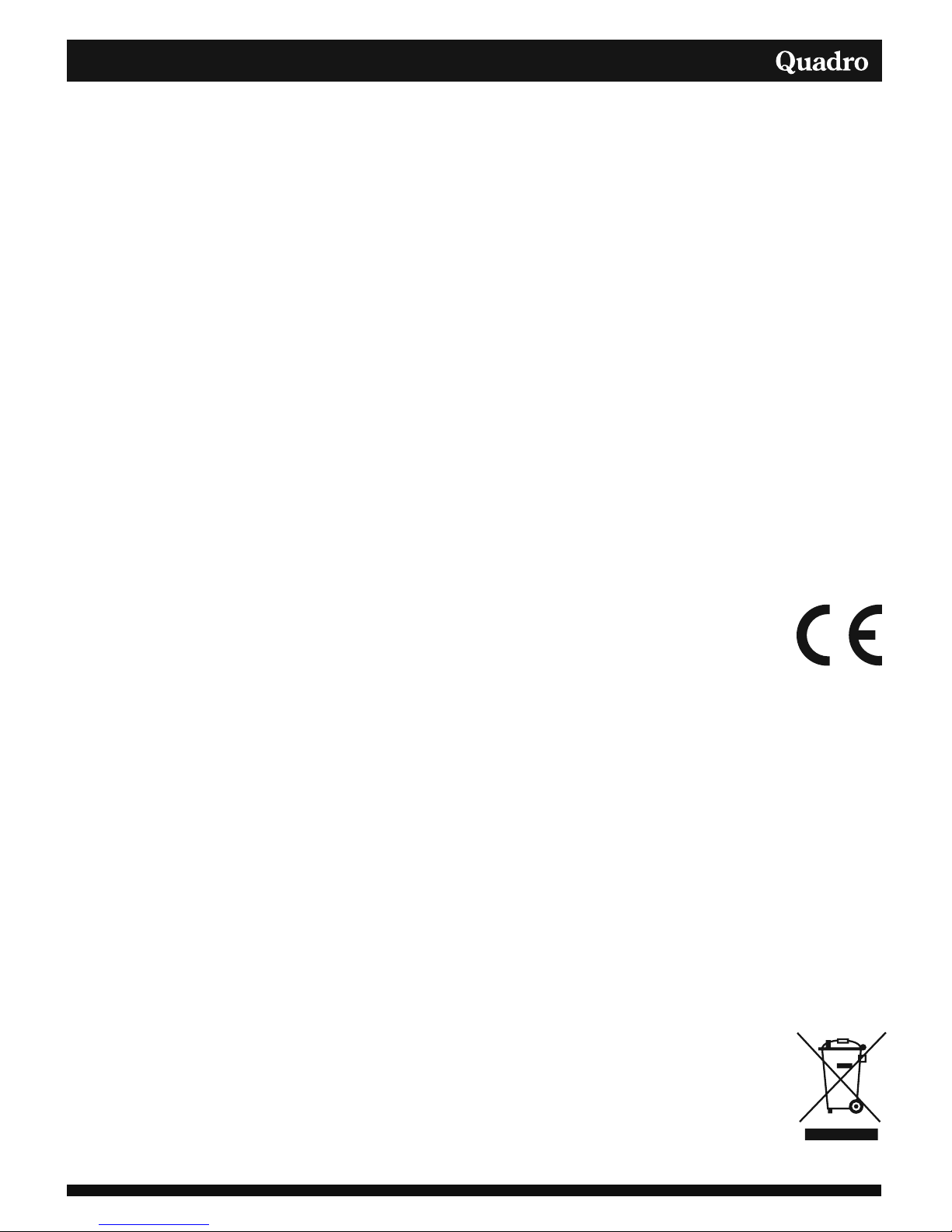
ENGLISH
8
Bluetooth Troubleshoong: Phones & Headsets
You may need to turn off the paired audio source’s internal speakers
before the audio source can send audio to the headset. See the
documentaon for the audio source.
Make sure that the sound is not muted on the paired audio source.
Specificaons:
- Baery Capacity: 250 mAh
- Charging me: 2h
- Transmission distance: CLASS II
- Bluetooth Music Playing me: 8-10h
- Bluetooth Phone calling me: 10-15h
- Frequency response: 20-20kHz
- Sensivity: 115dB
- Speaker impendance: 32 Ohm
Declaration of Conformity
This device is manufactured in accordance with applicable
European standards on R &T T E and electromagnetic
compatibility (EMC) in accordance with the following Standard or
Standardized Documents: EC Council Directive R&TTE Directive
1999/5/EC, 2004/108/EC (EMC Directive) , EC Council Directive 2006/95/EC
(Low Voltage Directive), ERP directive (642/2009/EC) and i RoHs directive
(2011/65/EU).
Market Maker Brand Licensing, hereby declares that this equipment
conforms to the essential requirements and other relevant provisions of
Directive 1995/5/CE.
The Disposal of Electrical and Electronic Waste Products
This symbol on the product or on the container indicates that this product
cannot be eliminated with the general waste. The user is responsible for
eliminating this kind of waste by throwing them away at a
“recycling point” specifically for electrical and electronic waste. In
order to receive further information about electrical and electronic
waste collecting and recycling, contact your Local Council, the
service of household waste or the establishment where the
product was acquired.
Page 12

HRVATSKI
Bluetooth Headset
Upute za uporabu / Jamstvena izjava (HR)
QH-18BT
Page 13

HRVATSKI
SADRŽAJ
Sadržaj ...............................................................................
Sigurnosne obavjes i upozorenja ......................................
Opis i Karakteriske ............................................................
Osnovne Operacije .............................................................
Ugađanje jačine zvuka ........................................................
Bluetooth Pozivi .................................................................
AUX IN Funkcija ..................................................................
Punjenje baterije ................................................................
Oprema ..............................................................................
Bluetooth Funkcija .............................................................
Bluetooth Uparivanje .........................................................
Bluetooth Muzika ...............................................................
Problemi .............................................................................
Specifikacije ........................................................................
Izjava o sukladnos .............................................................
Odlaganje starog uređaja ...................................................
Jamstvana izjava ................................................................
1
Sigurnosne obavjes i upozorenja
Pročitajte ove sigurnosne napomene prije korištenja uređaja i sačuvajte ih za
kasniju upotrebu. Uvijek pratite sigurnosne upute kada se koristite
slušalicama. Time smanjujete rizik požara, električnog udara i ozlijeda.
ISKLJUČENJE U ZABRANJENIM PODRUČJIMA
Isključite uređaj u prostorima u kojima korištenje istih nije dozvoljeno ili gdje
postoji opasnost od neželjenih djelovanja uređaja, npr. u avionima, u blizini
medicinske elektroničke opreme, zapaljivih tekućina, kemikalija ili eksploziva.
Dugotrajno slušanje audio zapisa pri maksimalnoj glasnoći zvuka može dovesti
do oštećenja sluha. Zbog toga ne preporučujemo slušanje audio zapisa s velikom
glasnoćom i ne više od jedan sat dnevno pri srednjoj glasnoći.
INTERFERENCIJE
Svi bežični uređaji su podložni interferencijama koje mogu utjecati na
njihove performanse.
1
2
3
4
4
4
4
5
5
5
5
6
6
8
8
8
9
Sigurnosne obavjes
Page 14

Bluetooth® logo i oznaka zaštićenia je i registrirana robna marka u vlasništvu Bluetooth SIG, Inc i upotrebljava se kao Bluetooth® logo i oznaka zaštićenia je i registrirana robna marka u vlasništvu Bluetooth SIG, Inc i upotrebljava se kao
oznaka pod licencom od Daza Electronic Co. Ostale oznake i robne marke su vlasništvo njihovih vlasnika.oznaka pod licencom od Daza Electronic Co. Ostale oznake i robne marke su vlasništvo njihovih vlasnika.
ČUVAJTE UREĐAJ NA SUHOM
Uređaj nije vodootporan. Čuvajte ga na suhom mjestu. Ne koristite uređaj u blizini
vode kao što su kada, kuhunjski sudoper ili bazen.
BATERIJA
UPOZORENJE: Postoji opasnost od eksplozije ukoliko baterija nije ispravno
zamijenjena ili nije zamijenjena s jednakim ili sukladnim modelom ili se puni na
neispravan način. Baterija ne smije biti izložena prekomjernom grijanju kao npr.
ostavljanje na jakom suncu, vatri i slično jer postoji opasnost od ekspolozije.
Ukoliko je baterija istrošena, mora se izvaditi iz uređaja. Baterije moraju biti
odložene u skladu s zbrinjavanjem opasnog otpada. Za zamjenu baterije
kontaktirajte ovlašteni servis. Držite uređaj dalje od izvora topline kao što su
radijator, pećnica, štednjak i ostali uređaji koji generiraju toplinu.
Medicinski implantati:
Proizvođači medicinske opreme preporučuju minimalnu udaljenost od 15
centimetara između bežičnih uređaja i ugrađenih medicinskih uređaja kao što su
npr. pacemakeri ili defibliratori, kako bi se izbjegle bilo kakve interferencije s
medicinskim uređajem. Za osobe s takvim implantatima preporučujemo:
• Uvijek držite bežičnu opremu više od 15cm udaljenu od medicinskog uređaja
• Isključite bežičnu opremu ukoliko mislite da interferira s medicinskim uređajem
• Pratite upute dane od proizvođača medicinskog implantata
Ukoliko imate medicinske implantate, za pitanja vezana uz uporabu vašeg
mobilnog ili bežičnog uređaja kontaktirajte vašeg lječnika.
Avion
Bežična oprema može izazvati interferencije na uređajima u avionu.
- isključite vaš uređaj prije poljetanja ili slijetanja zrakoplova.
- nemojte koristiti uređaj dok ste u zrakoplovu dok od kabinskog osoblja ne
dobijete obavijest da je korištenje dozvoljeno
Čišćenje: Ne koristite tekuća sredstva ili sredstva za čišćenje sa raspršivaćem.
Koristite mekanu vlažnu tkaninu.
Održavanje: Ne pokušavajte sami vršiti servis uređaja jer skidanje pokrova Vas
može izložiti opasnom visokom naponu ili drugim opasnostima, te ćete izgubiti
jamstvo. Za svo održavanje obratite se ovlaštenom servisu.
Punjač: Uređaj se smije spajati samo na izvor napajanja (punjač) koji je specificiran
na naljepnici na proizvodu i/ili punjaču. Molimo da se posavjetujete sa lokalnim
dobavljačem za dodatne informacije.
Opisi i slike u ovoj uputi temelje se na tvorničkim postavkama uređaja. Slike
zaslona upotrijebljeni u ovoj uputi mogu se razlikovati od stvarnog proizvoda.
Uređaj se može zagrijati tijekom punjenja. To je normalno.
Bluetooth® logo i oznaka zaštićenia je i registrirana robna marka u vlasništvu Bluetooth SIG, Inc i upotrebljava se kao
oznaka pod licencom od Daza Electronic Co. Ostale oznake i robne marke su vlasništvo njihovih vlasnika.
HRVATSKI
2
Sigurnosne obavjes
Page 15

HRVATSKI
3
① Pojačavanje zvuka / Odabir slijedećeg audio zapisa
② Tipka uključenja / Reprodukcija ili Pauza
③ Ušavanje zvuka / Odabir prethodnog audio zapisa
④ Micro USB priključak za punjenje baterije
⑤ AUX IN Analog 3.5mm ulaz
⑥ LED Indikator
.
Karakteriske:
1. Bluetooth Verzija: Bluetooth 3.0 + EDR(ROM)
2. Moguće spajanje 2 mobilna aparata u isto vrijeme
3. Ukoliko je spojen iPhone, na IPhone-u moguće je prikaz stanja baterije.
4. Podrška za MP3, CD, PC uređaje putem audio AUX in analog ulaza.
5. Ugrađena Lithium baterija, punjenje preko MICRO USB ulaza
6. Funkcija Pametne uštede energije (Nakon 3 minute ukoliko nema
signala, uređaj se isključuje automatski).
7. U AUX in modu, radi uštede energije, uređaj automatski isključuje
elektronski dio i nastavlja sa radom u “pasivnom” modu (kao obične
slušalice).
Opis i karakteriske
Page 16

HRVATSKI
Ugađanje jačine zvuka:
1. Za vrijeme reprodukcije, prisnite i držite prisnutu pku “+” kako bi
pojačali zvuk; za ušanje zvuka prisnite i držite prisnutu pku “-”.
2. Za vrijeme reprodukcije, prisnite na kratko “+” pku za odabir
slijedećeg audio zapisa. Za odabir prethodnog audio zapisa, na kratko
prisnite pku “-” .
Bluetooth :Telefonski Pozivi
Kada na Smart telefonu imate
dolazni poziv, u slušalicama će se
oglasi signal dolaznog poziva i
CRVENA LED dioda na slušalicama
poče će trepta.
Za odgovor na poziv jednostavno
prisnite pku .
Ako želite prebaci poziv na svoj
mobilni telefon, samo prisnite i
držite pku 3 sekunde.
Ako žel i te p r ek i n u p o z iv,
jednostavno prisnite pku .
Ako na dolazni poziv ne želite
odgovori, prisnite i držite pku 3 sekunde.
4
AUX IN funkcija:
Kada u slušalice u AUX IN audio
ulaz priključite Audio kabel (3,5mm
ukač), slušalice će automatski
isključi akvni mod rada kako bi se
štedjela energija baterije.
Kada su slušalice priključene preko
Audio 3.5mm priključka, pke na
uređaju nemaju funkciju, već za
ugađanje jačine zvuka koriste
vanski Audio uređaj.
Osnovne Operacije
Page 17

Punjenje baterije:
Kako bi počeli s punjenjem baterije,
priključite Micro US B kabel za
punjenje na USB Adapter struje
punjenja Max 1.0A (nije u kompletu) ili
na USB priključak na računalu. Na
slušalicama će se upali CRVENA LED
oznaka.
Kada je baterija puna, CRVENA LED
oznaka će se automatski isključi.
Oprema uz uređaj:
- Kabel za punjenje ( Dulj.: 0.8m )
- AUX IN Audio kabel (Dulj.:1.2m)
Bluetooth Funkcija:
Bluetooth uparivanje uređaja
1. Prisnite i držite prisnutu pku za
uključenje kako bi ušli u mod
uparivanja. Kao oznaka ulaska u
mod, LED oznake će naizmjenice
treperi CRVENOM i PLAVOM
bojom.
Otvorite na mobilnom telefonu
Bl uetoot h izbornik i uključite
pretragu Bluetooth uređaja. Različi
mobilni telefoni mogu ima različite
Blu e t o oth ve r zije. Ukoliko je
potrebno, upišite lozinku “0 0 0 0”.
Ukoliko je povezivanje uspjelo,
Bluetooth oznaka vašeg telefona
označava će povezanost .
2. Ukoliko je vaš mobilni telefon izvan
dometa više od 3 minute, slušalica
će se automatski isključi.
5
HRVATSKI
Osnovne Operacije
Page 18

Bluetooth Glazba:
1. Otvorite “Media player” svog
mobilnog uređaja i pokrenite
reprodukciju glazbe. Priskom na
pku možete pokrenu ili
pauzira reprodukciju direktno
sa slušalica.
2. Priskom i držanjem pke .
isključujete uređaj. Prilikom
isključenja, CRVENA LED oznaka
će trepta.
6
Rješavanje problema Blootooth telefona i slušalica:
Problem: Slušalice i telefon su uključeni, ali ne čuje se ništa na slušalicama;
nema zvuka.
Odgovor: Provjerite podržava li vaš telefon Bluetooth. Ako ne, preporučujemo
kupnju telefona koji podržava Bluetooth funkciju. Moguća je i nabava
Bluetooth adaptera. Bluetooth adapter će omoguči vašem telefonu
povezivanje sa slušalicama.
Problem: I mobilni telefon i slušalice podržavaju Bluetooth, oboje su uključeni,
no i dalje nema tona.
Odgovor: Provjerite jesu li vaš telefon, slušalice i ako je potreban, adapter,
napunjeni prije pokušaja povezivanja uređaja Bluetoothom.
Problem: Svi uređaji su napunjeni, no i dalje nema tona.
Odgovor: Prije nego što dva Bluetooth uređaja mogu međusobno komunicira,
potrebno ih je upari.
A. Pronađite "Komunikacije" ili "Konekcije" u izborniku vašeg telefona i
pretražite dok ne pronađete "Novo" ili “Bluetooth."
B. Prisnite i držite pku napajanja na slušalicama dok crvena i plava LED
oznaka ne počne treperi.
C. Odaberite Bluetooth u izborniku telefona. Unutar izbornika Bluetooth
pronađite opciju "Uređaji" ili "Pronađi Uređaje" (ovisno o vašoj okolini
moguć je pronalazak i drugih uređaja).
HRVATSKI
Osnovne Operacije
Page 19

D. Dok LED oznaka na slušalicama treperi, otvorite u izborniku vašeg telefona
izbornik “Bluetooth veza” (ili “Pronađi Uređaje”), te pronađite slušalicu sa
kojima se želite upari. Vaš mobilni telefon će automatski poče traži druge
Bluetooth uređaje unutar 10 metara od sebe.
E. Nakon kratkog vremena vaš telefon bi trebao prikaza poruku "Spojeno" ili
"Uređaji Upareni". Obavezno odaberite ime svog uređaja kako biste finalizirali
konekciju. Ako ste uspješno uparili vaše uređaje, u slušalicama ćete ču zvuk.
Čestamo! Pridružili ste se Bluetooth svijetu.
Riješavanje problema slušalica:
Problem: Sljedili ste sve upute u ovom priručniku i vaša Bluetooth veza još
uvijek ne radi kako bi trebala
Odgovor: Još jednom pažljivo pročitajte uputstva za uparivanje slušalica. Ako
još uvijek imate problema sa ostvarivanjem konekcije, kontakrajte
prodavača ili ovlašteni servis.
Problem: Veza između slušalica i uređaja ima smetnje.
Odgovor: Provjerite postoje li u blizini izvori radio (RF) smetnji ili približite
uparene uređaje (unutar 10m ukoliko nema fizičkih zapreka).
Problem: Slušalice se ne pune.
Odgovor: Provjerite da li su slušalice pravilno spojene na adapter ili USB ulaz
računala. Provjerite je li adapter ili računalo uključeno na napajanje.
Provjerite da li je kabel za punjenje oštećen. Pokušajte upotrijebi
drugi kabel za punjenje ako vam je dostupan. Pokušajte napuni
slušalice koristeći drugu zidnu učnicu. Ako se slušalice i dalje ne
pune, kontakrajte prodavača ili ovlašteni servis.
Problem: Slušalice se ne mogu uključi.
Odgovor: Ako je baterija slušalica prazna, slušalice se neće moći uključi.
Napunite slušalice.
Problem: Baterija slušalica ne traje jednako dugo kao i prije.
Odgovor: Baterija je potrošna roba čija se učinkovitost s vremenom smanjuje.
Radni vijek baterije ovisi i o uvjema korištenja.
Problem: Iz slušalica se ne čuje nikakav zvuk.
Odgovor: Provjerite da li je audio izvor (na primjer računalo, MP3 player, ili
mobilni telefon) uključen. Provjerite da li je jačina zvuka slušalica i
uređaja sa kojima su uparene dovoljno pojačana. Ako su slušalice
uparene sa računalom, provjerite jesu li slušalice odabrane kao
primarni izvor zvuka.
Možda je potrebno isključi zvučnike uparenog audio izvora prije nego
što izvor može posla zvuk na slušalice. Provjerite dokumentaciju
audio izvora Provjerite da zvuk nije posve ušan na uparenom audio
izvoru.
7
HRVATSKI
Riješavanje problema Bluetooth telefona i slušalica:
Page 20

HRVATSKI
Riješavanje problema Bluetooth telefona i slušalica:
Techničke Specifikacije:
- Kapacitet Baterije: 250 mAh
- Vrijeme punjenja: 2h
- Udaljenost prijenosa: CLASS II
- Vrijeme Bluetooth sviranja glazbe: 8-10h
- Vrijeme Bluetooth telefoniranja: 10-15h
- Frekvencijski odaziv: 20-20kHz
- Osjetljivost: 115dB
- Impendancija zvučnika: 32 Ohm
Izjava o sukladnosti
Ovaj uređaj je proizveden prema primjenjivim Europskim
standardima za R&TTE, Sigurnost (LVD) i elektromagnetsku
kompatibilnost (EMC) sukladno sljedećim Standardnim i
Standardiziranim dokumentima: EC Council Directive R&TTE
Directive 1999/5/EC, 2004/108/EC (EMC Directive) , EC Council Directive
2006/95/EC (Low Voltage Directive), ERP directive (642/2009/EC) and i
RoHs directive (2011/65/EU).
Odlaganje električnih i elektroničkih uređaja i otpadnih produkata
djelom korisnika u Europskoj Uniji
Ovaj simbol prikazuje da se ovaj uređaj nemože odlagati sa drugim
komunalnim otpadom. Korisnik je odgovoran zbrinuti otpad ovog uređaja u
“reciklažnom dvorištu” posebno namjenjenom za električni i elektronički
otpad. Selektivno prikupljanje i recikliranje elektroničkih uređaja pridonosi
očuvanju prirodnih resursa te osigurava očuvanje okoliša i zdravlja.
Kako biste saznali detaljnije informacije o prikupljanju i recikliranju
električnog i elektroničkog otpada, kontaktirajte svoj lokalni ured
uprave i samouprave, komunalni ured ili ustanovu gdje ste uređaj
kupili.
8
Page 21

JAMSTVENA IZJAVA
Jamstveni rok traje 12 mjeseci od datuma kupnje.
Jamstvo vrijedi jedino uz originalni fiskalni maloprodajni račun.
Uvoznik za HR:
INTRONIC d.o.o.
10090 Zagreb, Kovinska 28
Tel: 01/3689-103
E-mail: servis@intronic.hr
HRVATSKA
U slučaju neispravnosti aparata, molimo kontaktirajte vaše prodajno
mjesto ili servisni centar:
INTRONIC d.o.o., Kovinska 28, 10090 Zagreb
Tel: 01/3689-103, E-mail: servis@intronic.hr
HRVATSKI
Jamstvena izjava
9
Aparat je namjenjen isključivo za uporabu u domaćinstvu.
Može se dogoditi da uređaj ne radi ispravno. Stoga, dobro je upoznati se s uvjetima
jamstva:
1. Jamčimo da ćemo odstraniti sve nedostatke i kvarove na proizvodu koji su posljedica
isključivo tvorničkih grešaka i koji su nastali u jamstvenom roku, pri normalnoj uporabi
proizvoda i poštivanju svih tehničkih uputa i uputa za uporabu.
2. Jamstveni rok traje 12 mjeseci, a počinje teći danom kupnje / primopredaje uređaja,
što se dokazuje predočenjem originalnog maloprodajnog računa. Originalan
maloprodajni račun koji nije čitko i jasno vidljiv neće se priznavati.
3. Ovlašteni servis obvezatan je osigurati sve potrebne rezervne dijelove za vrijeme
trajanja jamstvenog roka i vijeka trajanja uređaja, što je propisano zakonom u trajanju
od 7 godina.
4. Obvezujemo se da će se uređaj popraviti u razumnom roku sukladno zakonu. Ukoliko
popravak nije izvršen u razumnom roku, uređaj će se zamijeniti. Za zamijenjeni
uređaj izdaje se novo jamstvo. Jamstvo se produljuje za vrijeme trajanja popravka.
6. Ukoliko je uređaj potrebno popraviti u ovlaštenom servisu, molimo vas da prilikom
prijave kvara navedete tip aparata, kratak opis kvara i serijski broj uređaja.
Prilikom popravka uređaja od strane ovlaštenog servisera, molimo vas da priložite
Popunjava prodavatelj:
Proizvod:
QH-18BT
Datum prodaje:
Broj računa:
Potpis i ovjera trgovine:
Page 22

originalni maloprodajni račun. Troškove prijevoza robe, od korisnika do najbližeg
servisa, podmiriti ćemo u visini tarife najpovoljnijeg javnog prijevoza (uz predočenje
računa javnog prijevoza). Ukoliko uređaj nije zapakiran u odgovarajučoj ambalaži
koja ga osigurava od eventualnih oštećenja u transportu i manipulaciji, oštećenja
nastala pri prijevozu i manipulaciji idu na račun i rizik kupca.
7. Jamstvo ne obuhvaća slijedeće slučajeve:
• Ukoliko nije predočen čitljivi originalni maloprodajni račun.
• Oštećenje ili kvar prouzročen nepravilnim rukovanjem prilikom i za vrijeme
transporta uređaja. Oštećenje ili kvar koji je nastao kao posljedica nepravilnog
priključivanja, nestručnog i nesavjesnog rukovanja, te oštećenja uređaja
uzrokovana primjenom abrazivnih ili agresivnih sredstava prilikom čišćenja uređaja
ili promjene nijanse boje na kućištu zbog izlaganja uređaja direktnom sunčevom
svjetlu ili toplini. Jamstvo ne pokriva dijelove koji se normalno troše uporabom.
• Mehaničko oštećenje konektora, spojnih kablova, tipki uslijed djelovanja mehaničke
sile.
• Proljevanje tekućine po uređaju zbog koje je došlo do neispravnosti u radu uređaja.
• Oštećenje ili kvar koji je nastao uslijed više sile kao što su požar, potres, poplava ili
drugi vanjski čimbenici.
• Oštećenje ili kvar nastao zbog vanjskih čimbenika kao što su izlaganje uređaja
prekomjernoj visokoj ili niskoj temperaturi, velikoj vlazi, prašini, dimu, direktnom
sunčevom zračenju.
• Oštećenje ili kvar nastao curenjem baterija, neispravnost u radu zbog zaprljanosti ili
istrošenosti tipki uređaja, istrošenost i smanjenje kapaciteta baterije uslijed uporabe
i ciklusa punjena/pražnjenja.
• Oštećenje ili kvar nastao uporabom uređaja u druge svrhe od onih opisanih u
uputama.
• Otvaranje ili popravak uređaja od neovlaštene osobe ili ukoliko na uređaju
nedostaje ili je brisan i mijenjan serijski broj.
• Sve ostale kvarove na uređaju koji nisu posljedica tvorničkih grešaka.
• Kvarovi uređaja izvan jamstvenog roka.
• Prijava kvara zbog nepridržavanja uputa za uporabu koje prate uređaj. Jamstvo ne
obuhvaća konstataciju kvara i kada je uređaj u jamstvu, ukoliko se ustanovi tijekom
pregleda uređaja ispravnost istog.
9. Prava i obveze iz jamstva koja pripadaju kupcu, ne utječu na ostala prava i obveze
koja mu pripadaju po drugim pravnim osnovama.
10 Ova jamstvena izjava vrijedi samo za područje Republike Hrvatske i za robu
kupljenu u Republici Hrvatskoj.
11. Ukoliko ovlašteni servis utvrdi da uređaj radi ispravno i u skladu s uputama za
uporabu, te da nije pokriven jamstvom u skladu s jamstvenim uvjetima, kupac može
i dužan je snositi troškove koji su nastali radom ovlaštenog servisa.
HRVATSKI
Jamstvena izjava
10
Page 23

SRPSKI
Bluetooth Headset
Uputstva za upotrebu / Izjava o odgovornosti za saobraznost (RS)
QH-18BT
И011 14
Uputstva za upotrebu / Garantna izjava (MNE)
Page 24

SRPSKI
SADRŽAJ
Sadržaj ......................................................................................
Bezbednosna obaveštenja i upozorenja ...................................
Opis i Karakteriske ..................................................................
Osnovne Operacije ...................................................................
Podešavanje jačine zvuka .........................................................
Bluetooth Pozivi .......................................................................
AUX IN Funkcija .....................................................................
Punjenje baterije ......................................................................
Oprema .....................................................................................
Bluetooth Funkcija ....................................................................
Bluetooth Uparivanje ................................................................
Bluetooth Muzika ......................................................................
Problemi ....................................................................................
Specifikacije ..............................................................................
Deklaracija o usaglašenos ......................................................
Odlaganje starog uređaja ..........................................................
Saobraznost i prava potrošača ..................................................
1
Bezbednosna obaveštenja i upozorenja
Pročitajte ove bezbednosne napomene pre korišce nja uređaja i sačuvajte ih za
kasniju upotrebu. Uvek pratite bezbednosne instrukcije kada se koristite
slušalicama. Time smanjujete rizik od požara, električnog udara i povreda.
ISKLJUČENJE U ZABRANJENIM PODRUČJIMA
Isključite uređaj u prostorima u kojima korišce nje istih nije dozvoljeno ili gde
postoji opasnost od neželjenih delovanja uređaja, npr u avionima, u blizini
medicinske elektronske opreme , zapaljivih tečnosti , hemikalija ili eksploziva .
Dugotrajno slušanje audio zapisa pri maksimalnoj jačini zvuka zvuka
može dovesti do oštece nja sluha . Zbog toga ne preporučamo
slušanje audio zapisa sa velikom jačinom zvuka i ne više od jedan sat
dnevno pri srednjoj jačini zvuka .
INTERFERENCIJE
Svi bežični uređaji su podložni interferencijama koje mogu da utiču na njihove
performanse .
1
2
3
4
4
4
4
5
5
5
5
6
6
8
8
8
9
Sigurnosna obaveštenja i upozorenja
Page 25

Bluetooth® logo i oznaka zaštićena je i registrovana robna marka u vlasništvu Bluetooth SIG, Inc i upotrebljava se kao Bluetooth® logo i oznaka zaštićena je i registrovana robna marka u vlasništvu Bluetooth SIG, Inc i upotrebljava se kao
oznaka pod licencom od Daza Electronic Co. Ostale oznake i robne marke su vlasništvo njihovih vlasnika.oznaka pod licencom od Daza Electronic Co. Ostale oznake i robne marke su vlasništvo njihovih vlasnika.
ČUVAJTE UREĐAJ NA SUVOM
Uređaj nije vodootporan. Čuvajte ga na suvom mestu . Ne koriste uređaj u blizini
vode kao što su kada, kuhunjski sudoper, bazen .
BATERIJA UPOZORENJE: Postoji opasnost od eksplozije ukoliko baterija nije
ispravno zamenjena ili nije zamenjena sa jednakim ili sukladnim modelom ili se
puni na neispravan način. Baterija ne sme da bude izložena prekomernom
grejanju kao npr. ostavljanje na jakom suncu, vatri i slično jer postoji opasnost od
ekspolozije. Ako je baterija istrošena, mora da se izvadi iz uređaja. Baterije moraju
bi odložene u skladu sa deponovanjem opasnog otpada. Za zamenu baterije
kontakrajte ovlašce ni servis. Držite uređaj dalje od izvora toplote kao što su
radijator , rerna , šporet i ostali uređaji koji generišu toplotu .
Medicinski implanta : Proizvođači medicinske opreme preporučaju minimalnu
udaljenost od 15 cenmetara između bežičnih uređaja i ugrađenih medicinskih
uređaja kao što su npr pejsmejkeri ili defibliratori, da bi se izbegle bilo kakve
interferencije sa medicinskim uređajem. Za osobe sa takvim implantama
preporučamo :
• Uvek držite bežičnu opremu više od 15cm udaljenu od medicinskog uređaja
• Isključite bežičnu opremu ukoliko mislite da interferira s medicinskim uređajem
• Prate uputstva dane od proizvođača medicinskog implantata
Ukoliko imate medicinske implantate, za pitanja vezana uz upotrebu vašeg
mobilnog ili bežičnog uređaja kontakrajte vašeg lječnika .
Avion: Bežična oprema može izazva interferencije na uređajima u avionu .
- Isključite vaš uređaj pre poljetanja ili sletanja aviona .
- Nemojte da koriste uređaj dok ste u avionu dok od kabinskog osoblja ne
dobijete obaveštenje da je korišce nje dozvoljeno.
Čišce nje: Ne koriste tekuca sredstva ili sredstva za čišcenje sa Aerosolom.
Koriste mekanu vlažnu tkaninu .
Održavanje: Ne pokušavajte sami da servisirate uređaj jer skidanje poklopca
može da vas izloži opasnom visokom naponu ili drugim opasnosma, te ćete
izgubi garanciju. Za svo održavanje obrate se ovlašćenom servisu .
Punjač: Uređaj sme da se spaja samo na izvor napajanja (punjač) koji je
specificiran na nalepnici na proizvodu i / ili punjaču . Molimo da se posavetujete sa
lokalnim dobavljačem za dodatne informacije .
Opisi i slike u ovom uputstvu temelje se na fabričkim podešenjima uređaja .
Uređaj može da se zagreje tokom punjenja . To je normalno .
Bluetooth® logo i oznaka zaštićena je i registrovana robna marka u vlasništvu Bluetooth SIG, Inc i upotrebljava se kao
oznaka pod licencom od Daza Electronic Co. Ostale oznake i robne marke su vlasništvo njihovih vlasnika.
2
SRPSKI
Sigurnosna obaveštenja i upozorenja
Page 26

3
① Pojačanje zvuka / Izbor sledece g audio zapisa
② Dugme uključenja / Reprodukcija ili Pauza
③ Umanjenje zvuka / Izbor prethodnog audio zapisa
④ Mikro USB priključak za punjenje baterije
⑤ AUX IN Analog 3.5mm ulaz
⑥ LED Indikator
Karakteriske:
1. Bluetooth Verzija : Bluetooth 3.0 + EDR ( ROM )
2. Moguce spajanje 2 mobilna aparata u isto vreme
3. Ukoliko je spojen iPhone , na IPhone - u moguce je prikaz stanja baterije .
4. Podrška za MP3 , CD , PC uređaje putem audio AUX IN analog ulaza .
5. Ugrađena Lijum baterija sa punjenjem preko mikro USB ulaza
6. Funkcija Pametne uštede energije (Nakon 3 minute, ako nema signala,
uređaj se isključuje automatski).
7. U AUX IN modu, radi uštede energije, uređaj automatski isključuje
elektronski deo i nastavlja sa radom u "pasivnom" modu (kao obične
slušalice ) .
Opis i karakteriske
SRPSKI
Page 27

Podešavanje jačine zvuka:
1. Za vreme reprodukcije, prisnite i držite prisnut taster "+" da bi pojačali
zvuk ; za ušanje zvuka prisnite i držite prisnut taster " - ".
2. Za vreme reprodukcije, prisnite na kratko "+" taster za odabir sledece g
audio zapisa. Za odabir prethodnog audio zapisa, na kratko prisnite
taster "-"
Bluetooth :Telefonski Pozivi
Kada na Smart telefonu imate
dolazni poziv, u slušalicama će se
oglasi signal dolaznog poziva i
CRVENA LED dioda na slušalicama
će da treperi.
Za odgovor na poziv jednostavno
prisnite taster .
Ako želite da prebacite poziv na svoj
mobilni telefon, samo prisnite i
držite taster 3 sekunde .
Ako žel i te p r ek i n u p o z iv,
jednostavno prisnite taster .
Ako na dolazni poziv ne želite da odgovorite, prisnite i držite taster 3
sekunde .
4
AUX IN funkcija:
Kada u slušalice u AUX IN audio
ulaz priključite Audio kabl (3,5 mm
ukač), slušalice ce automatski da
isključe akvni mod rada da bi se
uštedela energija baterije .
Kada su slušalice priključene preko
Audio 3.5mm priključka , tasteri na
uređaju nemaju funkciju, vec za
podešavanje jačine zvuka koriste
spoljni Audio uređaj .
Osnovne Operacije
SRPSKI
Page 28

Punjenje baterije:
Da bi počeli sa punjenjem baterije,
priključite Micro U SB kabl za
punjenje na USB Adapter Max 1.0A
(nije u kompletu) ili na USB priključak
na računaru. Na slušalicama će se
upali CRVENA LED oznaka.
Kada je baterija puna, CRVENA LED
oznaka će se automatski isključi .
Oprema uz uređaj :
- Kabl za punjenje ( Dulj. : 0.8m )
- AUX IN Audio kabl ( Dulj. : 1.2m )
Bluetooth Funkcija:
Bluetooth uparivanje uređaja
1. Prisnite i držite prisnut taster za
uključenje da bi ušli u mod
uparivanja. Kao oznaka ulaska u
mod, LED oznake ce naizmenice
treperi CRVENOM i PLAVOM
bojom. Otvorite na mobilnom
telefonu Bluetooth meni i uključite
pretragu Bluetooth uređaja.
Različi mobilni telefoni mogu da
imaju različite Bluetooth verzije.
Ako je potrebno, unesite lozinku
"0 0 0 0". Ako je povezivanje
uspelo, Bluetooth oznaka vašeg
telefona označit će povezanost.
2. Ako je vaš mobilni telefon van
dometa više od 3 minuta, slušalice
će se automatski isključi.
5
Osnovne Operacije
SRPSKI
Page 29

Bluetooth Muzika:
1. Otvorite media plejer svog
mobilnog uređaja i pokrenite
puštanje muzike. Priskom na
taster možete pokreta ili
pauzira reprodukciju audija
direktno sa ovog uređaja .
2. Priskom i držanjem tastera .
isključite uređaj. C RV E N A
oznaka ce naizmenice svetli.
6
Rešavanje problema Blootooth telefona i slušalica :
Problem: Slušalice i telefon su uključeni, ali ne čuje se ništa na slušalicama;
nema zvuka.
Odgovor: Proverite da li vaš mobilni telefon poseduje Bluetooth. Ako ne,
preporučamo kupovinu mobilnog telefona koji podržava Bluetooth.
Moguca je i nabavka Bluetooth adaptera. Bluetooth adapter ce da
omoguči vašem telefonu povezivanje sa vašim slušalicama.
Problem: I telfon i slušalice podržavaju Bluetooth, oboje su uključeni, no i dalje
nema tona.
Odgovor: Proverite da li su vaš mobilni telefon, slušalice i ako je potreban,
adapter, napunjeni pre pokušaja povezivanja uređaja Bluetoothom .
Problem : Svi uređaji su napunjeni, no i dalje nema tona.
Odgovor: Pre nego što dva Bluetooth uređaja mogu međusobno komunicira,
potrebno ih je upari.
A. Pronađite " Komunikacije " ili " Konekcije " u meniju vašeg telefona i pretražite
dok ne pronađete "Novo" ili "Bluetooth"
B. Prisnite i držite taster za napajanje na slušalicama dok crveno i plavo svetlo
ne počne treperi.
C. Odaberite Bluetooth u meniju telefona. Unutar menija Bluetooth pronađite
opciju "Uređaji" ili "Pronađi Uređaje" (zavisno o vašoj okolini moguc je
pronalazak i drugih uređaja ).
Osnovne Operacije
SRPSKI
Page 30

7
Rešavanje problema Bluetooth telefona i slušalica:
SRPSKI
D. Dok svetla na slušalicama trepere, otvorite “Bluetooth veze” ili “Pronađi
Uređaje” u meniju vašeg telefona , te pronađite slušalice sa kojima želite da se
uparite. Vaš mobilni telefon ce automatski da započne da traži druge
Bluetooth uređaje unutar dosega od 10 metara.
E. Nakon kratkog vremena vaš telefon bi trebao da prikaže poruku
"Spojeno" ili "Uređaji Upareni". Obavezno odaberite ime svog uređaja da
biste finalizovali konekciju. Ako ste uspešno uparili vaše uređaje, u slušalicama
ćete ču zvuk . Čestamo ! Pridružili ste se Bluetooth svetu.
Rešavanje problema slušalica:
Problem :Sledili ste sva uputstva u ovom priručniku i vaša Bluetooth veza još
uvek ne radi kako bi trebalo.
Odgovor: Još jednom pažljivo pročitajte uputstva za uparivanje slušalica. Ako još
uvek imate problema sa ostvarivanjem konekcije, kontakrajte
prodavca ili ovlašćeni servis.
Problem: Veza između slušalica i uređaja puna je smetnji.
Odgovor: Proverite postoje li u blizini izvori radio ( RF ) smetnji ili približite
uparene uređaje (unutar 10m ako nema fizičkih zapreka).
Problem: Slušalice se ne pune.
Odgovor: Proverite da li su slušalice pravilno spojene na adapter ili USB ulaz
računara. Proverite da li je adapter ili računar uključen na napajanje.
Proverite da li je kabl za punjenje oštece n. Pokušajte upotrebi drugi
kabl za punjenje ako vam je dostupan. Pokušajte napuni slušalice
koristeći drugu zidnu učnicu. Ako se slušalice i dalje ne pune,
kontakrajte prodavca ili ovlašćeni servis.
Problem: Slušalice ne mogu da se uključe.
Odgovor: Ako je baterija slušalica prazna, slušalice se nece moći uključi.
Napunite bateriju slušalica.
Problem: Baterija slušalica ne traje jednako dugo kao i pre.
Odgovor: Baterija je potrošna roba čija se efikasnost s vremenom smanjuje.
Radni vek baterije zavisi o uslovima korišce nja.
Problem: Iz slušalica se ne čuje nikakav zvuk.
Odgovor: Proverite da li je audio izvor (na primer računar, MP3 plejer, ili mobilni
telefon) uključen. Proverite da li je jačina slušalica i uređaja sa kojima
su uparene dovoljno pojačana. Ako su slušalice uparene sa računarom,
proverite da li su slušalice odabrane kao primarni izvor zvuka.
Možda je potrebno da isključite zvučnike uparenog audio izvora pre
nego što izvor može posla zvuk na slušalice . Proverite dokumentaciju
audio izvora. Proverite da zvuk nije posve ušan na uparenom audio
izvoru .
Page 31

Riješavanje problema Bluetooth telefona i slušalica:
Deklaracija o usaglašenosti
Ovaj uređaj proizveden je u skladu sa važećim Evropskim
normama o sigurnosti ( LV D Directive 2006/95/E C),
Elektroma gnetskoj komp atibilnosti (E M C Di re cti ve
2004/108/EC), Radijskoj opremi i telekomunikacijskoj
terminalnoj opremi (R&TTE Directive 1999/5/EC), ErP Direktivi
(642/2009/EC) i RoHS Direktivi (2011/65/EU).
Ovaj uređaj proizveden je i usklađen sa važećim Pravilnikom o elektroničkoj
opremi namenjenoj za upotrebu u okviru određenih granica napona
(Službeni glasnik RS, broj 13/10), Pravilnikom o elektromagnetskoj
kompatibilnosti (Službeni glasnik RS, broj 13/10), i Pravilnikom o radio
opremi i telekomunikacionoj terminalnoj opremi (Službeni glasnik RS, broj
11/12) Republike Srbije. Dodatne informacije i Deklaraciju o usaglašenosti
možete da pronađete na internet strani: www.quadro.rs
Prijateljski odnos prema životnoj sredini
Prema EU Direktivi: 2002/96/EC za proizvode na kojima je prikazan znak
precrtane kante za otpatke, skrećemo pažnju da taj proizvod ne sme da se
tretira kao standardni kućni otpad. Pravilnim postupanjem, zbrinjavanjem i
recikliranjem proizvoda, sprečavate potencijalne negativne posledice na
ljudsko zdravlje i okolinu, koji mogu da nastanu zbog neadekvatnog
zbrinjavanja ili bacanja ovog proizvoda. Za više informacija o
recikliranju i zbrinjavanju ovog proizvoda, molimo da kontaktirate
vaš lokalni centar za sakupljanje opasnog otpada ili vašu
prodavaonicu gde ste kupili proizvod. Stari i istrošeni uređaj ne sme
da se baca sa ostalim kućnim smećem.
8
SRPSKI
Techničke Specifikacije:
- Kapacitet Baterije: 250 mAh
- Vreme punjenja: 2h
- Udaljenost prenosa: CLASS II
- Vreme Bluetooth sviranja glazbe: 8-10h
- Vreme Bluetooth telefoniranja: 10-15h
- Frekvencijski odaziv: 20-20kHz
- Osetljivost: 115dB
- Impendancija zvučnika: 32 Oma
Page 32

SAOBRAZNOST I PRAVA POTROŠAČA
SRBIJA
Saobraznost i prava potrošača
Popunjava prodavac:
Proizvod:
QH-18BT
Datum prodaje:
Broj računa:
Potpis i overa trgovine:
Uvoznik za RS:
SINTRONIC d.o.o.
11080 Zemun-Altina
Slobodana Đurića bb
Tel: 01/4142-420
E-mail: servis@sintronic.co.rs
Odgovornost za otklanjanje nesaobraznosti traje 24 meseca od datuma
kupovine i važi samo uz predočenje originalnog fiskalnog računa.
U slučaju uočene nesaobraznosti kupljenog uređaja, možete se obratiti
trgovcu od koga ste kupili uređaj ili ovlašćenom uvozniku:
Sintronic d.o.o., Slobodana Đurića bb, Zemun-Altina, Tel:
011/4142-420, E-mail: servis@sintronic.co.rs.
Aparat je namenjen isključivo za upotrebu u domaćinstvu. Svi uređaji se proveravaju ali
usprkos tome, može da dođe do nepravilnog rada uređaja. Zbog toga se dobro upoznajte
sa uslovima o saobraznosti za kupljeni uređaj.
PRAVA POTROŠAČA I SAOBRAZNOST
U skladu sa članom 55. Zakona o zaštiti potrošača, trgovac je odgovoran za
nesabraznost robe koja se pojavi u roku od 2 godine (24 meseca) od dana prelaska rizika
na potrošača (dana preuzimanja robe).
Zakonska prava potrošača u slučaju nesaobraznosti robe prema ugovoru su regulisana
Zakonom o zaštiti potrošača, članom 54: Ako isporučena roba nije saobrazna ugovoru,
potrošač ima pravo da zahteva od trgovca da se otkloni nesaobraznost, bez naknade,
opravkom ili zamenom, odnosno da zahteva odgovarajuće umanjenje cene ili da raskine
ugovor u pogledu te robe.
Potrošač, na prvom mestu, može da bira između zahteva da se nesaobraznost otkloni
opravkom ili zamenom.
Ako otklanjanje nesaobraznosti u skladu sa stavom 2. ovog člana, nije moguće ili ako
predstavlja nesrazmerno opterećenje za trgovca, potrošač može da zahteva umanjenje
cene ili da izjavi da raskida ugovor. Nesrazmerno opterećenje za trgovca u smislu stava
3. ovog člana, javlja se ako u poređenju sa umanjenjem cene i raskidom ugovora, stvara
preterane troškove, uzimajući u obzir:
1) vrednost robe koju bi imala da je saobrazna ugovoru;
9
SRPSKI
Page 33

2) značaj saobraznosti u konkretnom slučaju;
3) da li se saobraznost može otkloniti bez značajnijih neugodnosti za potrošača.
Svaka opravka ili zamena se mora izvršiti u primerenom roku i bez značajnijih neugodnosti za
potrošača, uzimajući u obzir prirodu robe i svrhu zbog koje ju je potrošač nabavio.
Sve troškove koji su neophodni da bi se roba saobrazila ugovoru, a naročito troškovi rada,
materijala, preuzimanja i isporuke, snosi trgovac. Potrošač ima pravo da raskine ugovor, ako ne
može da ostvari pravo na opravku ili zamenu, odnosno ako trgovac nije izvršio opravku ili zamenu u
primerenom roku ili ako trgovac nije izvršio opravku ili zamenu bez značajnijih nepogodnosti za
potrošača.
Za obaveze trgovca koje nastanu usled nesaobraznosti robe, proizvođač se prema potrošaču
nalazi u položaju jemca.
Potrošač ne može da raskine ugovor ako je nesaobraznost robe neznatna.
Prava navedena u stavu 1. ovog člana, ne utiču na pravo potrošača da zahteva od trgovca naknadu
štete koja potiče od nesaobraznosti, u skladu sa opštim pravilima o odgovornosti za štetu.
U skladu sa članom 55. Zakona o zaštiti potrošača, trgovac je odgovoran za nesabraznost robe
koja se pojavi u roku od 2 godine (24 meseca) od dana prelaska rizika na potrošača (dana
preuzimanja robe).
U slučaju uočene nesaobraznosti kupljenog uređaja, možete se obratiti trgovcu od koga ste kupili
uređaj ili ovlašćenom uvozniku: Sintronic d.o.o., Slobodana Đurića bb, Zemun-Altina, Tel:
011/4142-420, E-mail: servis@sintronic.co.rs.
Trgovac je dužan da vam u najkraćem mogućem roku, a najkasnije 15 dana od datuma zaprimanja
reklamacije odgovori na podneti zahtev i iznese predlog njegovog rešavanja i otklanjanja
nesaobraznosti.
Ako uređaj treba da se pošalje trgovcu ili u najbliži servis, molimo da priložite originalni fiskalni
maloprodajni račun te da navedete tip uređaja, opis kvara ili nesaobraznosti. Ukoliko uređaj nije
spakovan u odgovarajučoj ambalaži koja ga štiti od oštećenja u transportu i manipulaciji, oštećenja
nastala pri prevozu ili manipulaciji idu na račun i rizik kupca.
Saobraznost ne obuhvata sledeće slučajeve:
• Ako nije predočen čitljivi originalni fiskalni račun.
• Oštećenje ili kvar prouzročen nepravilnim rukovanjem prilikom i za vreme transporta uređaja.
Oštećenje ili kvar koji je nastao kao posedica nepravilnog priključivanja, nestručnog i
nesavesnog rukovanja, te oštećenja uređaja uzrokovana primenom abrazivnih ili agresivnih
sredstava prilikom čišćenja uređaja ili promene nijanse boje kućišta zbog izlaganja uređaja
direktnom sunčevom svetlu ili toploti. Oštećenje ili kvar nastao zbog mehaničkog oštećenja
kućišta, kvar nastao zbog oštećenja priključaka, kablova ili tastera uzrokovanih mehaničkom
silom.
• Oštećenje ili kvar koji je nastao usled više sile kao što su požar, potres, poplava. Oštećenje ili
kvar nastao curenjem baterija, neispravnost uređaja zbog zaprljanosti ili istrošenosti tastera.
Neispravnost baterije uzrokovana zbog upotrebe i ciklusa punjenja/pražnjenja. Oštećenje ili
kvar nastao zbog spoljnih uzroka kao što su izlaganje uređaja prekomerno visokoj ili niskoj
temperaturi, velikoj vlazi, prašini, dimu, direktnom sunčevom zračenju.
• Oštećenje ili kvar nastao upotrebom uređaja u druge svrhe od onih opisanih u uputstvima.
• Otvaranje ili popravku uređaja od neovlašćene osobe.
• Sve ostale kvarove na uređaju koji nisu posledica fabričkih grešaka i prijava kvara zbog
nepridržavanja uputstava za upotrebu koje prate uređaj.
• Kvarovi uređaja izvan roka o odgovornosti za saobraznost uređaja.
• Saobraznost ne obuhvaća konstataciju kvara i kada je uređaj u garanciji ako se pregledom
ustanovi ispravnost uređaja. U tom slučaju kupac može i dužan je da snosi troškove koji su
nastali radom servisa ili trgovca.
Ova izjava ne utiče na prava potrošača iz čl. 54. Zakona o zaštiti potrošača, kojim su uređene
pravne posledice nesaobr. robe
Prava i obaveze koja pripadaju kupcu, ne utiču na ostala prava i obaveze koja mu pripadaju po
drugim pravnim osnovama.
Ova izjava važi samo za područje Republike Srbije i za robu kupljenu u Republici Srbiji.
10
SRPSKI
Saobraznost i prava potrošača
Page 34

GARANTNA IZJAVA
Garantna izjava
Popunjava prodavac:
Proizvod:
QH-18BT
Datum prodaje:
Broj računa:
Potpis i overa trgovine:
9
CRNA GORA
Garantni rok traje 12 mjeseci od datuma kupovine.
Garancija važi jedino uz originalni račun.
TV CENTAR ĐEČEVIĆ
Crna Gora- 81000 Podgorica
Bulevar Save Kovačevića 151
Tel: 020-620-981 fax 020-620980
E-mail: servis@tvcentardjecevic.me
CRNA GORA
U slučaju neispravnosti aparata, molimo kontaktirajte vaše prodajno
mjesto ili servisni centar:
TV Centar Đečević, Podgorica, Bulevar Save Kovačevića 151
Tel:020-620-981, fax 020-620980
Aparat je namijenjen iskljucivo za upotrebu u domačinstvu.
Može se dogoditi da uredaj ne radi ispravno. S toga, dobro je upoznati se sa
uslovima garancije:
1. Garantujemo da cemo odstraniti sve nedostatke i kvarove na proizvodu koji
su posledica fabričkih grešaka i koji su nastali u garantnom roku, pri
normalnoj upotrebi proizvoda i poštovanju svih tehnickih upustava kao i
upustva za upotrebu.
2. Garantni rok traje 12 mjeseci, a počinje teći danom kupovine uredaja, što se
dokazuje prilaganjem orginalnog fiskalnog računa.
3. Ovlaščeni servis dužan je da obezbjed sve potrebne rezervne djelove za
vrijeme trajanja garantnog roka i vijeka trajanja uredaja, što je propisano
zakonom u trajanju od 7 godina.
4. Obavezujemo se da će se uredaj popraviti u razumnom roku skladno
zakonu. Ukoliko opravka nije izvršena u roku od 45 dana, uredaj će se
zamijeniti. Garancija se produžuje za vrijeme trajanje opravke.
6. Ukoliko se ukaže potreba za opravkom uredaja, molimo Vas da kontaktirate
Vašeg najbližeg servisera ili prodajno mjesto.
Page 35

Garantna izjava
9
CRNA GORA
7. Ukoliko je uredaj potrebno opraviti u ovlašćenom servisu, molimo vas da
kod prijave kvara navedete tip aparata i kratak opis kvara. Prilikom opravke
uredaja od strane ovlašćenog servisa, molimo vas da priložite originalni
fiskalni račun. Ukoliko uredaj nije spakovan u odgovarajučoj ambalaži koja
ga osigurava od eventualnih oštećenja u transportu i manipulaciji ,
oštećenja nastala pri prevozu i manipulaciji idu na račun i rizik kupca.
8. Garancija ne obuhvata sledeće slučajeve:
• Ukoliko nije prikazan orginalni fiskalni račun.
• Oštećenje ili kvar prouzrokovan nepravilnim rukovanjem prilikom i za
vrijeme transporta uređaja. Oštećenje ili kvar koji je nastao kao posledica
nepravilnog priključivanja, nestručnog i nesavjesnog rukovanja, te
oštečenja uređaja uzrokovana primjenom abrazivnih ili agresivnih
sredstava prilikom čišćenja uredaja ili promjene nijanse boje na kučištu
zbog izlaganja uređaja direktnom sunčevom svijetlu ili toplini.
• Oštećenje ili kvar koji je nastao uslijed više sile kao što su požar, potres,
poplava ili drugi spoljni faktori.
• Oštećenje ili kvar nastao curenjem baterija, neispravnosti dugmadi zbog
zaprljanosti ili istrošenosti.
• Oštećenje ili kvar nastao upotrebom uredaja u druge svrhe od onih za koje
je namijenjen.
• Otvaranje ili opravka uređaja od neovlašćene osobe.
• Sve ostale kvarove na uređaju koji nisu posledica fabričkih grešaka.
• Kvarovi uređaja izvan garantnog roka.
• Prijava kvara zbog nepridržavanja uputa za upotrebu koje prate uređaj.
Garancija ne obuhvata konstataciju kvara i kada je uređaj pod garancijom
ako se za vreme pregleda uređaja ustanovi ispravnost istog.
9. Prava iz garancije koja pripadaju kupcu, ne utiće na ostala prava koja
pripadaju kupcu po drugim pravnim osnovama.
10.Ova garanciska izjava važi samo za pordučje Republike Crne Gore.
Page 36

www.quadro-electronics.com
