Page 1
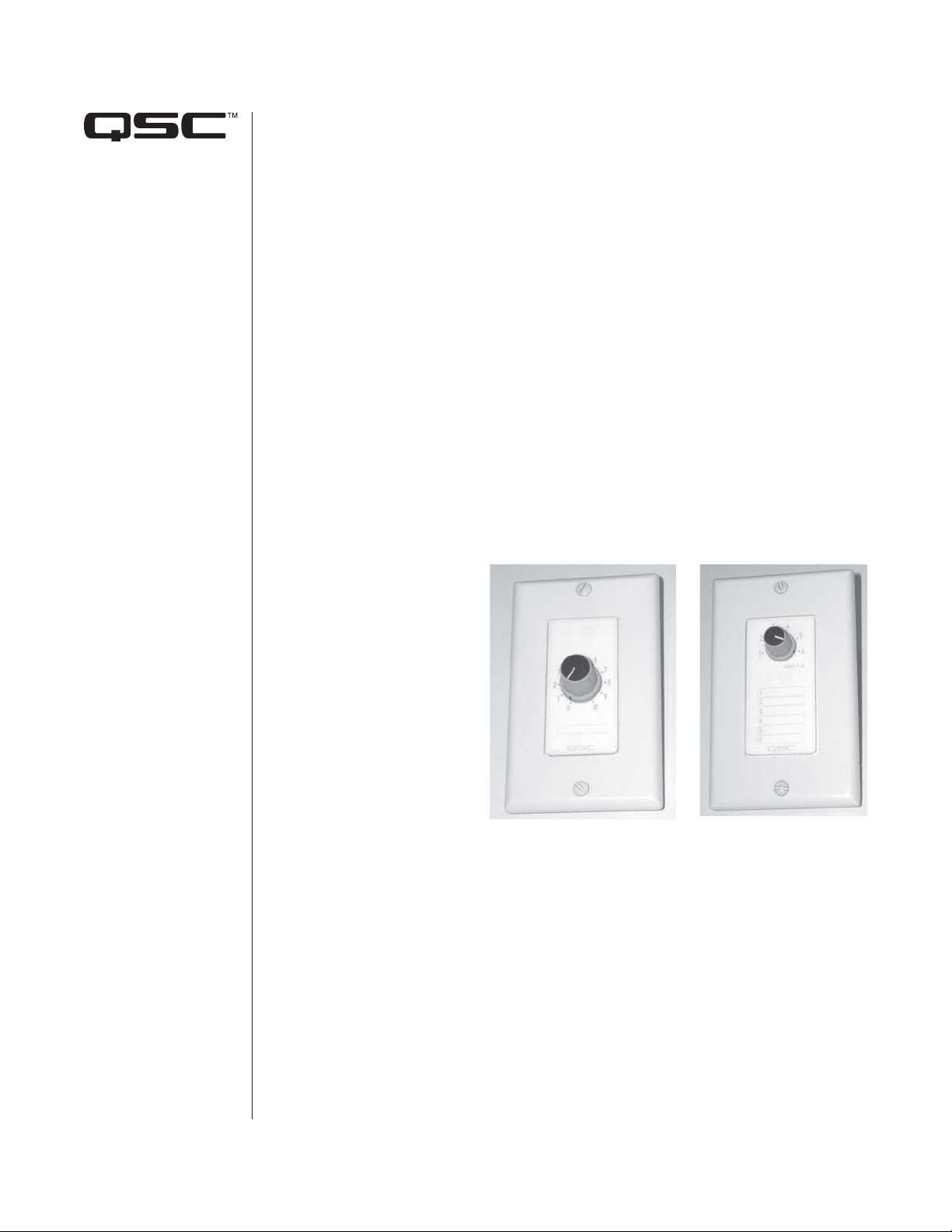
QSControl.net™
Wall Control Plate
Accessories
INSTALLATION GUIDE
▼▼
▼
WCP-1
▼▼
▼▼
▼
WCP-2
▼▼
QSControl.net™ Wall Control Plate Accessories Installation Guide Rev. B
*TD-000215-00*
*TD-000215-00*
Rev. B
1
Page 2
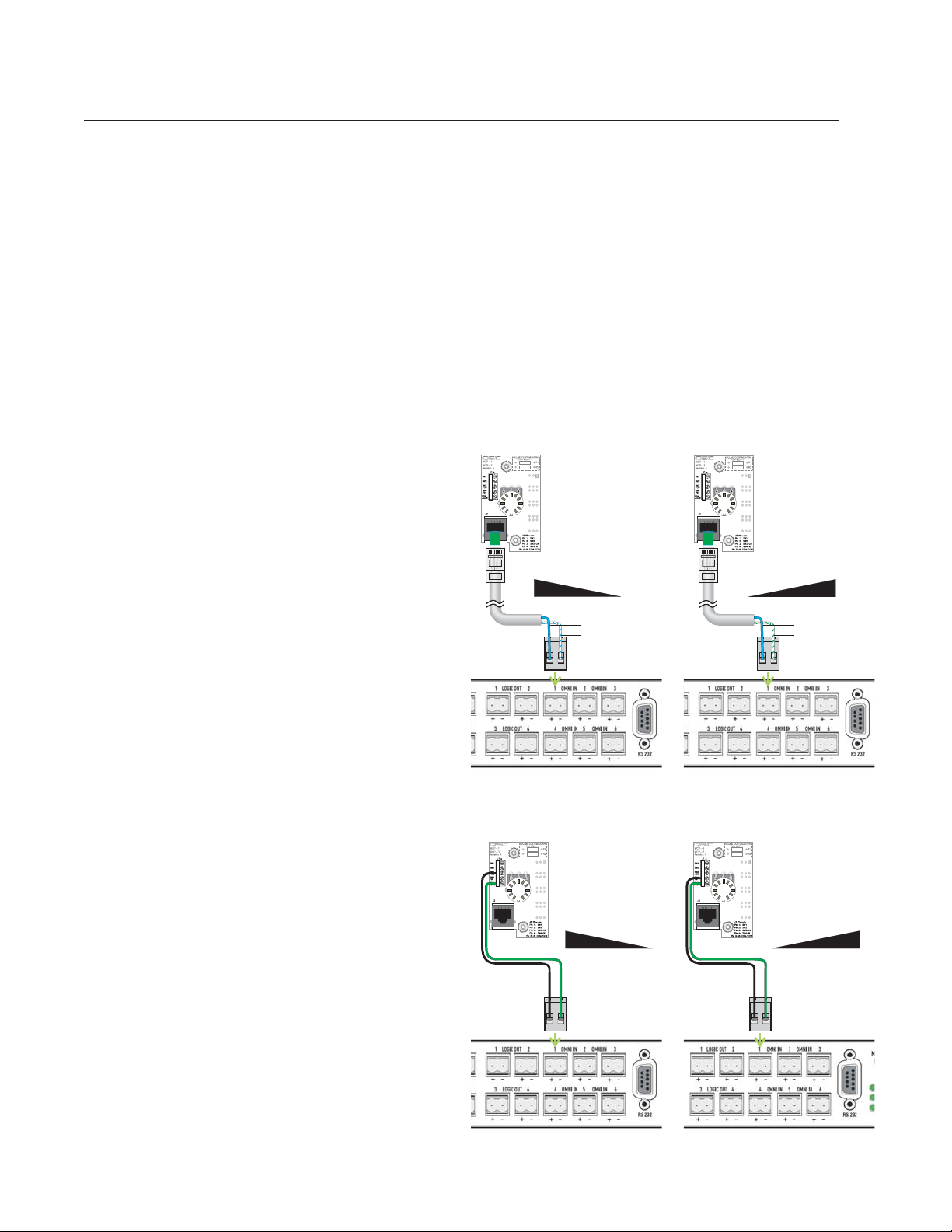
QSControl.net™ Wall Control Plate Accessories
I. INTRODUCTION
The WCP-1 and WCP-2 are wall control plate accessories for QSControl.net
network audio system components, such as Basis, RAVE, and DSP
products. They allow an installer to create simple, non-computer user
terminal strip for use with individual wires.
functions to their respective OmniPort inputs in the QSControl.net
VenueManager application.
interfaces for these products in sound systems. As a result, end users
don’t need to learn the QSControl.net software or anything technical about
the system to adjust volume, select audio sources, choose presets or
snapshots, or other control functions.
The WCP accessories connect to one or more of the unit’s OmniPort
inputs, which accept both analog control input via variable DC voltage or
variable resistance and digital control input via TTL-type logic.
The WCP accessories provide two ways to connect to the QSControl.net
unit: an RJ-45 jack, for use with Cat 5 or Cat 6 network cable, or a screw
Mounting
The WCP accessories mount in the type of plastic A/V wall box
commonly used in North America. They fit any Decora™-style trim plate.
The front panels have spaces for labeling functions, names, etc. Each
accessory comes with a sheet of labels printed with commonly used terms.
If you mount a WCP accessory in a metal electrical box, you may have
difficulty plugging a cable into the RJ-45 jack on the back of the
accessory.
II. WCP-1 ROTARY POTENTIOMETER CONTROL
The control element of the WCP-1 is a 10 kΩ linear taper potentiometer
with 11 detents marked 0 (fully counterclockwise) to 10 (clockwise). It
connects to any OmniPort on the QSControl.net unit and can be wired so
or
that maximum resistance is at full clockwise
Figures 1–4 depict how to connect the WCP-1 to an OmniPort.
at full counterclockwise.
max
CCW CW
Resistance
Blue
White/blue
min
Note: You must assign any
Blue
White/green
max
Resistance
min
CCW CW
© 2005, 2007 QSC Audio Products, Inc. All rights reserved.
2
Figure 1. Connecting via network
cable; full CCW = maximum
resistance.
max
Resistance
CCW CW
Figure 3. Connecting via wires;
full CCW = maximum resistance.
Figure 2. Connecting via network
cable; full CW = maximum
resistance.
min
min
CCW CW
Figure 4. Connecting via wires;
full CW = maximum resistance.
QSC Audio Products, Inc.
Resistance
max
Page 3

Non-QSControl.net applications
The WCP-1 can be used for non-QSControl.net analog applications, such
as variable passive signal attenuation or a variable voltage divider (see
Figure 5). The WCP-1 has two circuit board locations where you can
mount resistors to adjust the full clockwise and/or counterclockwise
values of the resistances and thereby change the range of attenuation or
voltage variation from minimum to maximum. A resistor in position R1
will add that amount of resistance to the fully counterclockwise position,
while a resistor at R2 will add resistance to the fully clockwise position.
To mount a resistor in R1 or R2, first cut the printed circuit board trace at
the desired location (see Figure 6). Then insert the resistor and solder it
into place, and trim any excess leads.
Connections
R2
CW
Wiper
CCW
R1
Cut here
to insert
resistor R2
CW
10K
CCW
Cut here
to insert
resistor R1
Figure 5. WCP-1 schematic
Cut this trace to add R1.
For typical control voltage and signal attenuation applications, the
terminal would serve as the input; the
CCW
the
terminal, as the common.
wiper
terminal, as the output; and
CW
Cut this trace to add R2.
Figure 6. Location of R1 and R2.
III. WCP-2 ROTARY BCD SWITCH CONTROL
The WCP-2 uses a six-position binary-coded decimal rotary switch. It
connects to two (up to four usable positions) or three (up to six usable
positions) OmniPorts on the QSControl.net unit. The OmniPorts must be
configured for binary use in the VenueManager application. It is ideal for
such functions as selecting signal sources, selecting presets, and routing
signals. The truth table is at right. For reliability of interfacing with the
OmniPorts, there is no “0” position where all outputs are open.
Figures 7 and 8 depict the connection of a WCP-2 to an OmniPort.
Position
▼
1Closed
2 Open Closed Open Open
3ClosedClosed
4
5Closed
6
Out 1 Out 2 Out 3 Out 4
Open Open Open
Open Open
Open Open
Open
Open
Closed Closed
Closed
Closed
Open
Open
Open
White/orange
White/blue
Orange
Green
White/green
White/brown
Figure 7. Connecting via network cable. Figure 8. Connecting via wires.
QSControl.net™ Wall Control Plate Accessories Installation Guide Rev. B
3
Page 4

V. WARRANTY AND DISCLAIMERS
QSC Audio Products, Inc. is not liable for any damage to speakers, amplifiers, or
any other equipment that is caused by negligence or improper installation and/or
use of the WCP wall control plate accessories.
PRODUCT WARRANTY
QSC Audio Products, Inc. ("QSC") guarantees its products to be free from defective
material and / or workmanship for a period of three (3) years from date of sale, and
will replace defective parts and repair malfunctioning products under this warranty
when the defect occurs under normal installation and use - provided the unit is
returned to our factory or one of our authorized service stations via pre-paid
transportation with a copy of proof of purchase (i.e., sales receipt). This warranty
provides that the examination of the return product must indicate, in our judgment,
a manufacturing defect. This warranty does not extend to any product which has
been subjected to misuse, neglect, accident, improper installation, or where the date
code has been removed or defaced. QSC shall not be liable for incidental and/or
consequential damages. This warranty gives you specific legal rights. This limited
warranty is freely transferable during the term of the warranty period.
The customer may have additional rights, which vary from state to state.
In the event that this product was manufactured for export and sale outside of the
United States or its territories, then this limited warranty shall not apply. Removal of
the serial number on this product, or purchase of this product from an unauthorized
dealer, will void this limited warranty.
Contact us at 1-800-772-2834 (in the USA only) or +1 (714) 957-7150, or visit our
Web site at www.qscaudio.com.
TECHNICAL ASSISTANCE
If you suspect that your WCP accessory is defective, check your system configuration
and connections to determine the origin of the problem. In many cases, incorrect
audio interfacing, poor cabling, or other system level impairments are the causes of
problems in audio systems. For technical assistance beyond the information given in
this manual, contact the QSC Technical Services department.
FACTORY SERVICE
If your WCP accessory ever requires factory service, contact the QSC Technical
Services department for return instructions and a Return Material Authorization
(RMA) number. QSC is not responsible for products returned without an RMA.
PRODUCT RETURN GUIDELINES
1. Pack the product securely for protection during shipment. QSC will
provide factory packaging free of charge, on request.
2. Include a copy of the sales receipt, your name, return address, phone
number, and a description of the problem.
3. Call QSC Technical Services department for a Return Authorization
number.
4. Write the Return Authorization number on the outside of the shipping
package.
5. Ship the product prepaid to QSC Audio Products.
QSC Technical Services
1665 MacArthur Blvd.
Costa Mesa, CA 92626 USA
Telephone: (800) QSC AUDIO [(800) 772-2834]
+1 (714) 957-7150
+1 (714) 754-6175
Fax: +1 (714) 754-6173
Web: www.qscaudio.com
QUALIFIED SERVICE CENTERS
QSC maintains a service center network for your convenience. If you choose to return
your product to a local service center and need a referral, contact QSC Technical
Services department. Accessories, input modules, and other peripheral QSC products must be returned to the factory for service.
INTERNATIONAL SERVICING
For QSC products purchased outside the United States, refer service to the distributor or dealer from which the product was purchased. There are numerous service
centers in many countries. Your dealer, distributor, or QSC Technical Services can
refer you to a service center in your country.
QSC Audio Products, Inc., 1675 MacArthur Boulevard Costa Mesa, California 92626 USA PH: +1 (714) 754-6175 FAX: +1 (714) 754-6174
4
QSControl2 is a trademark of QSC Audio Products, Inc. “QSC” and the QSC logo are registered with the U.S. Patent and Trademark Office.
QSC Audio Products, Inc.
