QSC Audio DSP 322UA User Manual

DSP 322ua
8x8 Signal Processor
Hardware Manual
*TD-000199-00*
TD-000199-00 rev.A
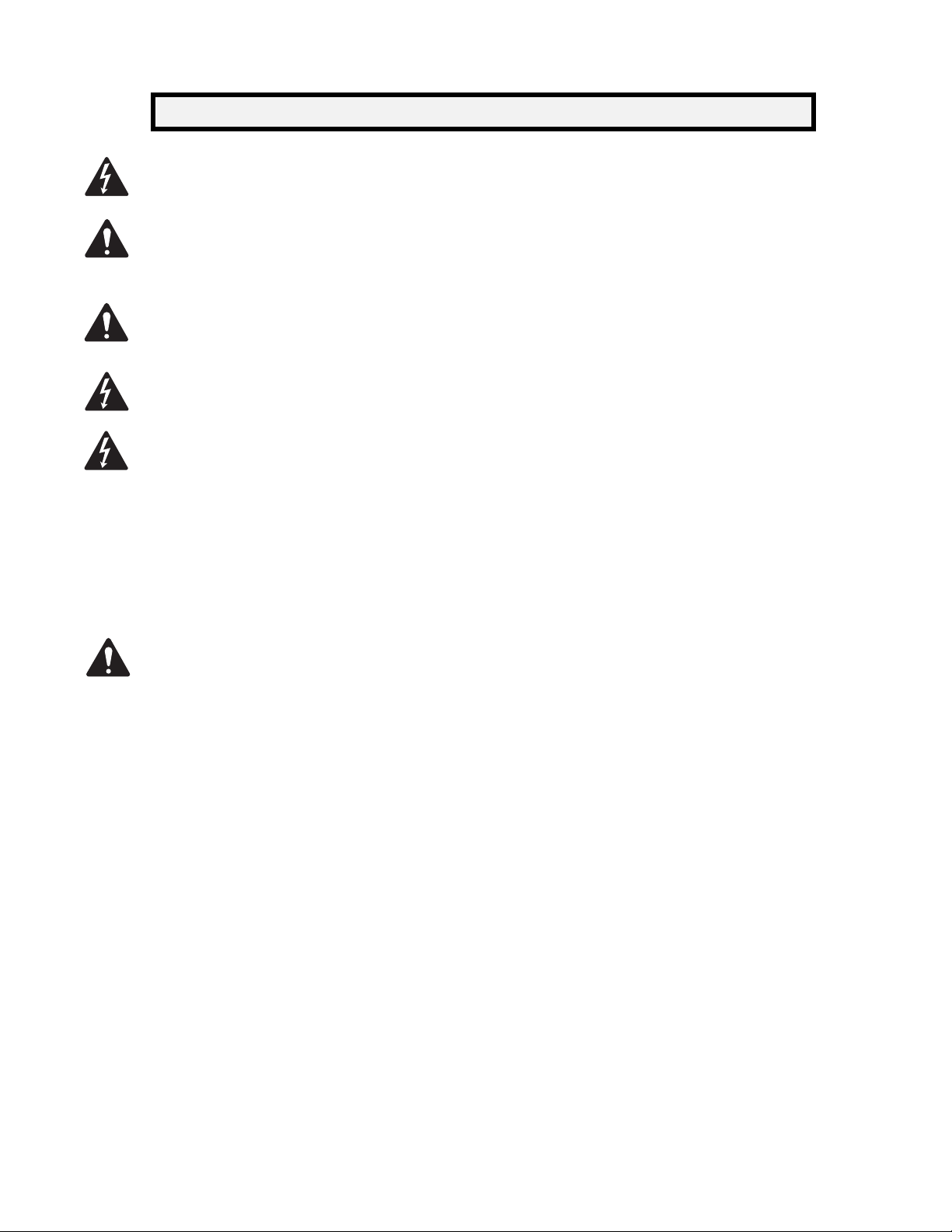
IMPORTANT SAFETY PRECAUTIONS & EXPLANATION OF SYMBOLS
The lightning flash with arrowhead symbol within an equilateral triangle is intended to alert the user to
the presence of uninsulated “dangerous” voltage within the product’s enclosure that may be of sufficient
magnitude to constitute a risk of electric shock to humans.
The exclamation point within an equilateral triangle is intended to alert the user to the presence of
important operating and maintenance (servicing) instructions in this manual.
SAFEGAURDS
Electrical energy can perform many useful functions. This unit has been engineered and manufactured to
assure your personal safety. Improper use can result in potential electrical shock or fire hazards. In order
not to defeat the safeguards, observe the following instructions for its installation, use and servicing.
CAUTION: To reduce the risk of electric shock, do not remove the cover. No user-serviceable parts inside.
Refer servicing to qualified service personnel.
WARNING: To prevent fire or electric shock, do not expose this equipment to rain or moisture.
1- Maximum operating ambient temperature is 50°C (122°F).
2- Never restrict airflow through the device fan or vents. Please insure that the air intake and exhaust
vents are unobstructed.
3- When installing equipment into rack, distribute the units evenly. Otherwise, hazardous conditions
could be created by an uneven weight distribution.
4- Connect the unit only to a properly rated supply circuit. The DSP 322ua is suitable for connection to 100
- 240 VAC, 47 - 440 hertz, with no special considerations other than the appropriate IEC power cord.
5- Reliable Earthing (Grounding) of rack-mounted equipment should be maintained.
LITHIUM BATTERY WARNING
THIS EQUIPMENT CONTAINS A NON-RECHARGEABLE LITHIUM BATTERY. LITHIUM IS A CHEMICAL
KNOWN TO THE STATE OF CALIFORNIA TO CAUSE CANCER OR BIRTH DEFECTS. THE NON-RECHARGEABLE LITHIUM BATTERY CONTAINED IN THIS EQUIPMENT MAY EXPLODE IF IT IS EXPOSED TO FIRE OR
EXTREME HEAT. DO NOT SHORT CIRCUIT THE BATTERY. DO NOT ATTEMPT TO RECHARGE THE NONRECHARGEABLE LITHIUM BATTERY.
FCC INTERFERENCE STATEMENT
NOTE: This equipment has been tested and found to comply with the limits for a class B digital device,
pursuant to part 15 of the FCC rules. These limits are designed to provide reasonable protection against
harmful interference in a residential installation. This equipment generates, uses, and can radiate radio
frequency energy and if not installed and used in accordance to the instructions, may cause harmful
interference to radio communications. However, there is no guarantee that interference will not occur in
a particular installation. If this equipment does cause harmful interference to radio or television reception, which can be determined by switching the equipment off and on, the user is encouraged to try to
correct the interference by one or more of the following measures:
- Reorient or relocate the receiving antenna.
- Increase the separation between the equipment and the receiver.
- Connect the equipment into an outlet on a circuit different from that to which the receiver is connected.
- Consult the dealer or an experienced radio or TV technician for help.
© Copyright 2005 QSC Audio Products, Inc. QSC® is a registered trademark of QSC Audio Products, Inc. “QSC” and the QSC logo are registered
with the U.S. Patent and Trademark Office. All trademarks are the property of their respective owners.
2
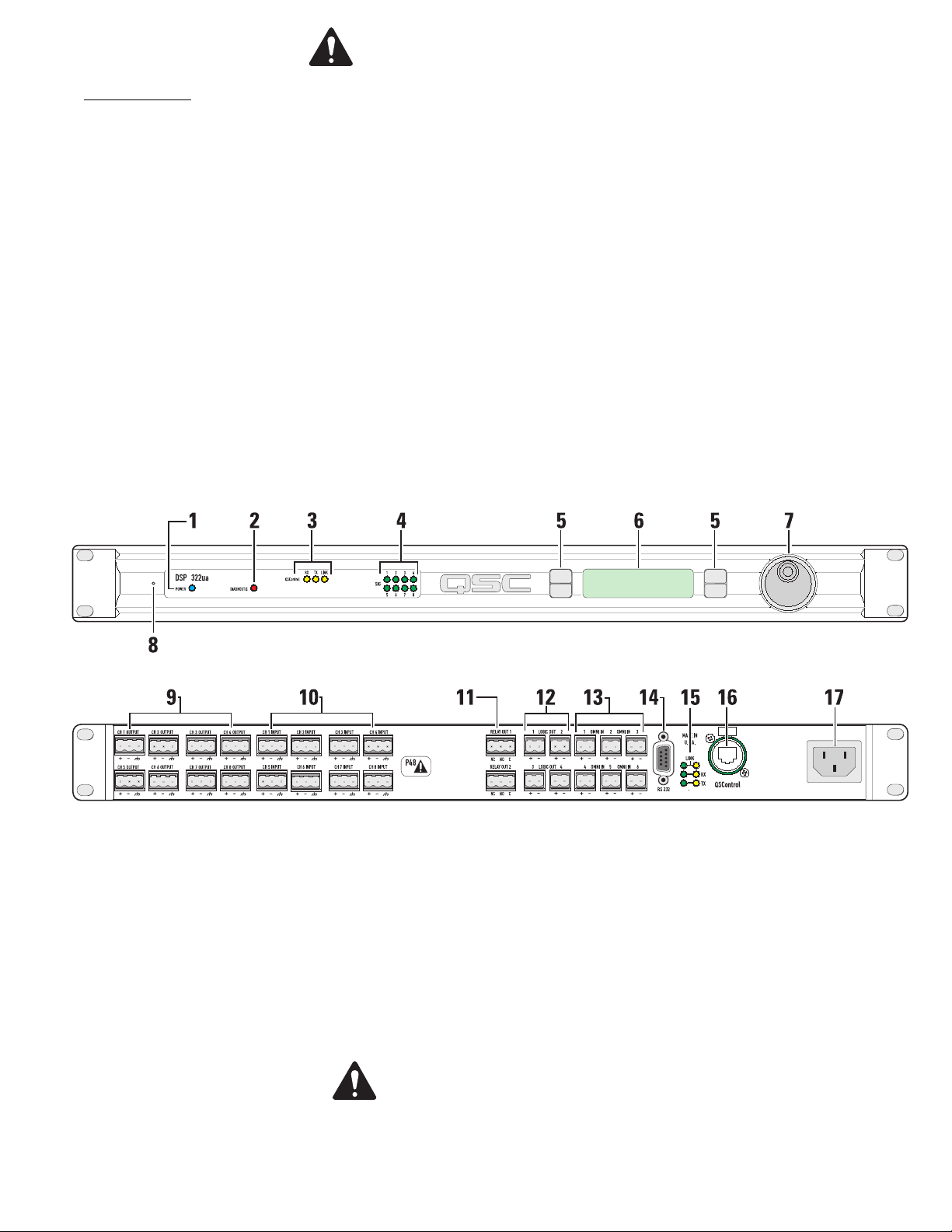
Introduction
The DSP 322ua provides signal processing needs for an
integrated functioning system. In conjunction with QSControl.net software, the DSP 322ua enables the user to
design, test and deploy professional audio reinforcement
systems ranging in size from one to hundreds of channels.
A standard Windows computer is the principle user-interface for controlling the overall DSP/QSControl.net system.
However, the DSP 322ua also offers a front panel interface
for accessing critical functions.
A single QSControl.net server computer can support several
clients running QSC's latest Venue Manager software. Thus,
the sound system can be operated via several computers,
roaming wireless laptops, tablets, etc., all at the same time,
from anywhere a connection to the QSControl.net network
is available.
The QSControl.net network can also be managed from a single computer running both the client and the server. Once all
Don’t want to read the entire manual? Just
want to dig right in? Go to page 14....
QSControl devices in a system are configured, a computer is
no longer required on that system’s network. All basic functions of the DSP 322ua continue to operate with or without
a control computer connected to the network.
The configurable DSP engine provides all of the functions
necessary to handle the amp/loudspeaker portion of a signal chain, such as very flexible and precise crossovers,
delays, equalization, compression/limiting, etc.
Audio enters a DSP 322ua through the 8 universal analog
inputs. The inputs accept everything from mic to line level
and are equipped with software-selectable +48V phantom
power.
Unlike many configurable DSP boxes, the intrinsic processing latency of the DSP 322ua is both short and fixed at 0.396
milliseconds. With analog inputs and analog outputs, the
total delay is 2.354 milliseconds. The delay does not change
1- Power indicator
2- Diagnostic indicator
3- Network status indicators
4- Sinal presence indicators
5- Multi-function push buttons
6- Display
7- Rotary select/accept knob
8- Safe Mode switch (recessed)
9- Analog outputs
See page 10 for detailed descriptions.
10- mic/line inputs
11- Relay outputs
12- Logic outputs
13- Omni inputs
14- RS-232 port
15- Network status indicators
16- QSControl 10BaseT receptacle
17- IEC power inlet
3
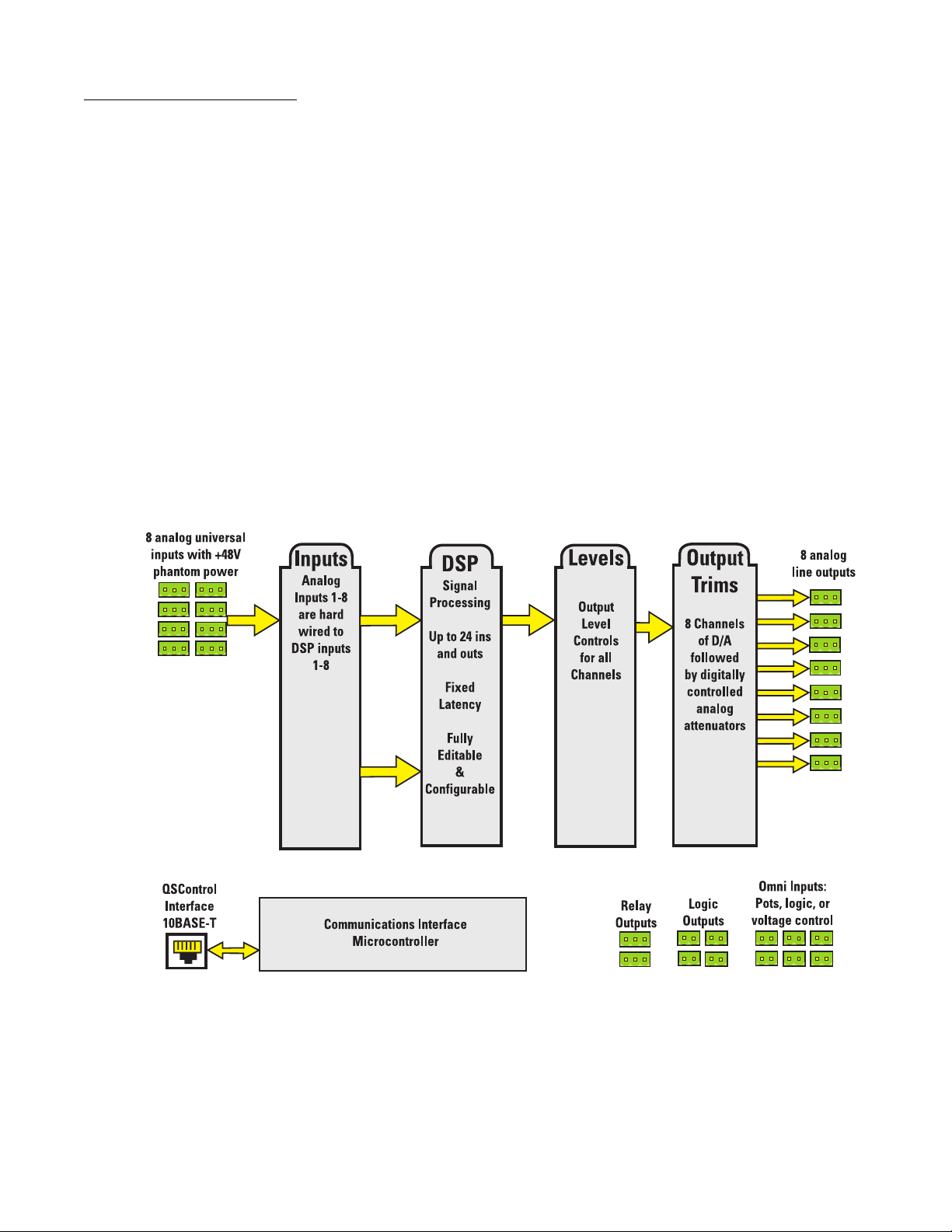
Introduction (continued)
regardless of the DSP configuration, unless the configuration intentionally adds more delay.
Both software and firmware can be easily updated over the
network. In the future, QSC will be adding new capabilities
to QSControl.net. Our latest code releases and access to upto-date information on QSControl.net are available at
www.qscontrol.net. We invite you to visit us there.
Block Diagram
We are confident that your new DSP 322ua will provide
years of dependable service and we hope it will help you,
the system designer and implementer, to express your creative audio system ideas.
4

Introduction - Networking the DSP 322ua
Notes on Network System Design:
As with any communications system, the reliability and performance of a local area network (LAN) is intimately related to the
designer's skill and knowledge in implementing a topology that is robust, efficient and standards-compliant. Proper network design is
even more critical in distributed multimedia systems. Therefore, it is important for the system designer to realize that some conventional network practices could have an impact on the ability of the audio control system to provide real-time performance. Although
each network design is unique and may carry its own performance requirements, the following points will assist in building an audio
network that is trouble free and efficient.
First, we recommend designing a network that is to be used exclusively for “QSControl.net” communications. Rest assured, your DSP
322ua has been designed to communicate over standard10Base-T Ethernet using standard network protocols and standard network
hardware. As such, DSP 322ua products are tolerant of conventional data communications services and products such as those that
offer file sharing, e-mail services, and Internet access. However, these conventional data services can consume network resources and
ultimately degrade the performance of your DSP 322ua product. Therefore, we strongly encourage designers to limit traffic on their
audio control network to QSControl.net related communications.
Second, your DSP 322ua should not be installed on the same LAN or “virtual” LAN (VLAN) with distributed audio and/or video services.
While coexistence with conventional data communications services is tolerated to some extent, sharing a network with distributed
audio and/or video is not. Distributed media services can monopolize a network by sourcing high-bandwidth broadcast content to all
end stations. As a result, the performance of unintended recipients suffers. An experienced designer can apply techniques such as data
filtering to block media content, but the typical installation requires compliance to this second point in order to ensure reliable performance from your QSControl.net network.
Third, we recommend designing networks with “switch” technology rather than deploying Ethernet repeaters. Doing so will provide a
network that is scalable and efficient and one that will offer real-time performance from your DSP 322ua products in the presence of
multiple control computers.
To learn more about network design rules and system compliance visit the QSC network resources page at http://www.qscaudio.com/
products/network/resources.htm.
The following examples will help get you started, but they just scratch the surface of what can be achieved with advanced networking…
Example #1 - QSControl.net X-over mode:
This is the simplest connection you can make between the DSP 322ua and your computer. Use a CAT-5 crossover cable connected
between the DSP QSControl port and your computer's Network Interface Card, (NIC). No network switch is required. With QSControl.net server and client software installed and running on your computer you will be able to completely set up your DSP 322ua.
5
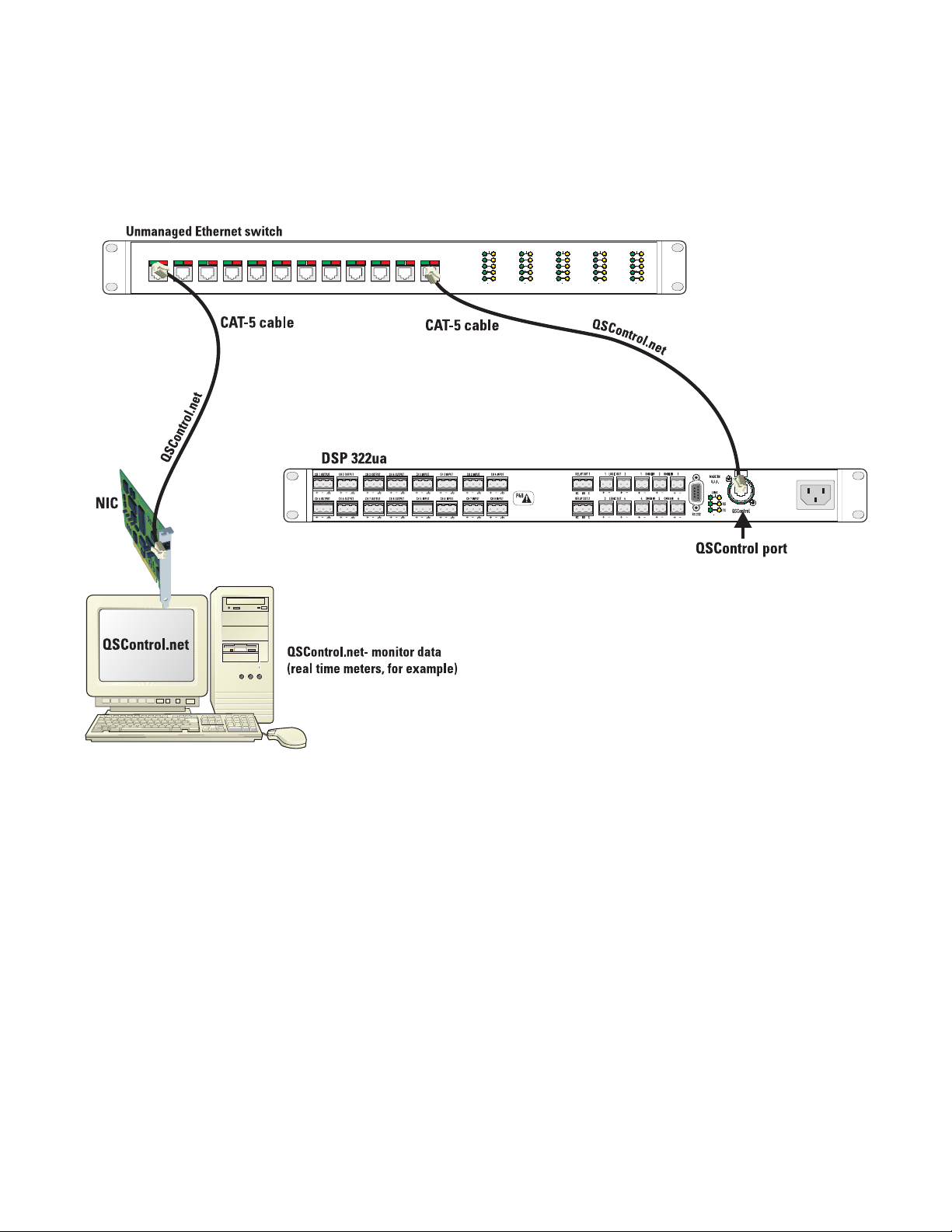
Example #2 - Connection to an Unmanaged Switch:
Switches can be connected to other switches to build larger networks; all of the normal networking principles apply. Here all QSControl.net traffic resides on a single unmanaged Ethernet switch. The DSP 322ua connects directly to the switch. A computer hosting a
QSControl.net server application also connects directly to the switch. All configuration and monitoring of the DSP 322ua is performed via the PC.
6
