Page 1
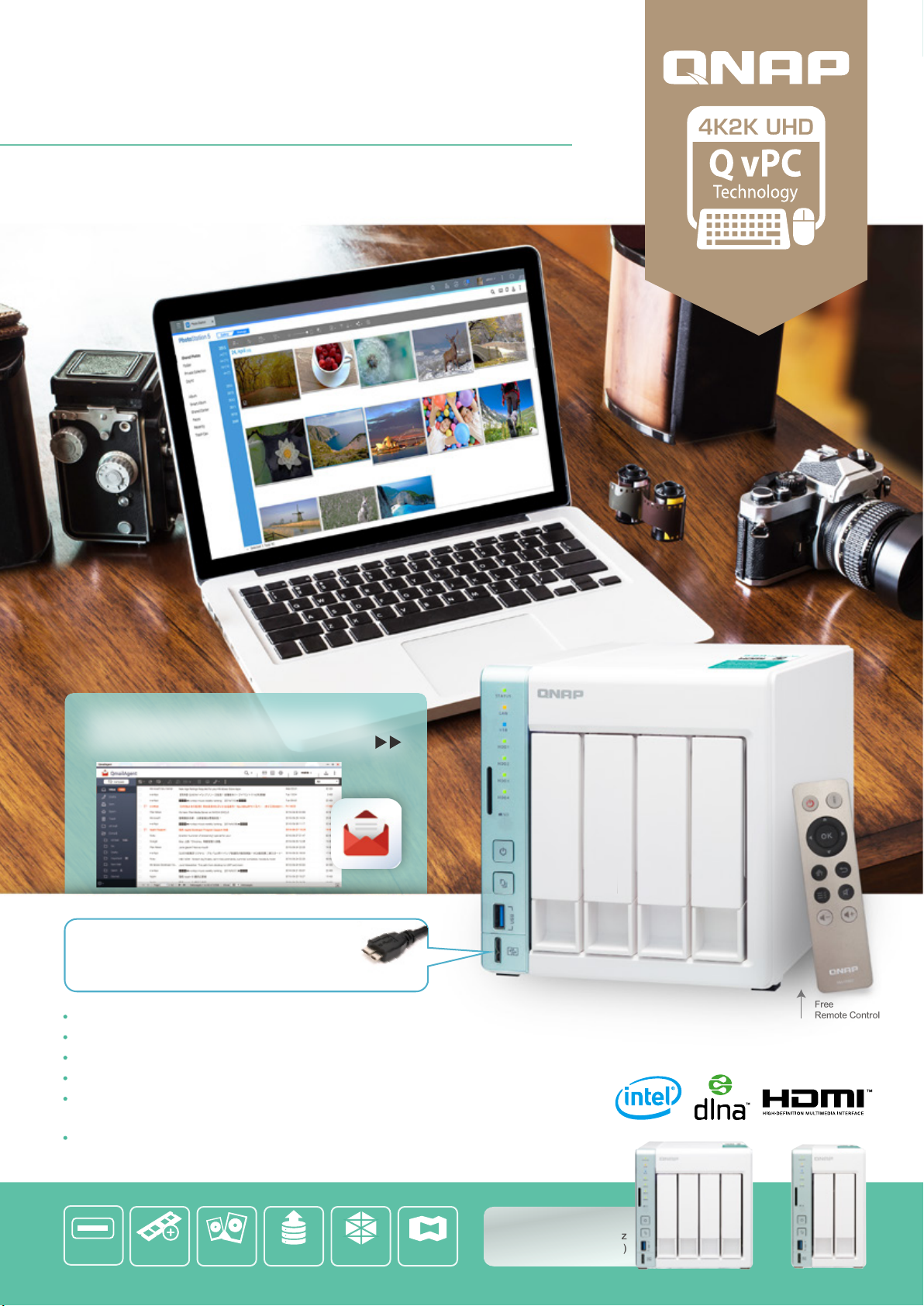
TS-251A & TS-451A
Free
Remote Control
2-bay & 4-bay Turbo NAS
TS-251A & TS-451A 2-bay & 4-bay Turbo NAS
Use your Turbo NAS as a PC
QmailAgent email client helps you manage,
access and backup multiple email accounts
USB QuickAccess Port
Directly set up your NAS and access your NAS data by
connecting your Windows® or Mac computer to the USB QuickAccess port
Hardware-accelerated HDMI 4K Ultra HD playback and transcoding
AES-NI hardware-accelerated encryption to deliver up to 196 MB/s throughput
QTS-Ubuntu dual systems enables users to enjoy rich apps from QTS App Center & Linux
Block-level snapshot helps you easily backup and restore data
QNAP VJBOD (Virtual JBOD) allows you to expand the storage of the
NAS by using unused storage from other QNAP NAS units
Build a personal karaoke system with OceanKTV by 3.5 mm microphone jack
3 x USB 3.0
2GB / 4GB
Max 8GB RAM
SATA 6Gb/s
2.5"/3.5"
QNAP
expansion units
Virtualization
Station
Container
station
14nm Intel® Celeron®
N3060 dual-core 1.6GHz
(burst up to 2.48GHz)
TS-451A TS-251A
I
Page 2

TS-251A & TS-451A 2-bay & 4-bay Turbo NAS
USB QuickAccess/NAS/ iSCSI-SAN triple solution
NAS
The TS-251A & TS-451A innovatively re-defines what NAS
can do byproviding a USB QuickAccess/NAS/iSCSI SAN triple
solution. It discards the restriction of conventional USB
QuickAccess that only allows connecting to one device, and
breaks the cost barrier for a dual Gigabit Ethernet solution.
Direct access to les with the USB QuickAccess port
1 2
The TS-251A & TS-451A features an innovative USB 3.0 QuickAccess port
that allows you to complete the rst-time installation and setup of your
TS-251A & TS-451A without requiring network connectivity. The les and
data stored on the TS-251A & TS-451A can also be directly accessed by
The TS-251A & TS-451A features Ethernet networking
for exible and simultaneous le sharing across multiple
devices, using SMB/CIFS, NFS and AFP protocols for
sharing across Windows, Mac and Linux/UNIX networks.
using Qnder Pro* and a USB 3.0 A-Male to Micro B-Male cable or a USB
2.0 Micro B cable**. Furthermore, you can assign access rights to users for
dierent folders to prevent unauthorized access to important les.
* Qnder Pro only supports Windows and Mac OS X
** A USB cable is not included. USB QuickAccess supports Windows 8.1/10 and Mac
versions may require driver installation,
OS X 10.8 (and newer). Other
USB
QuickAccess
iSCSI
SAN
Ethernet NAS mode
Ethernet IP
TS-251A
接電腦
接NAS
USB 3.0
SMB / CIFS / NFS / FTP / HTTP
Enjoy the best audiovisual experience with HDMI output and a free remote control
HybridDesk Station integrates 3rd-party
media players and a web browser. With HDMI
connectivity, you can connect the TS-251A
& TS-451A to a HDTV or an A/V receiver to
enjoy your rich multimedia content and 4K
H.264 videos. The NAS includes a free QNAP
remote control for you to conveniently
control HybridDesk Station through its builtin IR receiver. With the help of the new smart
remote control learning function, you can
also pair up to three TV or stereo IR remote
controls.
Ethernet IP
TS-251A / 451A
Playback capability and quality may vary due to factors including the
original le formats/quality, hardware and software limitations, system
load and the output devices.
1
Page 3
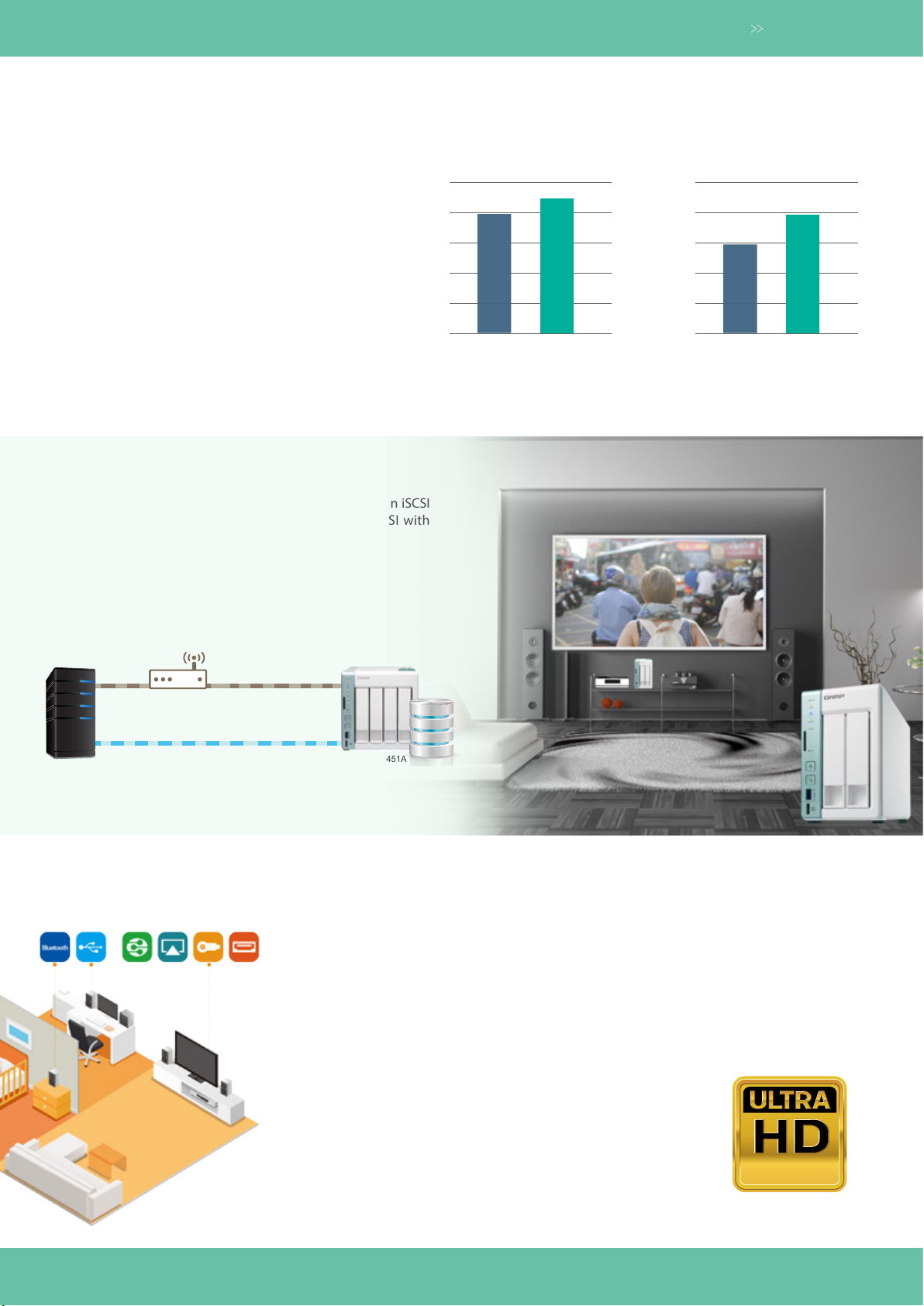
TS-251A & TS-451A 2-bay & 4-bay Turbo NAS
Intel® Celeron® N3060 quad-core CPU and hardware-accelerated encryption engine
The TS-251A & TS-451A is powered by an advanced
14nm Intel® Celeron® quad-core 1.6GHz processor
that features low TDP (only 6 watts) and can
automatically burst up to 2.48GHz. Coupled with
dual-channel 2GB / 4GB DDR3L-1600 dual-channel
RAM (upgradable to 8GB), dual Gigabit LAN ports,
and SATA 6Gb/s, the TS-251A & TS-451A can deliver
up to 220MB/ s throughput for optimizing mission-
MB/s
critical tasks while still being energy efficient. The
TS-251A & TS-451A also features Intel® AES-NI
hardwareaccelerated encryption to deliver up to
196MB/s throughput with AES 256-bit encryption for
both full NAS volume and shared folders, boosting
system performance & security while ensuring the
safety of sensitive business data stored in the NAS.
iSCSI SAN block-based mode
3
The TS-251A & TS-451A supports iSCSI SAN. After creating an iSCSI
target on the TS-251A & TS-451A, you can access the iSCSI with
your computer* using the NAS IP.
Throughput (2x GbE)
250
200
150
100
50
Tested in QNAP Labs. Figures may vary by environment.
Test Environment:
NAS: TS-451A, QTS 4.2.2
Volume type: RAID 5; 4 x Seagate 1TB ST1000NM0033 HDDs: NAS and PCs are connected.
Client PCs: Intel® Core™ i7-4770 3.40GHz CPU; DDR3L 1600Hz 16GB; 10GbE NIC: QNAP LAN-10G2SF-MLX ; Windows® 10
197.66
0
Read Write Read Write
220.77
AES-256 Volume Encryption
Throughput (2x GbE)
250
200
150
MB/s
100
50
147.84
0
196.29
Ethernet switch Ethernet IP
iSCSI SAN
TS-251A / 451A
Enjoy media freely with multi-zone multimedia controls Superior 4K video transcoding
Use your NAS as a multi-zone multimedia system
to fill every corner of your house with your
choice of media. You can centrally manage and
stream photos, music and videos from the NAS
to different rooms from a single device using
Bluetooth® & USB devices connected to the NAS
(for music streaming only), HDMI, DLNA®, Apple
TV® and Chromecast™*. Alternatively, to enjoy
multimedia yourself, you can choose DLNAcompatible devices, use the Qfile app on an
iOS® device to browse videos/photos and play
on the TV via Apple TV®, or transform the NAS
into a powerful streaming machine with DLNA®,
Roku®, Amazon® Fire TV, Google TV™ and Plex
Media Server support.
* To stream multimedia via Chromecast, you must rst install the multimedia
extension pack from the QTS App Center.
Featuring advanced 8th-generation Intel®
HD Graphics, the TS-251A & TS-451A
supports 4K H.264 hardware decoding
and delivers superior real-time 4K and
1080p video transcoding to convert
videos to universal formats that can be
smoothly played on PCs, mobile devices
and Smart TVs. With offline transcoding,
even when you can
only connect using
a low-speed Internet
connection, you can
still enjoy smooth
video playback.
4K 2K
2
Page 4

TS-251A & TS-451A 2-bay & 4-bay Turbo NAS
iSCSI LUN
Centralize backup, restoration and synchronization with Hybrid Backup Sync
Hybrid Backup Sync consolidates backup, restoration
and synchronization functions into a single QTS
application for you to easily transfer your data to local or
remote QNAP NAS and to cloud storage spaces. You can
synchronize files between the TS-251A & TS-451A and
cloud storage in real time - including Amazon® Cloud
Drive, Google Drive™, Dropbox®, Microsoft OneDrive®,
Yandex® Disk, and Box®, and back up les to Amazon®
S3, Amazon® Glacier, Microsoft® Azure™, Google
Cloud Storage™, OpenStack Swift and WebDAV cloud
services. Hybrid Backup Sync can detect sparse les to
avoid backing up unnecessary data, and supports file
compression to save storage space.
Restore files with snapshot for volume & LUN
QTS Storage Manager features an easy-to-use webbased snapshot tool to easily backup and restore data
on the TS-251A & TS-451A back to any point of time
in the event of data loss. You can take snapshots for
volumes and LUN (up to 64 snapshots per volume/
LUN and maximum 256 snapshots per NAS), eciently
replicate volume/LUN snapshots via Snapshot Replica
to remote servers by copying only the changes made,
and quickly clone a volume /LUN snapshot as a local
volume without interrupting current system operations.
You can even set up the system to automatically take a
snapshot of the volume before backup via RTRR/rsync,
even if les are opened.
QNAP NAS and JBOD Volume
Snapshot/Snapshot Clone
Snapshot
Volume
Remotely Stored Snapshot
Use NAS to expand NAS capacity with Virtual JBOD
QNAP VJBOD (Virtual JBOD) is network-based JBOD that
allows you to expand the storage of the TS-251 & TS-451
by using unused storage from other QNAP NAS units.
You can mount this storage space to the NAS as virtual
disks and create virtual storage pools and volumes
for NAS functions. VJBOD supports port trunking (link
aggregation with dual LAN ports) that increase the
performance and reliability of your VJBOD storage.
QTS-Ubuntu dual systems for IoT applications
The QTS-Linux dual systems are based on QNAP's advanced
virtualization technologies. The TS-251A & TS-451A enables
users to not only to download rich apps from QTS App
Center but also supports Ubuntu and allows users to
develop and install various IoT packages. Simply plug in a
keyboard, mouse and HDMI monitor to the TS-251A & TS451A, and use the Linux Station as if you were using a PC.
You can also operate Ubuntu in Linux Station as a remote
desktop via web browser for instant management*.
Linux Station requires a QNAP NAS with at least 4GB RAM & Container Station v1.5.1343+.
LAN cable
Network Switch
VJBOD VJBOD
VJBOD + Port Trunking
(with connection fault tolerance)
USB 3.0
USB expansion unit (JBOD)
(without fault tolerance)
3
Page 5

Storage for hosting virtual machines and containerized applications
Virtualization Station allows you to host virtual machines (VM)
on the TS-251A & TS-451A and access them via a web browser
or VNC. Virtualization Station supports multiple operating
systems, fast VM creation, VM backup & restoration, VM import/
export, snapshot, and Device Management for centrally
managing VM. The TS-251A & TS-451A also features the game
changingcontainer technology for server virtualization with
Container Station. It exclusively integrates LXC and Docker®
lightweight virtualization technologies. Container Station now
also provides the QIoT Containers platform to help you quickly
structure your IoT environment and deployment in your private
cloud.
Enjoy an exclusive karaoke experience
TS-251A & TS-451A 2-bay & 4-bay Turbo NAS
OceanKTV is the rst NAS-based karaoke application and allows
you to create a quality karaoke experience at home or in the
oce. The NAS comes with a 3.5 mm microphone jack and can
transmit audio to your amplier using HDMI or the 3.5 mm line
out port. Simply attach an HDMI display to the NAS and start
singing with OceanKTV.
3.5mm Dynamic
Microphone Input
3.5mm Line Out
TV
TS-451A
HDMI
HDMI
Extensive apps and utilities
The NAS provides several useful applications to extend beyond
basic storage functionality. Use Download Station to download
files without switching on your PC. Enjoy easy access to your
files from your mobile devices using mobile Apps like File,
Qphoto, and Qmusic. Use Qfinder Pro to help you find, access
and manage your QNAP NAS on your network easily.
Amplifier
Speakers
Audio OutVideo Out
4
Page 6

TS-251A & TS-451A 2-bay & 4-bay Turbo NAS
QmailAgent: a mailroom center for your private cloud
QmailAgent is an online email client that helps you manage
multiple email accounts, allowing you to access all of your emails
and to easily switch between different accounts. It provides
complete functionality for composing, reading and organizing
emails. You can even attach files, photos and documents from
the NAS when composing emails. Qmail also allows iOS® and
Android™ users to quickly check multiple email accounts
with mobile devices, and to browse & send emails using the
QmailAgent on their NAS.
Back up all emails to high-capacity NAS
QmailAgent supports automatically backing up your emails
to the NAS. After you import email account details and upon
logging in, QmailAgent will start backing up your emails from
the servers (or cloud) to your NAS, allowing you to be protected
against accidental email deletion.
Sync
NAS
Read, compose, reply and
forward emails
Receive and send emails with your mobile devices through NAS
You can also download Qmail Client (a
companion app for iOS and Android devices)
to allow you to access your emails via your
NAS. With Qmail Client on your mobile device,
the system will display and cache new emails
on your mobile device to keep you updated,
and you can read them even when an Internet
connection is unavailable.
Comprehensive surveillance solution providing 24/7 security
Surveillance Station is a professional network
surveillance Video Management System (VMS)
that oers a user-friendly management interface,
over 3,000 compatible IP camera models, and
expandable IP camera channel licenses. It supports
real-time monitoring, video & audio recording
and playback with a wide range of customizable
settings. You can also install the Vmobile app
on your iOS® or Android™ devices to manage
monitored channels anytime and anywhere to
safeguard your office environment, or install
the Vcam mobile app to turn your device into a
network camera to instantly record to your NAS.
The NAS includes 2 free IP camera channels and
you can expand up to 32 channels by purchasing
additional licenses.
5
Page 7

TS-251A & TS-451A 2-bay & 4-bay Turbo NAS
Operating System
• QTS 4.2 (embedded Linux)
Supported Client OS
• Windows 7, Windows 8, Windows 10, Windows
Server 2003/2008 R2/2012/2012R2
• Apple Mac OS X, Linux & UNIX
Supported Browsers
• Microsoft Internet Explorer 10+ , Google
Chrome, Apple Safari 7+, Mozilla Firefox
Multilingual Support
• Chinese (Traditional & Simplied), Czech,
Danish, Dutch, English, Finnish, French,
German, Greek, Hungarian, Italian, Japanese,
Korean, Norwegian, Polish, Portuguese (Brazil),
Romanian, Russian, Spanish, Swedish, Thai,
Turkish
File System
• Internal Hard Drive: EXT4
• External Hard Drive: EXT3, EXT4, NTFS, FAT32, HFS+
Networking
• TCP/IP (IPv4 & IPv6: Dual Stack)1
• Dual Gigabit NICs with jumbo frame (failover,
multi-IP settings, port trunking/NIC teaming)
• Service binding based on network interfaces
• Squid Proxy server & Proxy client
• Protocols: CIFS/SMB, AFP (v3.3), NFS(v3), FTP,
FTPS, SFTP, TFTP, HTTP(S), Telnet, SSH, iSCSI,
SNMP, SMTP, and SMSC
• UPnP & Bonjour Discovery
Network & Virtual Switch
• DHCP client, DHCP server
• USB Wi-Fi Adapter Support
• Virtual Switch
Security
• Network access protection with auto-blocking:
SSH, Telnet, HT TP(S), FTP, CIFS/SMB, AFP
• CIFS host access control for shared folders
• FIPS 140-2 validated AES 256-bit volume-based
and shared folder data encryption2
• AES 256-bit external drive encryption2
• Importable SSL certicates
• Instant alerts via email, SMS, beep, and push
service
• 2-step verication
Storage Management
• Storage Space Utilization monitoring
• QNAP exible Volume/LUN with thin
provisioning and space reclaim3
• Disk volume types
• 2-Bay: RAID 0,1, JBOD, single
• 4-Bay: RAID 0,1, 5, 6, 10, 5 + hot spare, JBOD, single
• Supports storage pools
• Supports volume/LUN snapshots, up to 256 per
system (4GB System RAM required)3
• Online volume expansion
• Online storage pool expansion
• Online RAID capacity expansion and online
RAID level migration
• SMART data migration
• Storage expansion via a QNAP UX-500P/UX800P expansion unit
• JBOD enclosure roaming
• SSD read-only/read-write cache
Power Management
• Wake on LAN
• Internal hard drive standby mode
• Scheduled power on/o
• Automatic power on after power recovery
• USB and network UPS support with SNMP
management
• System sleep mode (S3)
Access Right Management
• Batch users creation, import/export users
• User quota management
• Local user access control for CIFS, AFP, FTP, and
WebDAV
• Application access control for Photo Station,
Music Station, Video Station, and File Station
• Subfolder permissions support for CIFS/SMB,
AFP, FTP, and File Station
Domain Authentication Integration
• Microsoft Active Directory (AD) & Domain
Controller support
• LDAP server, LDAP client
• Domain users login via CIFS/SMB, AFP, FTP, and
File Station
myQNAPcloud Service
• Private cloud storage and sharing
• Free host name registration (DDNS)
• Optional myQNAPcloud SSL certicates (DDNS)
• Auto router conguration (via UPnP)
• Web-based le manager with HTTPS 2048-bit
encryption
• CloudLink for remote access without any
complicated router setup
• myQNAPcloud connect for easy VPN connection
(Windows VPN utility)
Qsync
• Sync les across multiple devices with SSL
secure connection
• Selective synchronization for only syncing
specic folders
• Use team folders as a le center for greater team
collaboration (maximum sync tasks:32)
• Shares les by links via e-mail
• Policy settings for conicting les and le type
lter support
• Version control: up to 64 versions.
• Supports central conguration mode
• Supports remote erase/restore
• Supports Windows & Mac OS
Web Administration
• Multi-window, multi-tasking based system
management
• Dynamic DNS (DDNS)
• SNMP (v2 & v3)
• Resource monitor
• Network recycle bin for file deletion via
CIFS/SMB, AFP, and File Station
• Comprehensive logs (events & connection)
• Syslog client/server
• Mobile app: Qmanager for remote system
monitoring & management
File Server
• File sharing across Windows, Mac, and Linux/
UNIX
• Windows ACL
• Advanced folder permissions for CIFS/SMB, AFP,
FTP
• Shared folder aggregation (CIFS/SMB)
FTP Server
• FTP over SSL/TLS (Explicit)
• FXP support
File Station
• Supports mounting cloud drives (such as
Google Drive, Dropbox, Microsoft OneDrive,
Amazon Cloud Drive, Yandex Disk and Box).
• Supports mounting remote shared folders
through FTP, WebDAV or Microsoft networking
(SMB/CIFS)
• Supports opening documents via Oce Online,
Google Docs or Chrome Extension (Edit Oce
les in Google Docs, Sheets, and Slides)
• Supports ISO Mounting (Up to 256 ISO Files)
• Drag-n-drop Files via Chrome and Firefox
Browsers
• Photo, music, and video preview and playback
with hardware-accelerated transcoding
• File Compression (ZIP or 7z)
• Supports displaying subtitles (*.SRT, UTF-8
format)
- Video seeking support for video playback
during on-the-y transcoding
- Supports slideshow playback in media viewer
• Mobile App: Qle for le browsing and
management
Transcode Management
• Transcode video les to 240p, 360p, 480p, 720p
and 1080p resolution
• Automatic video transcoding for watched
folders
• Hardware accelerated transcoding support
• Embed subtitles into videos for background
transcoding
Backup Station
• Remote replication server (over rsync)
• Real-time remote replication (RTRR) to another
QNAP NAS, FTP or CIFS/SMB server
• Works as both RTRR server & client with
bandwidth control
• Real-time & scheduled backup
• Backup versioning for RTRR
• Snapshot support for RTRR/Rsync
• Encryption, compression, le lter, and transfer
rate limitation
• Desktop backup with QNAP NetBak Replicator
for Windows
• Apple Time Machine backup support
• Data backup to multiple external storage
devices
• Third party backup software support: Veeam
backup & replication, Acronis True Image,
Arcserve backup, emc retrospect, Symantec
Backup Exec, etc.
Cloud Drive Sync
• Multiple cloud account management like
Google Drive, Dropbox, OneDrive, and hubiC
• Supports multiple cloud accounts
• Concurrent job execution and multi-threaded
data transfer
• Per-account bandwidth throttling
Cloud Backup Station
• Amazon S3 Plus (including Amazon S3), Glacier
• Google Cloud Storage
• WebDAV-based cloud storage
• Microsoft Azure
• OpenStack Swift
Print Server
• Max number of printers: 3
• Supports Internet Printing Protocol
• Print job display and management
• IP-based and domain name-based privilege
control
Photo Station
• Show photos by thumbnails, list, timeline, or
folder view
• Tag photos with text, colors, and ratings
• Slideshows with background music and
dierent transition eects
• Geotag photos and display them on Google
maps
• Supports uploading photos/videos to Picasa,
Flickr, Weibo, YouTube
• Supports face detection (with the Photo Station
Extension)
• Supports PDF to image conversion (with the
Photo Station Extension)
• Supports Facebook friends login
Music Station
• Play or share music via web browser
• Supports changing album covers via Google
search or by uploading photos.
• Internet radio (MP3)
• Up to 8 music alarms
• Mobile app: Qmusic for music streaming and
management
iTunes Server
• Audio and video sharing for Windows & Mac
iTunes
Video Station
• Show photos by thumbnails, list, timeline, or
folder view
• Tag videos with text, color, and ratings
• Share video links to social websites or through
email
• Display movie information and posters from
Internet sources or user-uploaded les
• Supports displaying subtitles (*.SRT,*.ASS,
*.SSA), online searching and downloading of
subtitles as well as importing subtitle les
• Supports Facebook friends login
• Mobile app: Qvideo for online video browsing
and management
AirPlay & Chromecastk
• Streams videos, photos and music from NAS to
Apple TV or Chromecast via File Station, Music
Station, Photo Station, Video Station or mobile
app (Qle, Qmusic, Qphoto or Qvideo).
Note: The Media Streaming add-on app must be
installed from the QTS App Center.
Download Station
• PC-less BT, FTP/FTPS, and HTTP/HTTPS, Thunder,
FlashGet and qqdl download (up to 500 Tasks)
• The maximum number of concurrent
downloads: 90 (30 BT/PT, 30 HTTP, 30FTP
downloads)
• BT download with search, Magnet Link and PT
support
• Scheduled download and bandwidth control
• RSS subscription and download (broadcatching)
• Proxy support for BT download
• Mobile app: Qget for downloads browsing and
management
HD (HybridDesk) Station
• Playback videos, music, photos on TV with Kodi
via HDMI
• Watch various online contents
• Web browsers (Chrome, Firefox)
• Supports international keyboards, input and
mouse
• Supports QNAP Qremote app and the ocial
Kodi remote app
• Supports user login permissions
• A variety of applications are available including
Skype, Plex Home Theater, and more
• Up to 7.1 channel audio passthrough is
supported
Note:The playback and quality of some video
files may be aected by the system’s CPU and
GPU decoding abilities.
Linux Station
• Use your NAS as a Ubuntu PC using the NAS
HDMI output.
• Download and use a variety of applications
from the Ubuntu Software Center.
• Supports remote desktop to monitor and access
Ubuntu remotely.
• An open source software platform for
developers.
Note: The NAS requires at least 4GB RAM and
Container Station must be installed.
Virtualization Station
• Supports Virtual Machine (VM) creation to run
operating systems such as Windows, Linux, Unix
and Android
• Supports VM import and export, cloning &
snapshot, backup and restore
• VM console can be displayed via HDMI output QVM
• HTML5-based shared remote console
• Supports three dierent networking modes:
Isolated, External-only and Bridged
Container Station
• Supports LXC and Docker
• Download applications from the built-in Docker
Hub Registry
• Supports one-click installation, container
export/import & console mode
• Supports two network modes (NAT and host)
• Supports auto-start containers
• Supports downloading Docker certicates
• Supports adding private registries
Qsirch
• Supports full-text search in real-time
• Bar chart to show data distribution
• Supports previews for photos, music, videos,
Gmail, PDF .etc
• Show search results using thumbnails or a list
• Supports search Chrome extension
iSCSI (IP SAN)
• iSCSI target with multi-LUNs per target (Up to
256 targets/LUNs combined)
• Supports LUN mapping & masking
• Online LUN capacity expansion
• Support for SPC-3 persistent reservation
• Supports MPIO & MC/S
• iSCSI LUN backup, one-time snapshot, and
restoration
• iSCSI connection and management by QNAP
Windows Qnder
• Virtual disk drive (via iSCSI initiator)
• Stack chaining master
• Max No. of virtual disk drives: 8
Surveillance Station
• Supports over 3,000 IP cameras
• Includes 2 free camera licenses, up to 32 camera
channels by purchasing additional licenses
• Instant playback to check recent events
• Visual aid by e-map
• Playback and speed control using the shuttle
bar
• Video preview on playback timeline
• Intelligent video analytics (IVA) for advanced
video searching
• Surveillance client for Mac
• Mobile surveillance app: Vmobile (iOS and
Android)
• Mobile recording app: Vcam (iOS and Android)
VPN Server
• Secure remote access: PPTP、L2TP/IPsec &
OpenVPN VPN services
• Max number of clients: 45 (15 clients for each
protocol)
VPN Client
• Supported VPN protocols: PPTP and OpenVPN
services
• PPTP Authentication: PAP, CHAP, MS-CHAP, MSCHAPv2
• PPTP Encryption: None, AES 40/128 bit, AES 256 bit
• OpenVPN Encryption: None, AES 40/128 bit,
AES 256 bit
• Transmission package monitor
• OpenVPN port control & link compression
DLNA Server
• Supports DLNA/UPnP TVs and players such as
PlayStation 4 and Xbox One
• Support CUE indexing le for APE, FLAC audio
format.
• Video and Audio On-the-fly Transcoding
OceanKTV
• Use the NAS as a karaoke machine.
• Display songs by artists, languages, and
favorites.
• Enhance the experience with eects such as
tuning echo, key, or applause
• Control the playlist with a mobile app.
• Supports keyboard and remote control (RMRF001/ RM-IR002)
Qfinder Pro with Storage Plug & Connect
• Creating and mapping shared folders by QNAP
Windows Qnder Pro
• Creation of and connection to iSCSI target/LUN
App Center
• Over 100 ocial and community software addons such as Q’center, Signage Station, Notes
Station,
1 Not all IPv6 services are supported.
2 Data encryption functions may be unavailable
in accordance with the legislative restrictions
of some countries.
3 This feature may vary by model.
4 DRM-protected content is not supported.
Designs and specications are subject to change
without notice.
6
Page 8

TS-251A & TS-451A 2-bay & 4-bay Turbo NAS
Hardware Specications
SD crad reader
Power button
USB 3.0 (One Touch Copy)
USB QuickAccess port
Ordering P/N TS-251A-4G TS-251A-2G TS-451A-4G TS-451A-2G
Processor 14nm Intel® Celeron® N3060 dual-core 1.6GHz (up to 2.48GHz)
Hardware Encryption Accleration
System Memory 4GB DDR3L (2 x 2GB) 2GB DDR3L (2 x 1GB) 4GB DDR3L (2 x 2GB) 2GB DDR3L (2 x 1GB)
Maximum Memory 8GB
Memory Slot 2 x SODIMM DDR3L (For dual-DIMM congurations, you must use a pair of identical DDR3L modules.)
Flash Memory 4GB, pre-loaded with QTS system
Drive Type 2 x 3.5"/2.5" SATA 6Gb/s HDDs/SSDs
GbE LAN 2 x Gigabit RJ45 LAN port
USB Port 3 x USB 3.0 ports (Front: 1, Rear:2)
SD Card Reader
USB QuickAccess Port
HDMI 1, max. resolution 3840 x 2160 @ 30Hz
Audio Input 3.5mm Microphone Input jack (for dynamic microphone)
Audio Output 3.5mm Line Out jack (for ampliers or speakers)
LED Indicator Status/Power, USB, HDD 1, HDD 2 Status/Power, USB, HDD 1, HDD 2, HDD 3, HDD 4
Button Power/Status, USB one-touch-backup, reset
IR Receiver
Others Kensington security slot,system maintenance port
Dimension
Weight
Operating Temperature 0~40˚C
Relative Humidity 5~95% RH non-condensing, wet bulb: 27˚C
Noise Level 18.3 dB (A)* 18.1 dB (A)*
Power Consumption
Power 65W AC power adapter, 100-240V AC 96W AC power adapter, 100-240V AC
Fan 1 x 7cm system fan (12V DC) 1 x 12cm system fan (12V DC)
* Refer to ISO 7779 Maximum HDD loaded ; Bystander Position ; Average data from 1 meter in front of operating NAS.
Model specifications are subject to change without notice. Please refer to www.qnap.com for the latest information.
USB 3.0
168.5 x 102 x 225 mm
6.63 x 4.02 x 8.86 inch (HxWxD)
Net:1.28 kg (2.82 lbs)
Gross:2.64 kg (5.82 lbs)
System sleep:0.72W
HDD standby:7.9W
In operation:16.2W
(with 2 x 2TB HDDs)
(USB 3.0 Micro-B); USB cable is not included
, supports QNAP RM-IR002 and MCE-compliant remote controls
, AES-NI
168.5 x 160 x 225 mm
6.63 x 6.30 x 8.86 inch (HxWxD)
Net:3 kg (6.61 lbs)
Gross:3.6 kg (7.94 lbs)
System sleep:0.65W
HDD standby:12.1W
In operation:27W
(with 4 x 2TB HDDs)
Console port
3.5 mm microphone jack
3.5 mm line out port
HDMI
2 x USB 3.0
2 x GbE
DC Input 12V
Kensington lock
Category Order P/N Description
UX-800P
Expansion units
UX-500P
RAM-1GDR3L-SO-1600 1GB DDR3L RAM, 1600MHz, SO-DIMM
Memory
Remote control RM-IR002 Infrared (IR) remote control (Included)
Systems, Inc.
Systems, Inc.
TEL : +886-2-2641-2000 FAX : +886-2-2641-0555 Email: qnapsales@qnap.com
TEL : +886-2-2641-2000 FAX : +886-2-2641-0555 Email: qnapsales@qnap.com
Address:3F, No.22, Zhongxing Rd., Xizhi Dist., New Taipei City, 221, Taiwan
Address:3F, No.22, Zhongxing Rd., Xizhi Dist., New Taipei City, 221, Taiwan
Copyright © 2016 QNAP Systems, Inc. All rights reserved.
Copyright © 2016 QNAP Systems, Inc. All rights reserved.
QNAP® and other names of QNAP Products are proprietary marks or registered trademarks of QNAP Systems, Inc. Other products
and company names mentioned herein are trademarks of their respective holders.
QNAP® and other names of QNAP Products are proprietary marks or registered trademarks of QNAP Systems, Inc. Other products
Celeron is a trademark of Intel Corporation in the U.S. and/or other countries.
and company names mentioned herein are trademarks of their respective holders.
Docker and the Docker logo are trademarks or registered trademarks of Docker, Inc. in the United States and/or other countries.
Celeron is a trademark of Intel Corporation in the U.S. and/or other countries.
Docker, Inc. and other parties may also have trademark rights in other terms used herein.
Netherlands
Netherlands (Warehouse Services)
Email:nlsales@qnap.com
Email:nlsales@qnap.com
TEL:+31(0)107600830
TEL:+31(0)107600830
India
India
Email:indiasales@qnap.com
Email:indiasales@qnap.com
(Warehouse Services)
Germany
Email:desales@qnap.com
TEL:+49-89-381562991
US
Email:usasales@qnap.com
TEL:+1-909-595-2782
7
RAM-2GDR3L-SO-1600 2GB DDR3L RAM, 1600 MHz, SO-DIMM
RAM-4GDR3L-SO-1600 4GB DDR3L RAM, 1600 MHz, SO-DIMM
RAM-8GDR3L-SO-1600 8GB DDR3L RAM, 1600 MHz, SO-DIMM
Germany
Email:desales@qnap.com
TEL:+49-89-381562991
US
Email:usasales@qnap.com
China
Email:
TEL:+86-400-628-0079
Thailand
Email:thsales@qnap.com
TEL:+66-2-5415988
TEL:+1-909-595-2782
QNAP 8-bay Expansion unit
185.2 x 298.2 x 235.4 mm ,
7.3 Kg 7.29 x 11.74 x 9.27 inch (H x W x D), 16.08 lbs
QNAP 5-bay Expansion unit
185.2 x 210.6 x 235.4 mm , 5.1Kg
7.29 x 8.29 x 9.27 inch (H x W x D), 11.24 lbs
China
cnsales@qnap.com.cn
cnsales@qnap.com.cn
Email:
TEL:+86-400-628-0079
Thailand
Email:thsales@qnap.com
TEL:+66-2-5415988
Package contentAccessories
• NAS Server
• Ethernet Cable x 2
• AC Adapter and Power Cord
• Quick Installation Guide (QIG)
• Remote Control
• Hot-Swappable HDD trays
• Screws for 3.5" & 2.5" HDD
51000-024118-RS
51000-024148-RS
201607 A
