Page 1

1U 4-bay 12-inch Rackmount NAS
TS-431XeU
With Annapurna Labs Alpine AL-314 quad-core 1.7 GHz processor
and built-in 10GbE SFP+ network port
Comes with QTS 4.3.4
Snapshot
Easily protect important data
Quickly restore data to a previous version
Compared with typical 1U rackmount NAS
reduced space
40%
SFP+
2GB / 8GB DDR3 memory
Expandable to 8GB
◆ Centralized management, shared data, and Hybrid Backup Sync enterprise-grade data backup
◆ 24/7 surveillance solution that includes 2 free camera channels (supports up to 30 channels)
◆ Hardware-accelerated Encryption Engine performance of over 362MB/s (1x 10GbE)
◆ Quickly nd les with Qsirch - the full-text NAS search engine
◆ Supports up to 24 hard disks by using QNAP expansion enclosures (UX-1200U-RP or UX-800U-RP)
10GbE SFP+ network port
580-1055MB/s read/write performance
noise reduction
10%
saved energy
30%
Host IoT applications with Container Station
Integrated LXC and Docker lightweight virtualization technologies
Page 2
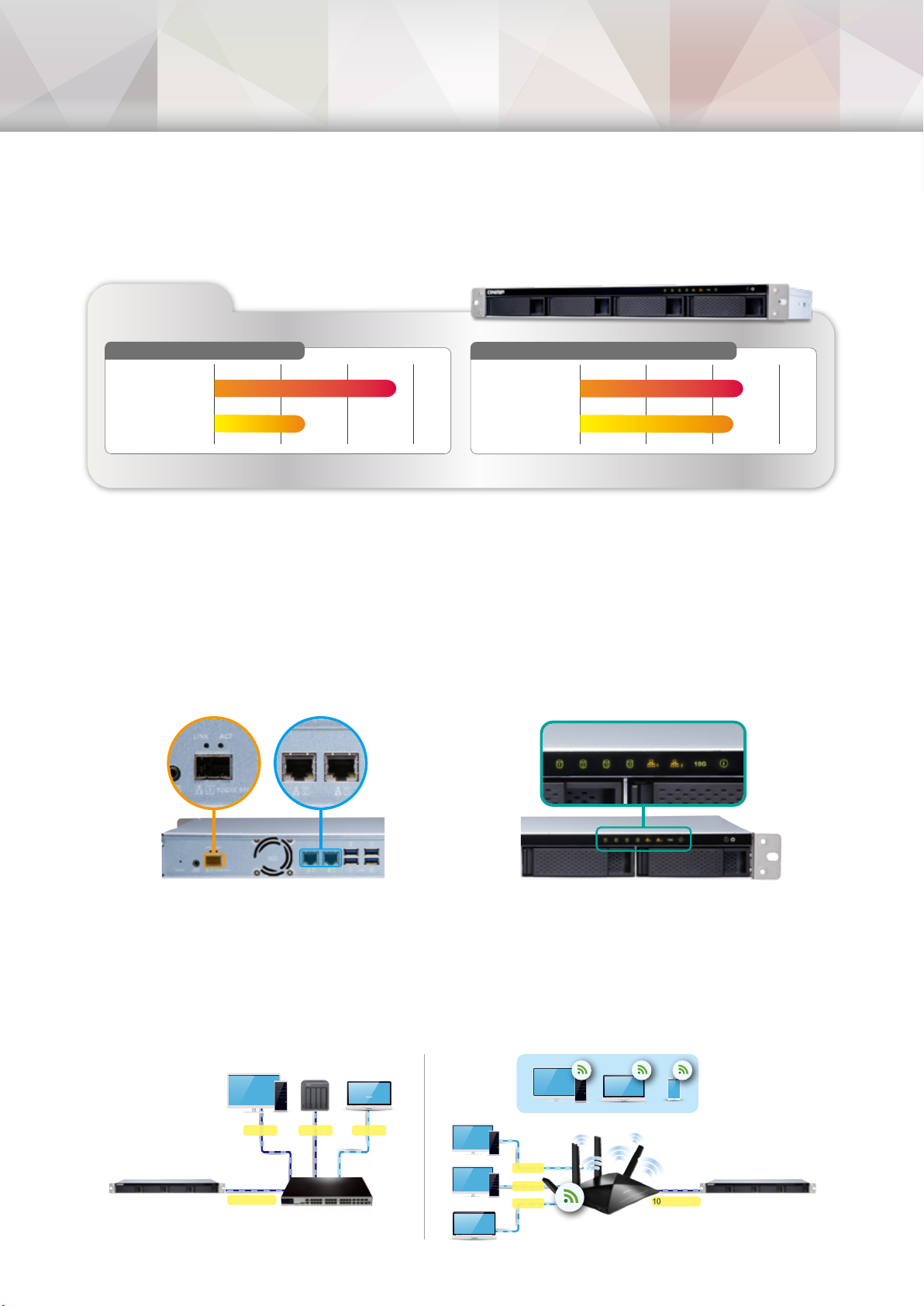
TS-431XeU ◆ 1U 4-bay 12-inch (291mm) Rackmount NAS
Energy-ecient quad-core processor with encryption engine
The TS-431XeU uses a low-power, high-performance ARM® Cortex®-A15 core architecture Alpine AL-314 quad-core 1.7 GHz
processor developed by Annapurna Labs from Amazon®. It is equipped with a hardware-accelerated encryption engine,
2GB/8GB DDR3 RAM and a built-in 10GbE SFP+ network port. With its hardware-accelerated encryption engine, the TS-431XeU
delivers speeds of up to 362 MB/s when using AES-256-bit encryption to provide data security without sacricing performance.
TS-431XeU
Windows File Transfer (1 x 10GbE)
Windows Download
Windows Upload
MB/s
Tested in QNAP laboratories. Data may vary due to
dierences in physical environments.
Test environment
NAS:
OS: QTS 4.3
Disk Array: RAID 5; 4x Intel SSD DC S3500 240G
0 400 800 1200
580
1055
Client PC:
Intel® Core i7™-6700 @ 3.40 GHz CPU; 32GB DDR4 RAM; Mellanox ConnectX-3 dual-port 10GbE SFP+ NIC;
Microsoft Windows 10 64bit; 10GB le transfer by Robocopy.
10GbE Readiness
In addition to two Gigabit network ports, the TS-431XeU also
has a built-in 10GbE SFP+ port that can empower bandwidthdemanding applications including virtualization, huge
backup/recovery tasks, surveillance, and more.
Encrypted Disk Group File Transfer (1 x 10GbE)
Windows Download
Windows Upload
0 150 300 450
362
345
Easily monitor network status with LED lights
In addition to front panel system status LED lights, the TS431XeU also has separate drive bay and network LED lights, so
that system administrators can quickly determine power and
network status.
1 x 10GbE SFP+ 2 x 1GbE RJ-45
The 10GbE Era
10GbE high-speed networks empower multiple cloud and virtualization applications, and can meet an enterprise's requirements
for high-speed le transfer, backup and more. In the past, 10GbE infrastructure was expensive, rare, and lacked applications that
would take full advantage of its high bandwidth. With the growing need for more bandwidth and performance, 10GbE
infrastructure has become increasingly mainstream and costs have steadily lowered to the point where 10GbE is accessible to
small business users. You can use the TS-431XeU's built-in 10GbE SFP+ port in combination with low-cost 10GbE switches to
quickly create high-speed environments, or with high-level AP or Routers to set up multiple directly or wirelessly connected
application workstations.
PC NAS Laptop
10GbE 10GbE GbE
GbE
TS-431XeU TS-431XeU
10GbE SFP+
10GbE Switch
High-speed le sharing via 10GbE switch Wireless AP synchronous support of 10GbE transmission
GbE
GbE
10GbE SFP+
Page 3

TS-431XeU ◆ 1U 4-bay 12-inch (291mm) Rackmount NAS
Advanced cooling for quiet operation
The TS-431XeU intelligently detects system load and automatically adjusts fan speed and power consumption. When running
in general mode, it ensures the best balance between heat dispersion and noise reduction. When running in silent mode, the
fan speed can even be reduced to below the preset minimum at low load to save power and run without any noise. The noise
measured in a quiet library at room temperature is usually about 30dB, an idle TS-431XeU system can reach a minimum of only
20.3 dB (A) to provide quiet operation
Compact design for convenient and flexible
space utilization
The TS-431XeU has a more compact design than typical 4-bay
rackmount NAS, with a depth of only 291 mm (11.46 inches). With
the optional QNAP RAIL-B02, it can easily t into most small racks,
and save valuable space for cabling and cooling. The reduced
physical footprint not only makes deployment more exible, but
also makes the aordable hardware more suitable for fast-growing
small and medium enterprises.
With the optional QNAP RAIL-B02 rail kit, even when installed in a wall-mounted case with a depth of less than 600 mm, there
is still adequate space for cabling, cooling, or soundproong. The TS-431XeU is very suitable for small oces and studios that
lack adequate space for servers and other large IT infrastructure. The TS-431XeU can also be used with industrial control
cabinets, built-in uninterruptible power supplies, and network switches to set up a simple central control system, or
combined with integrated office cabling, be used in large conference centers or audio-visual media centers.
Page 4

TS-431XeU ◆ 1U 4-bay 12-inch (291mm) Rackmount NAS
QTSQTS
Centralized Storage & Snapshot Management
The Storage and Snapshot Manager in QTS 4.3.4 aims to be the industry's best storage system management tool. With a new
storage space setup wizard, storage space monitoring interfaces, and simplied layout for managing various storage settings,
users can easily manage disks, storage spaces, iSCSI services, and block-level snapshots.
Well-rounded data protection
Local snapshot and remote snapshot backup
tasks
QNAP Snapshots keep track of block-level dierences caused
by le modication at a specic point in time. This not only
eectively reduces storage space usage, but also allows users
to use Snapshot Revert to restore an entire disk volume or
block-level iSCSI LUN in the shortest time possible to meet
the enterprise's high requirements for Recovery Time Objective
(RTO) and Recovery Point Objective (RPO).
SSD caching
The TS-431XeU supports SSD caching to enhance IOPS
performance and accelerate disk access. It is especially suitable
for IOPS-demanding applications such as virtualization and
databases. By combining SSDs and HDDs, system performance
is increased in a cost-ecient manner.
Easily sync f iles with Qsync Central
Qsync allows for les that have been added to a TS-431XeU to
be synchronized with connected devices, including laptops
and mobile devices. For those who are frequently on the move,
Qsync can help them access the latest les at any time.
Centralized backup, recovery and synchronization management with Hybrid Backup Sync
Hybrid Backup Sync integrates data backup, recovery and synchronization functions (via RTRR, rsync, FTP, CIFS / SMB protocols) into
a single application to help you easily backup or synchronize data from TS-431XeU to another QNAP NAS, remote server, or cloud
backup space. Hybrid Backup Sync supports multi-version backup, exible work scheduling, le compression backup and more.
Amazon Glacier Amazon S3
DAV
WebDAV
Storage
Backup sync
Yandex Disk
Page 5

TS-431XeU ◆ 1U 4-bay 12-inch (291mm) Rackmount NAS
Instantly f
Qsirch is a full-text search engine that helps nd les quickly and
provides thumbnail preview, summary, keyword annotations
and more. The Qsirch Helper (for Google Chrome and Mozilla
Firefox) is a browser extension/add-on that allows you to
search for les on your TS-431XeU when using Google Search.
Qsirch is perfectly integrated into QmailAgent to provide a
powerful email search engine. You can also use QmailAgent
to quickly search through all the .eml les stored on the QNAP
NAS for better work eciency.
ind f iles with Qsirch
Automatic f
Organizing an ever-increasing collection of les and data that
are distributed across a vast number of folders can be dicult
and time consuming. With Qling's automatic le organization
and preset classification conditions, you can automatically
organize and sort files and save lots of time.
ile organization
QmailAgent
QmailAgent is a NAS-based email client that can centrally
manage multiple email accounts. You can manage and access
all of your email accounts from a single app. You can also
attach files directly from the TS-431XeU to outgoing emails.
Qcontactz
Qcontactz, the private cloud contacts manager, helps you centralize and manage contact information for all your friends, family
and work partners. Qcontactz has multiple ways of importing your contacts, including syncing with your Google Account
contacts or importing from CSV and vCARD 3.0 files.
Productivity
Page 6

TS-431XeU ◆ 1U 4-bay 12-inch (291mm) Rackmount NAS
Rapid IoT application deployment with Container Station
QNAP Container Station innovatively integrates two lightweight virtualization technologies: LXC and Docker®. You can run a full
Linux® virtual machine on the TS-431XeU and download thousands of applications from the Docker Hub® online marketplace.
It supports container import/export, access settings, and provides a graphical design overview page with a exible interface to
help easily manage multiple containers. Container Station also provides the best platform for developers to easily and quickly
develop apps, and it also facilitates the deployment of Internet of Things (IoT) applications. Search for "IoT" in Container Station,
download the appropriate software container, and use QIoT Containers to quickly design your own IoT system.
Devices
Any
Connectivity
Public Cloud
Rules Engine Storage
Application
Data Push
Data Pull
Container apps designed specially for IoT
Container Station provides Ponte, Node-RED, MongoDB, Freeboard and other dedicated IoT software containers to create
IoT environments. A typical IoT architecture combines sensors with development boards (such as Raspberry Pi), Ponte (data
receiving), Node-RED (data analysis), MongoDB (data storage) and Freeboard (data presentation) on QNAP NAS.
Module Protocol converter Message broker Rules engine Database
Usually through a mobile
device, a wearable device,
and a web/device app.
Monitor and control Internet
of Things devices.
Description
QNAP's QBridge can
bridge two different
protocols in the Field
Gateway.
Responsible for receiving
messages, parsing, and
then sending out the
message.
Processes the received
message, and gives
your devices (Things)
the ability to interact
with a particular service.
Use a NoSQL database
to capture and manage
large amounts of data
from sensors, devices
and gateways.
Presentation
(Presentation)
Software
container
QNAP QBridge
Kafka
Ponte
RabbitMQ
Container Station
Gateway
Container Station v1.6 supports various IoT applications including:
◆
•
Kafka
RabbitMQ
•
MQTT
•
Freeboard
•
Rules Engine
HTTP, MQTT and CoAP
Node-RED
•
Node-RED
Blockly
freeboard
Database Dashboard
Redis
•
MongoDB
•
Ponte
•
MongoDB
Redis
MariaDB
Dashing
•
Freeboard
•
Freeboard
Dashing
Page 7

TS-431XeU ◆ 1U 4-bay 12-inch (291mm) Rackmount NAS
24/7 Security monitoring solution
Surveillance Station is a professional network security monitoring solution with a user-friendly interface that supports over 3,000
IP camera models and features a scalable IP camera channel license. With Surveillance Station you can easily set up a professional
security monitoring center for real-time monitoring, video recording and playback. You can use the Vmobile mobile app to
monitor your surveillance feeds from anywhere on a mobile device. The Vcam mobile app can also be used to turn your mobile
device into a IP camera and instantly save the footage to the TS-431XeU. The TS-431XeU provides 2 free IP camera channel
licenses, and you can purchase more as-needed to expand up to 30 channels.
Includes two free channel licenses
(supports up to 30 channels)
Real-time
Monitoring
Fast Playback
Remote replication
and storage expansion
Supports high-capacity
hard drives
Manual Recording
Microphone
Audio
Snapshot
Digital Zoom
Camera
Configuration
Information
ROI
Camera
QUSBCam2 turns a USB webcam into a
surveillance camera
QUSBCam2 turns a USB webcam into an IP camera with ONVIF
standards and RTSP streaming protocol support. In two steps,
you can view and share real-time footage in a web browser.
No cumbersome settings are needed, and no extra software or
drivers are required. With Surveillance Station, you can not only
synchronize the recording of USB webcams and IP cameras, but
you can also monitor them from a unied interface.
Supports ONVIF, features
quick installation interface
Vmobile and Vcam
Qdewarp Fisheye Reduction
Remotely manage your surveillance
with Vmobile
Connect to your video surveillance system anytime, anywhere,
with the Vmobile mobile app.
Page 8

Hardware Specif ications
NAS Model TS-431XeU
Ordering SKU TS-431XeU-2G TS-431XeU-8G
CPU Annapurna Labs, an Amazon company, Alpine AL-314 Quad-Core 1.7 GHz processor
Hardware Encryption Engine
System memory 1 x 2GB SO DIMM DDR3 (expandable up to 1 x 8GB) 1 x 8GB SO DIMM DDR3
Flash Memory 512MB
Drive Type 4x 3.5-inch or 2.5-inch SATA 6Gb/s drives
10GbE 1x 10 Gigabit SFP+ LAN port
1GbE 2 x Gigabit RJ-45 LAN ports
USB 4x USB 3.0
Dimensions
(Height x Width x Depth)
44 x 439 x 291 mm
1.73 x 17.28 x 11.46 inch
Power 100 W, 100V-240V (50Hz-60Hz)
Cooling 3x 4 cm Silent fan (12V DC)
Noise (dB) 20.3 dB (A)*
Operating temperature 0 to 40˚C (32 to 104˚F)
Relative humidity 5 to 95% (RH), wet bulb temperature: 27˚C (80.6˚F), non-condensing
Included items TS-431XeU, accessories package, power cord, RJ-45 network cable, quick installation guide
Accessories
Noise level test environment:
◆
Reference standard: ISO 7779. Mount the maximum number of hard disks, measure according to the Bystander Position, and take average data from one meter in
front of the machine.
RAIL-B02 QNAP assembly kit, UX-800U-RP / UX-1200U-RP storage expansion device, DDR3 4GB / 8GB memory,
10GbE DAC network cable
Software Specif
Supported disk
group types
RAID 0/1/5/6/10, RAID 5+ hot spare, single, JBOD
ications
Supported protocols CIFS/SMB, AFP (v3.3), NFS (v3), FTP, FTPS, SFTP, TFTP, HTTP (S), Telnet, SSH, iSCSI, SNMP, SMTP and SMSC
File sharing
Other Features
Maximum number of users: 4096; Maximum number of user groups: 512;
Maximum shared folders: 512; Maximum simultaneous connections: 700
File Station, Photo Station, Music Station, Video Station, Download Station, Qsync, Notes Station, FTP Server, Print Server,
VPN Server, VPN Client, Antivirus Protection
Streaming server DLNA Server, Airplay, Chromecast, iTunes Server
Model specications are subject to change without notice. Please refer to www.qnap.com for the latest information.
◆
TEL : +886-2-2641-2000 FAX: +886-2-2641-0555 Email: qnapsales@qnap.com
Address : 3F, No.22, Zhongxing Rd., Xizhi Dist., New Taipei City, 221, Taiwan
QNAP may m ake changes to specification and p roduct descriptions at any time, without not ice.
Copyright © 2018 QNAP Systems, Inc. All rights reserv ed.
QNAP® and other names of QNAP Products are propr ietary marks or registered trademarks of QNAP Sys tems, Inc.
Other products and com pany names mentioned herein are trademarks of their respective holders.
Netherlands (Warehouse Services)
Email
: nlsales@qnap.com
TEL: +31(0)107600830
China
Email: cnsales@qnap.com
TEL: +86-400-028-0079
Thailand
Email: thsales@qnap.com
TEL: +66-2-5415988
Japan
Email: jpsales@qnap.com
FAX: 03-6435-9686
US
Email: usasales@qnap.com
TEL: +1-909-595-2782
India
Email: indiasales@qnap.com
Germany
Email: desales@qnap.com
France
Email: Frsales@qnap.com
51000-024442-RS
201801 (EN) A
