Page 1

Application Server Storage Server
+
TDS-16489U
Hyperconverged Enterprise NAS
Hyperconverged
NAS Server
Four 2.5" for
SSD Cache
Dual
SAS
Storage
Expansion
3.5’
2.5’
SAS
12Gb/s
Server
RDIMM
LRDIMM
Ready
PCIe
SSD
support
support
External
GPU
Support
Big Data
Data Center
Hyperconverged High-performance Computing,
Virtualization, Storage, and Application server in one
chassis for streamlined efficiency and manageability
QNAP Hyperconverged Enterprise NAS
- Hardware Architecture
Double-Take® Availability™
Disaster Recovery
Comprehensive high availability
and data protection
- Software Capability
Converged Application Scenario 1 Converged Application Scenario 2 Converged Application Scenario 3
GPU Pass-through for a
multitude of applications
Running Windows Exchange, SQL,
Active Directory and DNS with
virtual machines
Industry-leading Compute
Dual Intel® Xeon® E5-2600 v3
Data-Center Server CPUs
PCIe SSD NVMe
Offers the best random read
performance
Massively parallel I/O throughput with
cutting-edge flash technology
Big data storage and analytics
Page 2
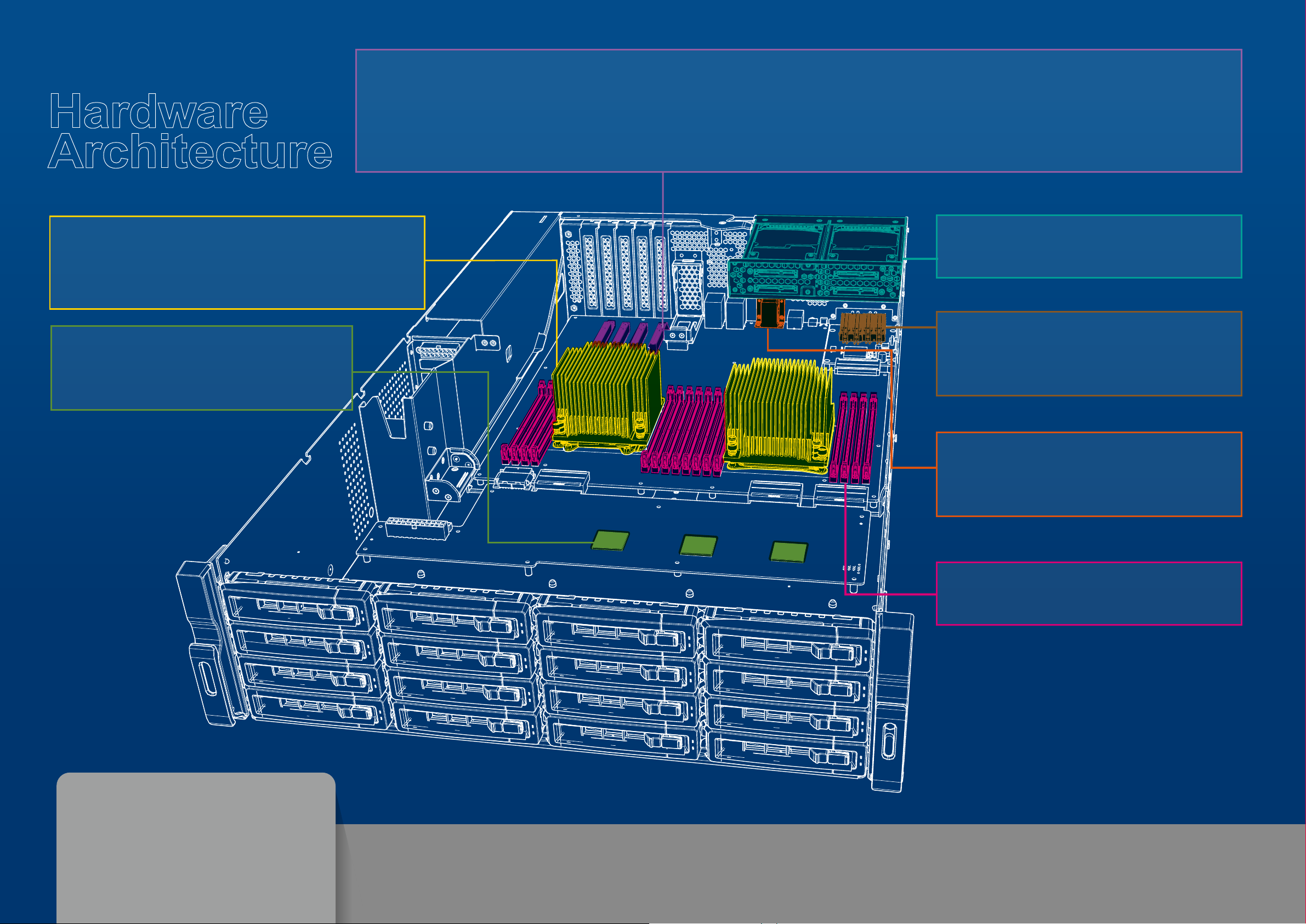
TDS-16489U
10/40GbE Ethernet ports
Ultra-low latency networking for iSCSI/NFS data transfer,
a breakthrough in virtualized environments
AMD Radeon™ R7 and R9 Series External
Graphics Cards
Energy-saving and high-performance GPU Pass-through to virtual
machines with OpenGL/OpenCL/Microsoft® DirectX Support
NVMe PCIe SSD
Best-of-breed extreme I/O acceleration
Dual Intel® Xeon® E5-2600 v3 CPU
2 x enterprise class processors (up to 8 cores each) with 12Gb/s interface suitable
for demanding workloads including data-centers, high-performance computing, and
big data analytics.
Data Storage Controller
3 x LSI® 12Gb/s SAS controllers fully compatible, high-performance,
dedicated data bandwidth
12Gb/s SAS HBA
2 x high-speed 12Gb/s mini-SAS interfaces for 12Gb/s JBOD expansion
4 x 2.5 SSD
Dedicated flash cache
4 x 10GbE SFP+ Ports
Built-in 10GbE SFP+ ports to satisfy high-speed data transfer
with iSCSI/NFS/CIFS
IPMI Remote Management
Intelligent system management, monitoring, control, and alerts
to reduce maintenance costs
16 x DIMM Slots
Install up to 1TB memory with 16 x 64GB DIMMs
Hardware
Customization
and Expansion
Expansion opportunities with choices of quad, hex, or octa-core E5-2600 v3 CPUs and four PCIe slots
Page 3
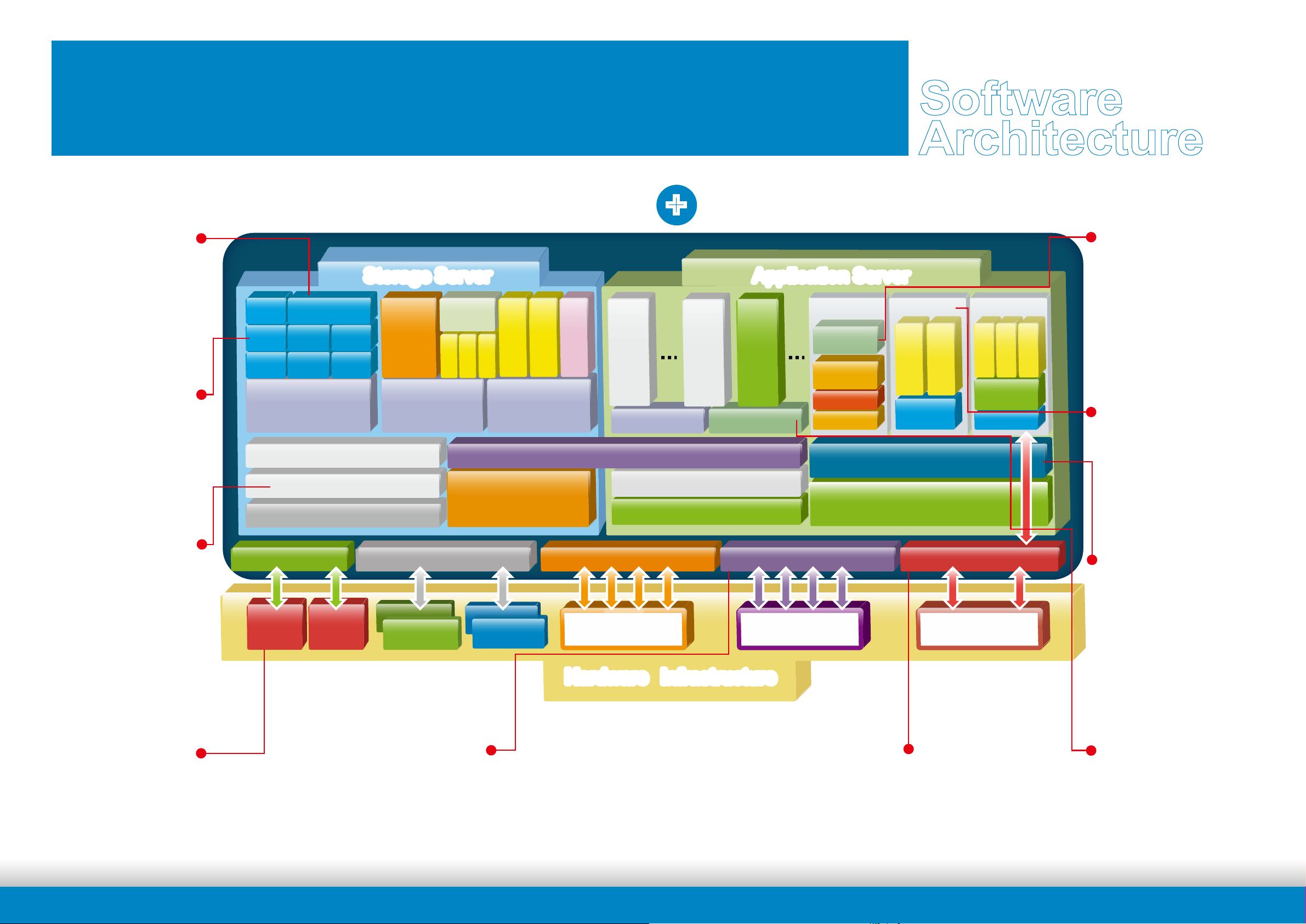
Hyperconverged NAS Server
TDS-16489U
Remote Connection
With the new remote connection function,
File Station now enables management of
files on local, remote, and cloud storage
across geographical boundaries and
platforms from a single window. Remote
connection enables you to carry out file
management tasks from remote to local
devices and vice versa from a single
management window. Remote connection
fully supports connection to multiple cloud
services including Google Drive™, Dropbox™,
Microsoft OneDrive®, Amazon Cloud Drive™,
and Yandex.Disk™ in addition to network
protocols such as CIFS/SMB, FTP, and
WebDAV.
Qsync Central Station 2.0
Qsync Central Station 2.0 supports file
synchronization between multiple devices
enabling you to use a smart phone, tablet,
computer, or web access to browse through
synchronized files. When your computer is
offline, edit the files offline or view the files on
the local Qsync folder, and as soon computer
is back online Qsynch will resume the data
synchronization. Delete files from your mobile
device, and instead leave them on your NAS
to save the storage space of your local
device. Use the powerful features of Qsync
Central Station 2.0 to collaborate with your
colleagues, or share music with your friends.
Application Server Storage Server
Shared
Links
Qsync
Samba
File Services
Snapshot / Auto-tiering
Storage Management
Remote
Connections
Web
DAV
AFP
FTP
NFS
Filesystem
+
Storage ServerStorage Server Application ServerApplication Server
iSCSI
Target
iSCSI
Initiator
MPIO , MC/S
ODX
iSCSI Services
PHP
VAAI
WEB
Application
Services
System
Resources
Controller
myQNAPcloud
Python
Native
QTS
Apps
(QPKG)
App Center
Native
QTS
Apps
(QPKG)
QTS Application Framework
Docker Engine
LXC Container
Docker /
Container
Apps
Container Station
Linux
VMs
Big-data
Analysis
Applications
Hadoop / Spark
GPU
Acceleration
Linux OS
VM Snapshot / Migration
KVM Hypervisor
Windows
Server VMs
Server
Server
AD
Windows
Server 2012
R2
Exchange
Windows
Desktop VMs
APP
APP
Desktop /
Graphic
Applications
Windows 10
APP
Big Data Analytics
The TDS-16489U provides the heavy-duty
compute, capacious memory, and mammoth
storage capabilities required to drill through
extremely demanding big data analytics
workloads. The TDS-16489U intelligently uses
NVMe PCIe SSD caching, and auto-tiering to
dramatically reduce data storage demands;
while, big data tools such as Hadoop and
Apache Spark can be deployed easily with
Container Station or Virtualization Station.
Because the computation and data transmission all occur via internal buses, running Big
Data analysis on the TDS-16489U is massively
more efficient. This all provides further ROI in
that developers no longer worry about the
maintenance of running multiple servers.
Windows Server VMs
Running Windows services (such as Active
Directory and Exchange Server) on virtual
machines vastly reduces costs on all fronts.
The Virtualization Station in QTS
provides a stable environment and efficient
storage, providing greater advantages than a
normal server with a storage device for
running the aforementioned services.
Qtier™
QNAP’s auto-tiering technology Qtier™ is a
multi-tier storage management system. Qtier
automatically moves the most active data to
the high-performance drives while less active
data is migrated to high-capacity drives. This
alleviates the burden on administrators by
supporting tasks of performance pre-estimation, layout design, and relocation of data
according to performance and budgets. Use
Qtier to get an overview of all data waiting to
be processed, in the migration phase, and
data that has been processed. If administrators need to perform administrative tasks or
there are bandwidth requirements for external
connections, the administrators can pause
data migration for a period. Further, assigning
weights to data can help adjust bandwidth
allocation, in addition to alleviating
congestion between internal data migration
and external I/O.
Non-Volatile Memory
express (NVMe) Cache
NVMe standardizes the PCIe SSD interface and
unlocks the potential of PCIe SSDs. The
TDS-16489U fully supports SSD caching with
NVMe reducing latency, enabling high levels of
parallelism, and delivering outstanding I/O.
Cache Engine
PCI-E Based
NVMe
SATA SSD
Software Defined Networking (SDN)
The advantages of SDN are well established and incorporate the clean separation between
physical and virtual networks using hypervisor networking while maintaining full visibility across
both the physical and the virtual networks. More importantly, for SMB the benefits include the
ability to start small and grow incrementally over time while enabling micro-segmentation for
multitenant networks. In deploying a software-defined switch, users are able to build a flexible,
efficient network to connect both the upper service protocols and the lower physical layers.
Customization of network topology is also simplified through different networking modes (i.e.
Bridged, External only, and Isolated). Moreover, full support for 40 GbE transmission and
port-trunking enable an extremely fast and secure network environment with full load-balancing
capabilities.
SAS /
RAID / JBOD / Storage Pool
SAS/SATA HDDs
SAS Expansion
Unit (Up to 2PB)
Dual-Xeon E5 Processors GPU Pass-through
DDR4 Memory
(Up to 1TB)
Software Defined Switch
40G/10G/1G
Ethernet
AMD
R7/R9 Series GPUs
Hardware InfrastructureHardware Infrastructure
GPU Pass-through
Graphics capabilities have long been an issue on virtualized platforms. GPU passthrough
solves this issue in that an external dedicated GPU can be assigned directly to a VM to provide
full support for rich 3D graphics. The TDS-16489U supports AMD Radeon™ R7 and R9 Series*.
Virtual Machine High
Availability and Migration
With the Double-Take® Availability™ solution,
high availability, and disaster recovery are
efficiently implemented with failover across
virtual machines. This ensures that
operations are quickly recovered whenever
system failures occur.³
Container Station
Container Station incorporating Docker®
streamlines application deployment and
migration on virtualized and distributed
environments. The LXC (the lightweight Linux
Container) enables deployment of high
-performance lightweight virtualized Linux®
environments on your NAS.
Page 4

TDS-16489U
Hyperconverged NAS Server
Hypervisor
Application Server
(VMware/Citrix/Hyper-V)
iSCSI
NFS
2 in 1
Application Server
Storage Server
TDS-16489U
TVS-EC1580MU-SAS-RP
Storage Server
Previous Solution
New Solution
▍Application Server and Storage Server
Virtualization applications typically comprise:
® High-performance application server based on dual Intel E5 CPU;
®VMware
® Storage server: This component (QNAP TVS-EC1580MU-SAS-RP in our solution) is used to mount storage using iSCSI/NFS for the application
server;
®High-speed connection: 10GbE or 40GbE.
IT administrators deploying this architecture must choose between:
®
, Citrix®, or Windows Hyper-V: for virtualization deployment;
® 10GBase-T, SFP+ over copper cable, optical cable, 10GbE or 40GbE.
®Bandwidth requirements: Data from the Guest OS needs to be rapidly transferred to the storage server.
®Capacity requirements: The storage server needs to be able to handle random read/write requests from the Guest OS.
QNAP solve the challenges facing IT administrators: Hyperconverged Server (Application Server + Storage Server).
Use the QNAP TDS-16489U for your virtualization deployments. With the built-in Virtualization Station, the TDS-16489U can significantly reduce your total cost of
ownership and instantly transfer data from Guest OS to its internal storage through the high-speed 12Gb/s SAS bus. Previously, this would require two physical
servers and additional network equipment to achieve. The hyperconverged TDS-16489U, aggregates compute, networking, storage, and application server into a
single, scalable, affordable chassis.
1
Page 5

TDS-16489U
Primary
CPU
CPU
Core
CPU
Core
Application Scenario 1
GPU Pass-through for a Multitude of Applications
A Graphics Processing Unit (GPU) is a single processor with a massively parallel architecture of thousands of smaller cores making them ideal for handling multiple
tasks simultaneously. GPUs are used in highly-sophisticated engineering applications, and with OpenCL (Open Computing Language) and Microsoft
Compute Shader can be used in accelerating applications for general tasks such as transcoding and 3D animation & video rendering. The TDS-16489U supports
installing GPU cards, and combined with its processing power and massive storage, it can offer unprecedented performance and design flexibility for compute-
intensive applications.
CPU Transcoding
5
Primary
®
DirectX 11
CPU
Transfer data
1
Execution signal
2
Transfer data
Execution signal
4
Transferred data
GPU
memory
Decoder
1 2 4
GPU
memory
3
Graphics Card
Decoder
Decode and process the original data
3
Decode and process the original data
Unified Memory
Architecture
Integrated entry-level
graphics core
Using video transcoding as an example, a GPU
MIMD
Data Pool
Instruction Pool
PU
PU
PU
PU
PU
PU
PU
PU
Transcoding by a GPU
GPU
5
not only reduces the number of data transfers
but also processes parallel workloads more
efficiently than a CPU.
The use of GPU in virtualization has many challenges. There are no standardized modes of operation in virtualized platforms among GPUs. To fully leverage a GPU's
application-accelerating capabilities, the TDS-16489U uses a Pass-Through mode to dedicate one GPU to a single virtual machine and other GPUs to other virtual
machines. One virtual machine can be dedicated to exclusively run GPGPU computation, lifting the burden from the CPU for other jobs while significantly improving
overall system performance.
TDS-16489U, TVS-ECx80U-SAS, and TS-ECx80U models support GPU pass-through with AMD Radeon™ R7 and R9 series GPUs. (Please check the external
power supply requirements, and physical dimensions when selecting graphics cards to be installed on the NAS.)
2
Page 6

TDS-16489U
Application Scenario 2
Running Microsoft Exchange, MS SQL,
Active Directory, DNS, and Virtual Machines
▍Exchange Server 2016
Reliable messaging services help IT deliver the service levels and capabilities
demanded by end users, while helping organizations reduce their TCO through
areas such as server and site consolidation. Deploying Exchange servers requires
additional hardware, along with the requirements for storage space and backup
software, has driven up costs in the data center for procurement, deployment, and
energy use. Running Exchange Server on virtual machines vastly reduces costs
on all these fronts. Moreover, functions such as exporting, importing, backup and
snapshot facilitate centralized management and aid in management efficiency.
The dual Intel Xeon E5 processors and potentially large memory capacity of the
TDS-16489U makes it the perfect platform to build Exchange mail servers in a
virtualized environment. It offers not only the advantage of virtualization but also
the combined advantage of computing and storage in one system.
▍SQL Server
A database requires great scalability and flexibility in capacity planning and
management. Virtual machines running on the TDS-16489U can mount iSCSI
LUNs or shared folders via SAMBA to expand storage space on demand.
Moreover, our scale-up or scale-out NAS solution allows dynamic capacity
expansion by connecting JBOD expansion enclosures. The superior system
design of QNAP NAS supports a mix of storage networking standards and storage
media with server-grade computing in one system, providing you with the highest
performance and the best value for money, all in one solution.
▍AD (Active Directory), DNS (Domain Name System)
AD and DNS use less computing resources compared with other services in enterprise IT systems, making it more practical and economical to deploy them on a
virtual machine in lieu of a dedicated physical server.
Advantages:
By leveraging the combination of computing and storage on virtual machines, data exchange occurs inside the QNAP NAS through internal buses/
1
interfaces, bypassing the limitation of network bandwidth between computers and storage servers.
The combination of computing and storage onto one system also saves money on acquiring networking devices and improves TCO with a smaller footprint.
2
Tiered storage helps classify email attachments into hot and cold data to
3
accelerate application efficiency and to enhance the user experience.
Use Snapshots or VM Backup to provide contingencies for unforeseen
4
system failures and minimize downtime to improve business continuity. In
addition to data protection for virtual machines, the TDS-16489U also offers
block-level data protection on system volumes with snapshot technology.
Virtualization Station offers different networking modes by employing high-
performance virtual switches. The Isolated mode can be used to create a dedicated
and safe network environment. The External-only mode ensures that VM network
traffic can not be passed into the NAS by dedicating a network port for the VM. The
Bridged mode ensures that the NAS and the Virtual Switch can share the same
Ethernet interface and supports high-speed data transfer via internal routing.
3
Page 7

Variety
Velocity
Volume
1
Collection
Storage
2
Management
3
Processing
4
Visualization
5
Application Scenario 3
Big Data Storage and Analytics
▍Big Data analytics with Spark/Hadoop
The boom of the Internet of Things
means that the amount of devices
that connect to the internet is rising
drastically. And with increasing
amounts of data being generated by
these devices, you need a storage
infrastructure that interacts at high
speed with your data. Intelligent storage
infrastructure solutions offered by QNAP
help boost your business applications,
accelerate time to insights, and help
you make data-driven decisions that will
empower your business and provide you
with competitive advantages.
Records
Transactions
Tables, files
Terebytes
Batch
Near-time
Real-time
Streams
TDS-16489U
Structured
Unstructured
Semi-structured
Mixed
5 Phases of Big Data analytics
Data collection: Terabytes of data are collected in a short amount of time from connected devices over the Internet. The TDS-16489U fully
1
supports virtualization and containerization, making it possible to consolidate disparate data acquisition services (which were separately running
on Windows or Linux servers) all on a single physical server.
Data storage: The TDS-16489U provides the capacities and qualities required to support analytics workloads with the ability to efficiently reduce
2
data storage demands e.g. deduplicating data at block-level across multiple TDS-16489U nodes. In addition, the TDS-16489U storage architecture
supports fault tolerance and provides the performance necessary to accommodate ever-changing workloads.
Data management: Aside from traditional file systems and relational databases (RDB), newer implementations such as Hadoop, and NoSQL/
3
NewSQL can be easily deployed on the TDS-16489U.
4
Page 8

TDS-16489U
Data processing: The utilization of data for multi-vector analysis to support business intelligence is fundamental to Big Data analytics. Data
4
scientists can use R or Java-based code to perform data analysis by using Hadoop/YARN, Spark, and Machine Learning libraries. The TDS-
16489U can fully benefit from hardware-accelerated graphics processors on virtual machines. The use of graphics processors on Hadoop
MapReduce can boost the performance of Big Data projects by 8-12 times.
Data presentation: The processed data should be presented in a way that helps users gain insights from data to inform decision making. Present
5
your data efficiently by hosting websites on the TDS-16489U or via mobile apps.
MapReduce
Batch
Processing
Processing
VM VM
YARN Resource Manager
HDFS (Storage)
webserver
log le
ume
Spark
Iterative
webserver
log le
ume
VM
...
webserver
log le
ume
Examples would include analysis of website logs using Hadoop MapReduce or
Spark's Machine Learning libraries. The built-in Qtier technology on the TDS-16489U
can categorize the data into hot, warm, and cold by analyzing how frequently the data
has been accessed so that data can be migrated to nVME, SSD, SAS disks, or SATA
expansion enclosures accordingly.
Big data
Analytics
HDFS
Hot Path
Use Spark Streaming to perform predictive analytics by analyzing a website's workloads, click rates, and data from Global CDN. Dynamically adjusting system
resources enables the highest system utilization to be achieved among multiple TDS-16489U units on the local network or across different deployment sites.
HDFS
Cold Path
Virtual
Frontend
5
Page 9

Hardware specifications
TDS-16489U
Model
CPU
Memory (RAM)
Model Naming Convention
TDS-16489U-SA1
(E5-2620 2.4GHz hex-core CPU, 64GB DDR4 RDIMM)
TDS-16489U-SB2
(E5-2630 2.4GHz octa-core CPU, 128GB DDR4 RDIMM)
®
Intel
Xeon® E5-2600 v3 Family Processors
A
Intel® Xeon® 6 core Processor E5-2620 v3 (15M Cache, 2.40 GHz)
B
Intel® Xeon® 8 core Processor E5-2630 v3 (20M Cache, 2.40 GHz)
C
Intel® Xeon® 4 core Processor E5-2623 v3 (10M Cache, 3.00 GHz, 4 core) **
D
Intel® Xeon® 8 core Processor E5-2640 v3 (20M Cache, 2.60 GHz) **
System memory: RDIMM / LRDIMM
Total memory slots: 16
Memory expandable up to: 1 TB (64 GB x 16)
TDS-16489U-SA2
(E5-2620 2.4GHz hex-core CPU, 128GB DDR4 RDIMM)
TDS-16489U-SB3
(E5-2630 2.4GHz octa-core CPU, 256GB DDR4 RDIMM)
TDS-16489U-SA1
HDD/SSD
Interface
S: SAS interface
CPU
:
E5-2620 V3
A
:
E5-2630 V3
B
:
E5-2623 V3
C
:
E5-2640 V3
D
Memory
:
1
:
2
:
3
:
4
:
5
64GB (8GB x 8 = 64GB RDIMM)
128GB (16GB x 8 = 128GB RDIMM)
256GB (32GB x 8 = 256GB RDIMM)
512GB (64GB x 8 = 512GB RDIMM)
1TB (64GB x 16 = 1TB RDIMM)
USB 2.0 / 3.0 2/2
Internal Hard Drive and Type
Max. Raw Capacity 128TB
Interface SAS 12Gb/s backward-compatible to SAS/SATA 6Gb/s
10/100/1000 Mbps 2
10Gbps 4 x SFP+, Intel XL710
PCIe slot 4 (3 x PCIe Gen3 x8, 1x PCIe Gen3 x16)
Cache M.2 Gen.2x4
Form Factor 3U, Rackmount
Dimensions (HxWxD) mm 88(H) x 442.5(W) x 530.5(D) mm
Power 650W (Redundant)
Fan Smart Fan 4 (6cm 12V DC)
Weight (Net/Gross) kg
Noise Sound Pressure Level (LpAm): 64.8 dB
Power Consumption
Design and specifications are subject to change without notice.
The standard system is shipped without hard drives. Check https://www.qnap.com/i/useng/product_x_
*
grade/index.php for HDD compatibility list.
with Customization options
**
16 x 3.5"SAS (12Gbps/6Gbps) / SATA (6Gbps/3Gbps) HDDs
4 x 2.5"SAS (12Gbps) SSD or SAS/SATA (6Gbps/3Gbps) SSD
Net (NAS)
Gross (with accessories and package)
Sleep mode: 254.21 W
In Operation: 362.86 W
:22.42 kg/ 49.43 lb
:30.19 kg/ 66.56 lb
,or 2.5"SAS/SATA SSD
6
Page 10

TDS-16489U
The harmonious integration of Application Server + Storage Server
TDS-16489U
Virtualization has faced many challenges, in particular the underlying infrastructure.
QNAP accepted this challenge and provides a comprehensive solution: Application Server + Storage Server
Hypercoverged NAS with License-Free Virtualization
Instant deployment without prior knowledge requirements. Stellar performance with
server-grade CPU and capacious memory. Support for third-party high-availability data
protection and storage virtualization solutions. Abundant expansion opportunities with NVMe
PCIe SSD and PCIe graphics cards. Built-in Software-defined Networking (vSwitch) for VMs with
1GbE/10GbE to negate network latency.
Built-in with multiple storage and virtualization applications
™
™
Snapshot
Efficiently reduces space for backup
Hybrid Backup Solutions
Consolidated backup solutions
Virtualization Station
QNAP proprietary virtualization
Software Container
The new era of virtualization and
cloud computing
QPulse
Unified Server Management Solution
Qtier
QNAP's auto-tiering technology
Systems, Inc.
TEL : +886-2-2641-2000 FAX : +886-2-2641-0555 Email: qnapsales@qnap.com
Address:3F, No.22, Zhongxing Rd., Xizhi Dist., New Taipei City, 221, Taiwan
QNAP may make changes to specification and product descriptions at any time, without notice.
Copyright © 2016 QNAP Systems, Inc. All rights reserved.
QNAP® and other names of QNAP Products are proprietary marks or registered trademarks of QNAP Systems, Inc. Other products
and company names mentioned herein are trademarks of their respective holders.
AMD, the AMD logo, and combinations thereof are trademarks of Advanced Micro Devices, Inc.
Netherlands (Warehouse Services)
Email:nlsales@qnap.com
TEL:+31(0)107600830
India
Email:indiasales@qnap.com
7
Germany
Email:desales@qnap.com
TEL:+49-89-381562991
US
Email:usasales@qnap.com
TEL:+1-909-595-2782
China
Email:cnsales@qnap.com.cn
TEL:+86-400-628-0079
Thailand
Email:thsales@qnap.com
TEL:+66-2-5415988
51000-024021-RS
201601 (EN) C
